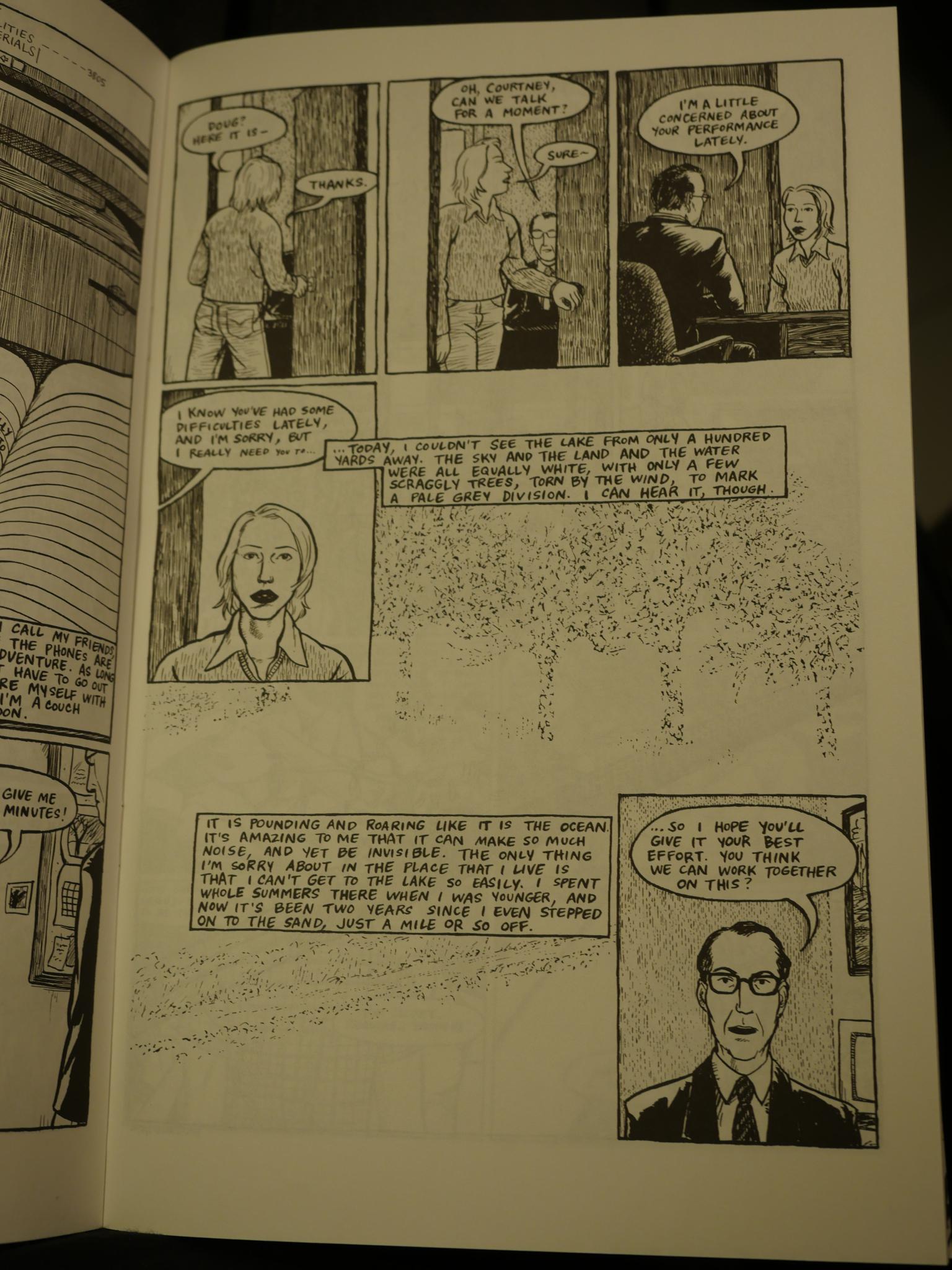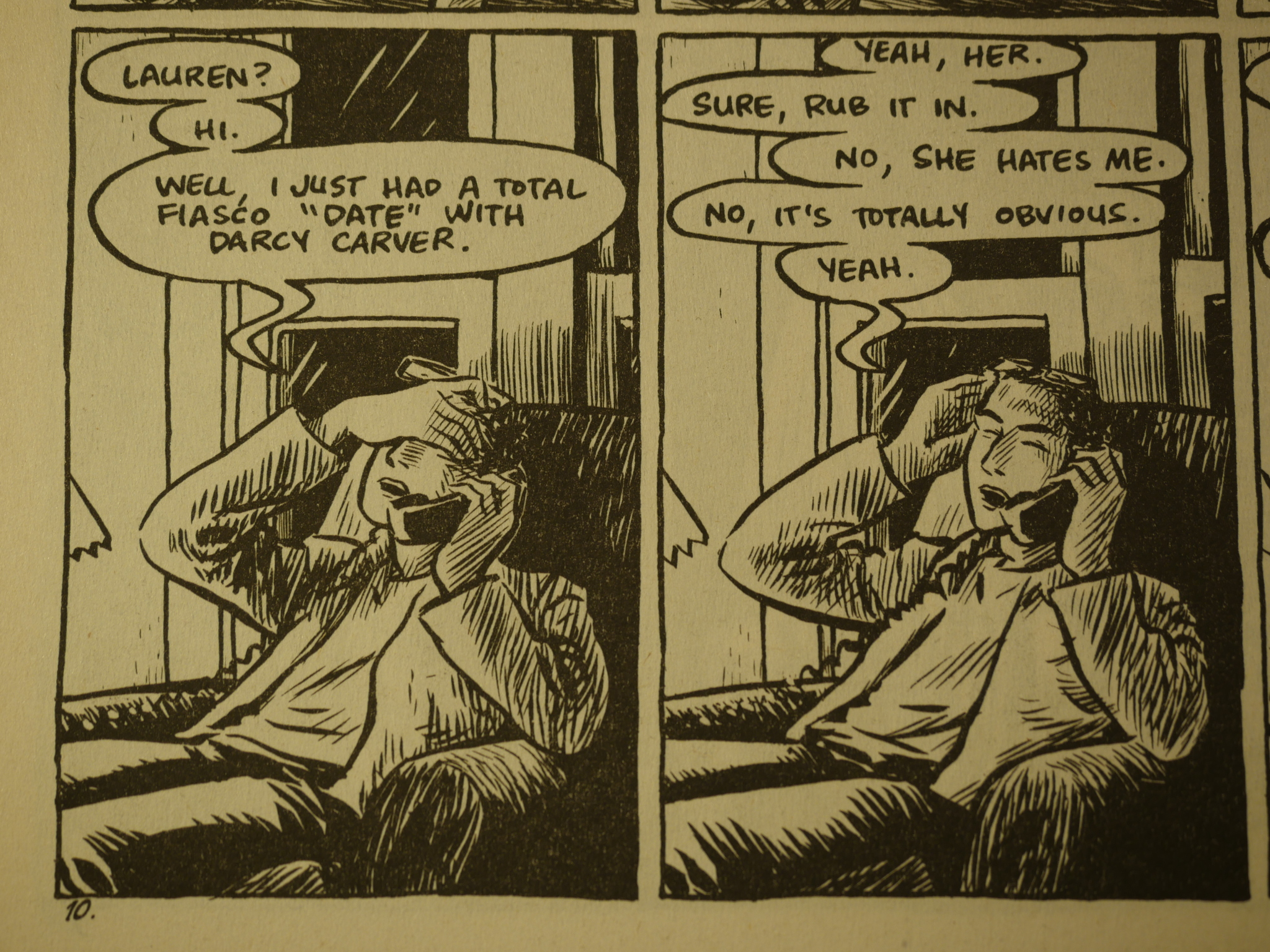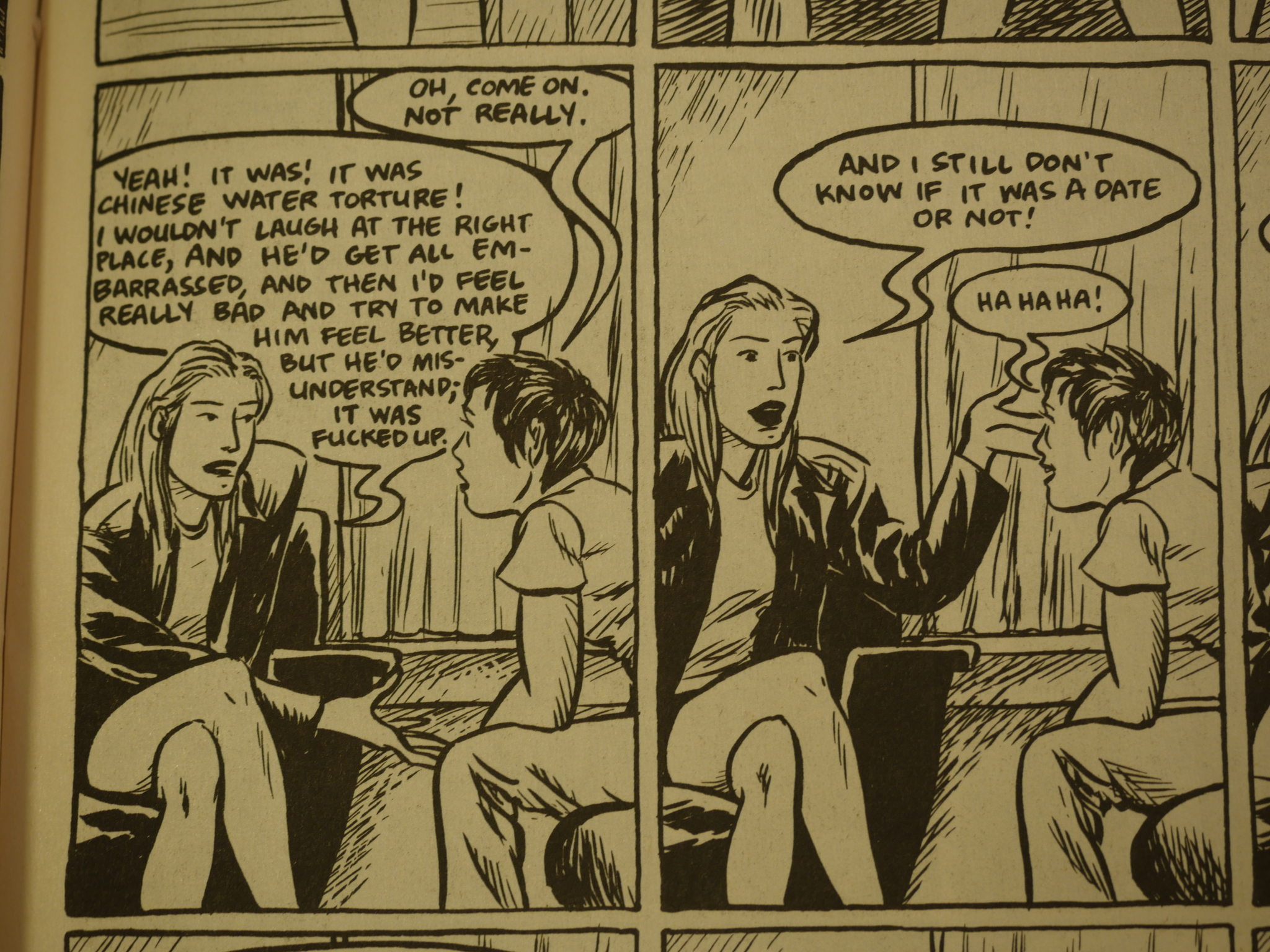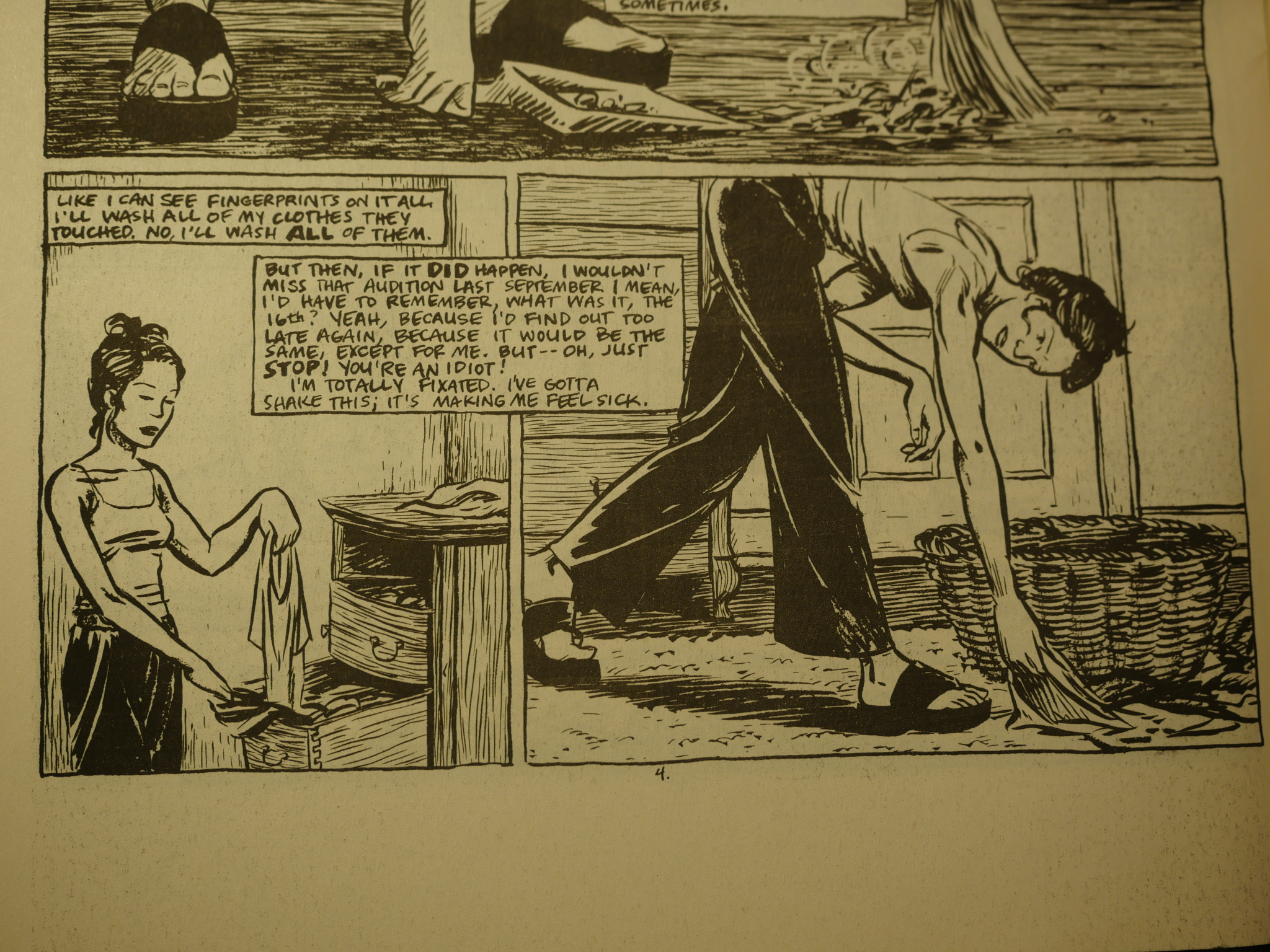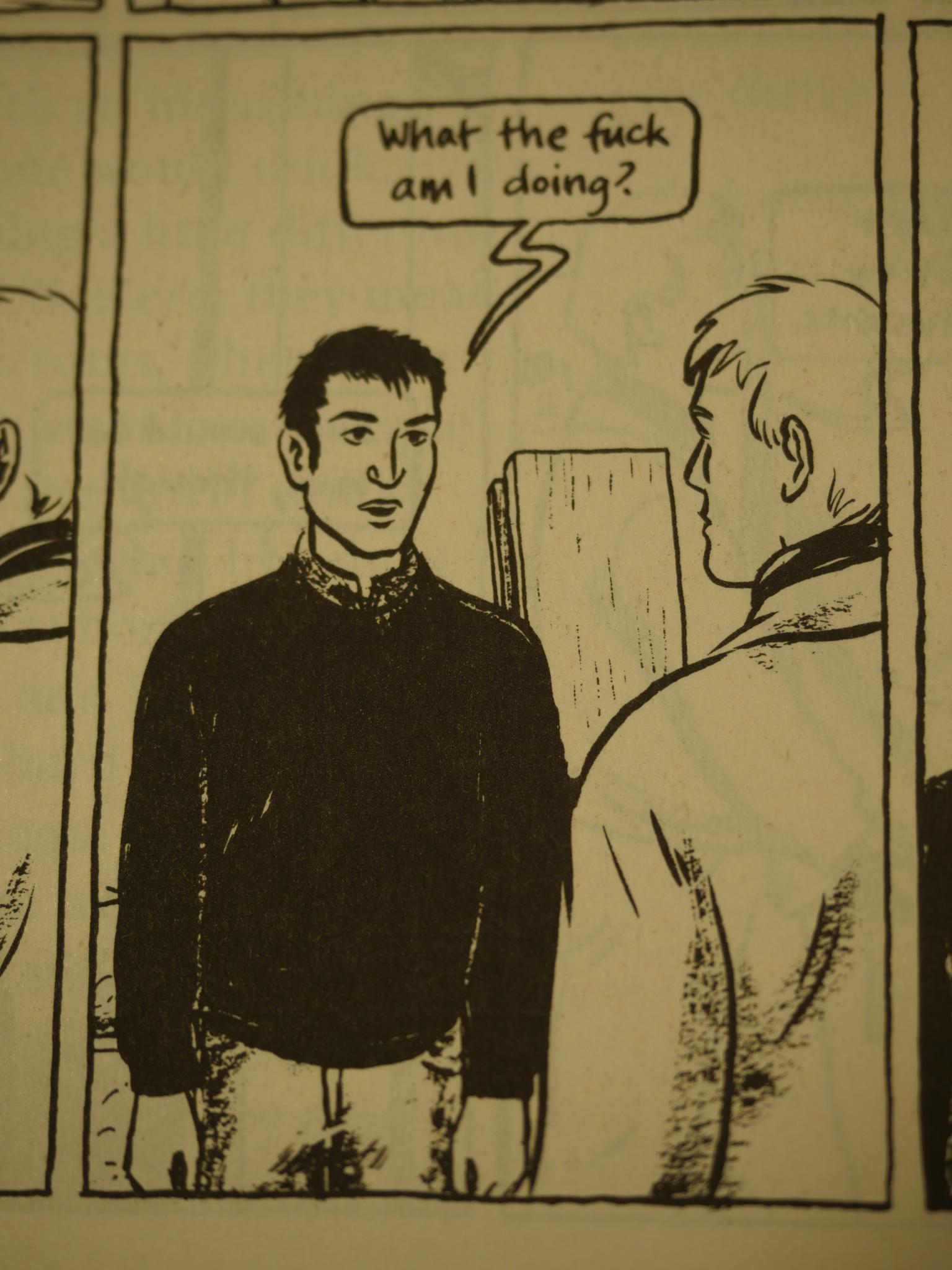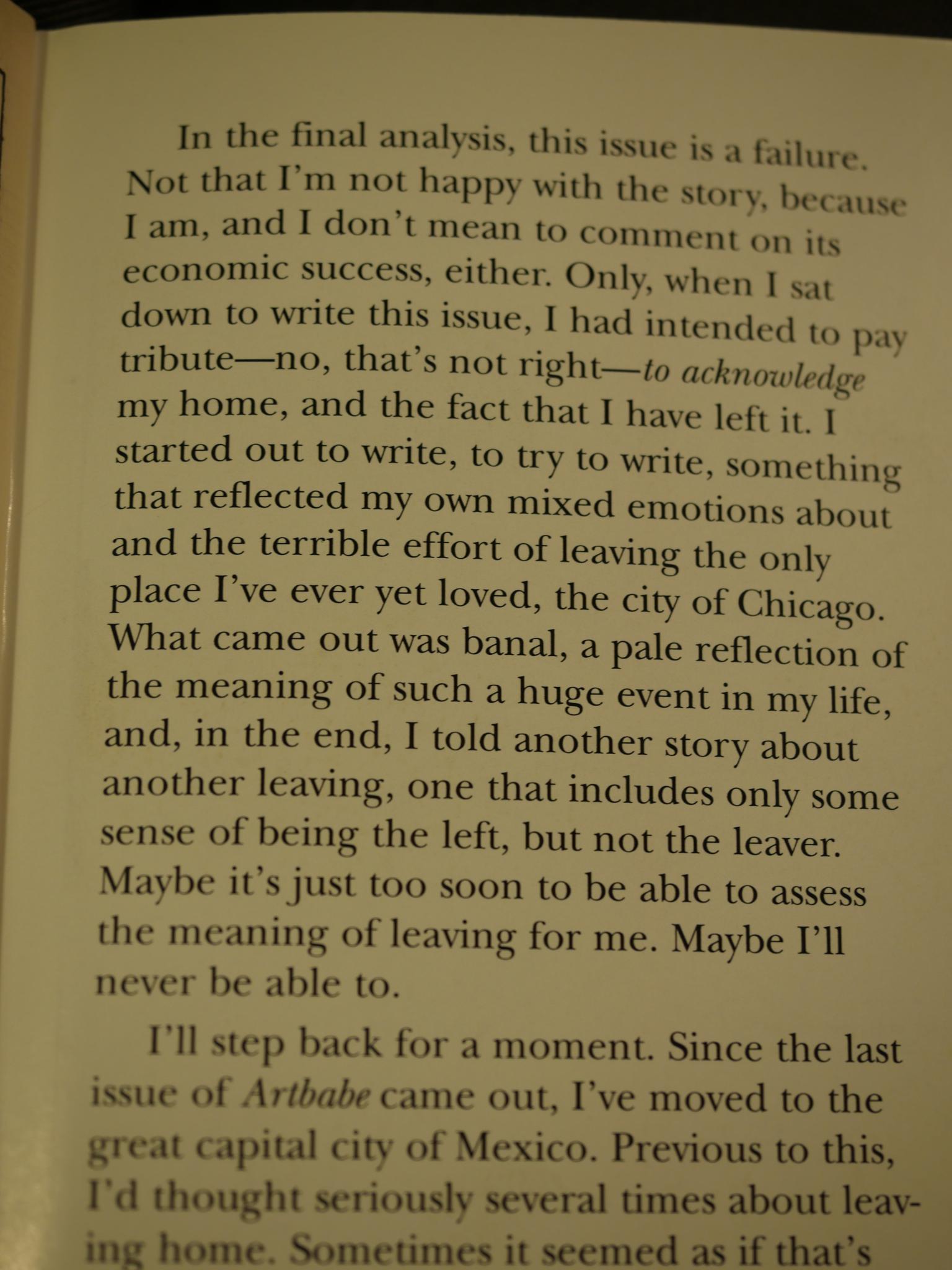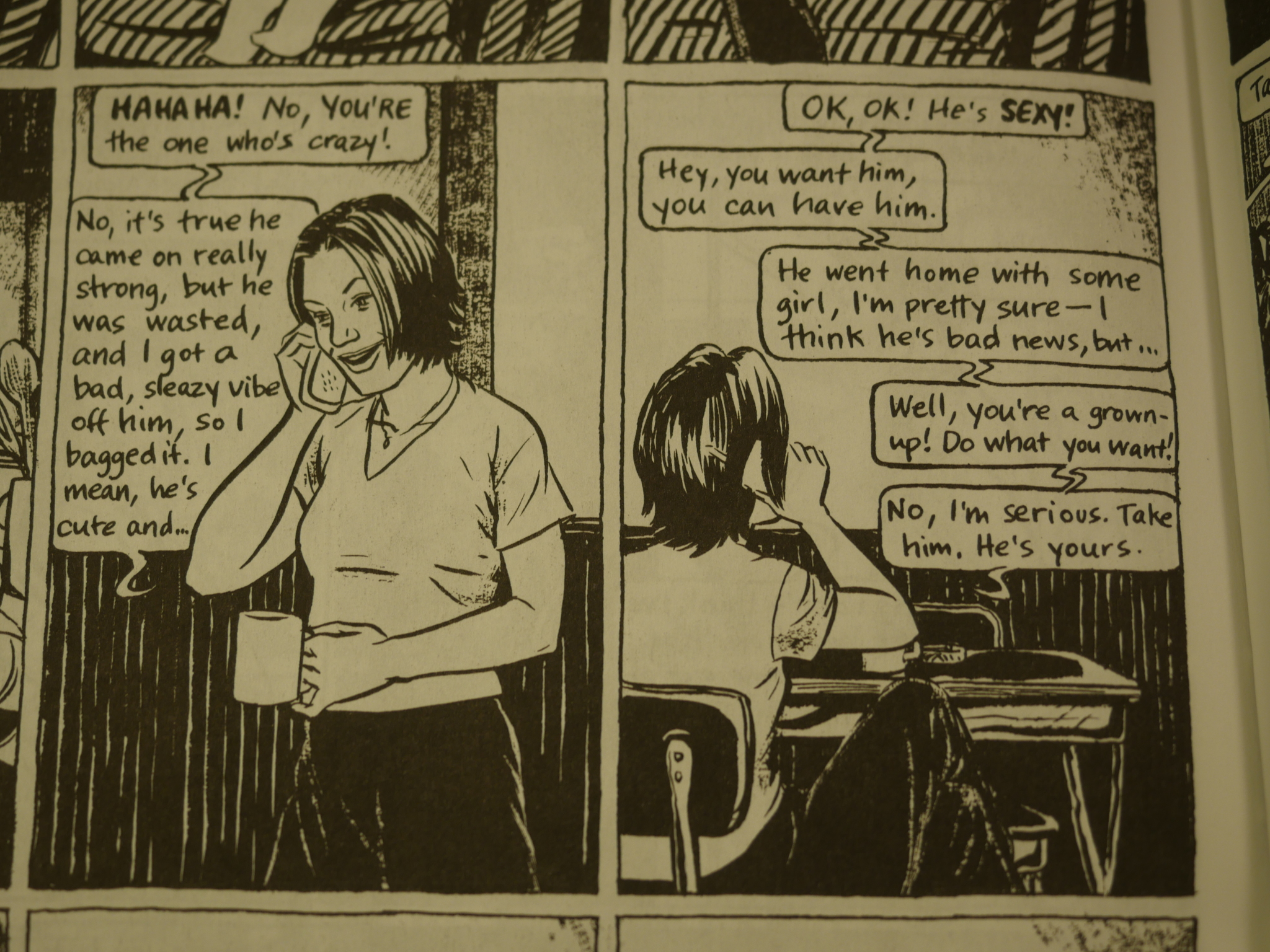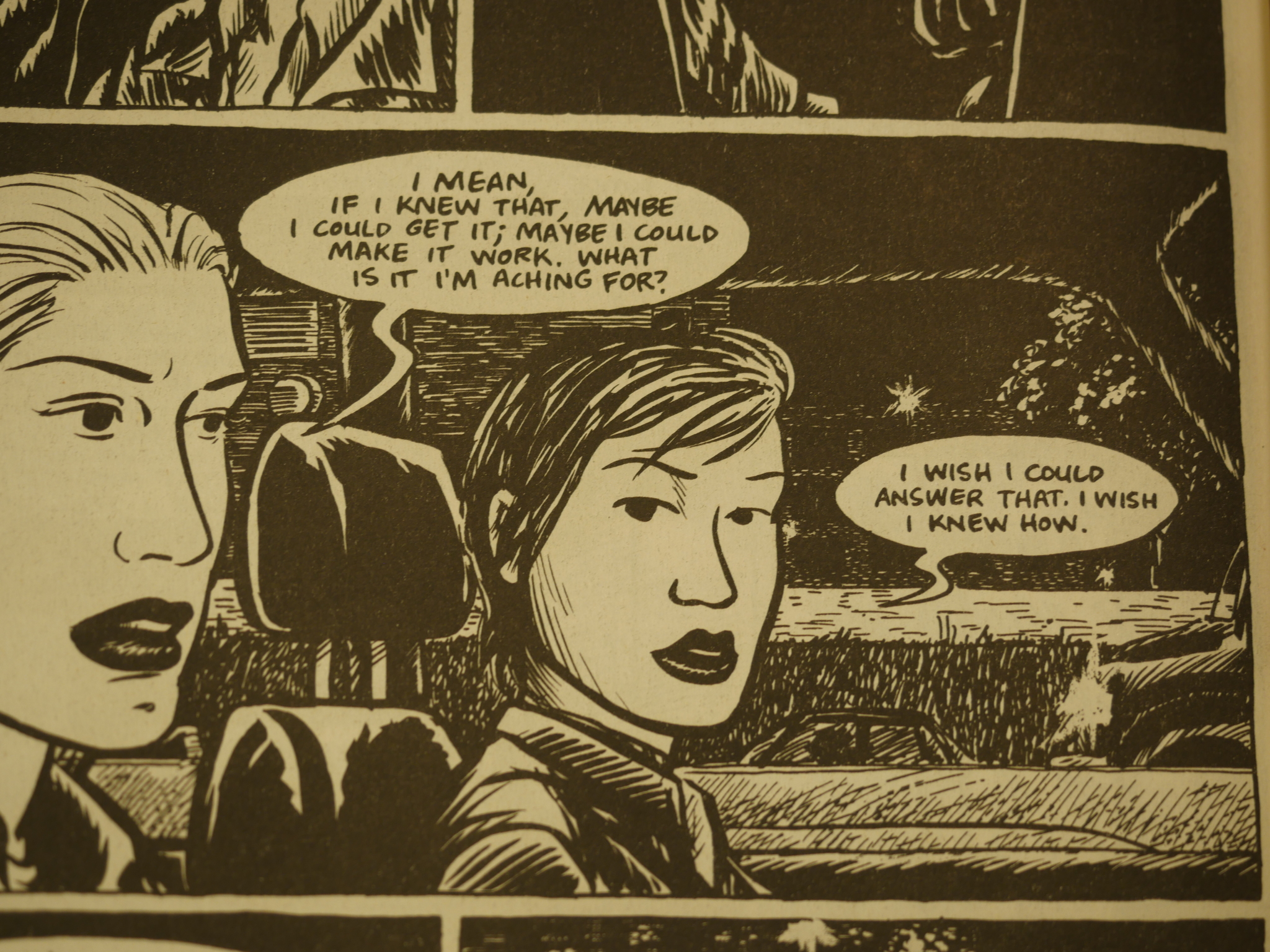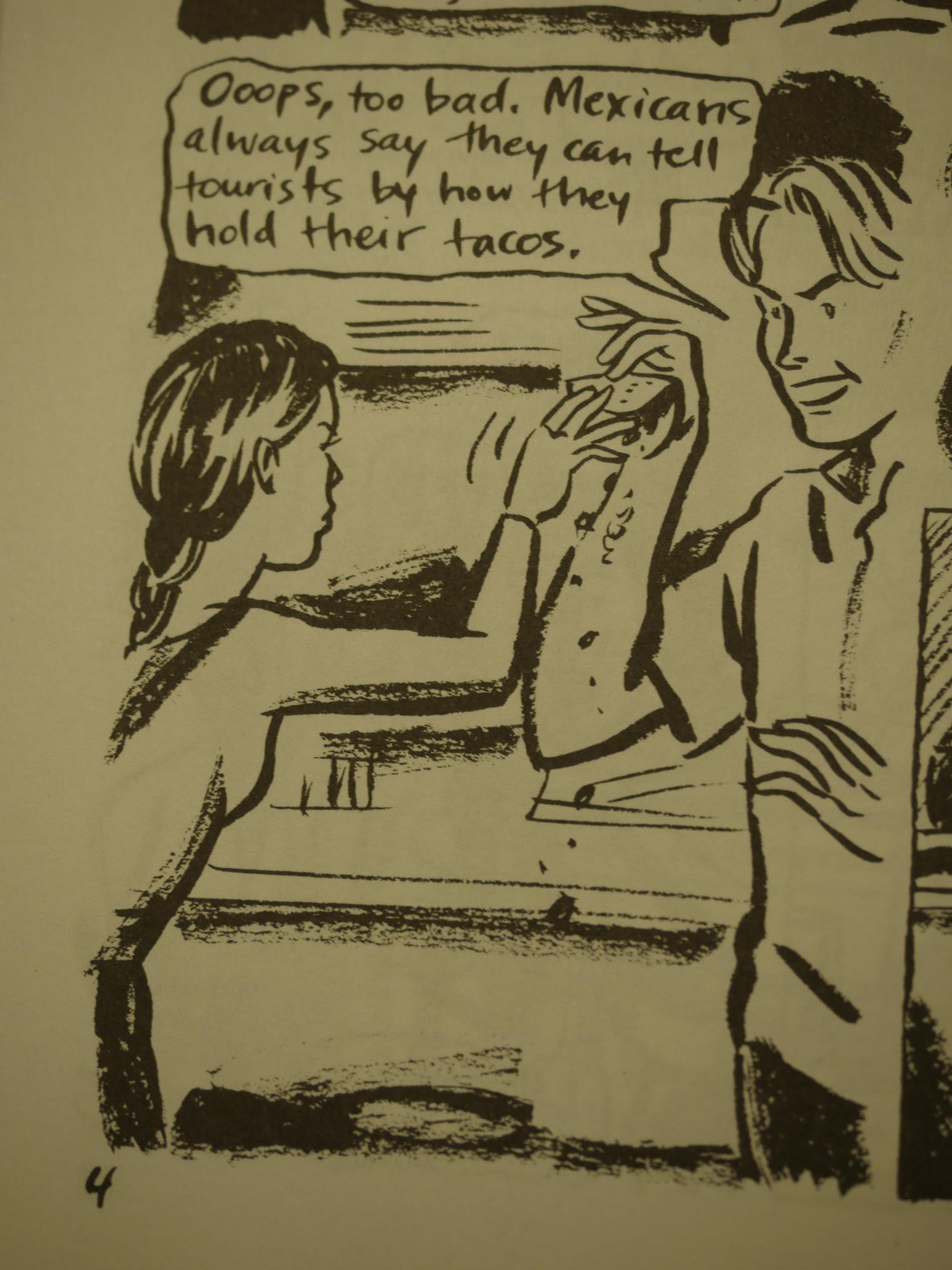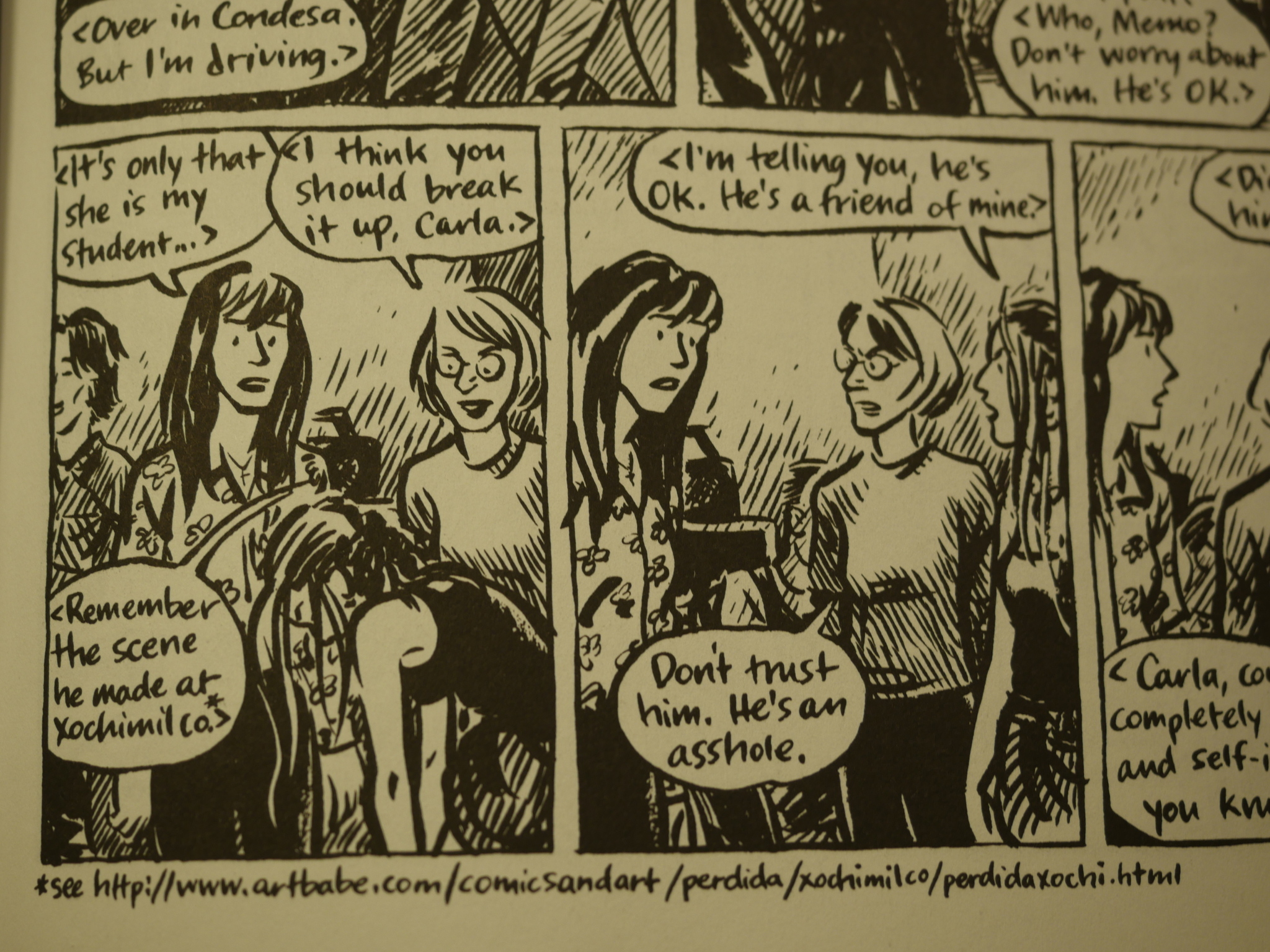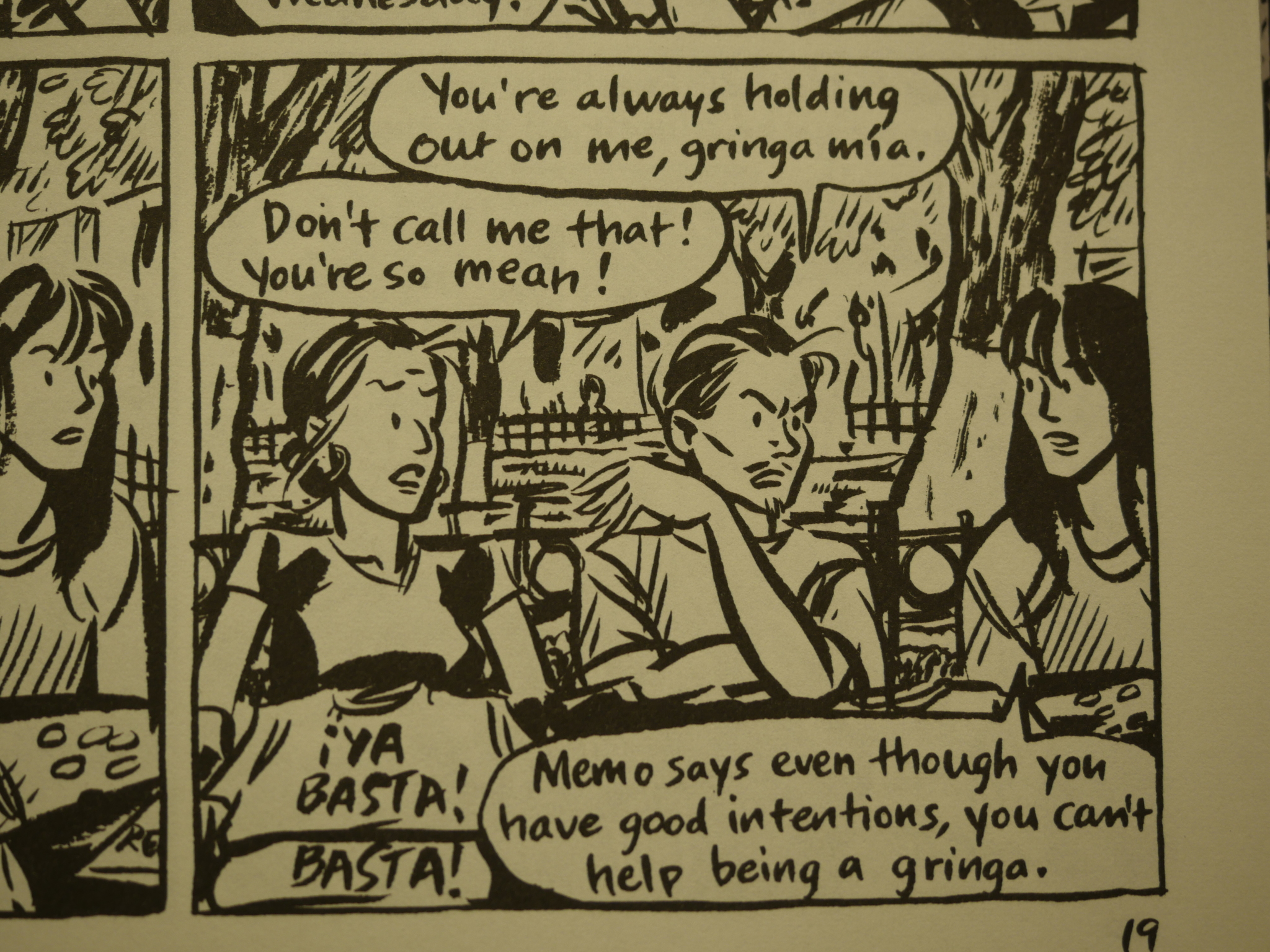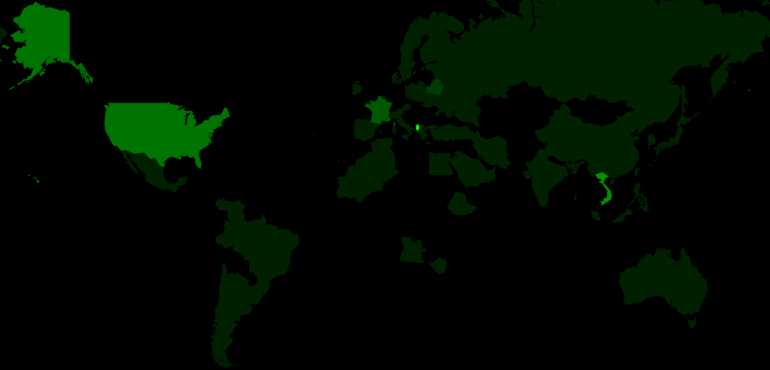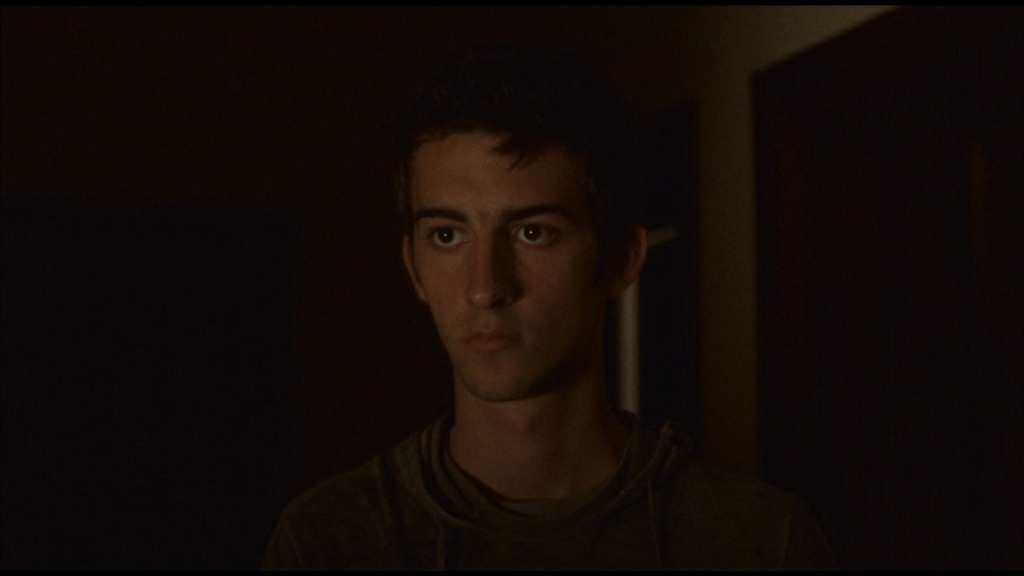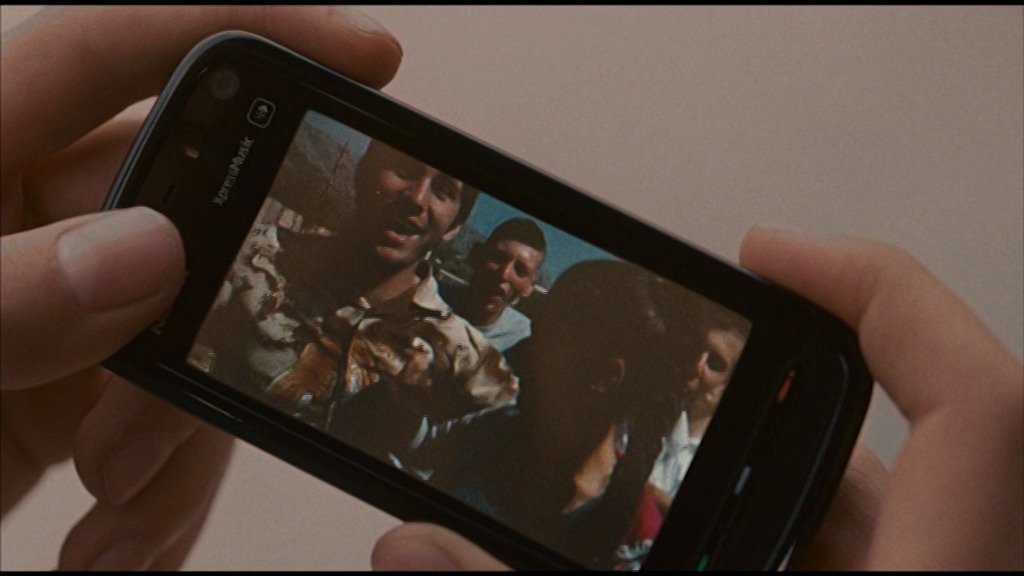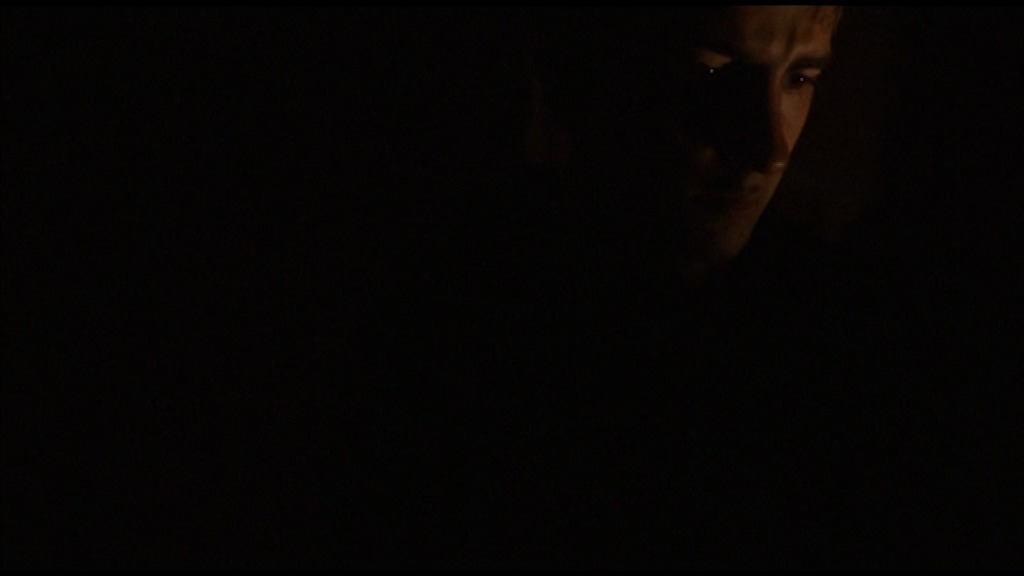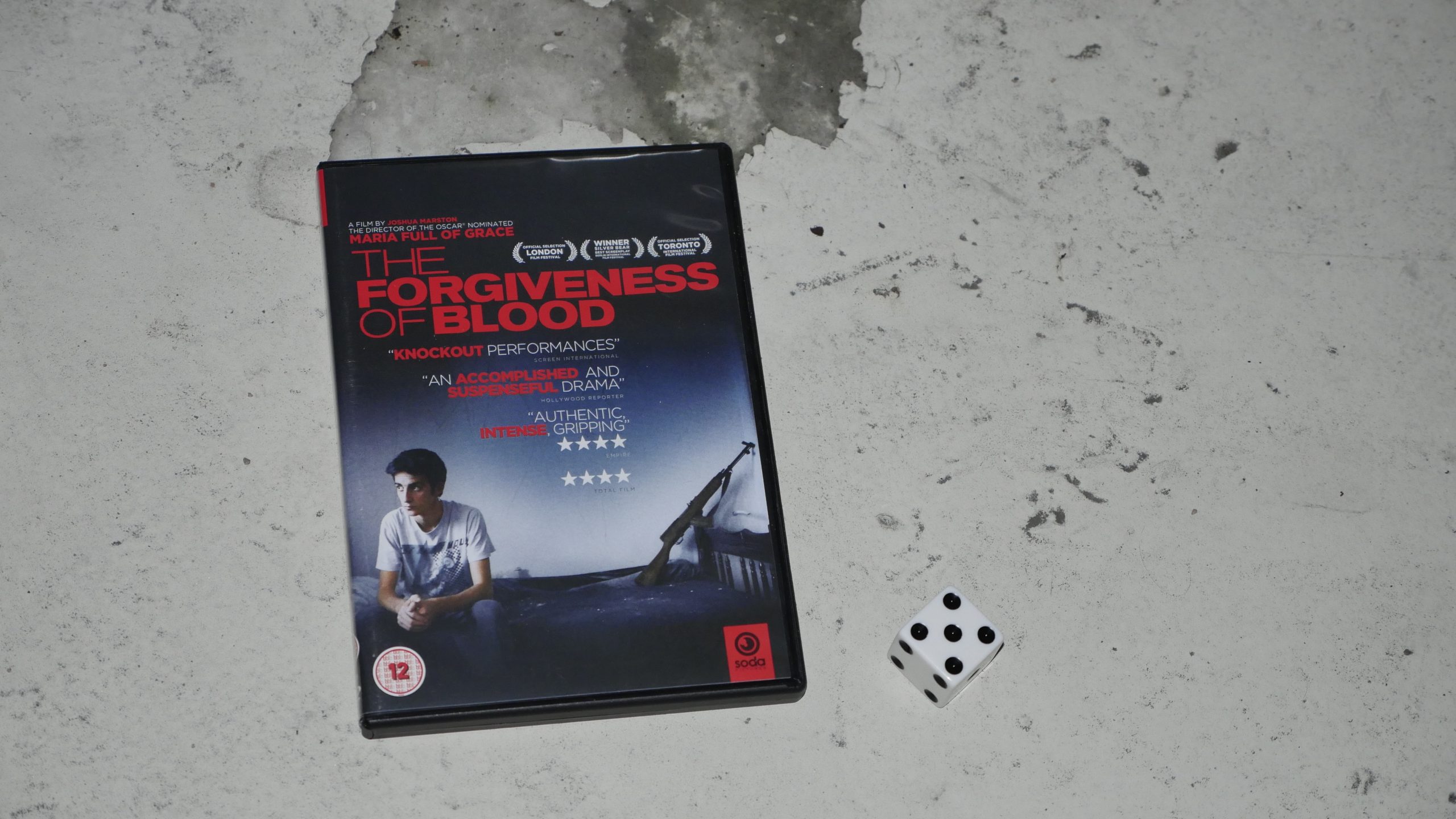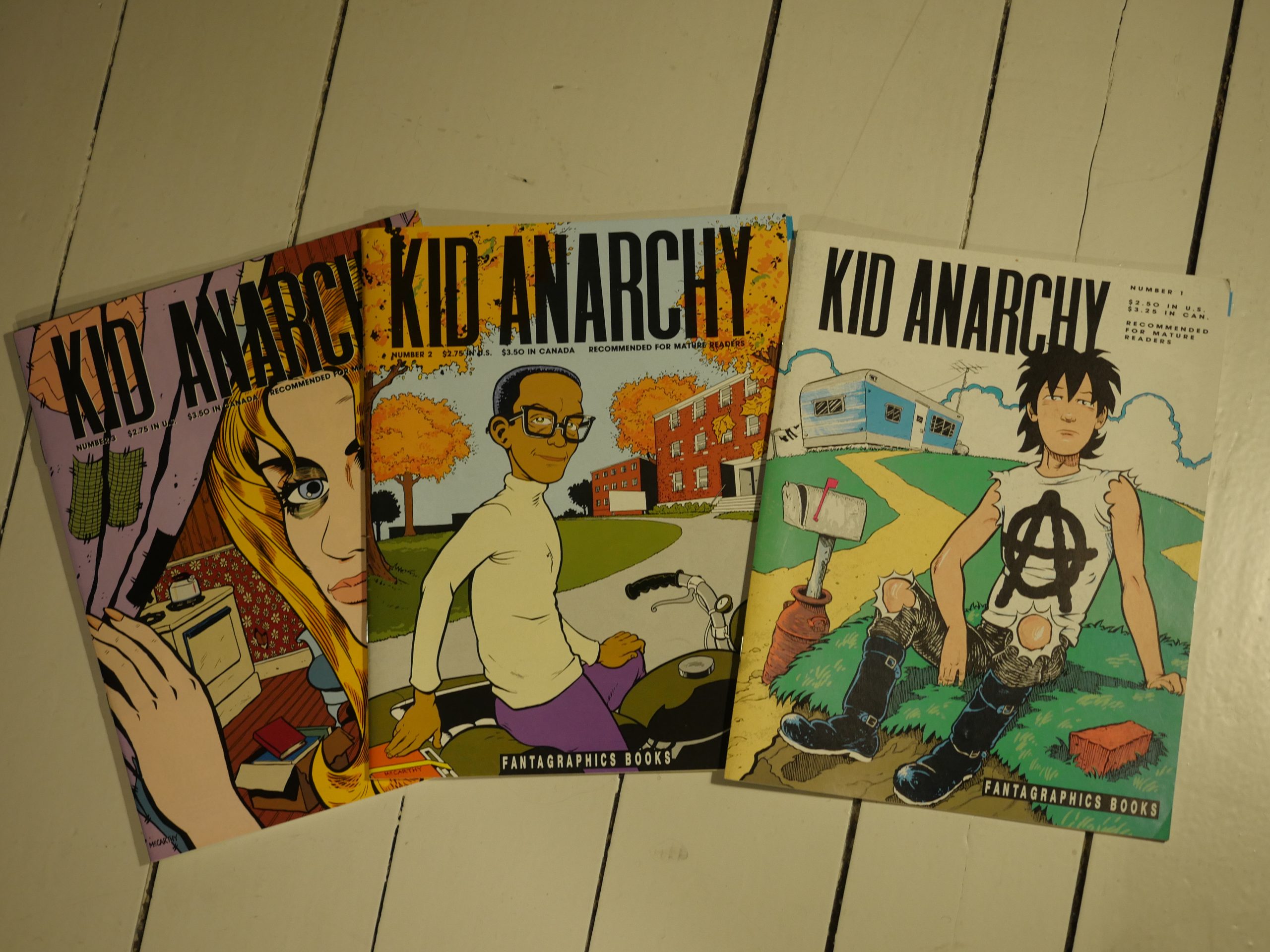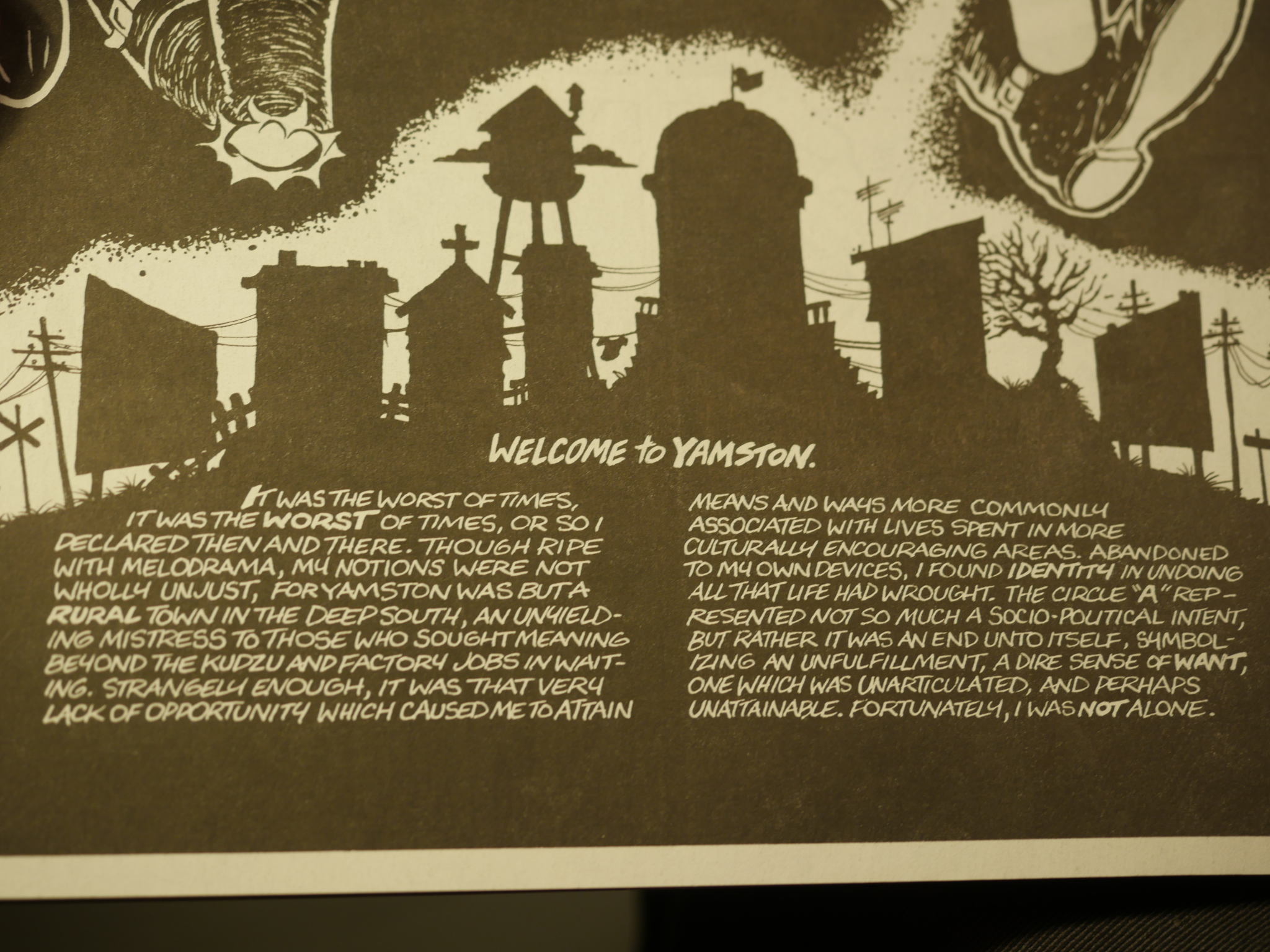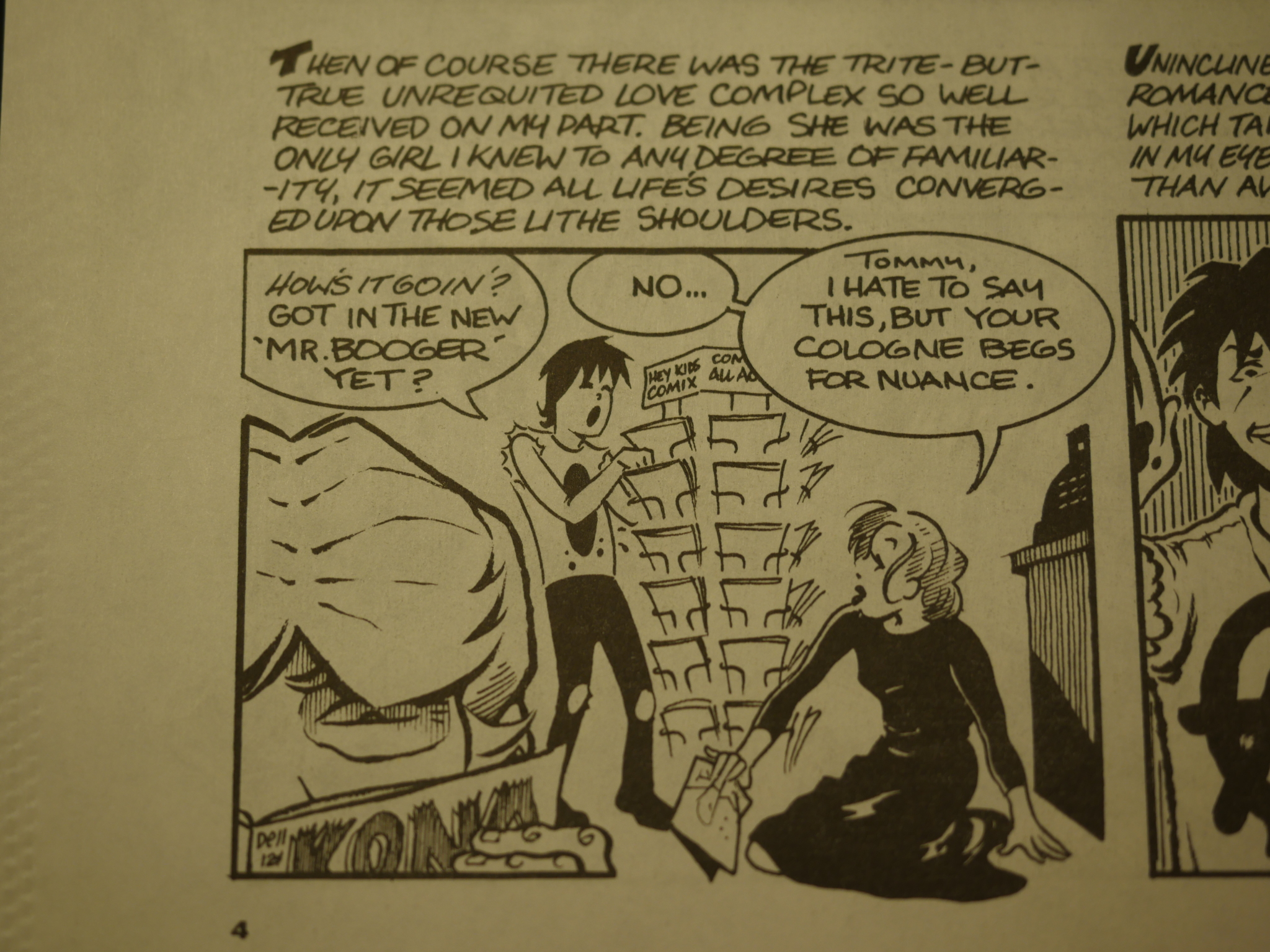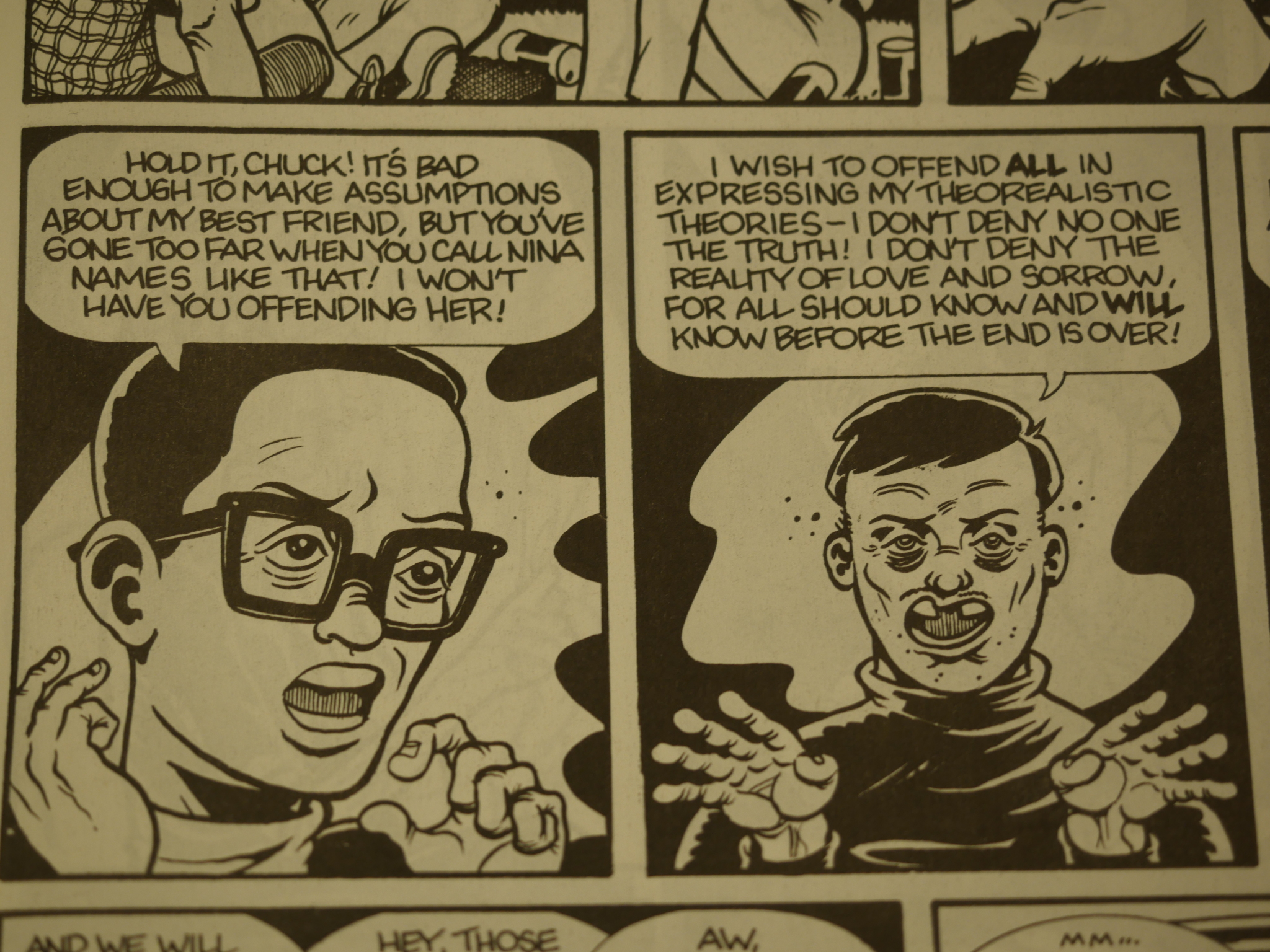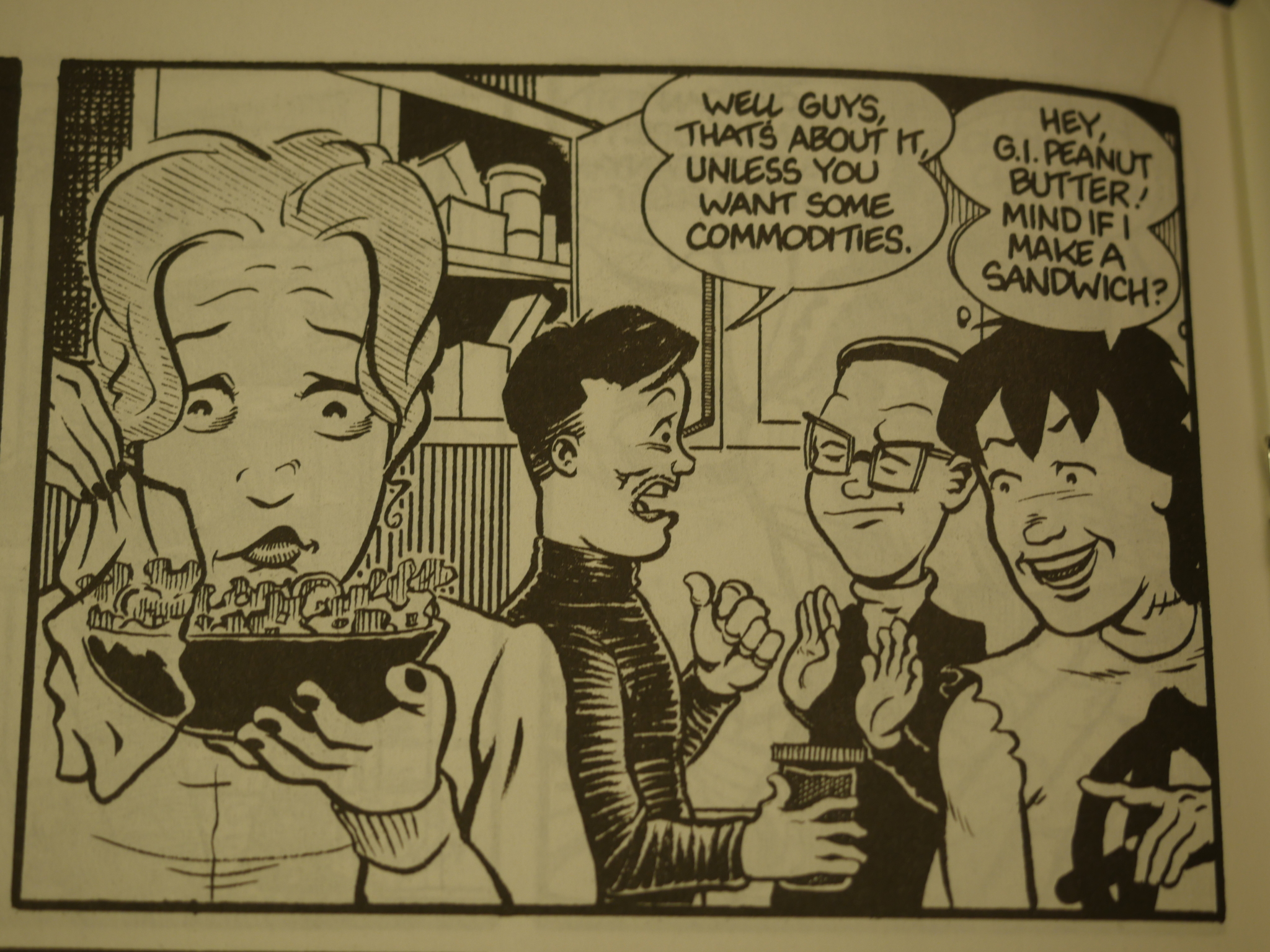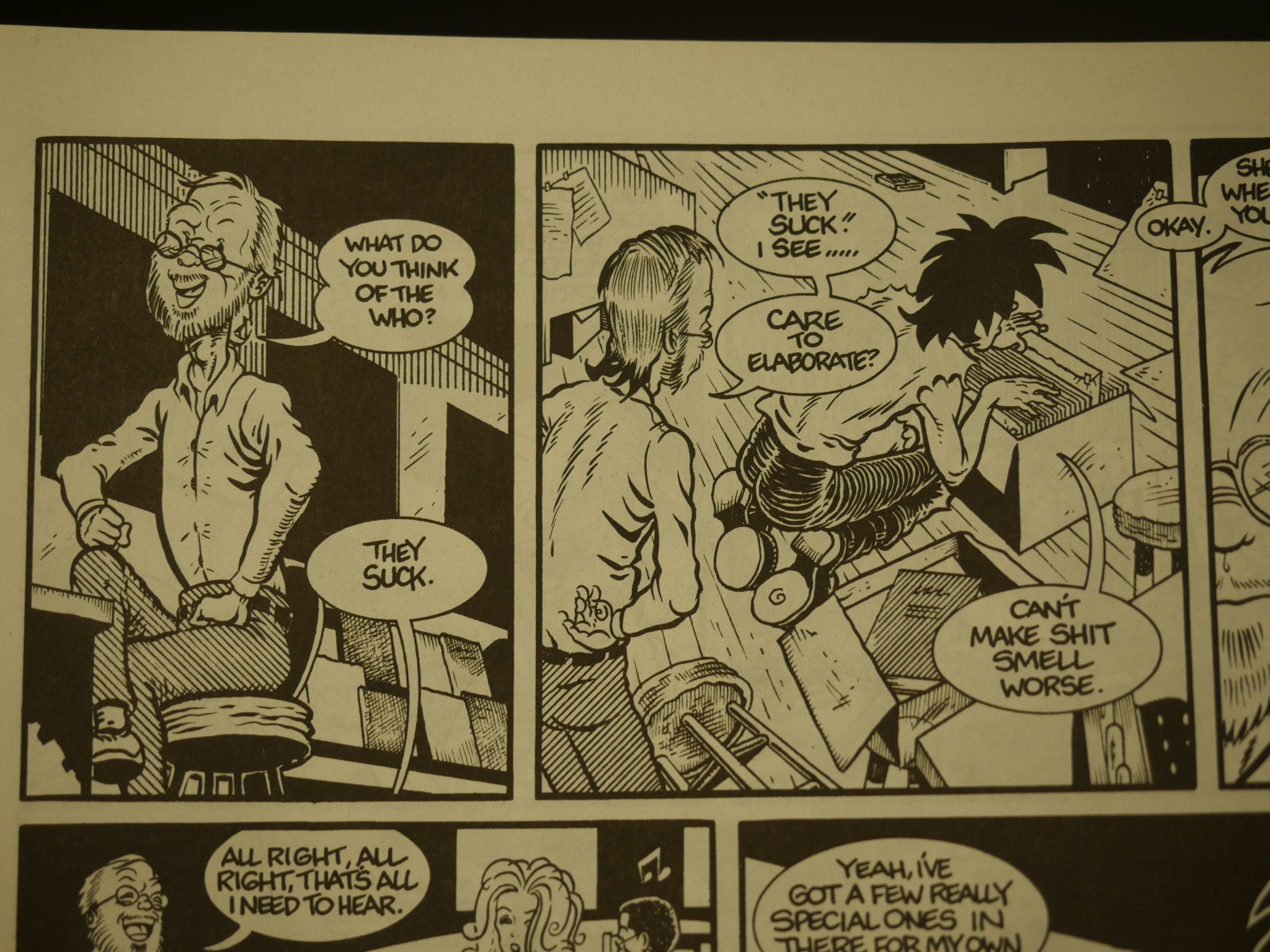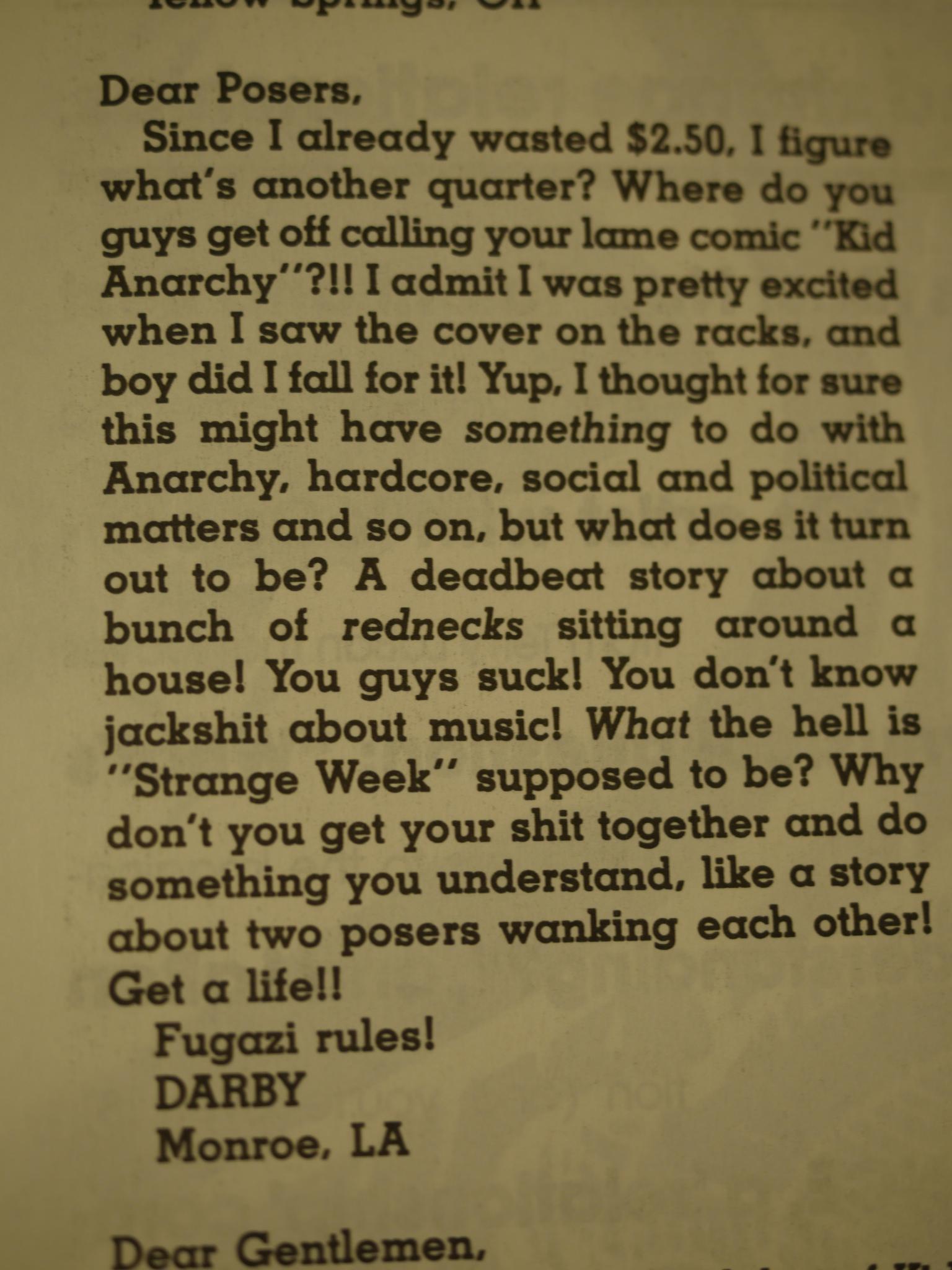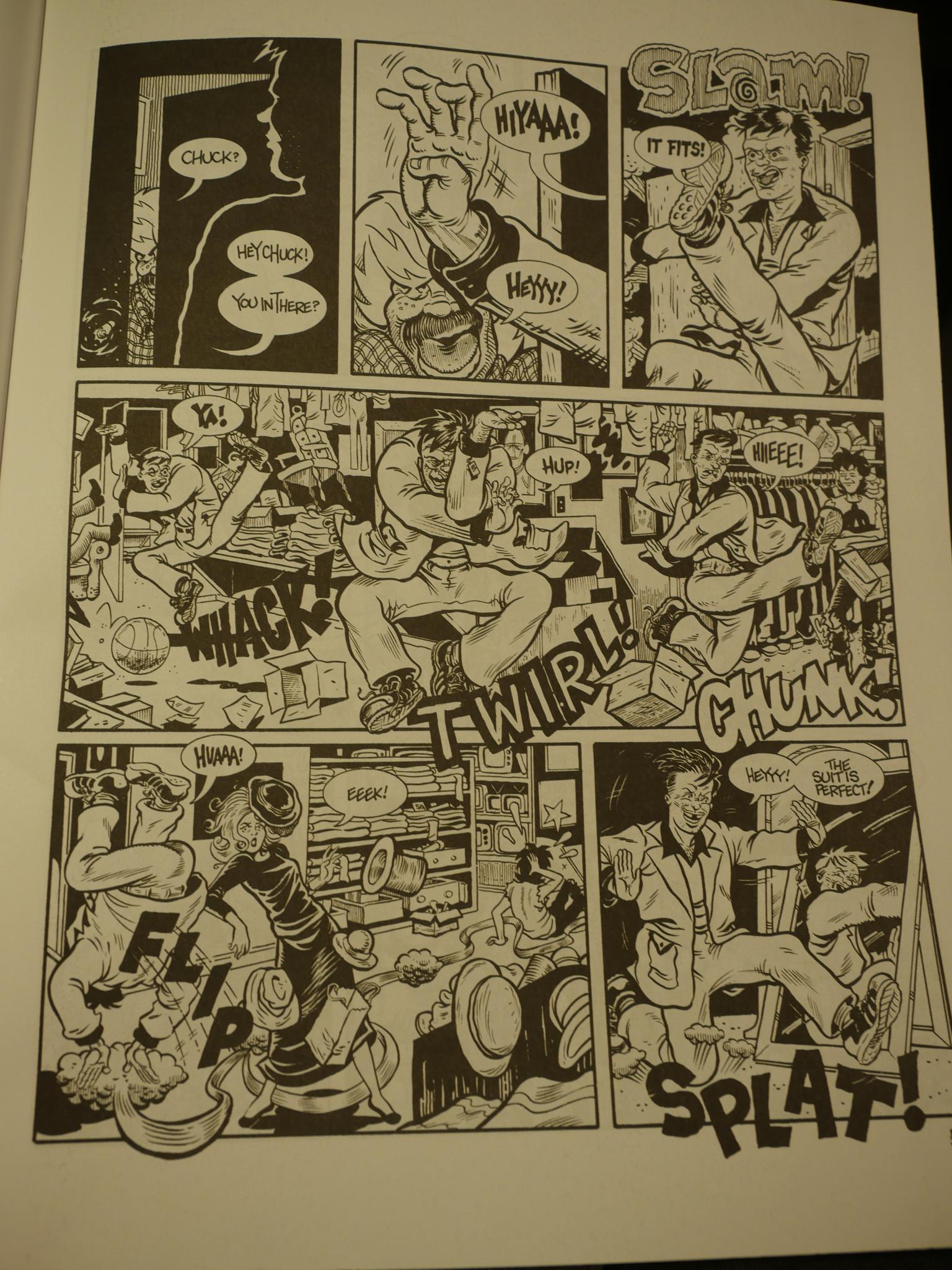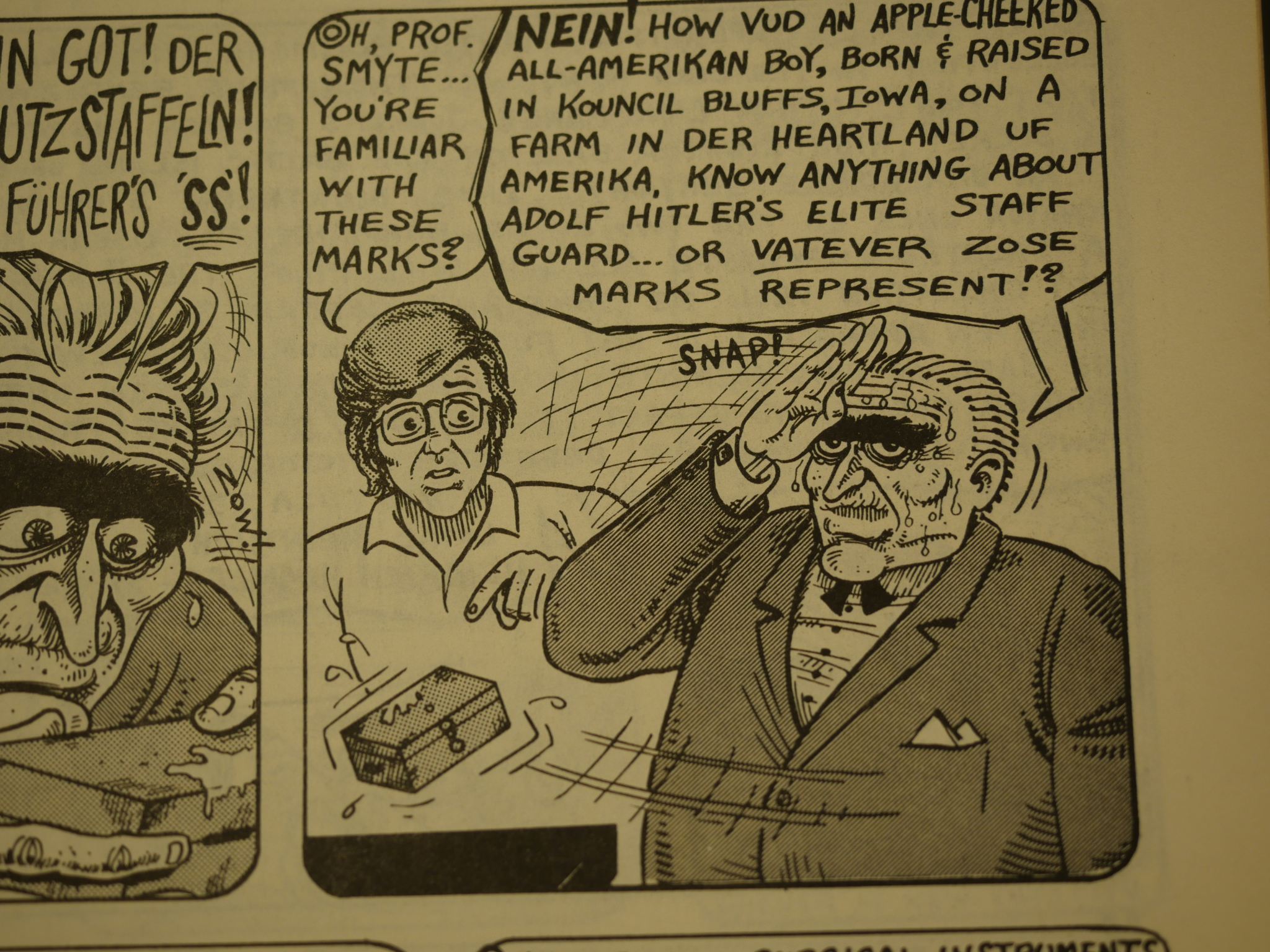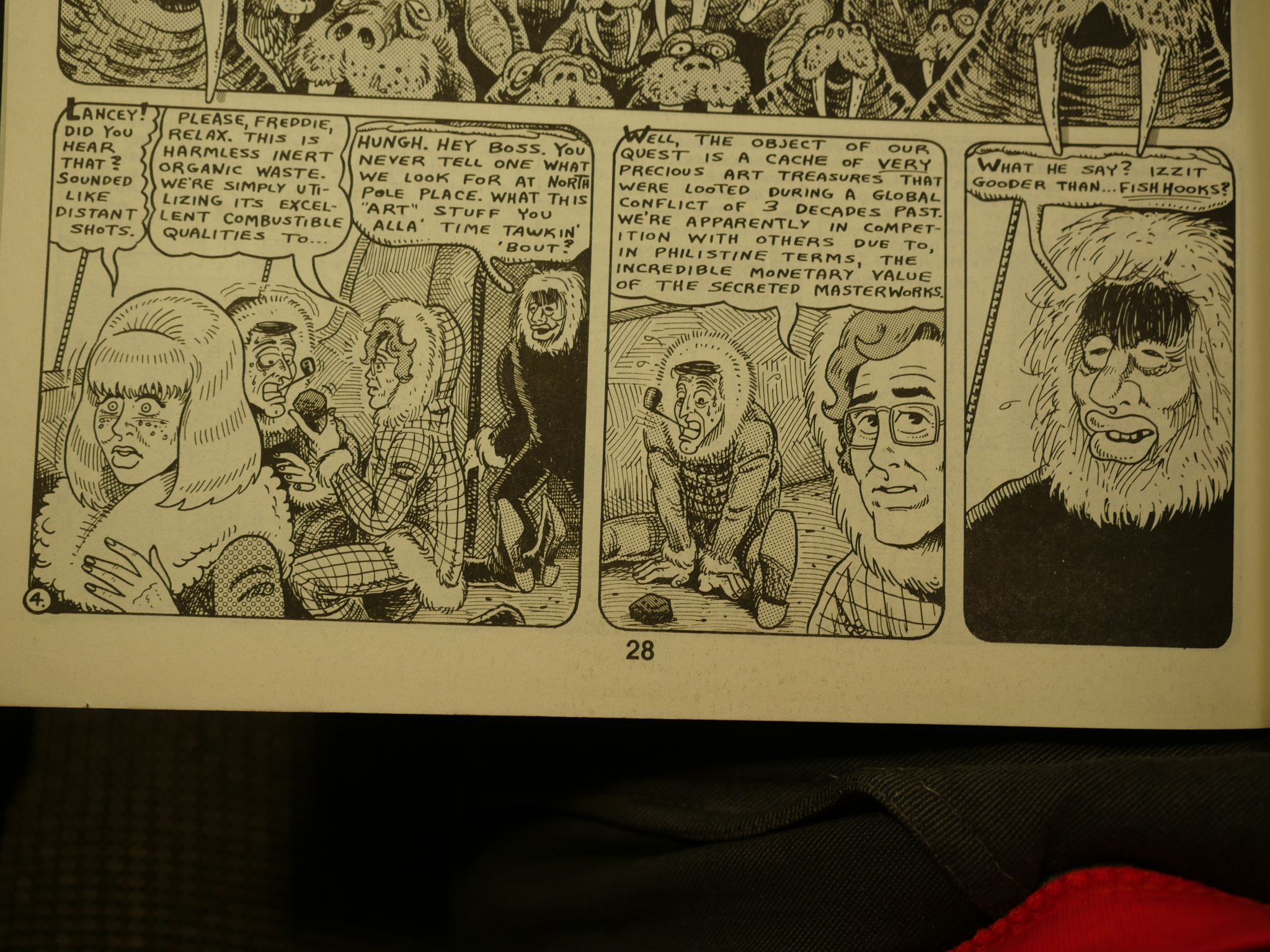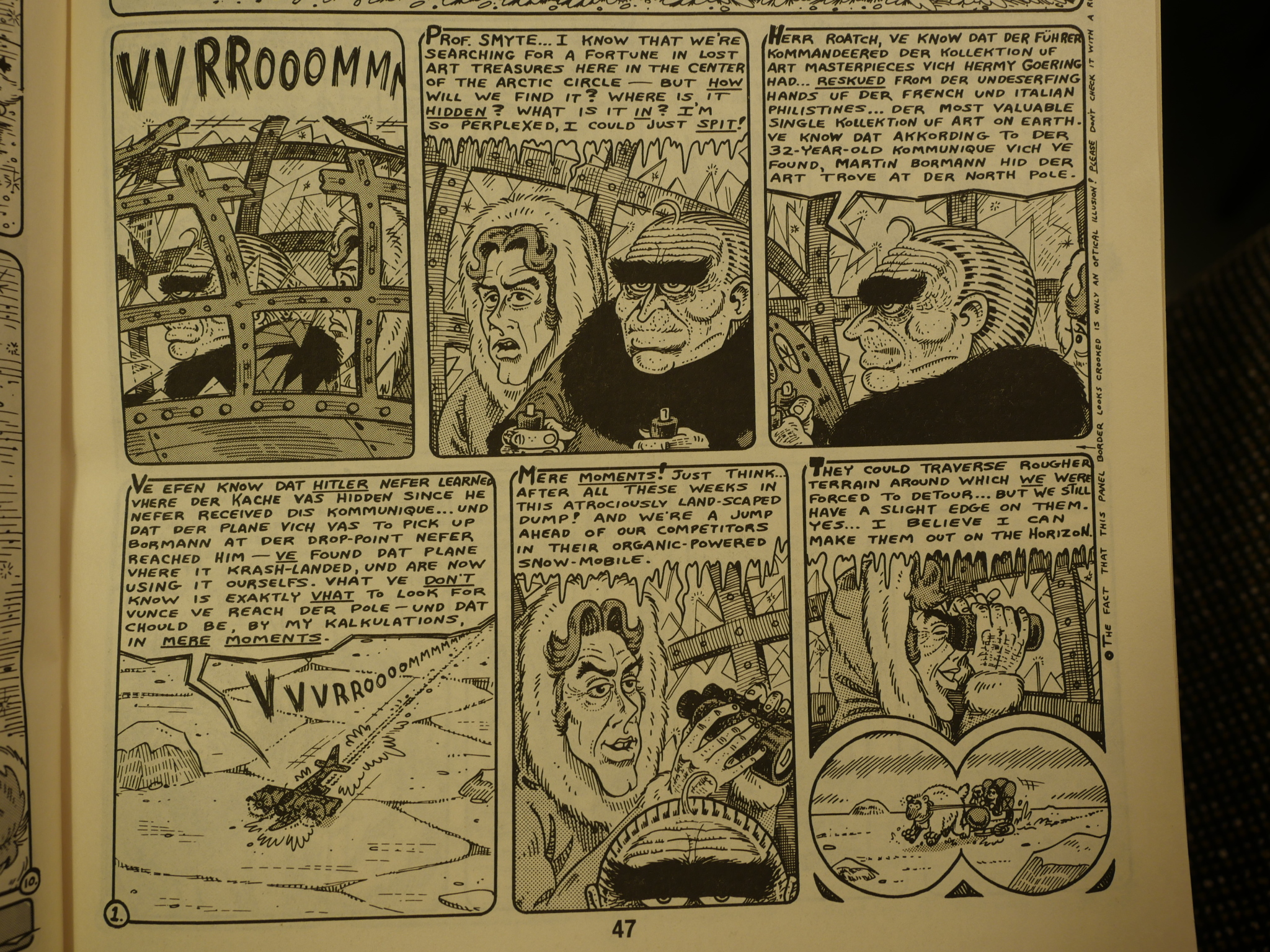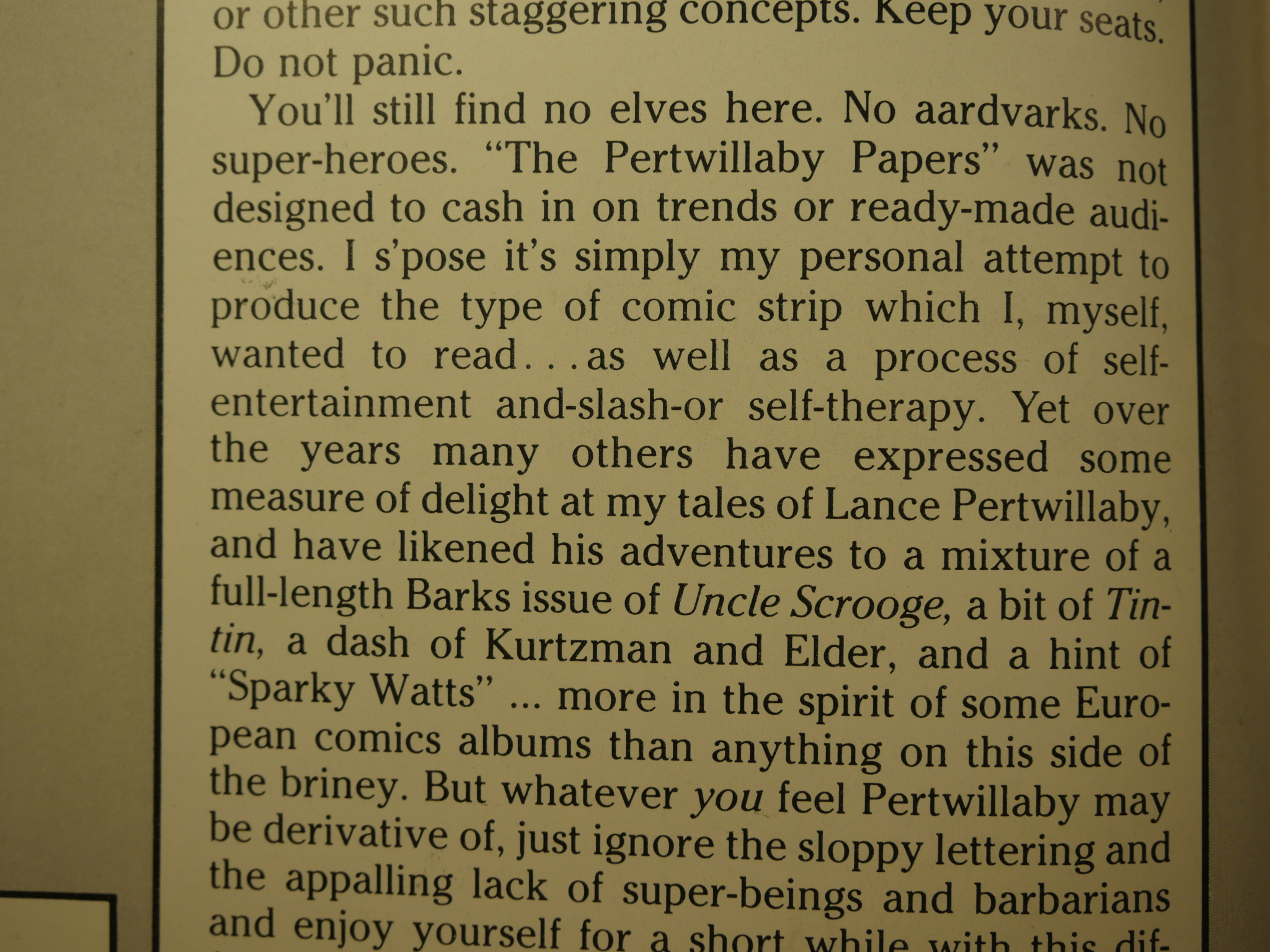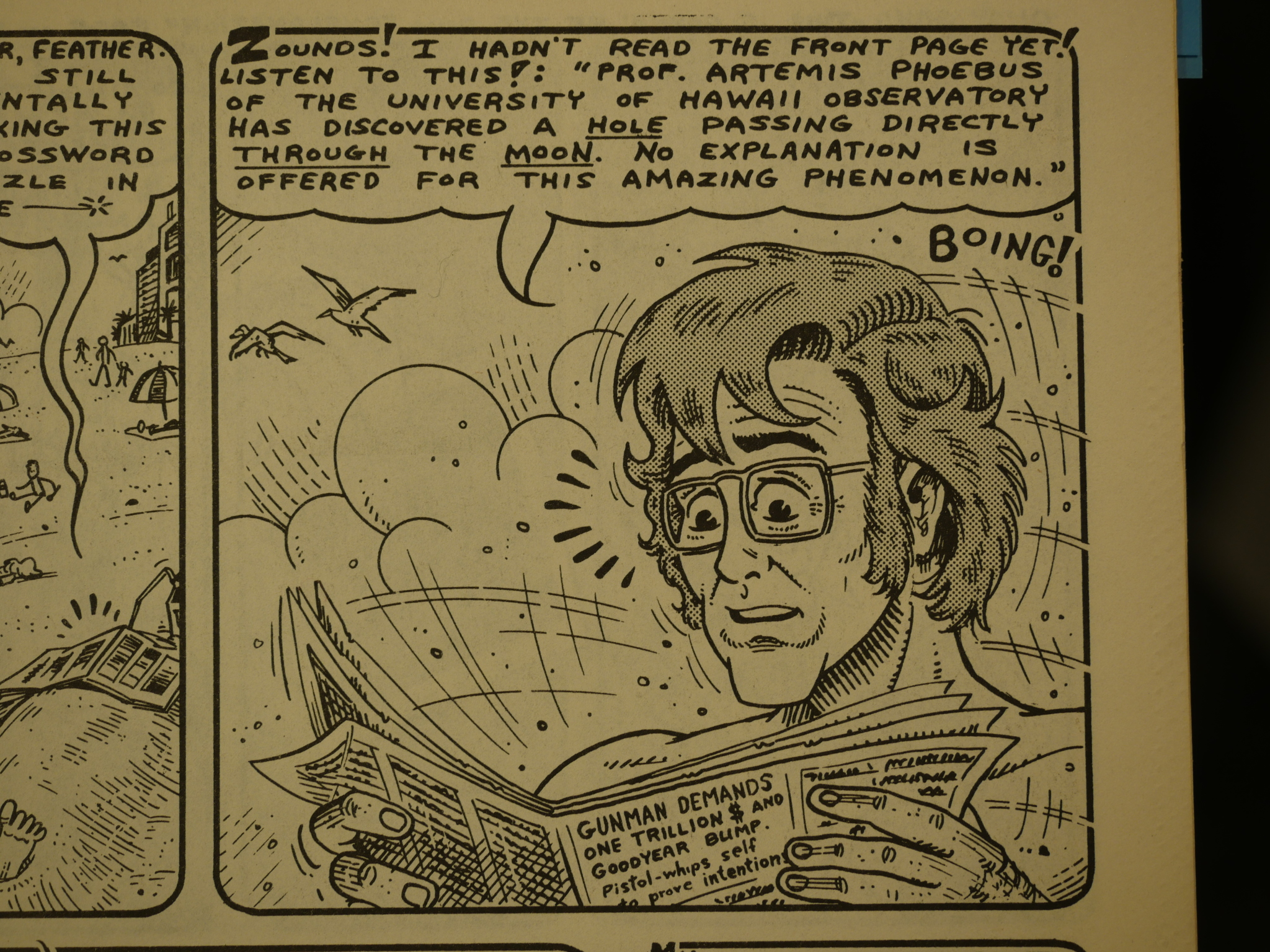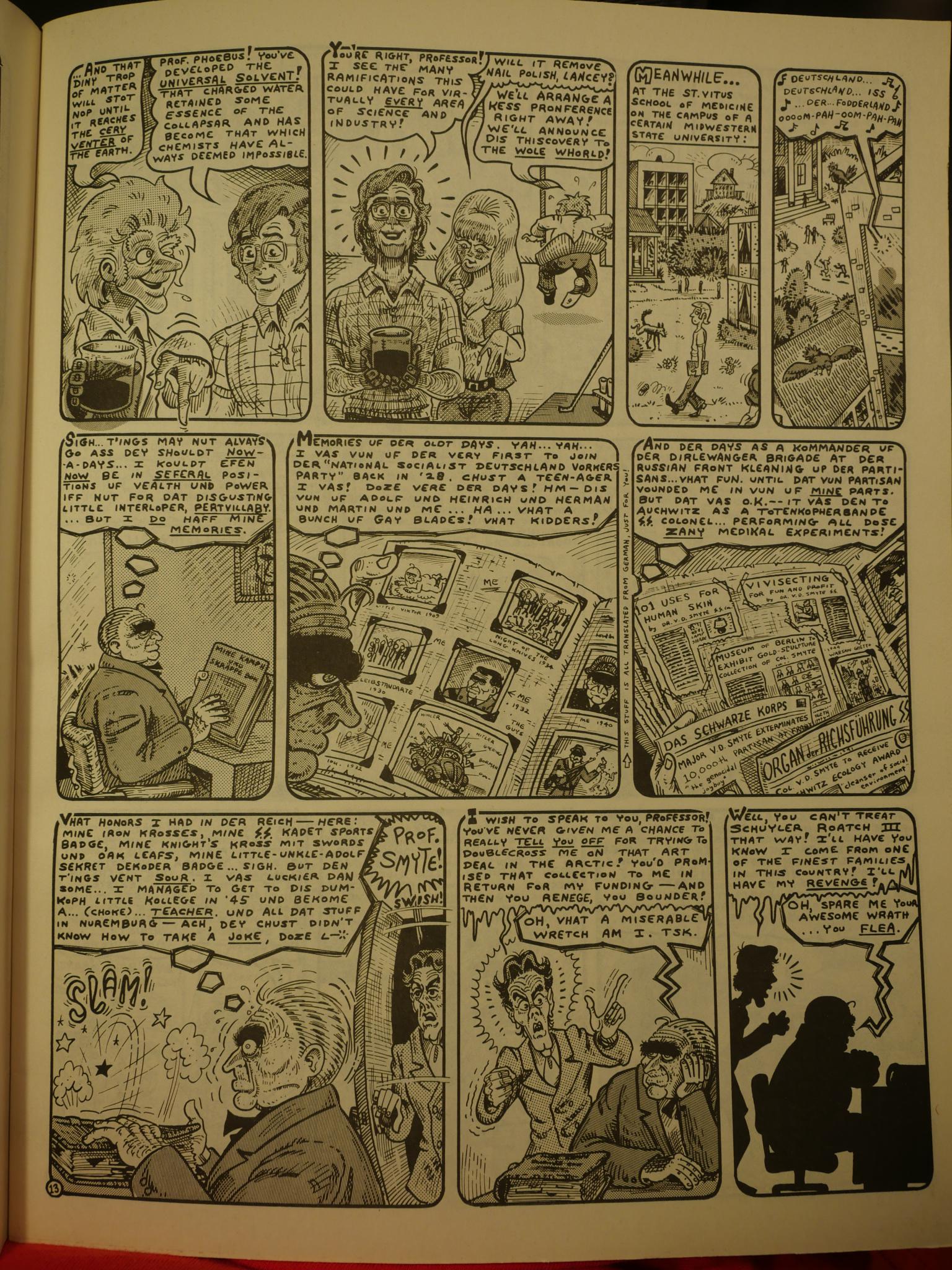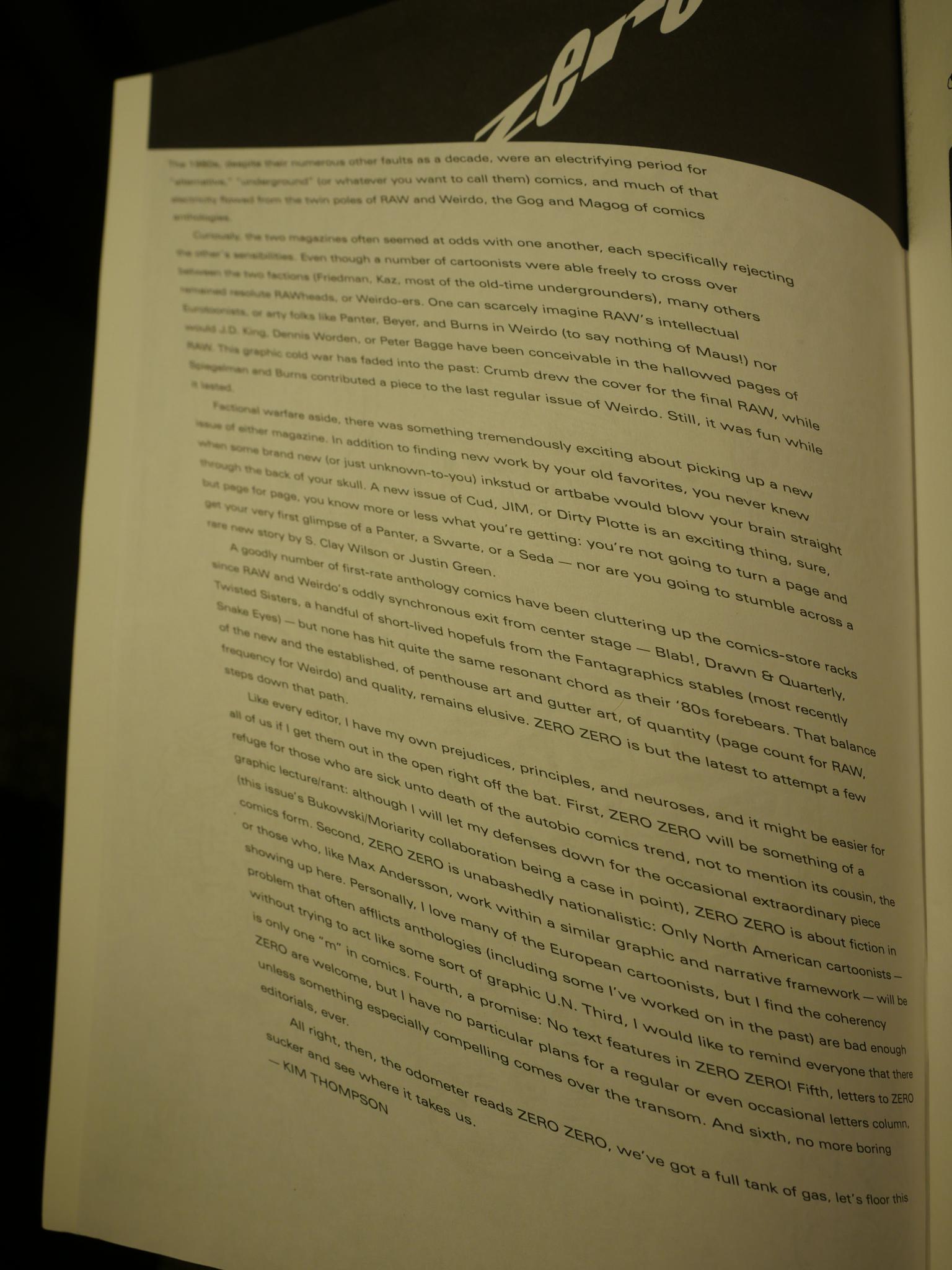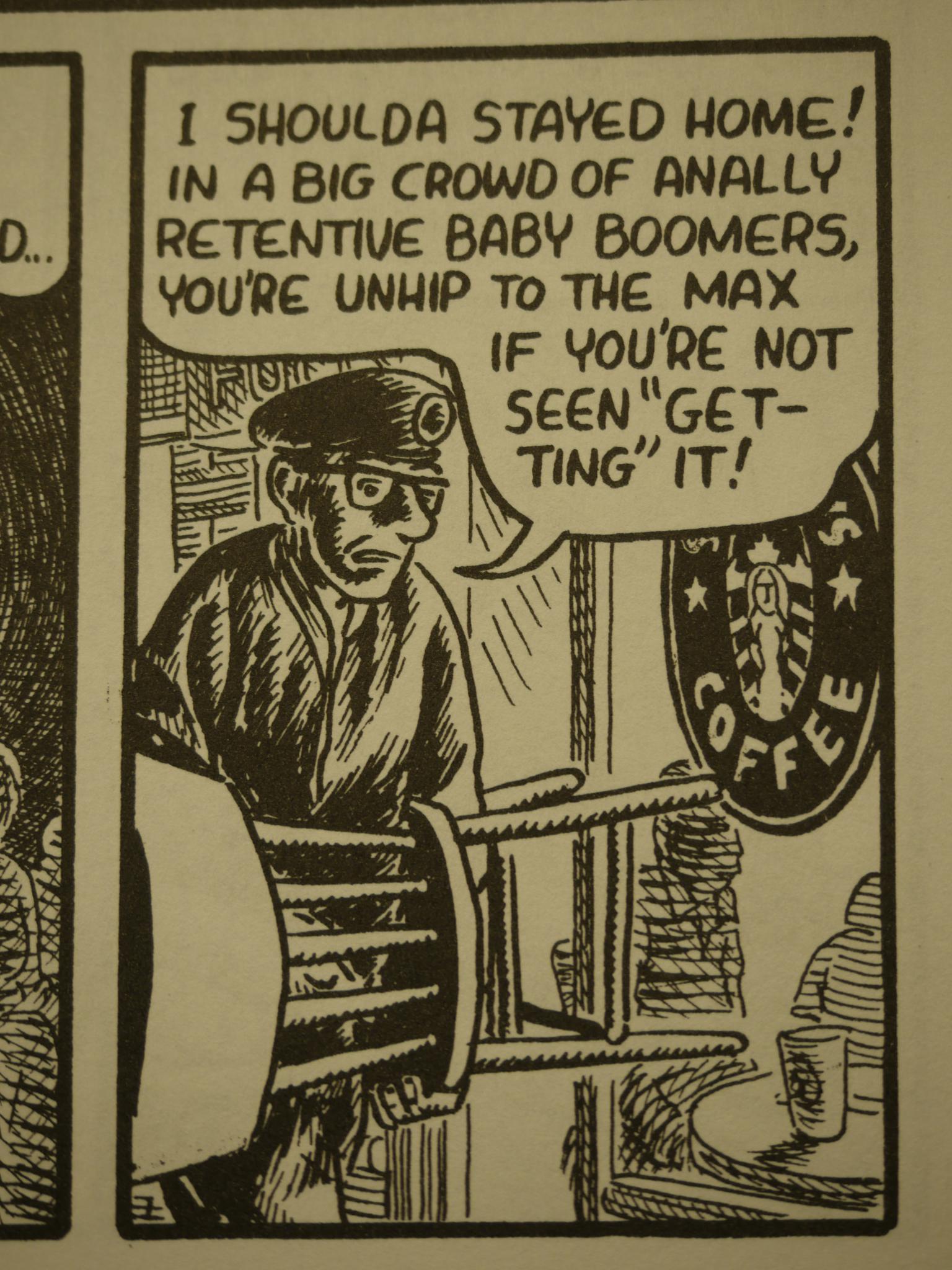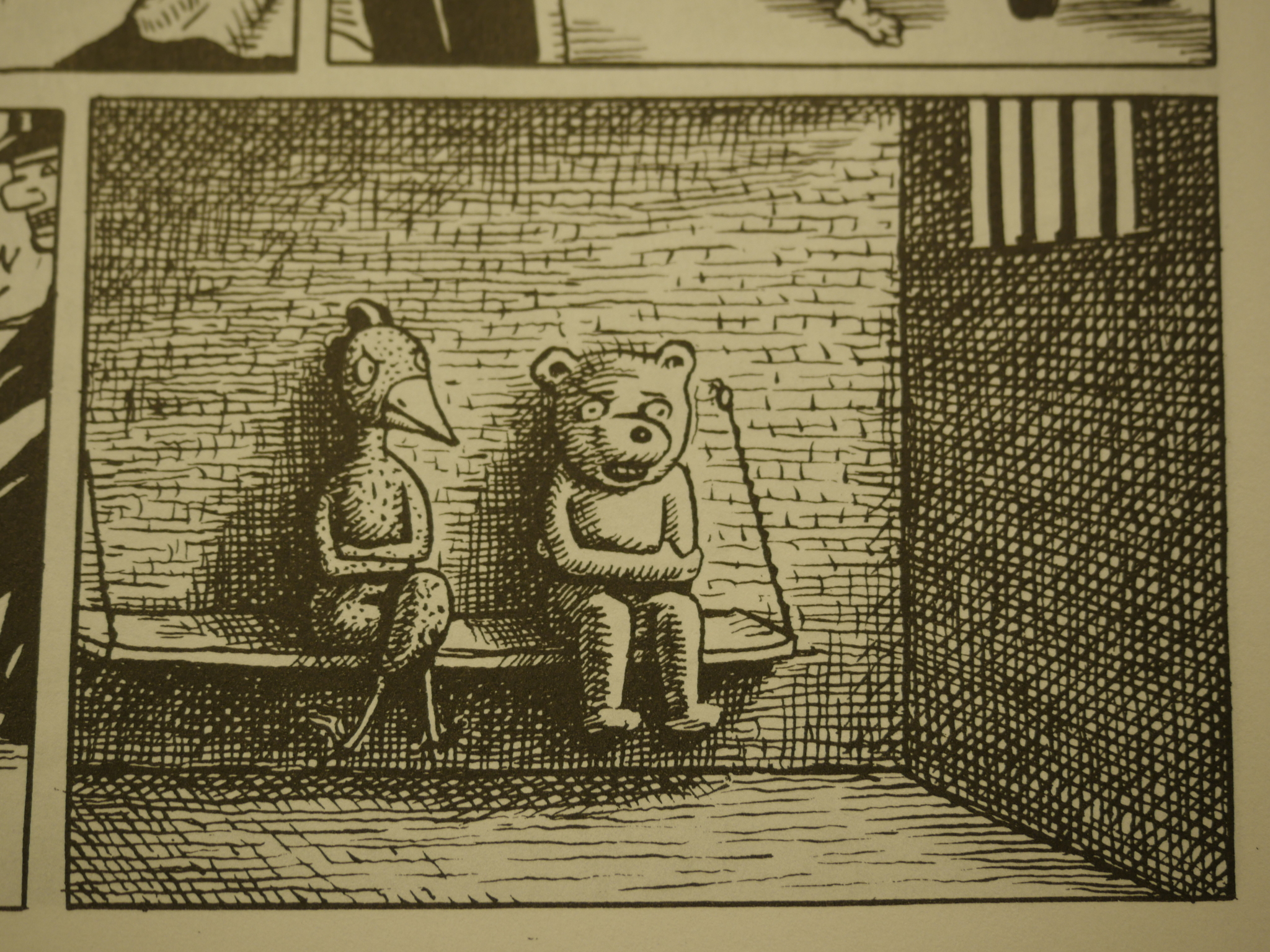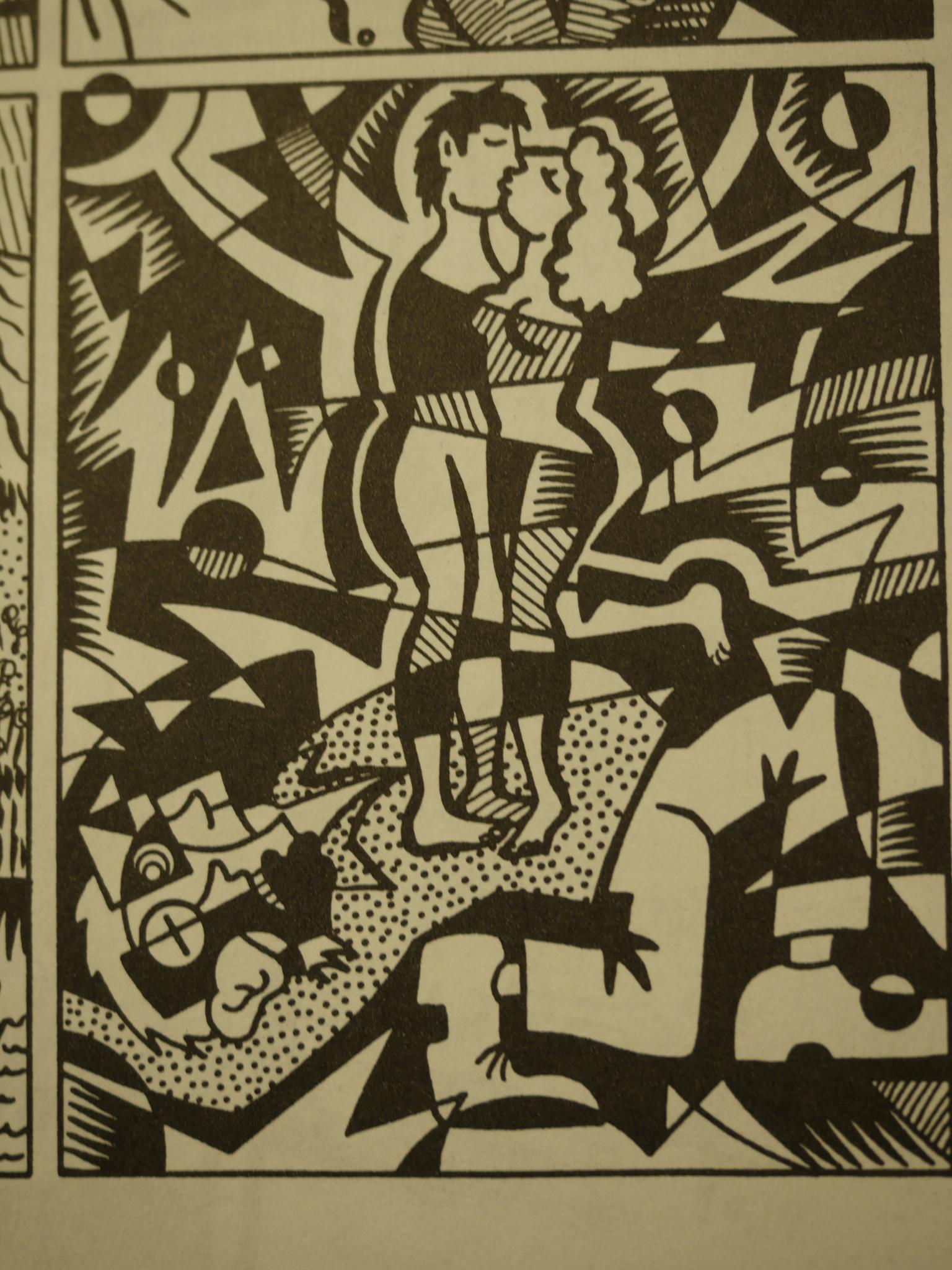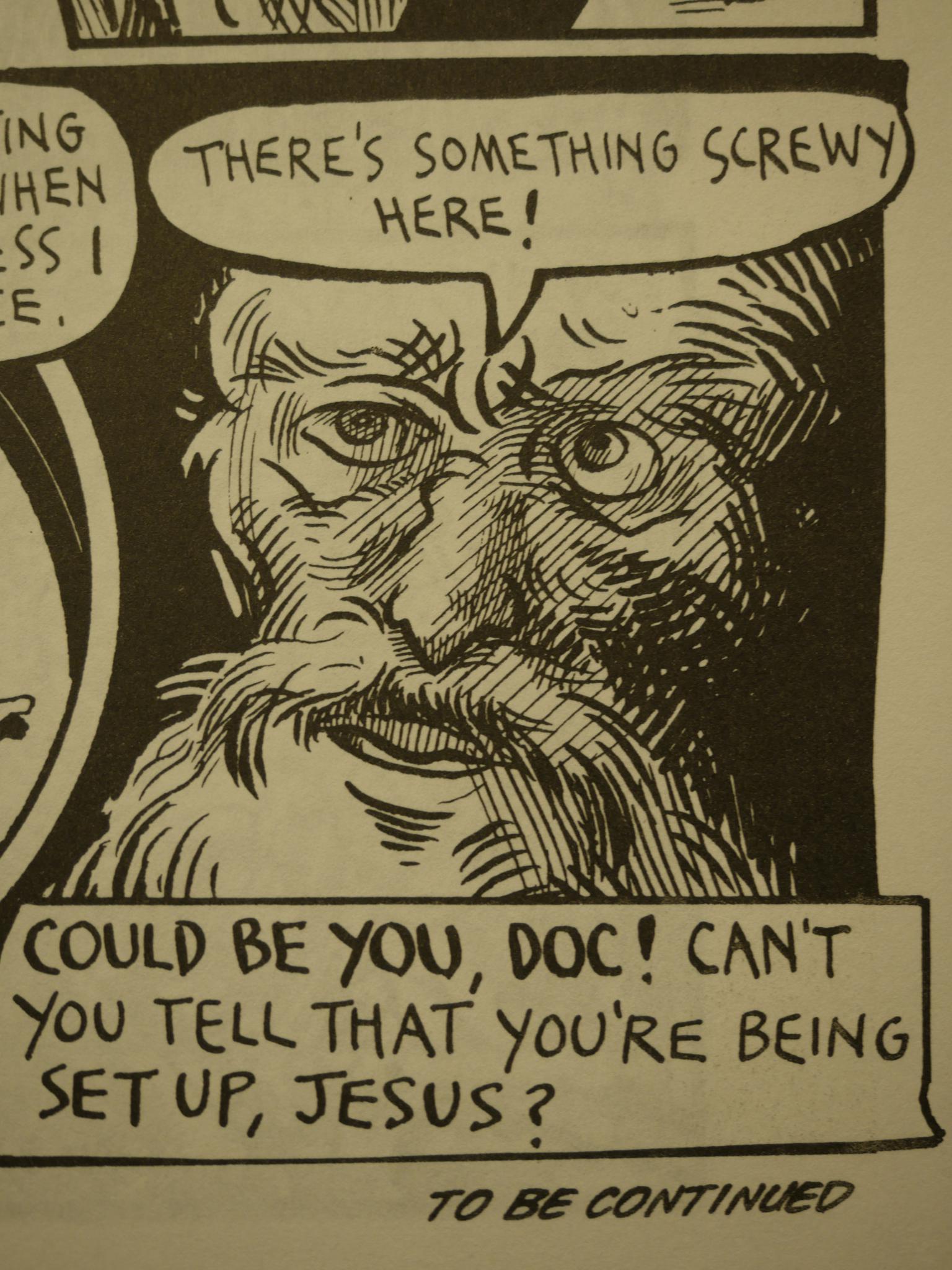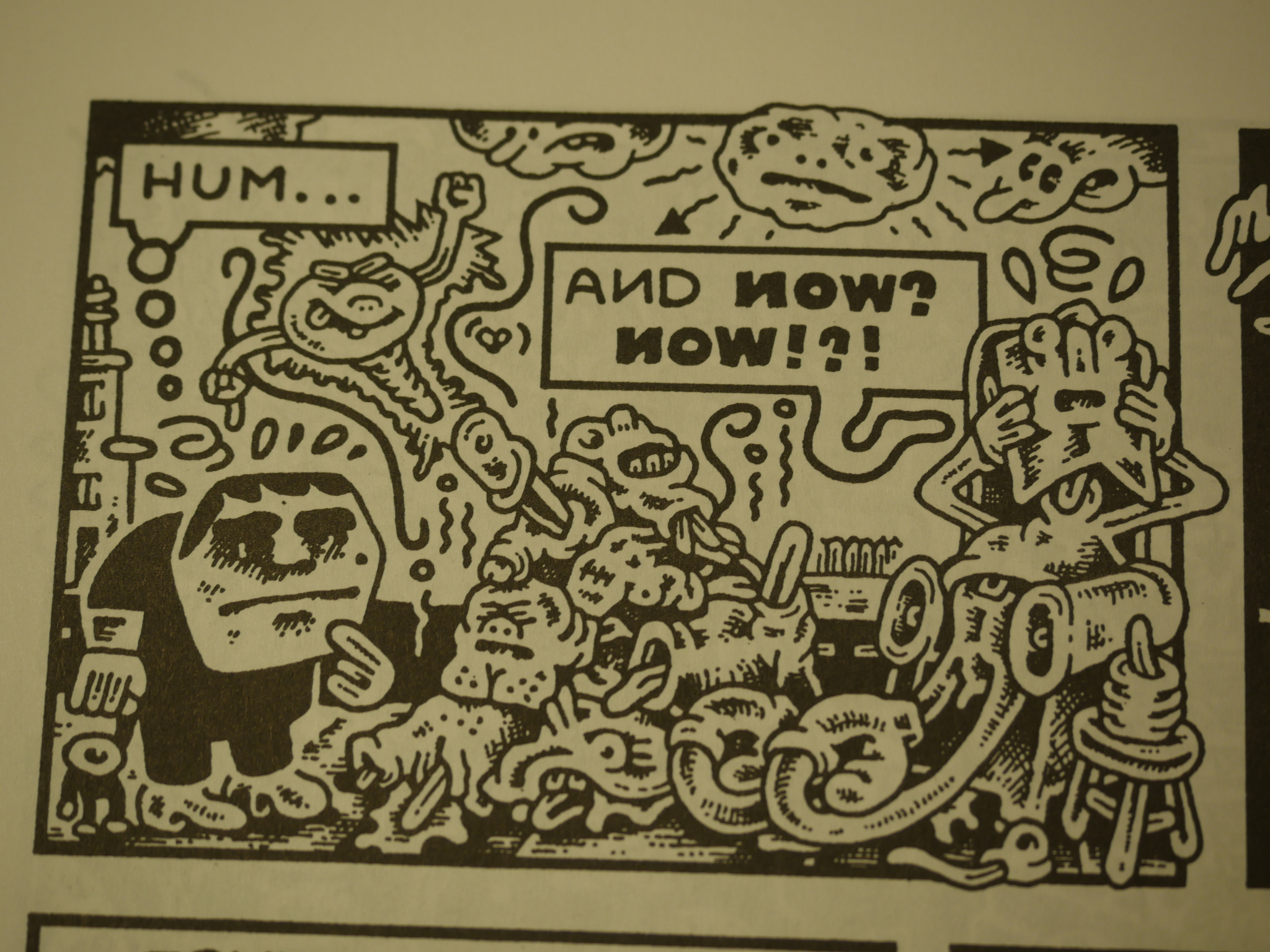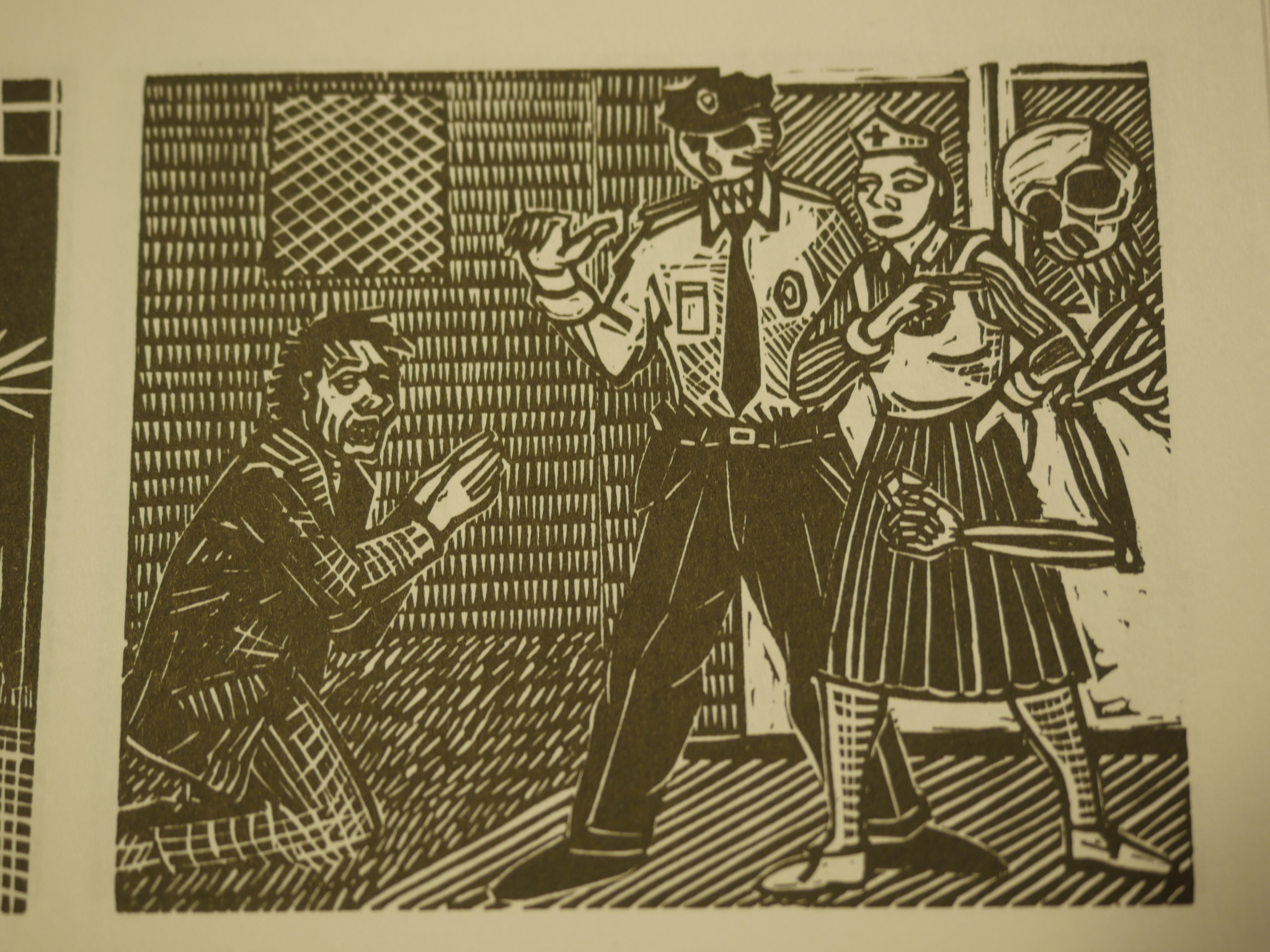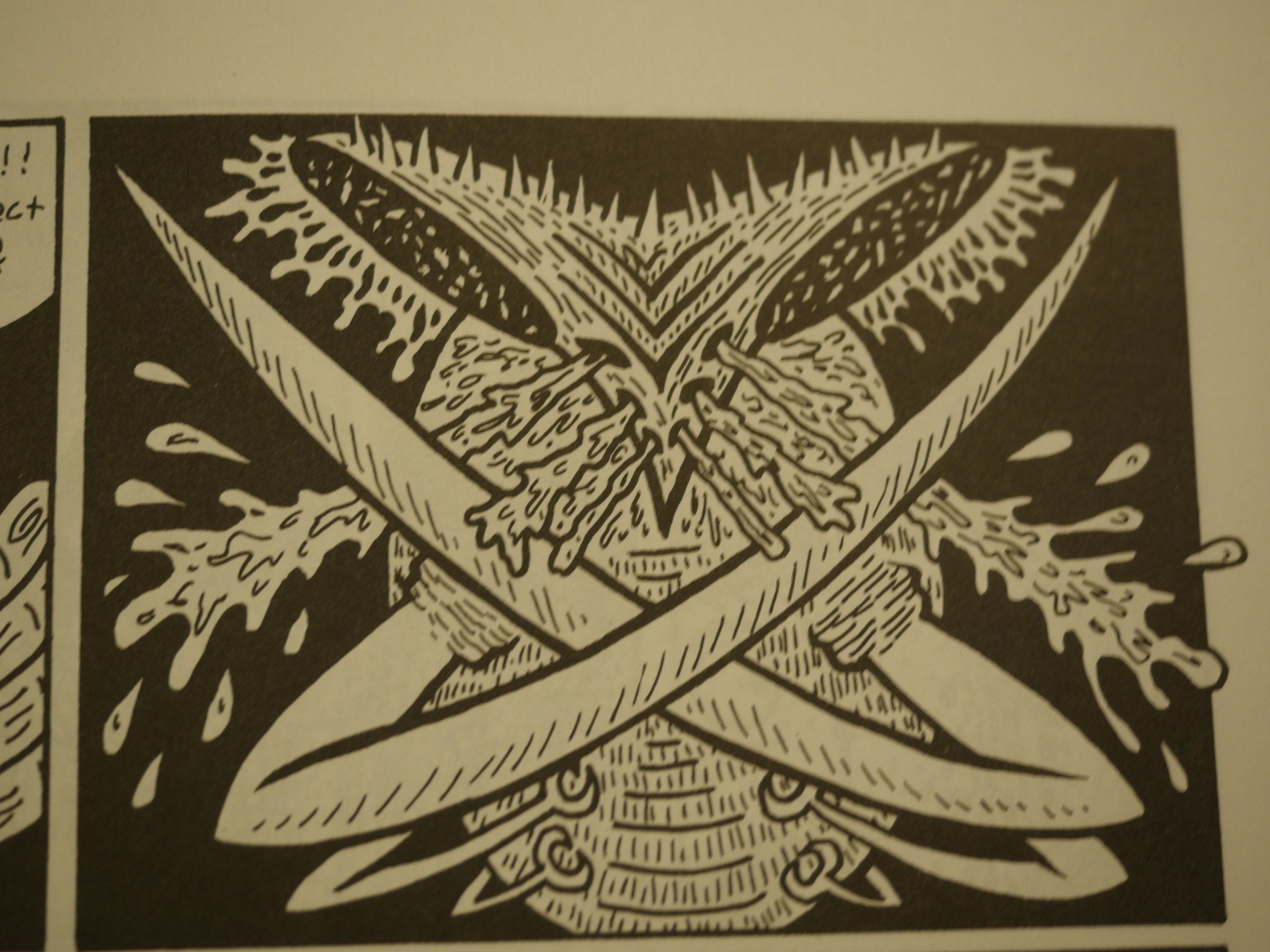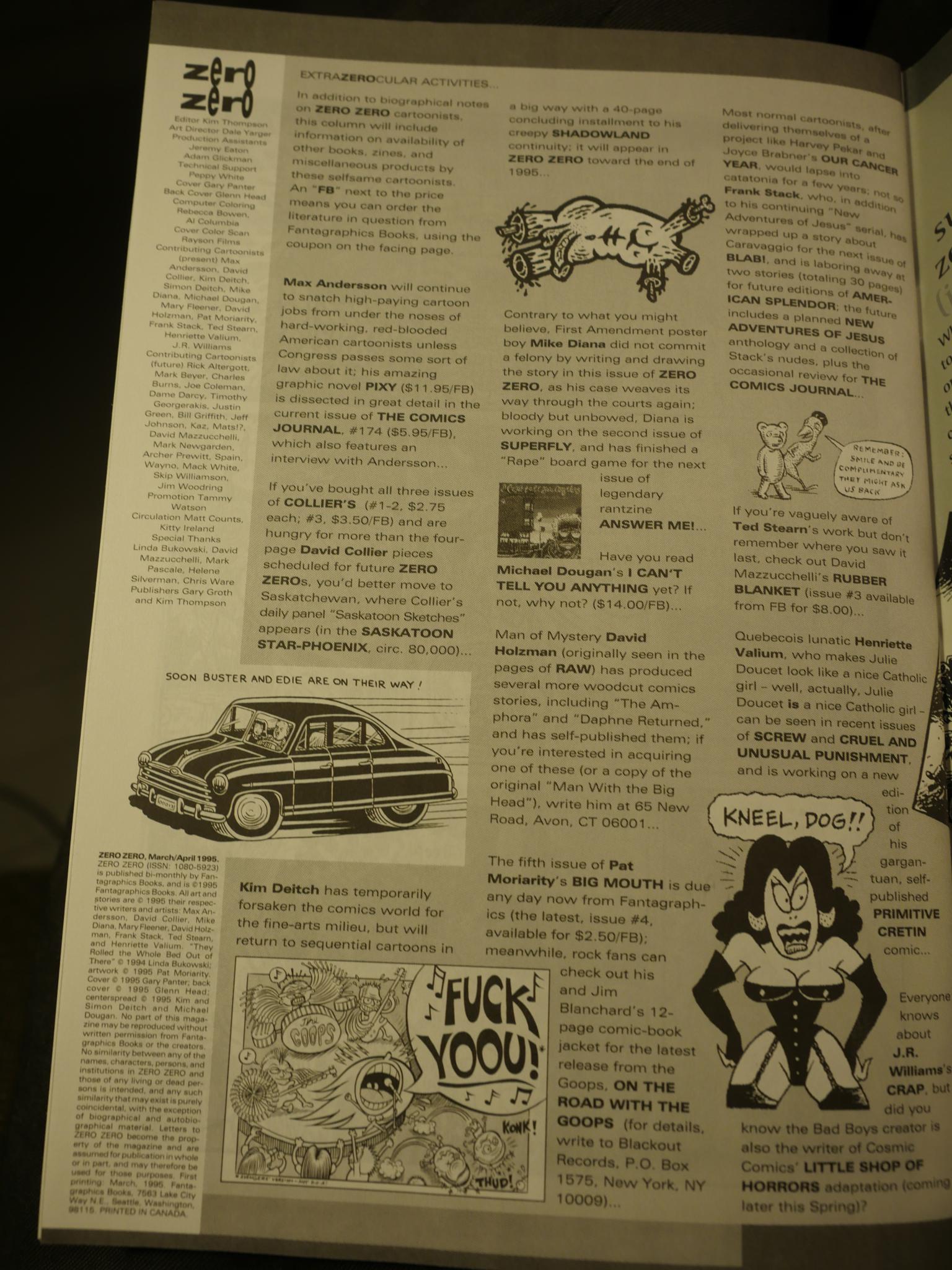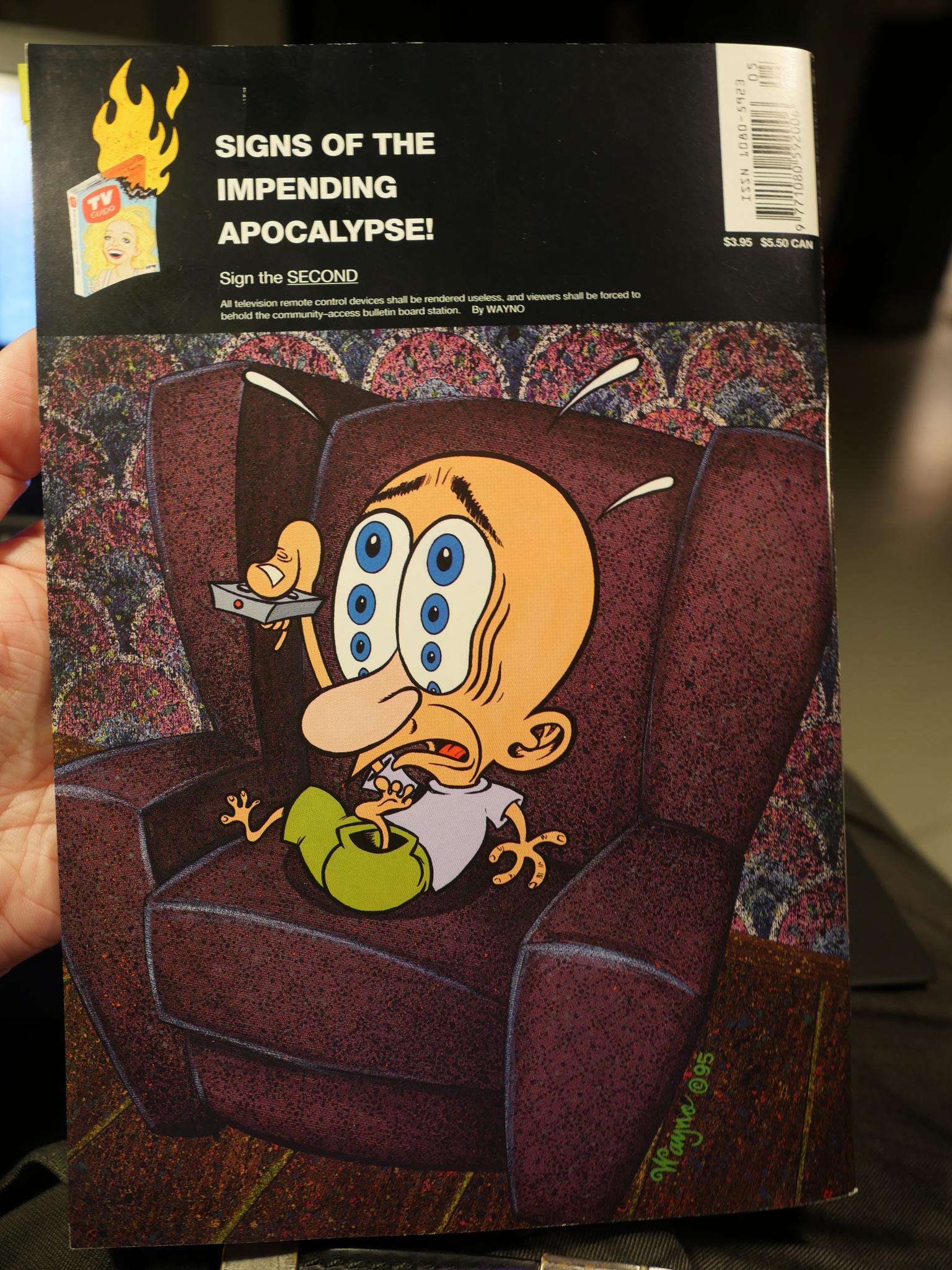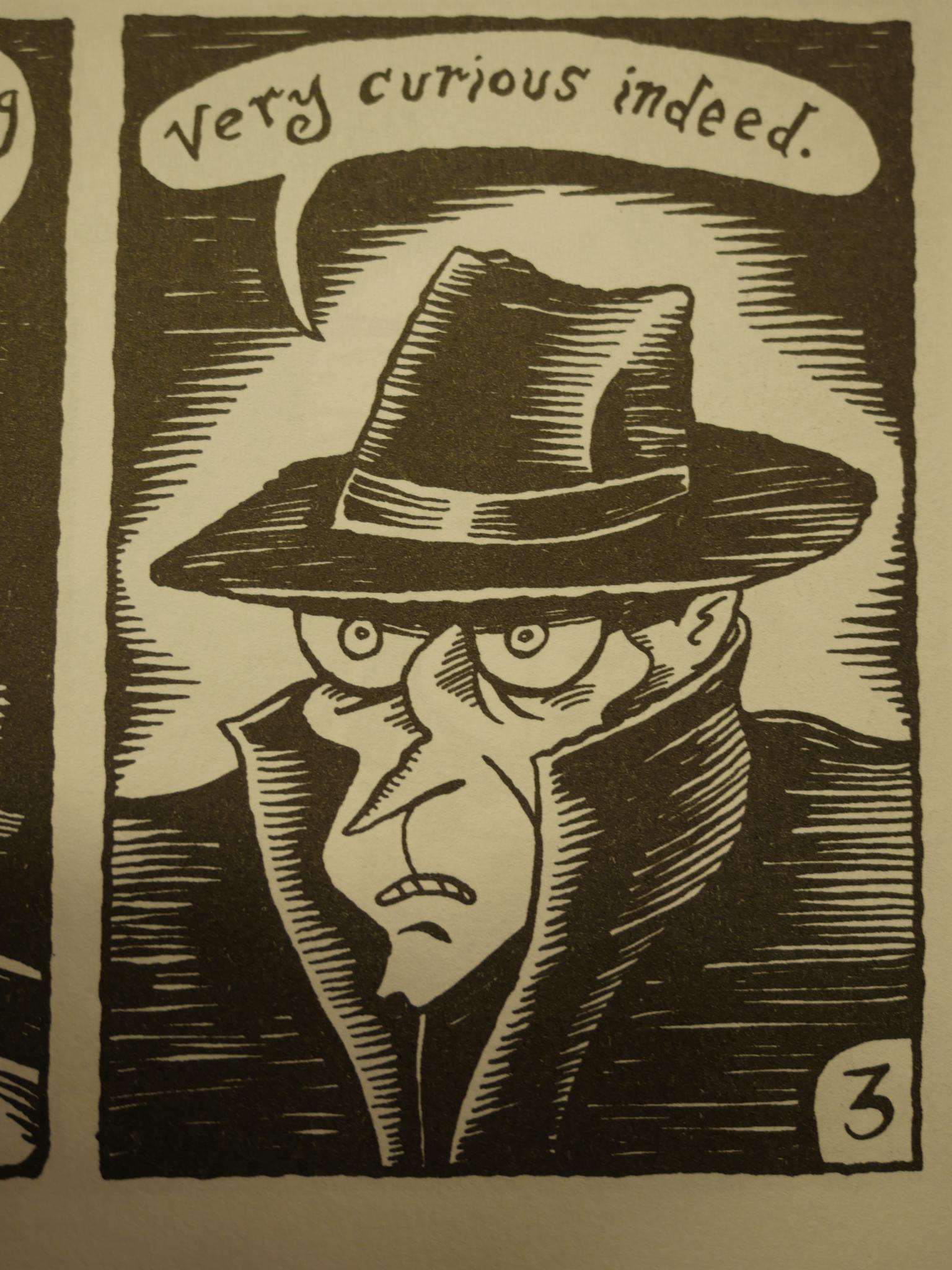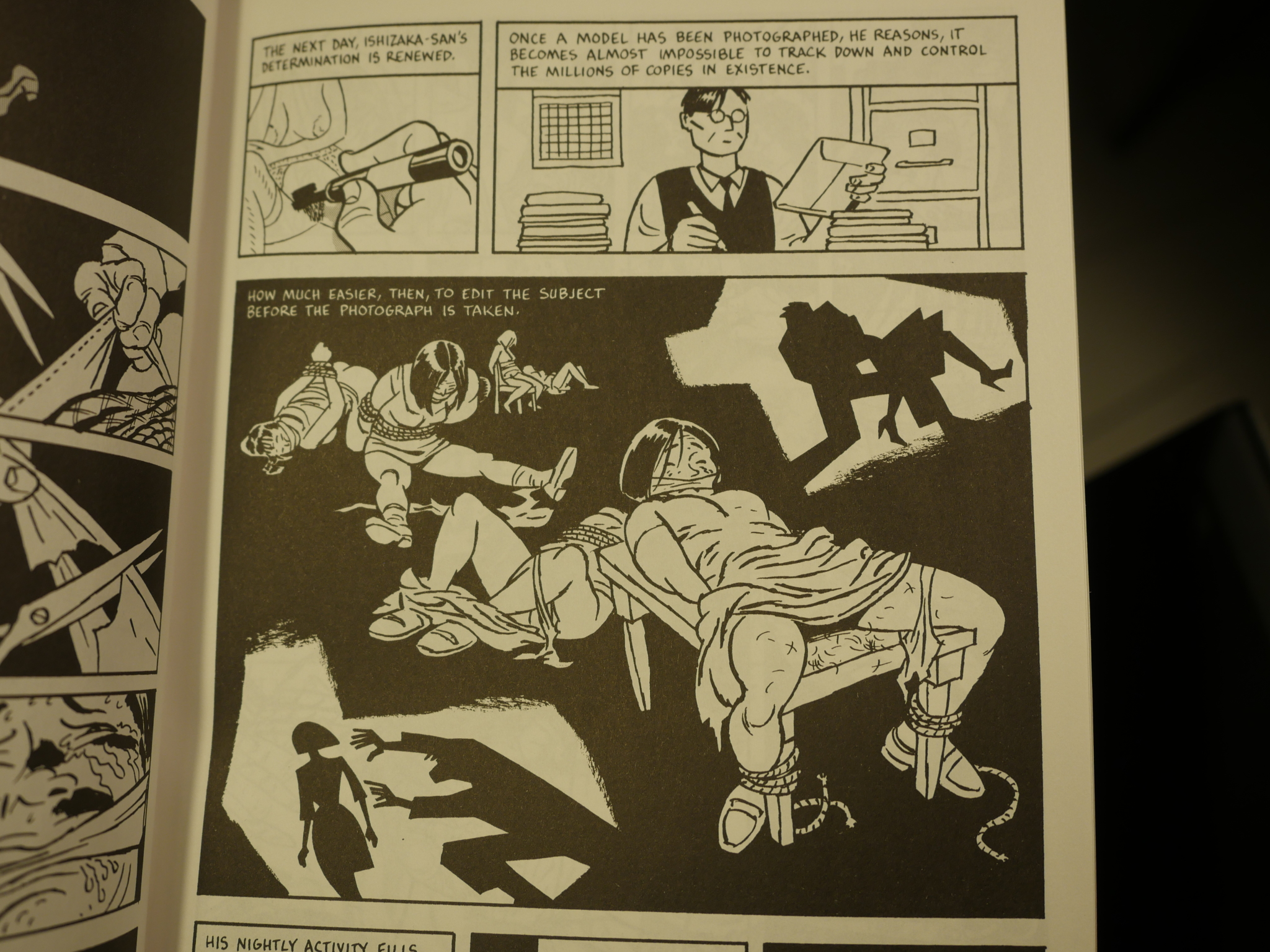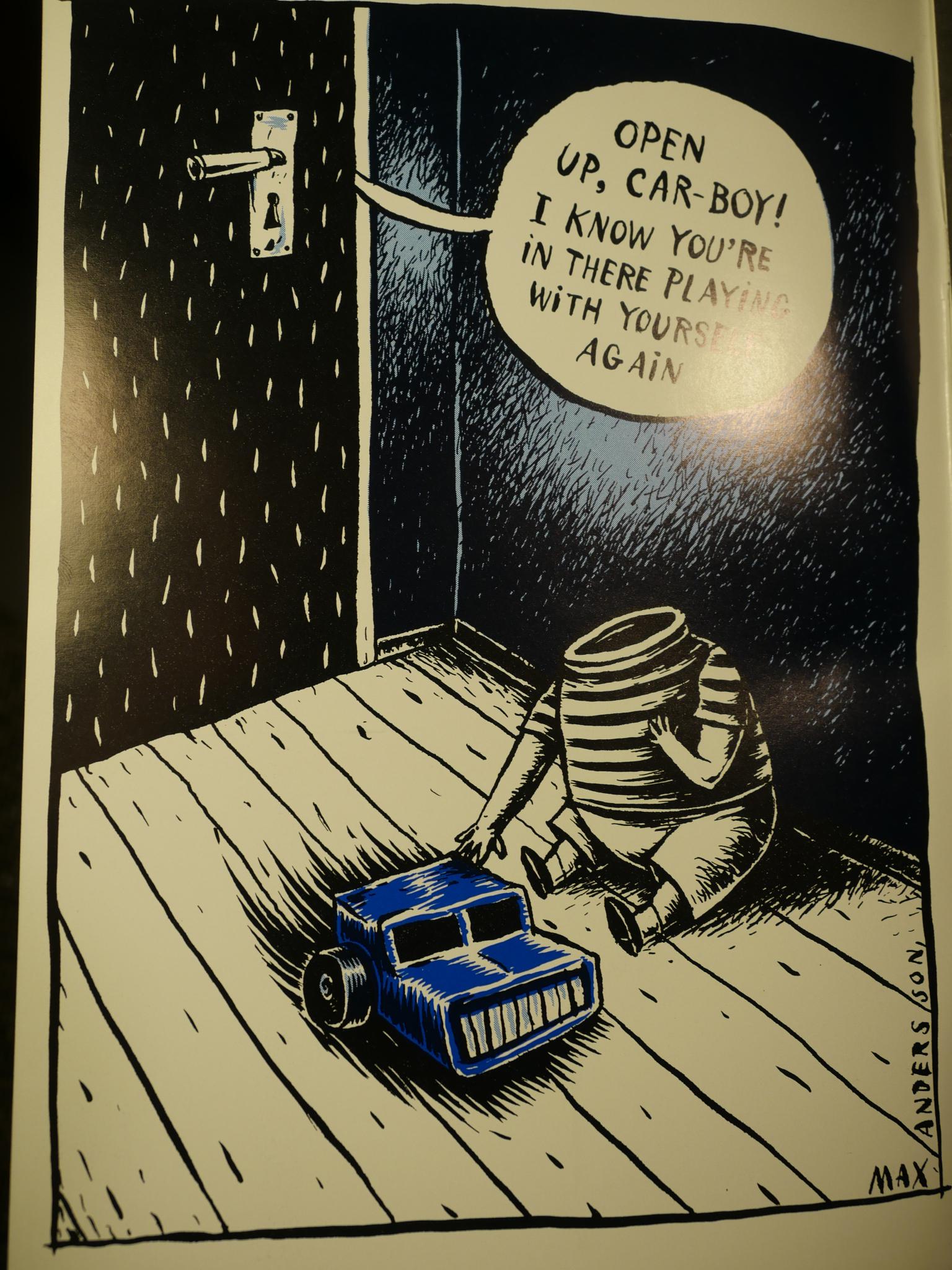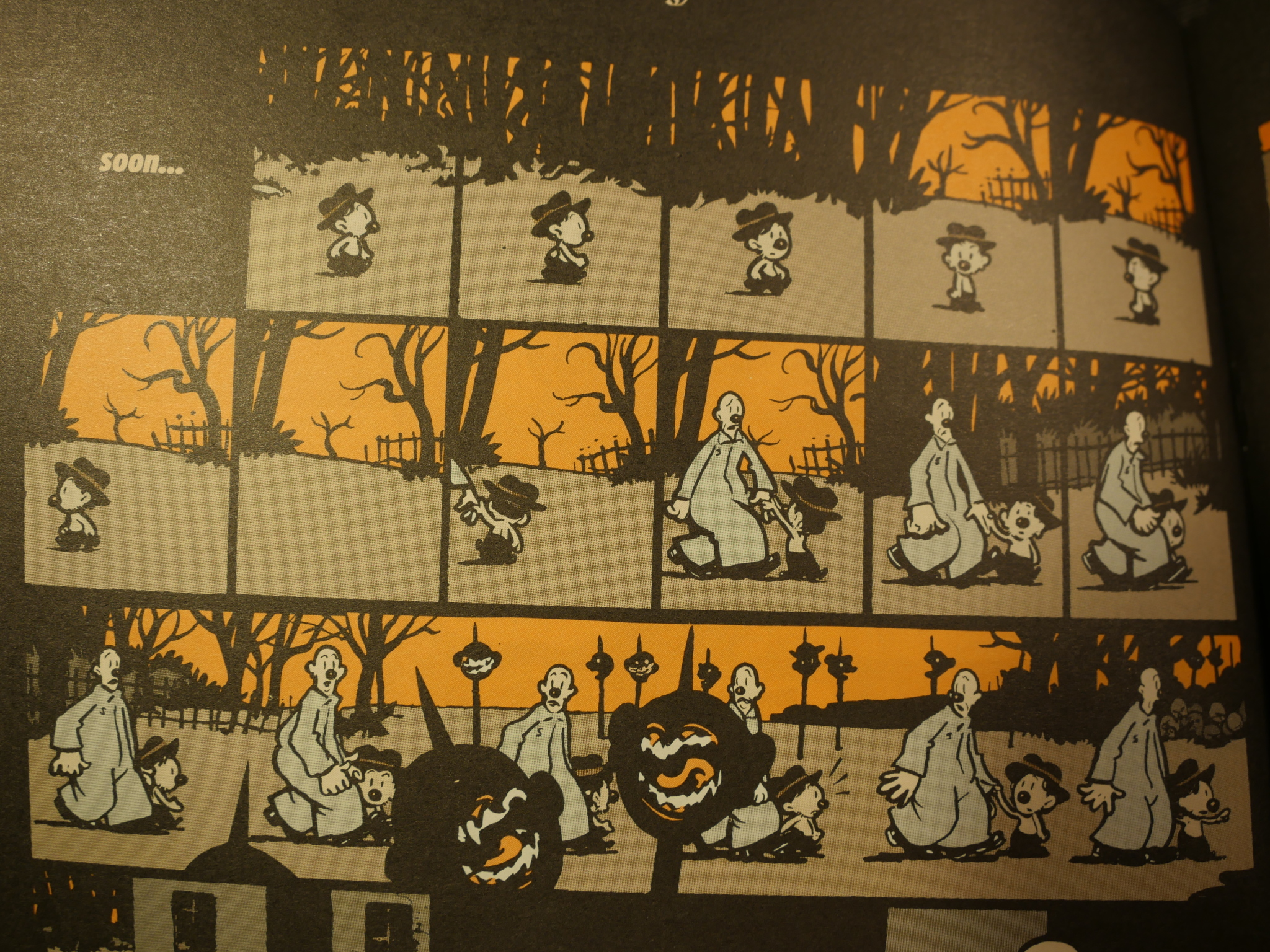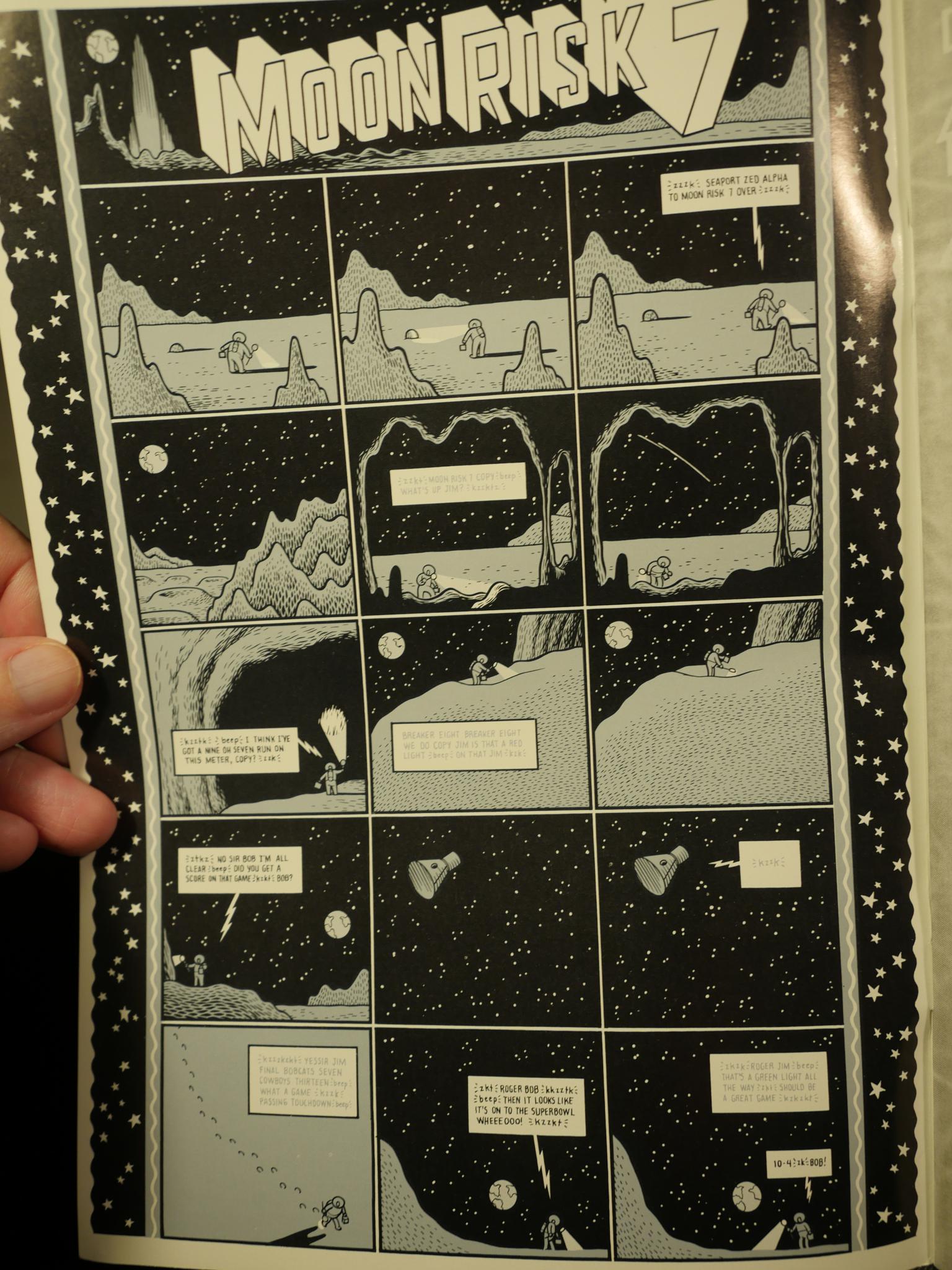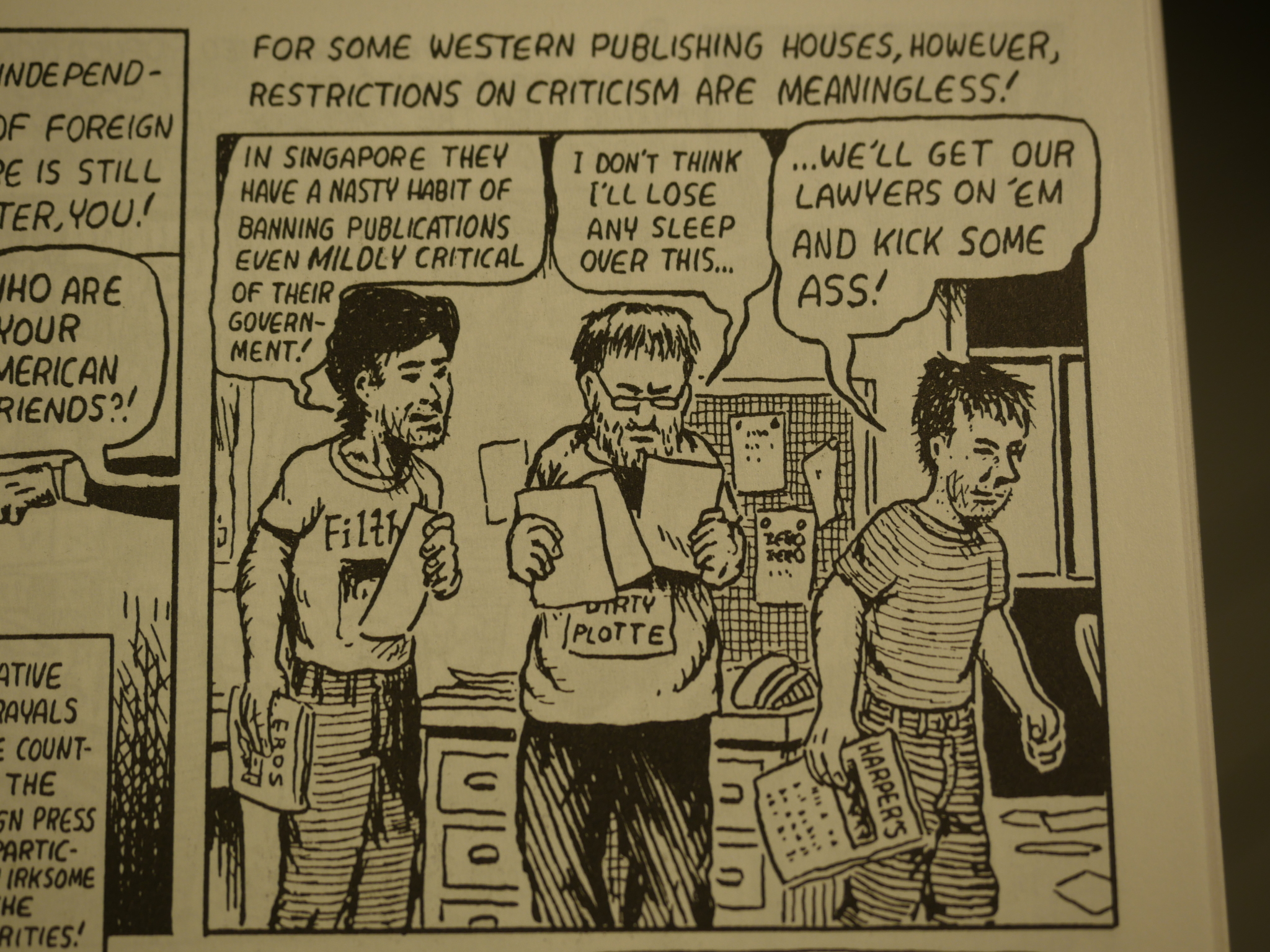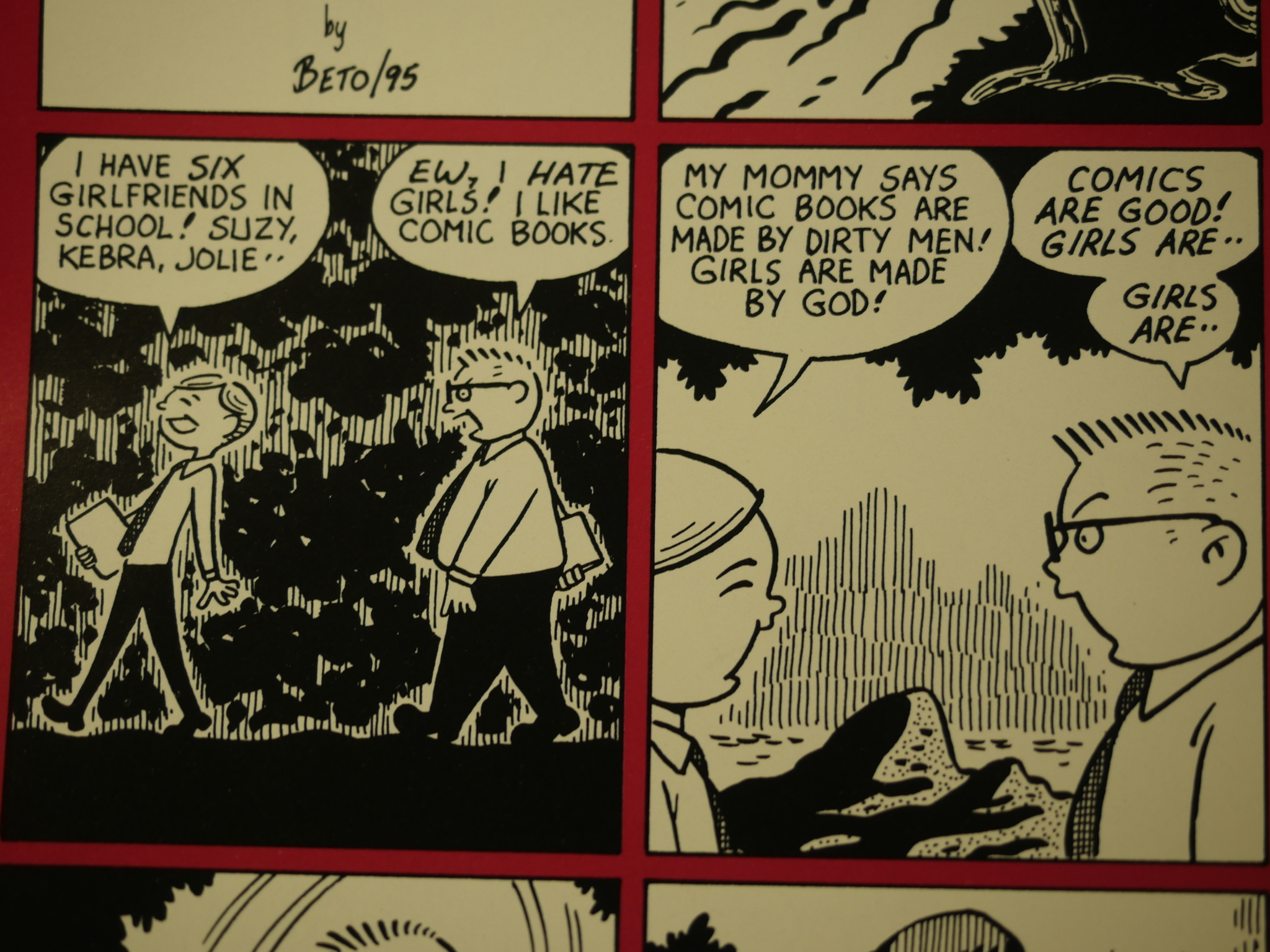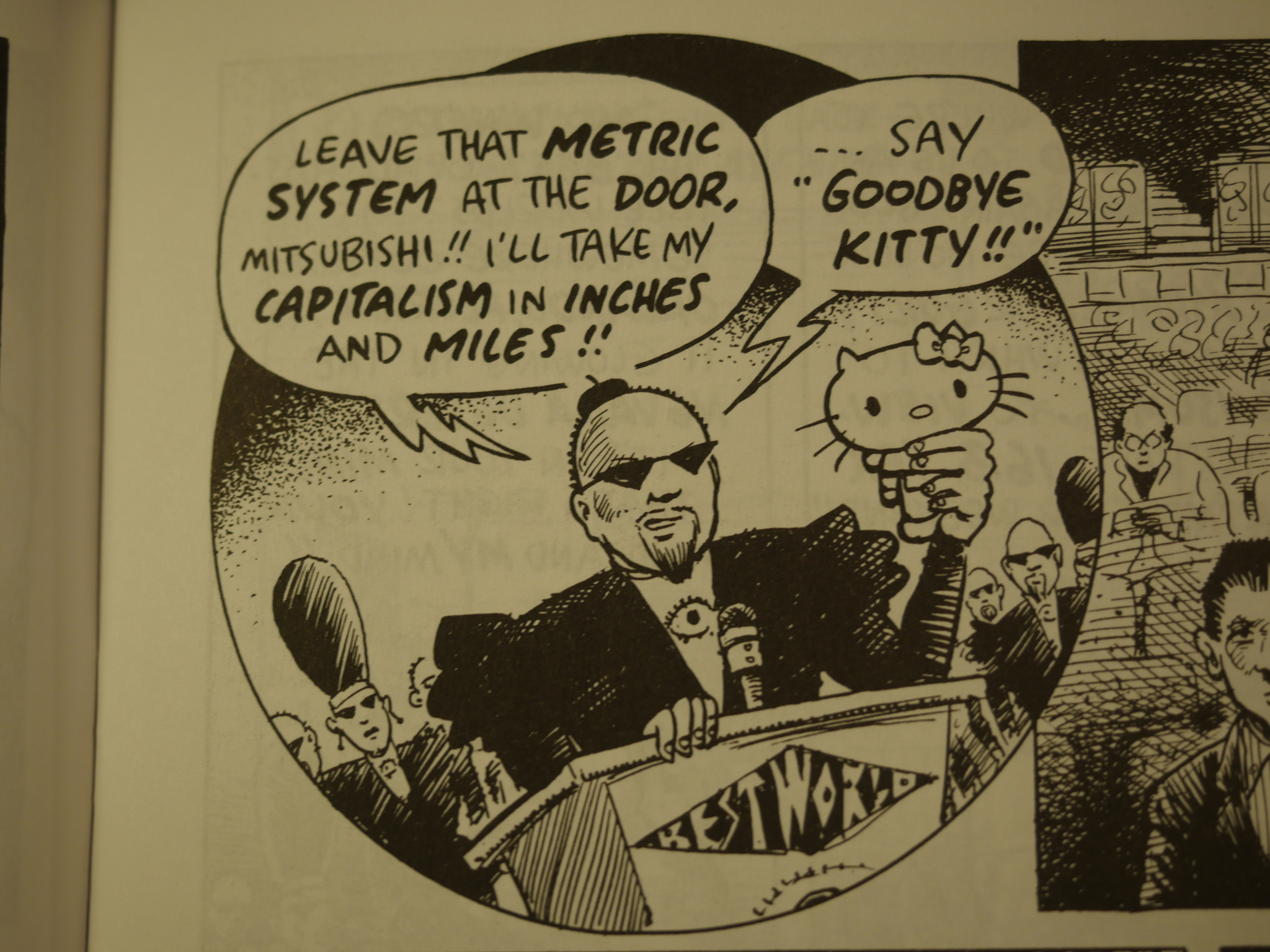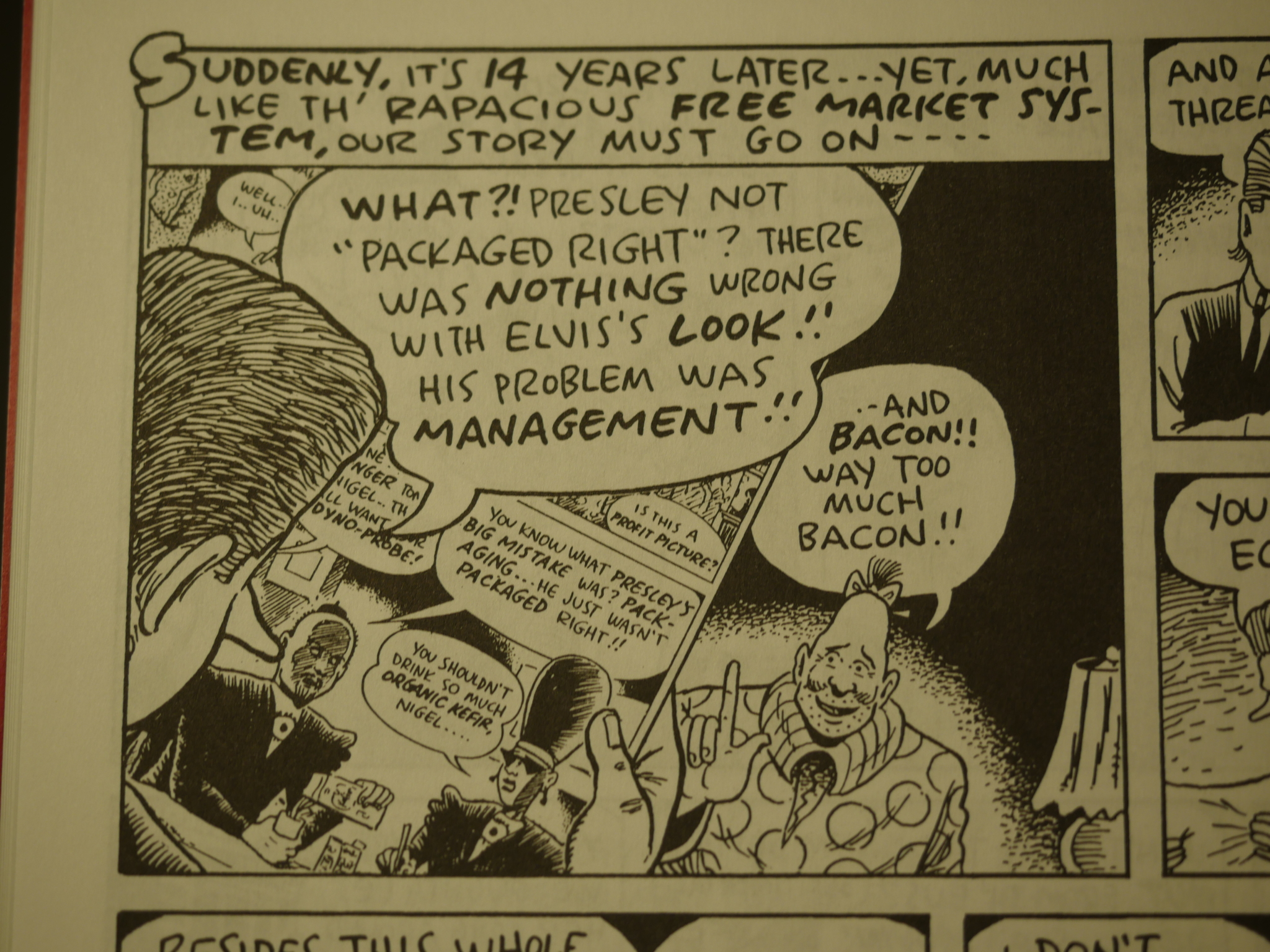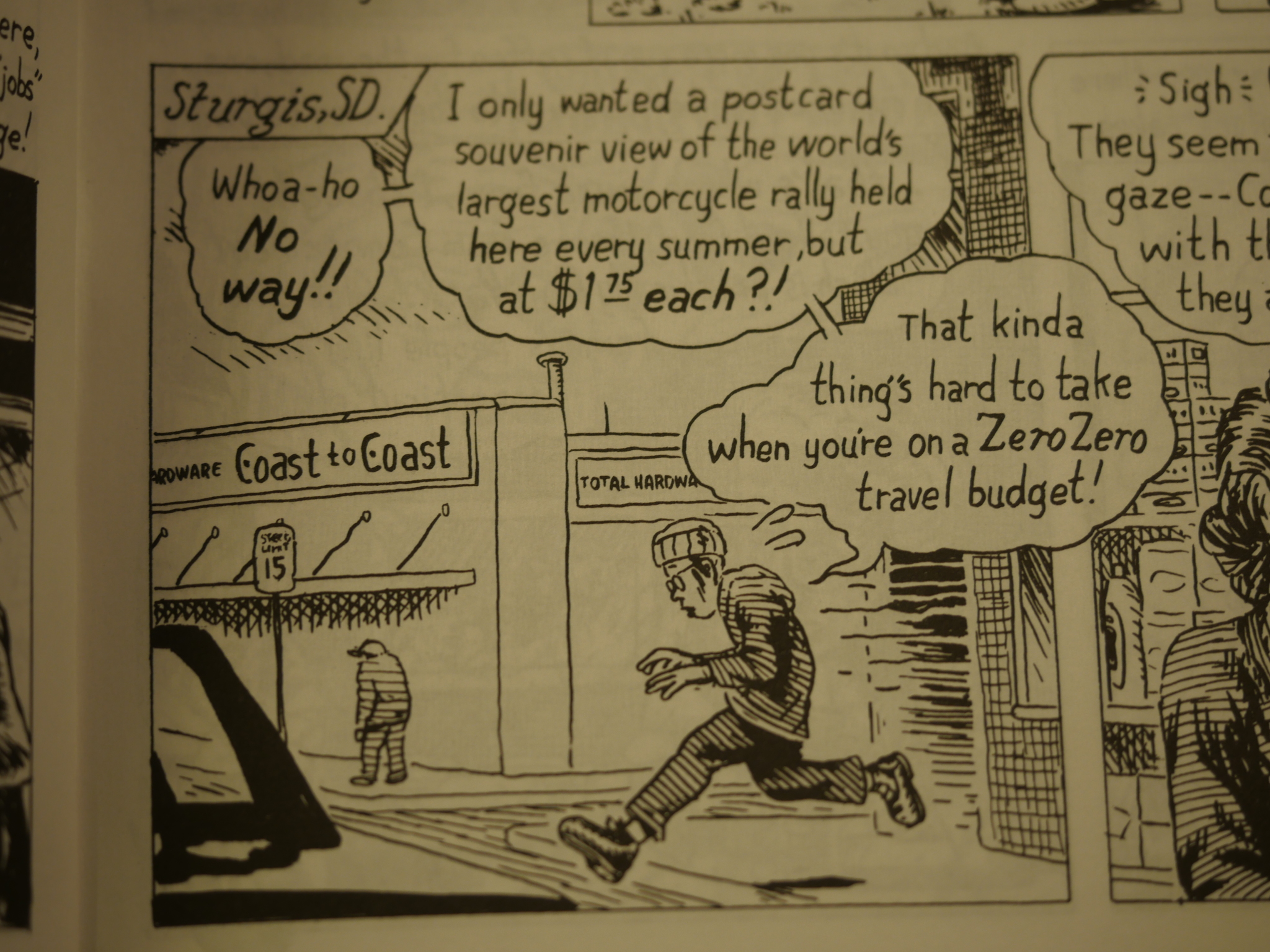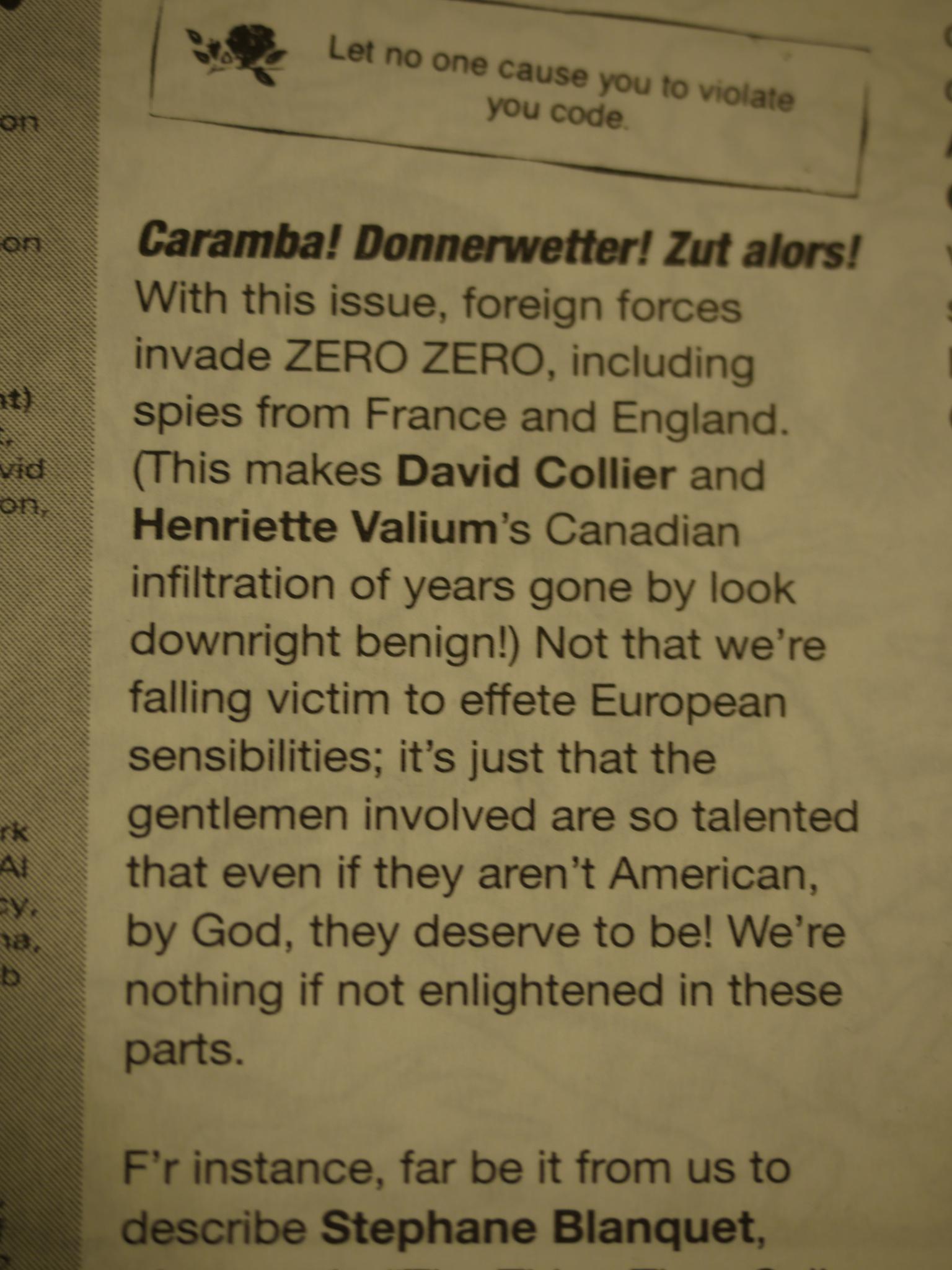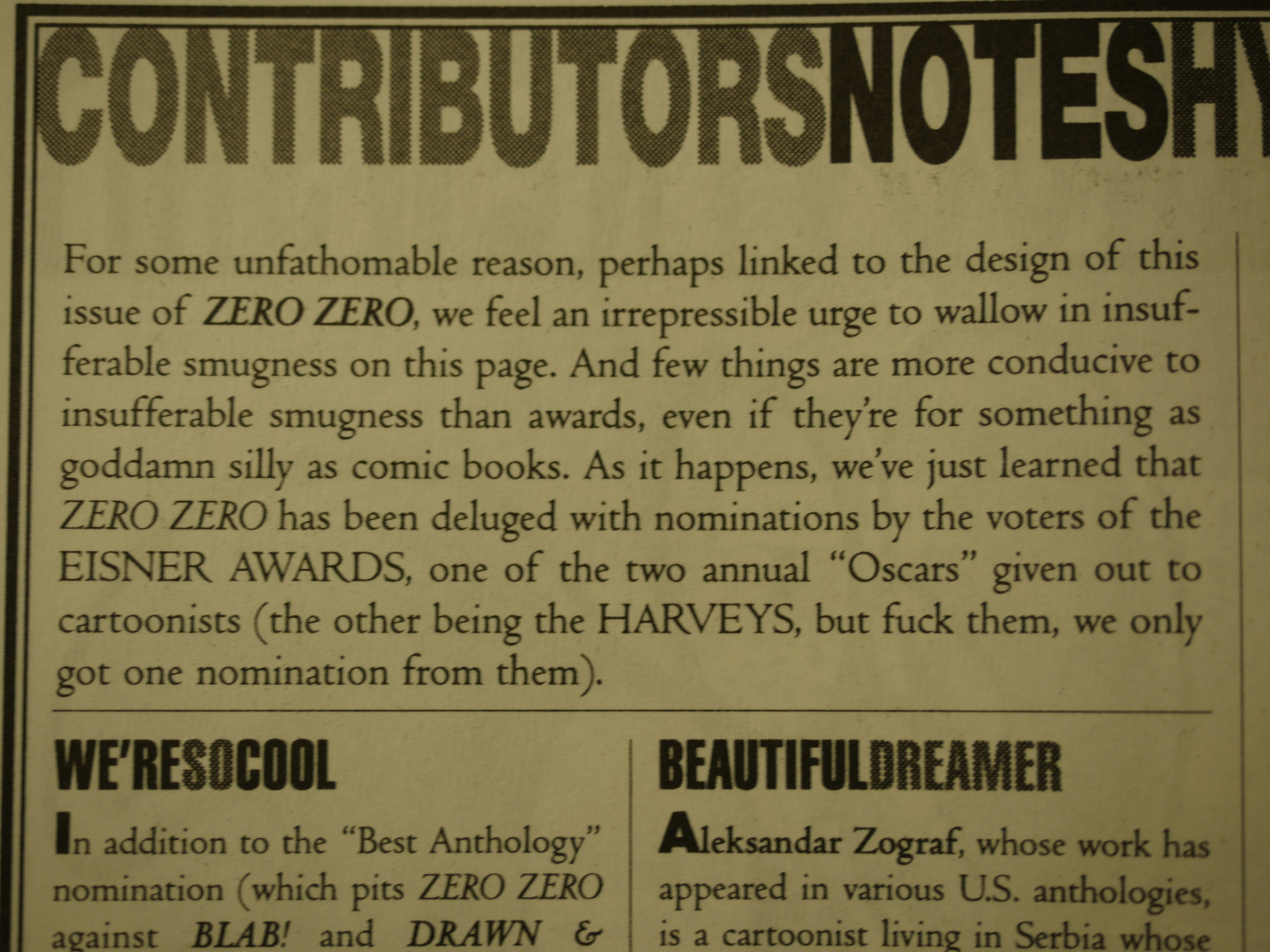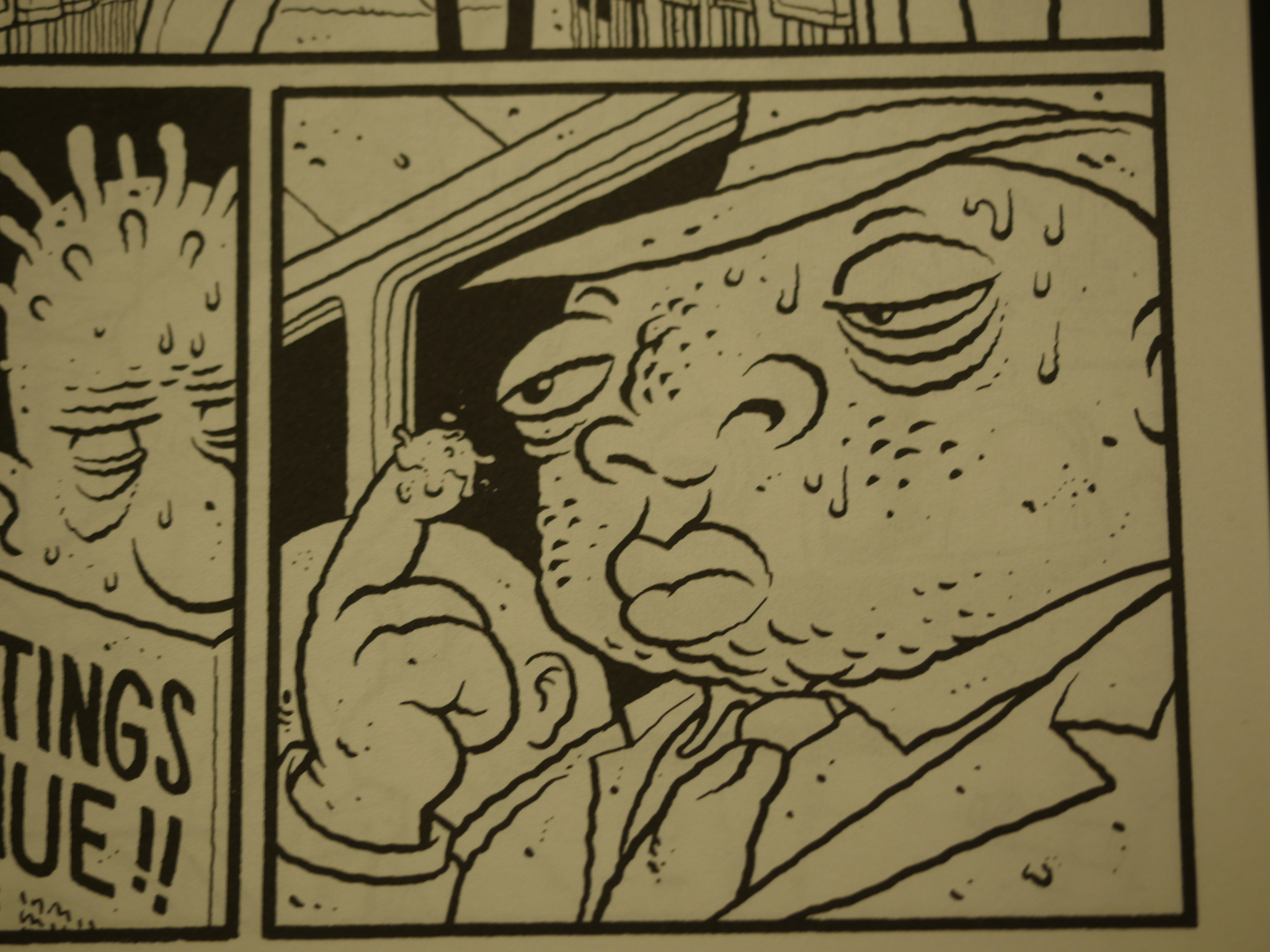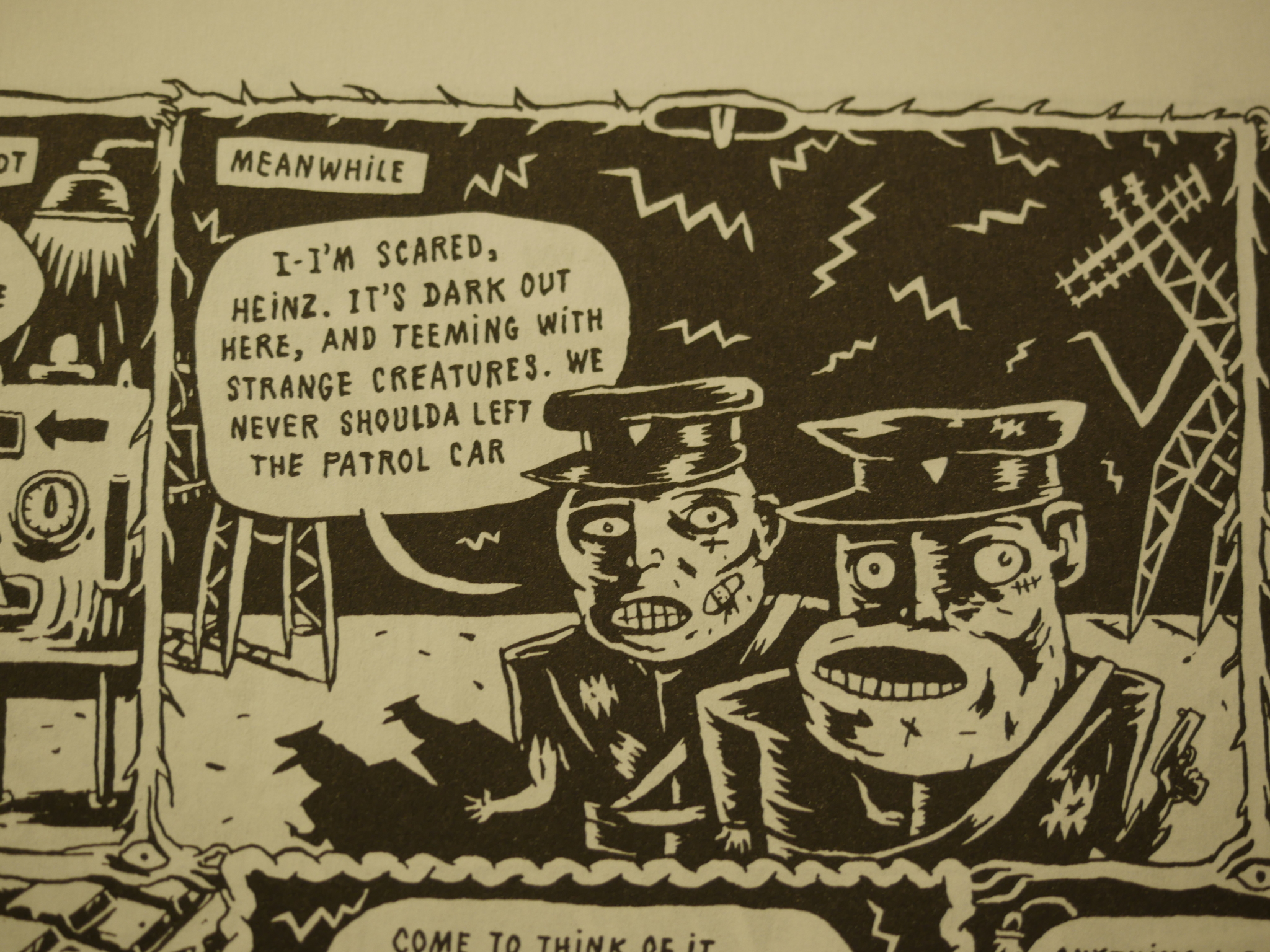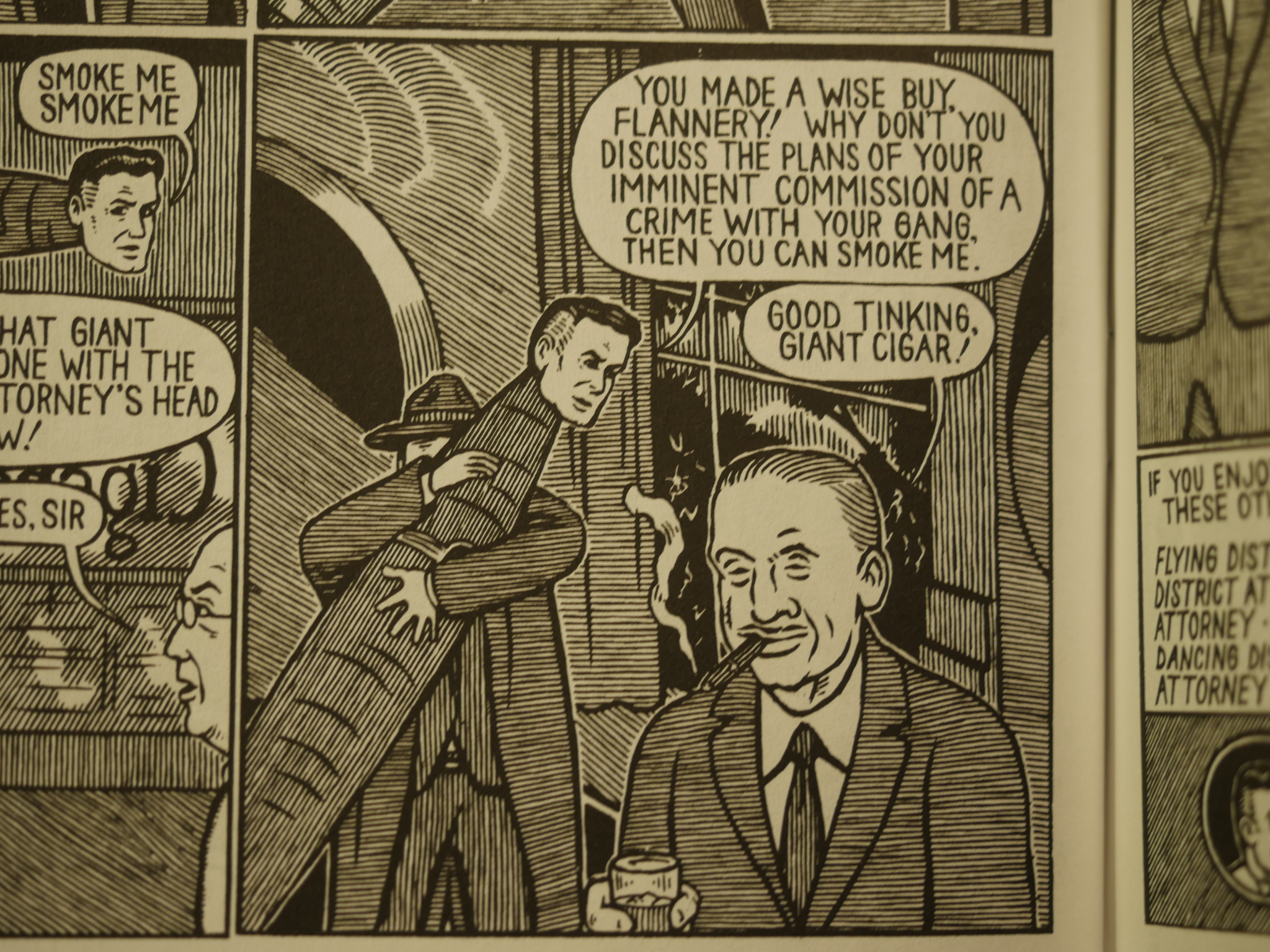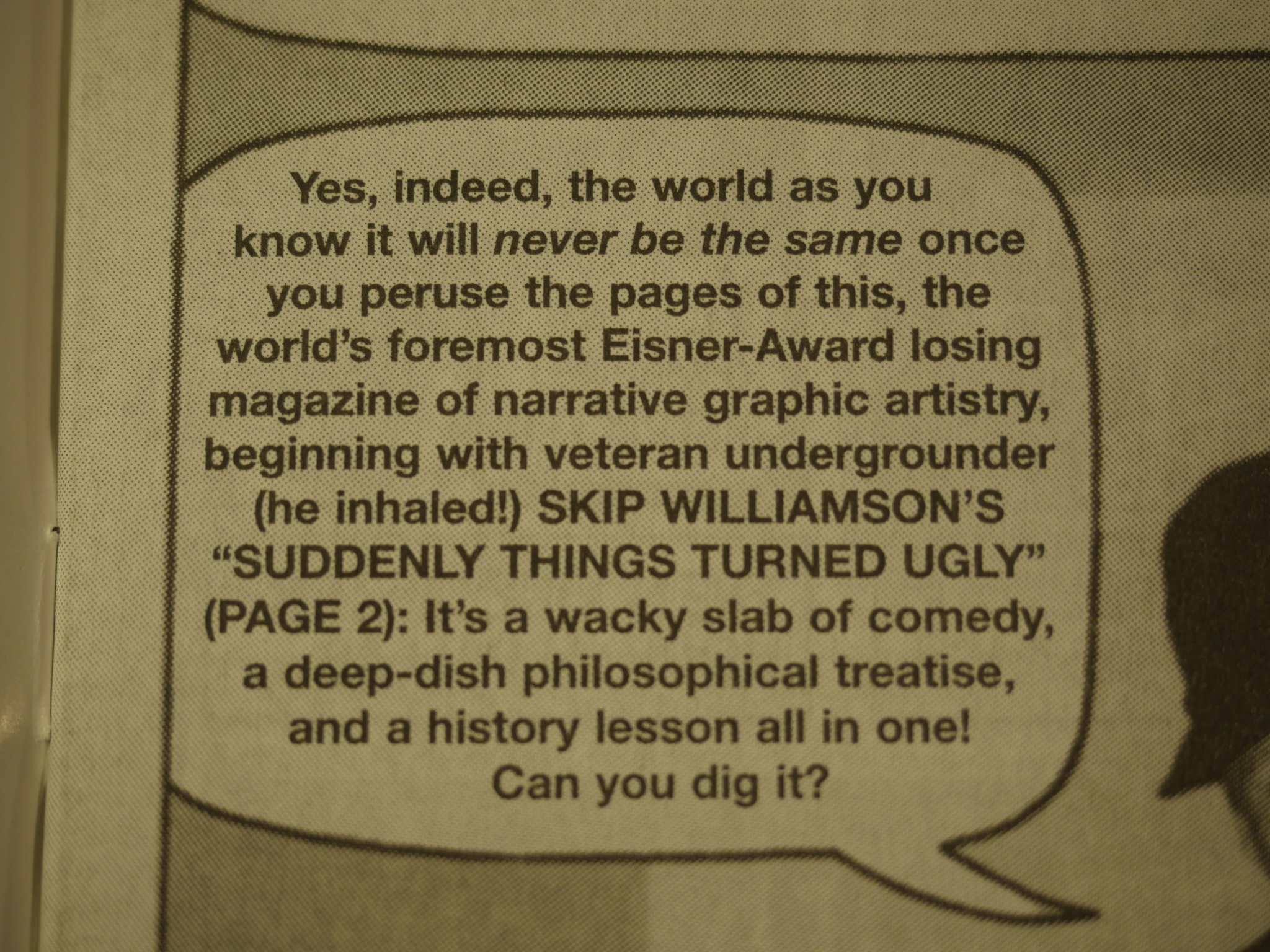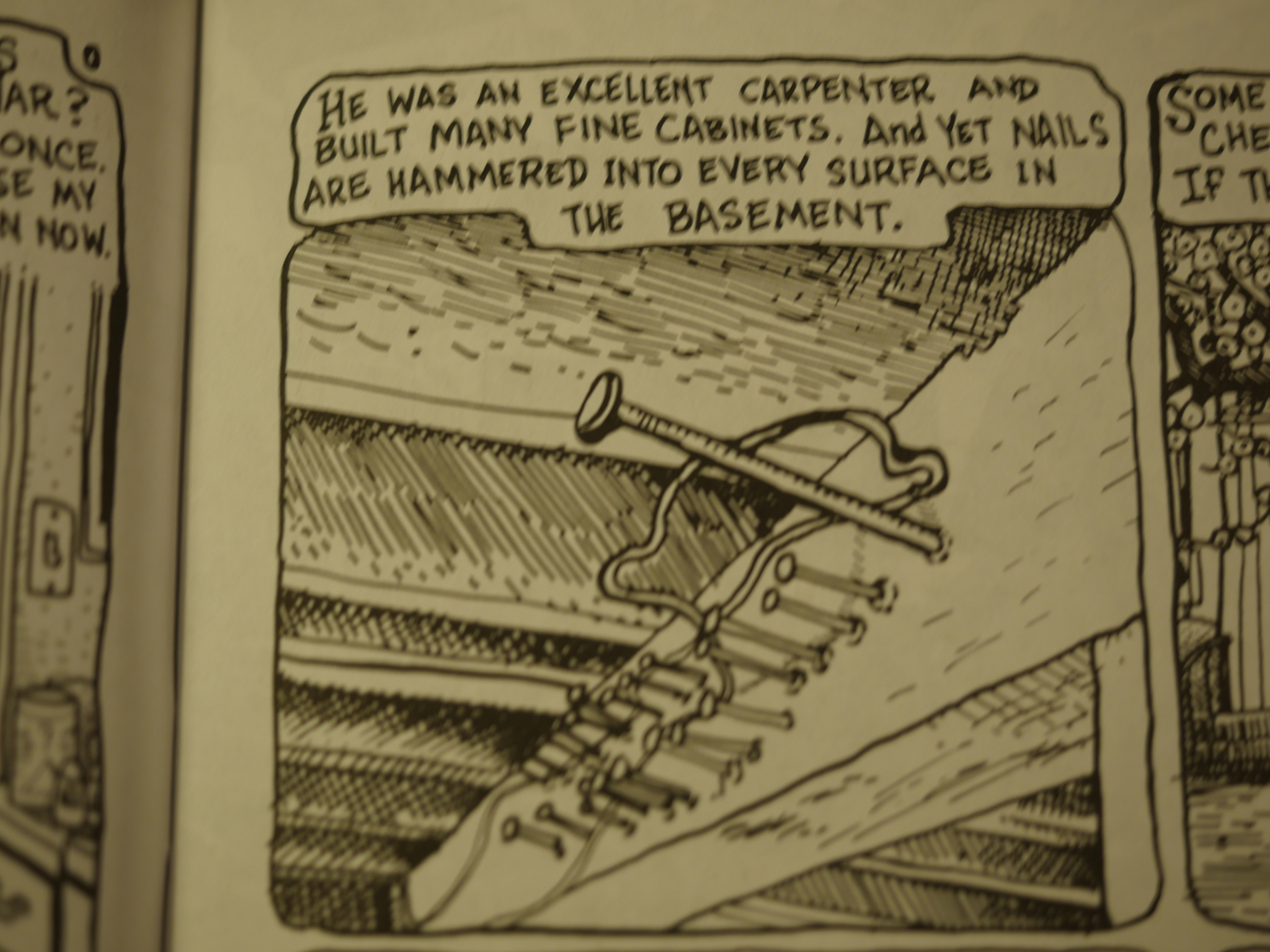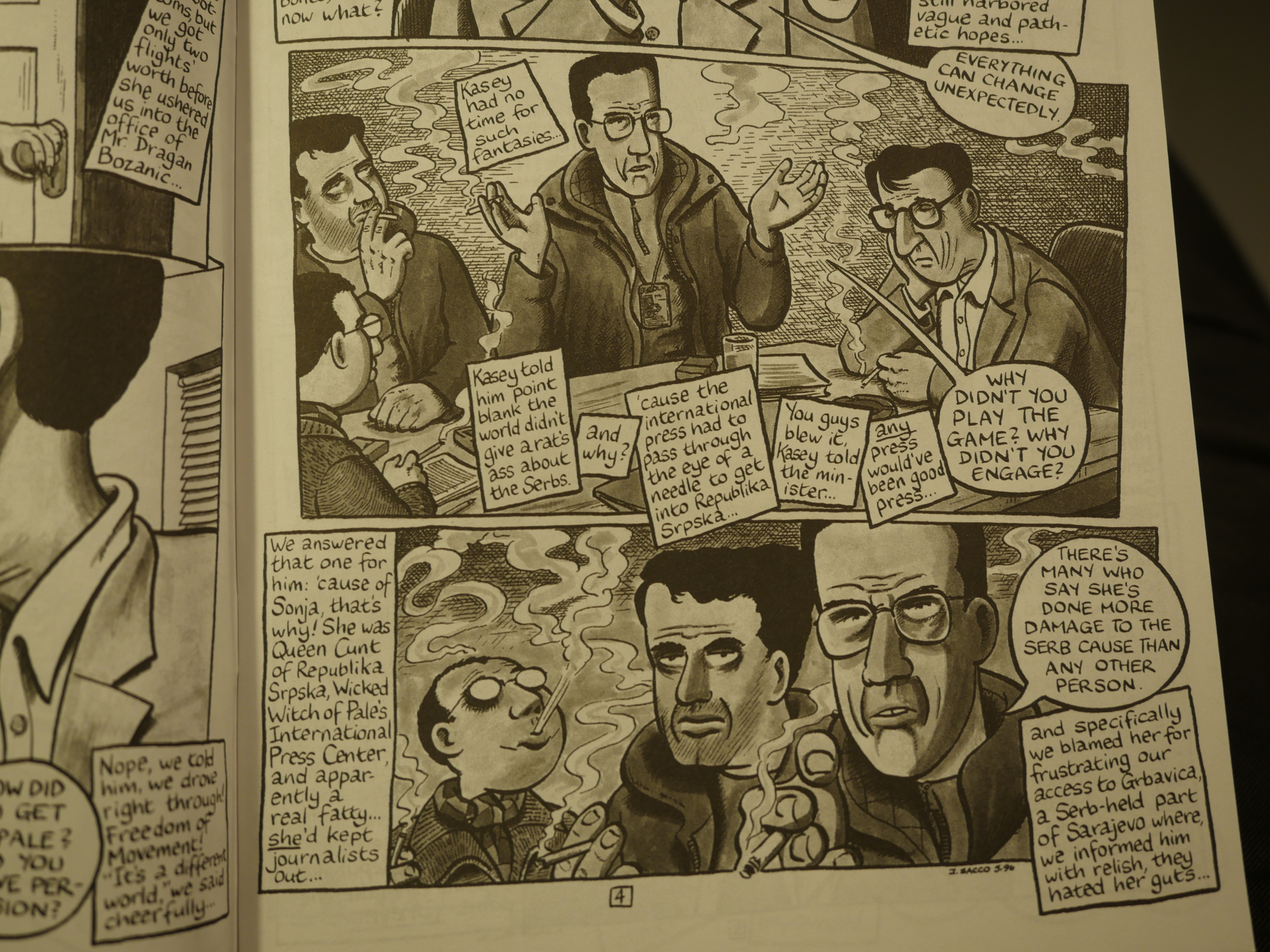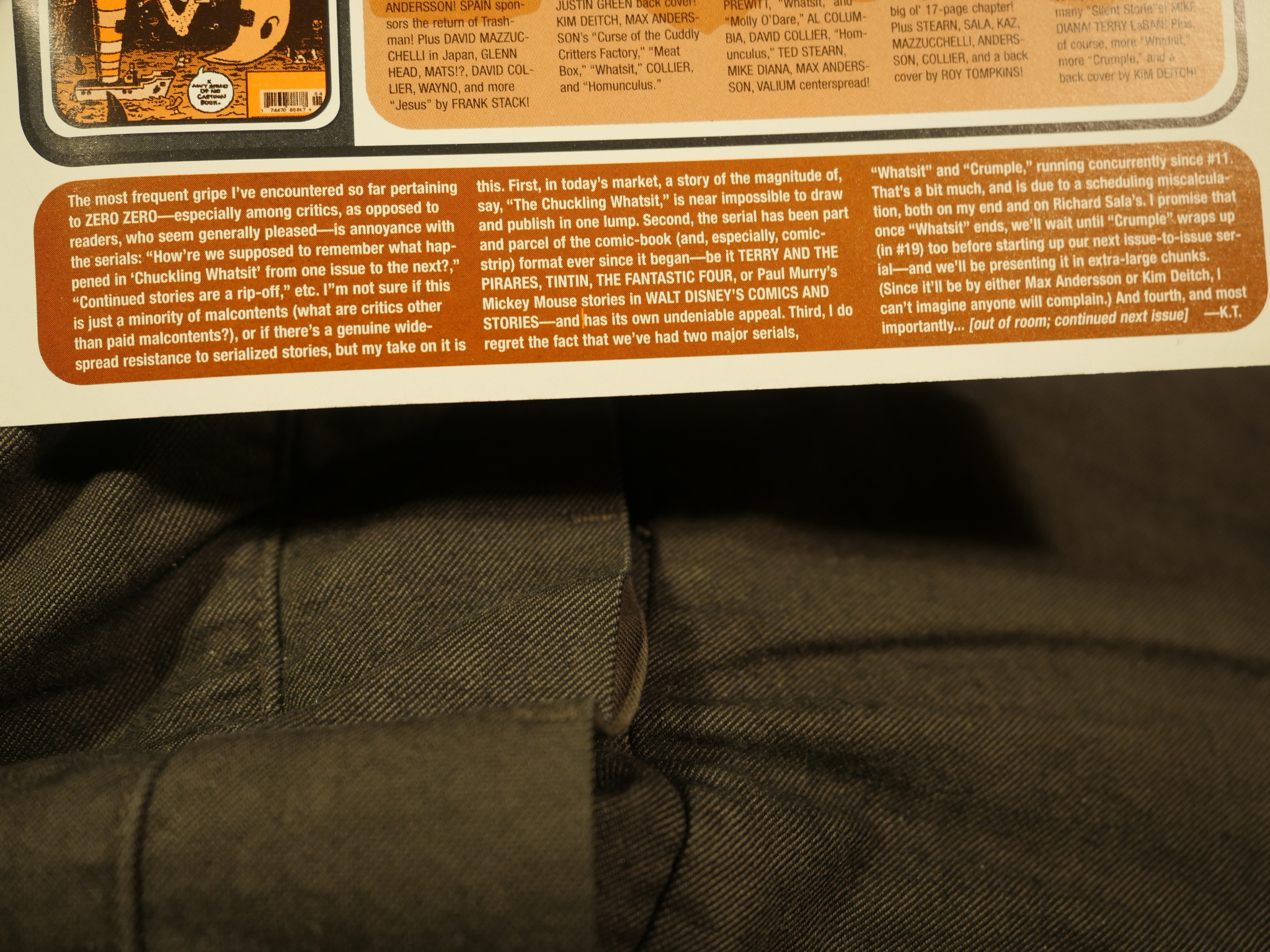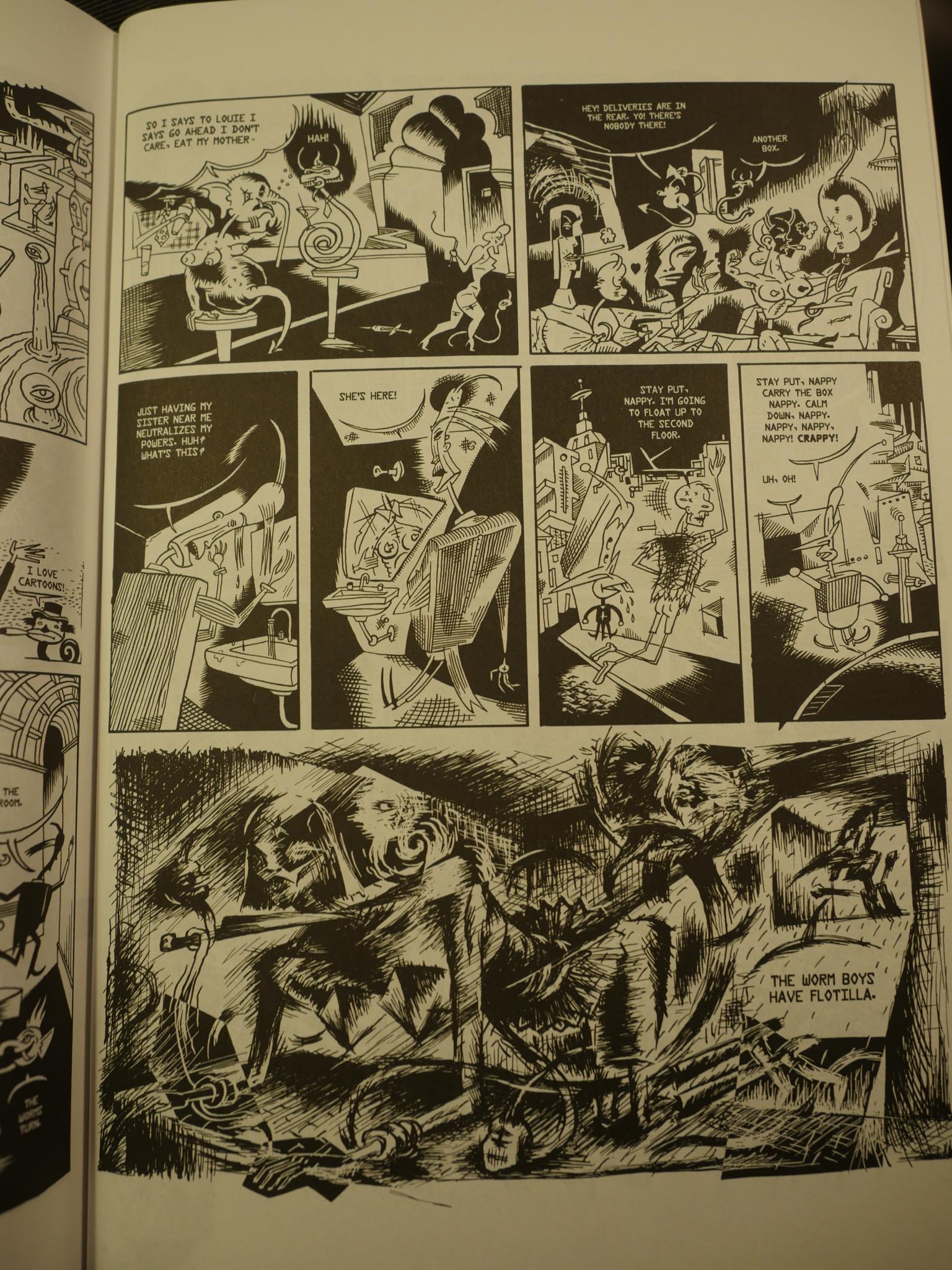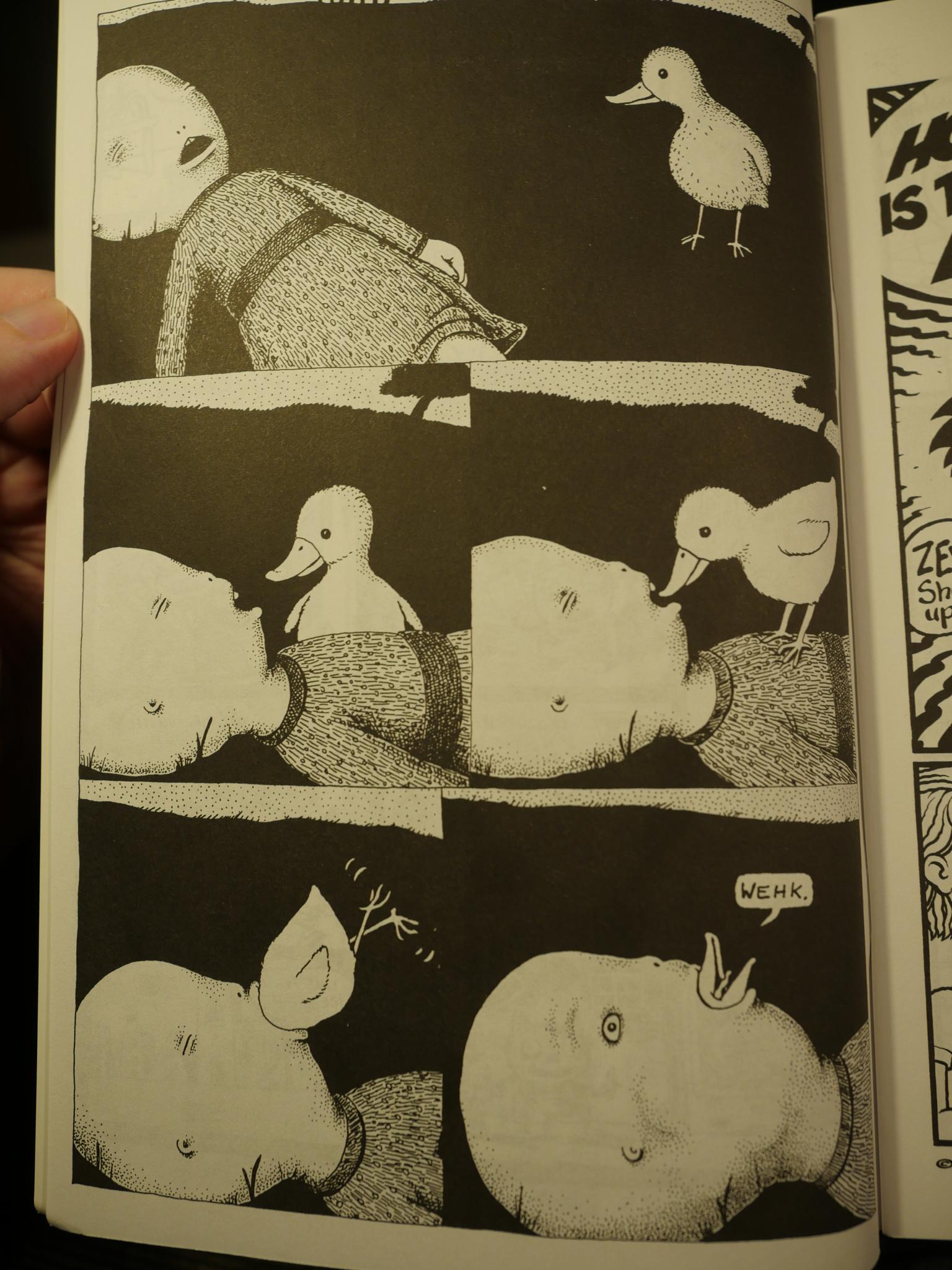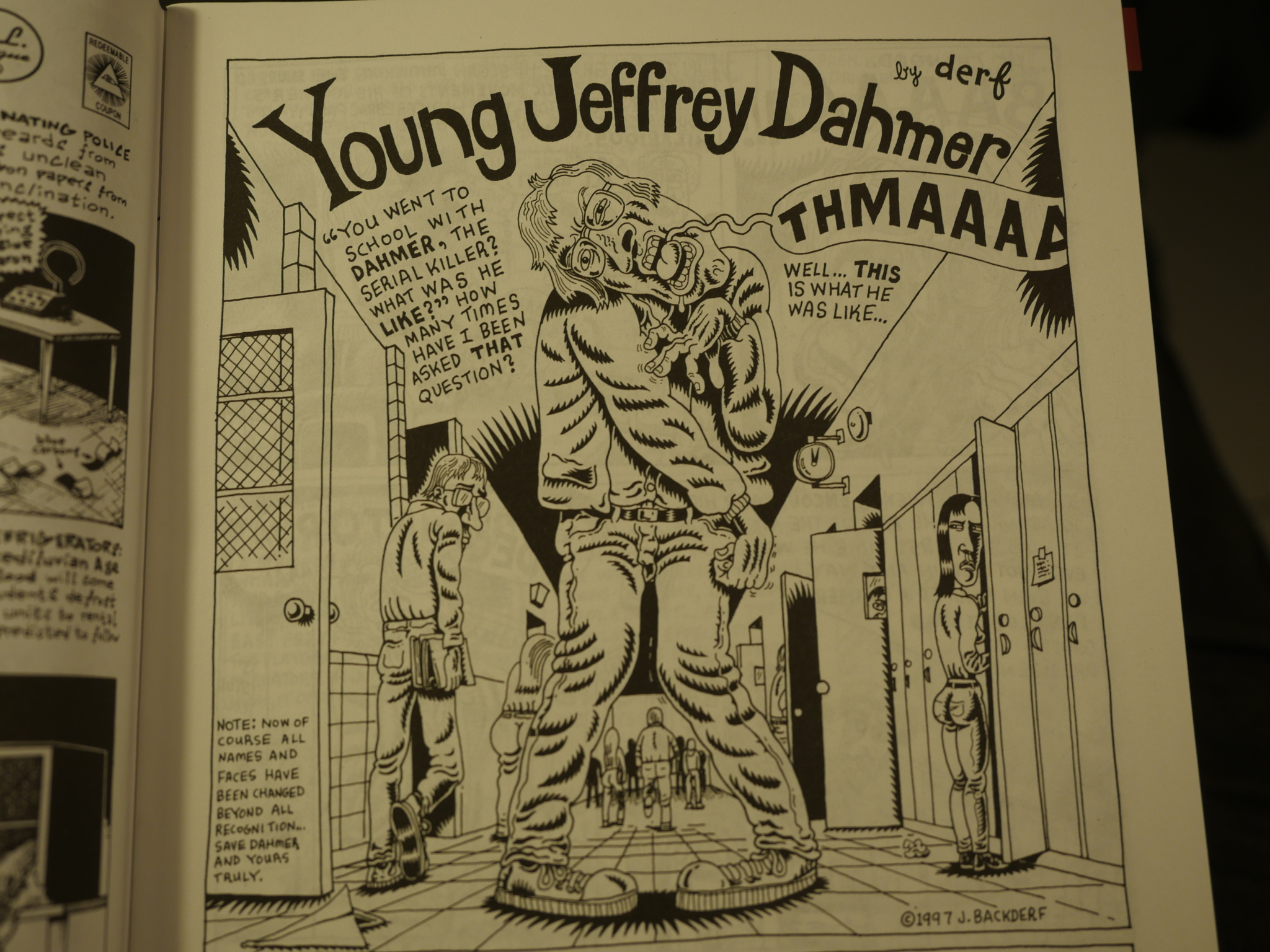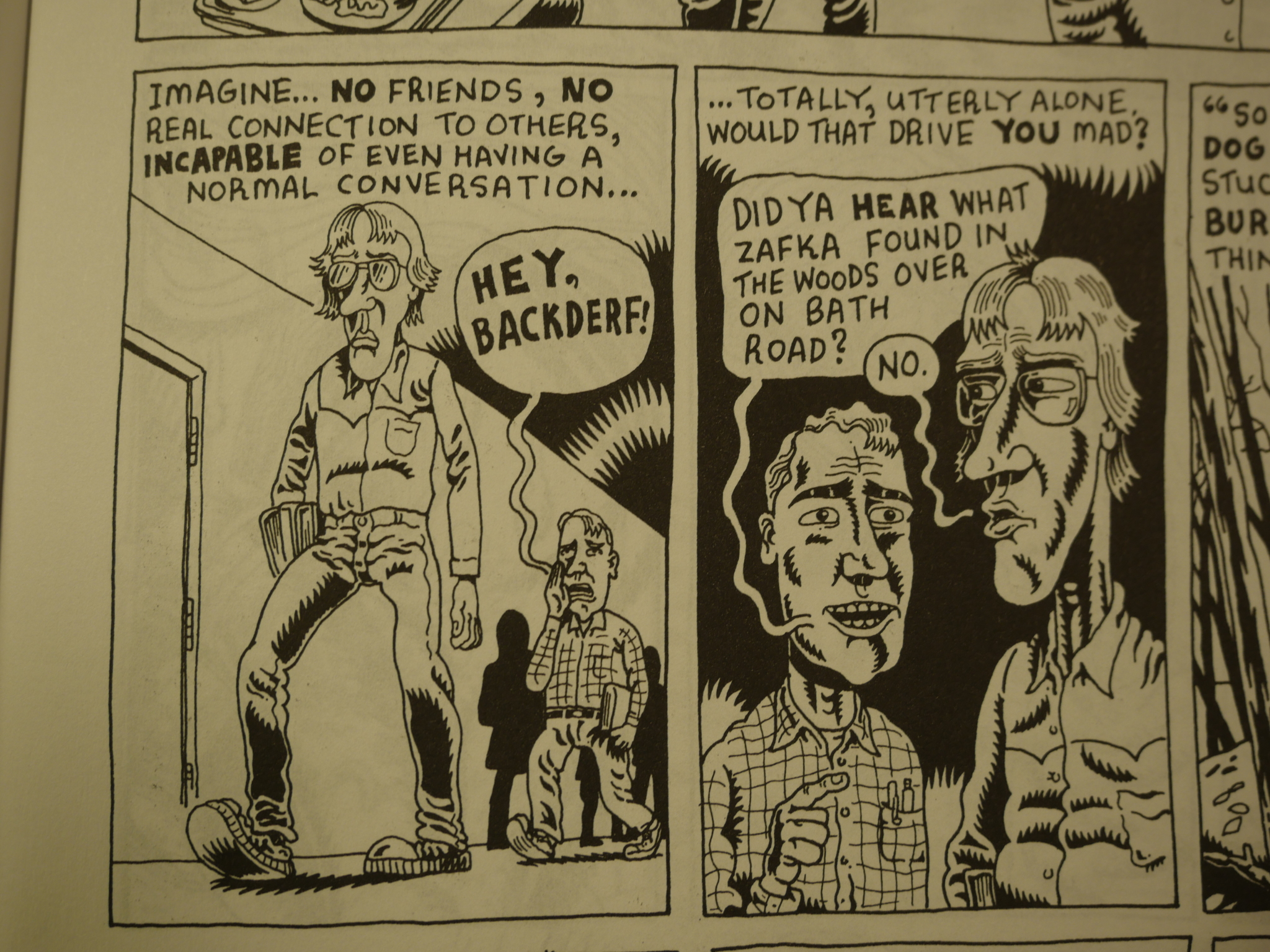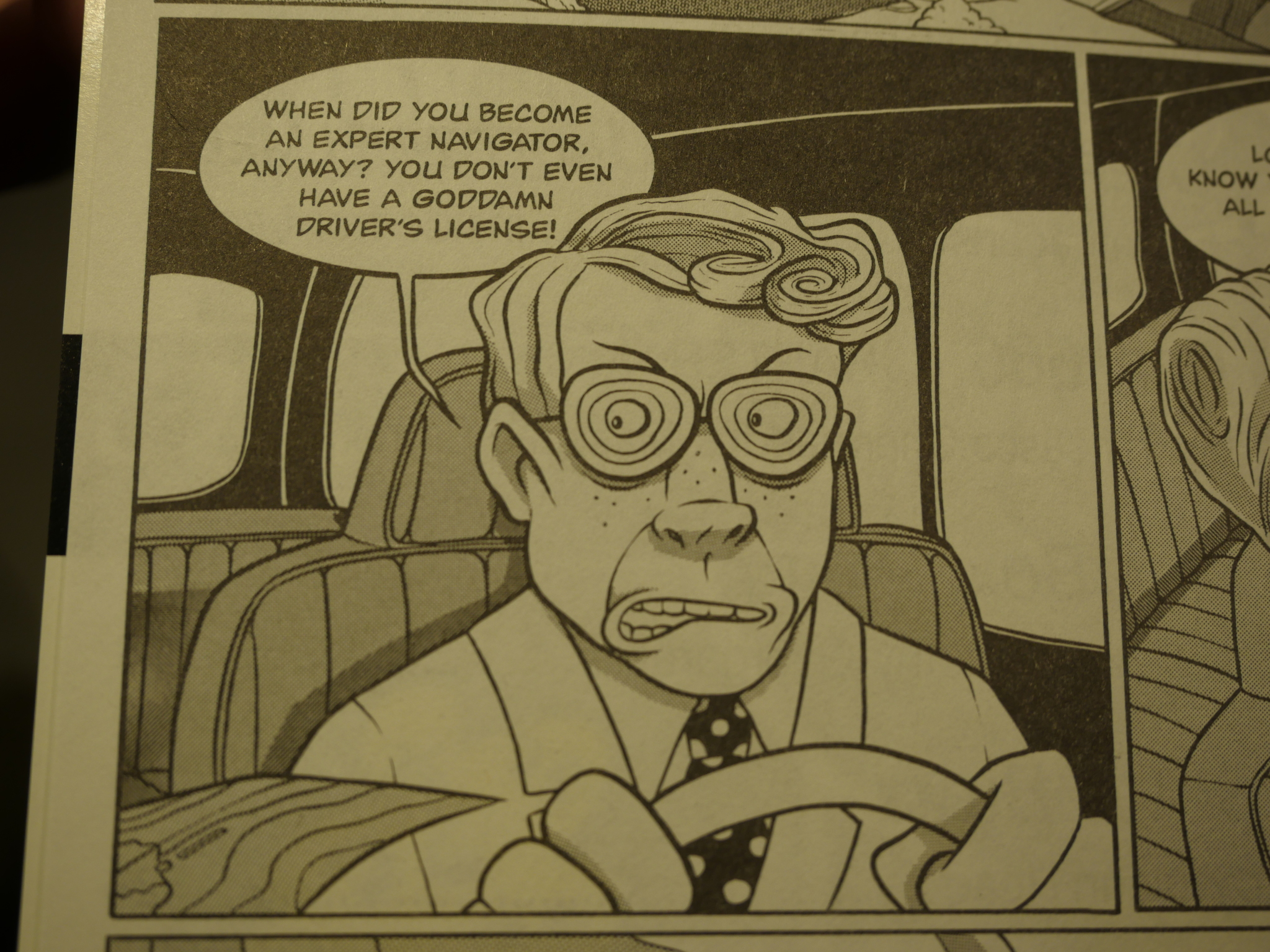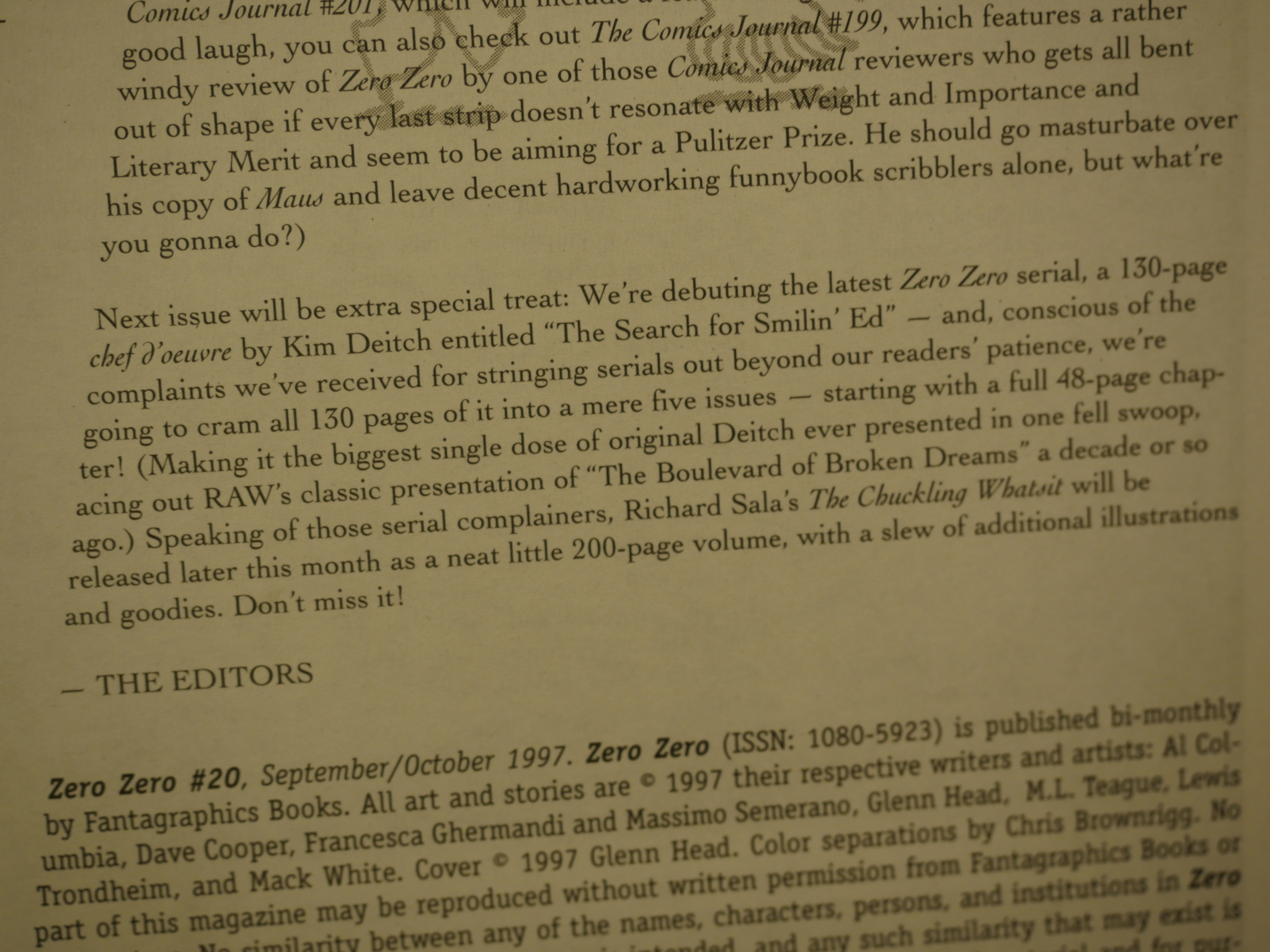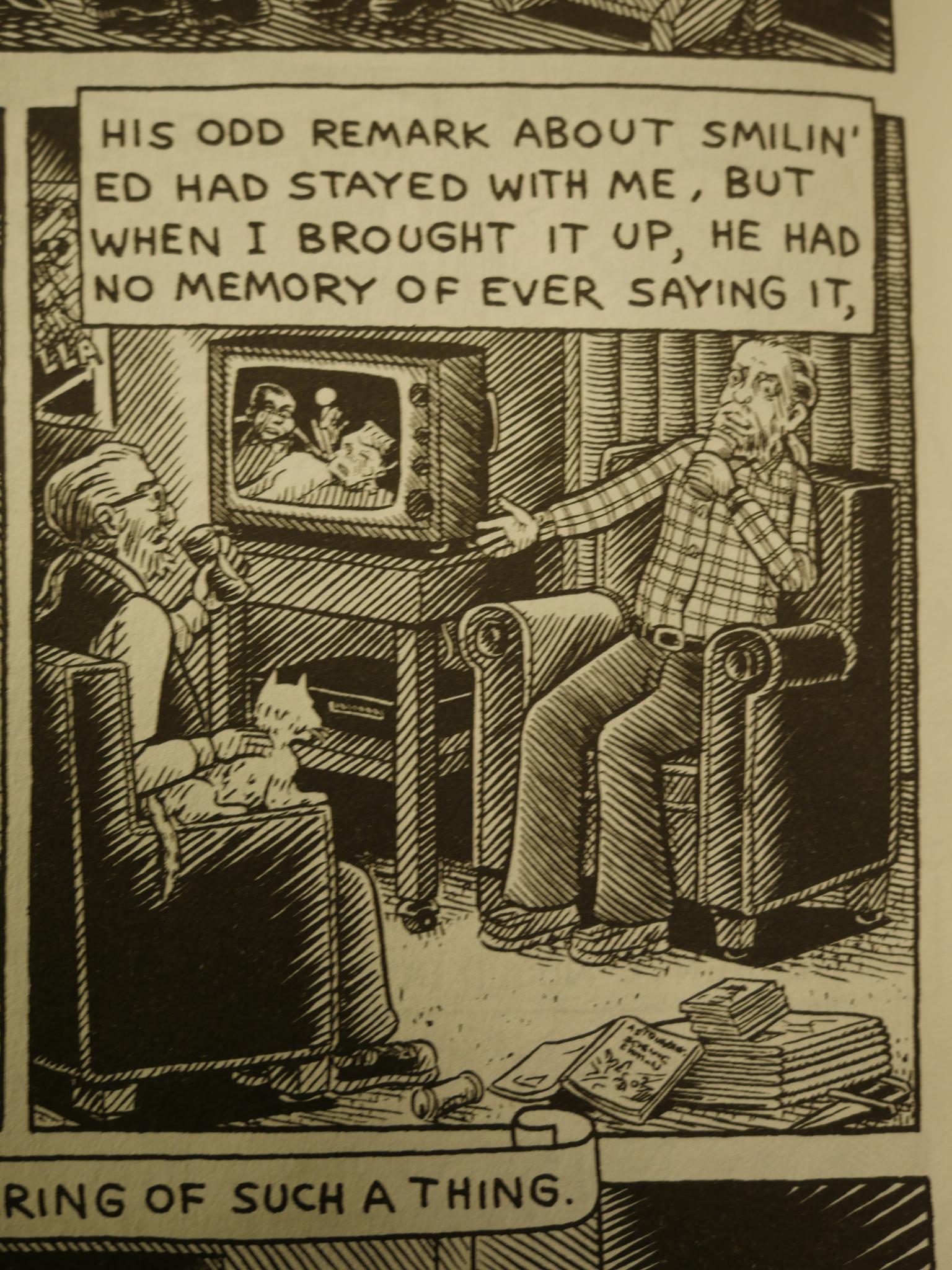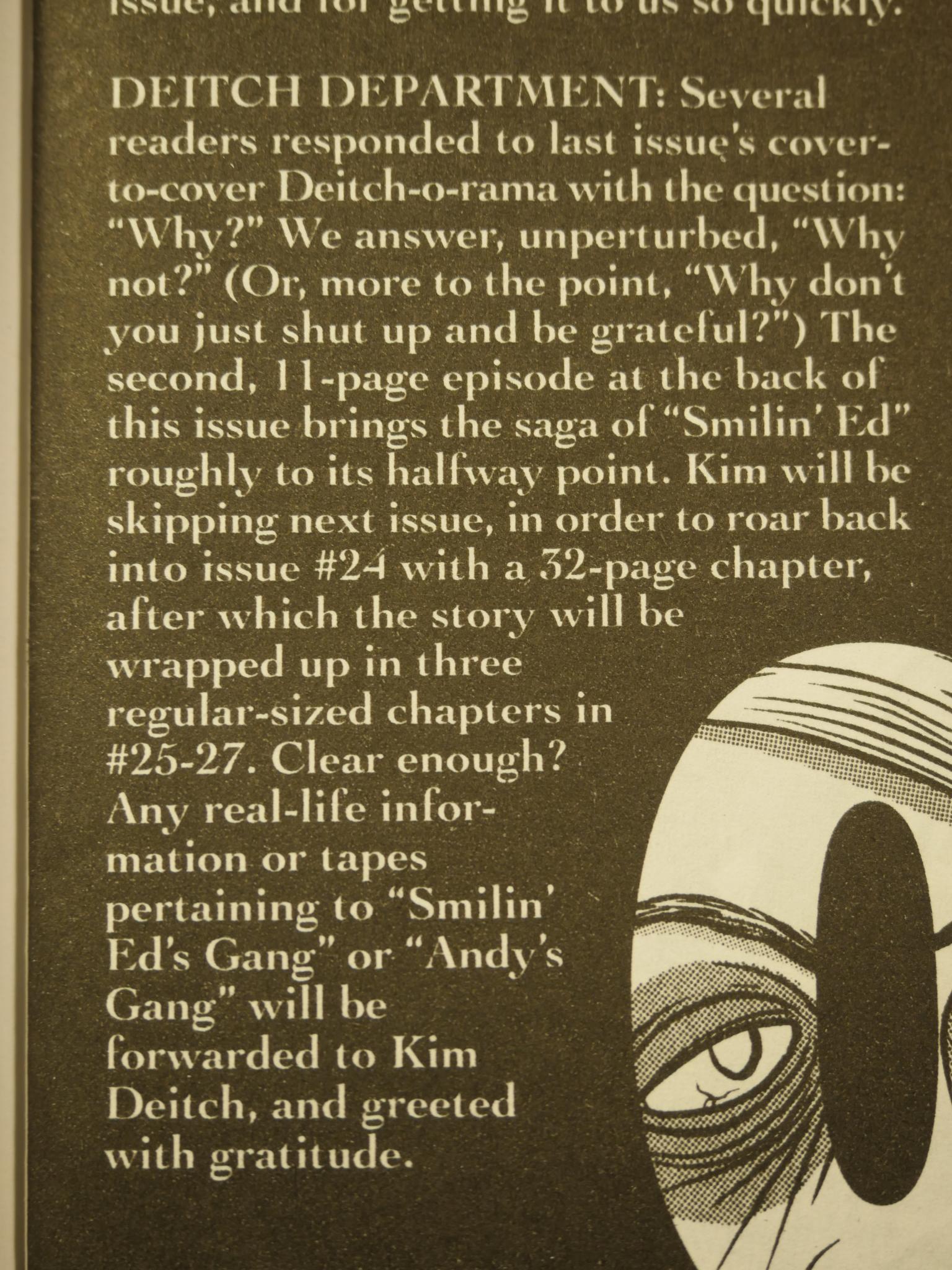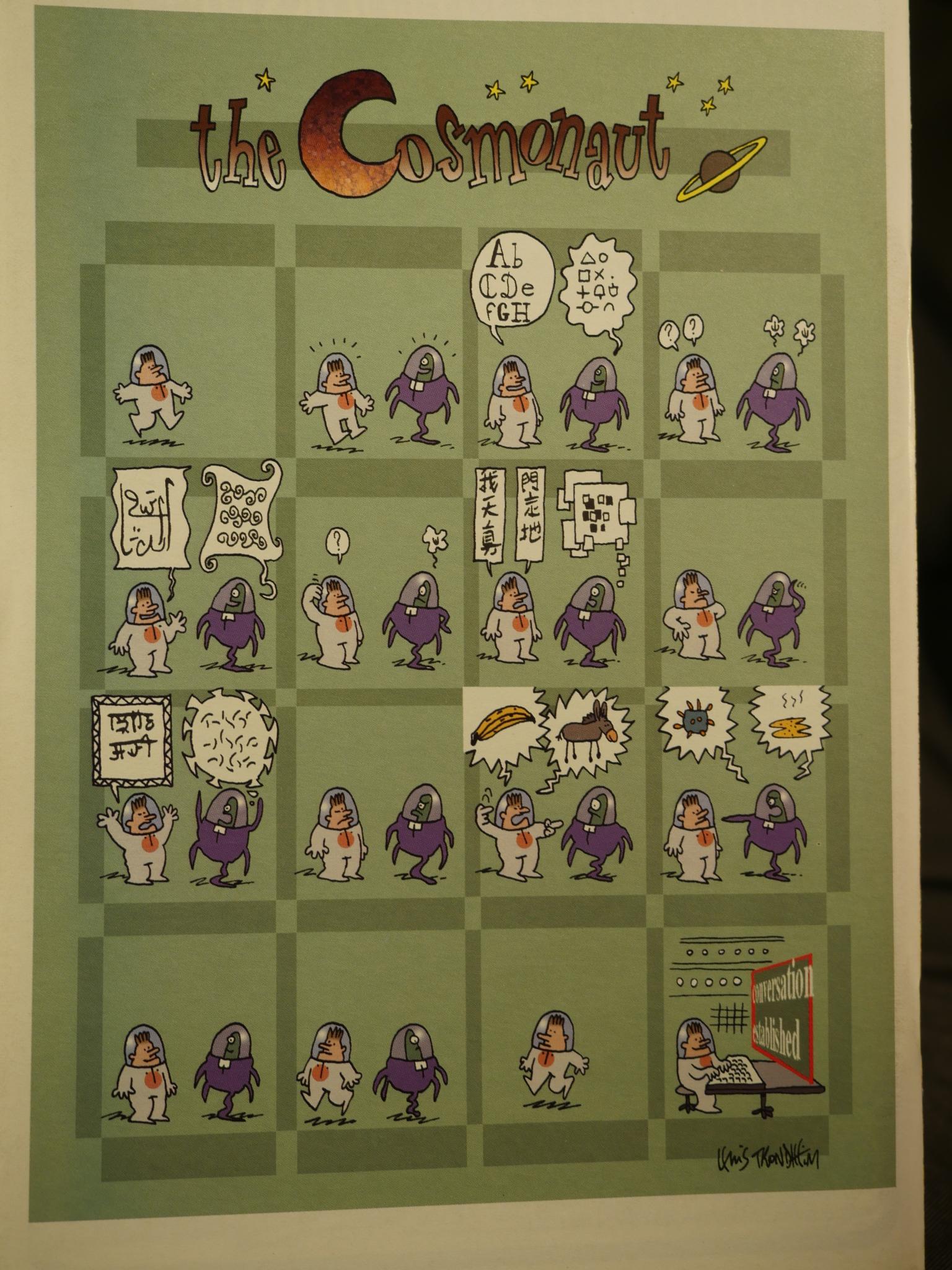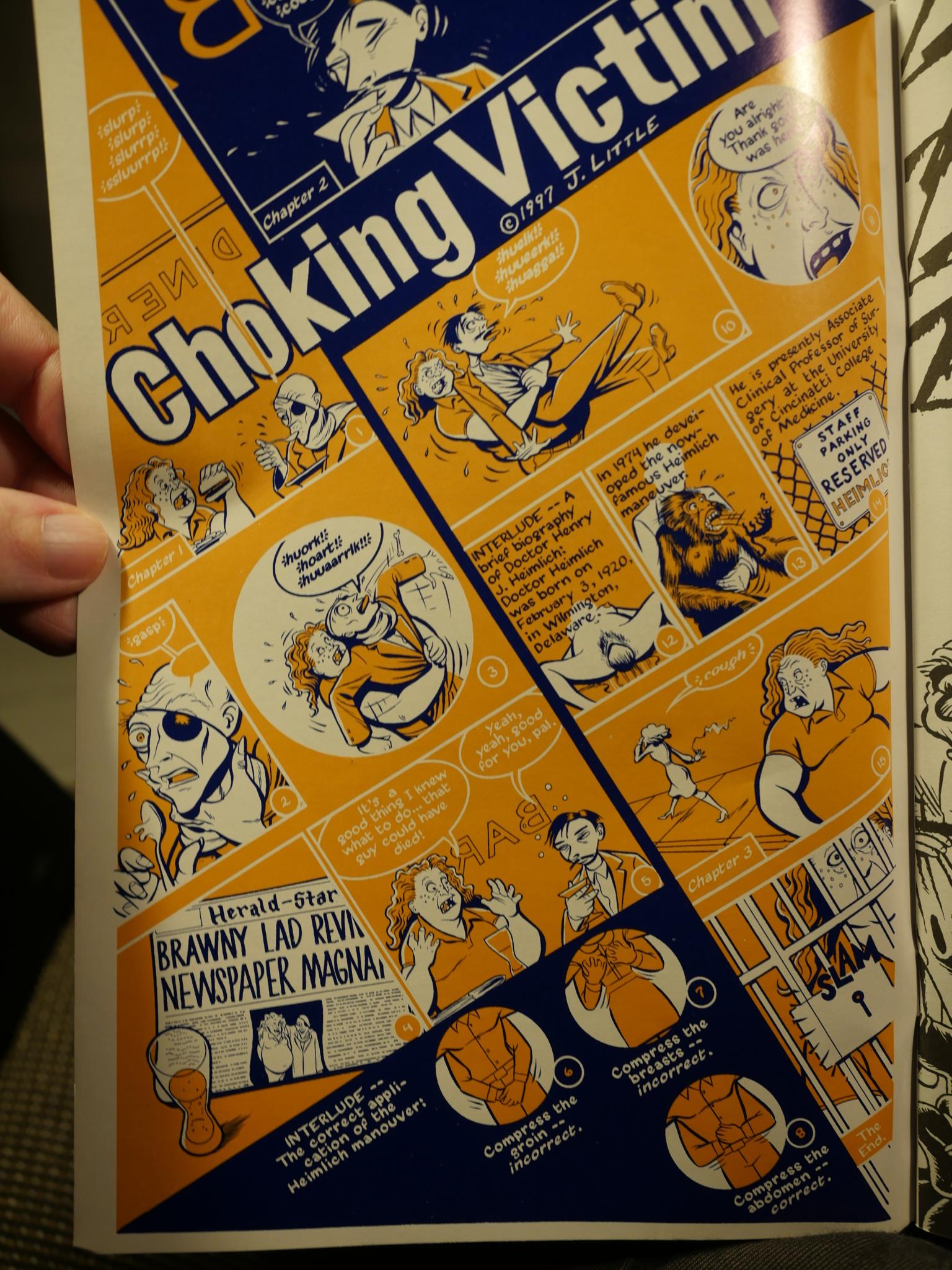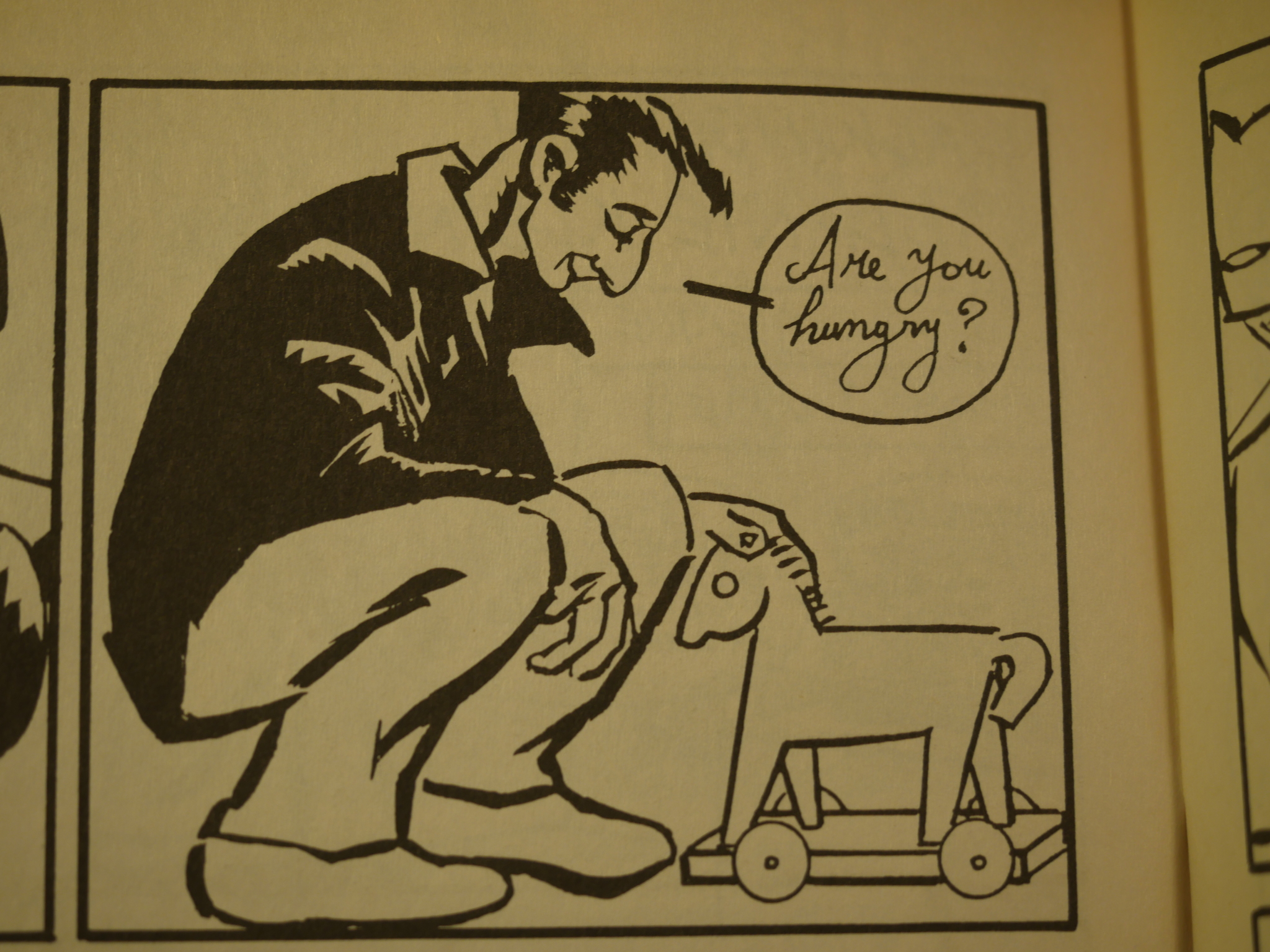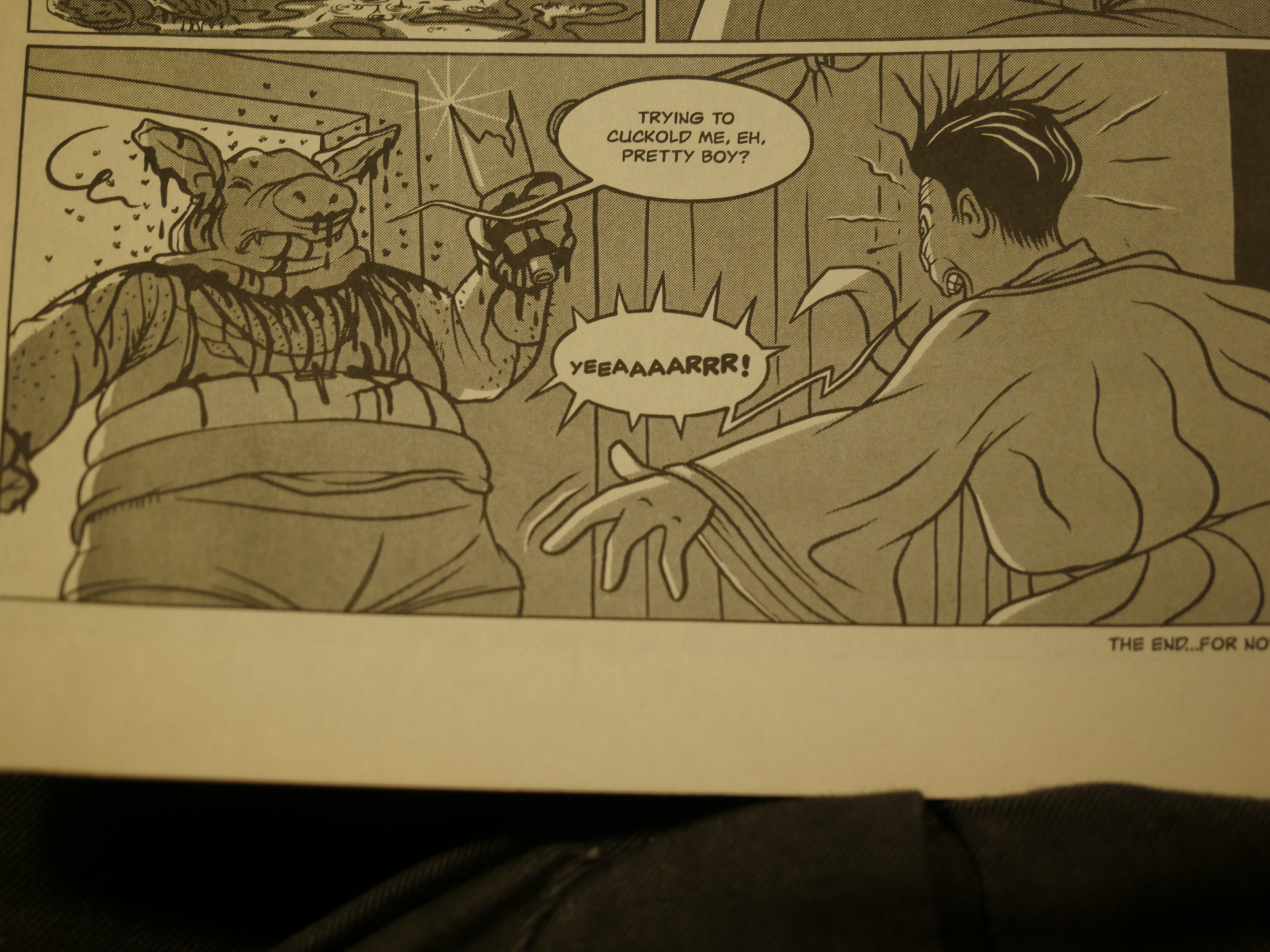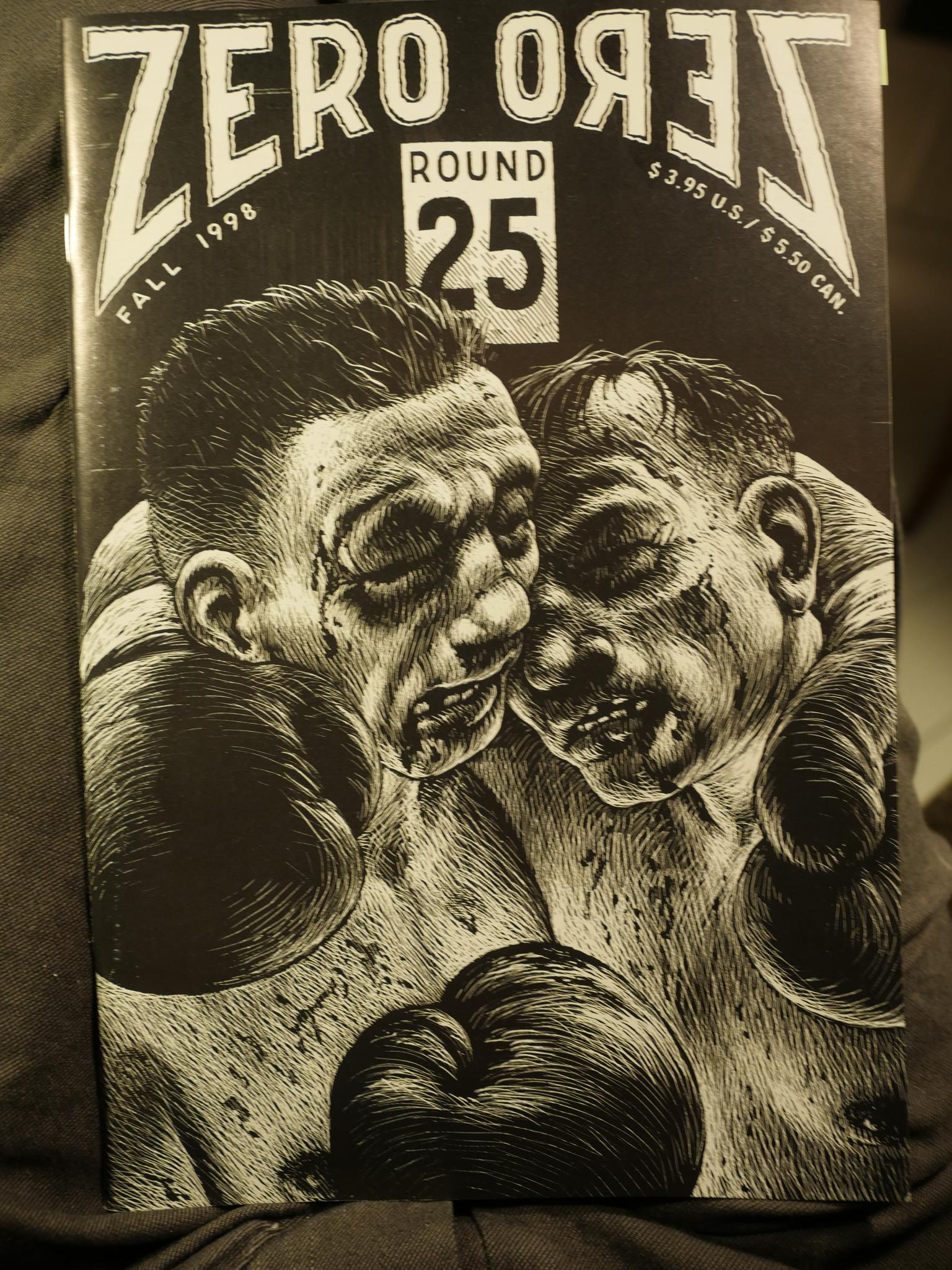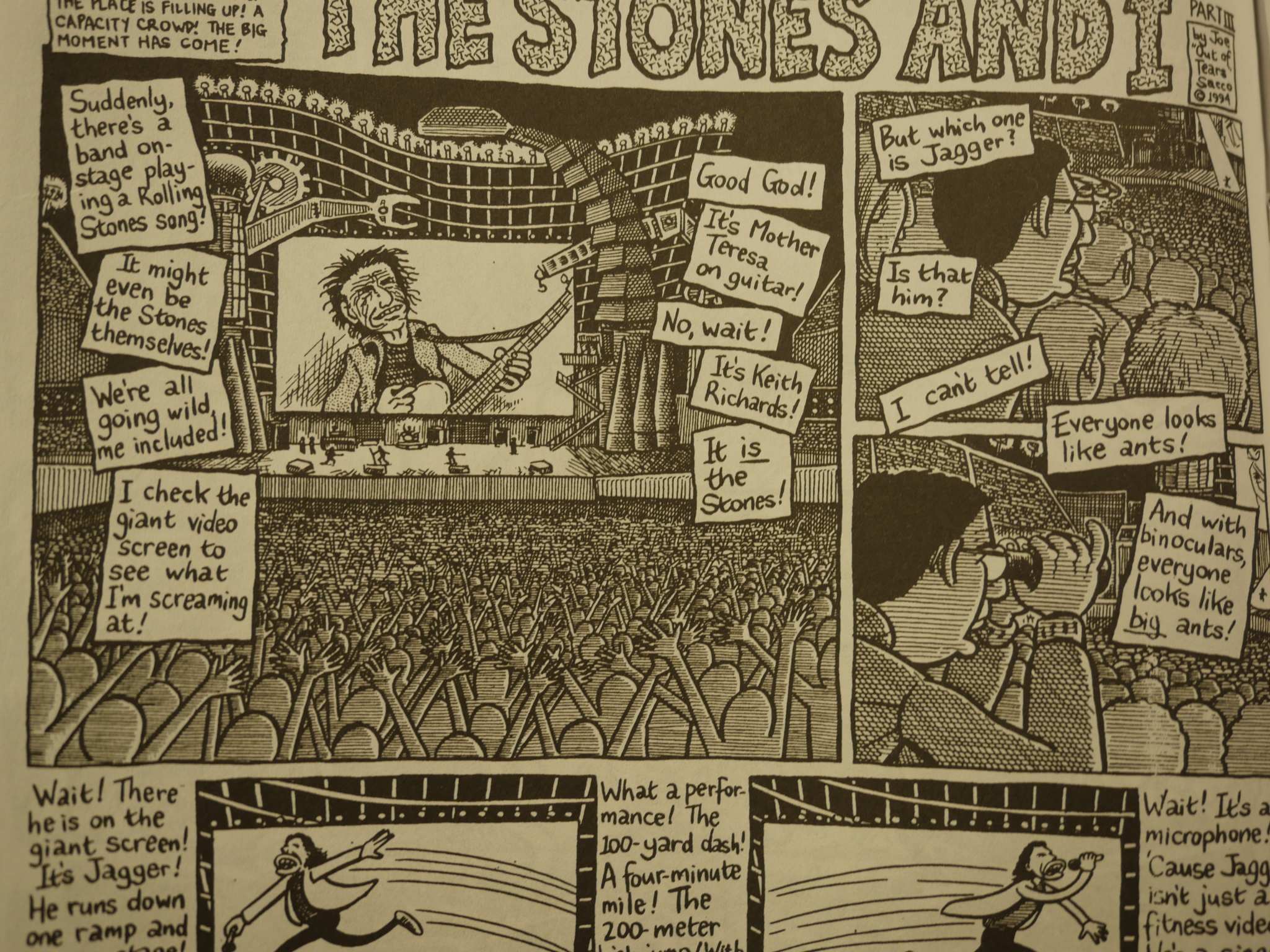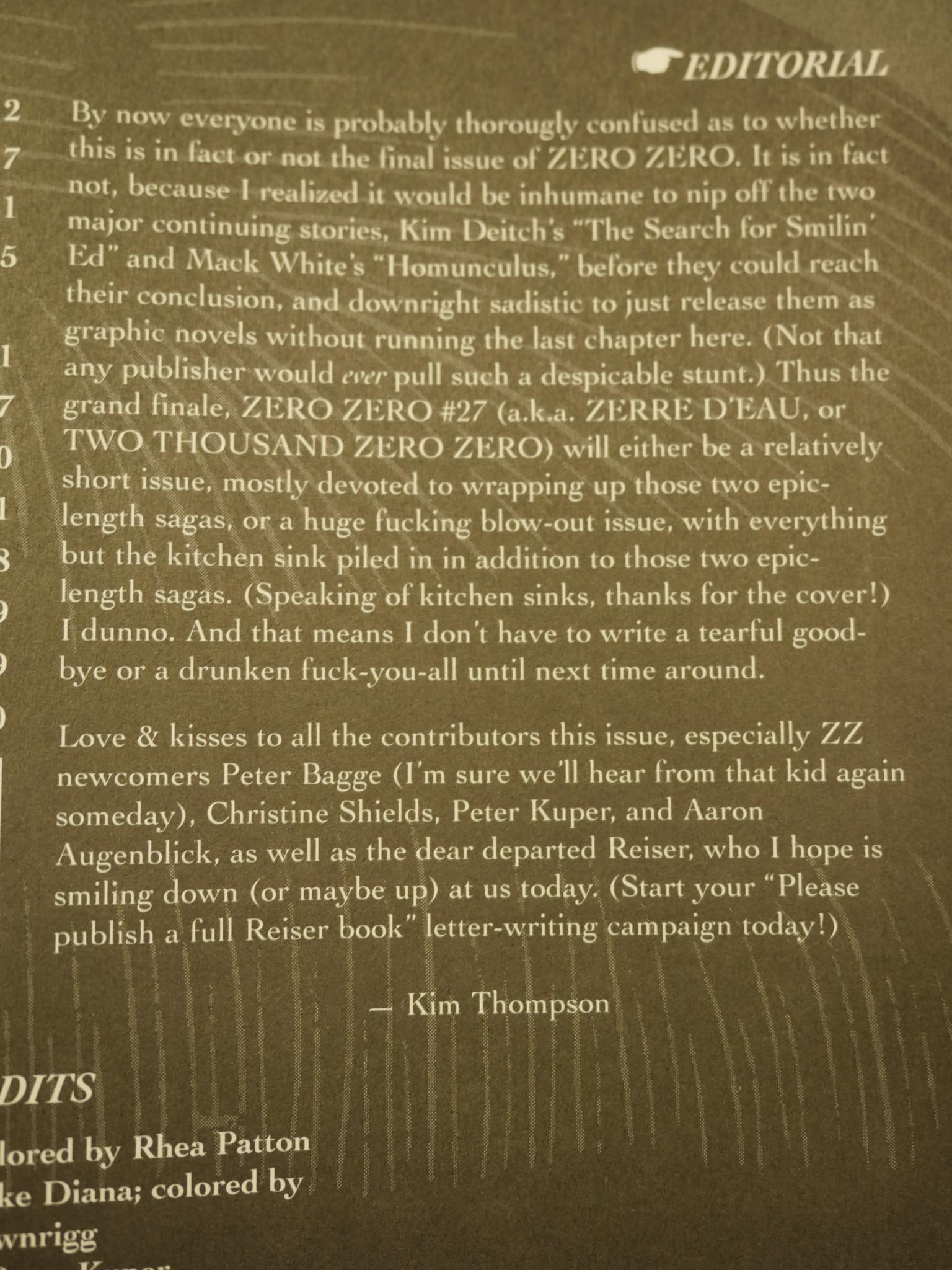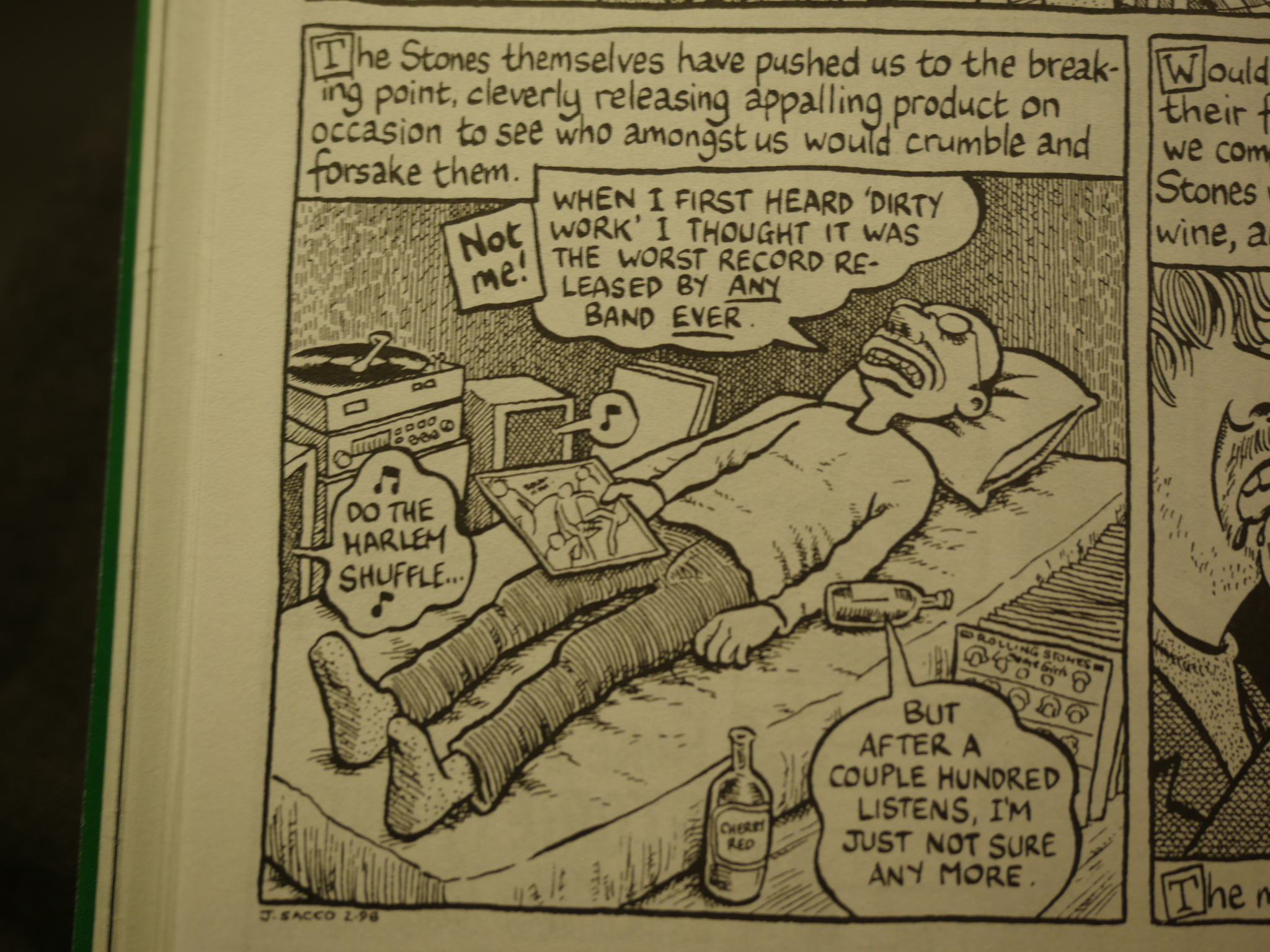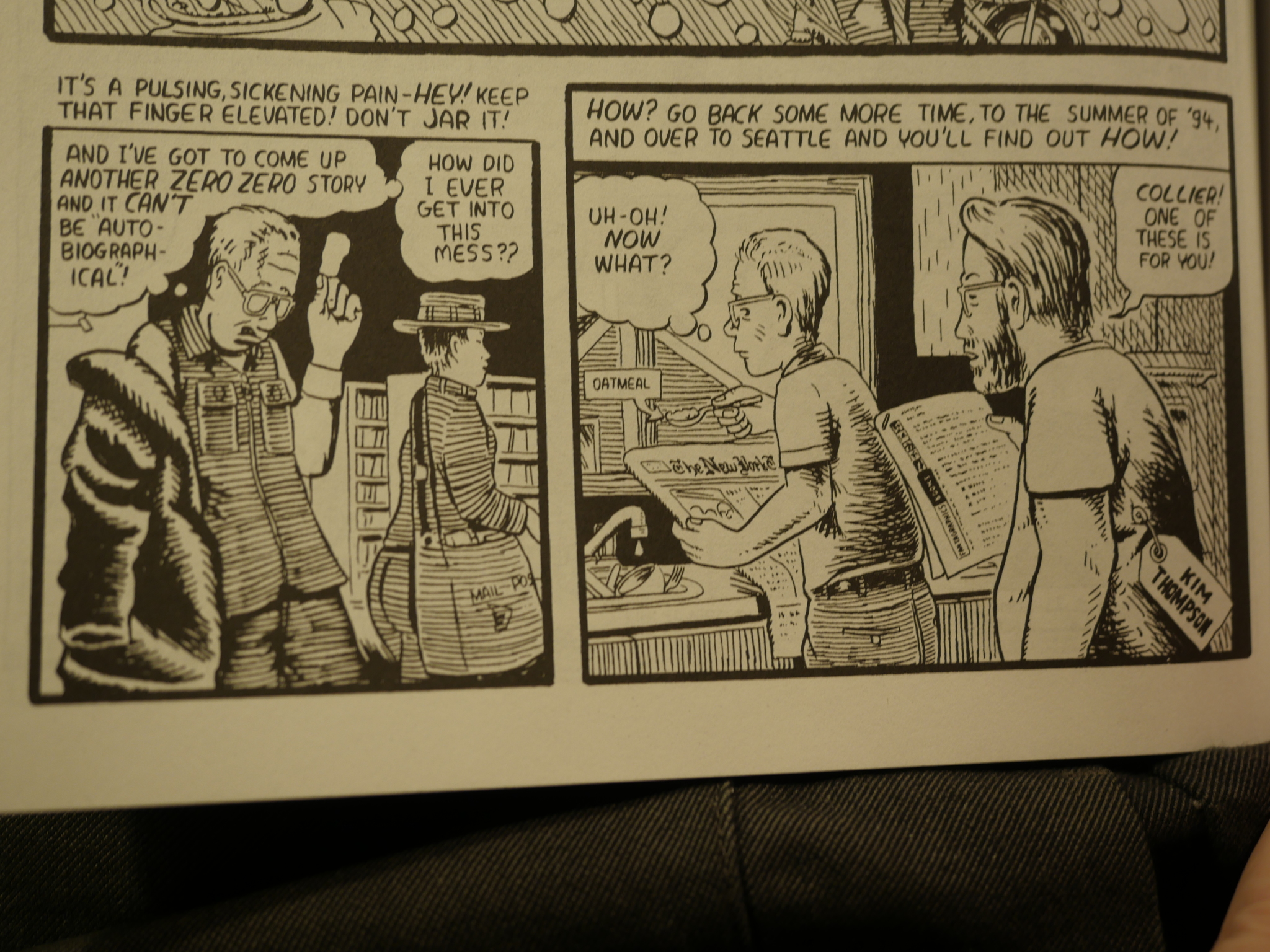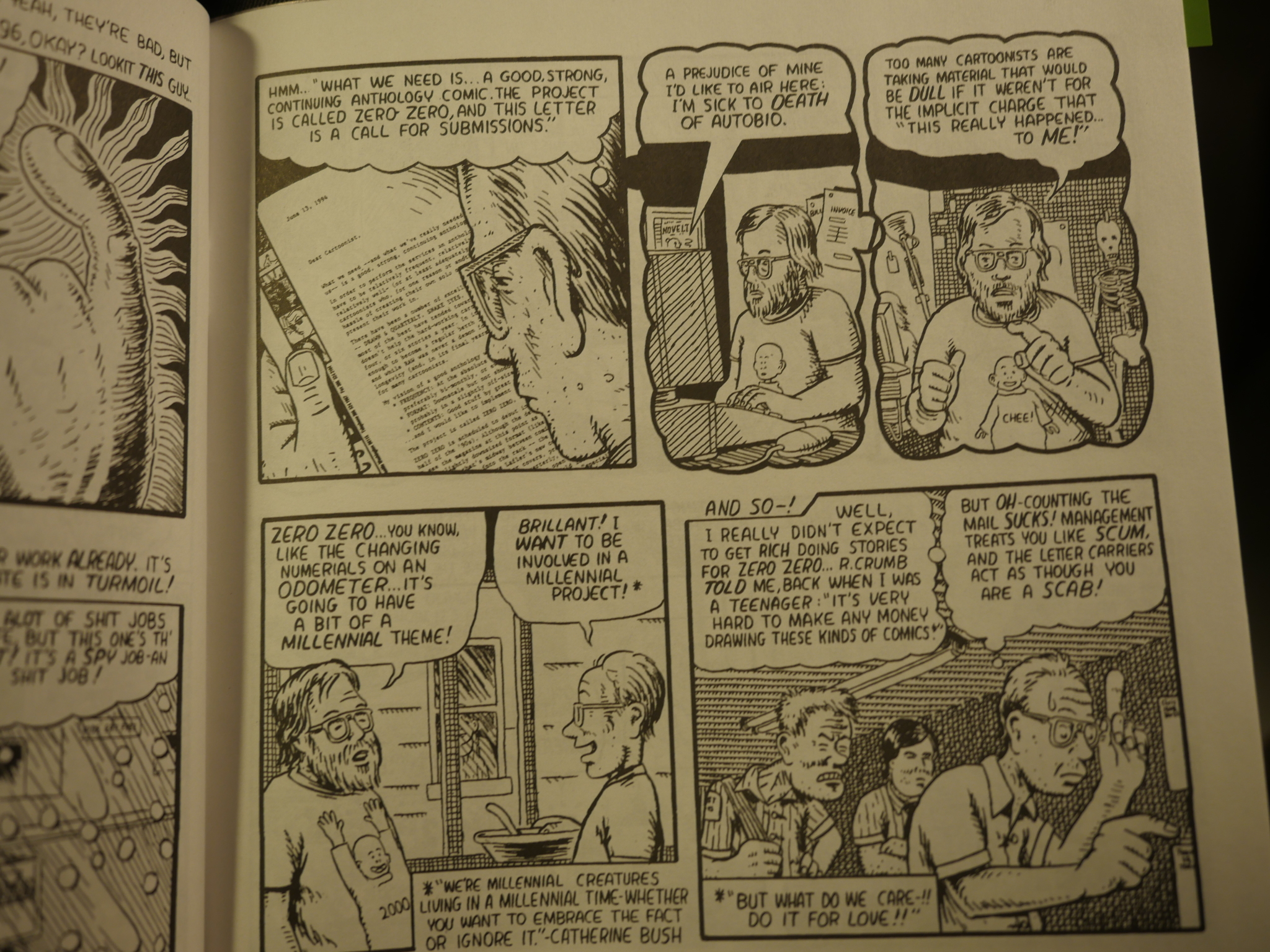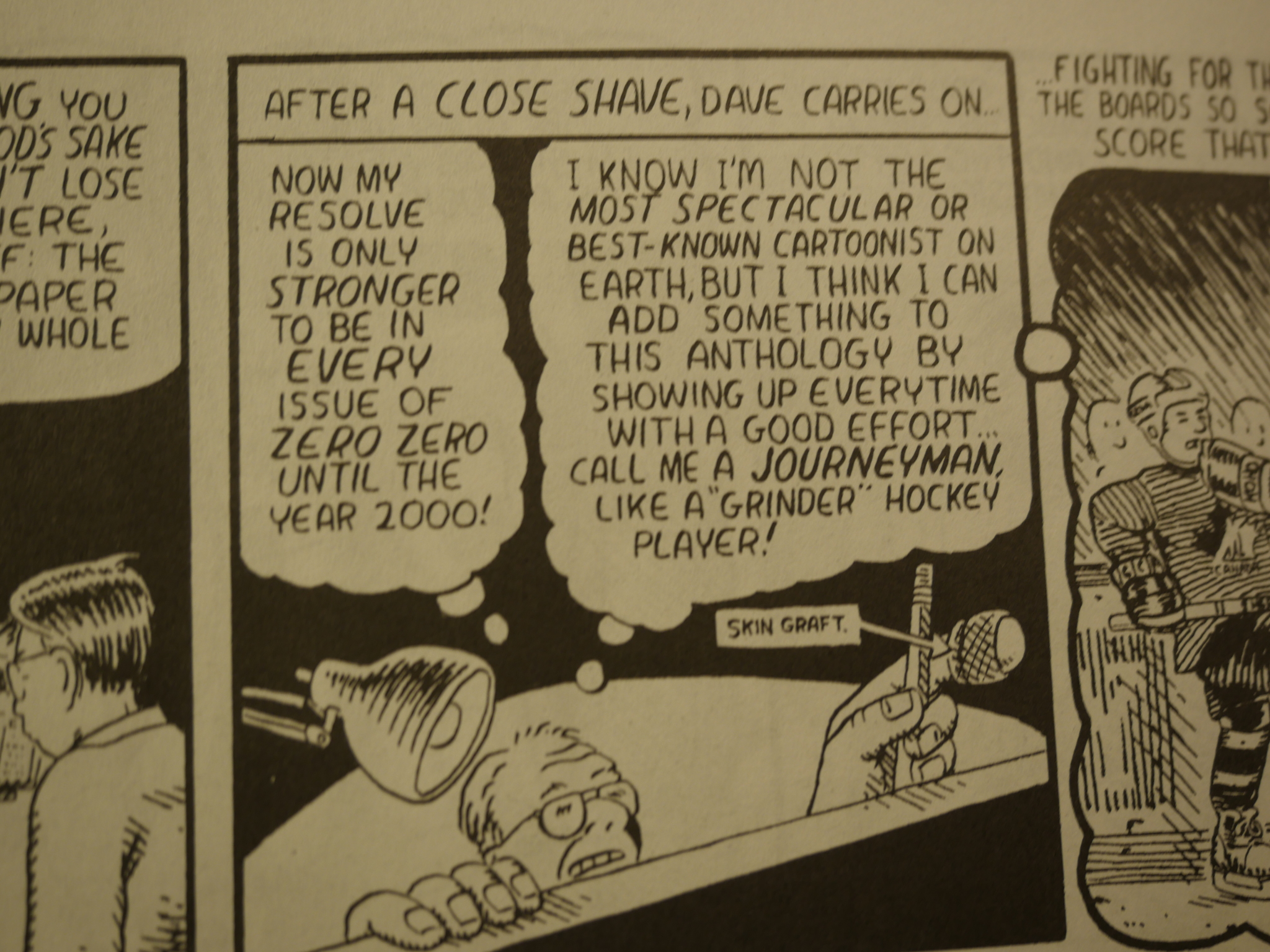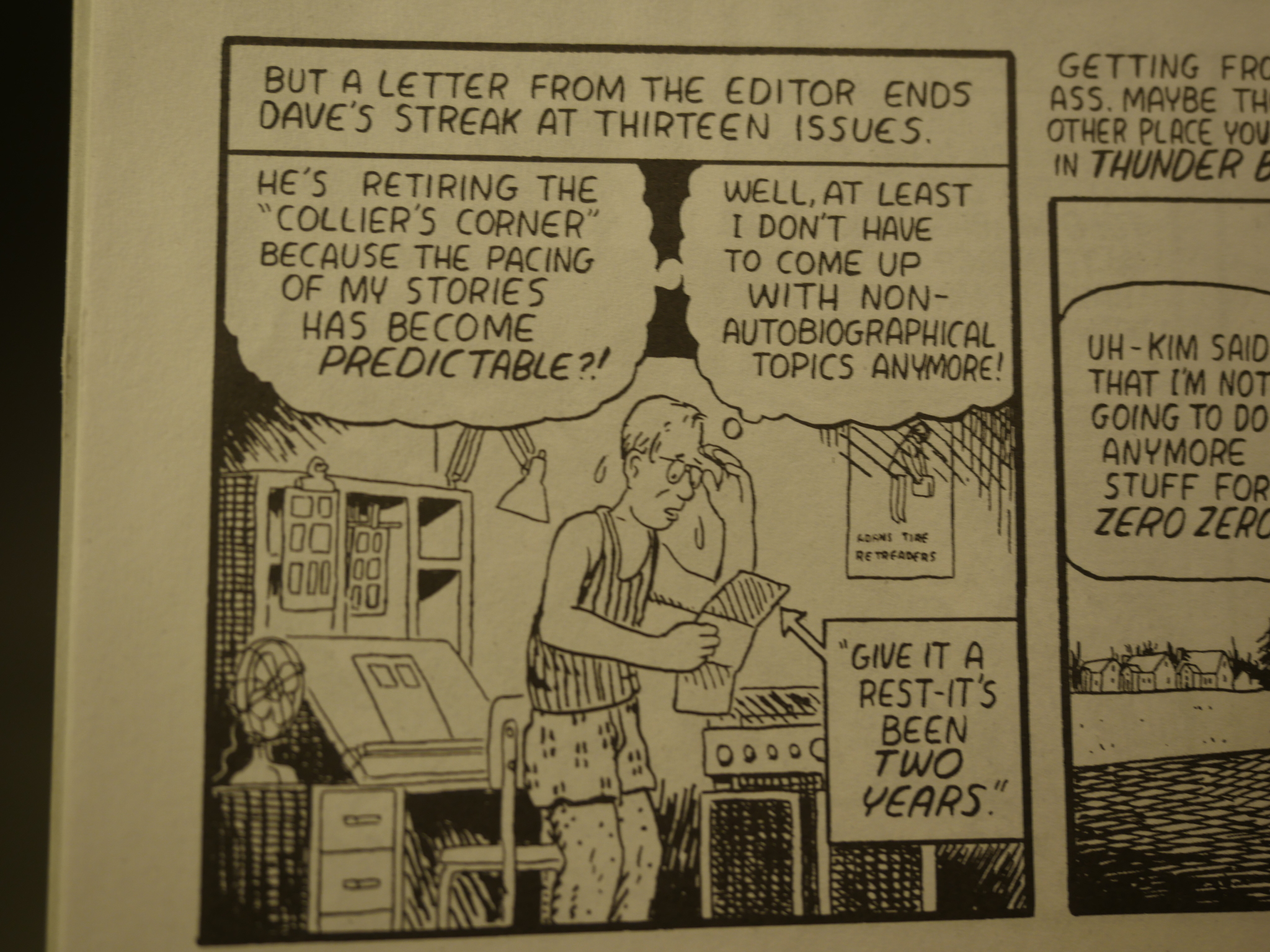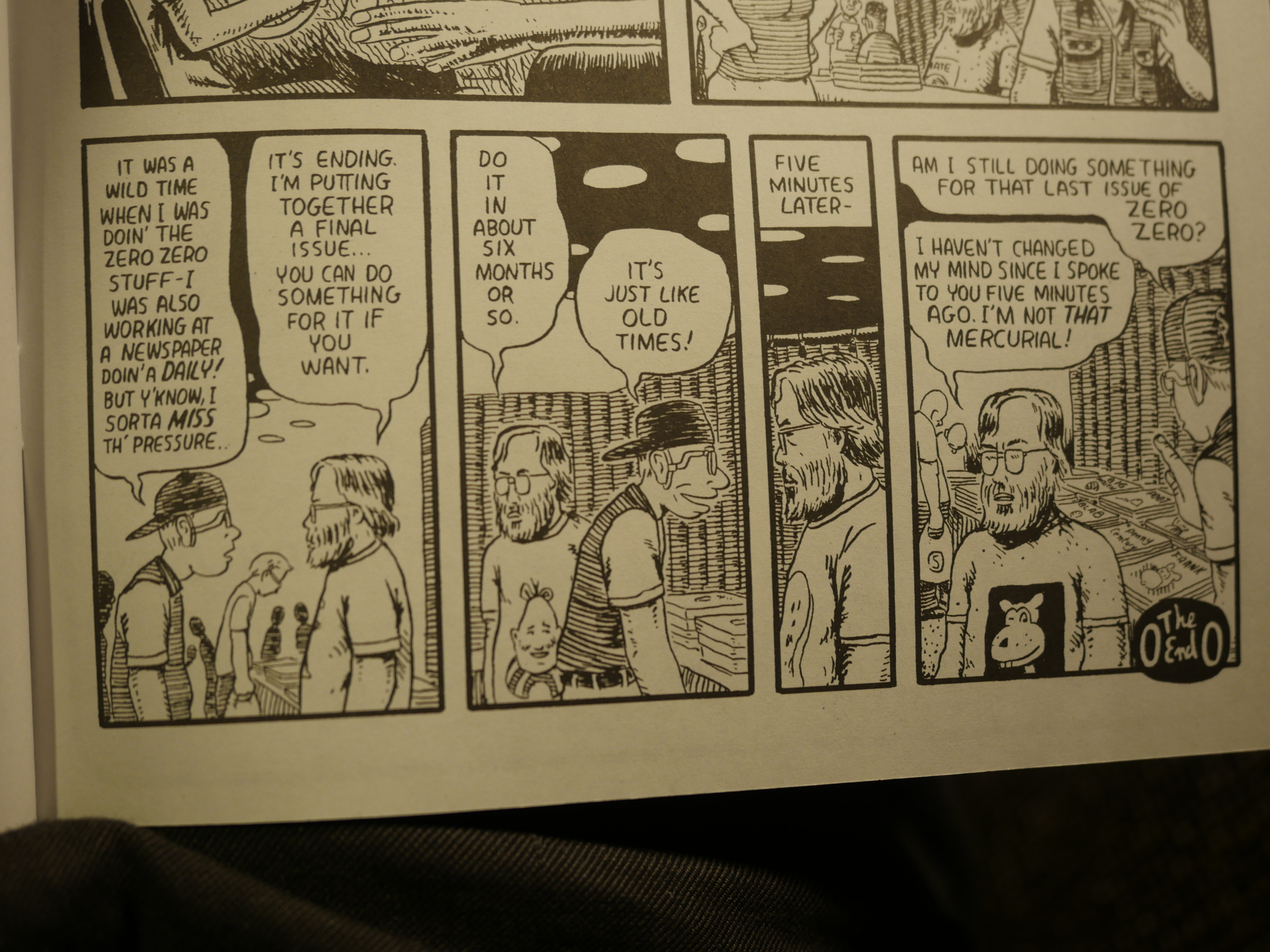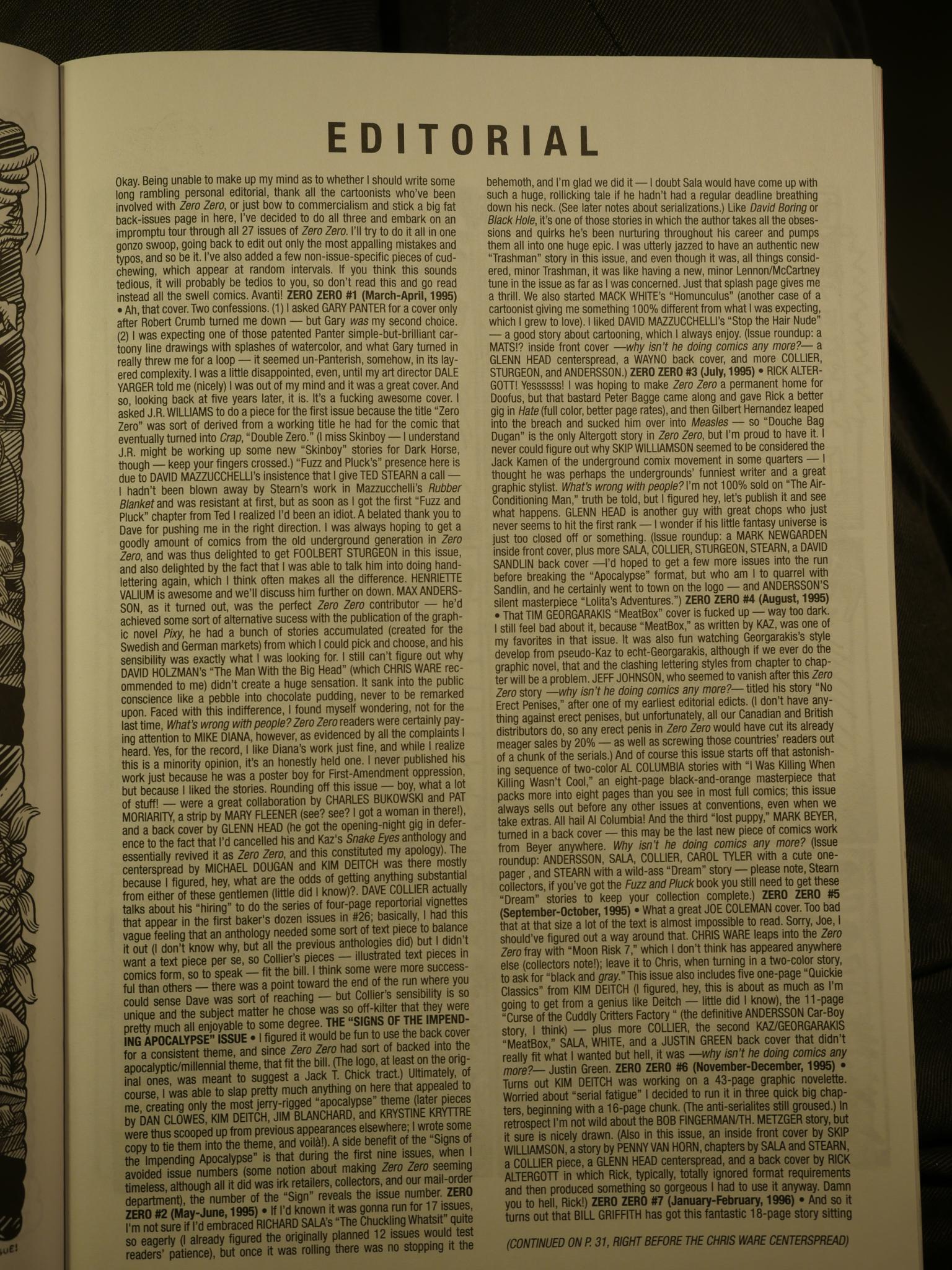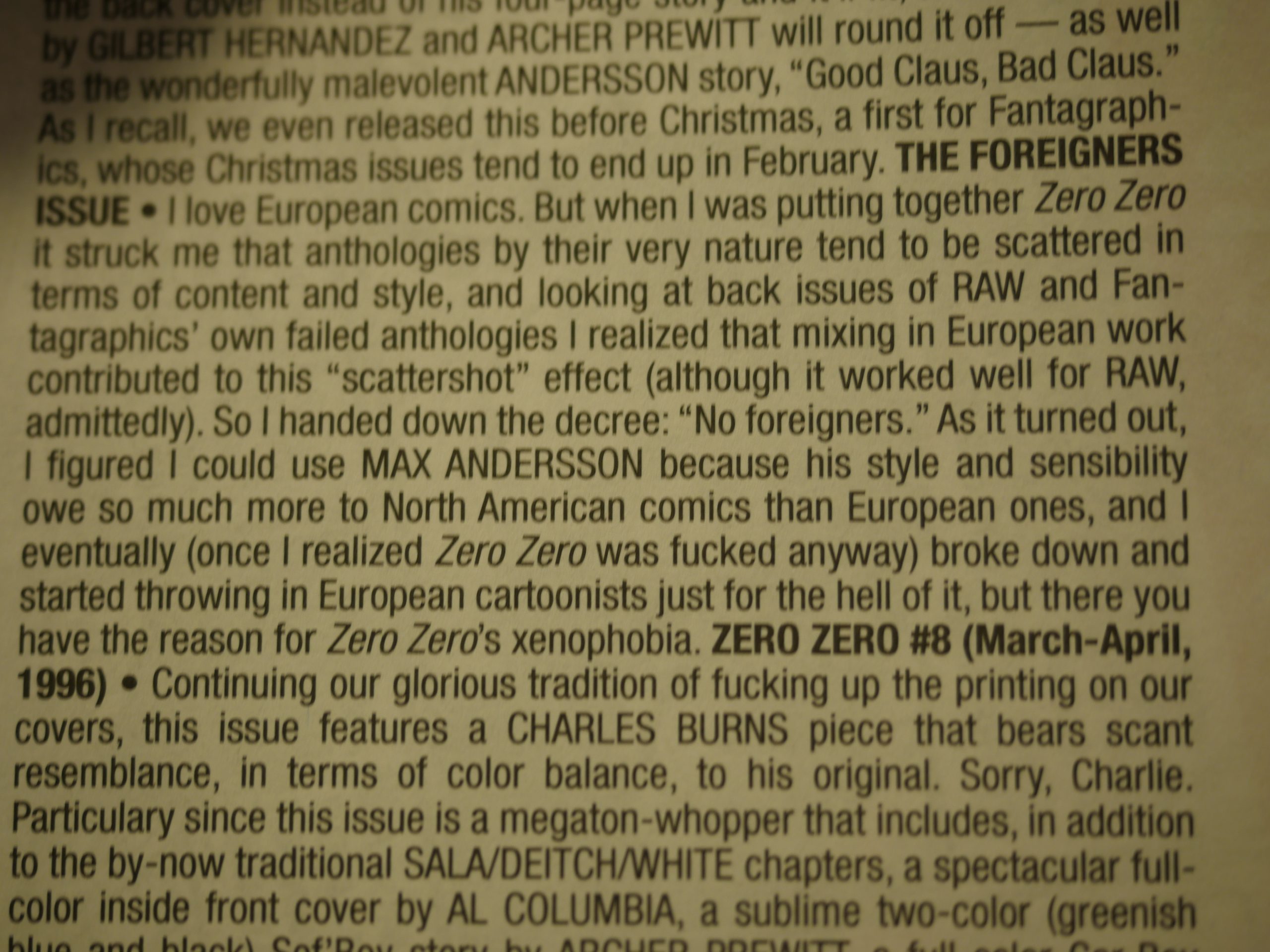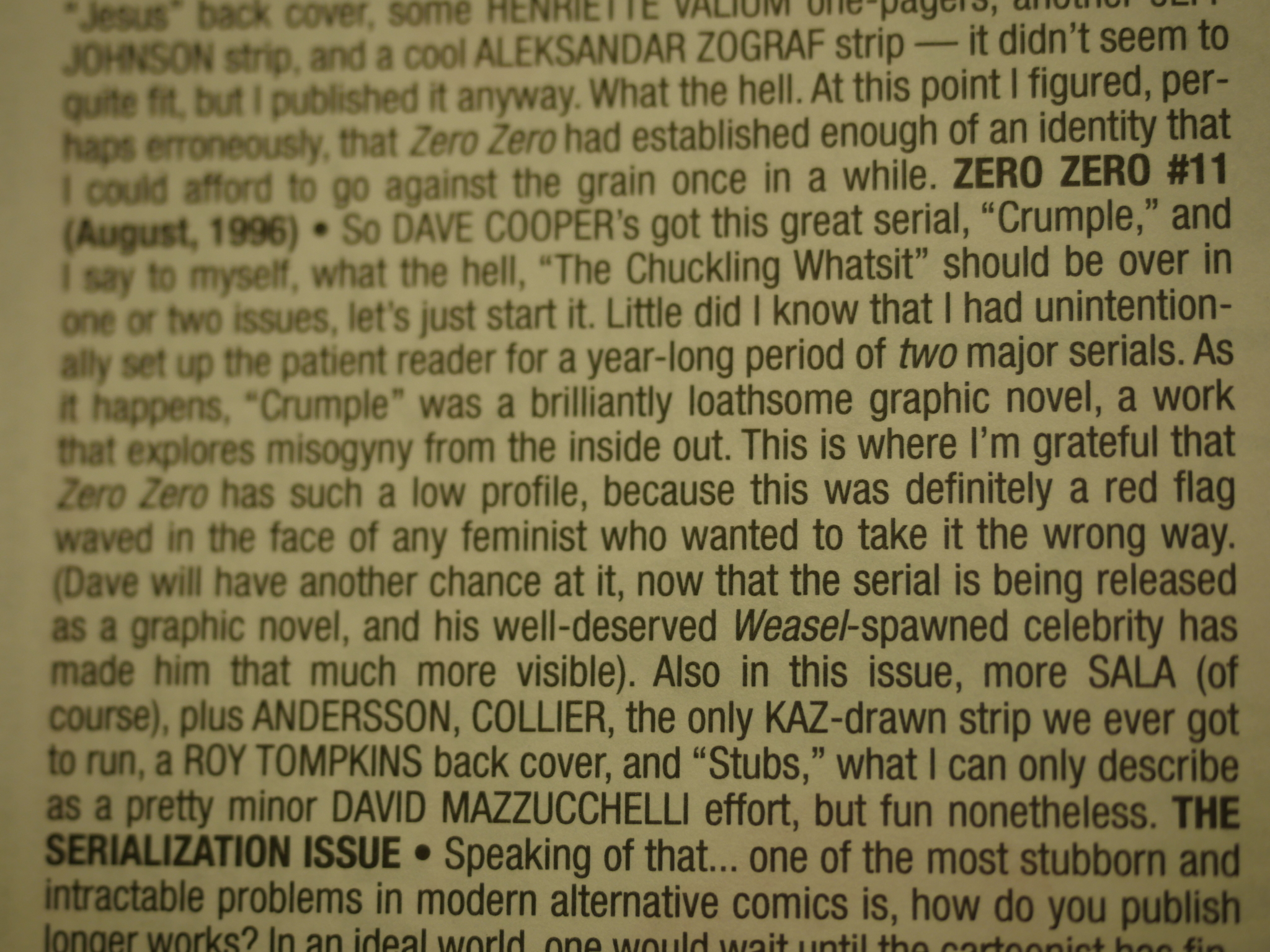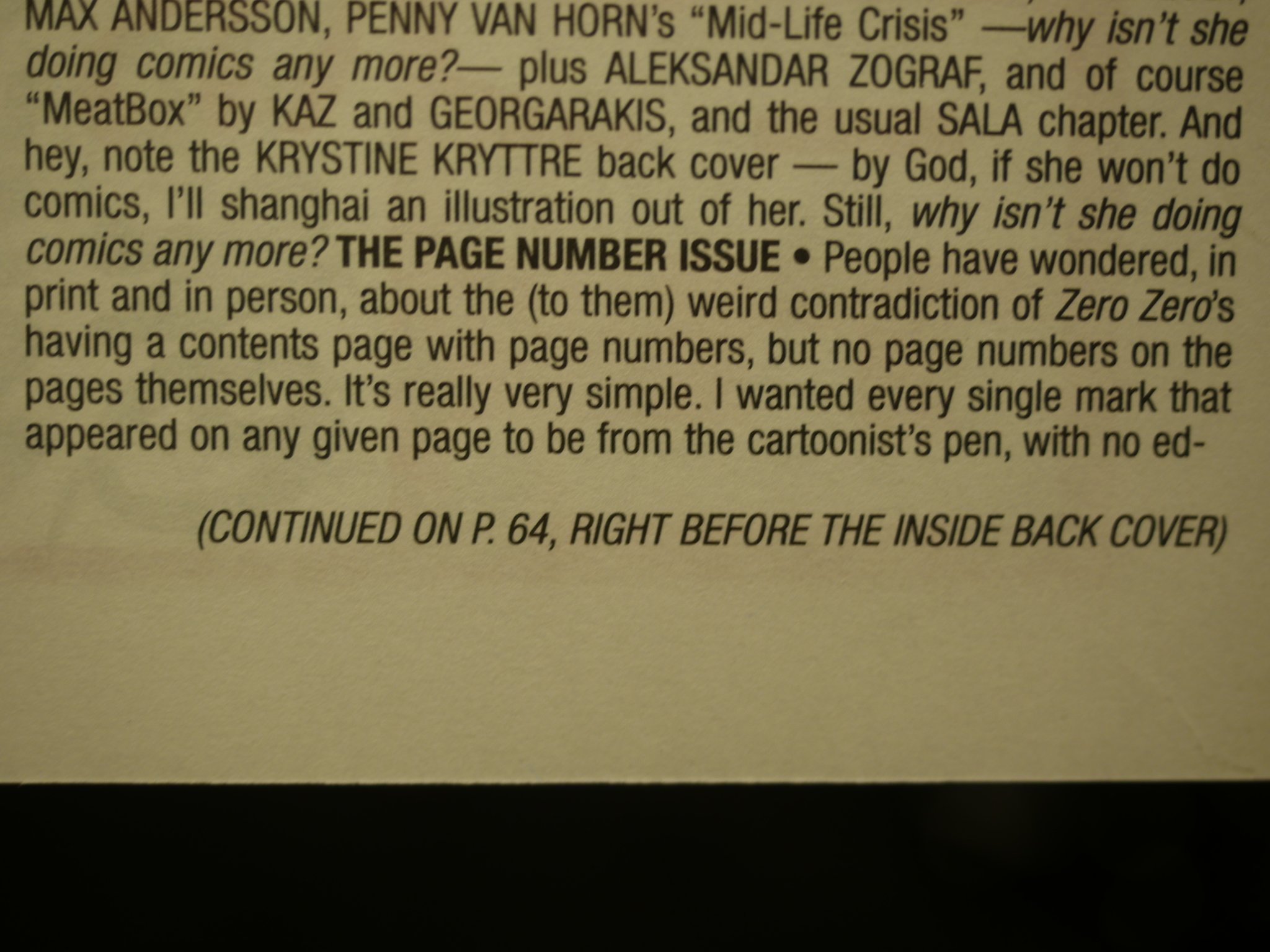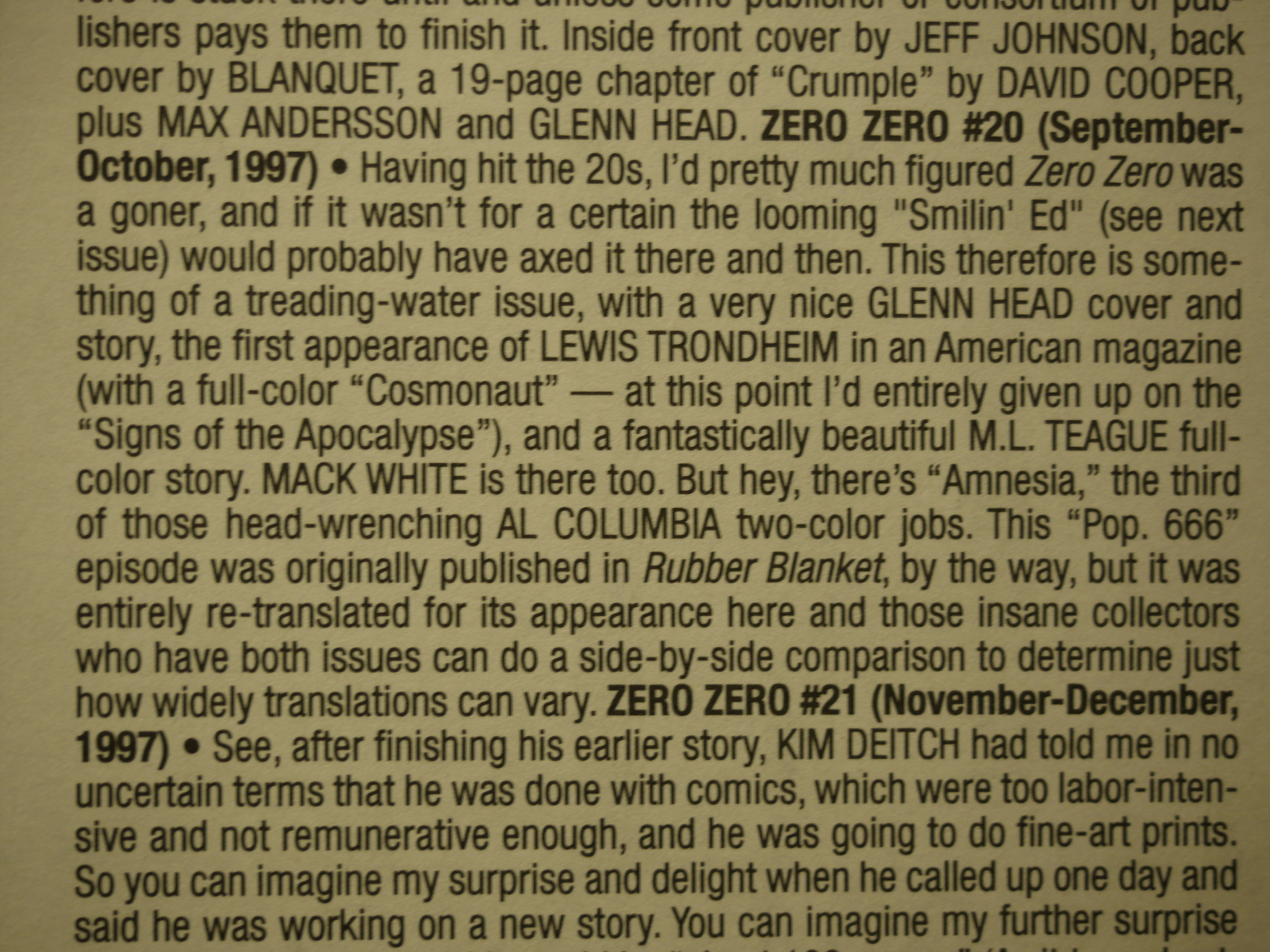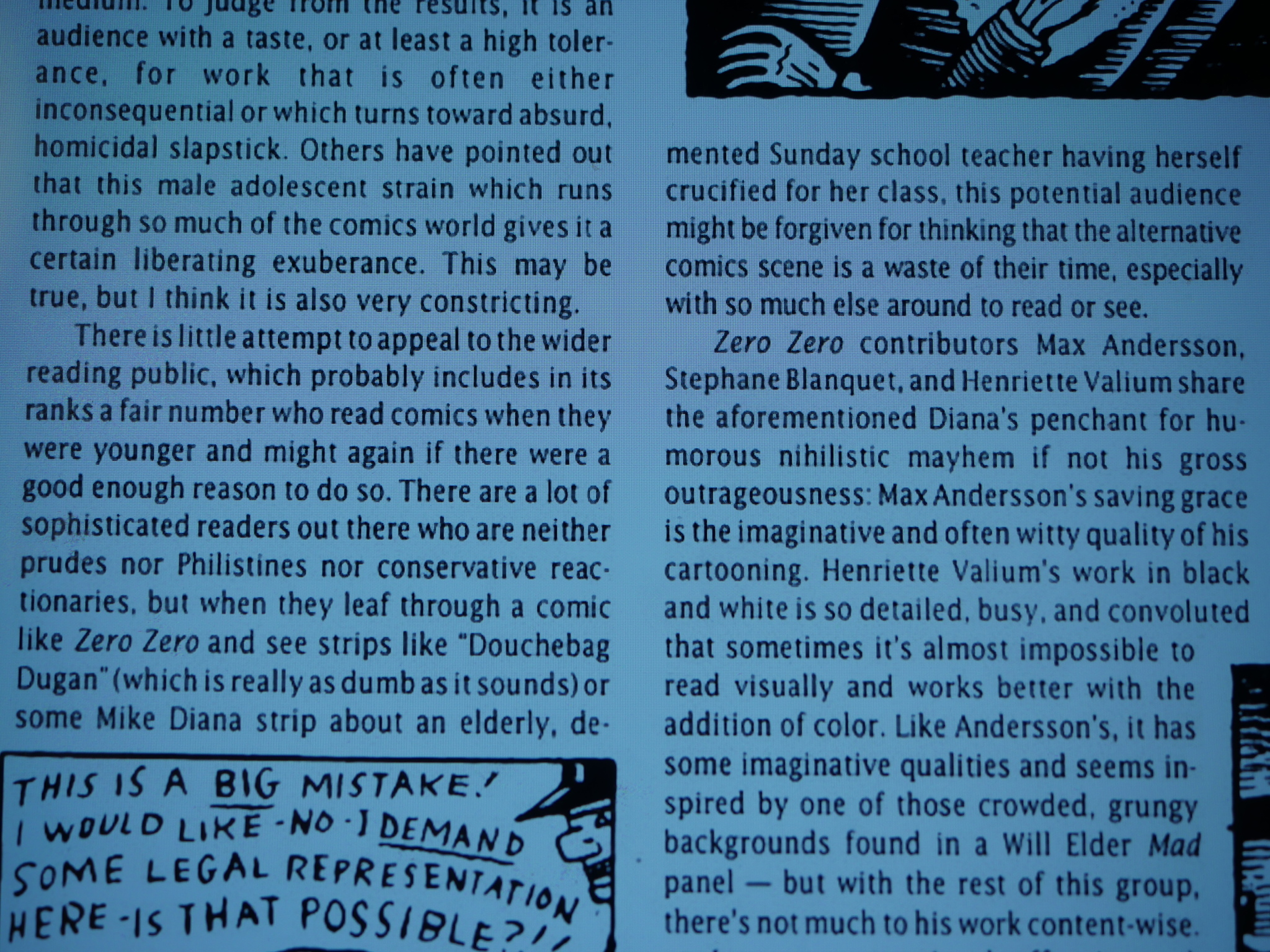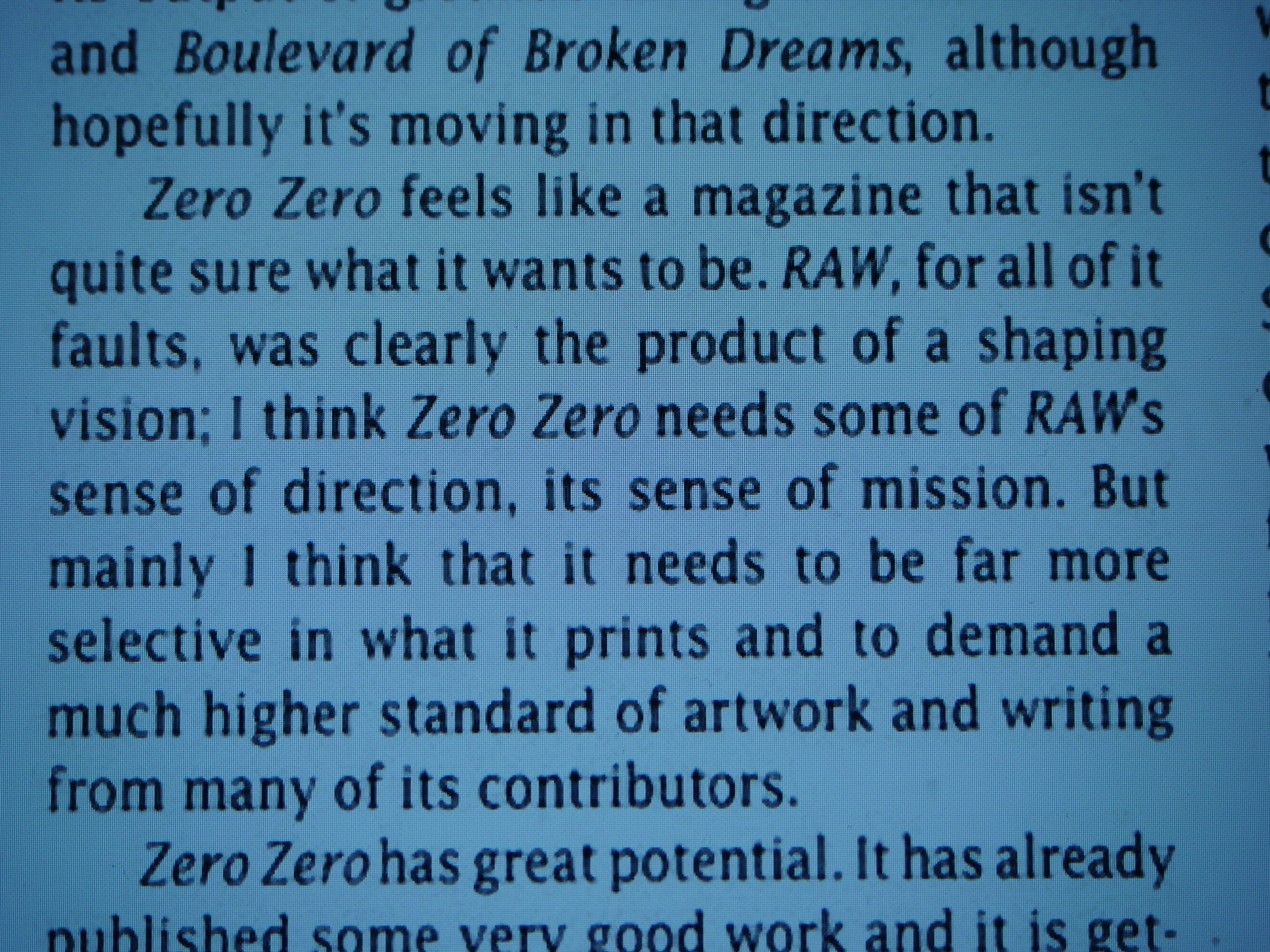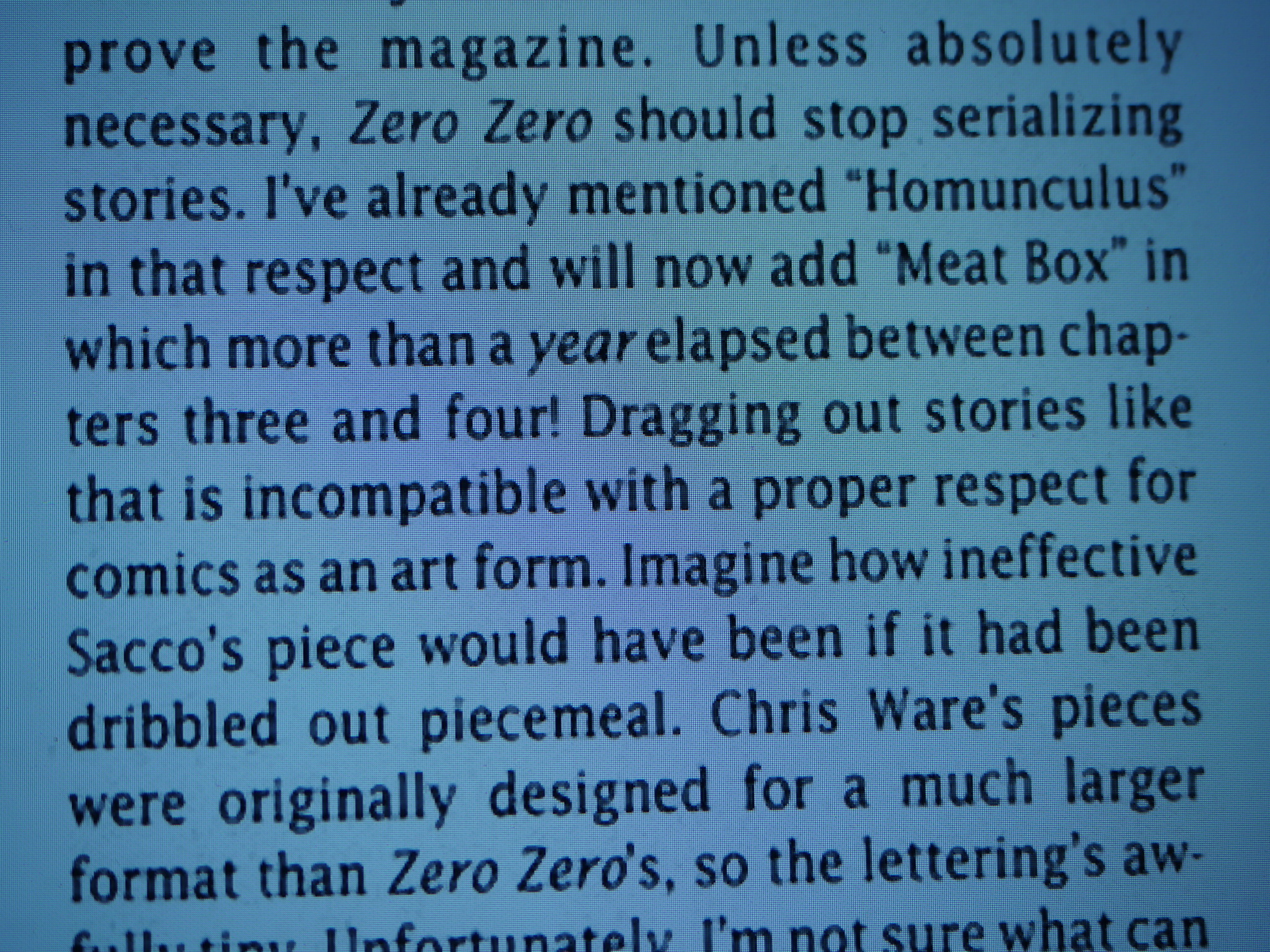Zero Zero #1-27 edited by Kim Thompson.
There have been a few anthologies that have defined generations. These things seem to happen when there’s a happy confluence between an editor (or editors) and a new, burgeoning scene: There are artists that people sum up as “Raw artists”, for instance, because Françoise Mouly and Art Spiegelman made a connection to the art/punk scene in New York, brought in kindred artists from Europe, and created something that was fresh, different and important, and seemed to sum up the Zeitgeist.
Others reacted to this, sometimes rather vehemently. Ironically enough, this reaction to the Raw Generation was clustered in a different generation-defining comics anthology, Weirdo.
In the noughts, Kramers Ergot and Mome were projects with similar impact, although with less animosity. But what happened between these?
Fantagraphics attempted twice in the late 80s/early 90s to start vital anthologies (Graphic Story Monthly and Prime Cuts). While both had some excellent work, I don’t think anybody would call somebody “a Prime Cuts artist”. These were just collections of comics without any clear sense of identity, and were often frustrating to read.
Which brings us to Zero Zero. Four years after the previous Fantagraphics “general” comics anthology had been cancelled, it was time to try anew. This time in an almost standard US comic book format, on a bimonthly schedule, with 48 pages a pop.
Here are the ratios:
| Standard US comics | 260mm | 169mm | 1.54 |
| Magazine size | 274mm | 213mm | 1.29 |
| Zero Zero | 248mm | 170mm | 1.49 |
So the Zero Zero ratio is almost a standard size, but leaning slightly towards magazine proportions.
Since it lasted for 27 issues (that’s over four years and over 1300 pages), it must have been a bigger success than the previous two attempts. But is it Zeitgeisty? I haven’t read these comics since they were published, and I don’t remember at all.
Let’s have a look.

Geez. Reading that stack took a lot less time than I thought it would. Most anthologies have a lot of shorter, more compact pieces, but Zero Zero is dominated by long, long serials that are quite decompressed, and are a breeze to read. So I’ve spent only one long day and one long evening reading since I wrote that introduction.
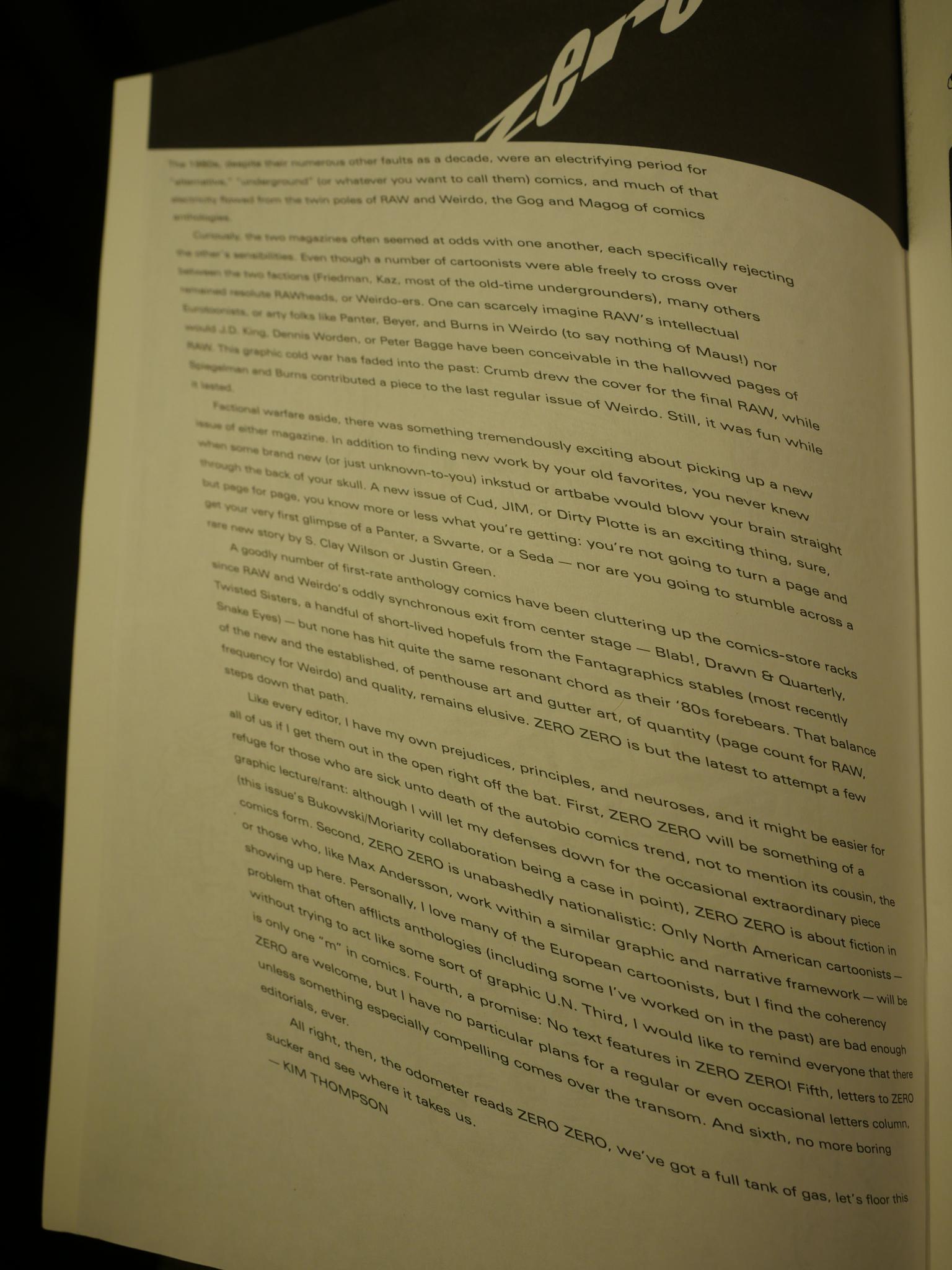
Weirdly enough, editor Kim Thompson recapped the history of American comics anthologies kinda analogously to the way I did up there! Am I channeling Thompson from 20 years ago? Nah. I’m just regurgitating received knowledge.
The interesting things about this editorial is that Thompson seems to have high ambitions for Zero Zero. He alludes to not wanting to repeat the mistakes from previous Fantagraphics anthologies, not creating a “graphic U.N.”, but a completely American anthology. And he explicitly says that he just wants fiction, not autobiography or graphic lecture.
Thompson has a sense of humour, because this is on the facing page from this editorial:
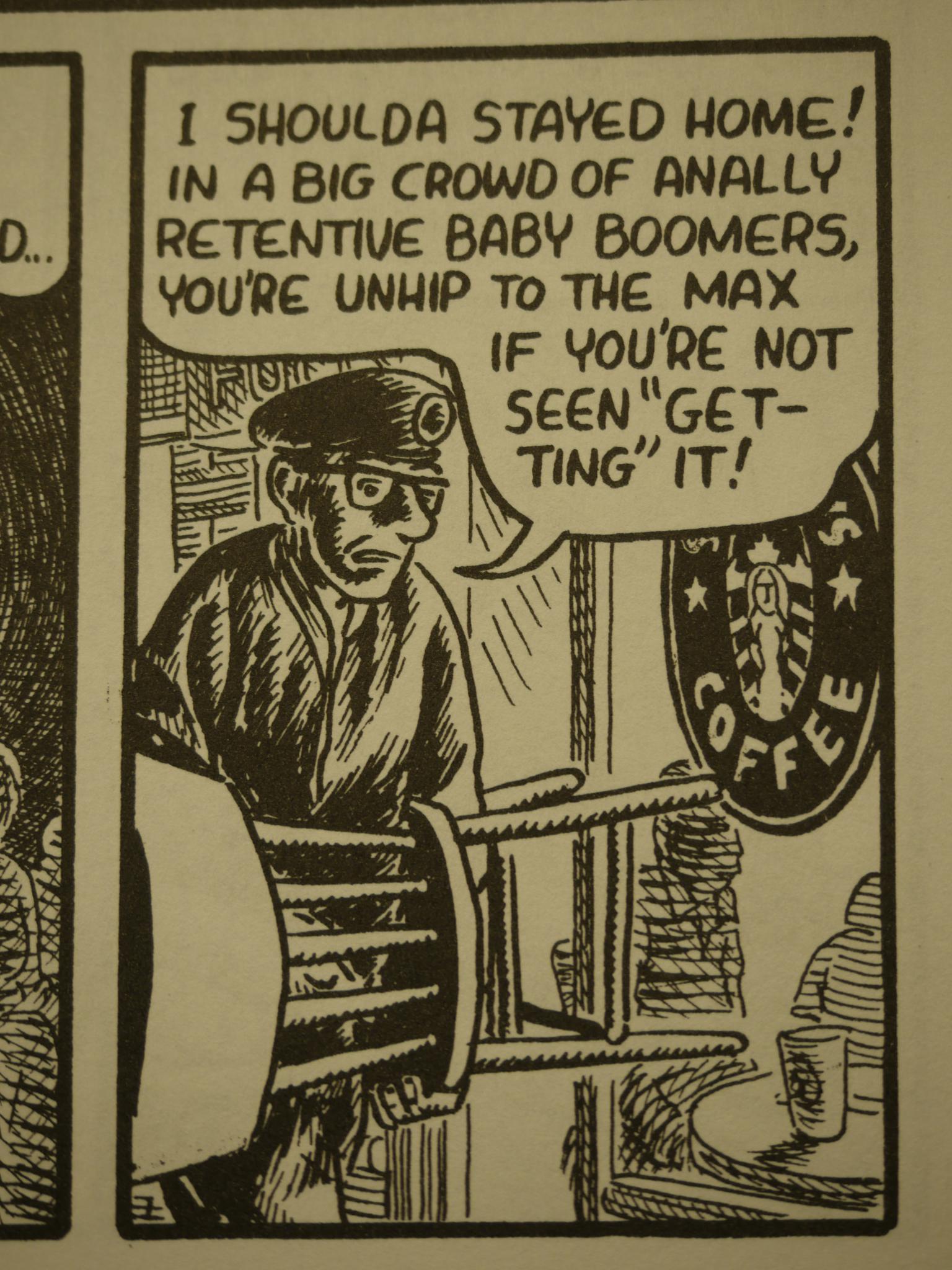
Here we have an autobiographical graphic lecture by David Collier, who is Canadian.
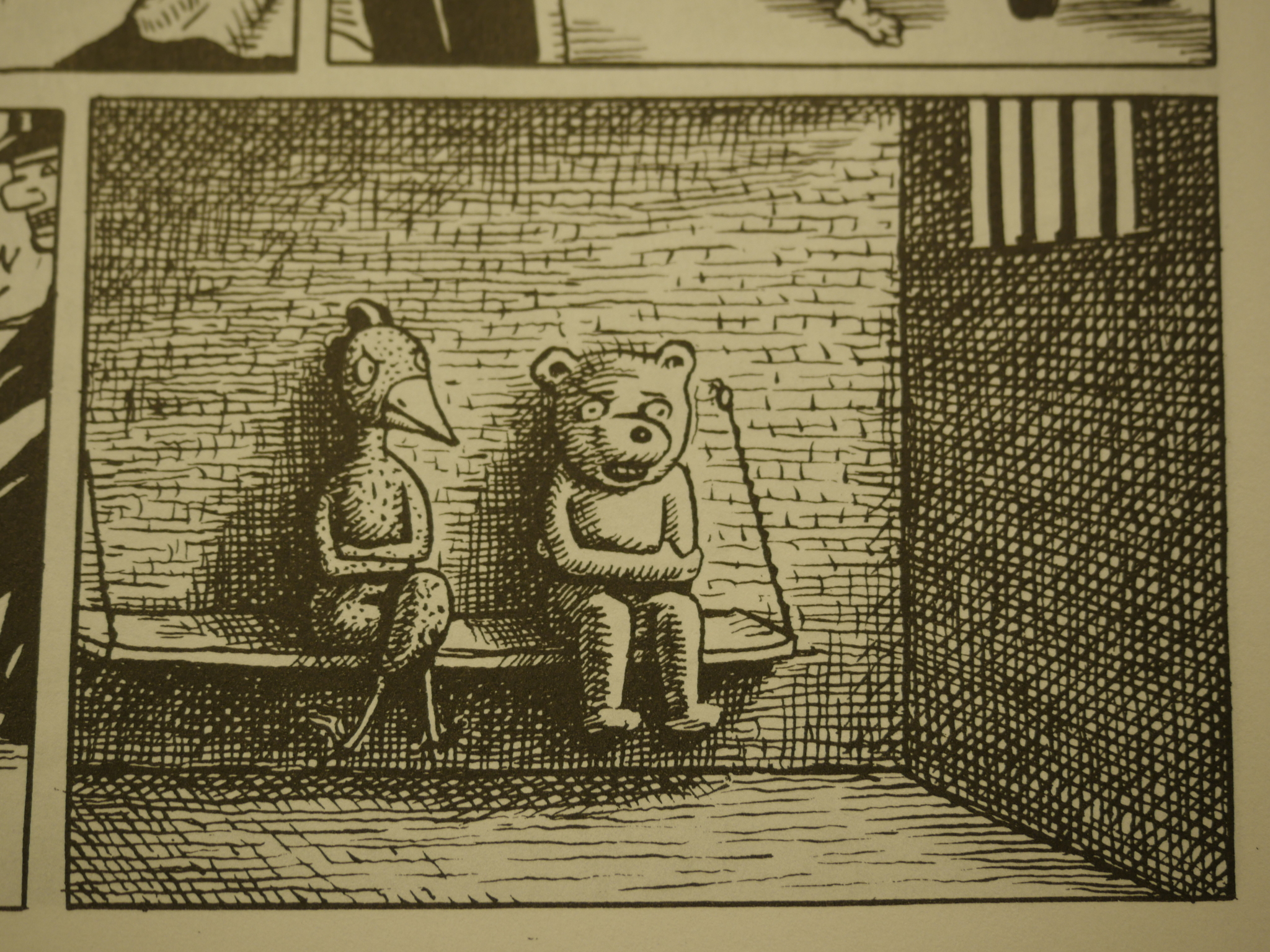
Thompson’s other major anthology was the anthropomorphic Critters anthology, and Thompson’s tastes haven’t changed all that much. Here’s Ted Stearn’s Fuzz and Pluck. (Love that wall.)
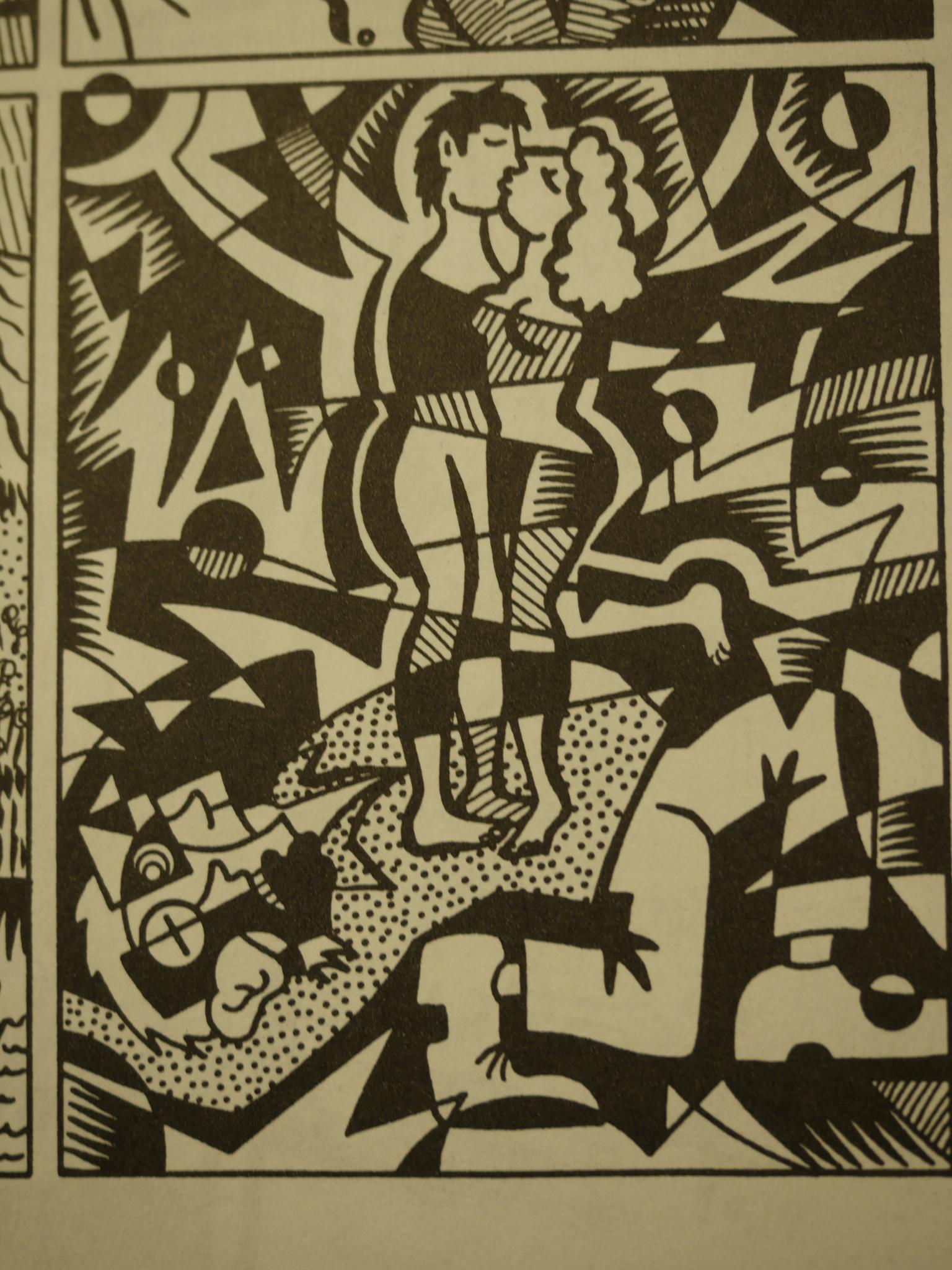
A lovely Mary Fleener panel from the single page in the first issue created by a woman. I’d guesstimate that less than four percent of pages of the Zero Zero run were created by women, which is a rather astounding achievement for an editor.
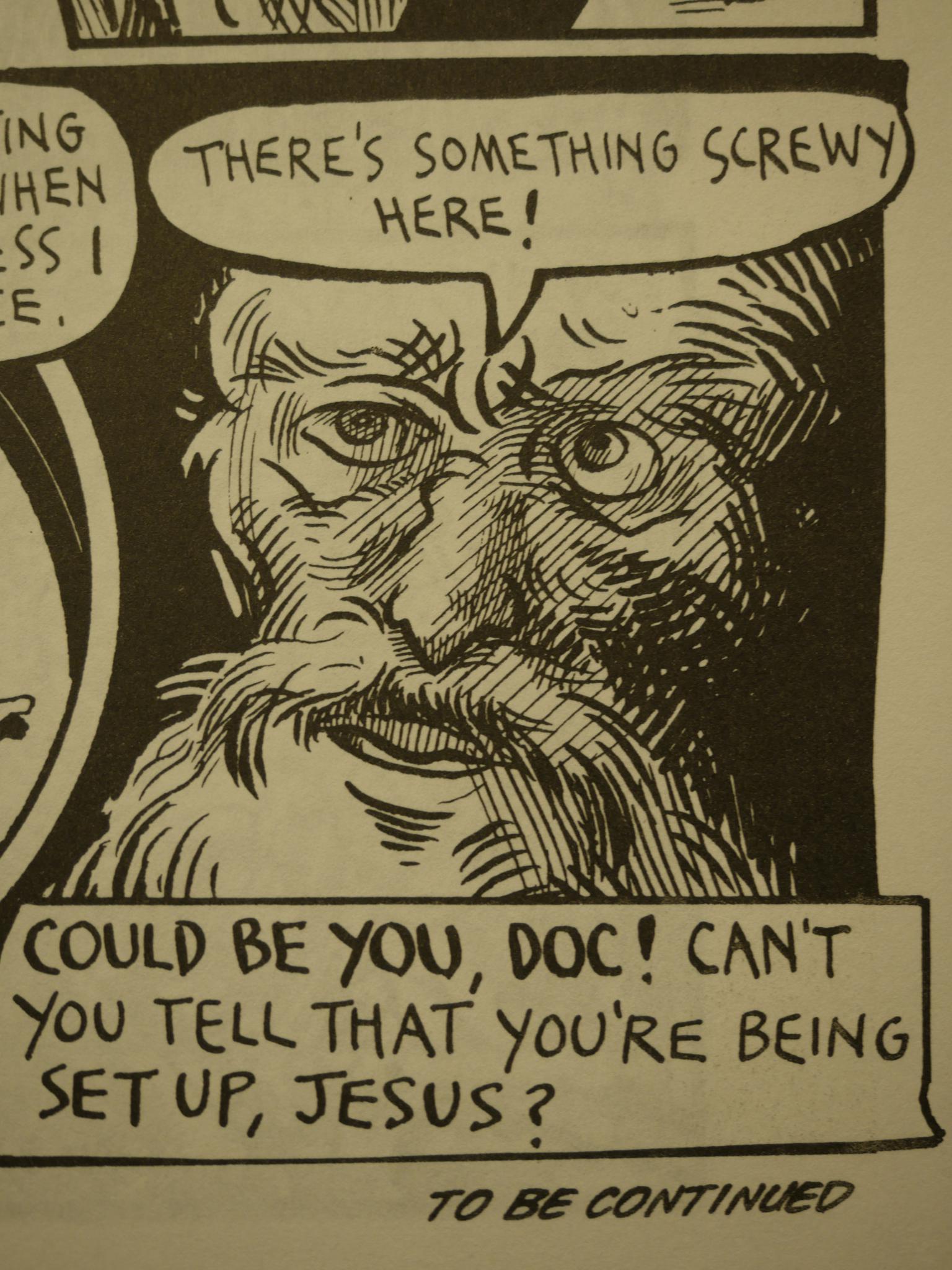
So what’s the aesthetic that Thompson is going for? He doesn’t want Europeans or autobiography: He wants fiction. I think he ends up with three main dominating components: Second generation underground artists (like Frank Stack, pictured above, and Skip Williams, Kim Deitch, etc); “squishy” 90s artists like Henriette Valium (below), Dave Cooper, Al Columbia, Renée French and Blanquet, and various humorous action oriented stuff.
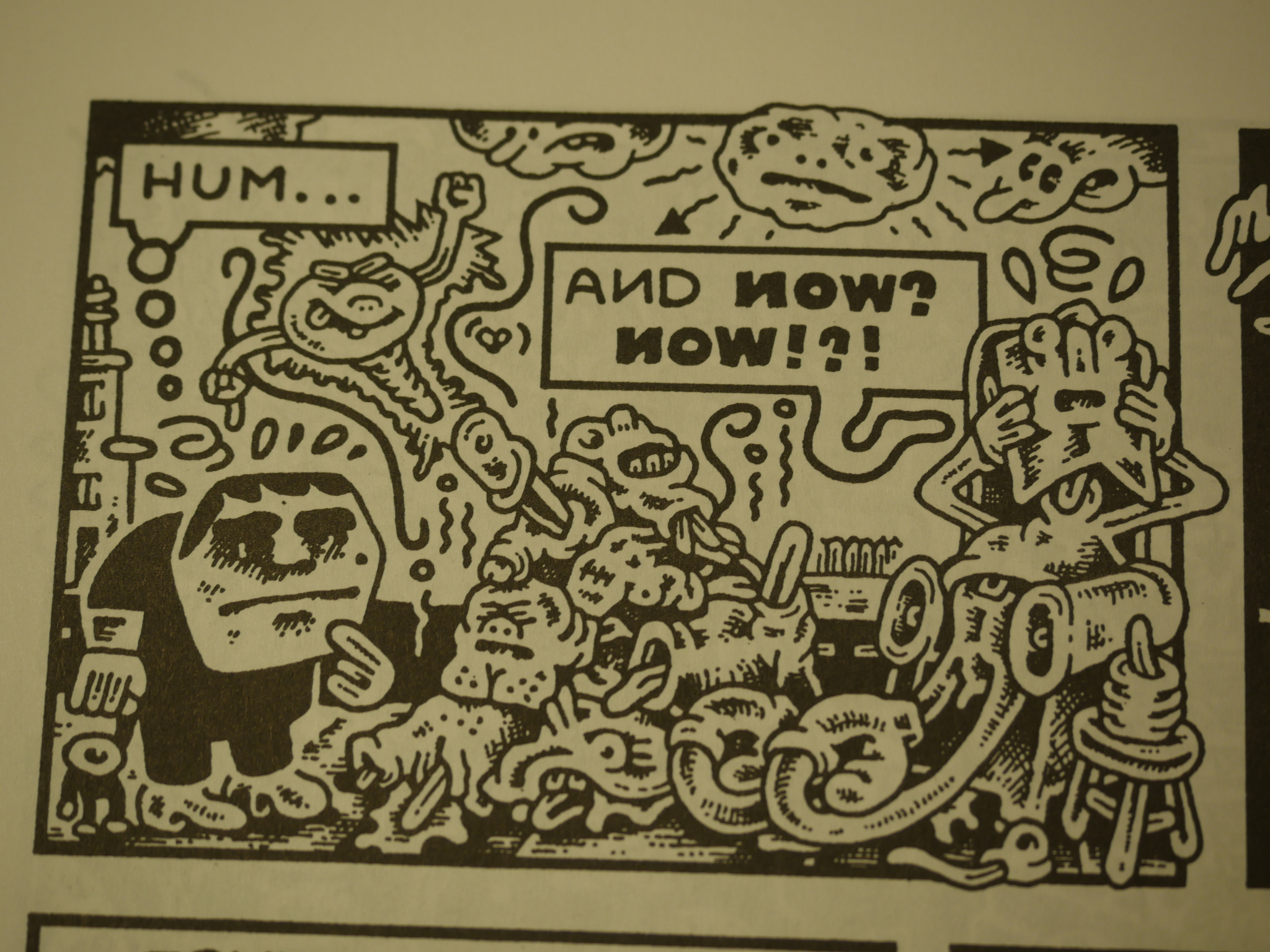
Very few experimental or non-narrative pieces (Valium (above) is the major exception).
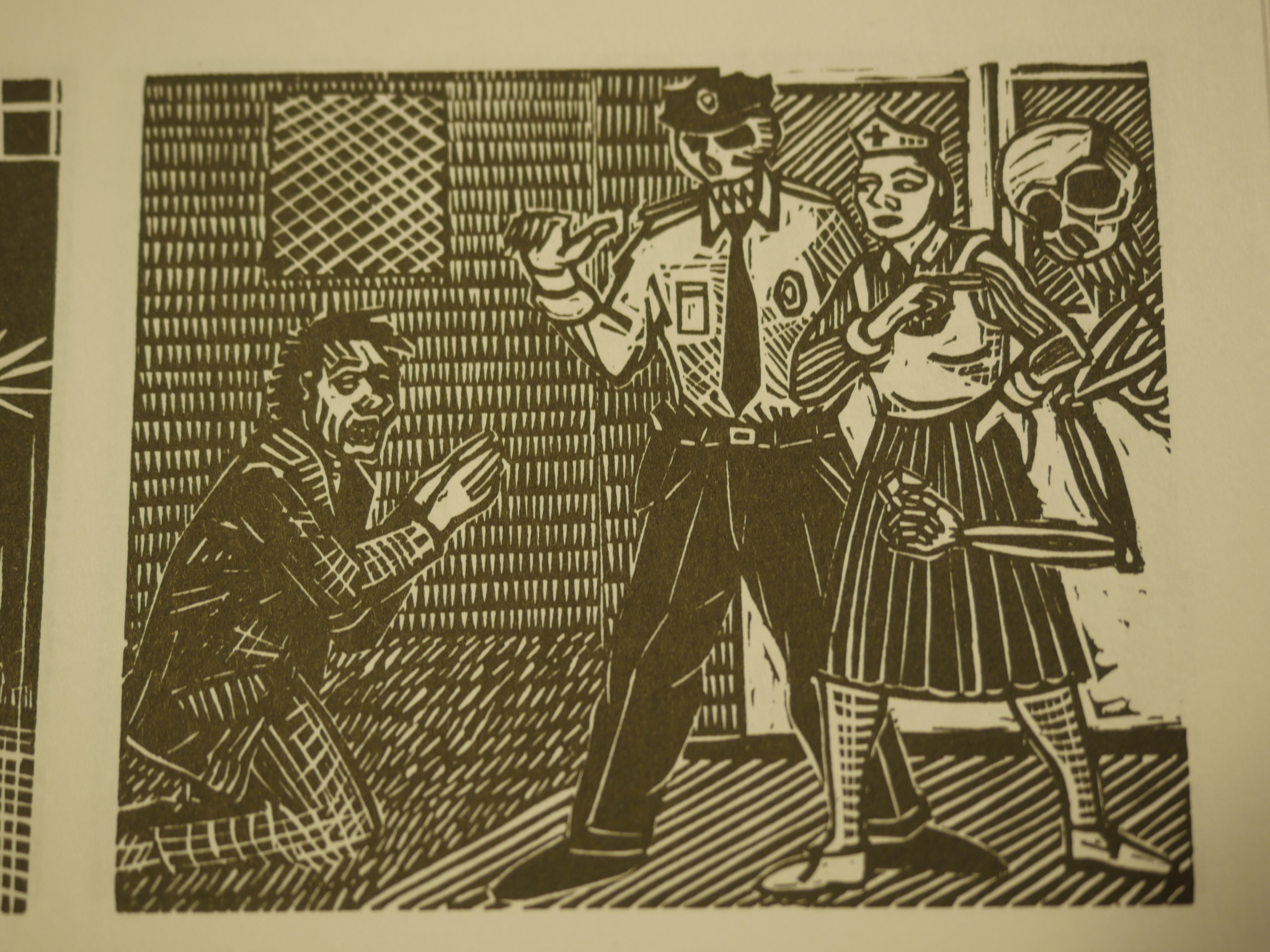
David Holzman does a very pretty woodcut (I think?) piece, but I’m not really that taken with it beyond its visual impact.
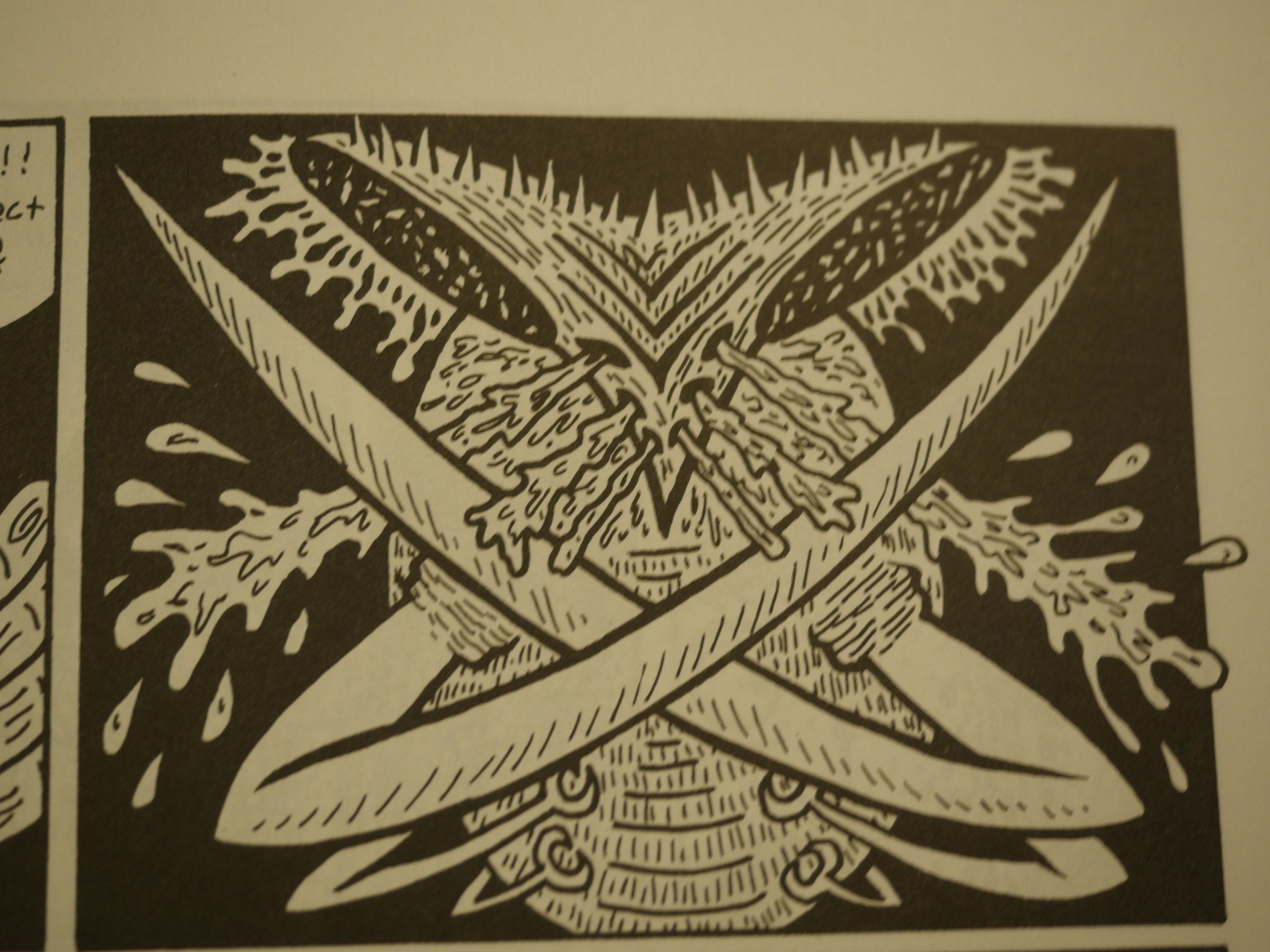
90s cause célèbre, Mike Diana, pops up with violent and sexual pieces now and then. Apparently Thompson had “no erect penises” as one of the editorial edicts (along with “no autobio”), but Diana perhaps managed to bypass that requirement by having the rapes performed by insectile creatures with weird-looking cocks? There’s a few of them in his pages.
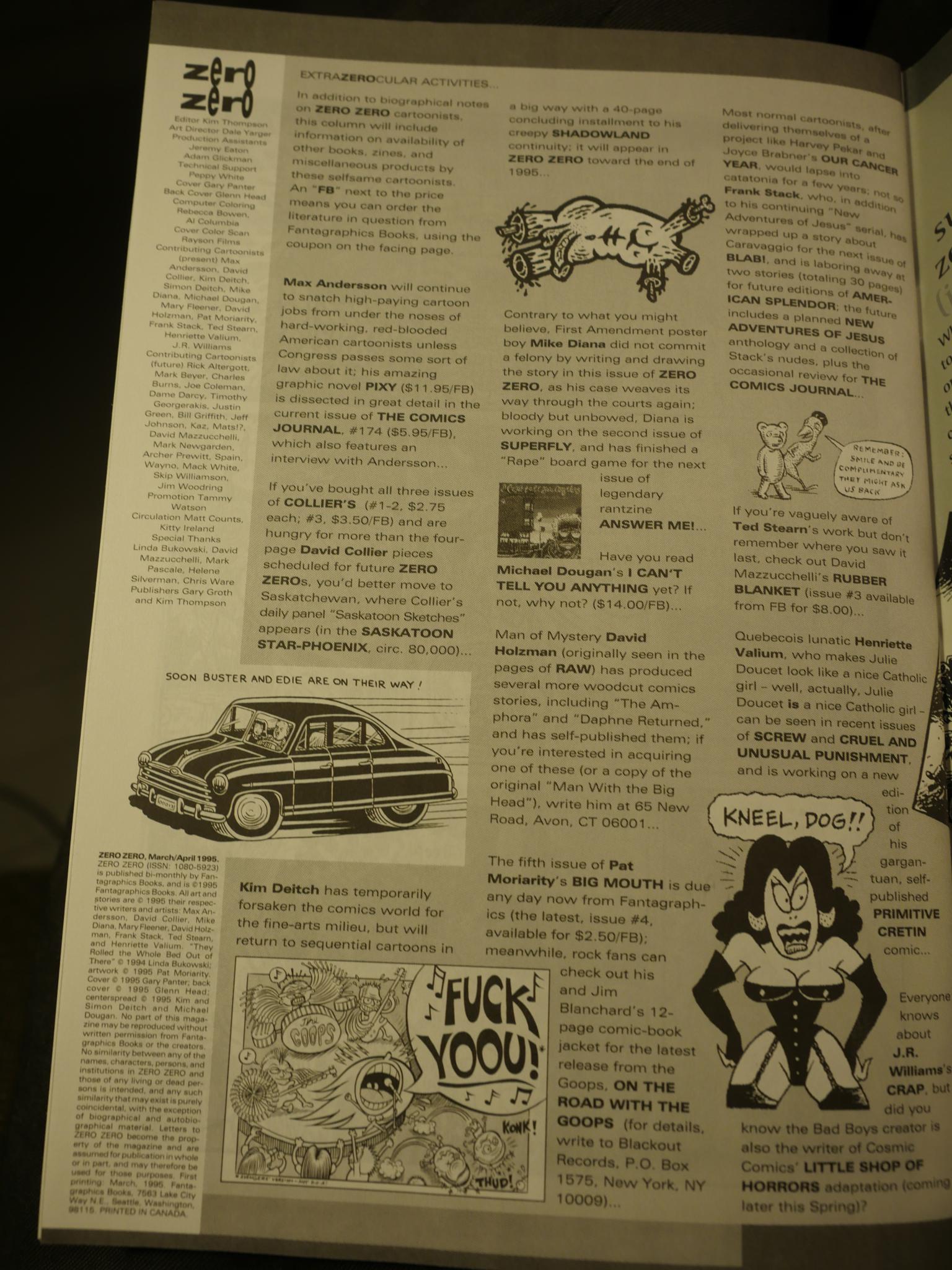
Zero Zero has a very set format from the very beginning. Every back page is a “sign of the impending apocalypse” thing (see below), and every issue (for the first few years) has a page like this where Thompson gives pointers to other publications the artists have appeared in.
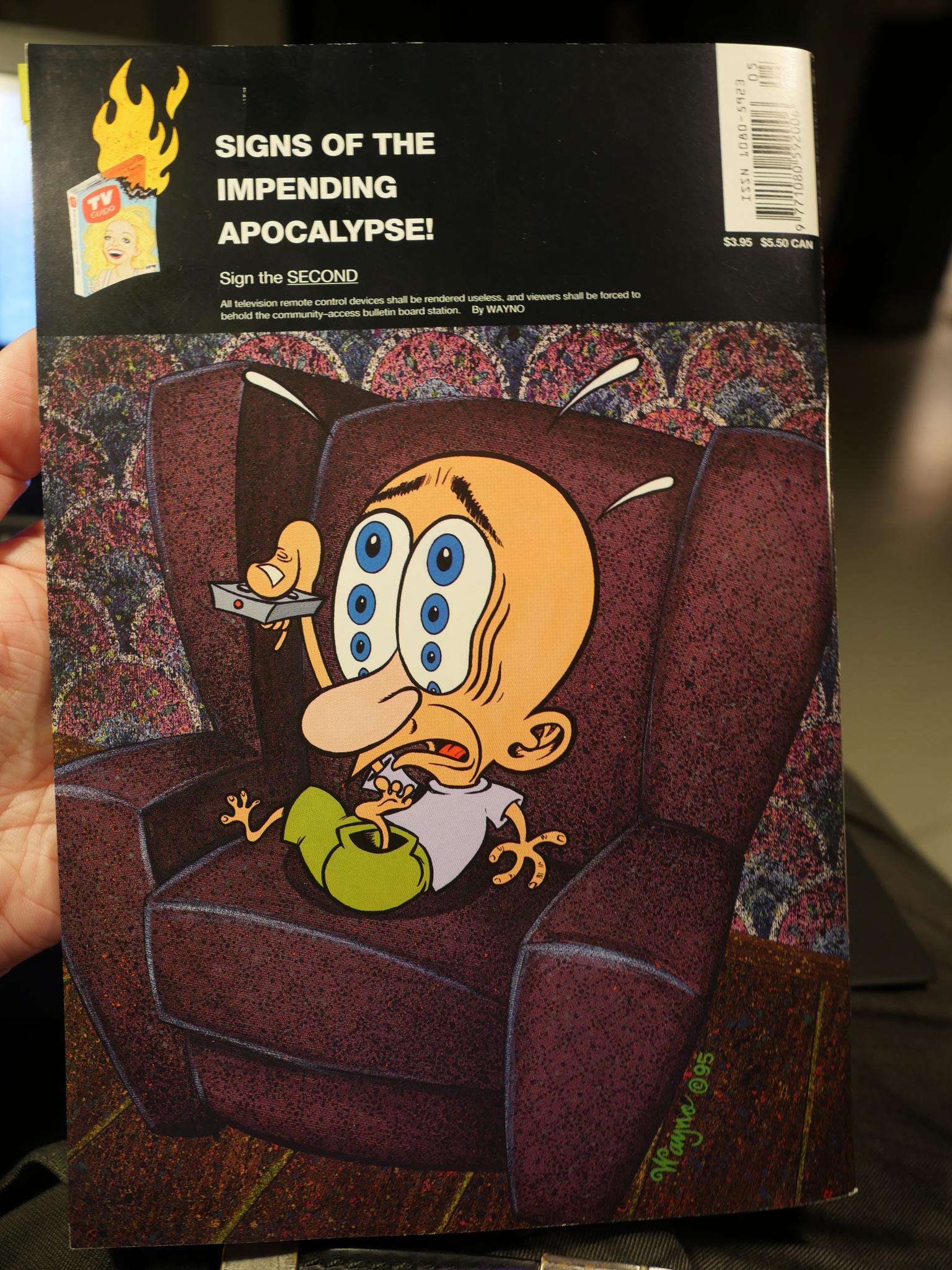
By Wayno. Most of these are more miss than hit, I think, but this one’s pretty amusing.
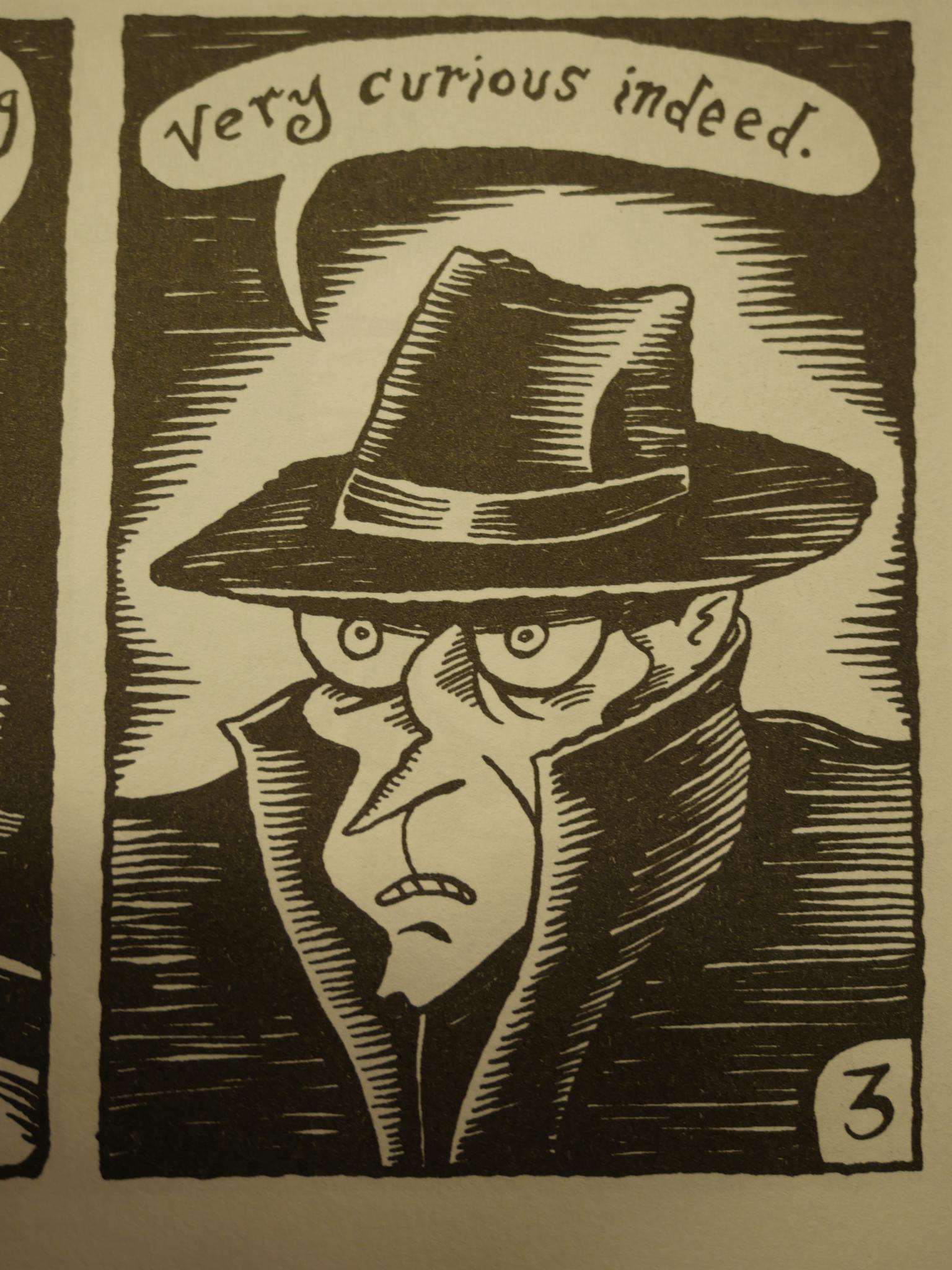
The main experience of reading Zero Zero is reading serials. Richard Sala’s Chuckling Whatsis went on for seventeen issues, I think? If you count the pages taken by the serials or recurring features (that’d be the pieces by Mack White, Dave Cooper, Richard Sala, Kim Deitch, David Collier and Ted Stern), I think you’d find those take up more than half the available pages.
In addition, the rest of the artists that pop up are also returning artists. When you’re reading issue after issue with the same artists, and few surprises, that takes a bit of the fun out of reading an anthology. There’s pleasure in reading somebody as great as Sala spin his yarn; sure, but there’s also great fun in being stunned by a new unexpected talent.
There’s virtually nothing of the kind in Zero Zero. Virtually all the artists had either been published by Fantagraphics before, or would shortly go on to have series published by Fantagraphics. Which leads to the obvious question: Why are these things serialised in Zero Zero in the first place? Why not just put them out as solo comics?
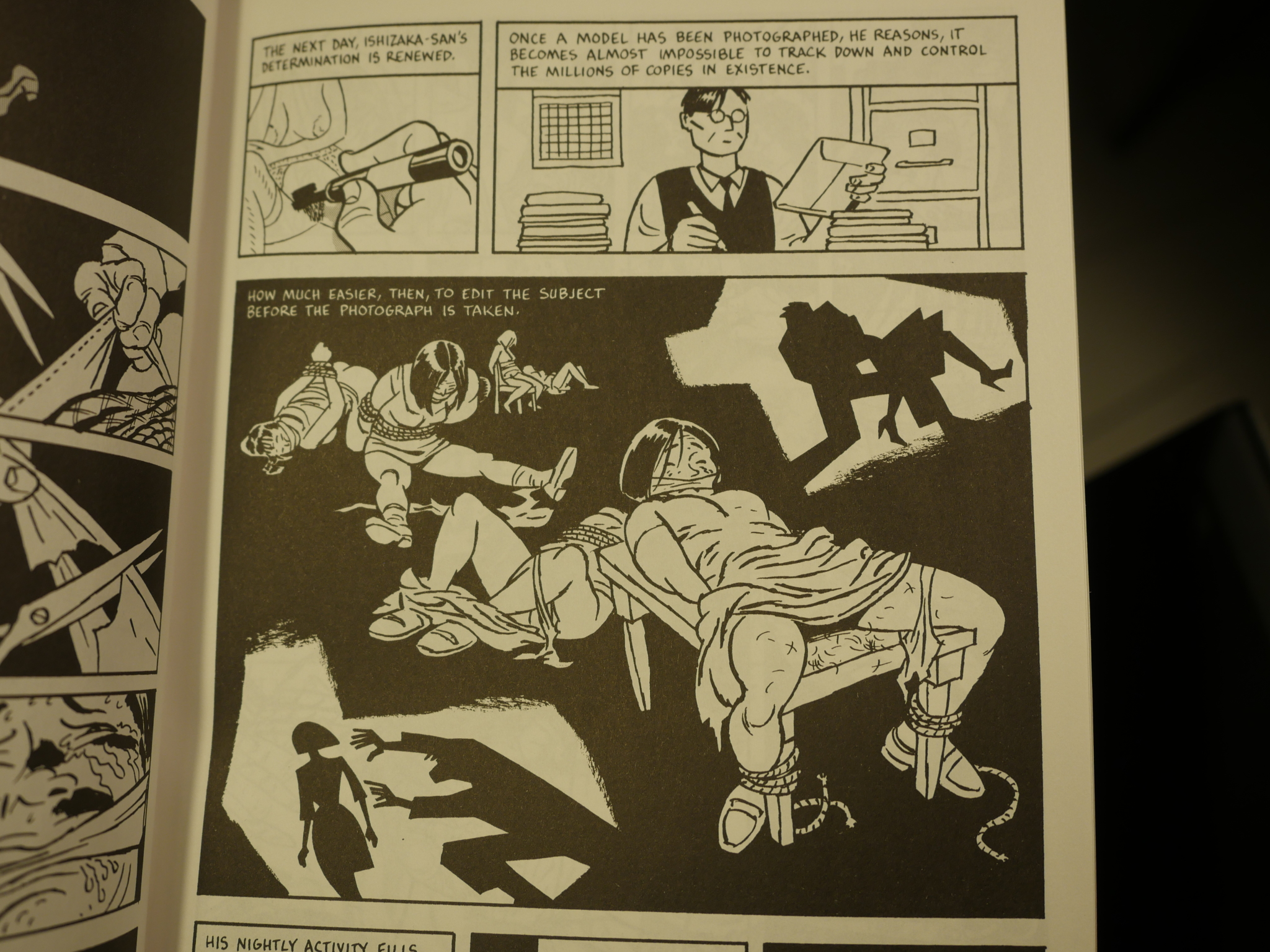
David Mazzucchelli’s story about a Japanese bureaucrat whose job it is to censor pubic hair comes up with a novel solution. I wonder whether this story would make any sense whatsoever to twenty-year-olds today, when pubic hair doesn’t even seem to be an option any more.
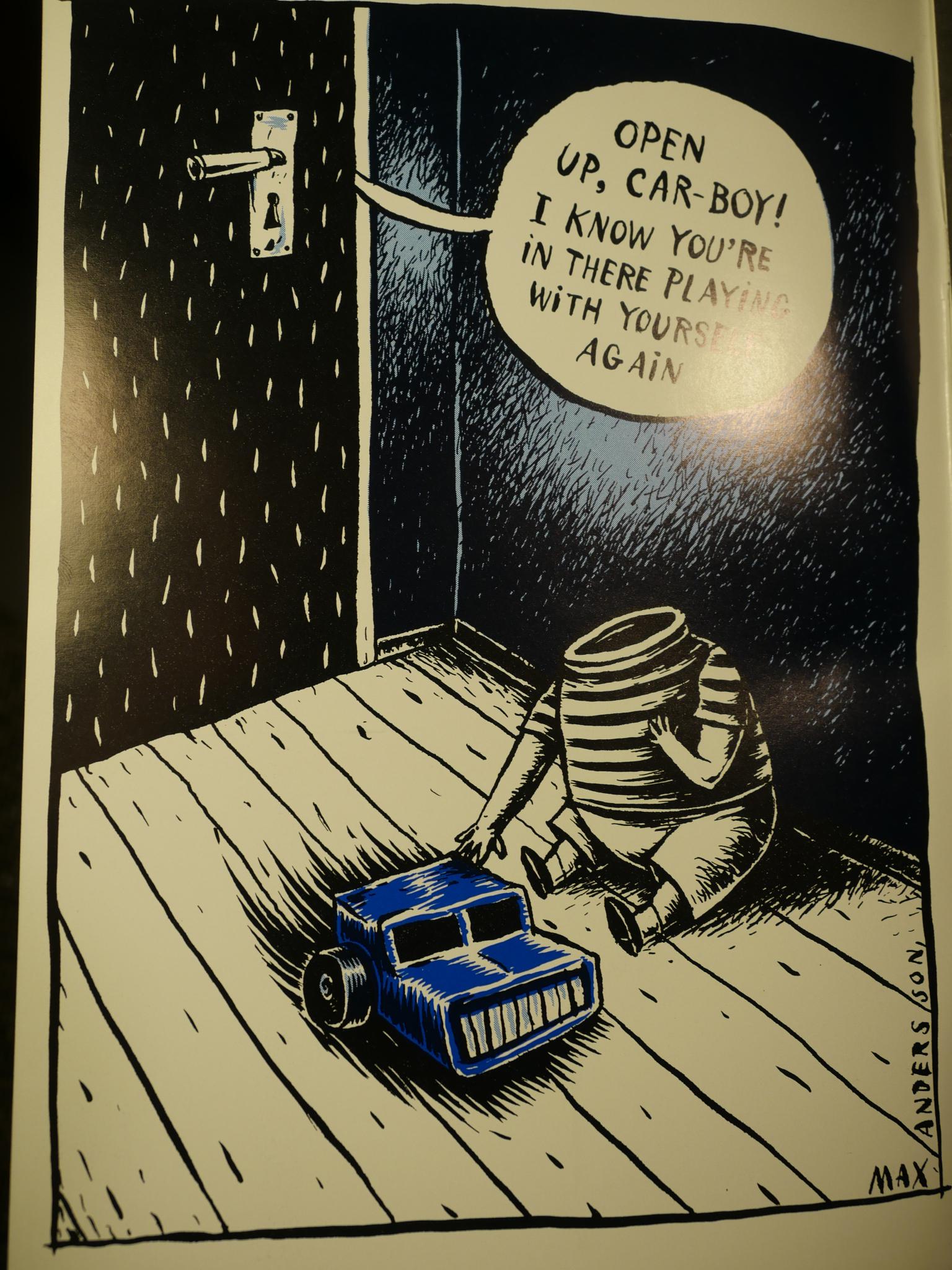
Max Andersson (oops, what was that about No Europeans Allowed?) is often the highlight of an issue. His work is so well-suited to anthologies; they’re a short jab of energy. This joke page is quite atypical of him, though, but I snickered, so there we go.
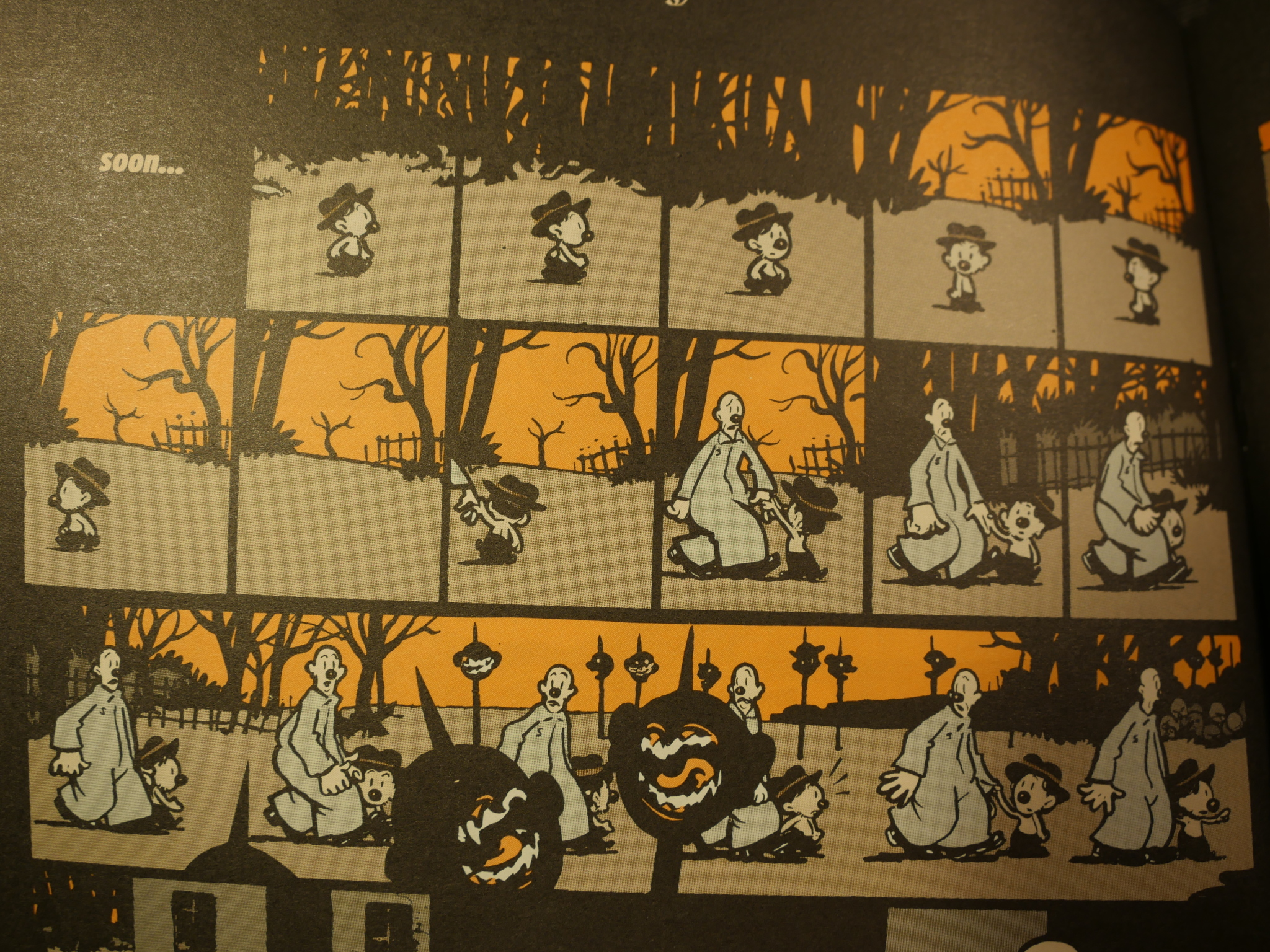
Al Columbia shows up now and again with pretty grisly stories that also work well in an anthology.

Yay! Carol Tyler! Only one page! Boo!
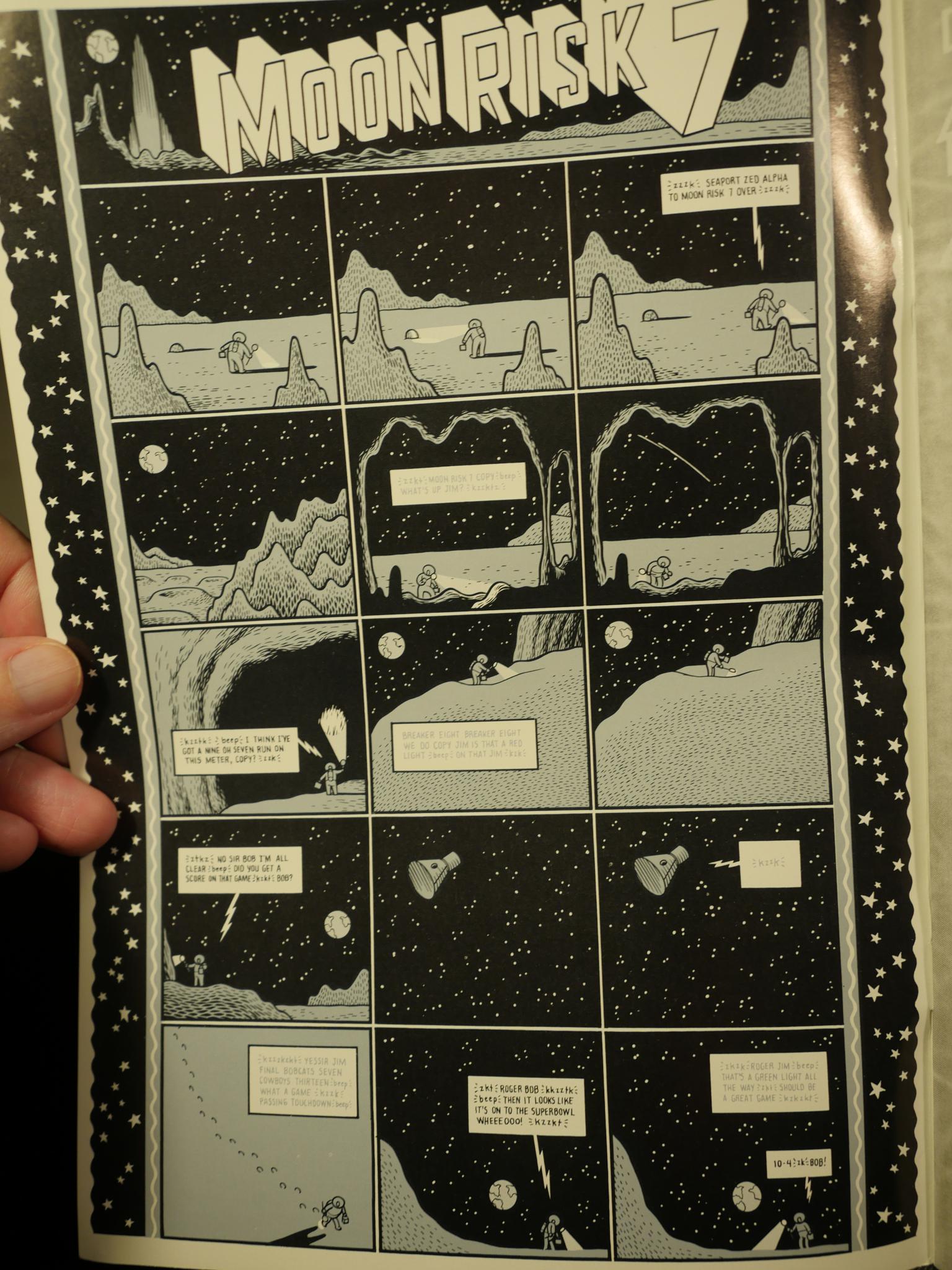
Chris Ware creates the saddest astronaut tale ever!
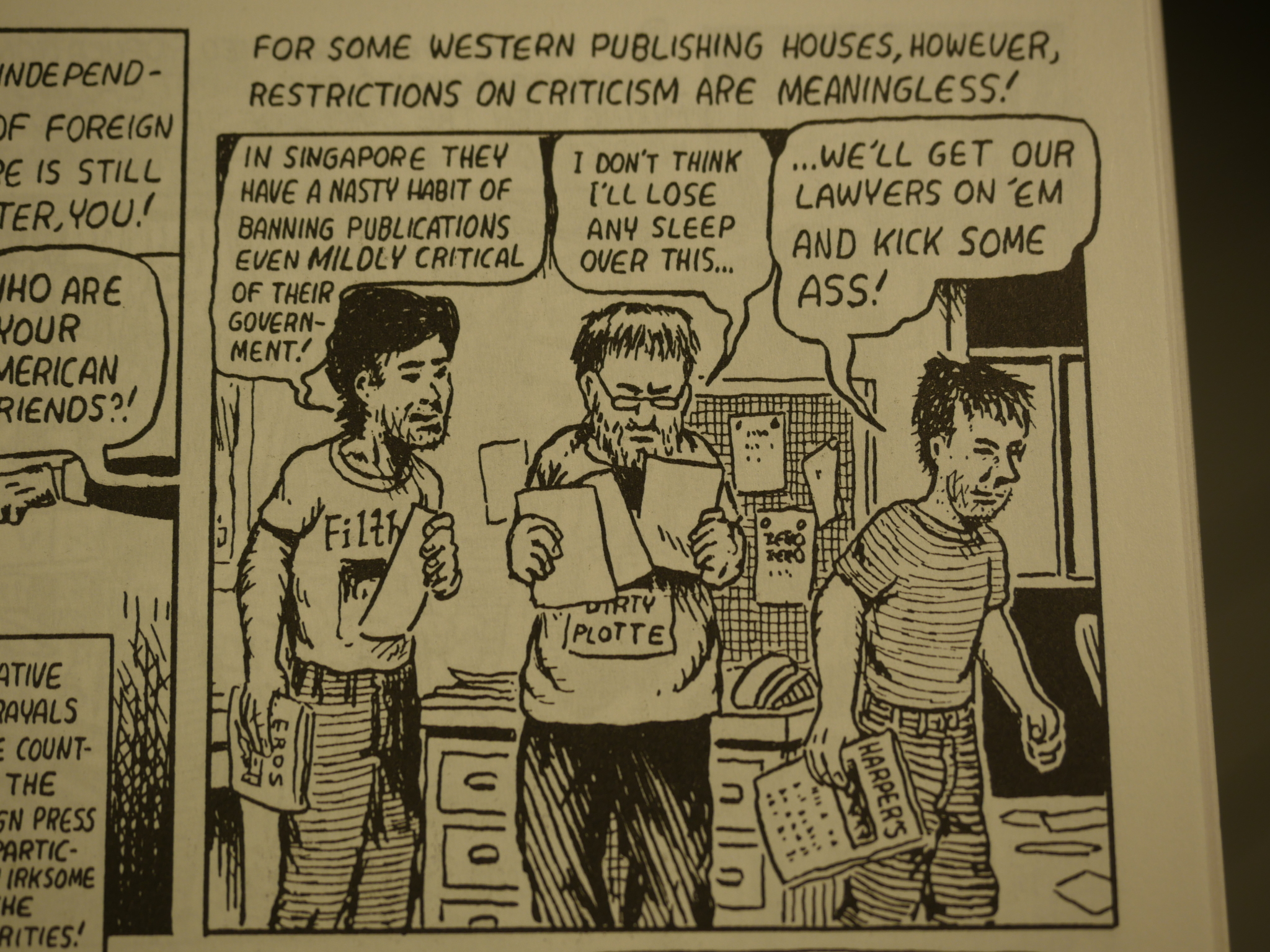
David Collier does a piece critical of Singapore, but Jim Blanchard, Kim Thompson and Gary Groth stand up against potential censorship!
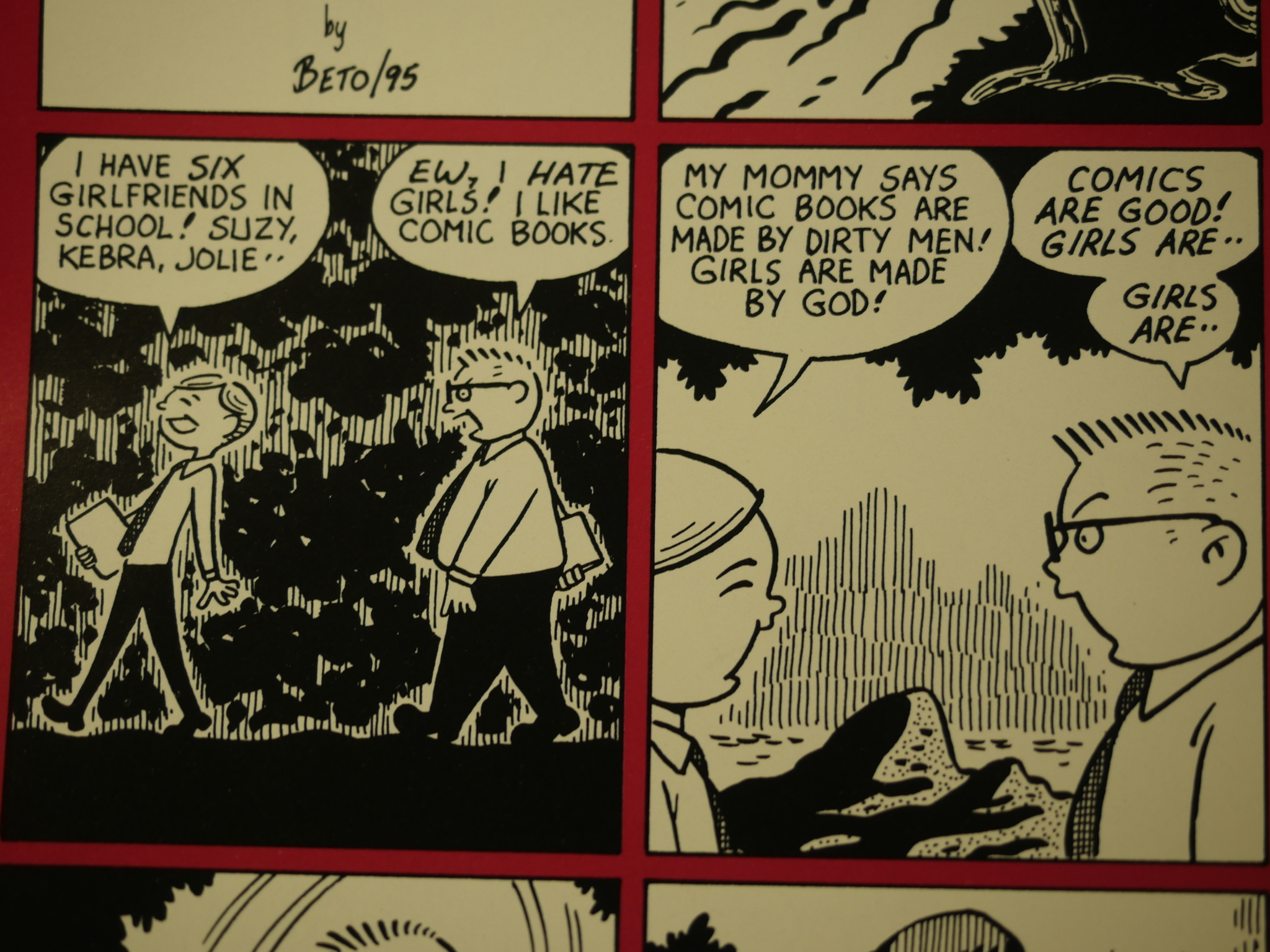
Beto Hernandez tells it like it is: Comic books are made by dirty men. At least Zero Zero is.
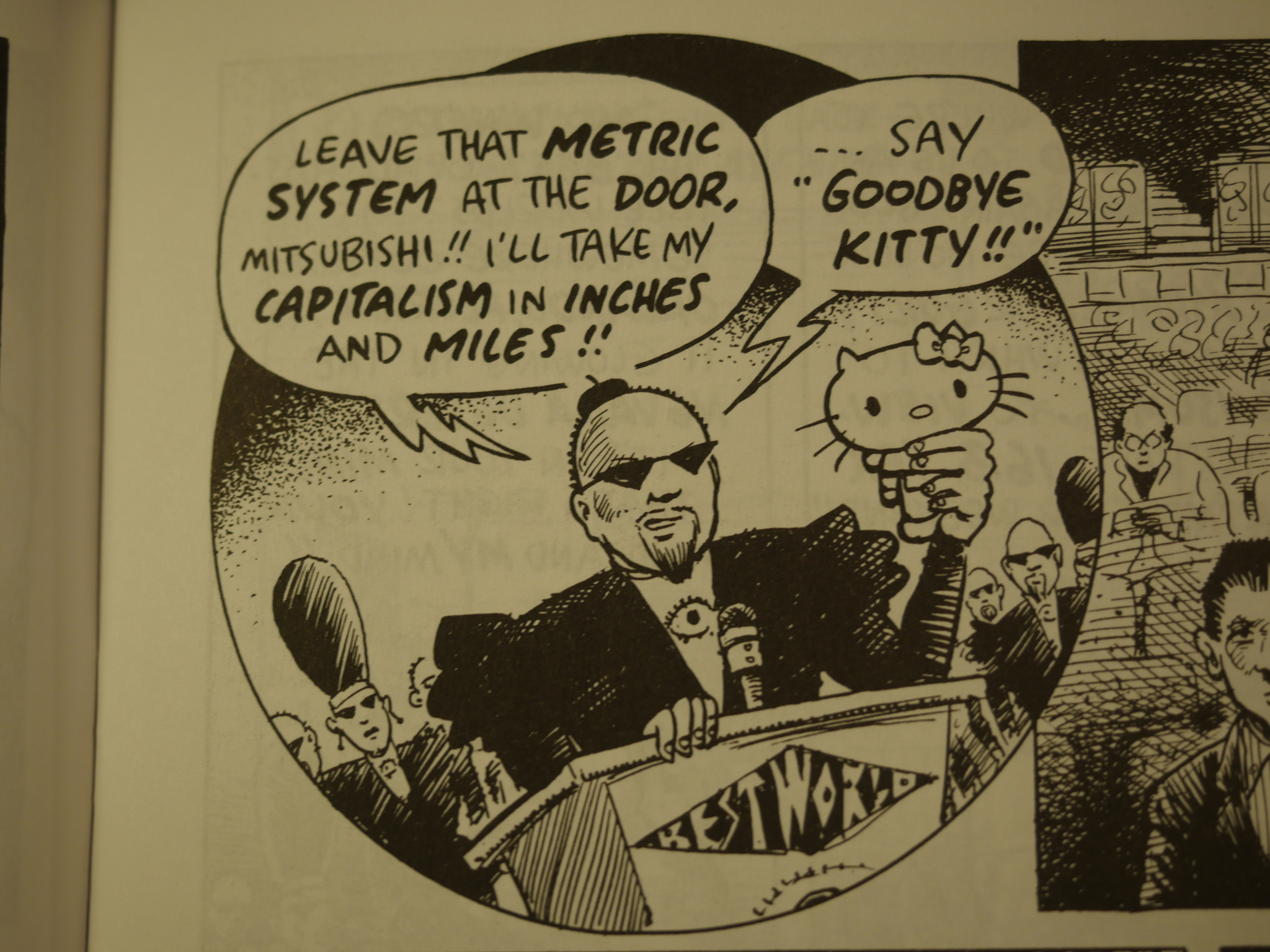
But Bill Griffith isn’t dirty. His contribution to Zero Zero is pretty intriguing. It was started in 1982…
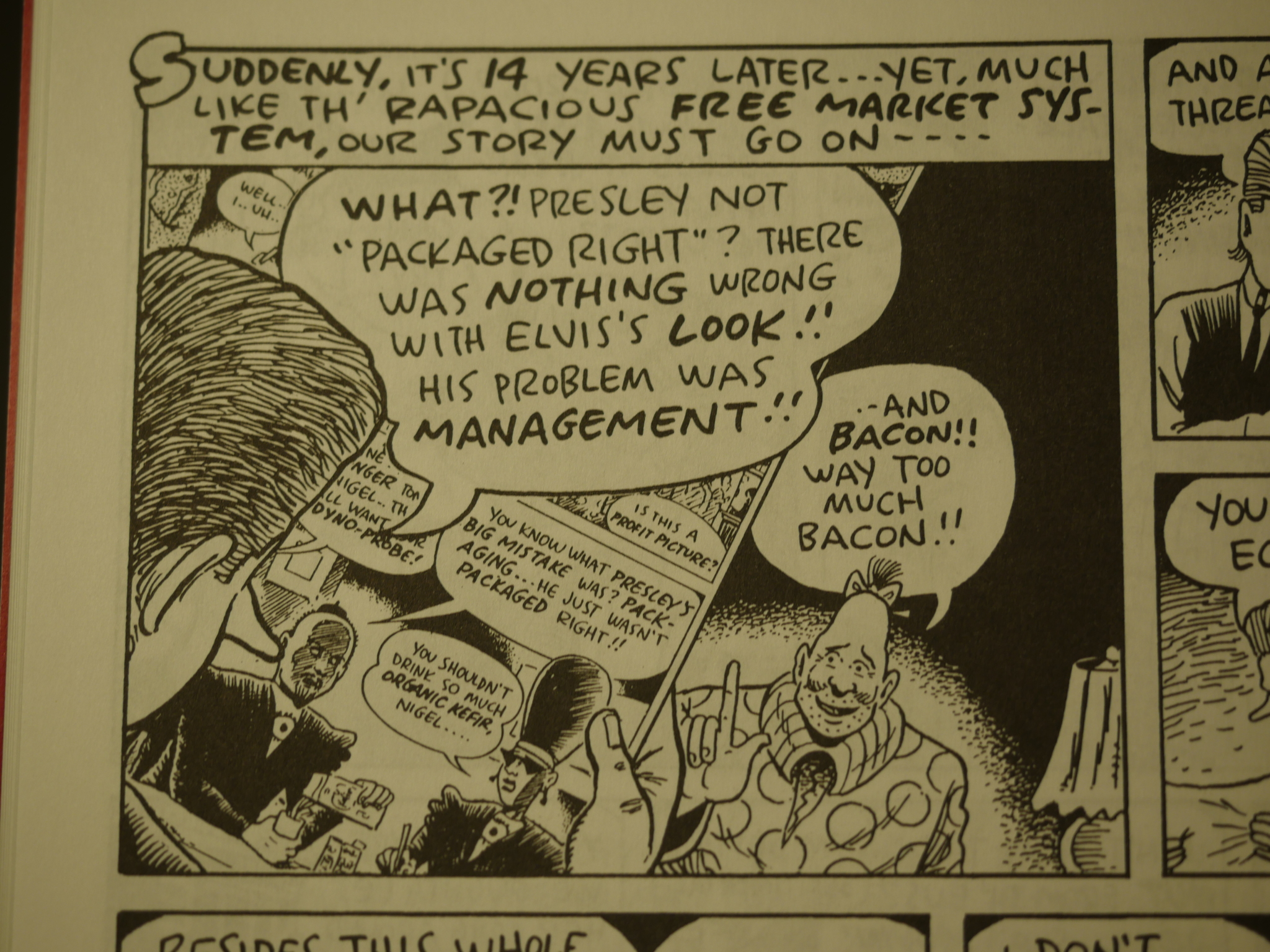
… but not finished until 1994. As a result, it’s somewhat disjointed, but this is Griffith we’re talking about, so it’s rather amusing anyway.

Zero Zero is generally black and white, but they occasionally splurge for an extra colour for the first (and last, due to how comics are printed on sheets) eight pages. Here’s Archer Prewitt’s Sof Boy character. As usual, the story revolves around people trying to hurt Sof Boy and Sof Boy not being hurt.
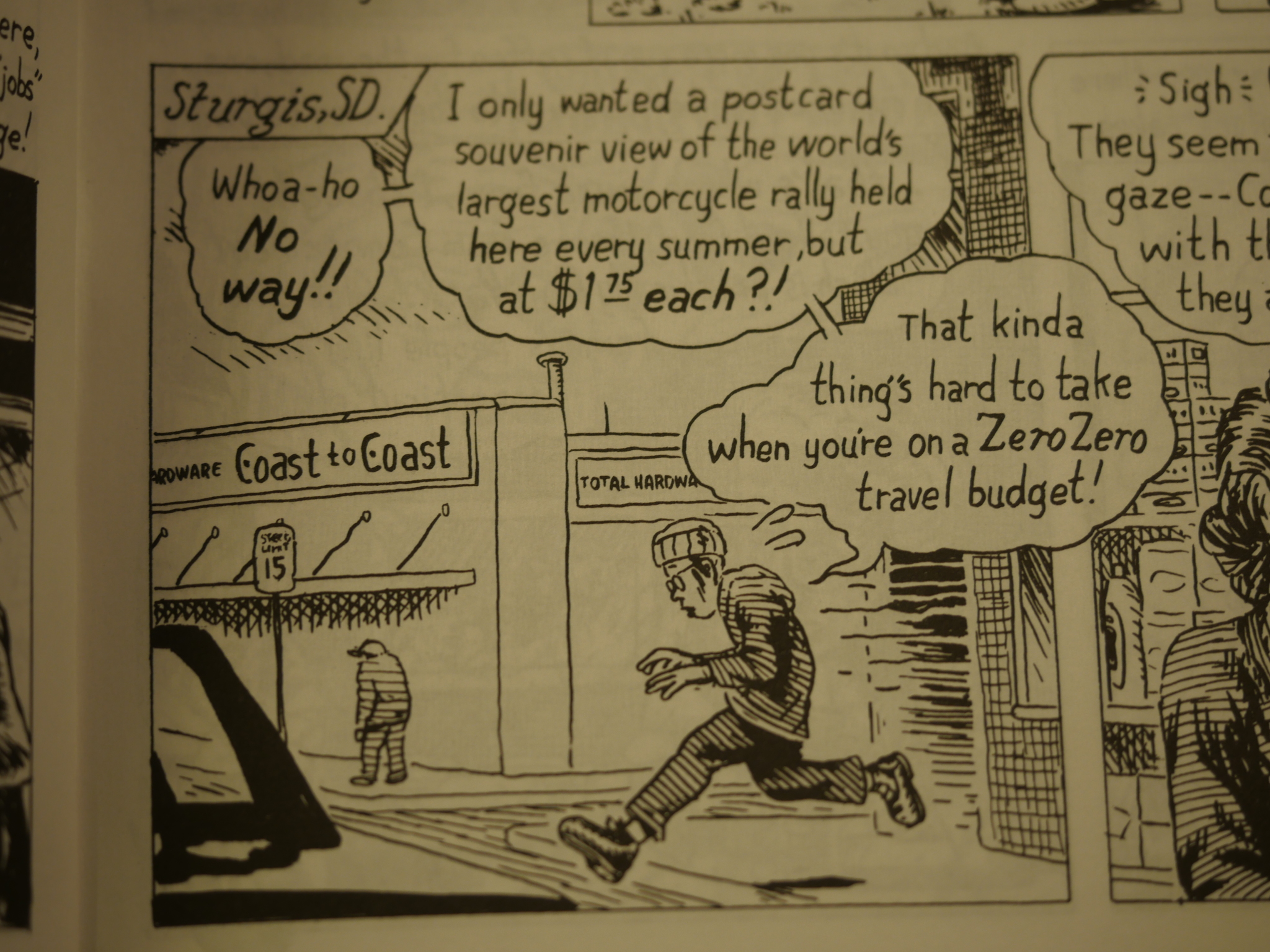
There’s a Zero Zero travel budget? Anyway, Collier continues to appear in every issue until issue 14 (I think) doing a graphic essay or rant on something or other. I think they get more interesting as we go along; the first few are a bit wooden. His disappearance is not commented upon until he returns to the post-ante-penultimate issue (that’s number 26).
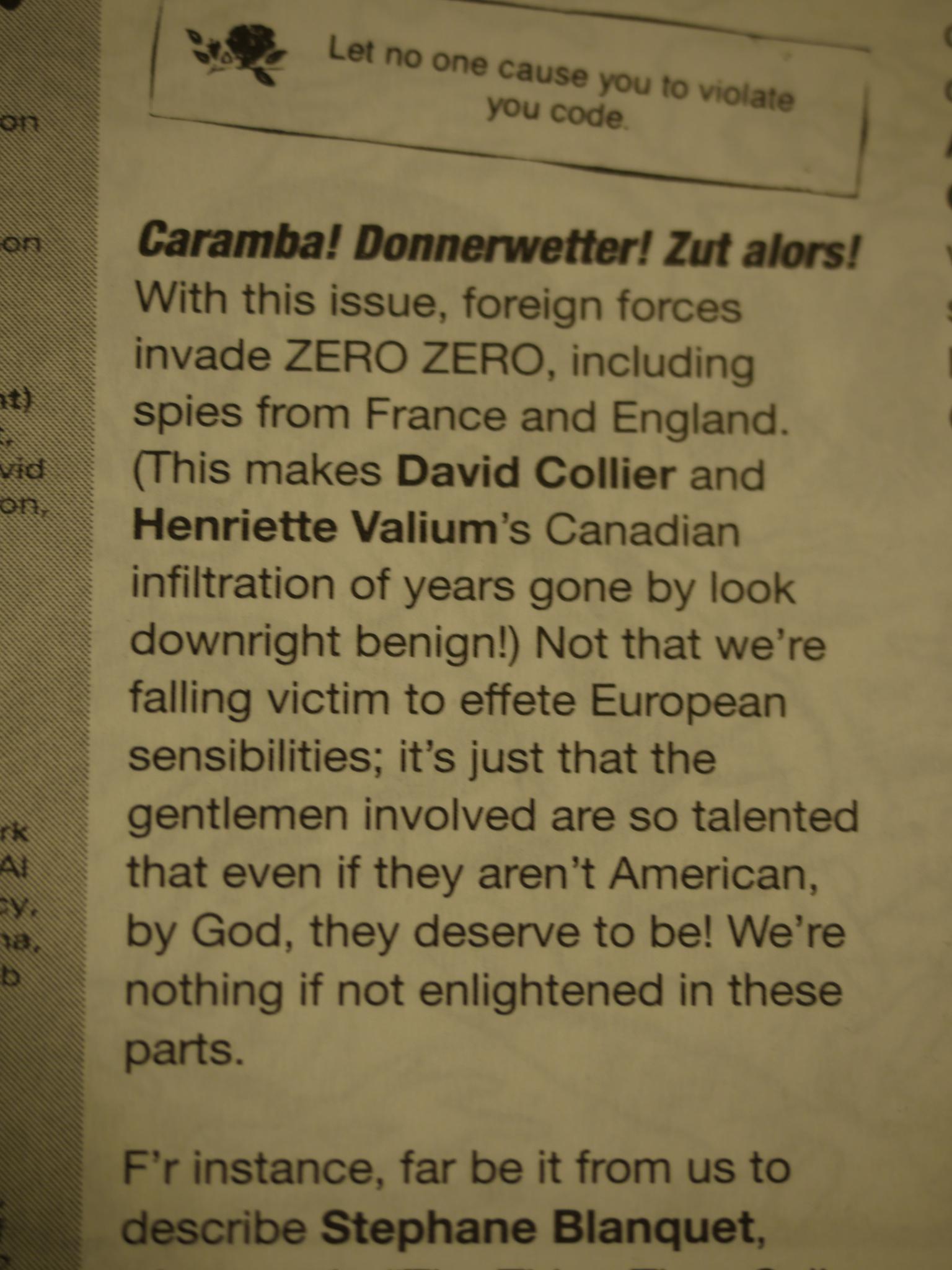
And, inevitably, more Europeans start appearing.
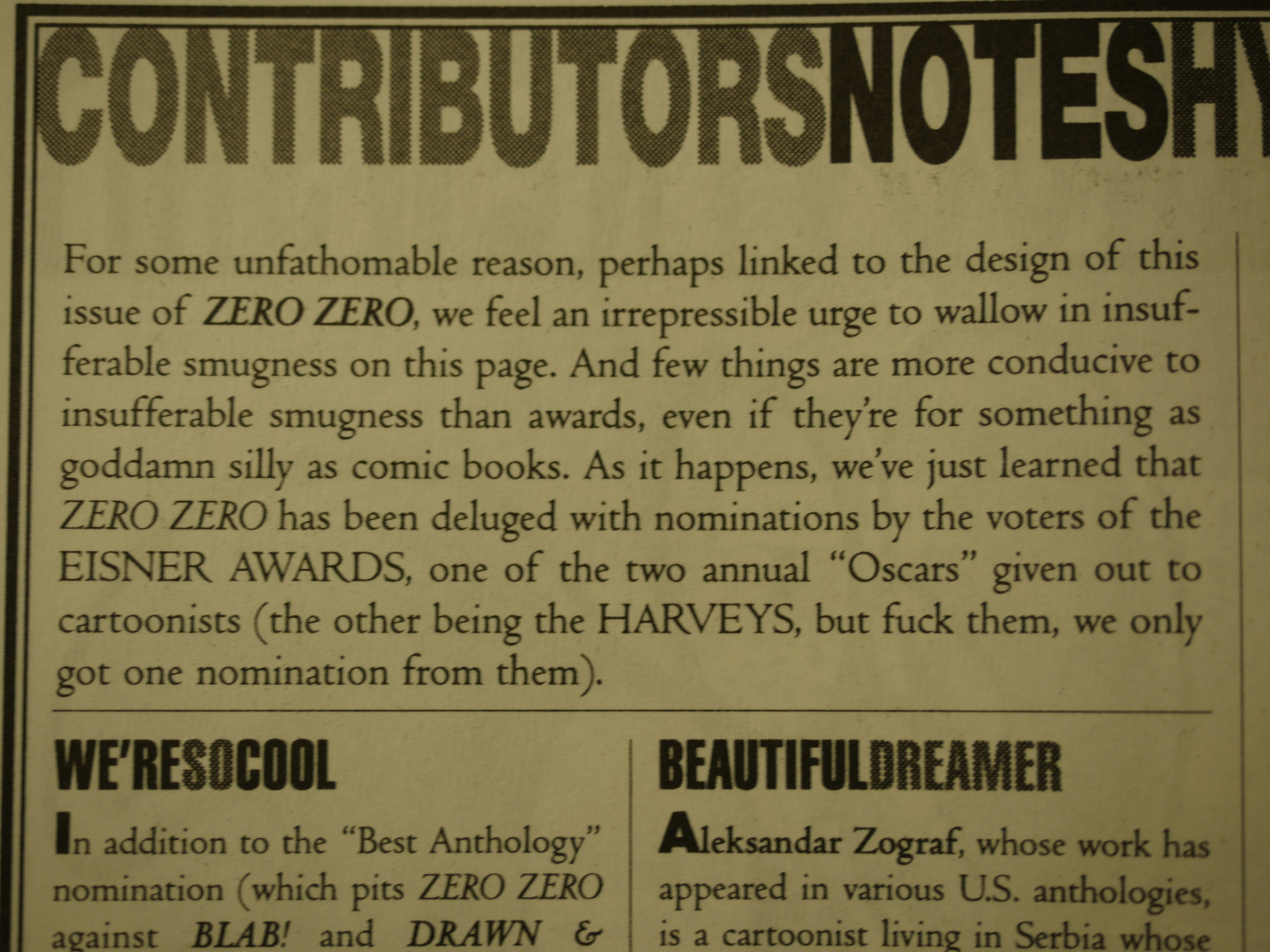
After the first year, Zero Zero is nominated to a large number of Eisner awards. Will it win!?
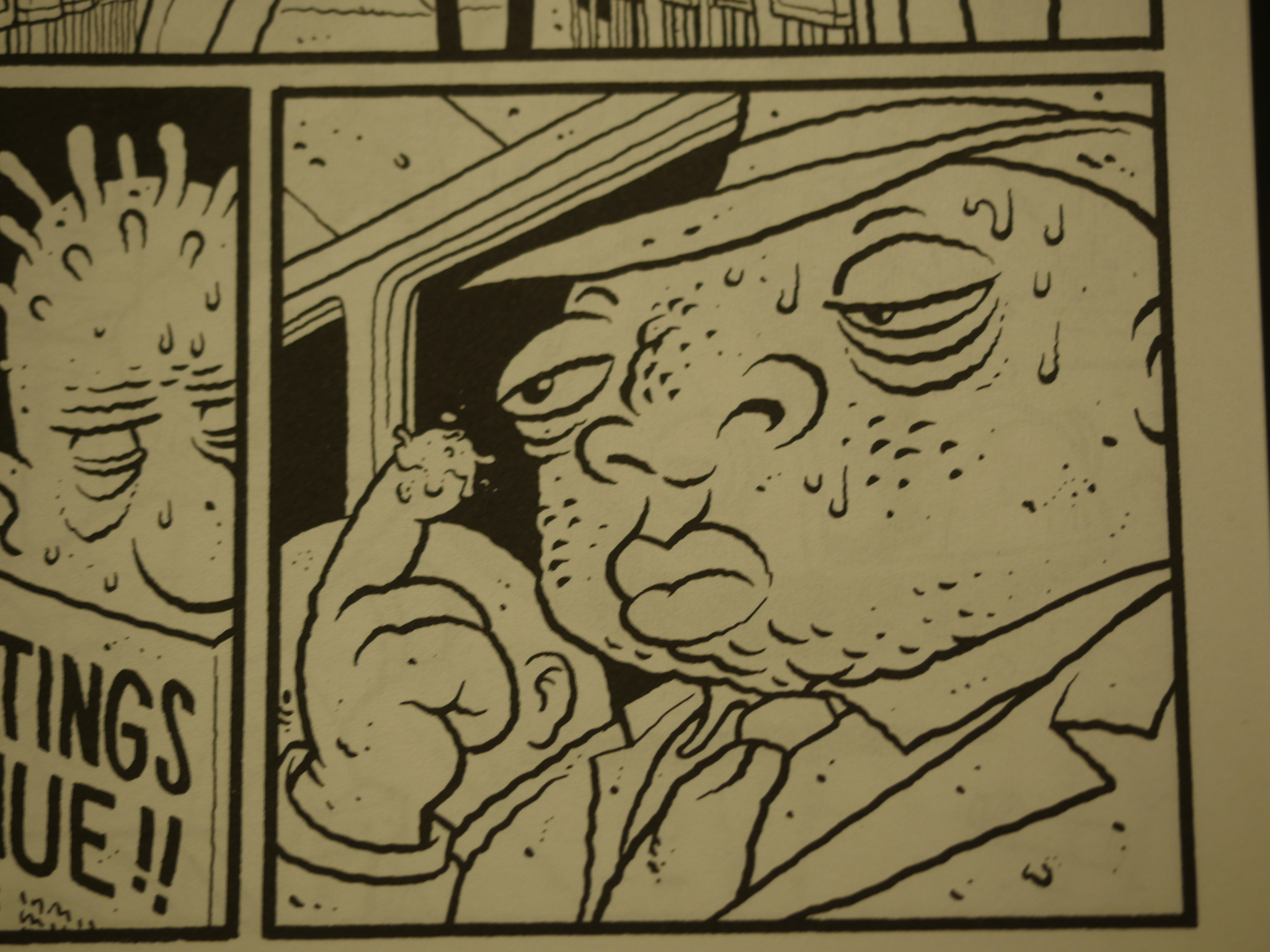
Oh, yeah, Dave Cooper starts a long (and squishy) serial. Yay. Another serialisation.
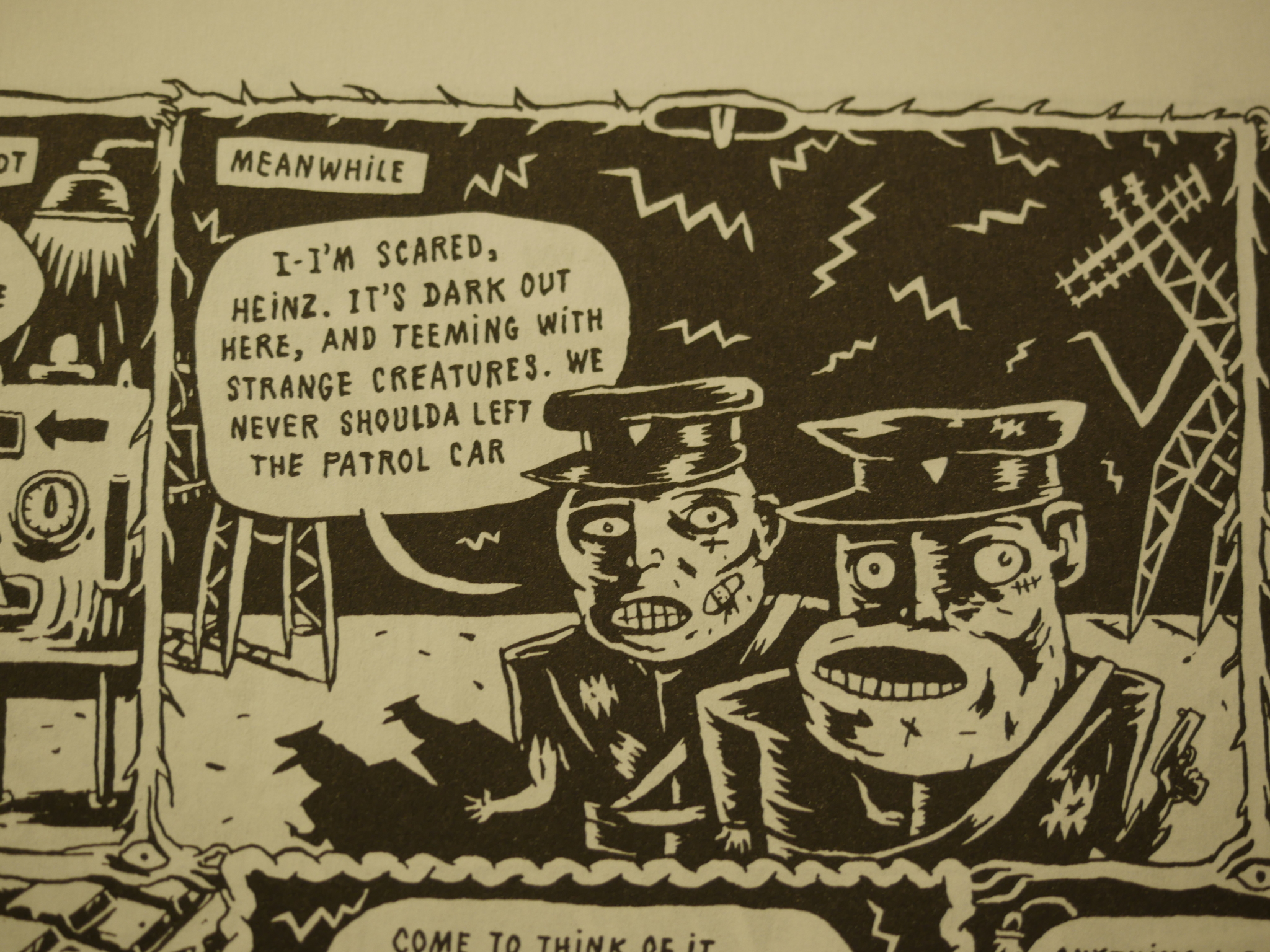
Did I mention that I love Max Andersson’s artwork? I may have forgotten. Which reminds me: I’ve been teaching myself silkscreening, and here’s a Car Boy and Tractor Girl t-shirt I printed last year that I just happened to be wearing now! How serendipitous!

(OK, OK, I totally went and changed into that shirt right now.)
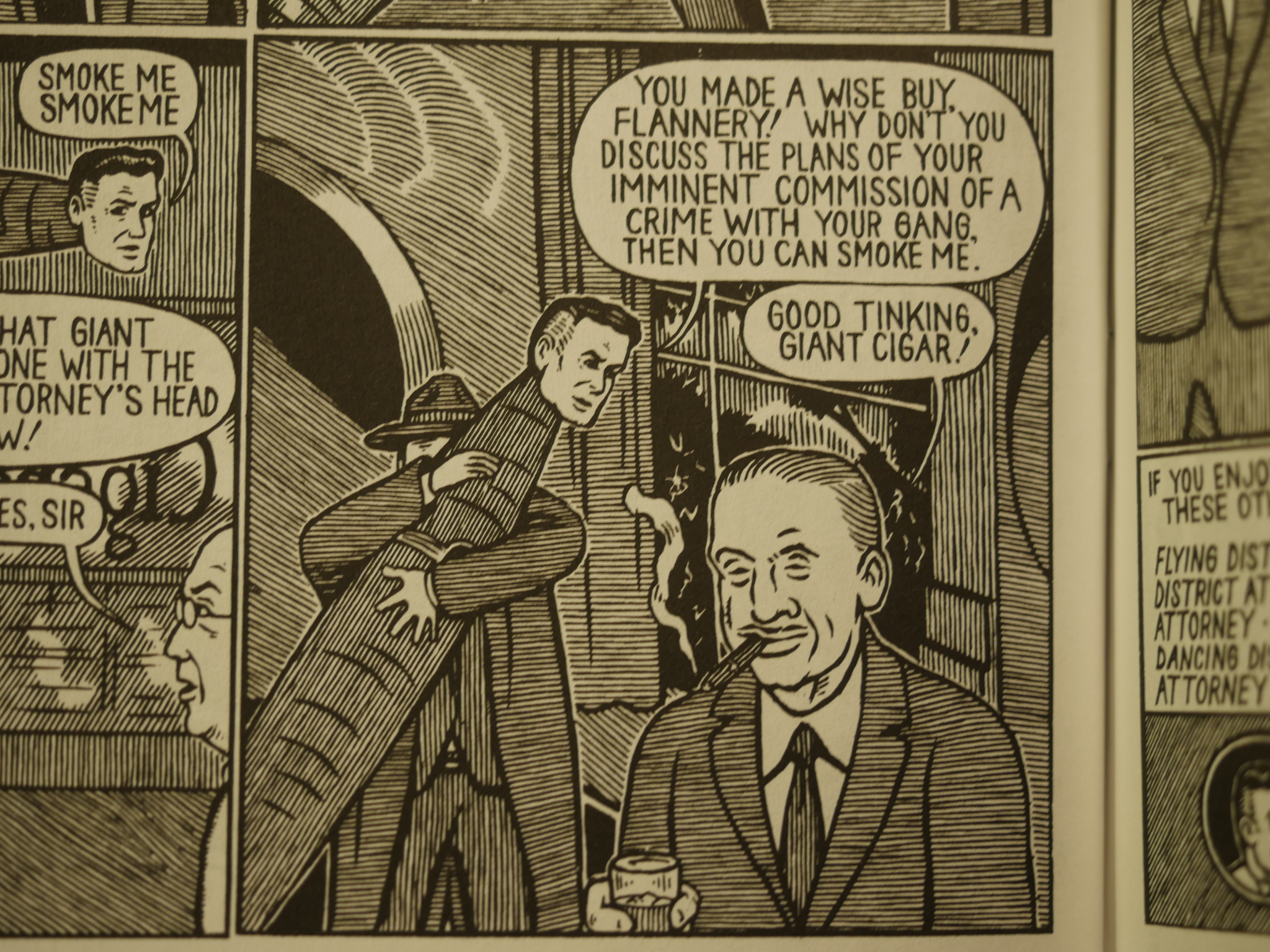
District Attorney of 1,000 Faces by “P. Revess”, which I think is a pseudonym of Michael Kupperman, who is the funniest man alive. There’s a cumulative madness to these stories, and I laughed out loud, scaring the neighbours, at every one of them.
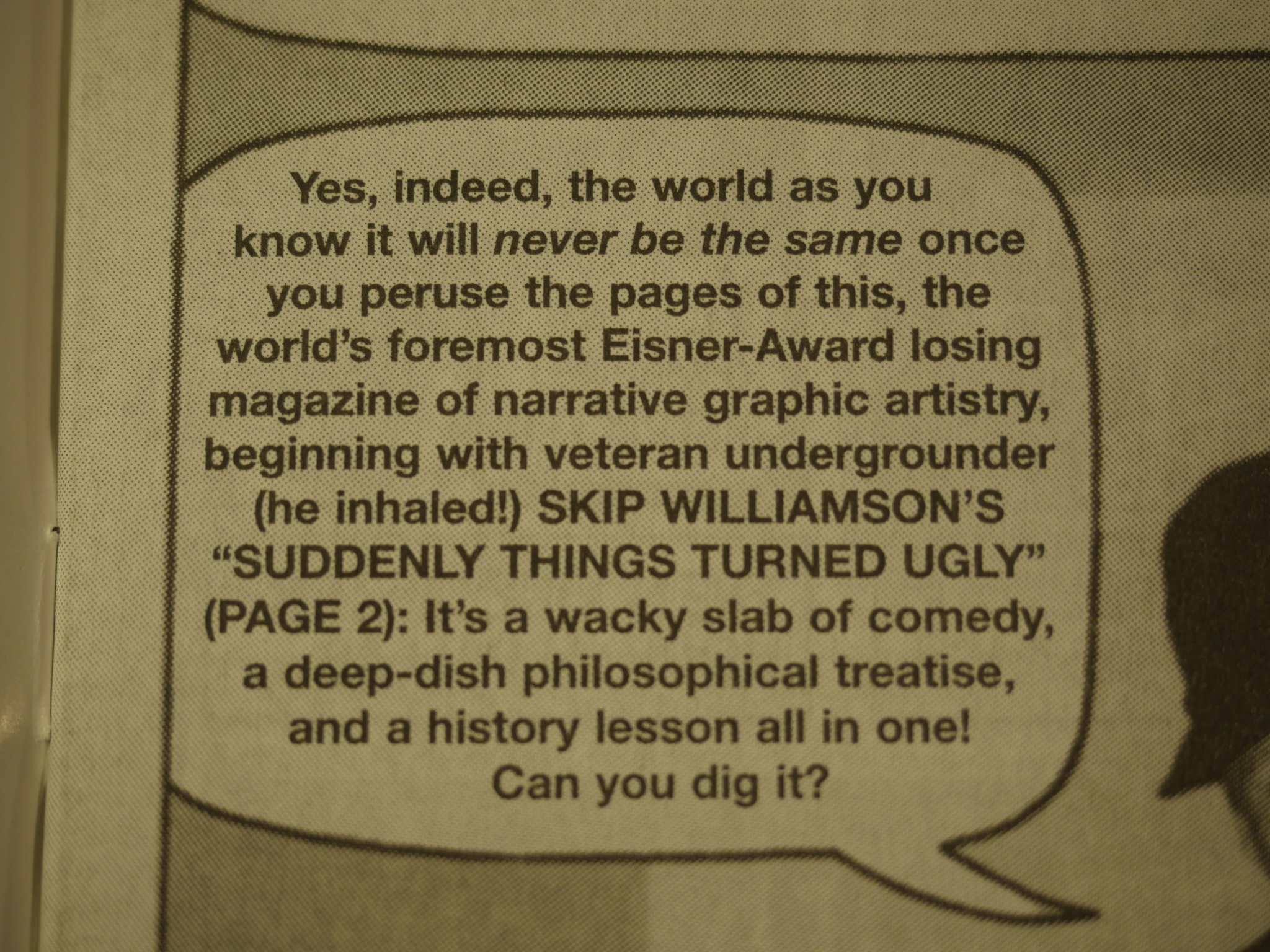
Oops. I guess Zero Zero didn’t win any of the prizes it was nominated for.
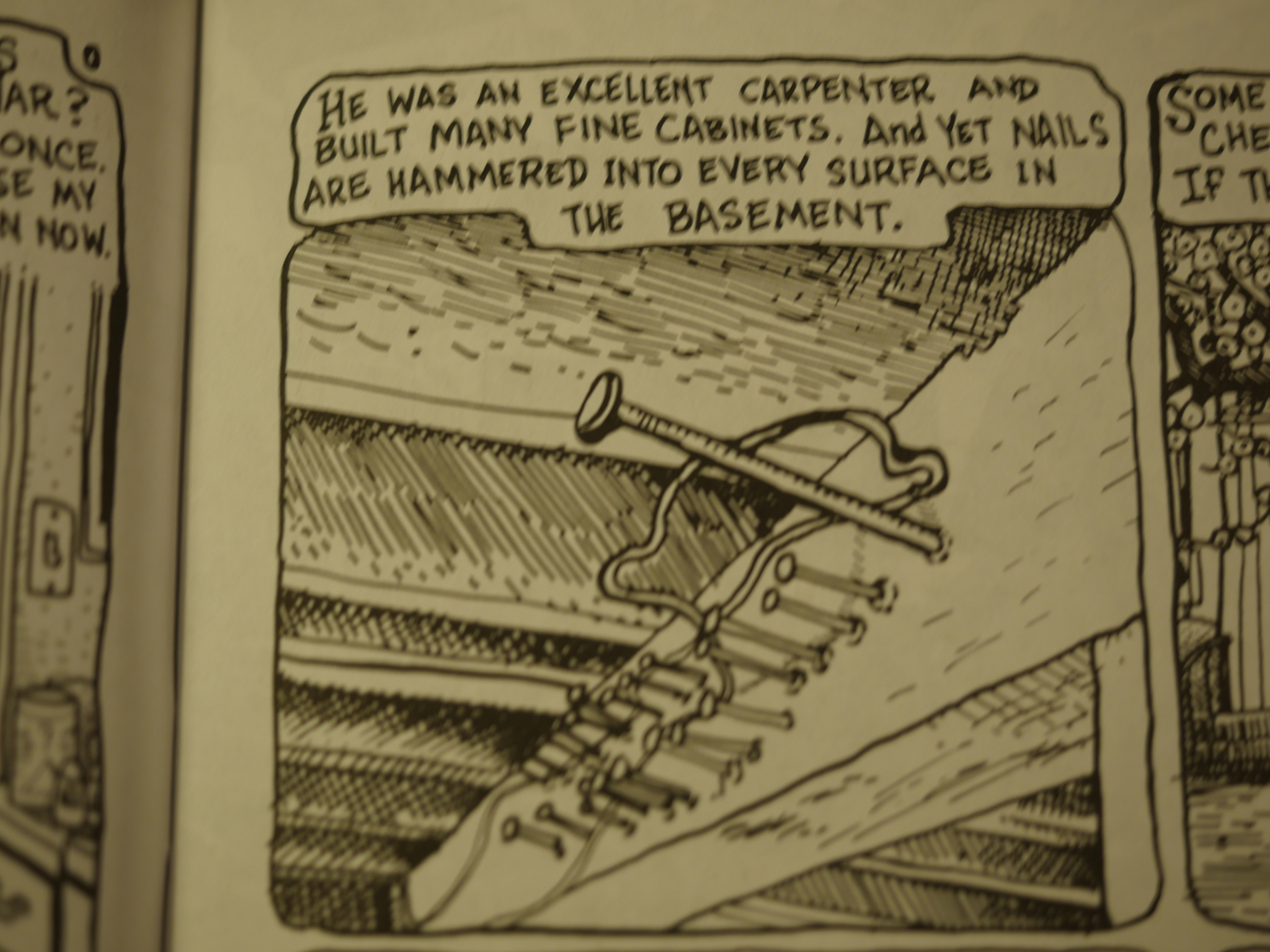
Pieces like Bruce Chrislip and David Lasky’s are just the sort of surprise an anthology like this sorely needs: Unexpected and emotionally affecting. In this sea of rather straightforward action/suspense/humour serials (even if this is “straightforward” on an alternative basis) they’re such a breath of fresh air.
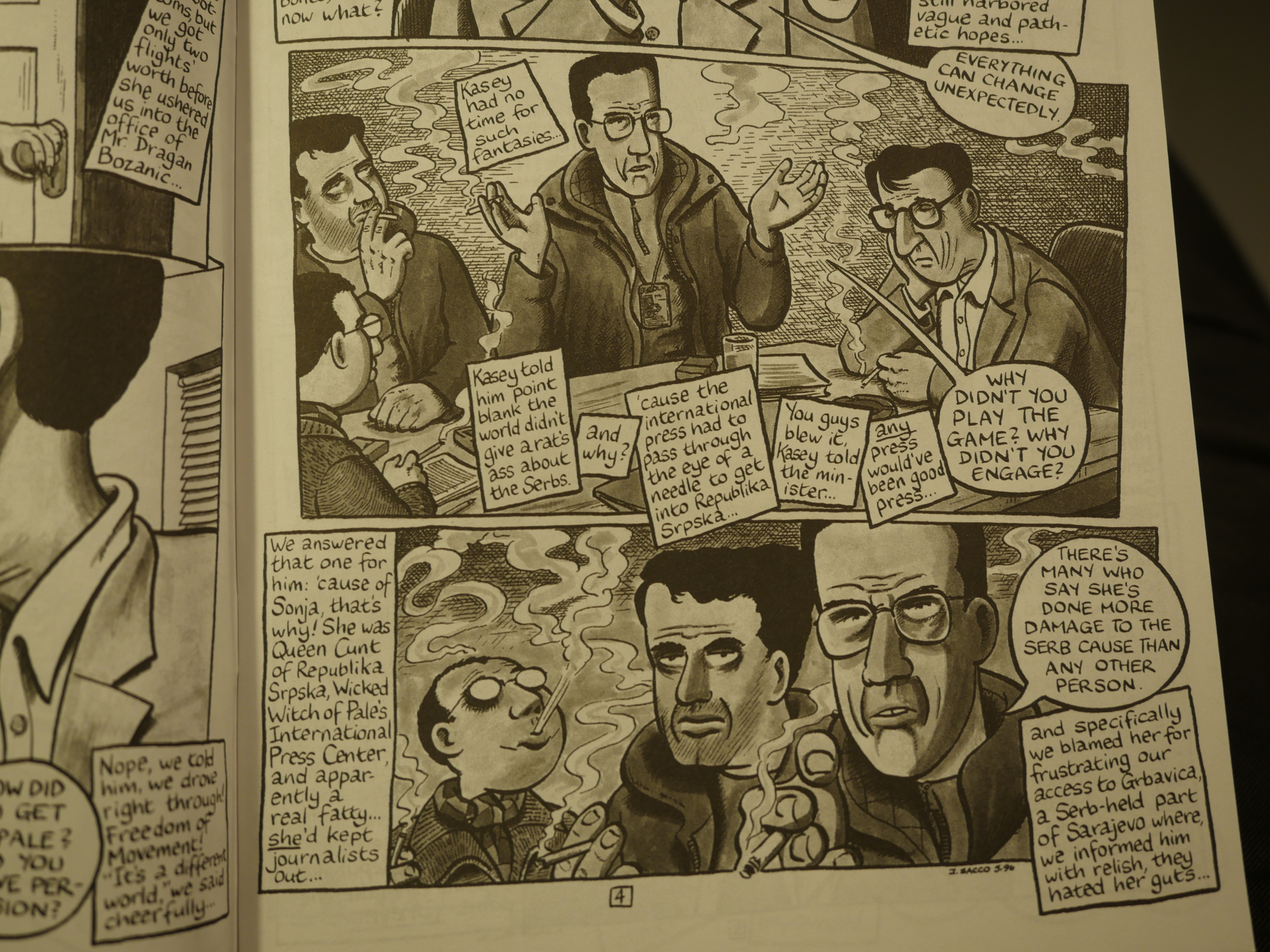
Joe Sacco is most welcome, too. Here he’s poking fun of himself and the hard-assed journalists he’s hanging out with (in Bosnia). I’m not sure whether this story was included in the various Yugoslavian war collections that was published? But it’s been a while since I’ve read them, so…
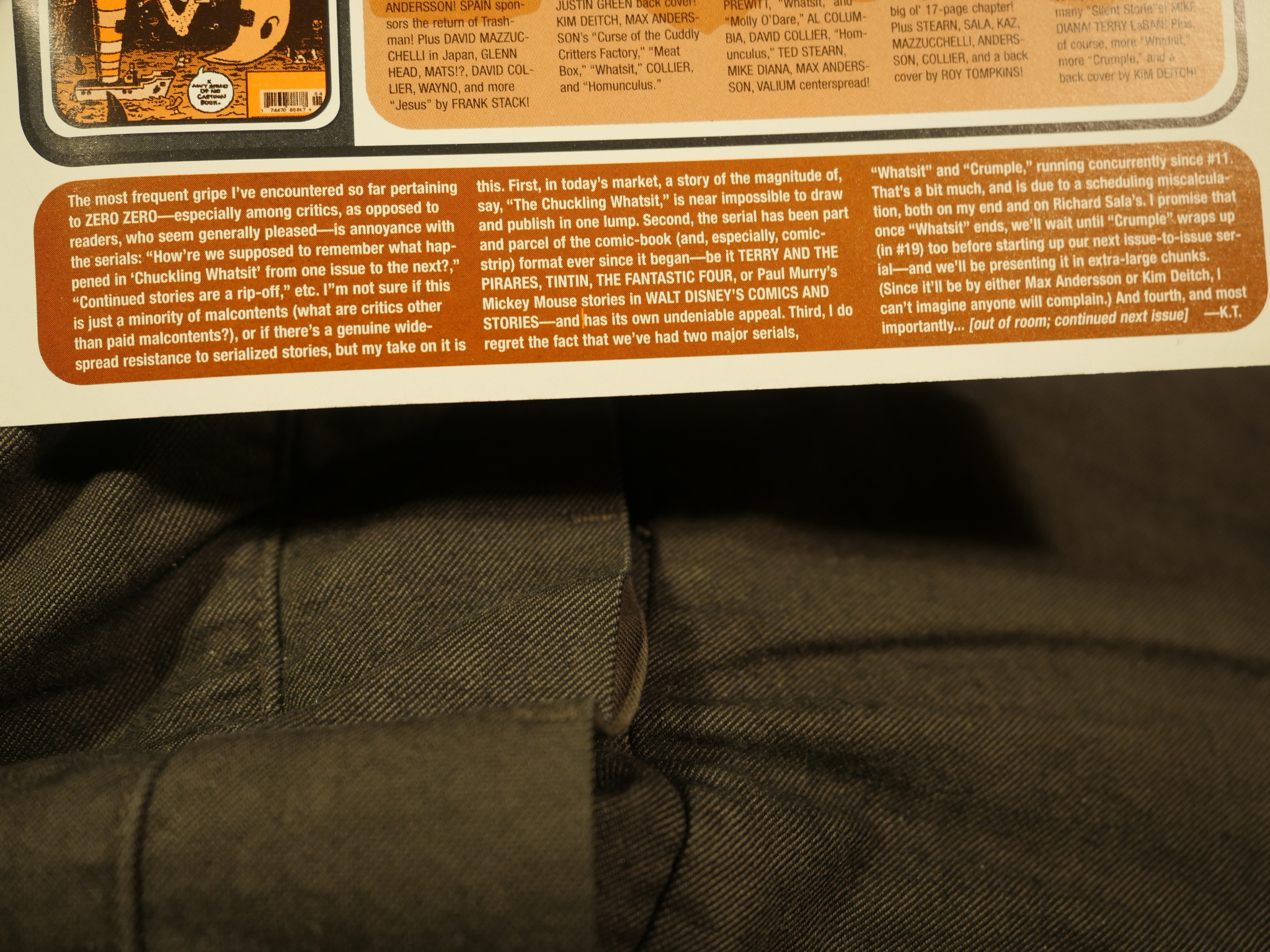
I think this is the first time Thompson mentions that people are reacting to the presence of all these serials. He sounds slightly defensive, but also sees that it is a problem.
And that fly on these pants are supposed to look like that! It’s Japanese!
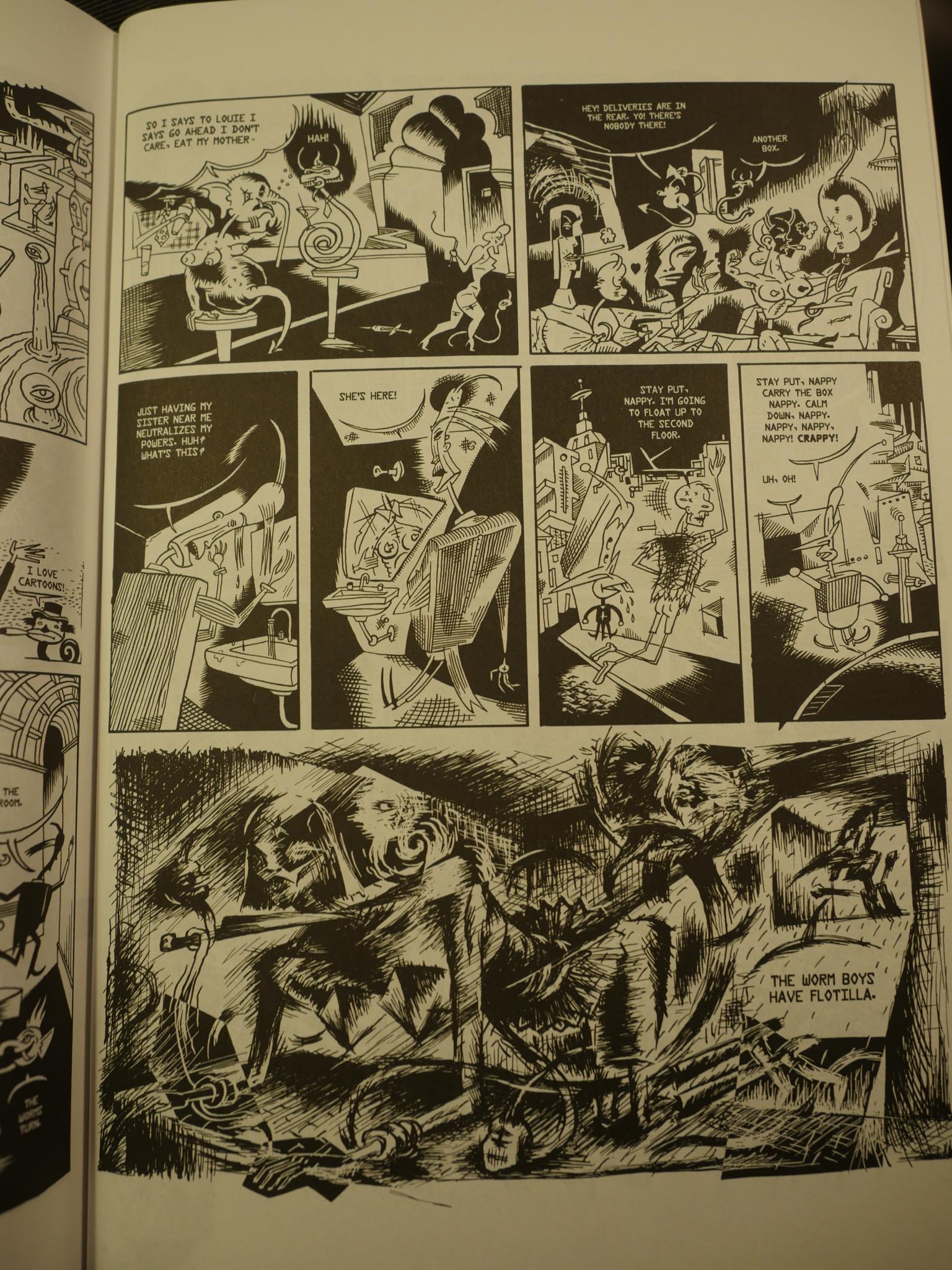
This serial written by Kaz is rather confusing (but has plenty of action), but looking at Timothy Georgarakis art develop is a joy. The first instalments looked so much like Kaz that I wondered whether Georgarakis was just a pseudonym (or even Kaz’ real name), but by this page, there’s no doubt any more that it’s a different person. Georgarakis seems to channel everybody ever involved with Raw at the same time. Wild.
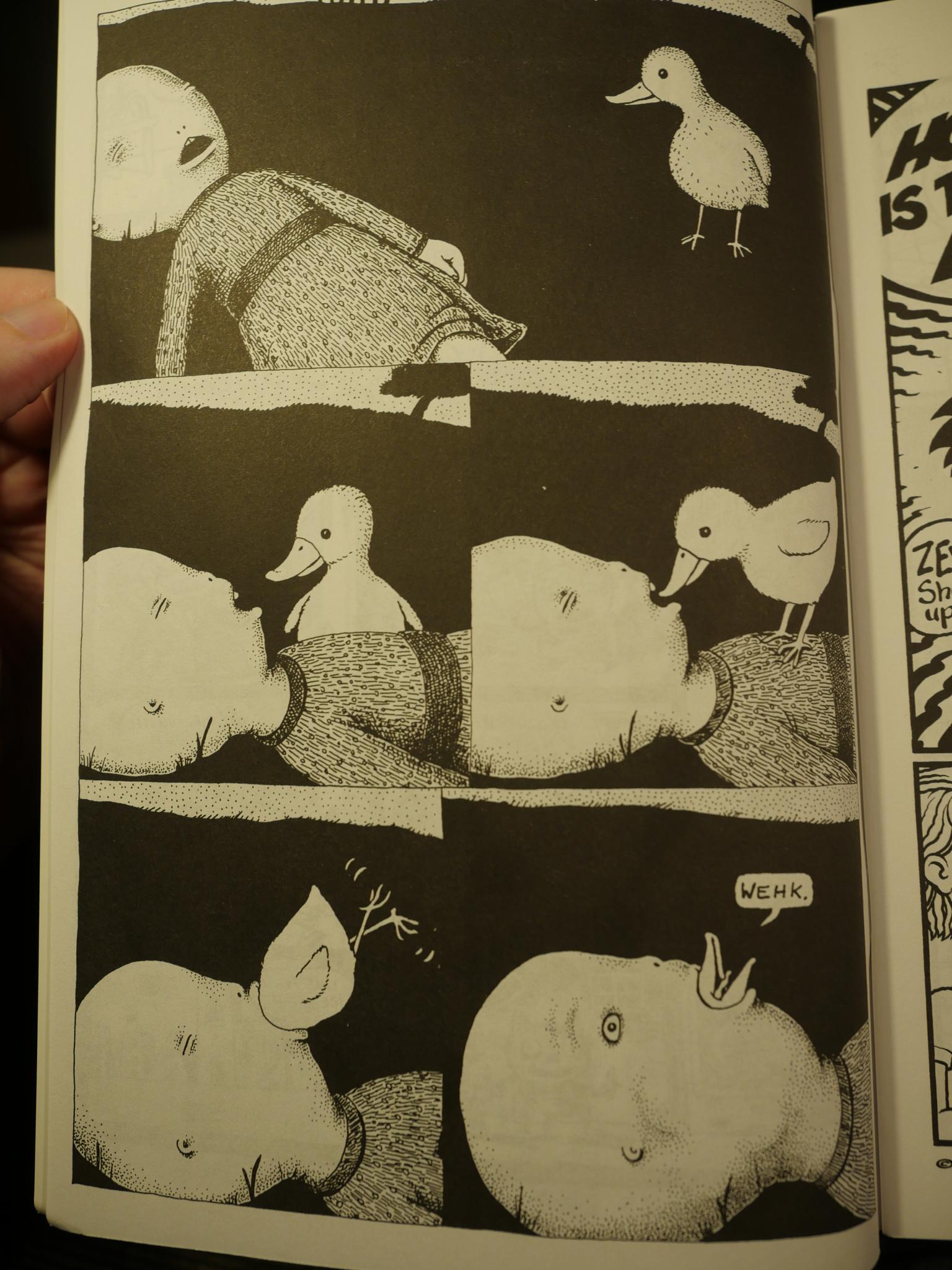
Yay! A Renée French page! Boo! Just one Renée French page!
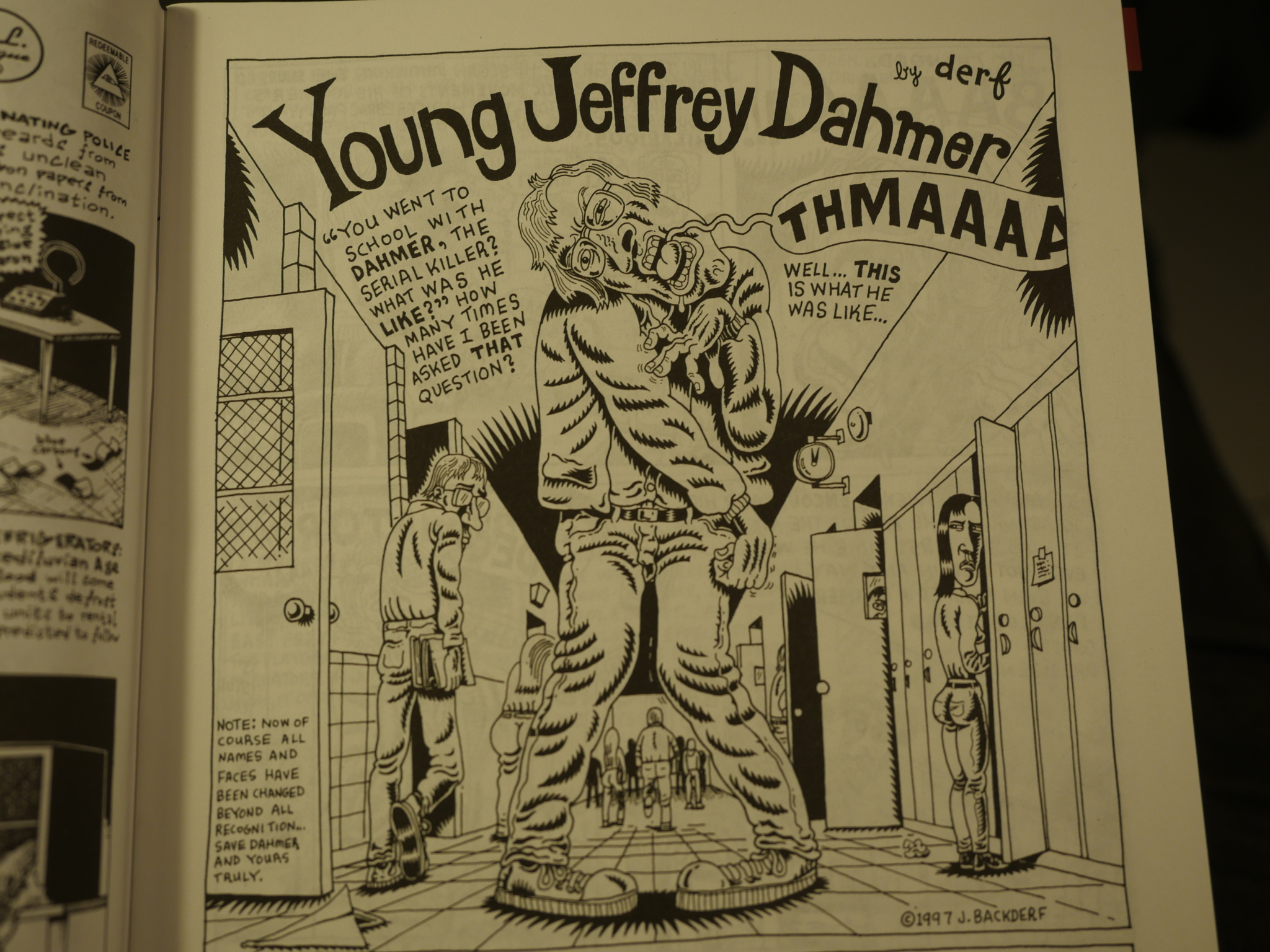
This short piece by Derf was expanded into a graphic novel the other year, to great success. The only strange thing is that it took Derf fifteen years to decide to do that. (He grew up around Jeffrey Dahmer, and that’s Dahmer depicted up there. (Read the graphic novel to find out why Dahmer acted like that; it’s a fascinating book, and Derf’s artwork has evolved a lot since this. (It was redrawn completely, I feel looking at this version. (I can’t find the graphic novel; it’s in a bookshelf here… somewhere… (Using too many parentheses is juvenile.)))))
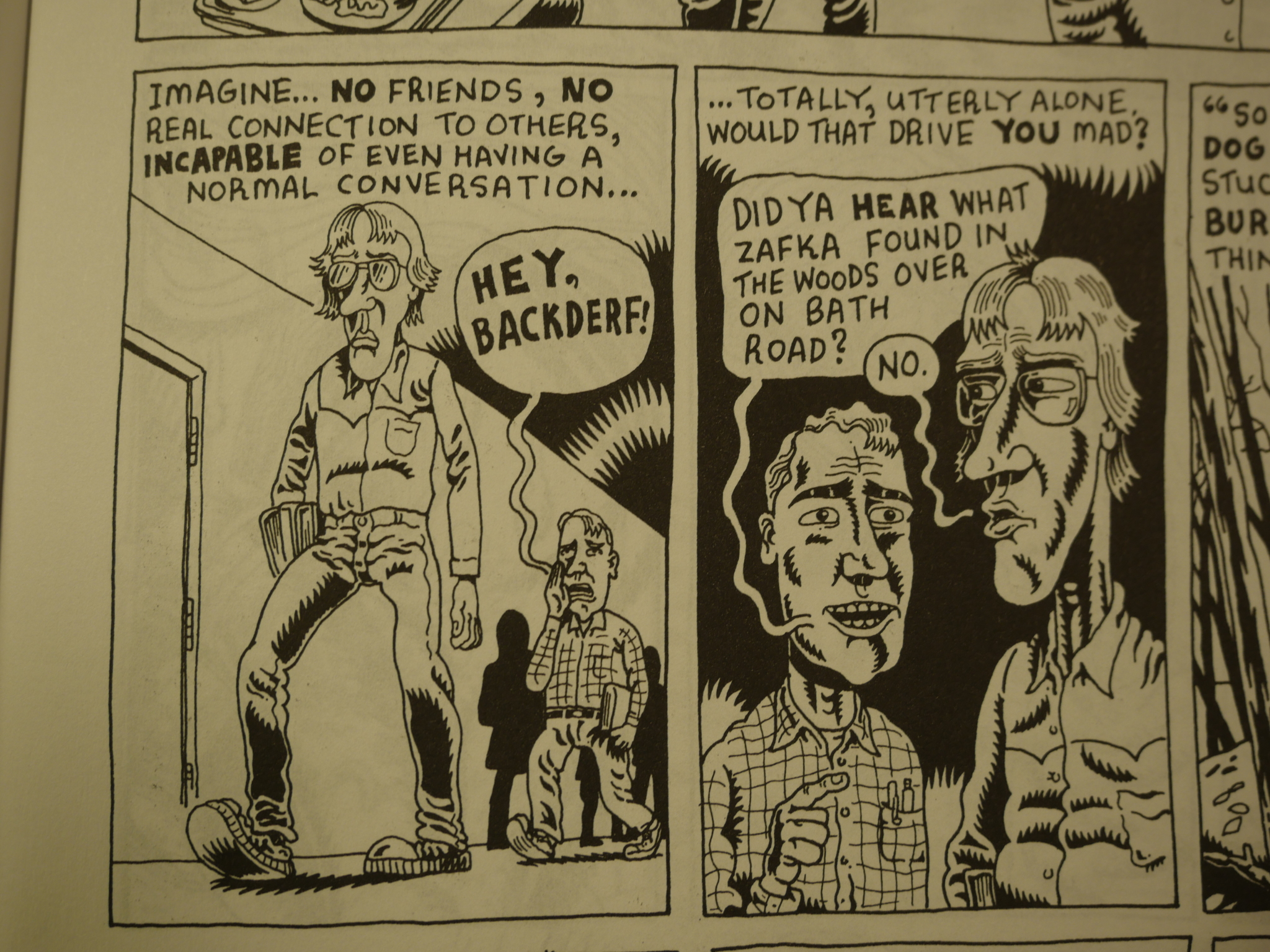
This is what I wanted to ask about: Derf is called Derf Backderf these days. But when this story was published, he apparently went by “Derf” only (like Madonna). But in these panels, one of Dahmer’s friends is apparently calling Dahmer “Backderf”? What’s that about?
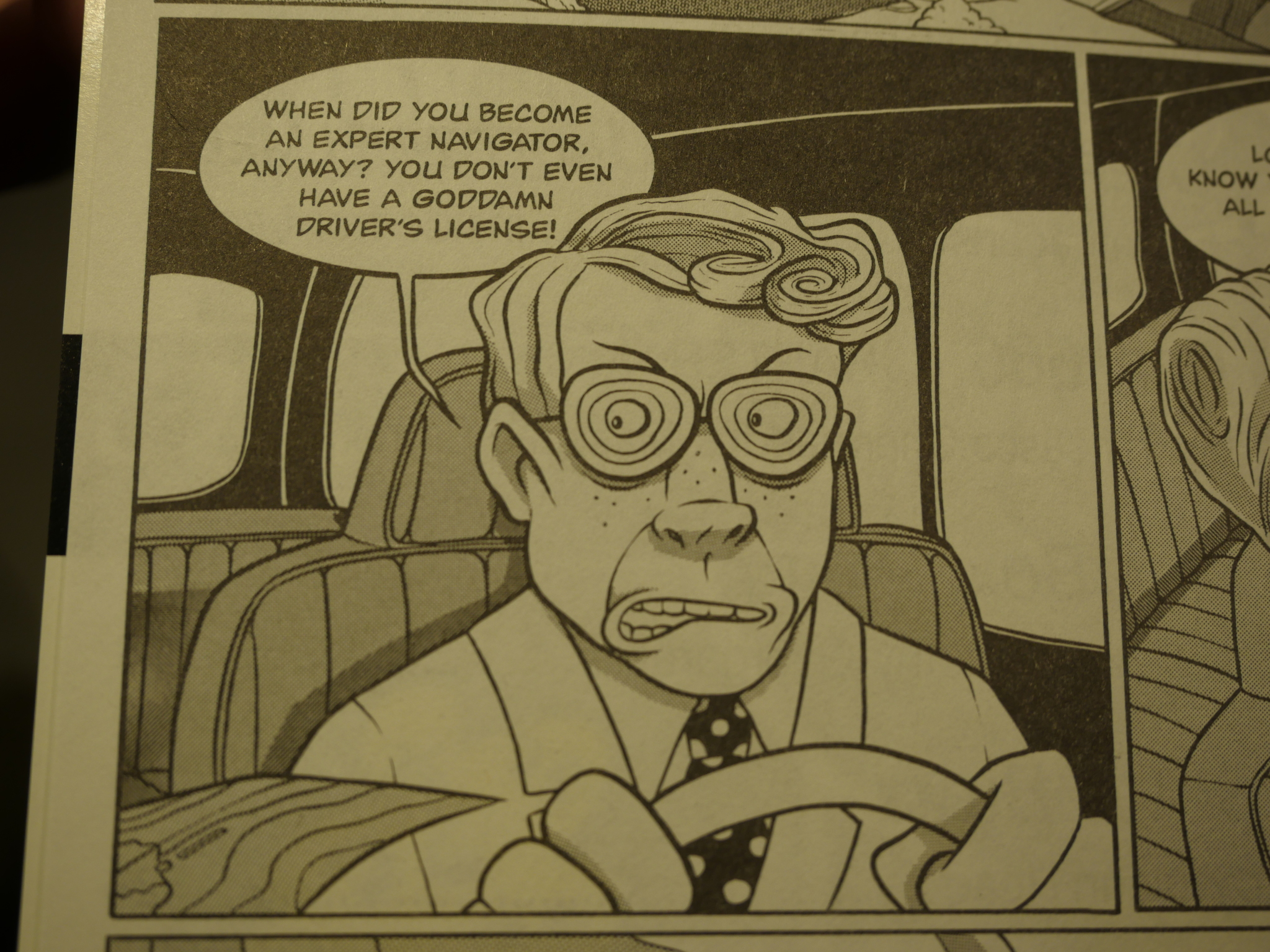
The European invasion continues as expected, this time with a serialisation of an album previously published in Italy. It does share an obsession with the grotesque with the previously mentioned bunch, but it otherwise stands out like a sore thumb.
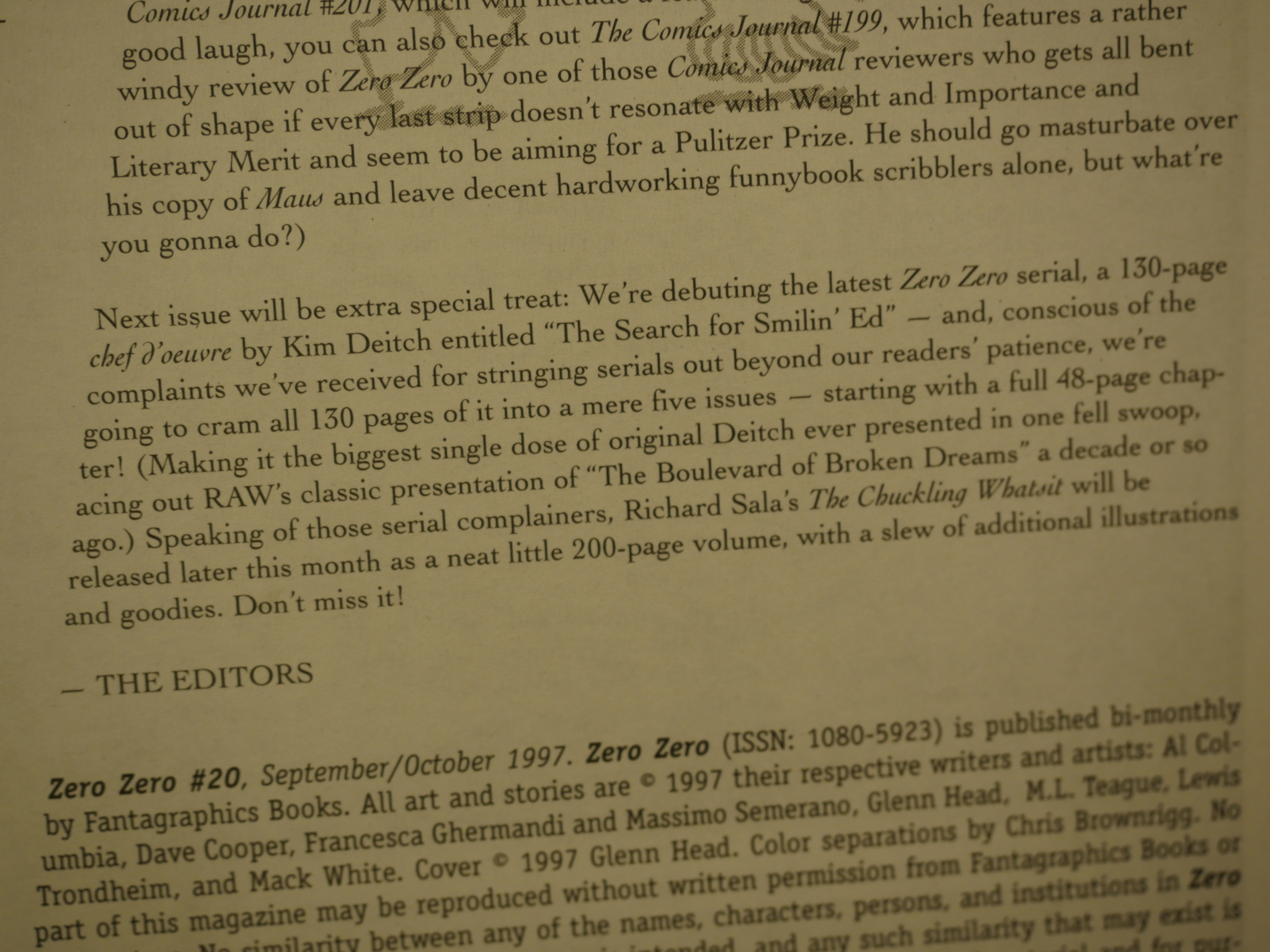
Thompson announces another Kim Deitch serial, and he also mentions a “rather windy review” in Comics Journal #199. Do I have that issue here somewhere? I’ll check after I’ve finished writing this…
Looks like he’s open to criticism, at least.
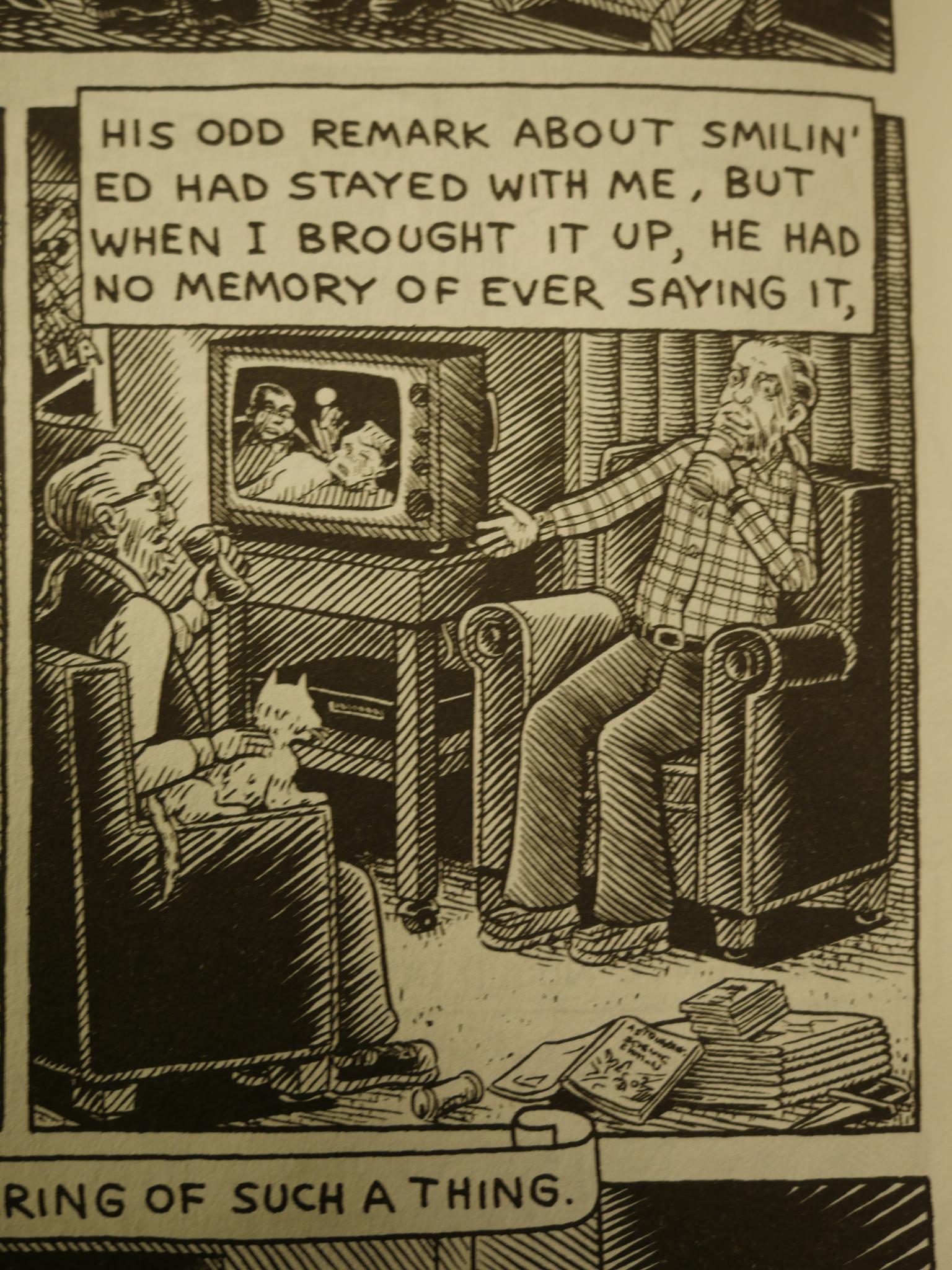
The serial is about Deitch’s normal obsessions about conspiracies, memory and 20s movie stars. Which is all fine by me, and scenes like the one above have a genuine frisson of eeriness about them. (That’s Deitch himself talking to his brother, and you can see the mystery brewing there.) But I don’t feel that this serial was completely successful; when we went back to that island with the grey pygmies again (which we’ve seen before) and got the whole explanation once again, it was… Hm. Well, I liked it, but.
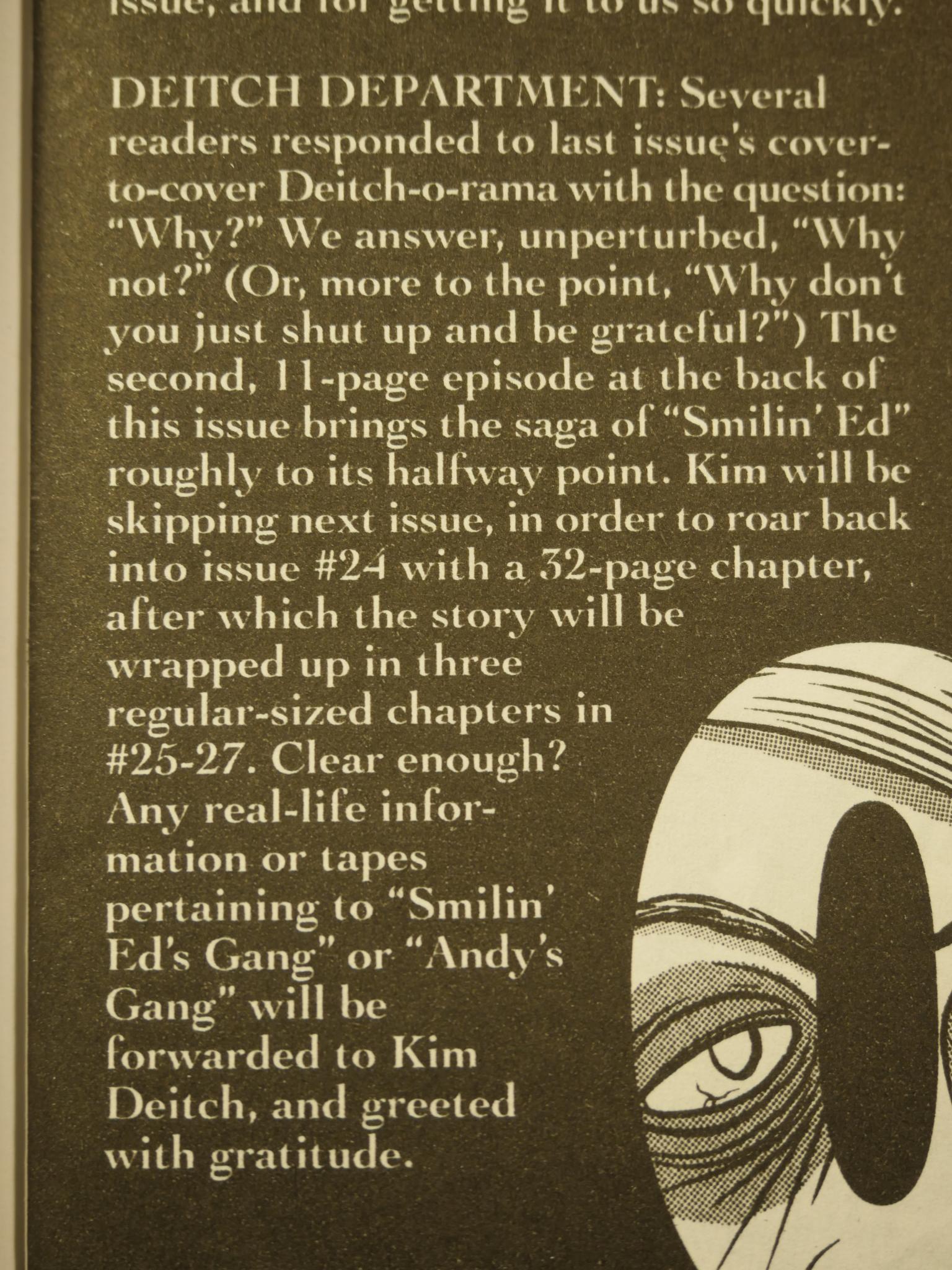
And apparently the all-Deitch issue wasn’t a rousing success with other readers. Thompson had tried single artist issues with Critters before, and that had not been successful, so I think that answers the “why not?” question.
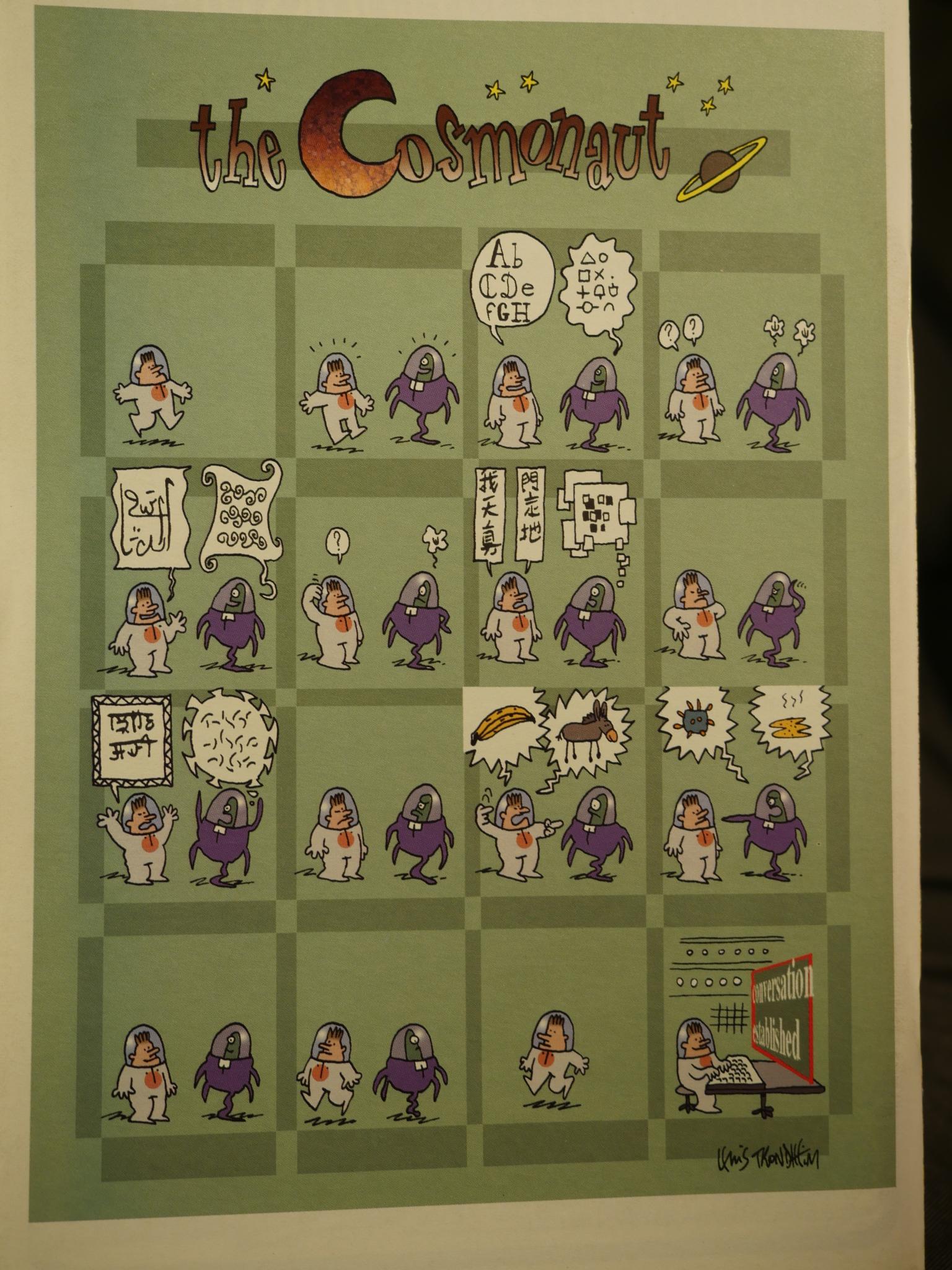
And yet more Europeans; Lewis Trondheim here.
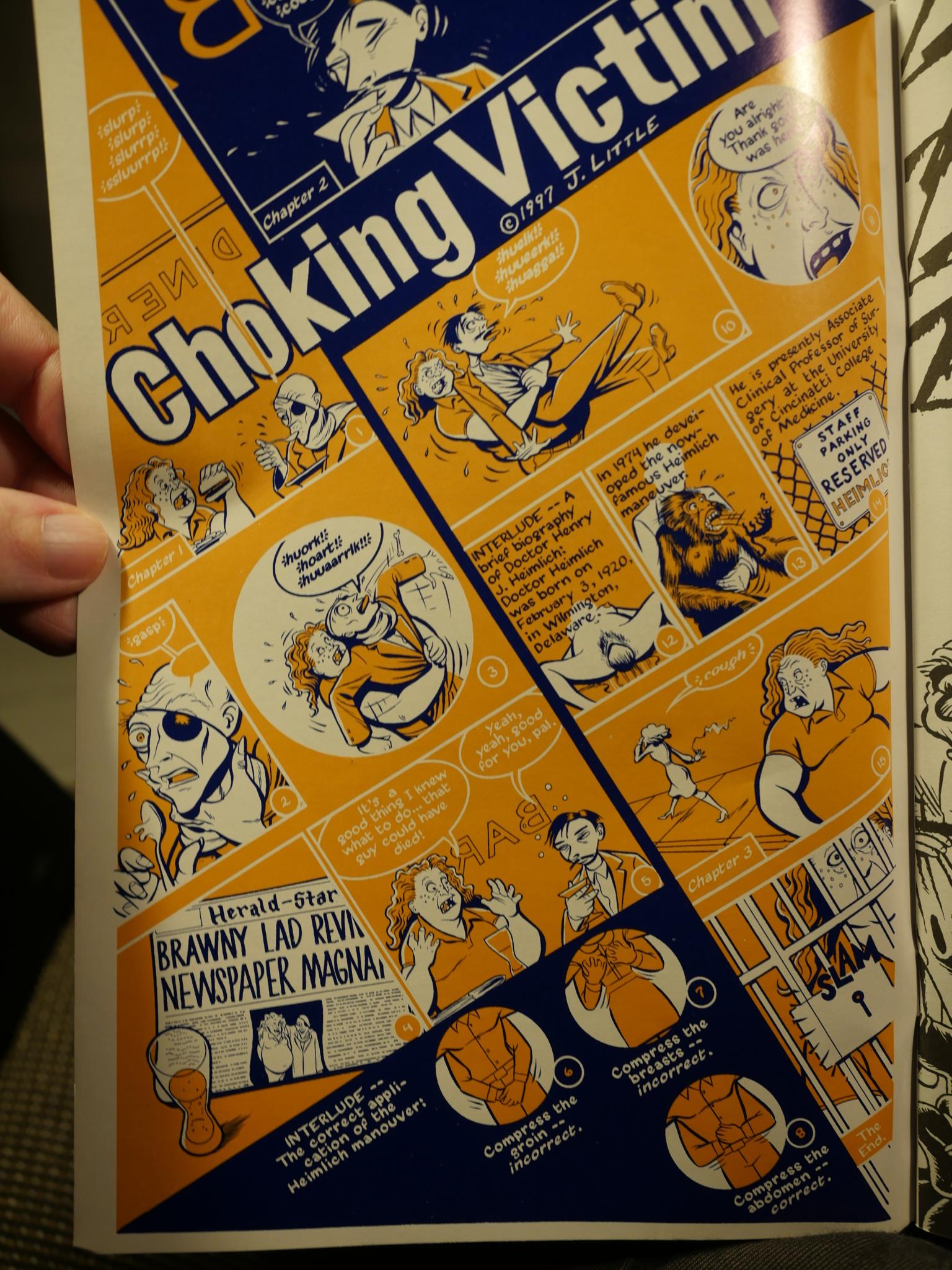
I think this page by Jason Little is completely amazing. It’s just so condensed and original, but it tells the story so clearly.
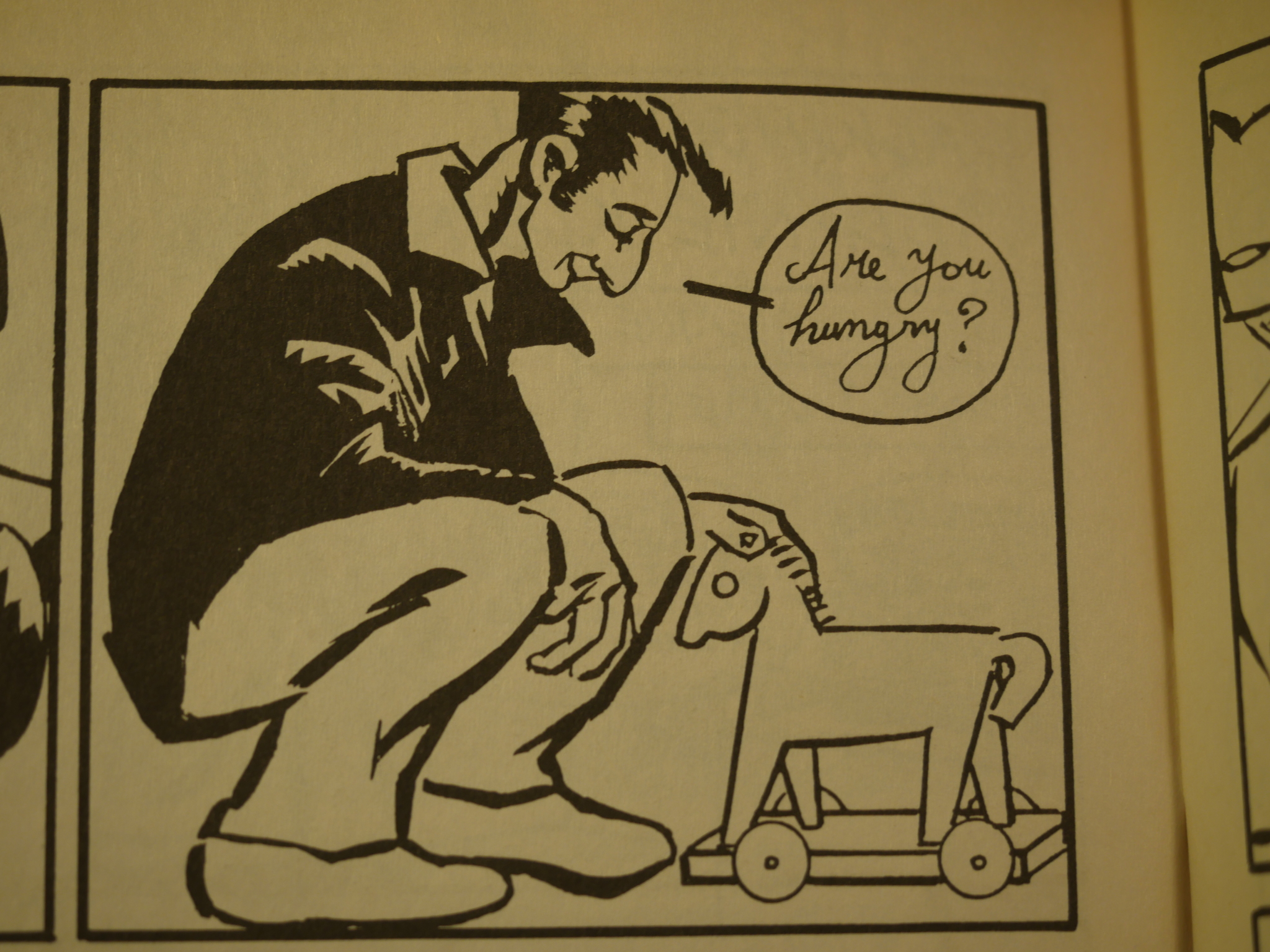
Susan Catherine and Oscar Zarate’s contributions are rather oblique, which is refreshing in a magazine like Zero Zero.
This issue is also printed on newsprint; all the other ones are on good, white paper. No explanation is made, and requests from What Paper? to the editors have not been answered.
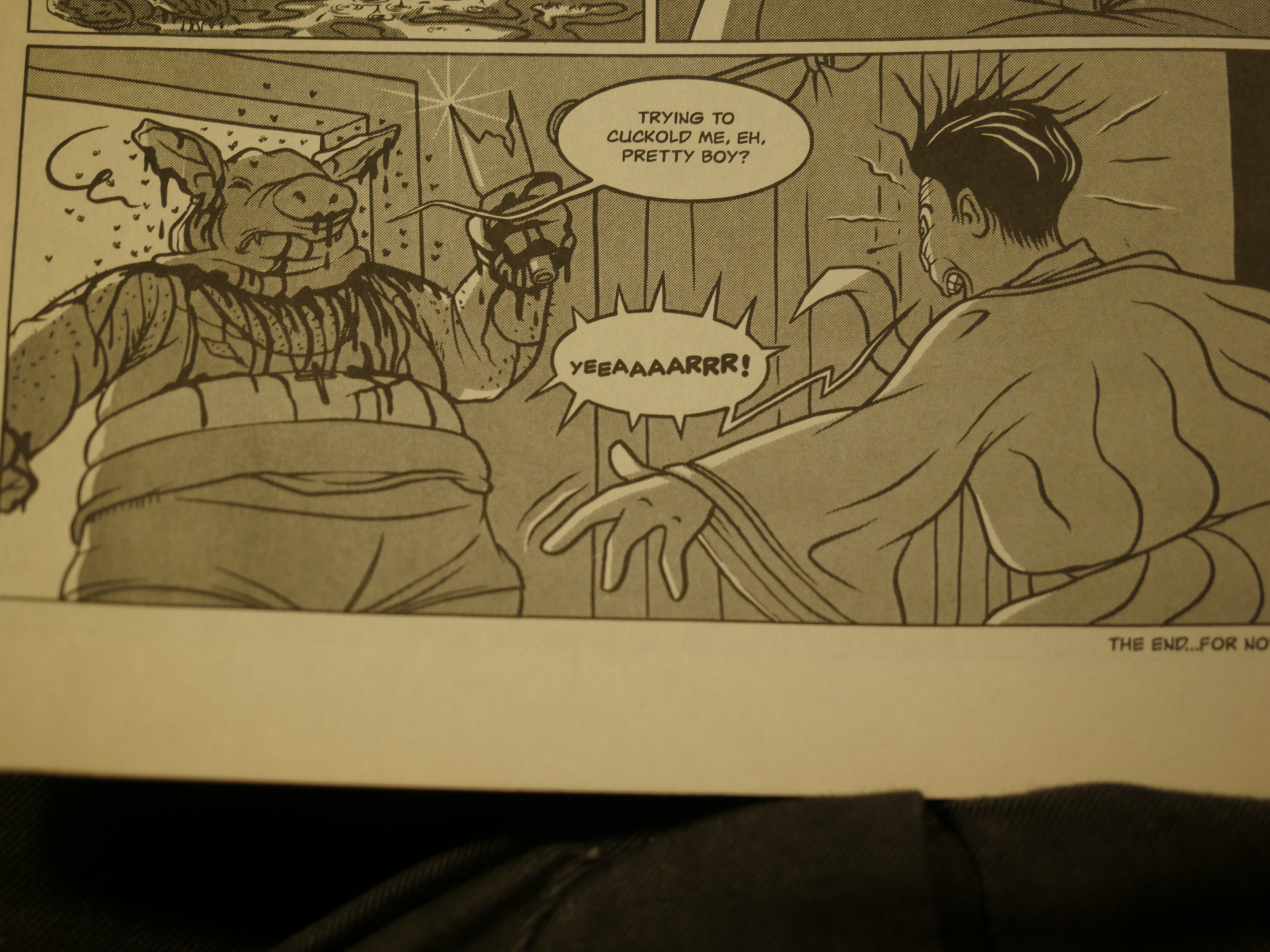
The serialisation of Francesca Ghermandi and Massimo Semerano’s work stops rather abruptly with “the end… for now”. Perhaps it really ended here? I don’t know.
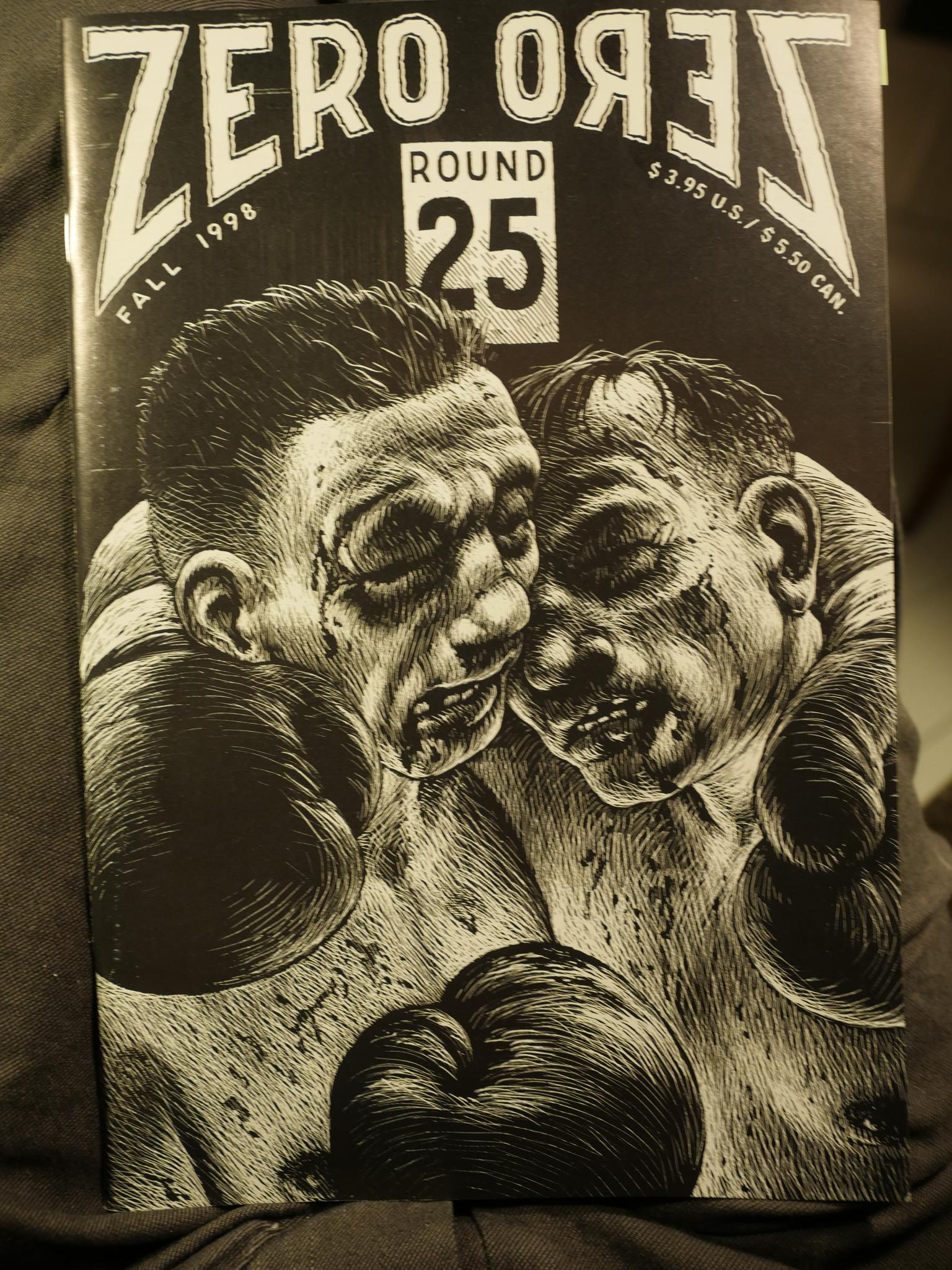
By Emacs! Look at that beautiful cover by Thomas Ott! Just look at it!
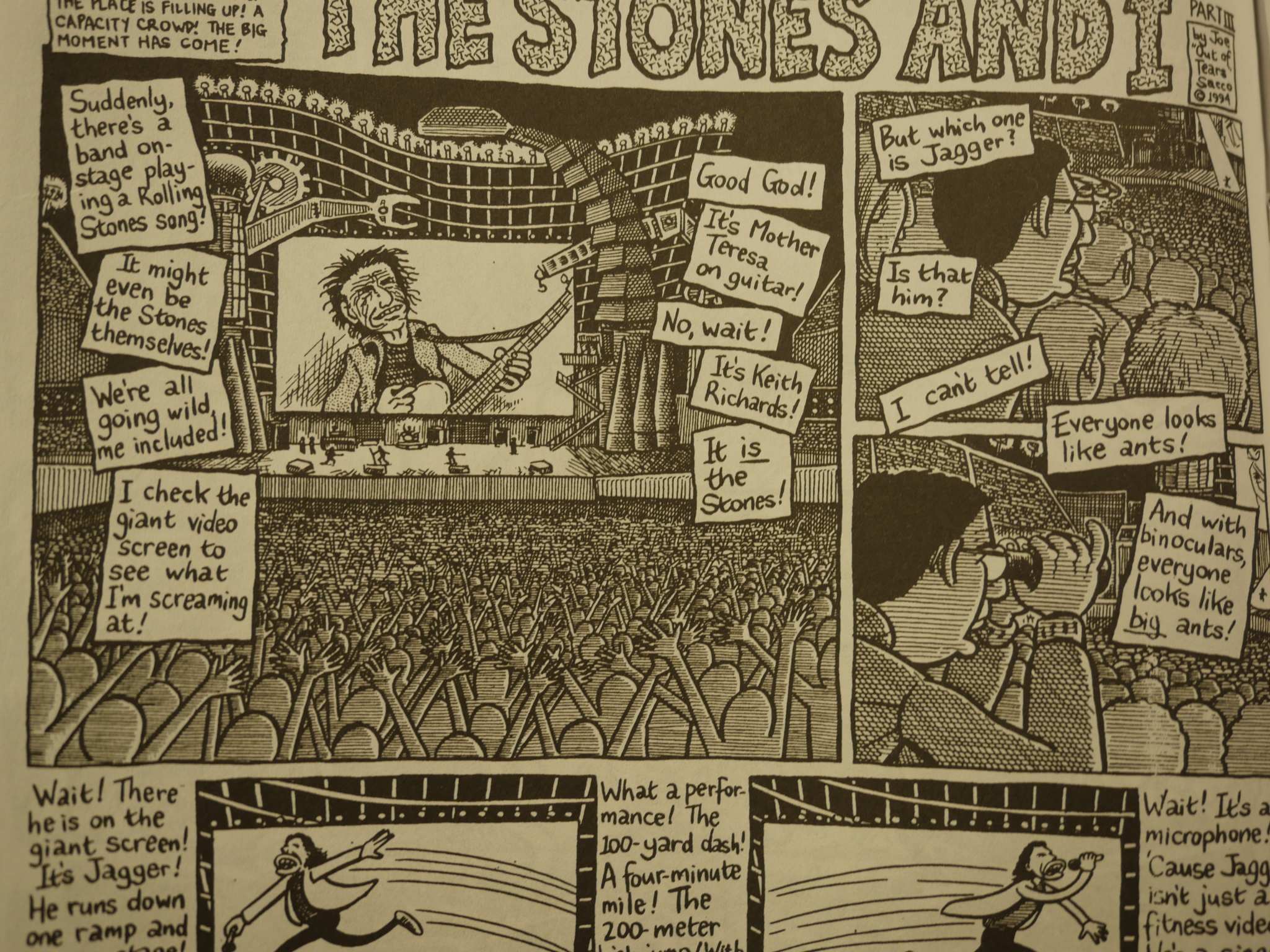
Joe Sacco returns with a series of pages about his Rolling Stones obsession, and they’re very funny.
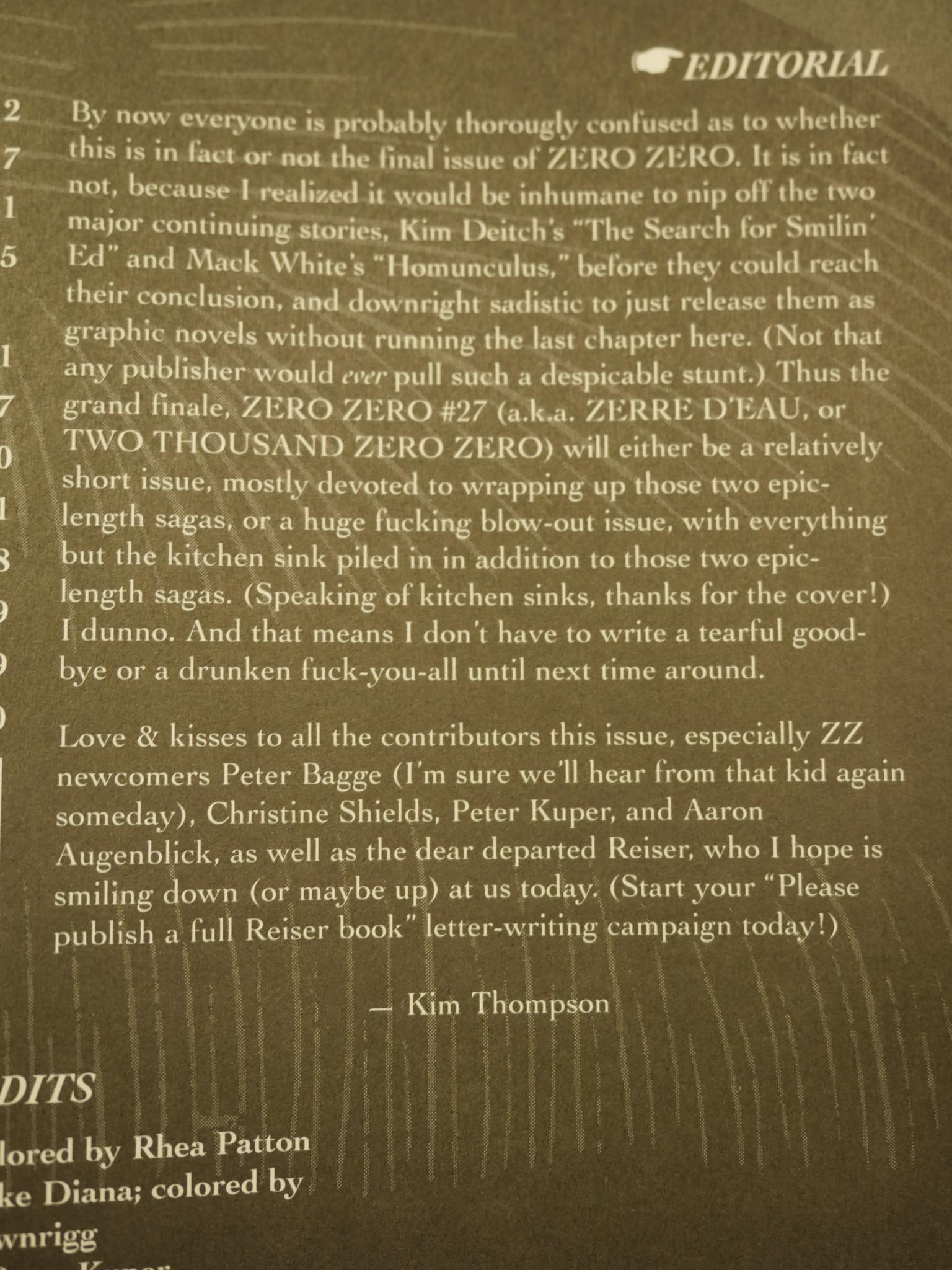
By this point, the schedule for Zero Zero had started slipping. While the first few years were published on a pretty strict bimonthly schedule, more and more time had started passing between each issue.
Thompson announces that Zero Zero is being cancelled, but he’s adding one more issue to allow two of the serials to reach their conclusions.
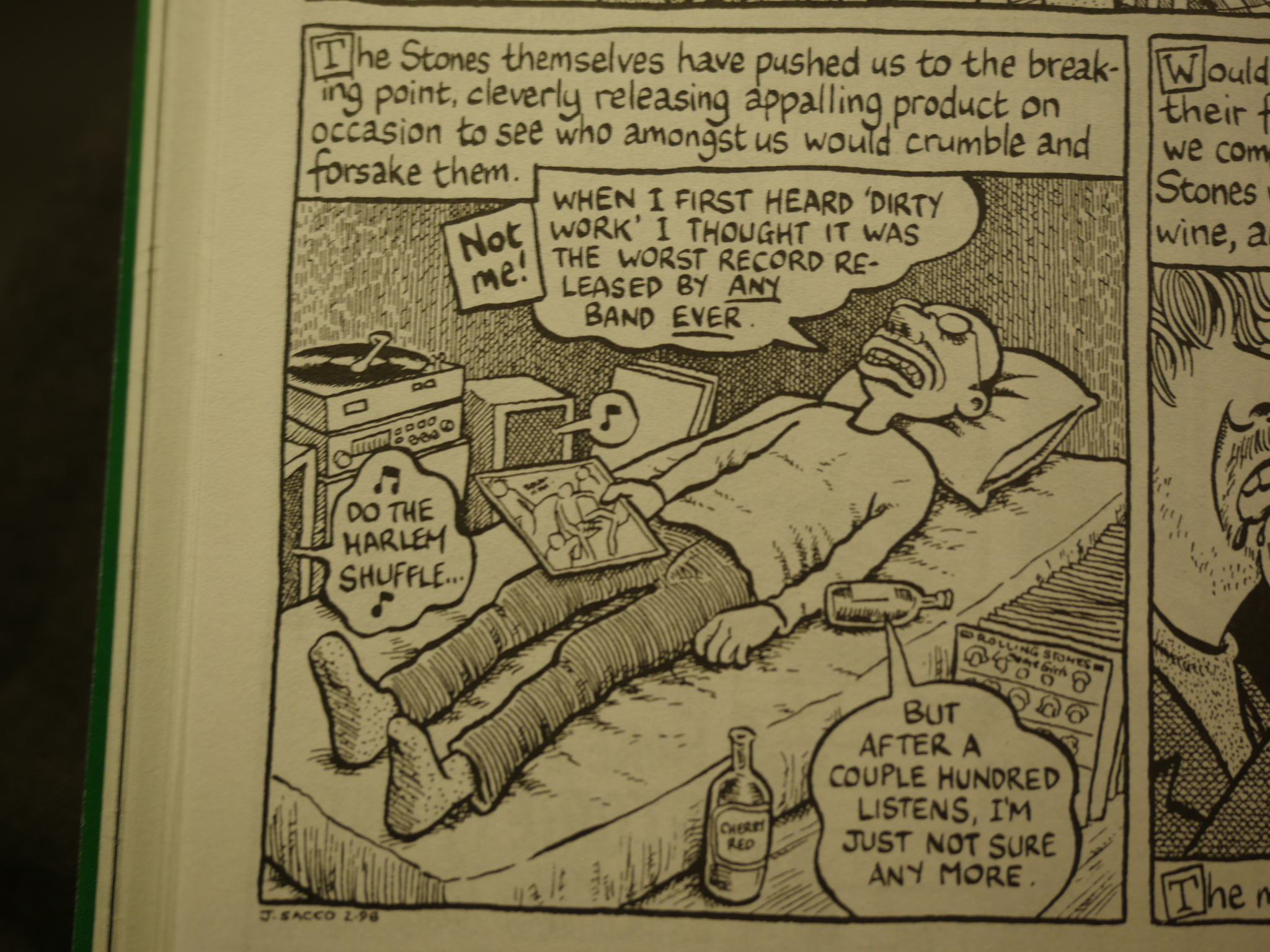
Har de har. Joe Sacco on The Stones again.
But then we come to a piece that I feel I have to excerpt in depth, because it’s a David Collier story about himself, how he came to work for Zero Zero, and what Kim Thompson was like as an editor.
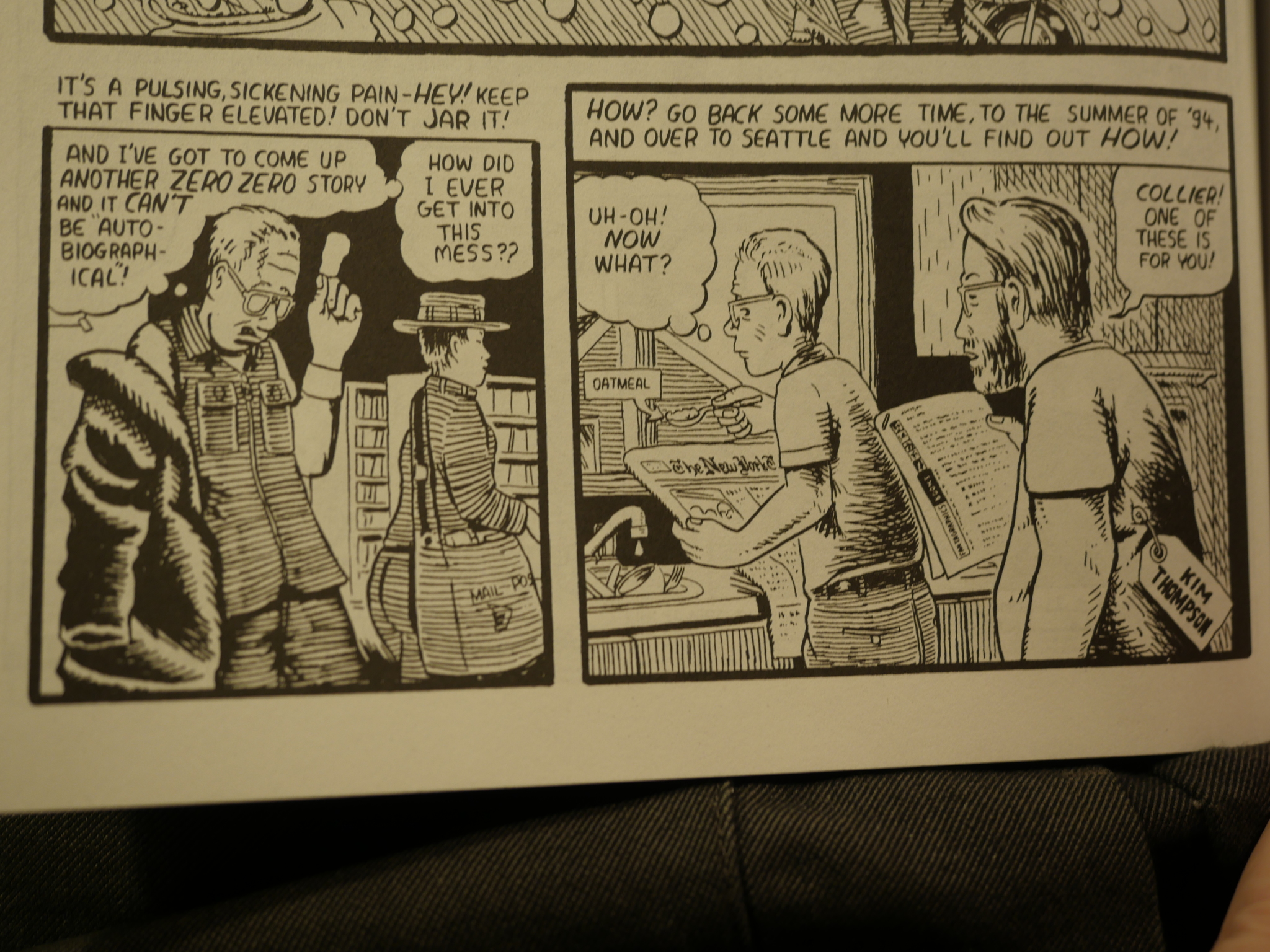
Collier receives an invitation from Thompson to appear in Zero Zero.
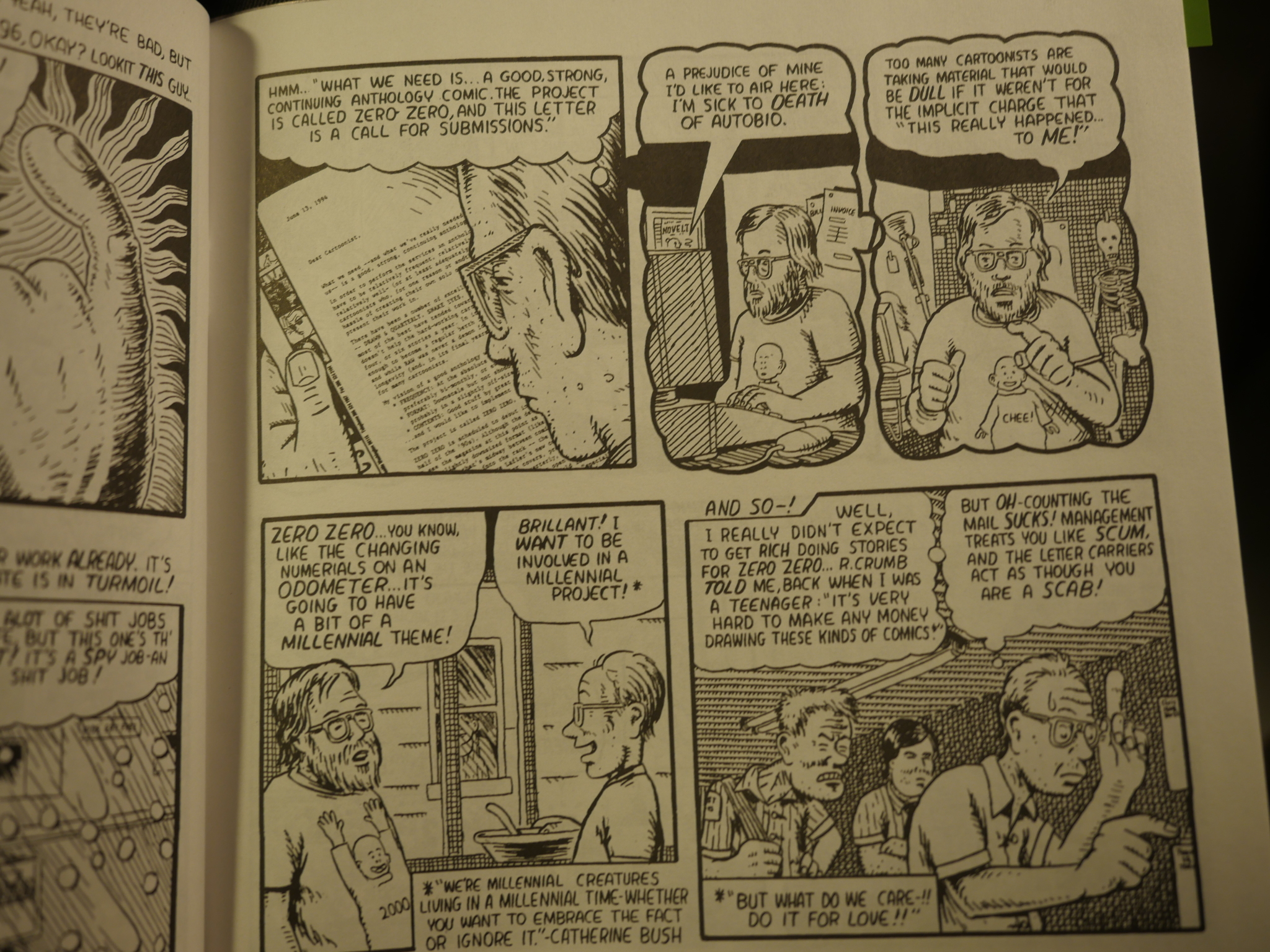
Thompson is sick to death of autobio, and Collier is an artist who does almost nothing but autobiographical works. He also does some biographies, but saying something like that seems rather… blunt. I mean, to somebody like Collier.
We also learn what the title is all about. It’s about Y2K.
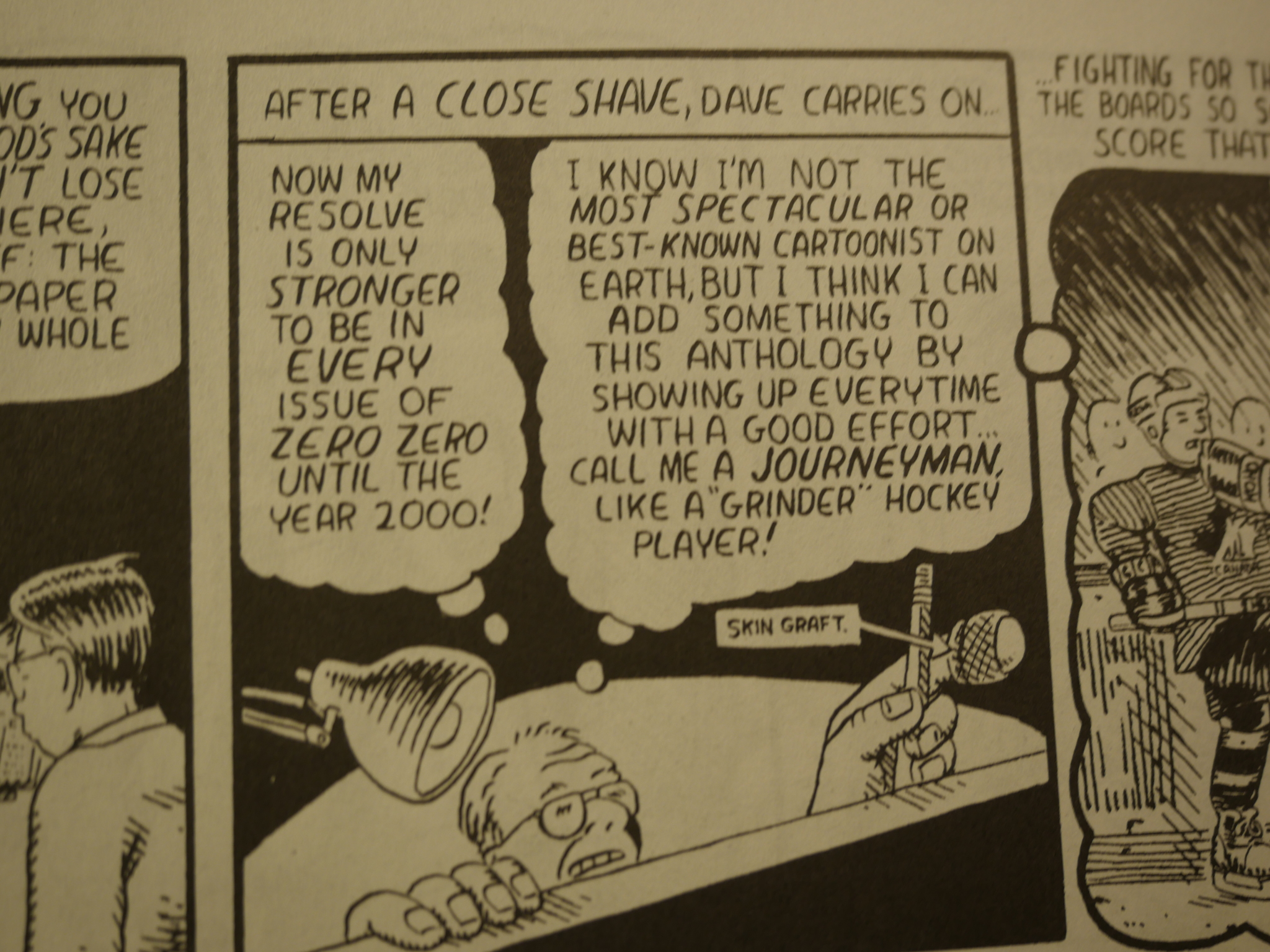
Collier resolves to appear in every issue of Zero Zero.
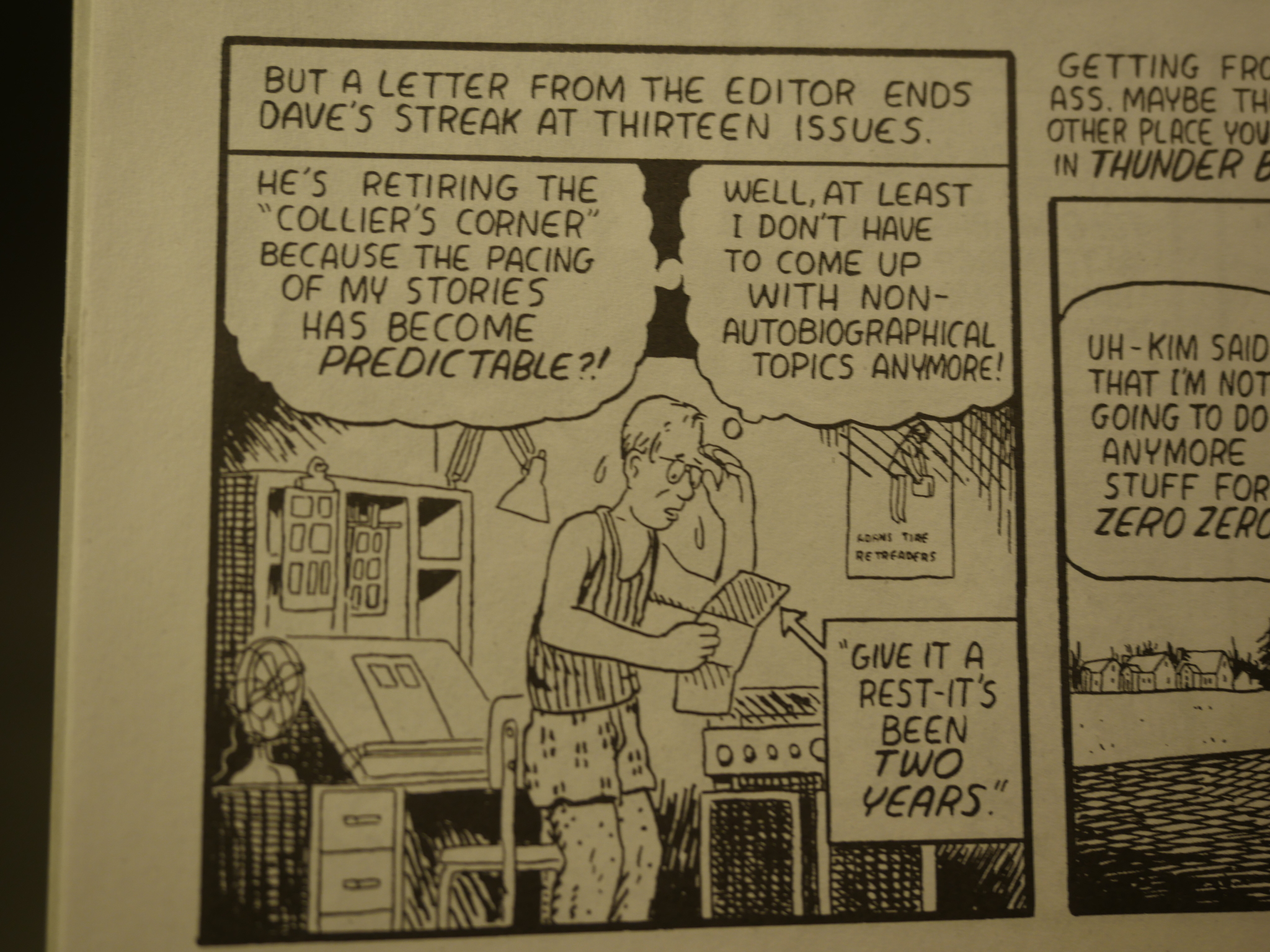
He succeeds until issue thirteen, when Thompson apparently tells Collier “Give it a rest — it’s been two years”. Ouch.
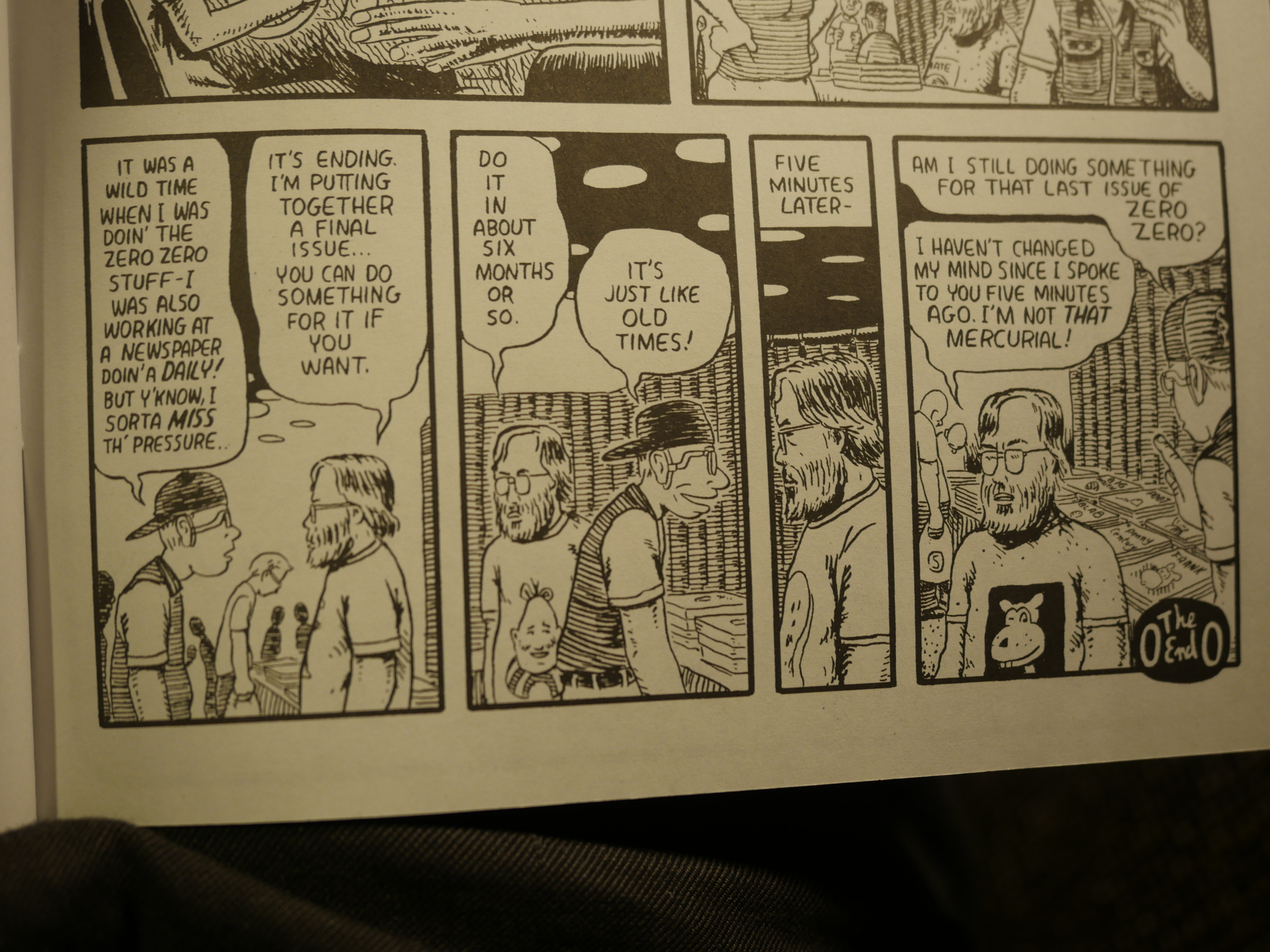
But he meets Thompson at a convention and is invited to do the story we’re reading, which is fully autobiographical, which I would guess is a wry way of getting back at Thompson.
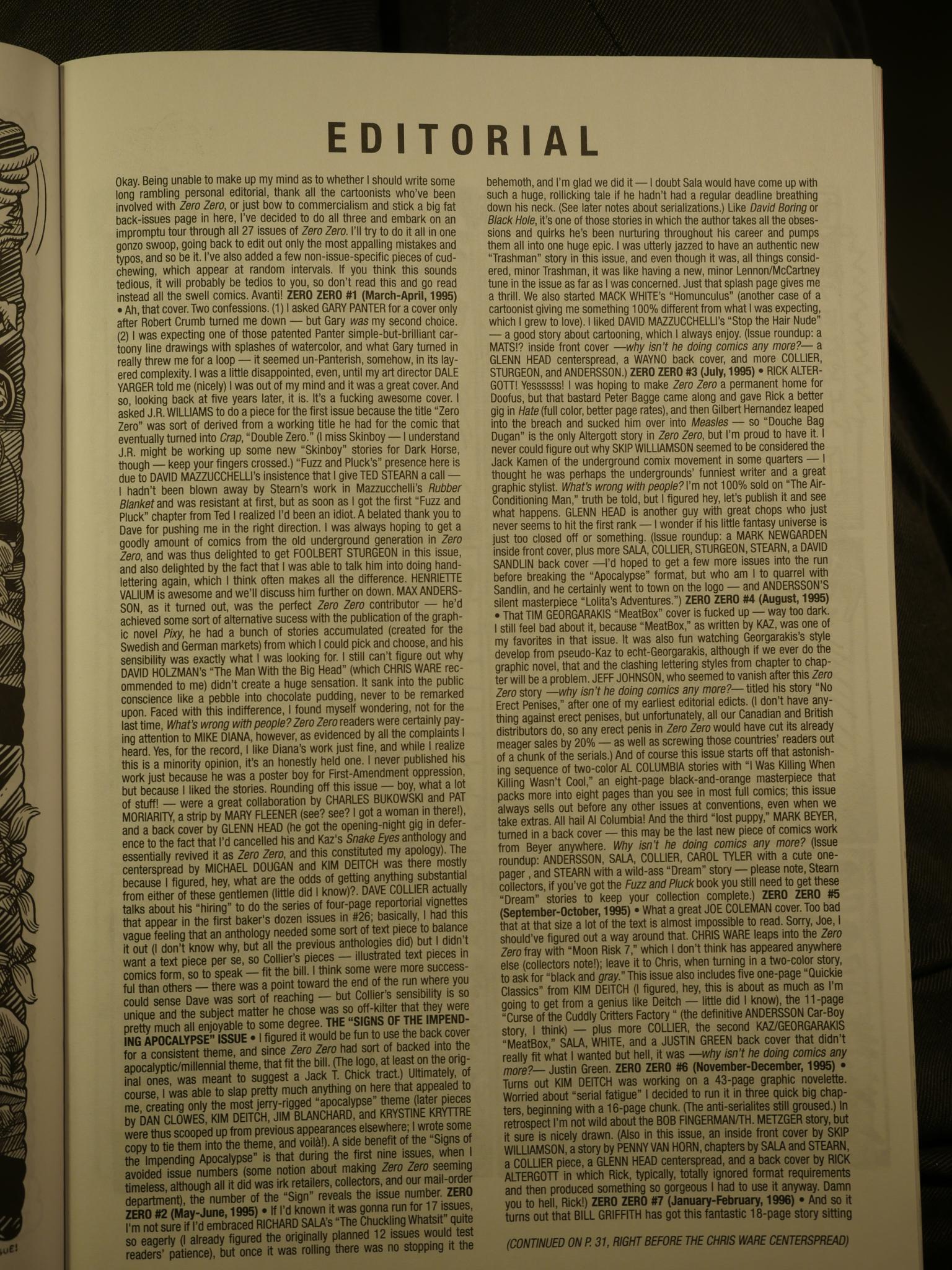
In the final issue, Thompson includes a very long editorial, where he goes through the series, issue by issue, and gives a short critique. At least that’s what I think he does, because I haven’t read it yet: I didn’t want his opinions to influence me before I had written this blog.
But I’ll read it now; hang on a bit…
Back!
That’s a really interesting editorial. Thompson is, as usual, very open and perceptive.
Some points of interest:
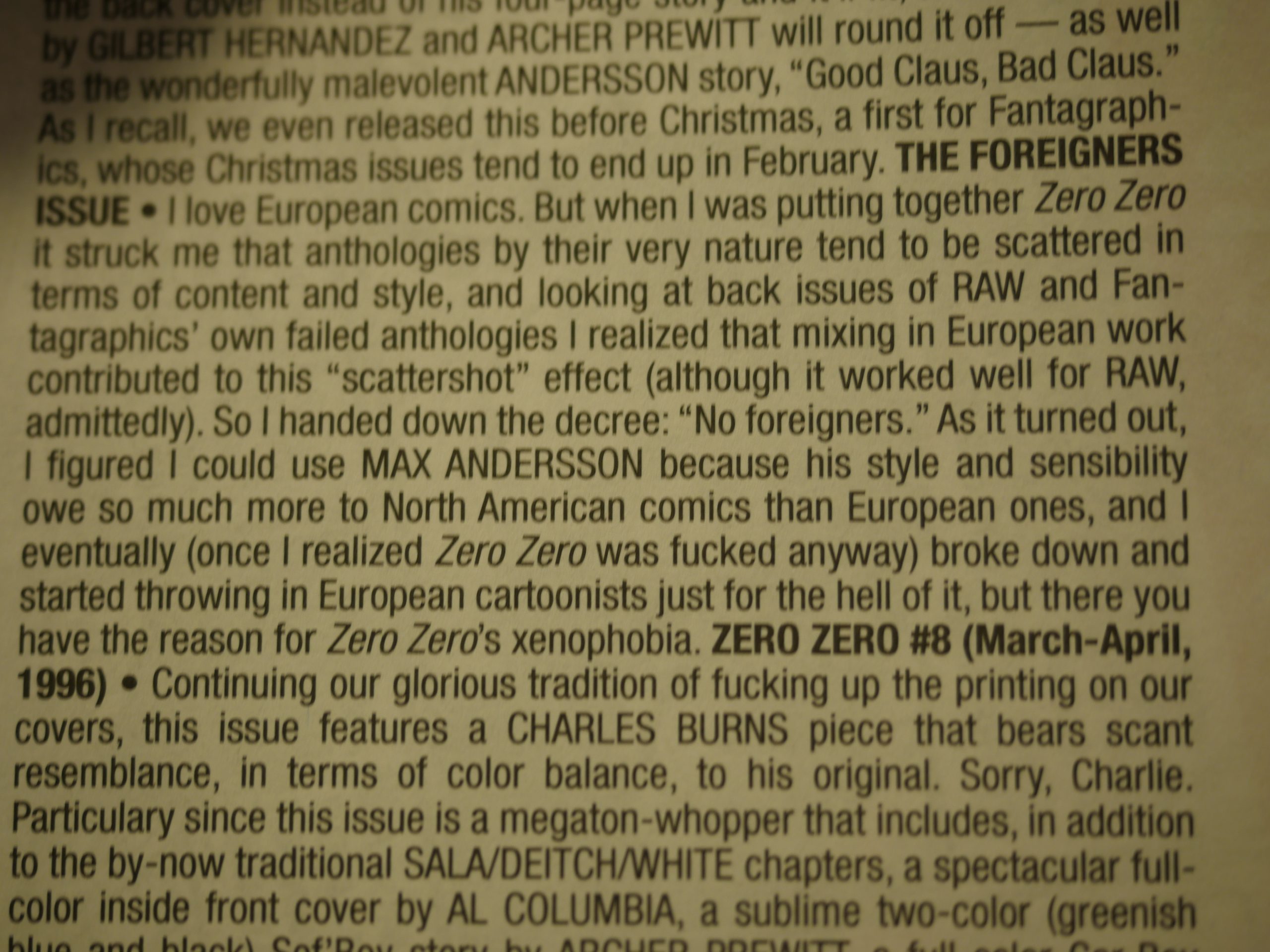
Thompson explains a bit more about the “Americans only” edict. And he calls Fantagraphics’ earlier anthologies “failed”.
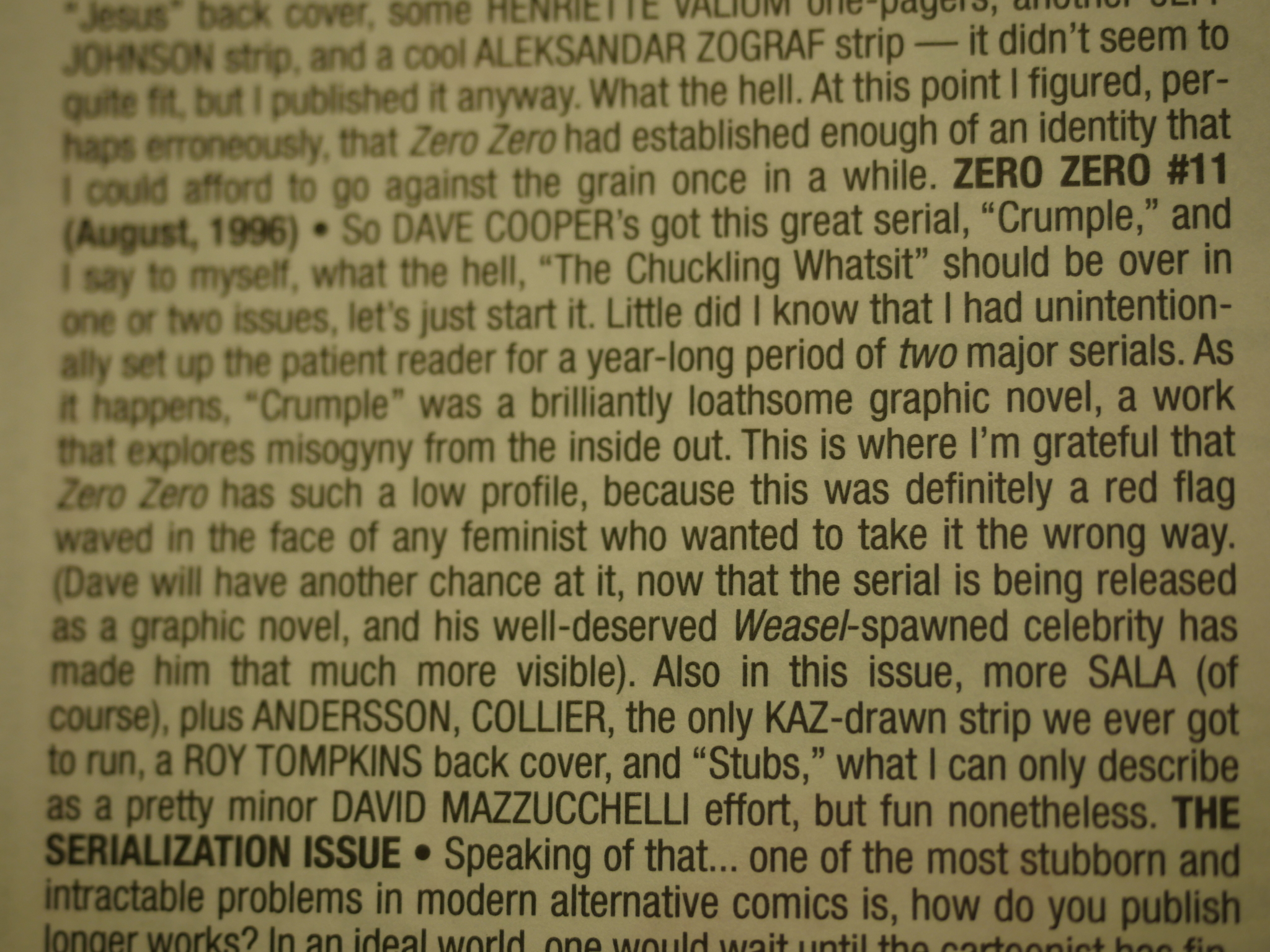
Dave Cooper is still controversial; I recently had the mail forwarding service I use refuse to send me an issue of Pressed Tongue and the issue had to be destroyed.
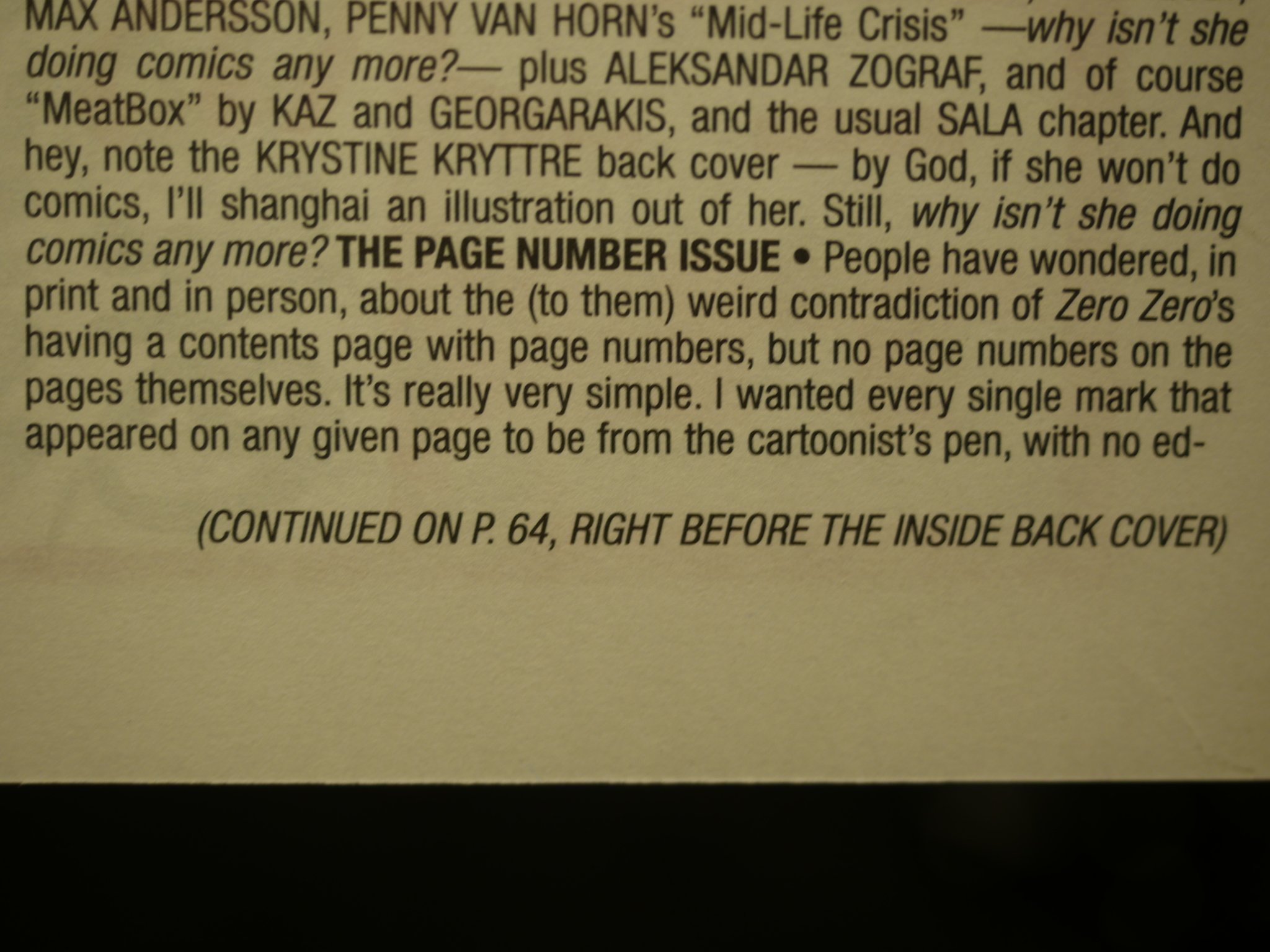
No page numbers in Zero Zero, and it’s no coincidence. He also touches on some of the later more experimental features like the Jason Little page I was so excited about up there. He apparently had a “no graphic experimentation” edict going on, too: Everything should be stories, stories, stories.
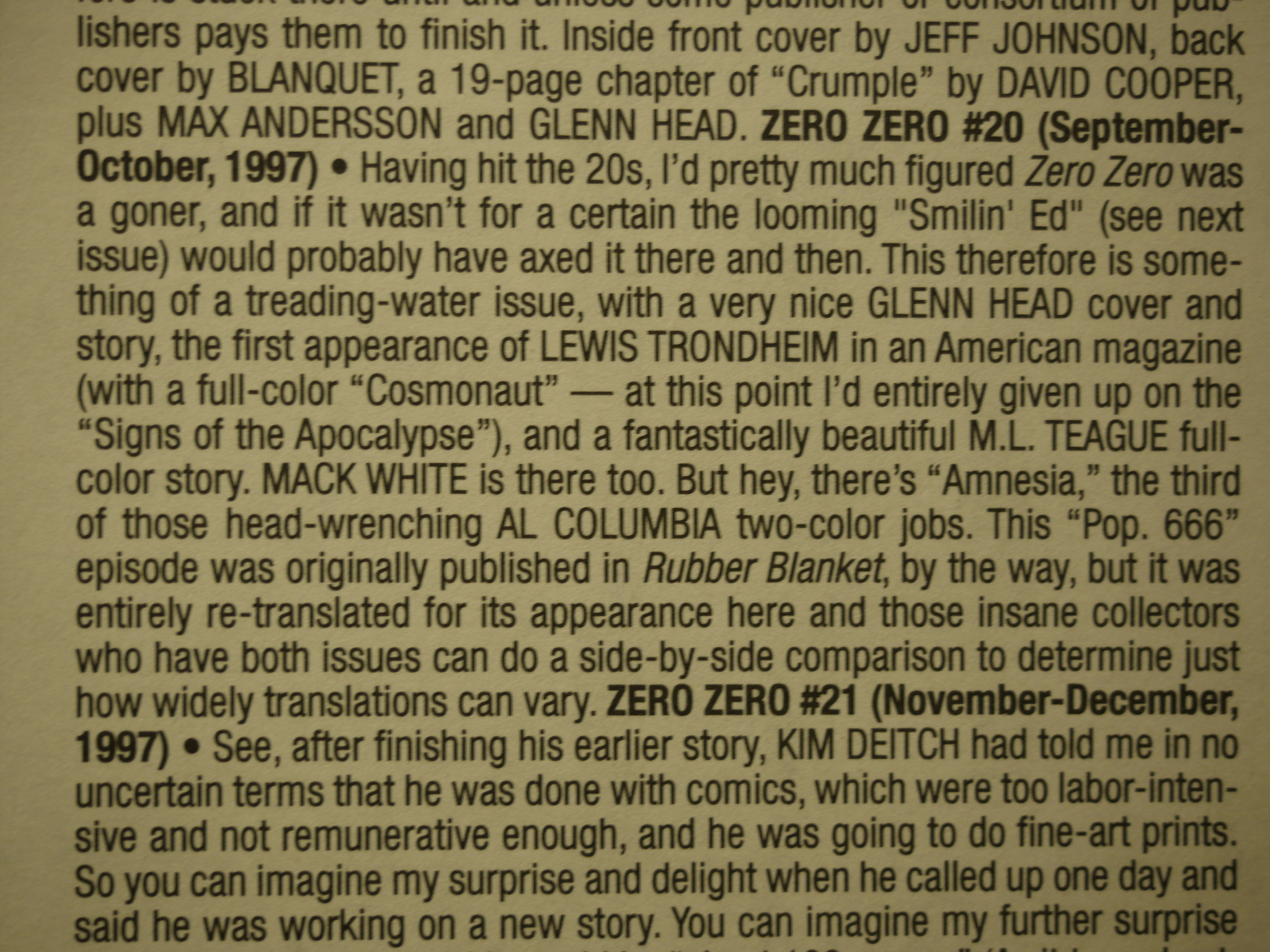
Thompson does not discuss circulation numbers, but he apparently would have cancelled Zero Zero by issue 20 already, if it hadn’t been for wanting to serialise the Kim Deitch story.
He also mentions that issue 26 came closest to fulfilling his ambitions for Zero Zero, and I agree that it’s the best issue. But it’s also the issue that fulfils the fewest of his stated goals: It has autobio, graphic experimentation and foreigners, so that’s somewhat ironic? Don’t you think?
As always when reading Thompson, I’m impressed by his openness and intelligence, but our aesthetics don’t always line up: I think some of the things he’s exasperated that people didn’t notice or be exited by are often the least exciting bits in Zero Zero.
I don’t think Zero Zero was a very successful anthology, and it was certainly not a generation-defining one. It did publish a lot of people working in the “disgustingly squishy” mode, so I guess that argument could be made, but I doubt many people remember it as such.
Instead when people think about 90s comics anthologies, I think they’re more likely to point at Drawn & Quarterly… which was all about autobiography and graphic experimentation.
Now, let’s see if I can find Comics Journal #199…
Nope, can’t find it. I found a box with issues #201 and up, and #150 down, but I can’t find that box. Perhaps it’s in the basement? Or something? According to Google, the review was written by Greg Cwiklik and called “Equals Zero?”. Hm… perhaps I should take up an online subscription to The Comics Journal… or perhaps I should just continue looking for the missing box.
I gave up on finding that issue of The Comics Journal, so I bought access to the archives. It turns out that the archives are one-page-per-web-page, where the only navigation is “next/prev” buttons. And there’s no preloading of pages, and there’s a huge whopping heading, and … it’s a pretty miserable reading experience.
So I wrote something that would download an issue and put it into .cbr format so that I can read it conveniently in a reader on my tablet. (You need to buy the subscription first to download something, of course, and you need to use Emacs. But doesn’t everybody?)
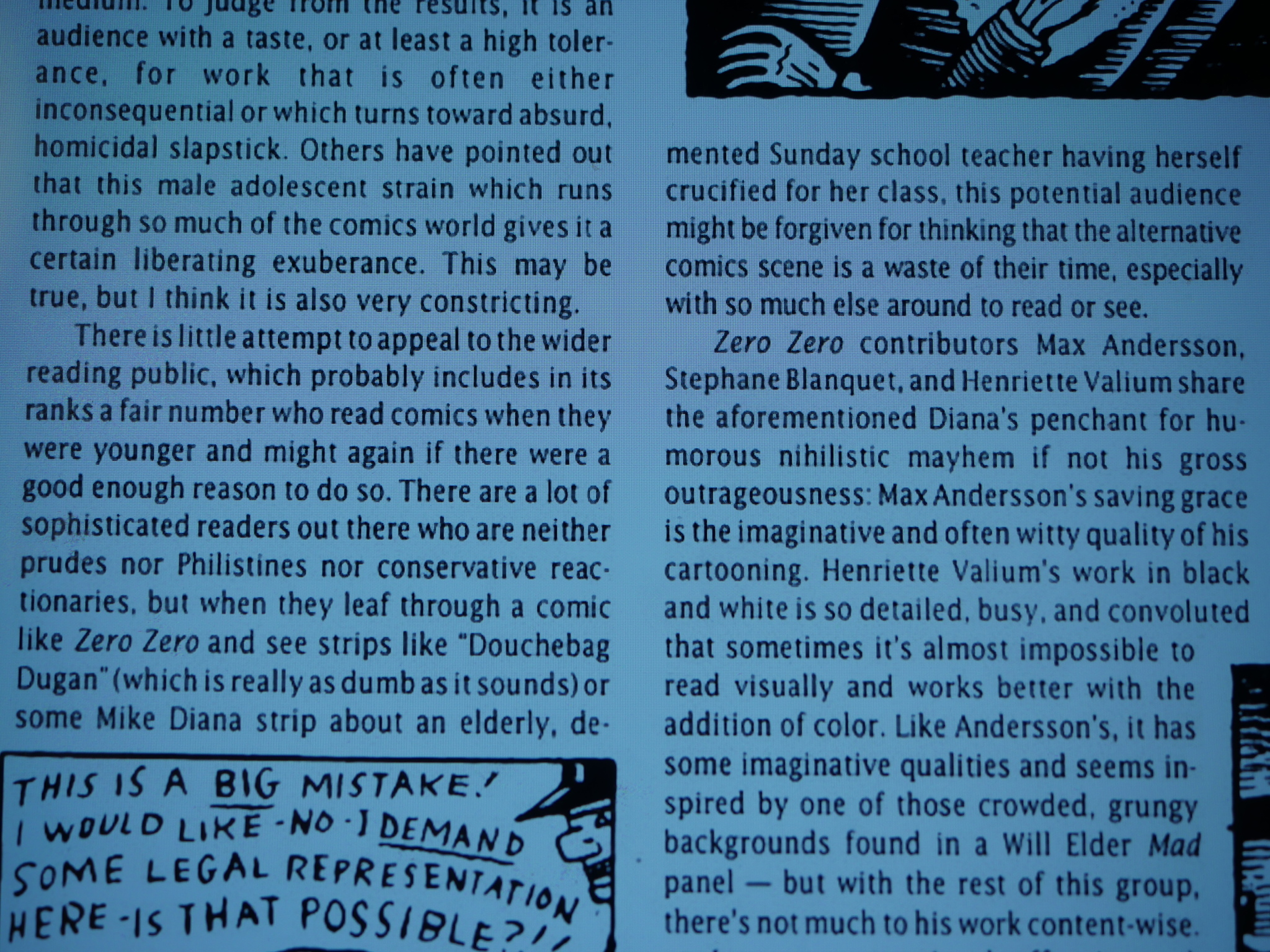
Cwiklik’s critique of Zero Zero turns out to be rather mild. He chides it for vulgarity (is he working at Borderlinx now?!), and he inexplicably doesn’t think that Jeff Johnson’s artwork is very good, but he also applauds a large number of contributors like Joe Sacco and Mach White.
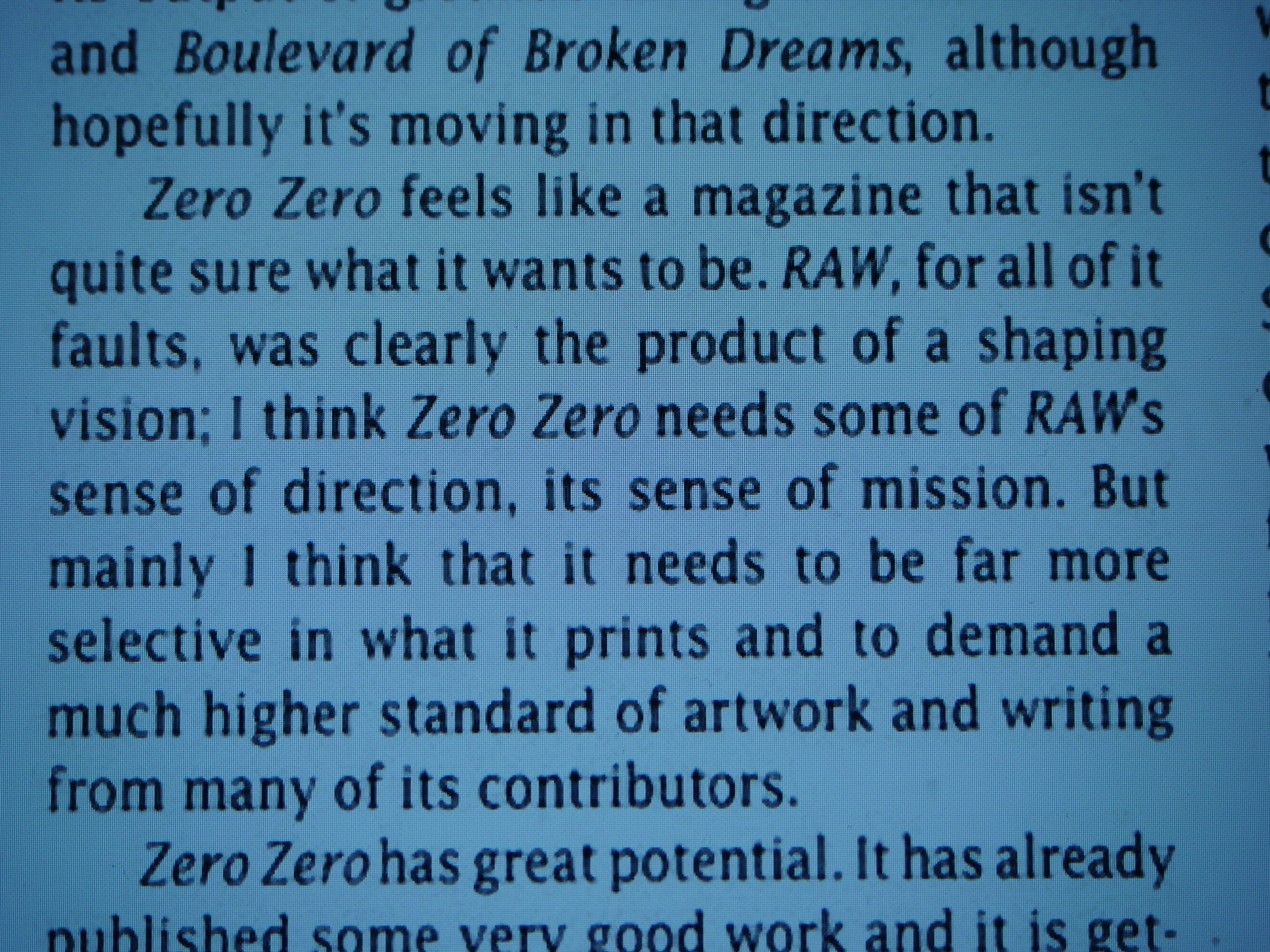
But, like me, he doesn’t feel that it has a clear enough editorial direction.
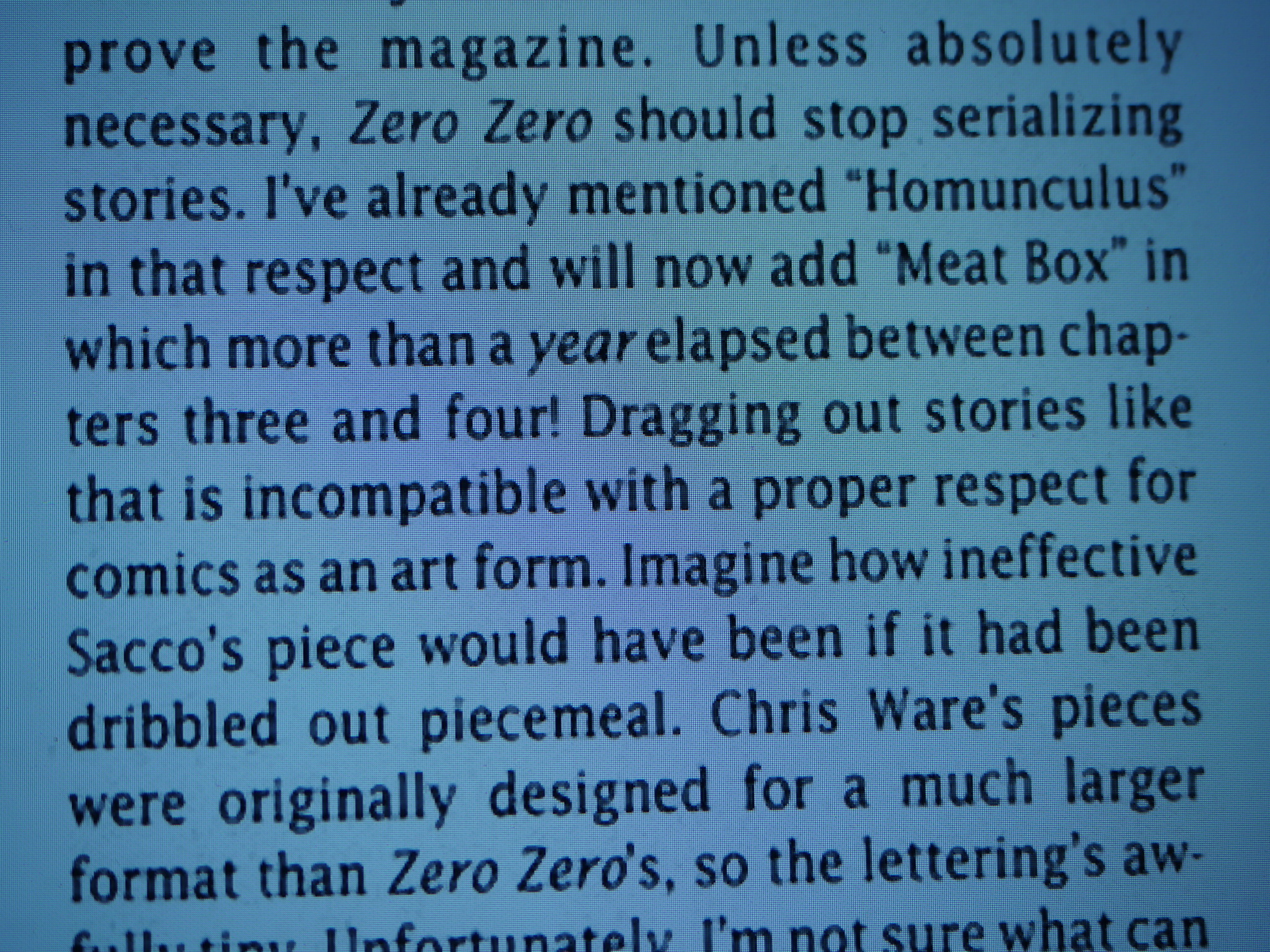
And he hates serialisation.
That was definitely worth the price of the subscription and writing the .cbr downloader, don’t you think?
Kim Thompson died in 2013.
This post is part of the Fantagraphics Floppies series.