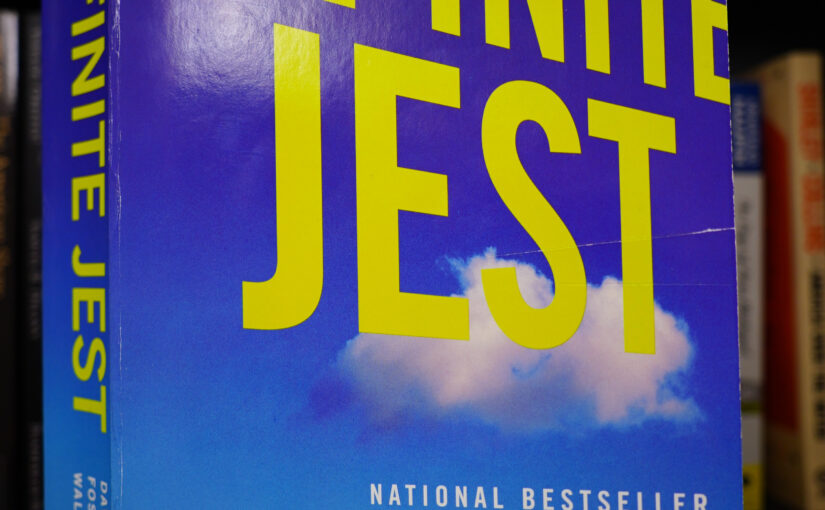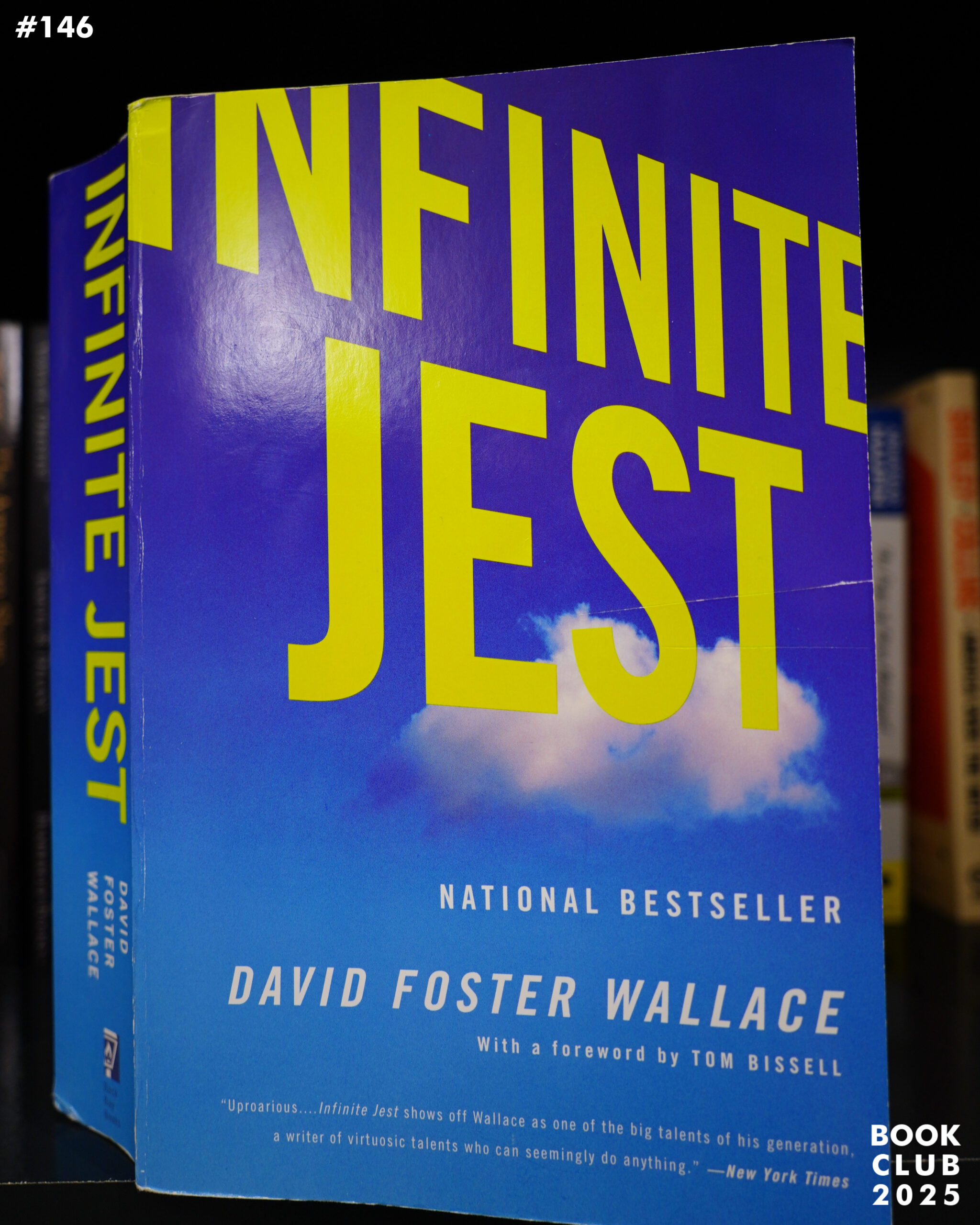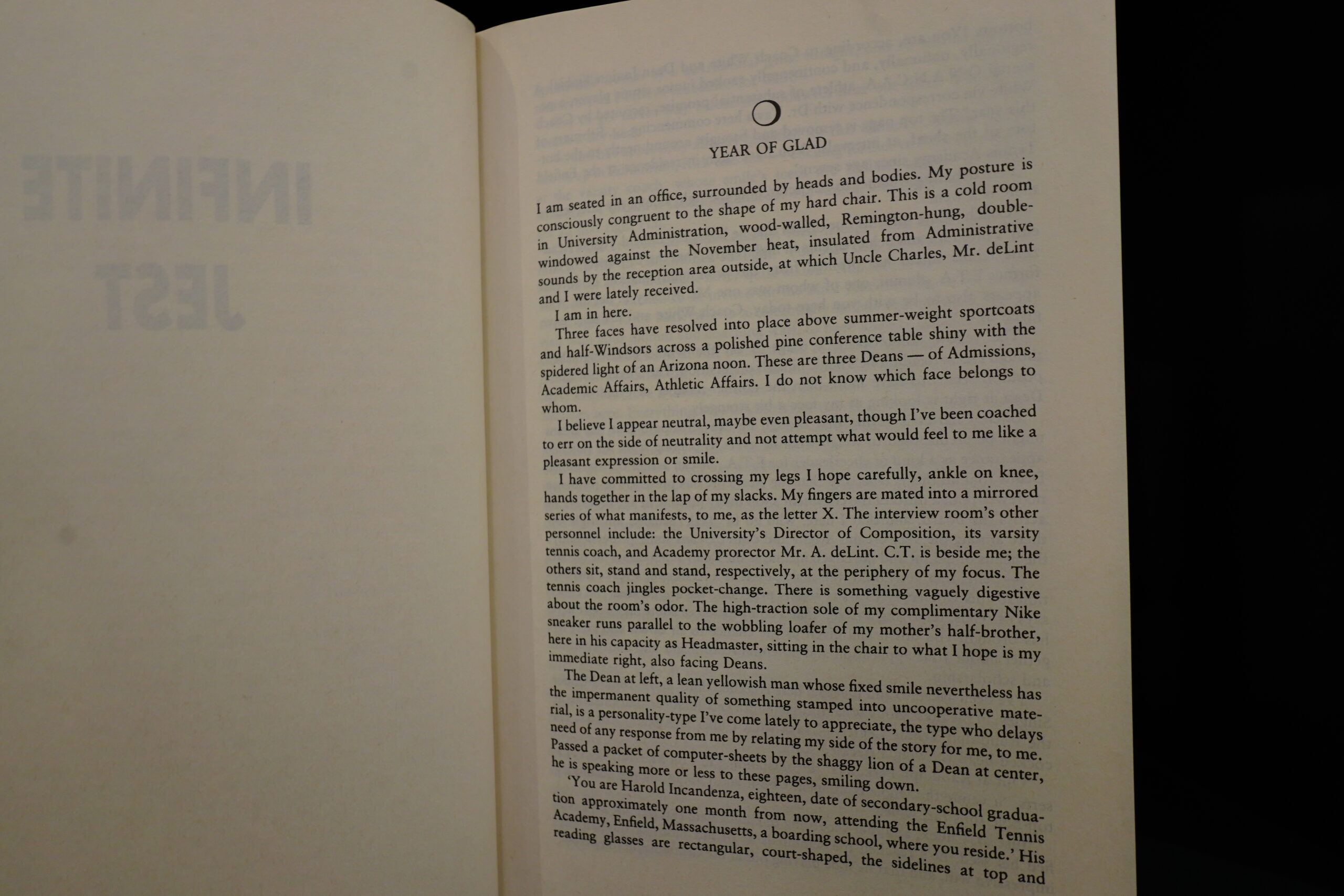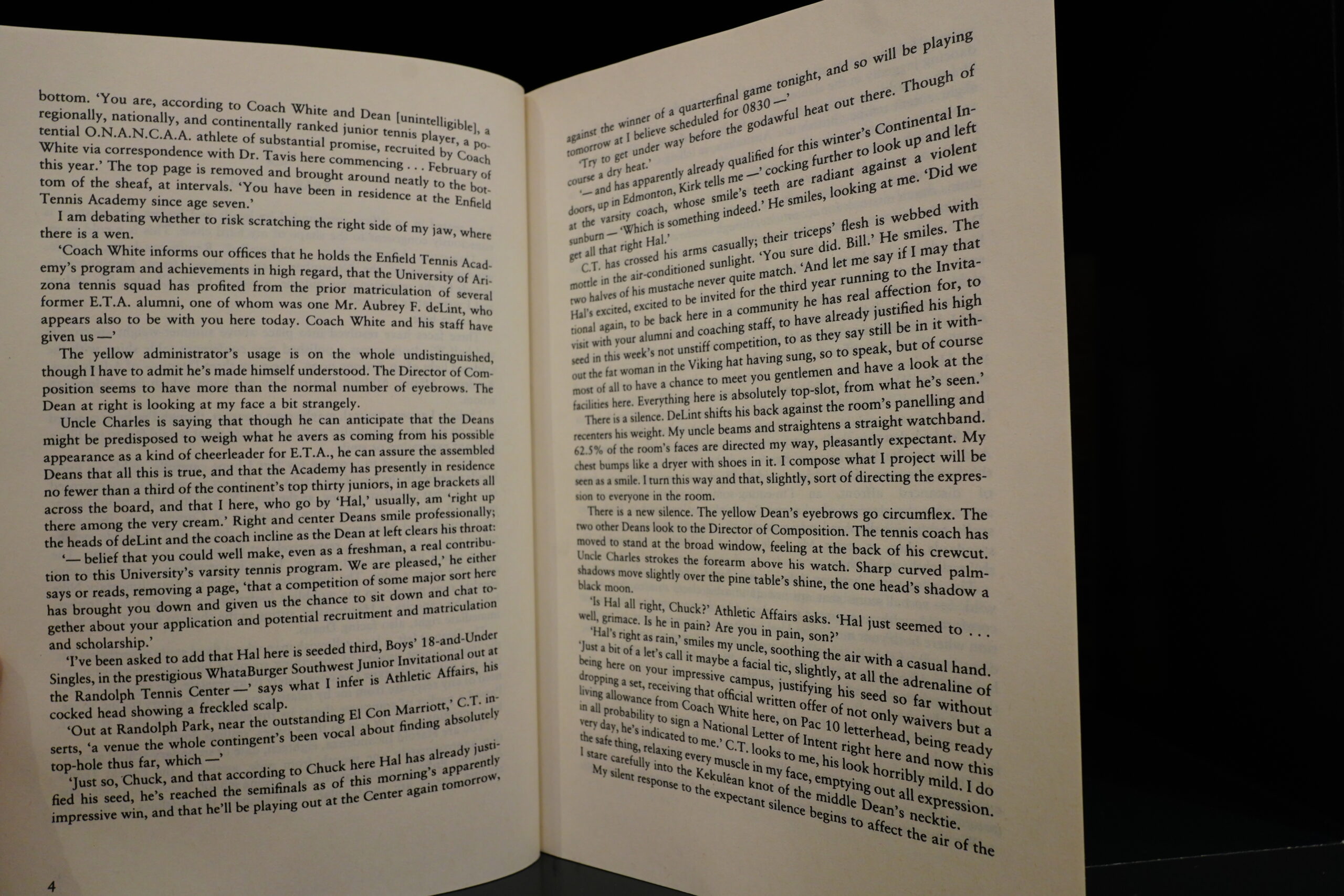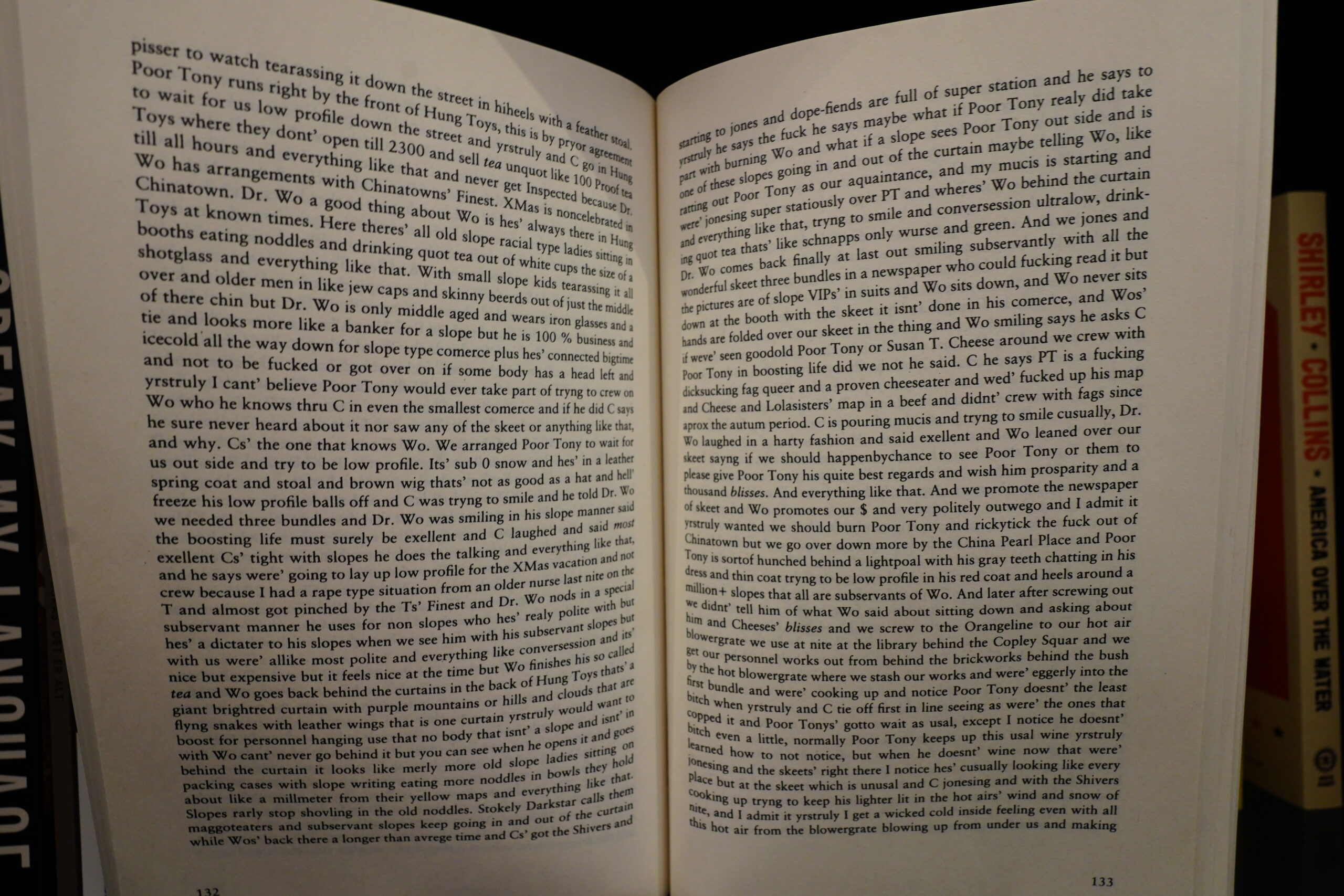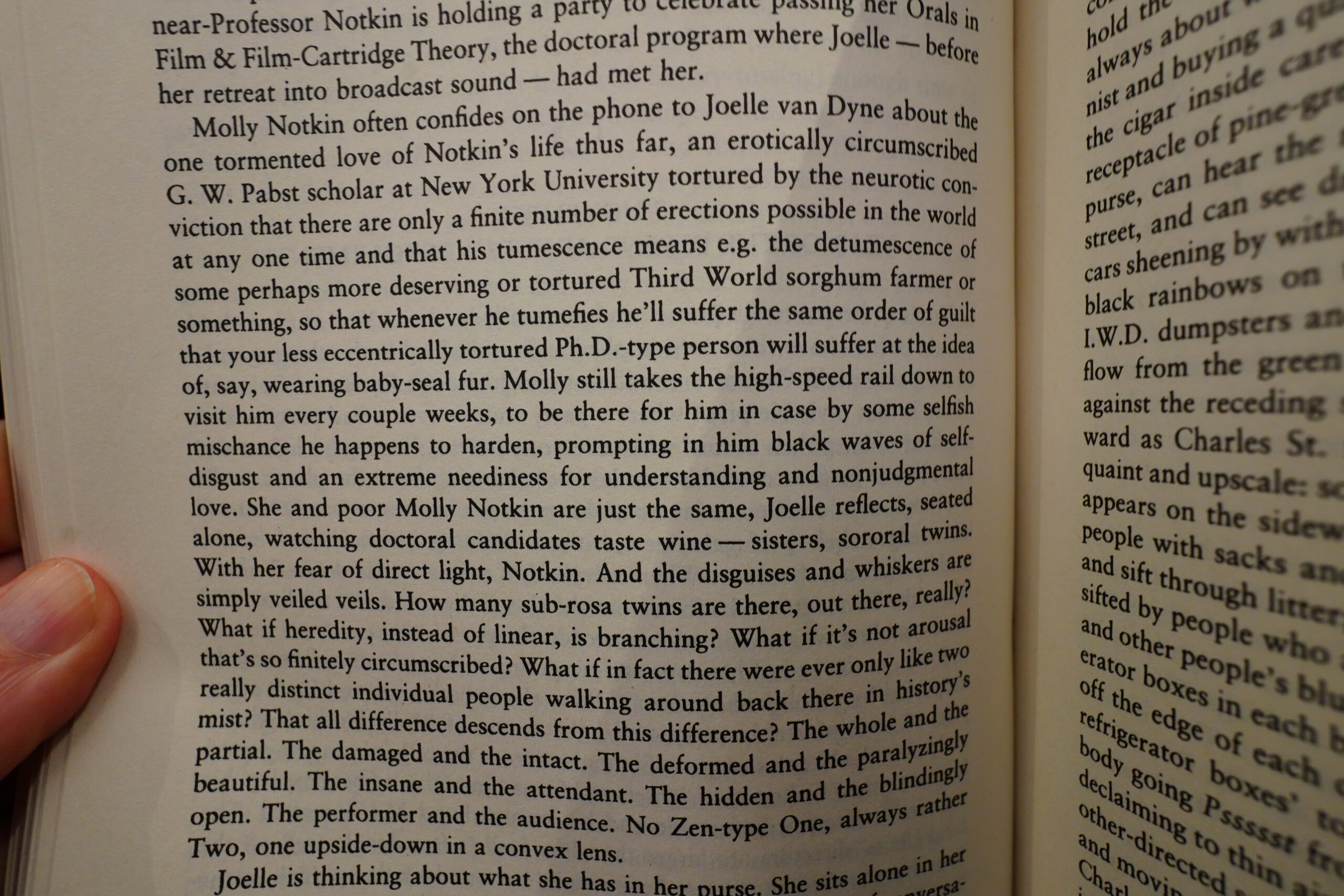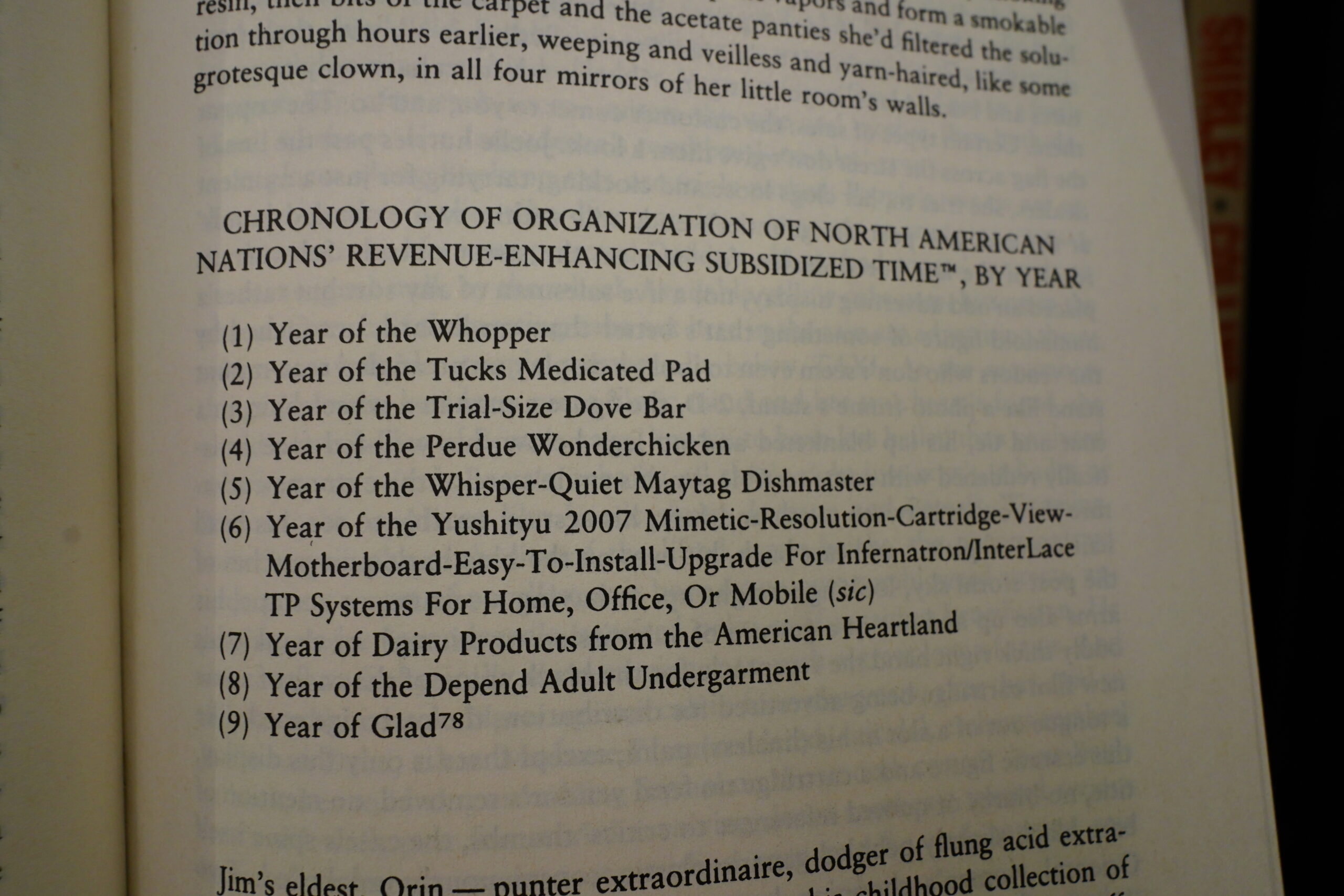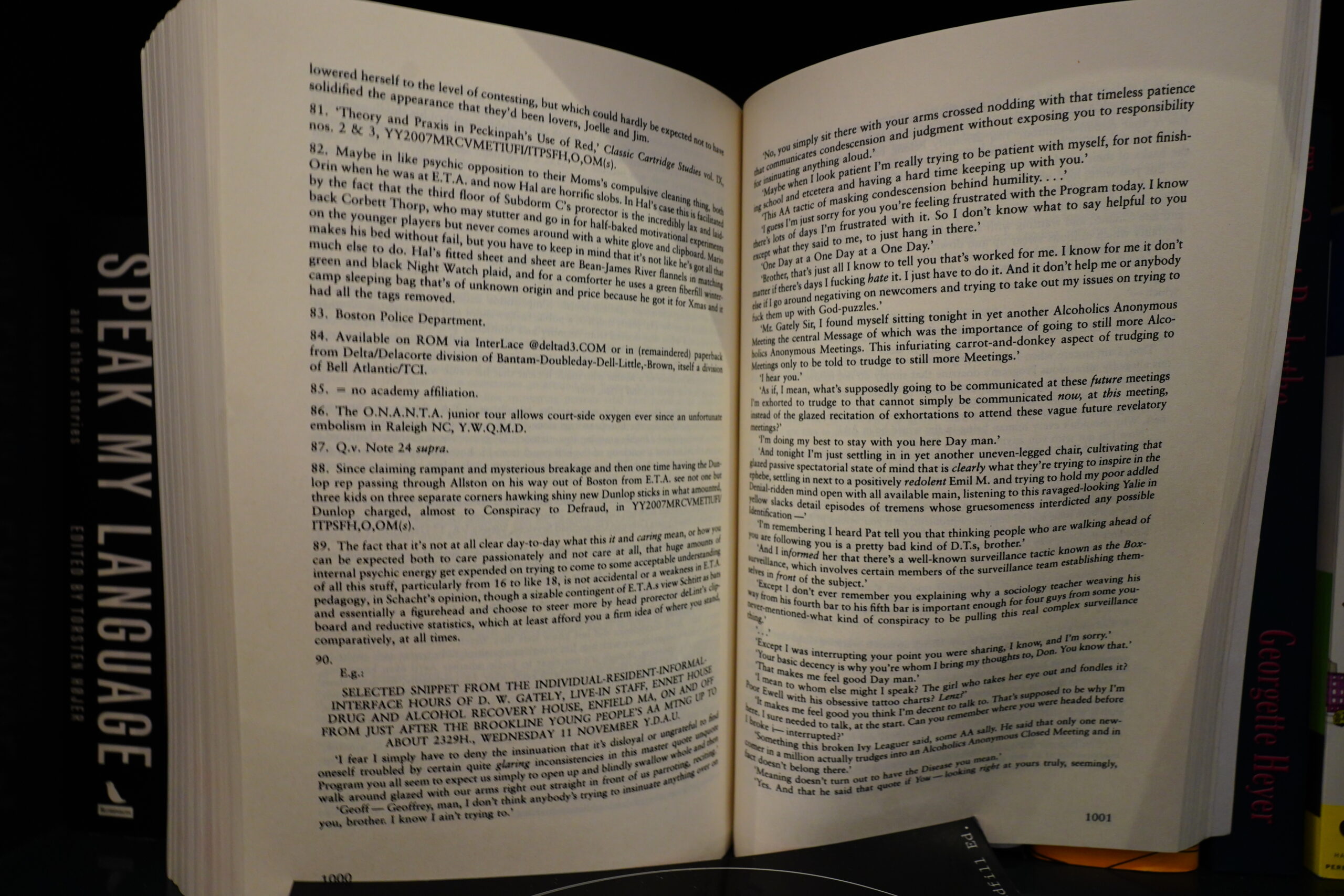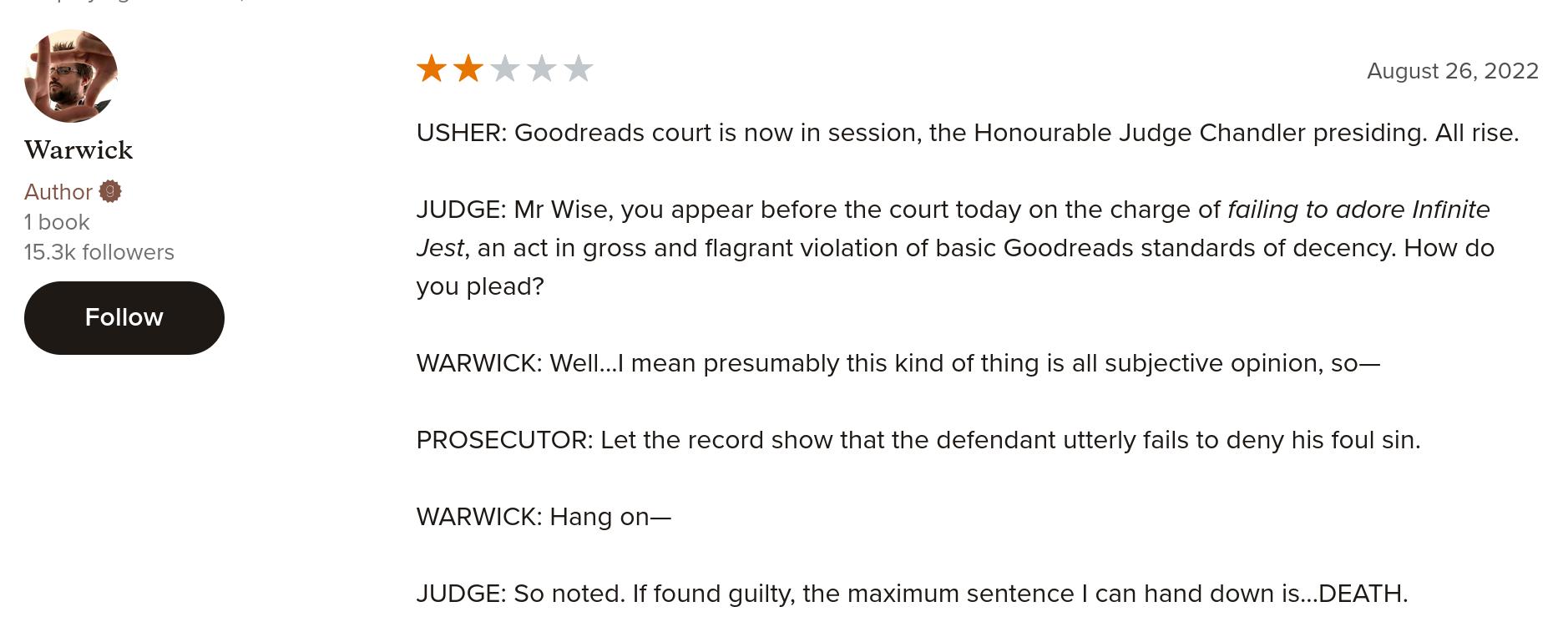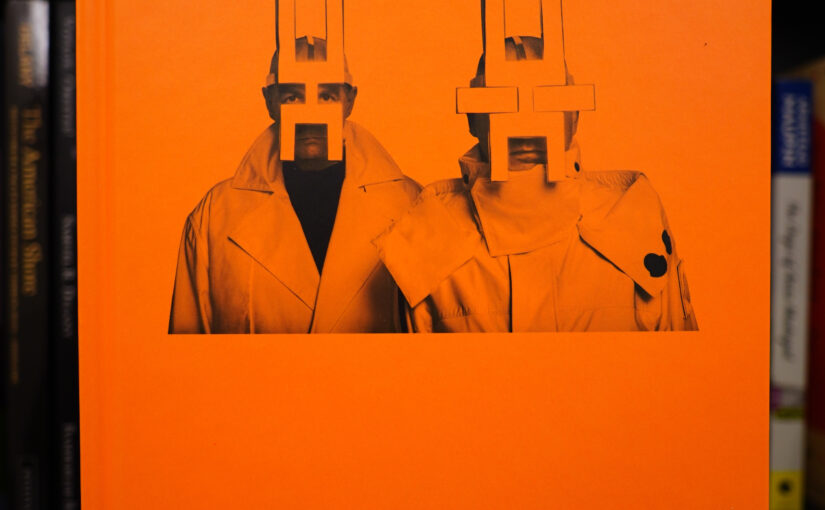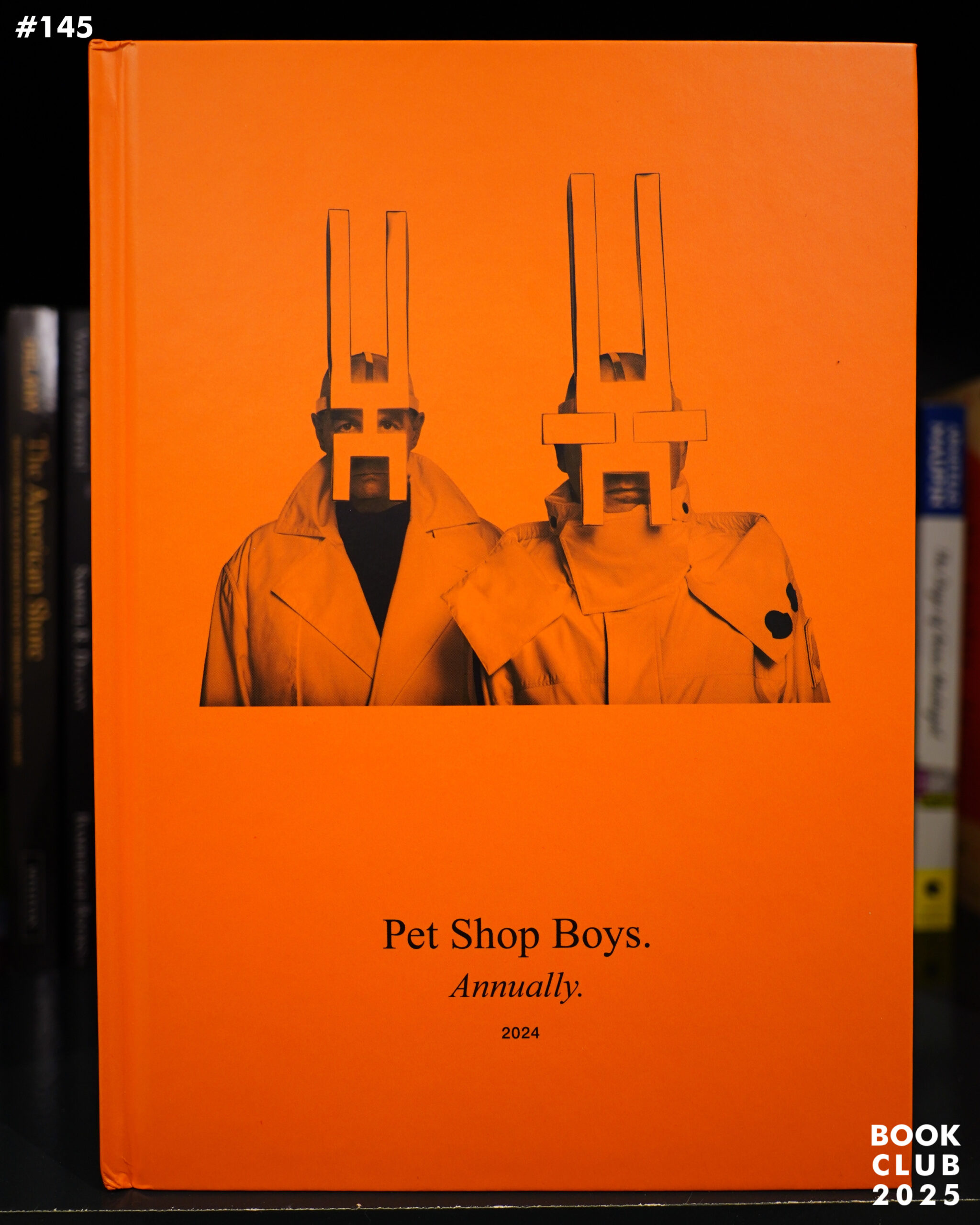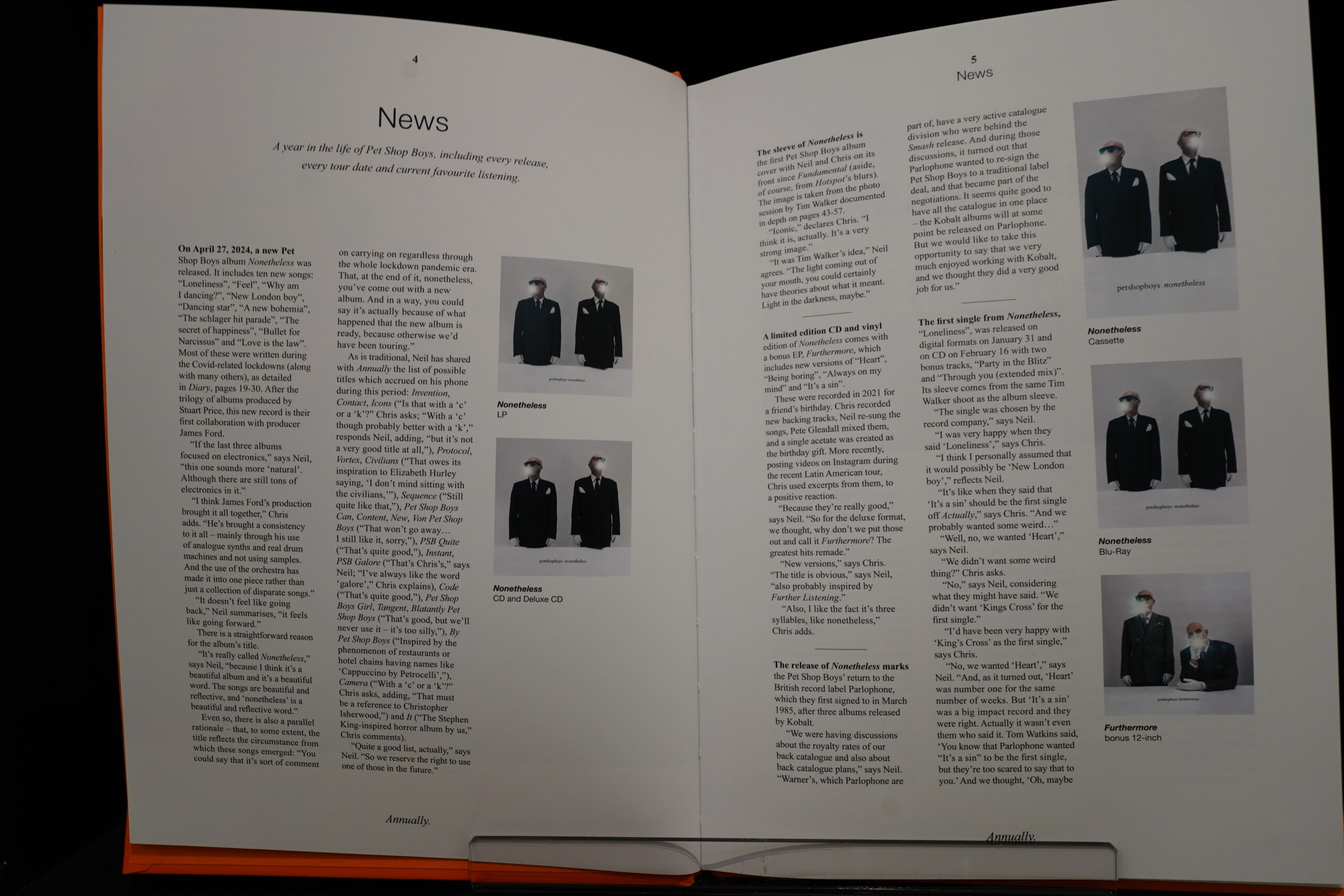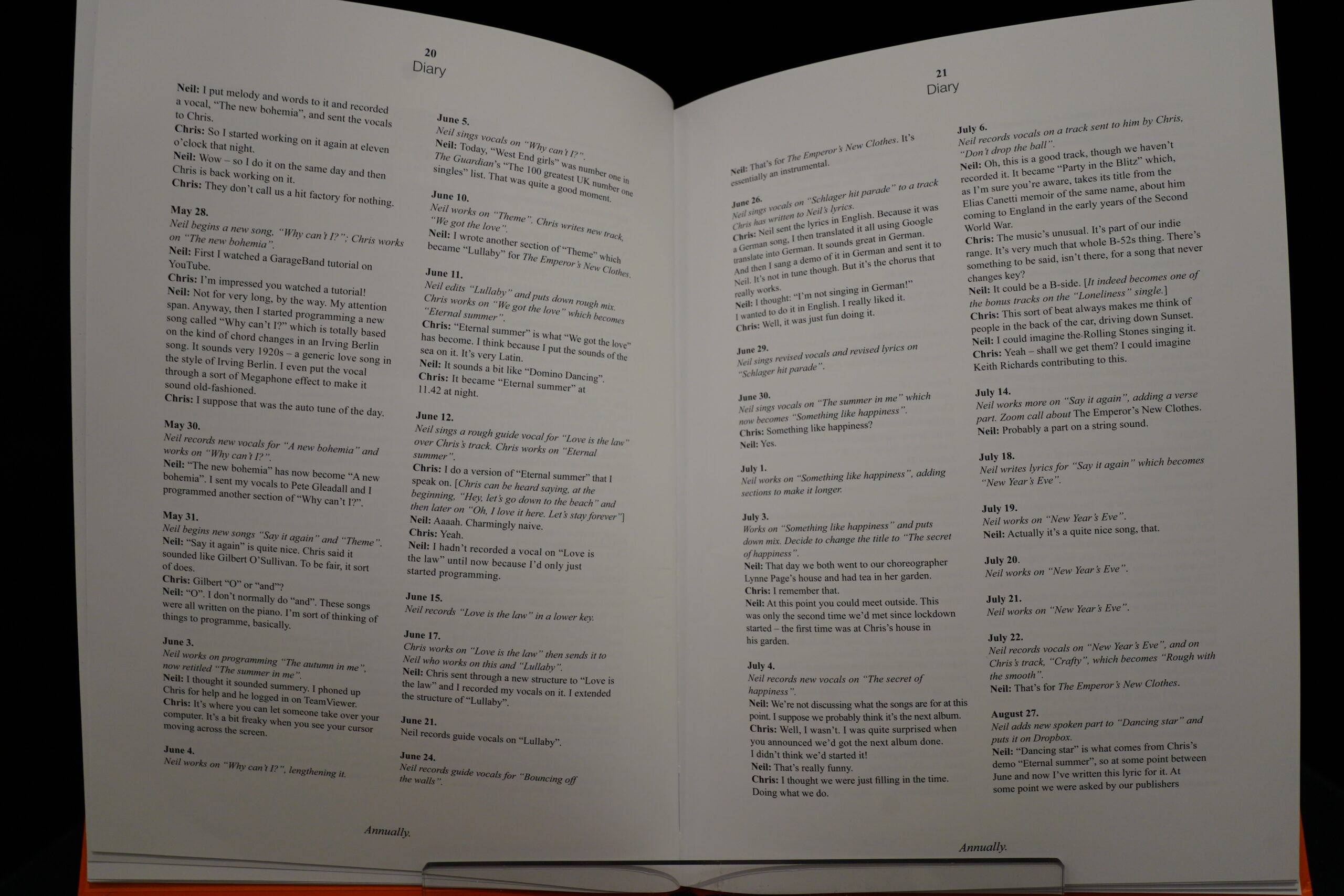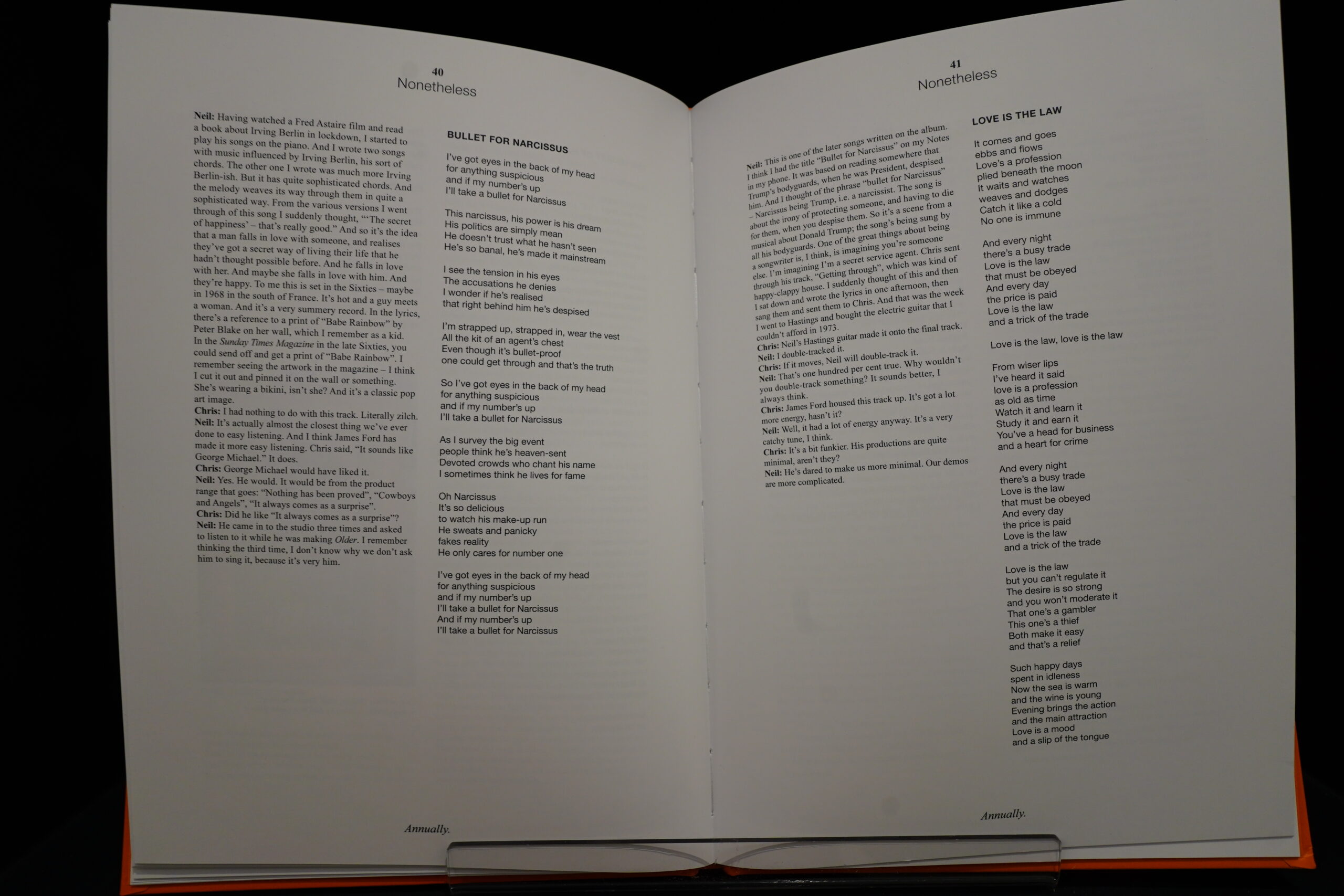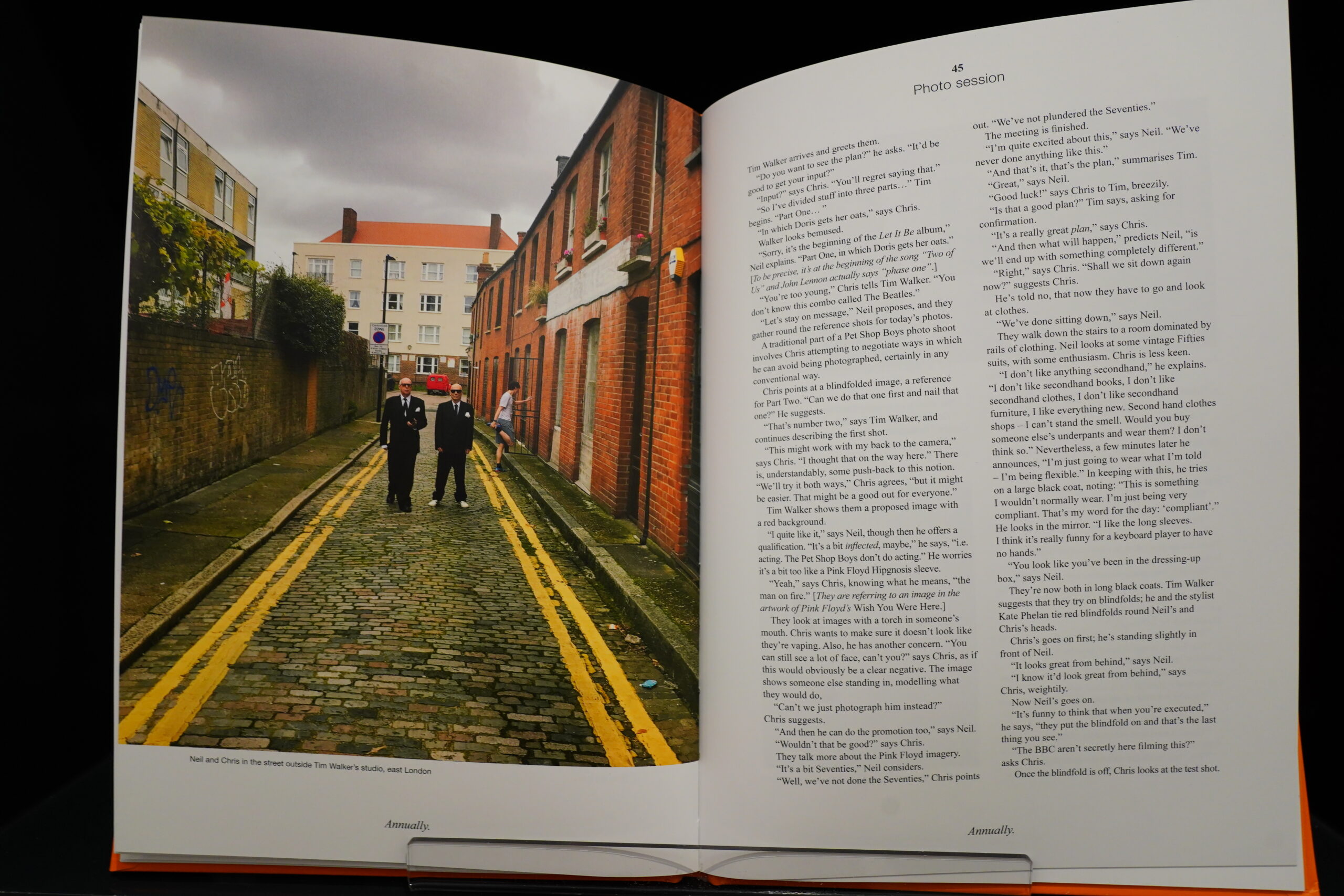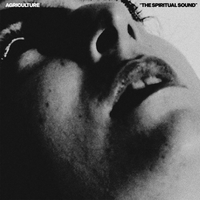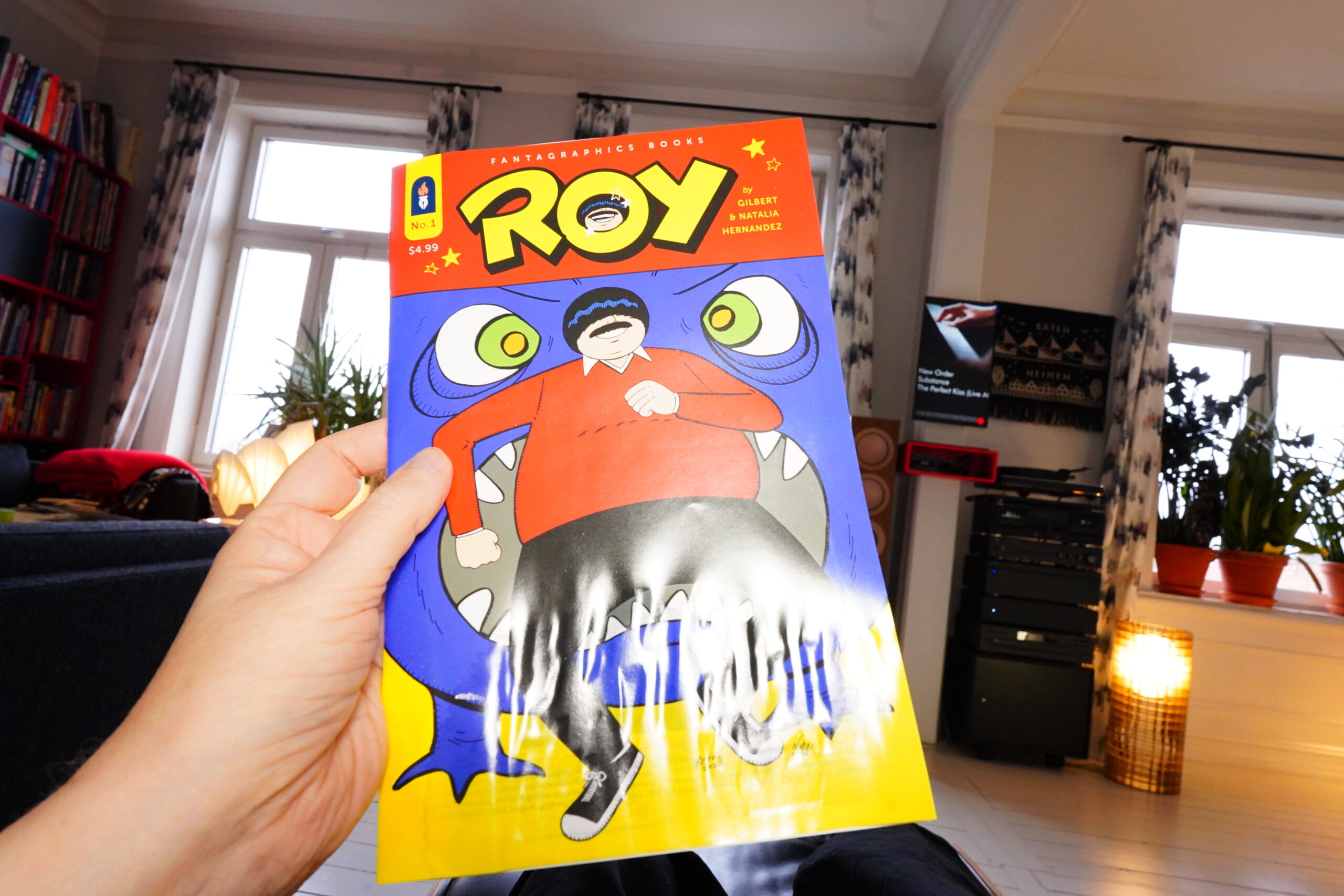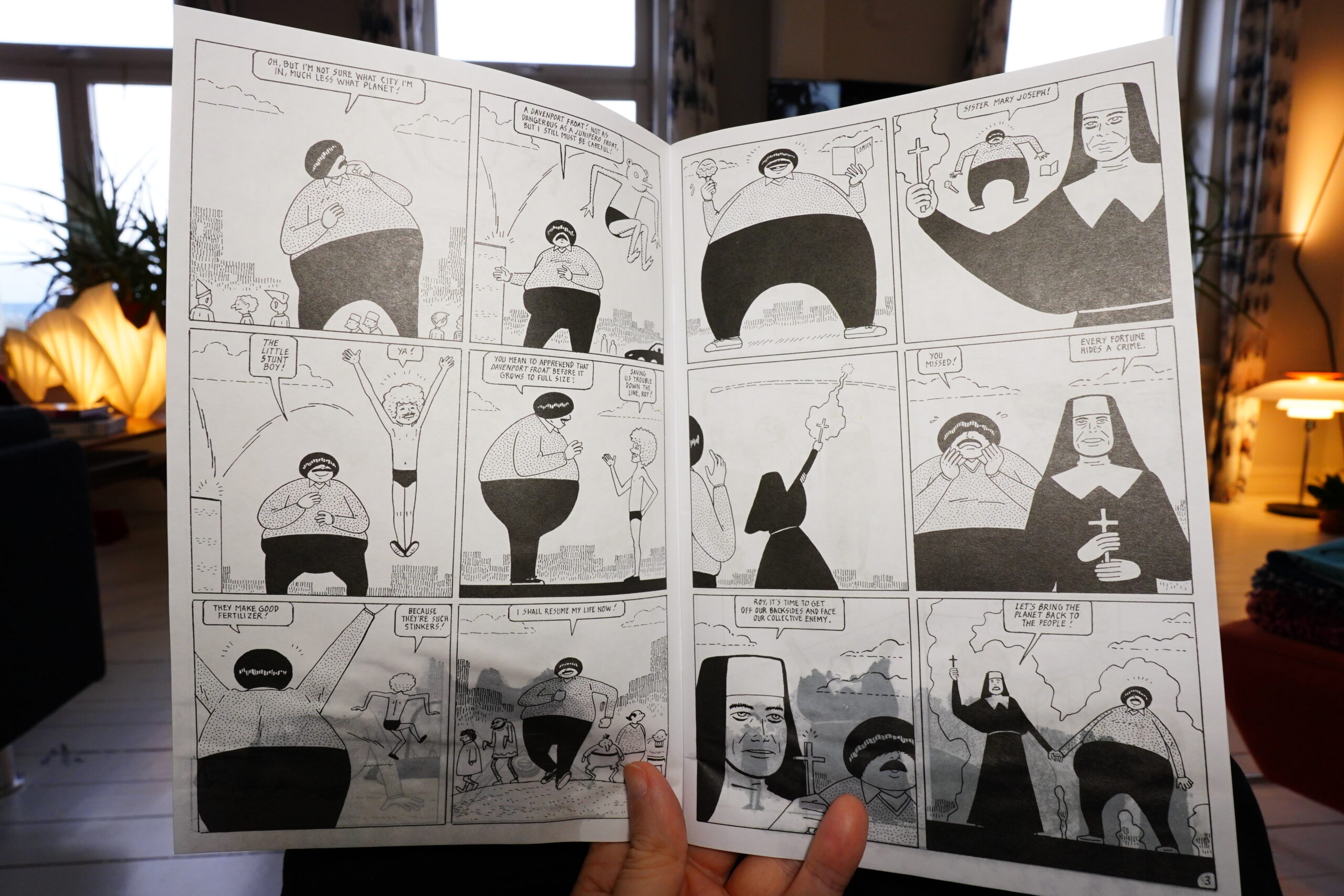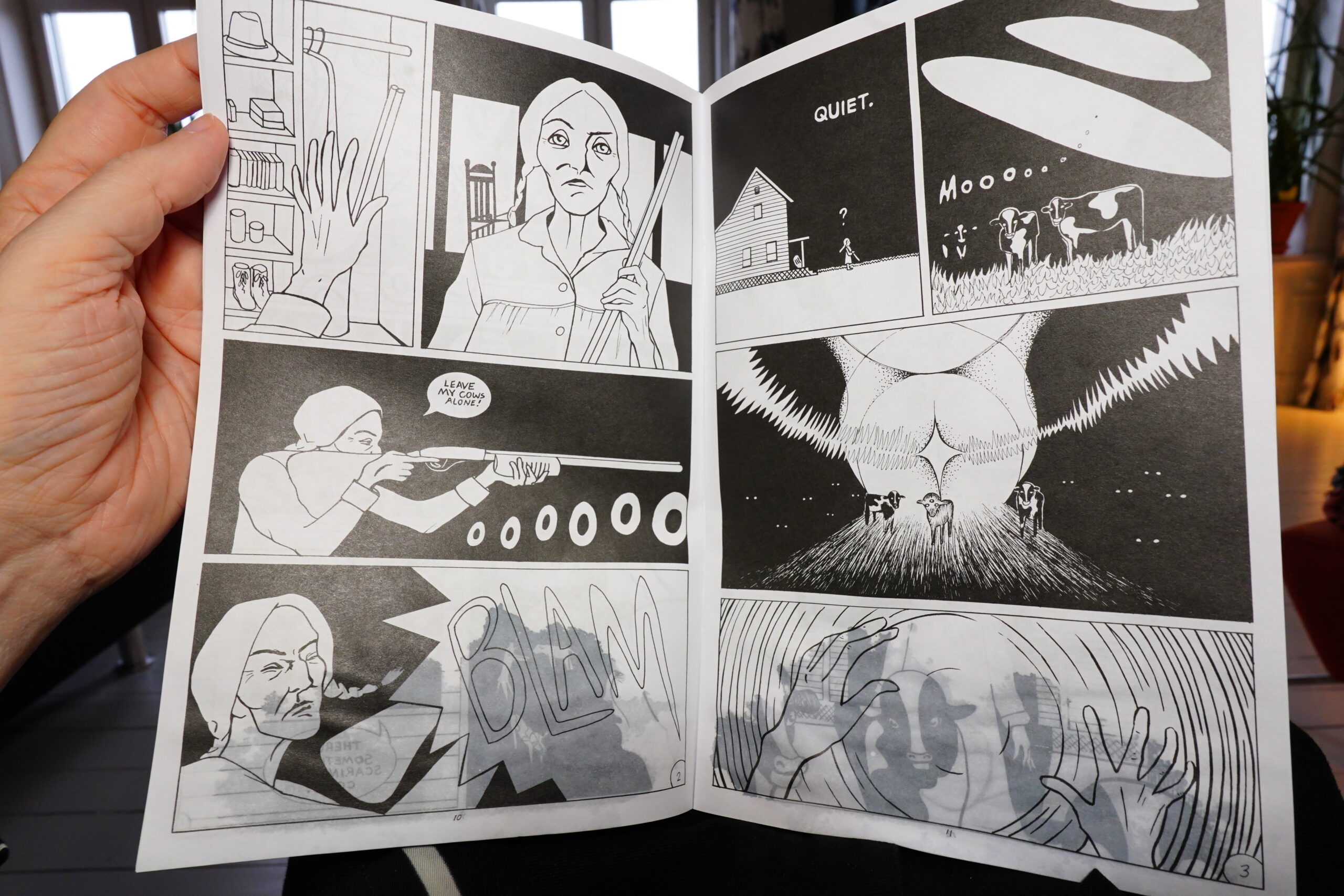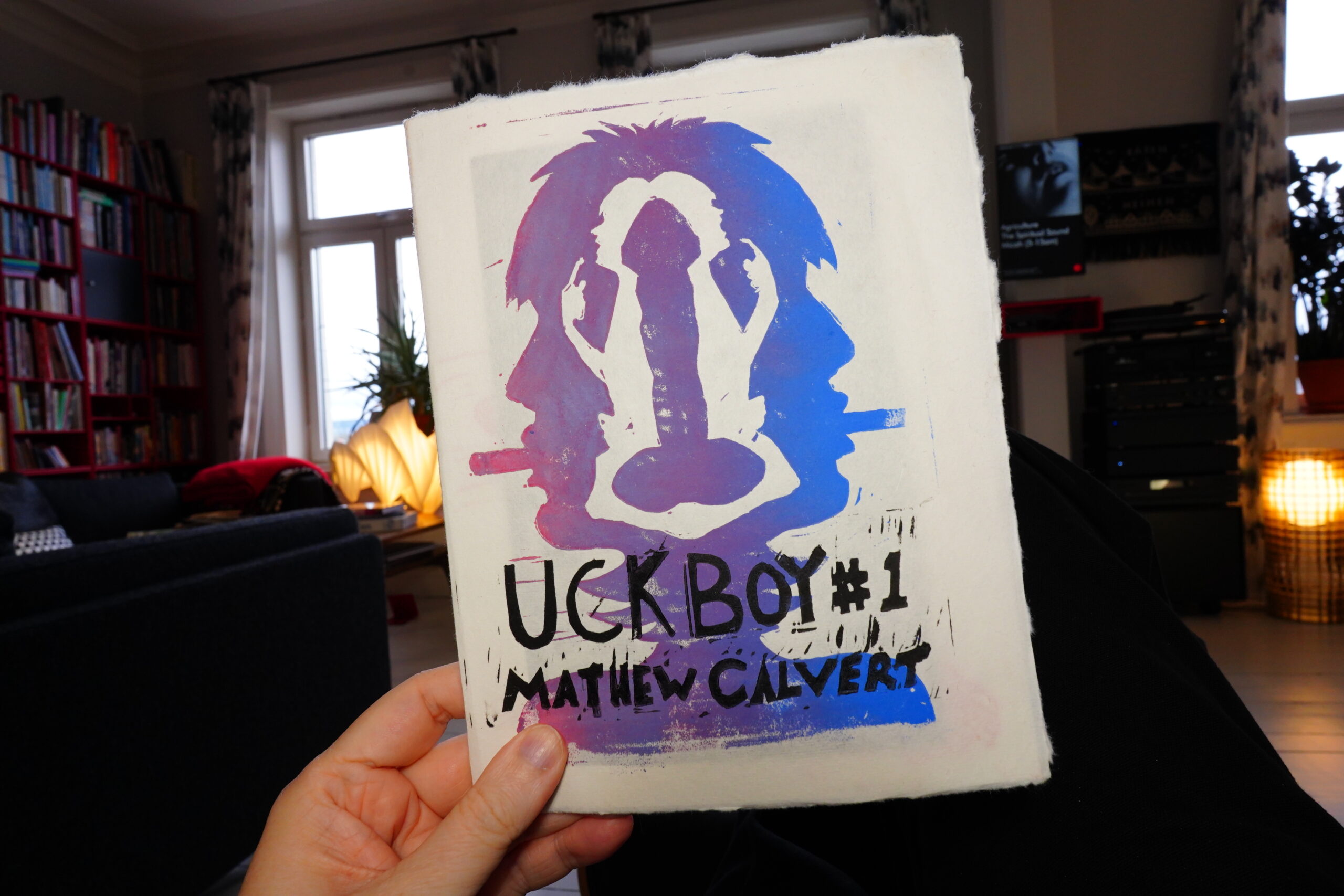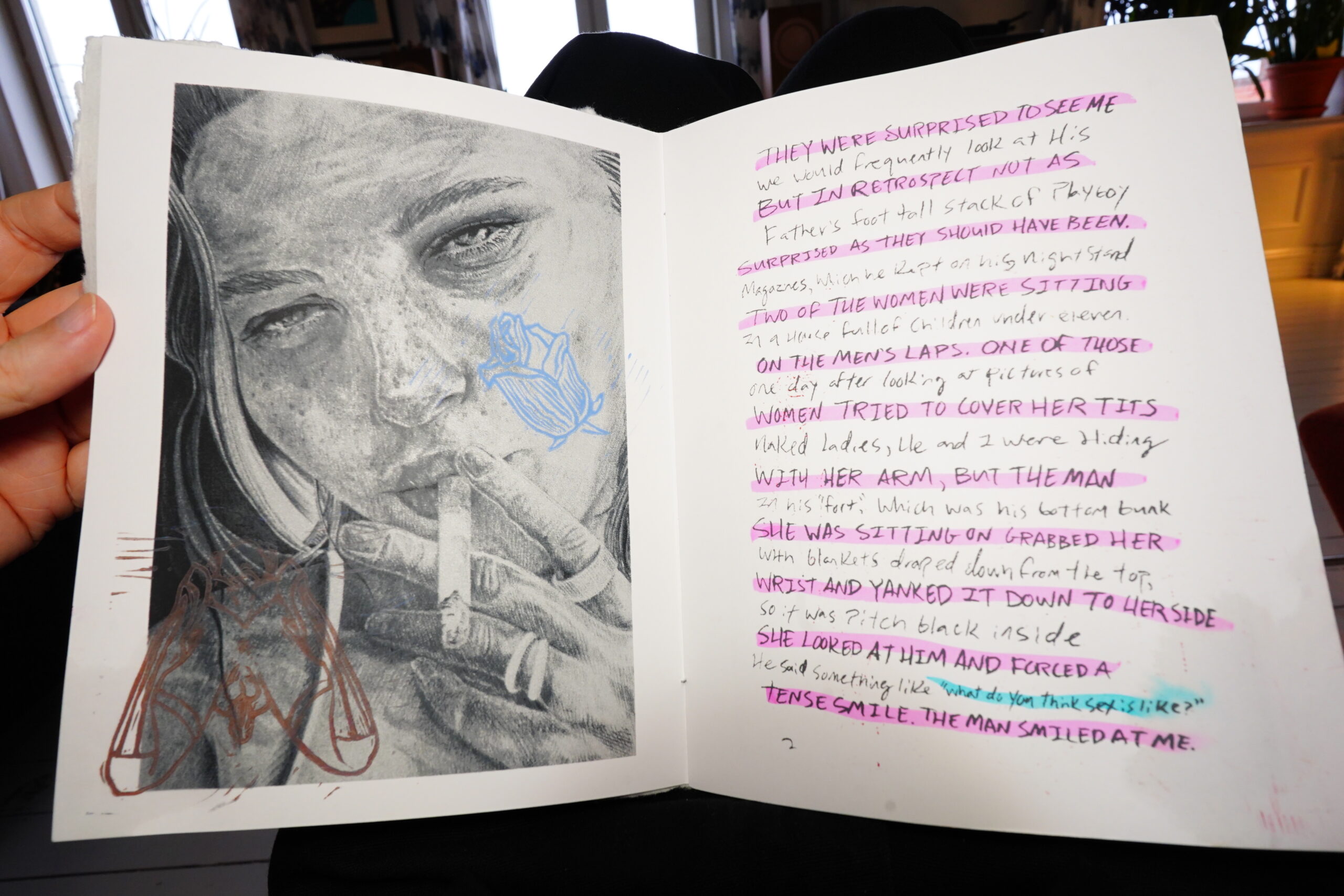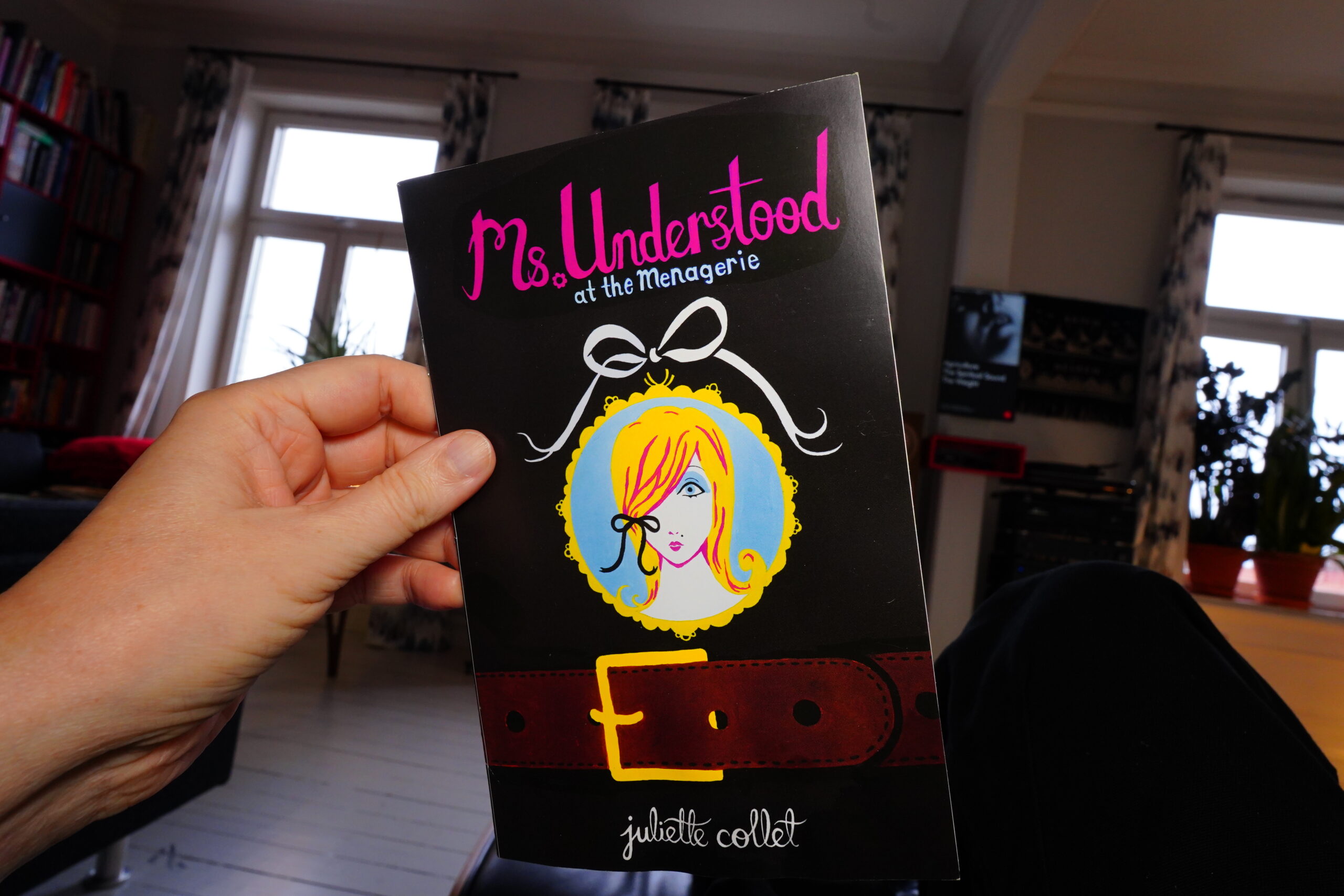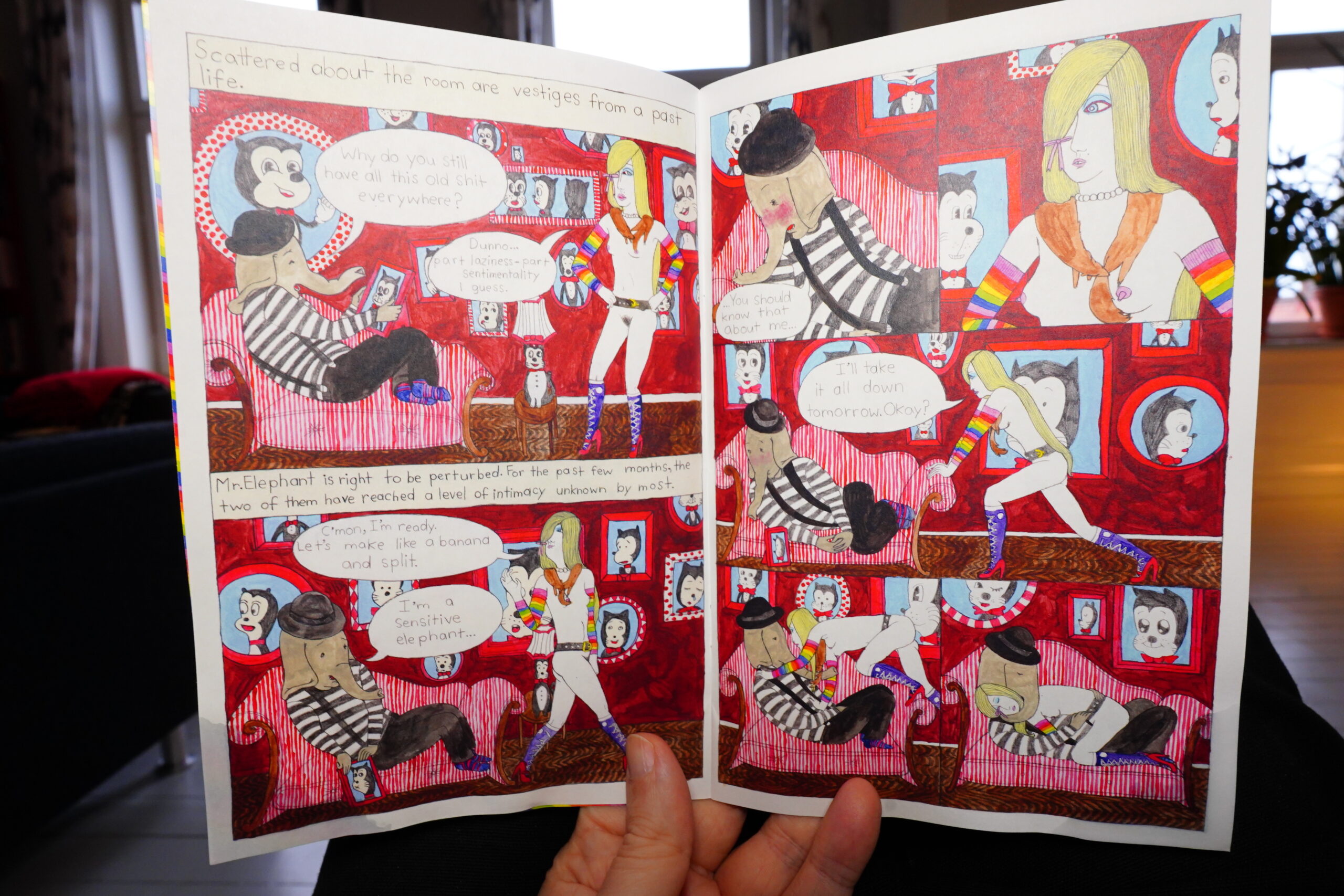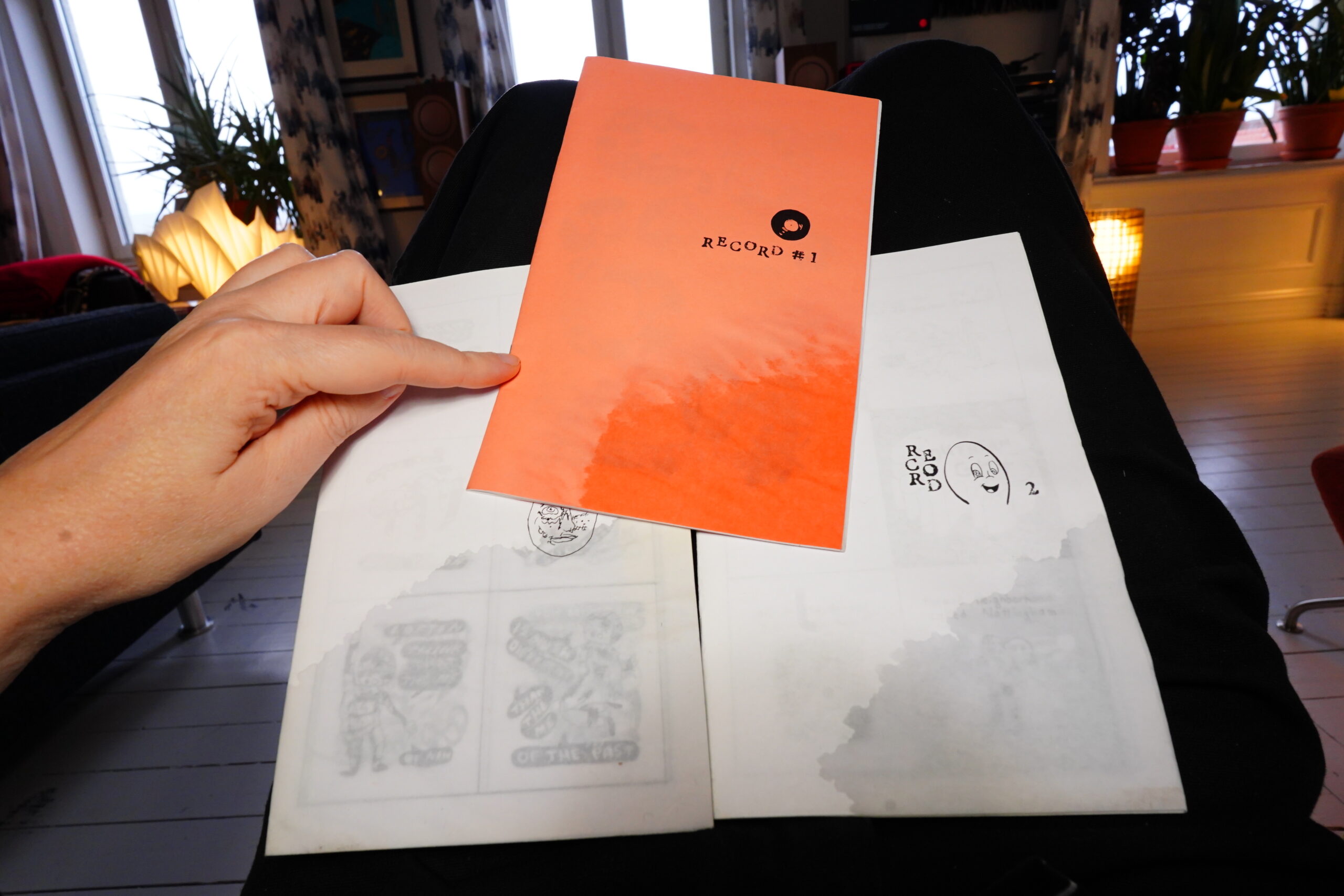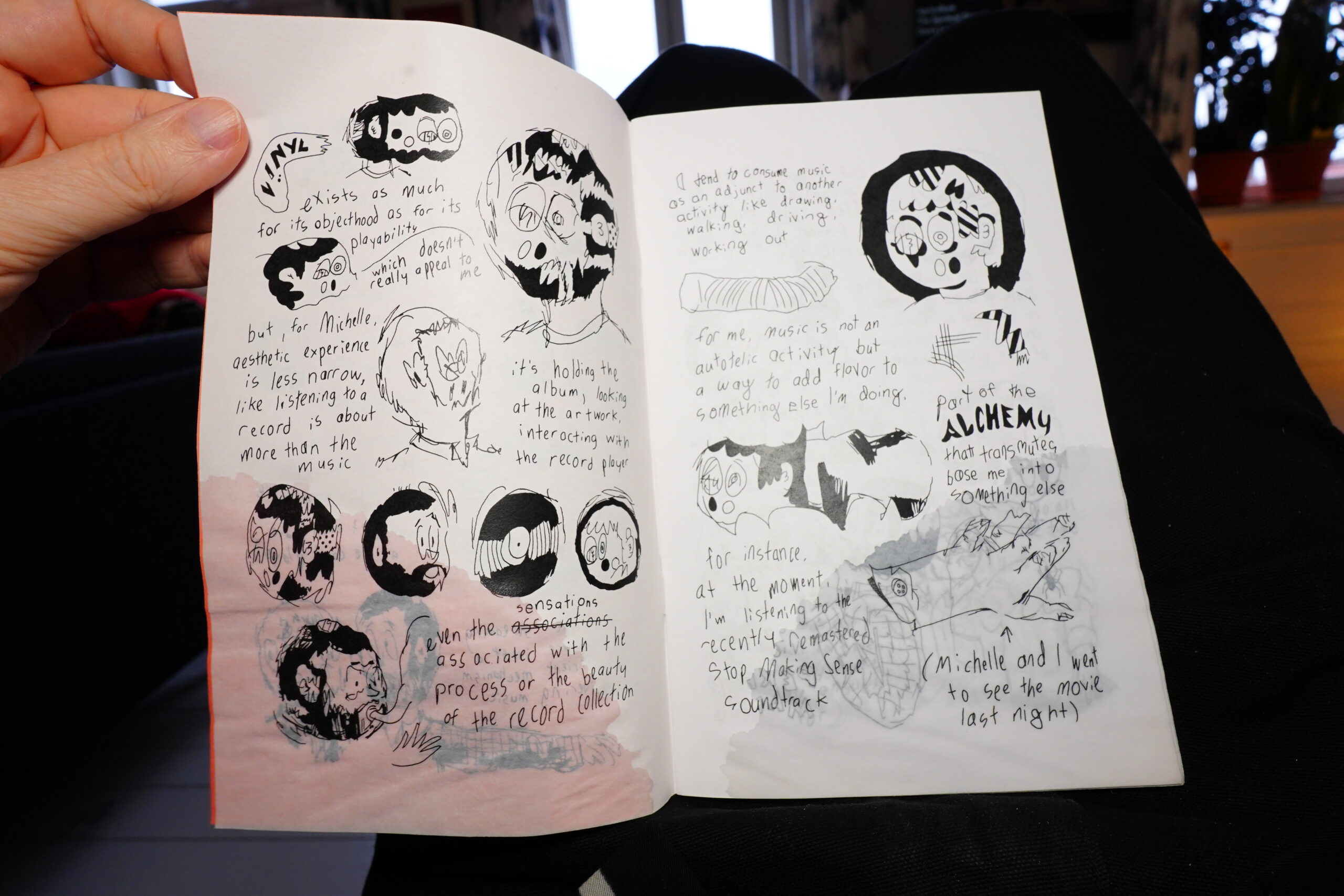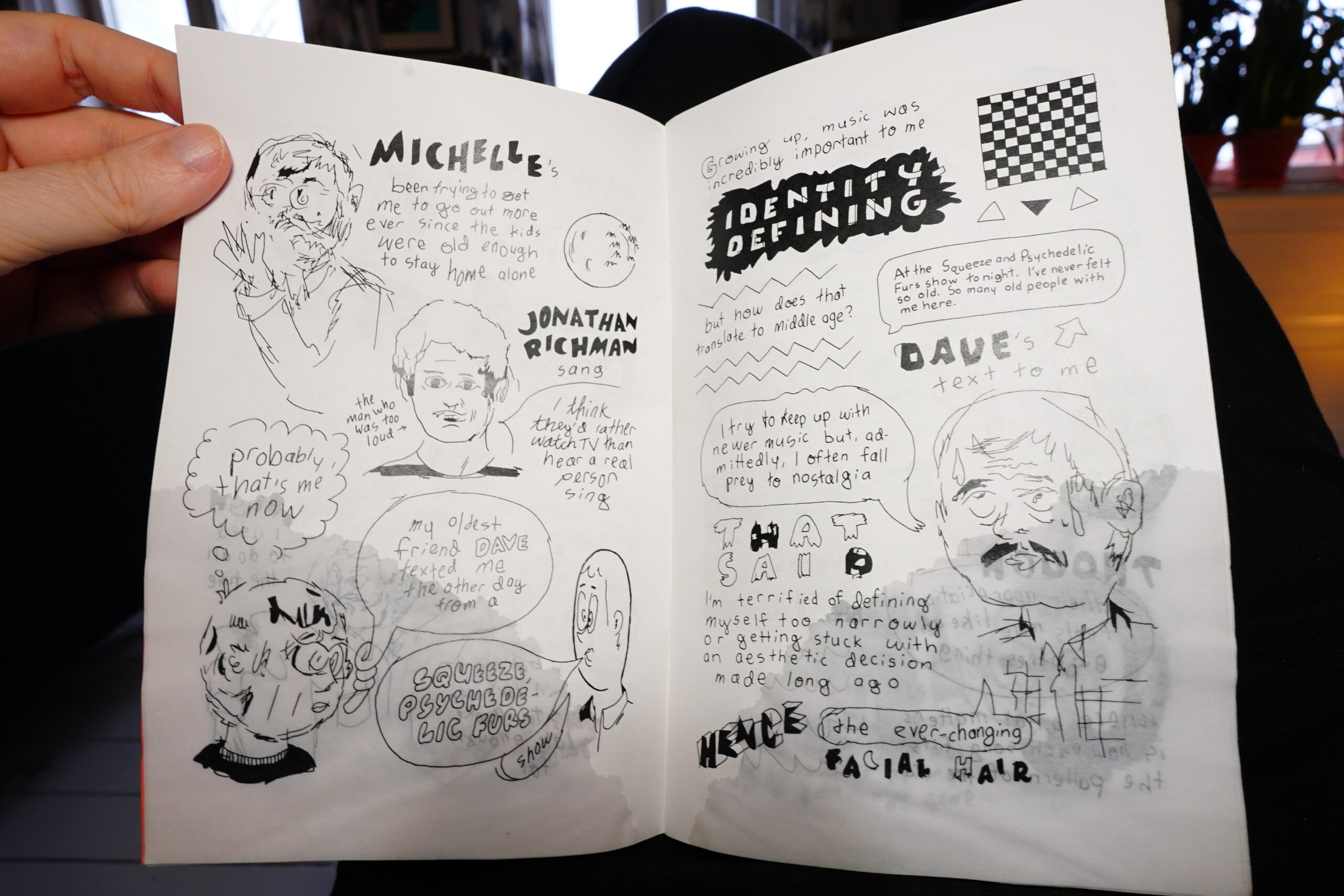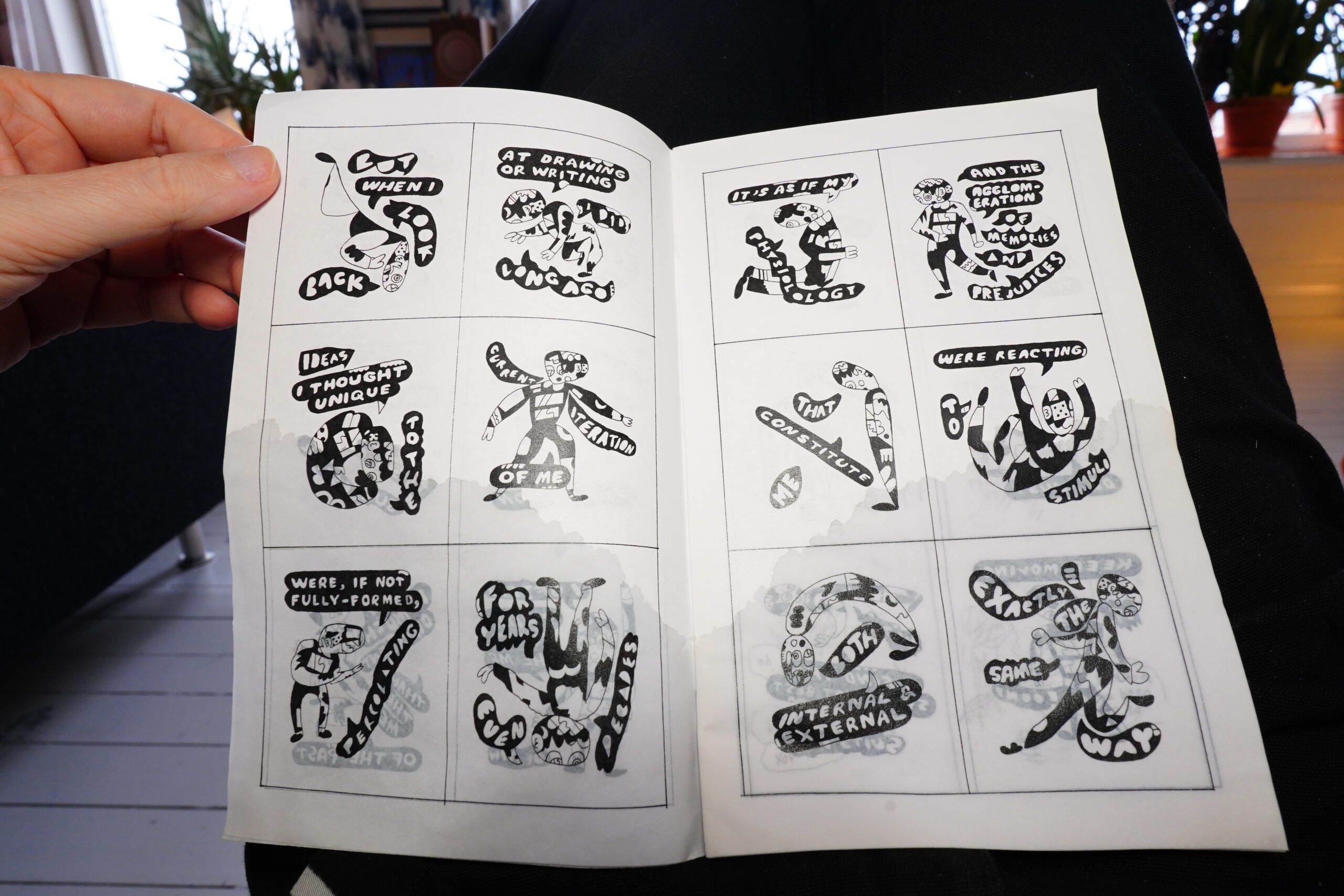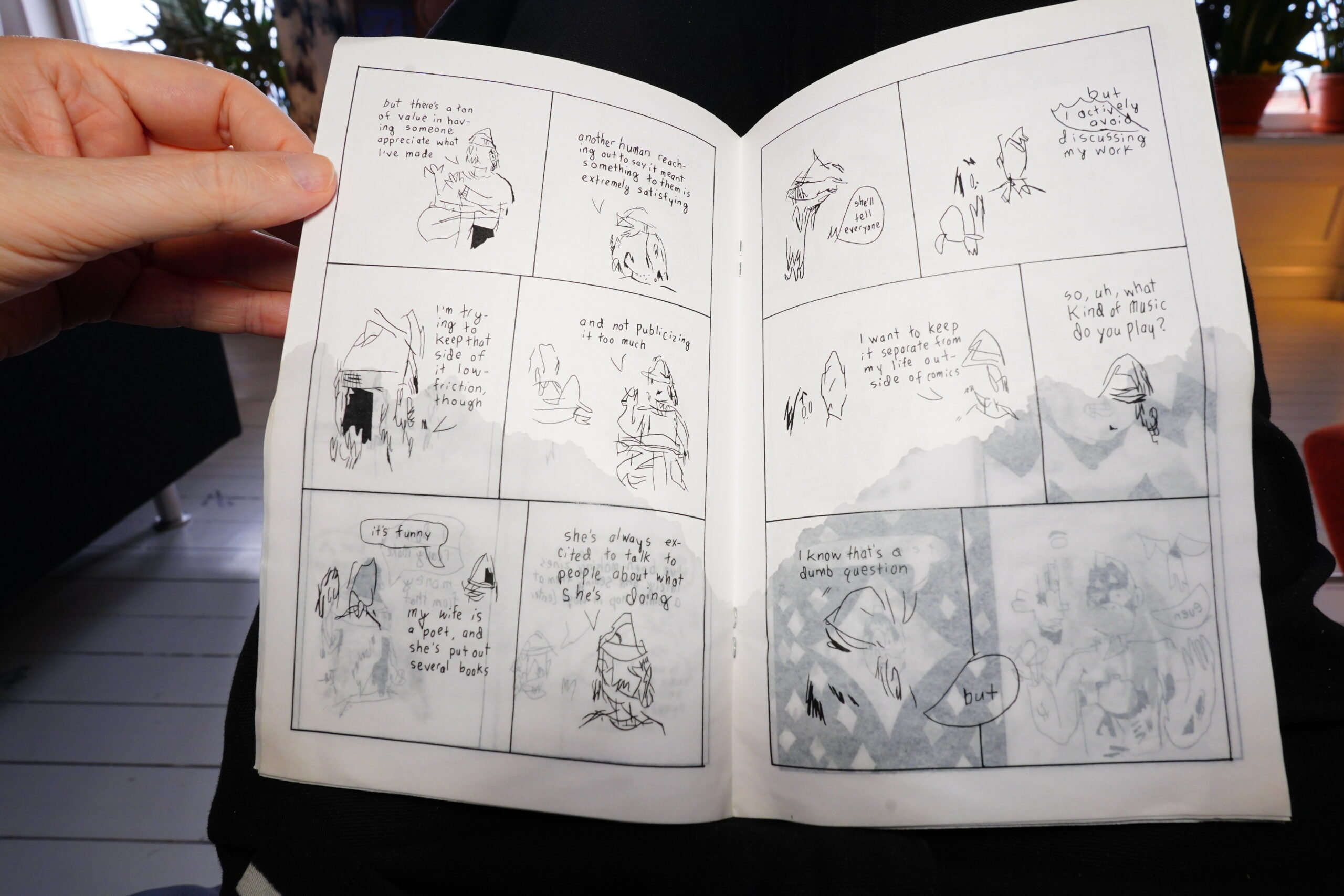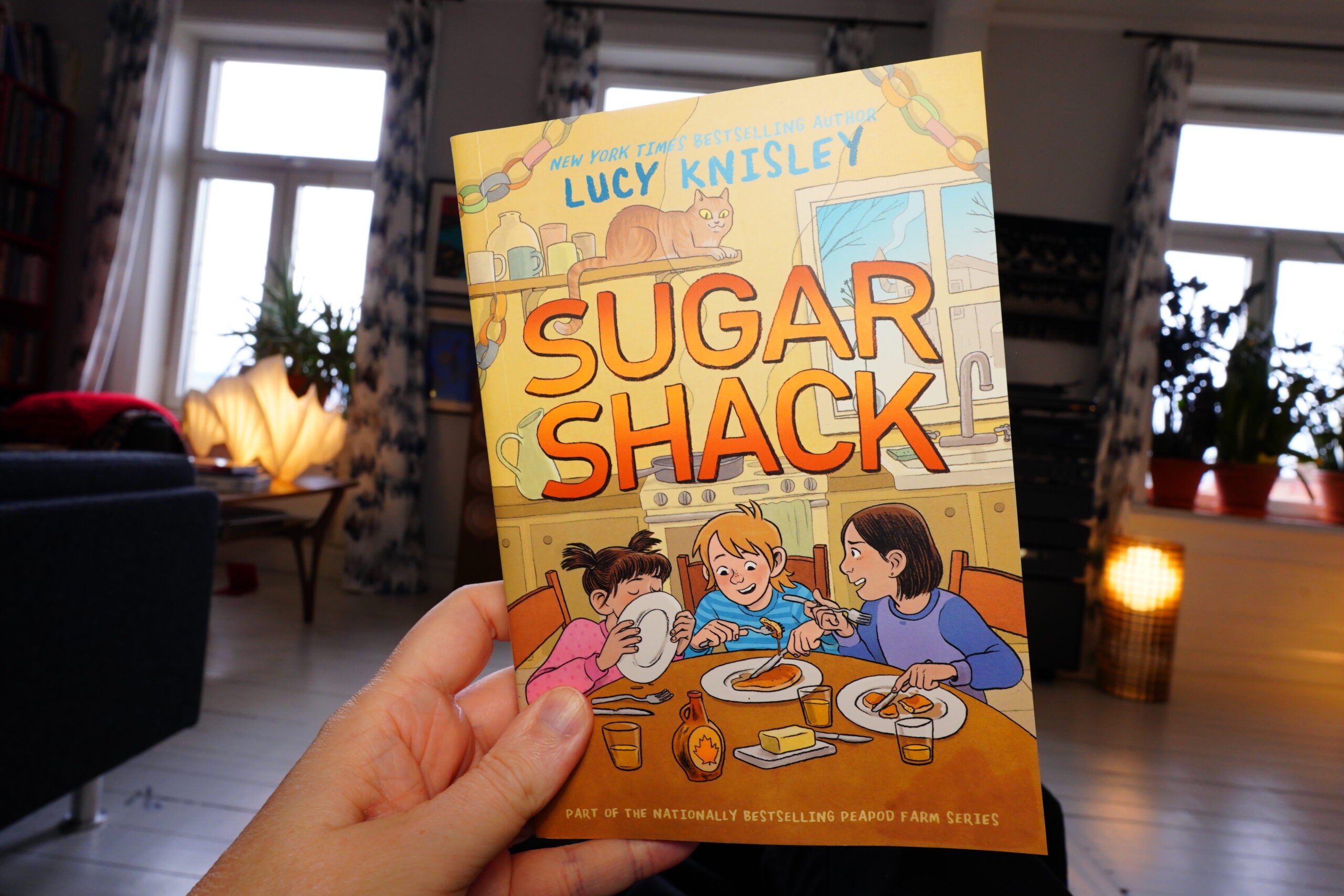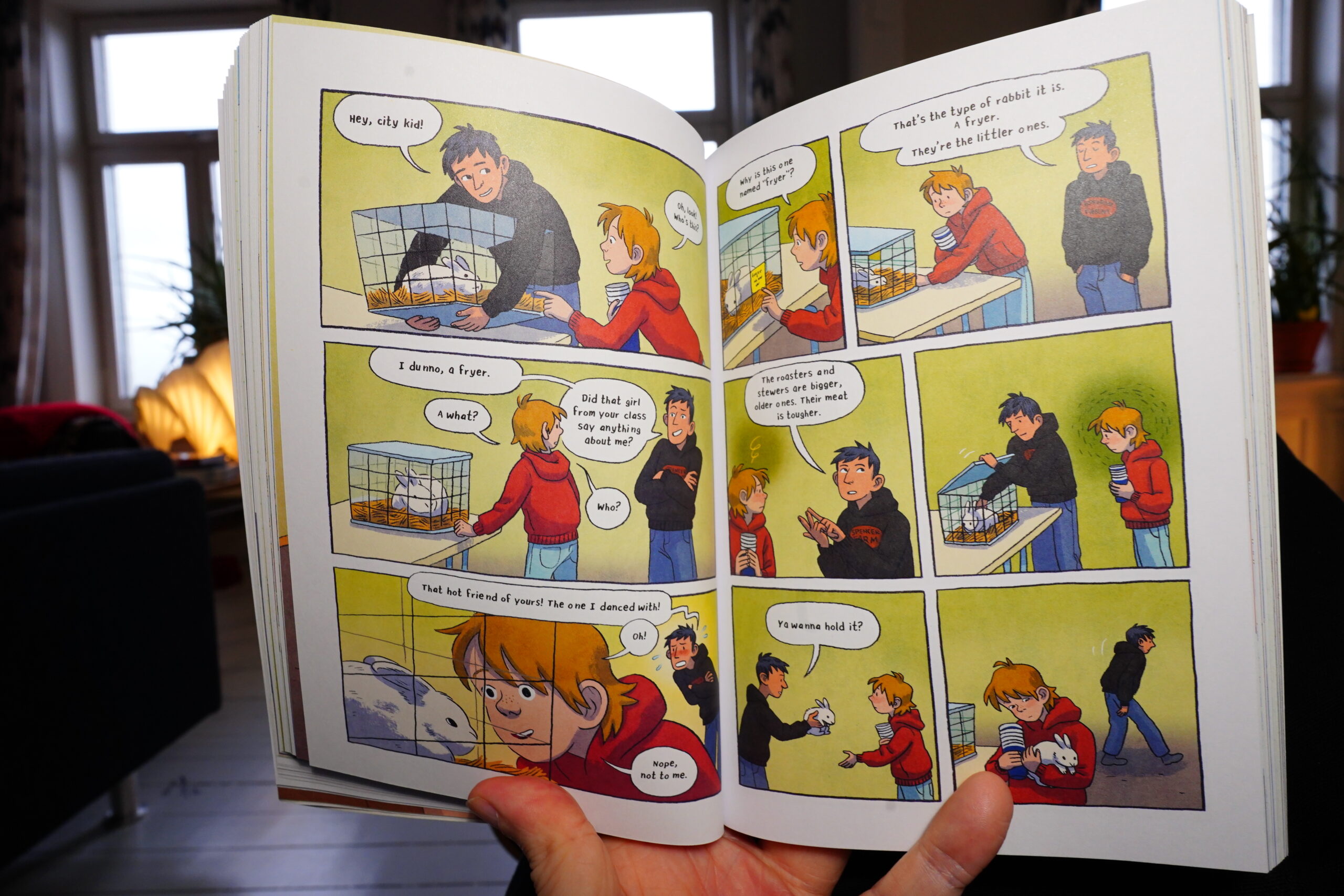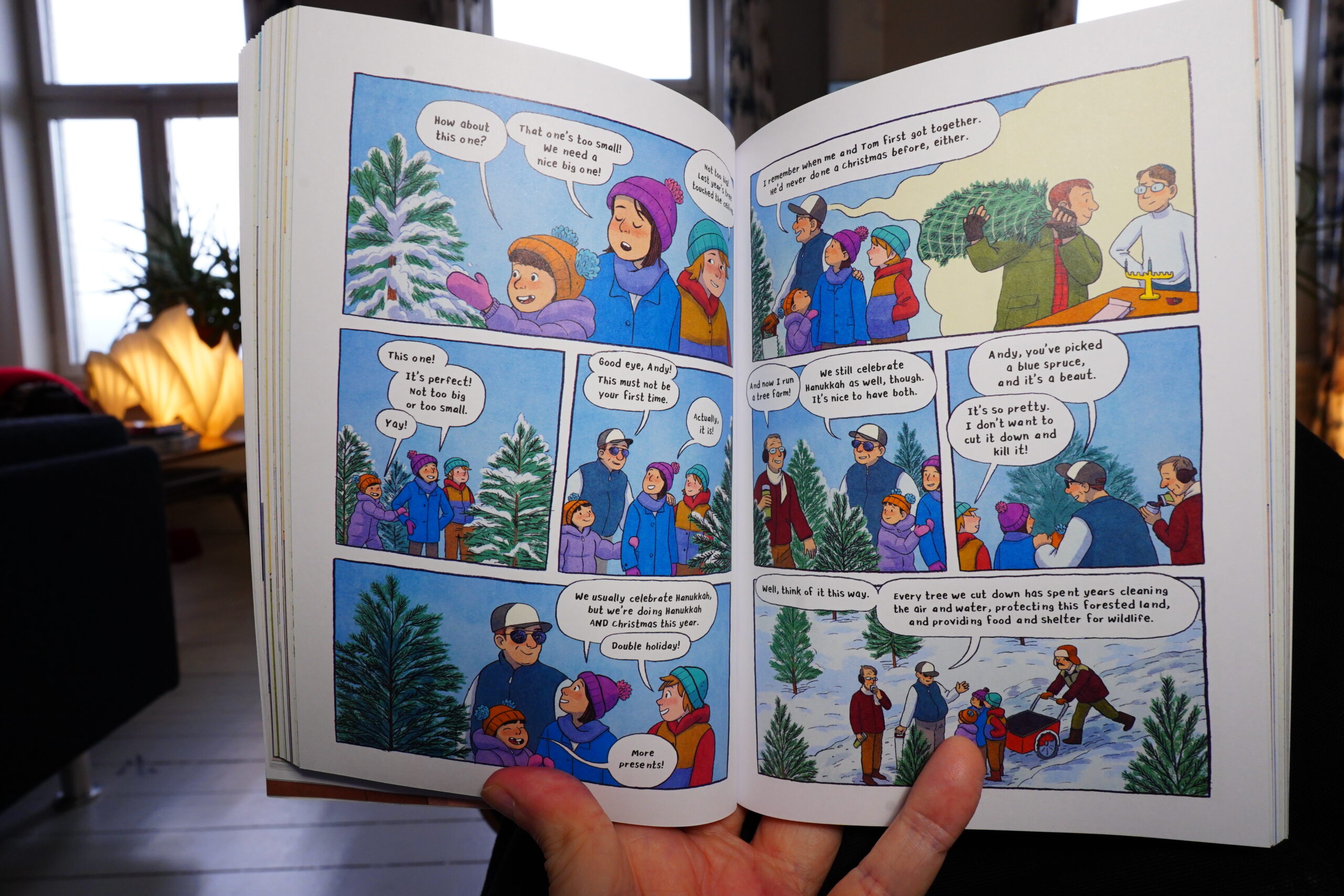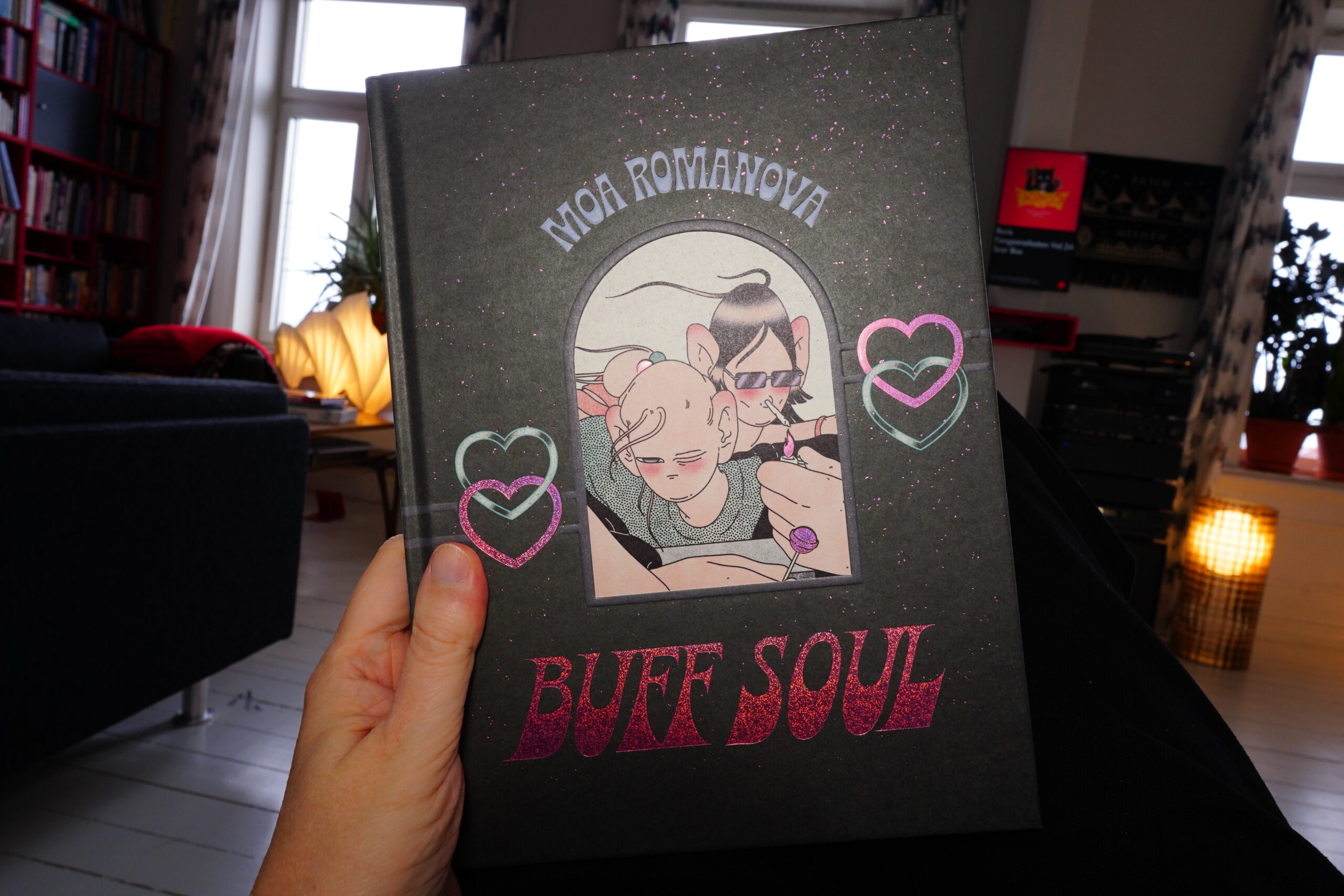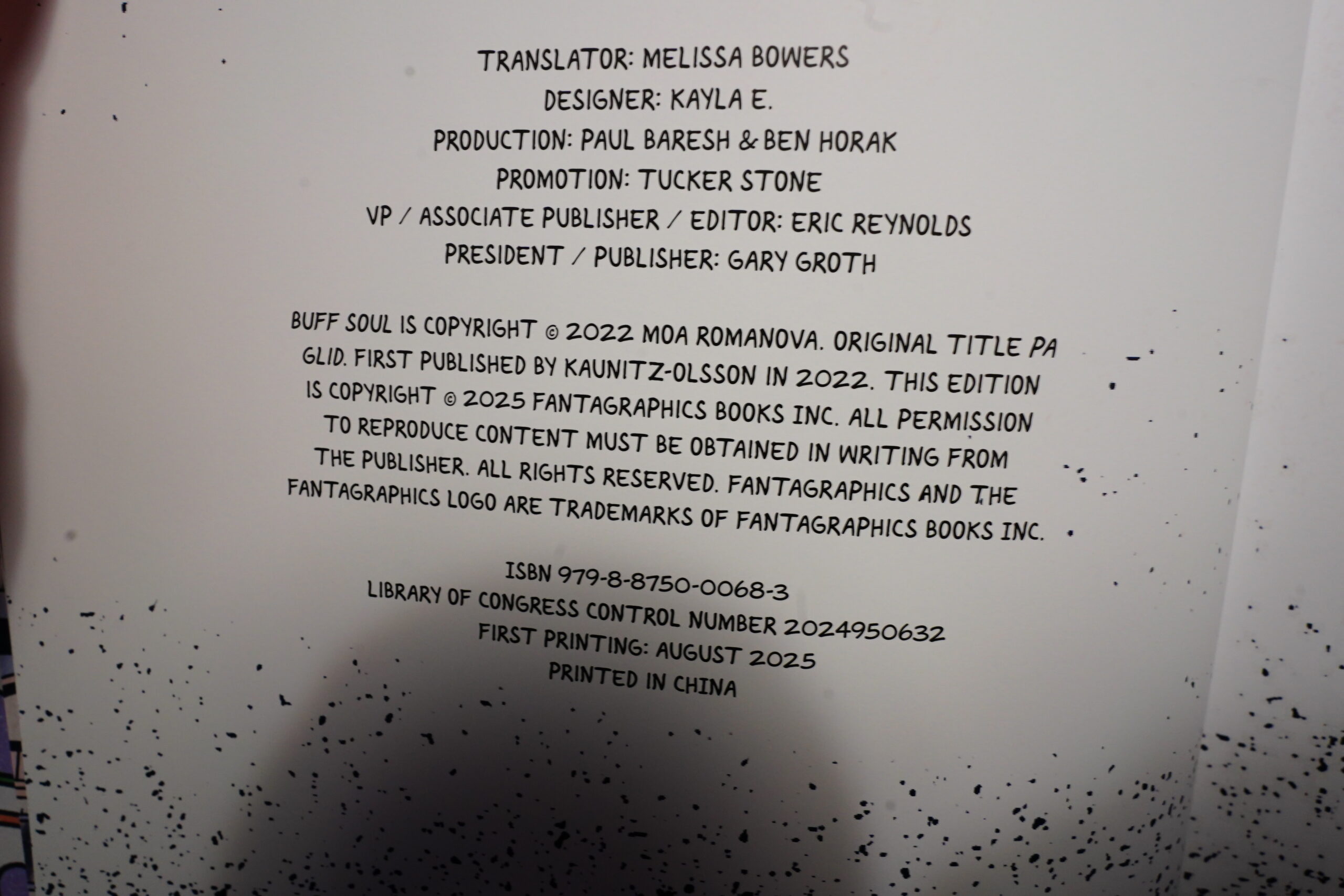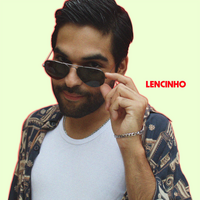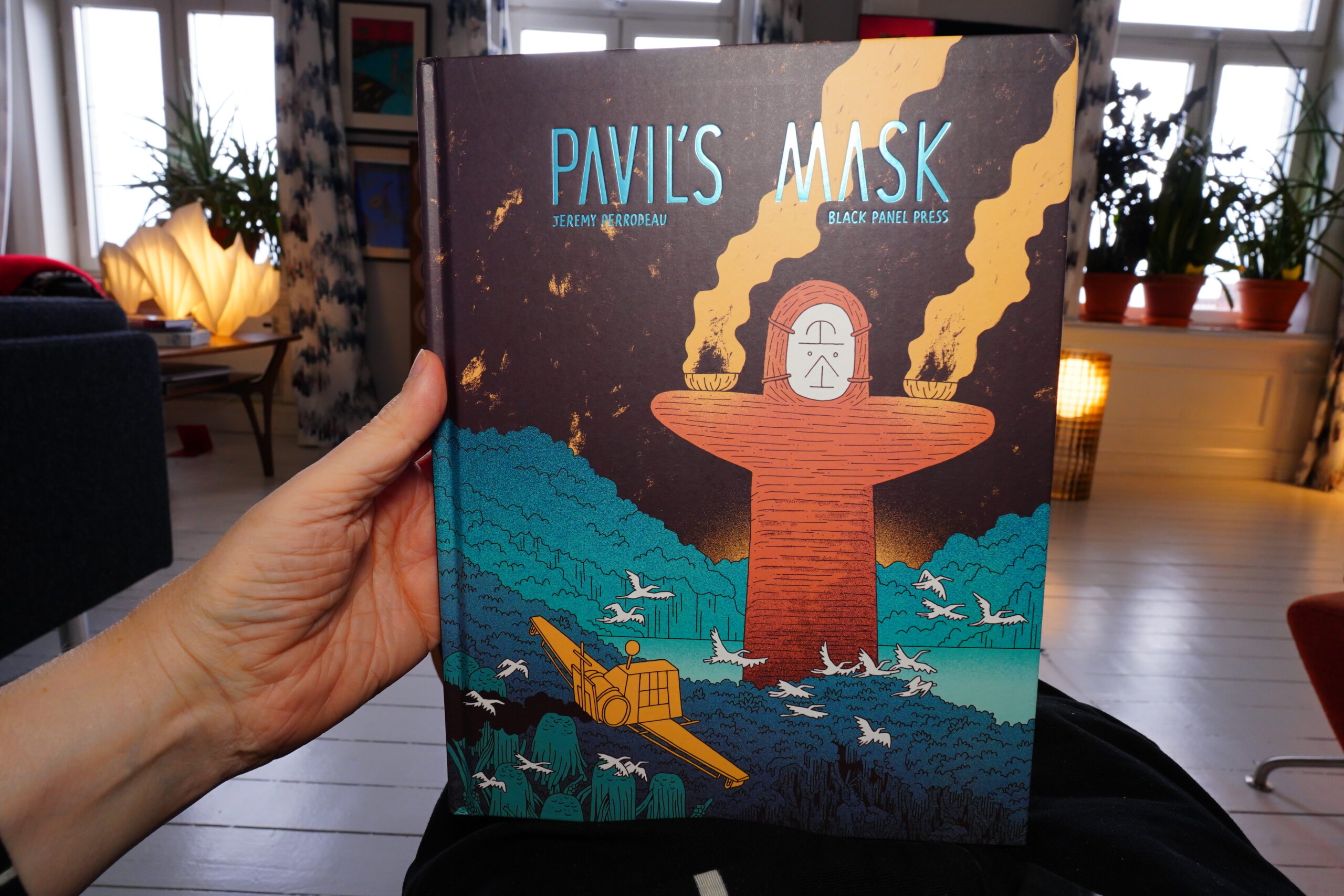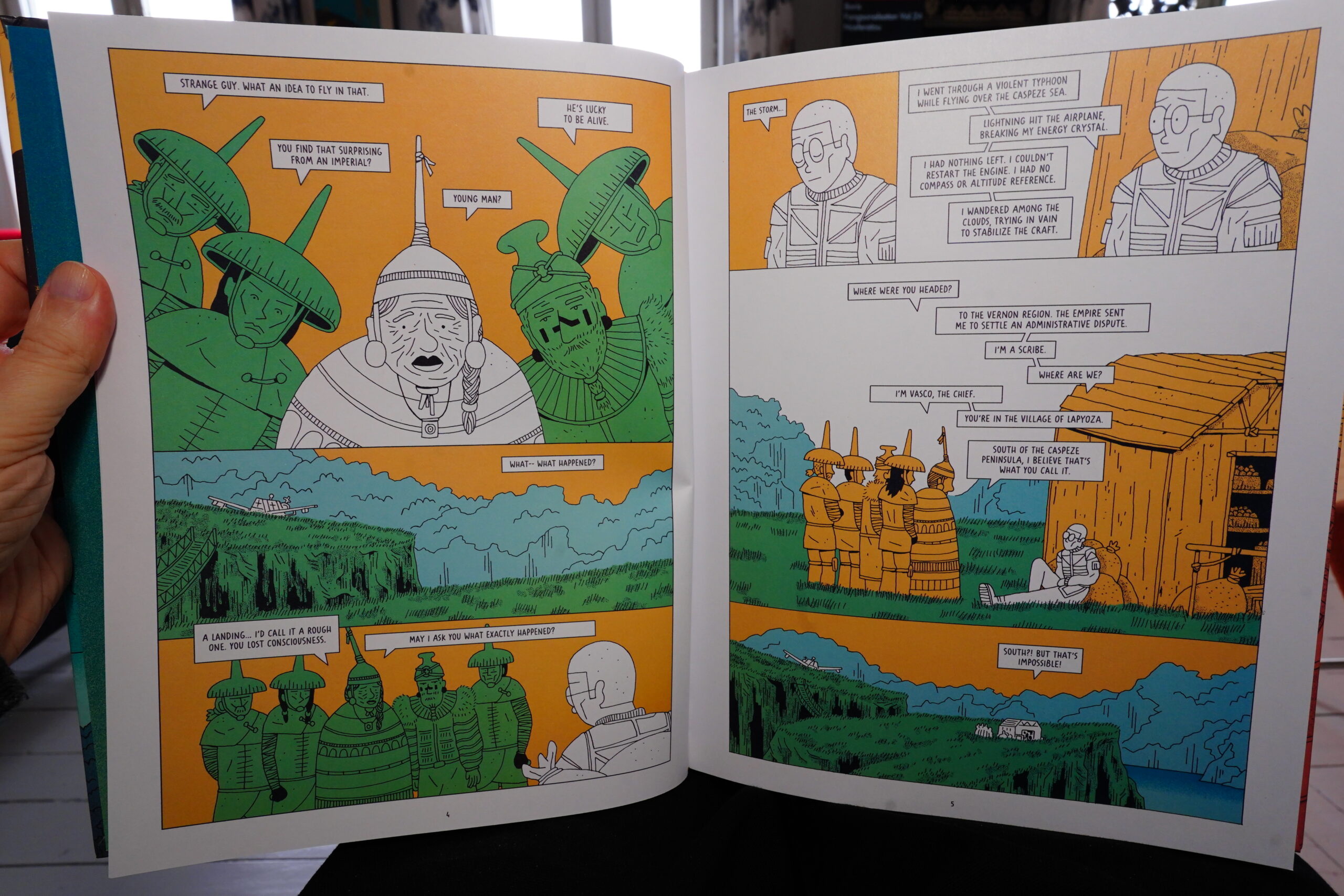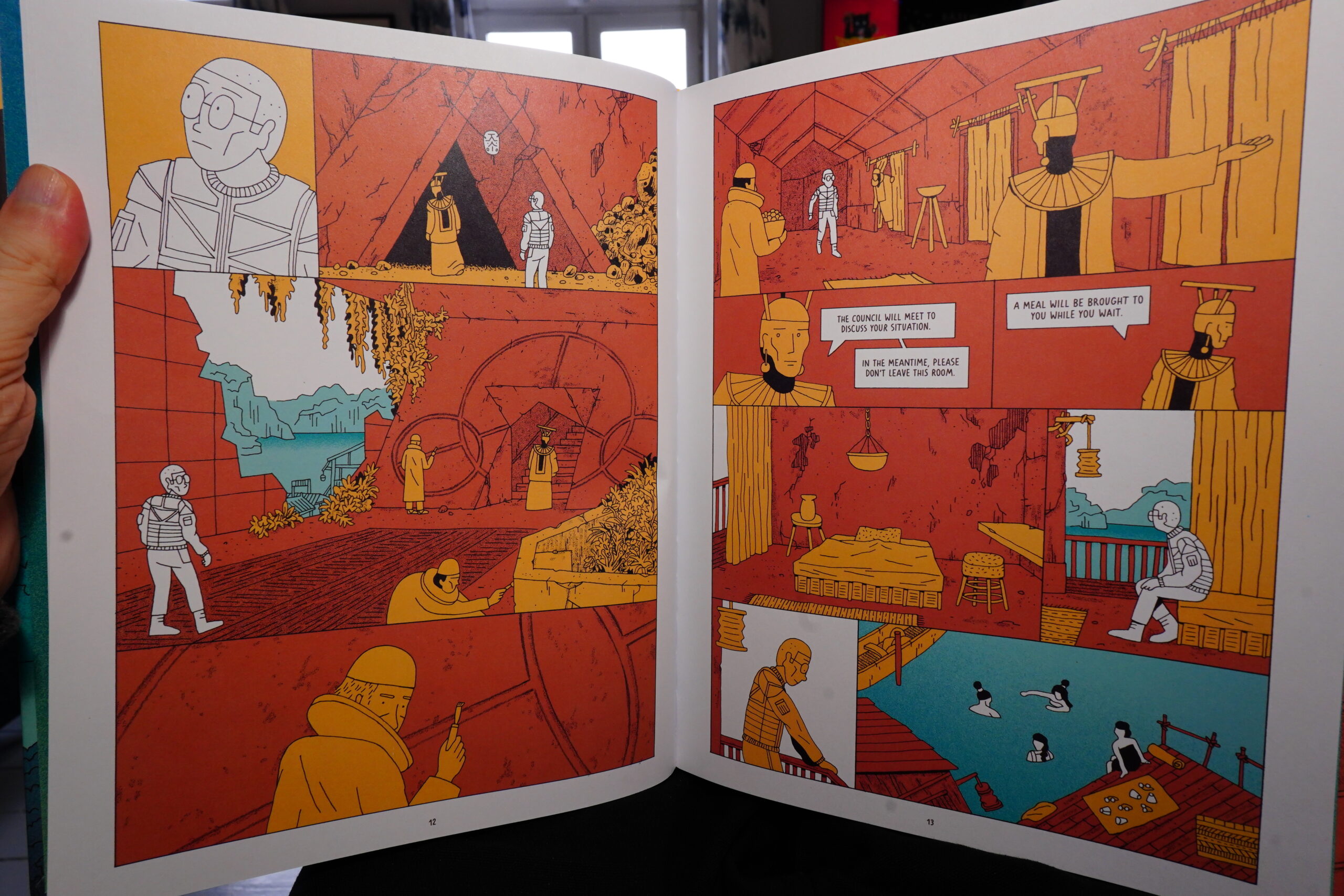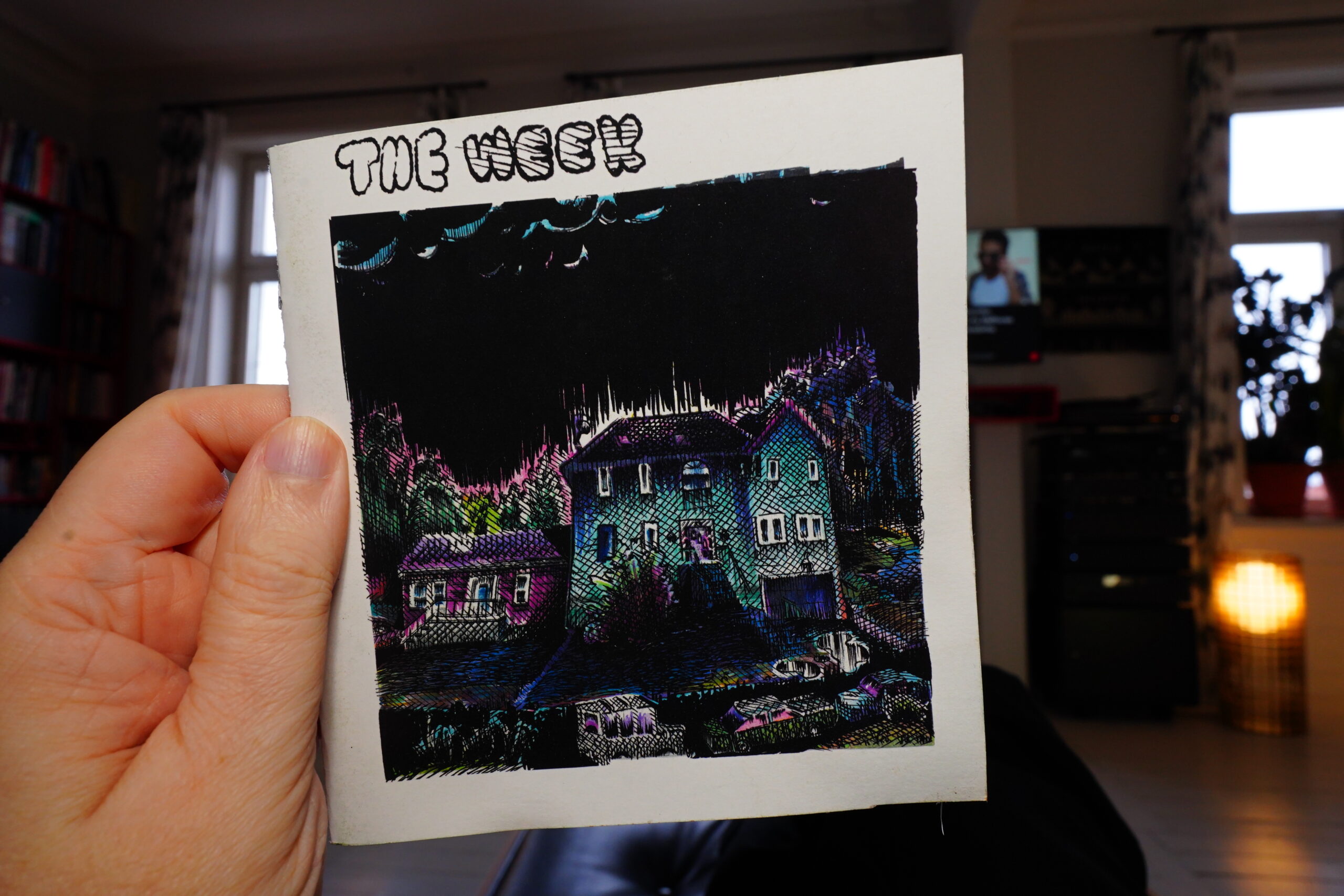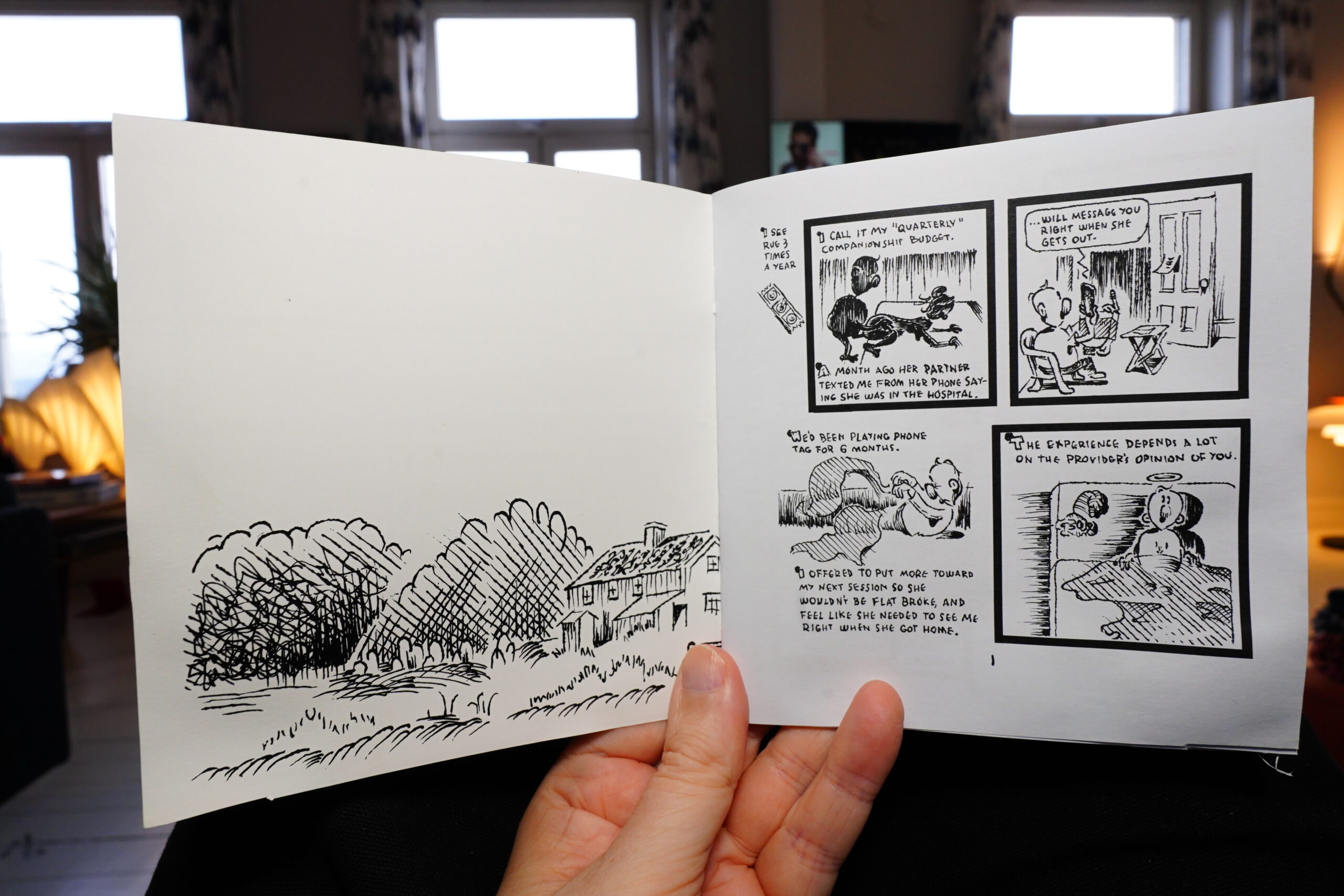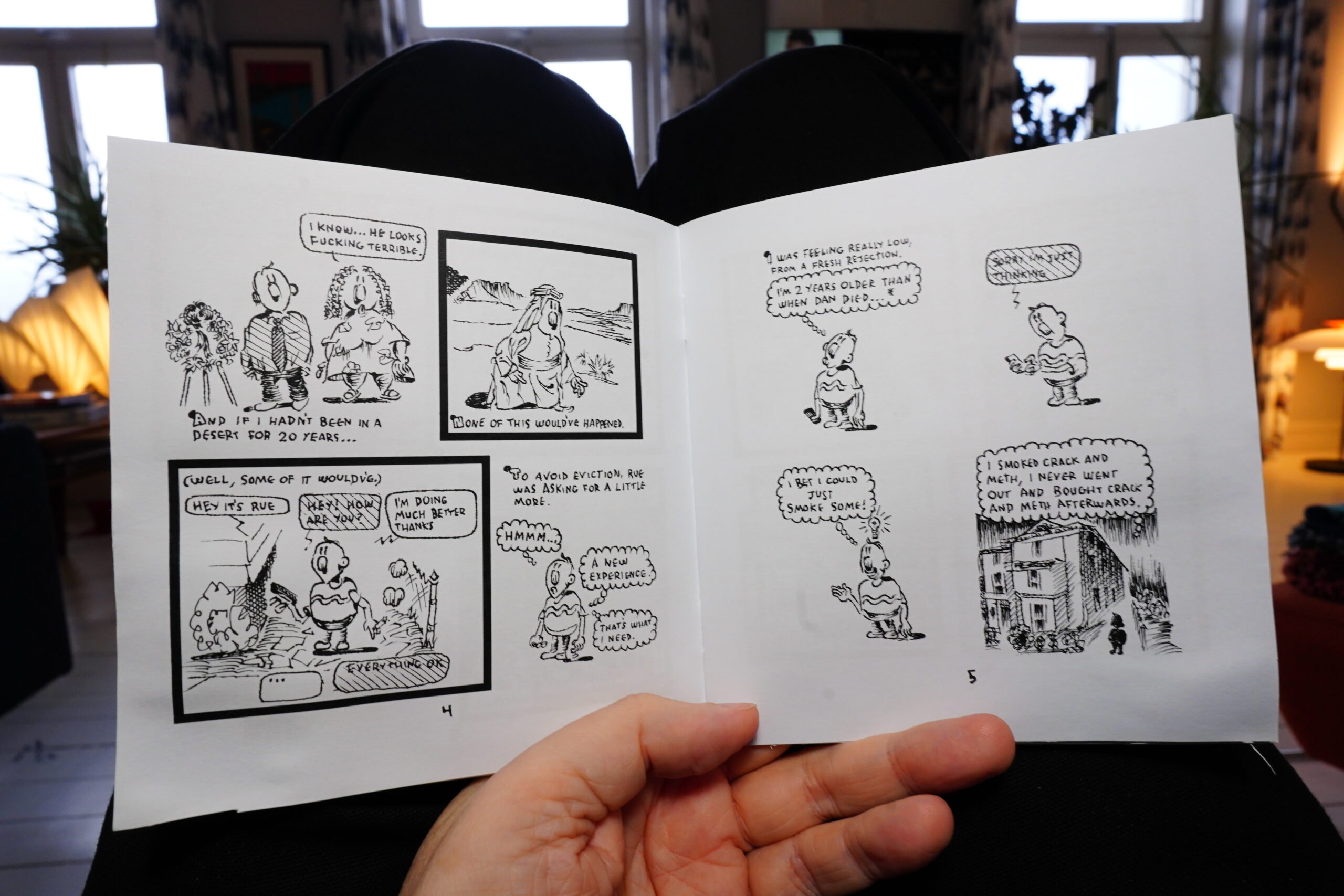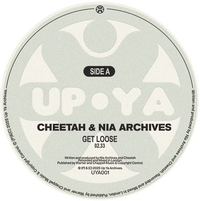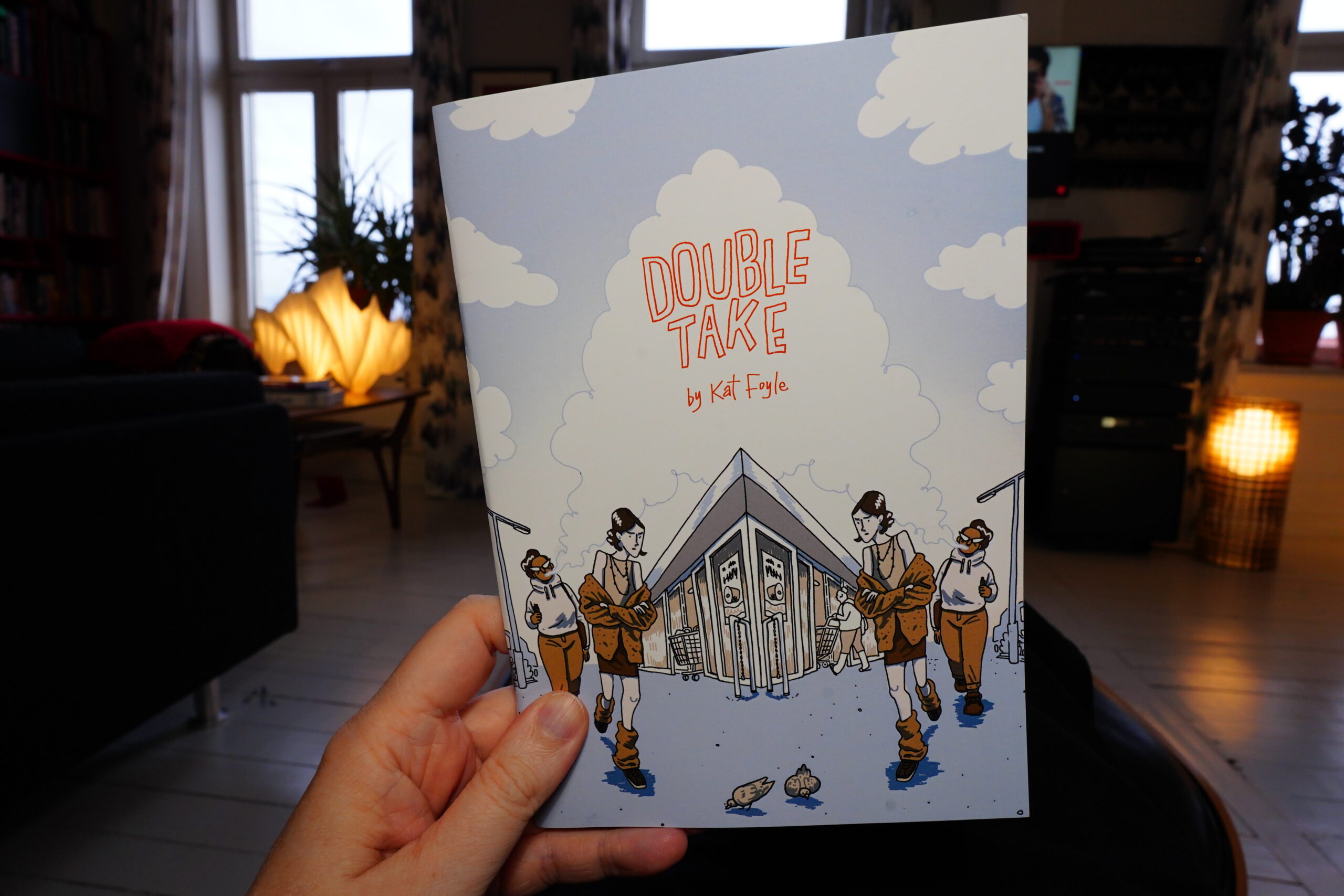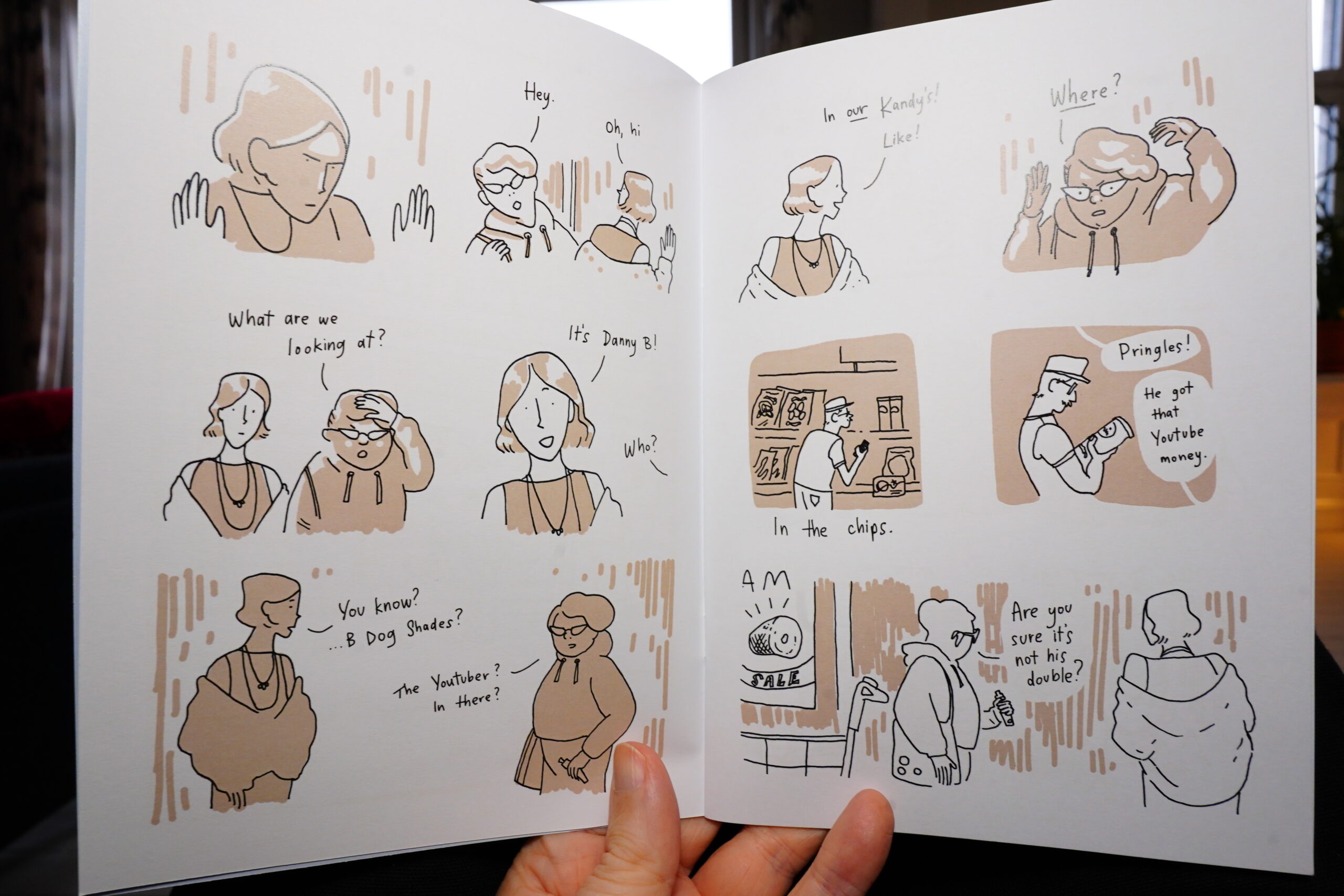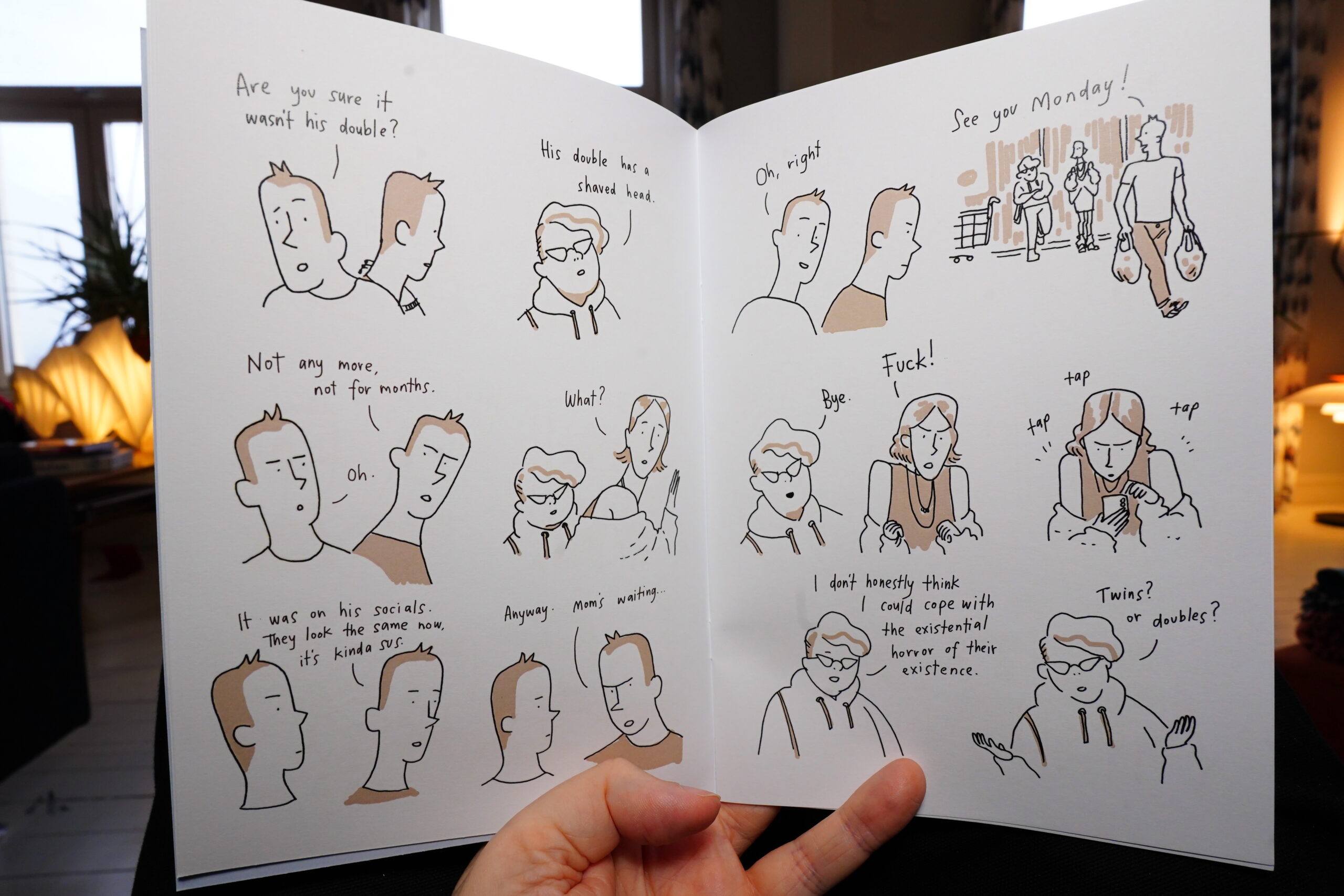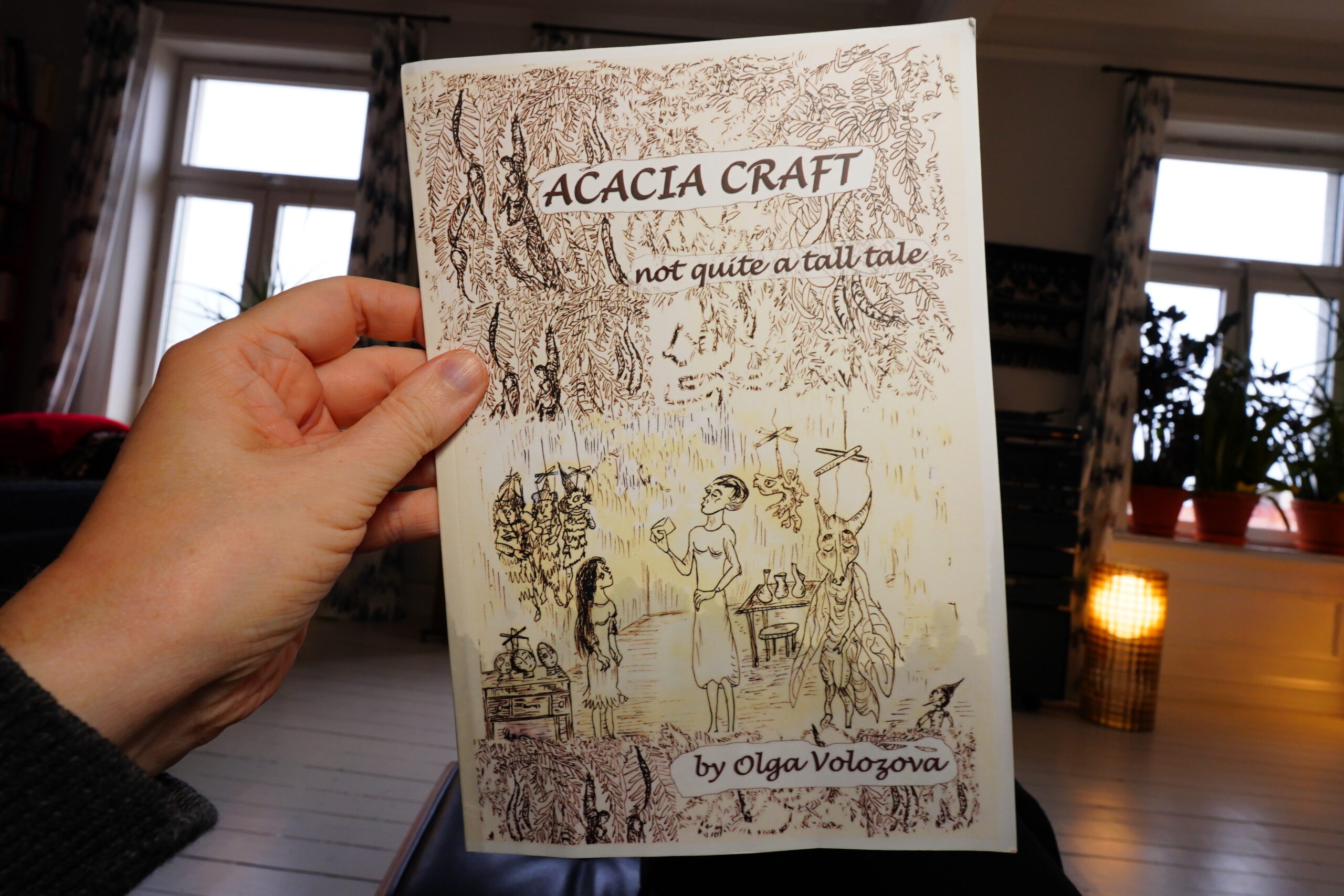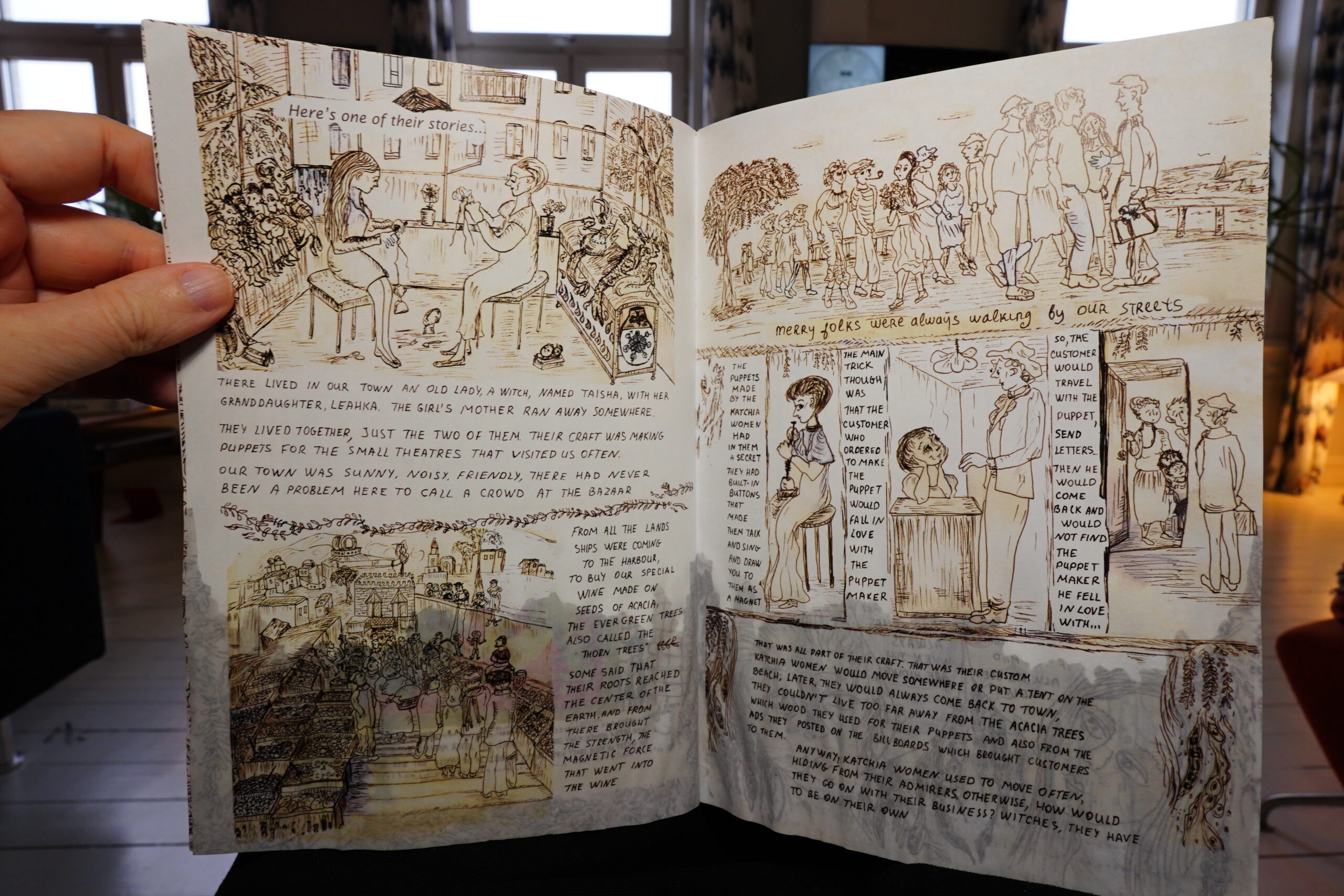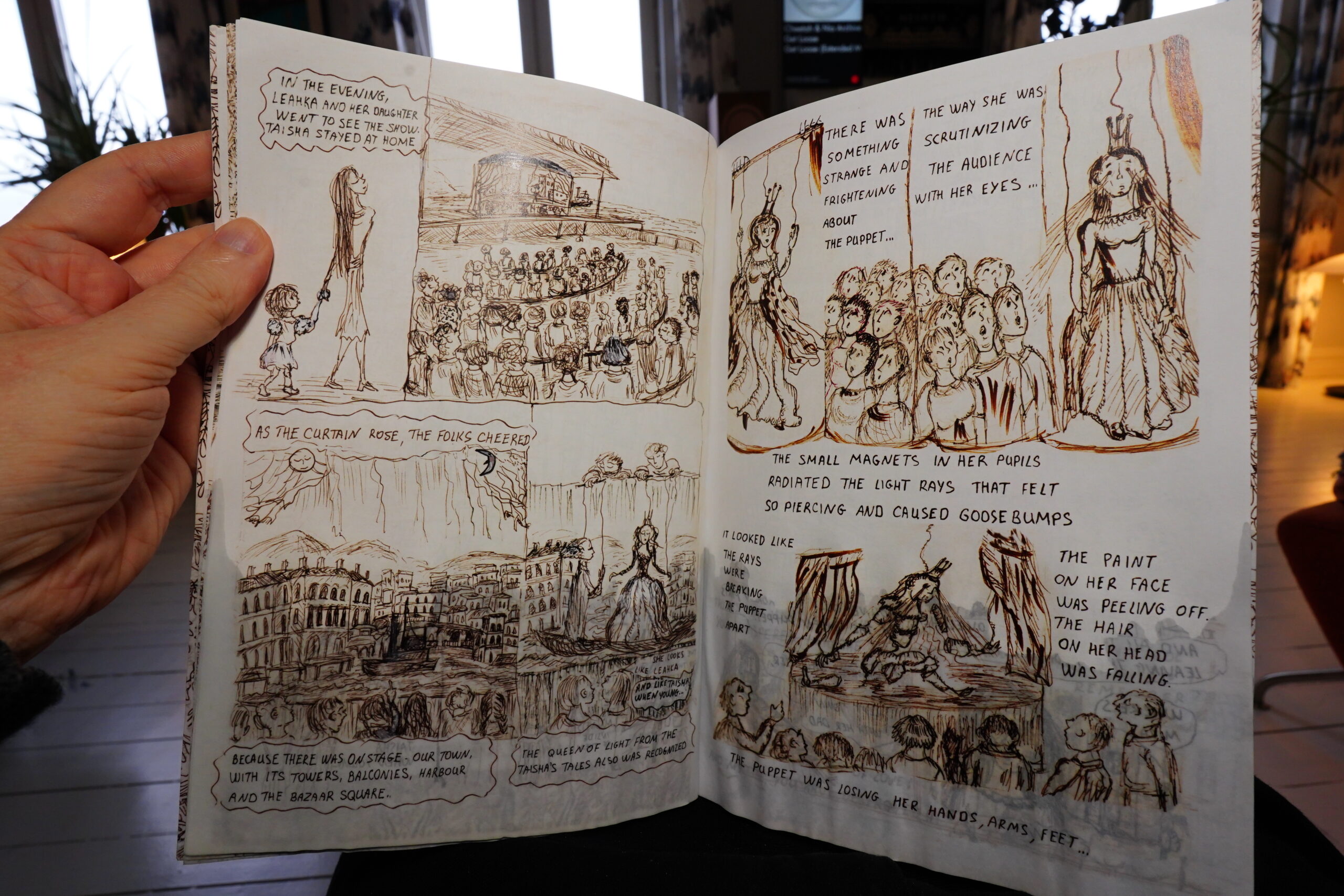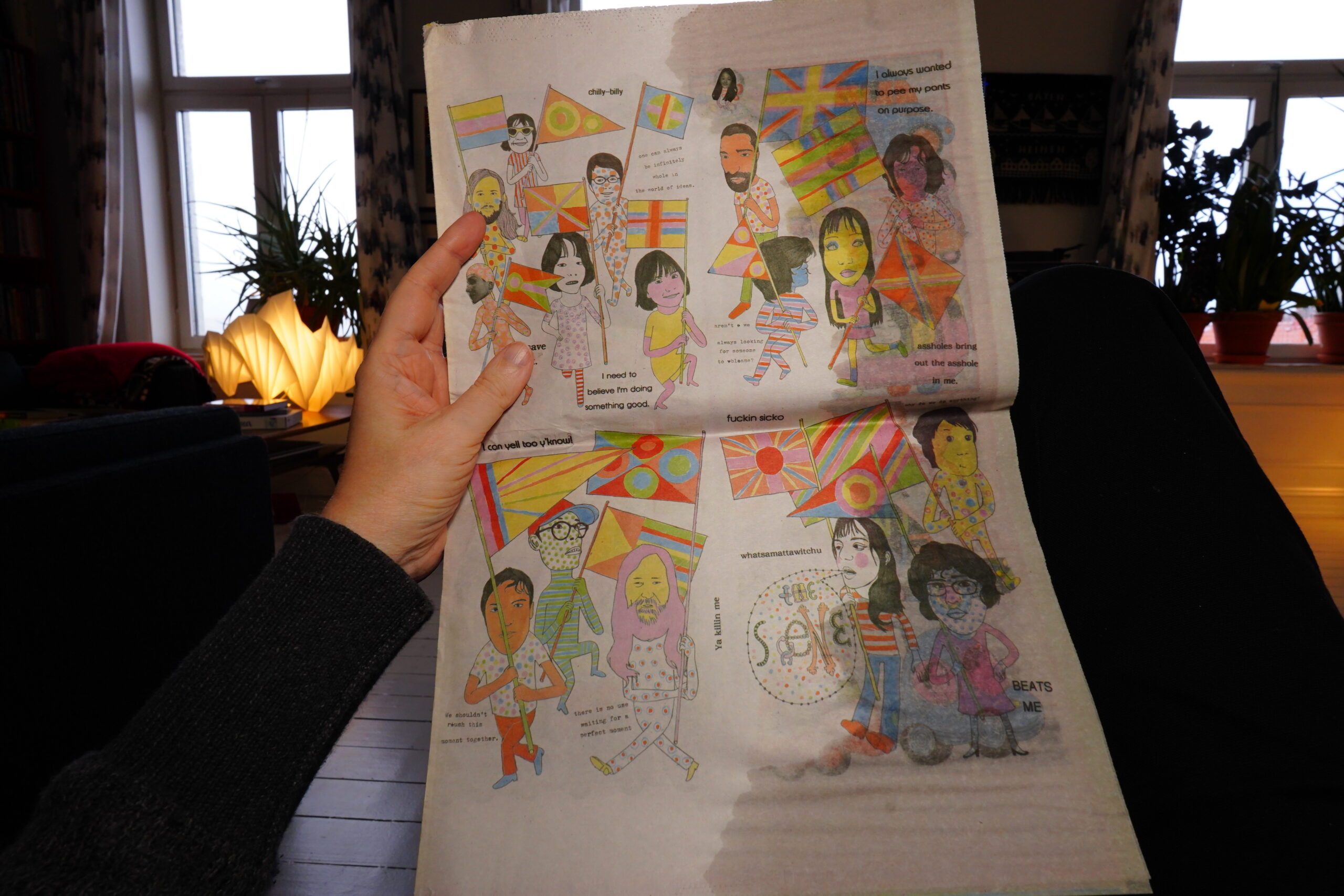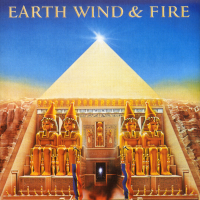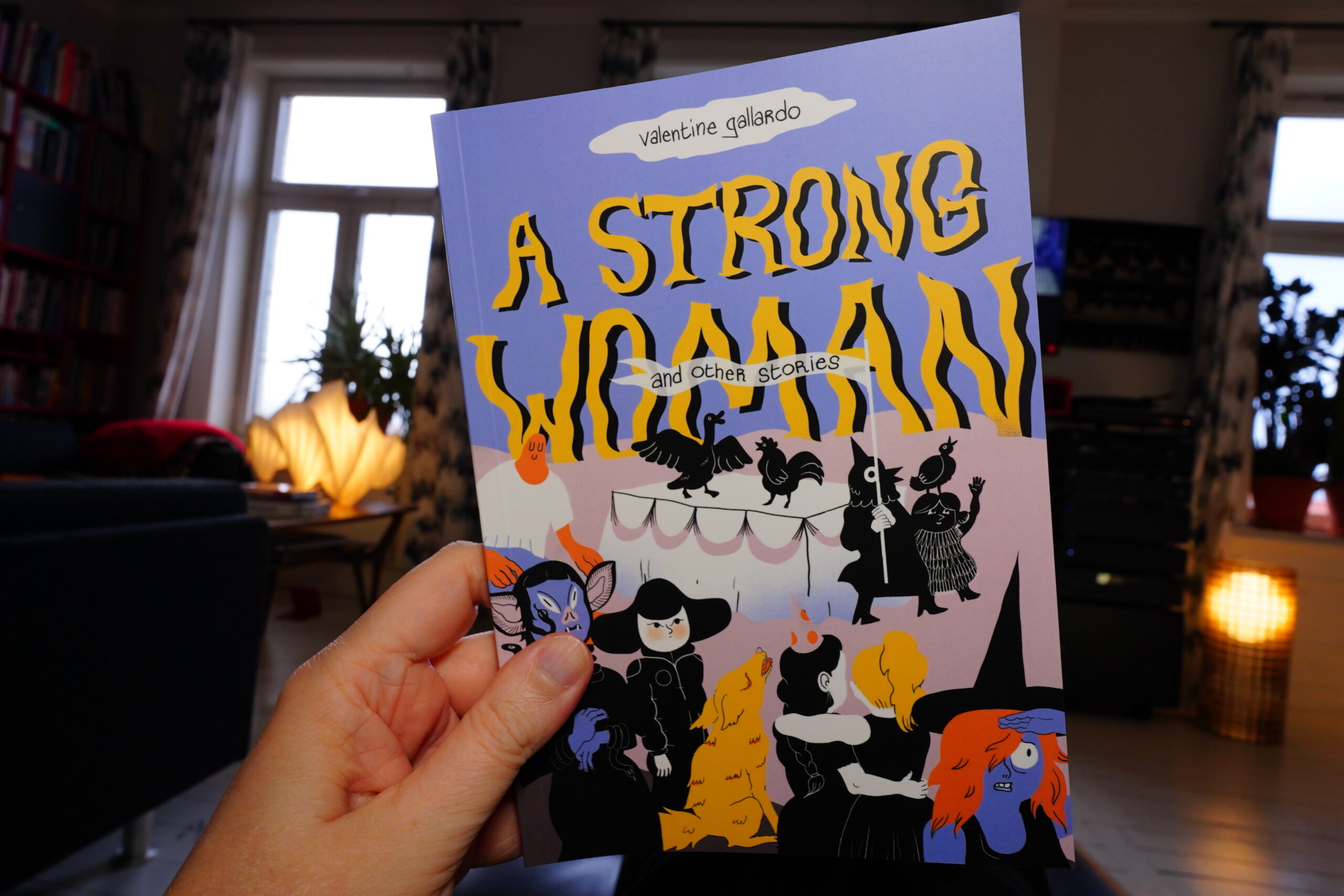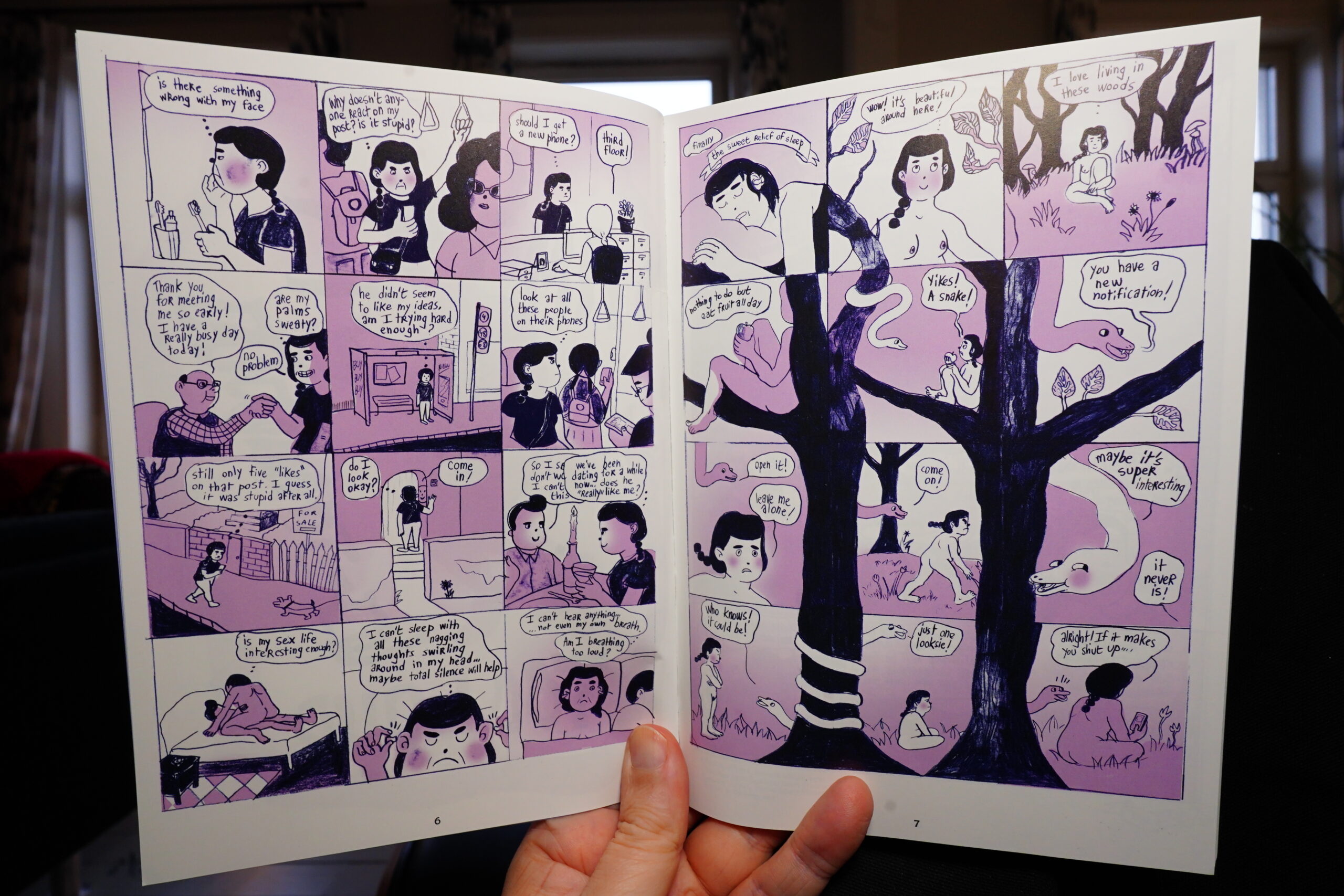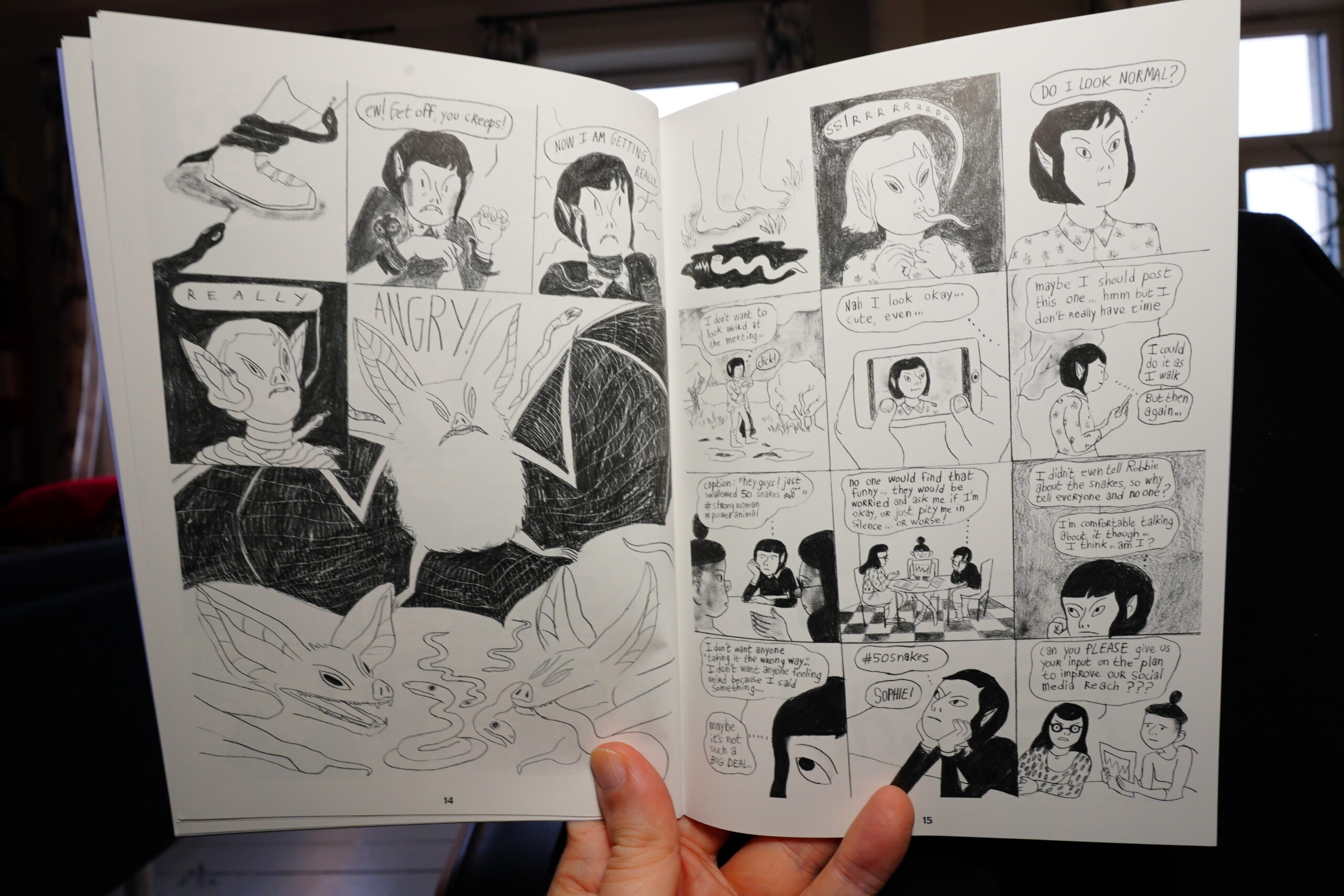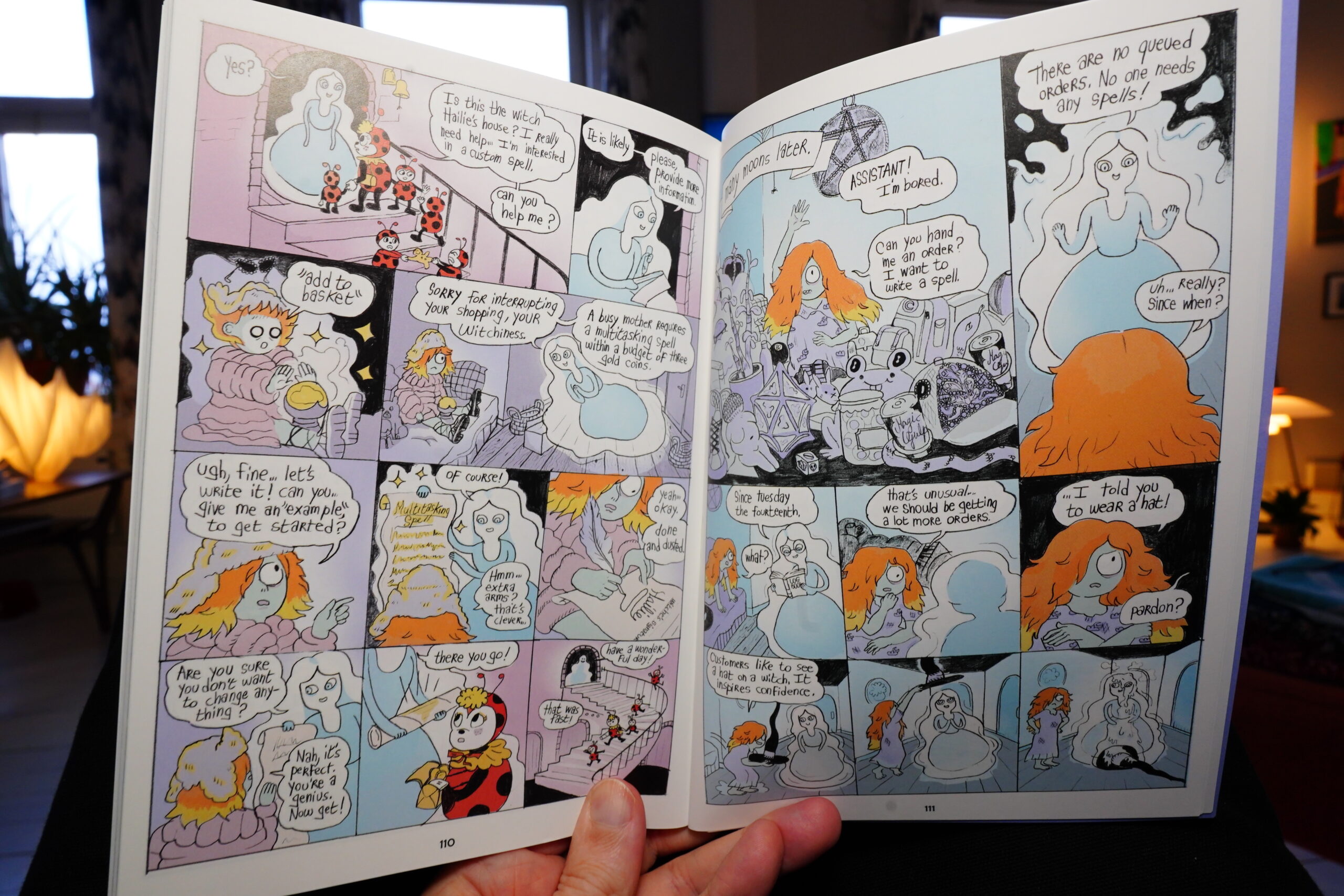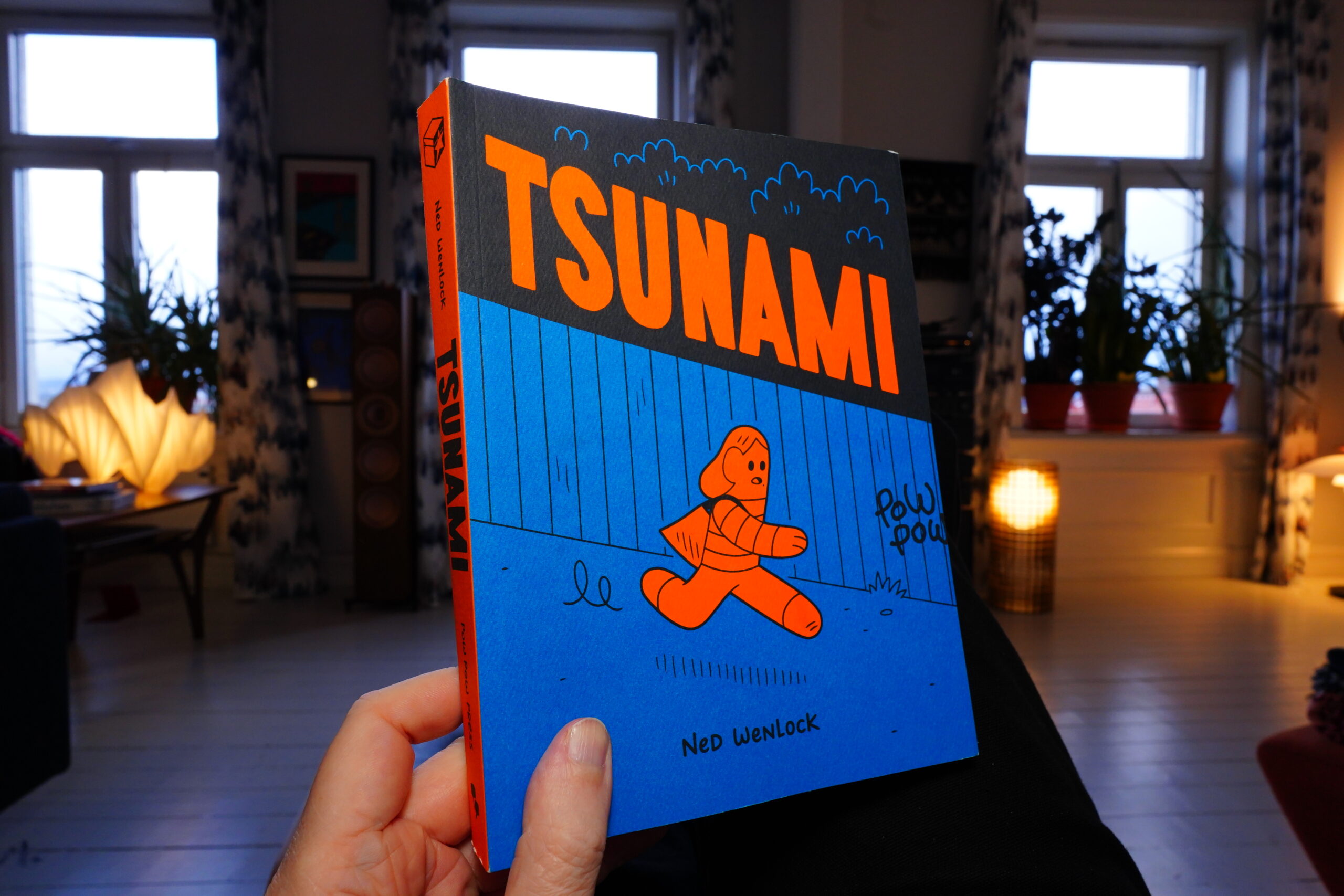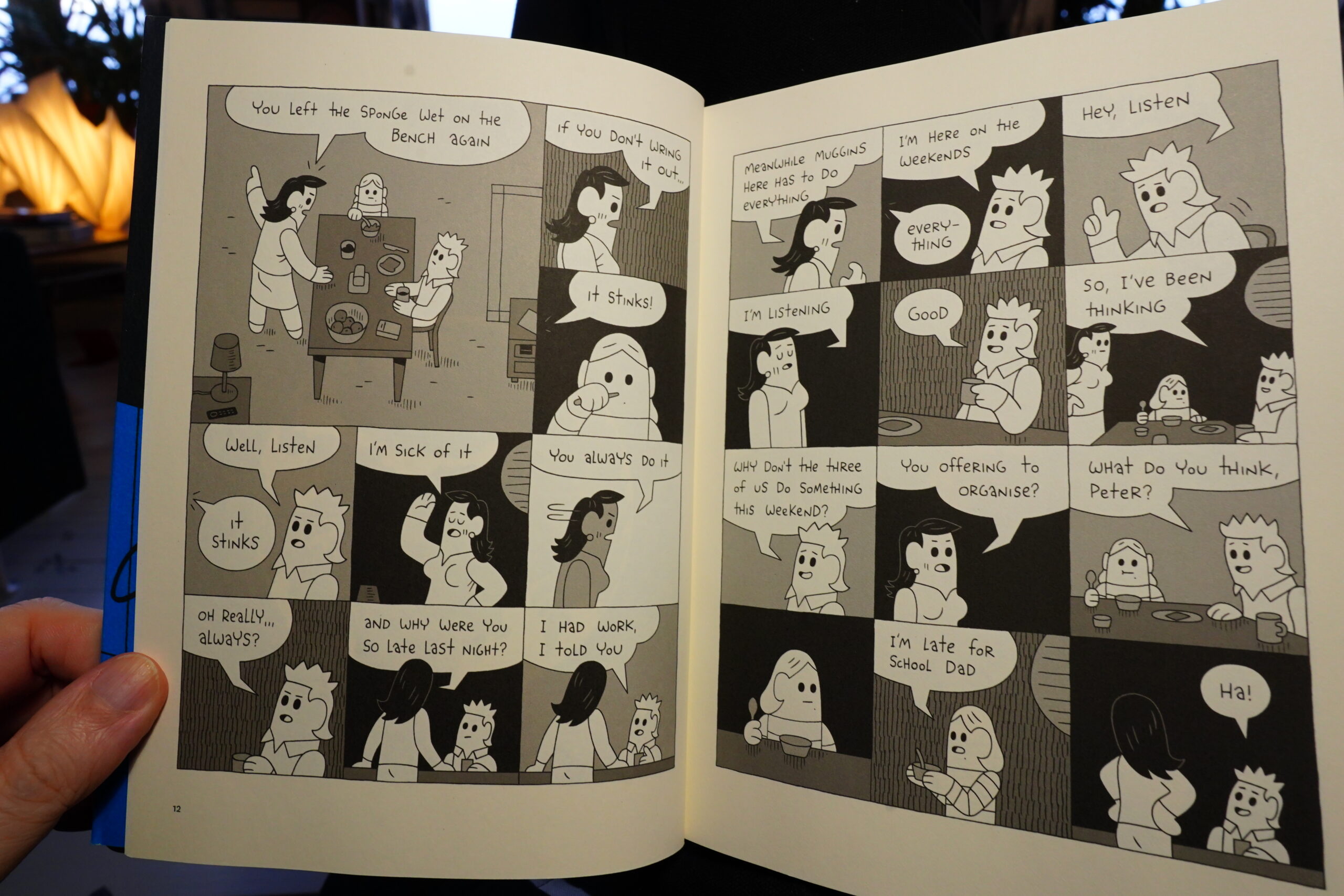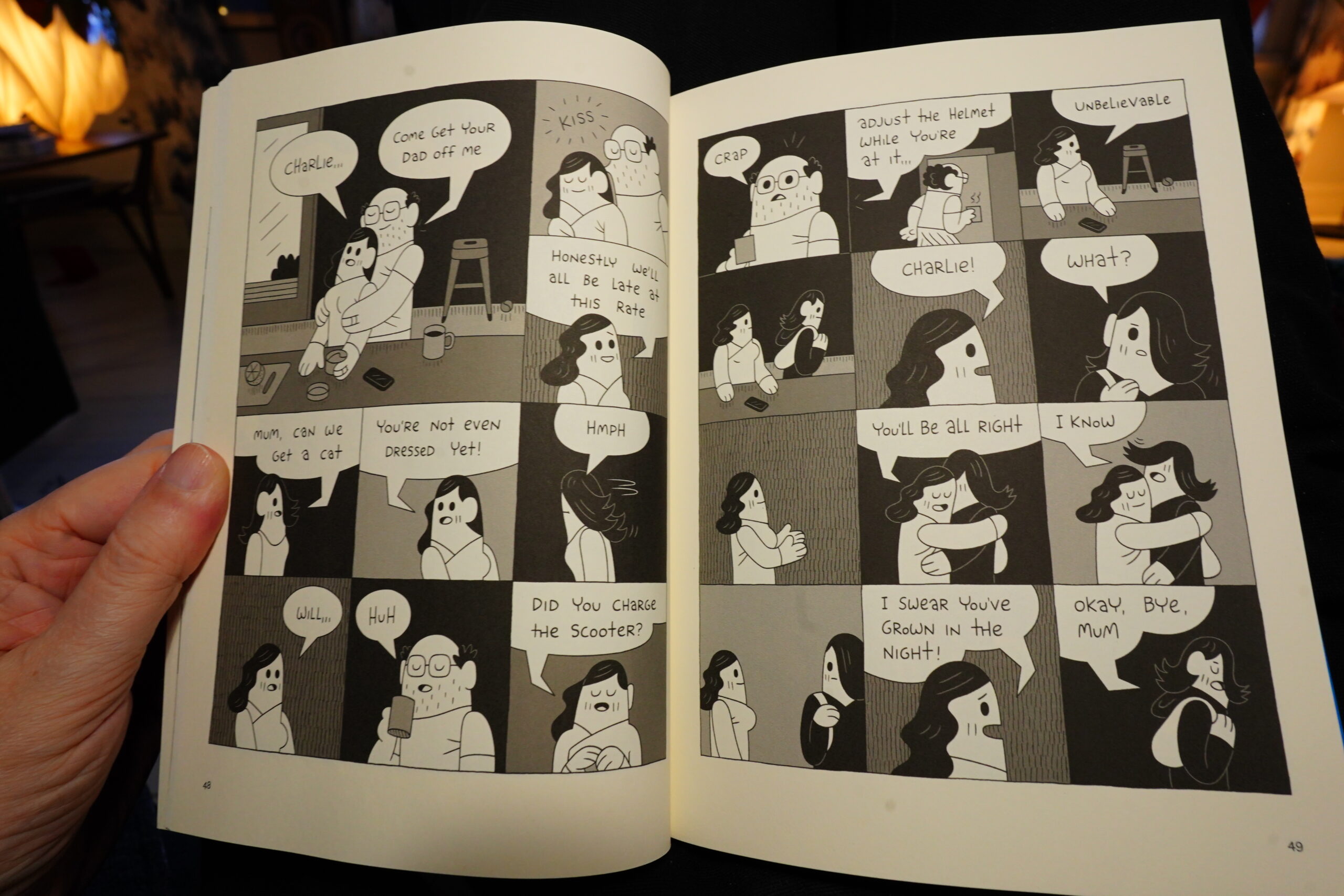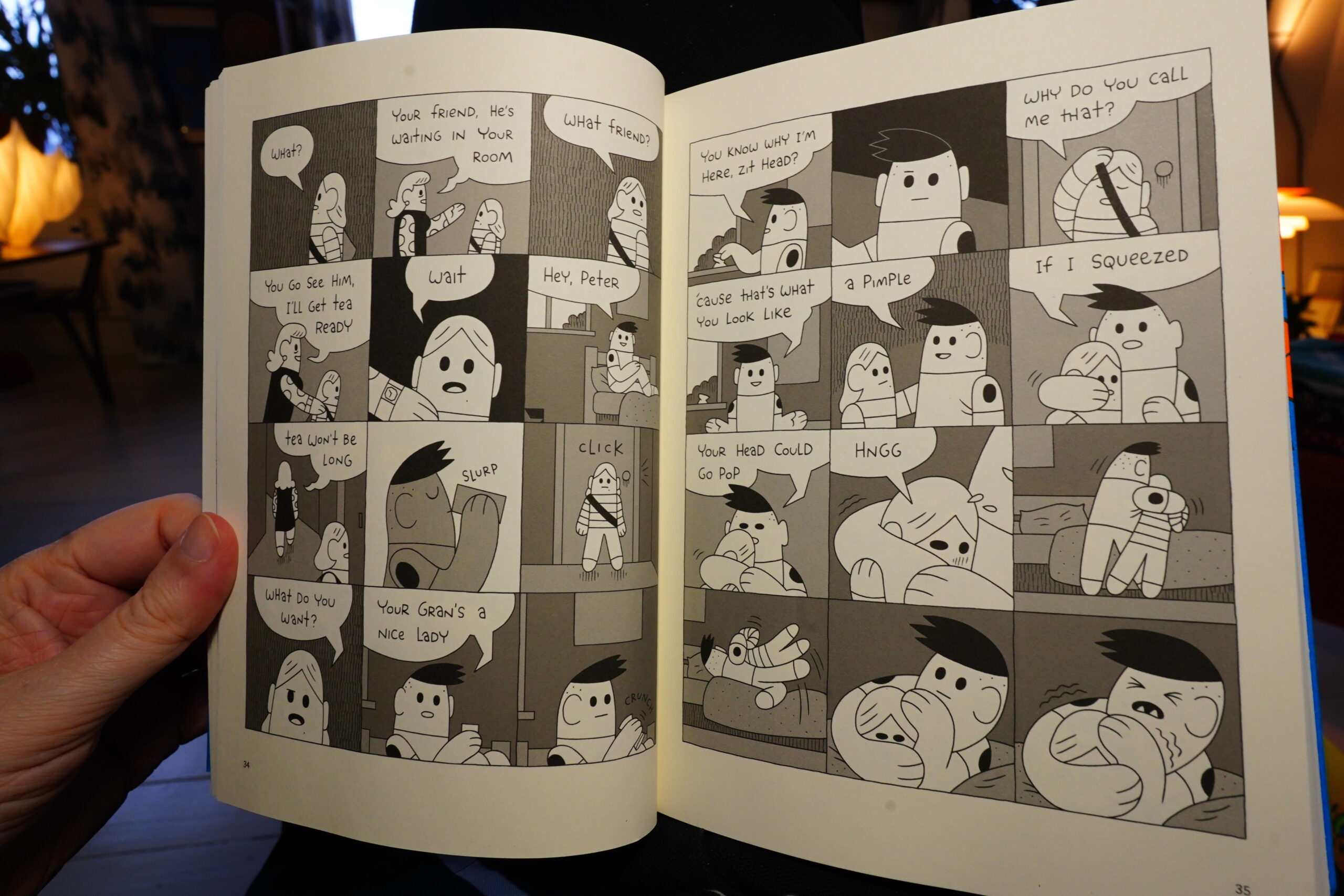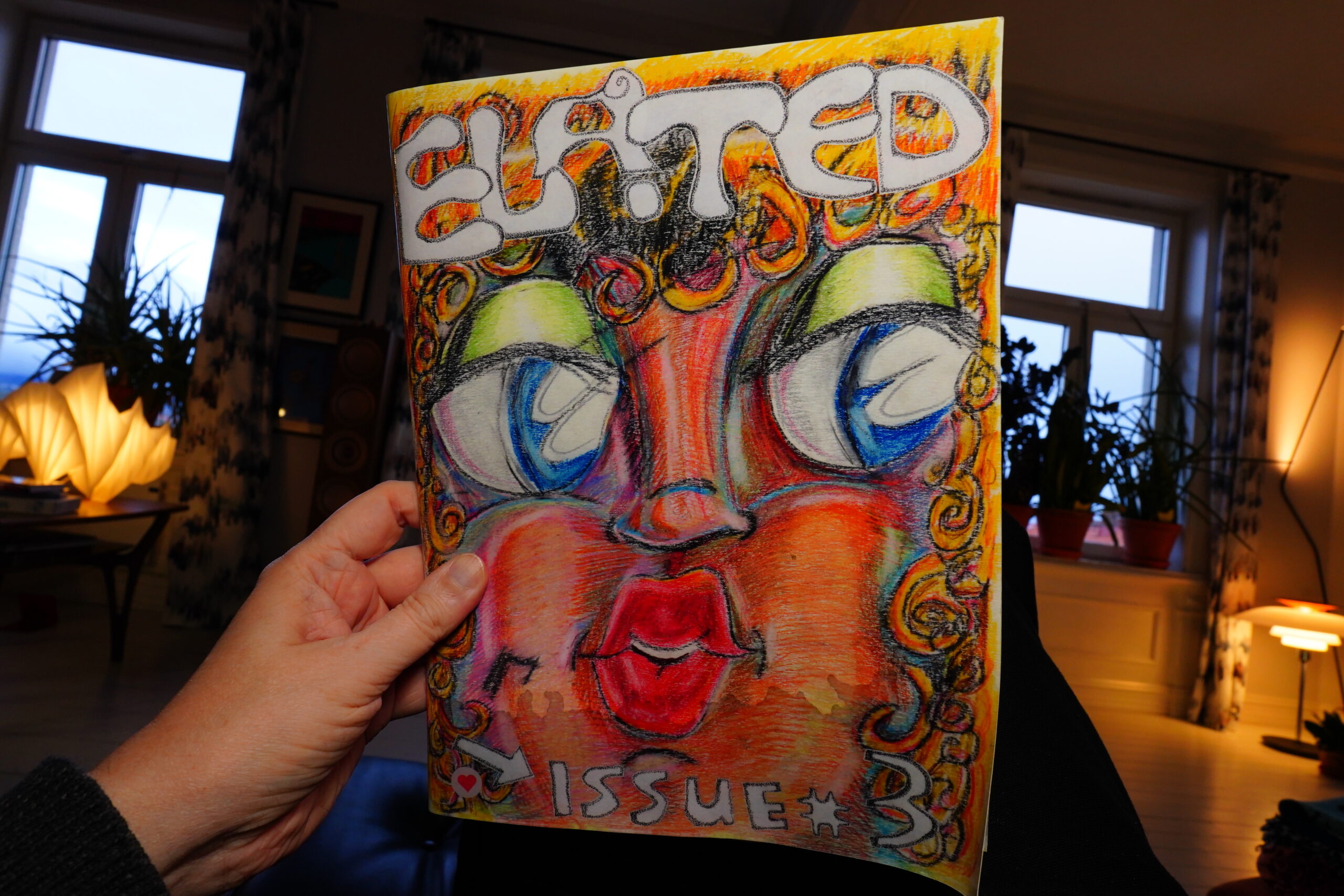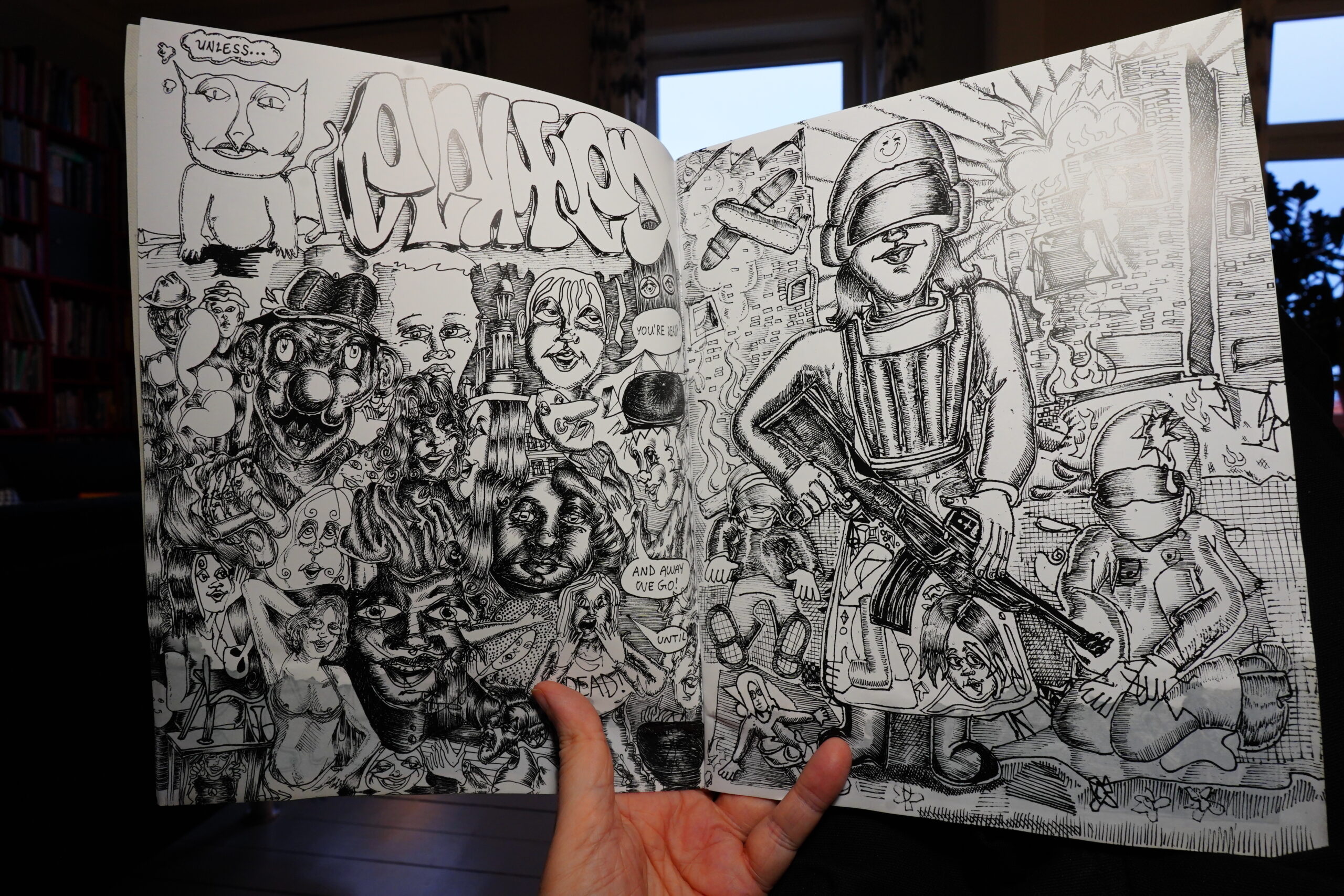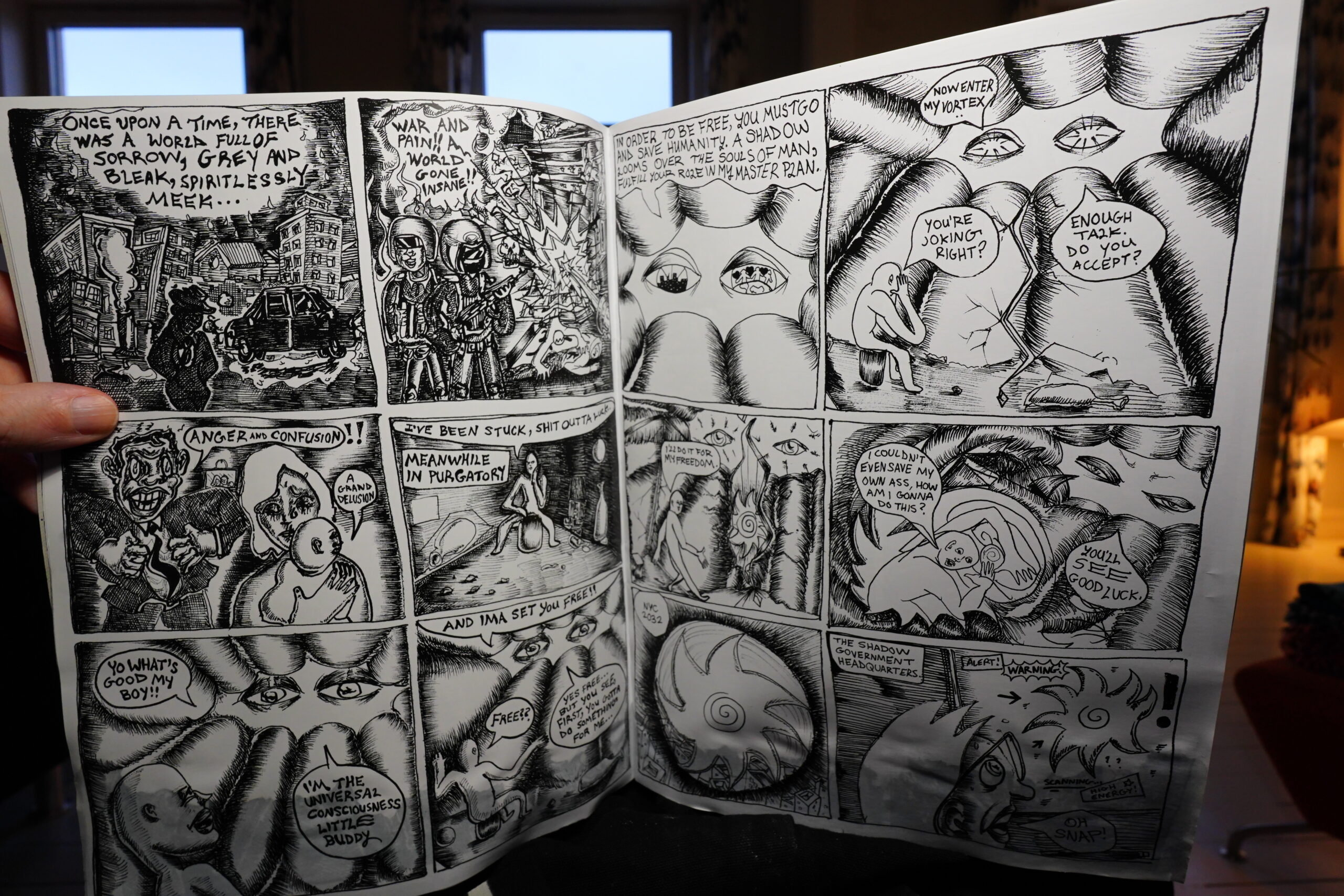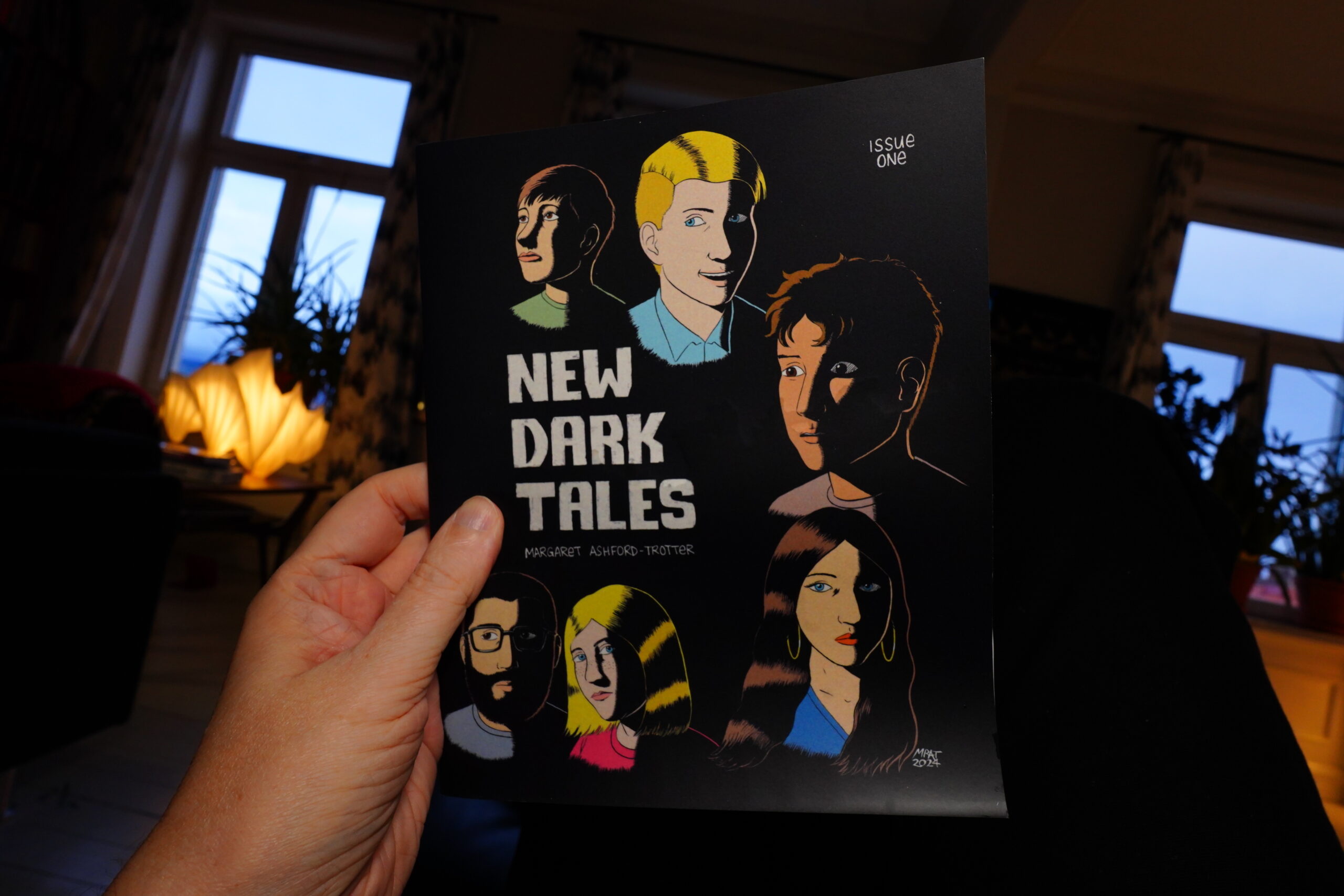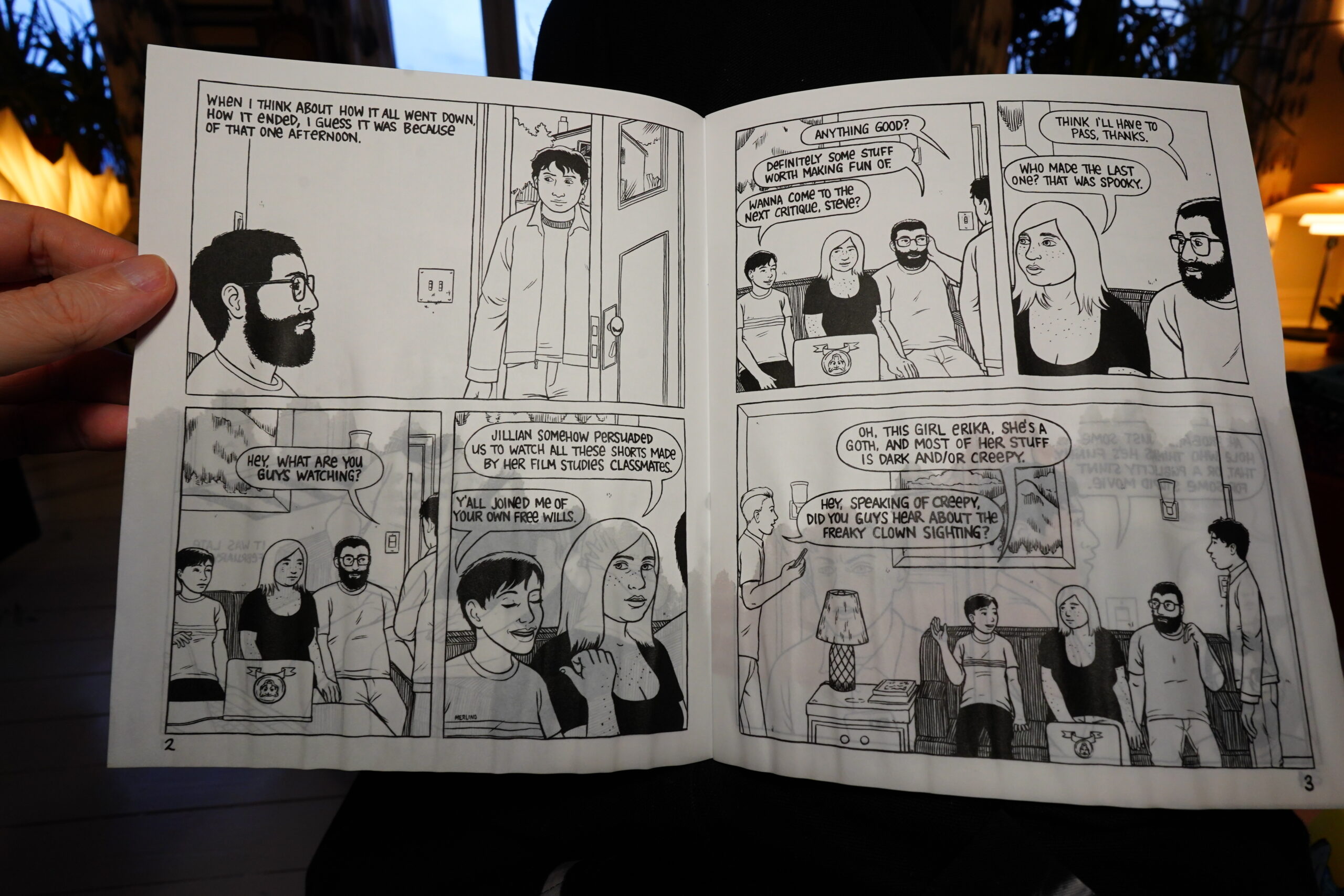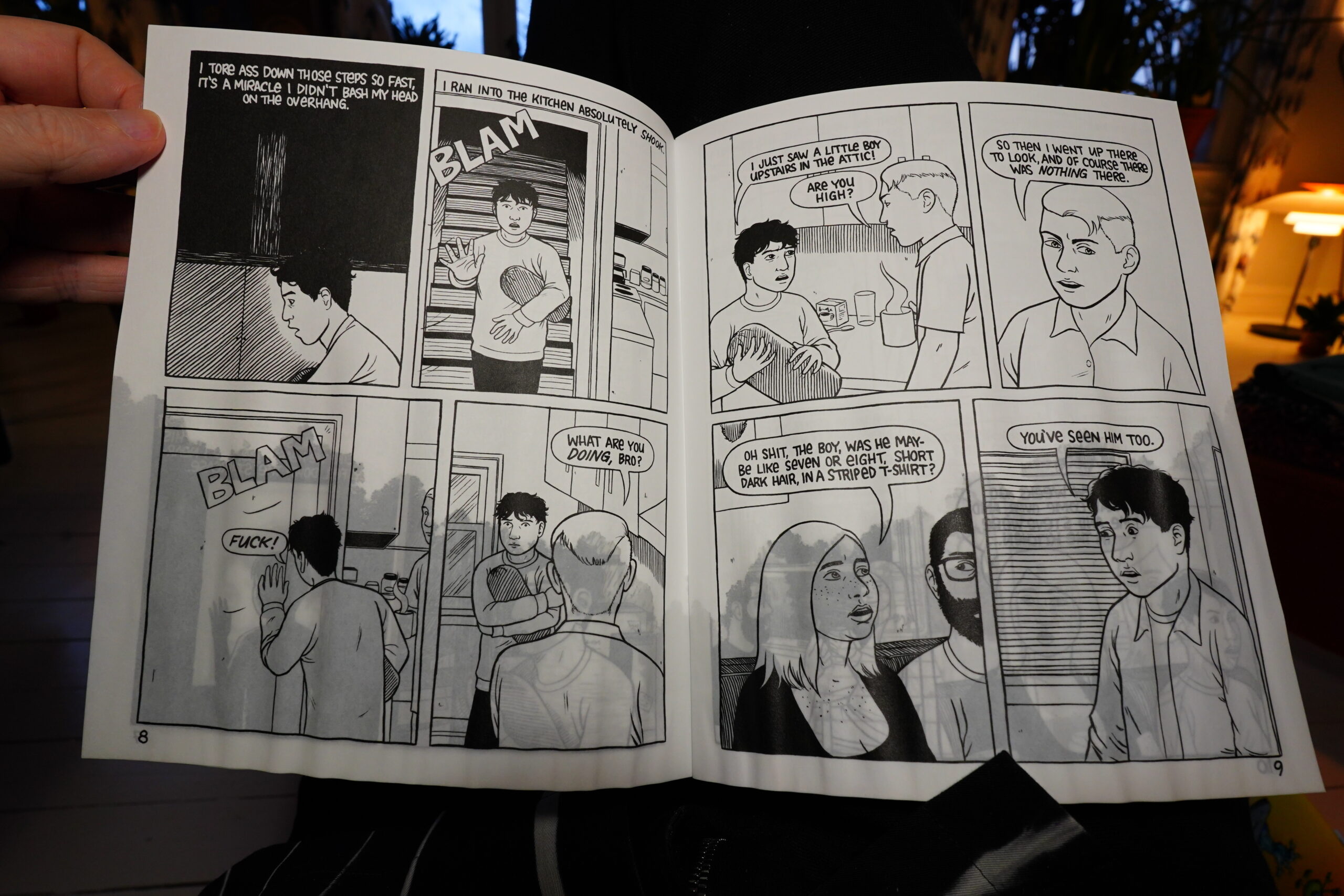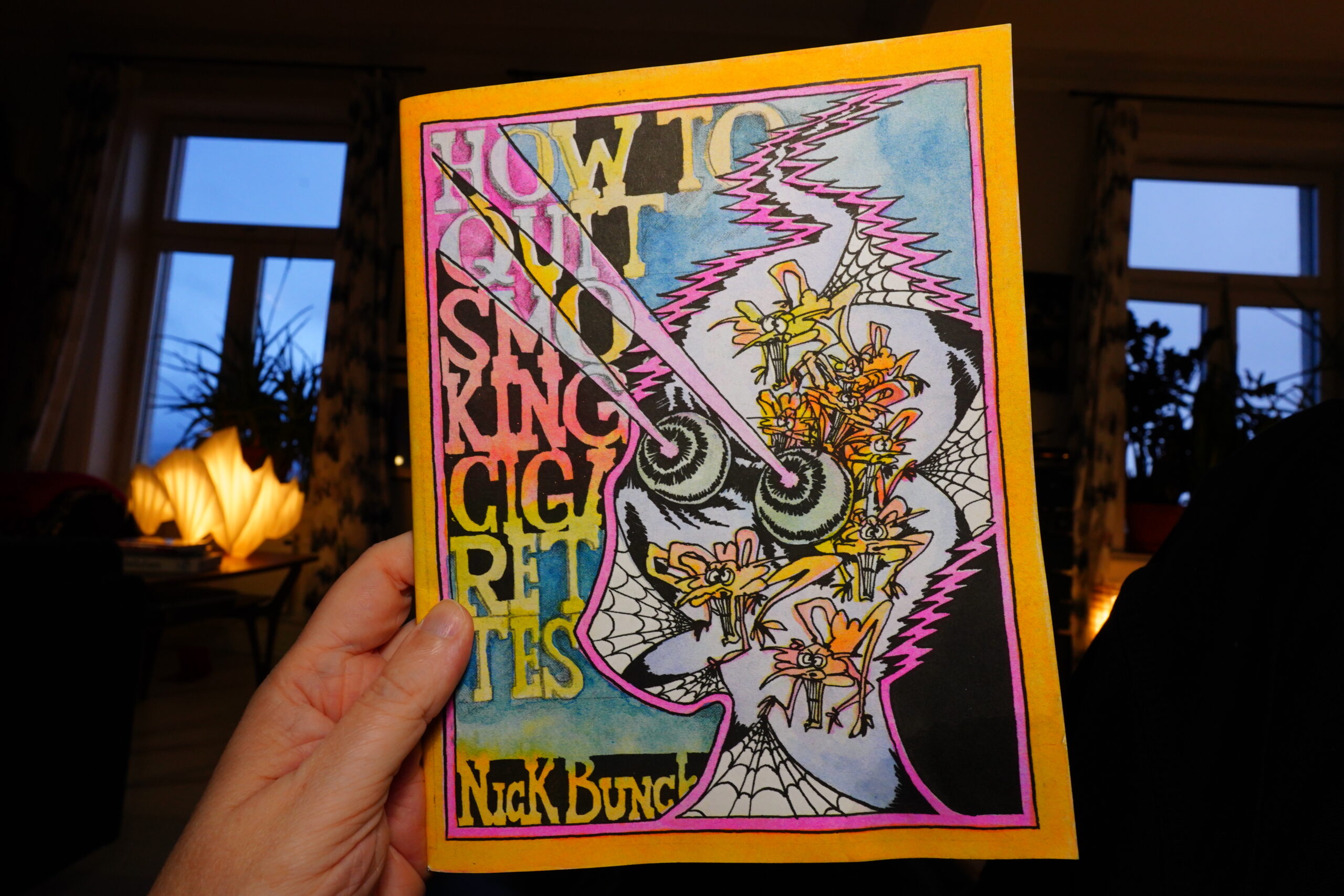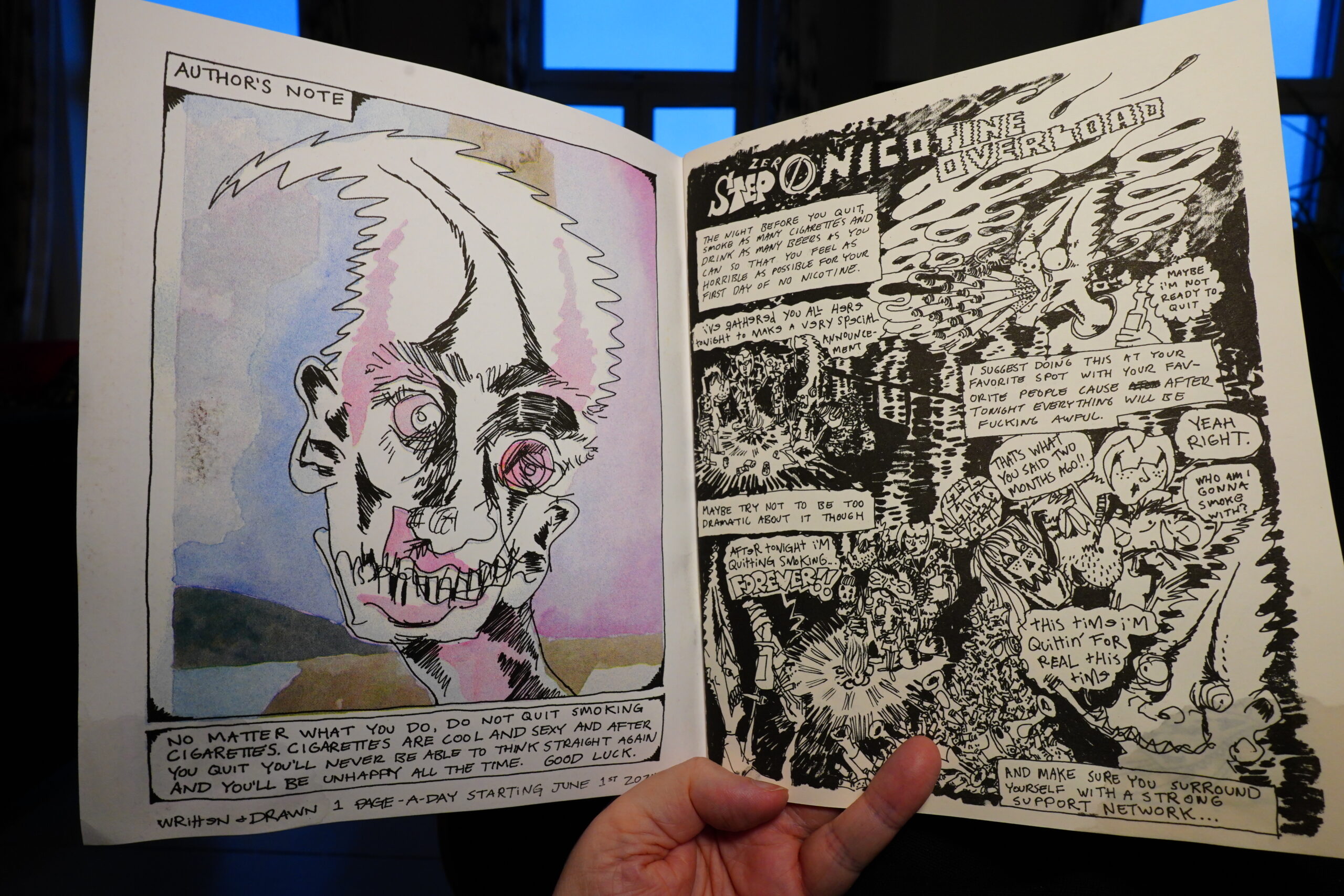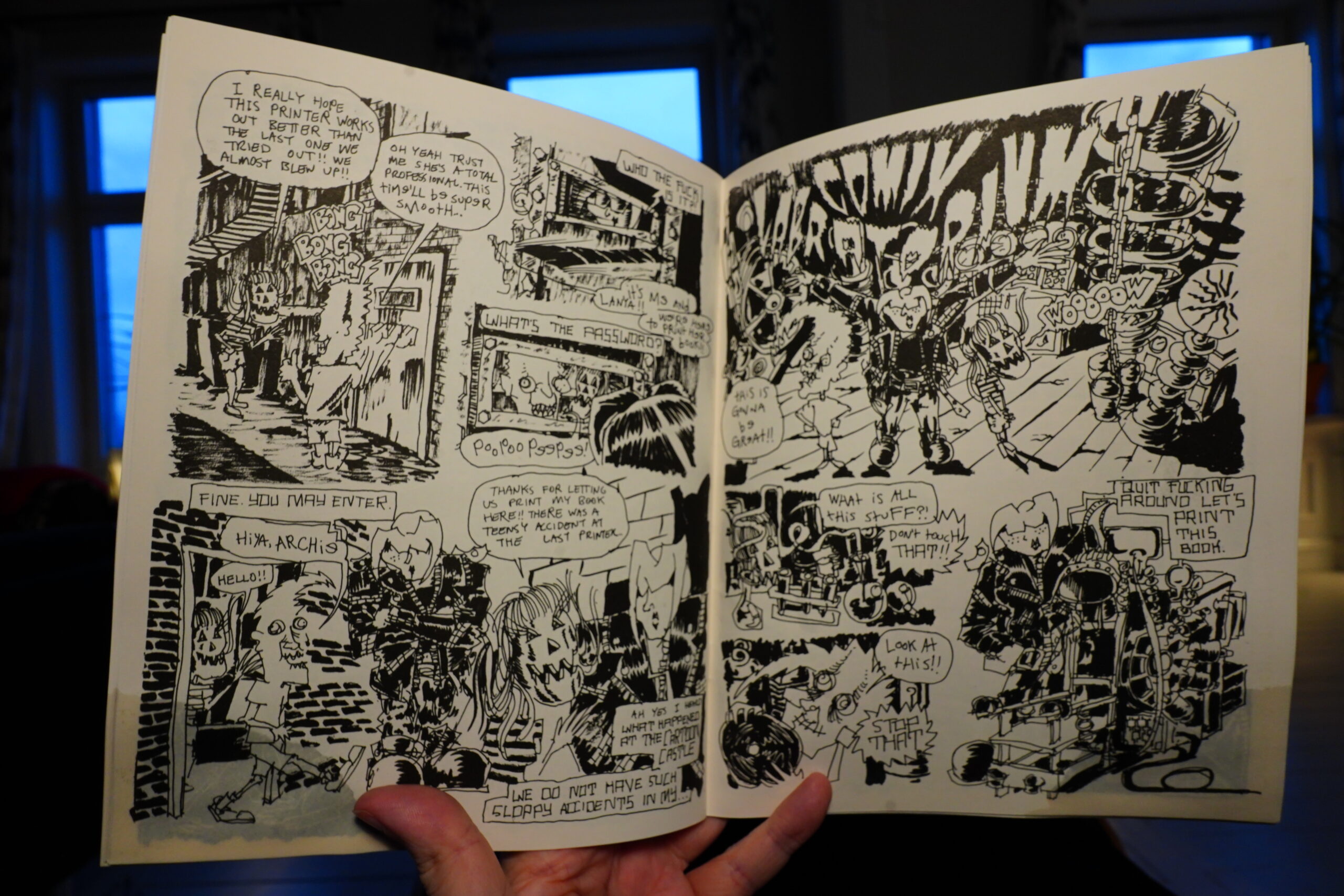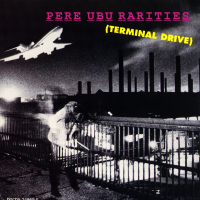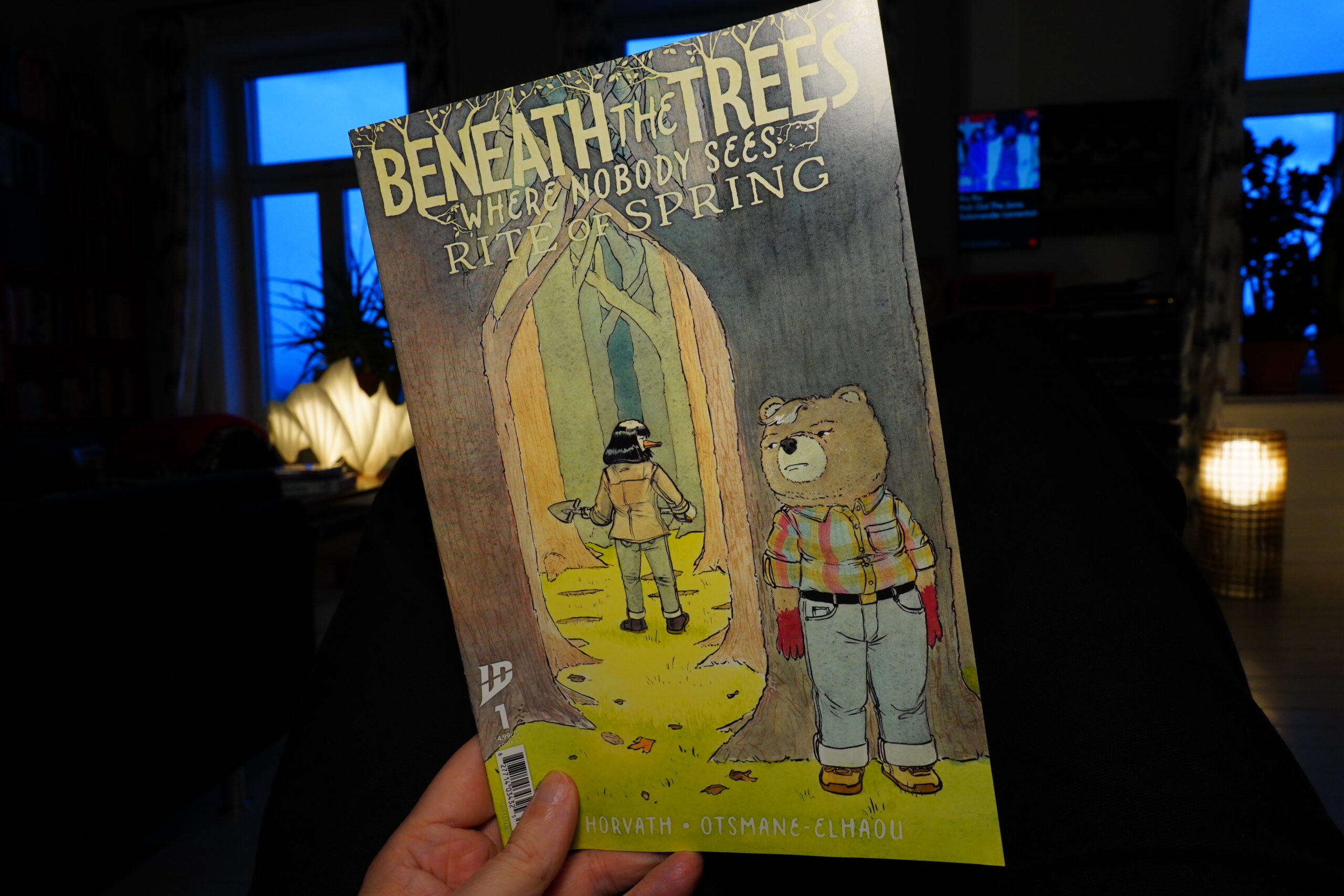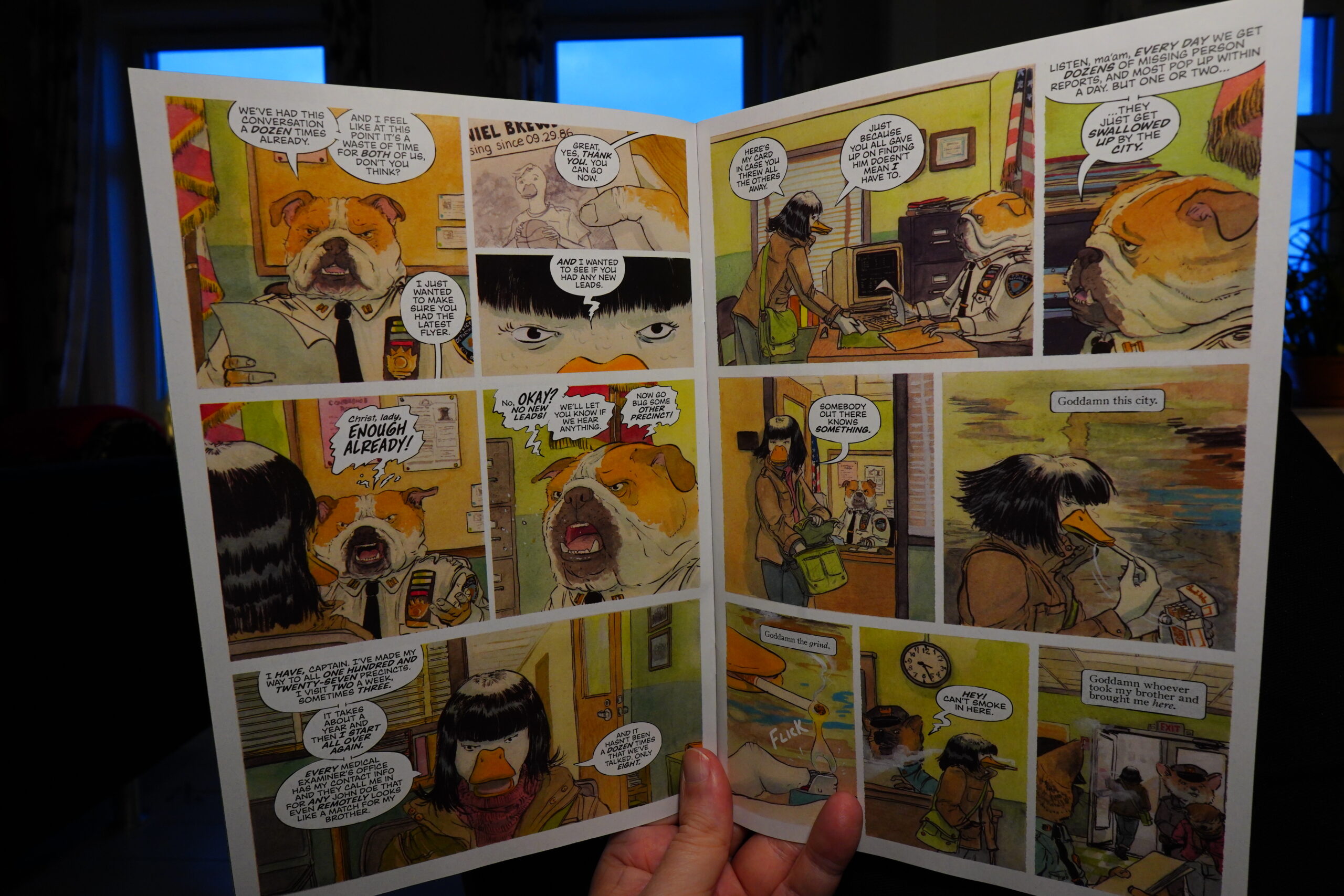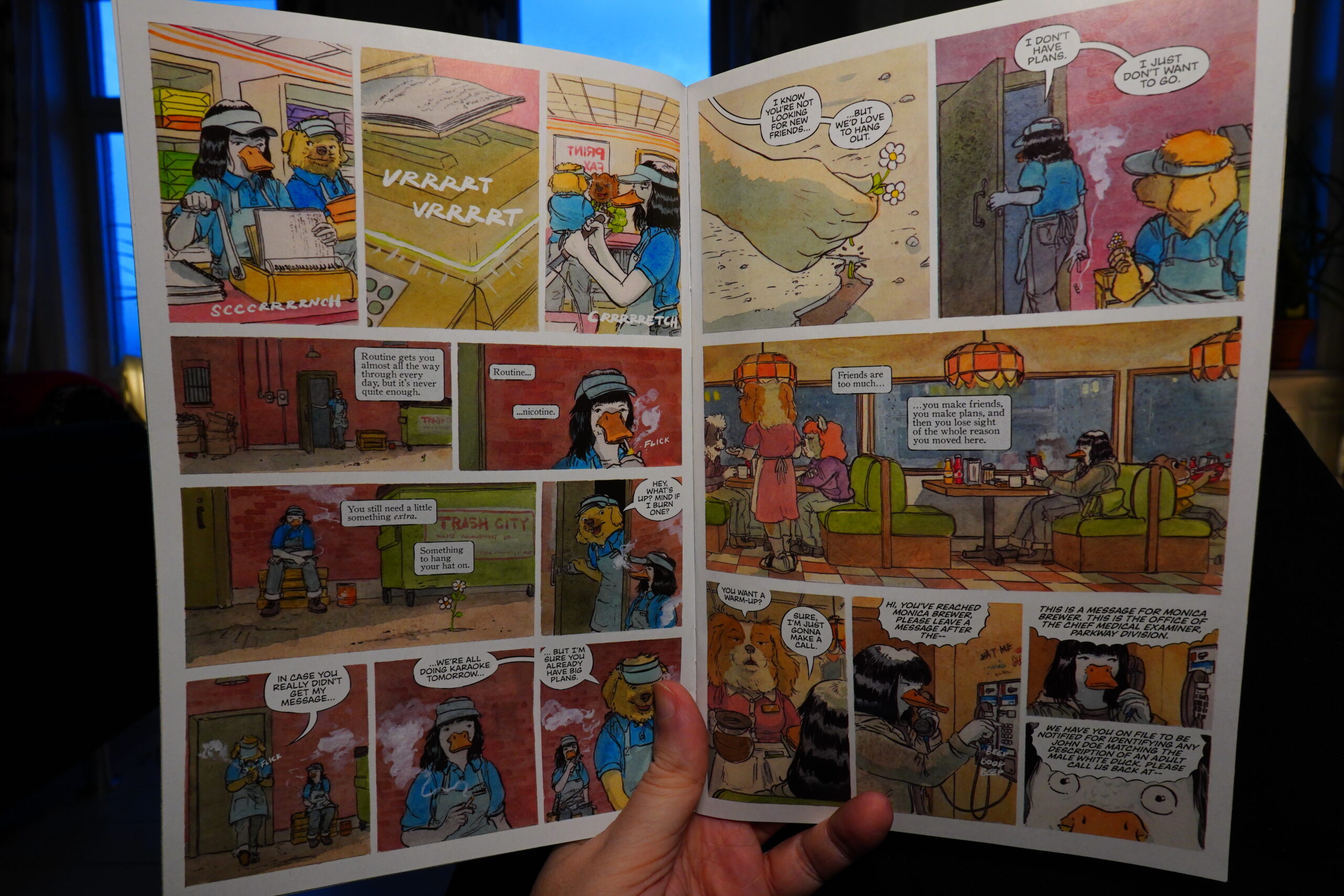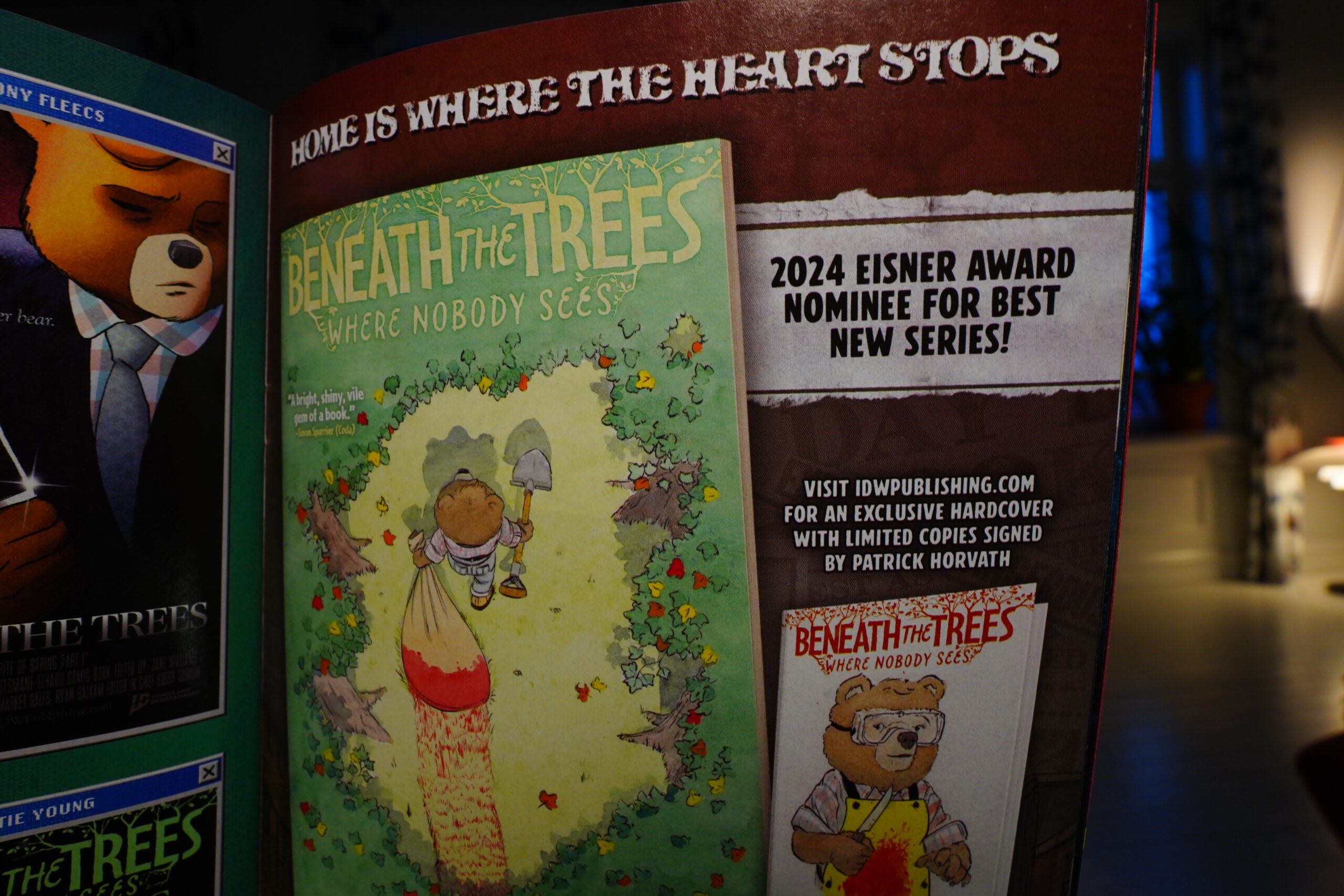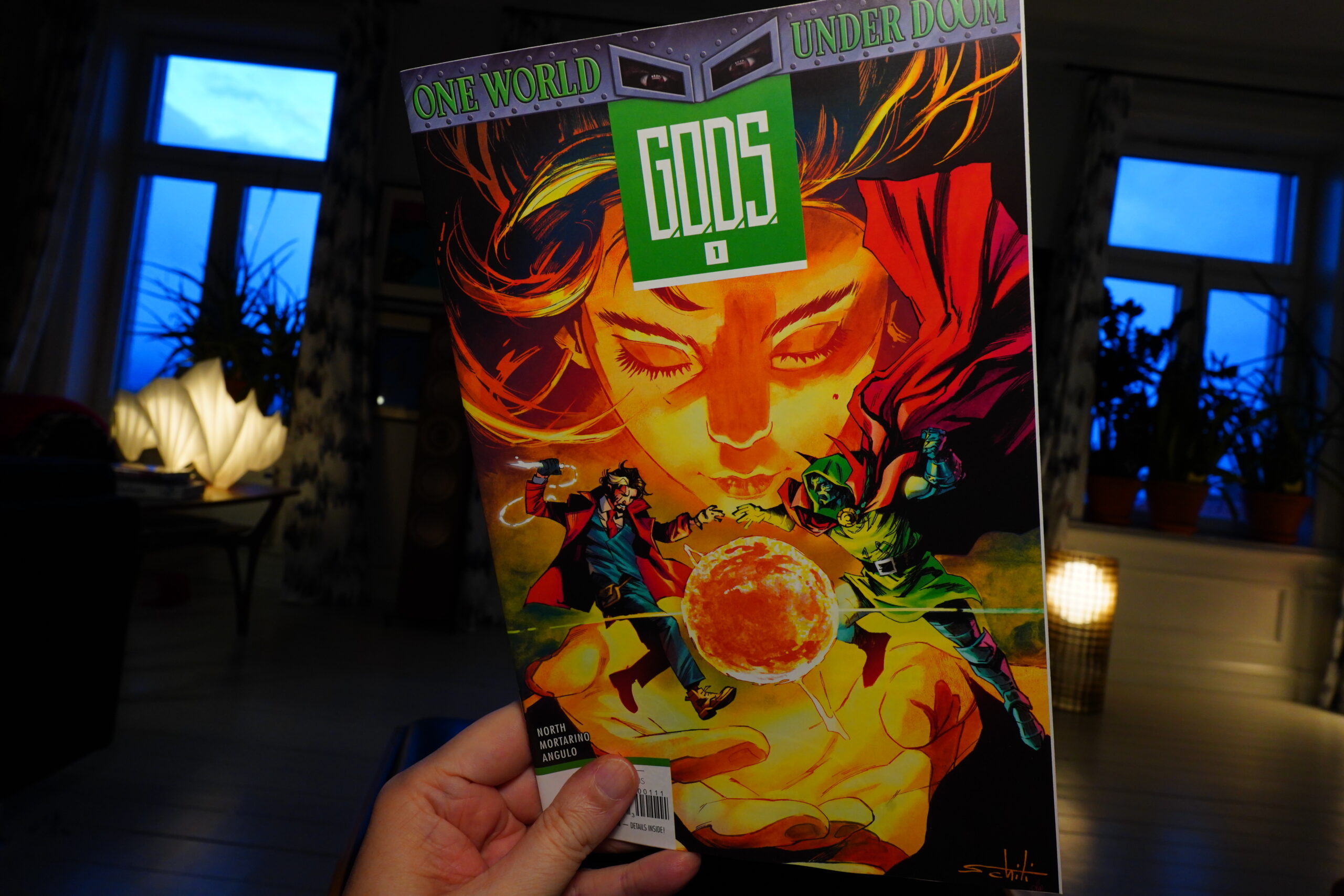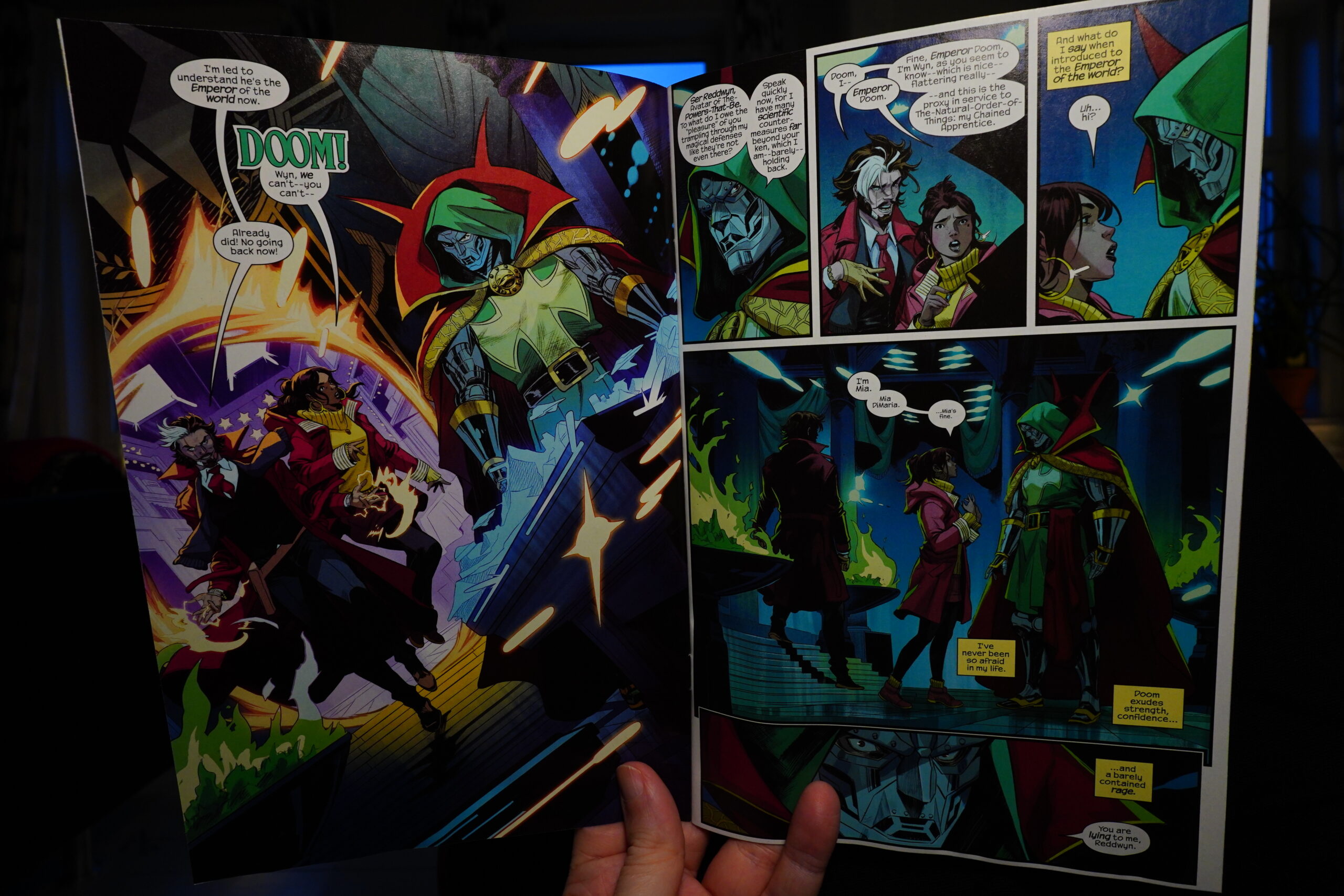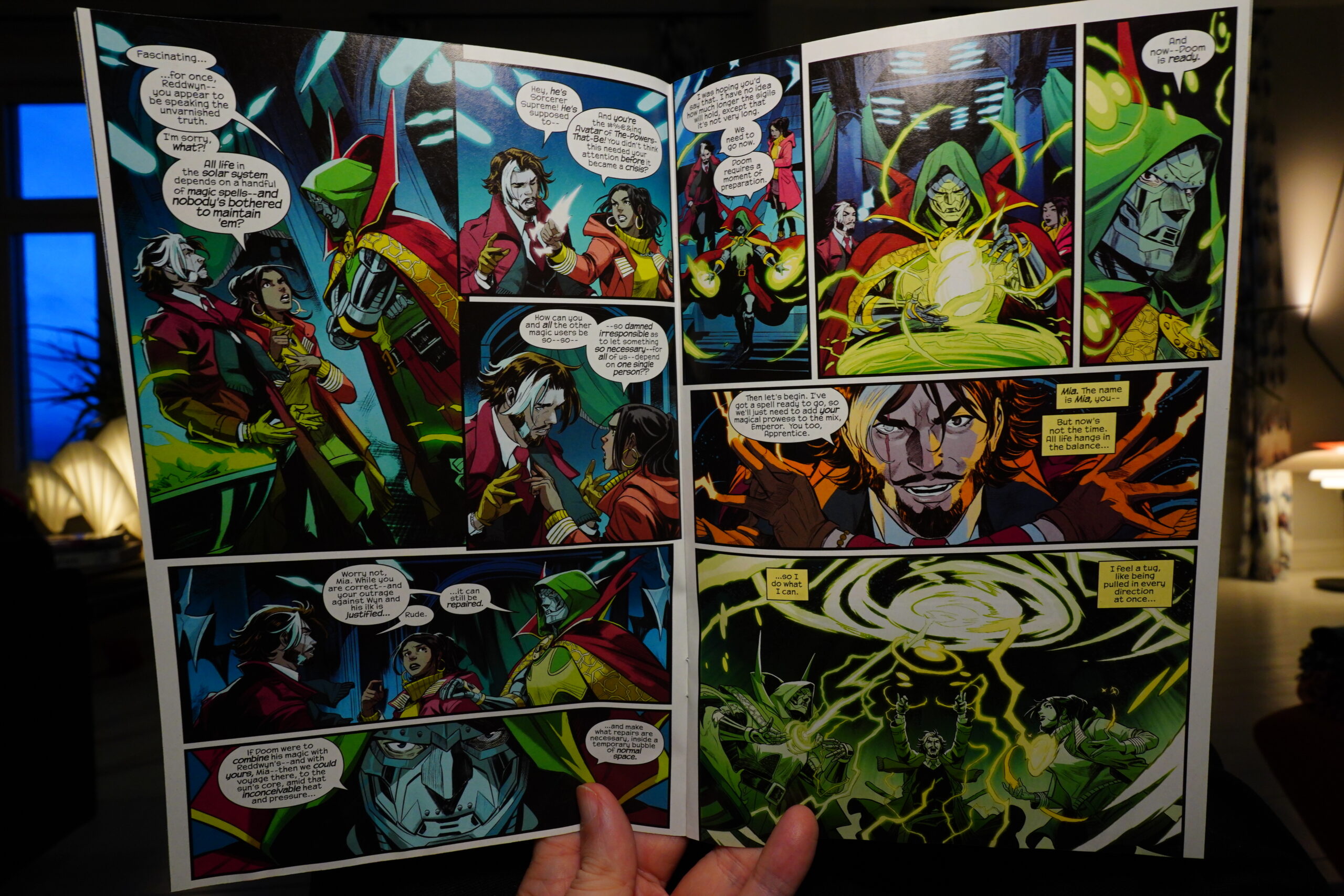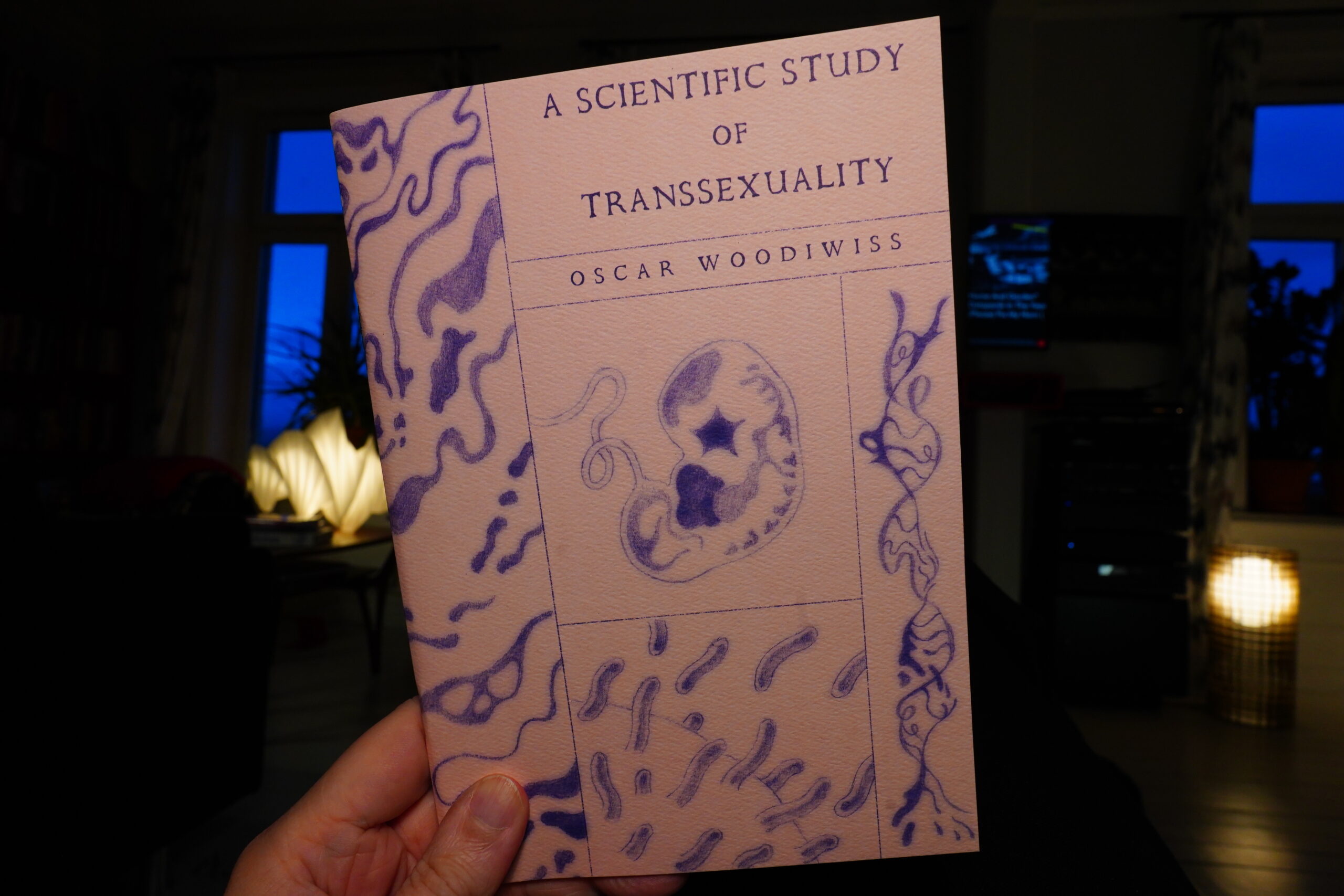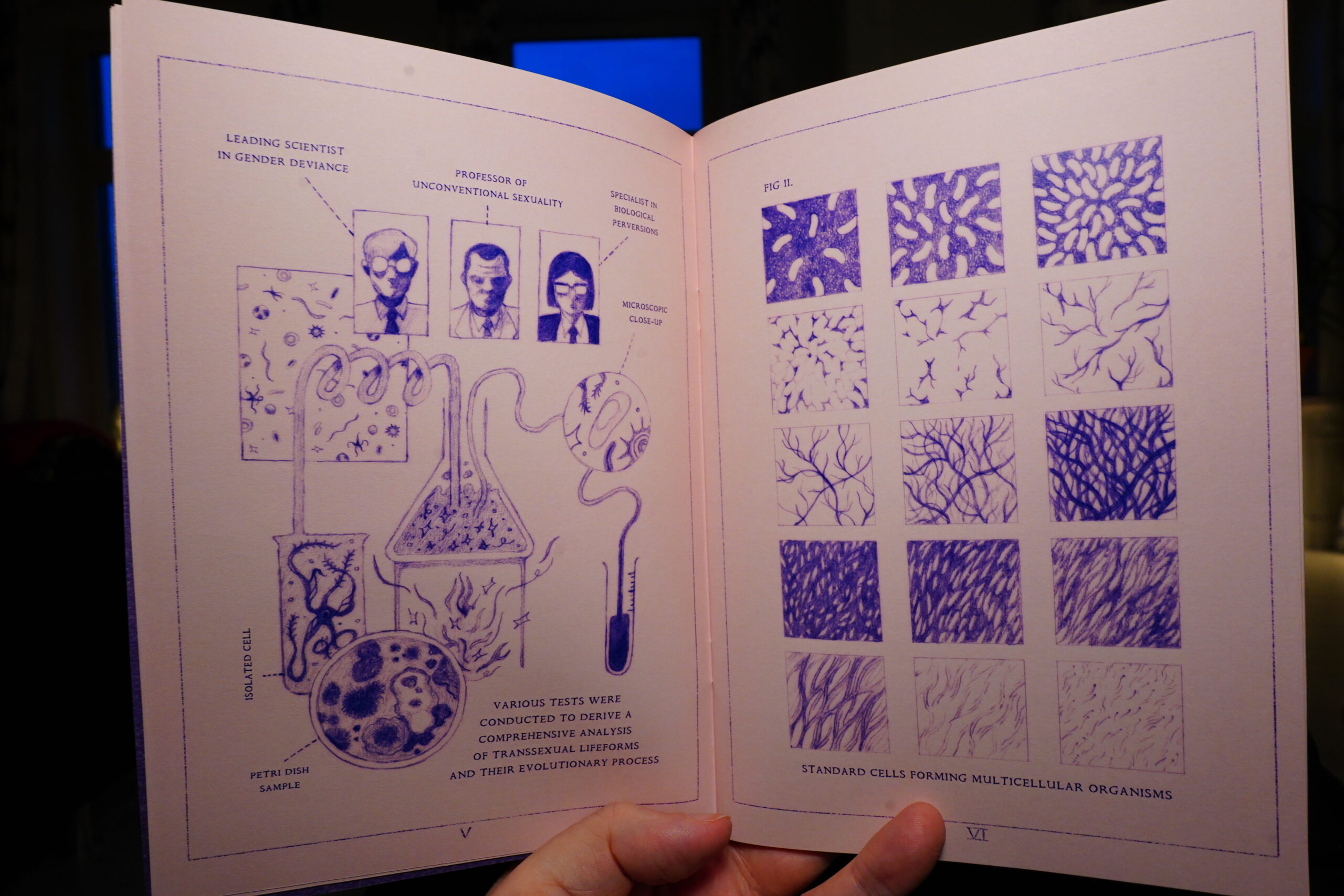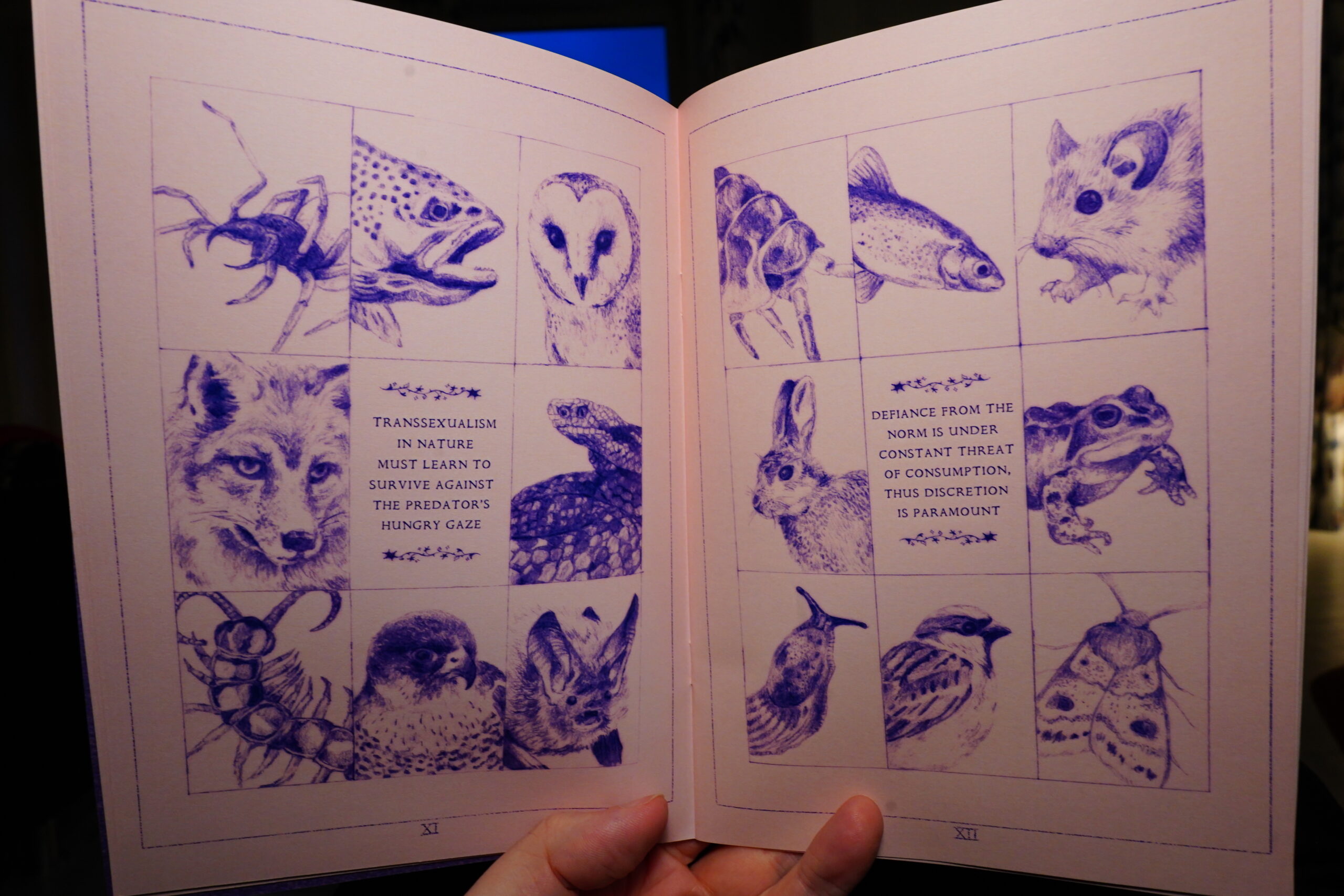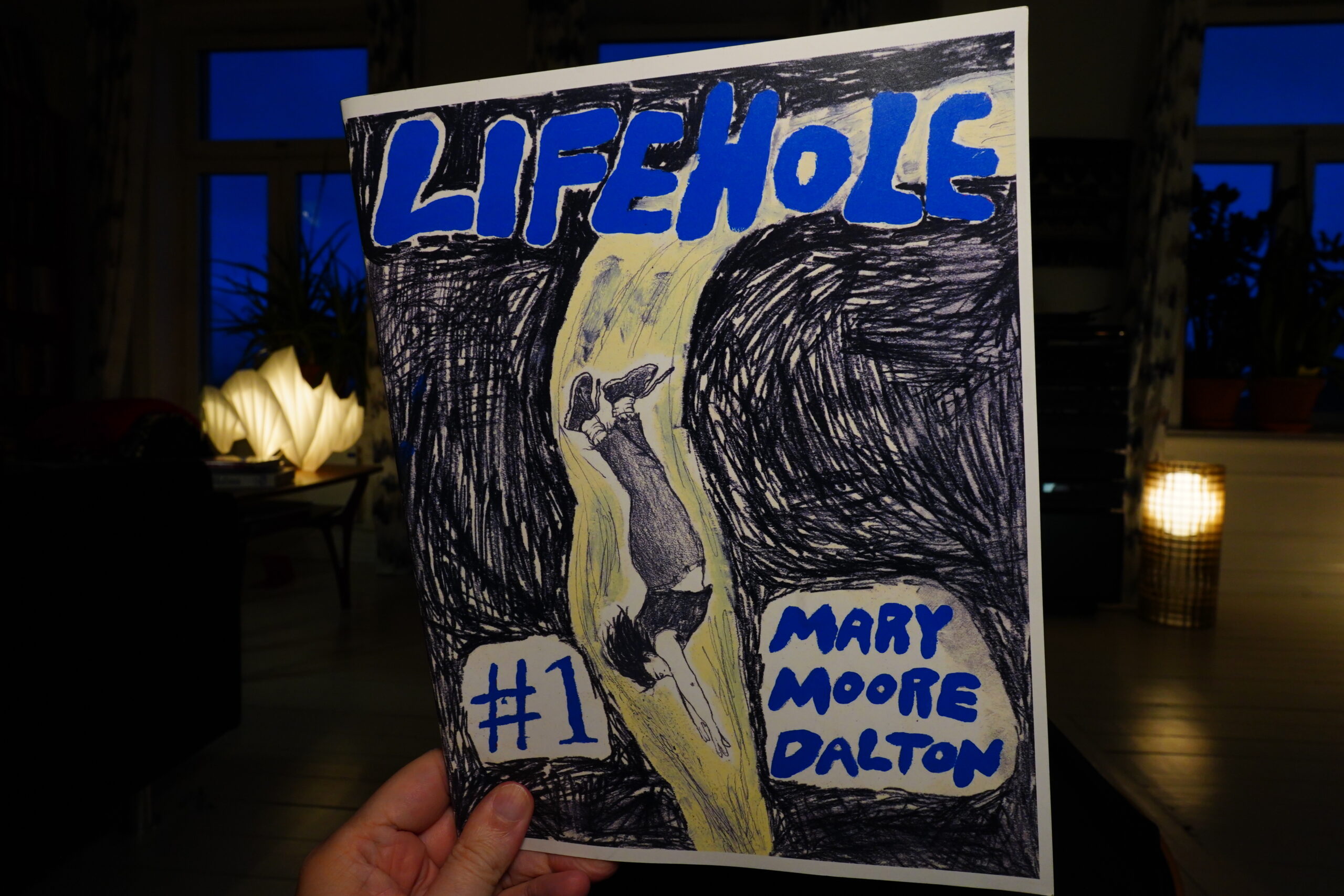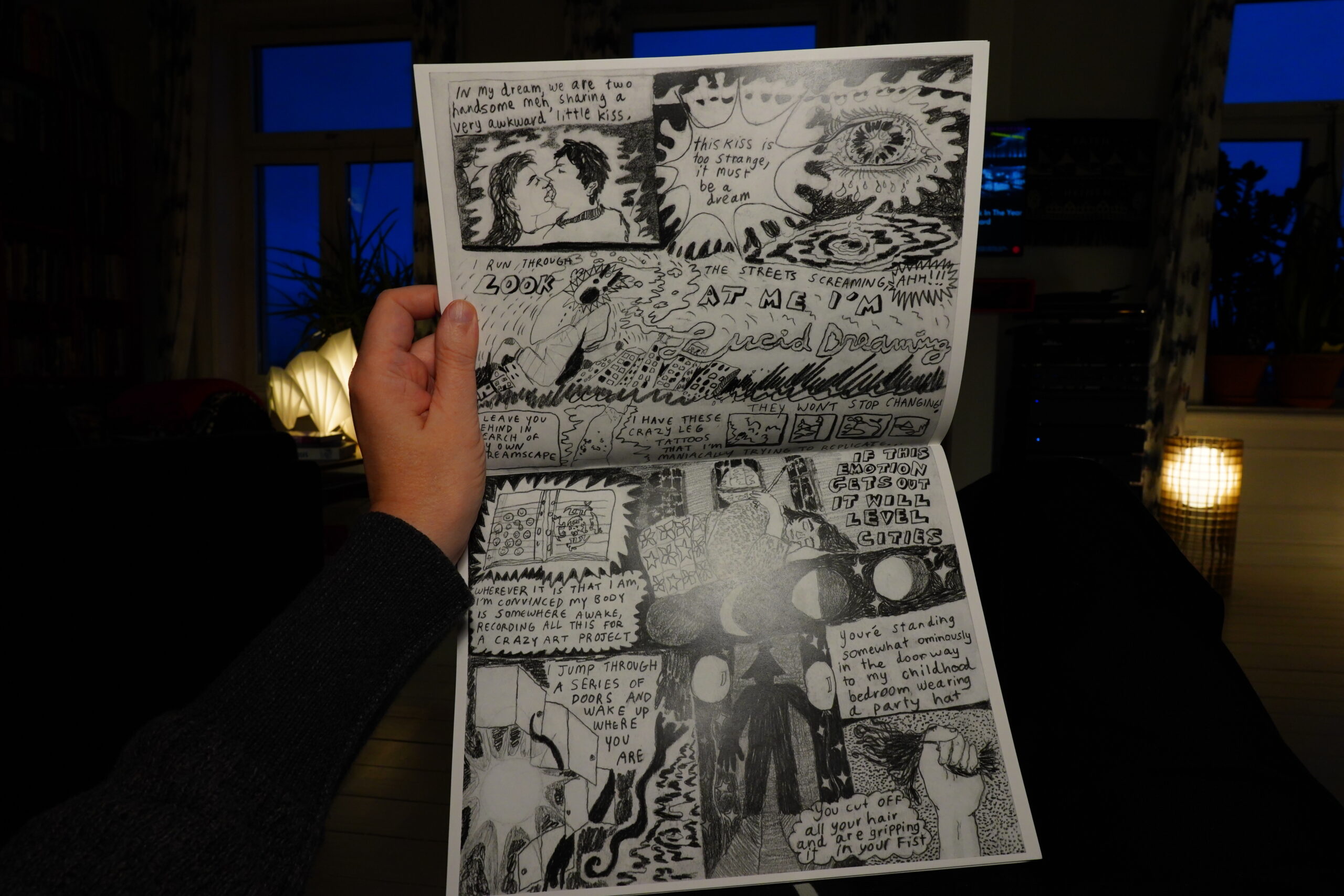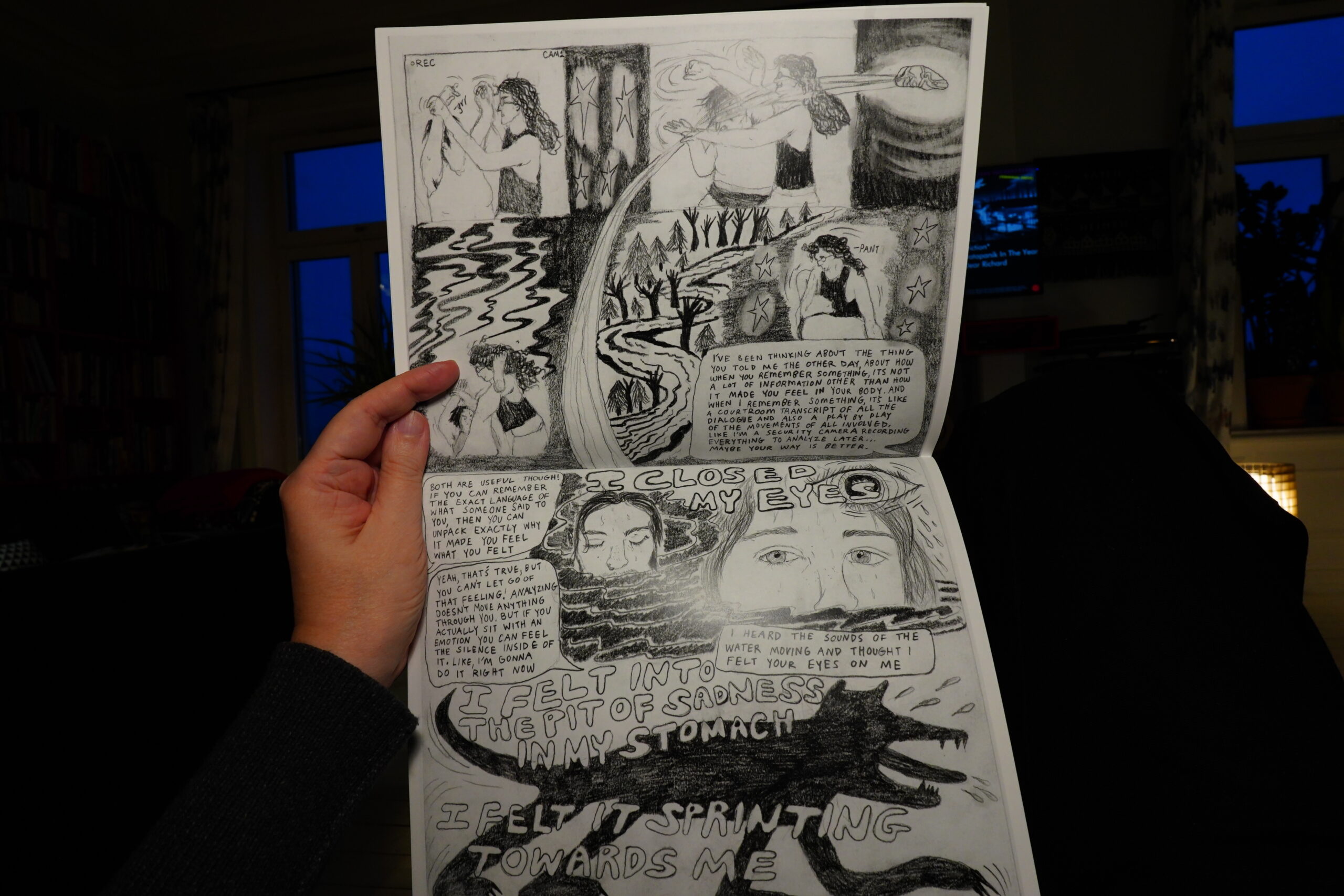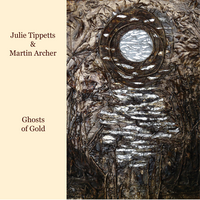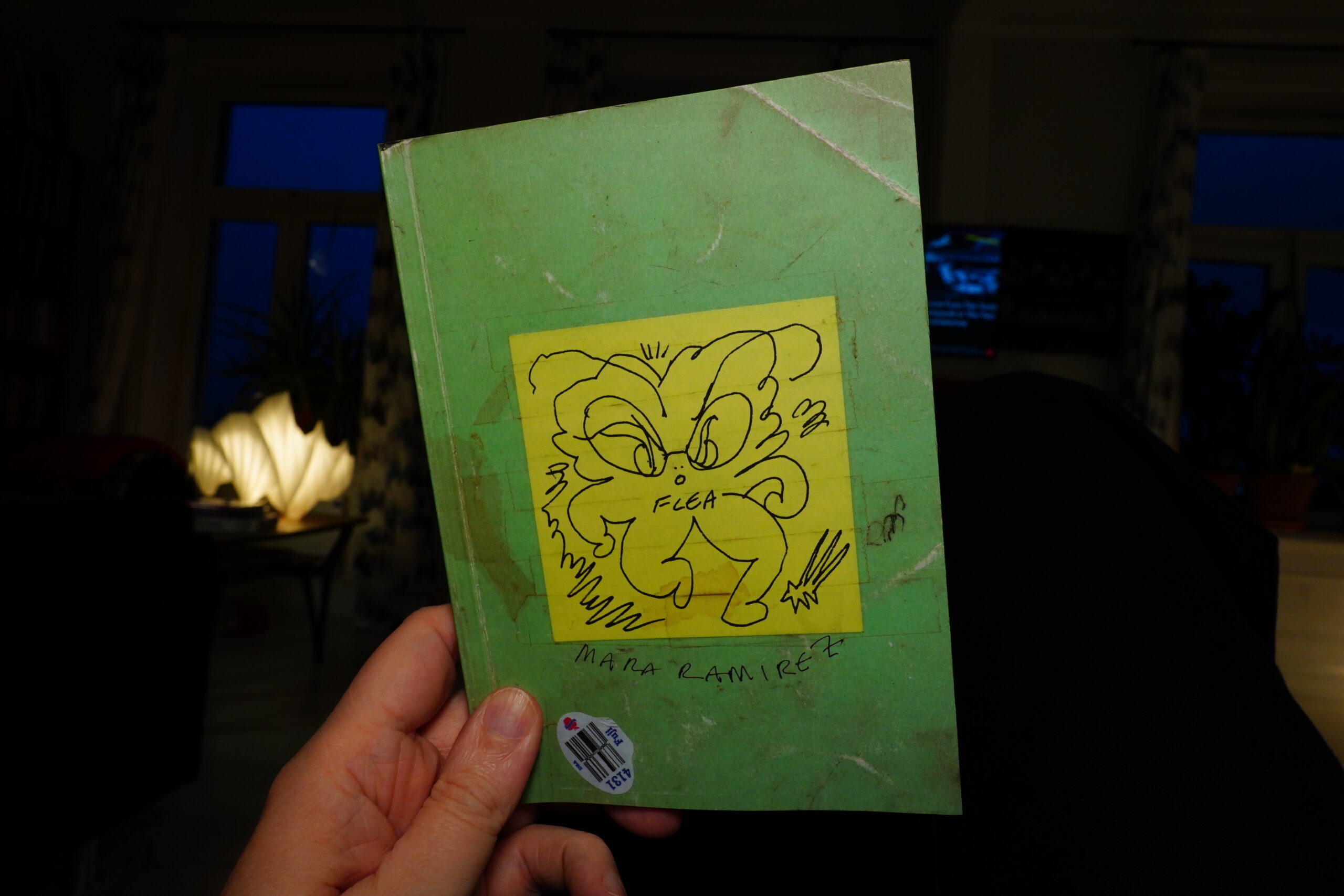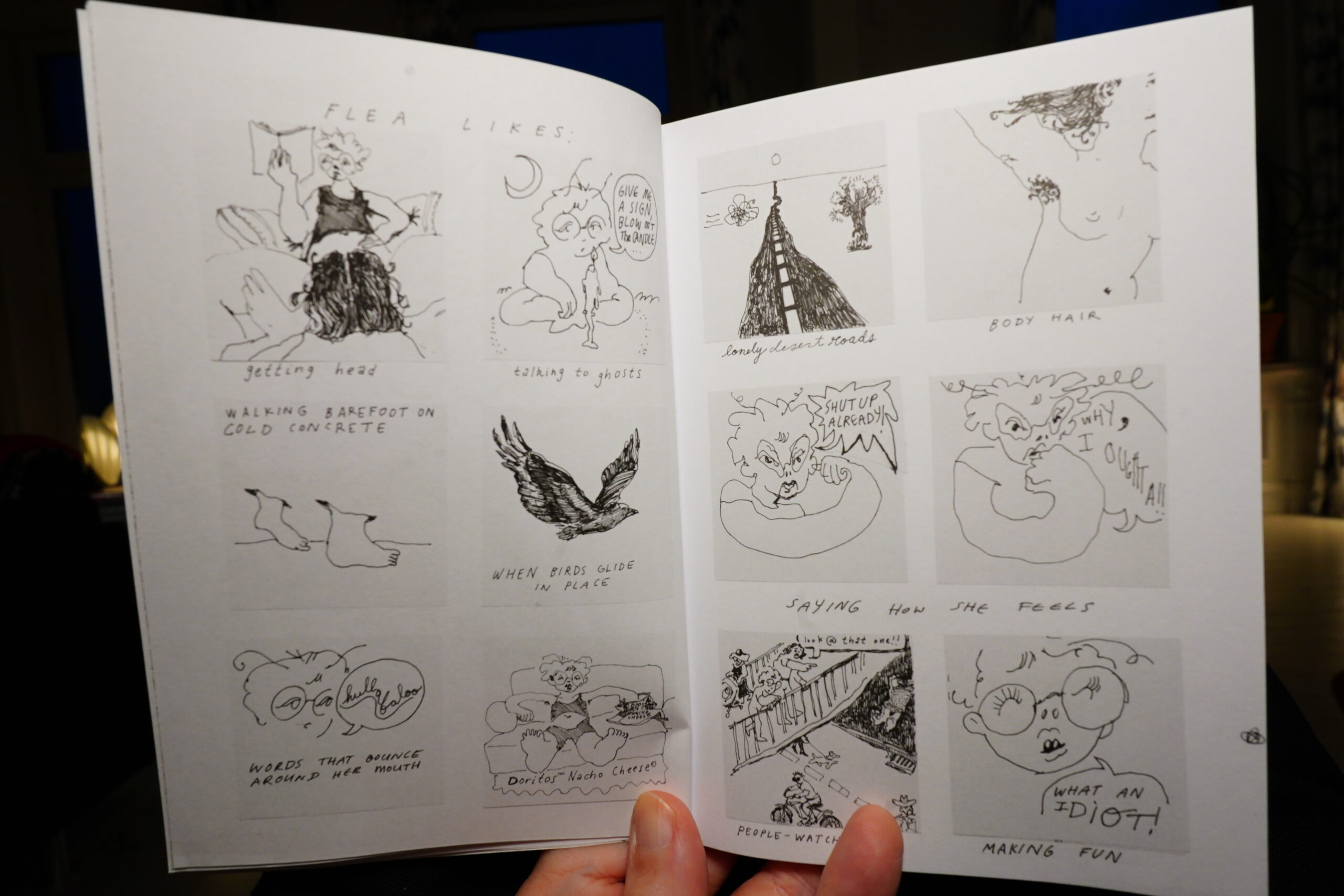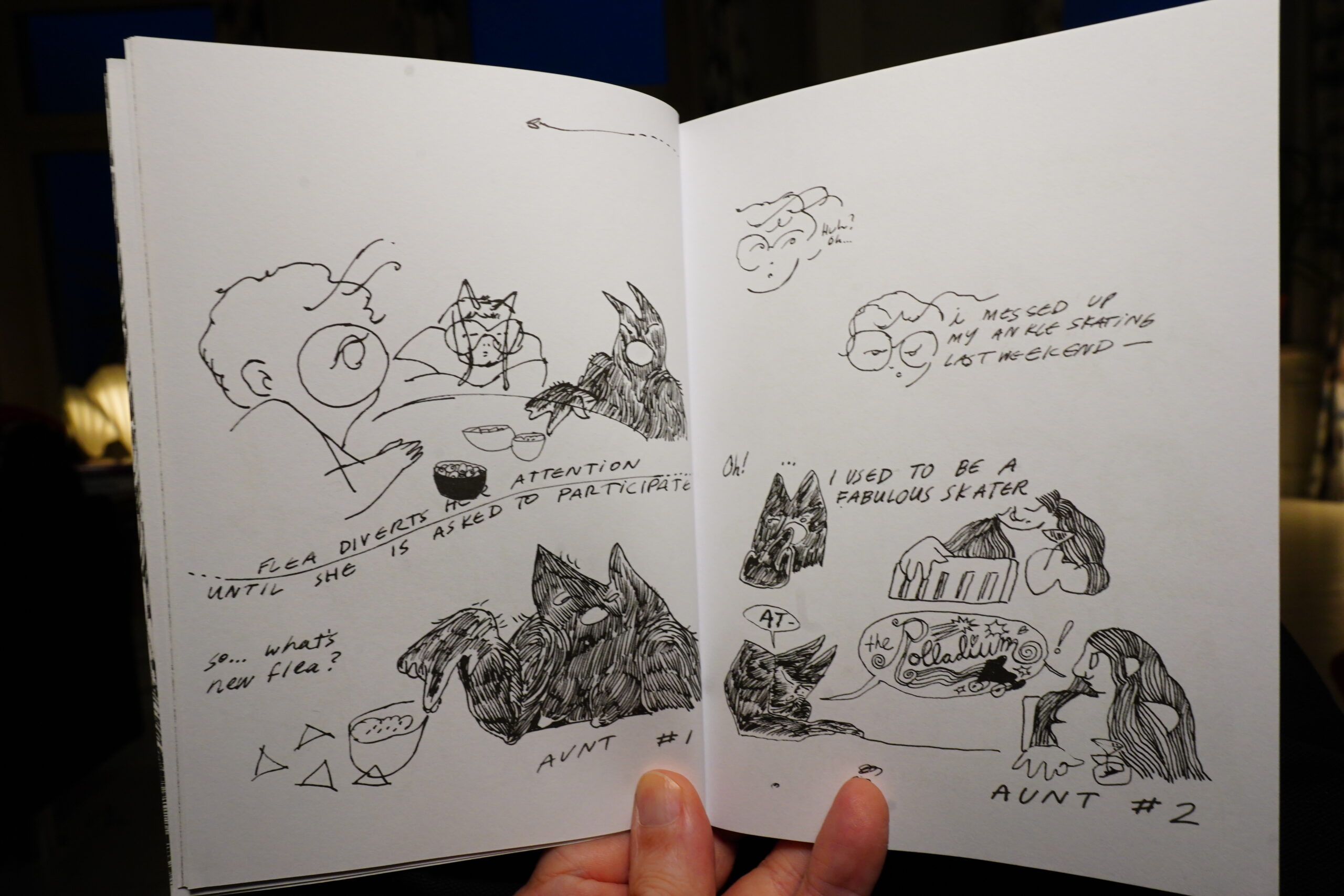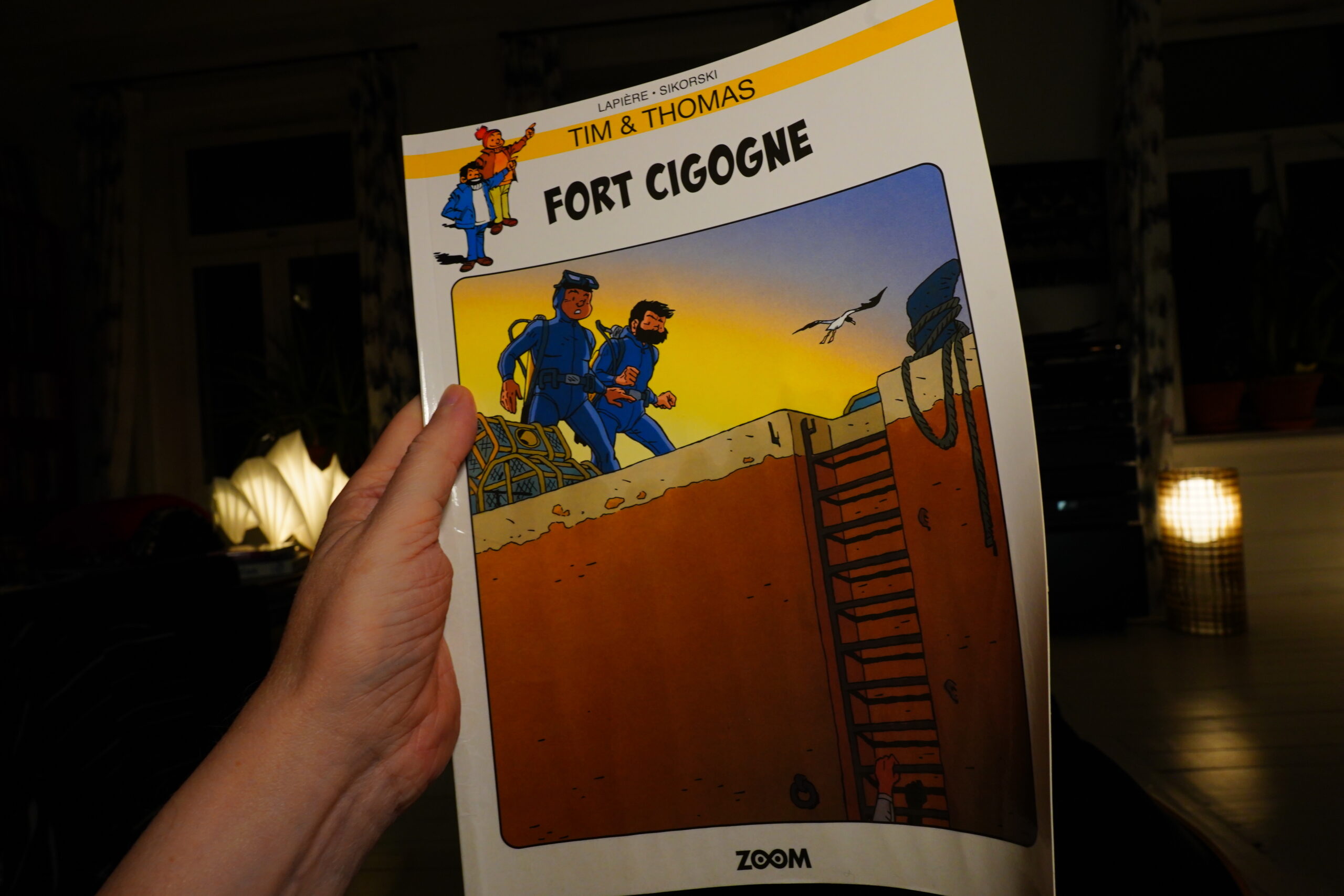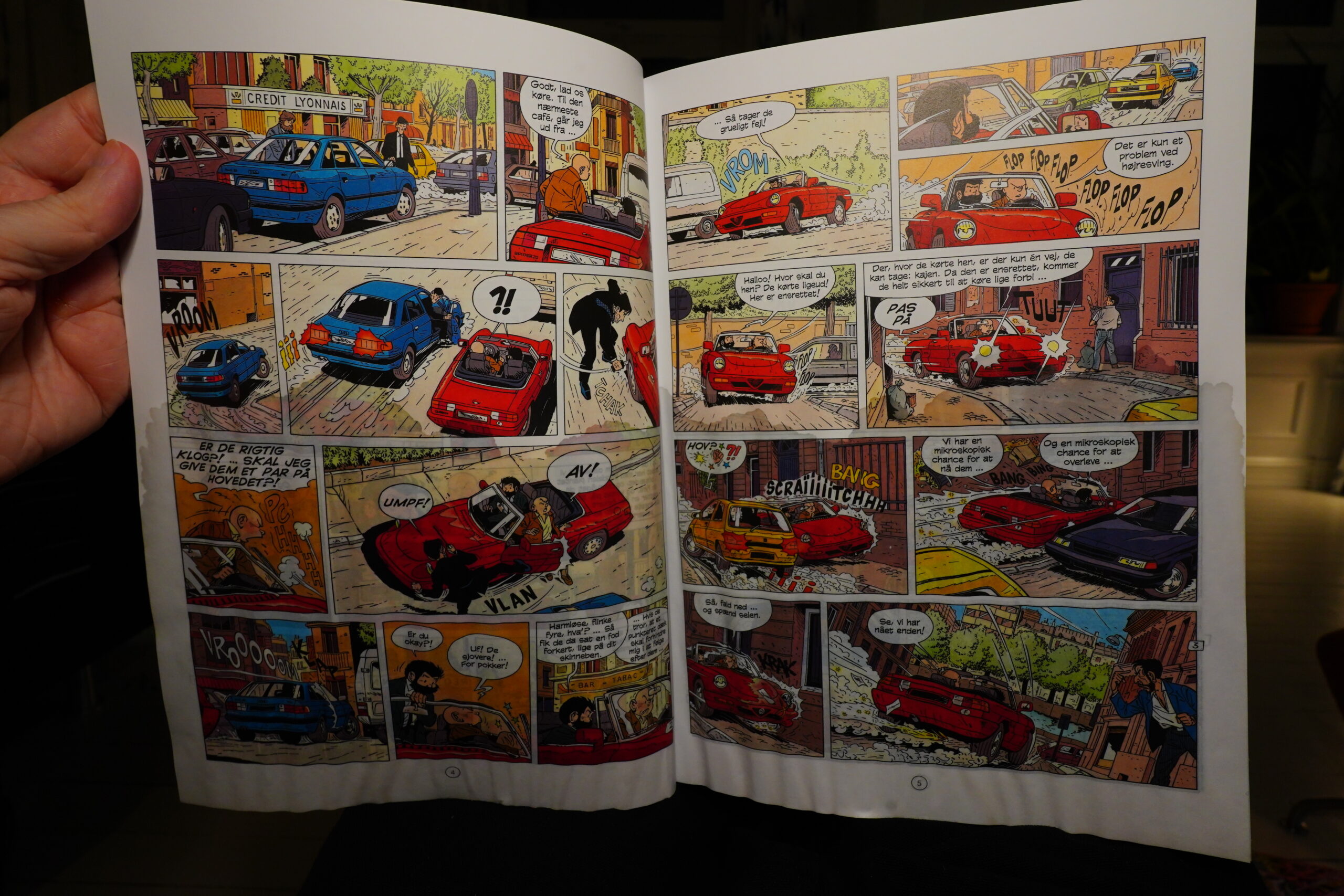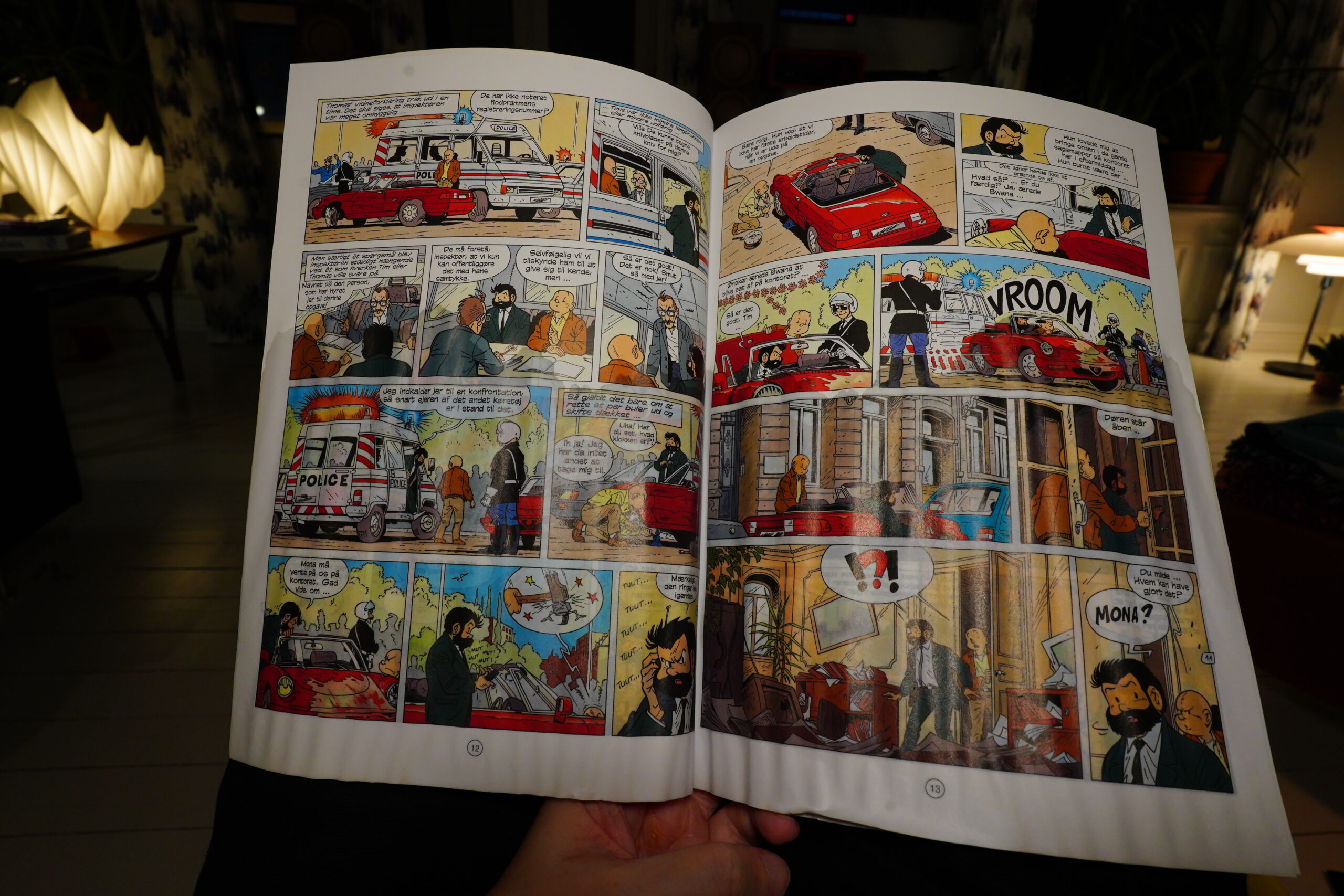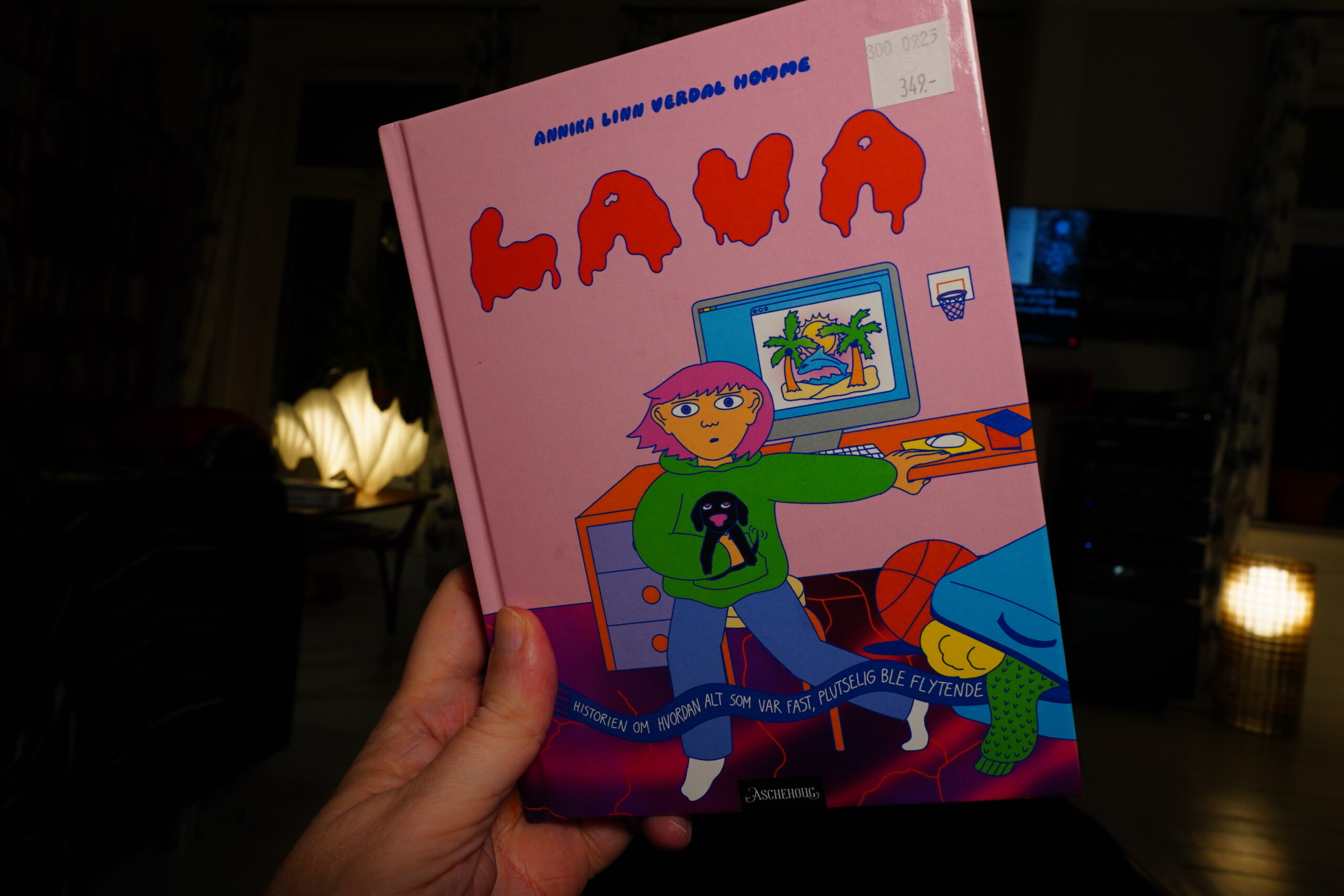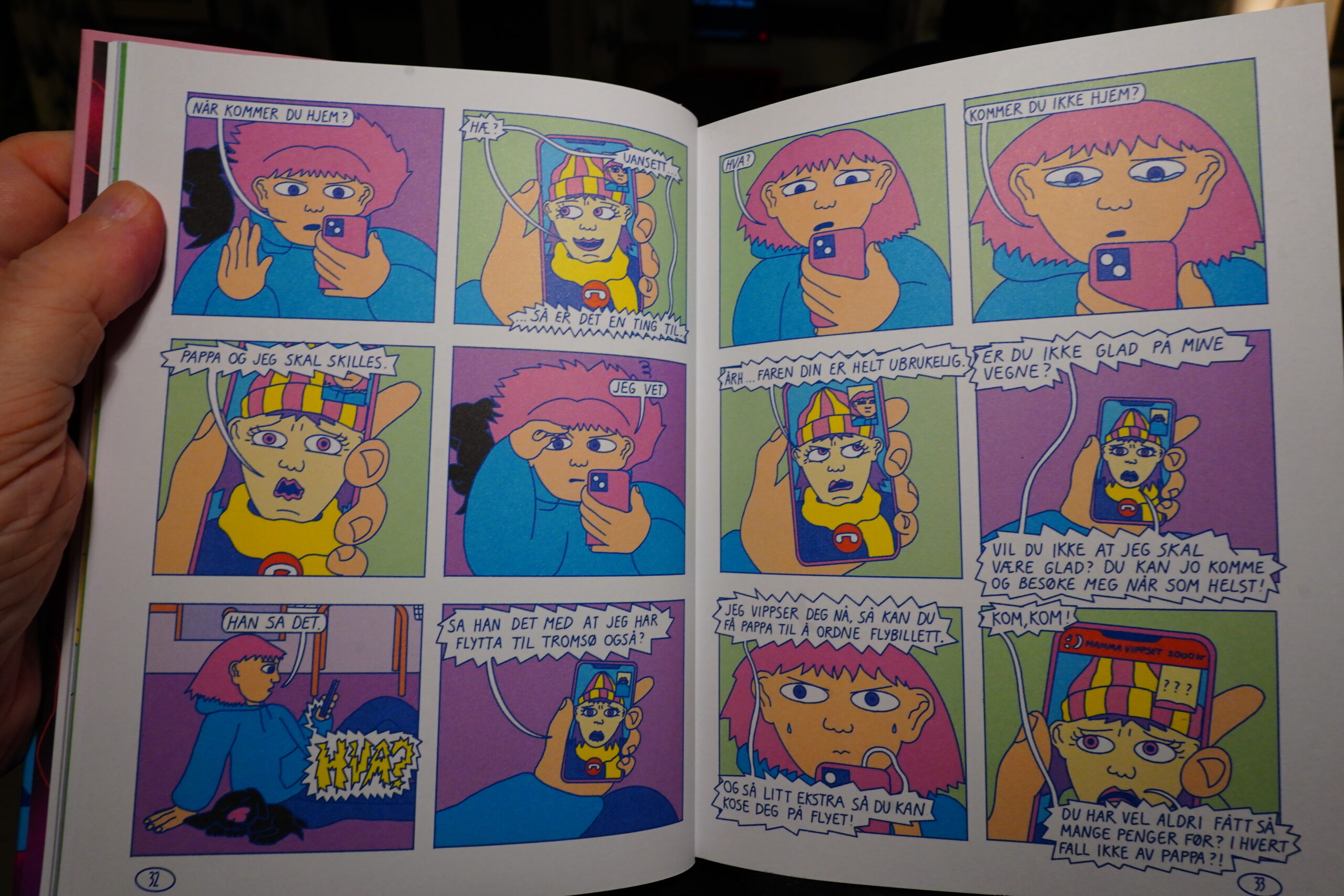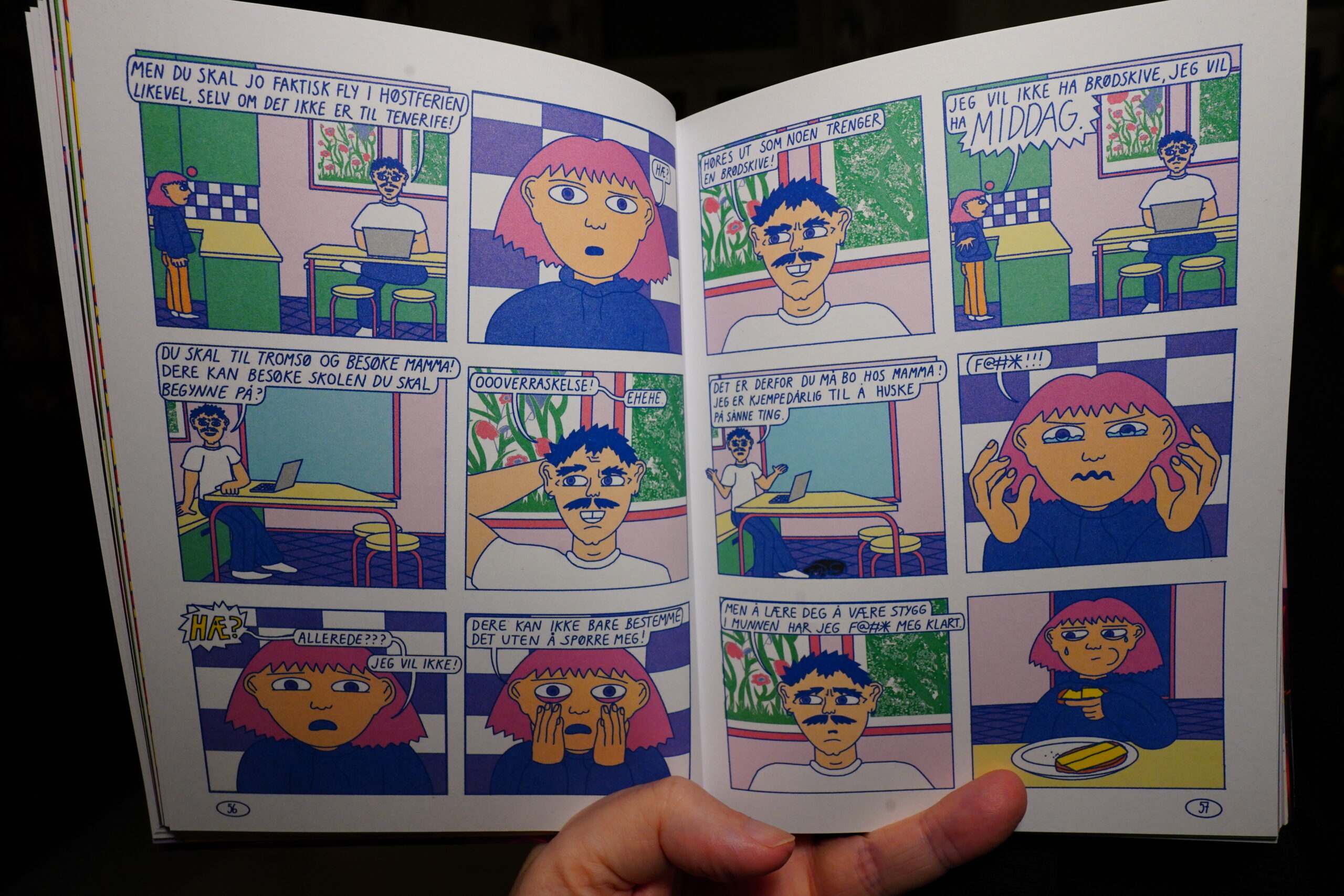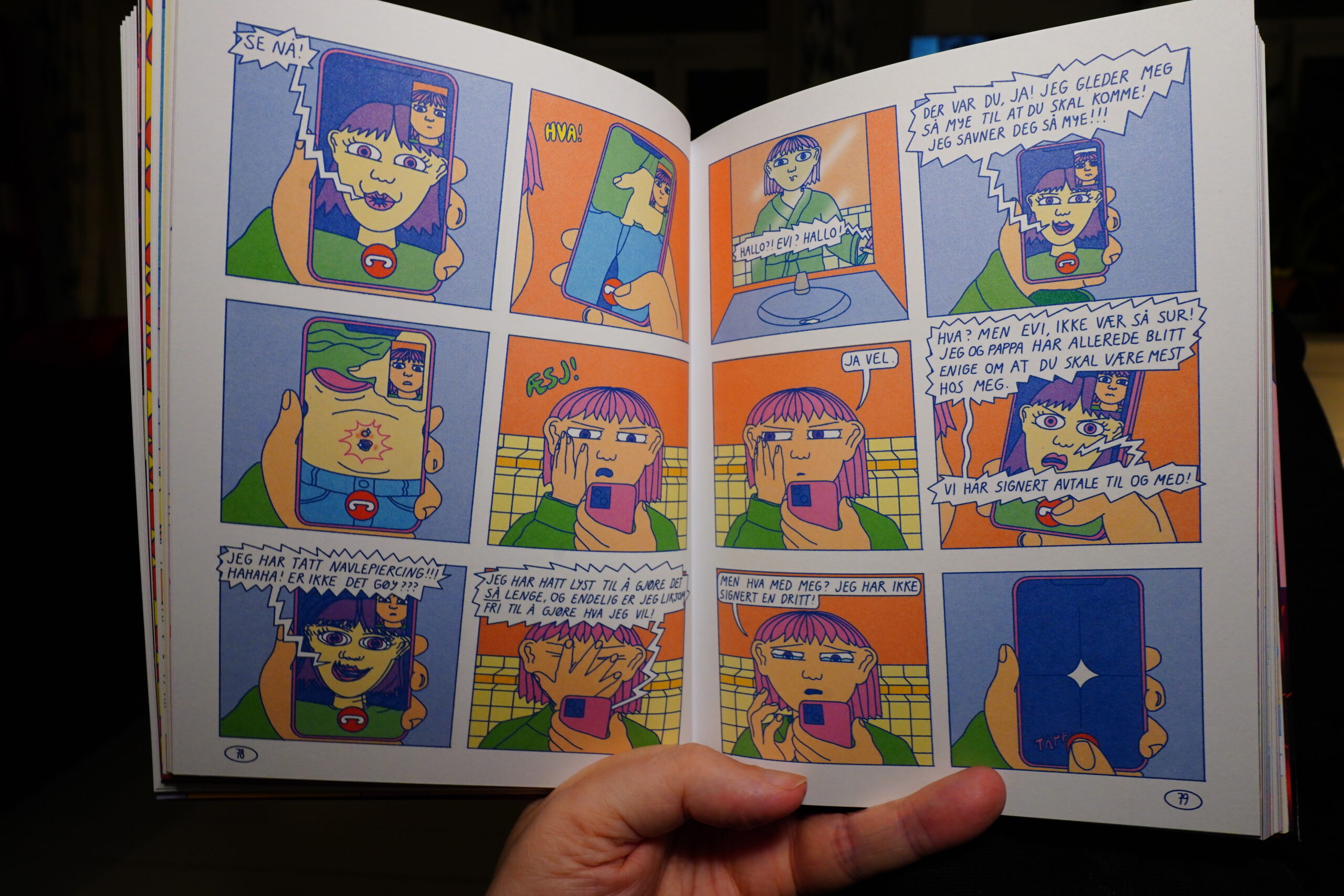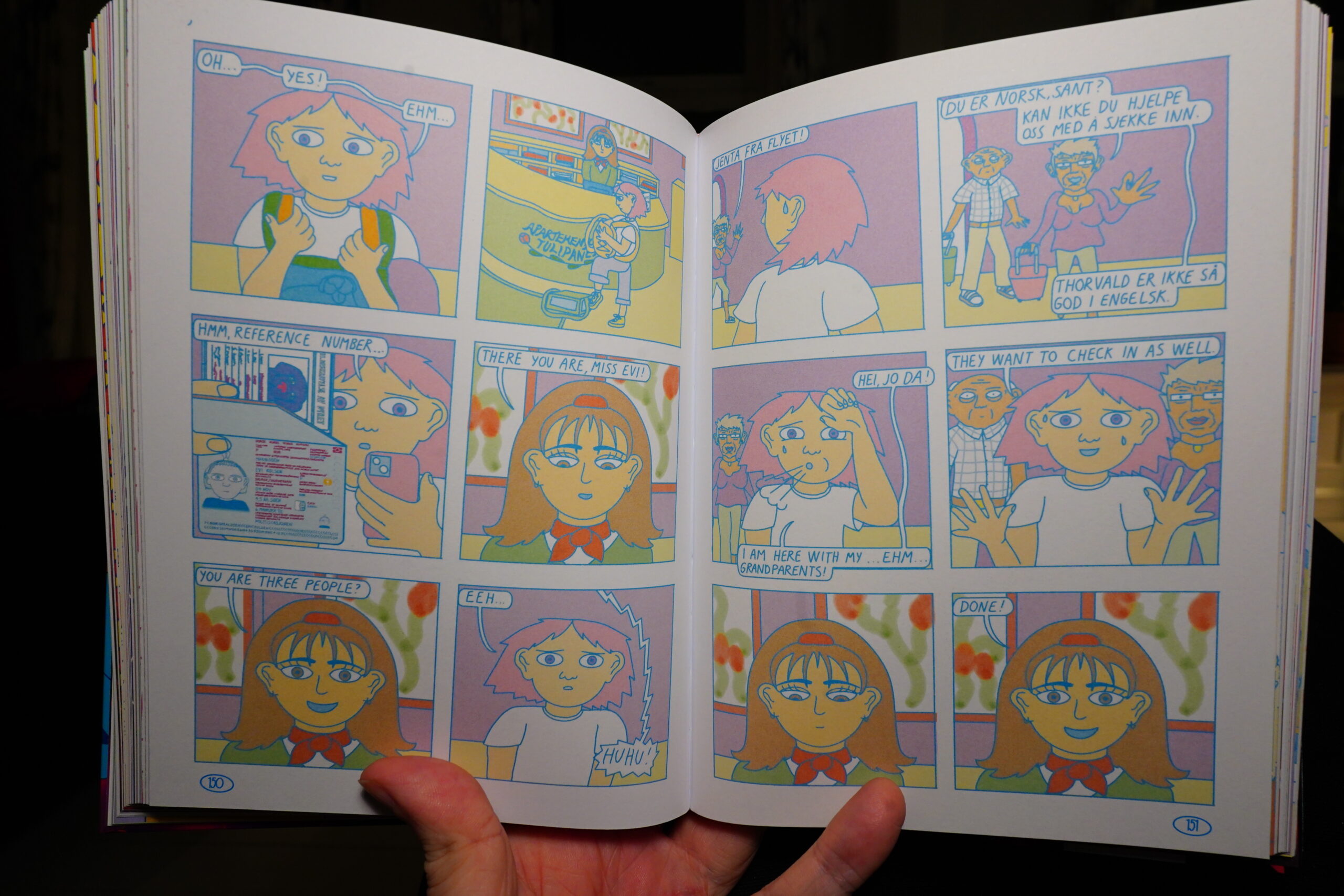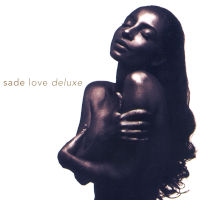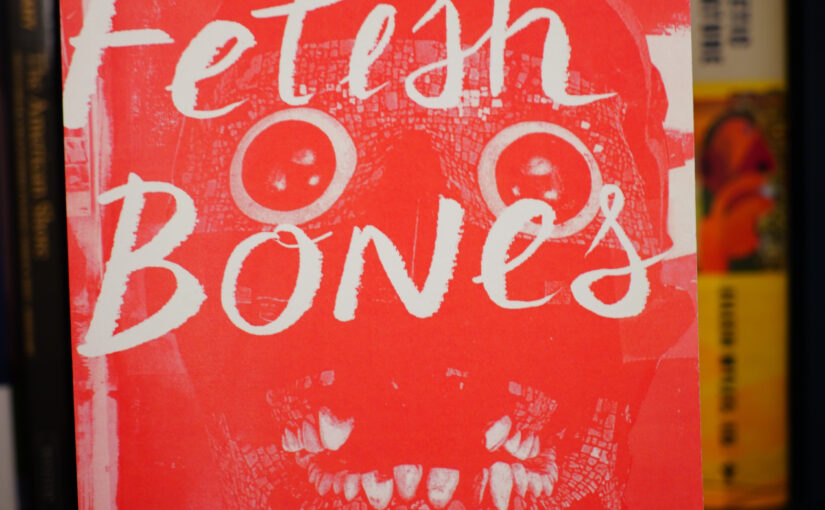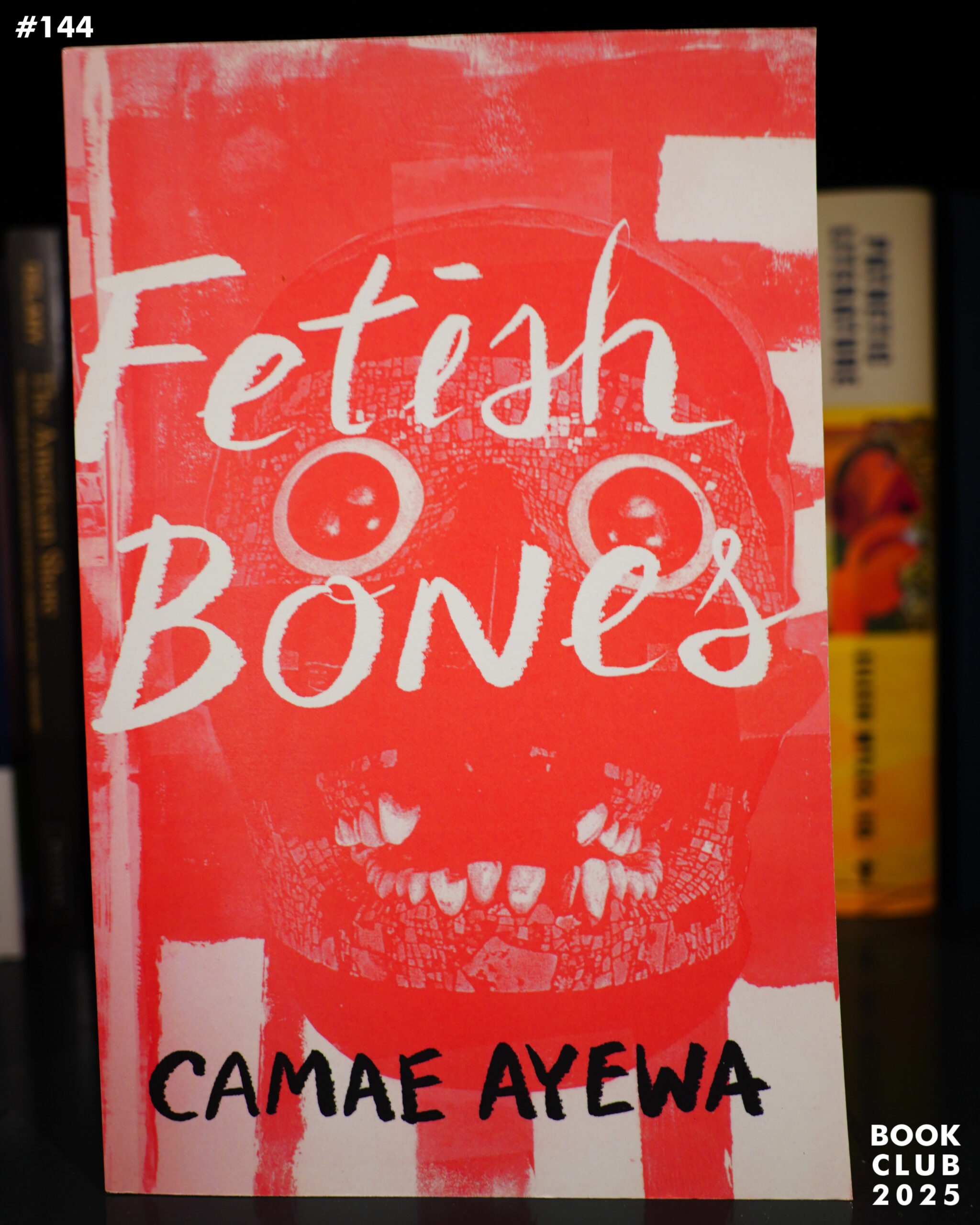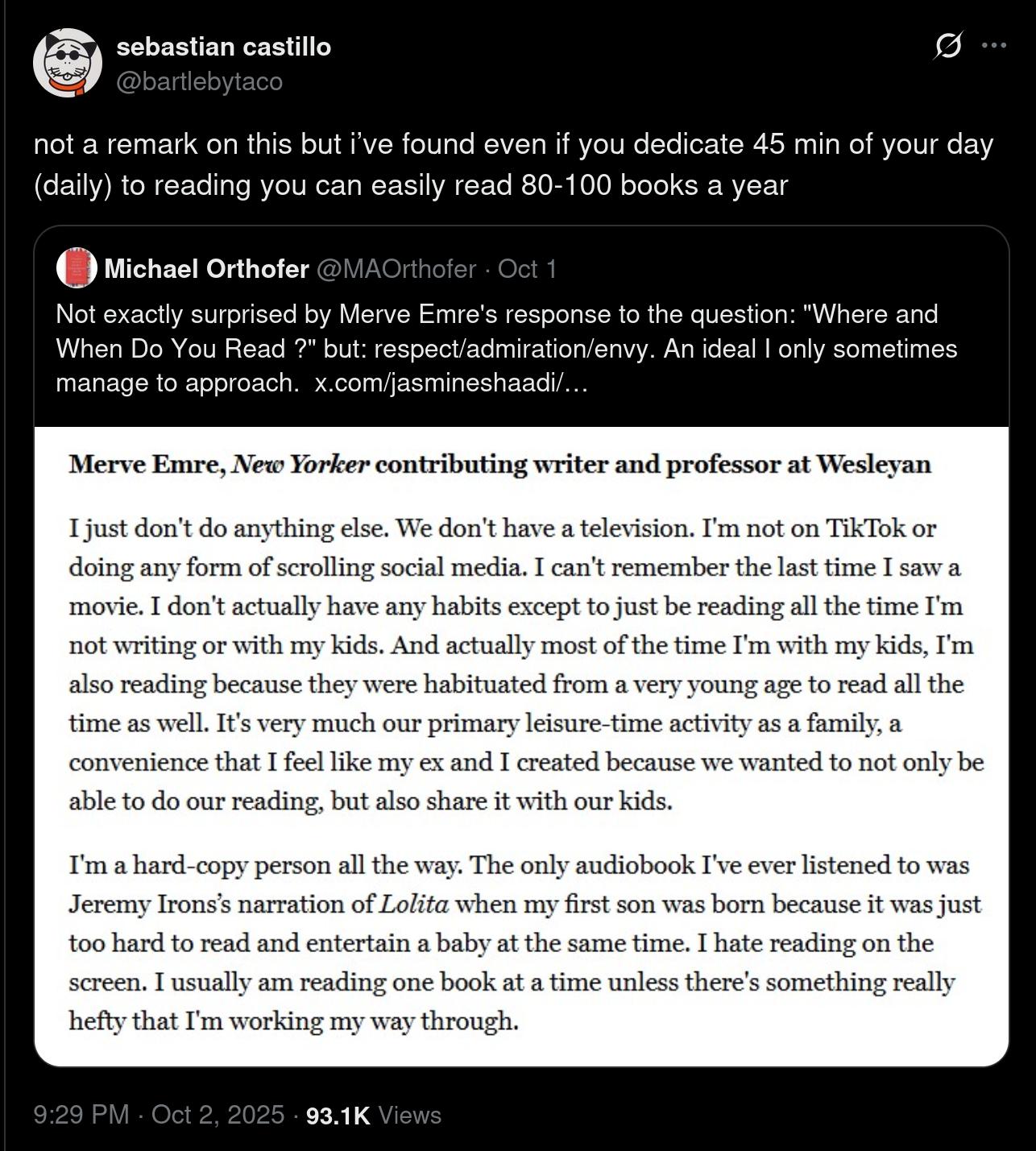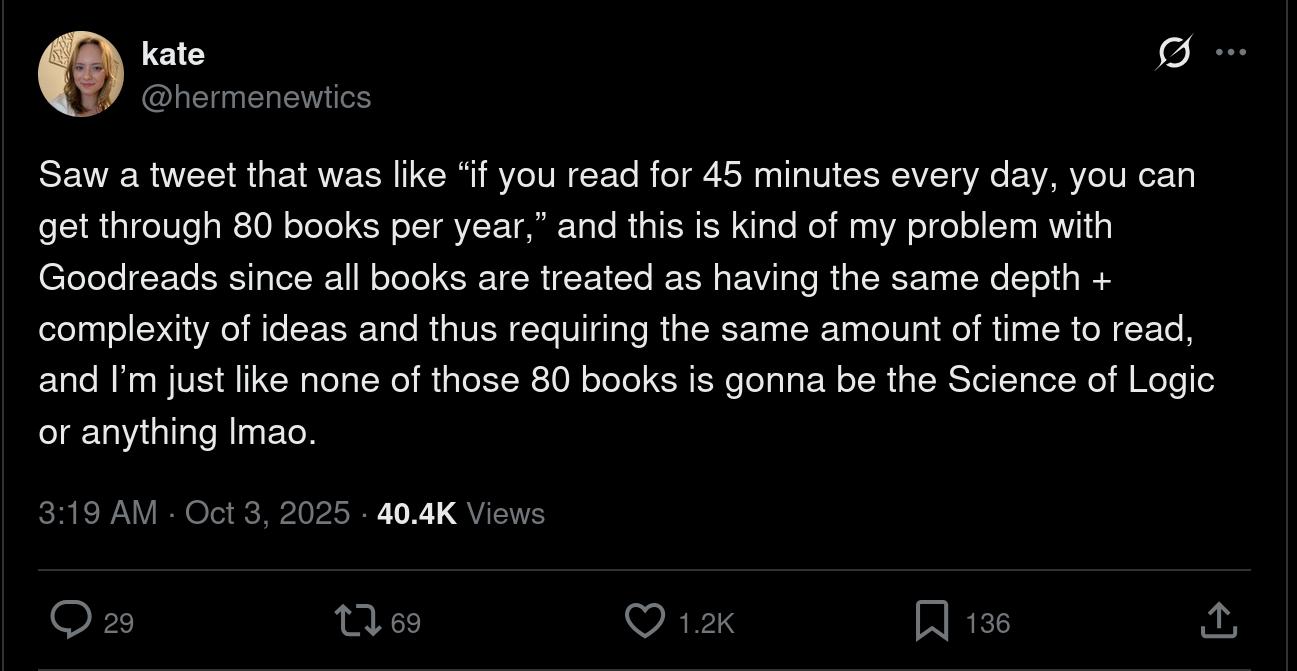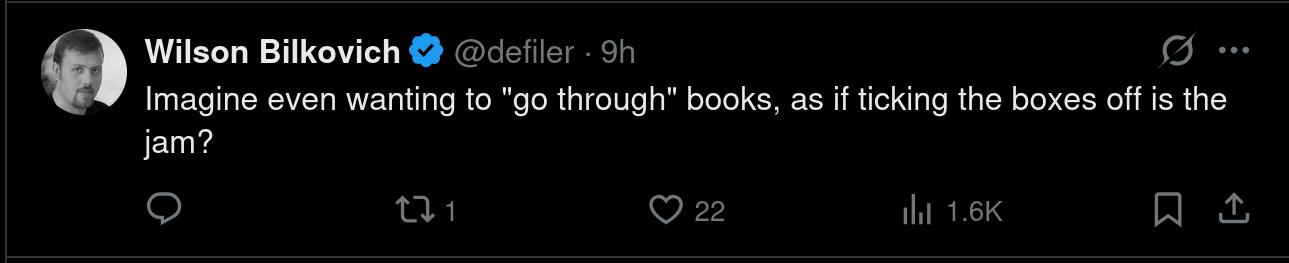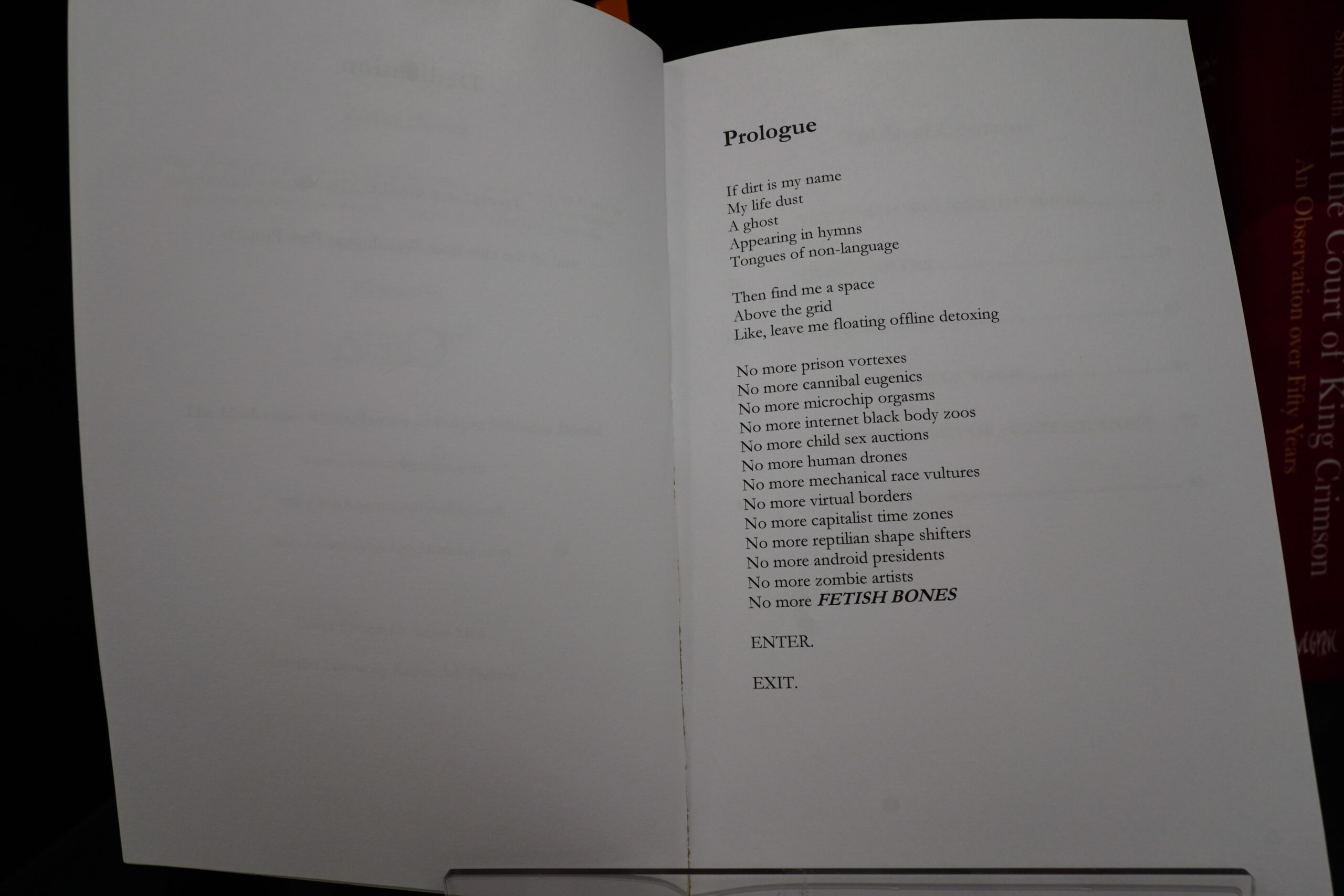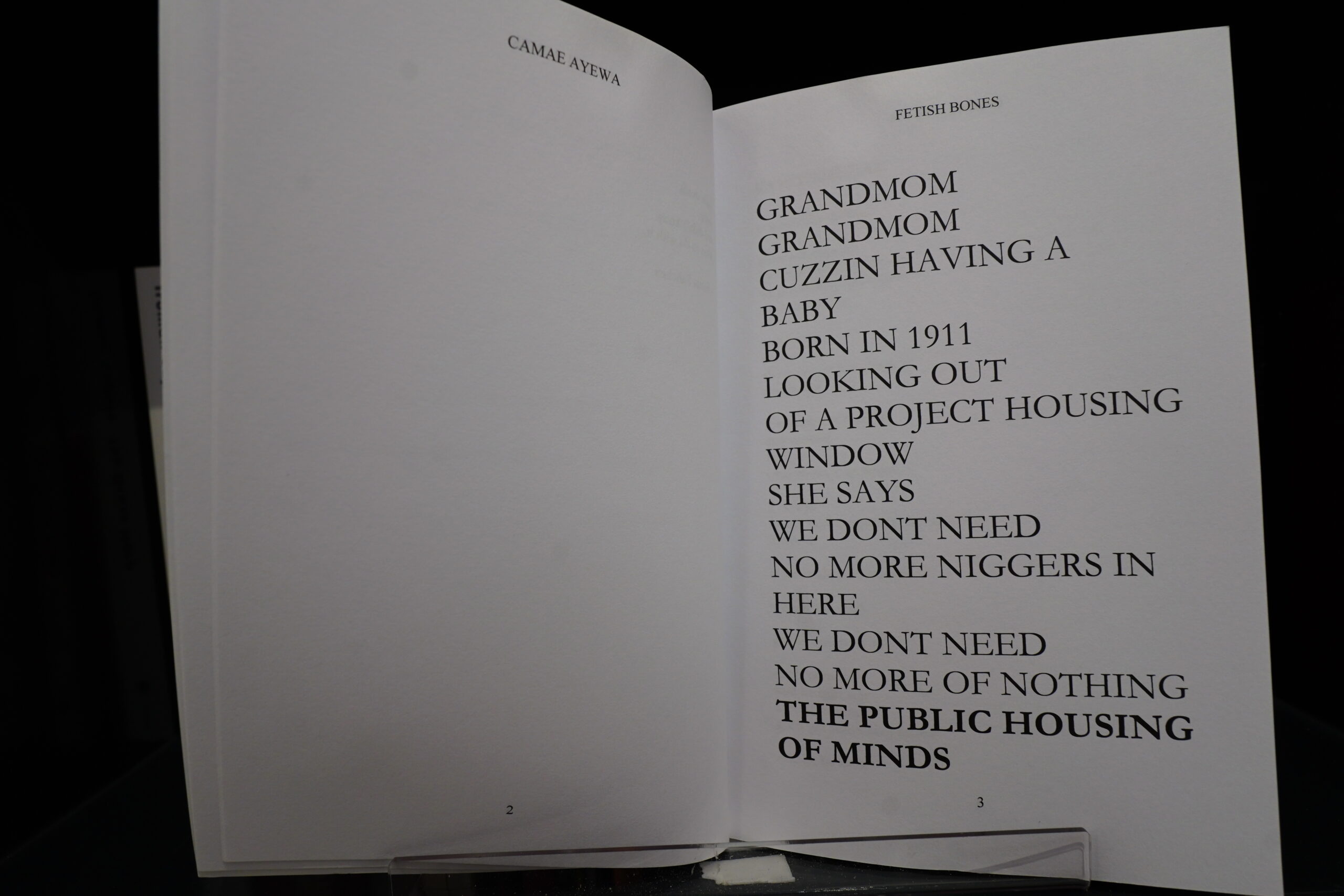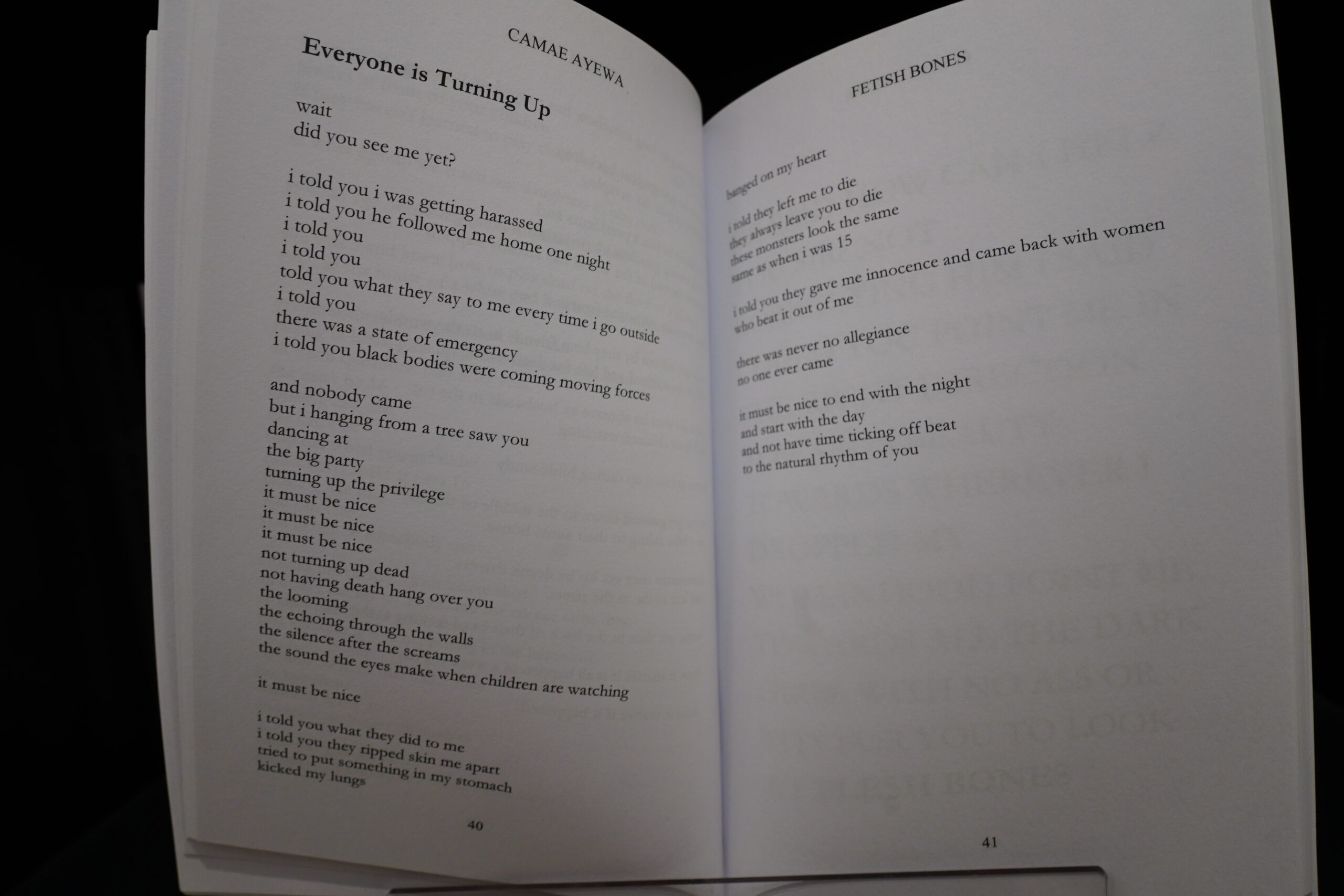This is a book that’s grown curiously controversial over the years — I guess it’s due to performative bro reading or something.
I’ve always liked David Foster Wallace — especially his short stories and his essays. Very funny, and his writing packs a punch.
I read his first novel, The Broom of the System, while on a beach in Hawaii (must have been twenty years ago), and I liked it fine, but I was underwhelmed. So I never got around to reading this one, but I finally bought it five years ago (my copy is the 31st printing — more than one per year?), and I sat down to read it last week.
And… it starts off really well. It obviously super duper (I mean super super duper) influenced by Thomas Pynchon. Which suits me fine, because I love Pynchon — I read The Crying of Lot 49 as a teenager and Gravity’s Rainbow when I was like 23, and I’m super excited about the new book that’s being published on Tuesday! This Tuesday! (Yes, I’ve read all the other Pynchon books in between.)
Gravity’s Rainbow starts with a common trick with “difficult” books — the first 70s pages are hard on the branes, but then it lets up. Infinite Jest isn’t like that, but worse is that it just doesn’t seem that interesting? It’s mostly about drugs. And tennis. Drugs and tennis.
While there are some beautiful scenes in here (like the locker room conversations), it mostly feels like the author is just doing whatever. He’ll drop in things like the above paragraph at the drop of a hat, and while they’re individually entertaining, the cumulative effect is just deadly.
There’s so many amusing ideas in this book — like the year names are being sponsored by various corporations, so you have years like Year of the Depend Adult Undergarment. That’s genius, and it also helps add fun confusion to the chronology, because while sections are marked with what year they happen in, it’s not immediately obvious whether Year of the Trial-Size Dove Bar is before or after Year of the Depend Adult Undergarment. But then, on page 224, he goes and ruins everything by giving us a list! So it’s just homework for the reader, eh?
There’s also copious footnotes (about a hundred pages), and punchlines to jokes are often to be found here. So I diligently read those, too.
But after about 250 pages in, I found myself not paying attention to whether I started reading from where I left off whenever I sat down again after getting a cup of tea or something, and I know that’s the sign: It’s time to ditch the book, because I really don’t care.
And so I did. Perhaps the last 750 pages are works of genius — it’s not unlikely, I know, but I don’t really care that much.
I mean, when reading (for instance) Ulysses, I was pretty sure that what I was reading was going somewhere, and somewhere interesting — and it turned out that I was correct. I’m not at all sure about Infinite Jest.
I did some quick maffs: My reading speed on this was about 80% slower per page than a median book, so I could be reading nine median books in the time it would take me to read this book. Think if the opportunity cost!
I never read reviews of something until after I’ve read it… So what did the people on Goodreads think? It’s well-liked — 4.25 is a very high median score. However, this is the most-liked review:
His pile-ups of noun-phrases are particularly awkward, the nouns’ plurals’ genitives’ apostrophes so aggressively correct that they actually manage to look wrong.
[…]
WARWICK: This passage also contains three endnotes, which I will not go into for the sake of all our sanity. And don’t even get me started on Wallace’s Latin, which he persistently misunderstands. One footnote reads ‘Q.v. note 304 sub’, which is borderline illiterate – ‘q.v.’ is used after the thing you want to reference, and ‘sub’ is a preposition, not an adverb. What he apparently means is ‘Cf. note 304 infra.’ I couldn’t normally care less about this sort of thing, except that in this book it coexists with a laboured subplot about militant ‘prescriptive grammarians’, for whom DFW clearly has much misguided sympathy.
Ooooh harsh!!!
All through the book there is a profound feeling that David Foster Wallace did not really understand the things he was looking up in order to seem clever.
PROSECUTOR: Need we remind you that this is a work of fiction and not an academic thesis?
WARWICK: Again, it’s about confidence in your author. Mine quickly evaporated.
Yeah, right. This is a good nitpicking review, really.
The one from the London Review of Books is entertaining, too:
I resent the five weeks of my life I gave over to it; I resent every endlessly over-elaborated gag in the book, like the ten-page riff on why video telephones are unviable
I liked that ten-page riff! It turned out to be kinda prescient, although Foster Wallace didn’t foresee real-time filters and imagined rubber masks instead…
I’m not sure that this review is very enlightening, on the whole… I liked this one.
Infinite Jest was marketed heavily, and Wallace had to adapt to being a public figure. He was interviewed in national magazines and went on a 10-city book tour. Publisher Little, Brown equated the book’s heft with its importance in marketing and sent a series of cryptic teaser postcards to 4,000 people, announcing a novel of “infinite pleasure” and “infinite style”. Rolling Stone sent reporter David Lipsky to follow Wallace on his “triumphant” book tour—the first time the magazine had sent a reporter to profile a young author in 10 years.
I rather assumed that it started off as an obscure book for some reason, but it had a heavy push from the start.
Harold Bloom, Sterling Professor of Humanities at Yale University, called it “just awful” and written with “no discernible talent” (in the novel, Bloom’s own work is called “turgid”). In a review of Wallace’s work up to the year 2000, A. O. Scott wrote of Infinite Jest, “[T]he novel’s Pynchonesque elements…feel rather willed and secondhand. They are impressive in the manner of a precocious child’s performance at a dinner party, and, in the same way, ultimately irritating: they seem motivated, mostly, by a desire to show off.”
Anyway… now my schedule is open so that I can read the new Pynchon book on Tuesday! Win/win!
Infinite Jest (1996) by David Foster Wallace (buy new, buy used, 4.25 on Goodreads)