



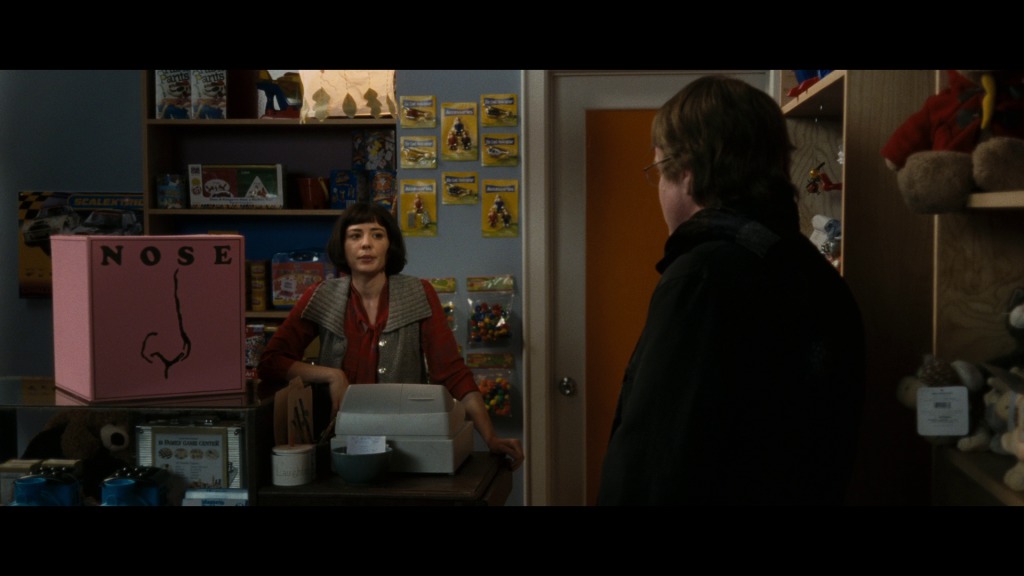


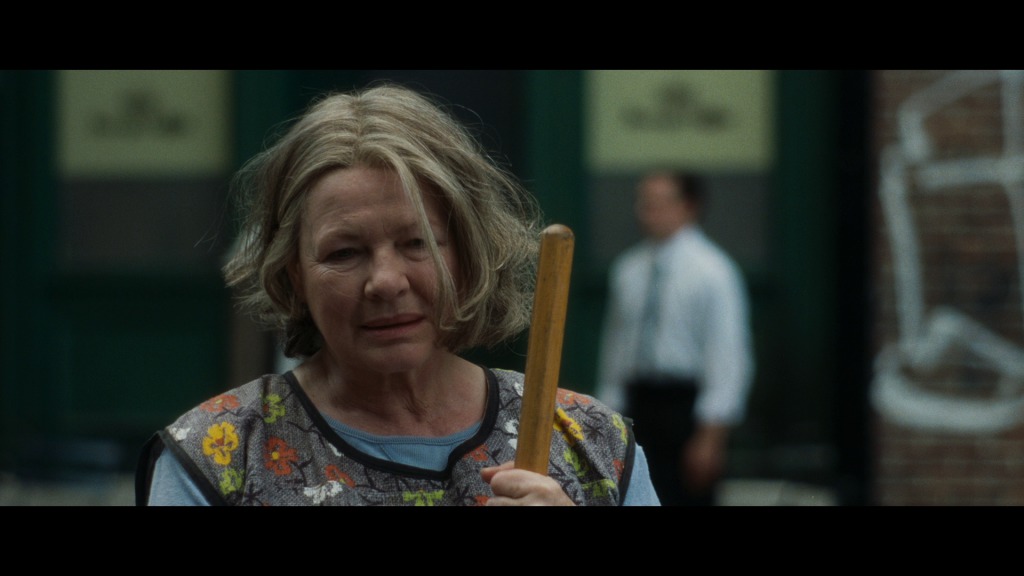
I quite liked the metafictional tomfoolery in the last half of the film, but the first half was incredibly dull, and it just wasn’t that interesting. Perhaps having other people direct his scripts is a good idea after all.
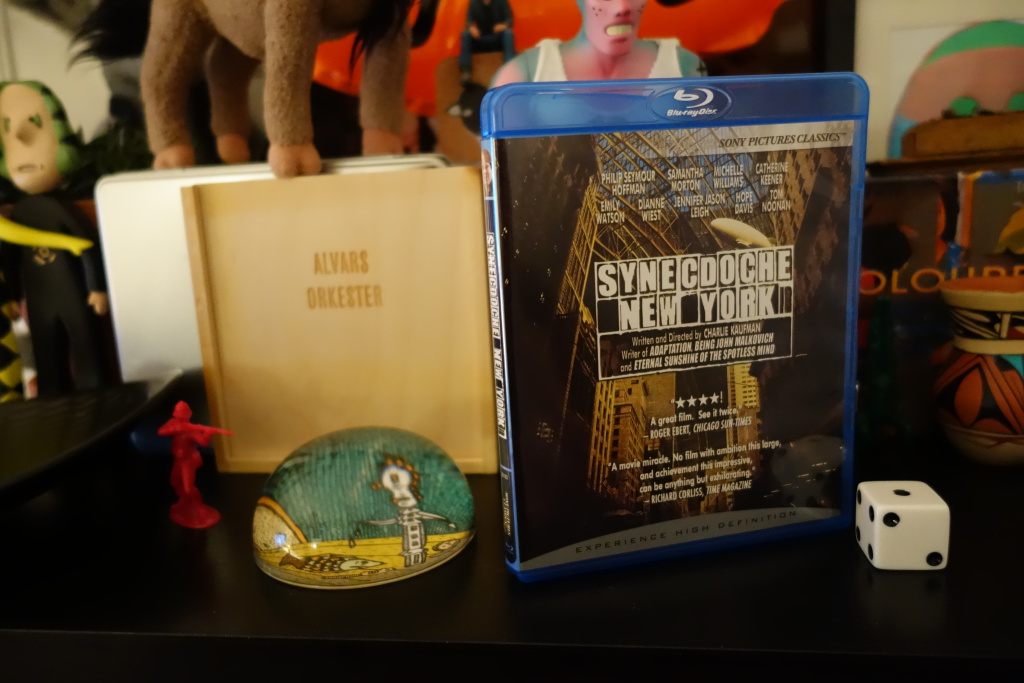
Synecdoche, New York. Charlie Kaufman. 2008.

