I’ve been using an Emacs-based alarm clock for almost a decade through various hardware incarnations.
The main issue is the screen: It’s difficult to find a small screen that has a good black level. The last version used this USB IPS screen from MIMO, and it’s just about as good as you can get with IPS.
It’s difficult to illustrate just how it looks since the camera helpfully adjusts everything, but with the camera on manual, I think this is just about right when it’s darkish in the bedroom. When it’s completely dark, its glare is rather annoying.
So! I got an OLED screen today, because OLED has perfectly black blackness, right?
Quotes like “Produces True Blacks” and “Because OLED displays are not backlit like LCDs but rather lit by each individual pixel, black means black. This yields a contrast ratio of infinity to one.” can’t lie, can they?
And everybody knows that an OLED pixel that’s off doesn’t emit any light, right?
That is, indeed, quite black. But is it completely black?
No. If you look closely, it’s trivial to see where the black bezel ends and where the screen, filled with black pixels, starts. (The picture above exaggerates the issue a bit, depending on your monitor.)
But here we compare the IPS screen (to the right) with the OLED screen (to the left) in a completely dark room. The difference is huge. YUGE! But it’s not perfect!
The myth of total blackness in black OLED pixels: Busted.
SO DISAPPOINT!
Oh, well. This is approximately what this screen looks like from my vantage point in the bed when I’ll be waking up in the middle of the night and wondering what time it is before going back to sleep again, cursing the monitor gods and waiting for the next hardware revolution.
Sad!

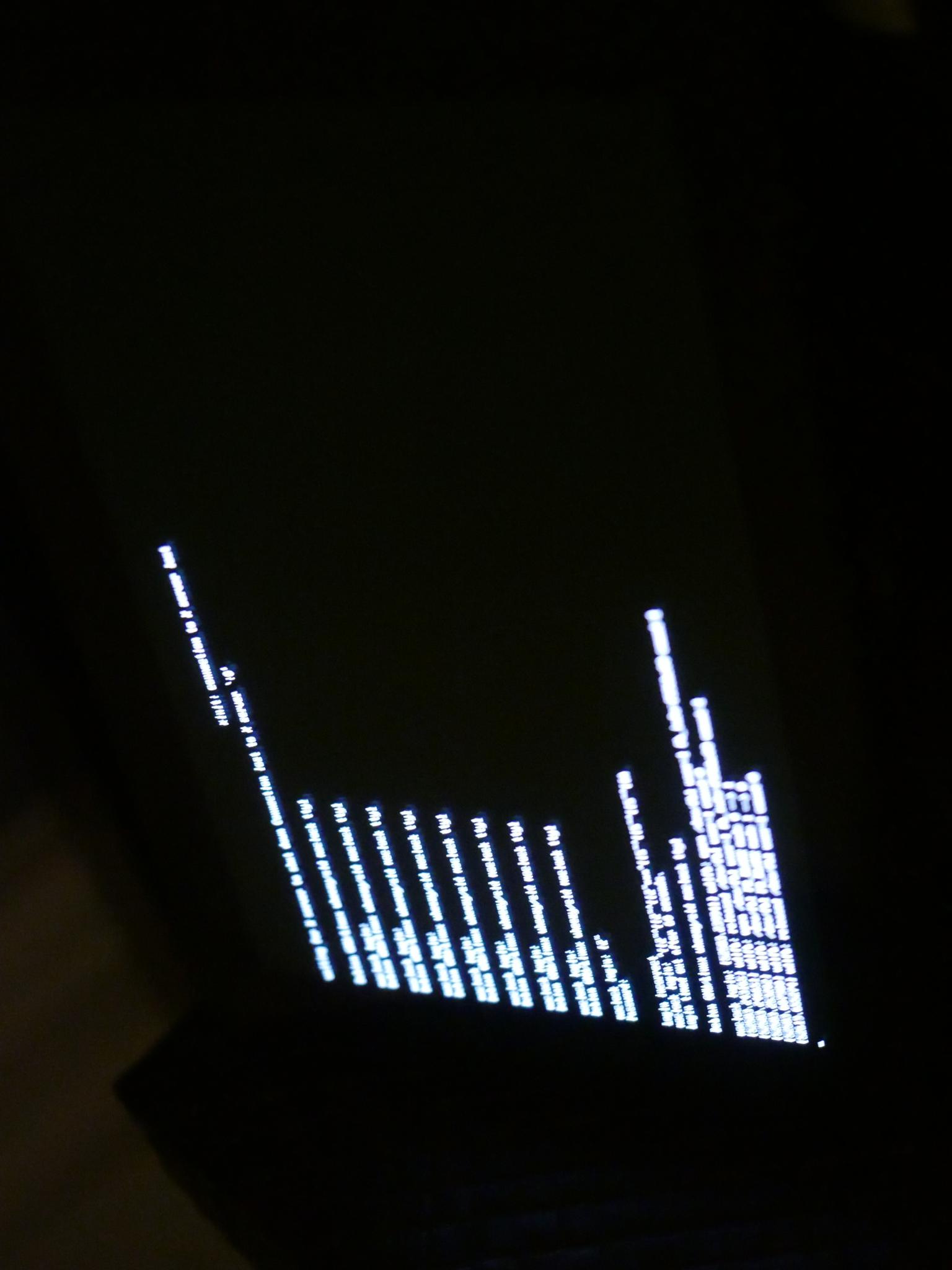
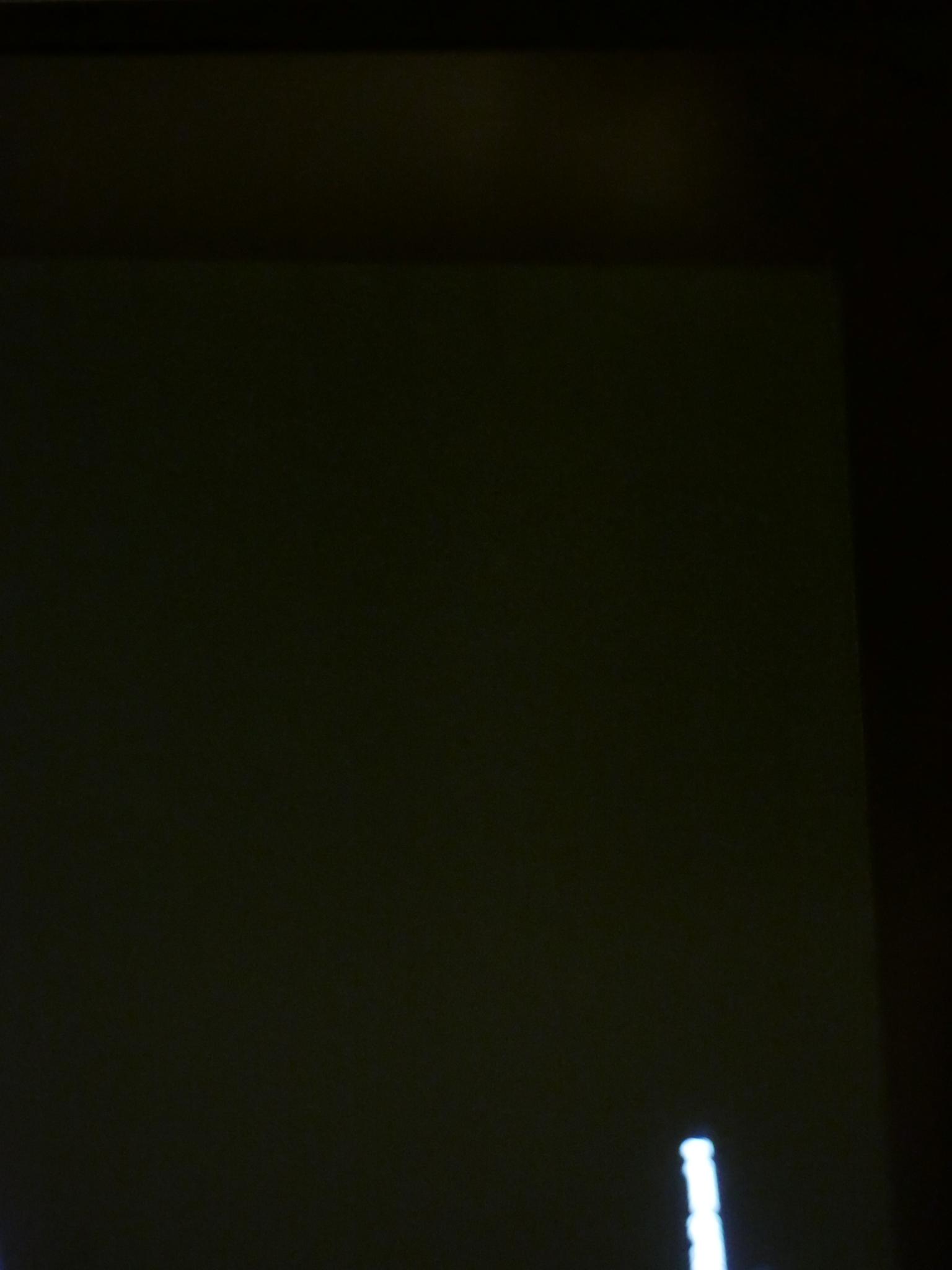

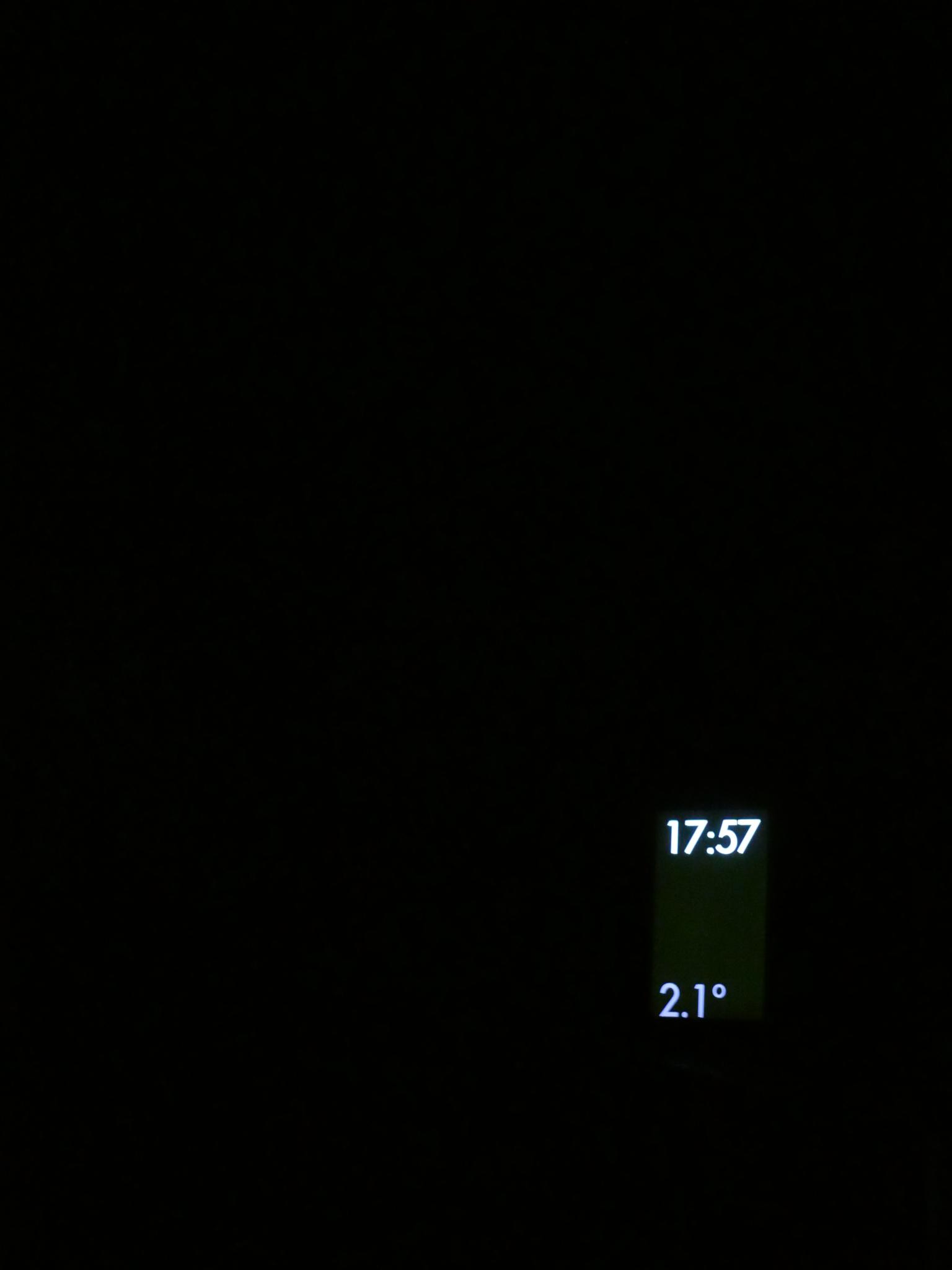
Is there any light visible when all the pixels are black? I’m wondering if you’re seeing scatter under the glass.
my apologies, I just realized your picture showing the OLED next to the IPS is a completely black framebuffer. So huh, it’s not just scatter from intentionally lit pixels.
Did you ever consider that your black levels are controlled by the unix machine and graphics card, and whether which type of colorspace is used by the unix machine?
Do you even know, by a framebuffer capture and signal capture, that the black is pure black (0,0,0,0)
You need to dig a little more into the functions and how colours are composed to actually confirm your signal and machine is sending a pureblack to the tv, so you can actually take a picture and confirm your pixels are shut down.
I do not think you have used the correct approach to actually confirm you views here, sorry.
I tried connecting it to a couple of other HDMI devices, including a Panasonic GH4 camera, and the result is the same: The black pixels emit light.