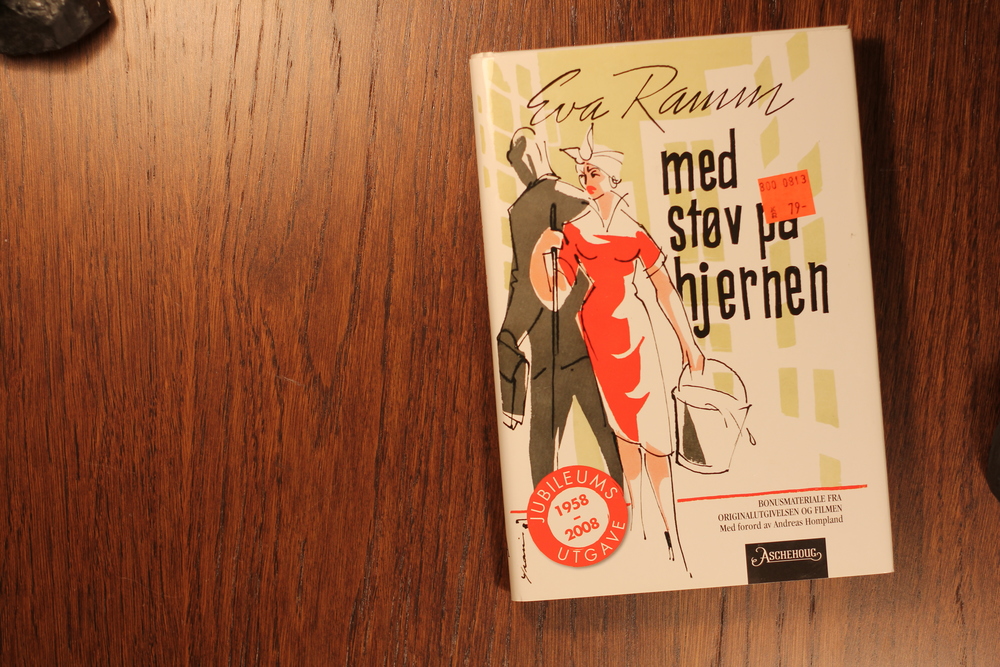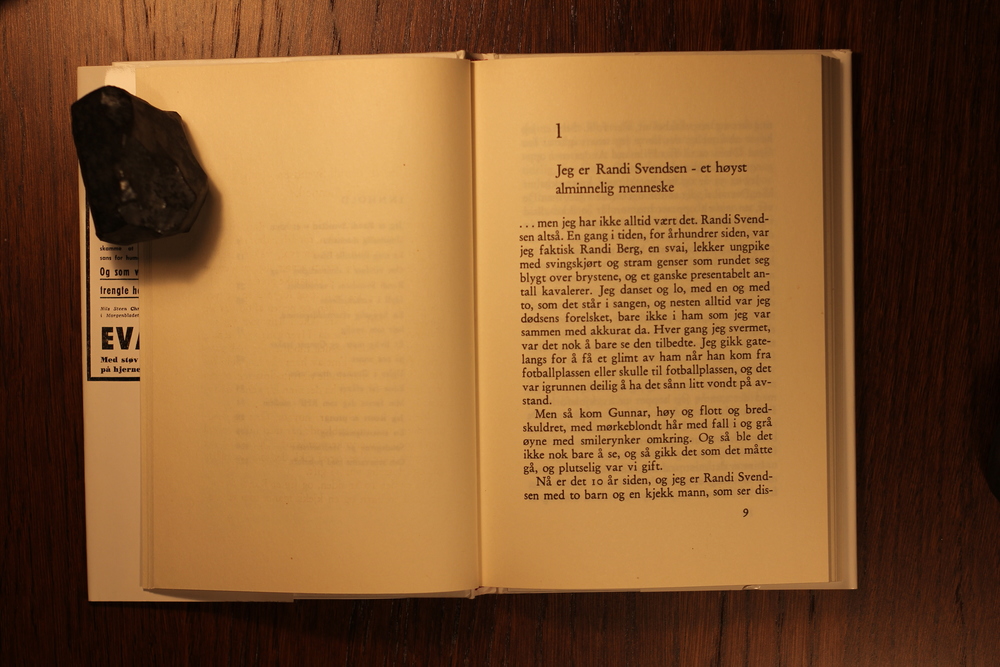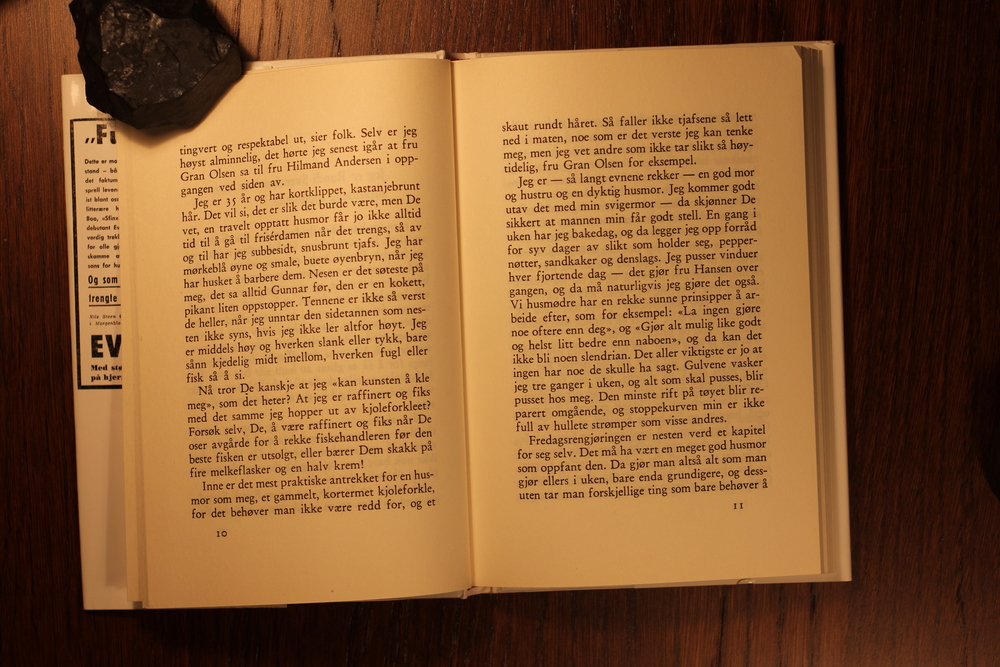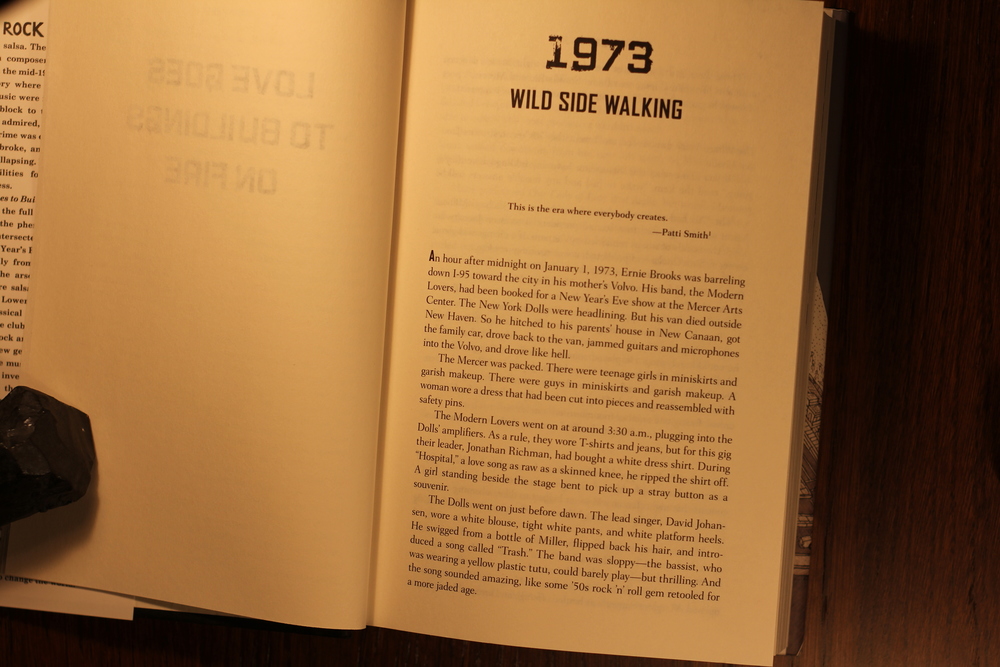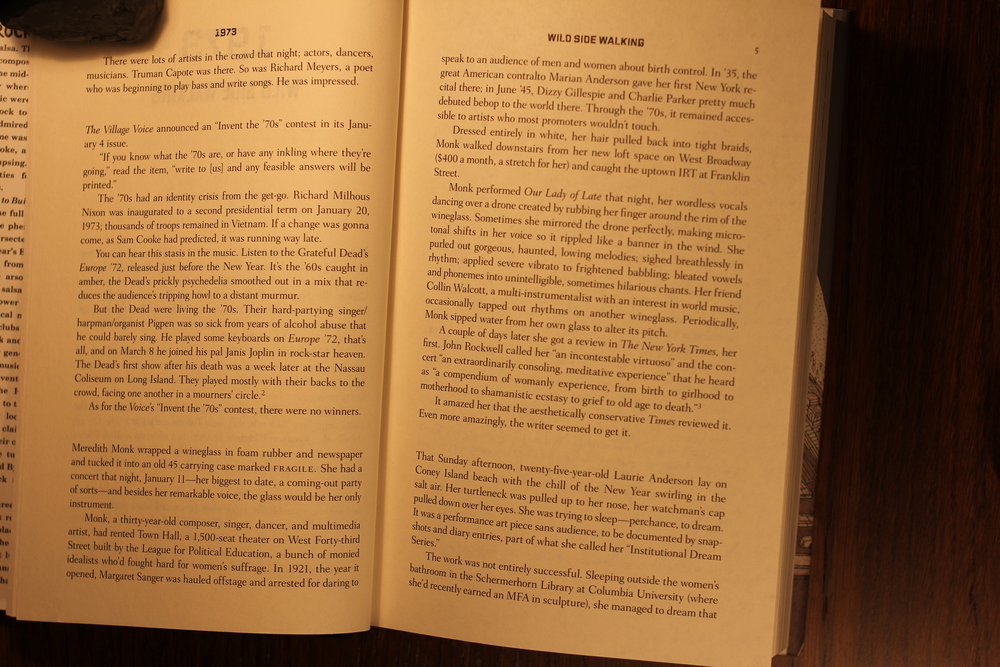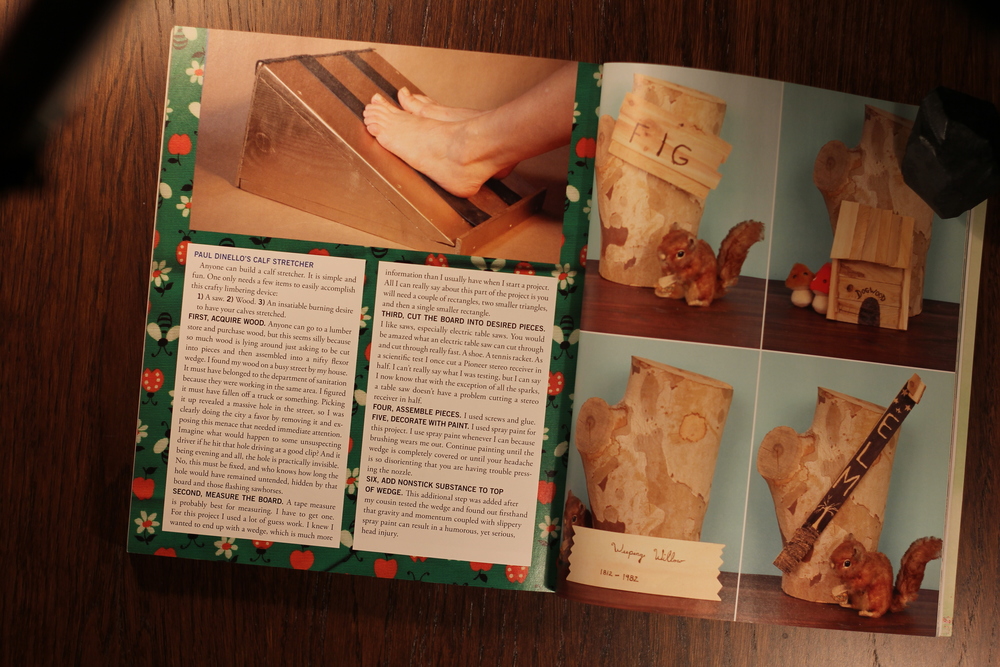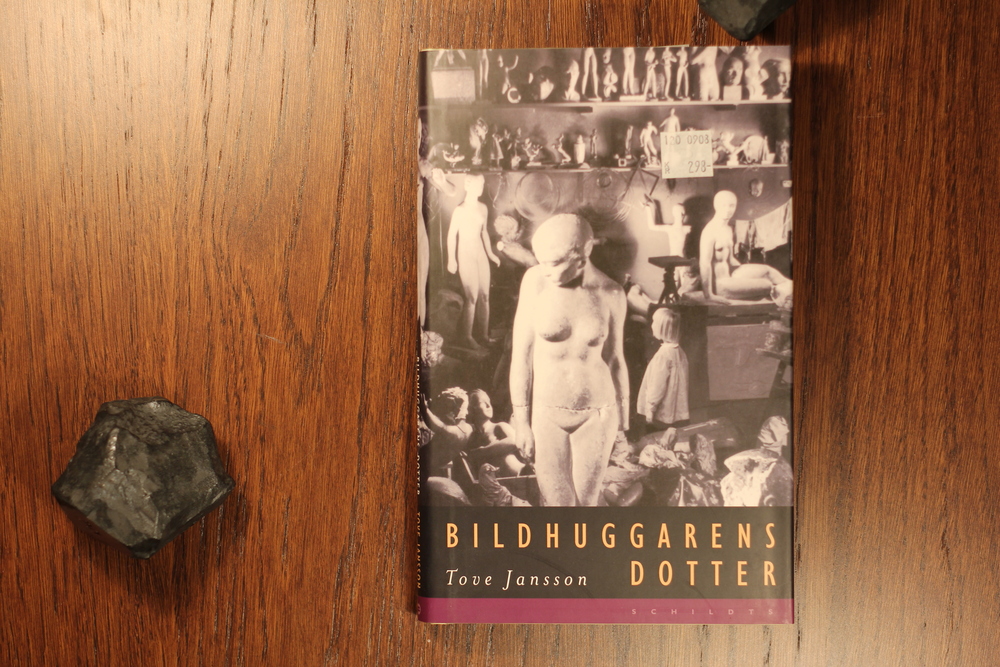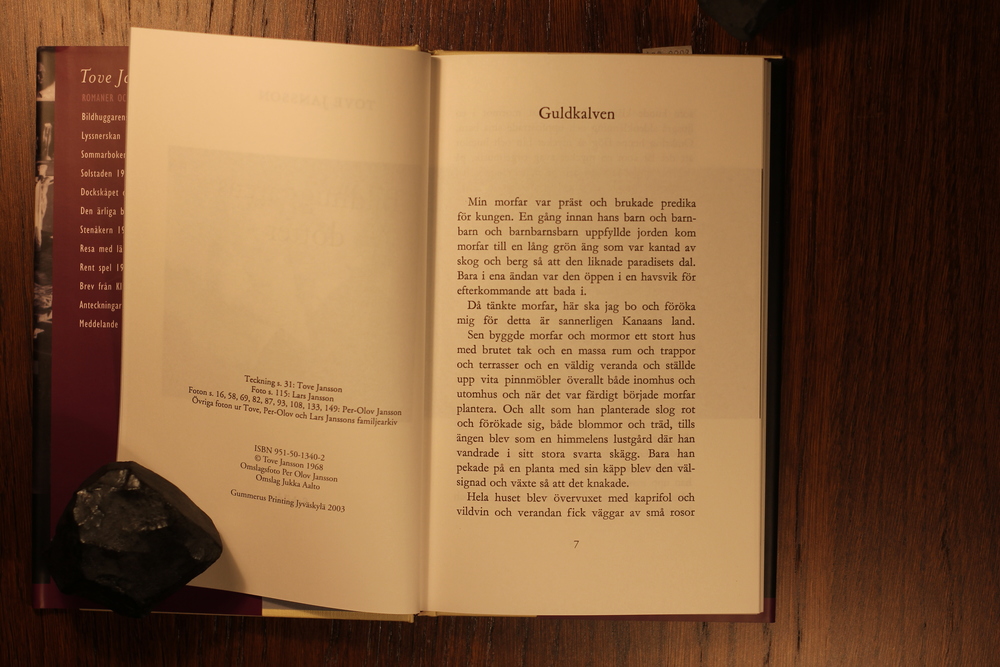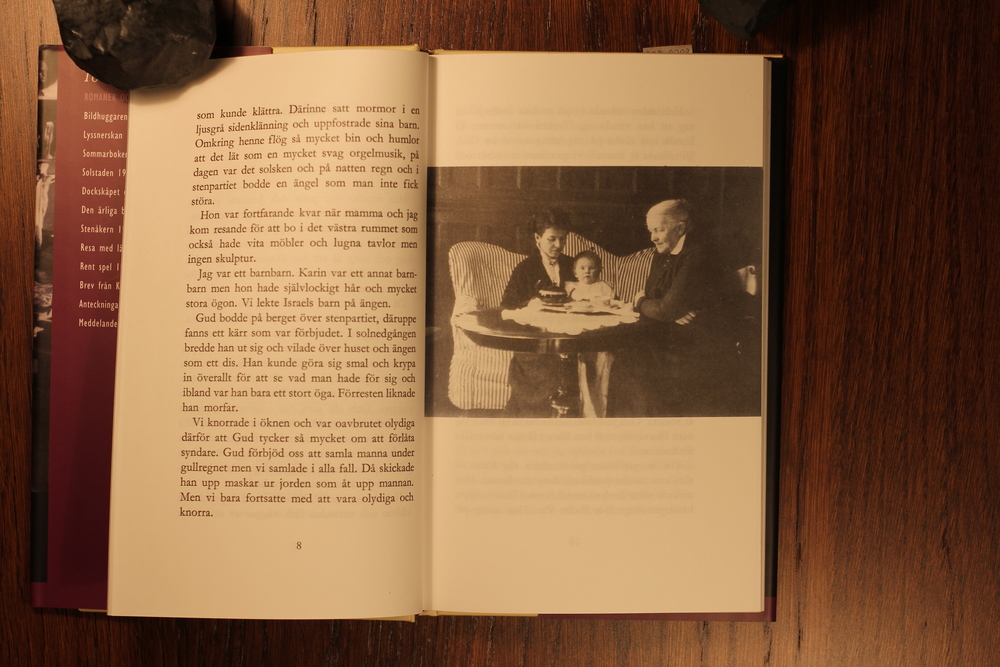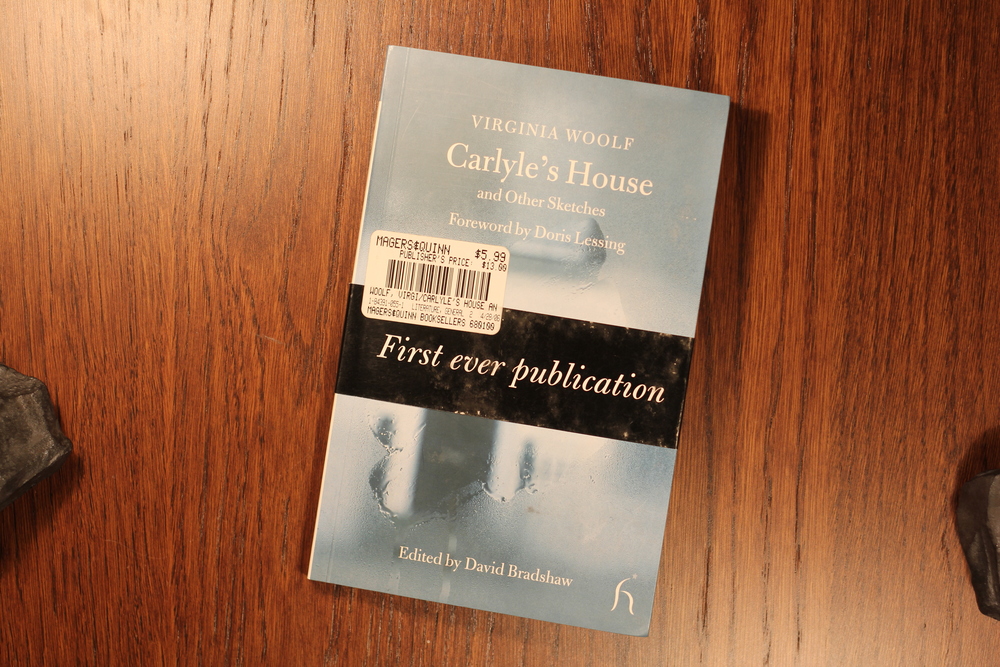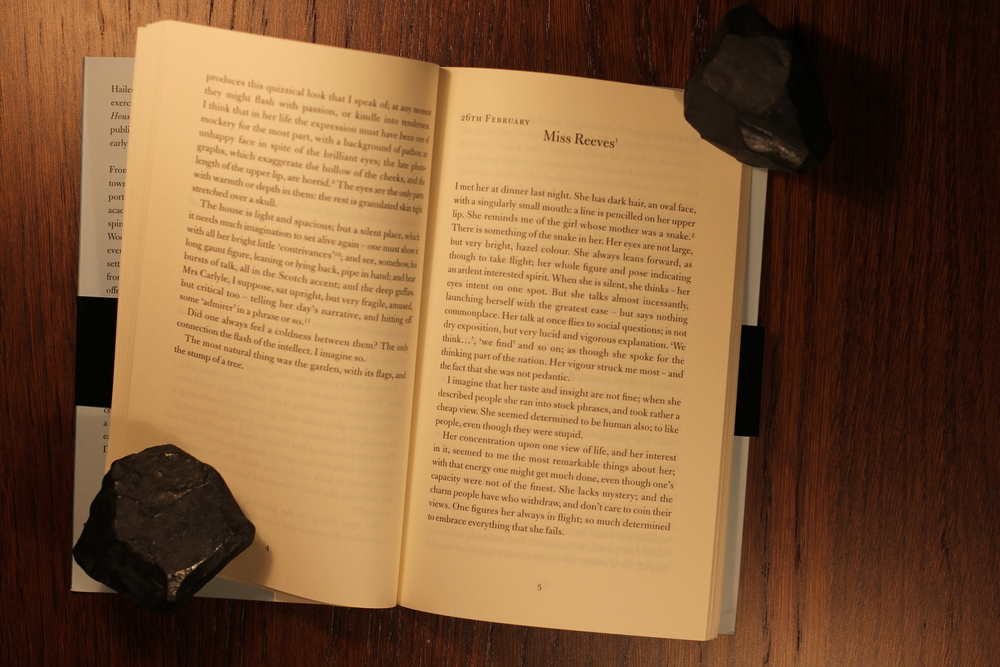“Og så var vi plutselig midt oppe i en slik intim situasjon som det heter. Det var i grunnen ganske hyggelig. Jeg mener, det er jo et slikt tiltak, men når man først er kommet igang, er det helt all right.”
Bookvember 29th: Love Goes To Buildings On Fire by Will Hermes
It’s a very music journalist-ey book, with a dash of Wikipedia-induced Tourettes. “John Cale produced this album by Patti Smith in a studio, where only exactly two weeks short of twenty years before, Miles Davis had once ordered a ham sandwich two blocks away for $1.50, at 3 PM. The world would never be the same.”
(Quoted from memory.)