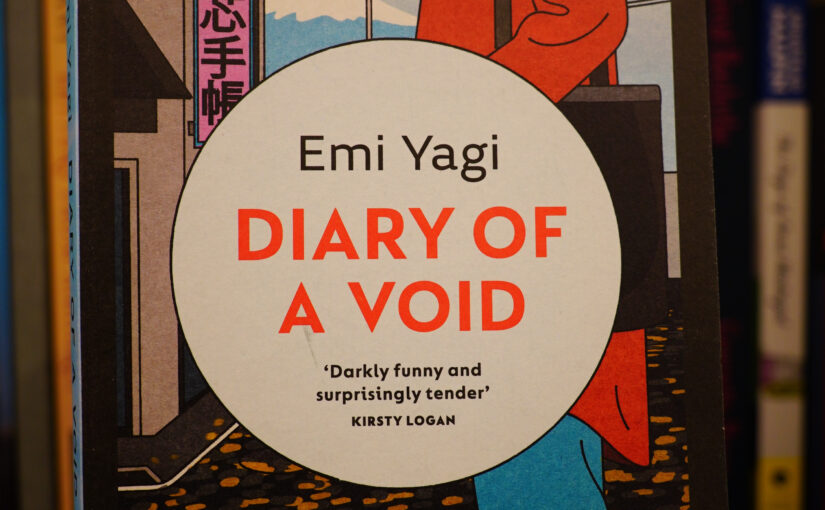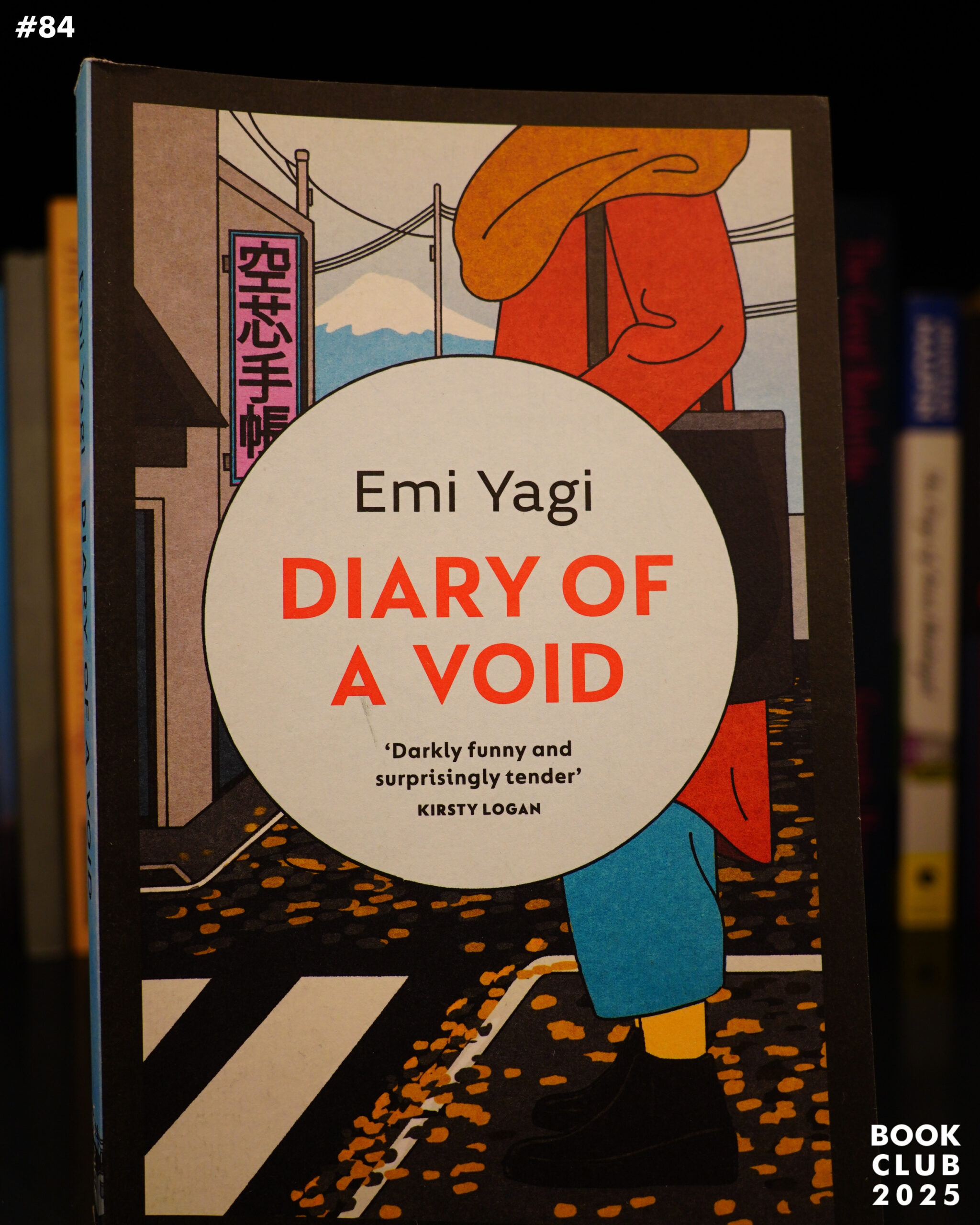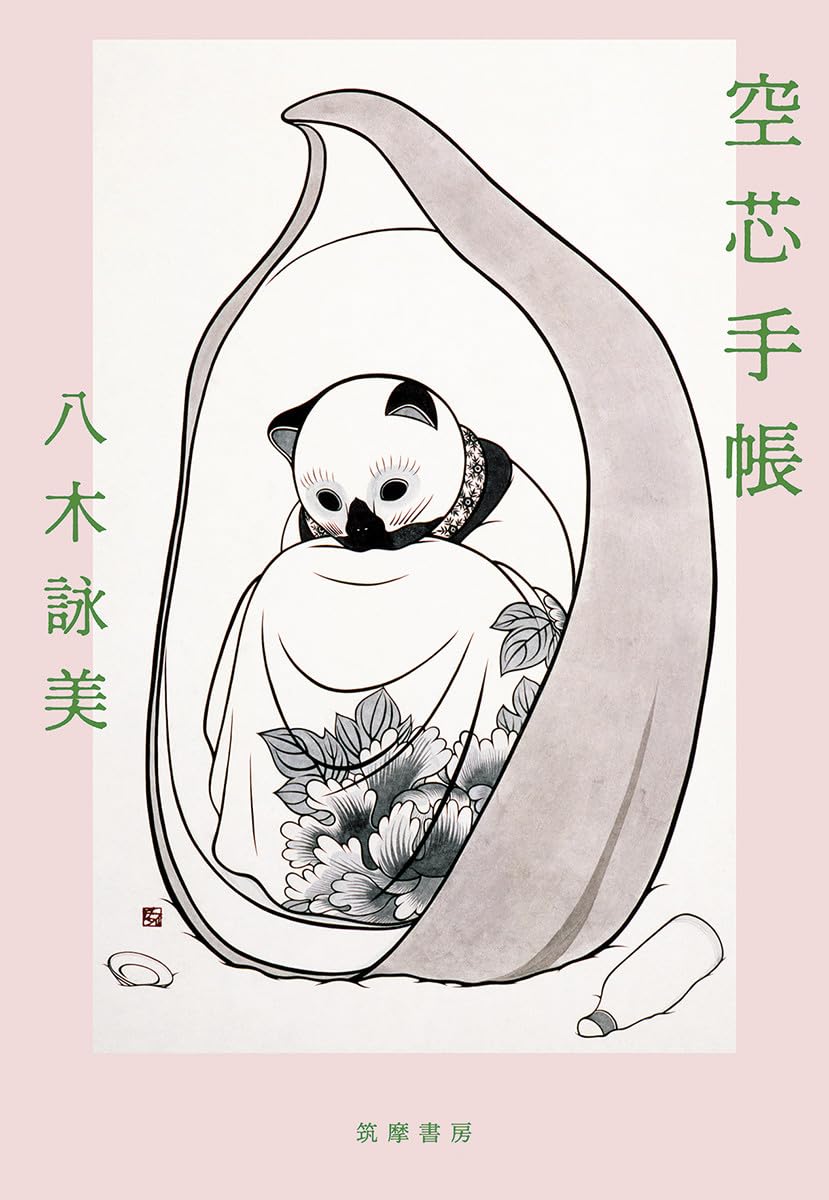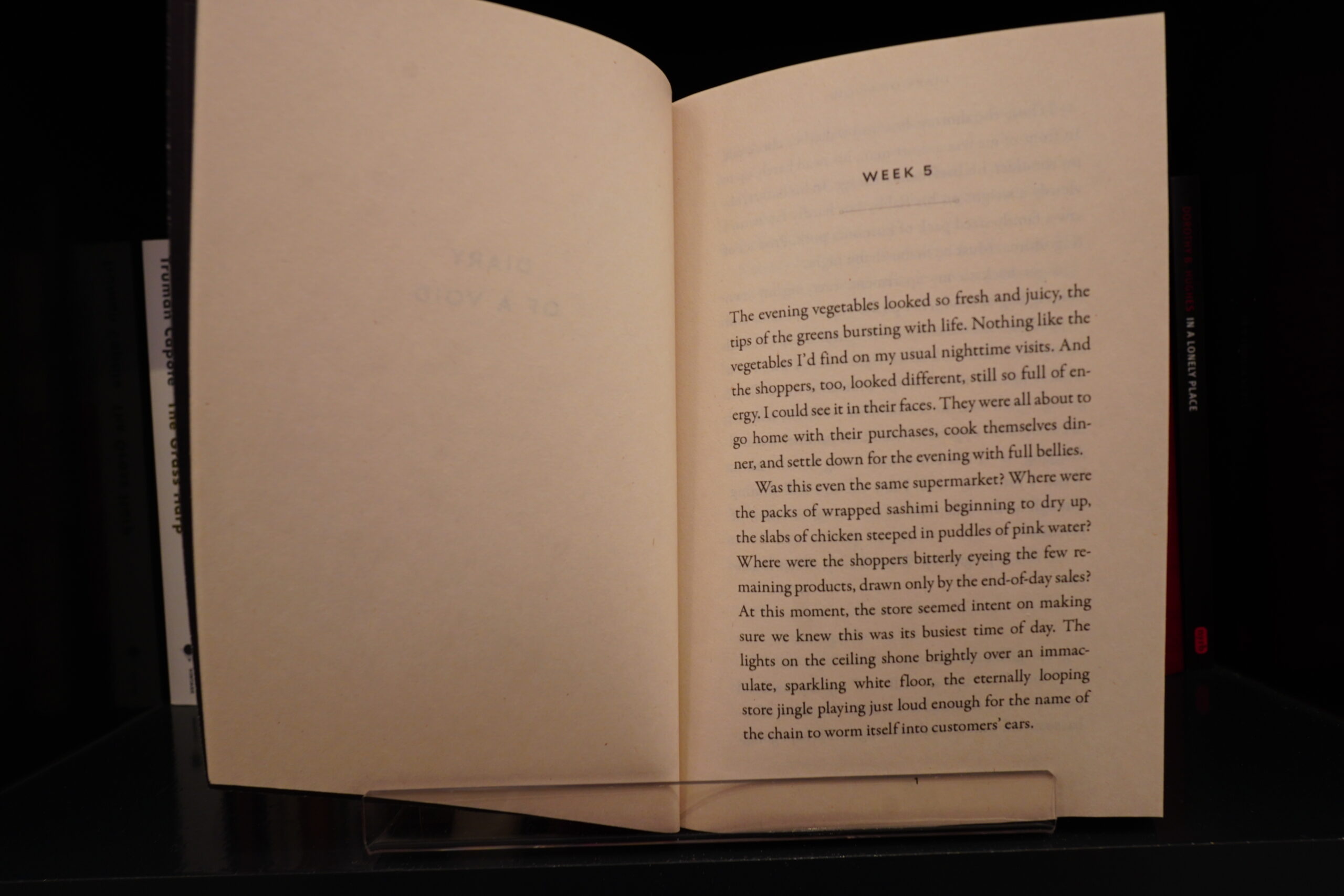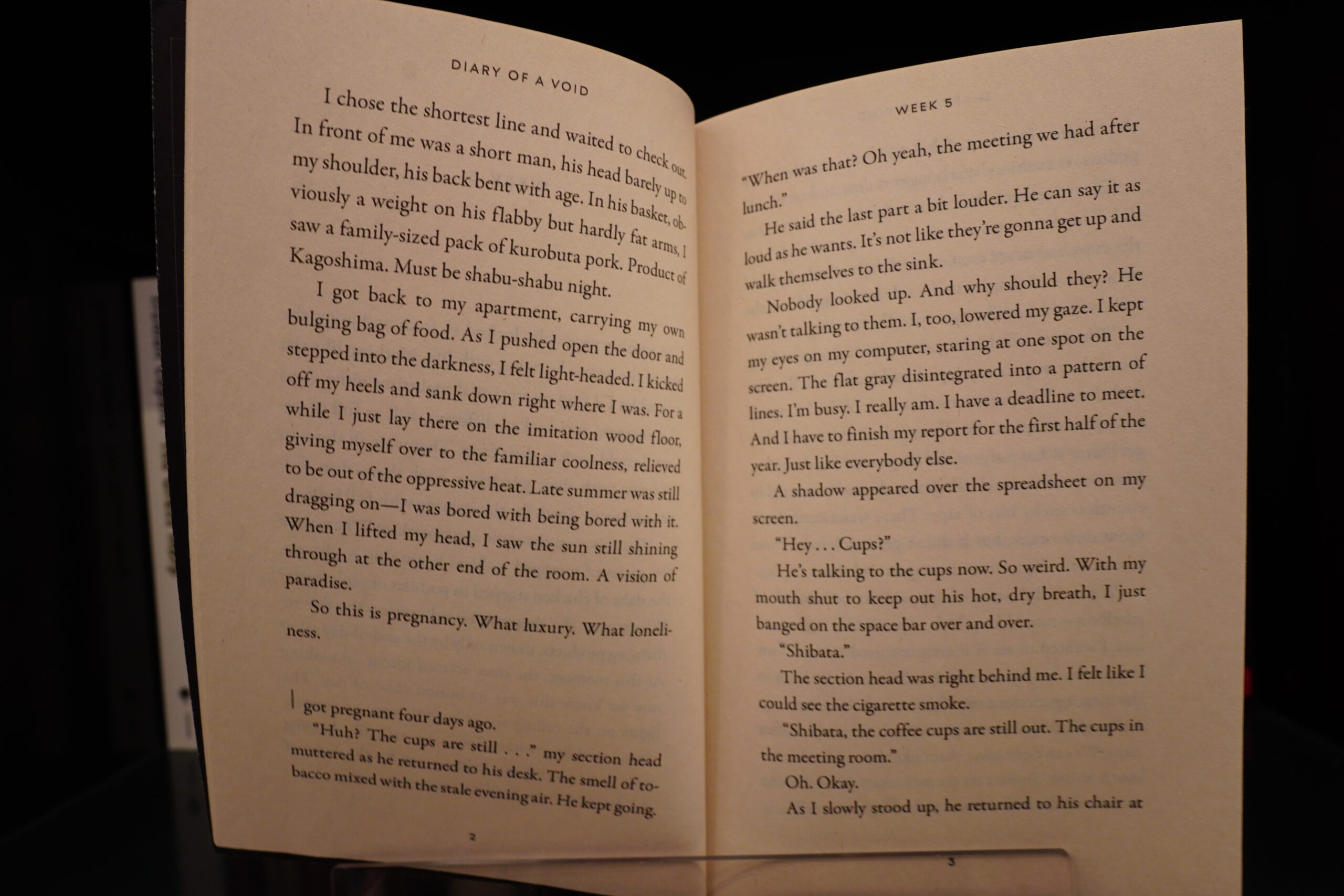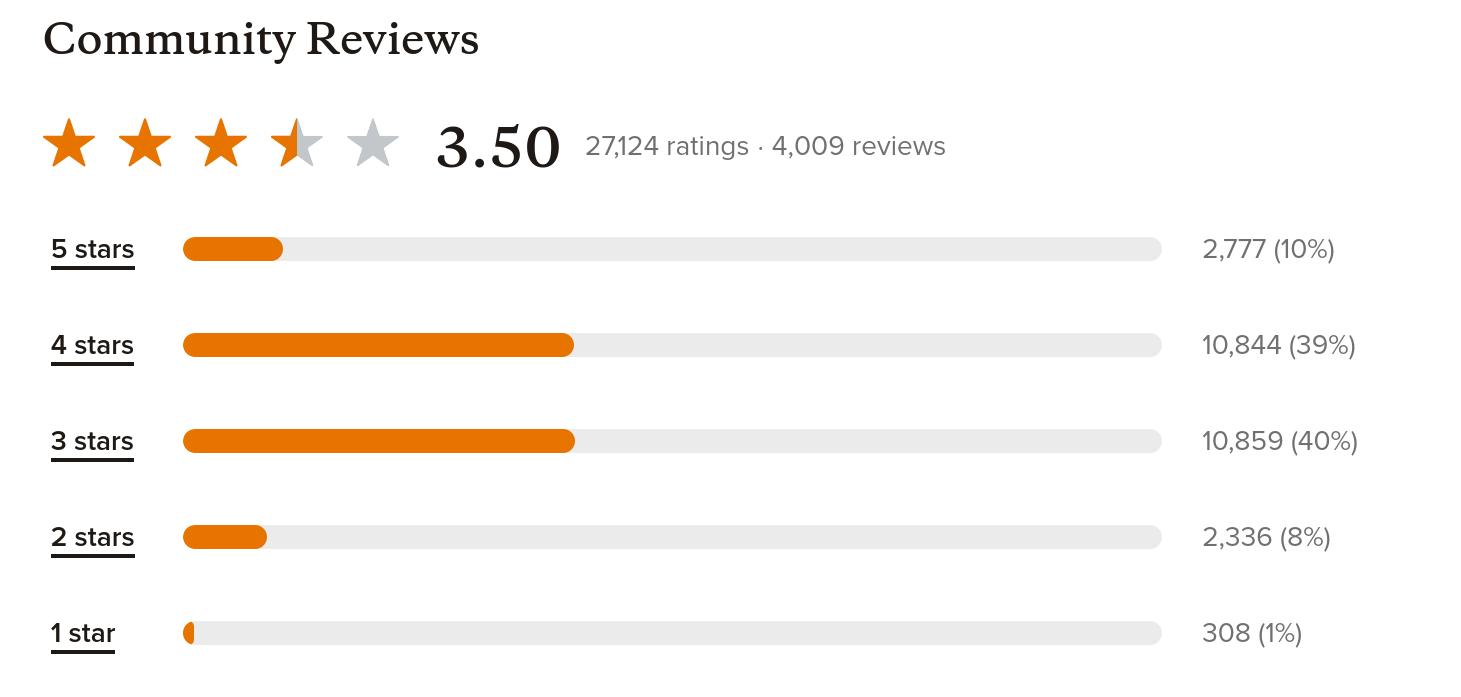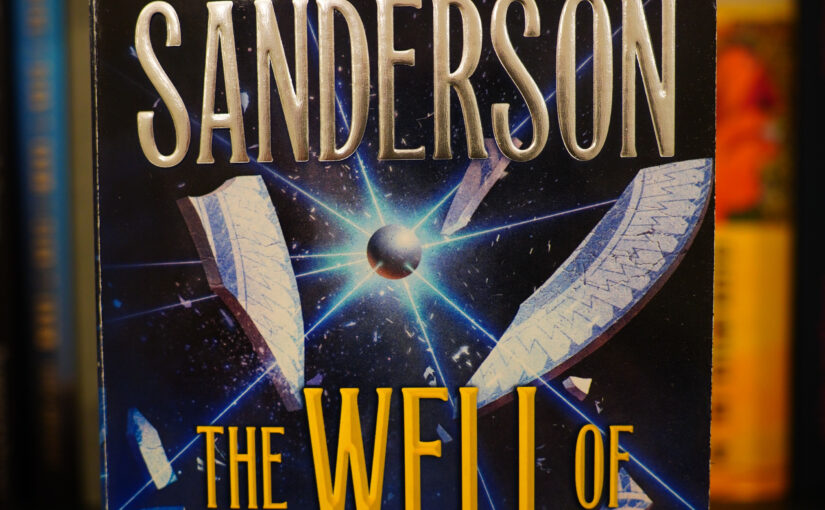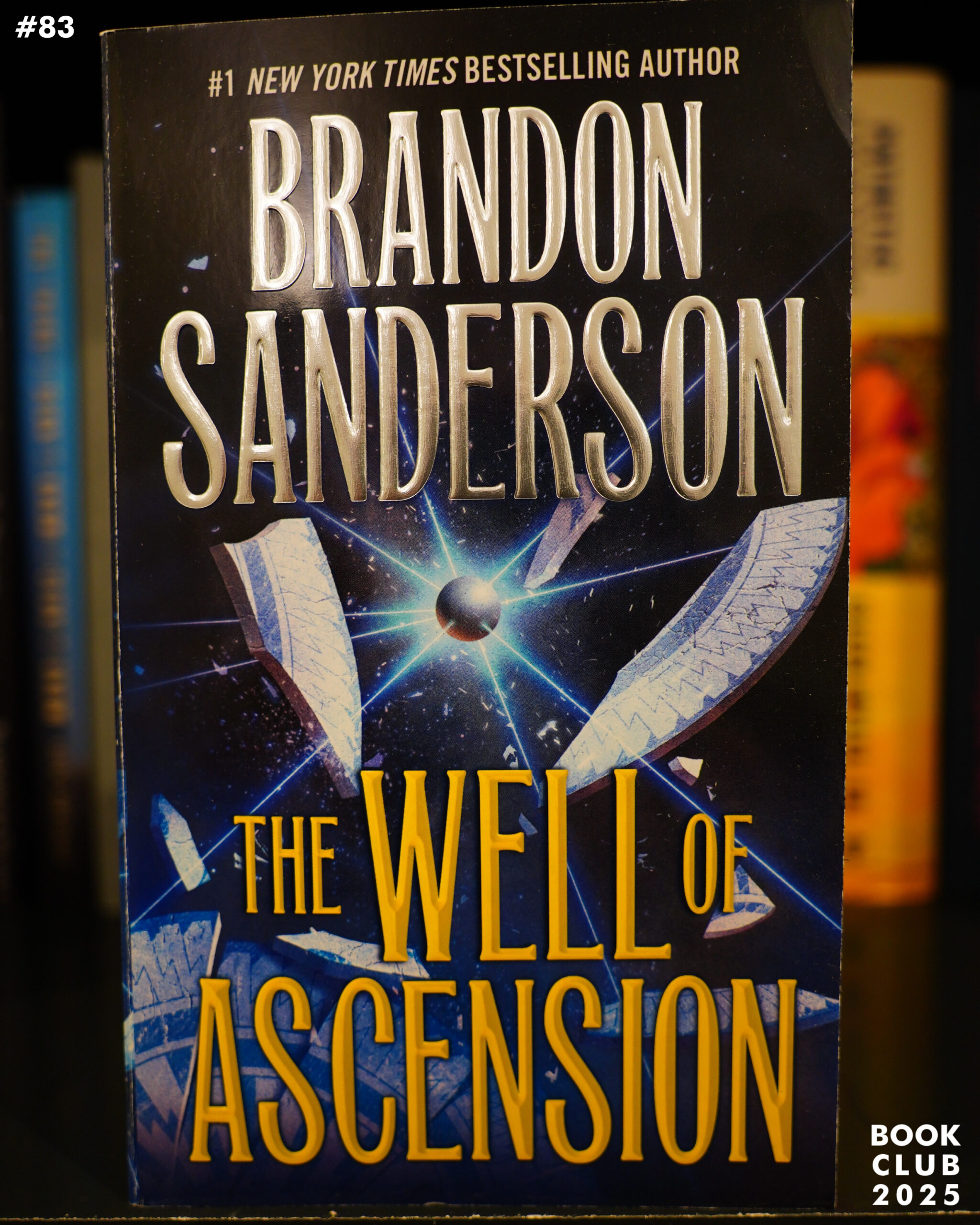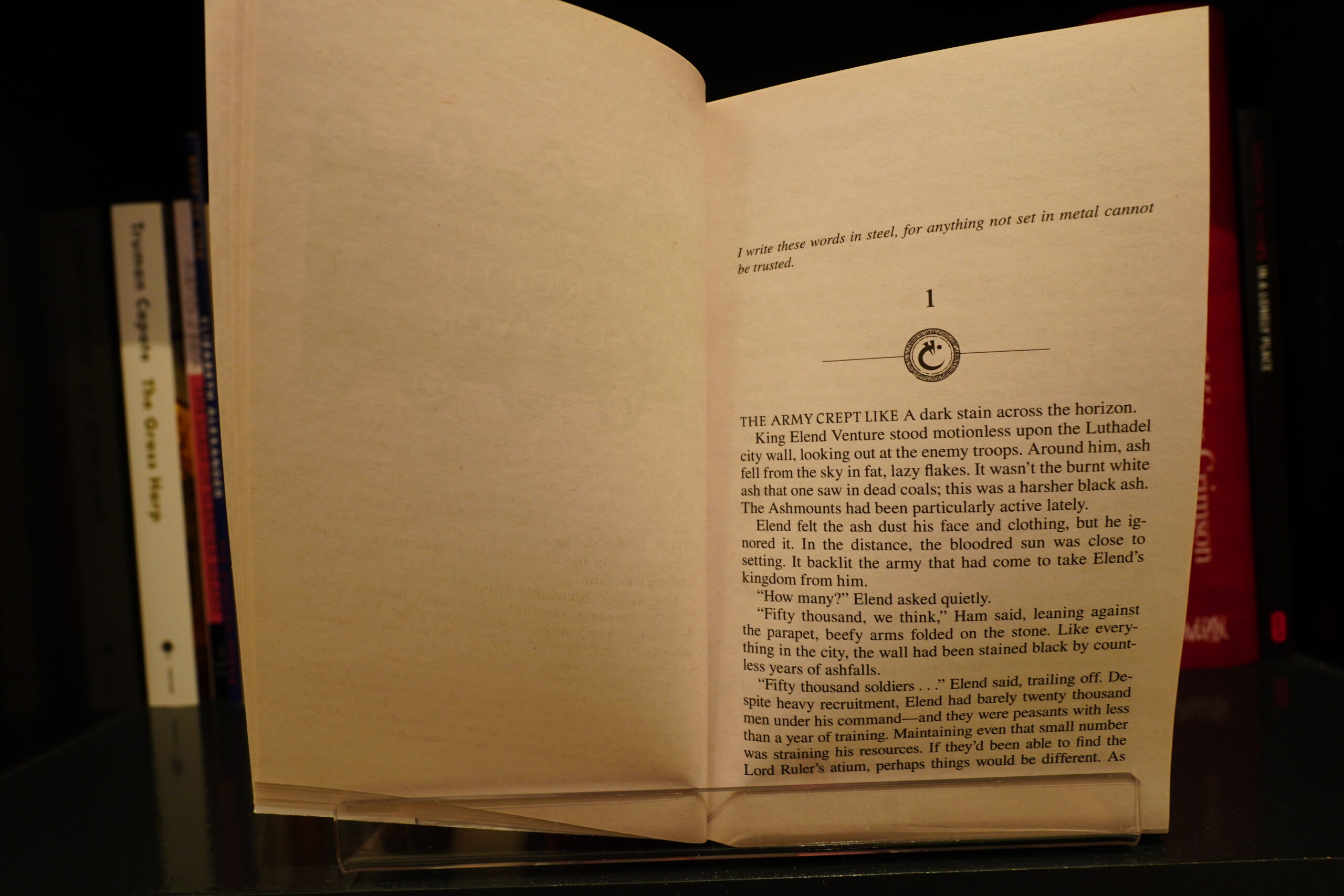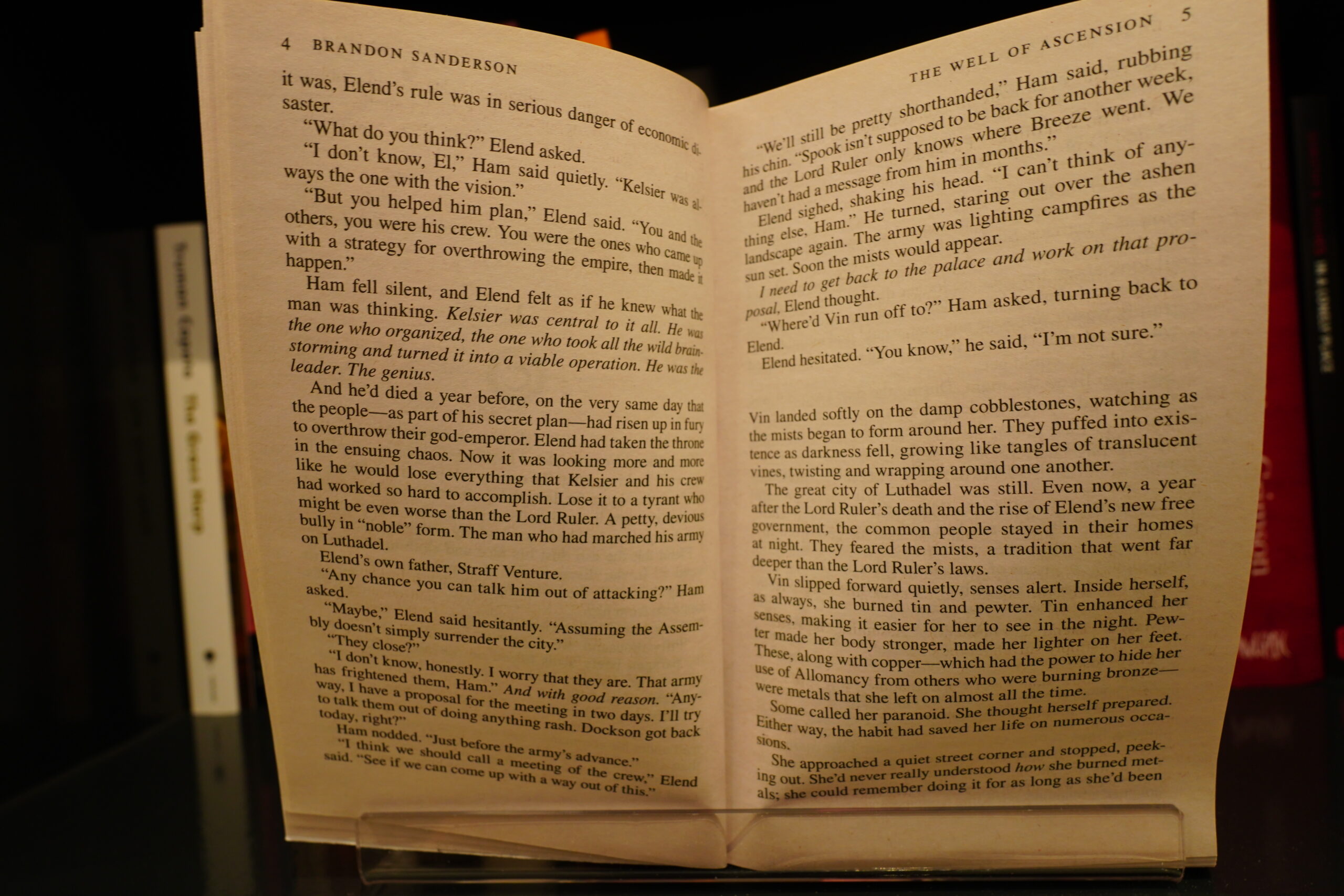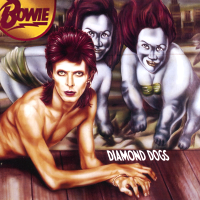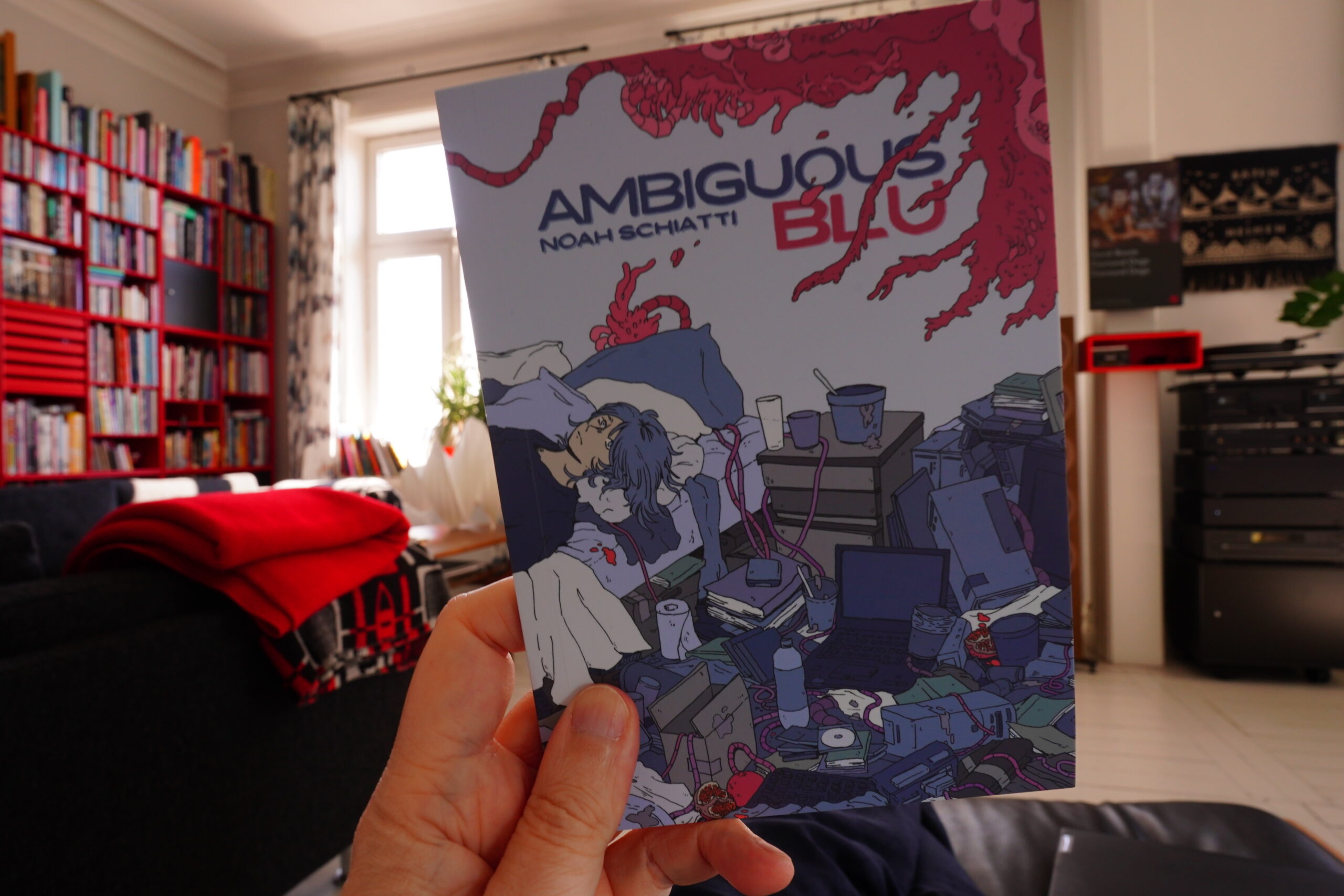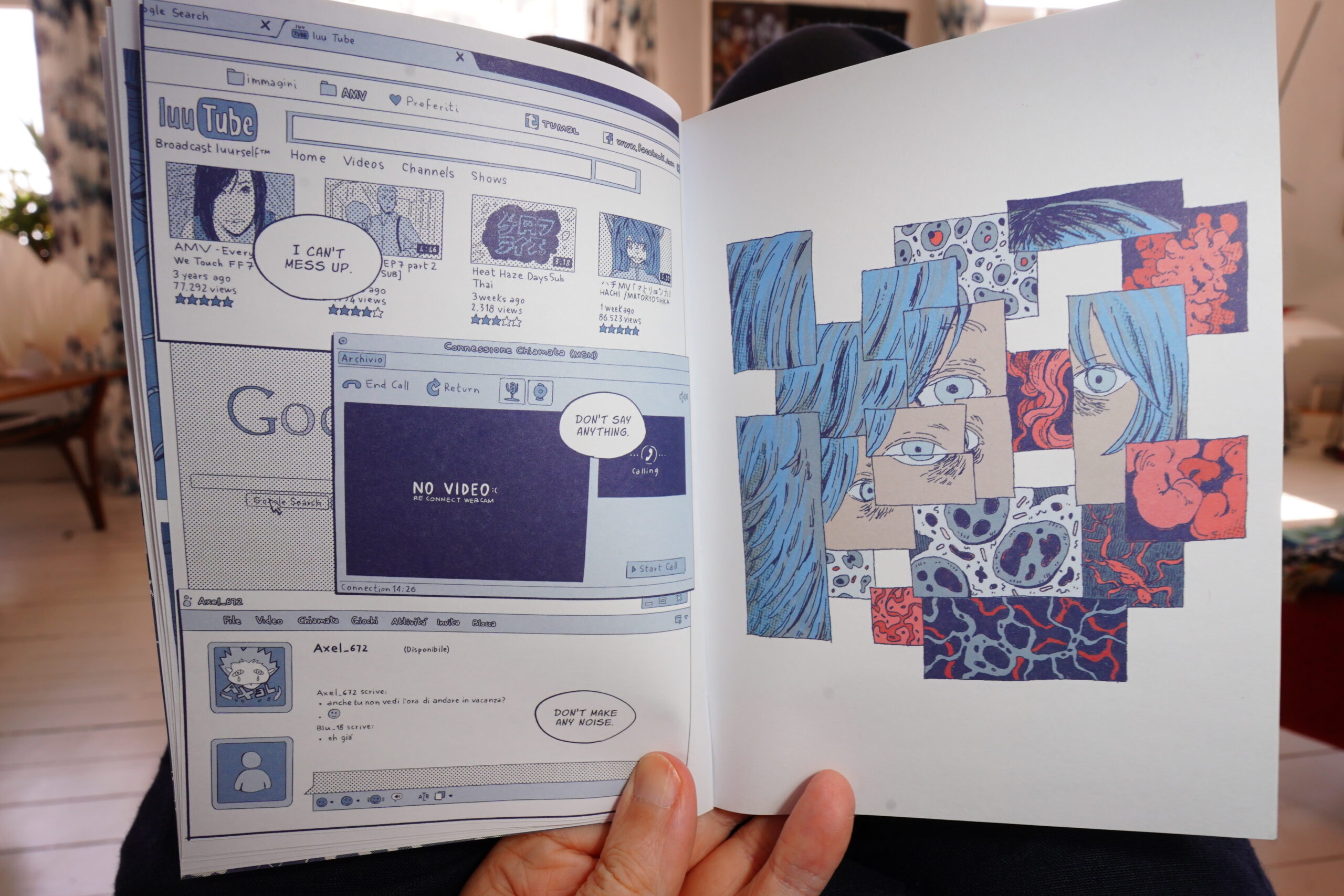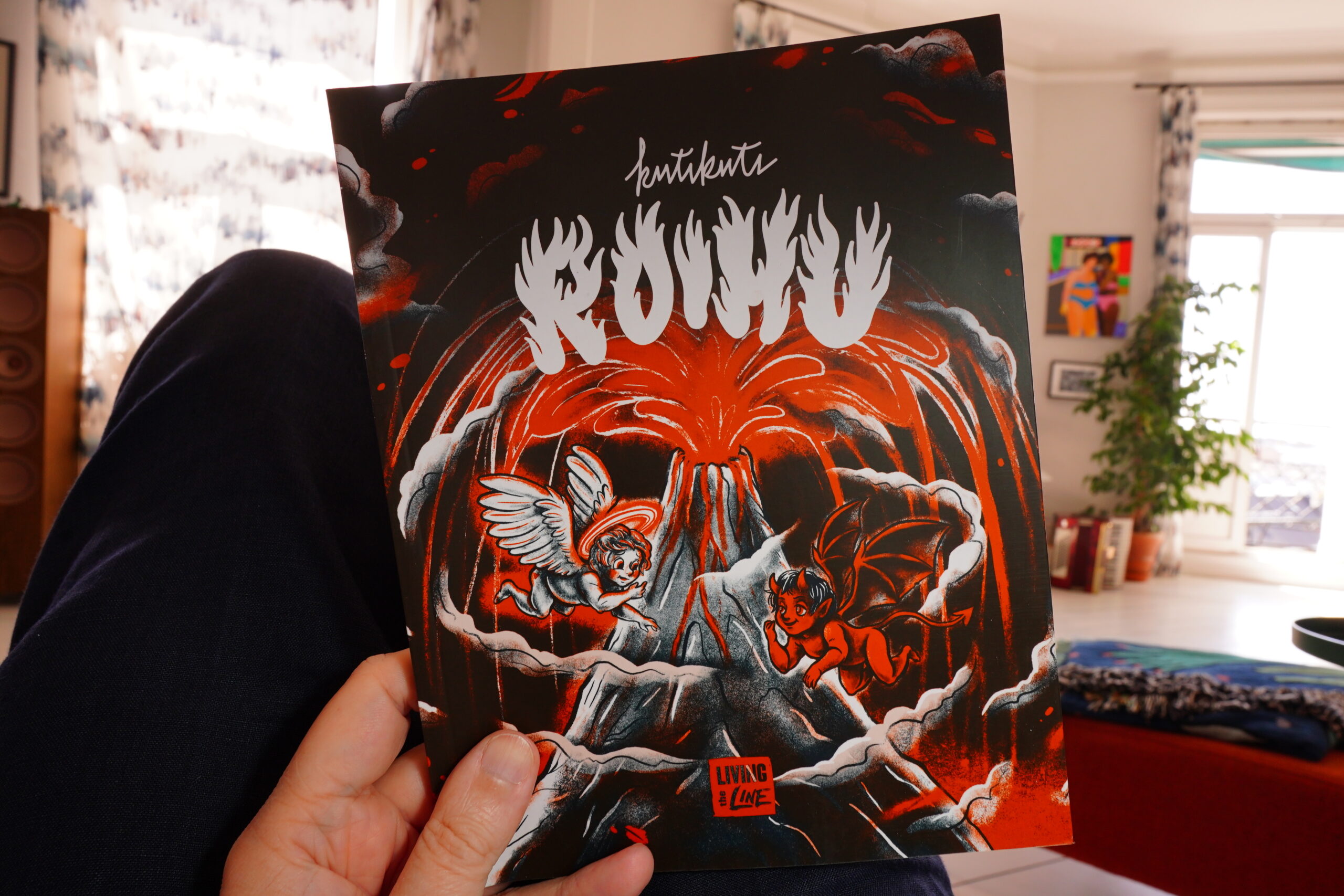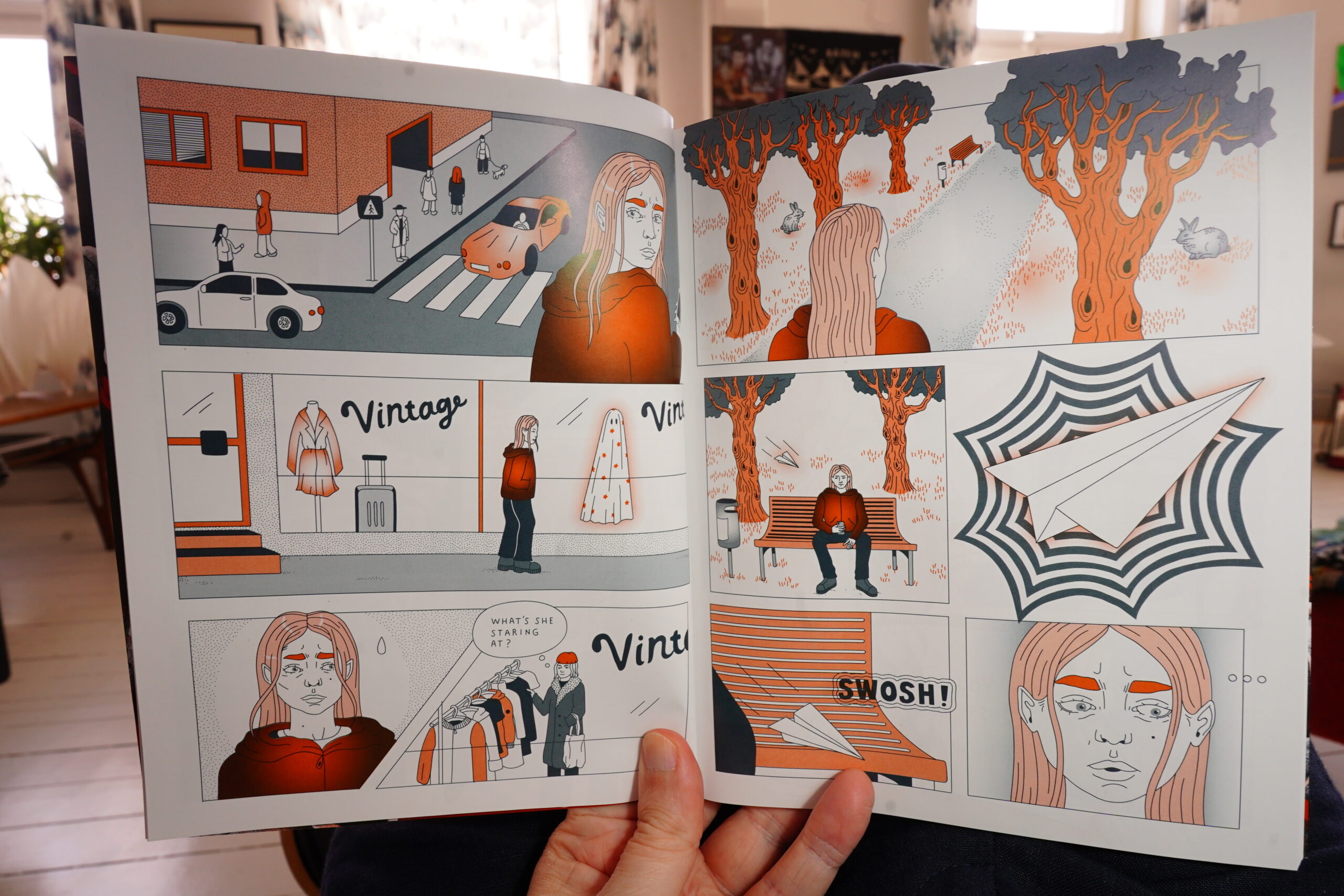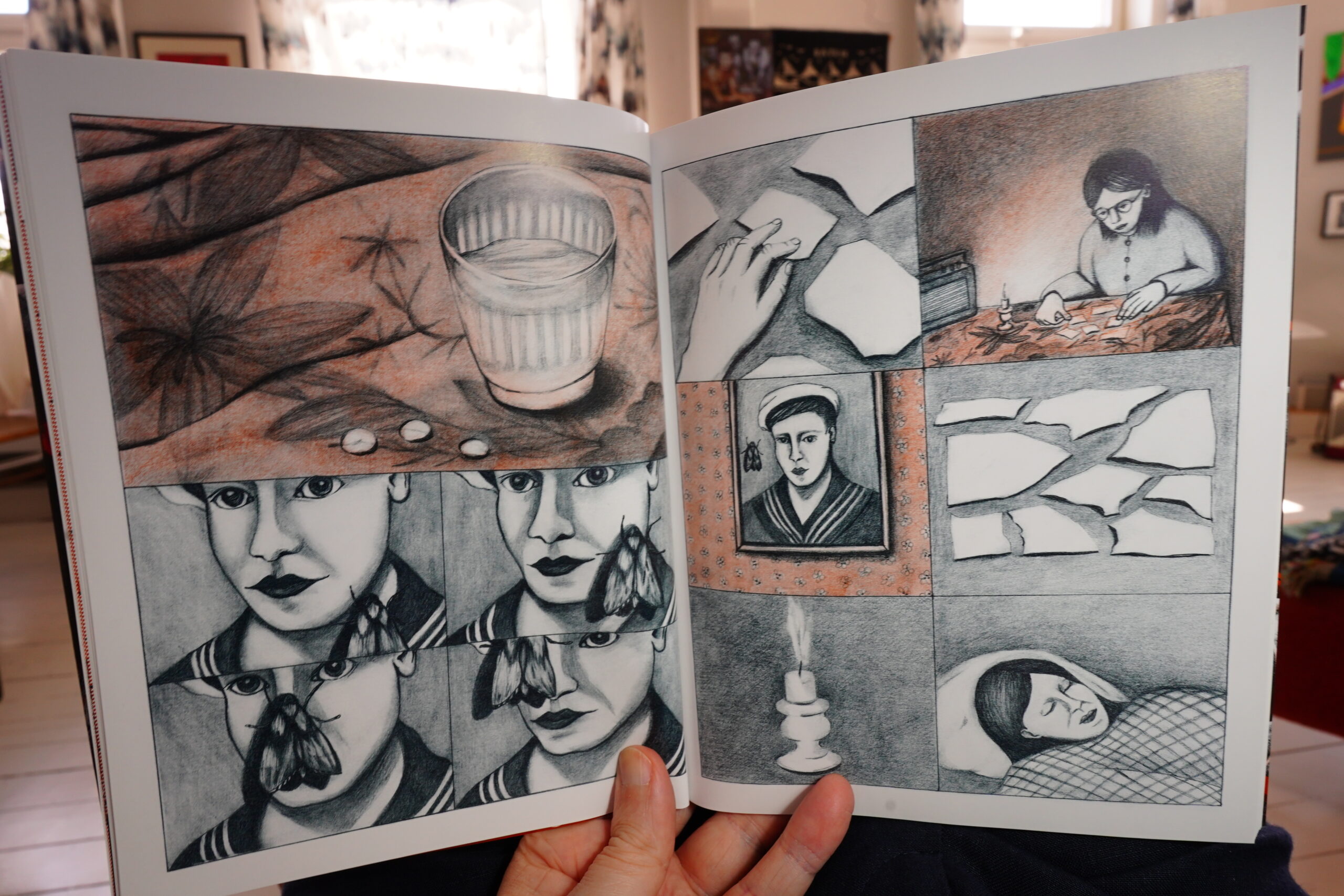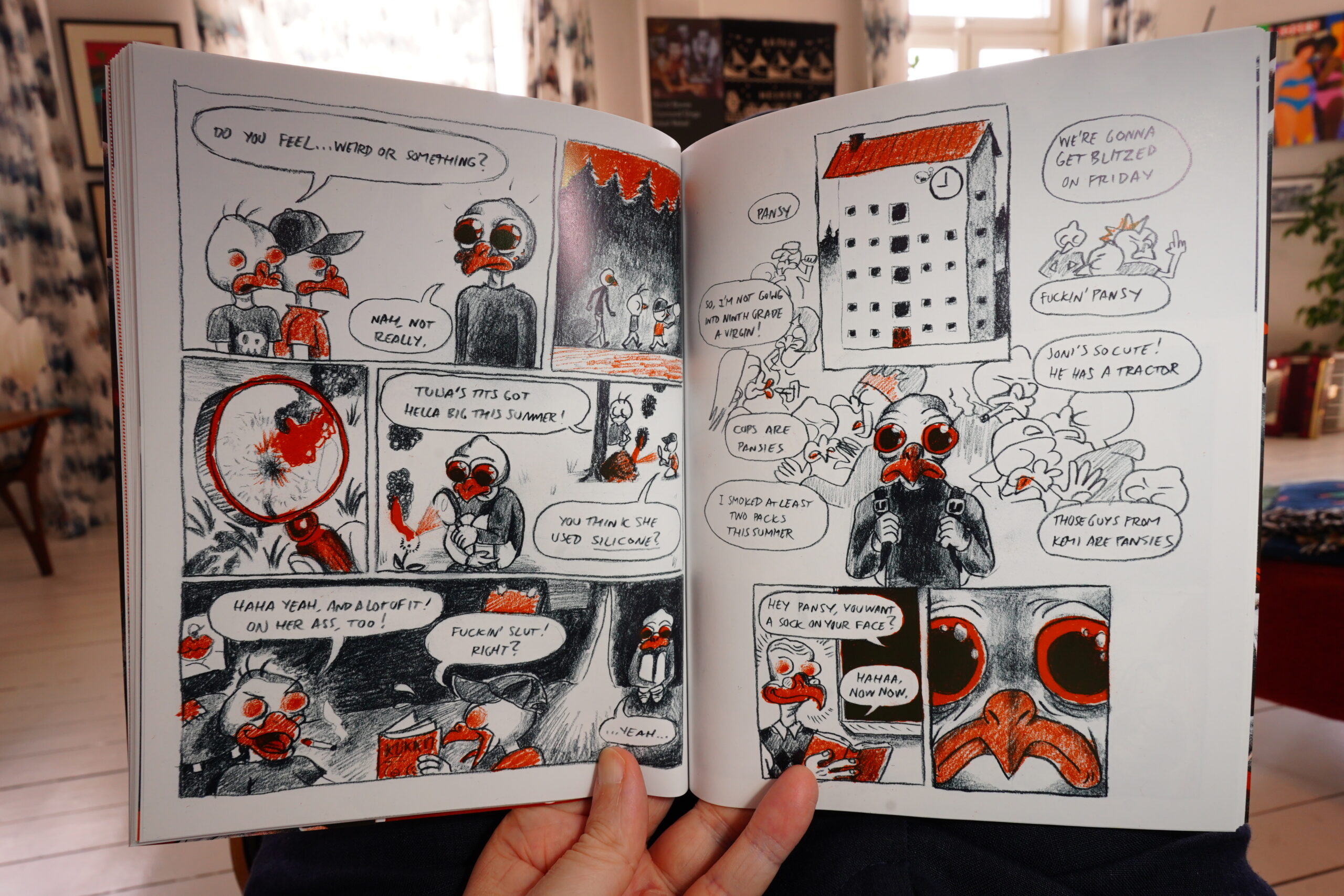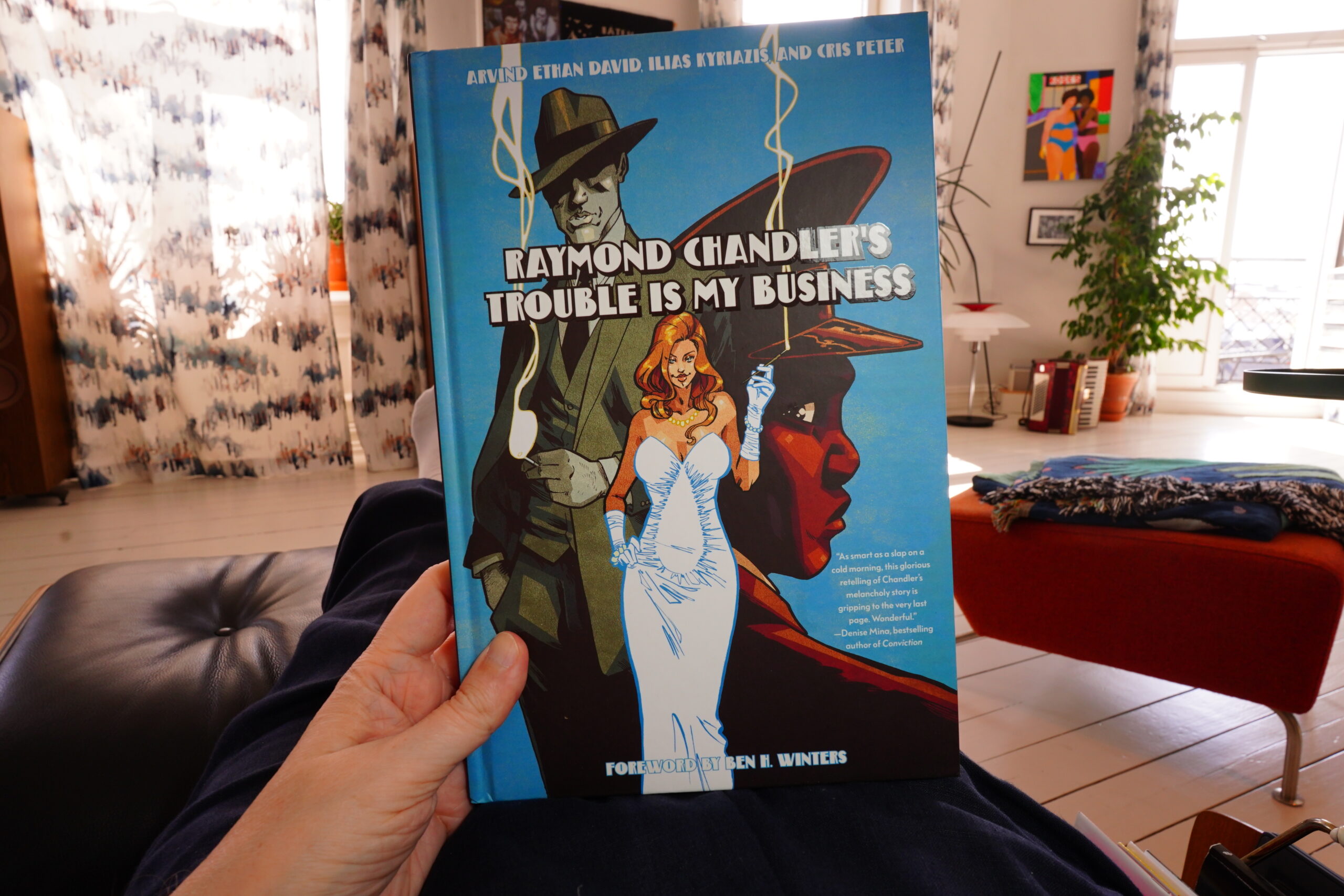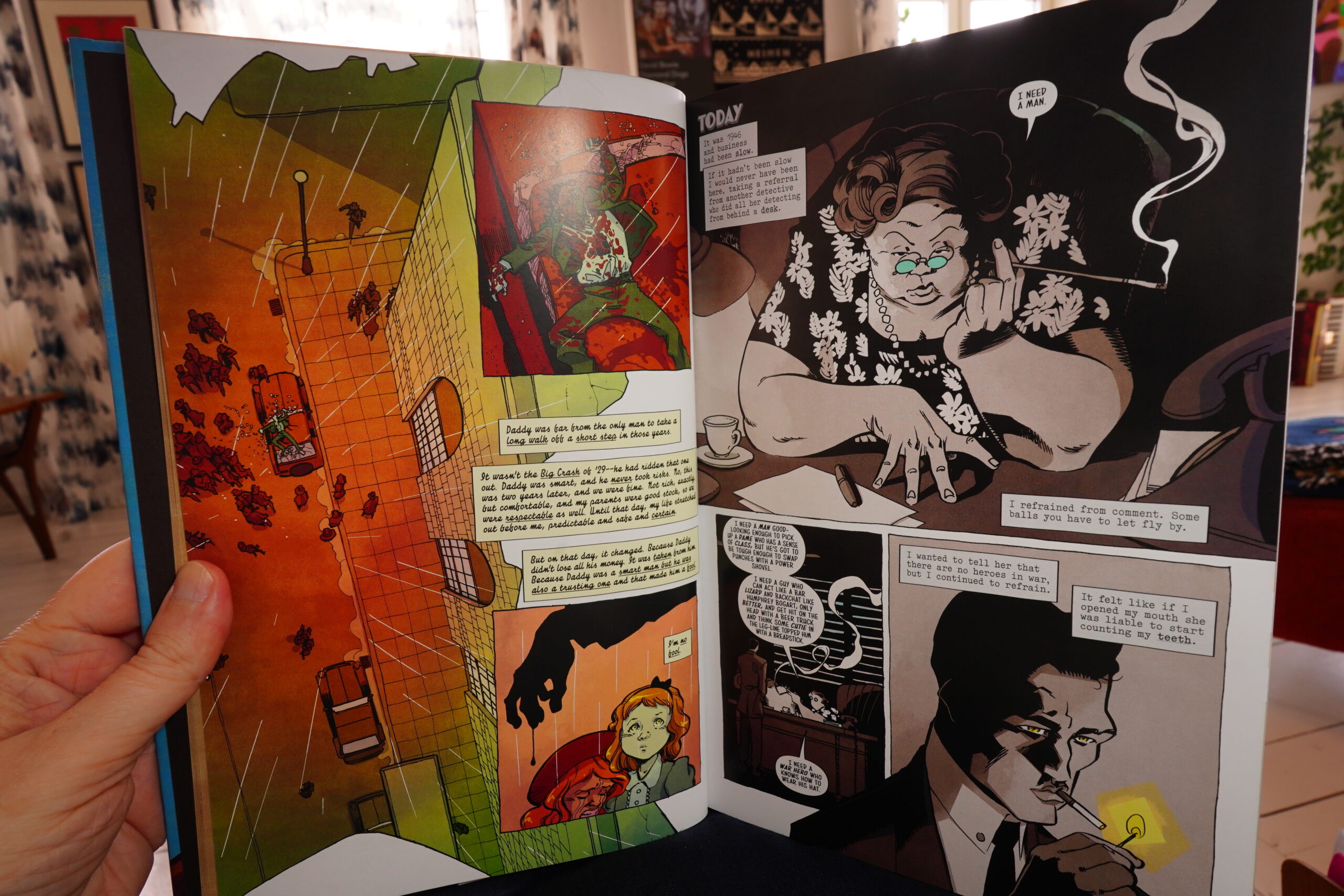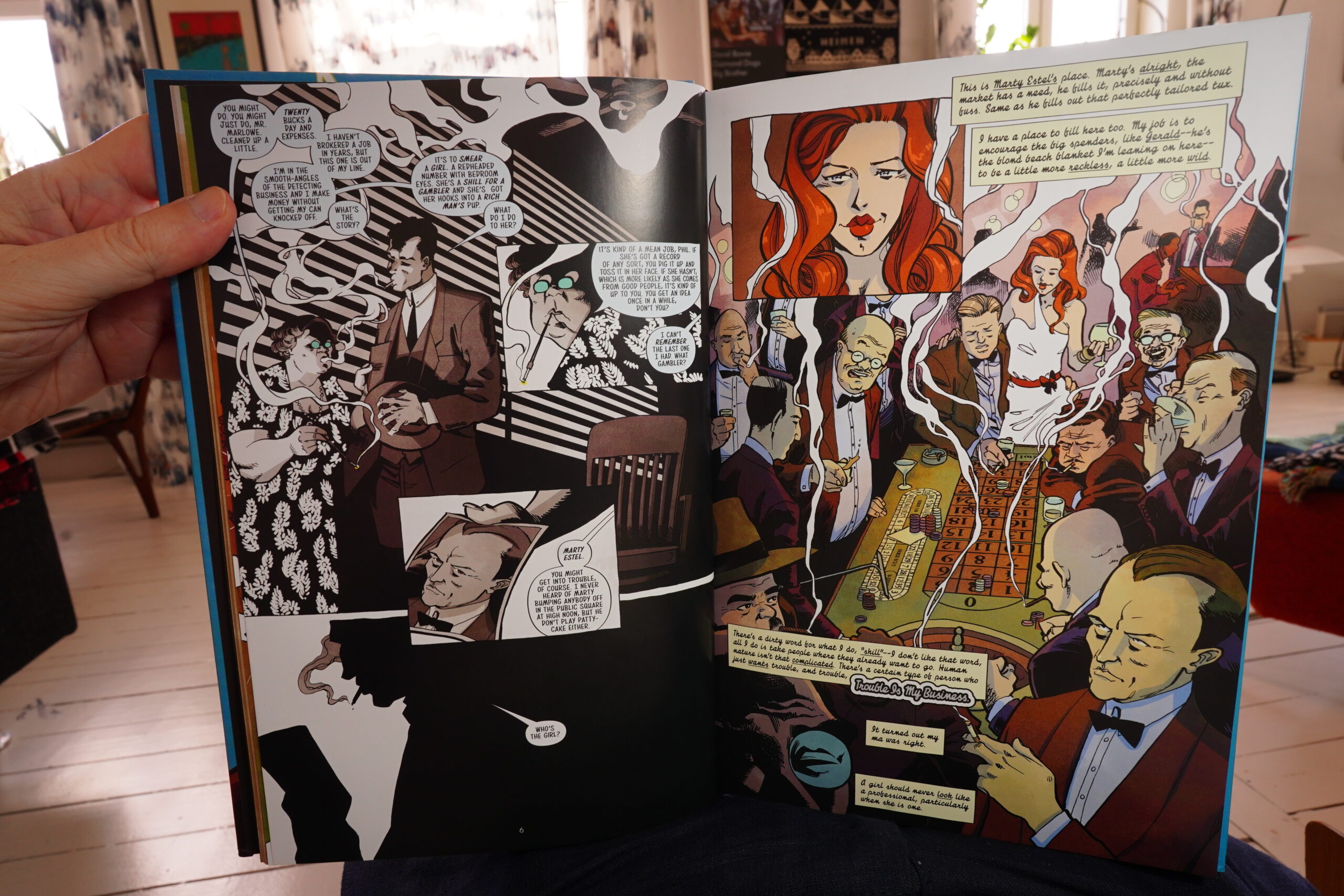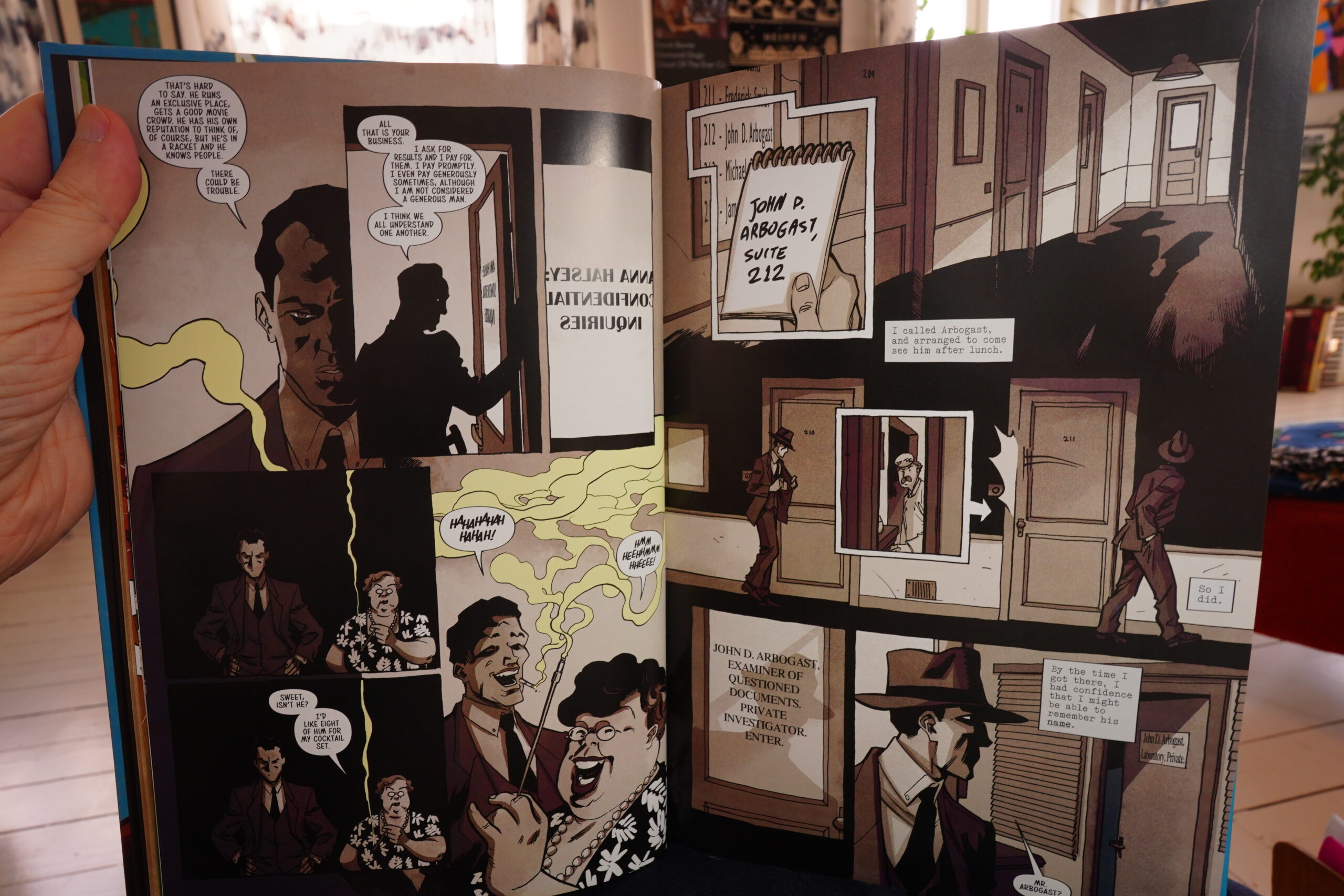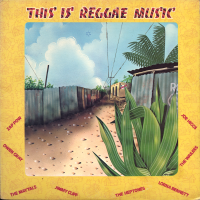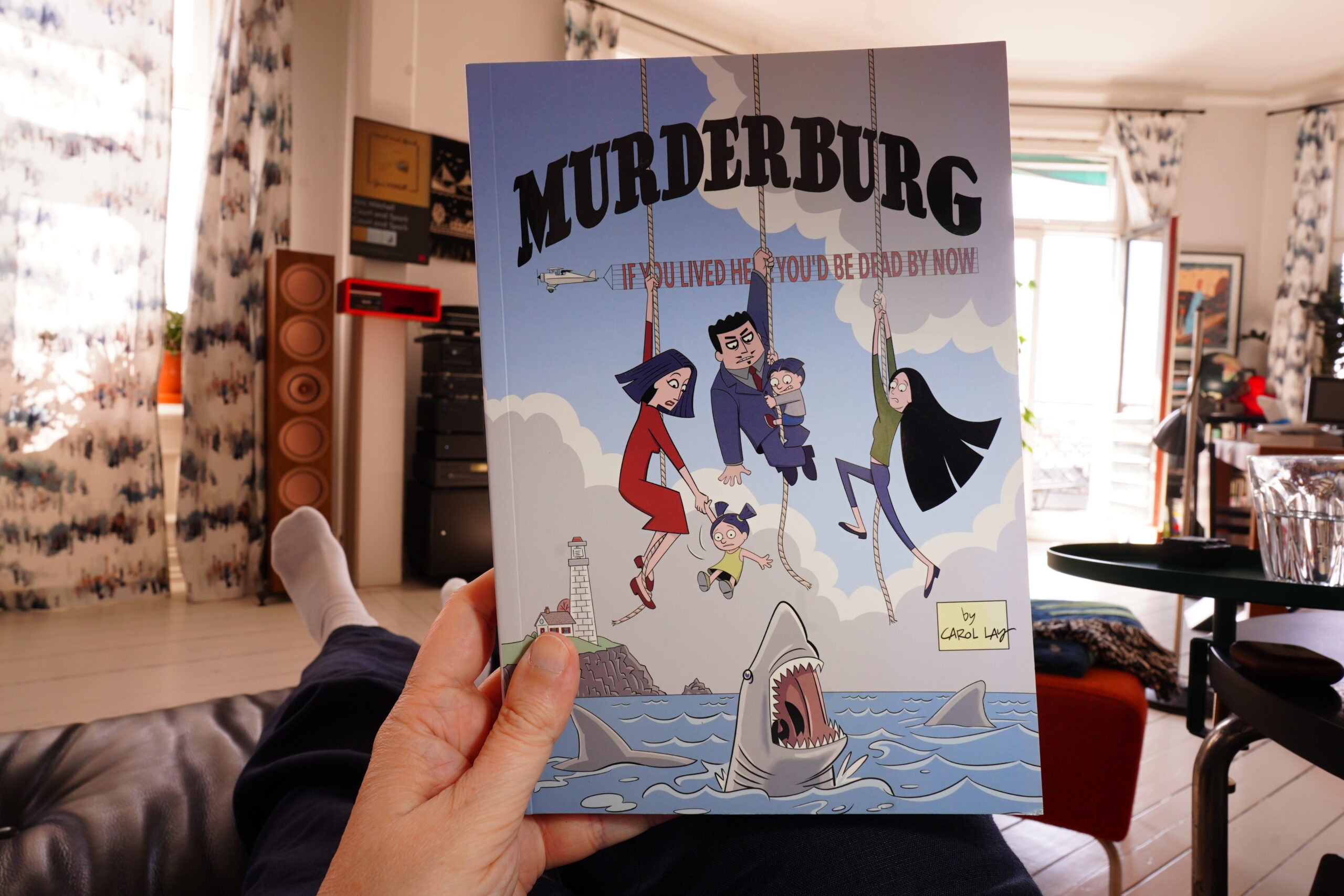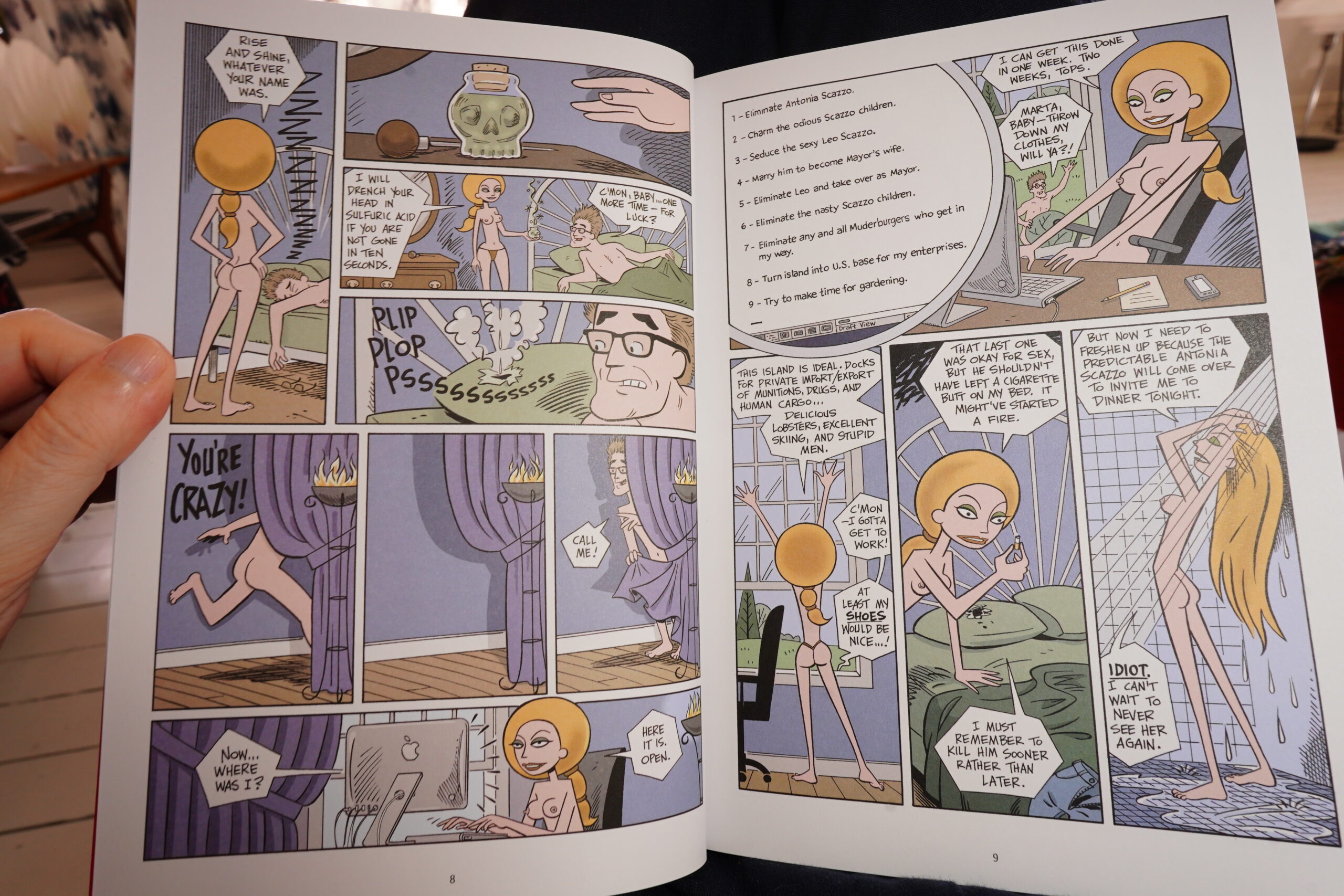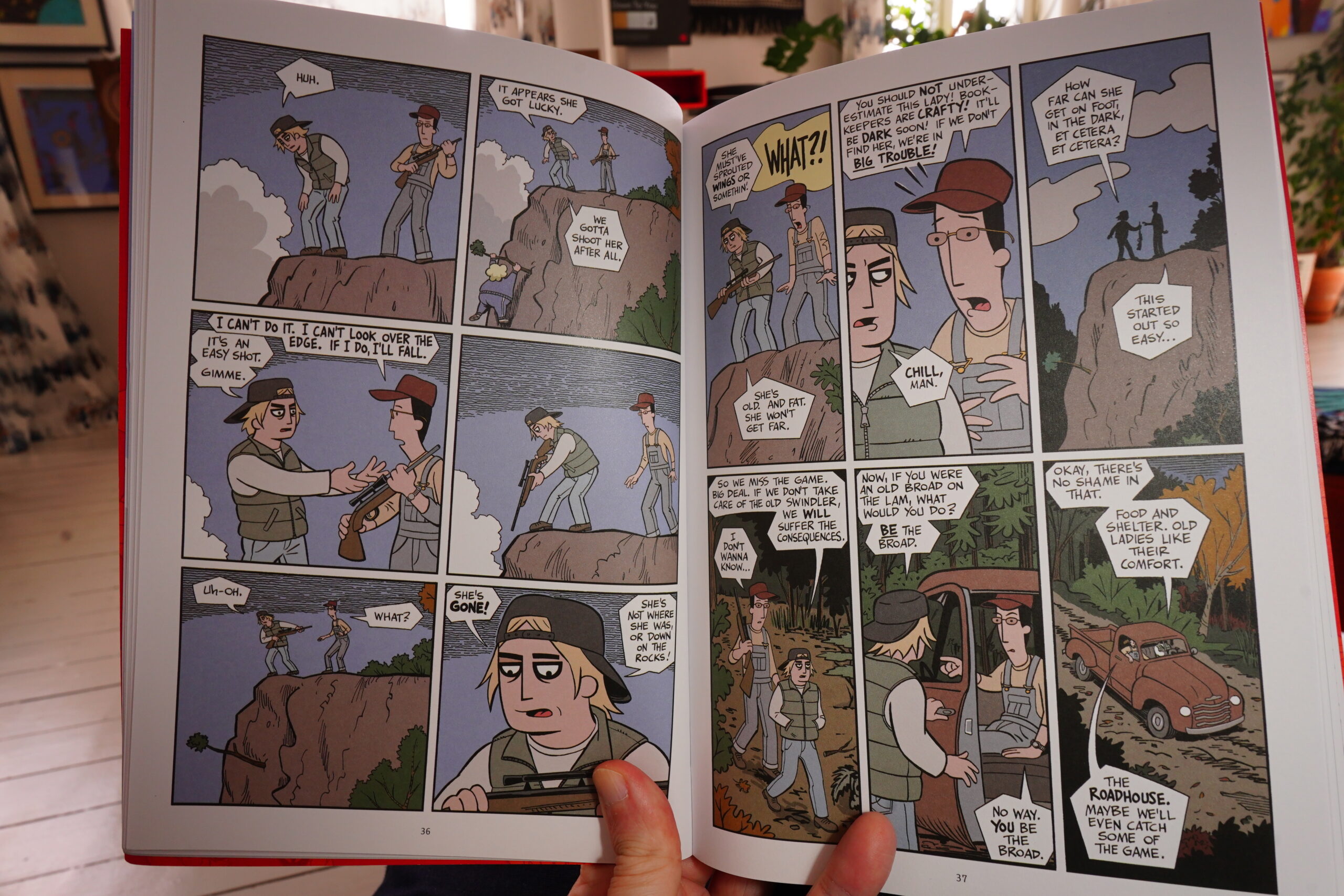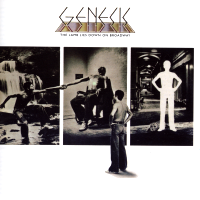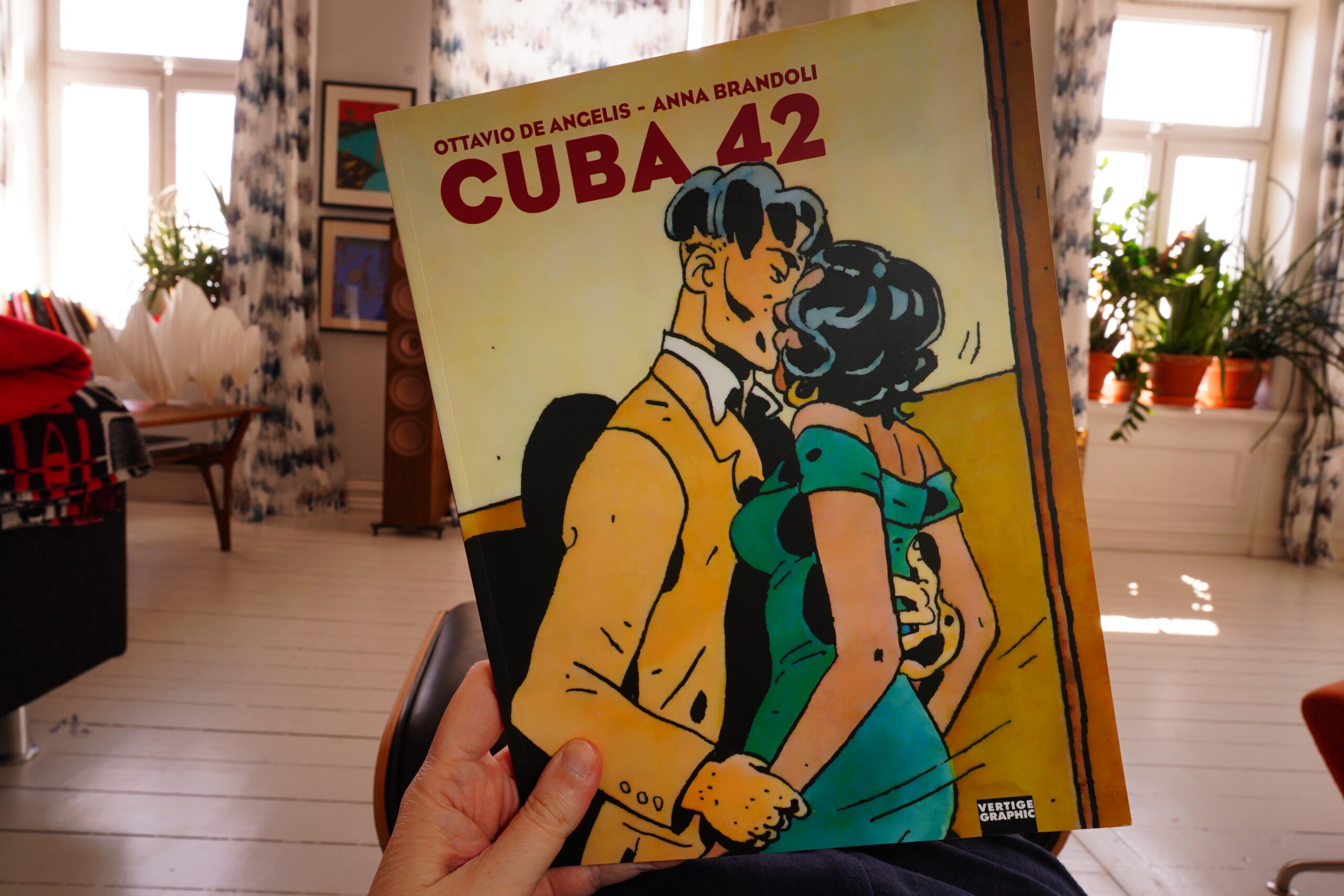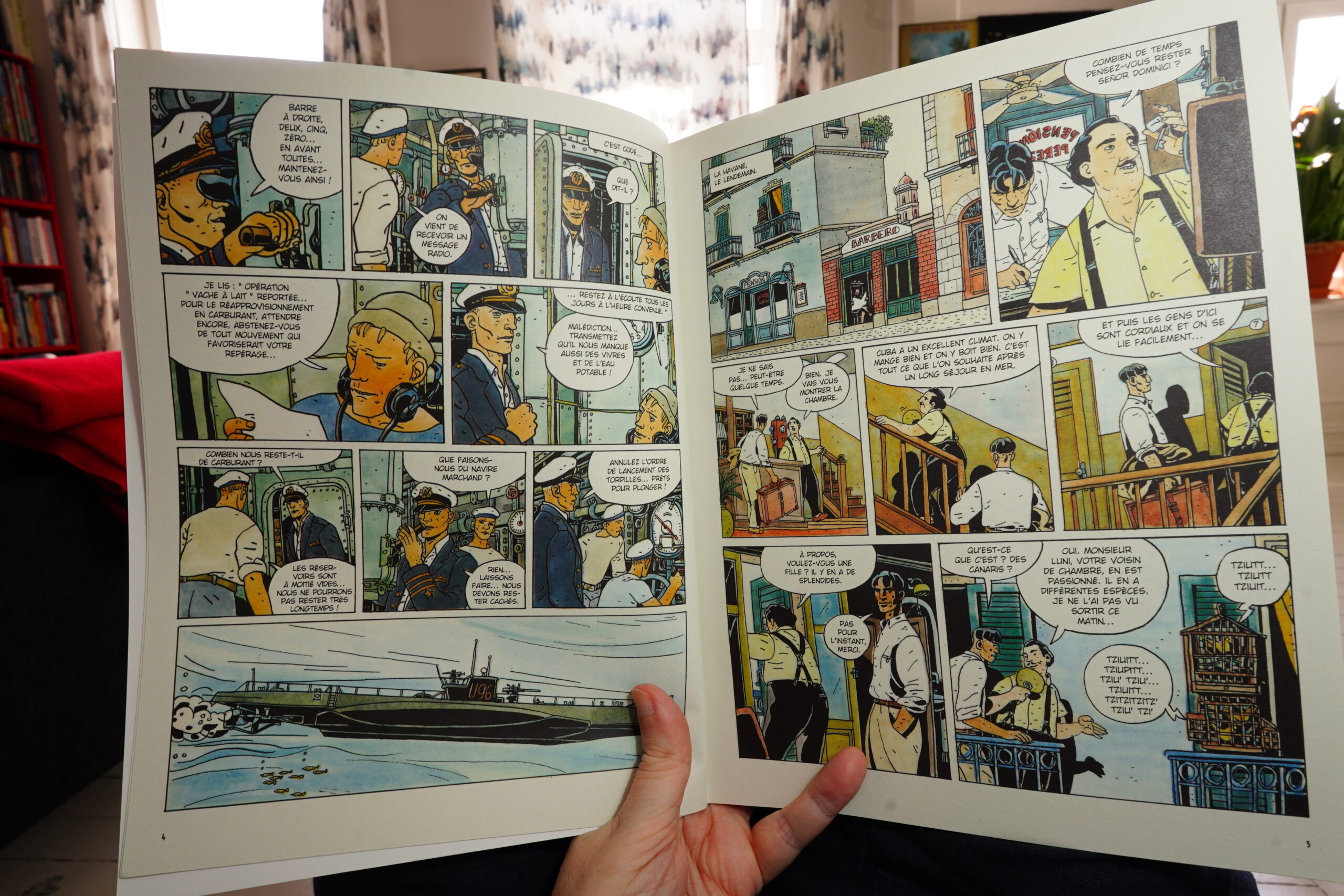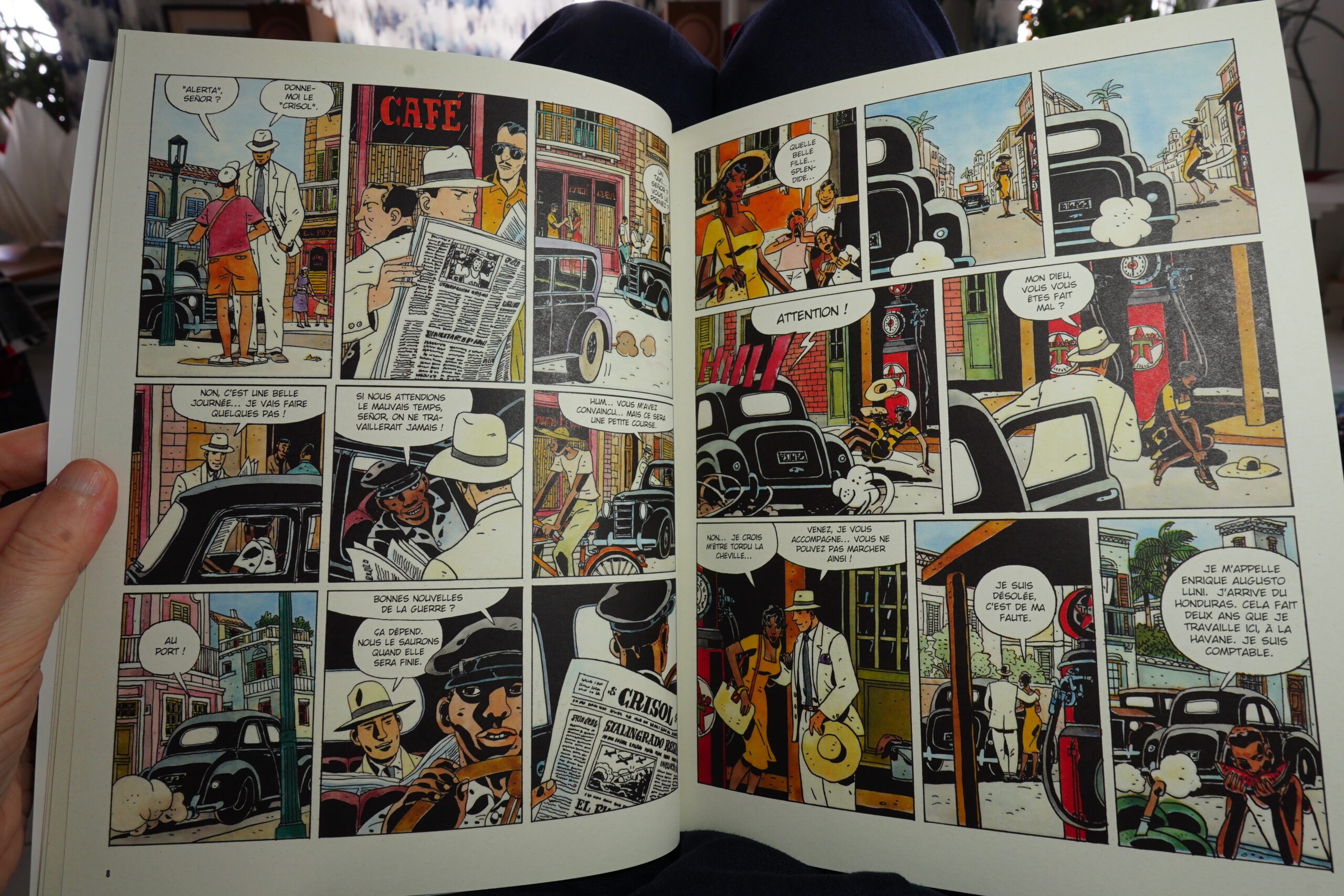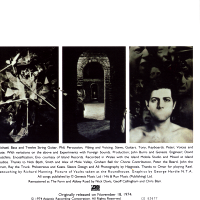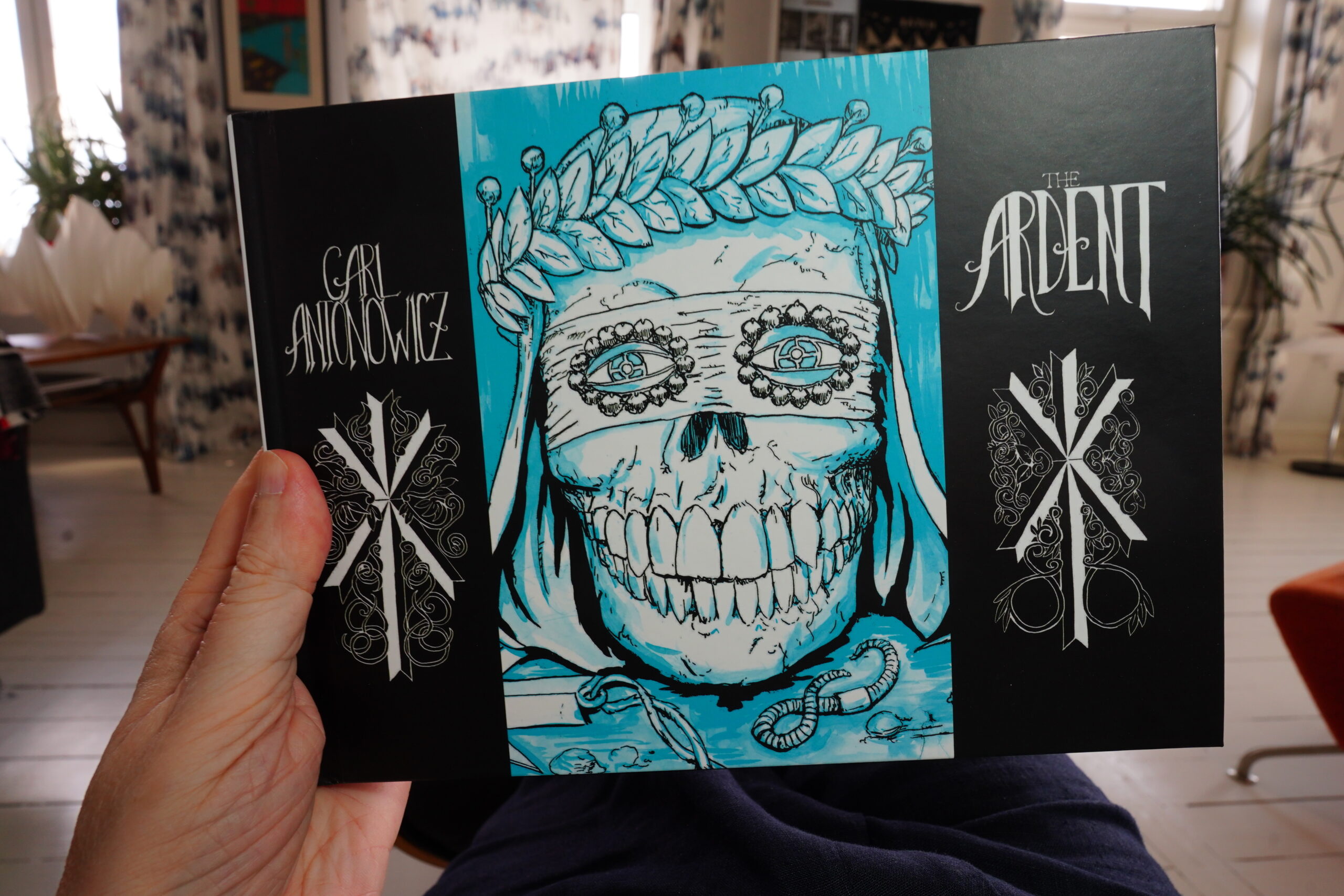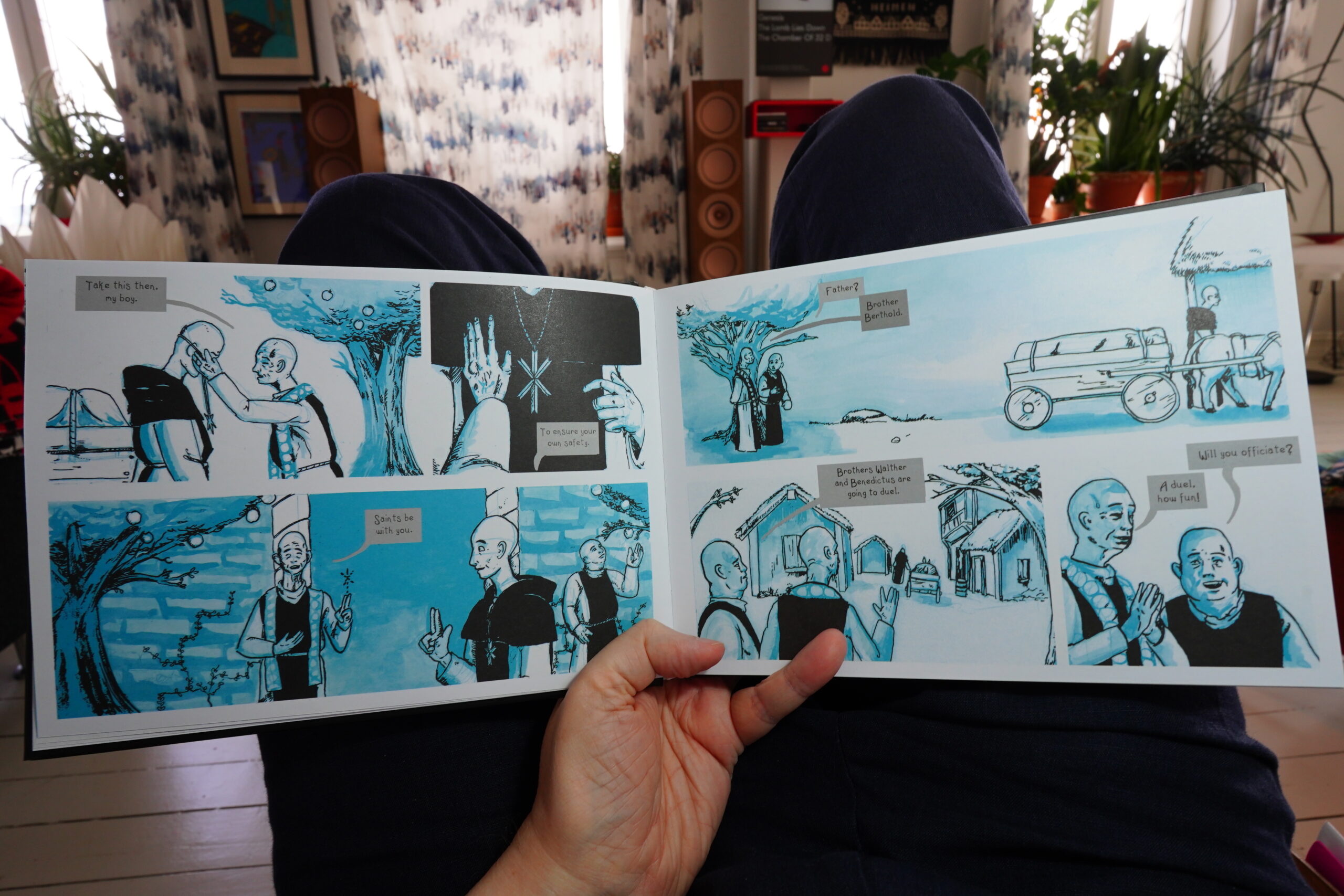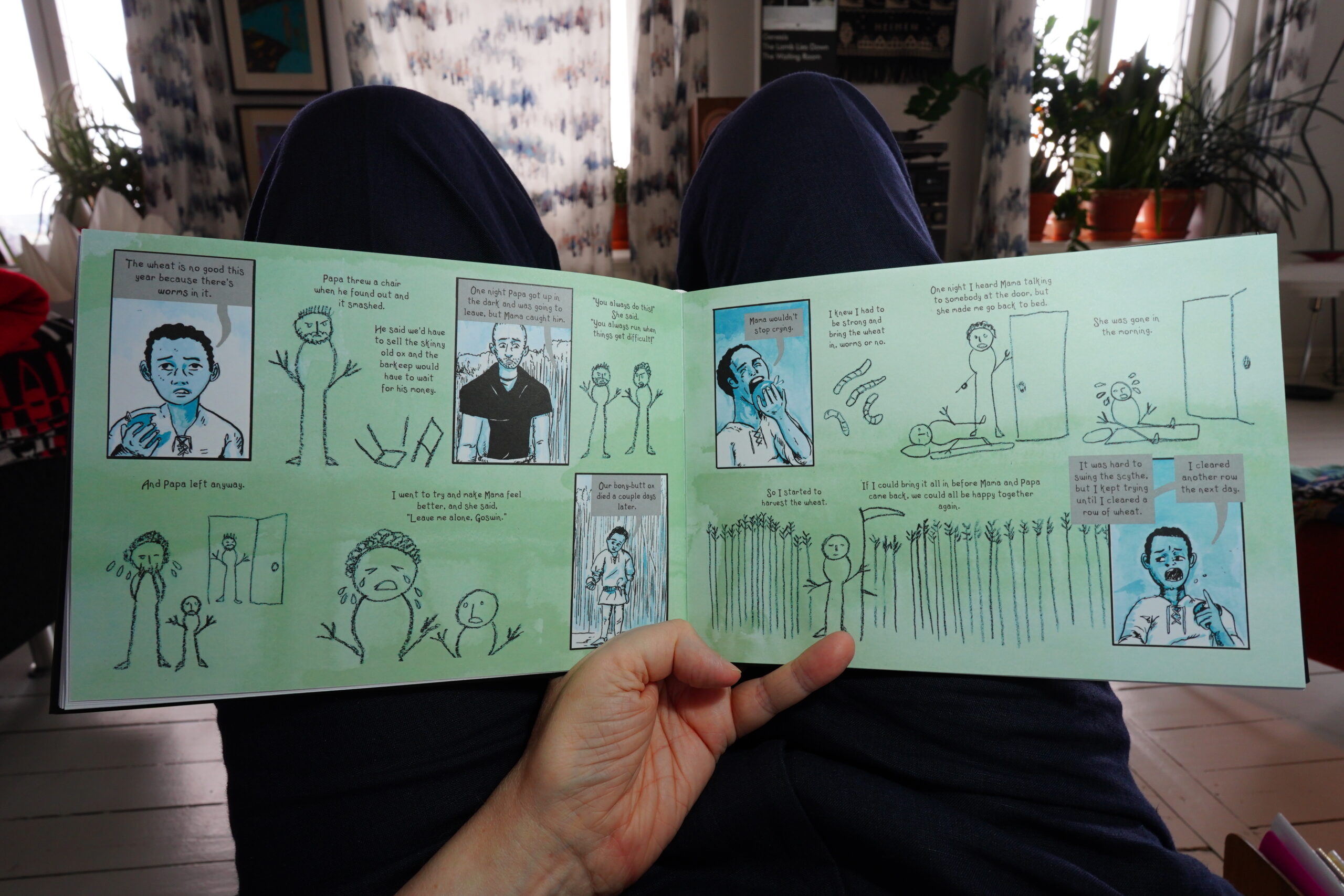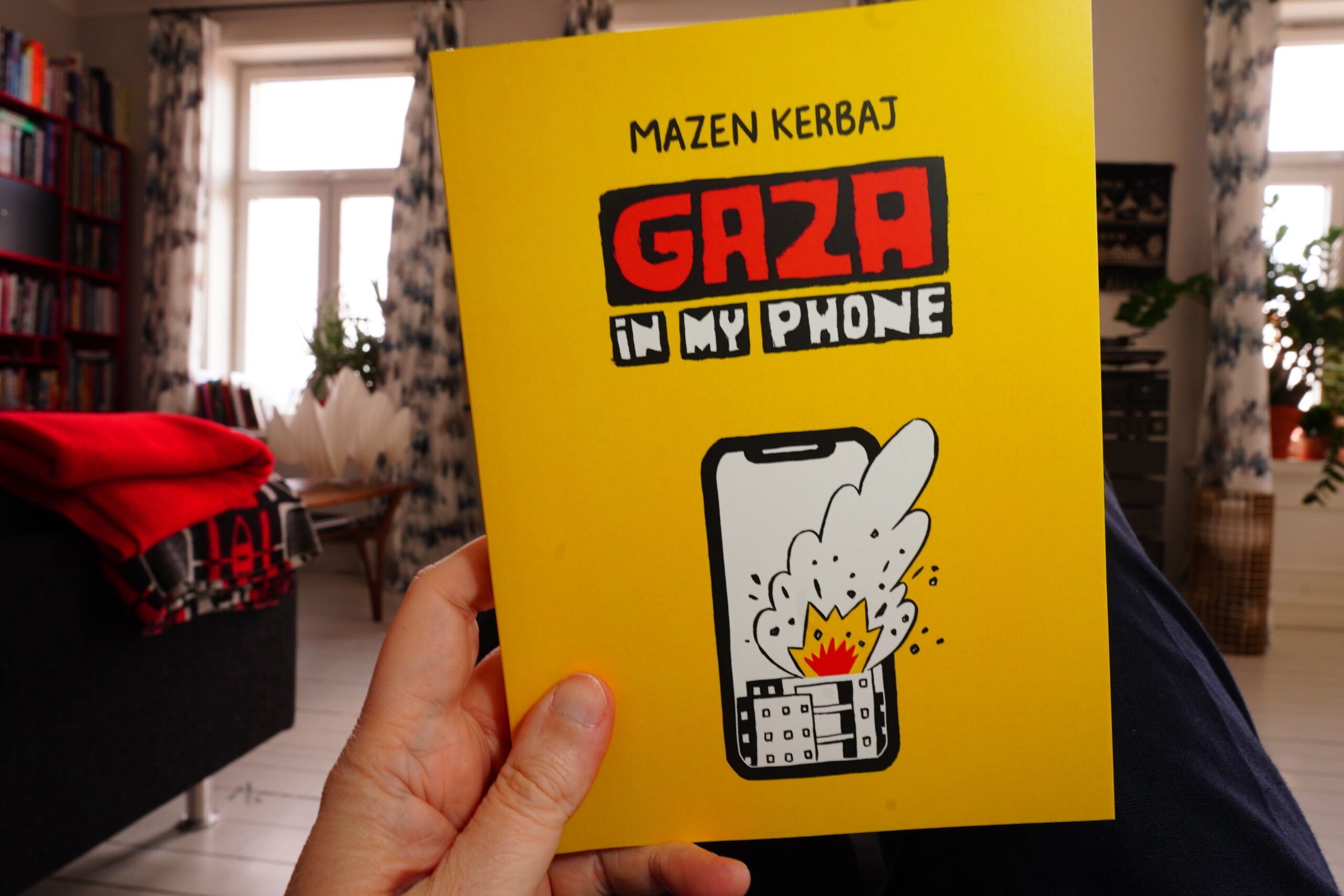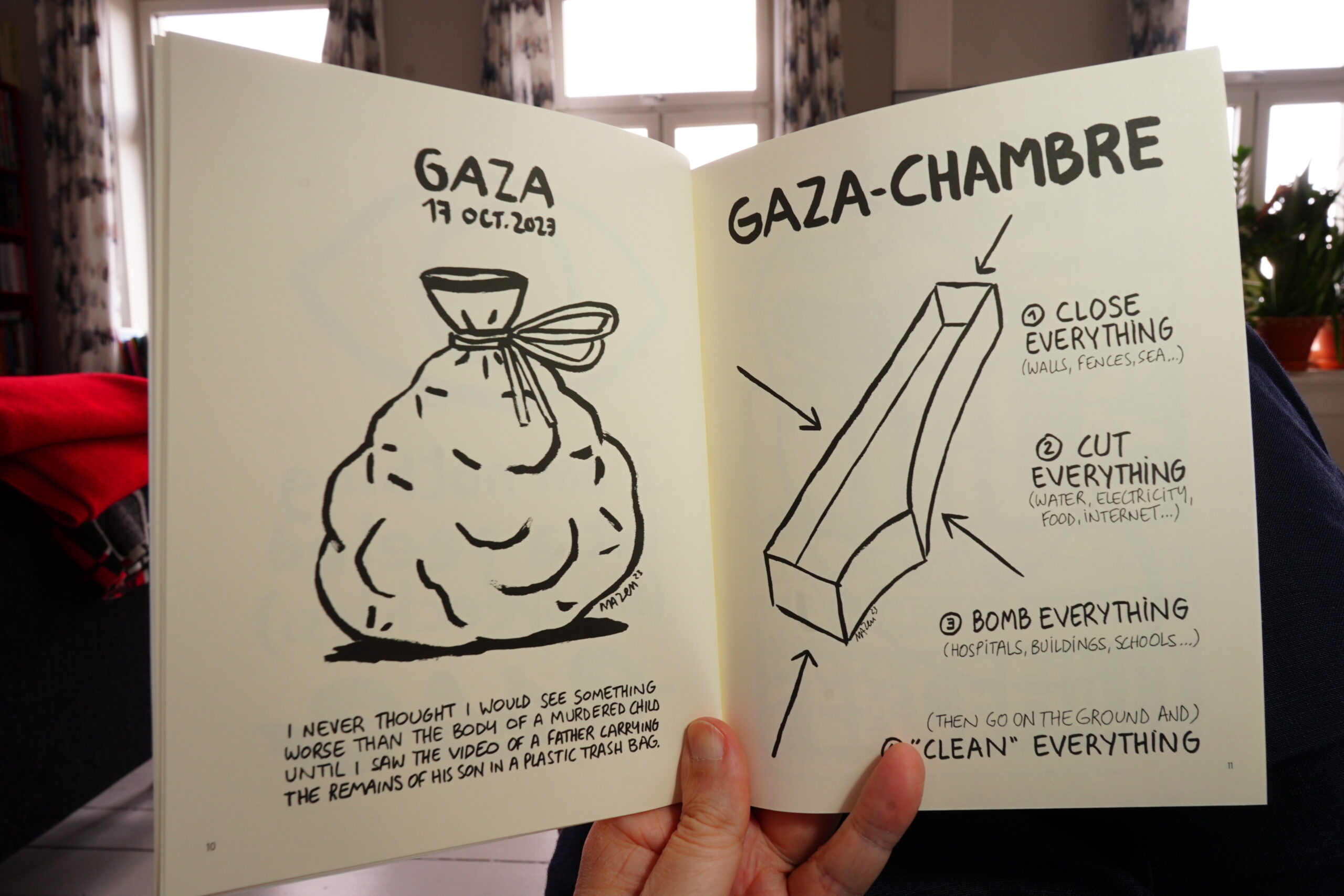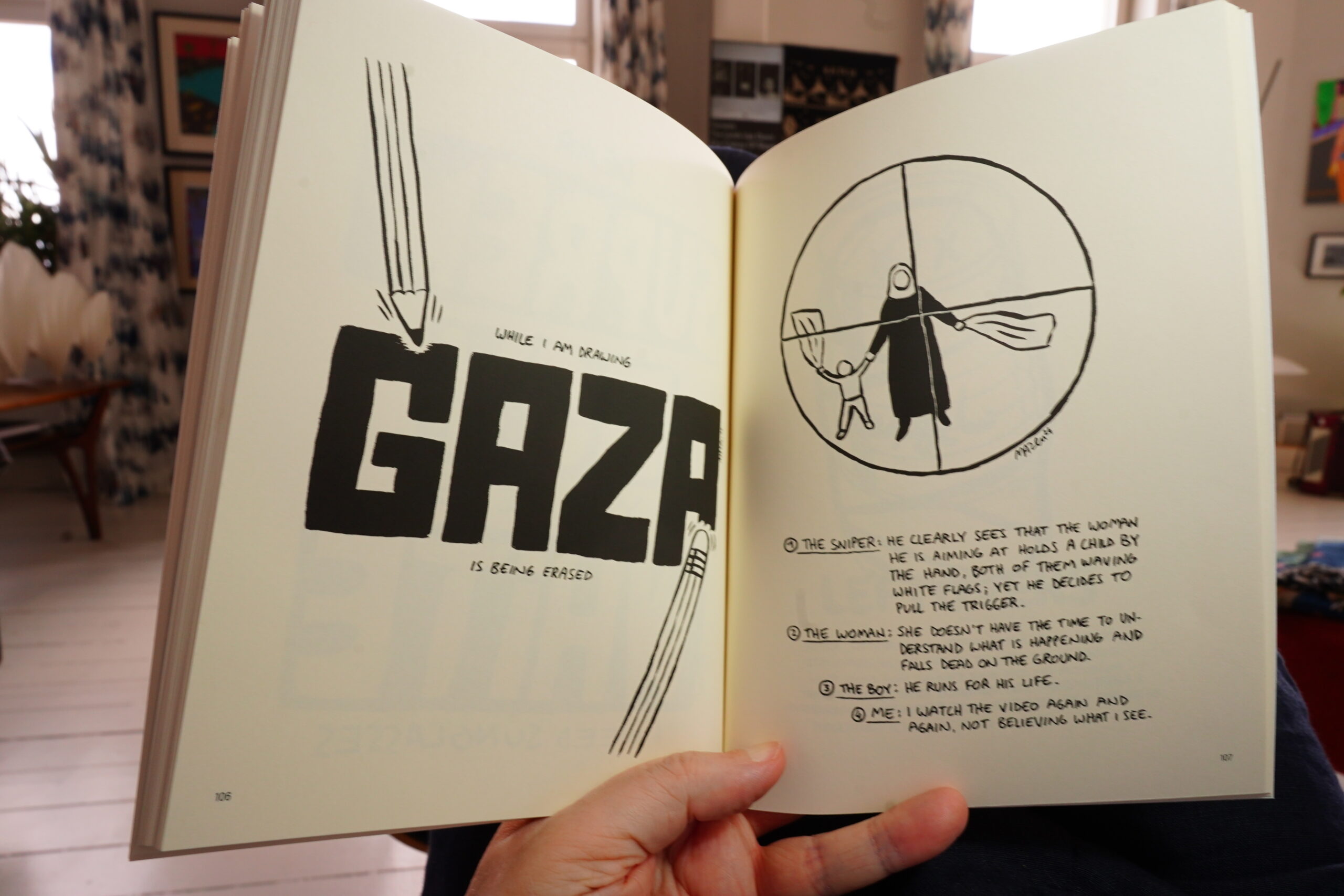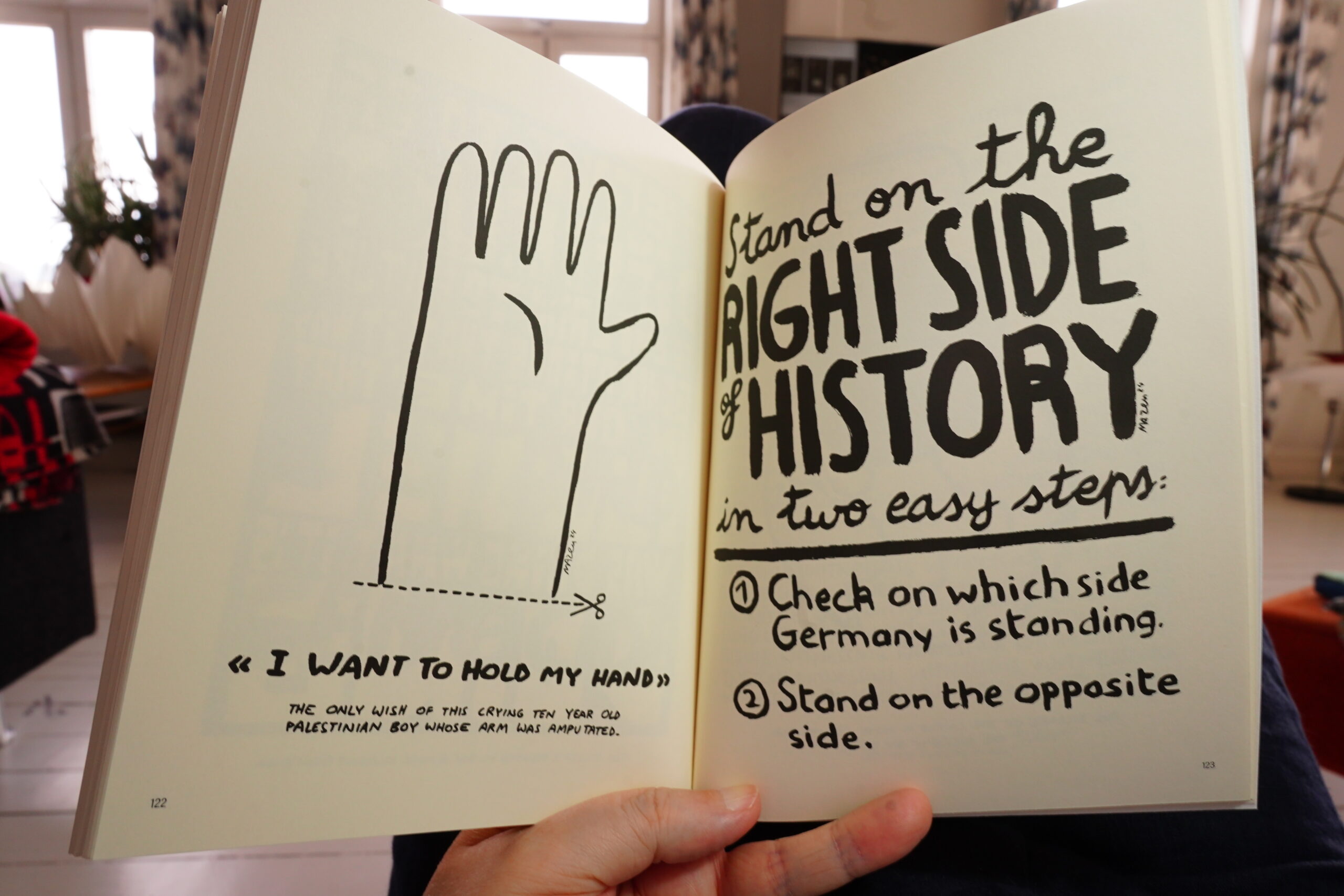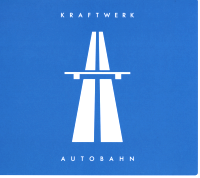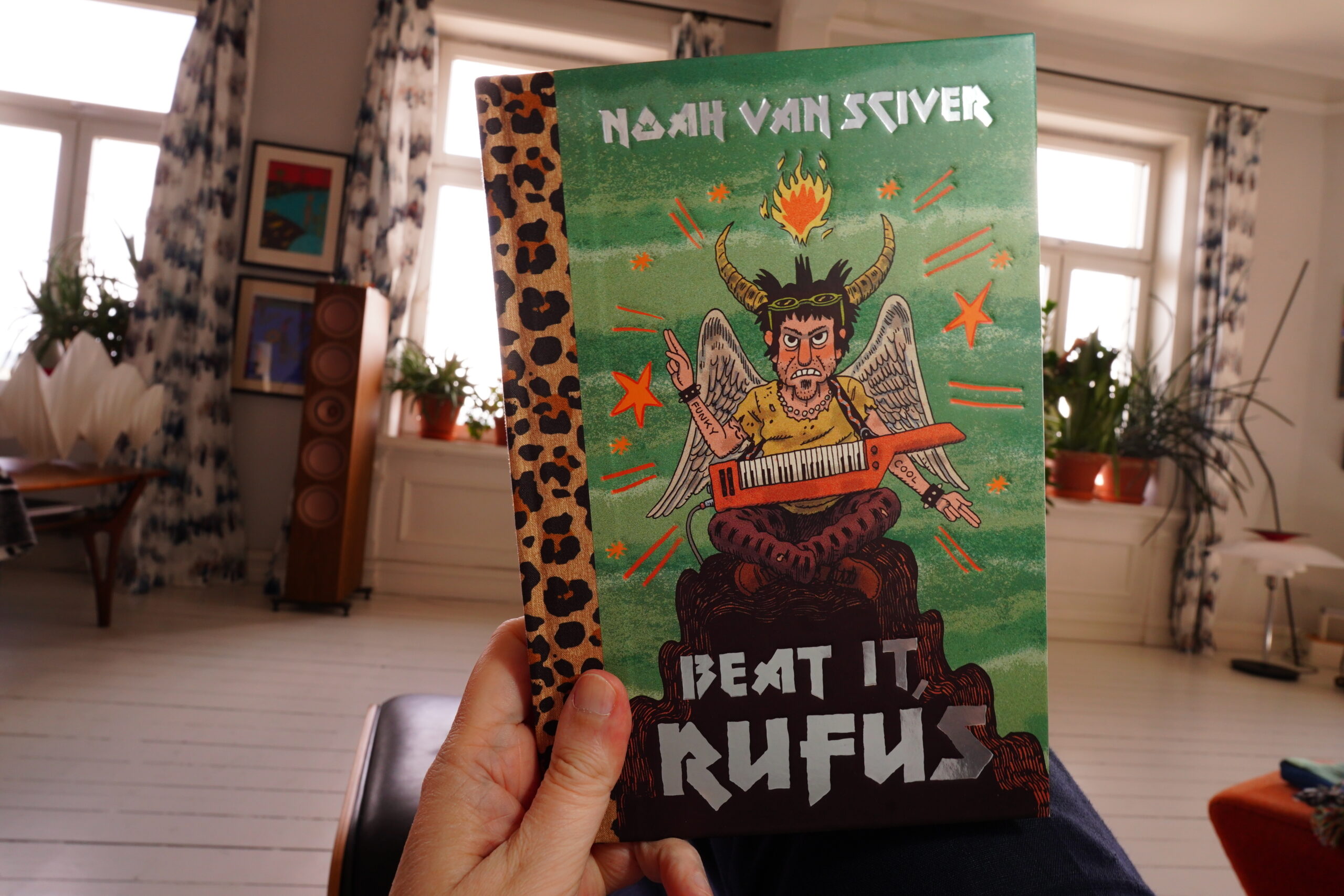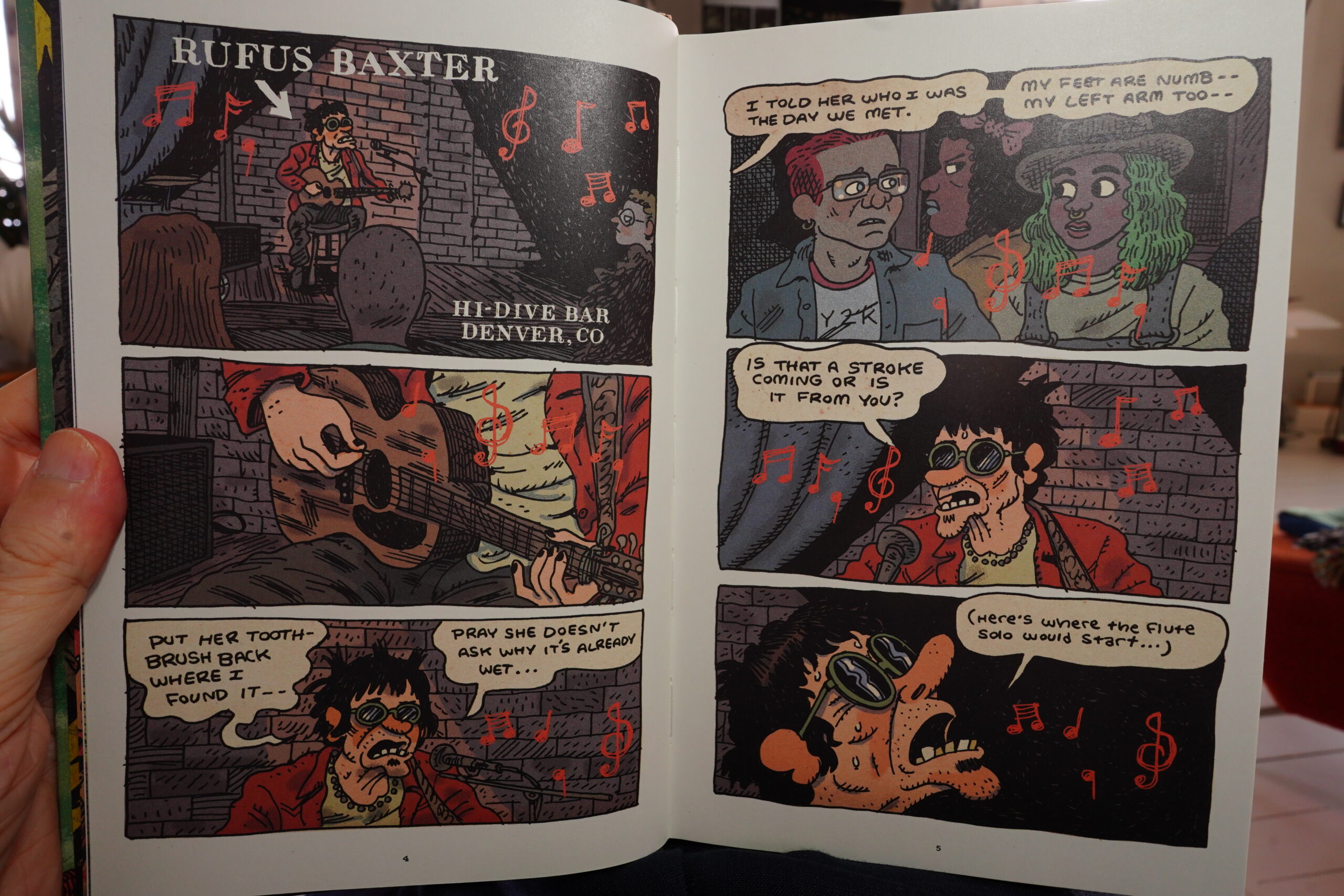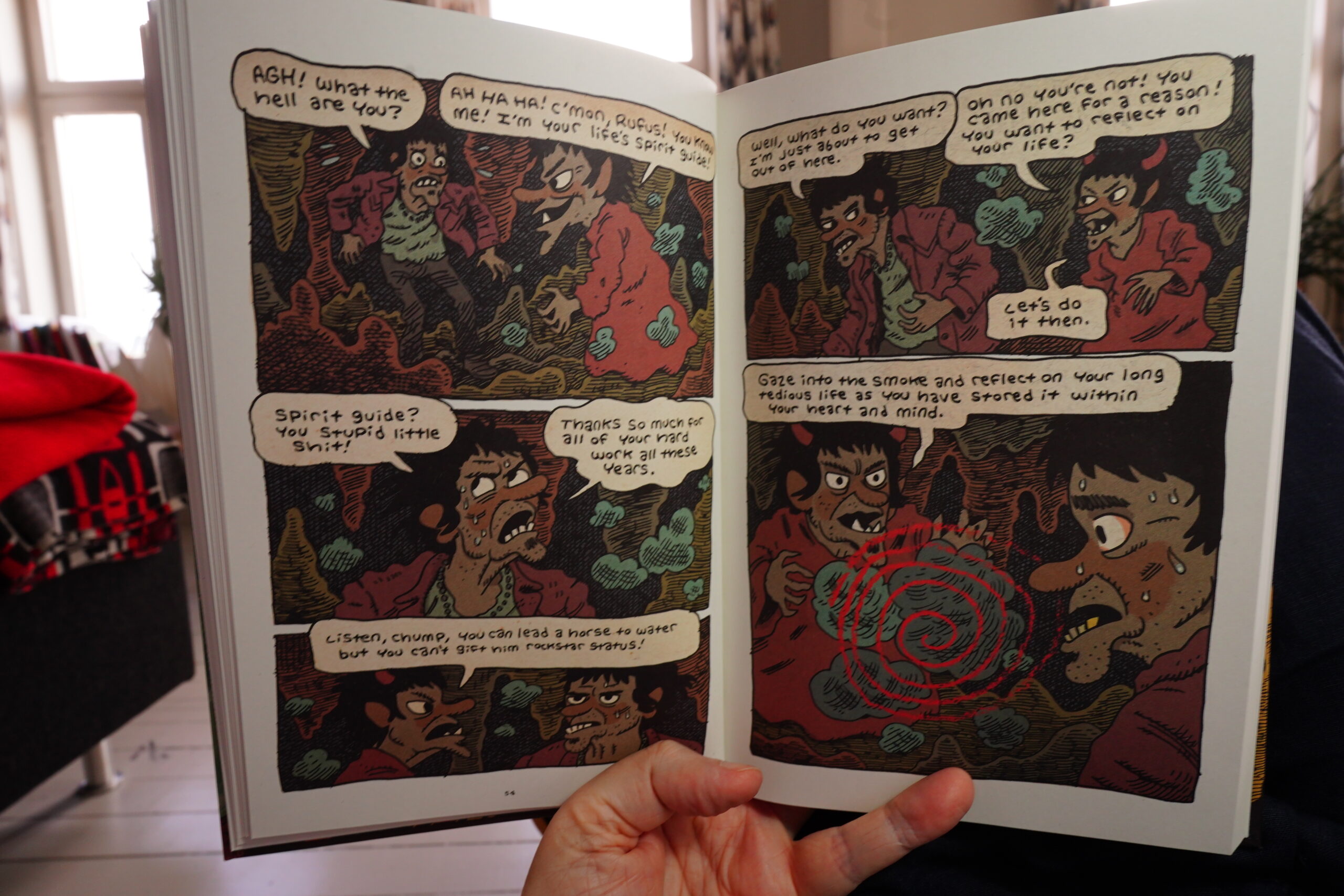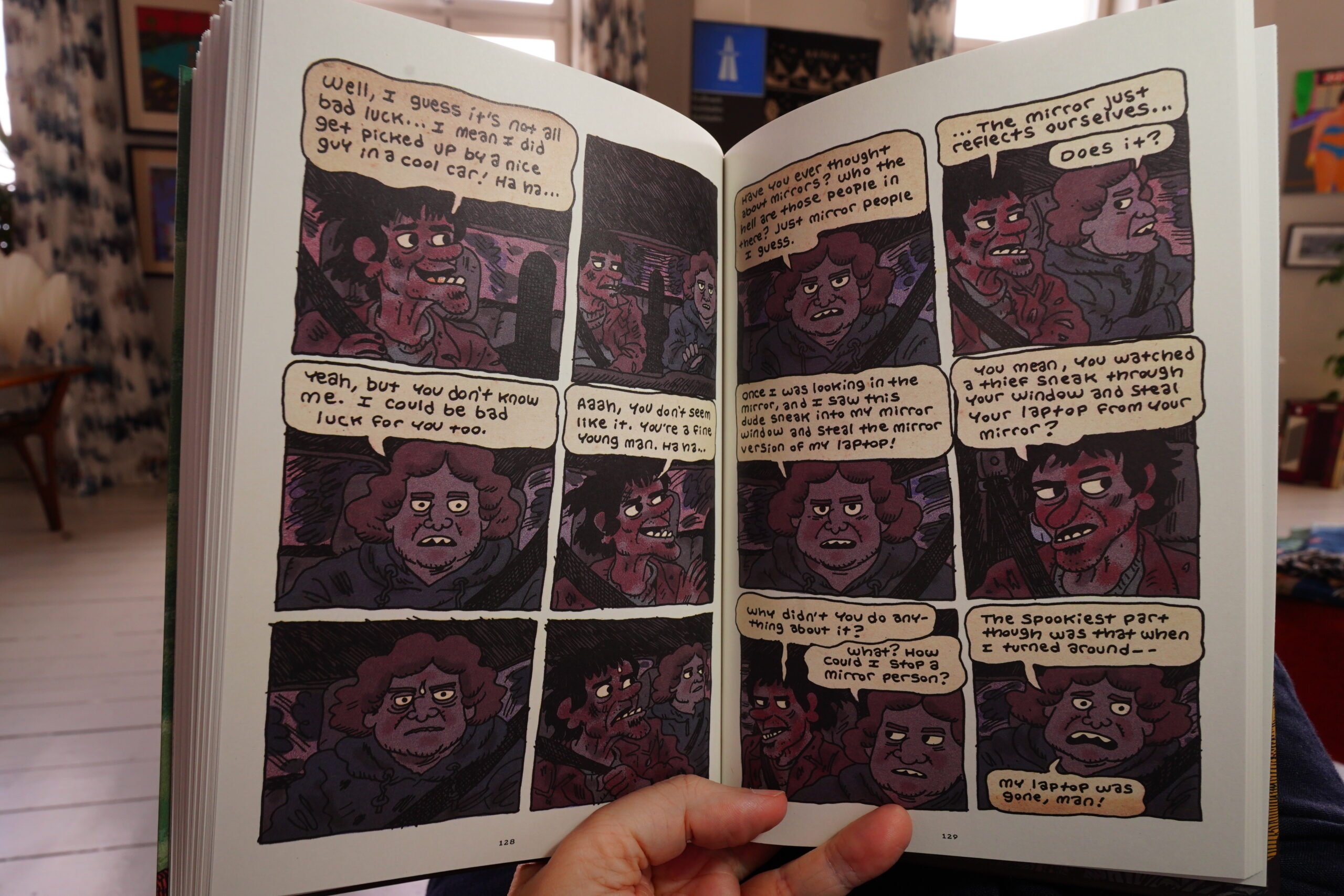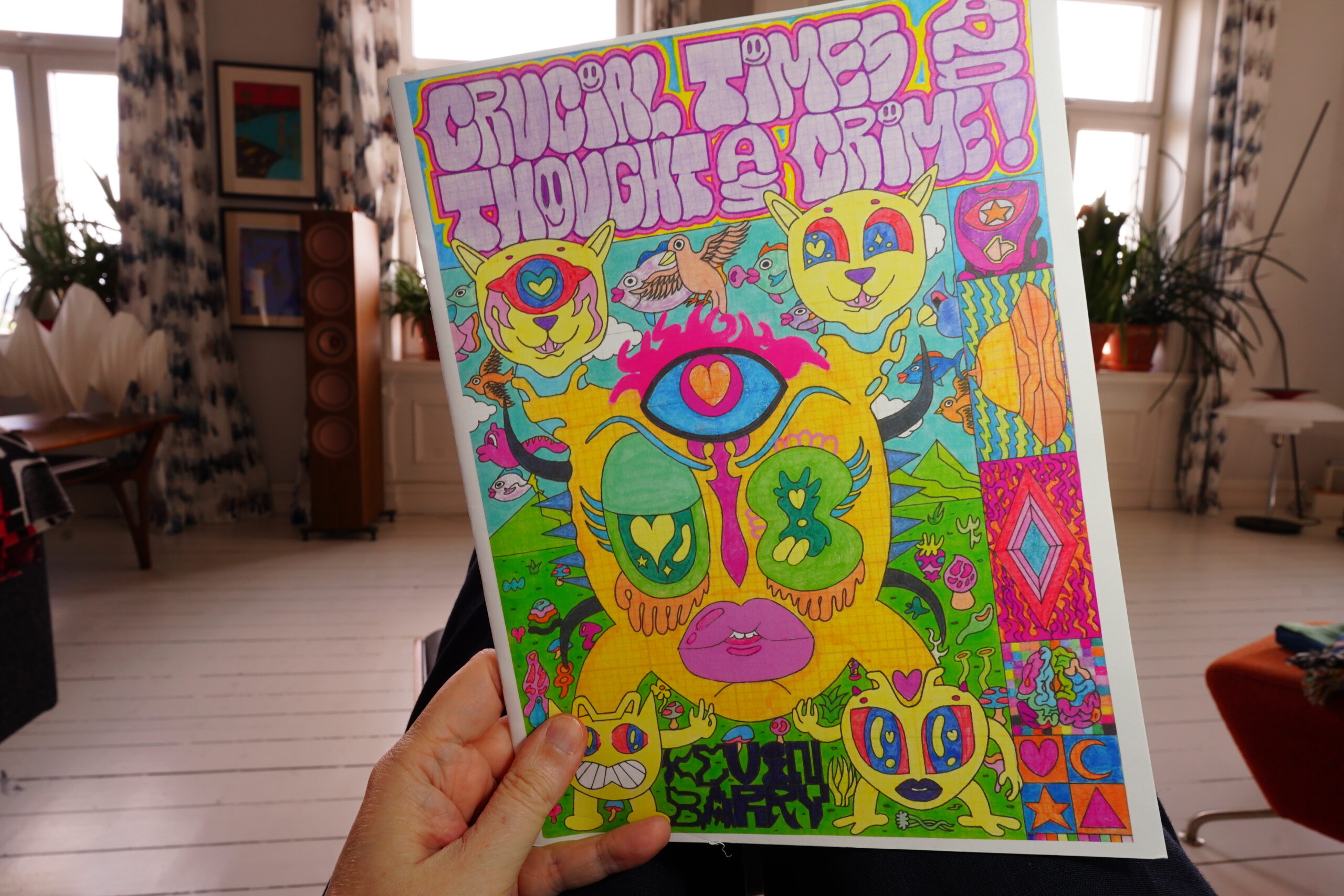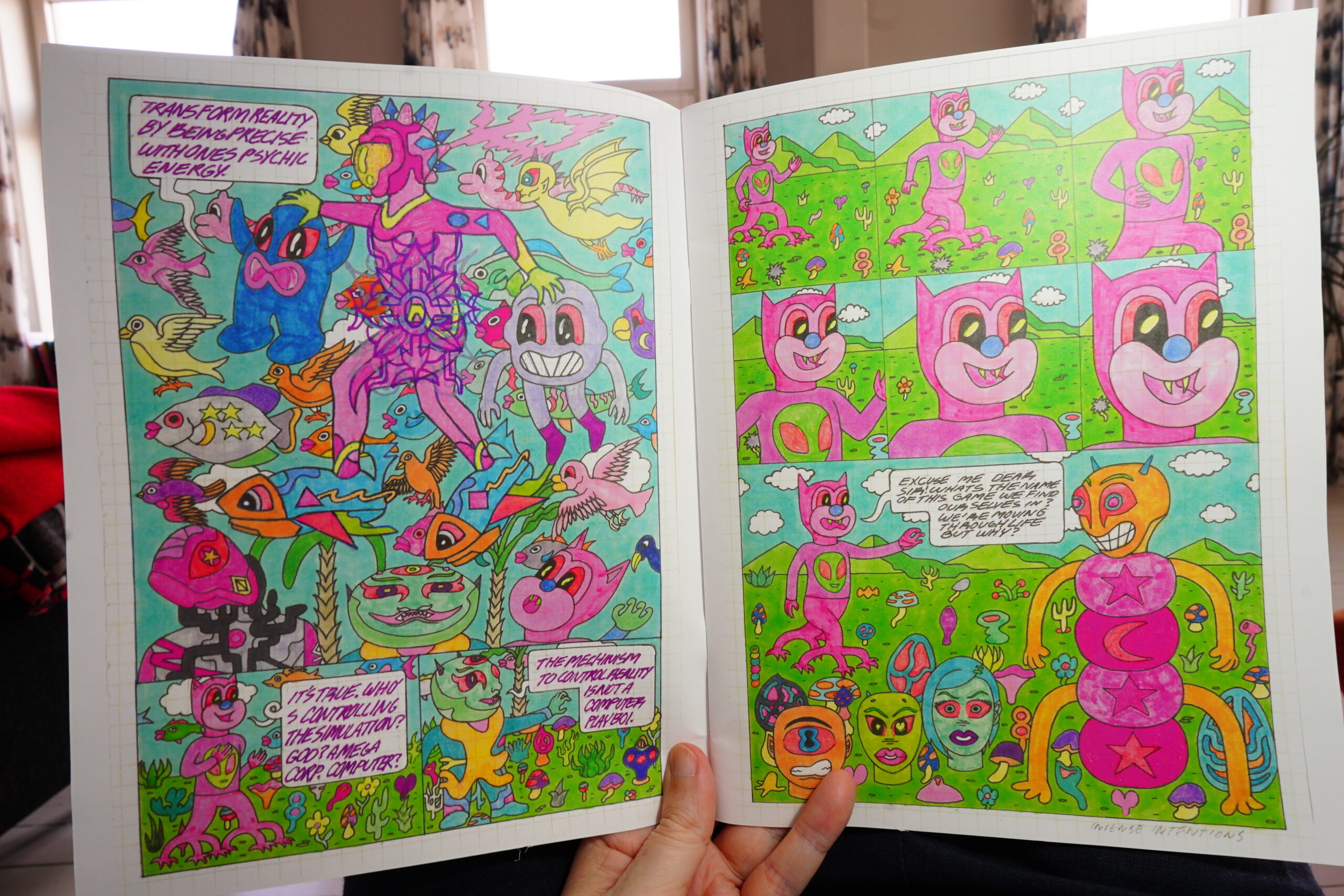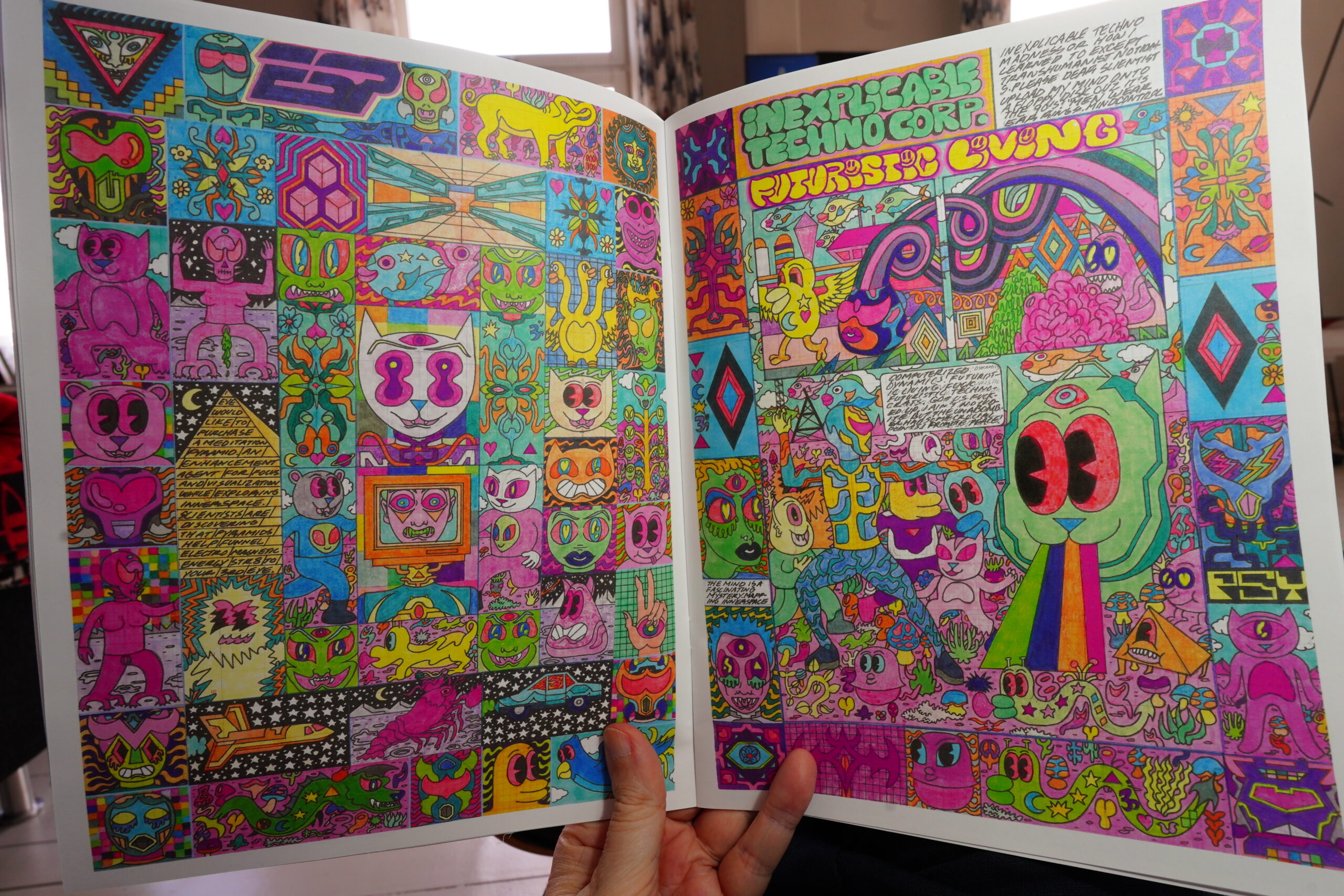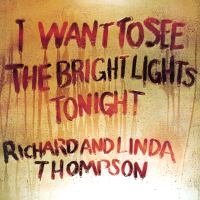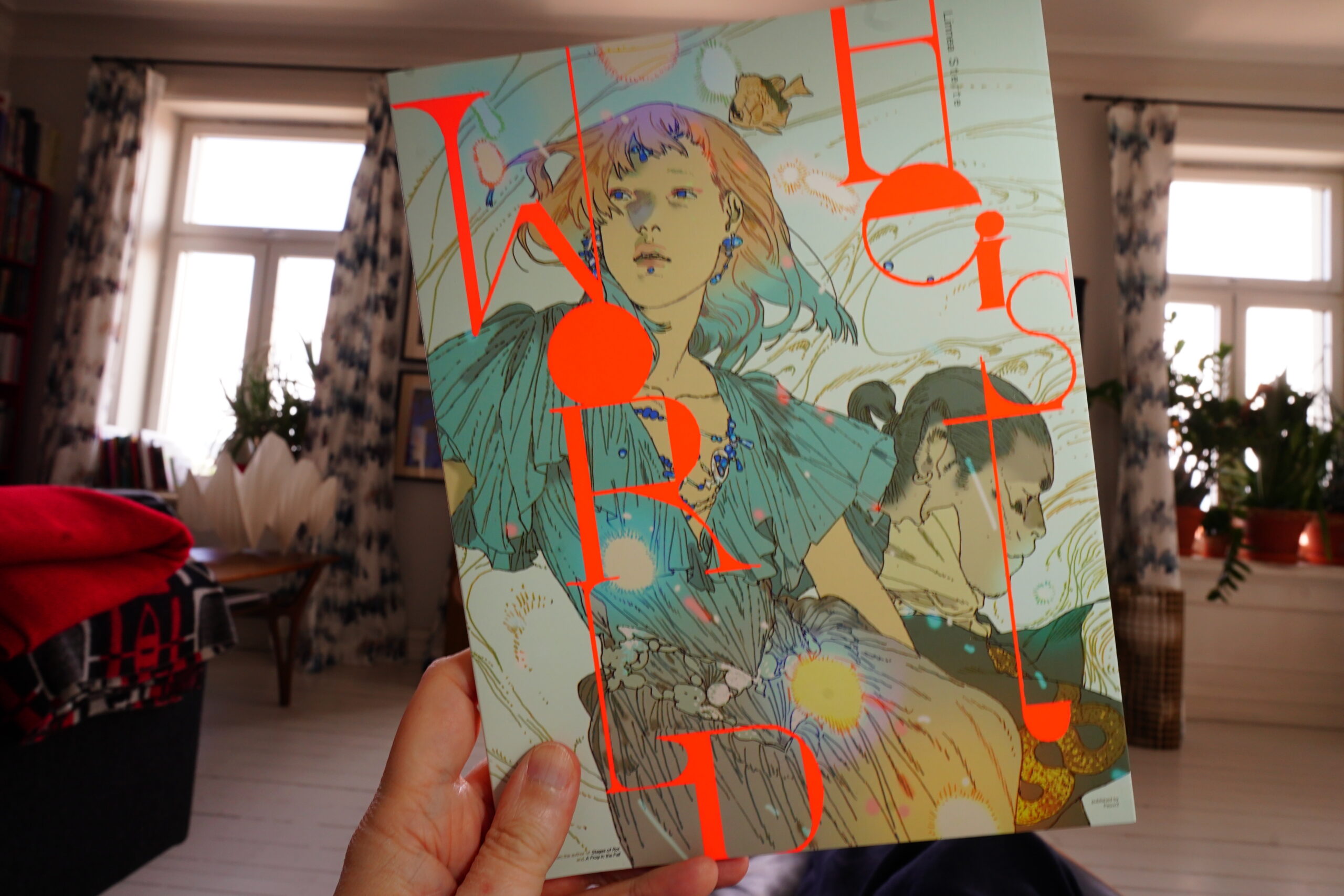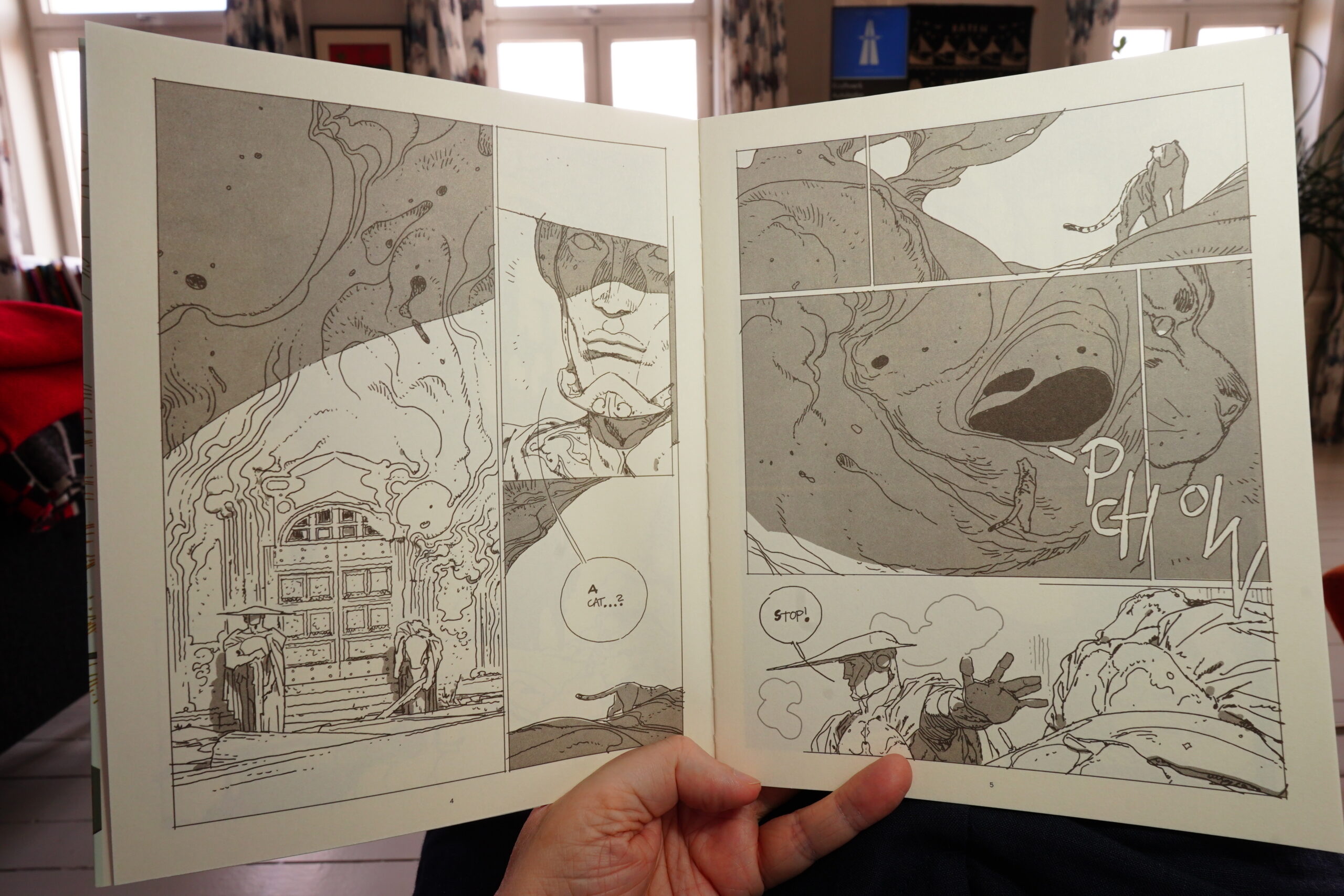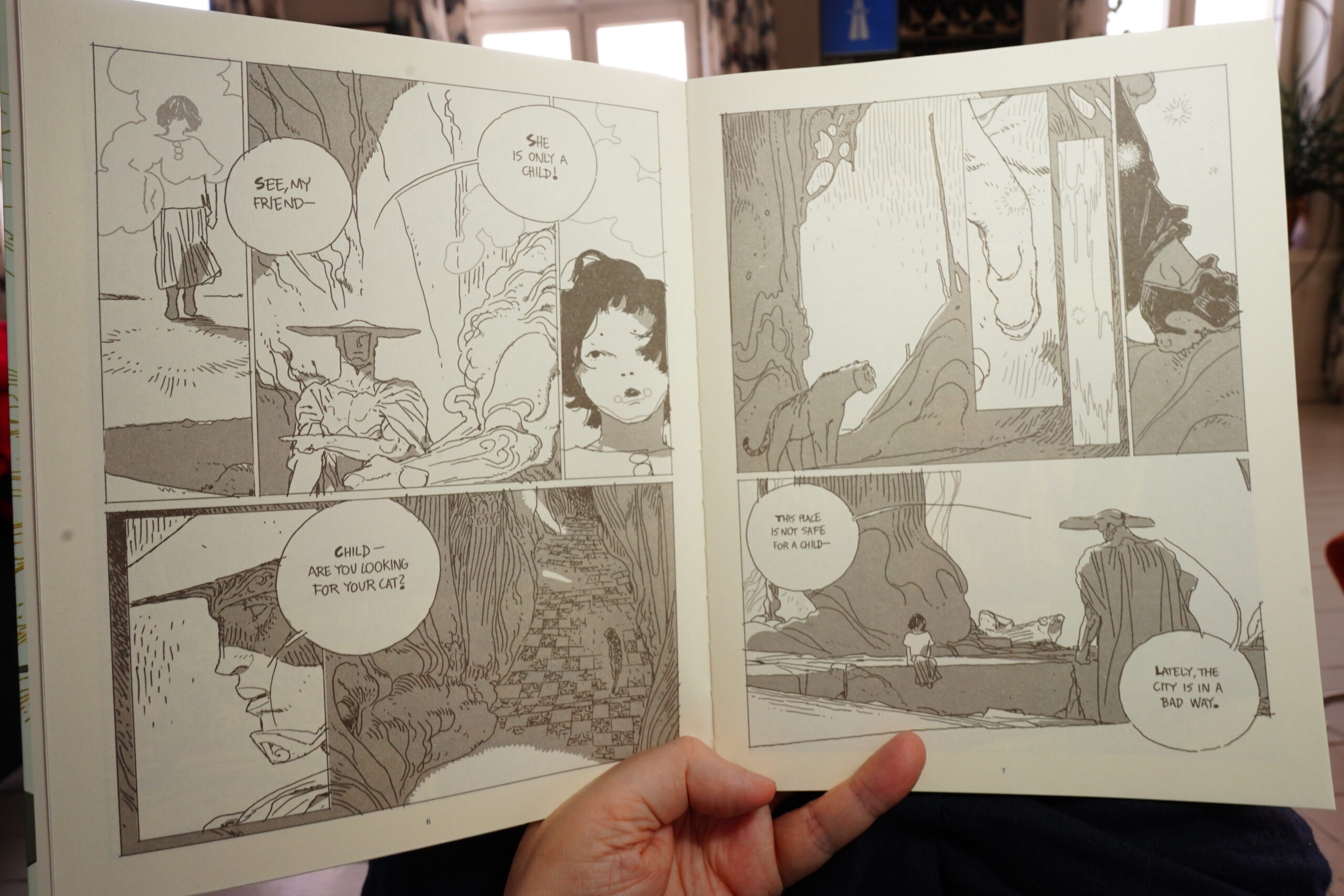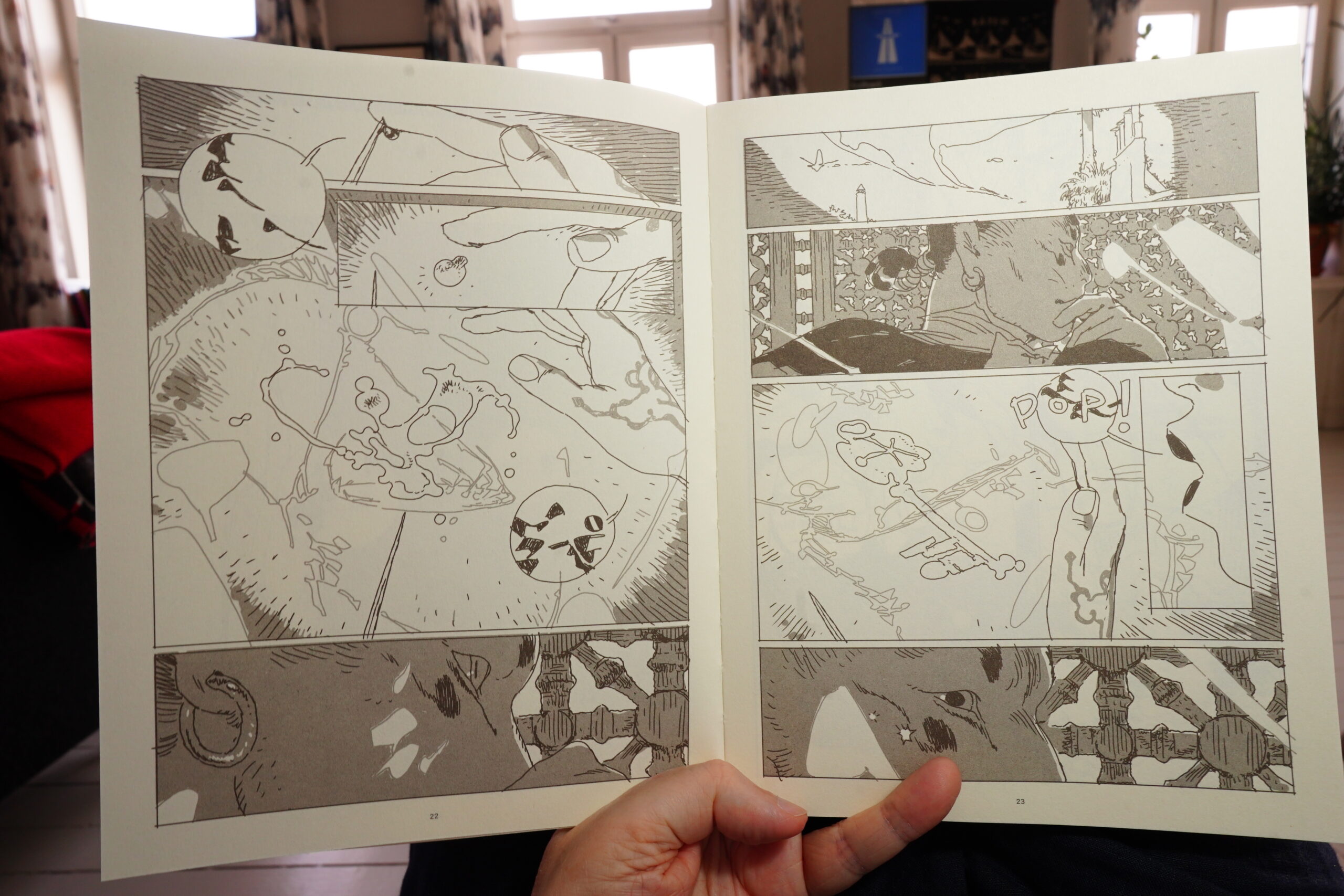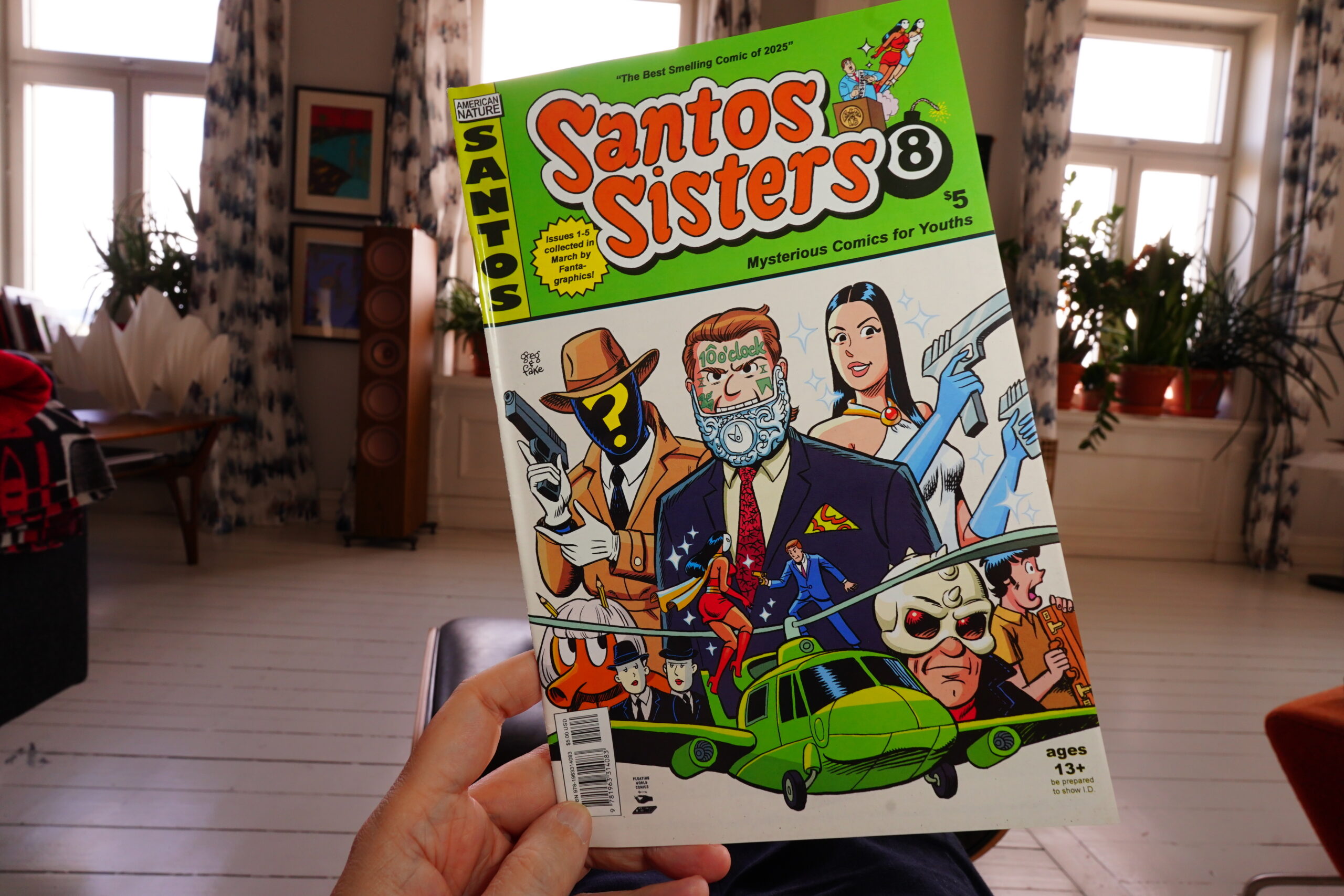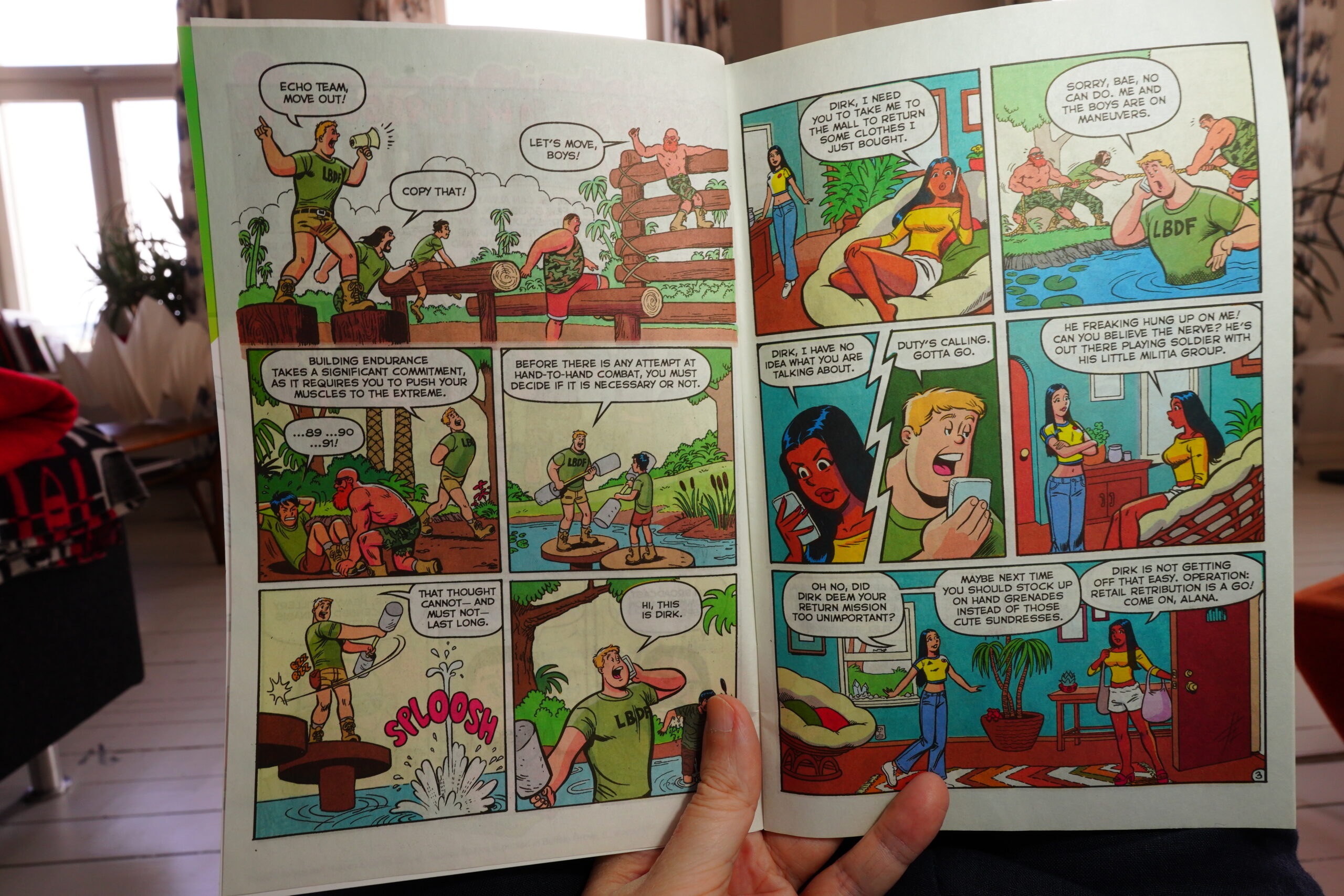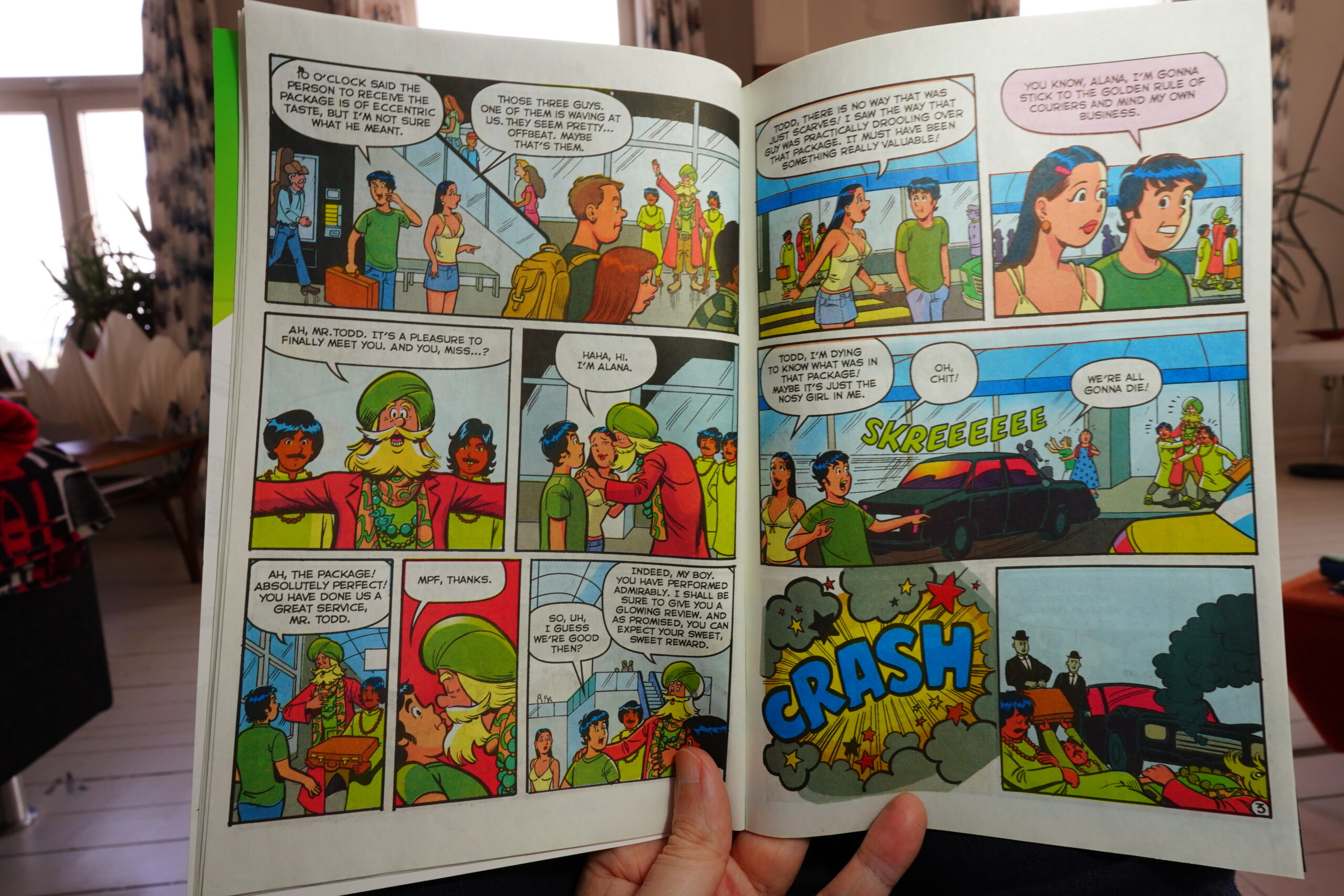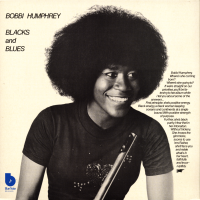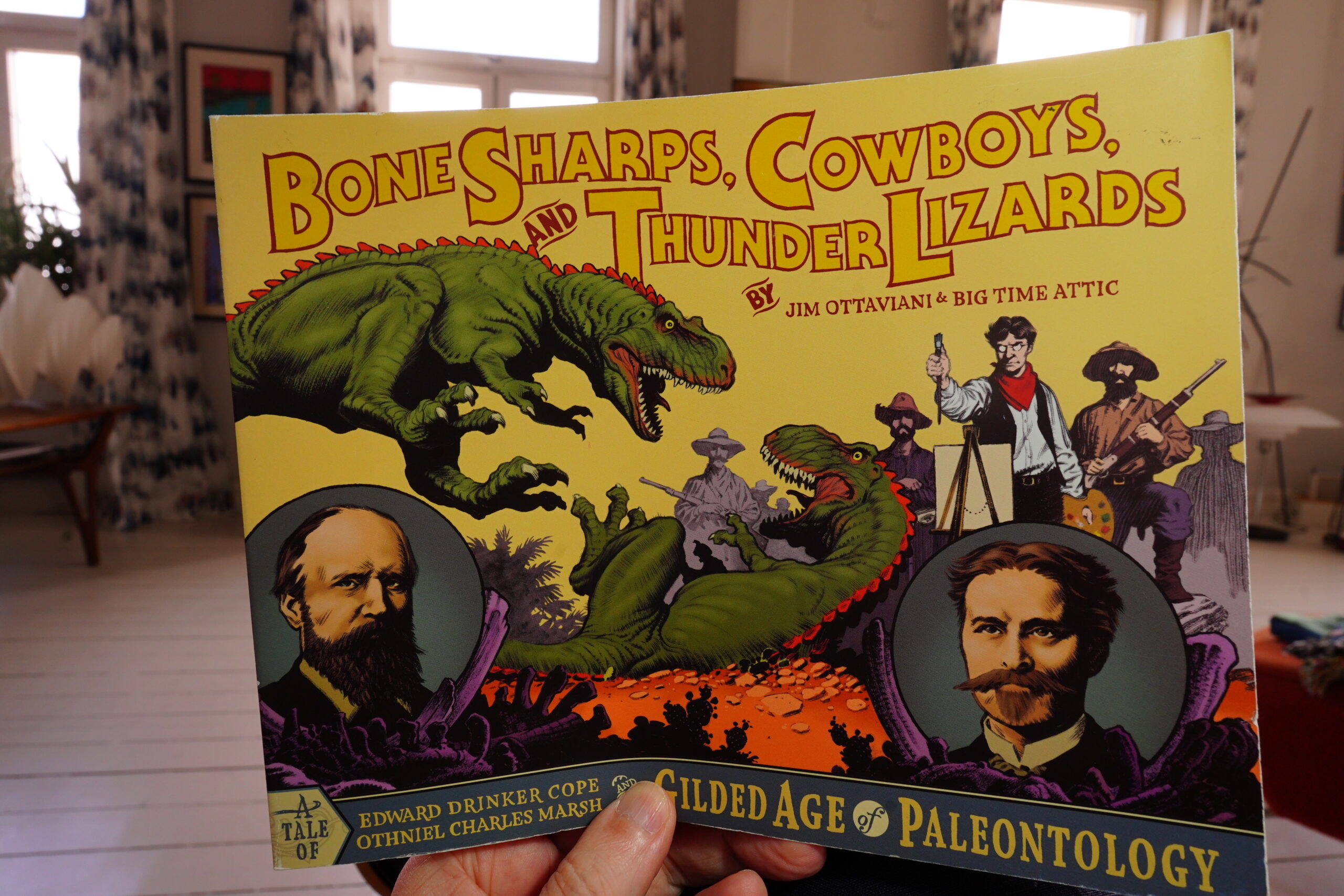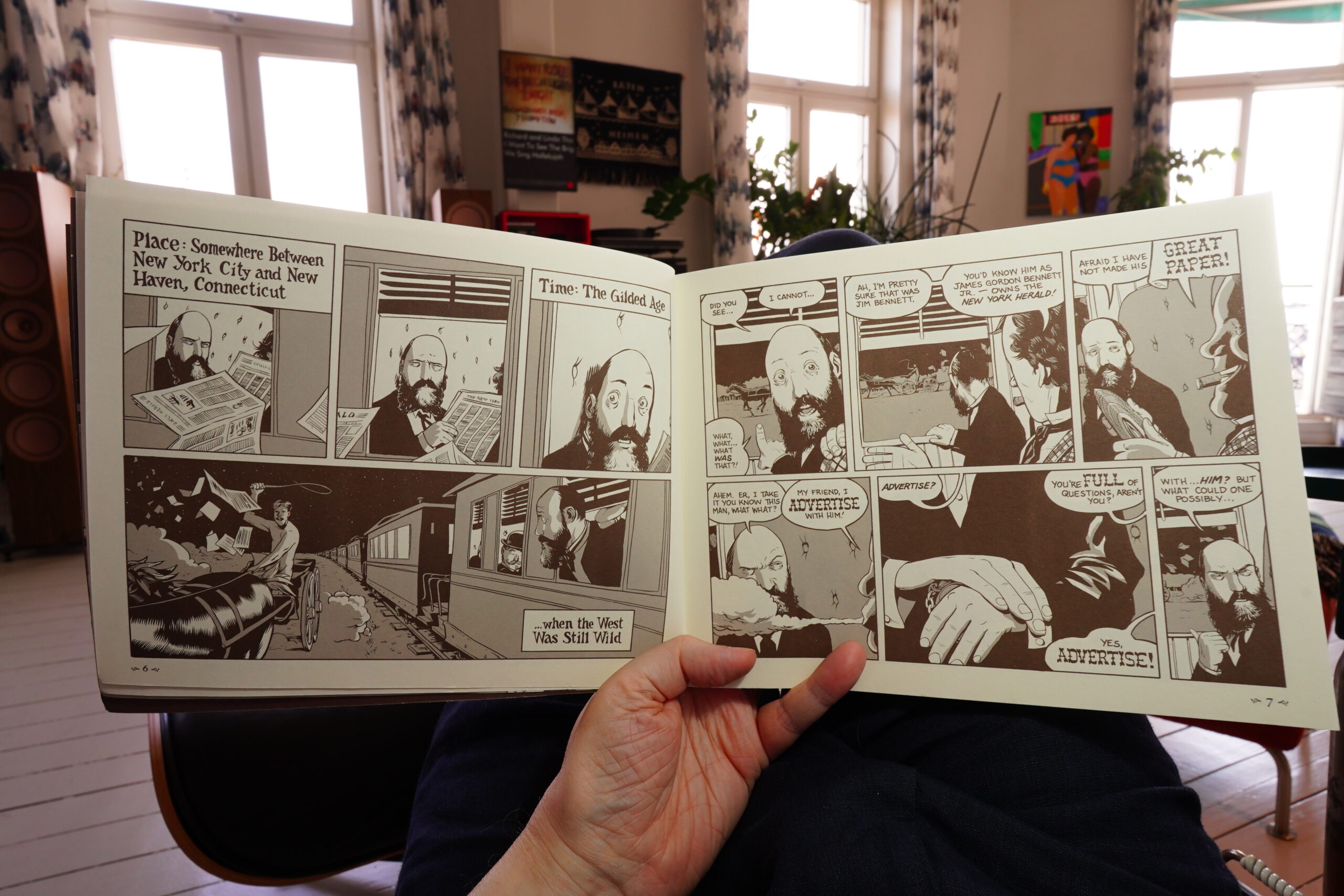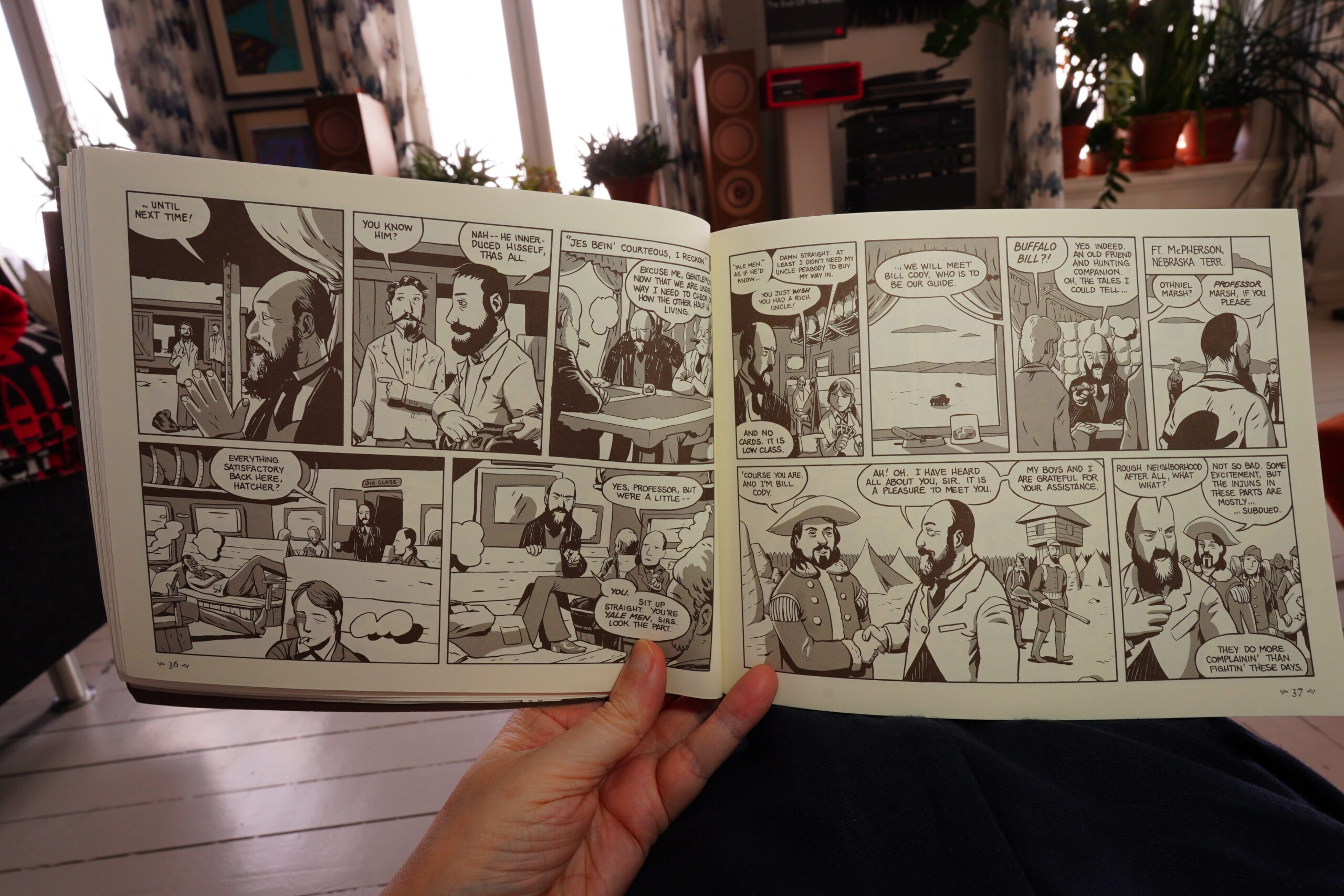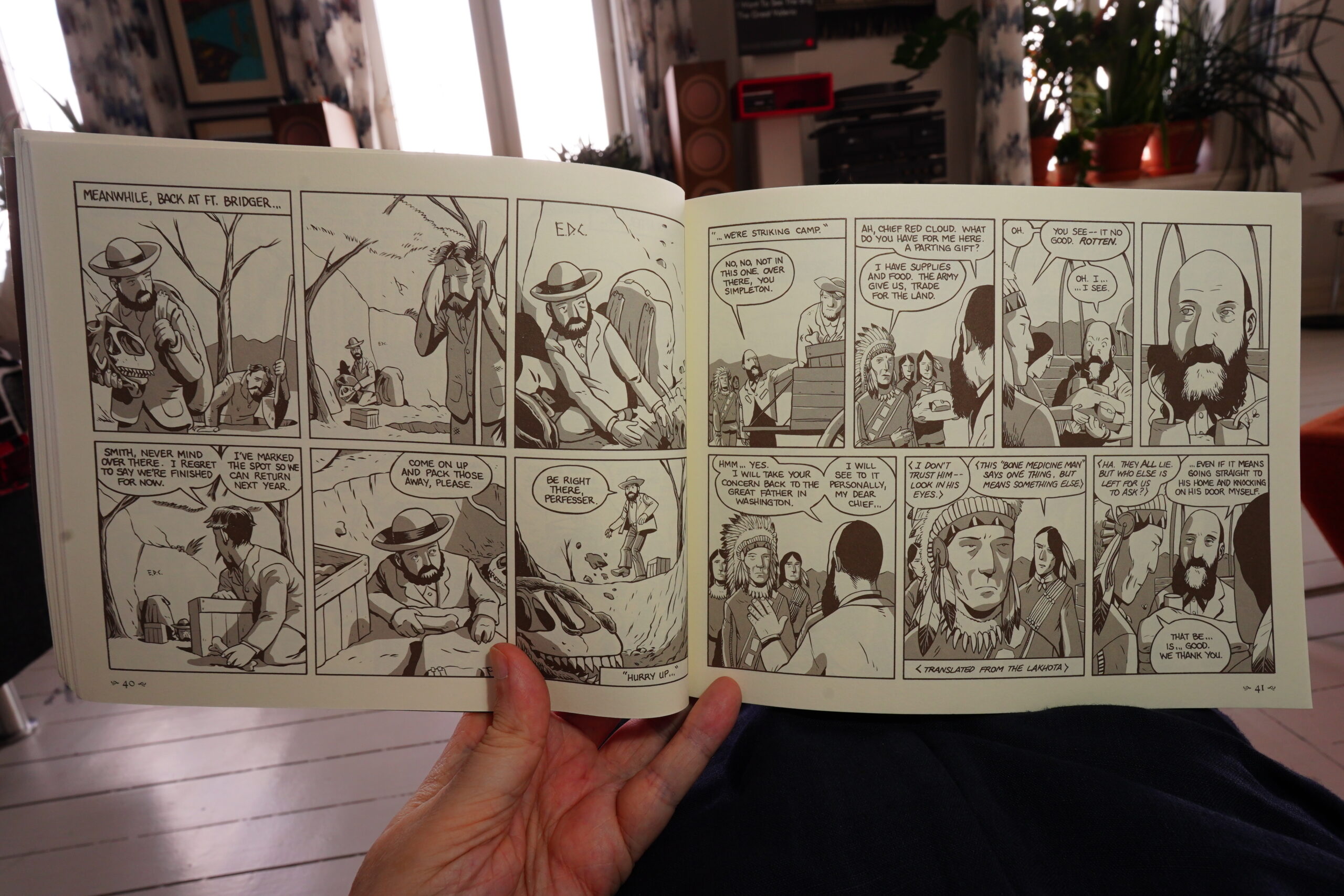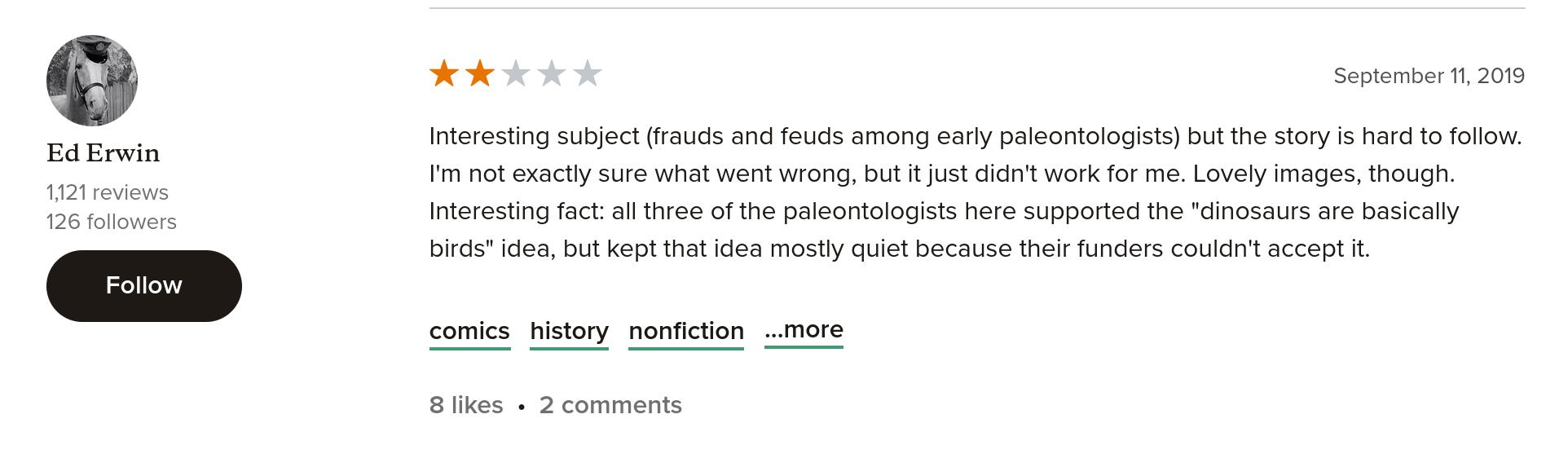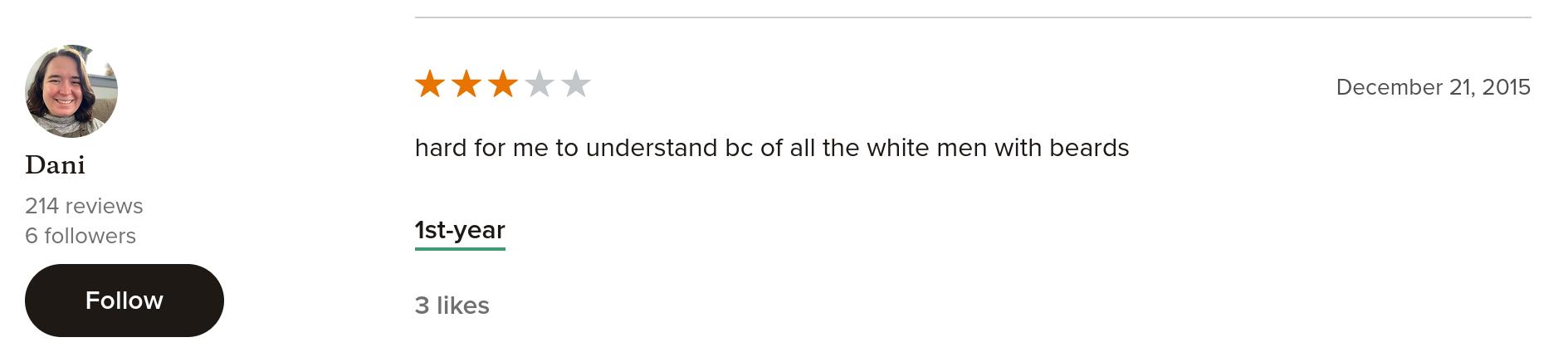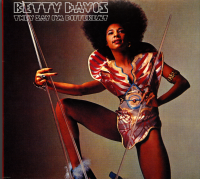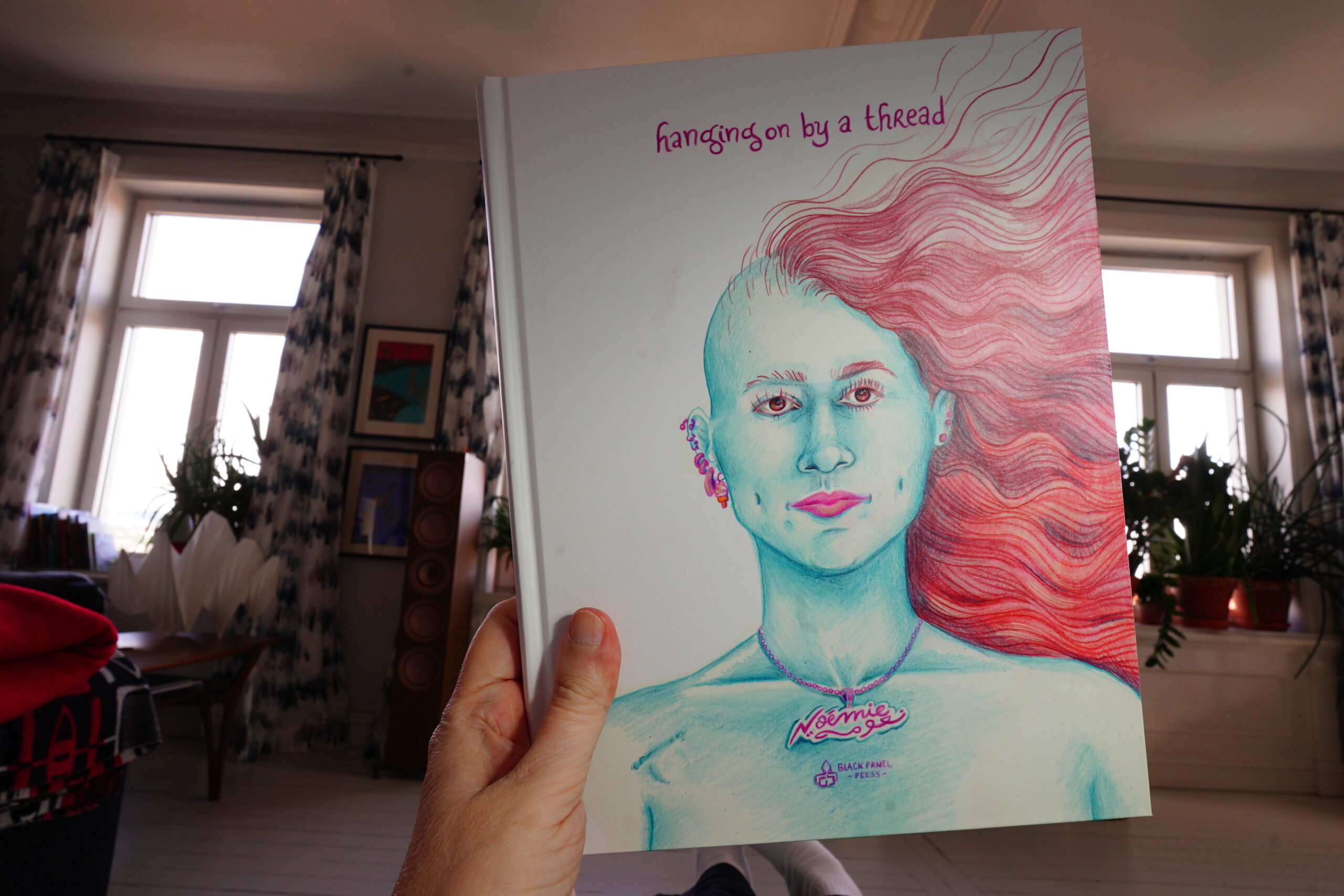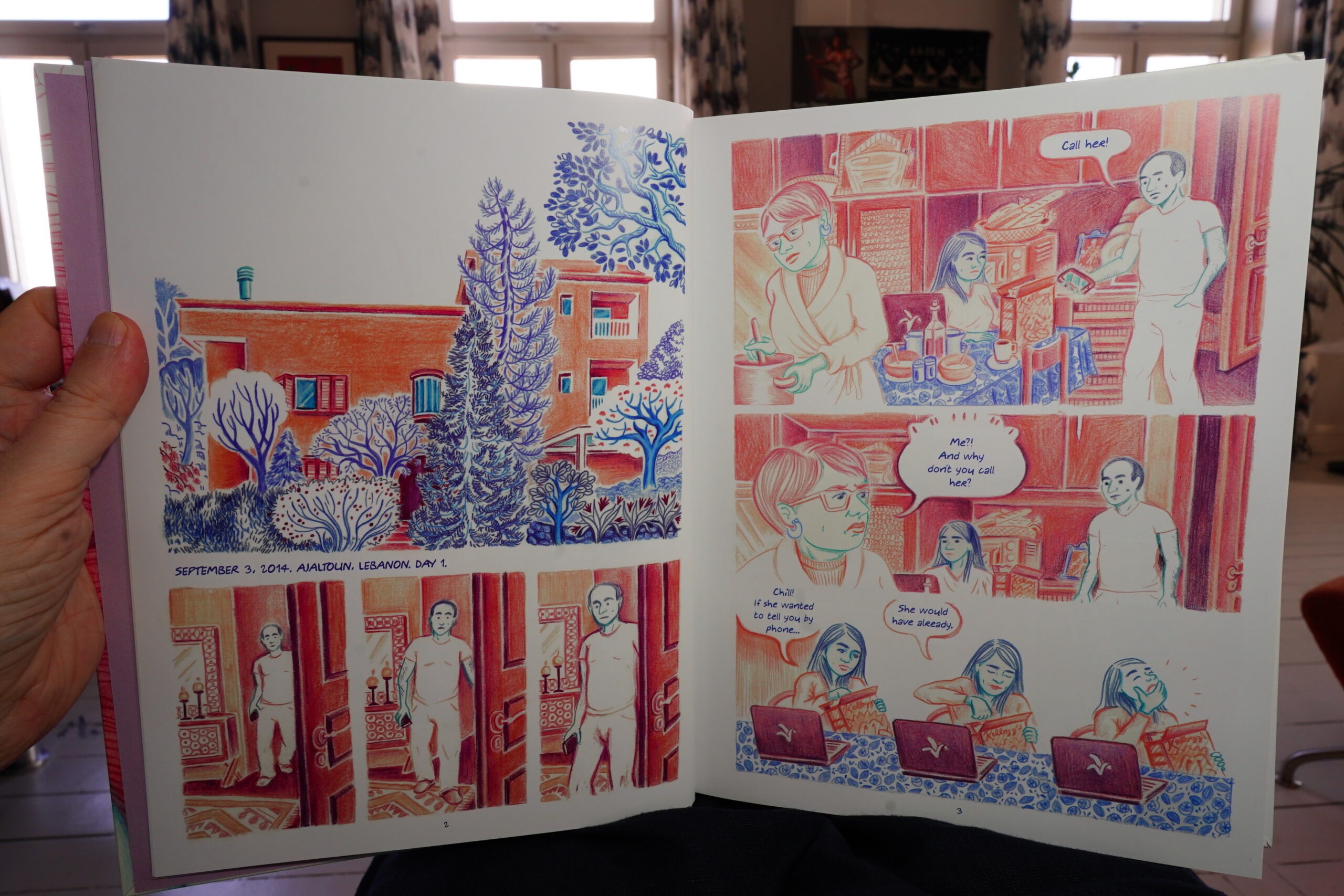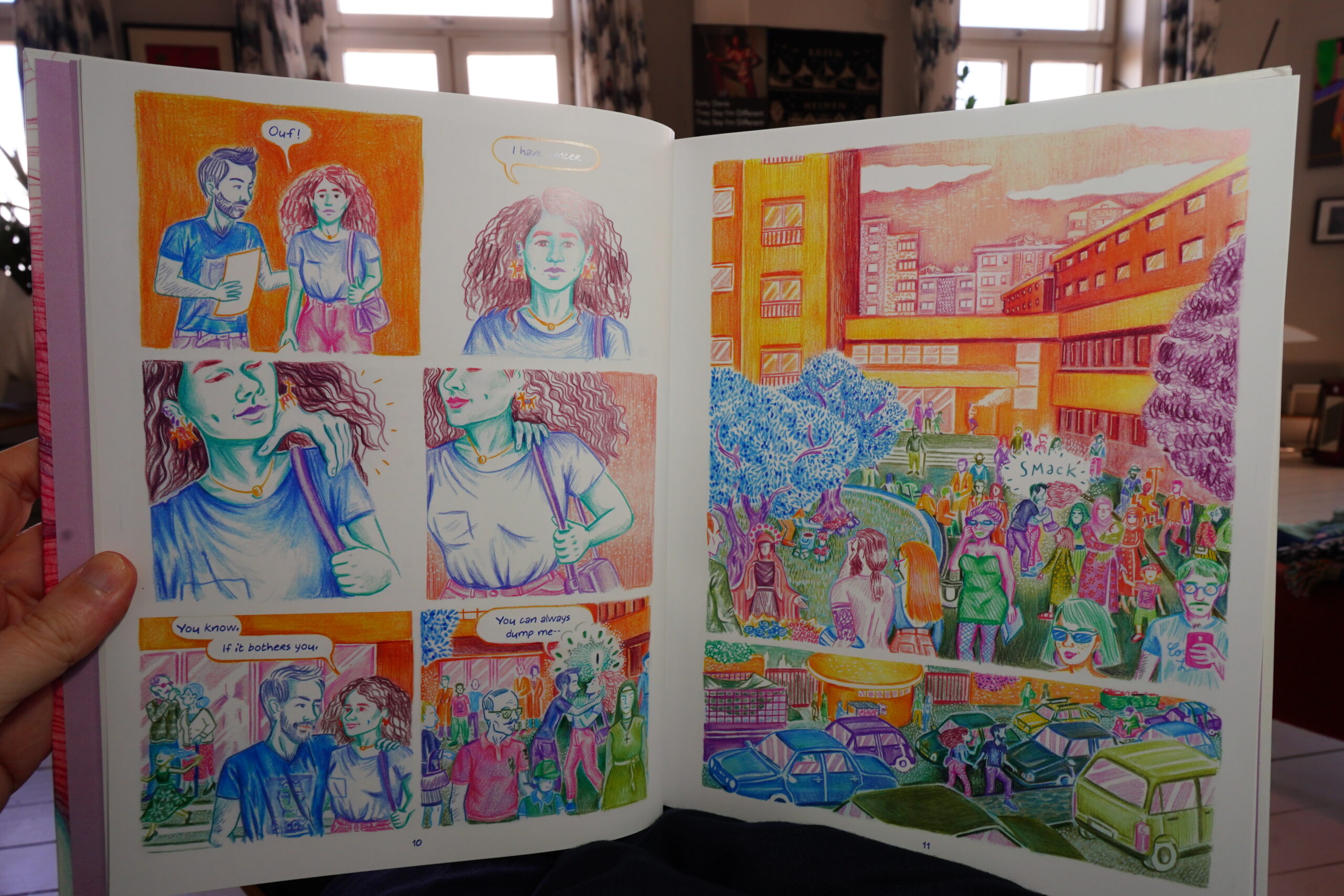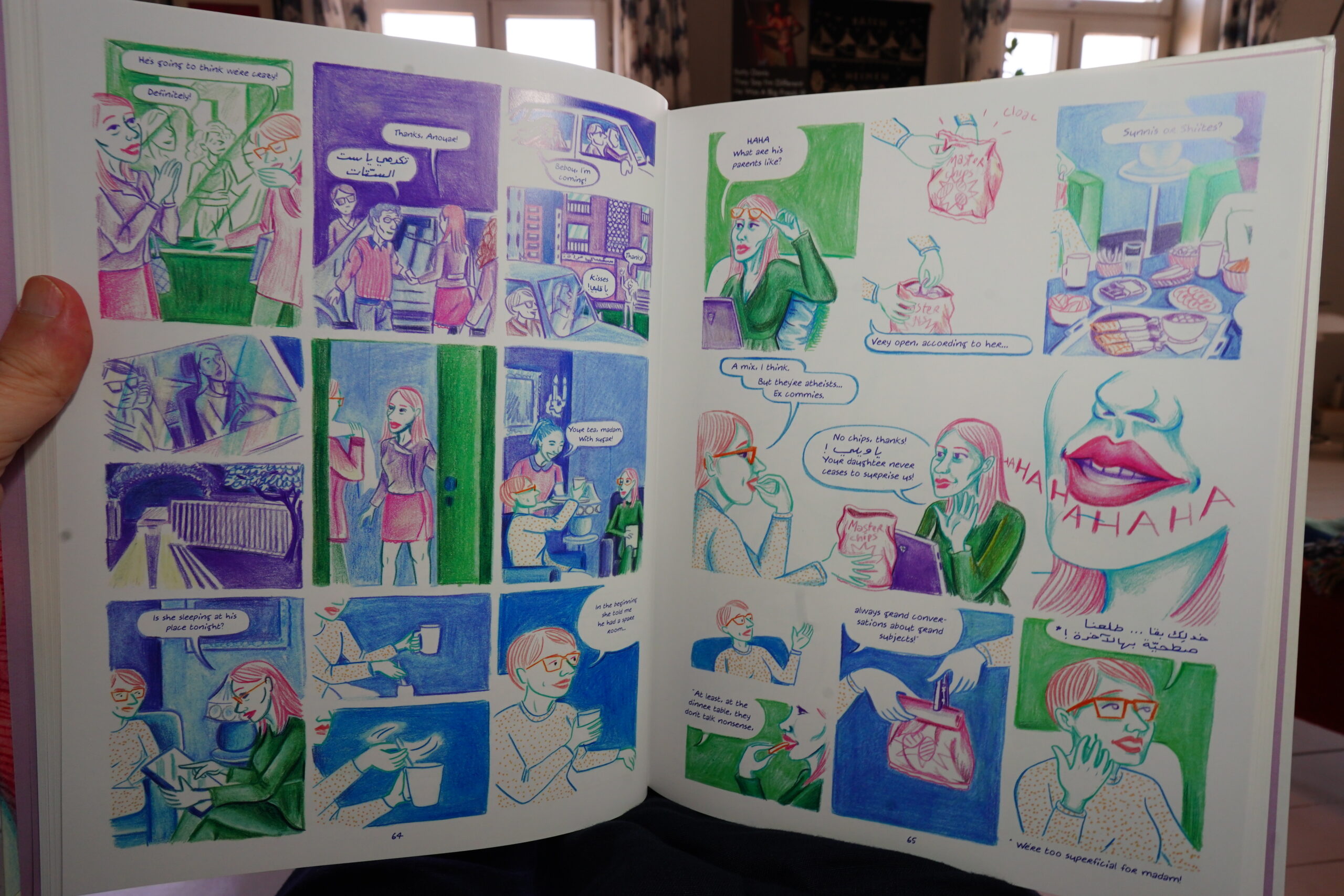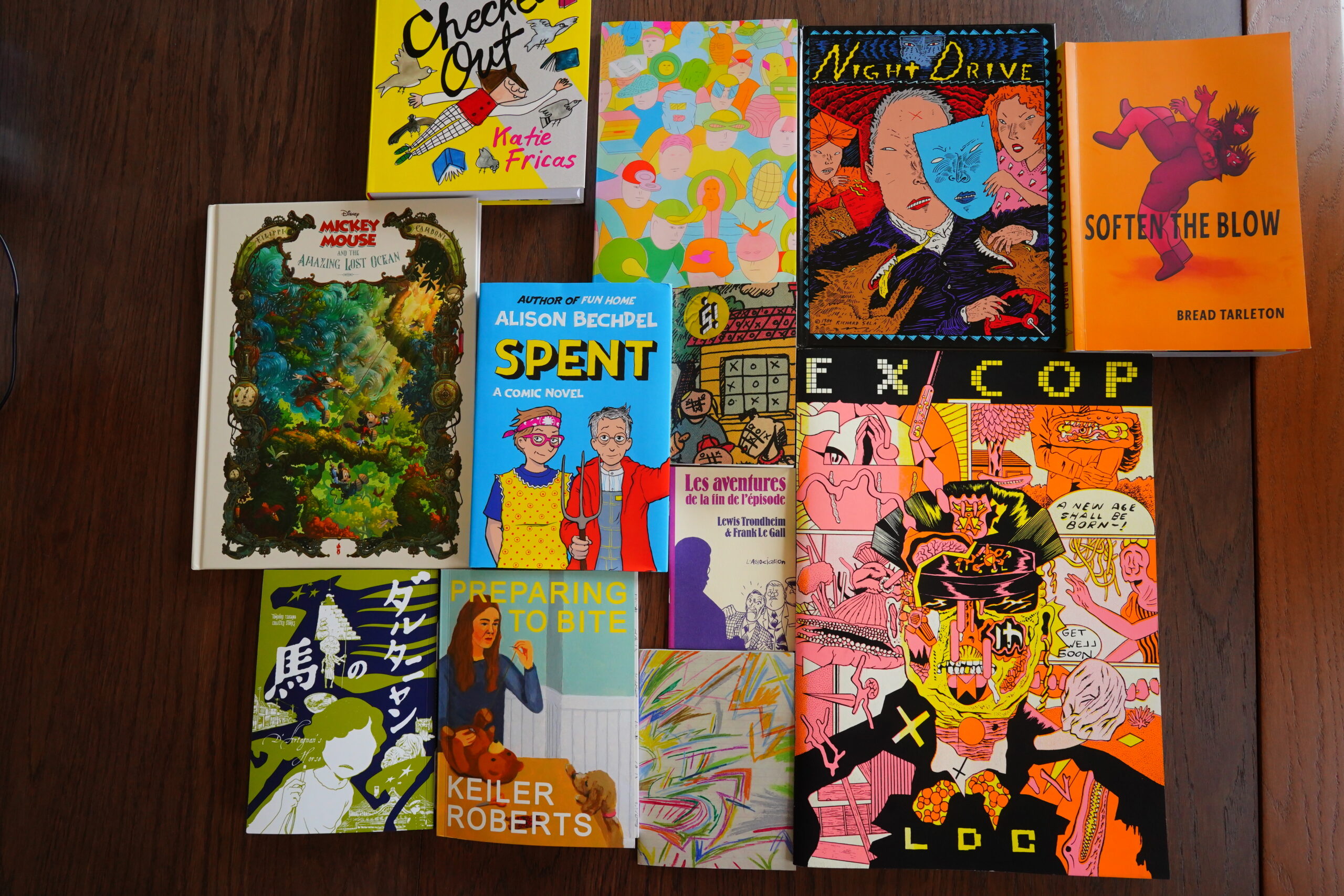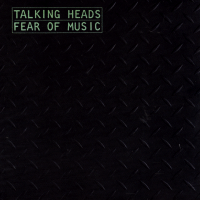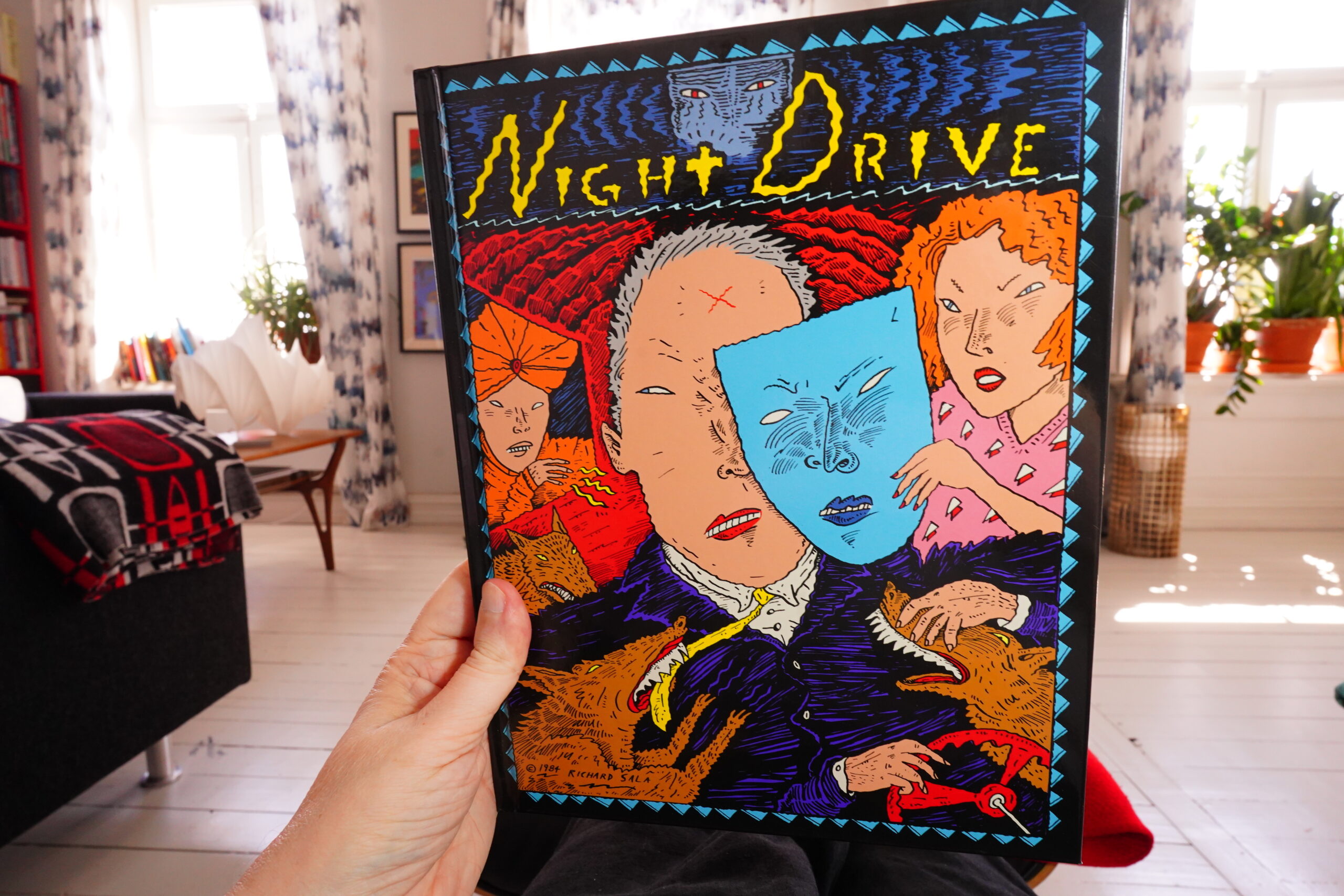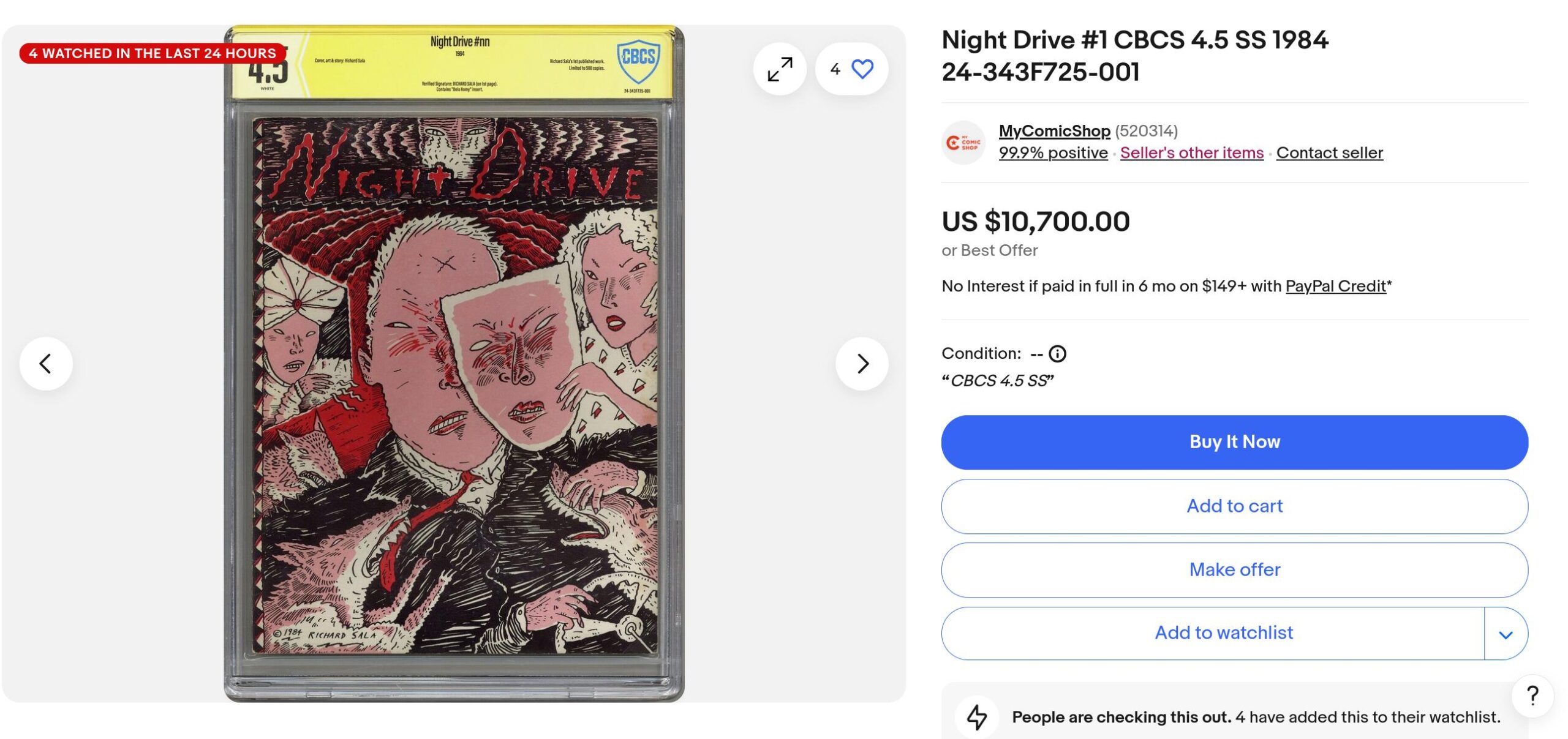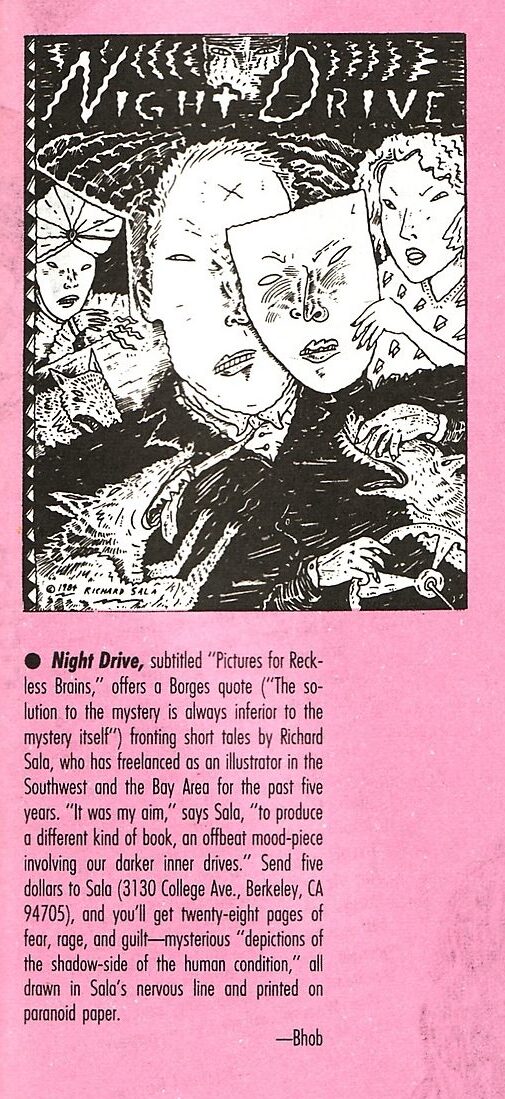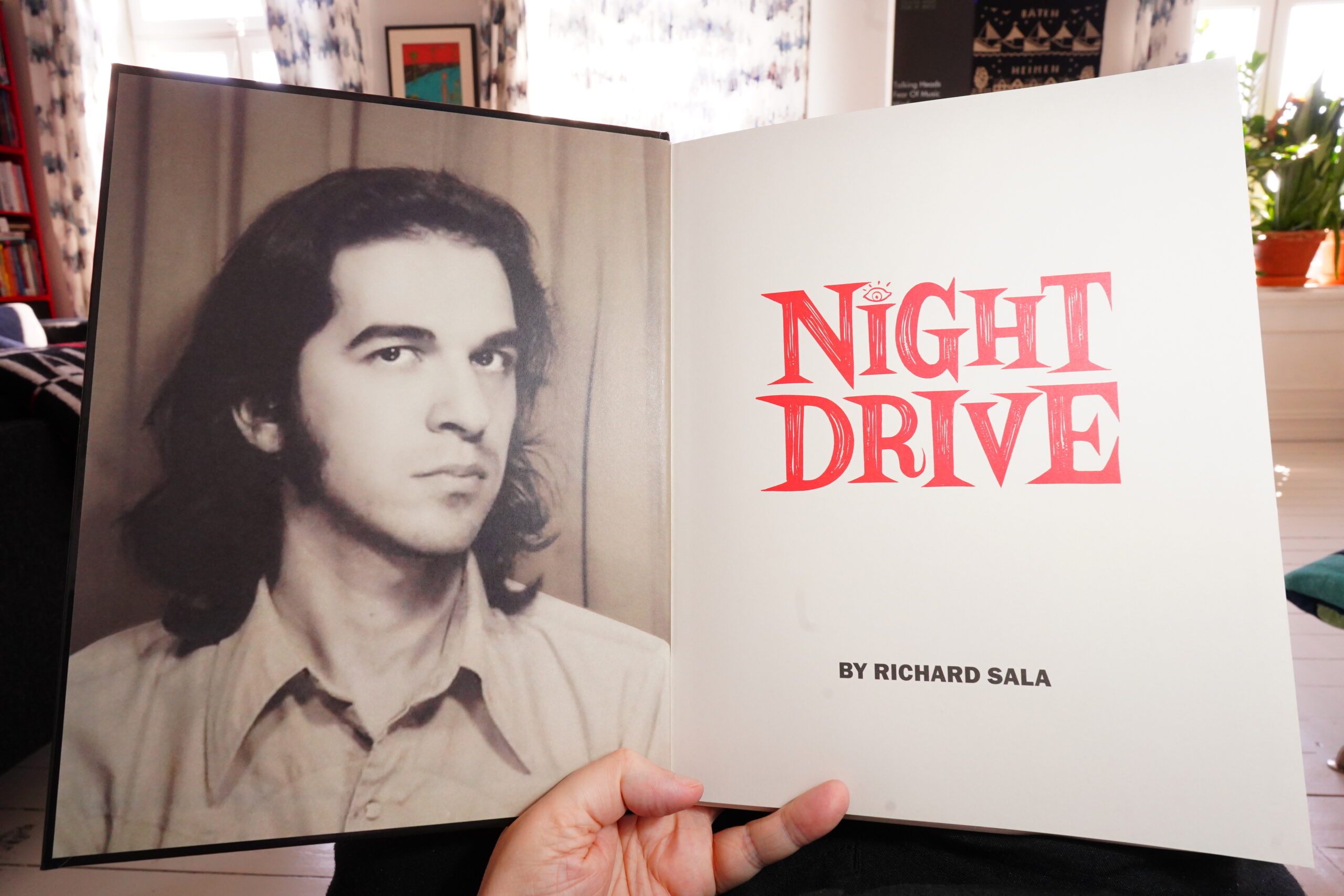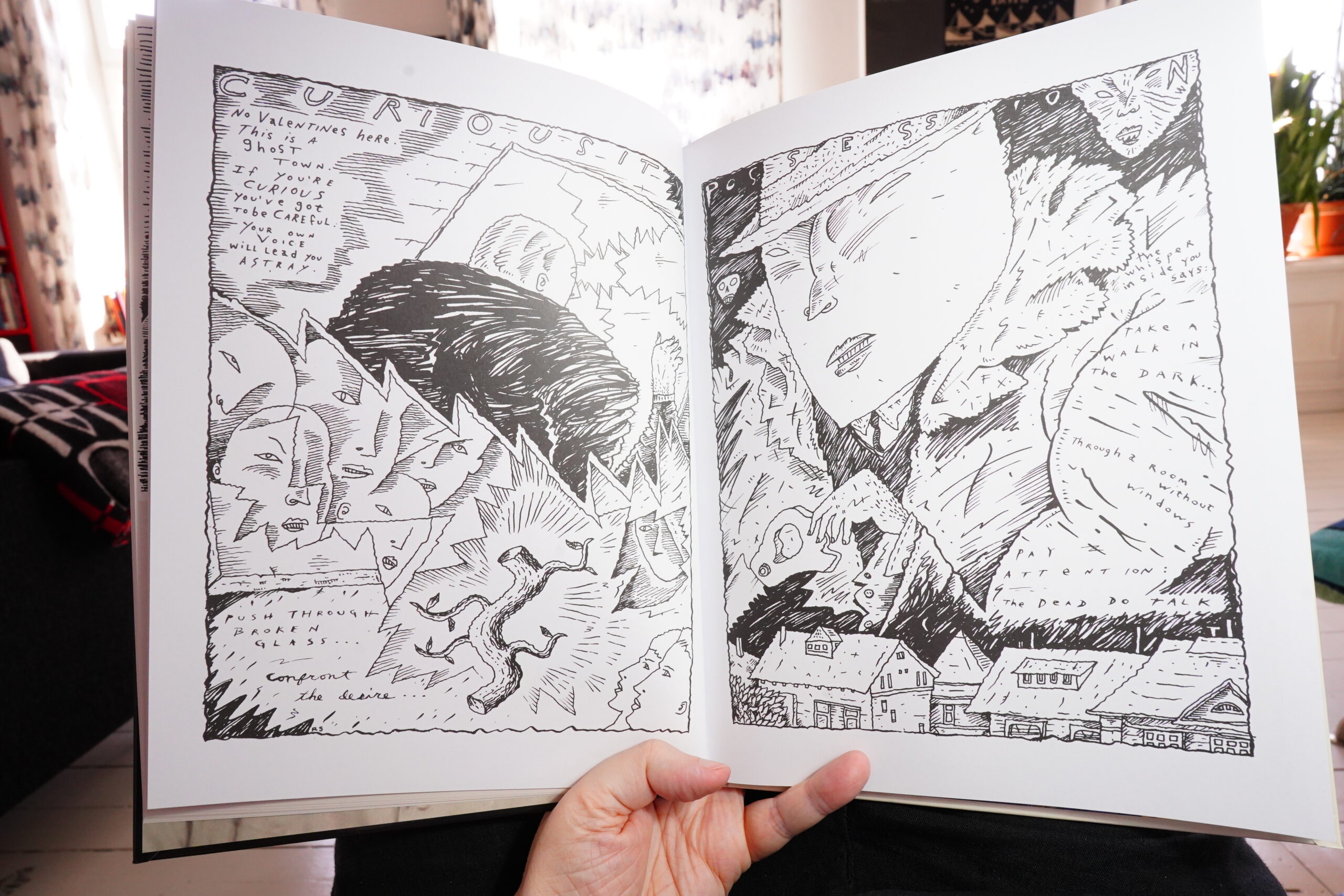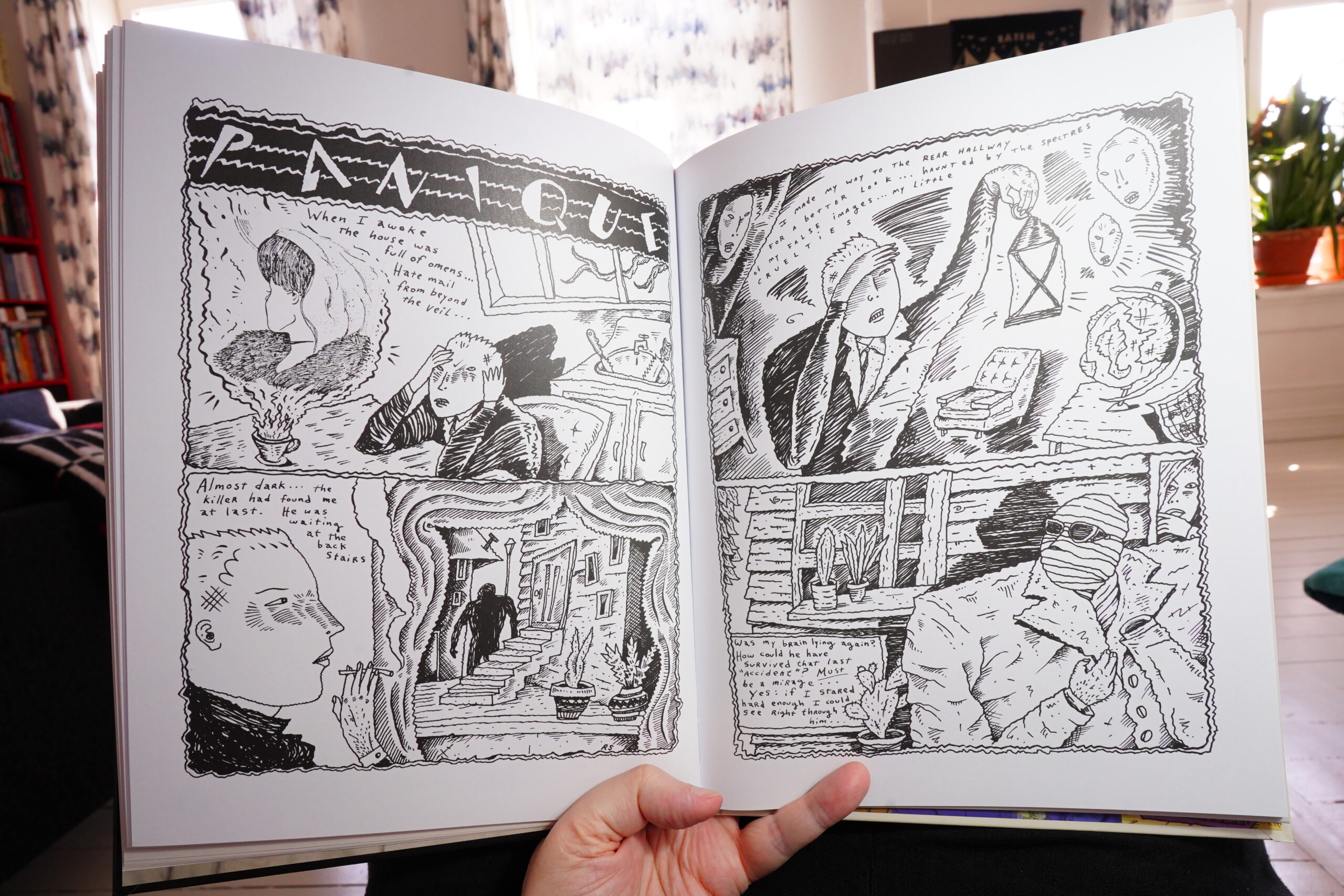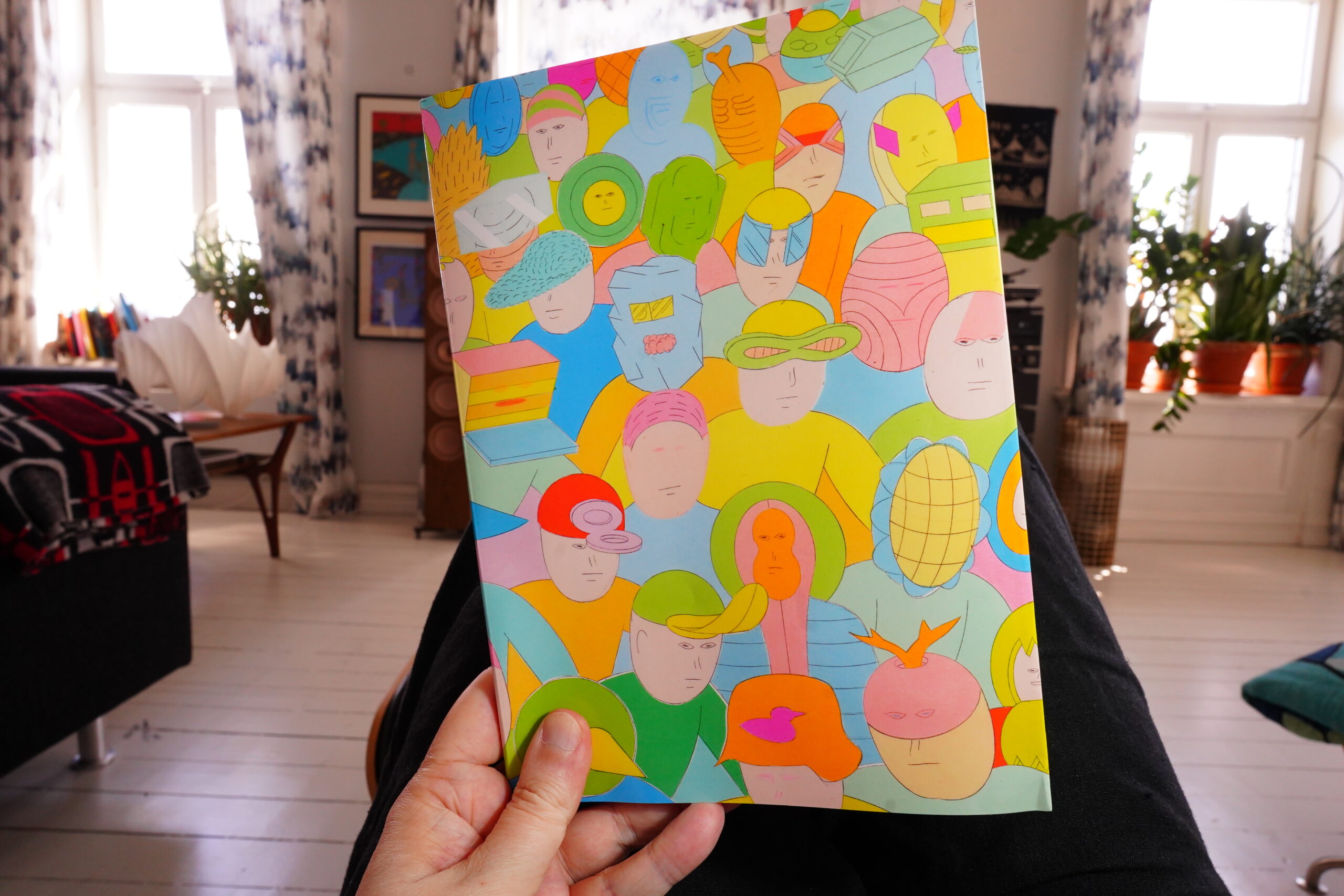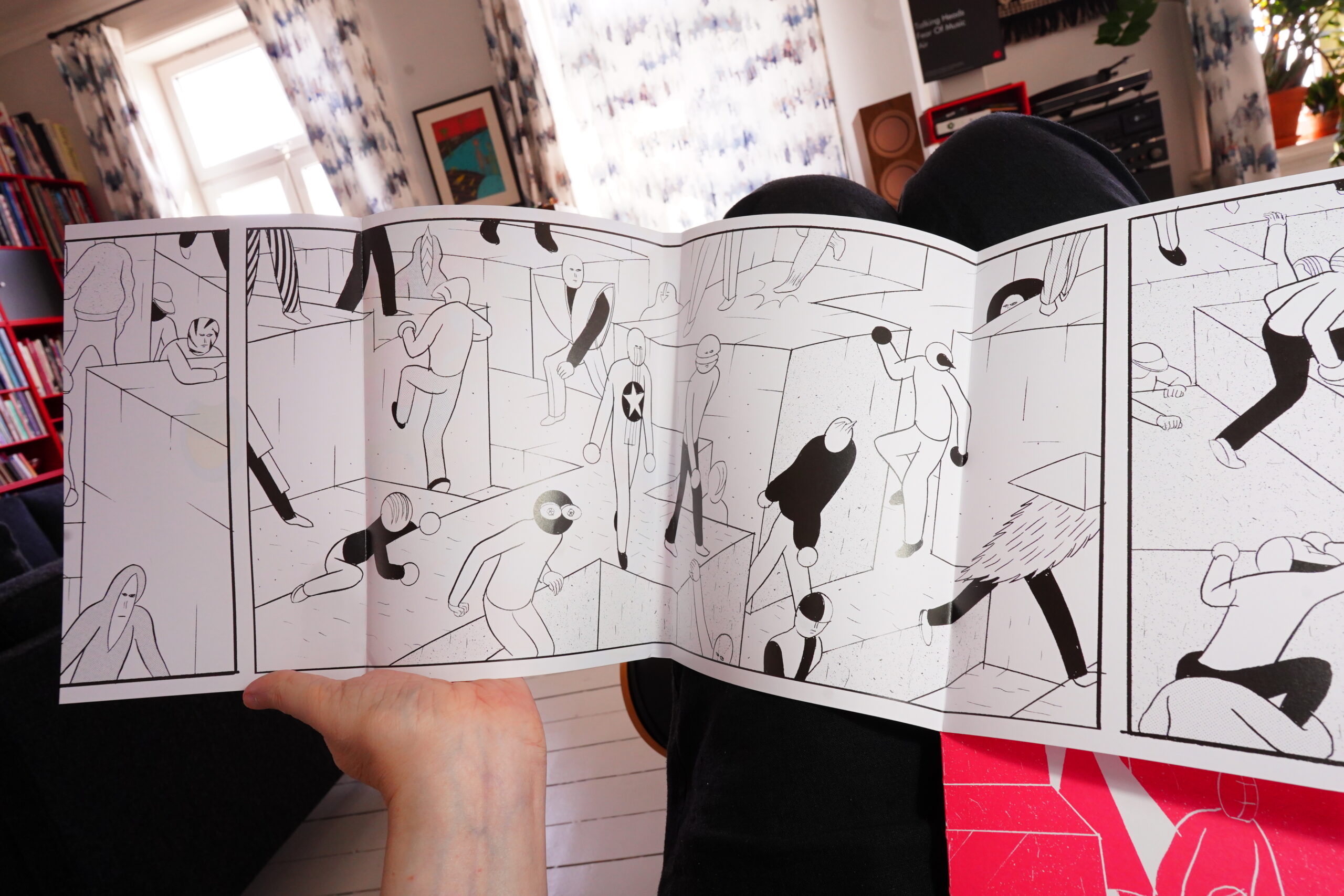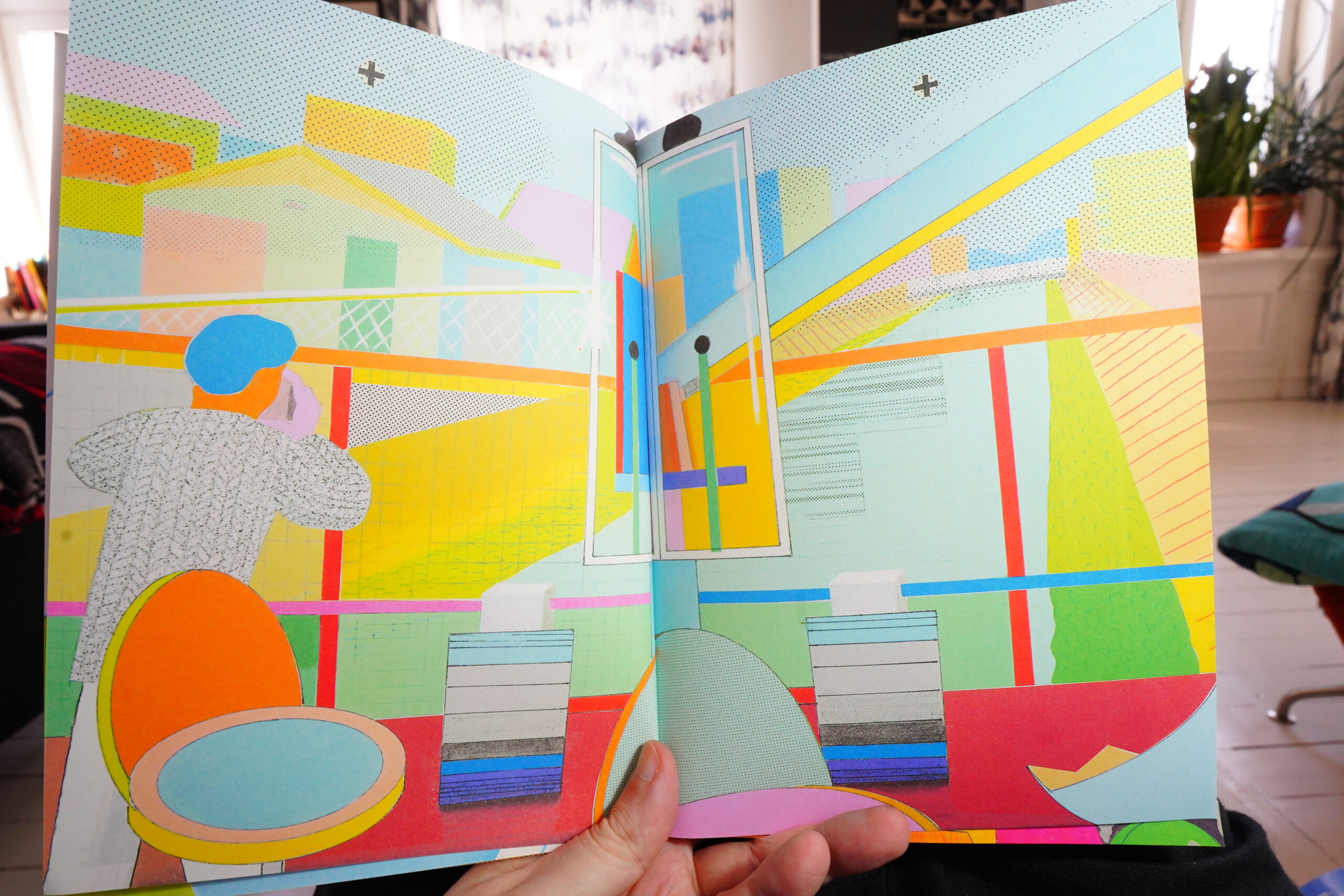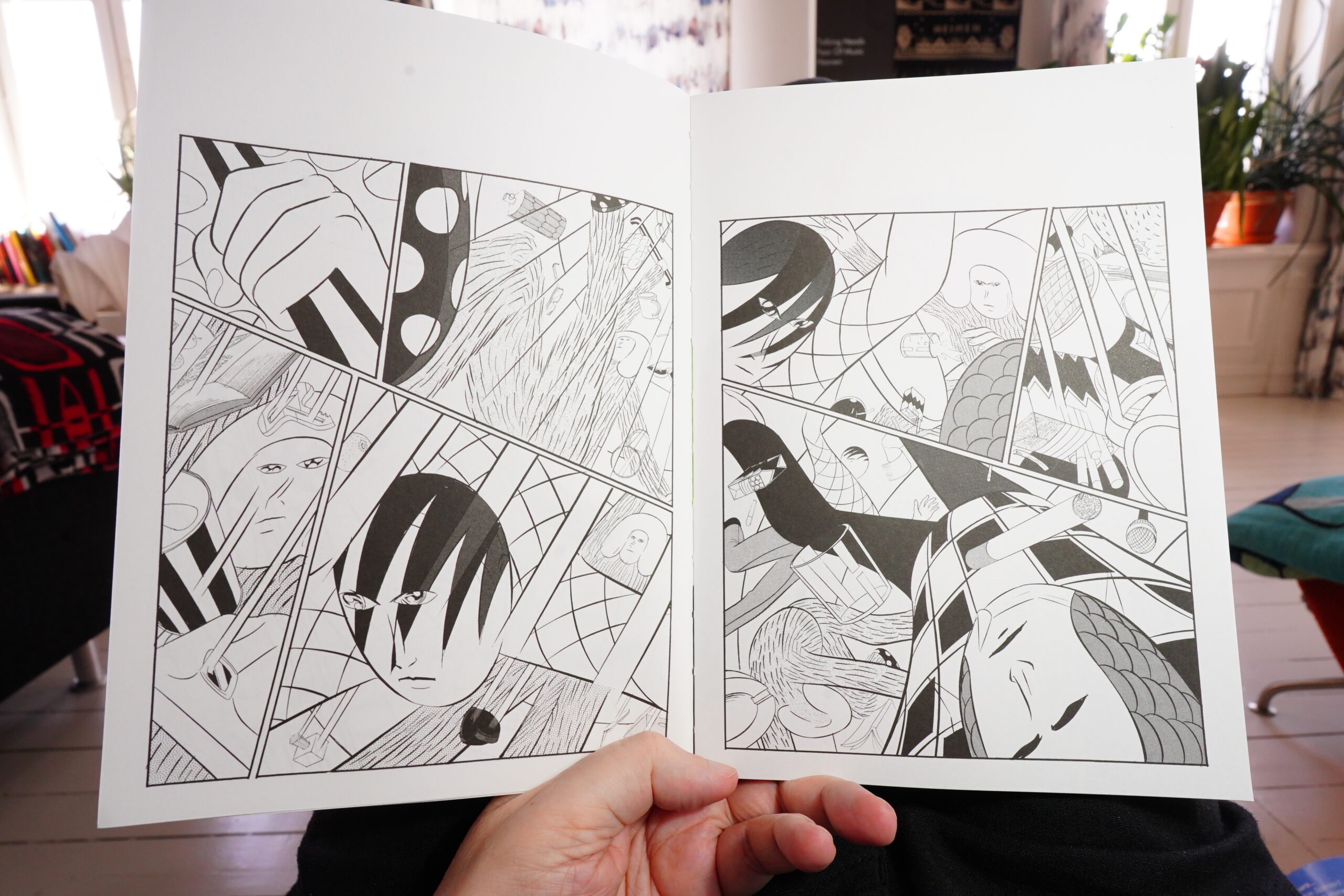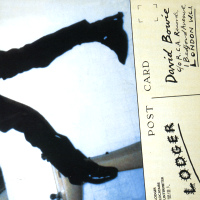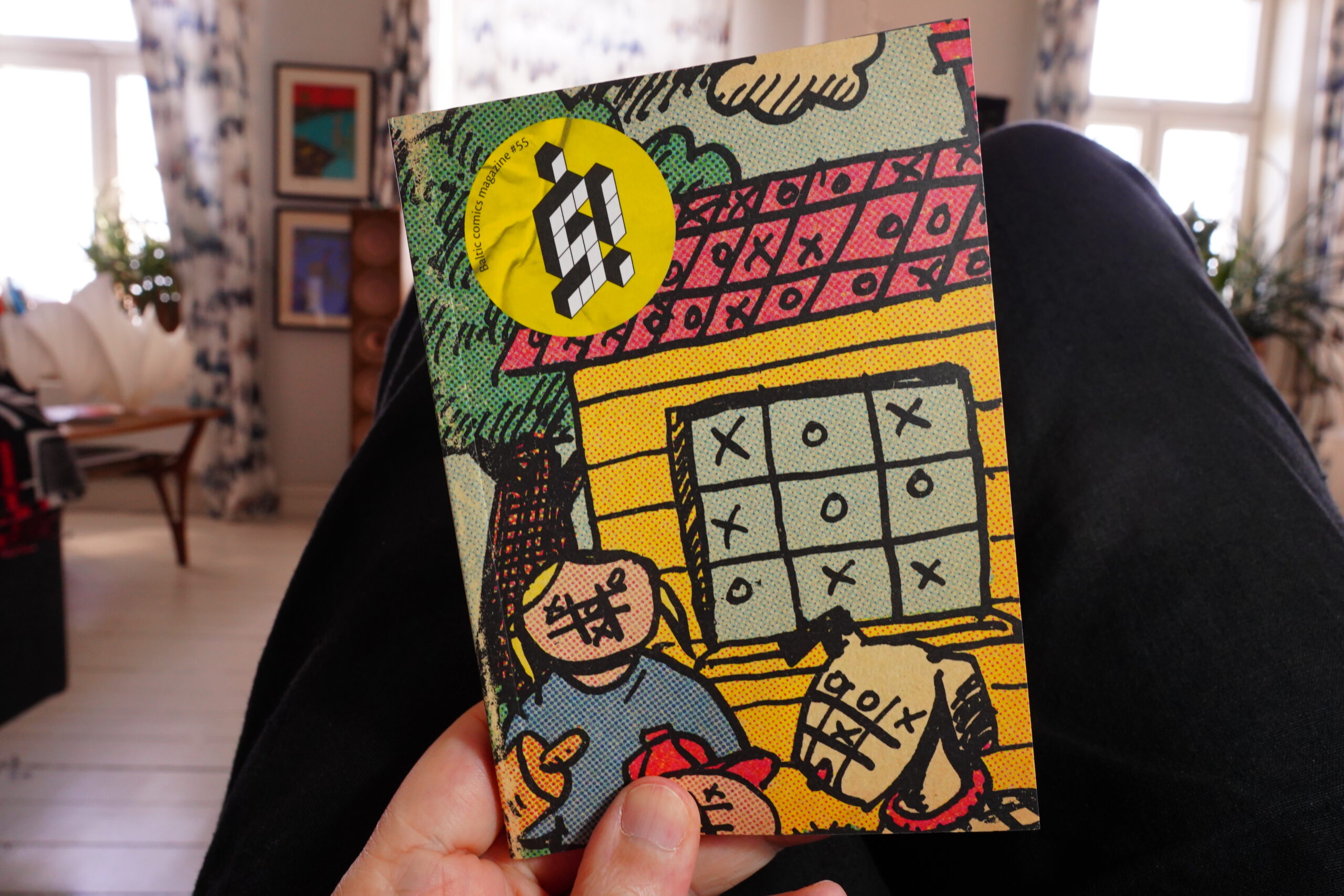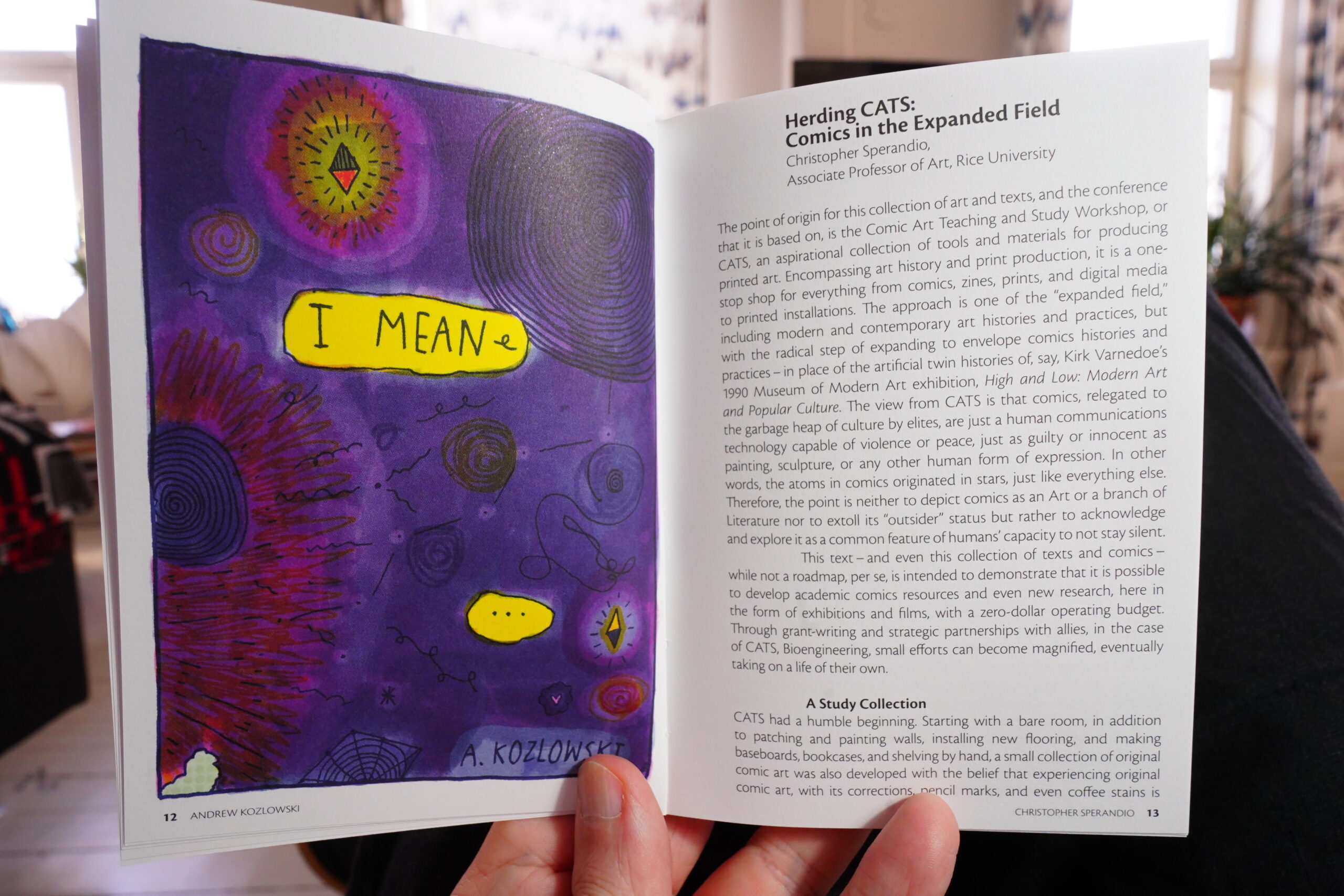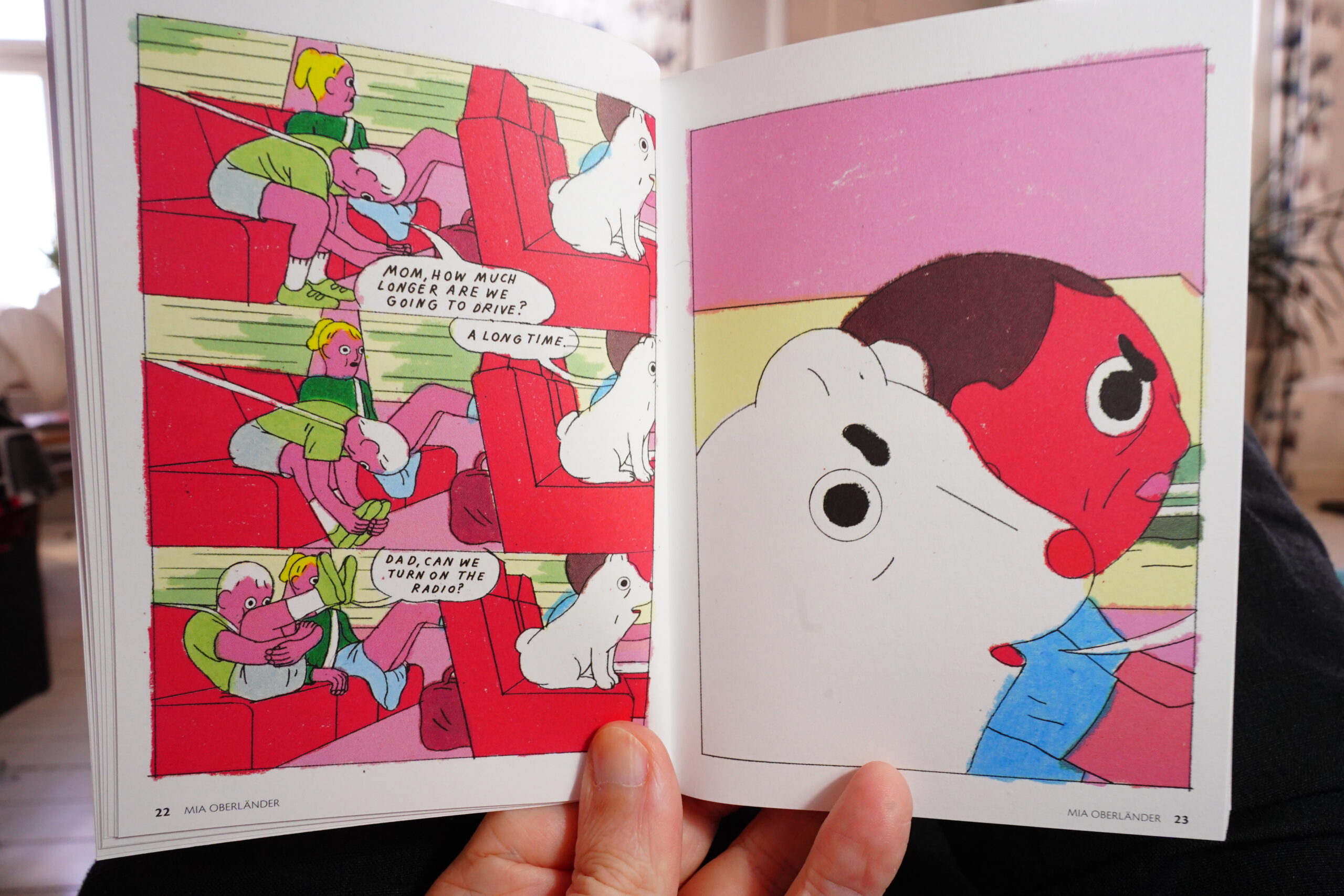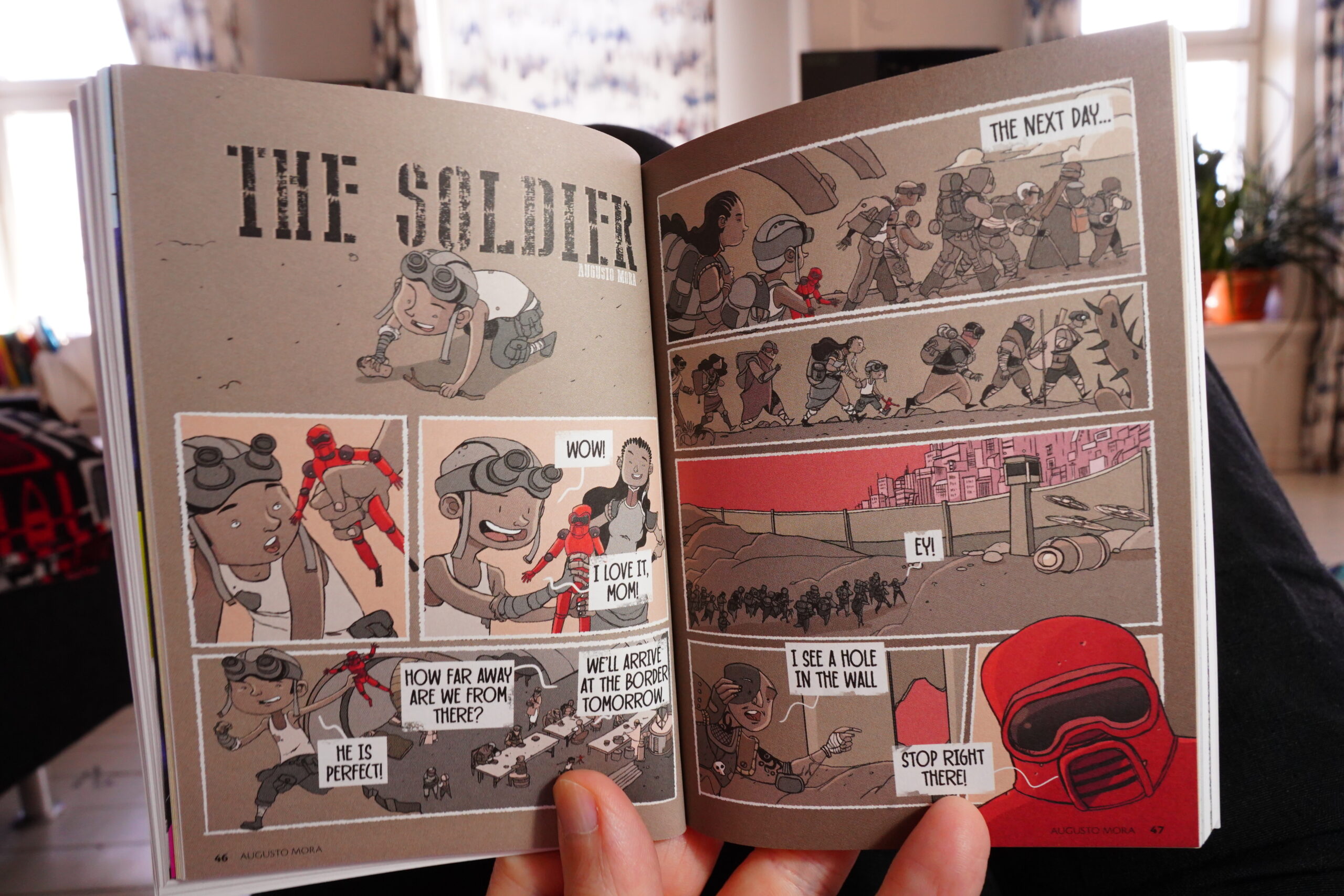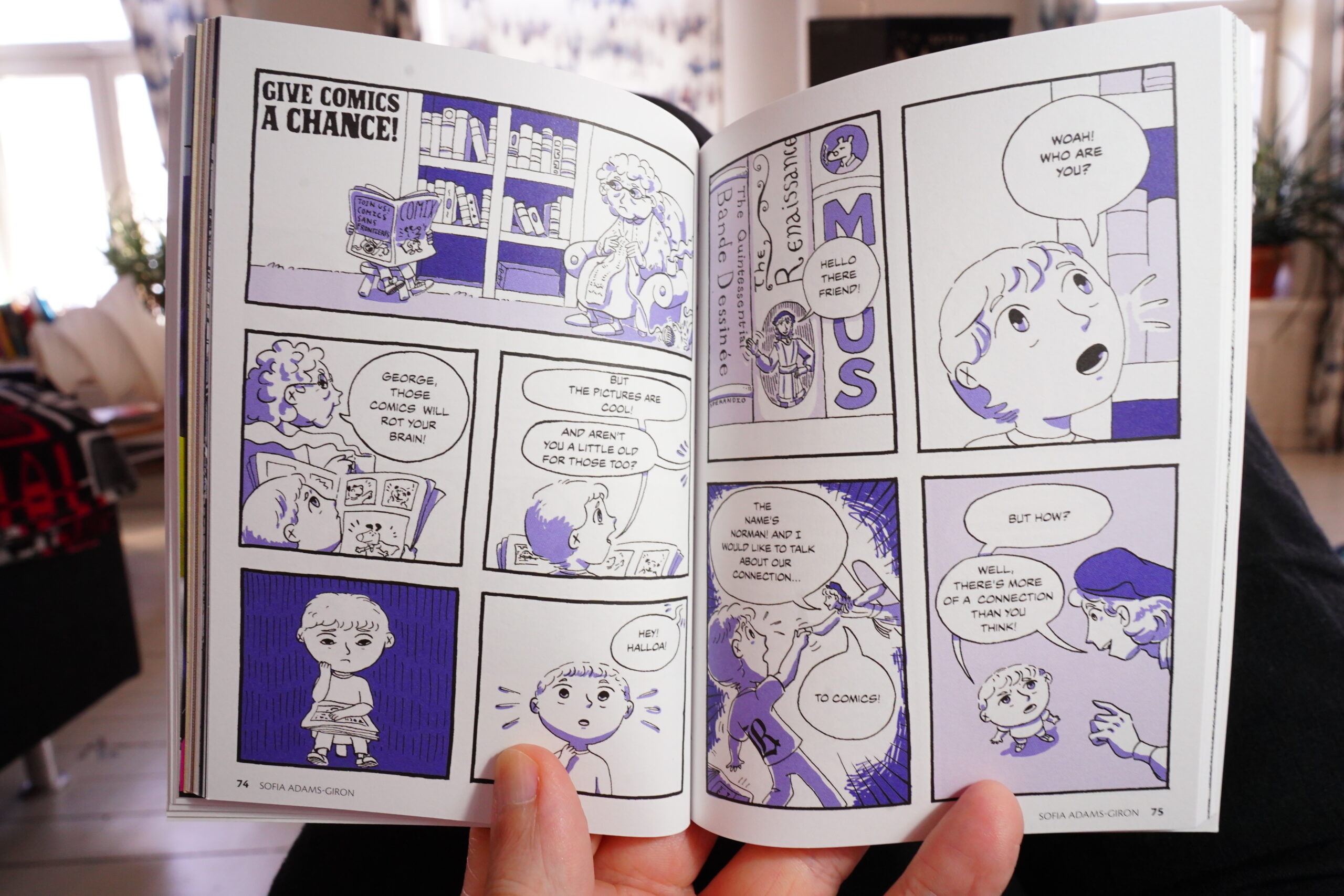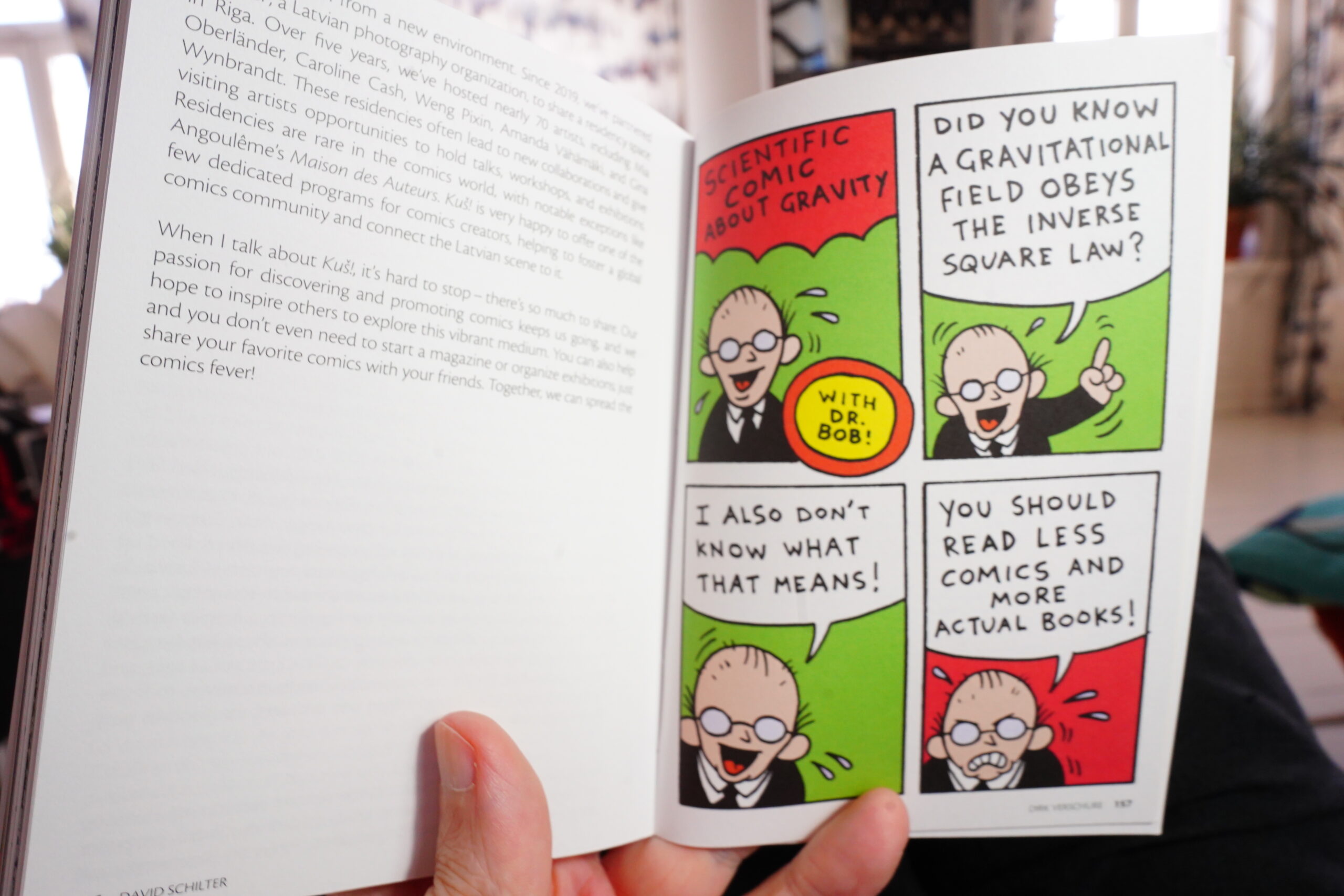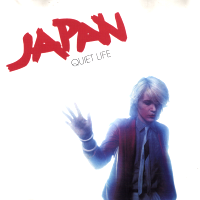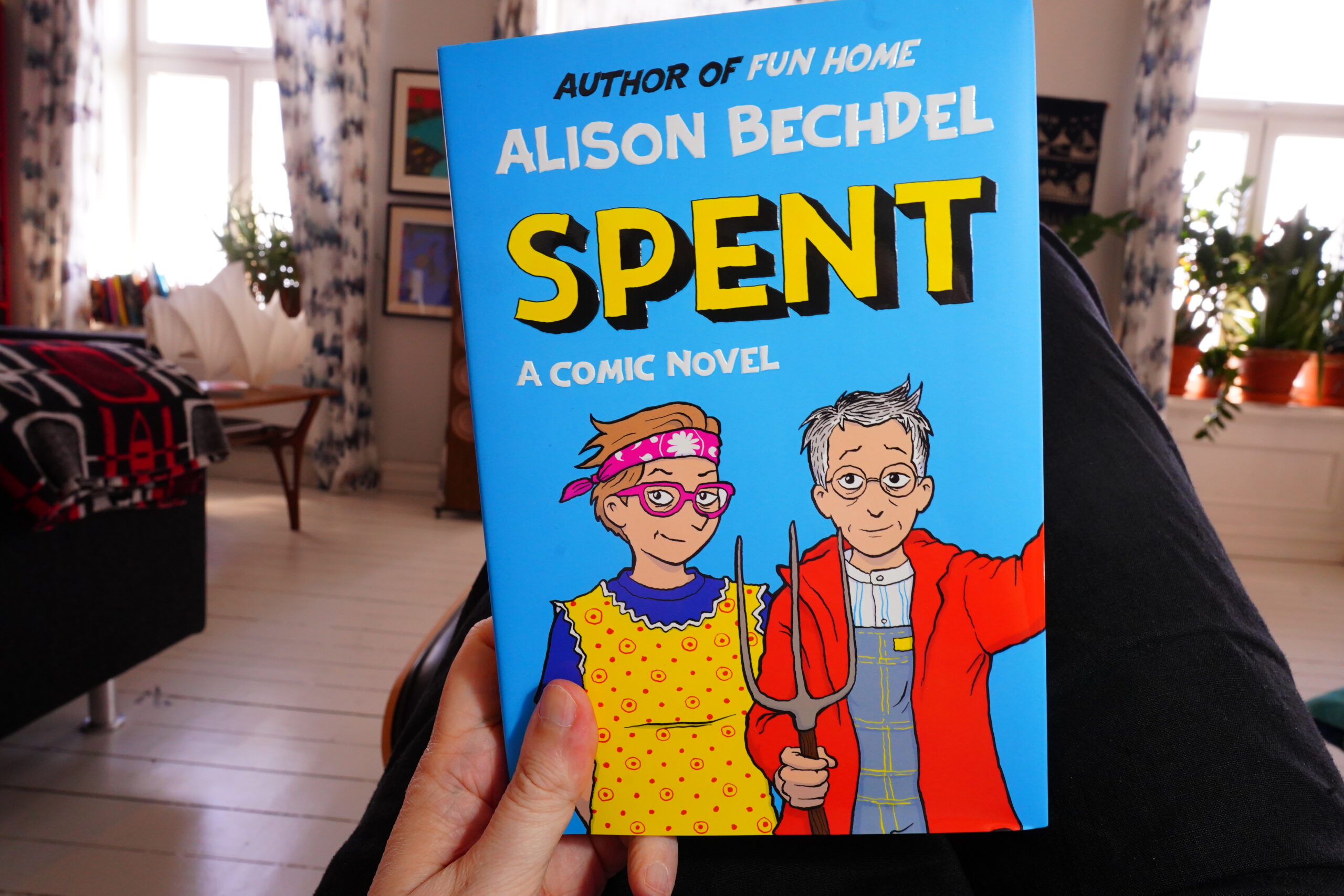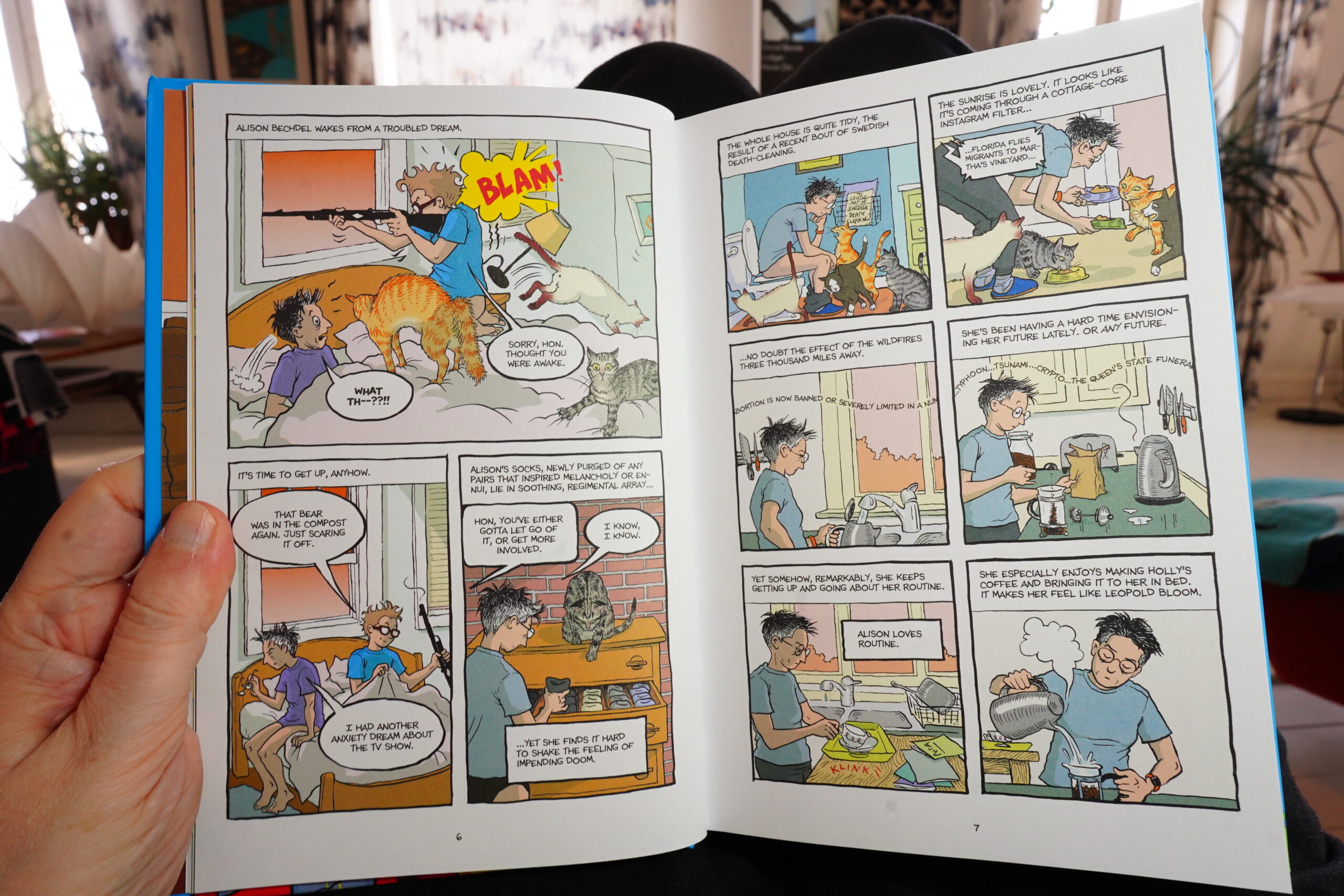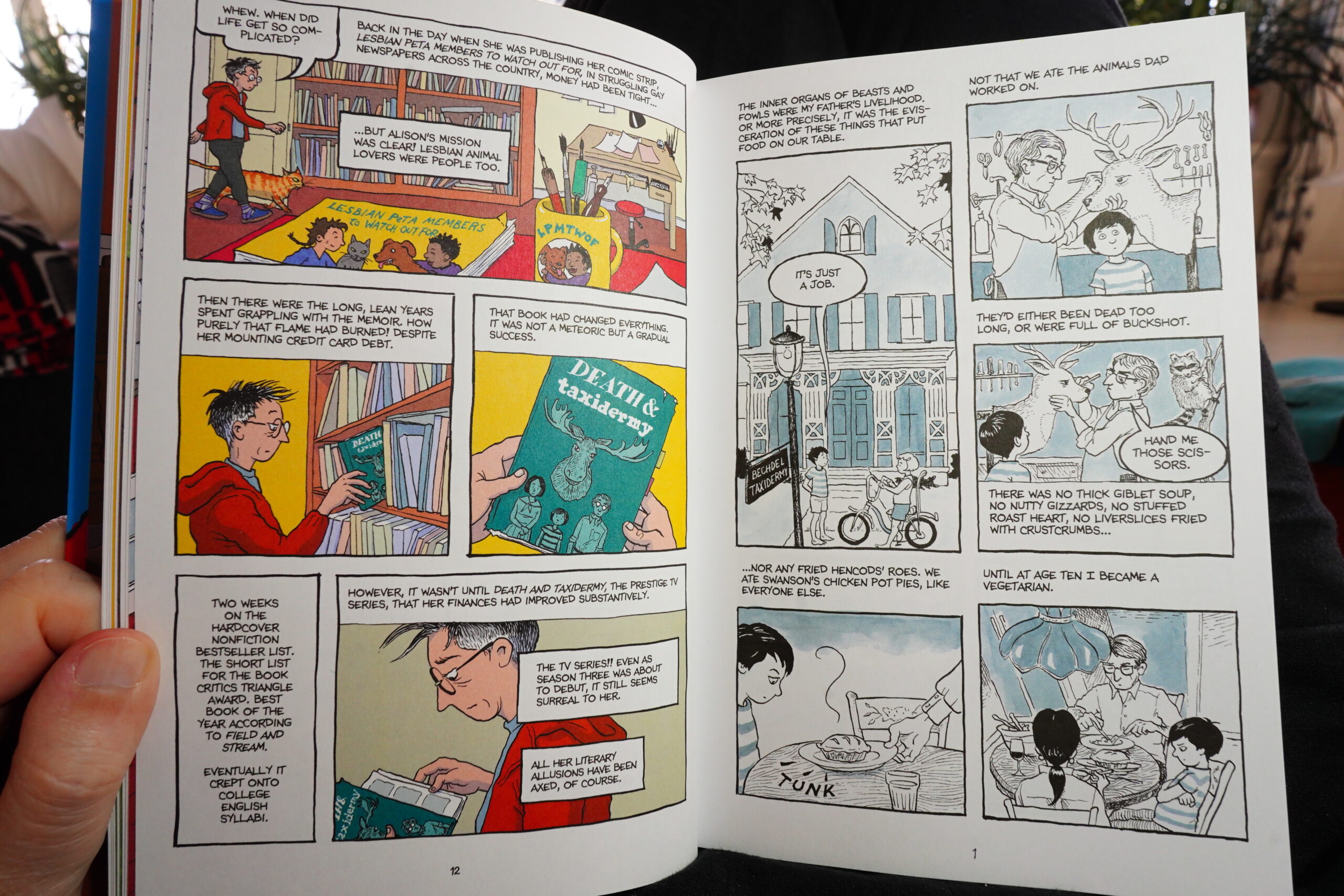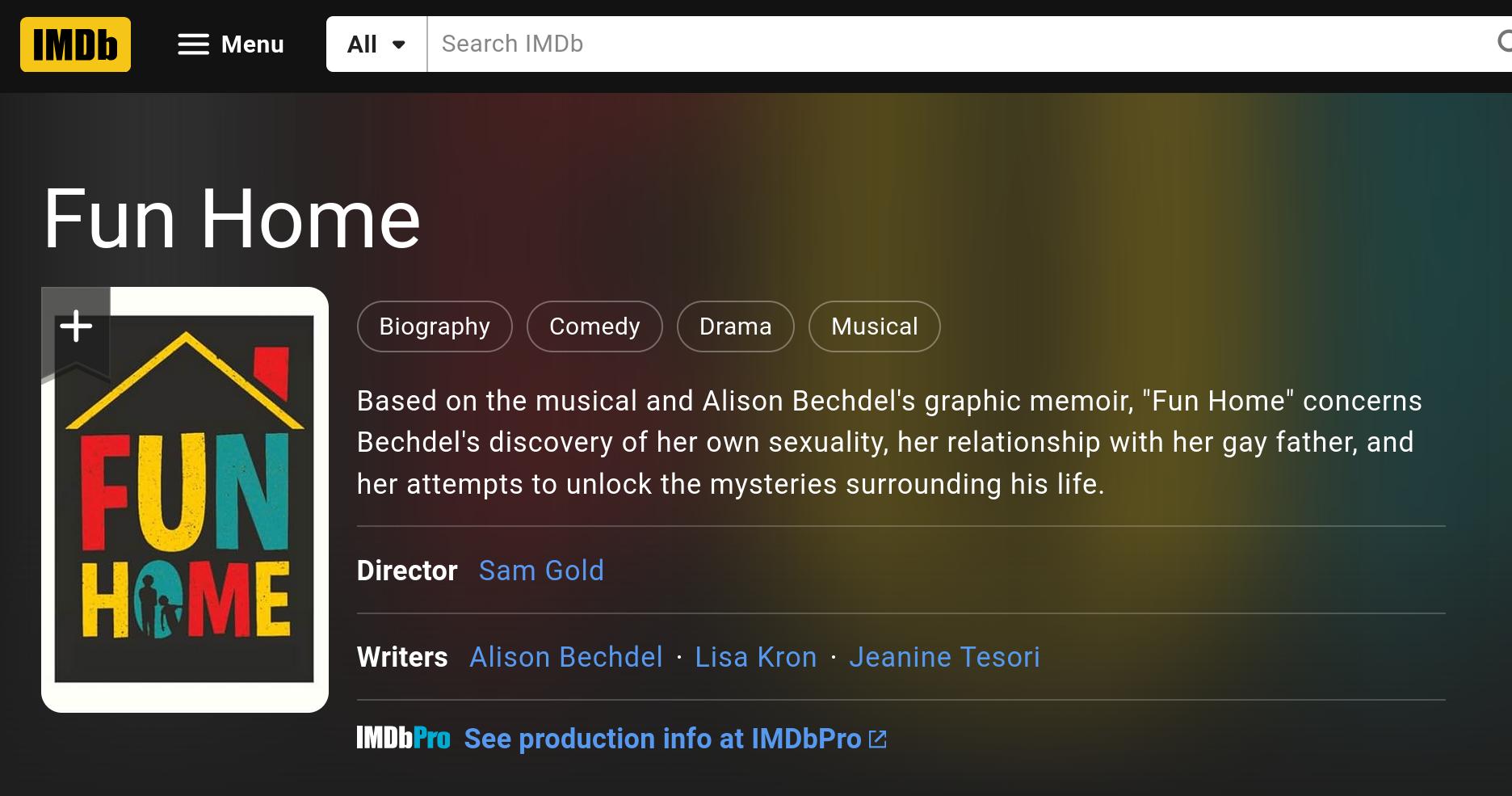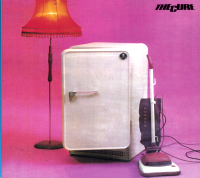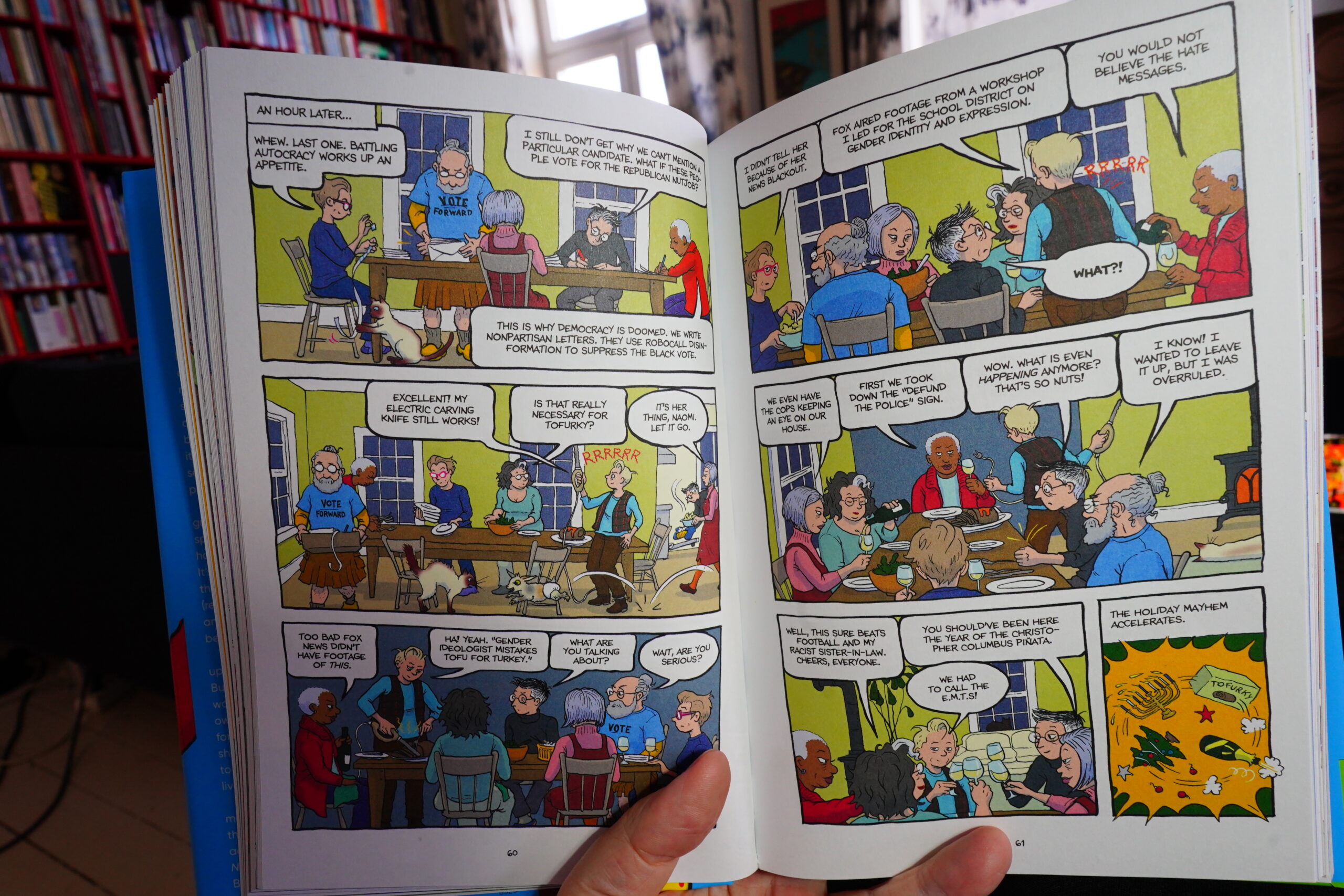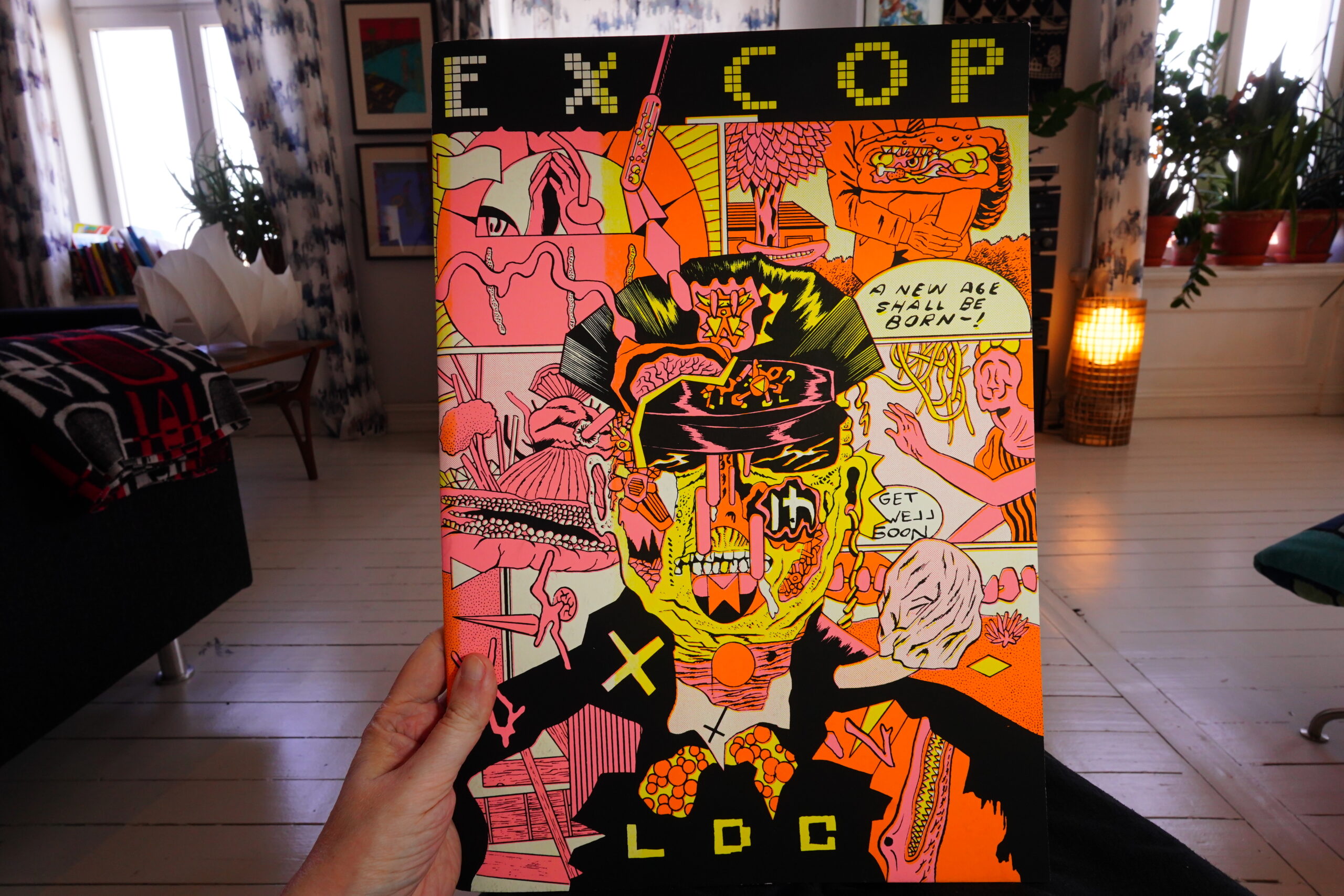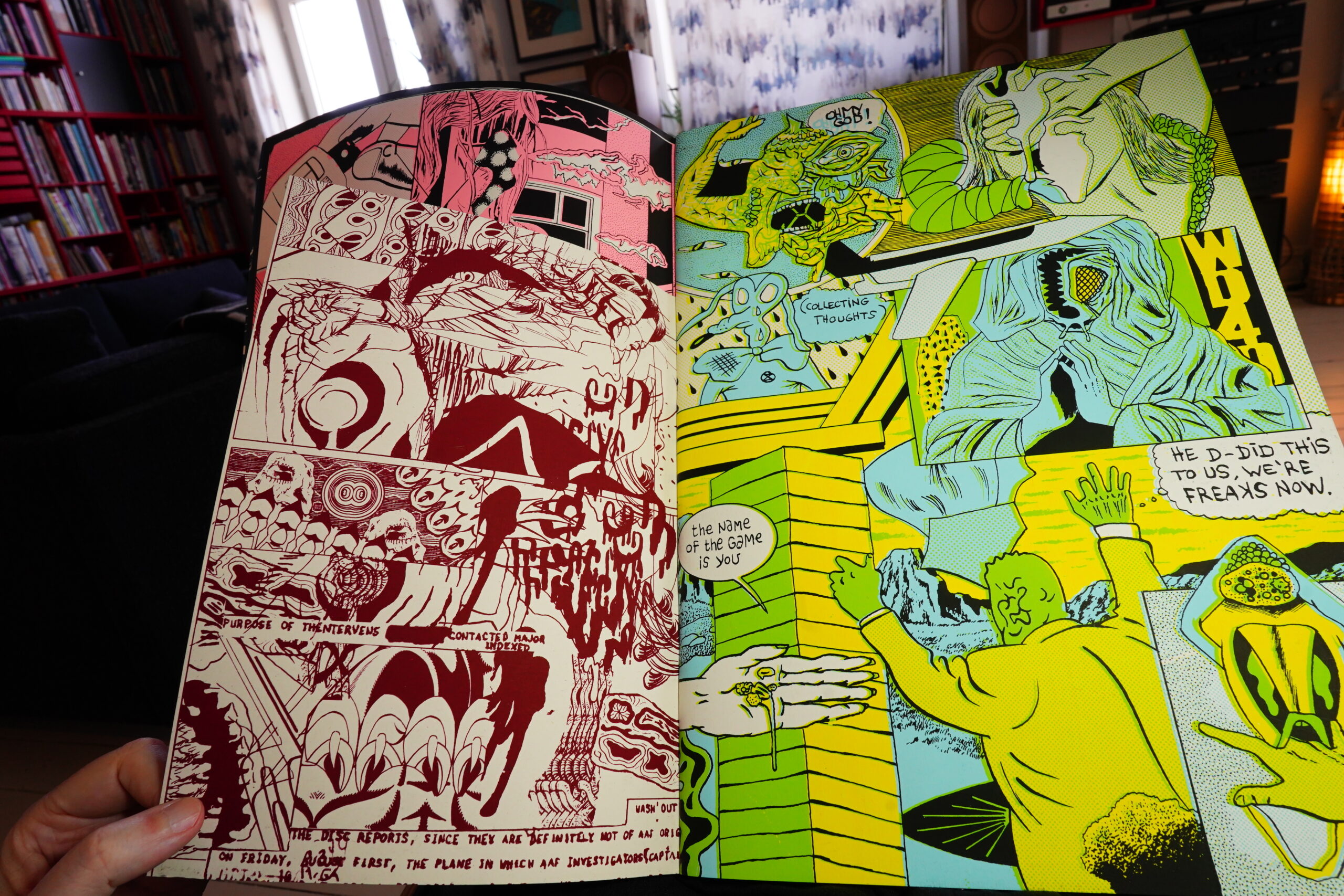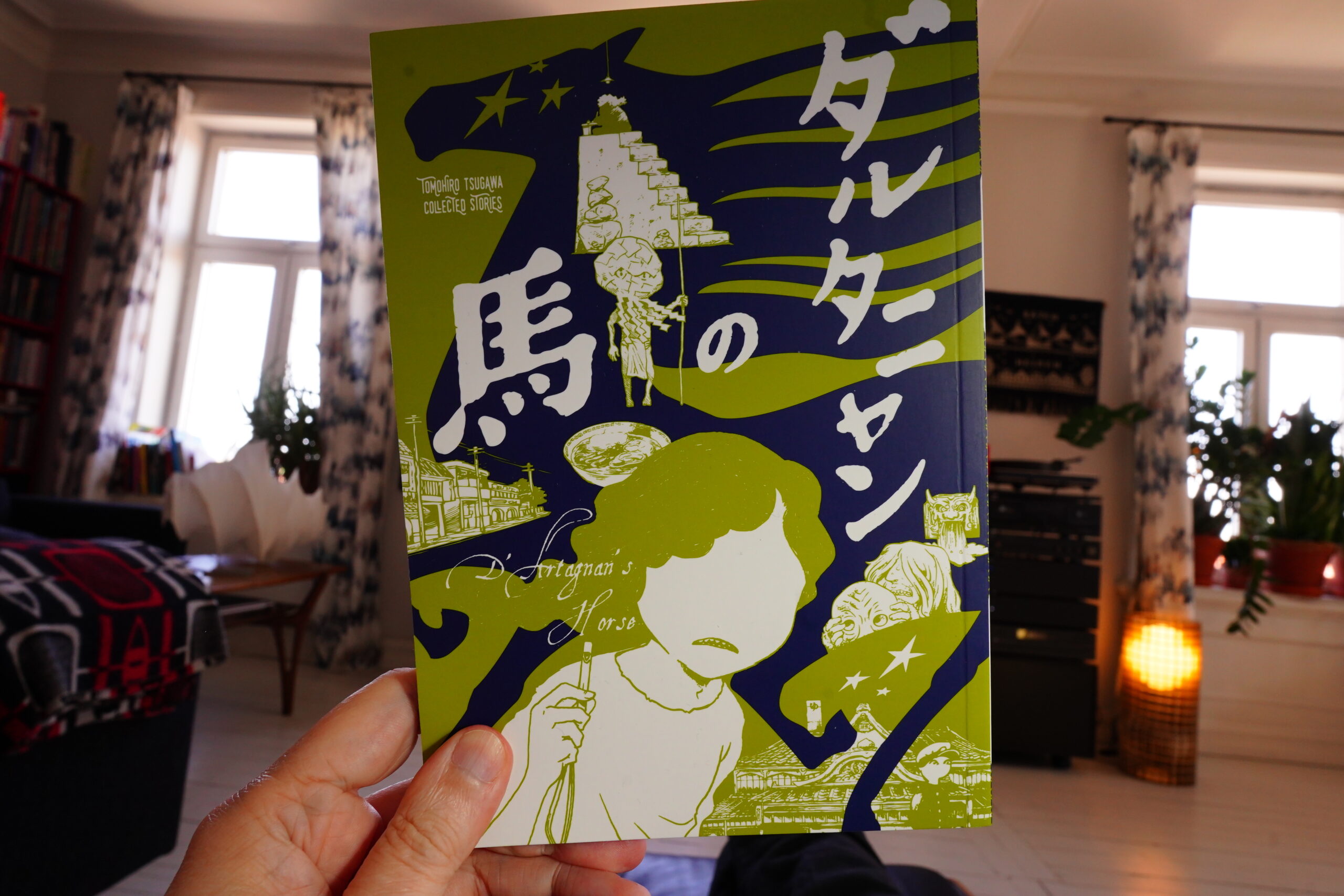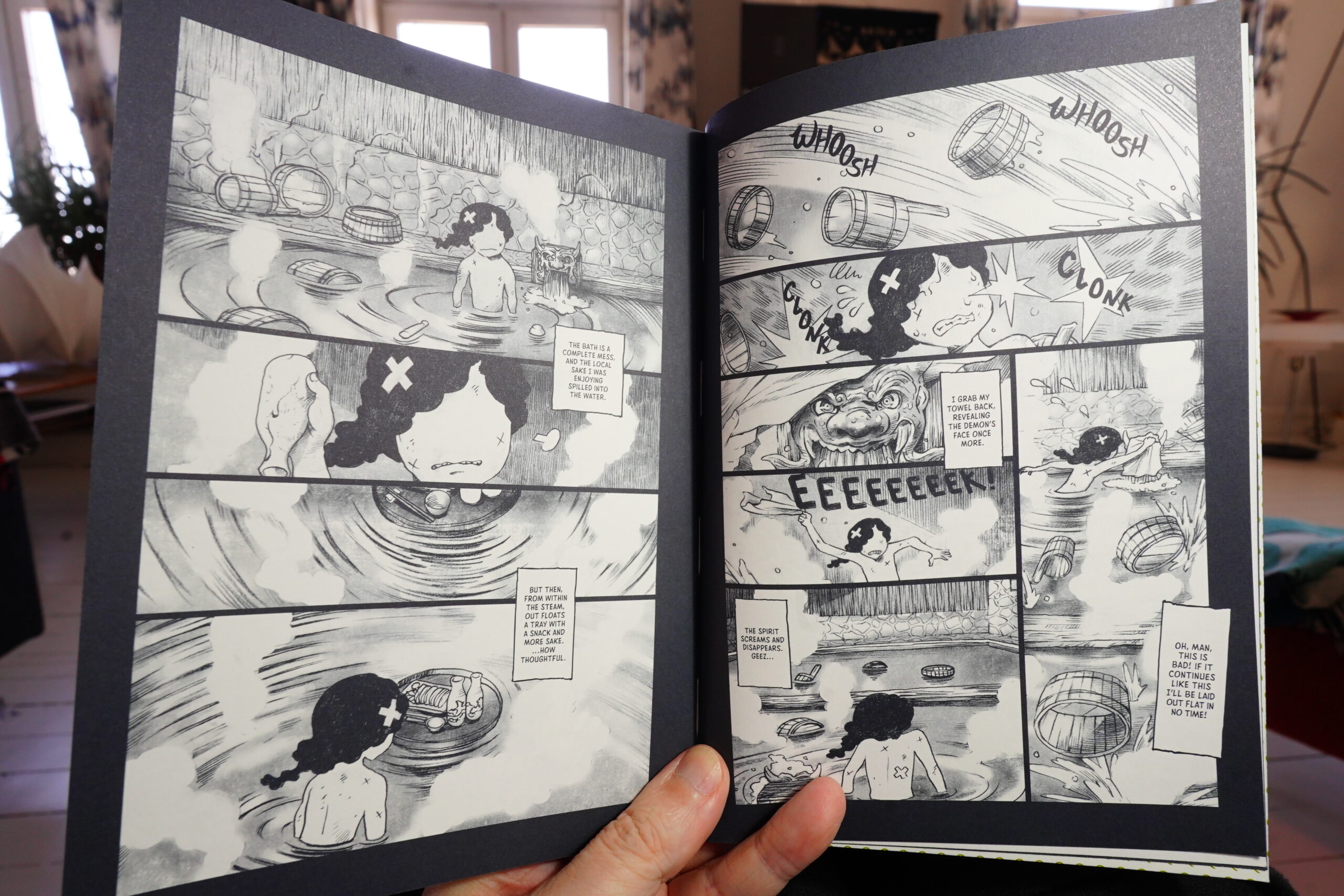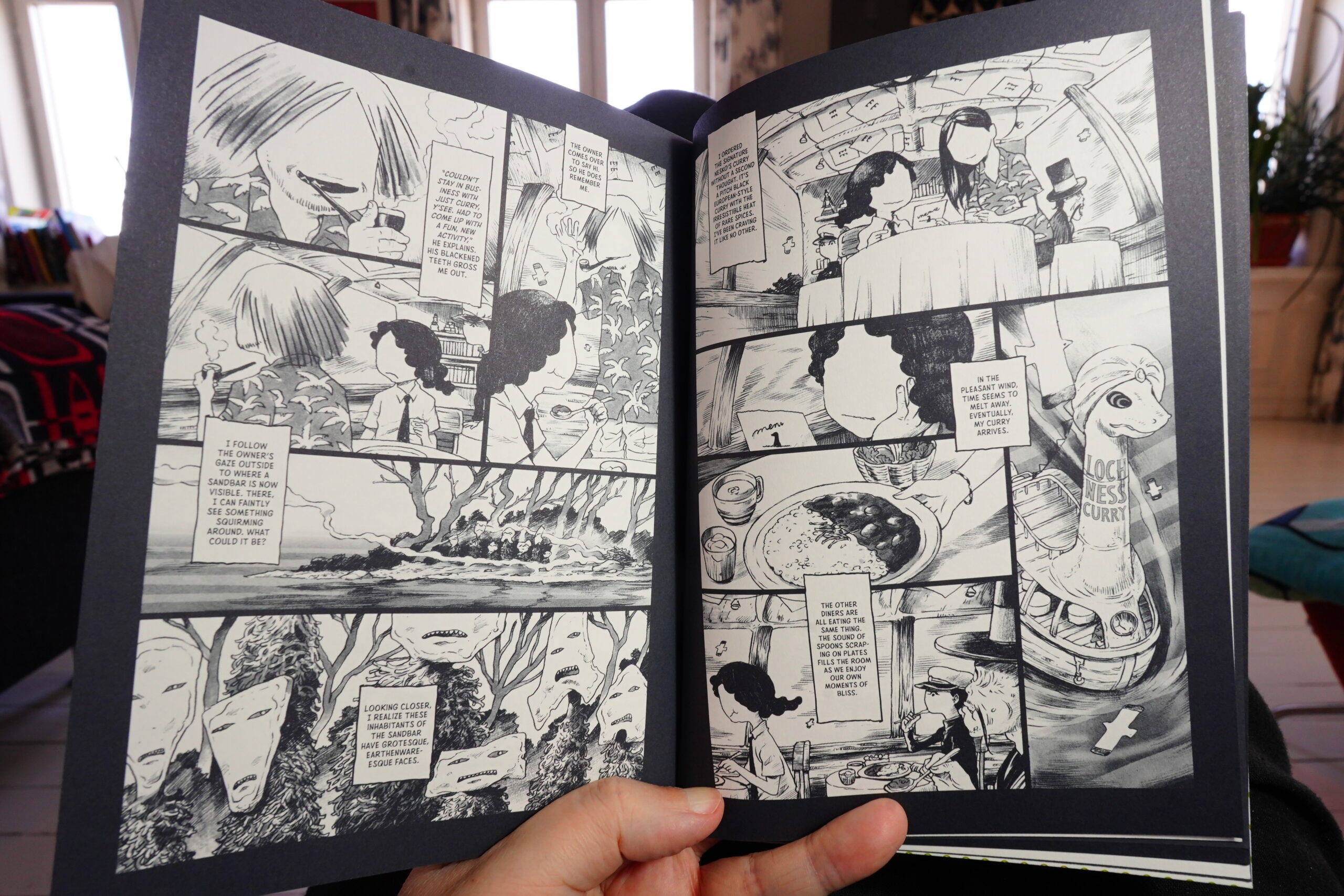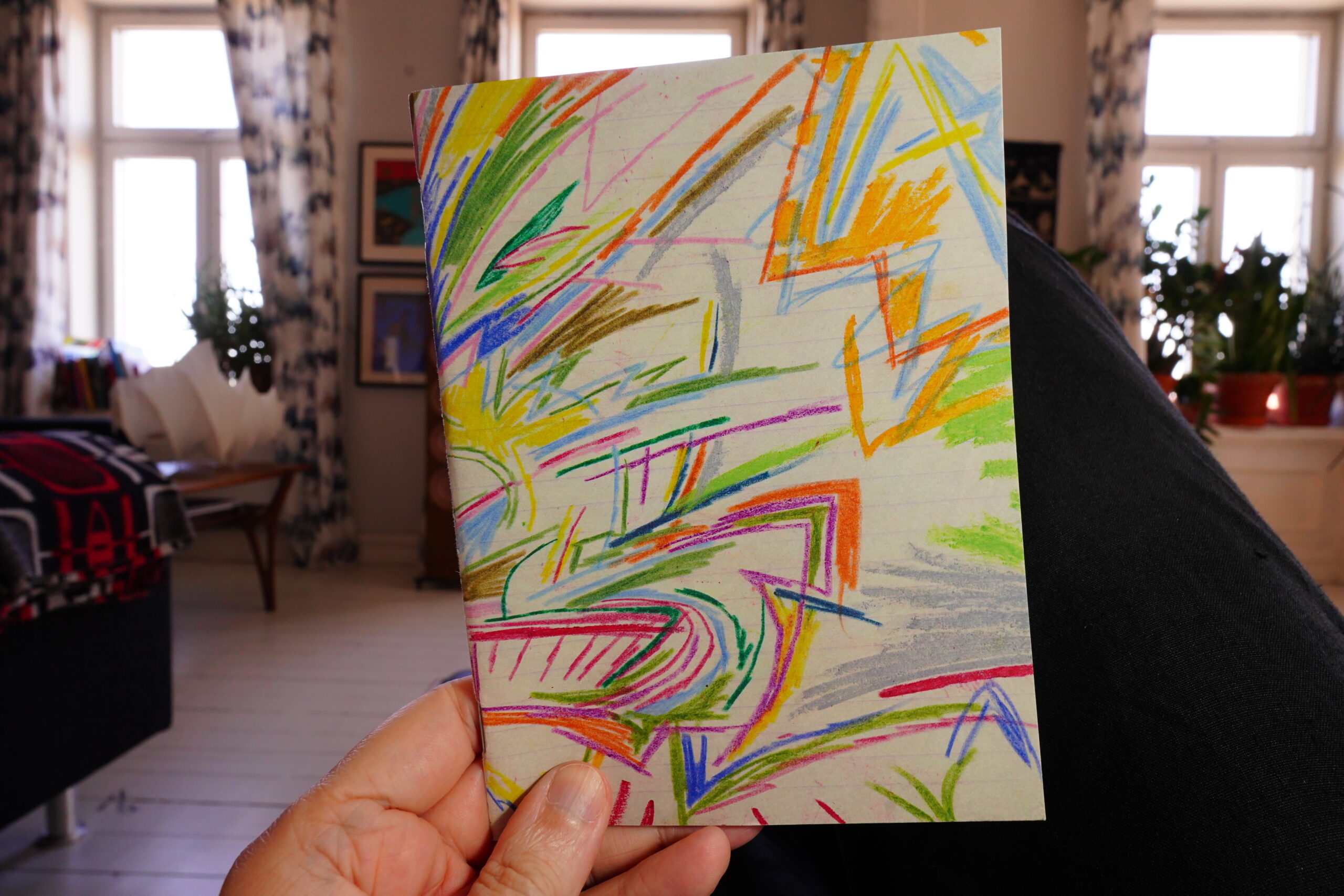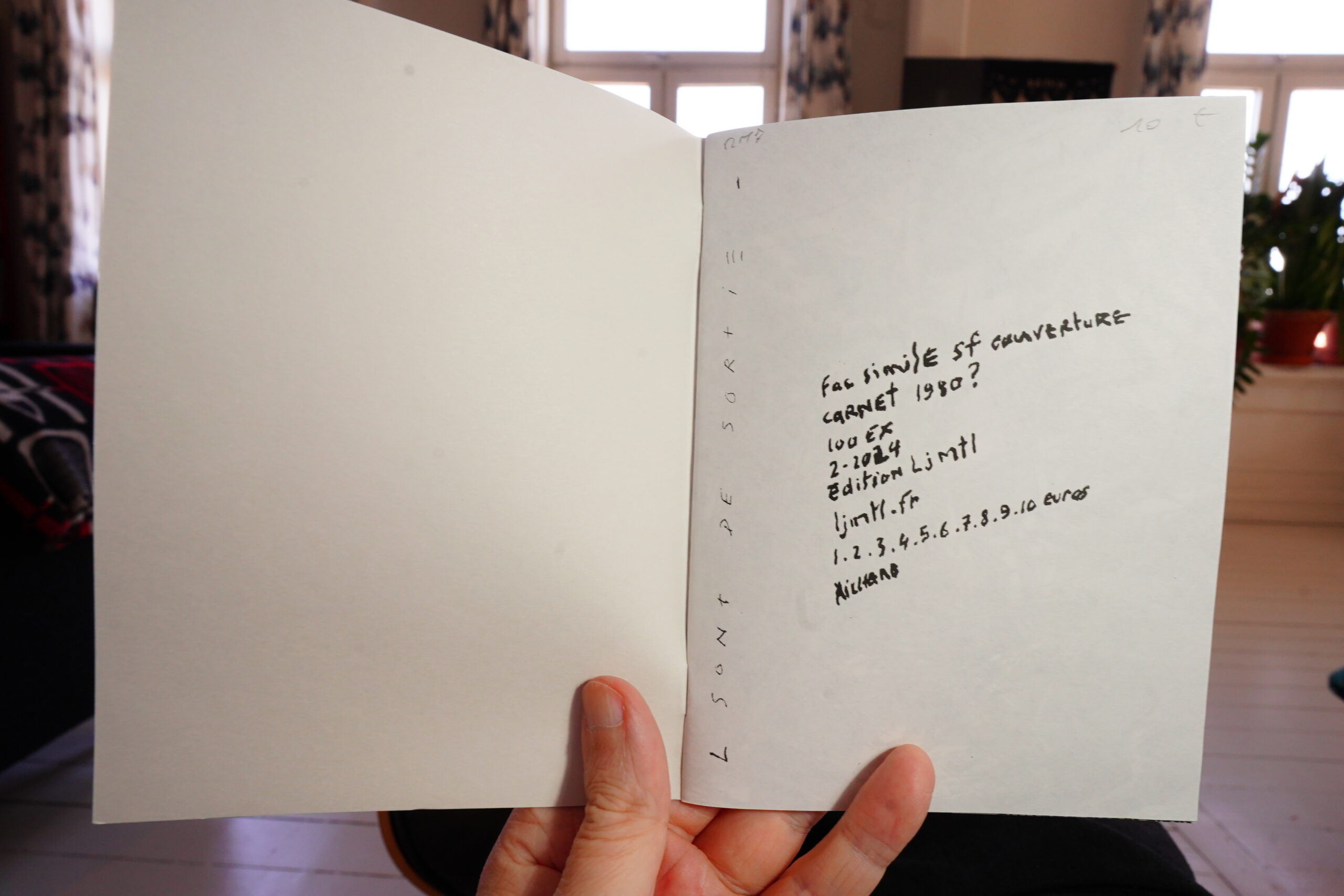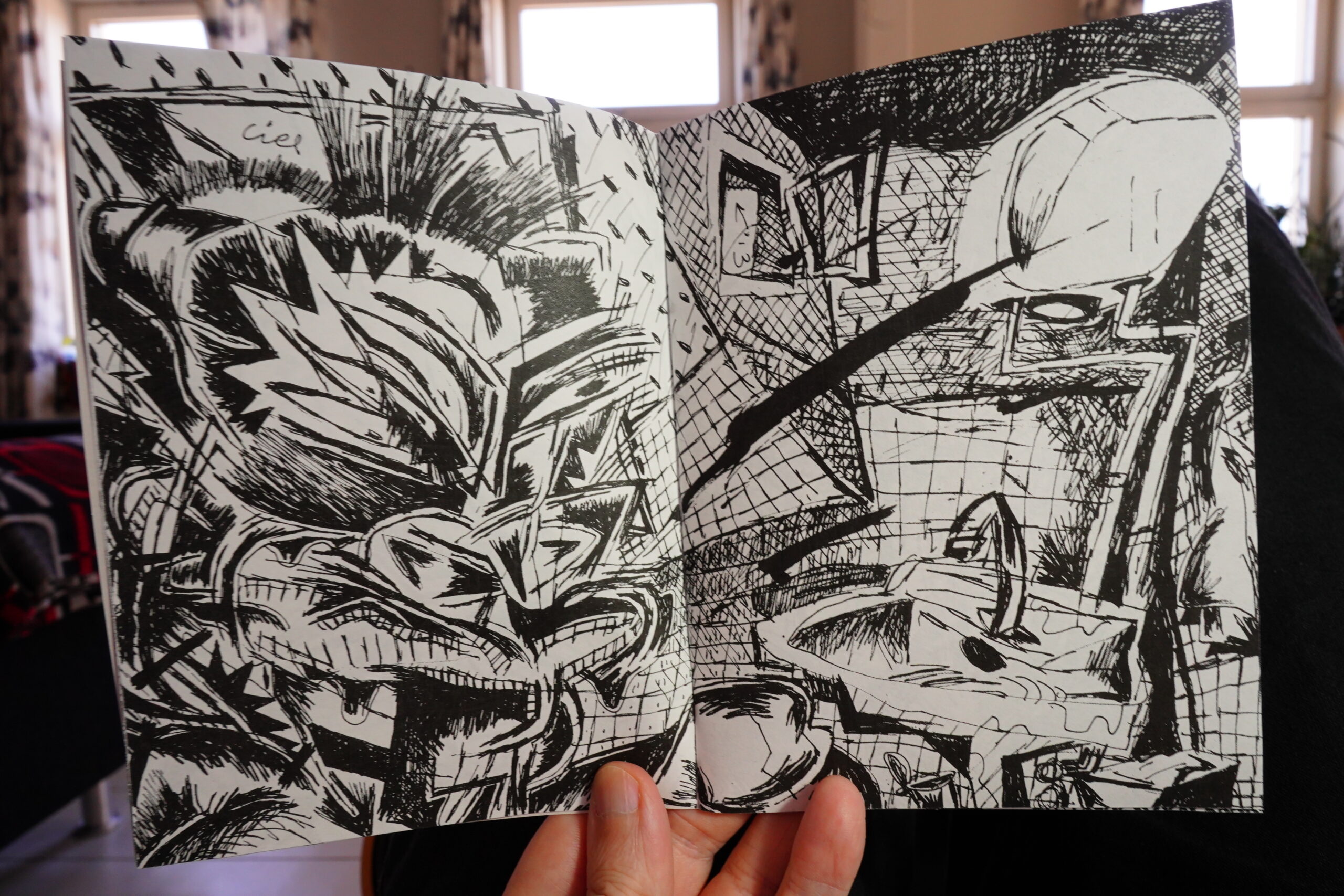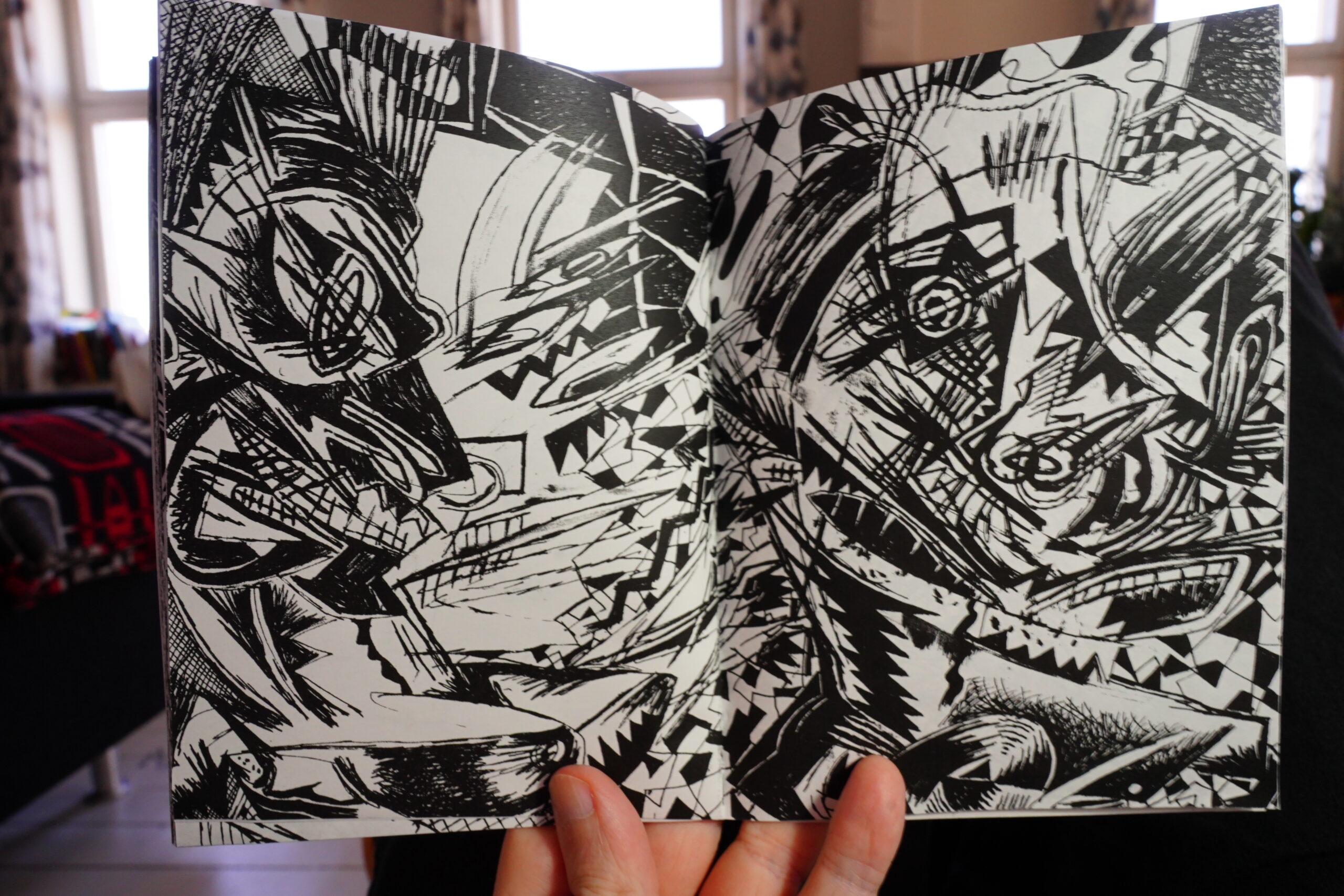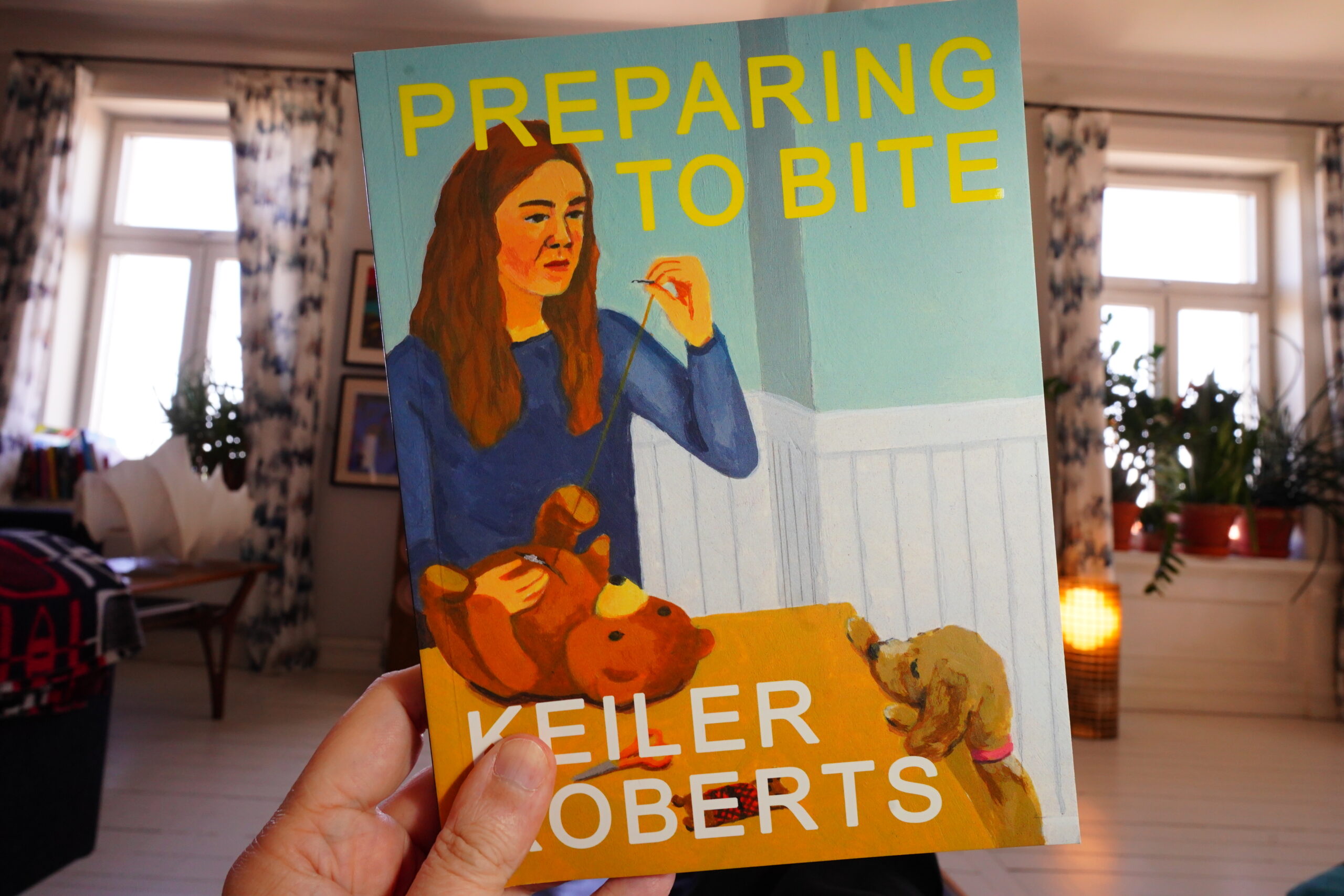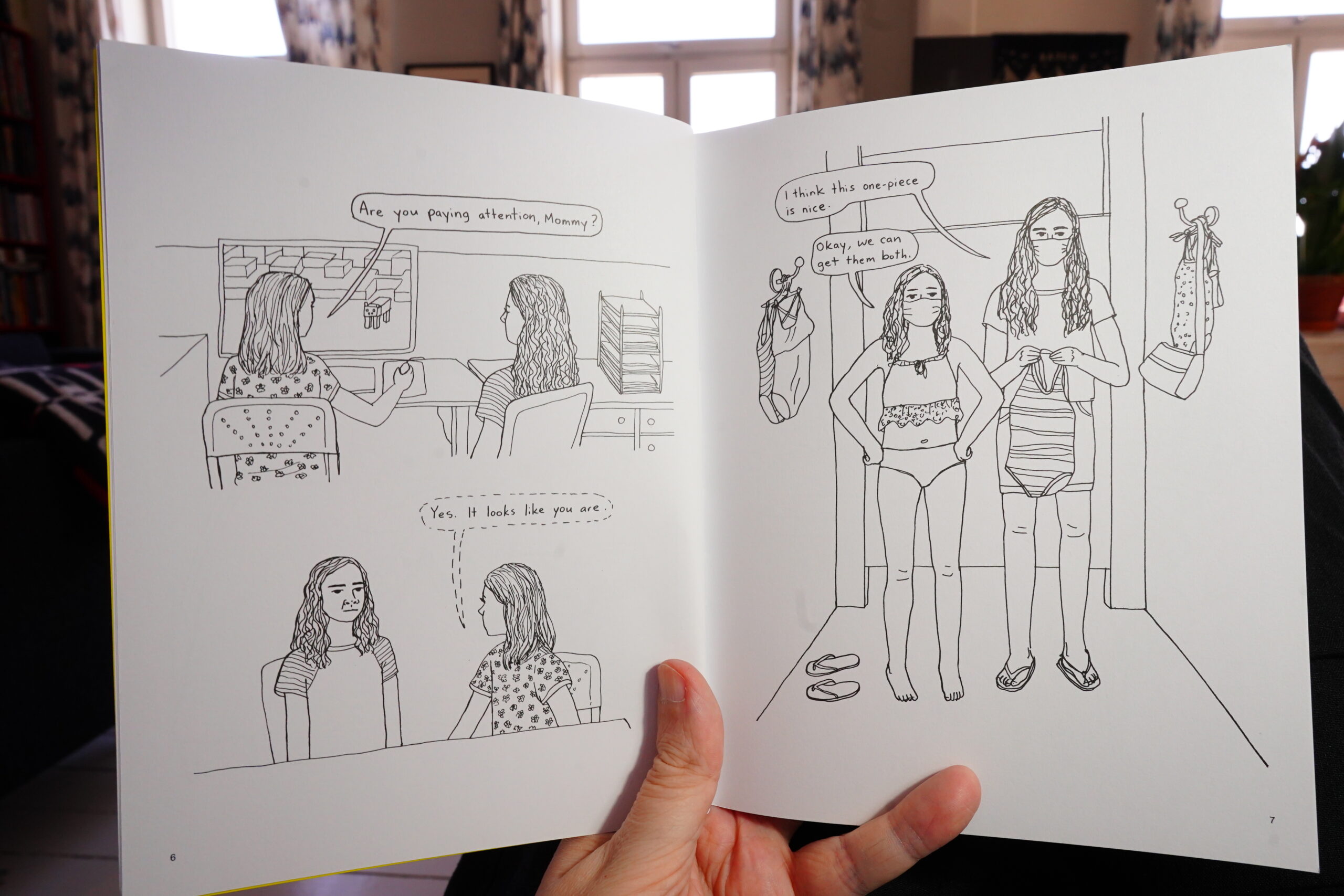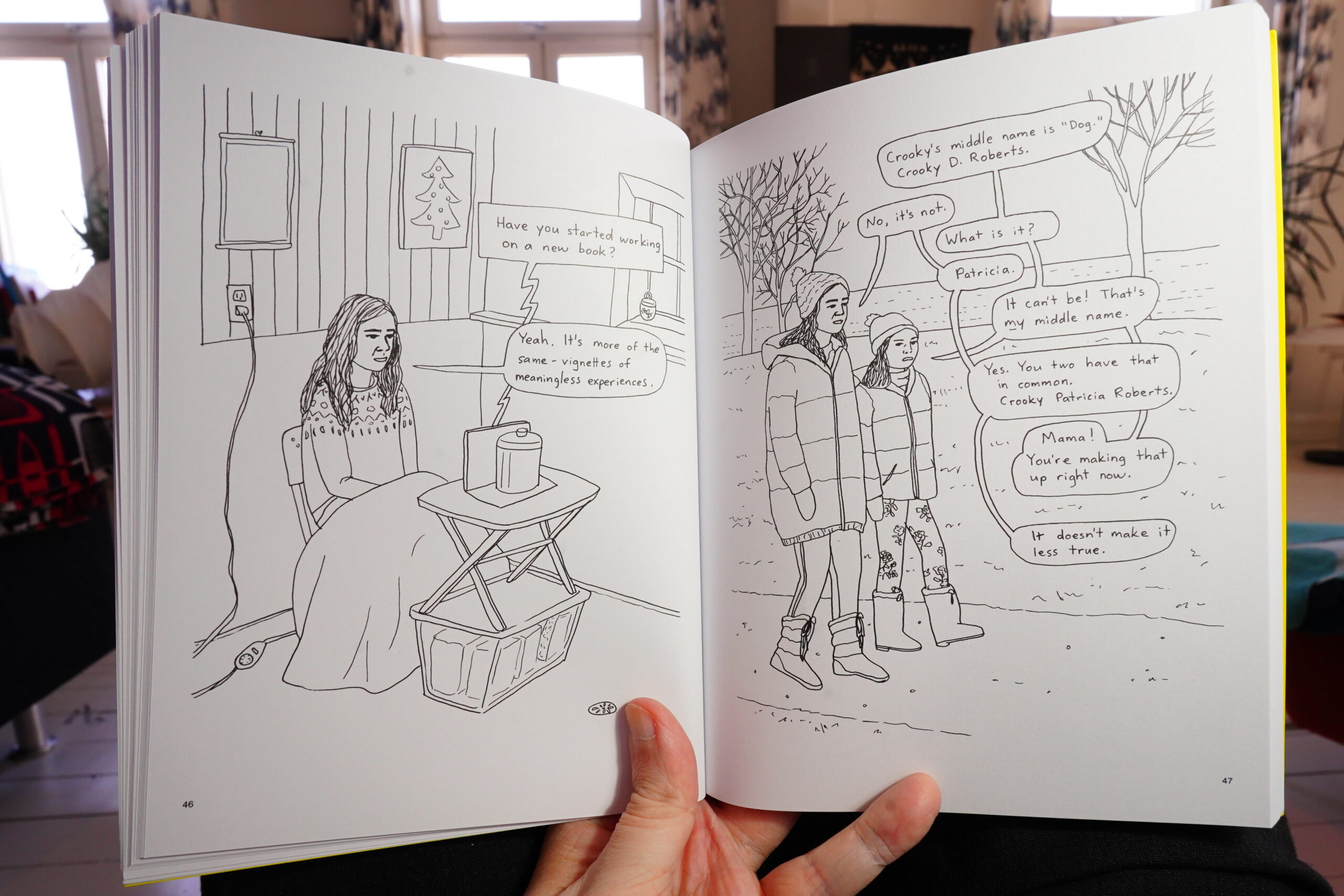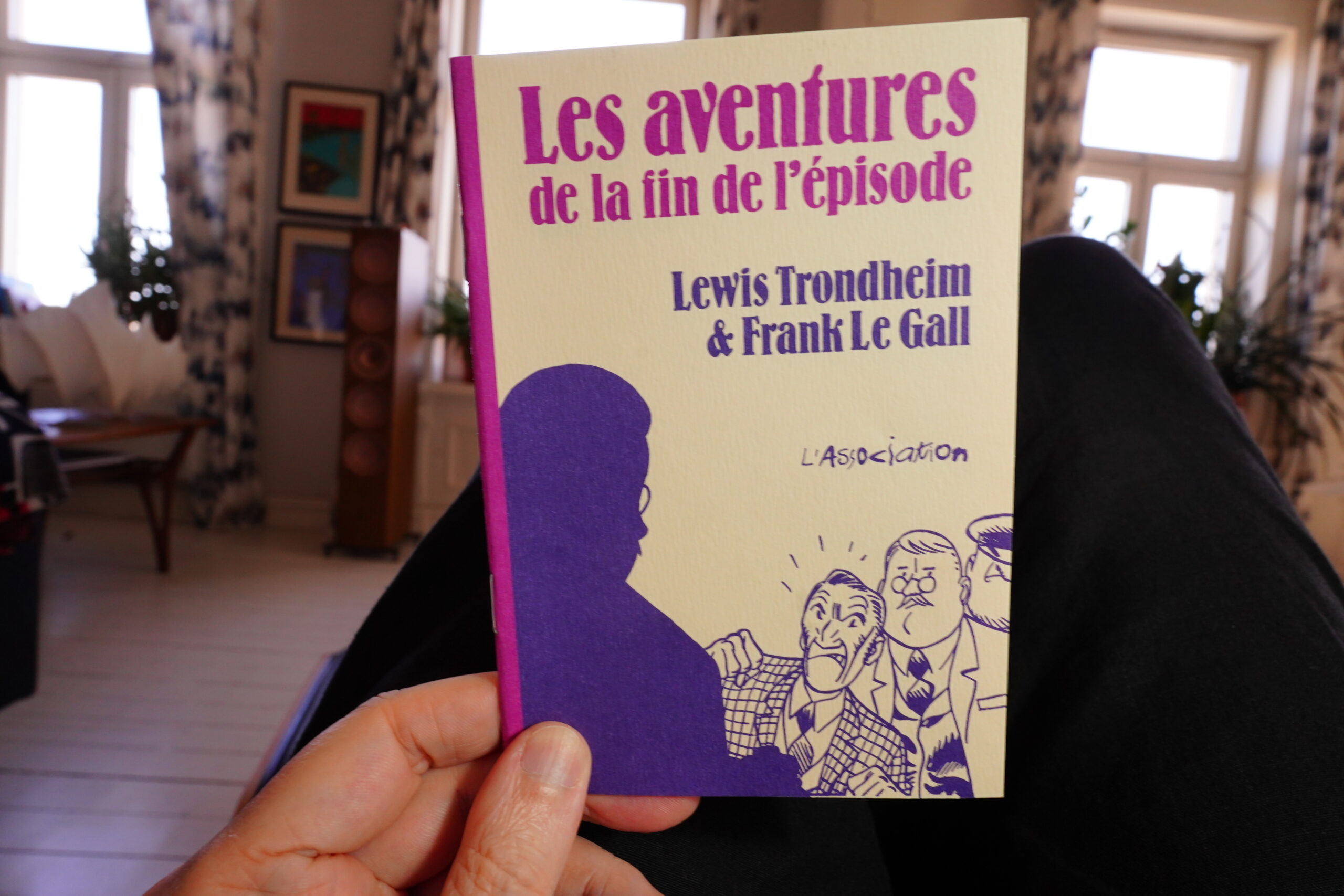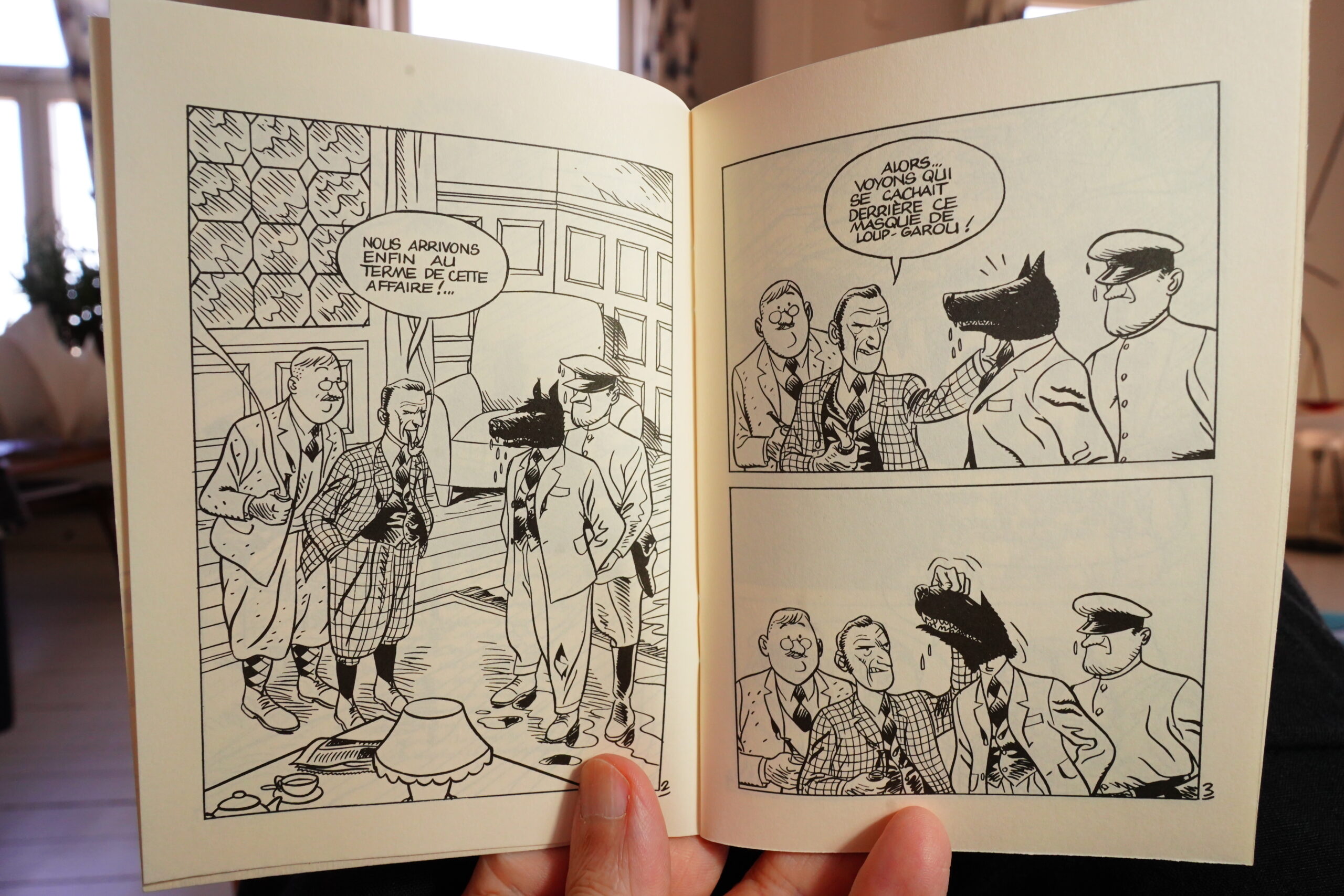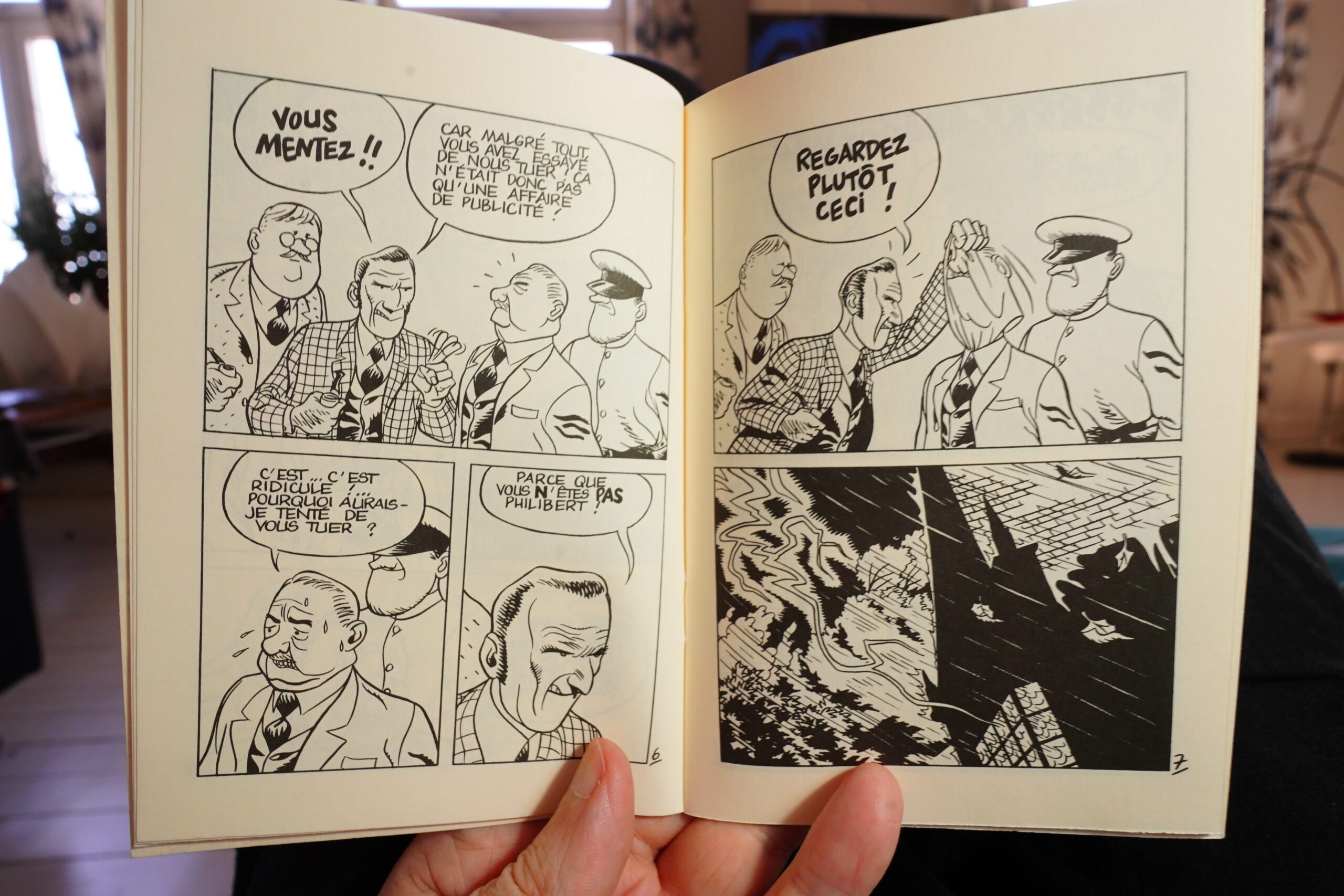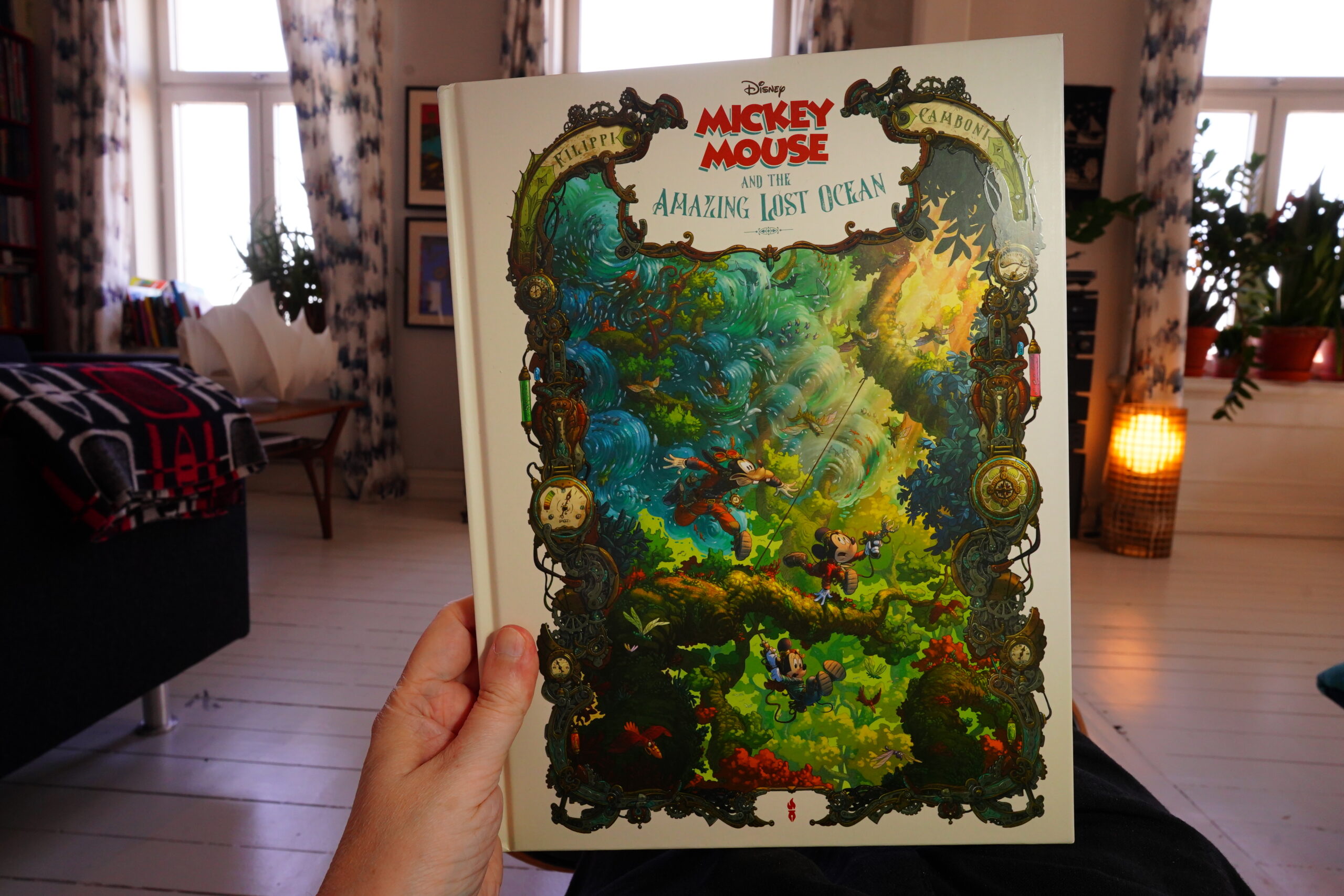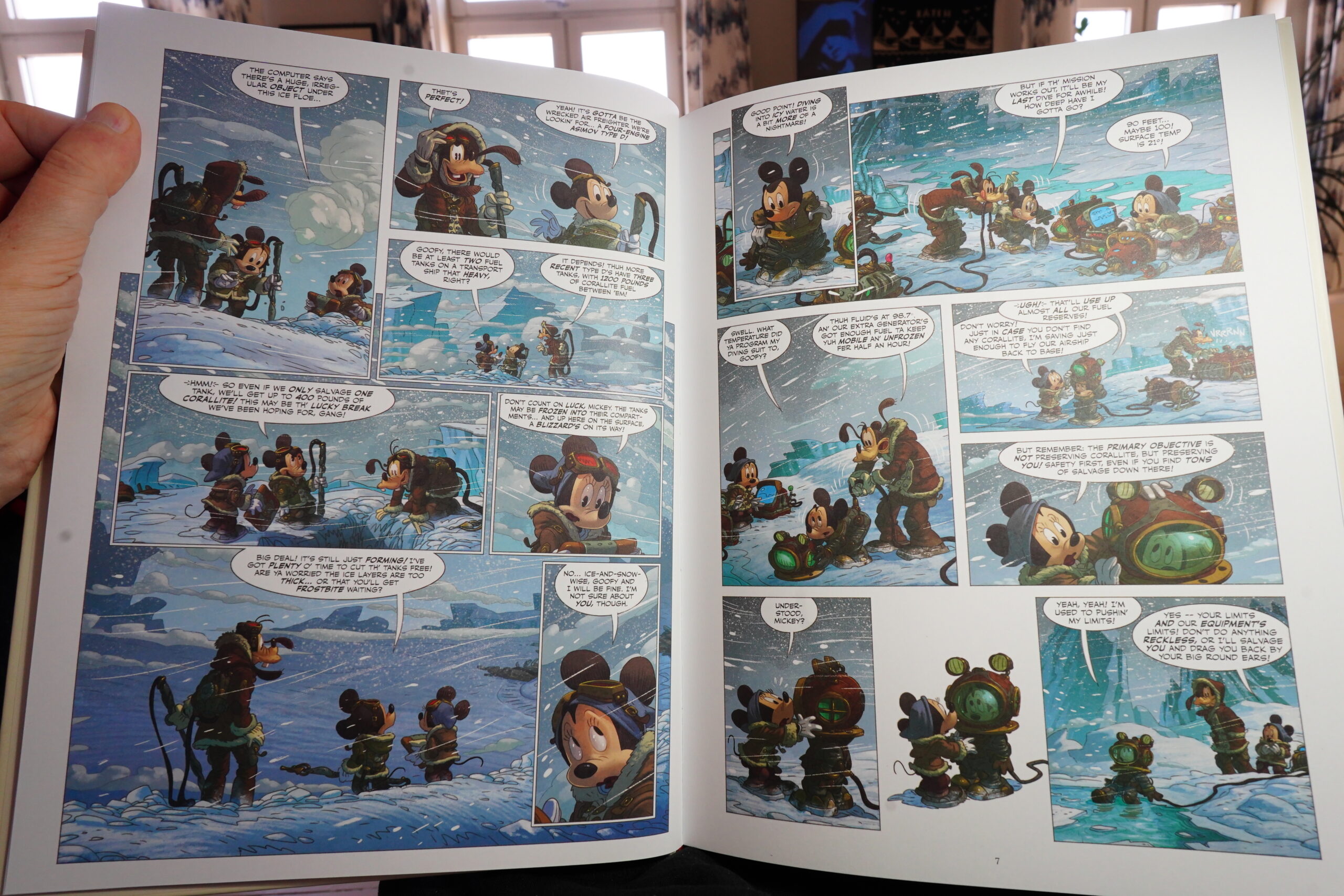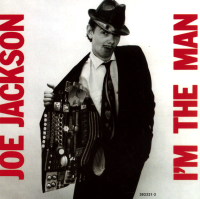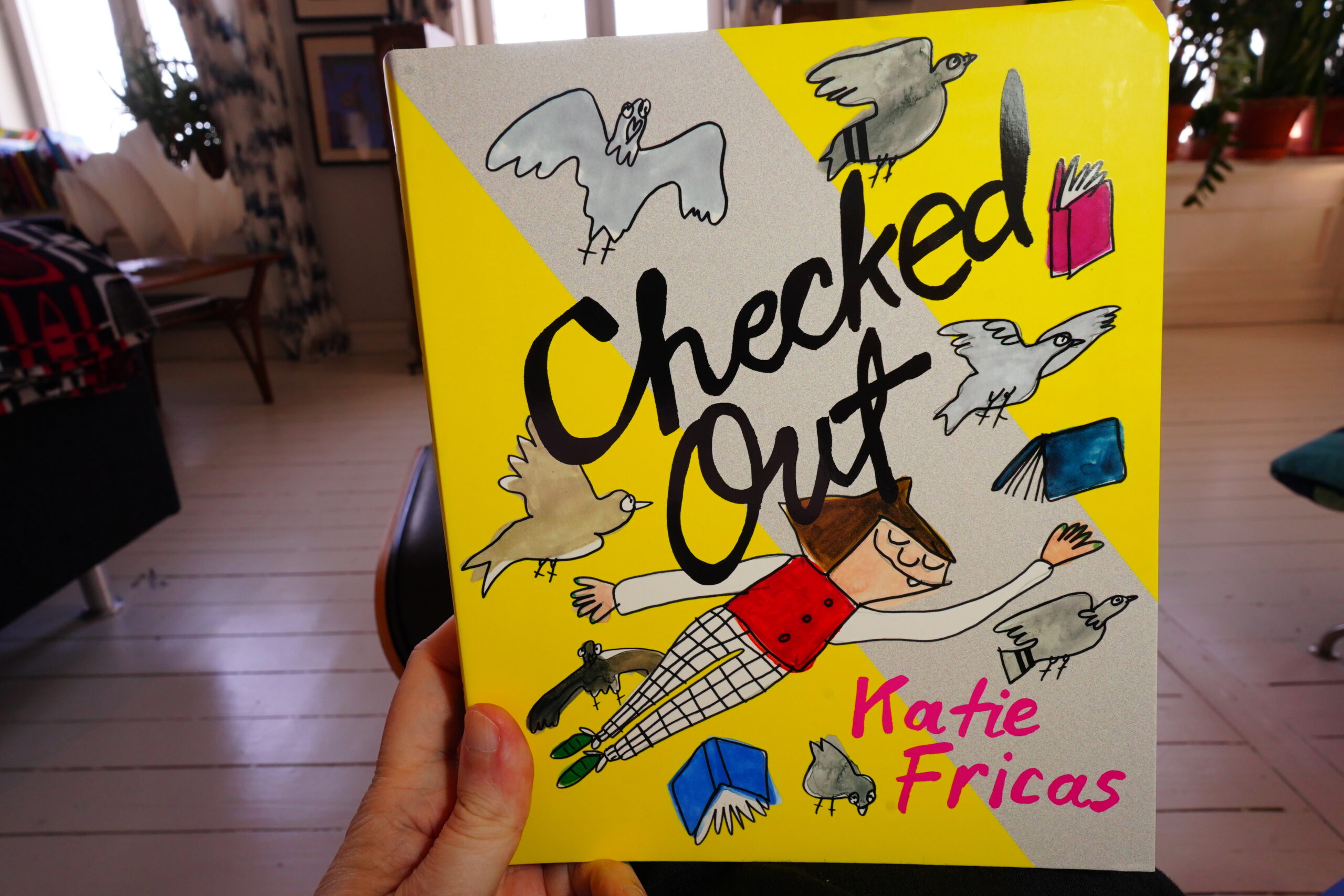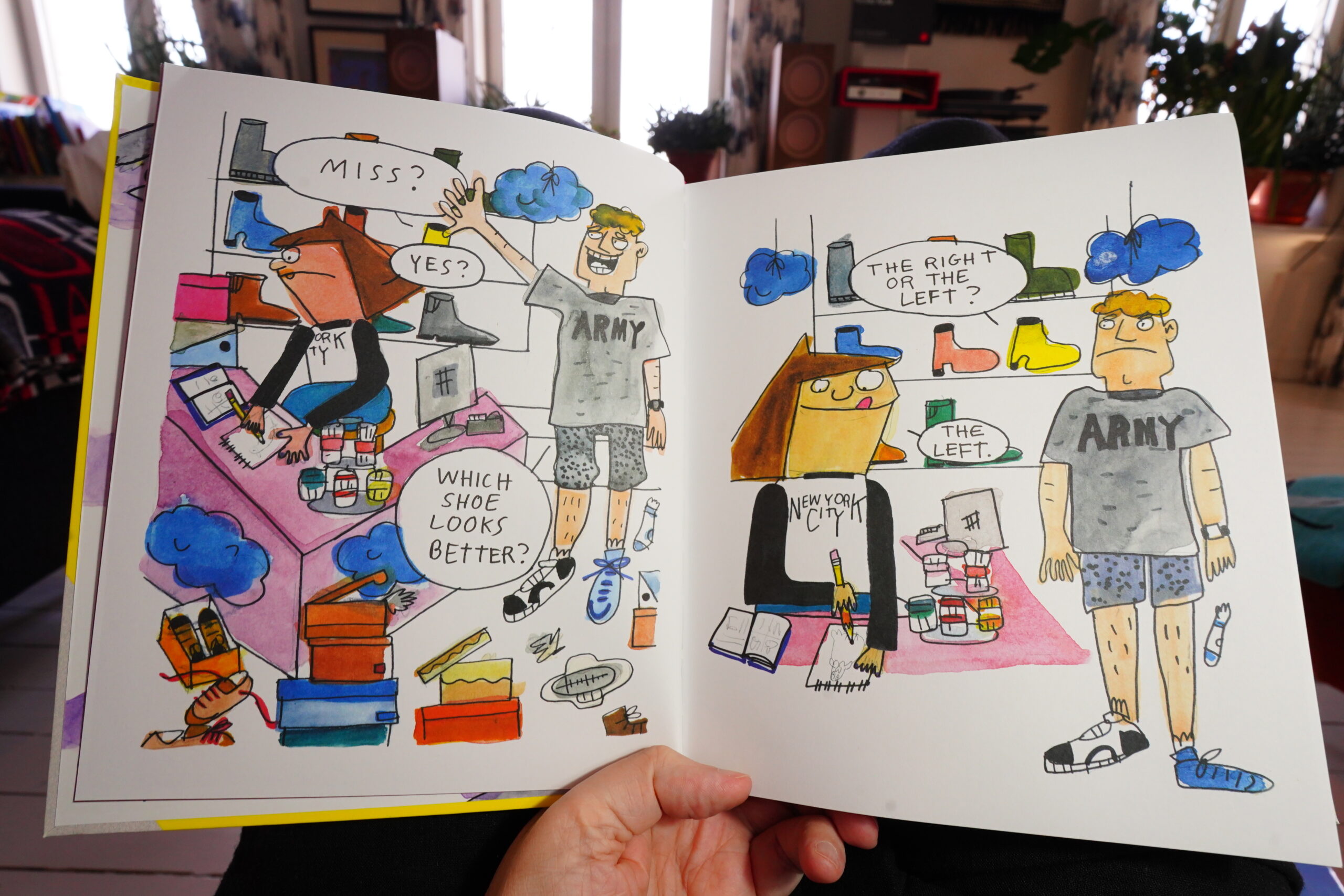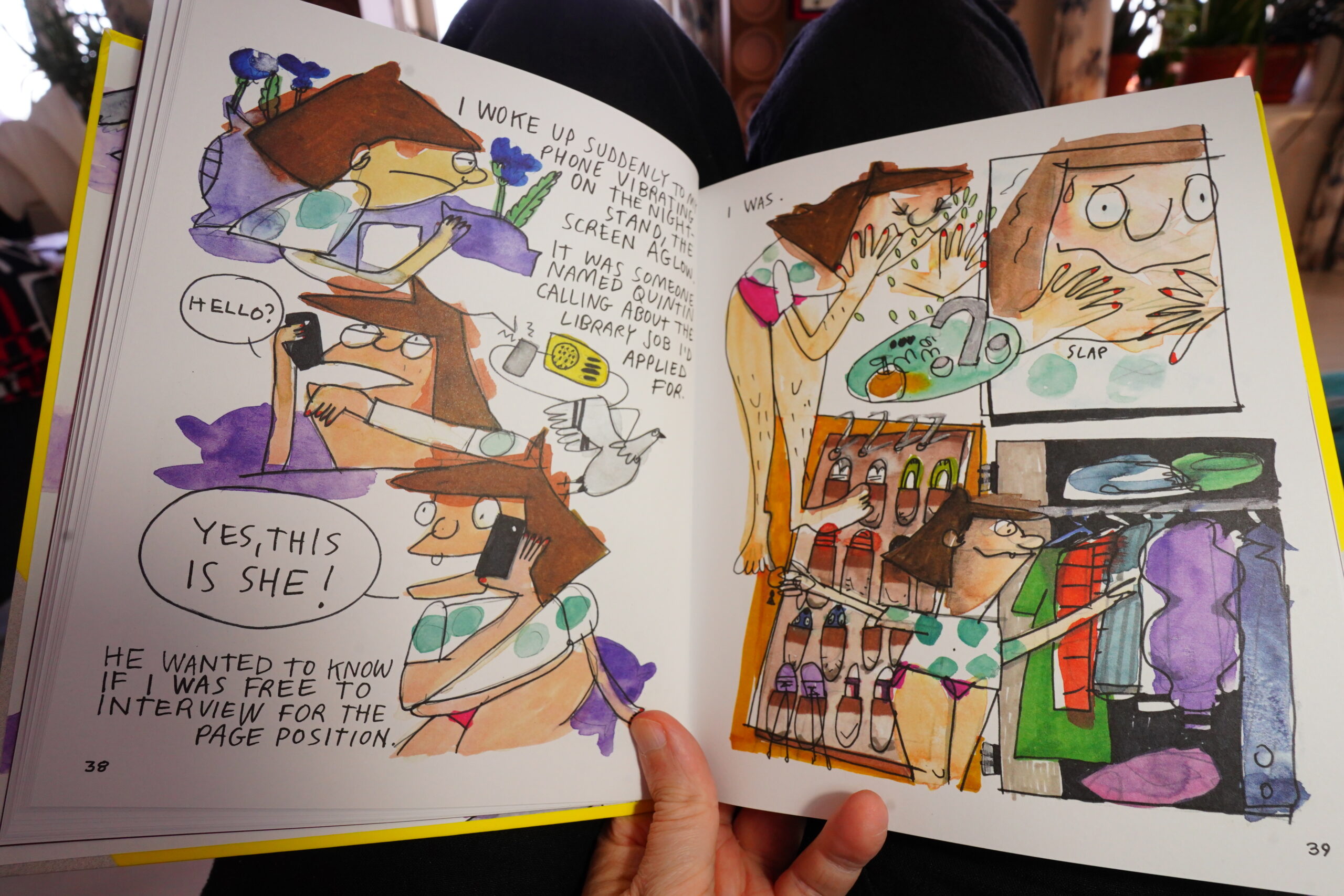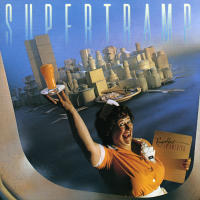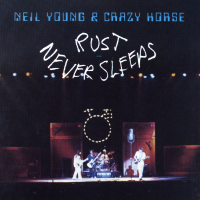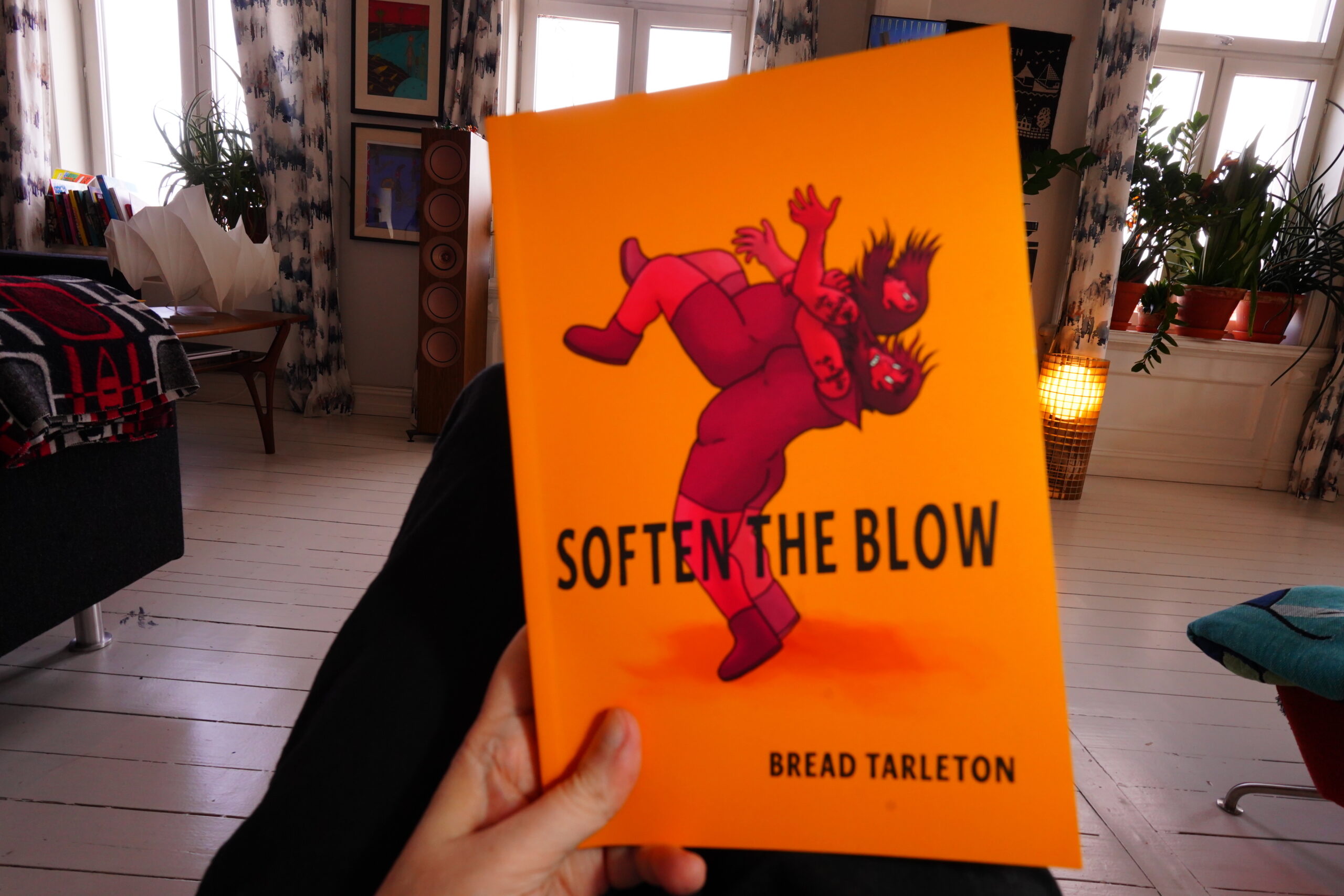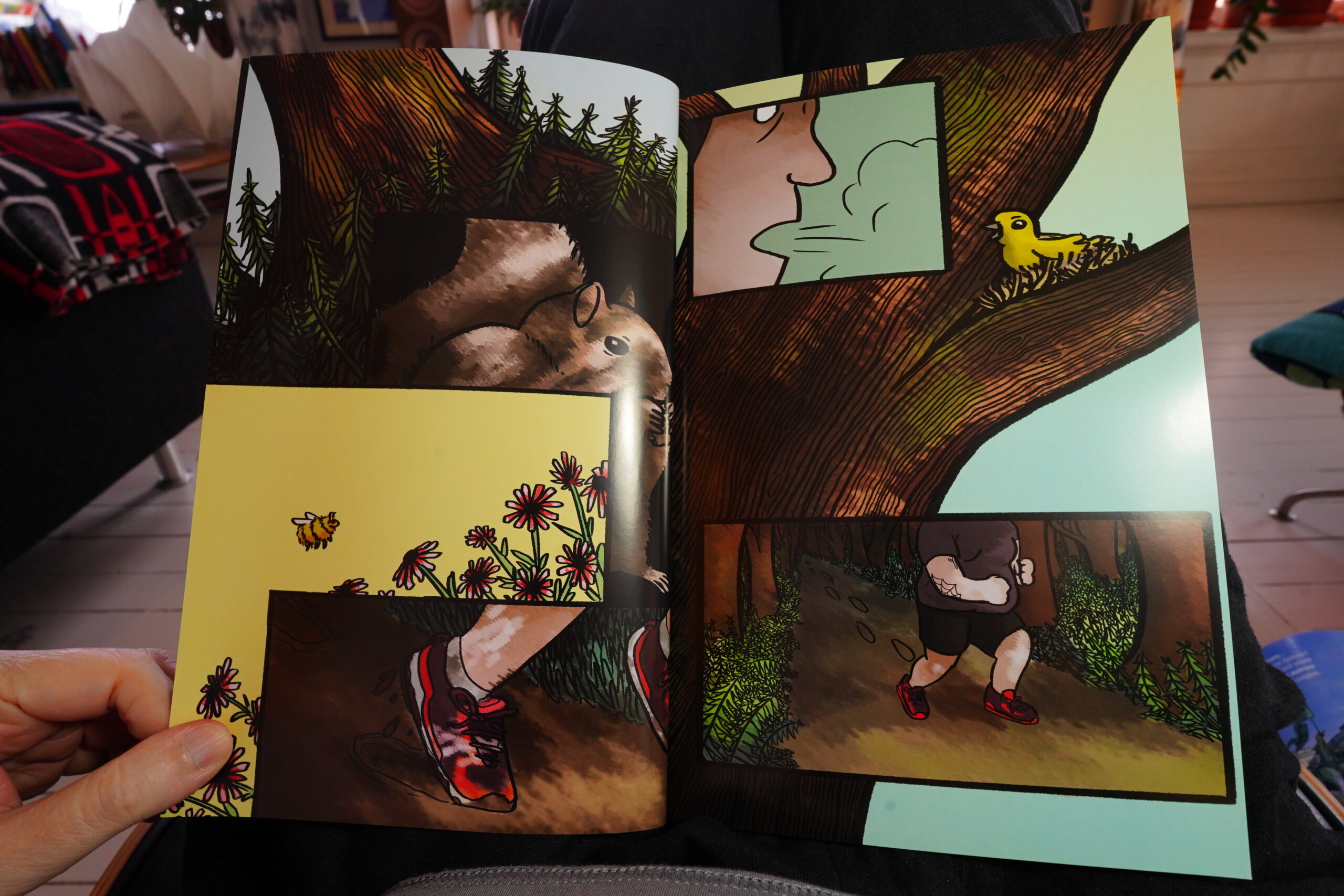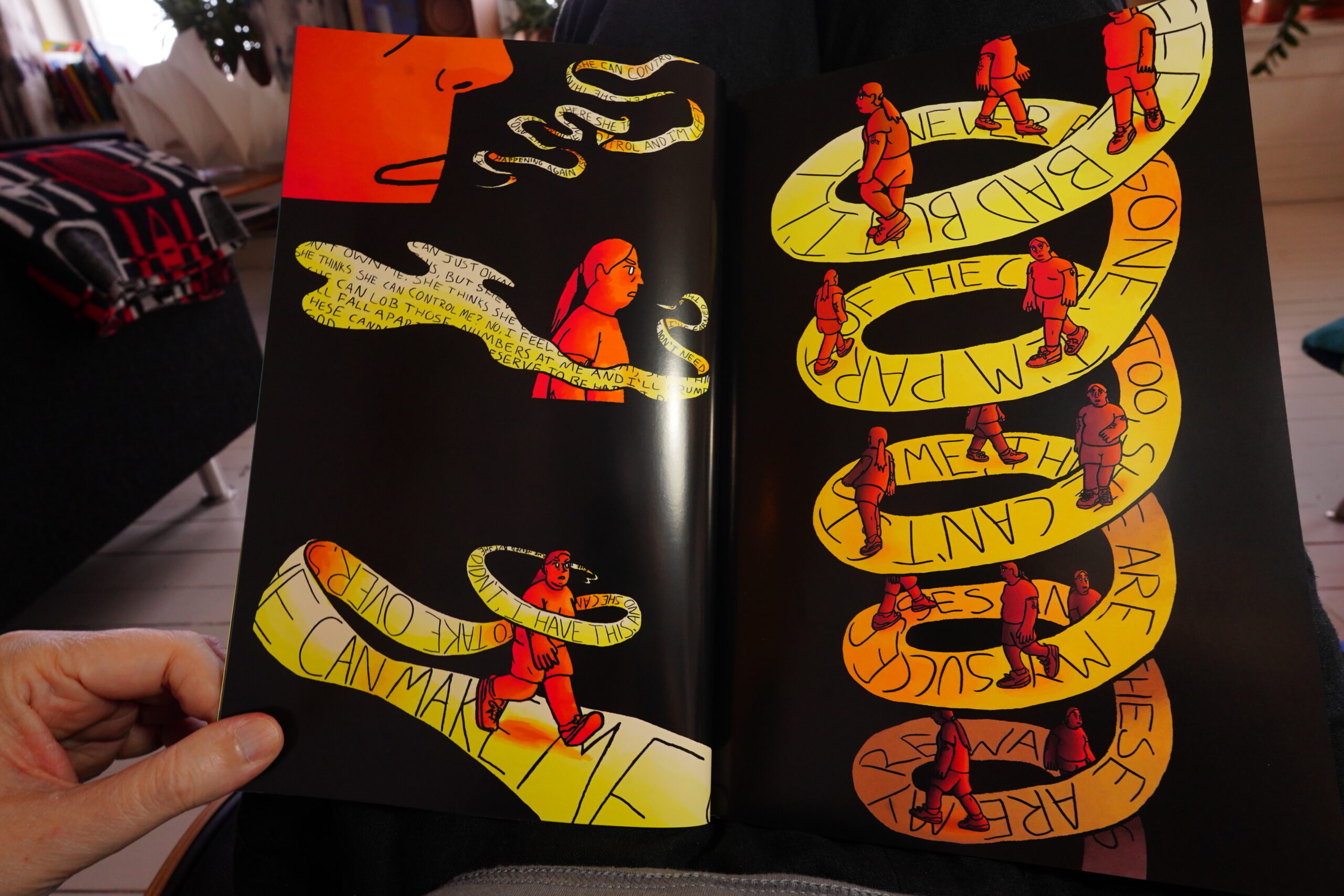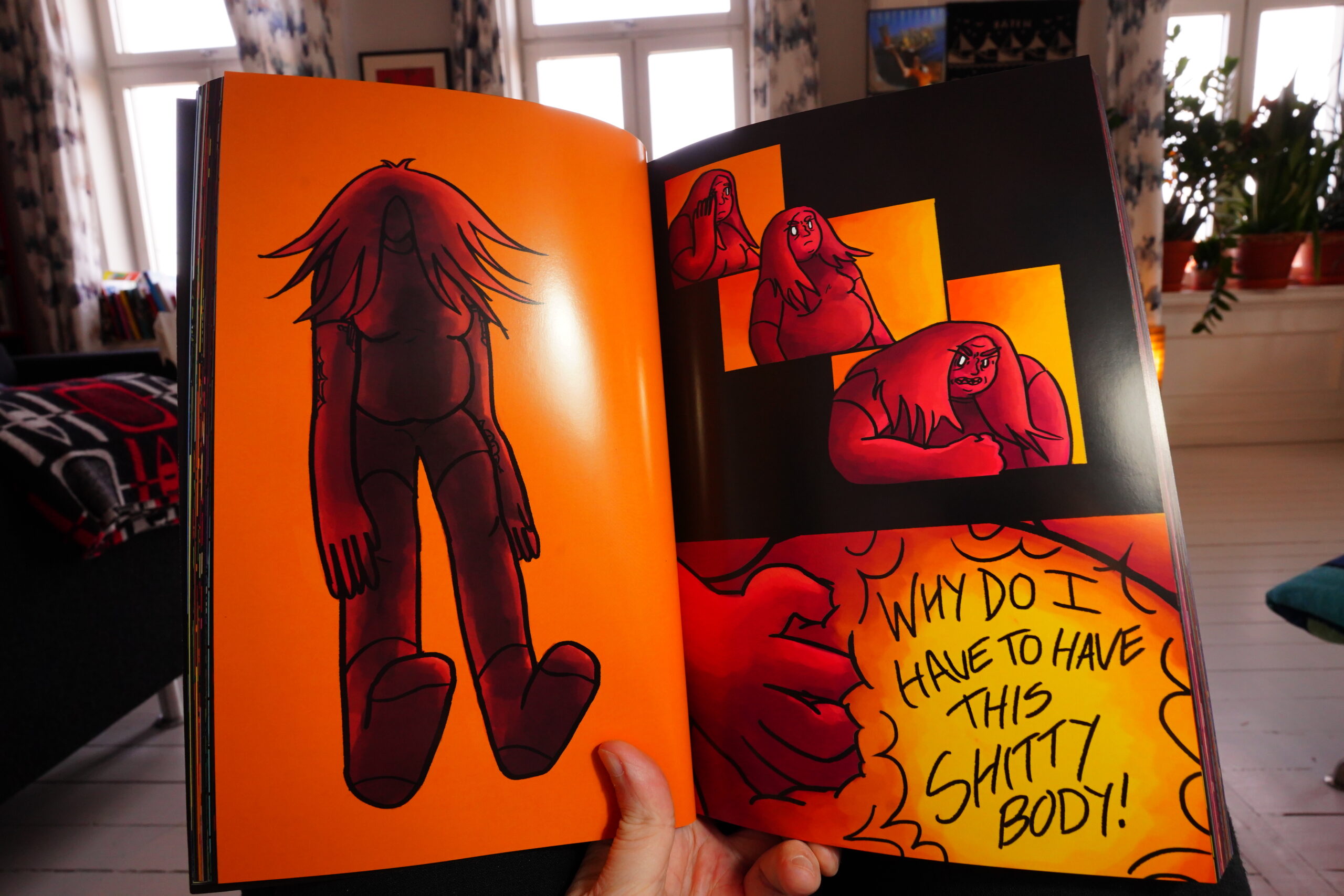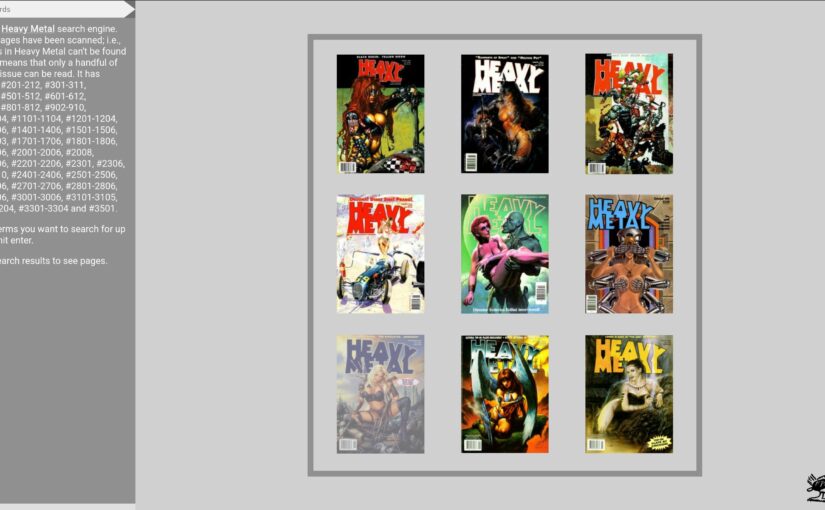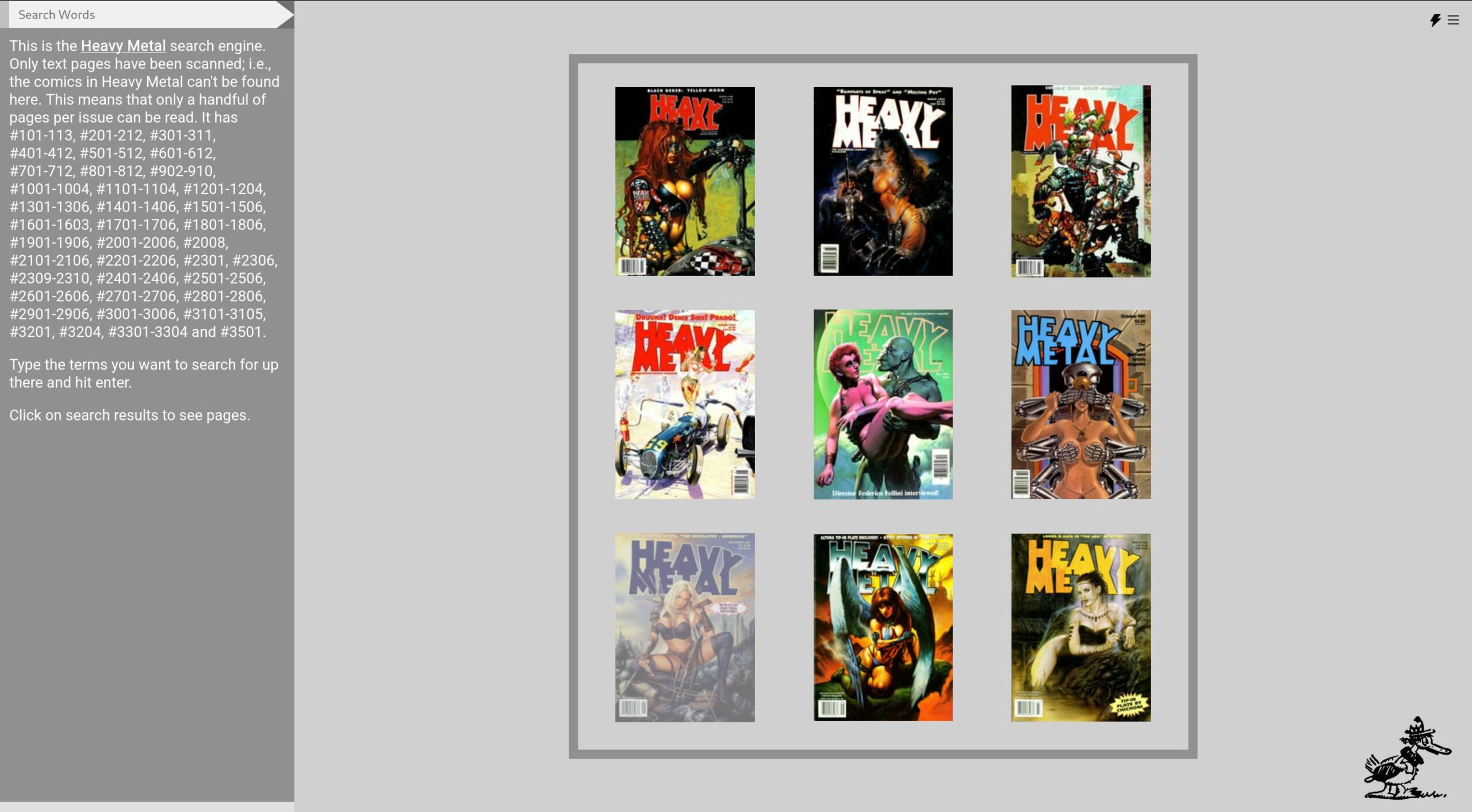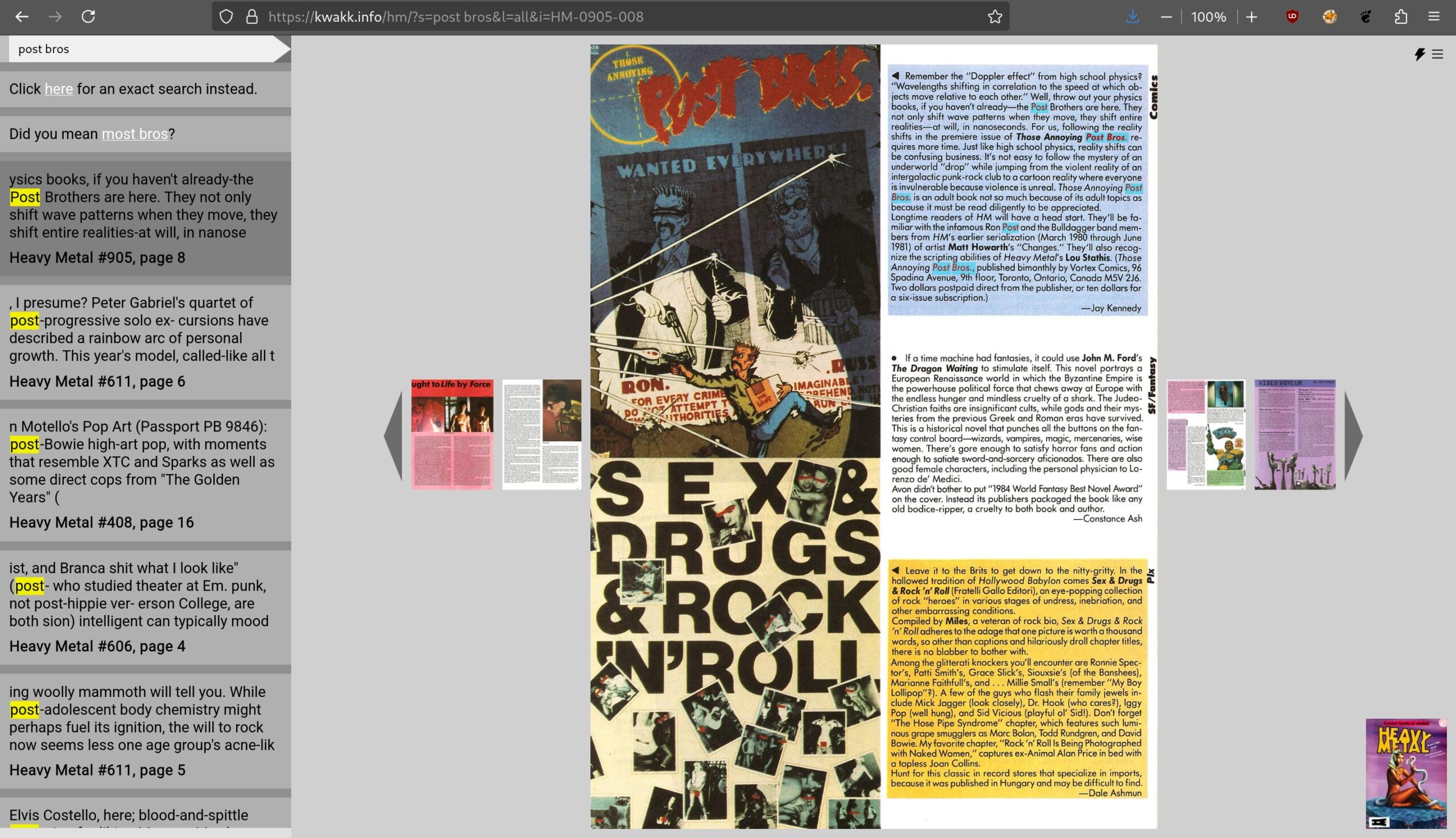It’s another lovely day, so it’s time to read some comics. Accompanied by music from… let’s say 1974.
| David Bowie: Diamond Dogs | 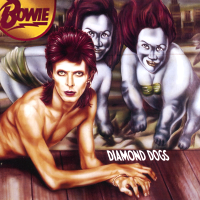 |
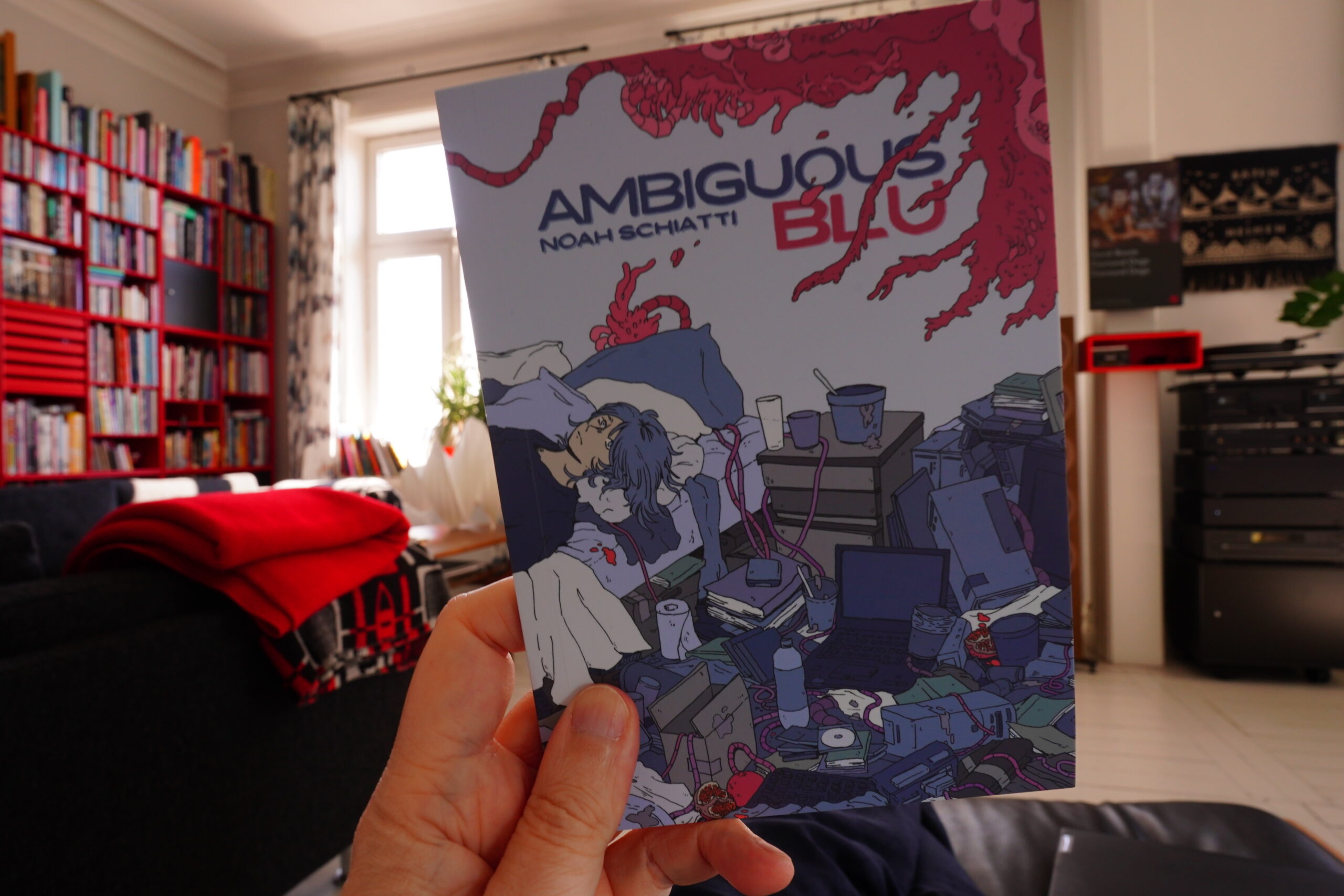
11:29: Ambiguous Blu by Noah Schiatti (Fieldmouse Press)
I got this from here.

I really like the artwork here…
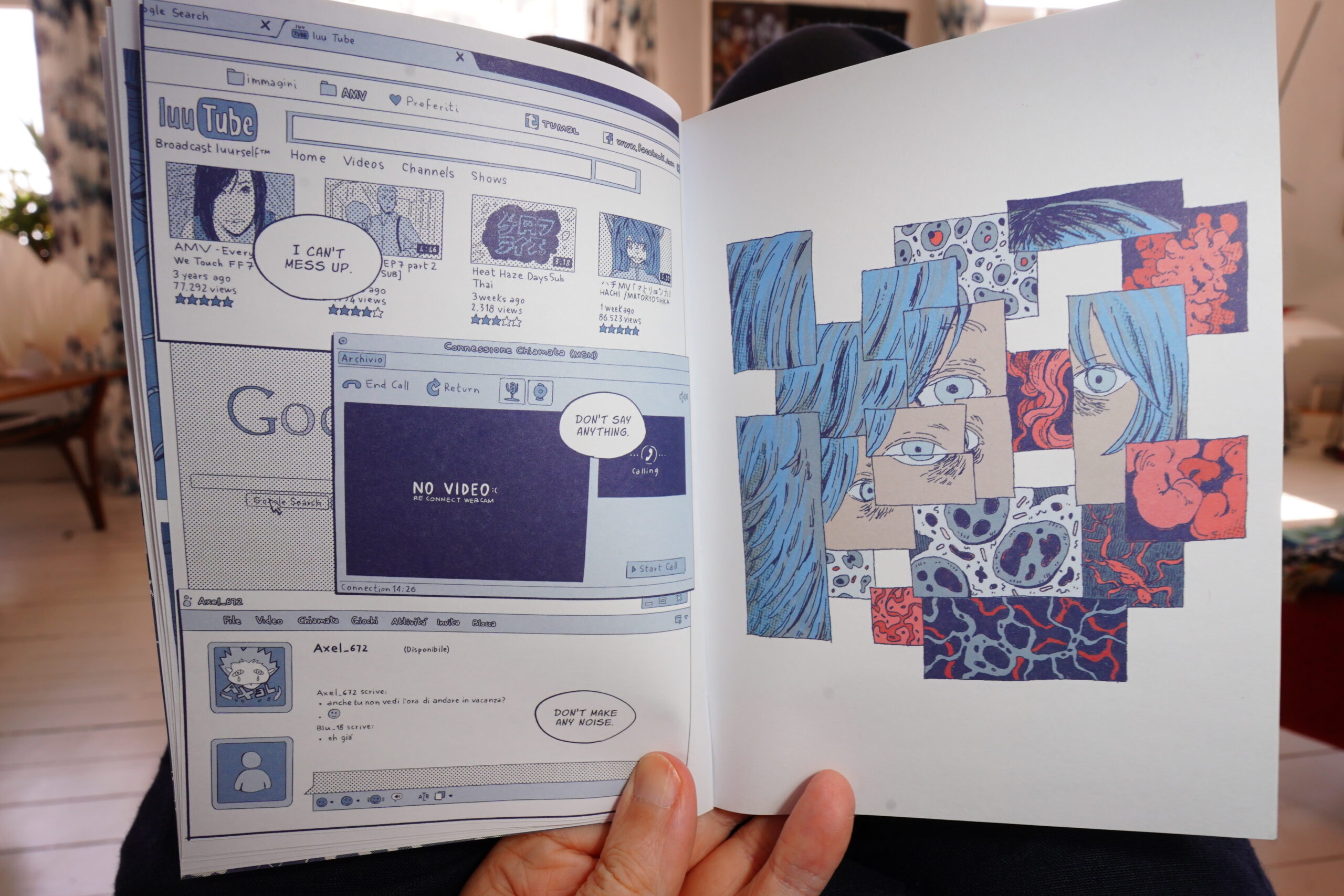
And the storytelling is original and compelling. It’s great! But too short!
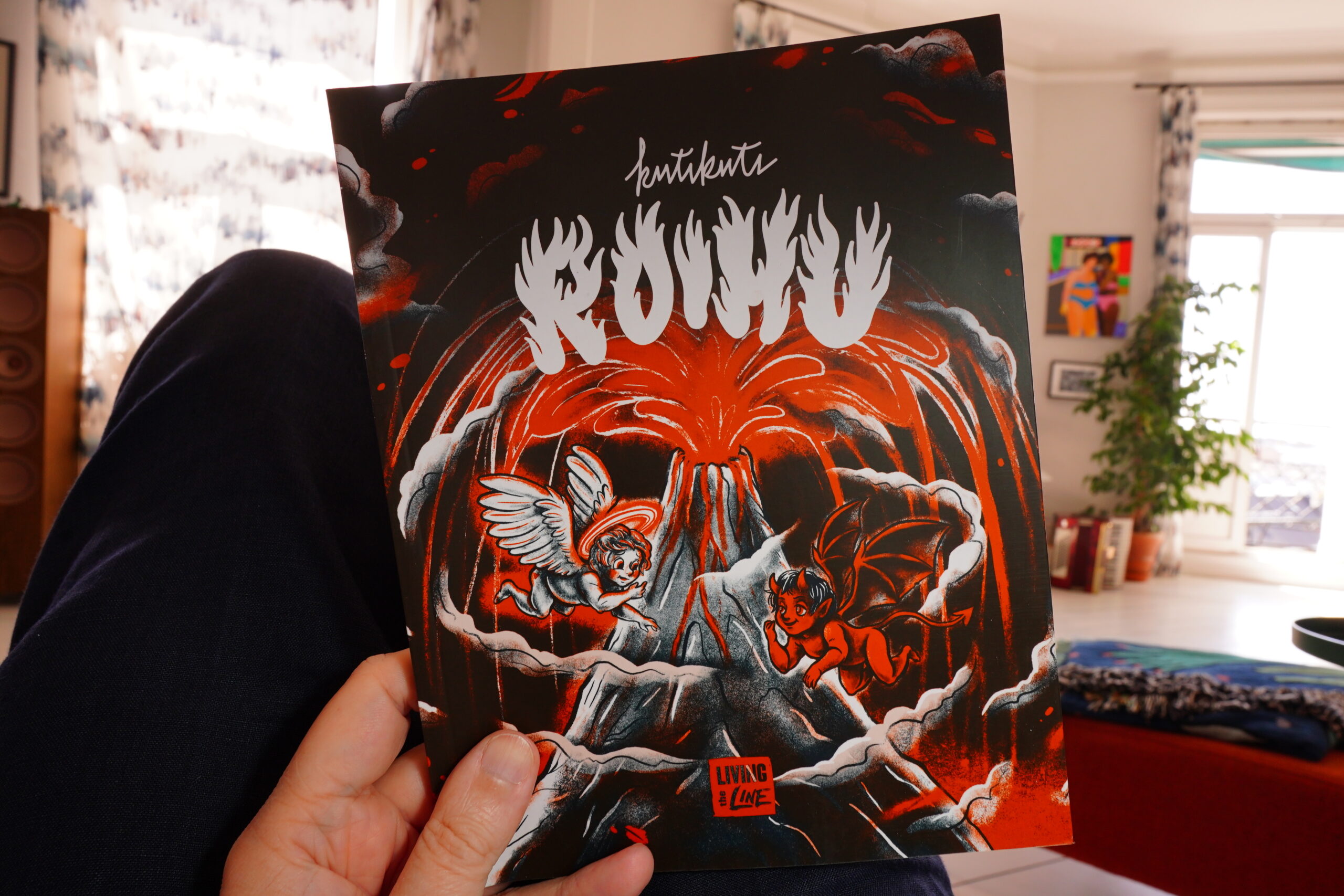
11:38: Kutikuti: Roiju (Living the Line)
Ah, this is that Finnish anthology…
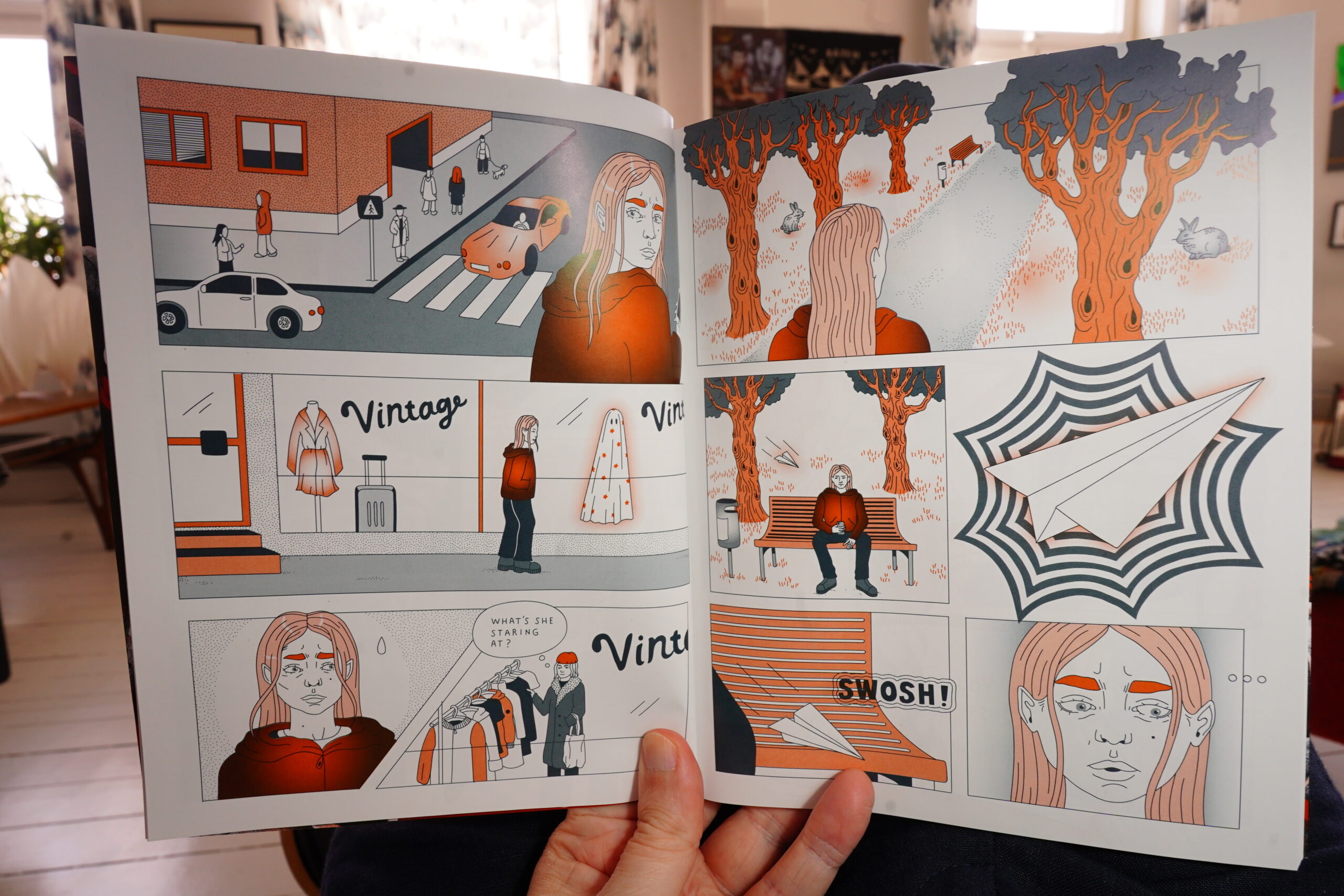
This anthology has a very unified tone…
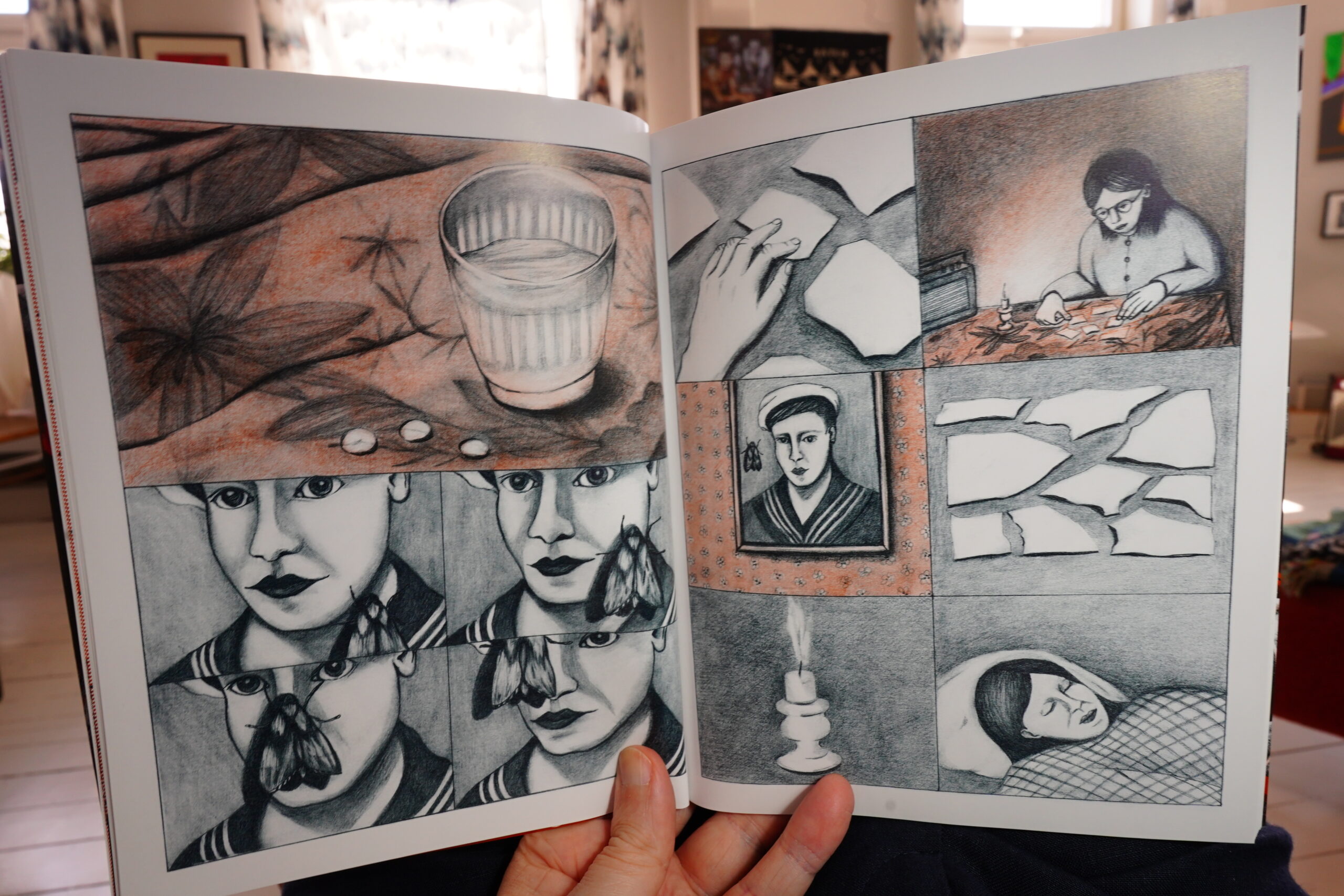
And there’s a couple compelling pieces.
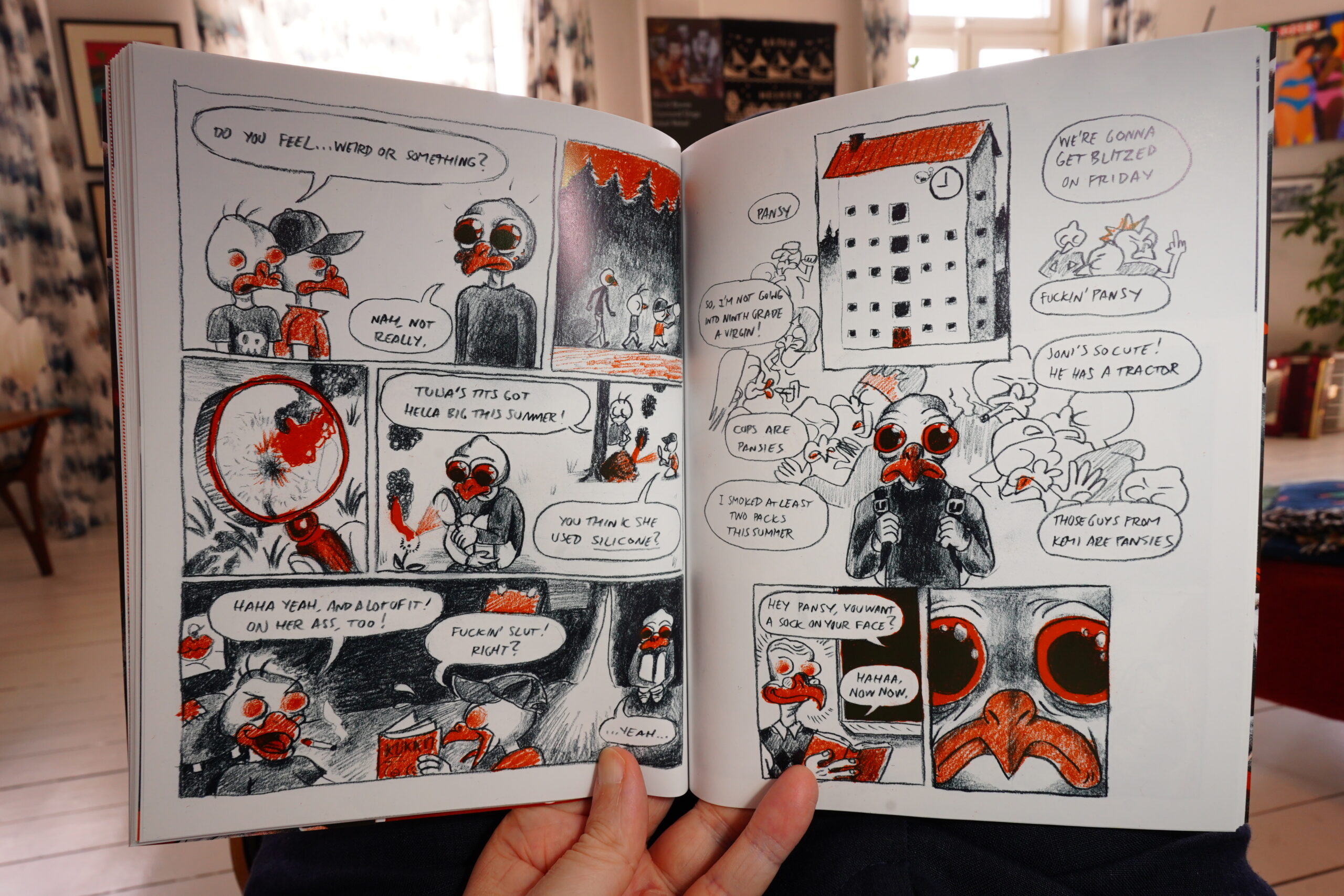
(Like the above.) But it’s mostly just kinda vague? It’s strange.
| Joni Mitchell: Court and Spark |  |
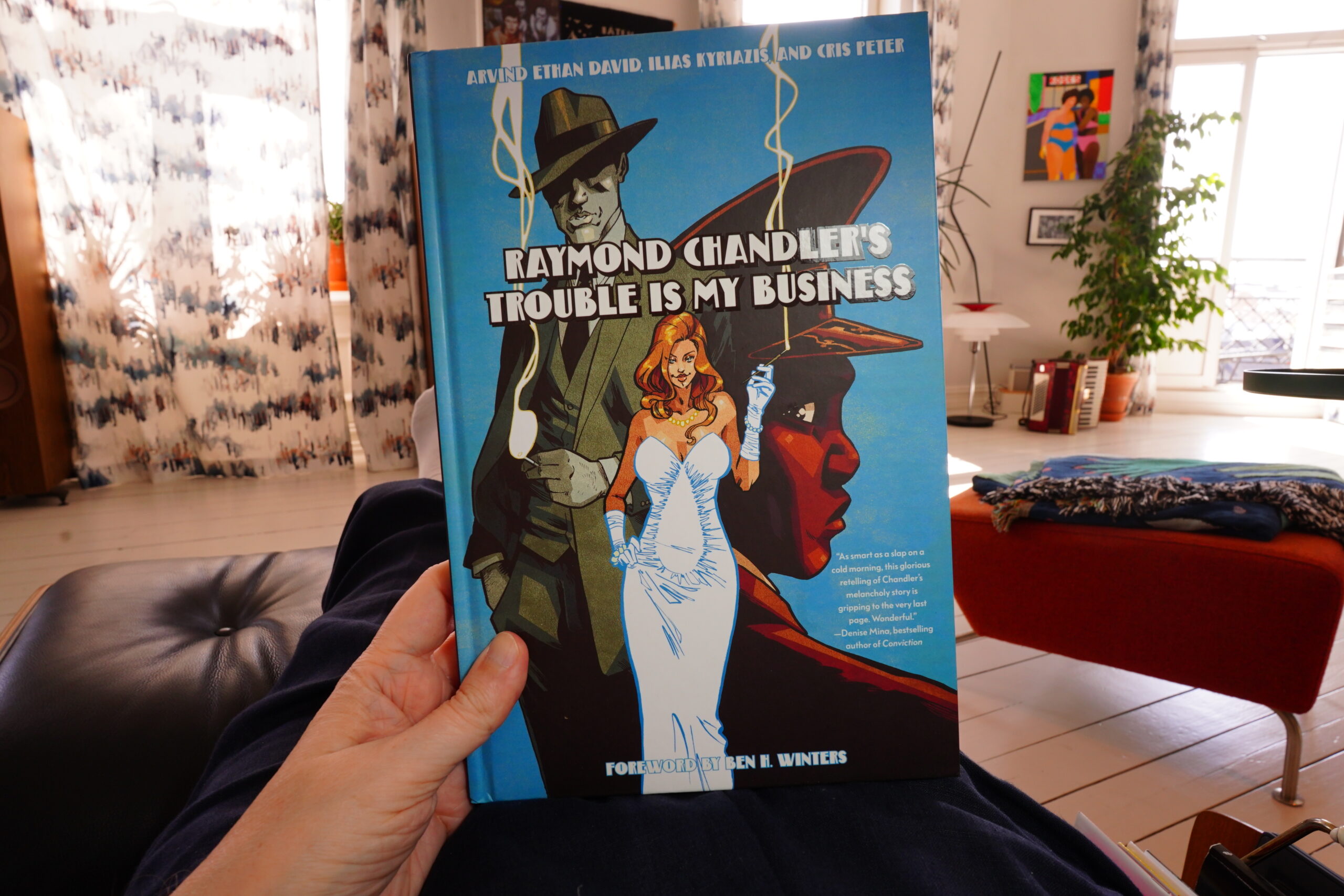
11:53: Raymond Chandler’s Trouble Is My Business by Arvind Ethan Davis, Ilias Kyriazis, Chris Peter (Pantheon Books)
I’d normally not buy something that’s called “Raymond Chandler’s “. I mean, not because I have anything against Chandler in particular; it’s just that comics adaptations of hard-boiled crime stuff usually sucks. (Except when Tardi does it.) But this is published by Pantheon, and they sometimes manage to publish good stuff.
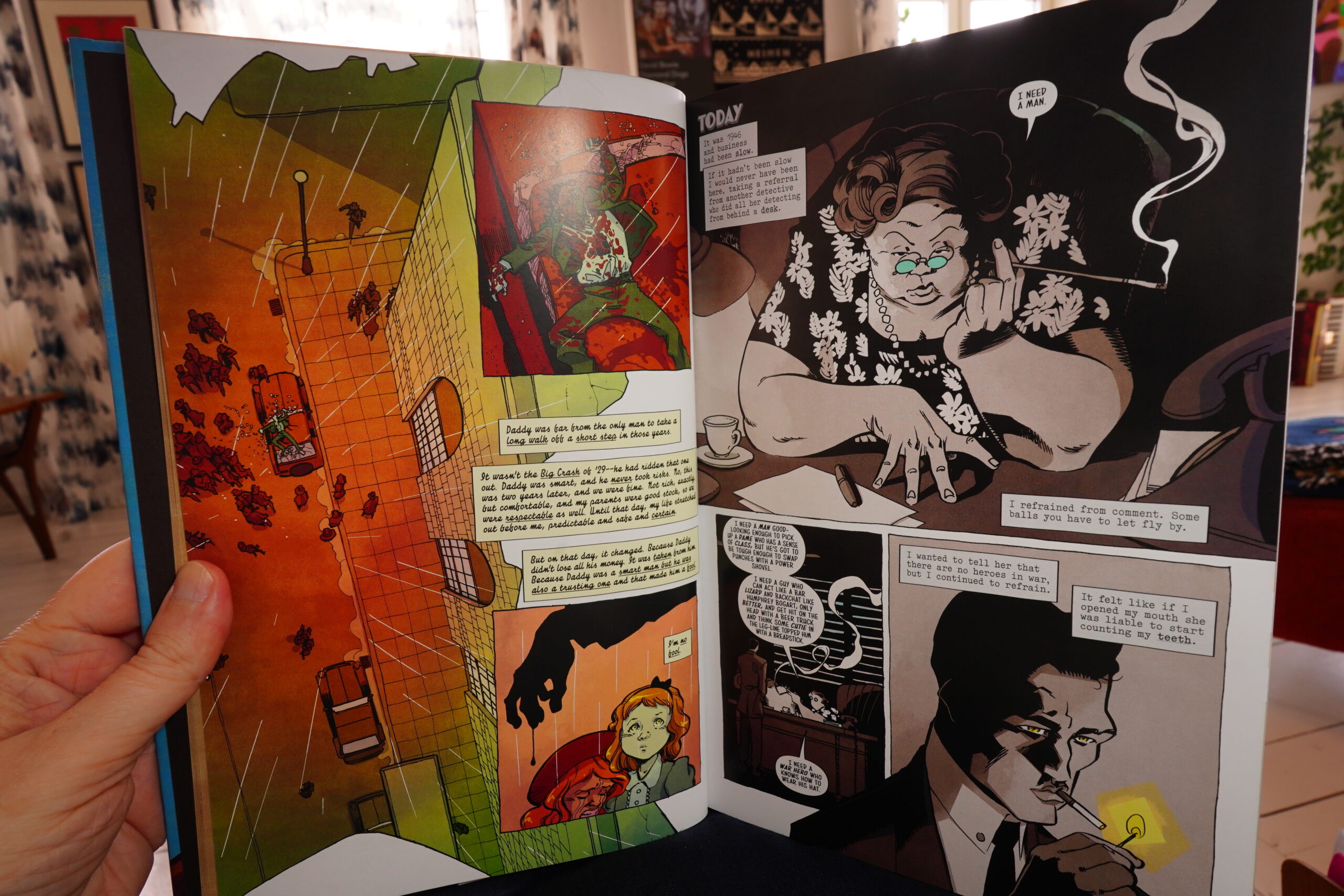
Oh dea. The artwork is unattractive, and it seems like this is one of those adaptations where they’re afraid to cut too much of the deathless prose.
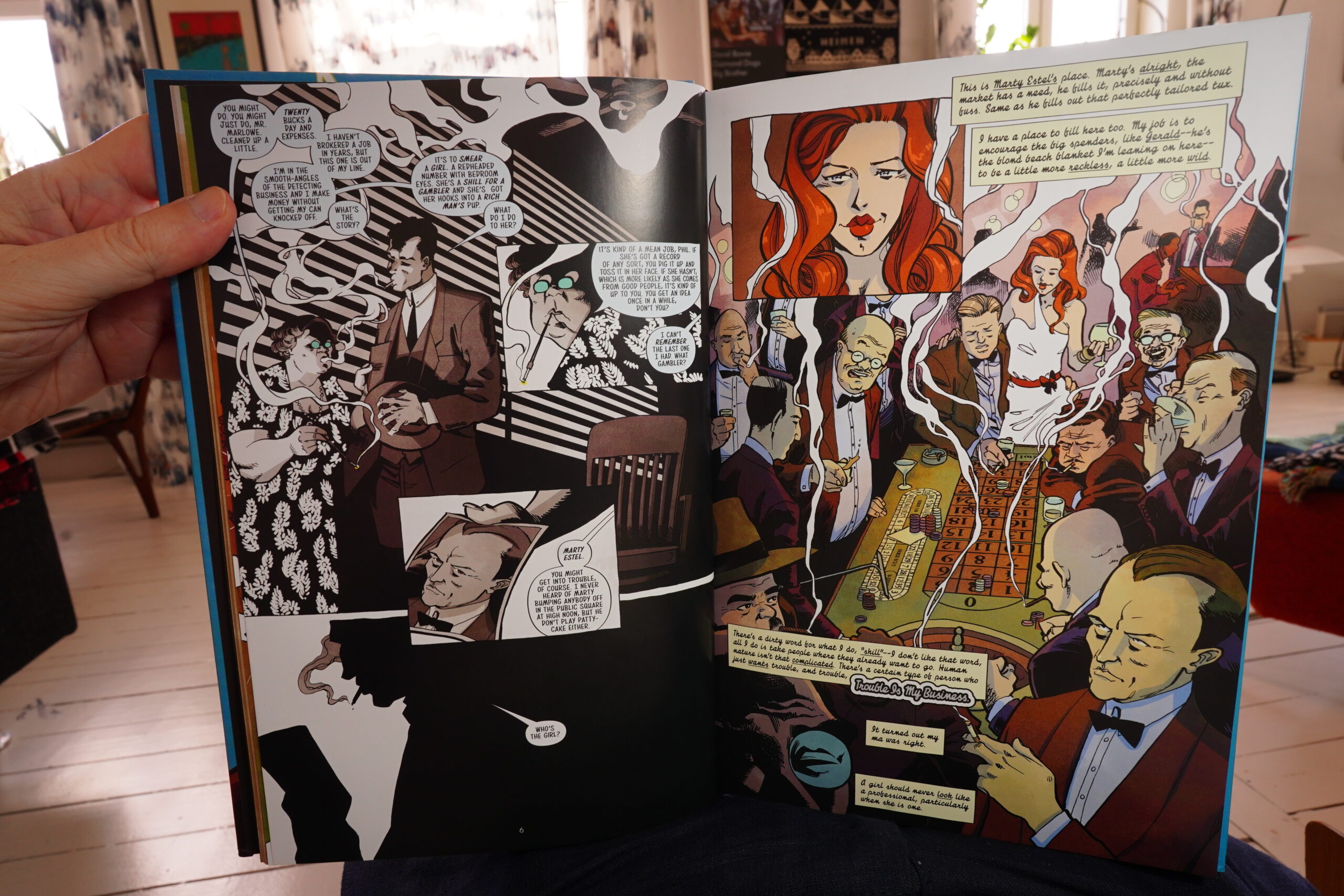
And it’s just bad! I mean, storytelling wise. How is the eye even supposed to move across these pages? I think I see what the artist is going for, but it’s not successful.
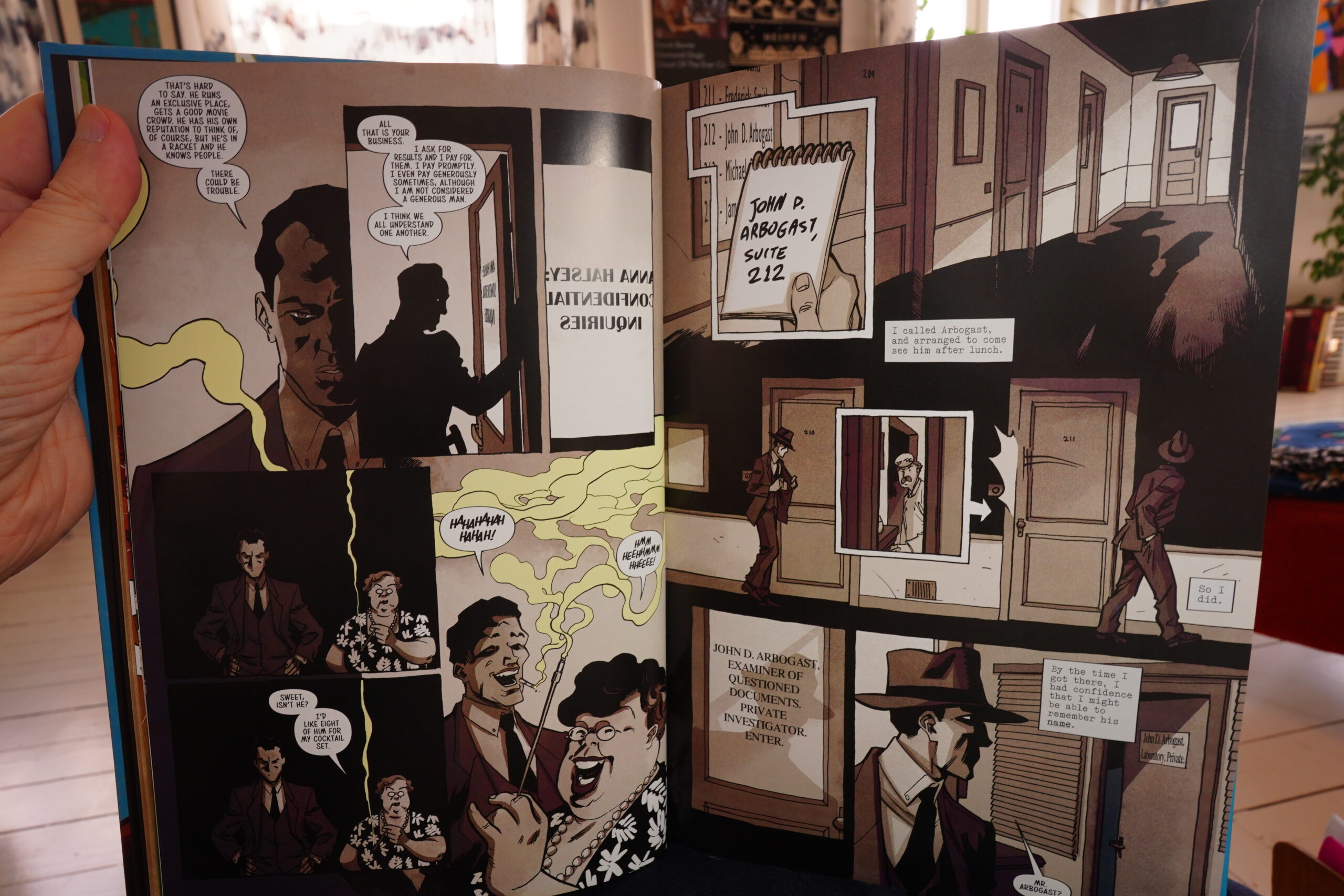
OK, I’m ditching this after 12 pages.
| Various: This Is Reggae Music | 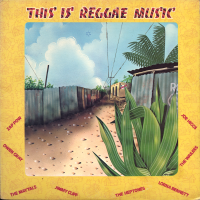 |
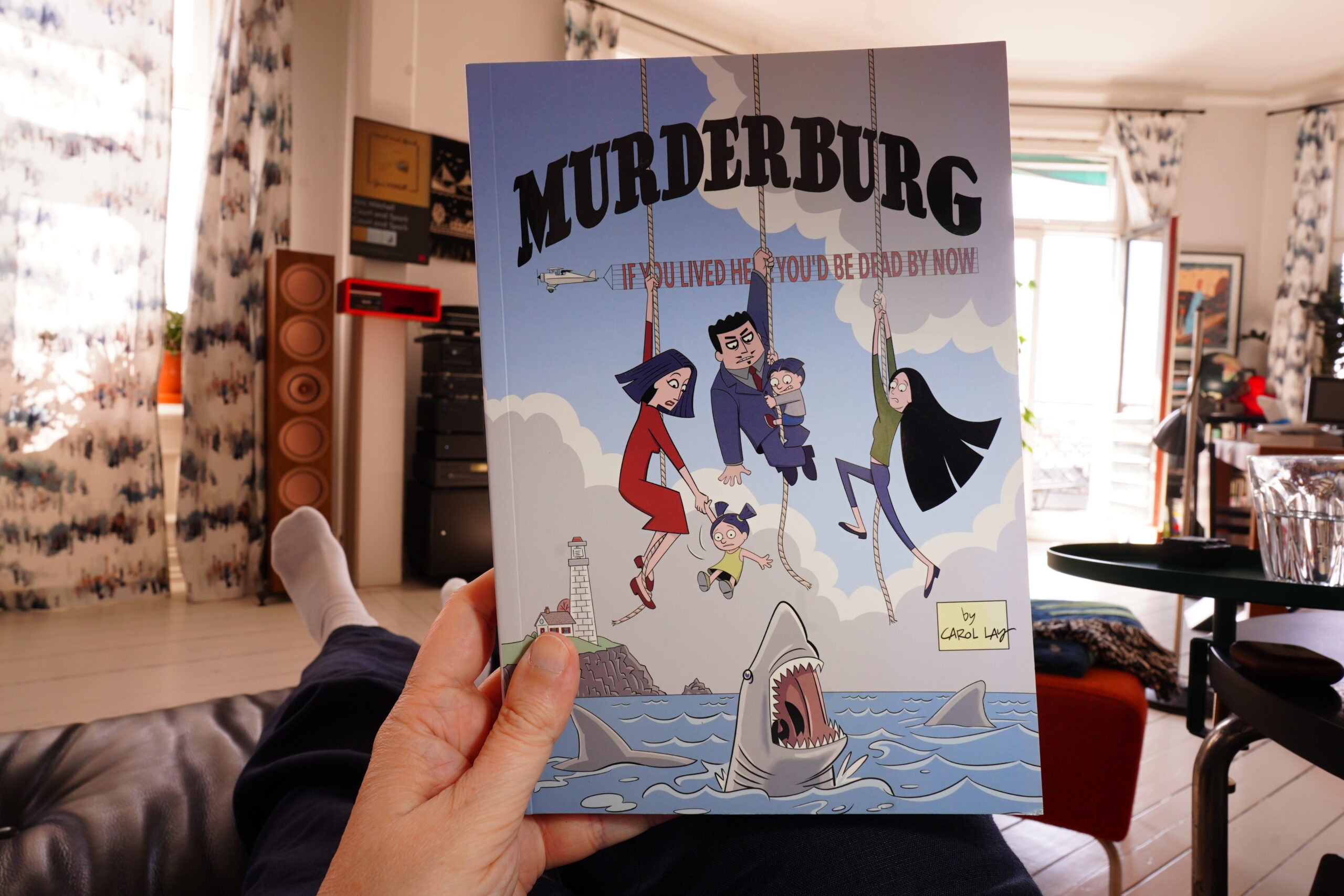
12:06: Murderburg by Carol Lay (Fantagraphics)
Yay! Carol Lay!

Oh, I guess she’s drawing on a tablet (or something) now… it gives the artwork a certain stark quality.
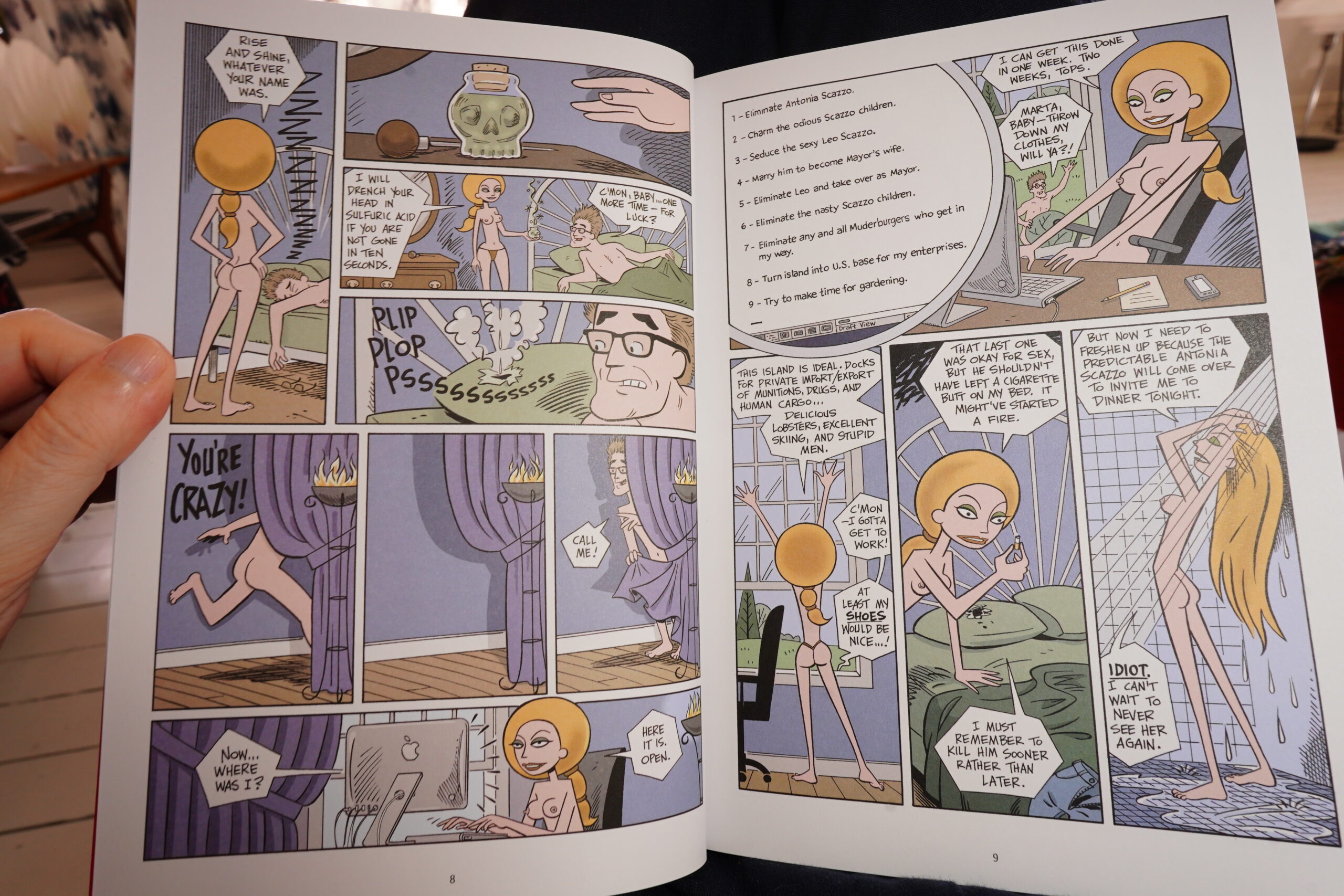
This book is a collection of shorter pieces — 30 to 60 pages — and they’re kinda oddly structured. That is, there doesn’t really seem to be much structure?
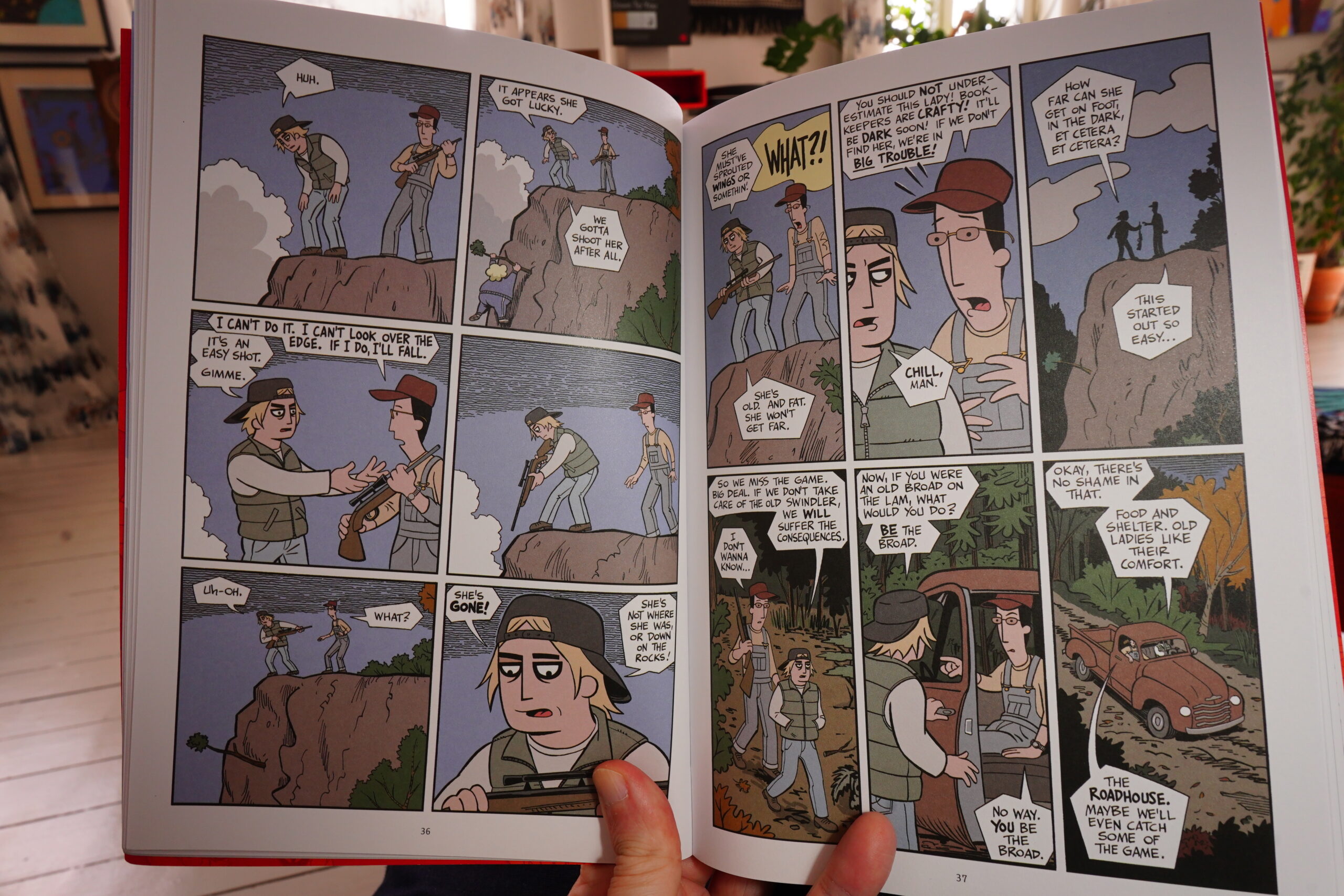
The pacing is choppy and strange, and I don’t think the jokes are all that funny? The first story seemed like it was on an Addams Family tip (I think; I’ve never actually watched that), and then I wondered whether it was going to be more Murder Family (i.e., Evan Dorkin), but not really. It seems like a mishmash of all things (including The Sopranos, I guess), and it doesn’t really land.
I stopped reading after 110 pages.
| Genesis: The Lamb Lies Down On Broadway (1) | 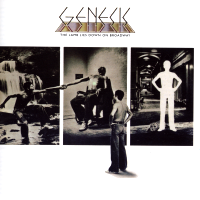 |
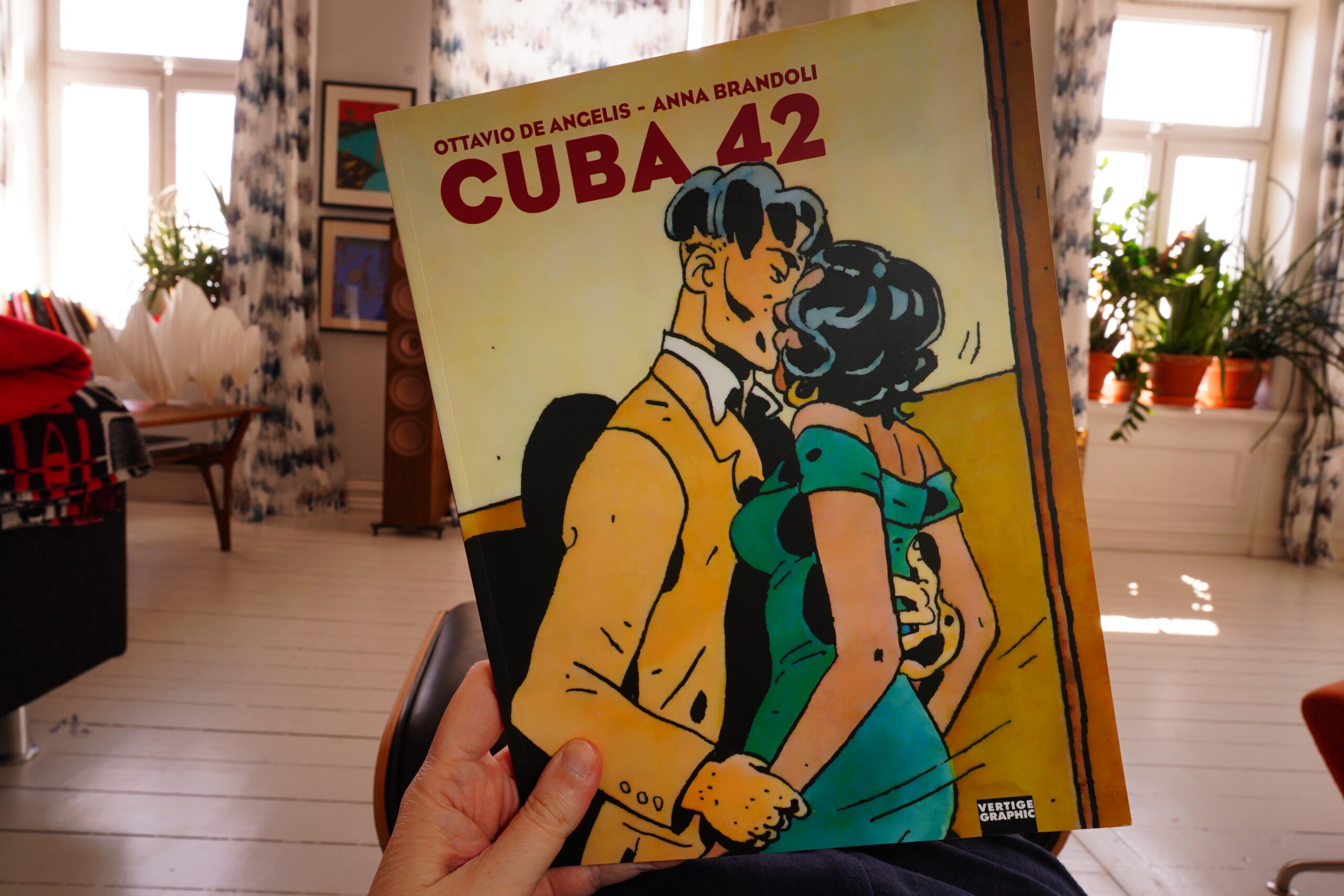
12:45: Cuba 42 by Ottavio de Angelis/Anna Brandoli (Vertige graphic)
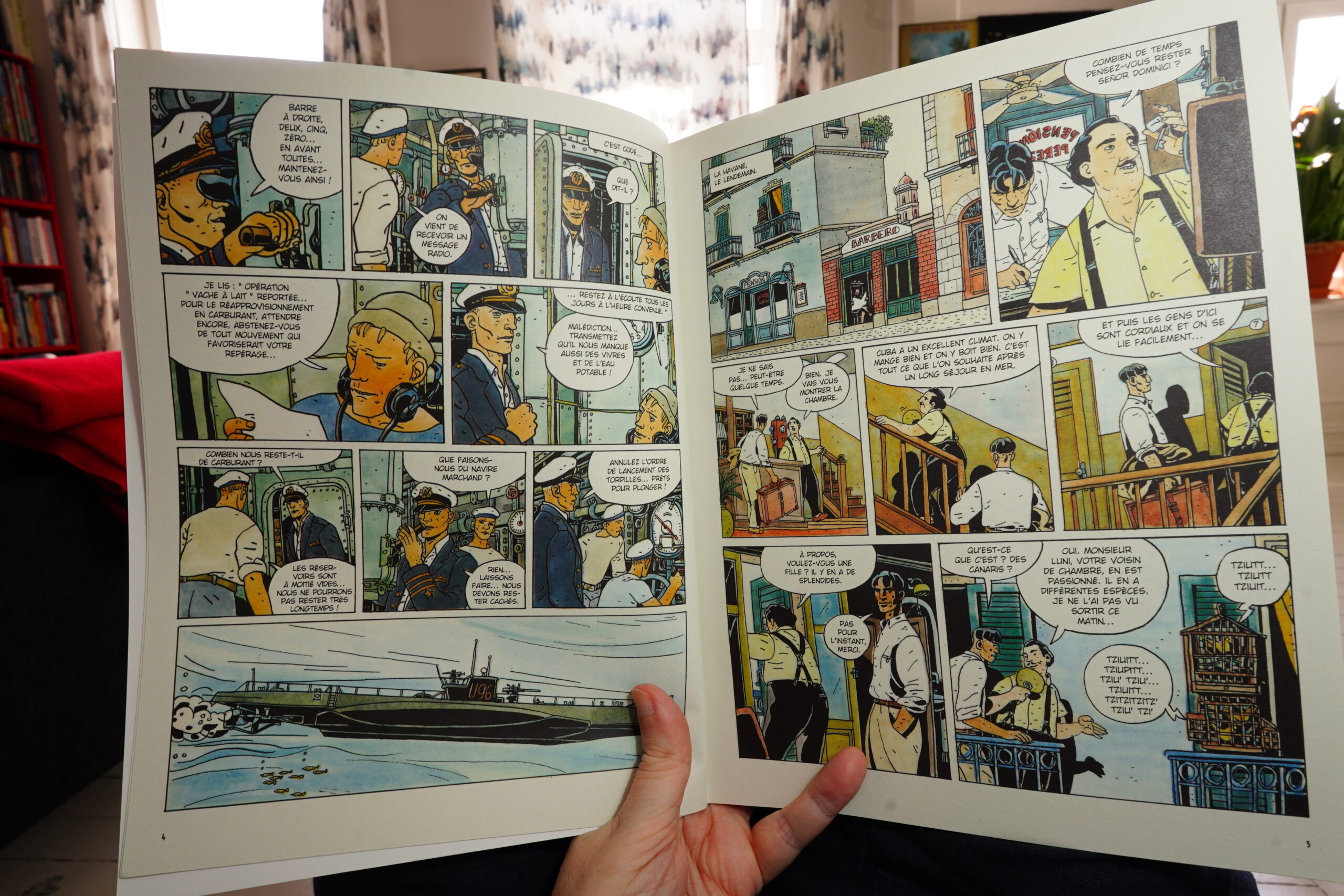
I love Brandoli’s artwork. It’s so European — somewhere halfway between Tardi and Hugo Pratt.
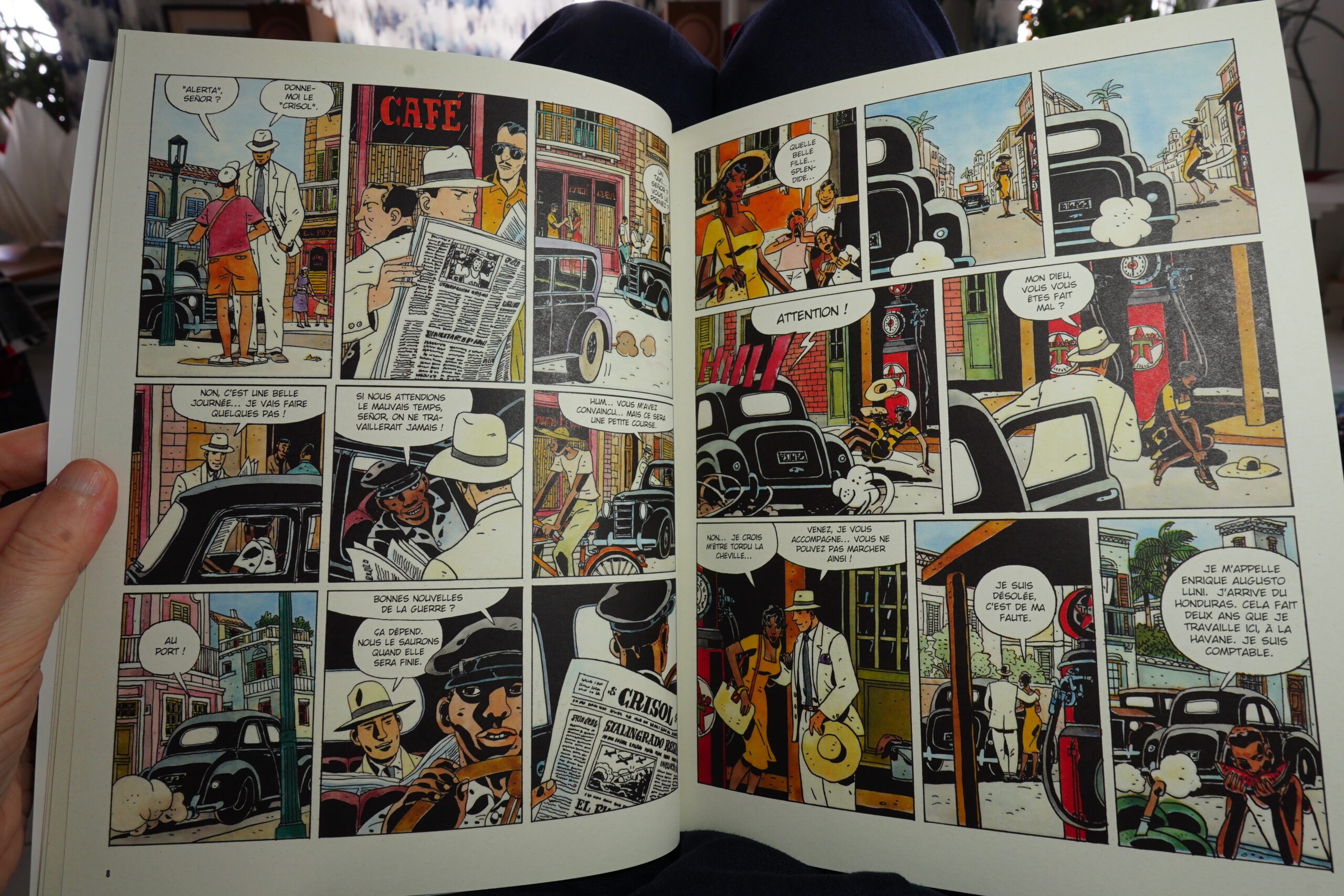
I’m not familiar with the writer de Angelis — but this is a really entertaining and classic story of spies, paranoia and love in Cuba. It’s very noir and extremely cynical, and it makes relentless fun of a Hemingway-like dumb-ass writer character. Lots of fun, and quite exciting.
| Genesis: The Lamb Lies Down On Broadway (2) | 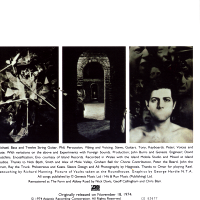 |
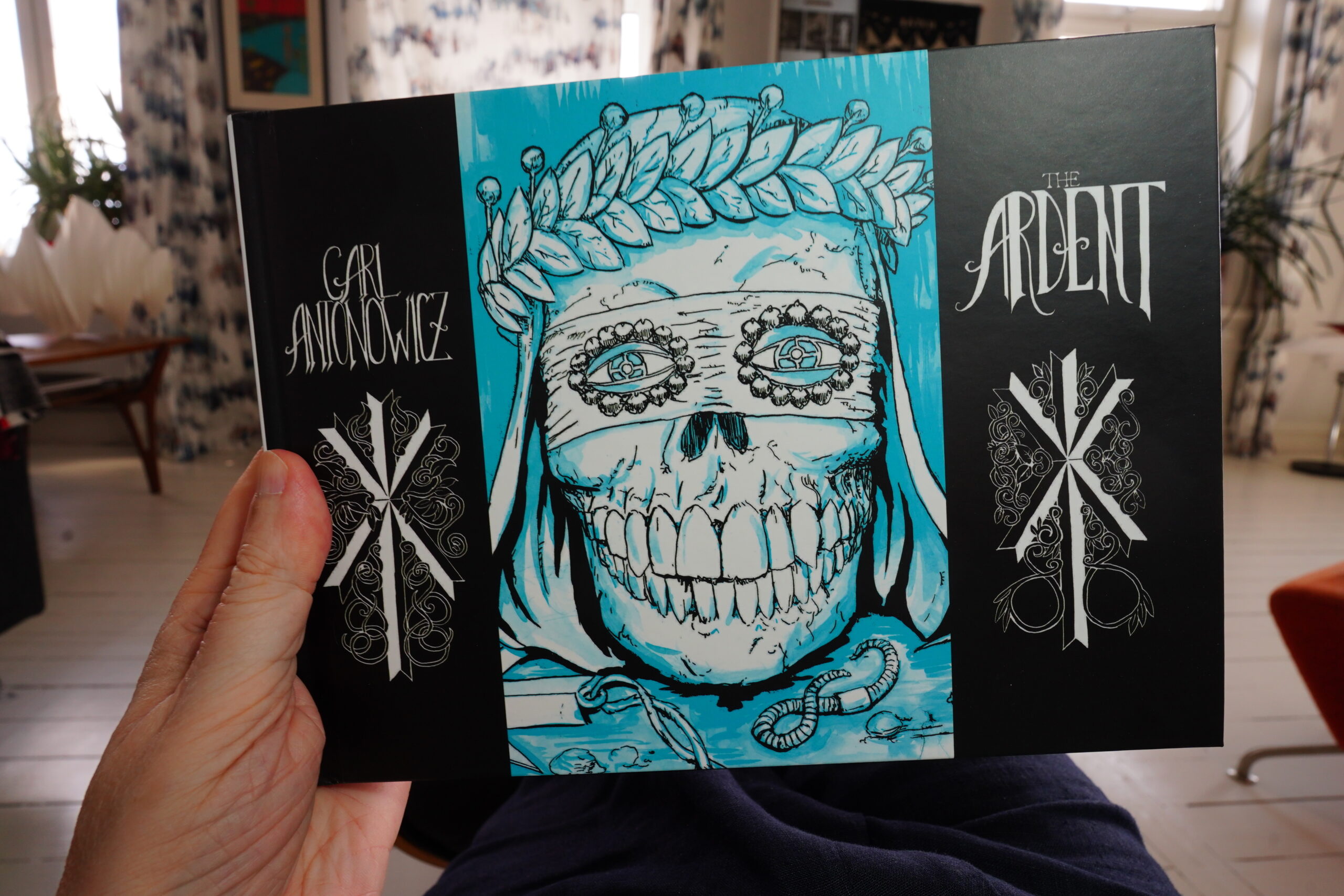
13:48: The Ardent by Carl Antonowicz (Fieldmouse Press)
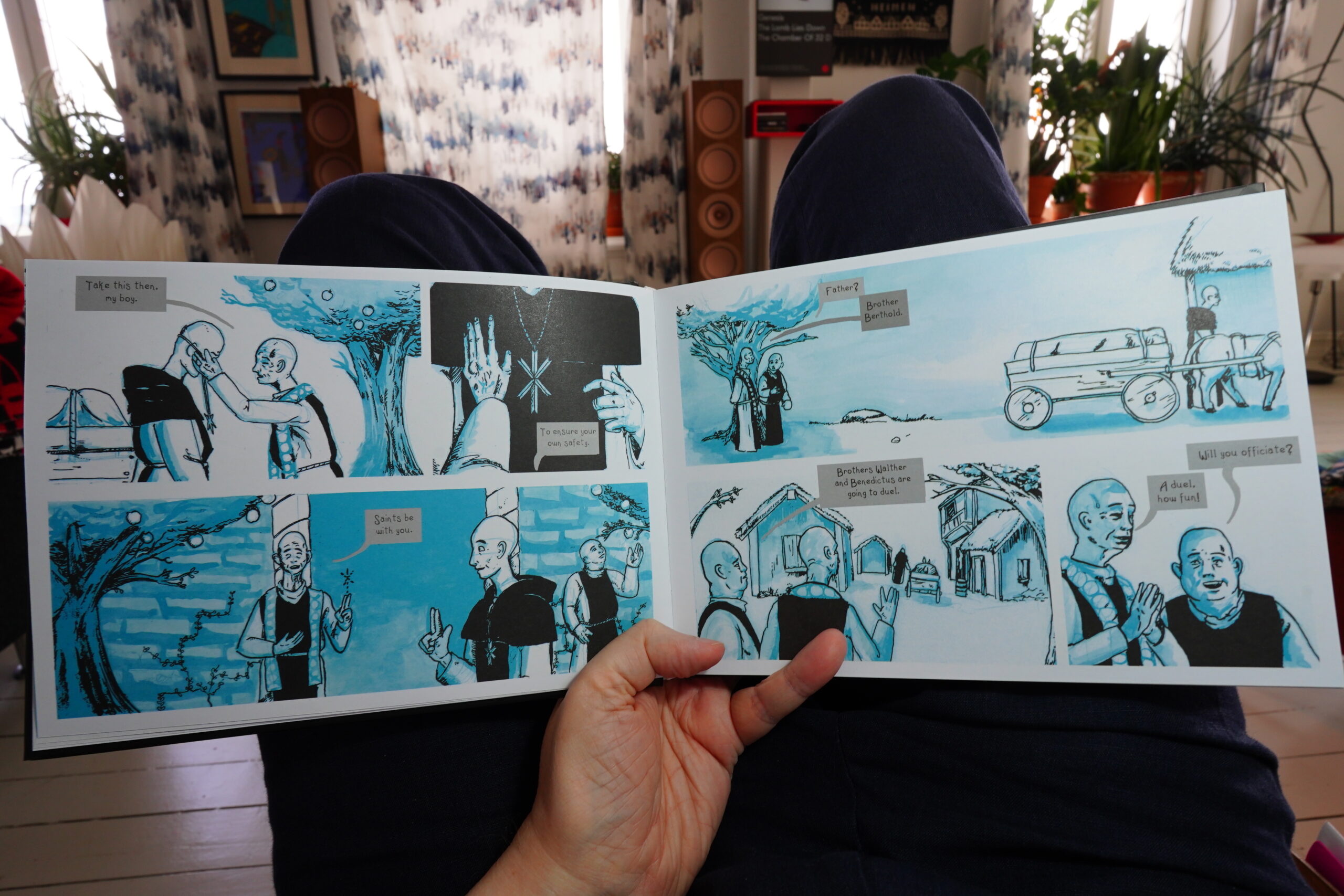
This is a strange one. It’s about a monk that goes on a trip…
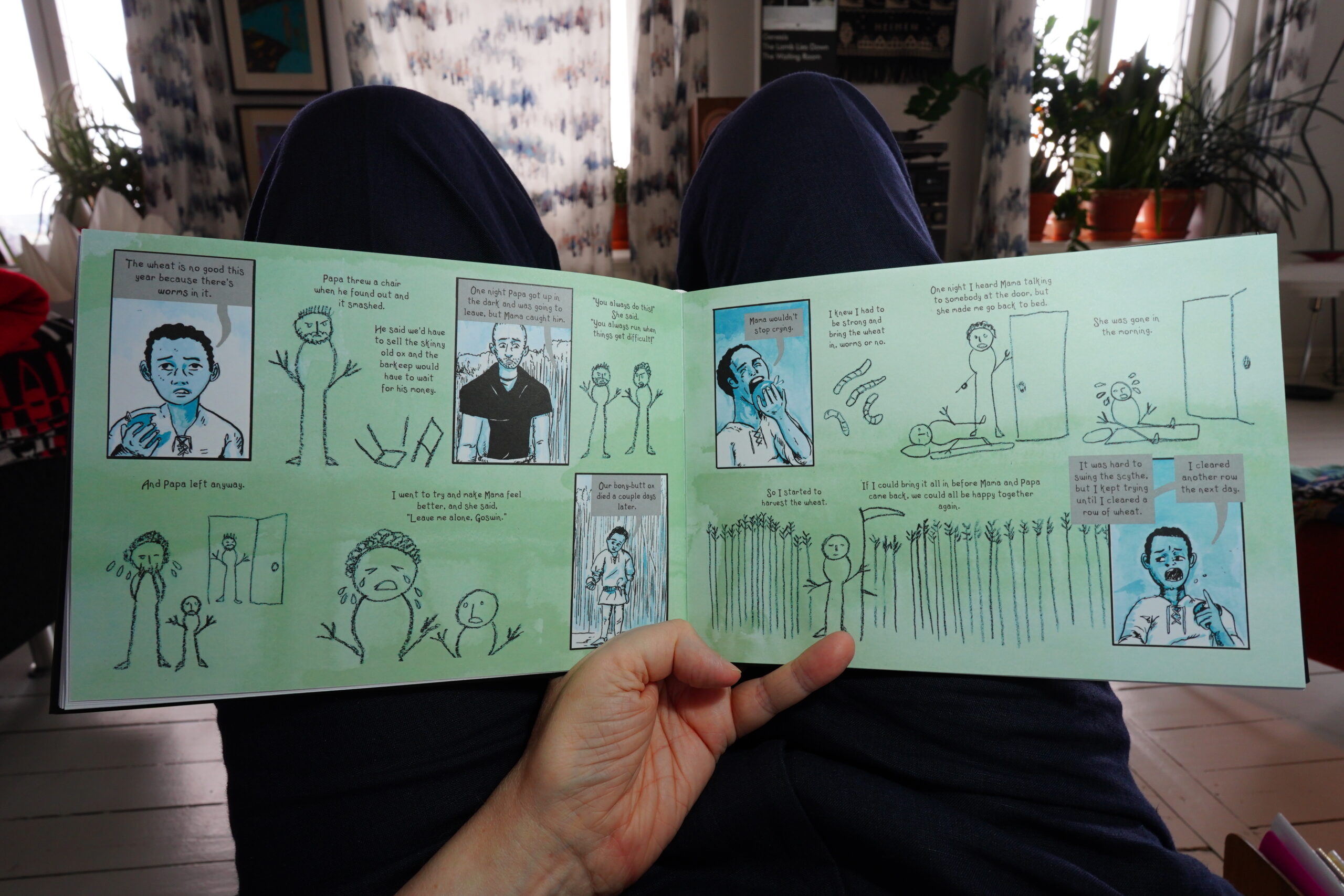
… and he meets three people that tell him their stories.
Which is, I guess, pretty classic, but it doesn’t really cohere in any way. Perhaps is makes more sense if you’re into religion or anti-religion or something.
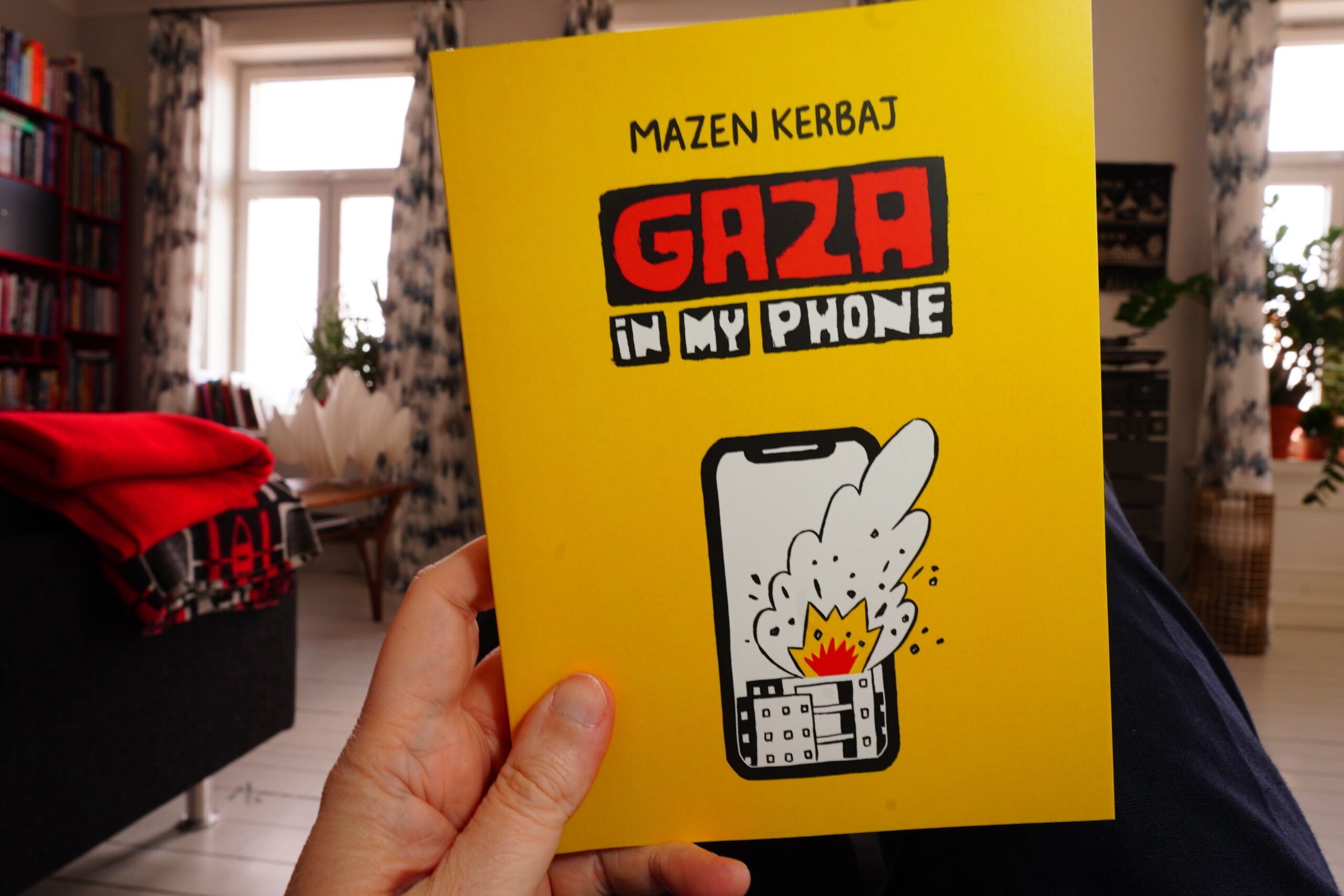
14:17: Gaza In My Phone by Mazen Kerbaj (O/R Books)
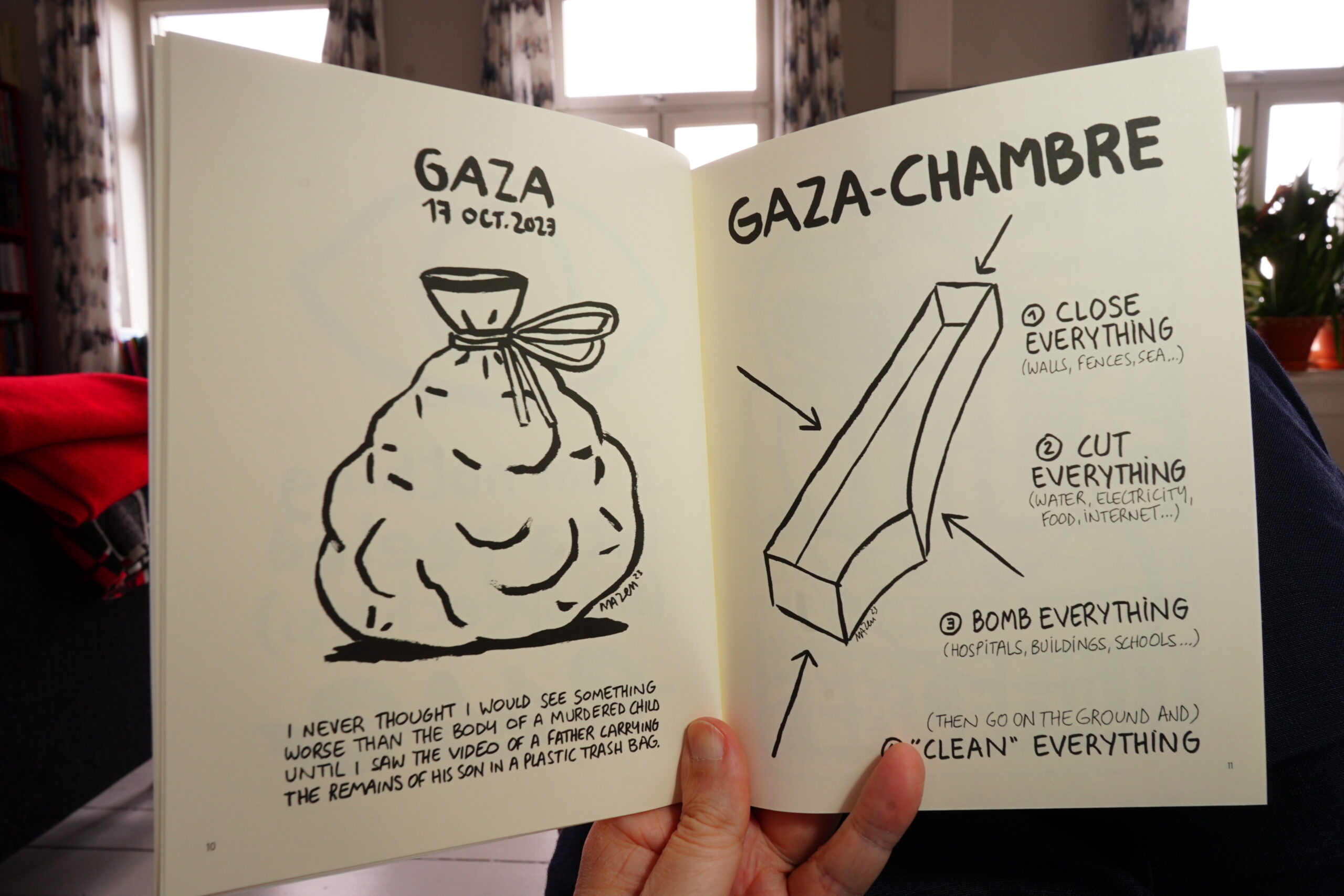
Well, this is a tough read.
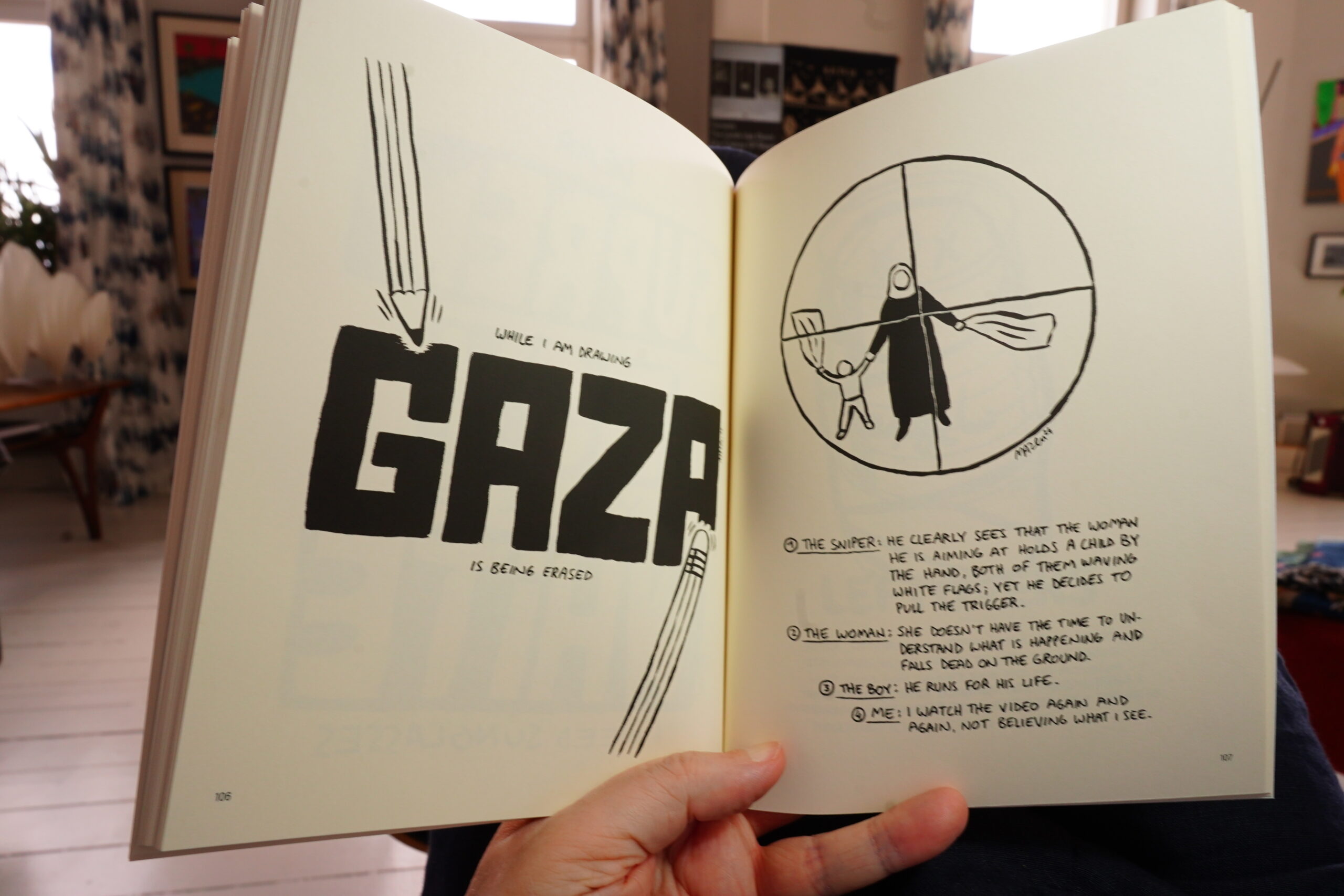
But very effective.
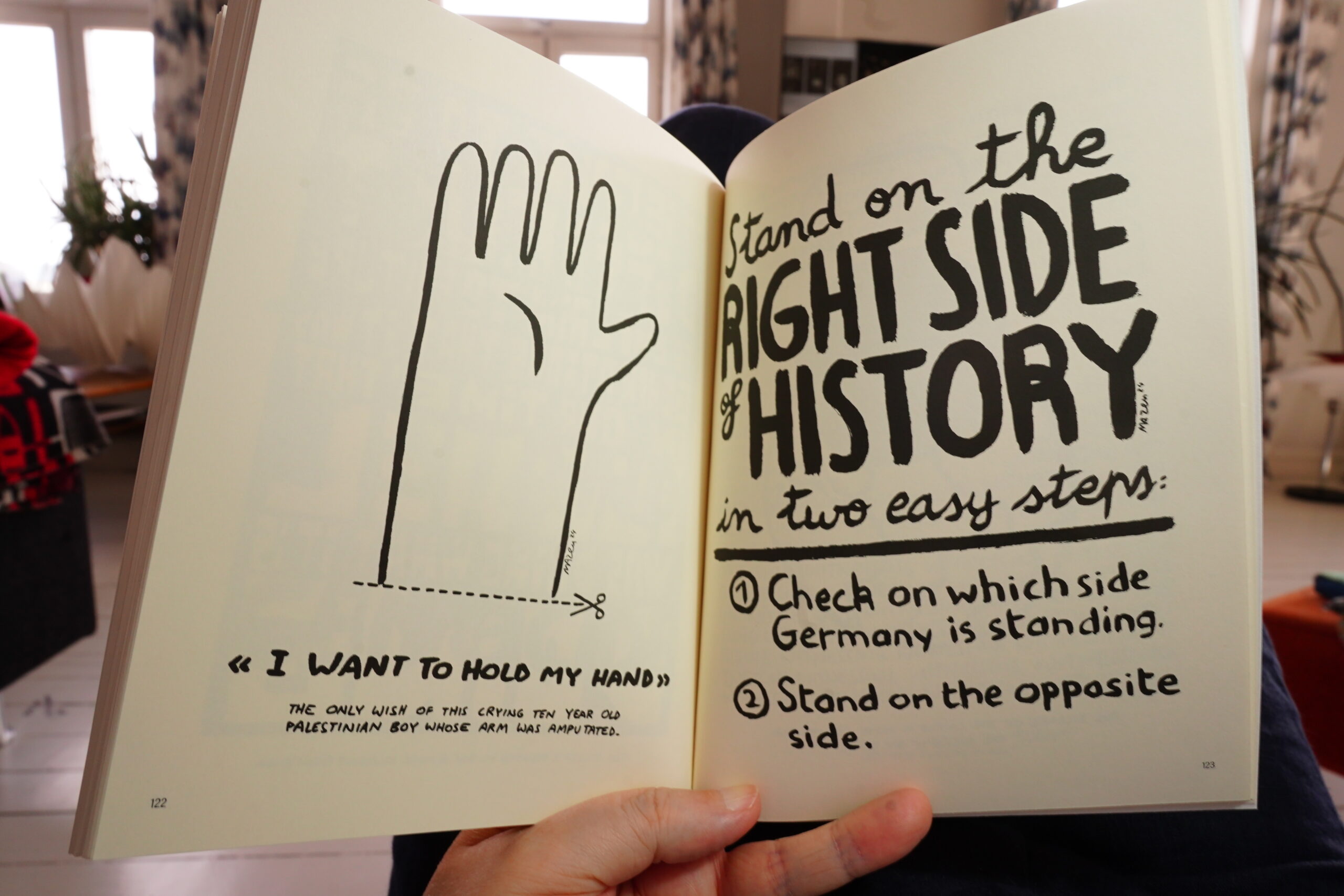
And heartbreaking.
| Kraftwerk: Autobahn | 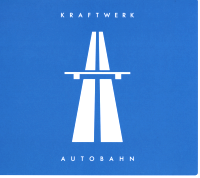 |
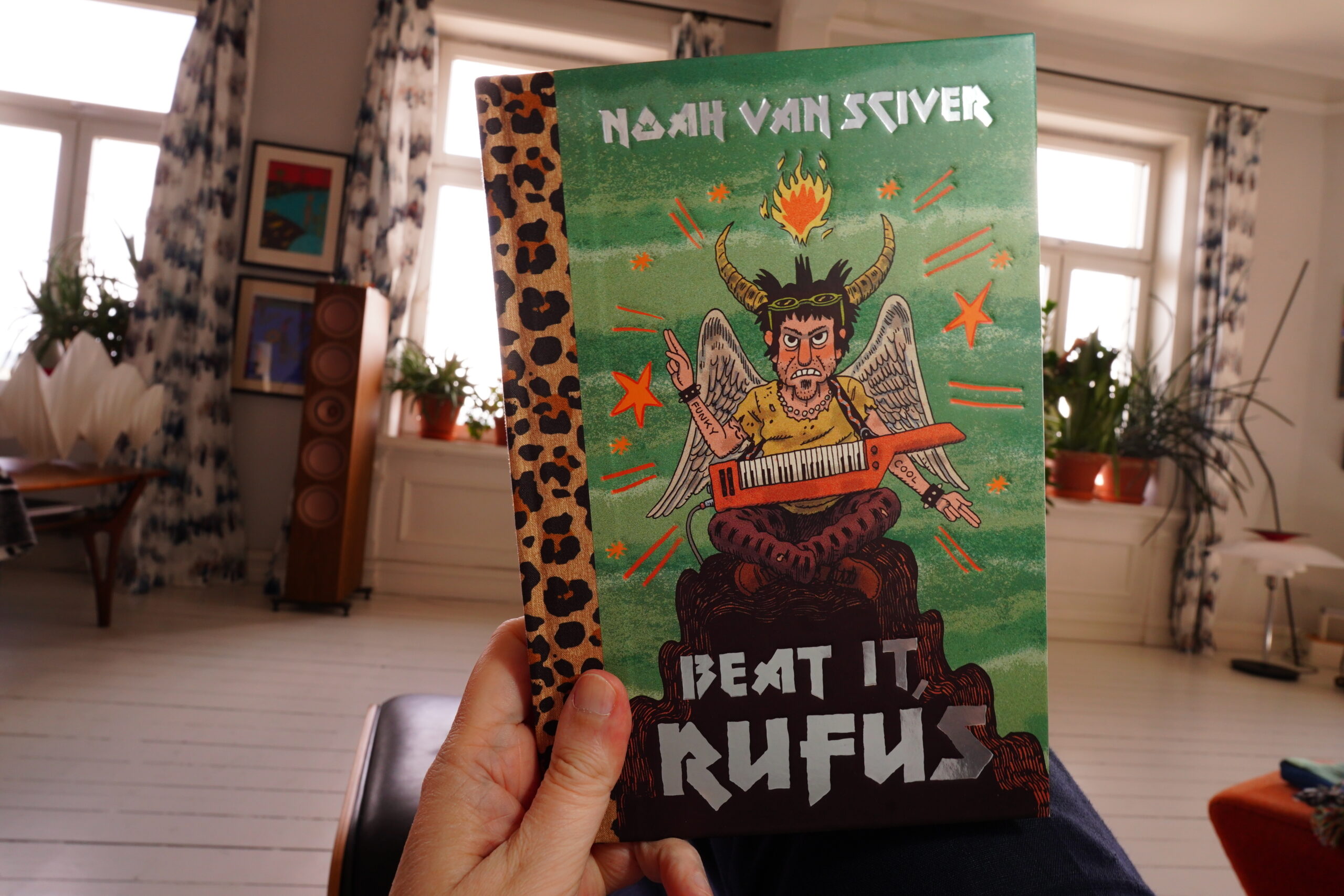
14:32: Beat It, Rufus by Noah van Sciver (Fantagraphics)
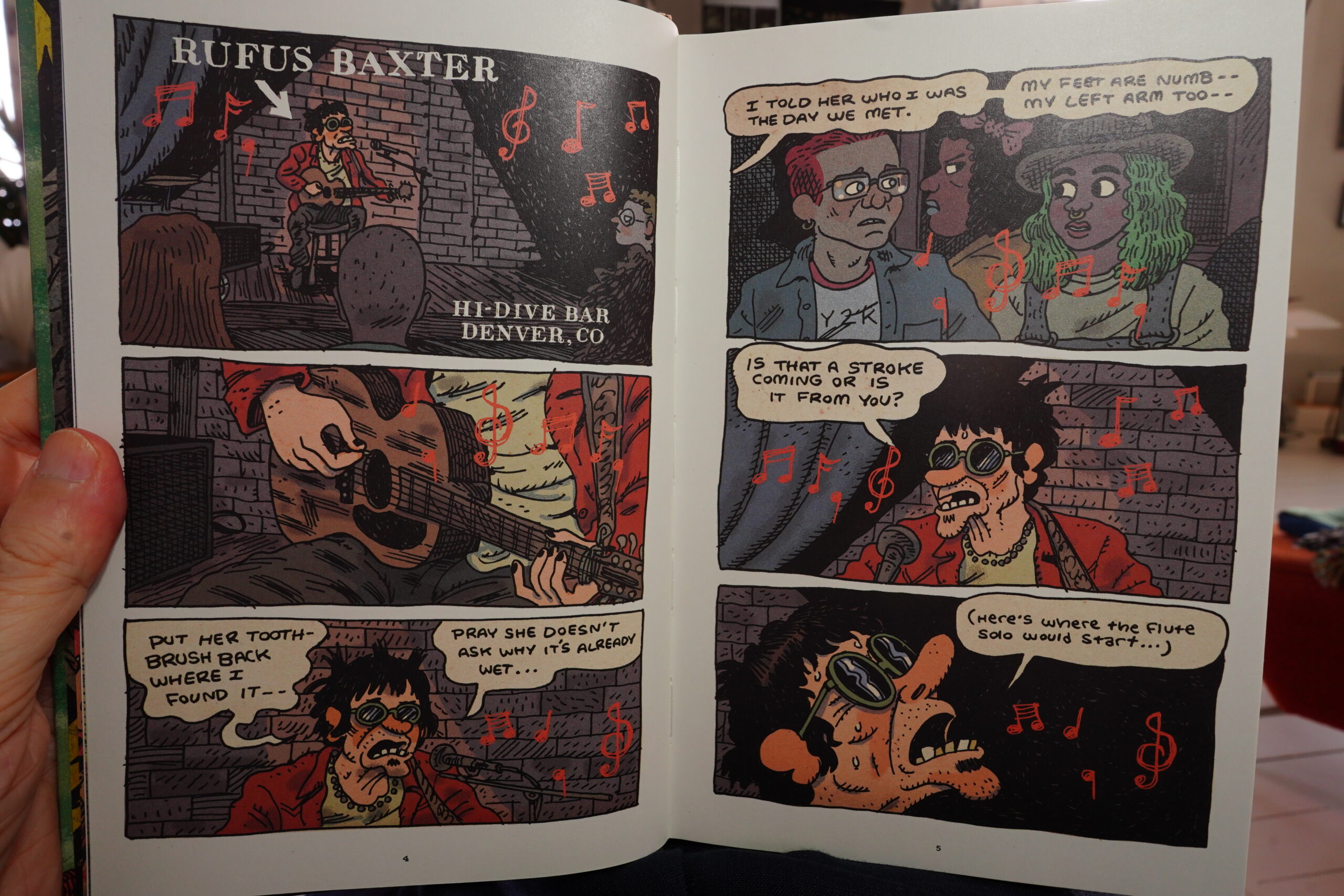
As a stark change from Van Sciver’s previous hit comic Fante Bukowski, which was about a loser asshole poet, this one is about a loser asshole musician.
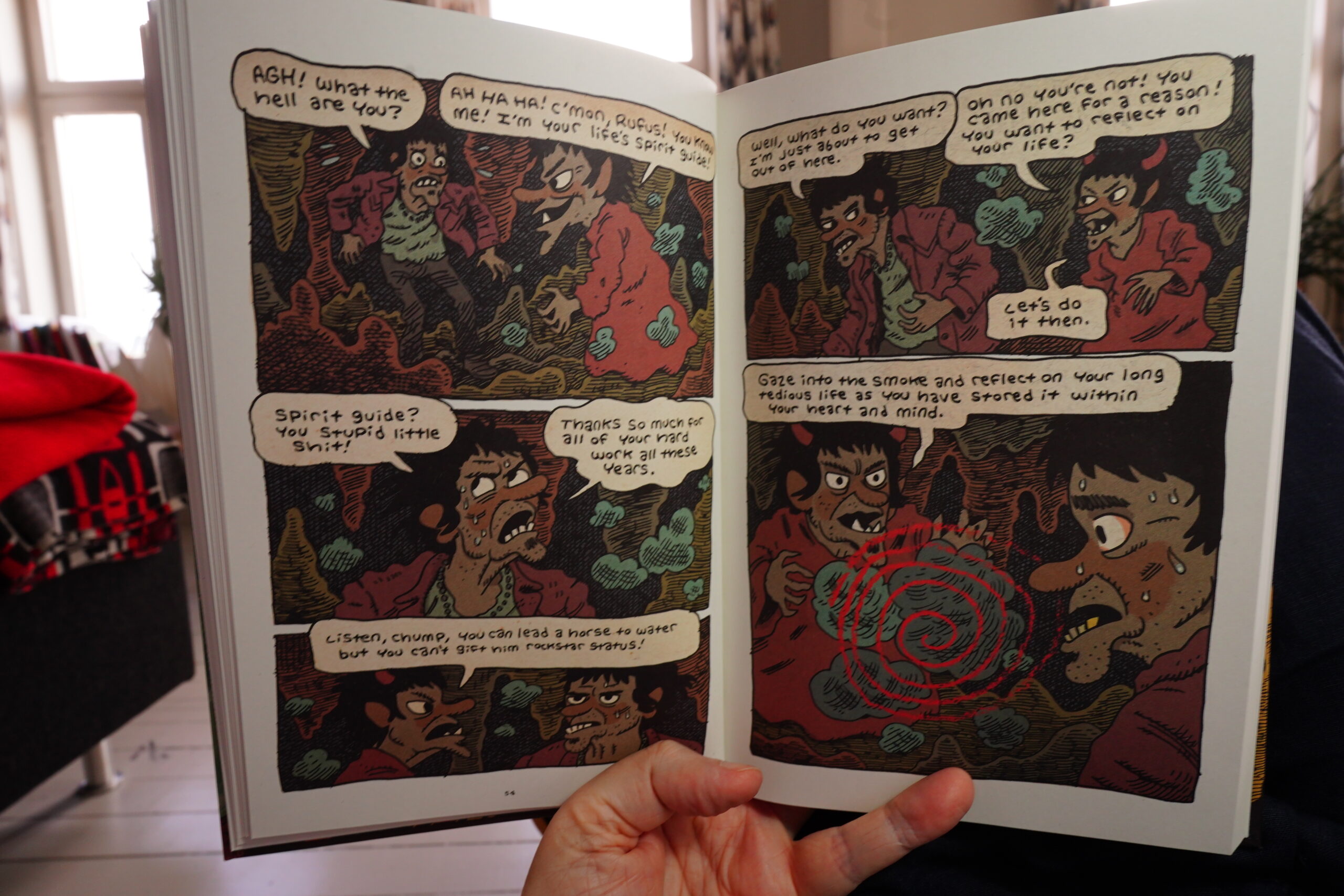
Fante Bukowski seemed pretty well-observed — it felt like Van Sciver had used himself for a lot of the stuff he was making fun of — this one feels way more generic. You know — rock musician on a trip, so there’s all the usual stuff.
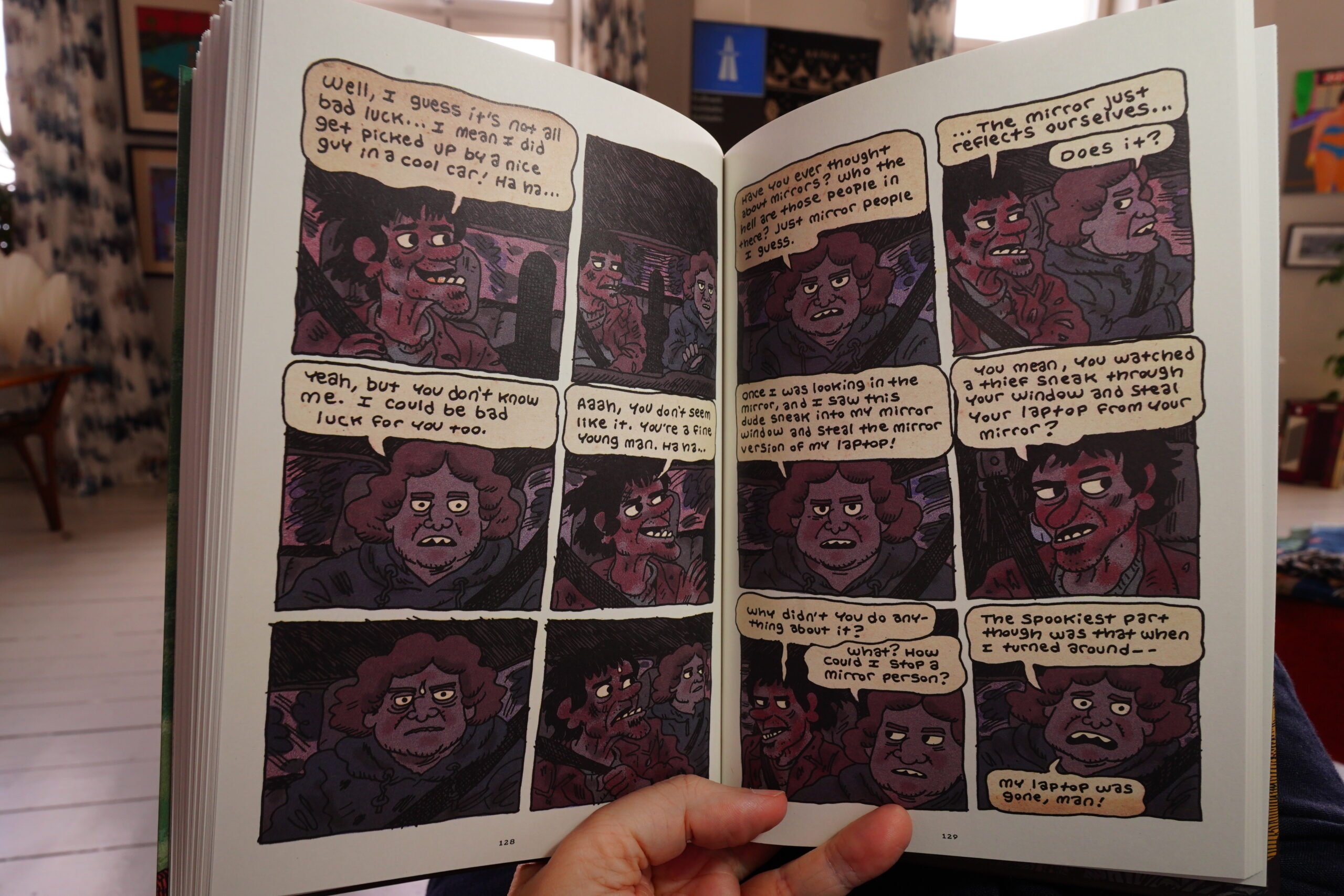
But there’s some pretty good jokes in here. I mean, I didn’t actually laugh, but the right-hand page made me go “yes, that’s a joke you could have used by a stand-up comic”. (Sorry for using hate speech here.)
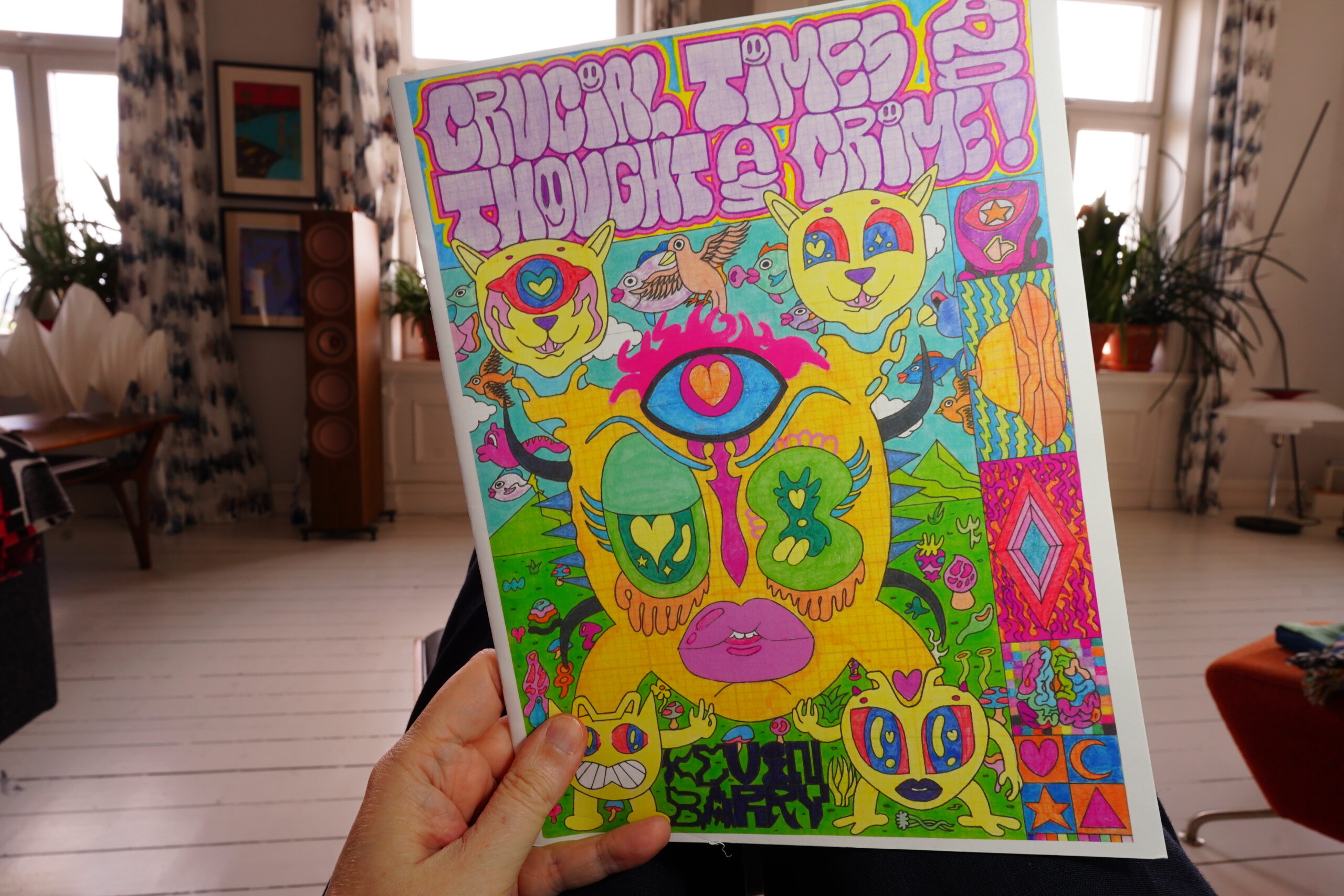
15:13: Crucial Times and Thought as a Crime by Kevin Barry (Desert Island)
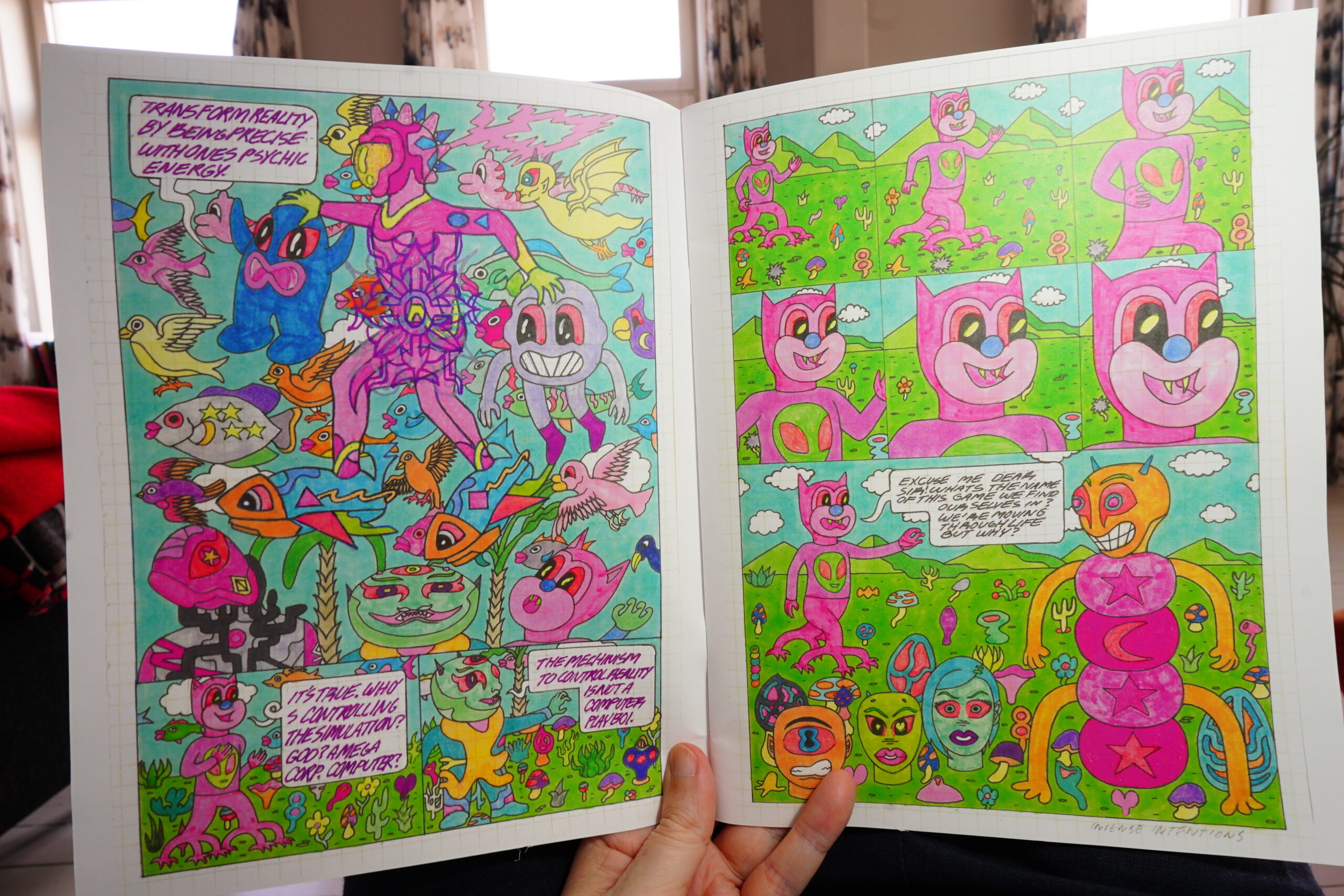
I like this artwork.
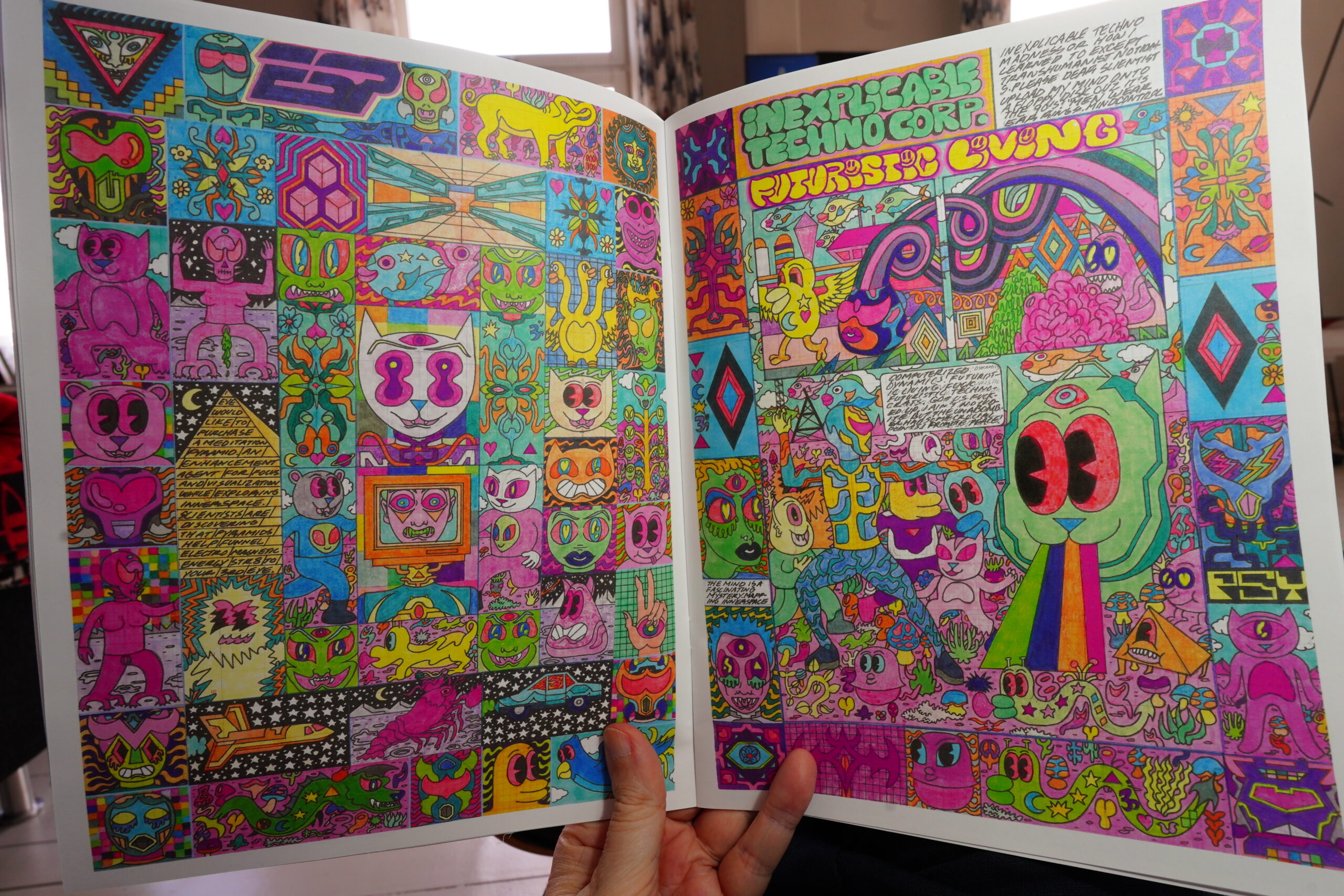
Very acid-ey. And it’s fun, too.
| Richard and Linda Thompson: I Want To See The Bright Lights Tonight | 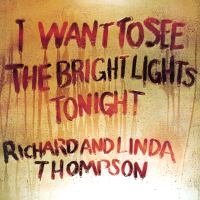 |
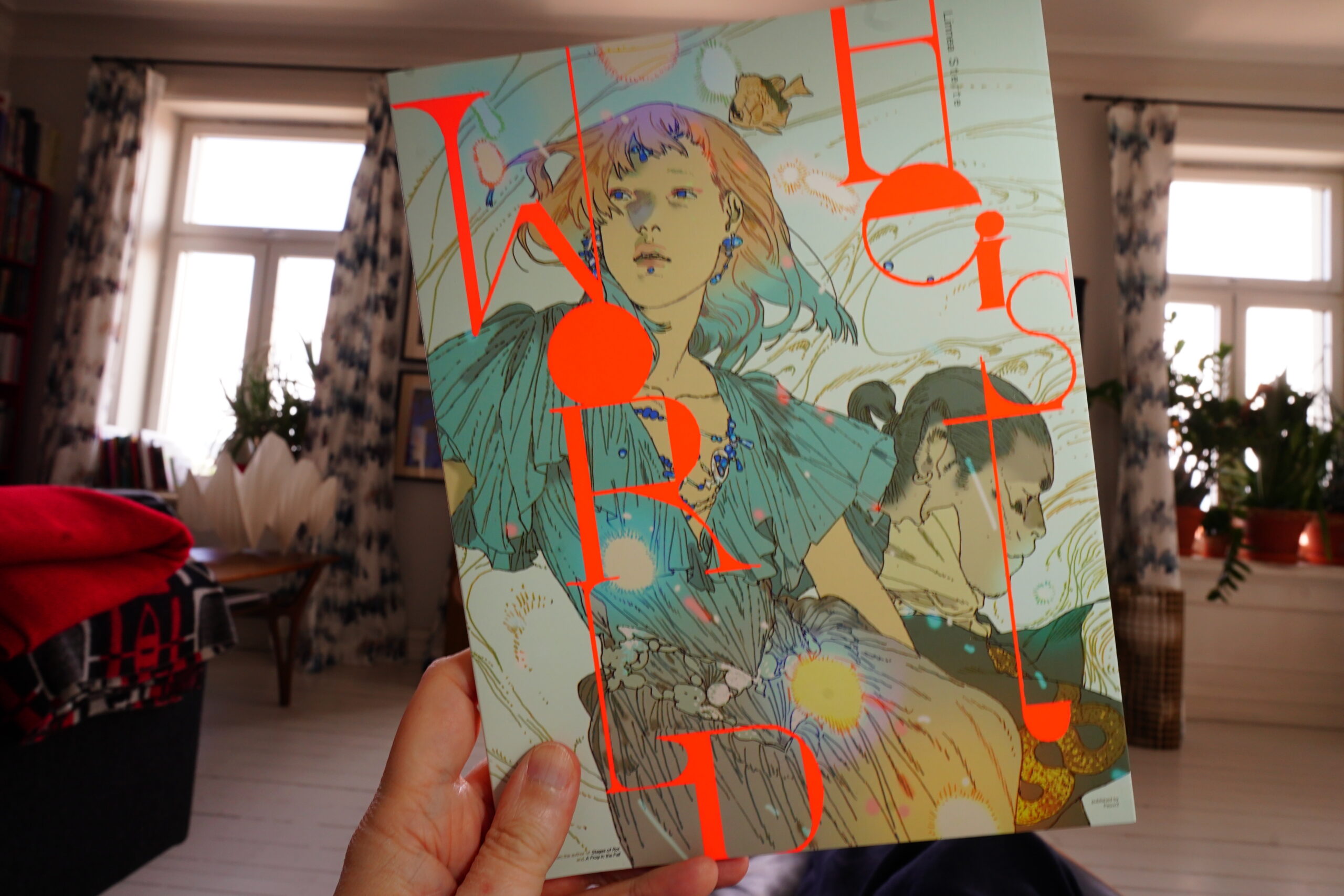
15:25: World Heist by Linnea Sterte (Peow2)
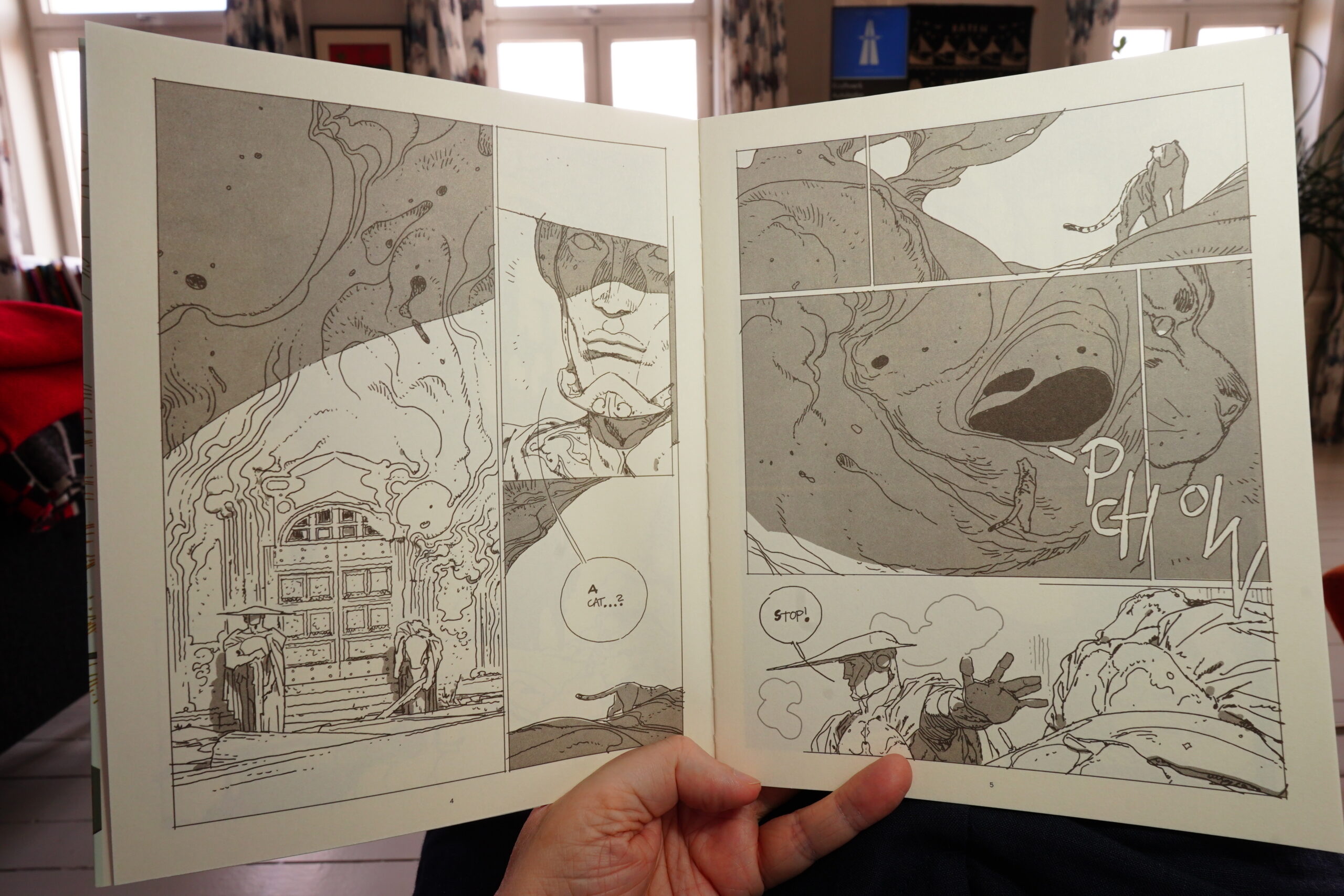
As usual with Peow(2), the physical book is very handsome (detached spine and all of that jazz).
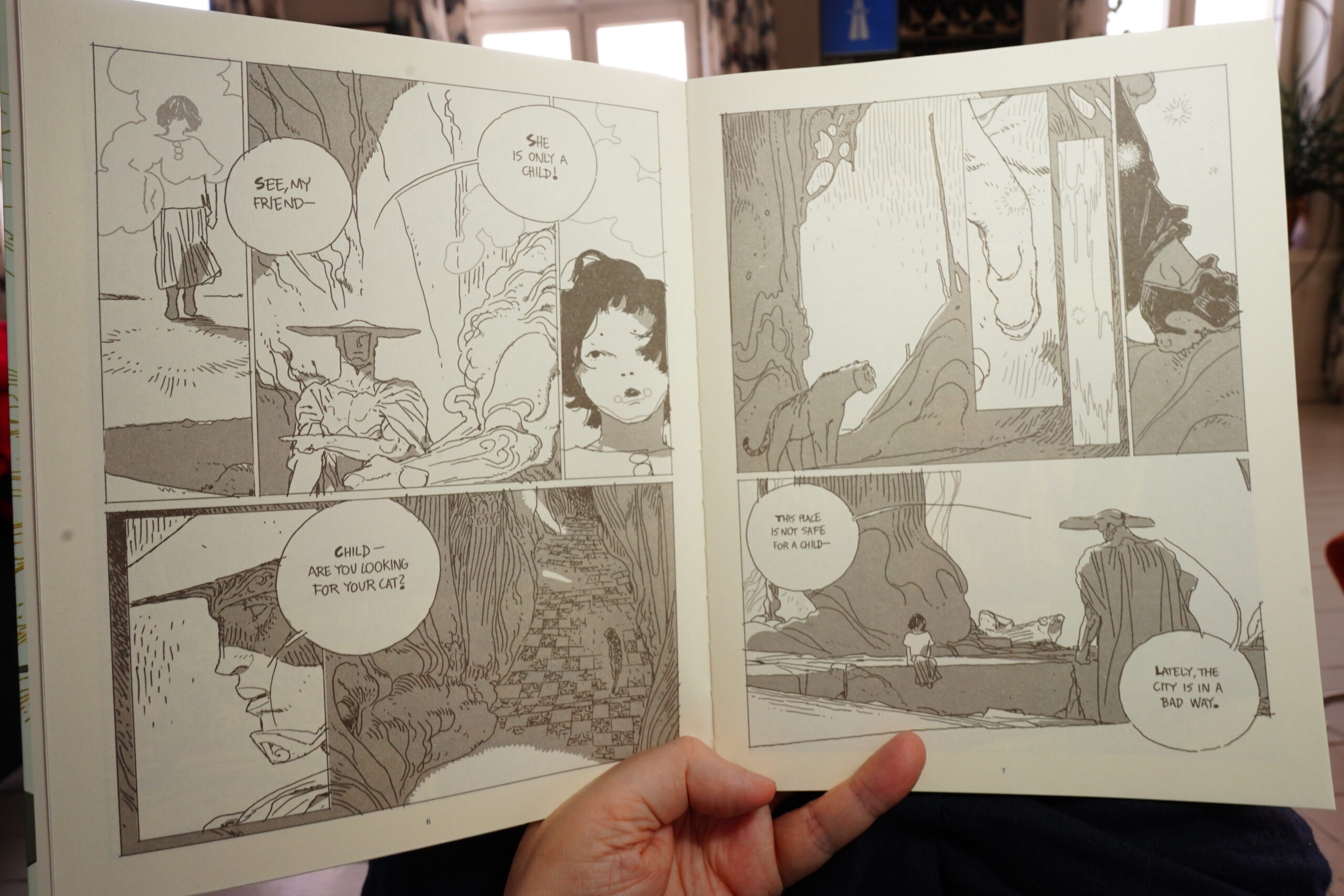
Sterte’s artwork is to gorgeous. It’s like… er… an updated version of Moebius? With Japanese touches? And, like, Brandon Grahamesque stuff with the backgrounds? Whatever the influences are, it’s stunning.
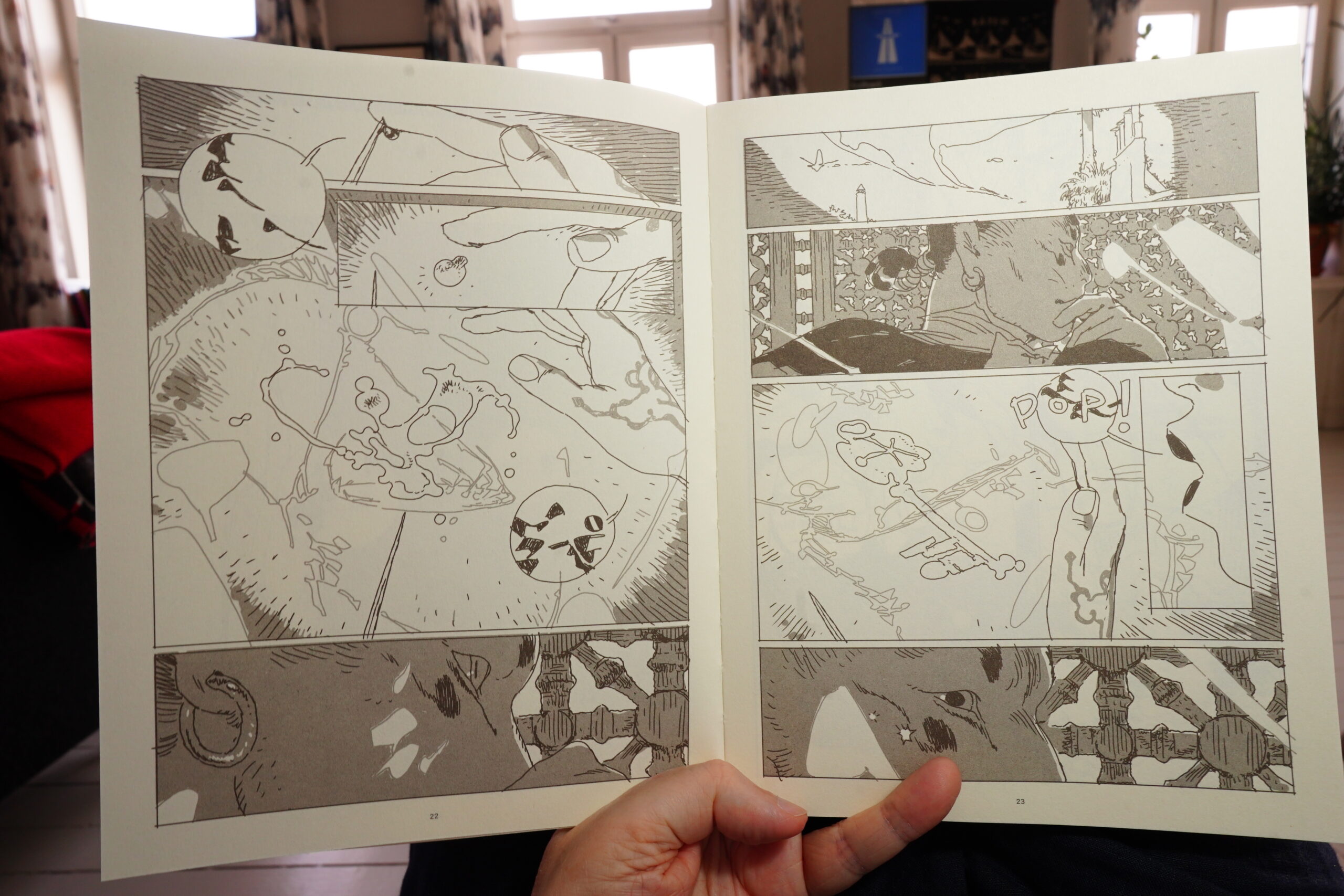
I mean, just look at it!
The story is pretty slight, but it’s pretty great anyway.
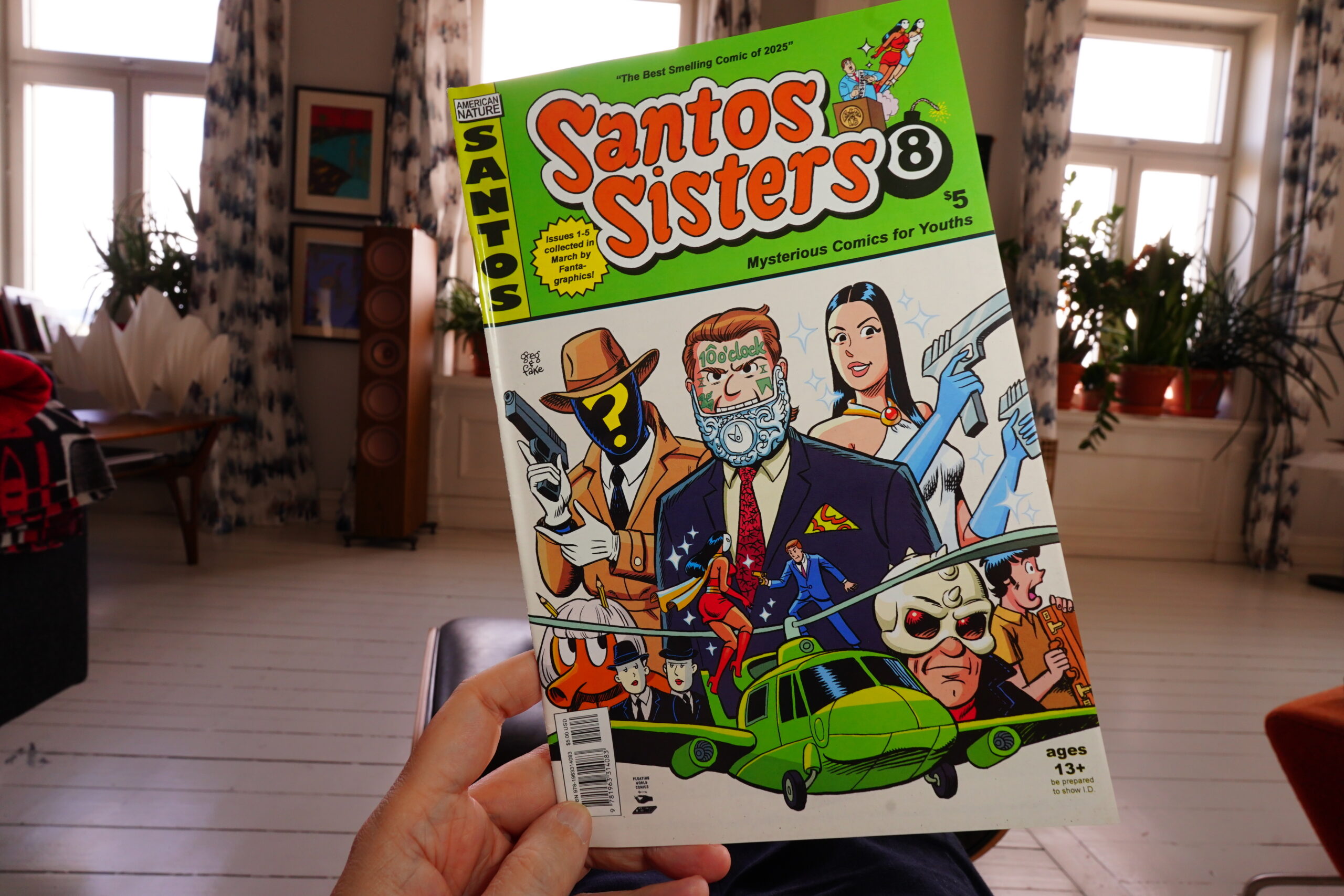
15:38: Santos Sisters by Greg & Fake (American Nature Comics Group)
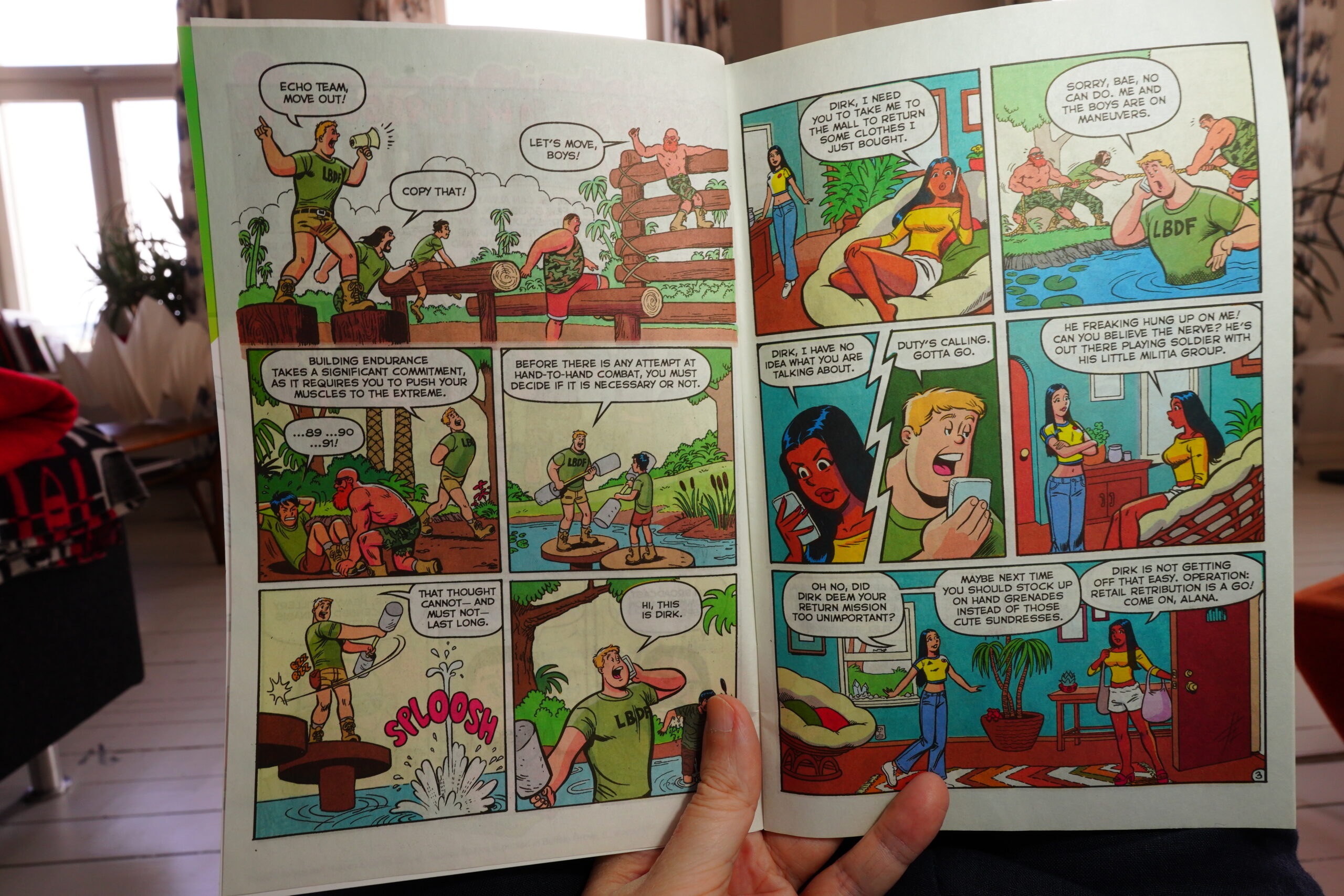
This is very amusing, as usual. And the artwork is kinda magical.
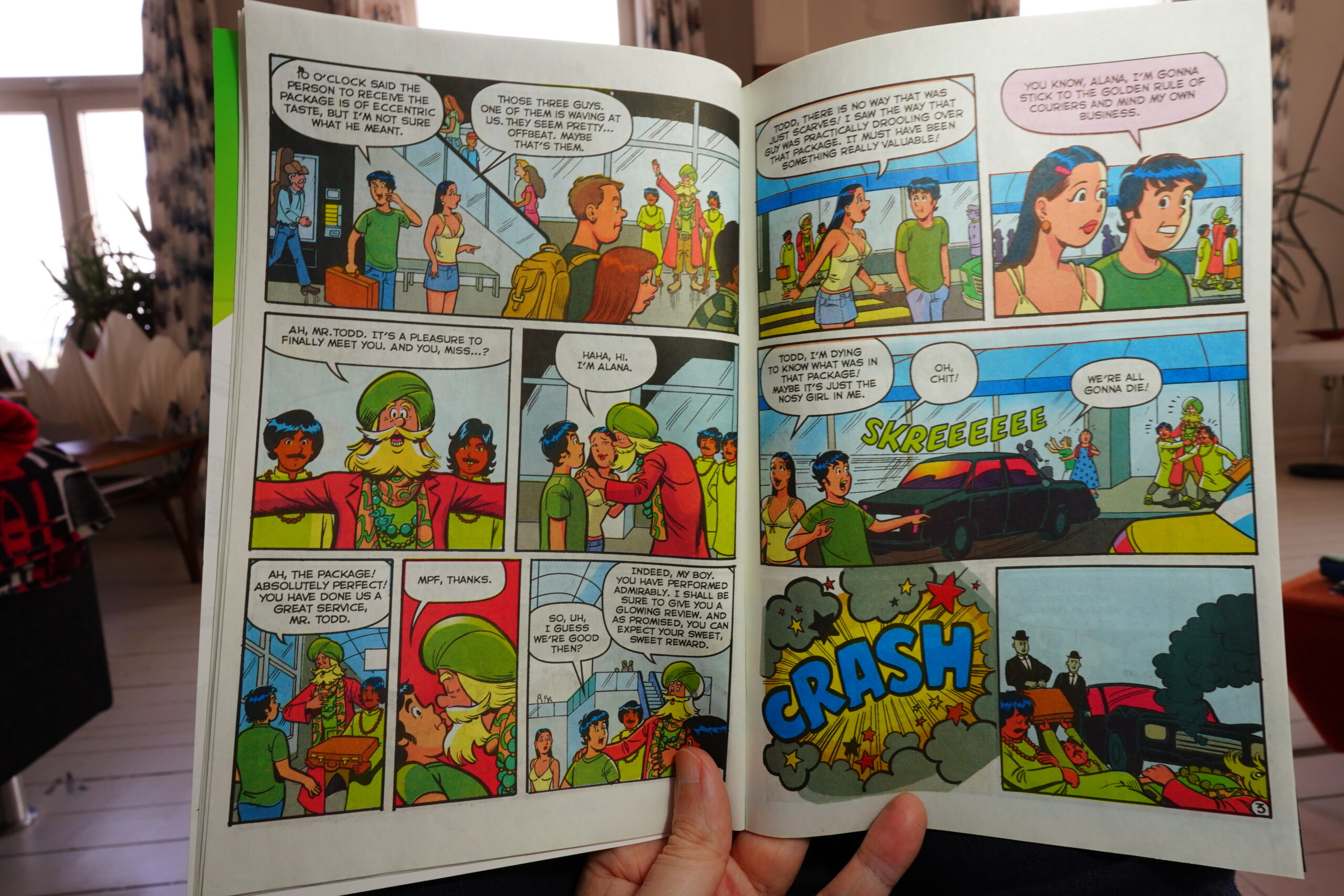
The stories are perhaps… less mysterious than they used to be? Still, very entertaining.
| Bobbi Humphrey: Blacks and Blues | 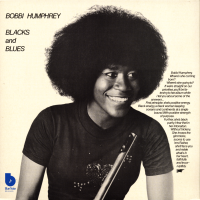 |
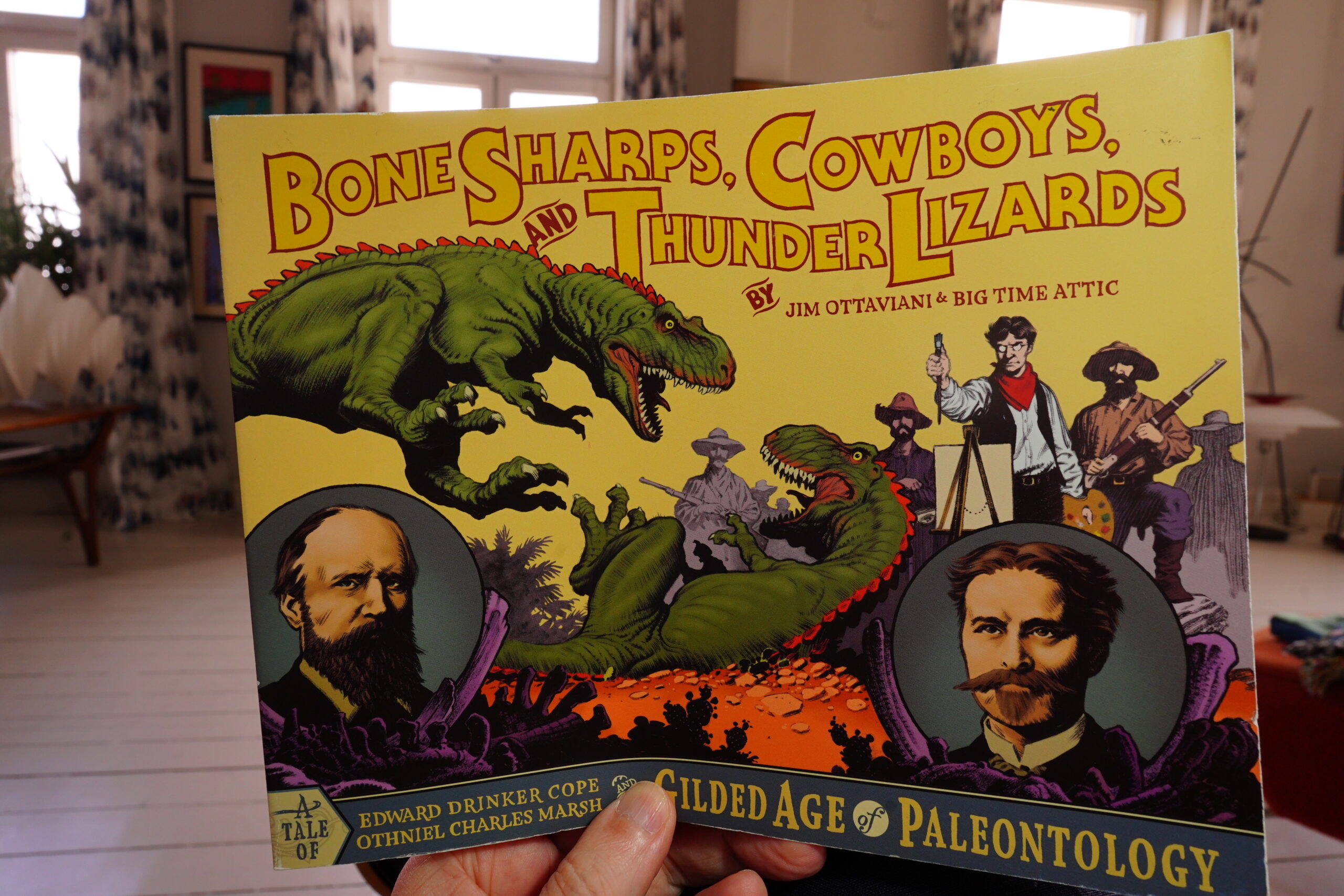
15:51: Bone Sharps, Cowboys and Thunder Lizards by Jim Ottoviani & Big Time Attic (GT Labs)
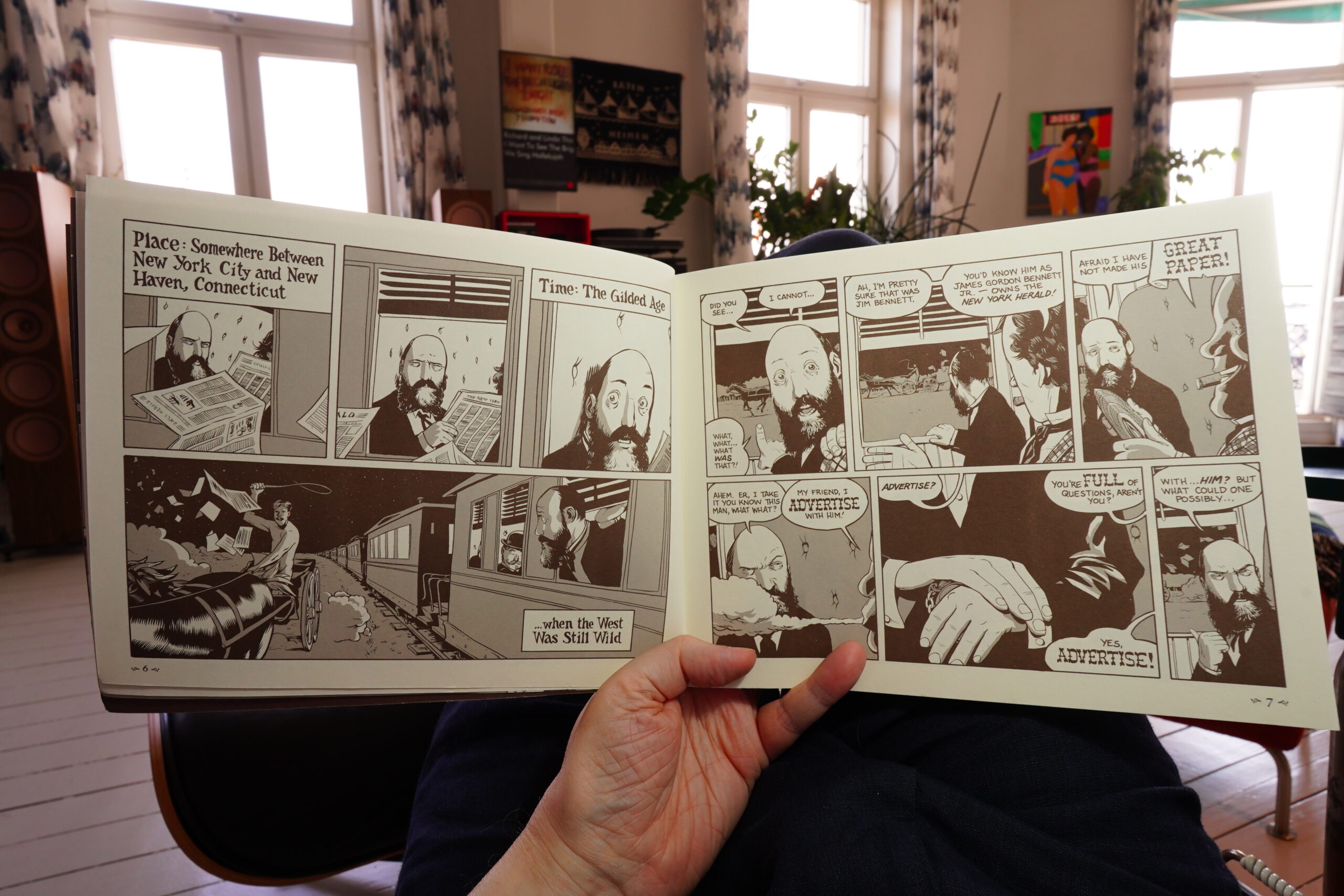
The artwork by Zander & Kevin Cannon & Shad Petosky is handsome — and they do their best to give each character distinctive whiskers so you can tell them apart.
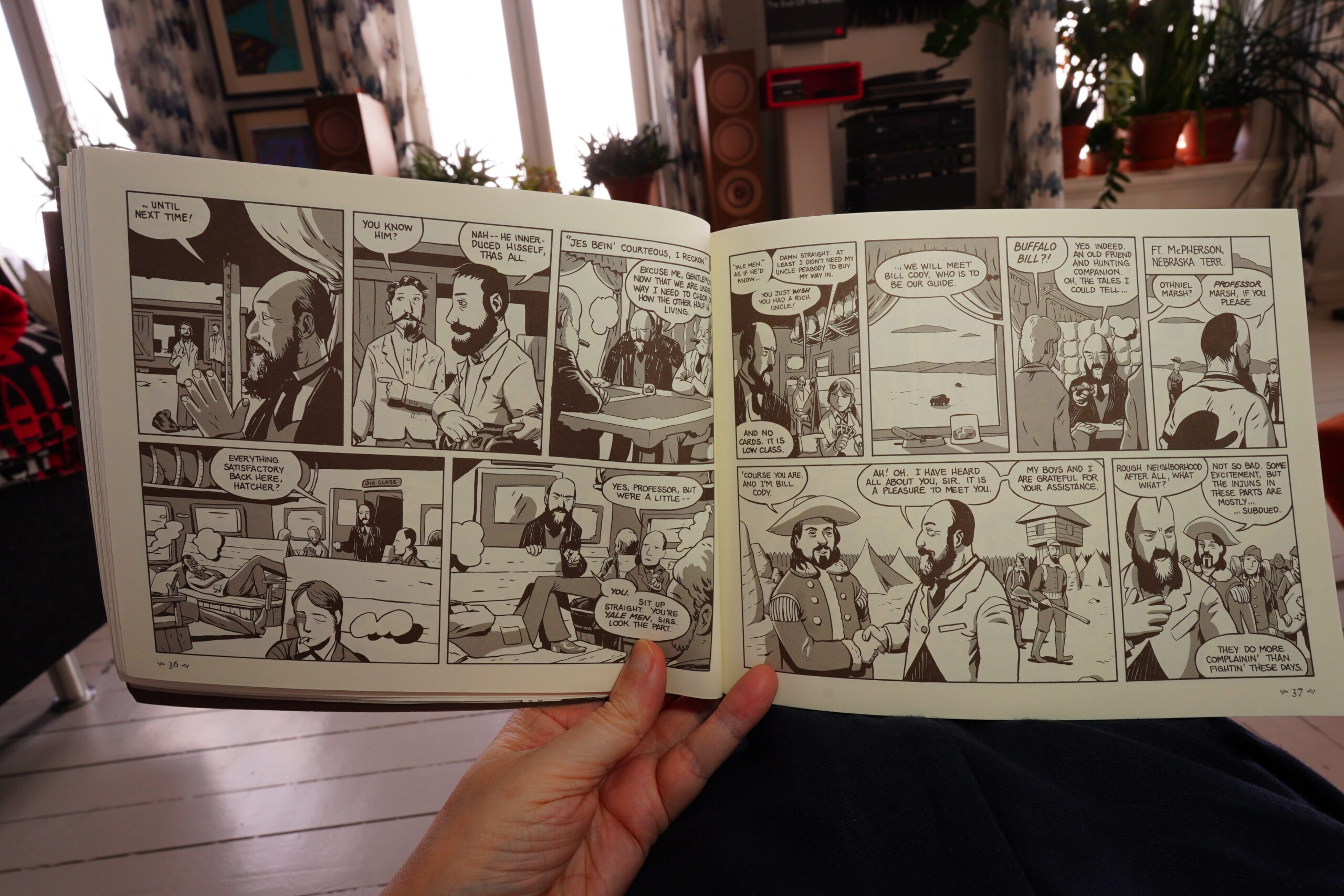
It’s mostly men, so the whiskers really help! But oh man, there’s so many characters here that it’s just hard to keep them all straight.
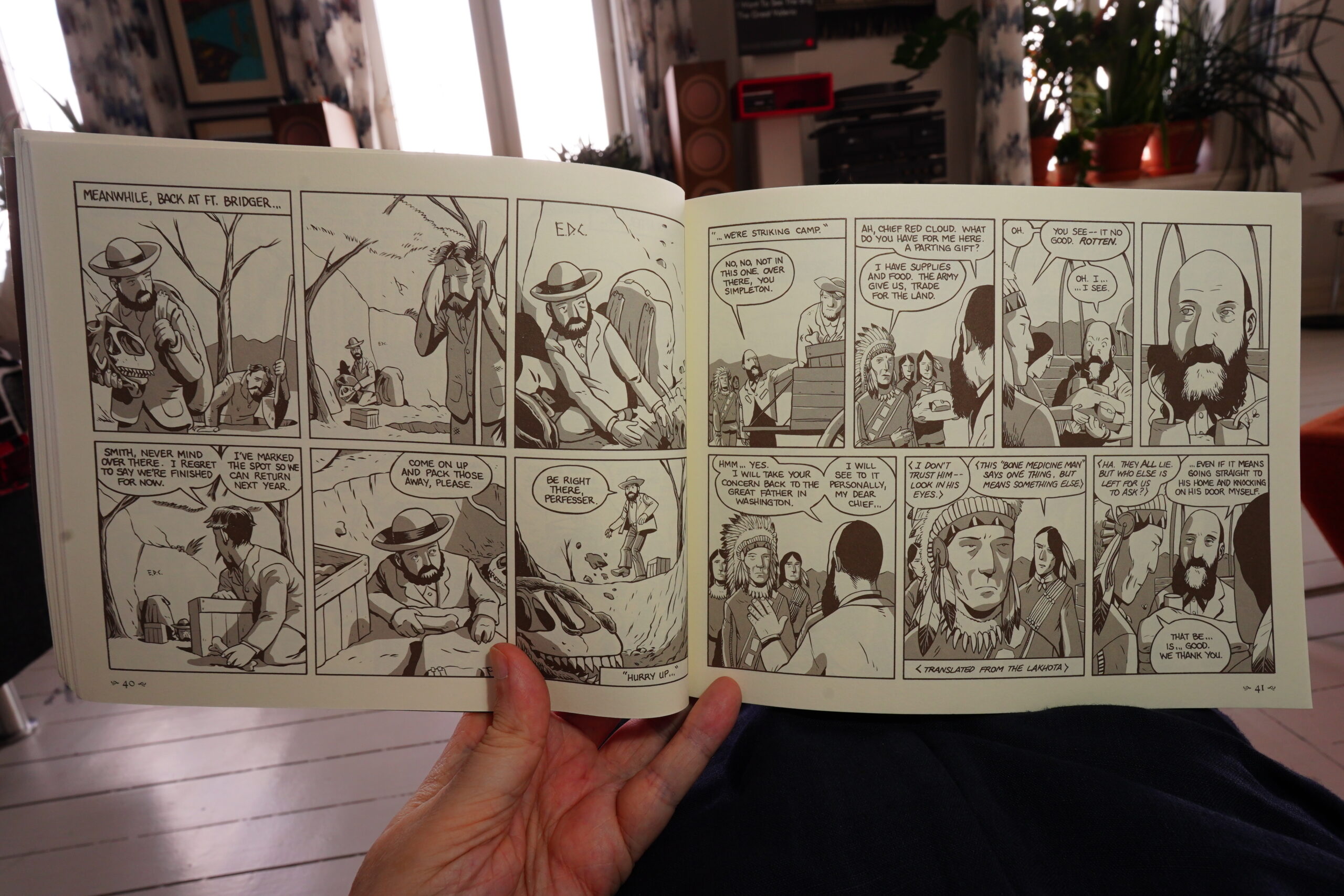
This book is the (true) story of two early palaeontologists who where bitter rivals, and it’s told in a way that absolutely no major publisher would have gone for. There’s virtually no captions, and there’s no characters infodumping at each other like “as you know, Robert, we’ve found a lot of fossilised dinosaur skeleton bits here, and those two guys over there are mad at each other” — instead it’s all told en passant. I.e., it’s a very “modern” (i.e. late 80s) comic book where you have to pay attention.
Which means that there’s little chance of a breakthrough to a mainstream audience, because most of them wouldn’t be able to follow what’s going on at all.
But… is it a good comic? Hm. Well, I liked it, but I have to admit that I found parts of it less than thrilling. I guess I’m just not that interested, really? But it’s well made, certainly. I’m curious what others made of it…
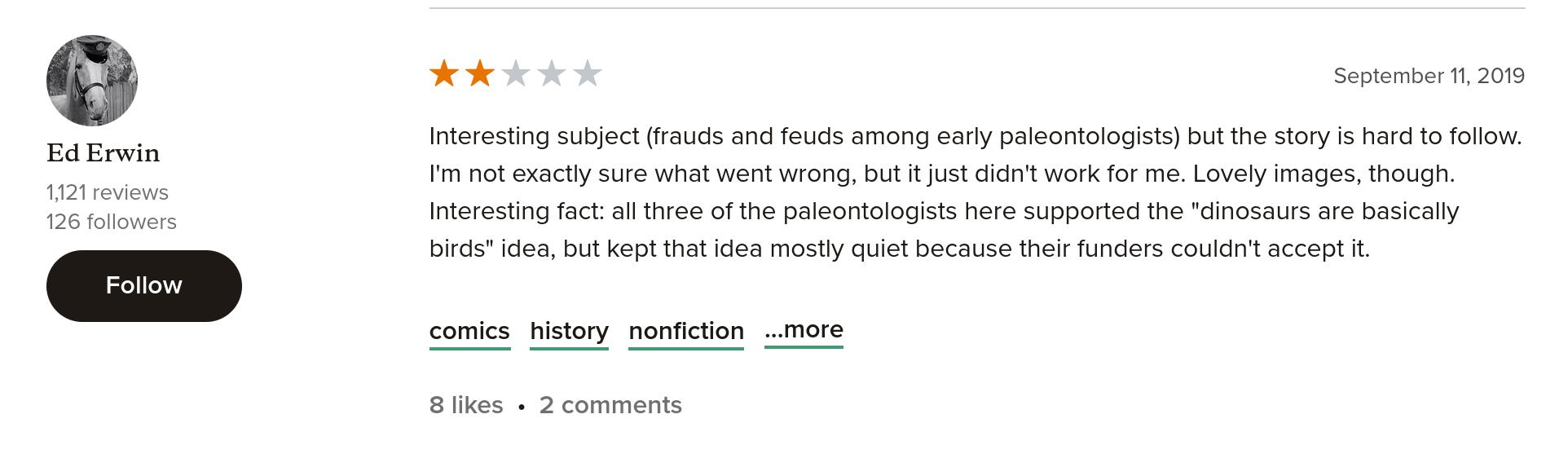
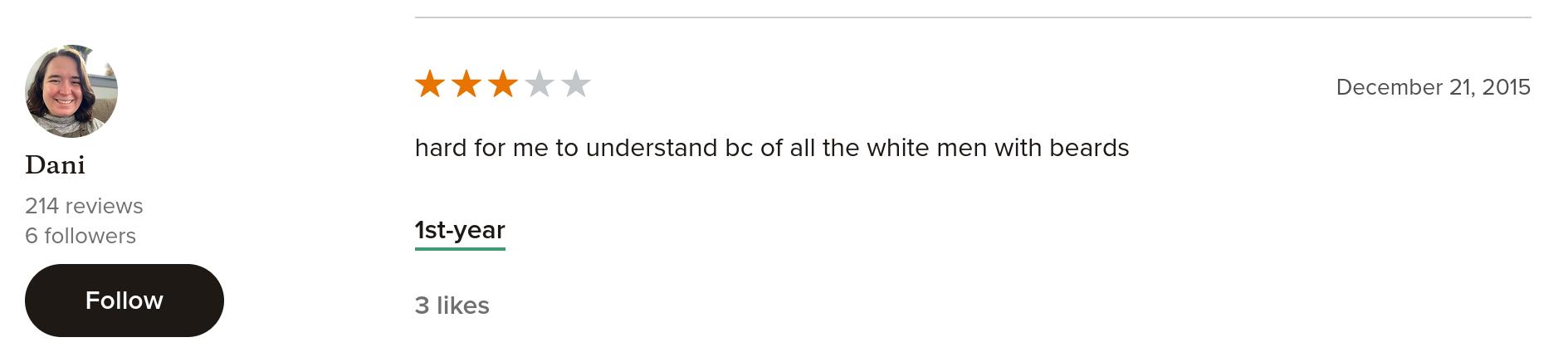
Yeah, that’s what I thought.
| Betty Davis: They Say I’m Different | 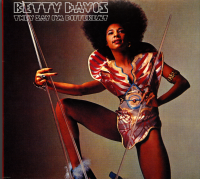 |
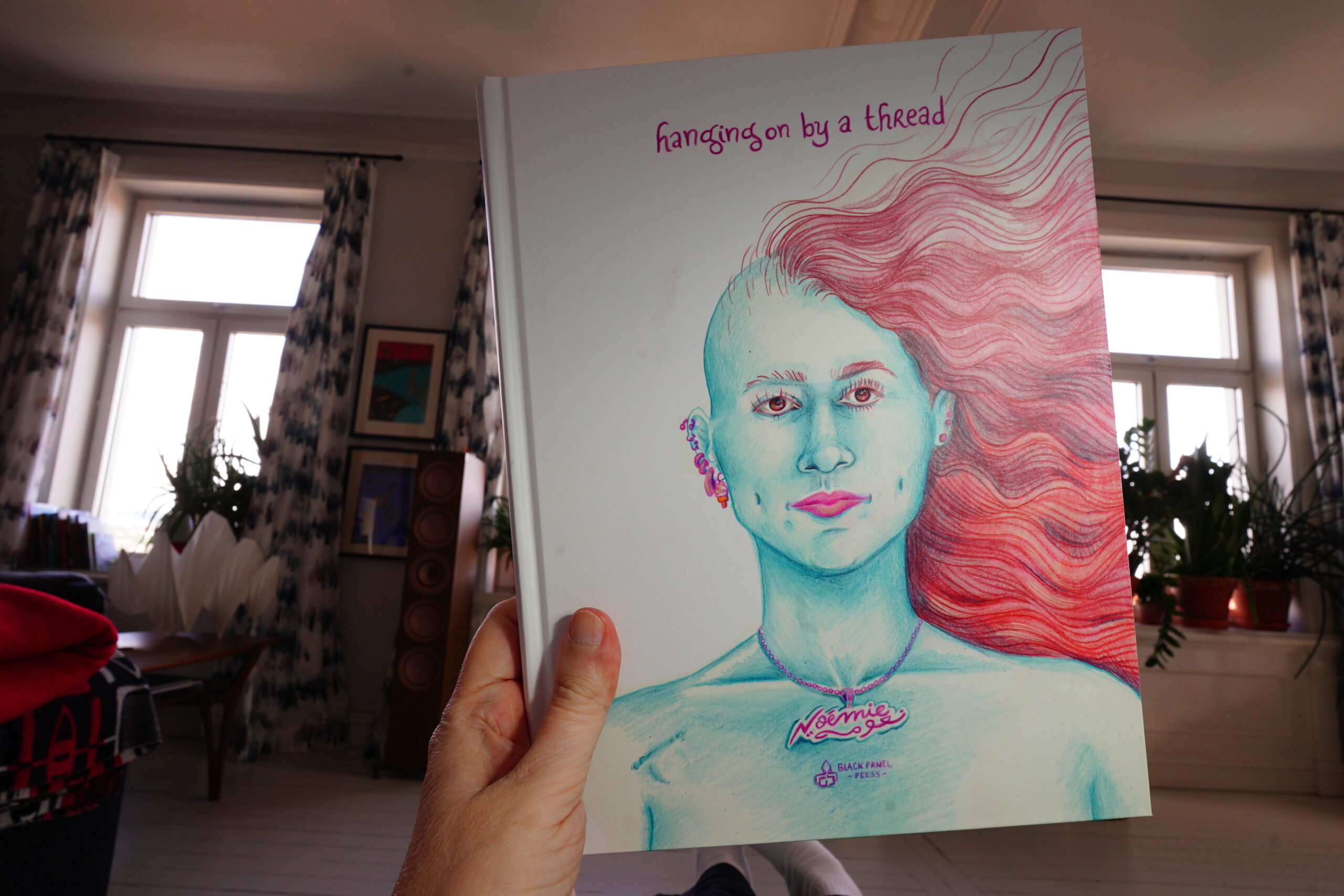
17:10: Hanging On By A Thread by Noémie (Black Panel Press)
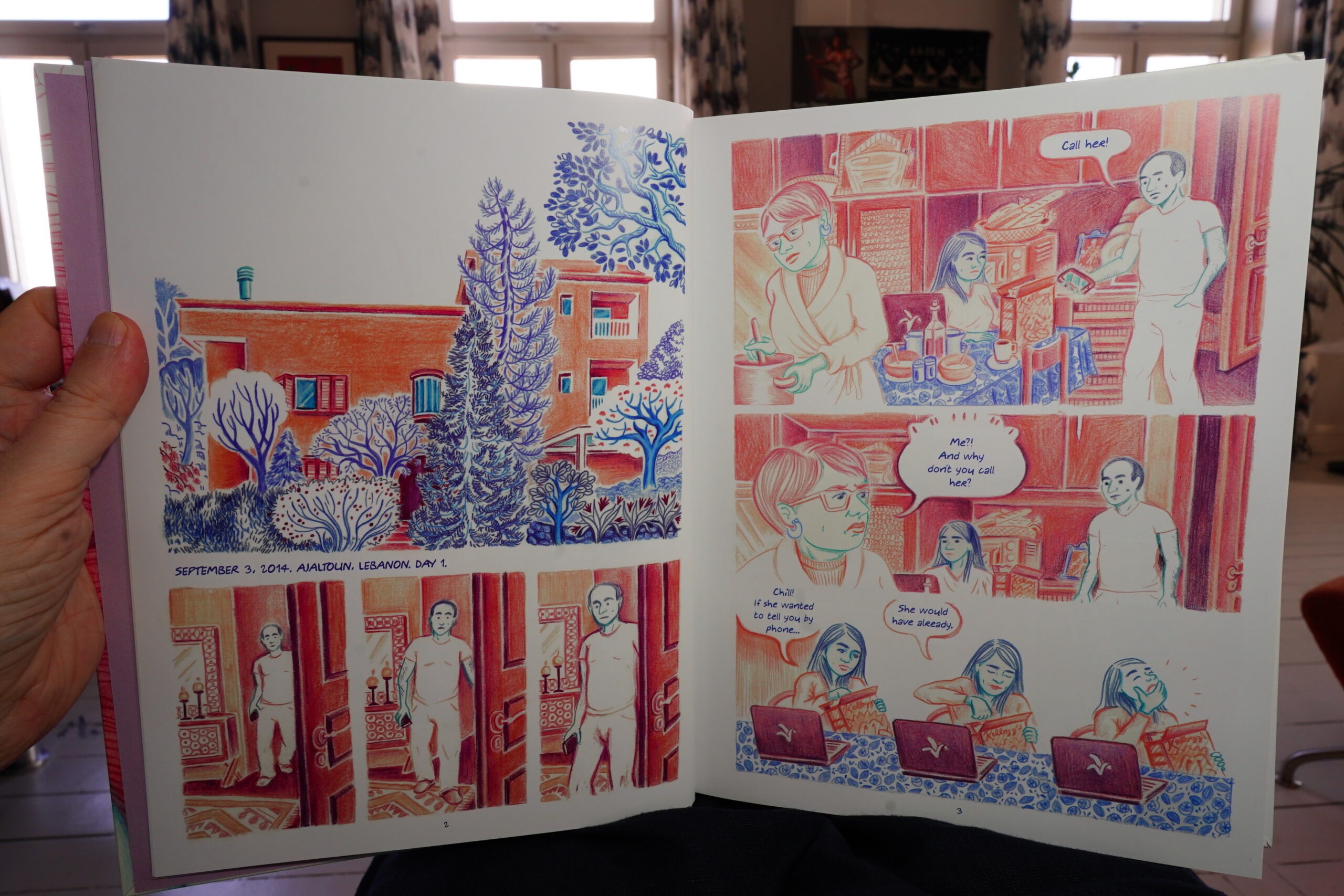
This looks very nice… Drawn with coloured pencils, perhaps?
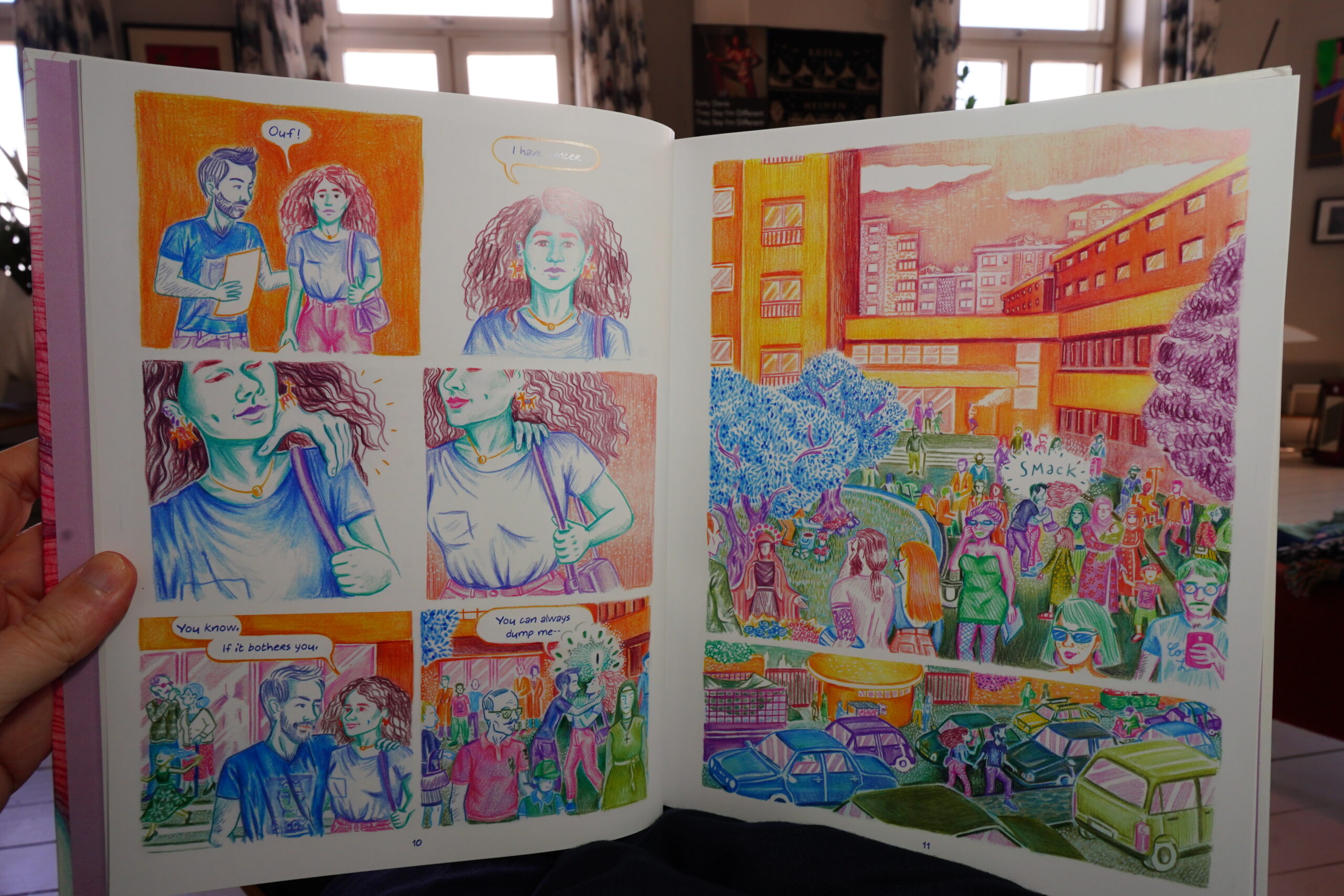
| Robert Wyatt: Rock Bottom |  |
So, this is about living in Lebanon and getting cancer. But mostly about getting cancer.
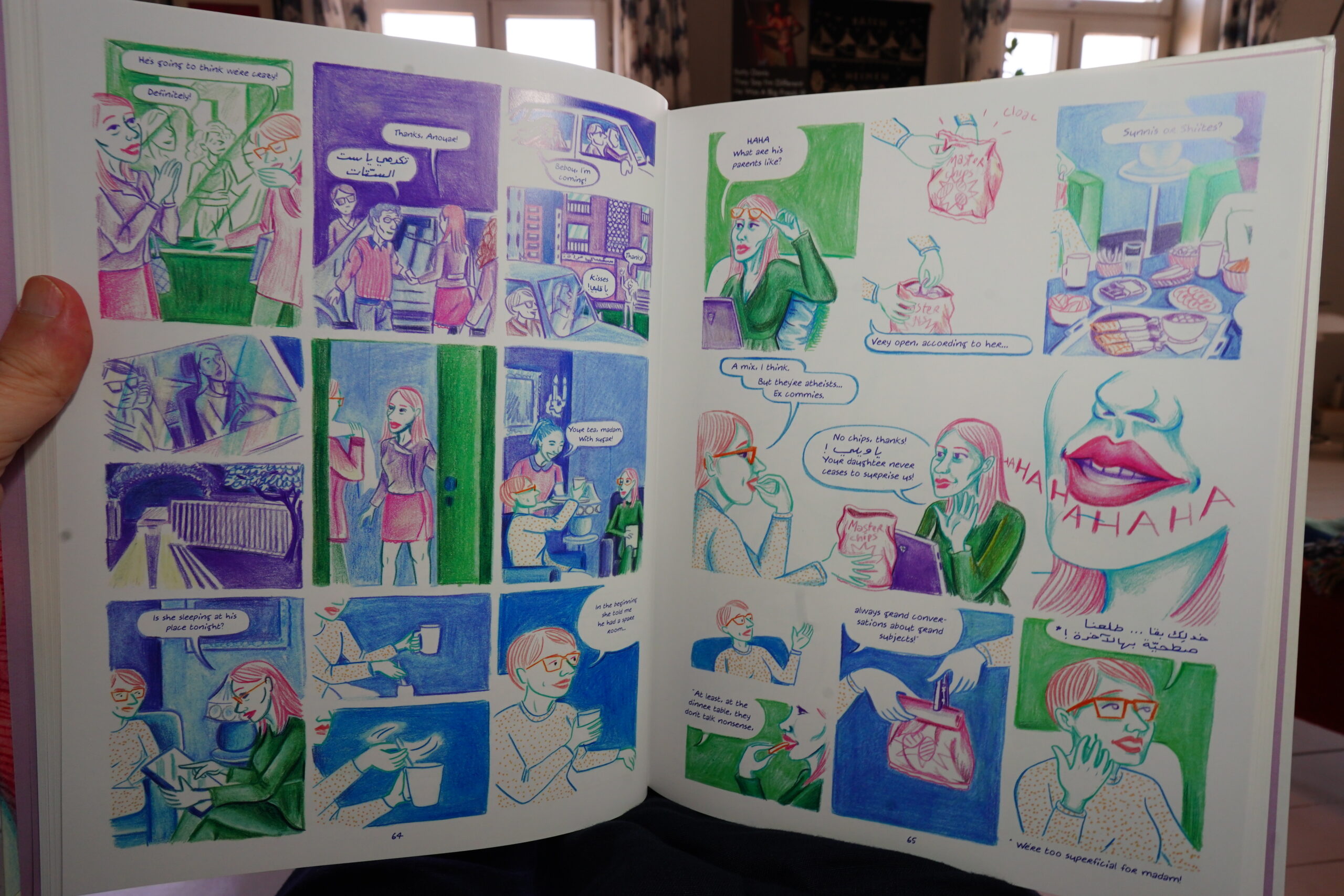
It’s quite interesting, but it feels quite unbalanced. More than half of the book is about the aftermath (after the chemo had cured her), and those bits feel disjointed and mostly directionless. I mean, it all looks good, and it’s not bad or anything, but it’s like the book doesn’t know how to finish, so it just continues and continues…
18:05: The End
But I know when to stop! That’s enough comics for today, because now I have to make dinner.