For some reason I can’t quite imagine, I’m a bit bored these days? It’s a mystery. So I seem to be buying more … stuff, and today I got a Lenovo Fold.
Yes, yes, I know.
Epic unpacking sequence (on the couch; it’s cold):
It folds!
See?
Anyway, I don’t quite know what I’m going to do with this. I have a bunch of very vague ideas for what I could be doing with it: It’s an OLED screen, which means that images look gorgeous on it, so I was wondering whether to use it to schlep around on holidays to watch movies on? Or in the home for sofa movie watching? Or hang it on the wall as a weather monitor thing? (That’s probably not a good idea, since it’s OLED, and those has a certain burn in thing going still, I think? Besides, I’ve already got plenty of those.)
Or… something?
Anyway, the first thing to do with it is to get rid of Windows (ewww) and install Linux:
I used the Debian bullseye w/firmware .iso to install (it needs a bunch of non-free firmware to get the wifi to work, and it needs a new kernel for that, too). But otherwise installing Linux on it was totally uneventful.
But… there the fun ended. Other than the base basics, Linux doesn’t support anything on this machine: It can’t even rotate the screen. xrandr, for instance, says it can’t find any outputs, and this is because it’s using the VESA fallback video driver. And that’s because the i915 driver doesn’t support the built-in video:
00:02.0 VGA compatible controller: Intel Corporation Device 9840 (rev 03)
Furthermore, the touch screen doesn’t work, the battery monitor doesn’t work, and … I didn’t really explore much beyond that, because if I can’t even rotate the screen, that severely limits what I can do with it.
So here’s my question: Is support for this thing in the pipeline? Anybody know? I really don’t want to waste a lot of time poking at it if there’s no hope…
Well, I can do one thing with it, I suppose… I can display a screensaver, because I can just rotate the image:
Hah! I’m so hax0r! I’m using the Emacs Screensaver, of course.
Hm… I guess I could put some weather info and stuff on the screen if I move it around randomly?
One oddity about the screen: When looking at it head on, everything looks super clear. But reflections look really pebbly and uneven? Look at the reflection of the frame there in the screen… is that part of an anti glare thing? It’s weird.
Anyway.
So disappoint! But I guess that’s what I get for shopping out of boredom without doing any research…





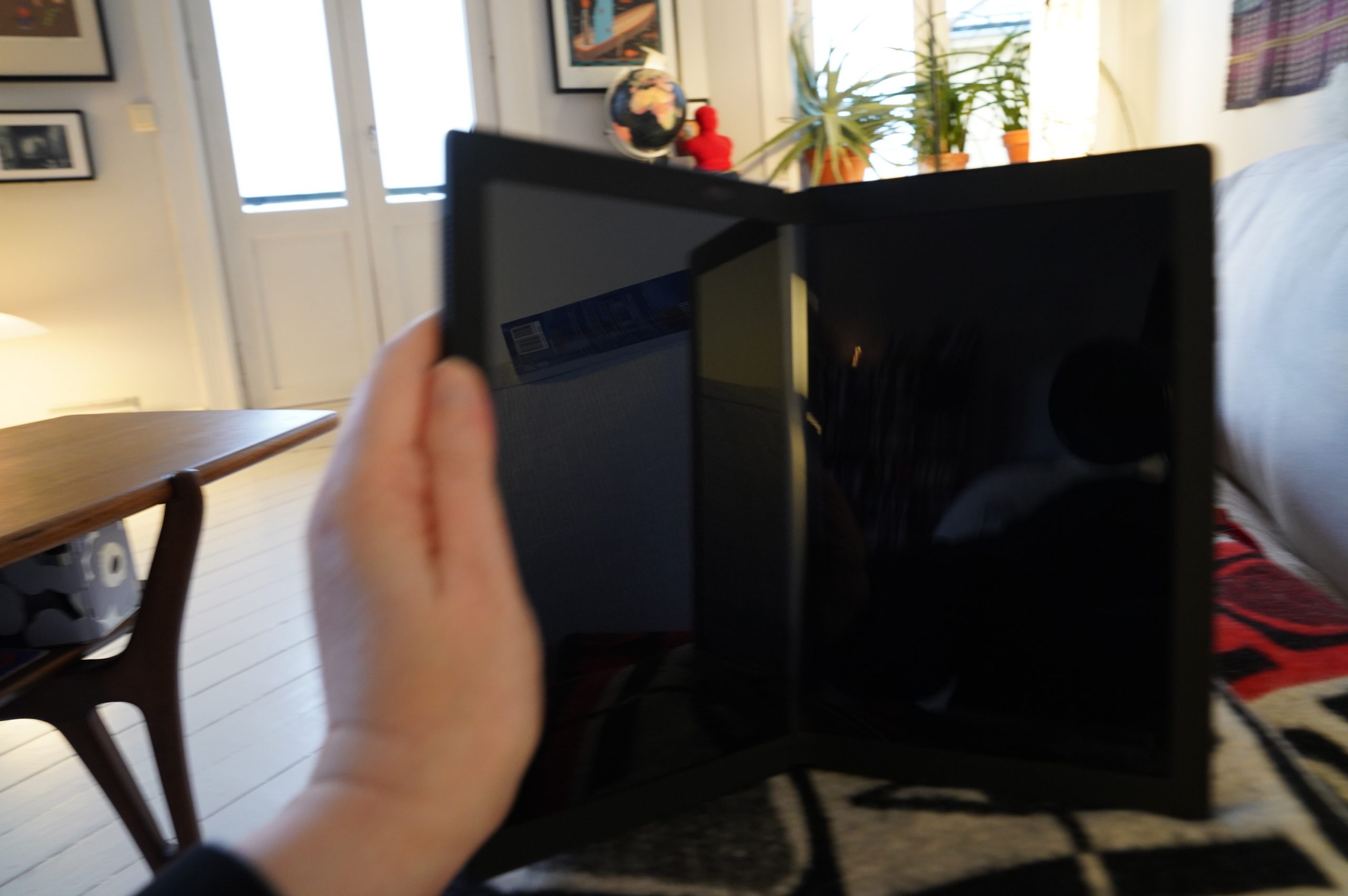

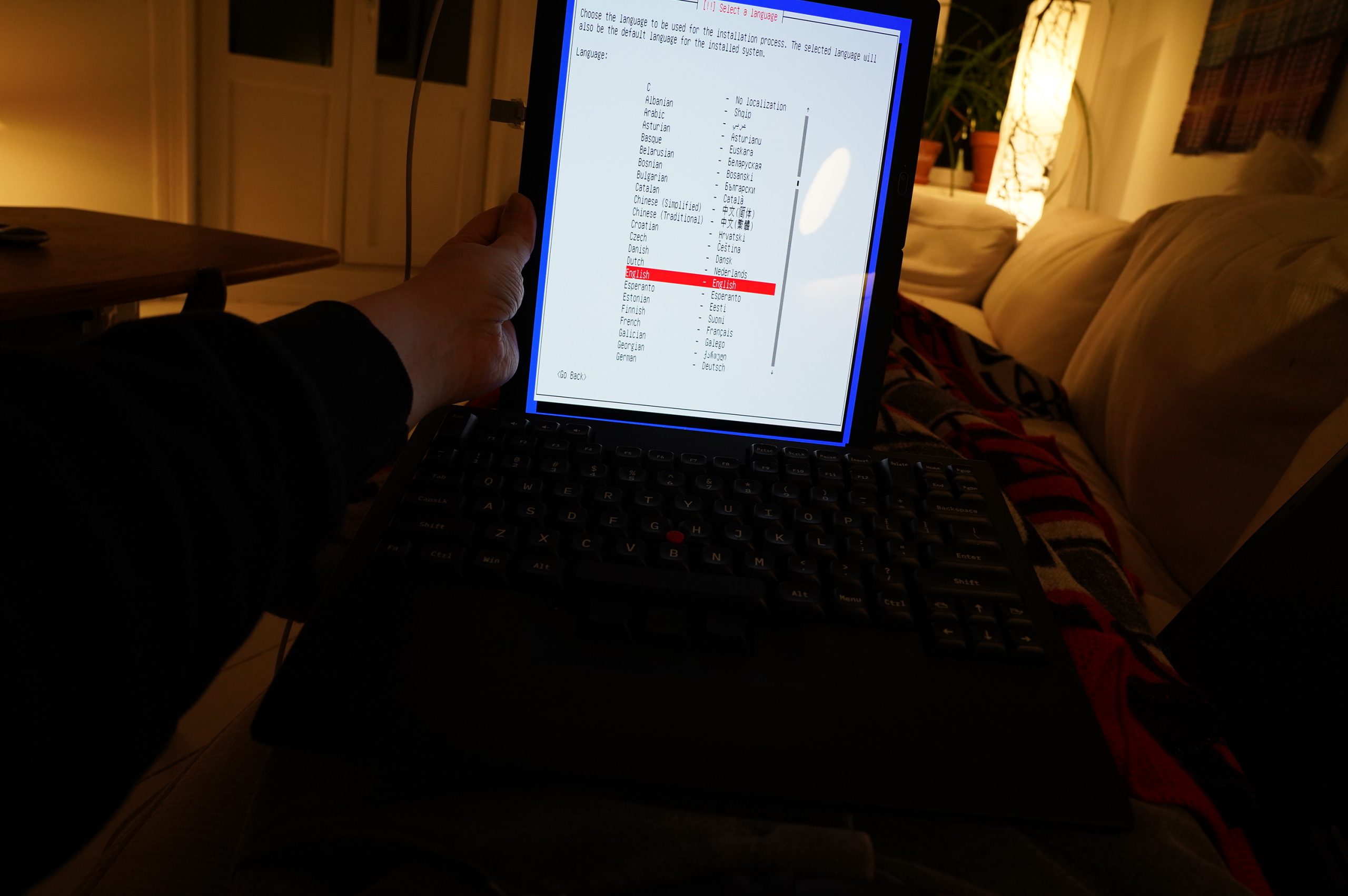

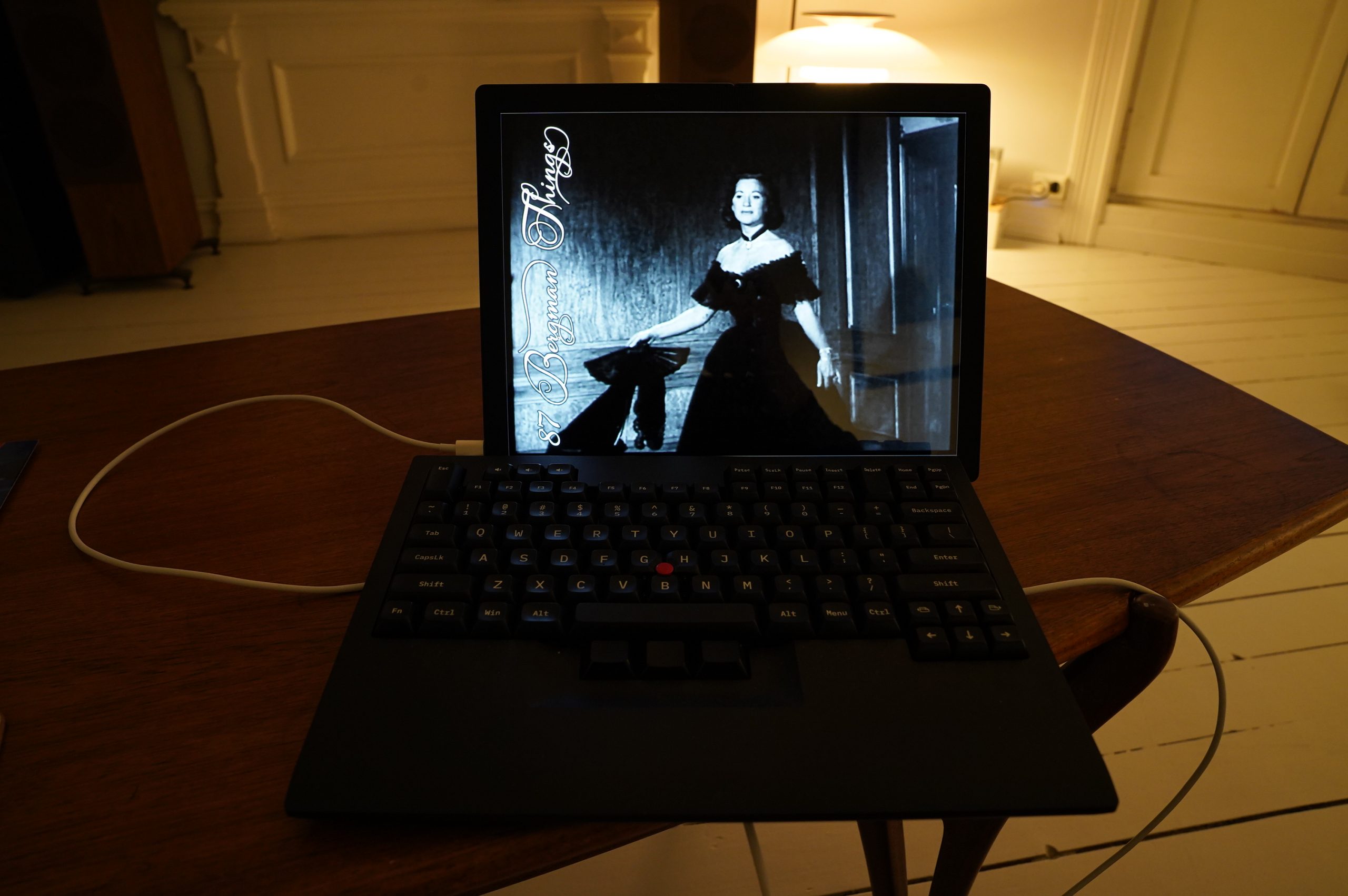

I hate to ask you this, but a X1 is on the expensive side, of the thinkpad zoo, isn’t it?
On the bright side, your warned others.
That is not really a comfort.
If you are really bored, you could give hackinstosh a try?
Linux on new hardware is always a wonderful exercise in disappointment. I use Debian derivatives as well. I wonder if the experience would be better using Fedora?
It’s possible, but my hope is that somebody else has tried, found a solution, and will be posting that solution here. 🙂
I’m also get the X1 Fold and hope, that in the near future, it will run with linux. I tried with ubuntu with the same result. No rotation, no Touchscreen, no Bluetooth…. but… the camera works…
Hi!
I would like to create image for this device, with more hw working, i worked a lot on similar systems. The problem is, lack of device. I don’t have it. And to be honest I am not ready to pay so much, tho if someone still want Linux, and can donate a device, I will be happy to help. My GitHub: https://github.com/luka177
Hello,
Have you tried to put Ubuntu 20.04 on it?
Im looking to buy one, but I need Ubuntu to work on it, so I was wondering, if you have tried it?
Thanks in advance 🙂
I did try Ubunto on it (and I think it was 20.04), and that didn’t work either. I have since upgraded the Debian installation to the newest one, but it still doesn’t work. When Ubuntu 22.04 is released, I’ll probably give it another go.
Do you still have it? Any updates?
I still have it. Last time I checked (which was half a year ago, I think) nothing much had changed in the Linux support area.
Have you tried with Fedora? Someone on Reddit got everything except webcam and sound working https://www.reddit.com/r/thinkpad/comments/1gjwgzh/x1_fold_16_linux_working_well_but_two_issues/
I guess it’s time to give it another go. 😀
Supposedly touchscreen and rotation work out of the box on unbuntu 24.04. I might give it another go as I really like the form factor