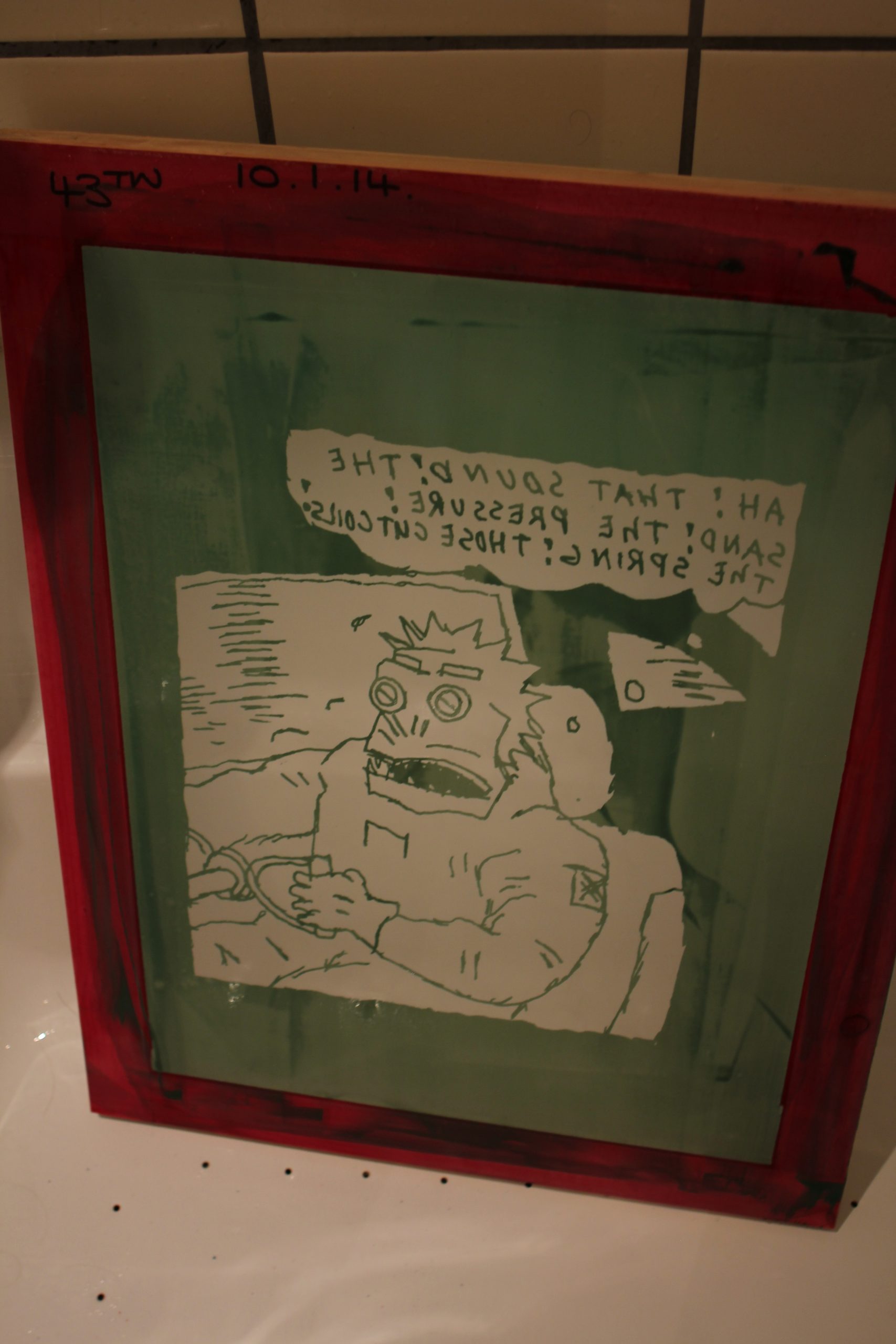After buying the 4AD biography half a year ago (or something), I’ve been planning to read it while listening to everything 4AD has released chronologically. I mean, you have to.
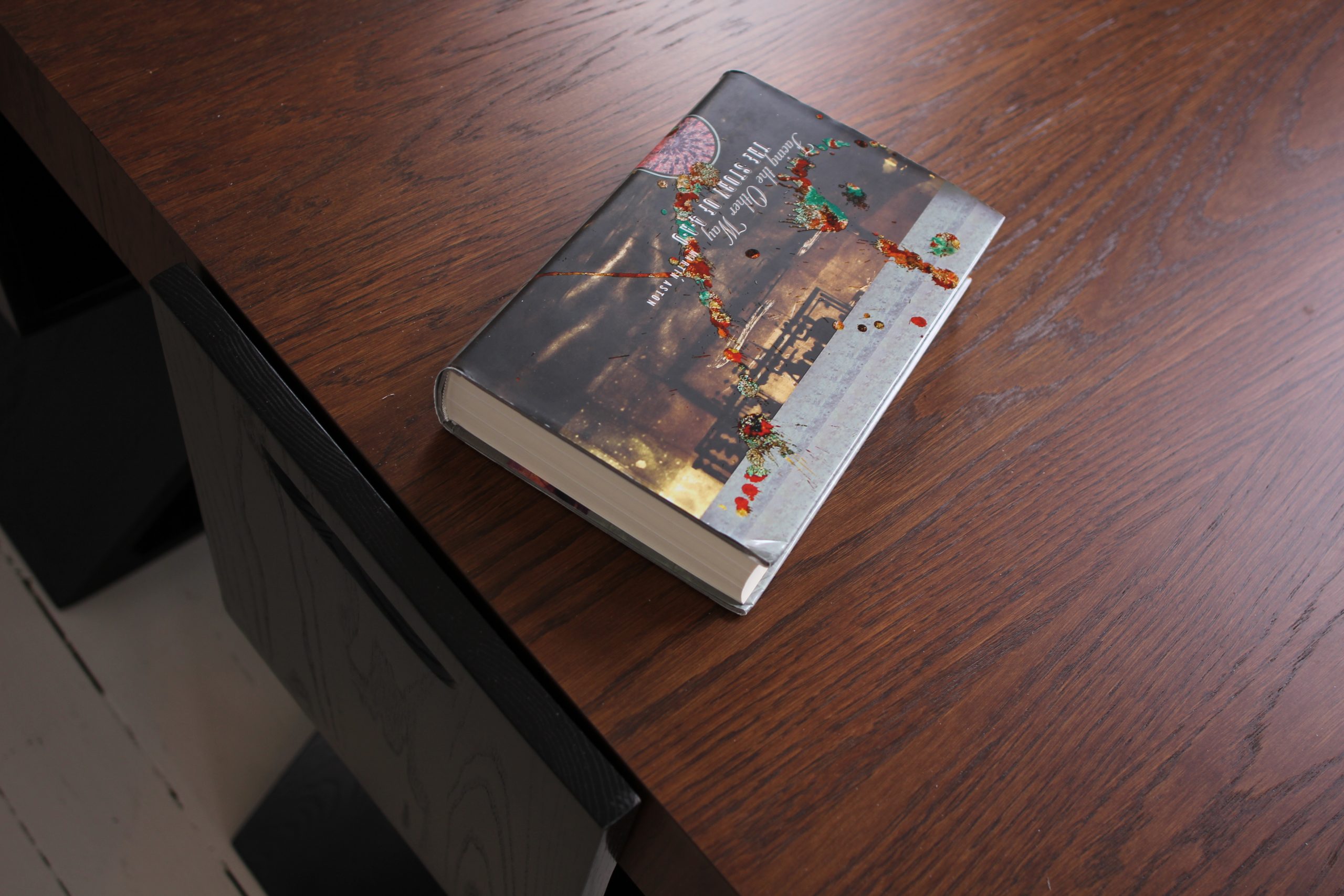 The only problem was that I didn’t have everything 4AD has released. I pretty much had everything between 1984 and 1997, where I began to lose interest.
The only problem was that I didn’t have everything 4AD has released. I pretty much had everything between 1984 and 1997, where I began to lose interest.
4AD have been really good about including singles and extras when they re-released earlier albums on CDs, so you can usually get everything that (say) The Birthday Party released on 4AD 1980-1983 by just getting the four CDs. However, there’s a quite a lot of odds’n’ends that haven’t been collected in that manner (like the Rene Halkett/David Jay 7″) and stuff.
So I spent an evening going through the discography for the 20 first years, placing everything chronologically. I had to “break out” the bonus 7″ tracks from the CDs and stuff, but it’s mostly straight-forward. And there’s some judgement involved — I wouldn’t want to listen to all versions of all Gus Gus cd singles, for instance. There’s a lot of remixes, and that would be boring. So just one version of each “release”.
 And then I ordered everything I didn’t have from discogs.com. I really like Discogs — people on there are usually smaller businesses, and they have a quite streamlined way to buy stuff. Of course, buying used stuff from Amazon would be even easier, but Amazon is kinda nasty, right? So I stay away from Amazon.
And then I ordered everything I didn’t have from discogs.com. I really like Discogs — people on there are usually smaller businesses, and they have a quite streamlined way to buy stuff. Of course, buying used stuff from Amazon would be even easier, but Amazon is kinda nasty, right? So I stay away from Amazon.
And now I have everything! Everything! I can finally read the book! Yay!
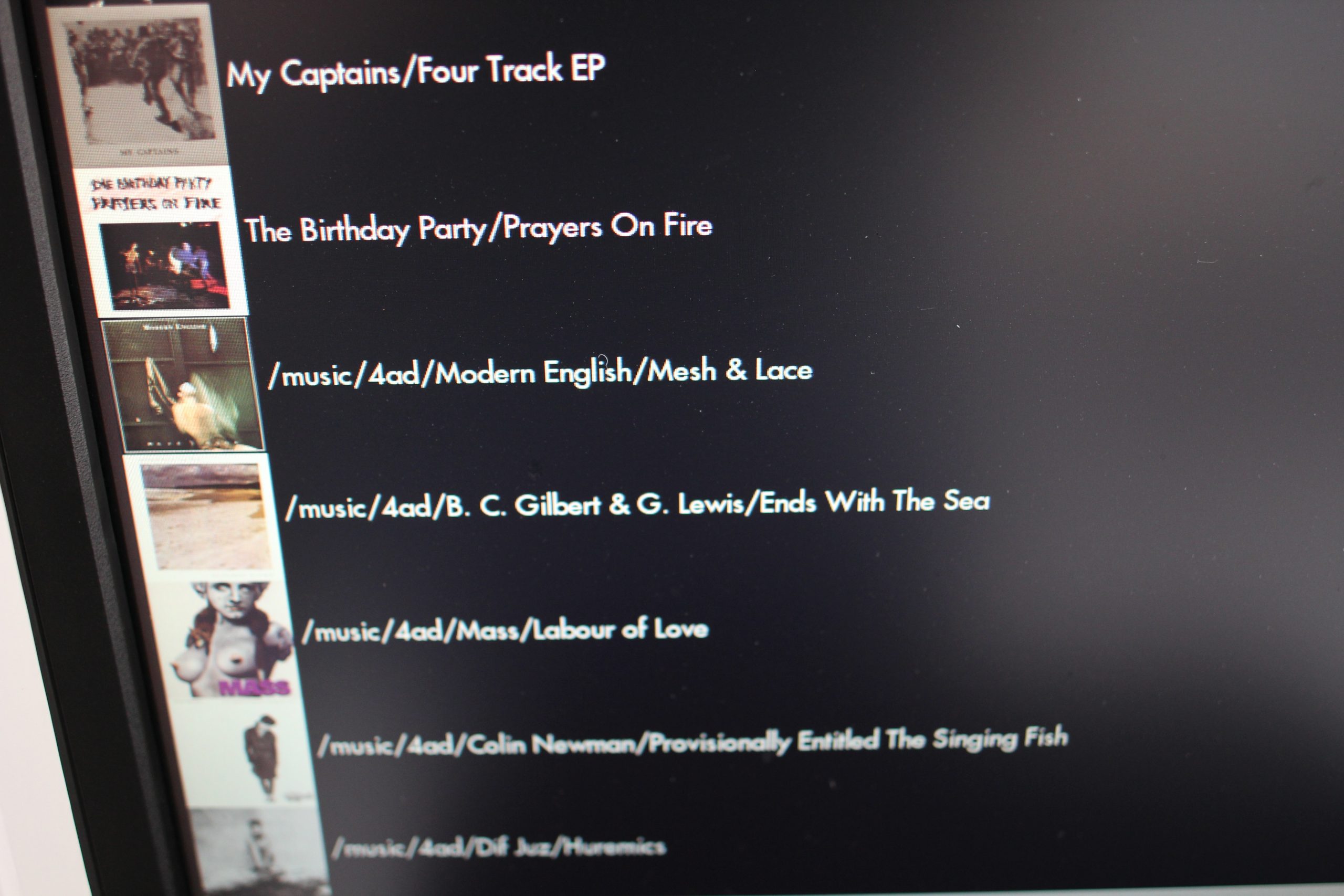 I wish there was I way I could make the chronology available for others to listen to, too, but I don’t really see a way to do that without it being all illegal and stuff.
I wish there was I way I could make the chronology available for others to listen to, too, but I don’t really see a way to do that without it being all illegal and stuff.