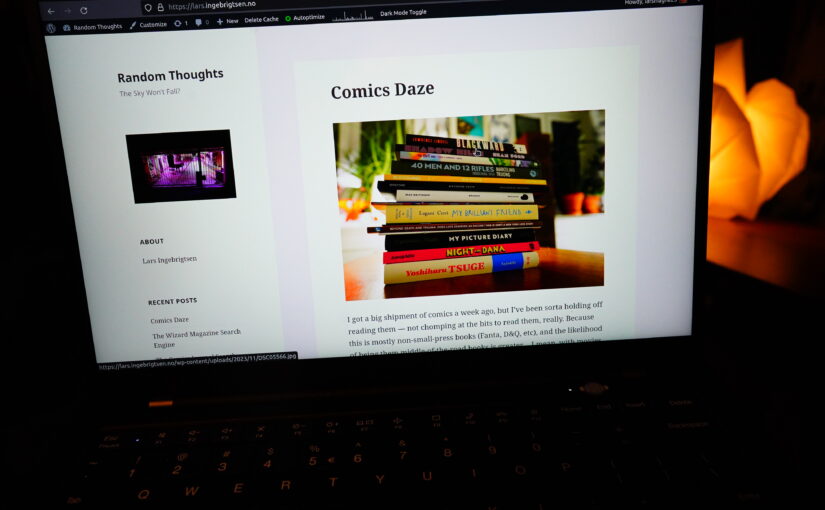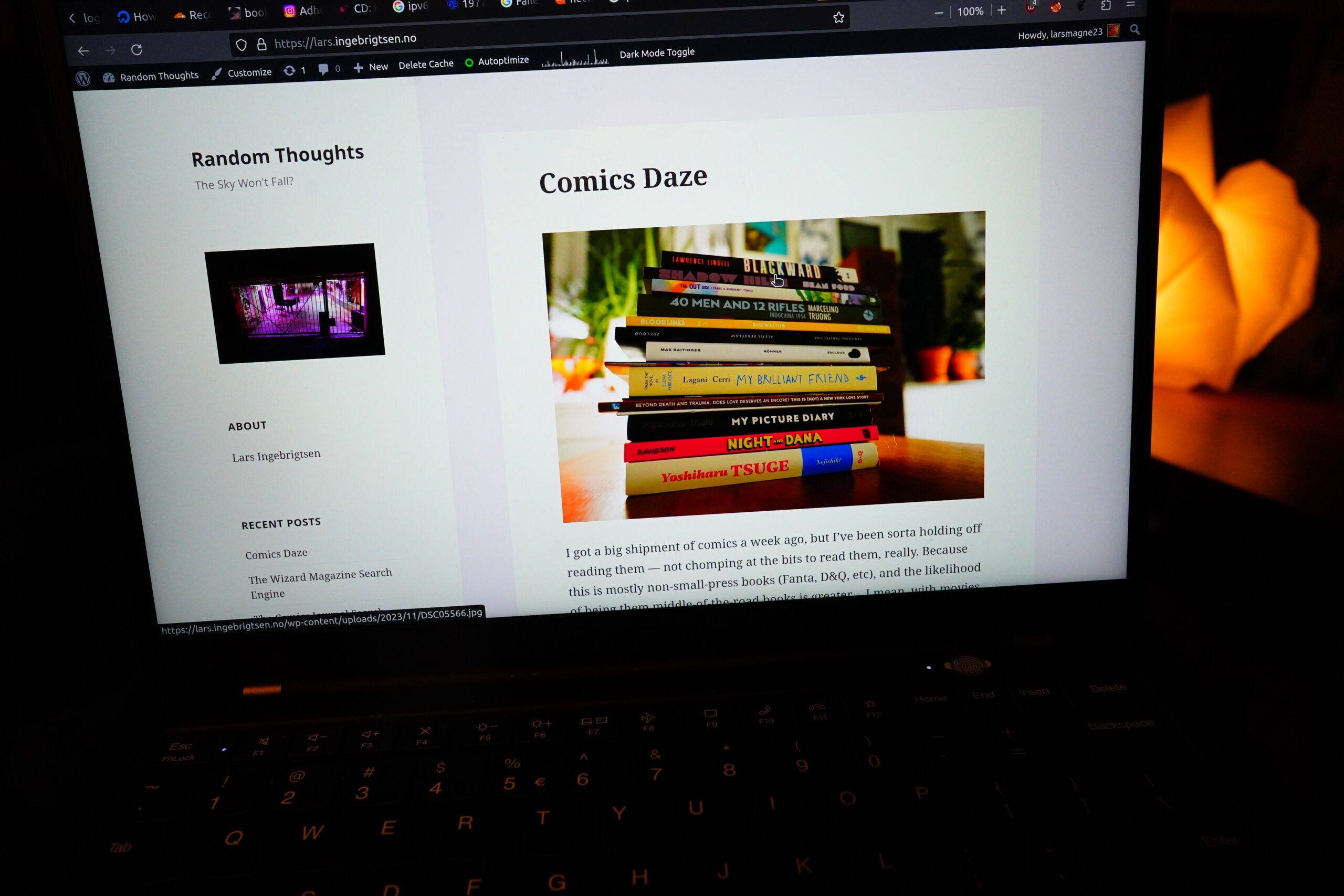This blog has been experiencing intermittent networks problems lately — it’s hard to say what the problem really is, but the symptoms were simple: Some pages and images just didn’t want to load (at random). Poking around showed some TCP connections with lots of data in the SEND-Q, but that doesn’t really help much with chasing down where the problem is. In Apache? Linux? The VM? The host?
And in any case, the installation was pretty old, so it was time to do something about it, anyway. But… this blog runs on a Digitalocean Ubuntu VM image that comes preinstalled with WordPress, and I was rather unsure whether something like that would survive an OS upgrade. (And besides: Fuck Ubuntu and all their shenanigans.)
So I sat down and actually learned how a WordPress installation worked, and it turns out to be incredibly simple: You have DocumentRoot somewhere, and you have a database, and the credentials and everything is stored in DocumentRoot. So there’s only two things to worry about: The wp-contents directory and the database, and both are really easy to move from one machine to another.
And since it’s that simple, it’s also trivial to have several WordPress installations on the same machine: Just point to different DocumentRoots in the Apache setup and you’re done. I didn’t know that, so I had previously had a bunch of different tiny VMs with one blog per host (Kitchen Sink on one, Epic on another, and so on), so I moved them all to the same, beefy host.
So all the blogs should be faster now, and there should be less maintenance work for me long term — especially since the host is now Debian, and I’m pretty confident that that’ll allow me to upgrade indefinitely without moving to a new host.
I SAID “PRETTY CONFIDENT”! THAT”S NOT A A JINX!!! IT”S NOT
*phew* Close shave.
Aaaand there’s IPv6 on all the blogs, so it’s all modernz now.
Anyway, if you see any of the blogs behaving weirdly, lemme know.