I’ve got a bunch of monitors, large and small, that (in general) are always on. Because I’m too lazy to switch stuff off and or.
They display some useful information, but are largely decorative (i.e, some of them display temperature data, and some use xscreensaver to show what albums are playing).
But I’ve got the rest of the lights and stuff in the apt to switch off when I push the “I’m going to bed” button on the wall. I thought it might be nice to have all the monitors also switch off at the same time? And then I could link the “I’m awake now” button on the wall to switching all the monitors on again.
So cyber.
I thought this was going to be really easy, but… you know… computers.
First of all: Switching a screen off is easy:
$ xset dpms force off
And then it’s off.
$ xset dpms force on; xset -dpms
to switch it on again and disable power management again (to avoid the monitors switching themselves off again on their own volition).
So far so good!
However, there’s like a dozen things that feel free to wake monitors up.
mpv
Easiest first: I’ve got a little monitor that plays Youtube 24/7 (and displays weather data).
It would switch itself on immediately, because it uses mpv to display the youtube vids. To switch that off, just say –no-stop-screensaver.
Stereo Computer
The screen on the computer I use to control the stereo would switch it self on whenever the song changed, and after a bit of trial and error and more code reading, I found this:
(set-mouse-pixel-position (selected-frame) 2000 0)
It’s code designed to just move the mouse pointer off the screen. And it turns out that that makes X wake the monitor up!
I guess that… makes sense? I mean, moving the mouse is supposed to wake the screen up, so…
I added the following guard:
(defun jukebox-monitor-on-p ()
(with-temp-buffer
(call-process "xset" nil t nil "q")
(goto-char (point-min))
(search-forward "Monitor is On" nil t)))xscreensaver
Many of the larger screens use xscreensaver to display the sleeve of whatever album is playing, and xscreensaver wakes the monitor up after just a few seconds. Isn’t that ironic!
Don’t you think?
It’s like a screensaver that switches on a screen that’s already saved, it’s like
Oh, where was I…
xscreensaver has a bunch of DPMS-related options:
dpmsEnabled: False dpmsQuickOff: False dpmsStandby: 24:00:00 dpmsSuspend: 24:00:00 dpmsOff: 24:00:00
But none of them seem to help with this problem. xscreensaver stubbornly wakes shit up. What’s up with that, jwz?
So.
The only solution for this problem is to write an Emacs-based screensaver.
Obviously.
It uses the xelb library to query the idleness (to schedule when to start saving the screen) and to query/restore focus after closing the screensaver window.
Man. It’d be great if somebody could write a manual for xelb. Working with it is kinda frustrating because you just have to poke around, looking at examples, until you suddenly get something that works. I spent, like, seven thousand hours (approx.) trying to get the idleness out of it until I guessed (by looking at what exwm did with randr extensions) that you had to say
(xcb:get-extension-data x 'xcb:screensaver)
before trying to call the xcb:screensaver:QueryInfo function.
[Edit: Emacs give me almost all events that’s given to the frame (mouse and keystrokes), but not when the user presses shift, etc. Is there a way to get something like xcb_wait_for_event out of the xelb library?]
SO THERE YOU ARE
Isn’t it weird how these trivial projects tend to spiral out of control?
Especially for certain people?
Don’t you think?
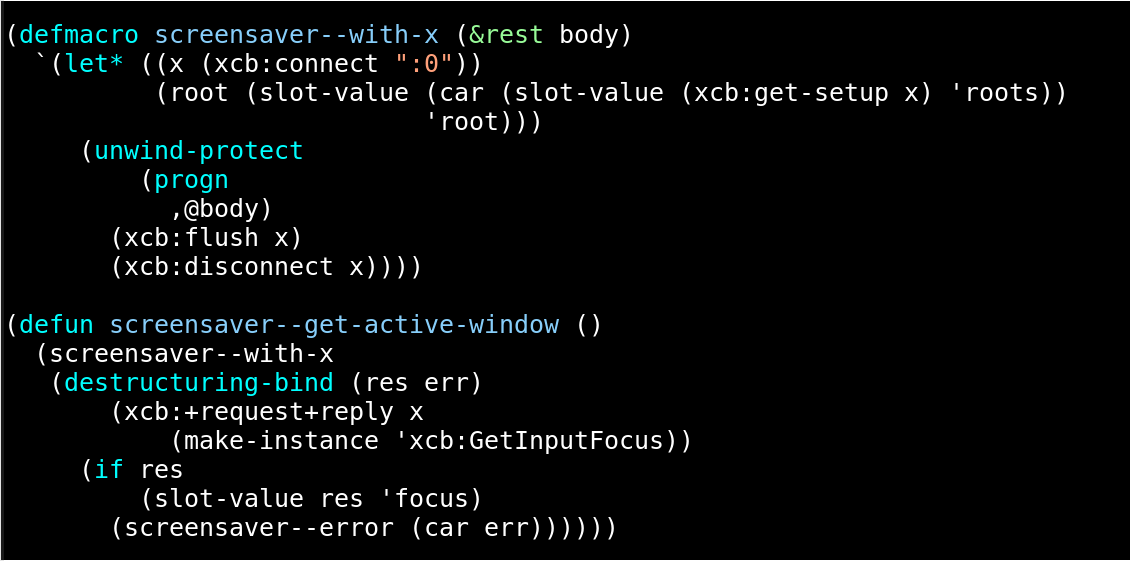

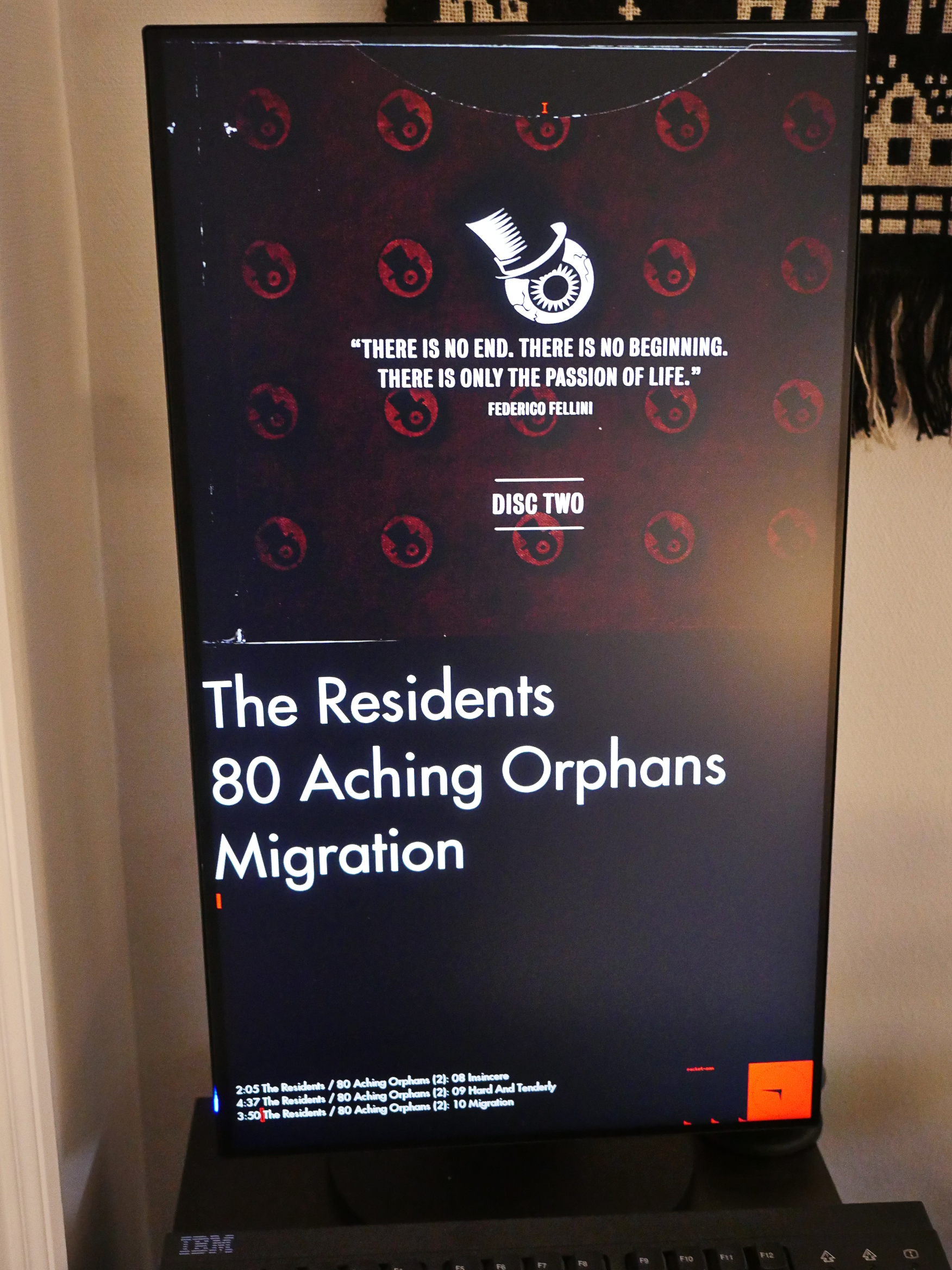
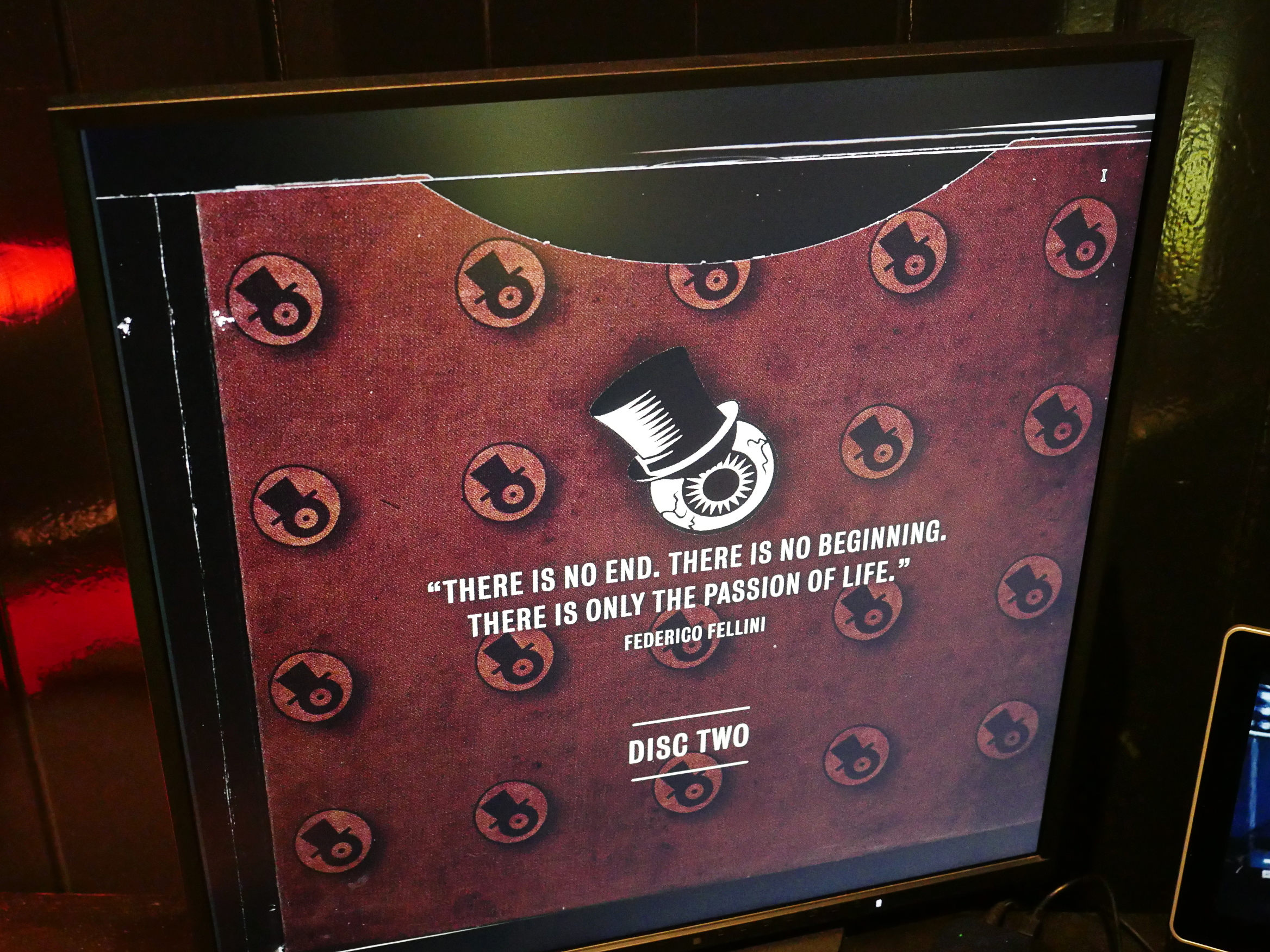
2 thoughts on “Fun with DPMS; or, An Emacs-Based Screensaver”