I woke up in the middle of the night and started thinking about cropping i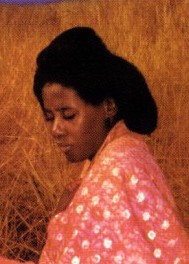 mages in Emacs, as one does. I started wondering how Emacs processed mouse events, and that turns out to be very easy: You just use `read-event’ inside a `track-mouse’ form, and you get all the events and coordinates, offset from the window or the image under point, which is just perfect for my use case here.
mages in Emacs, as one does. I started wondering how Emacs processed mouse events, and that turns out to be very easy: You just use `read-event’ inside a `track-mouse’ form, and you get all the events and coordinates, offset from the window or the image under point, which is just perfect for my use case here.
So after work today, I started typing, and there it is.
Now, cropping an image in Emacs is one thing, but the other is… what do you do with the result? I mean, just displaying the cropped image is nice, but pretty useless. I mean, you can save it, I guess, and that would make sense from an `image-mode’ context. But more generally useful would be from a document composition mode, so I just stuck it into the package for editing WordPress posts.
Behold!
I think it may make sense to factor this out into its own little package so that it can be used elsewhere, but I don’t really have the time at the moment, so I guess it’ll have to wait…
The code is up on Microsoft Github as usual.
Interesting. I wonder if that could be adapted to allow visual feedback for Docview’s “slicing” selection?