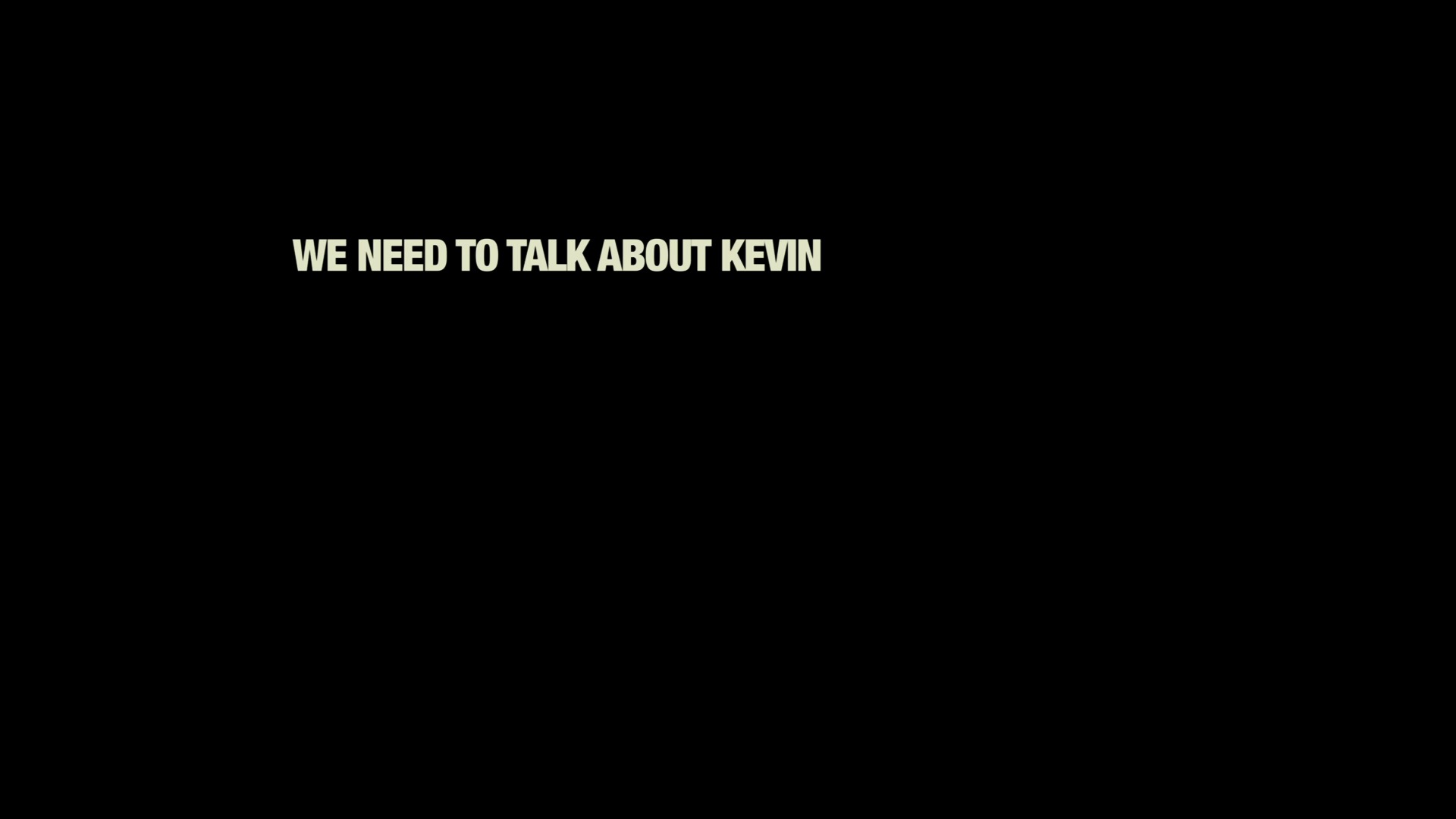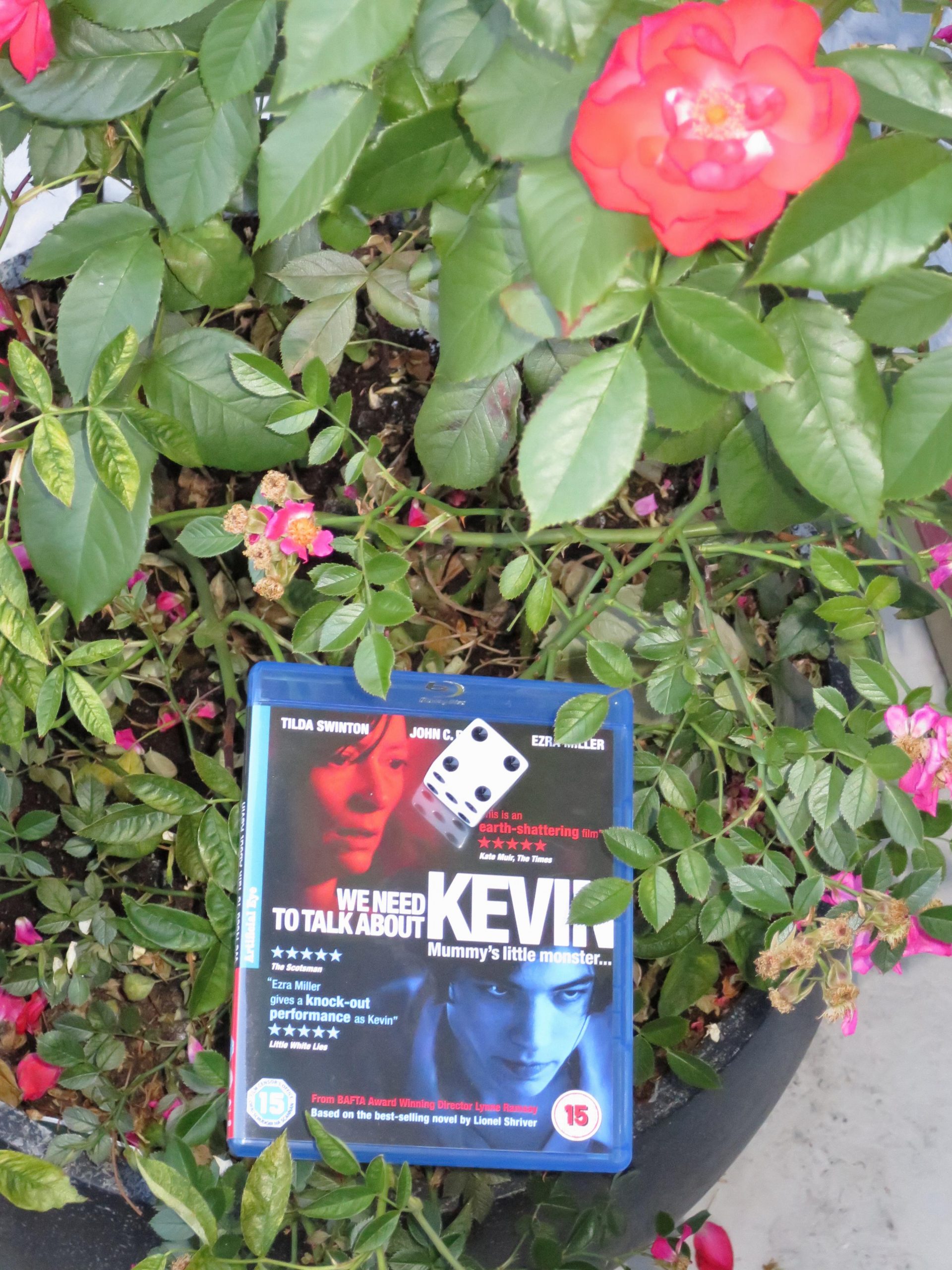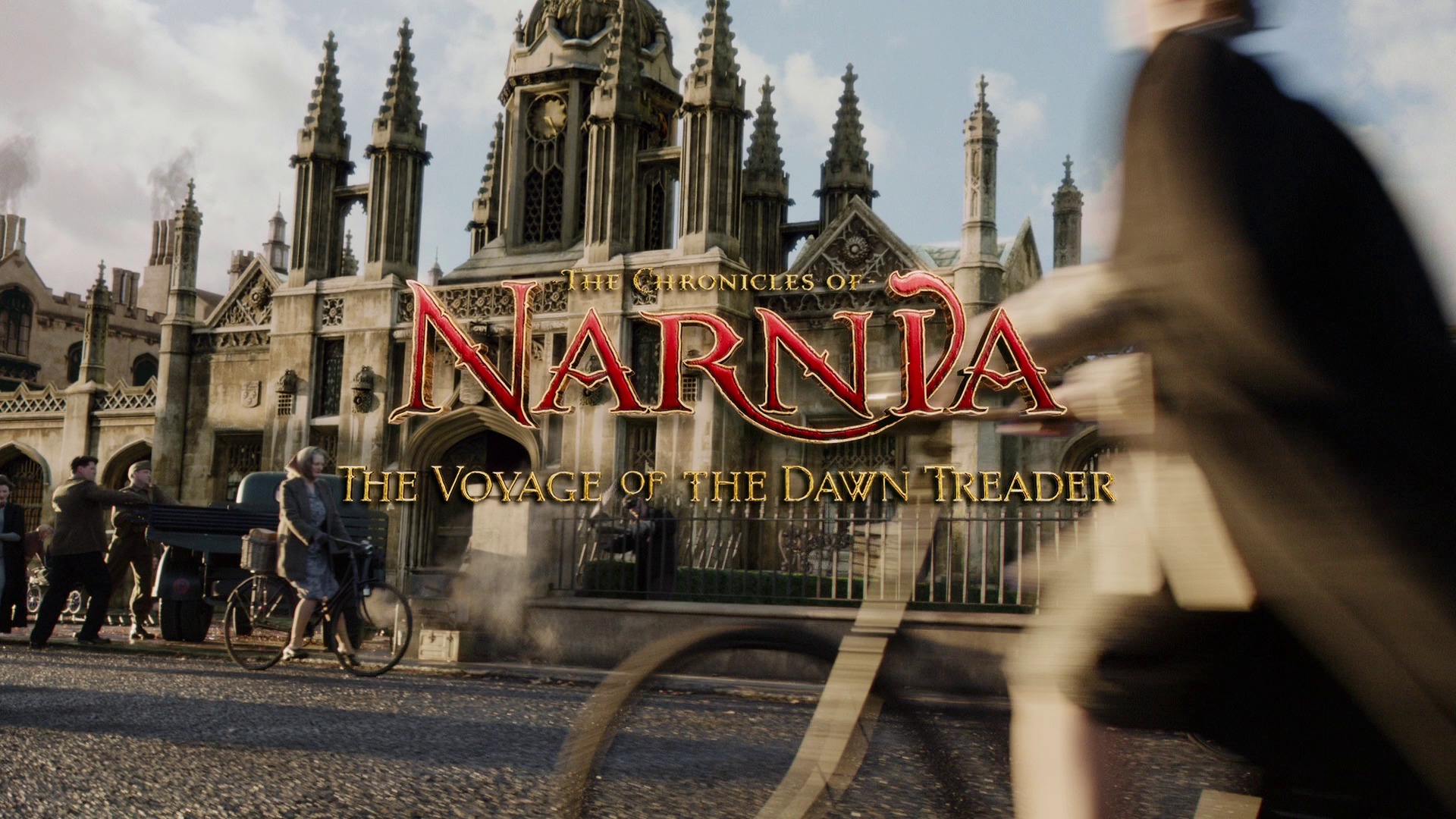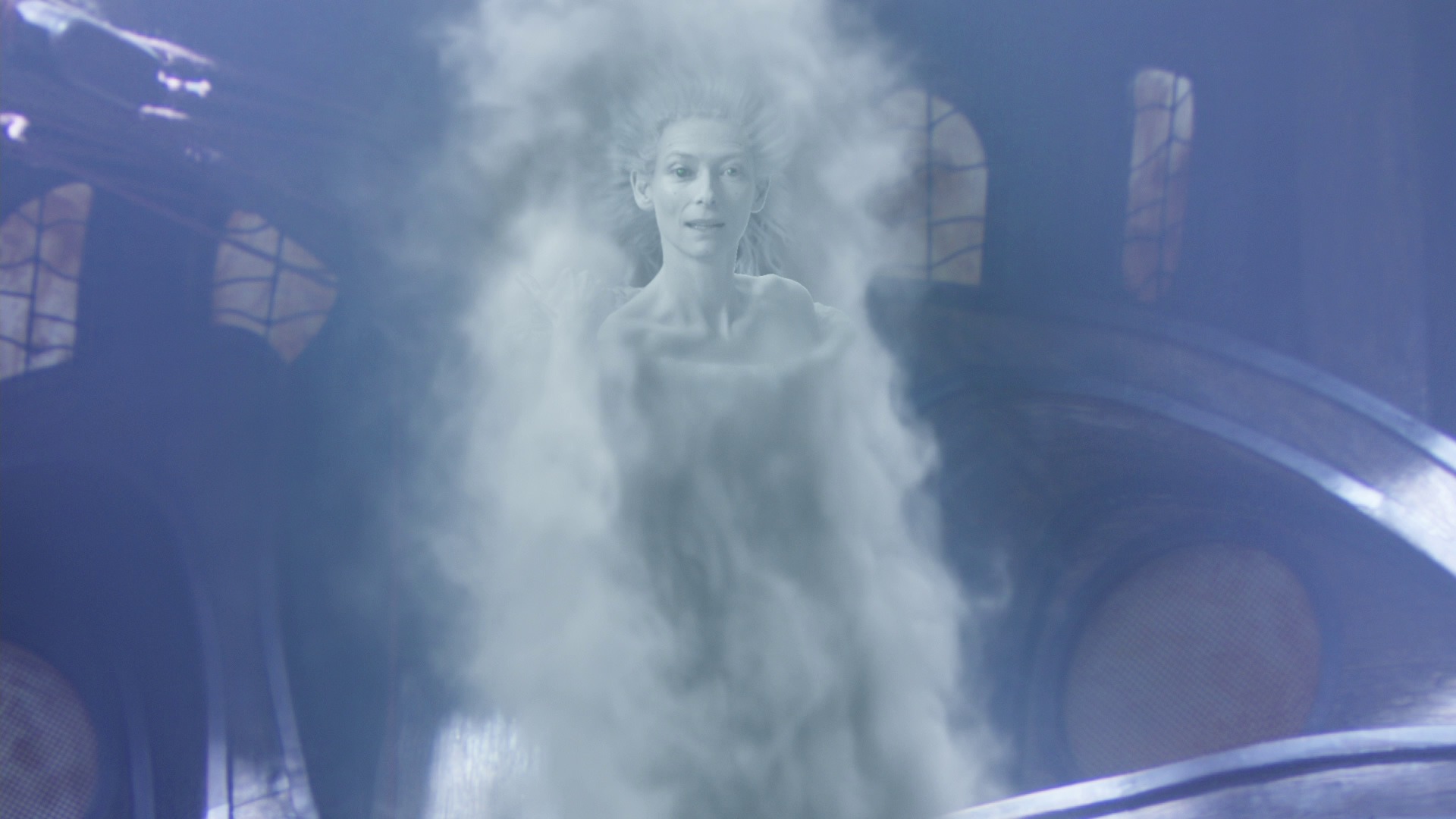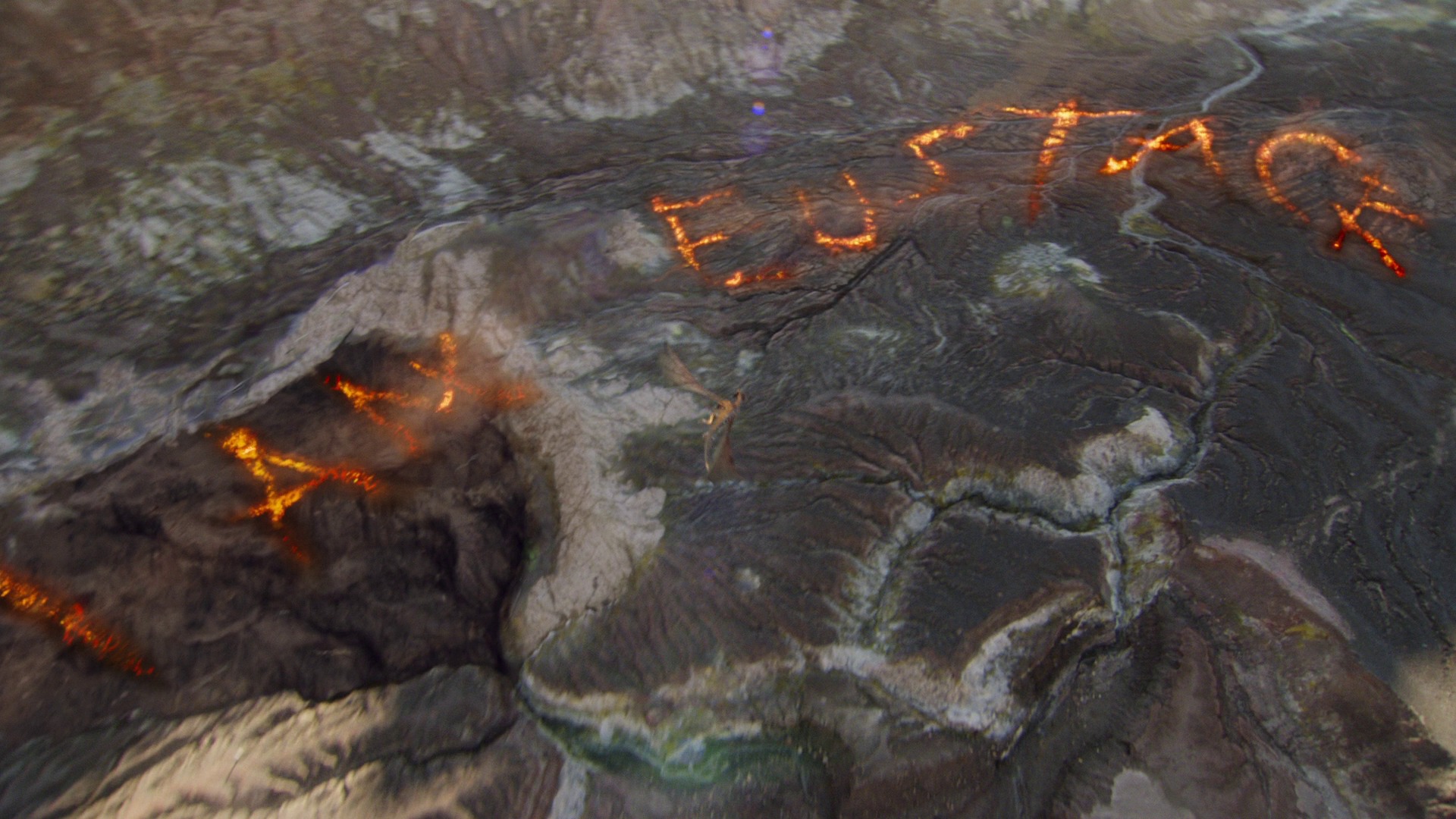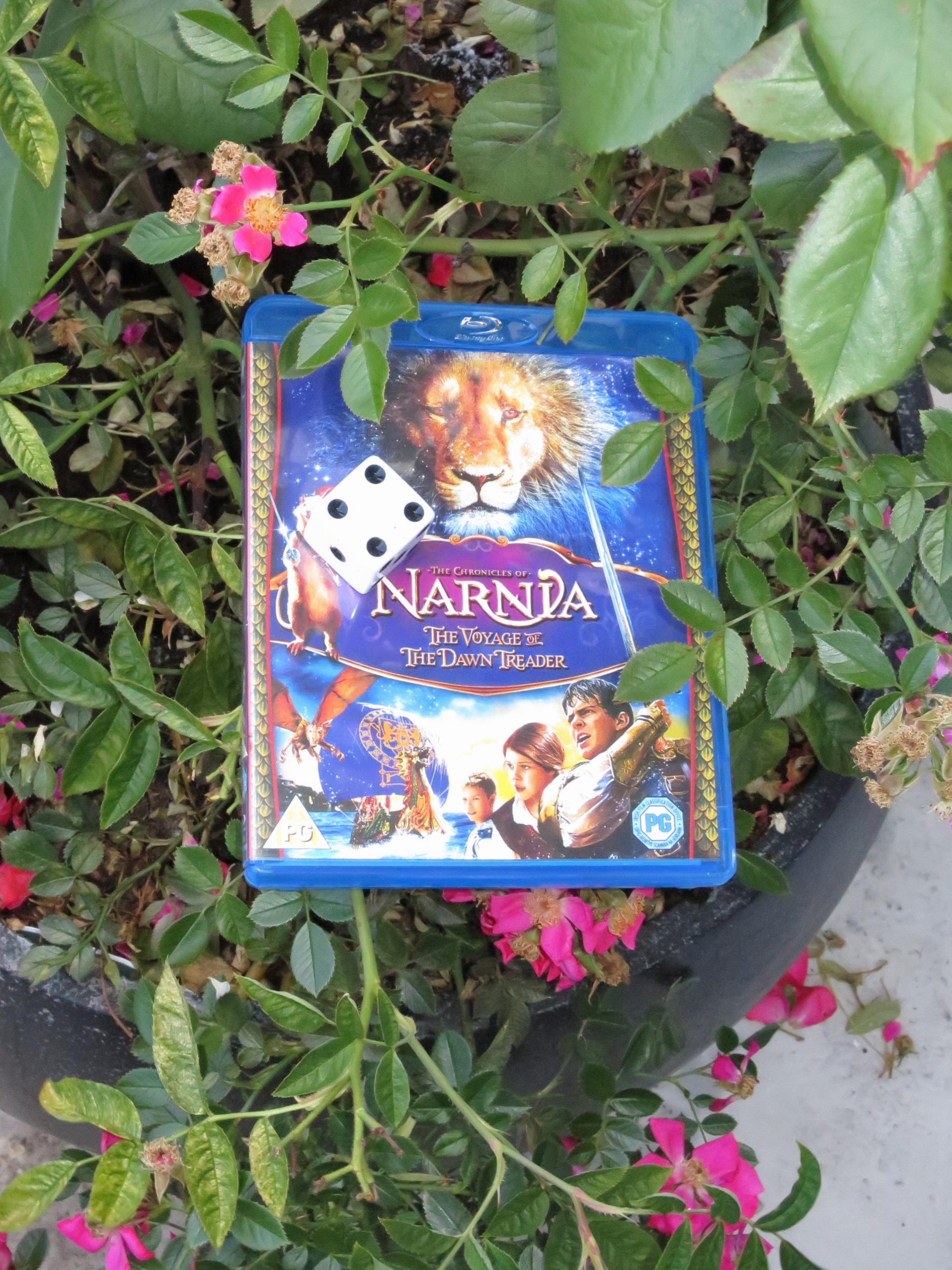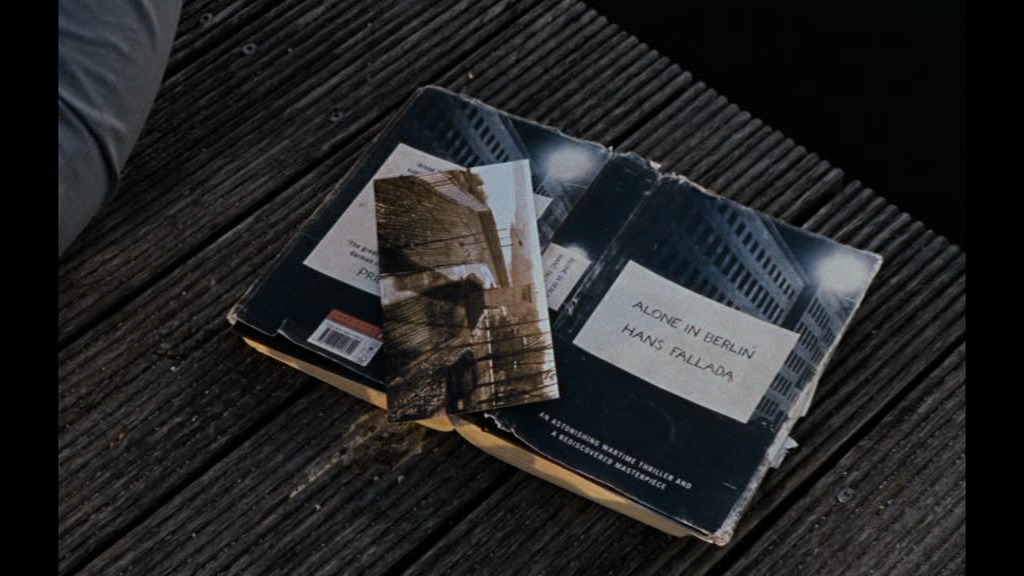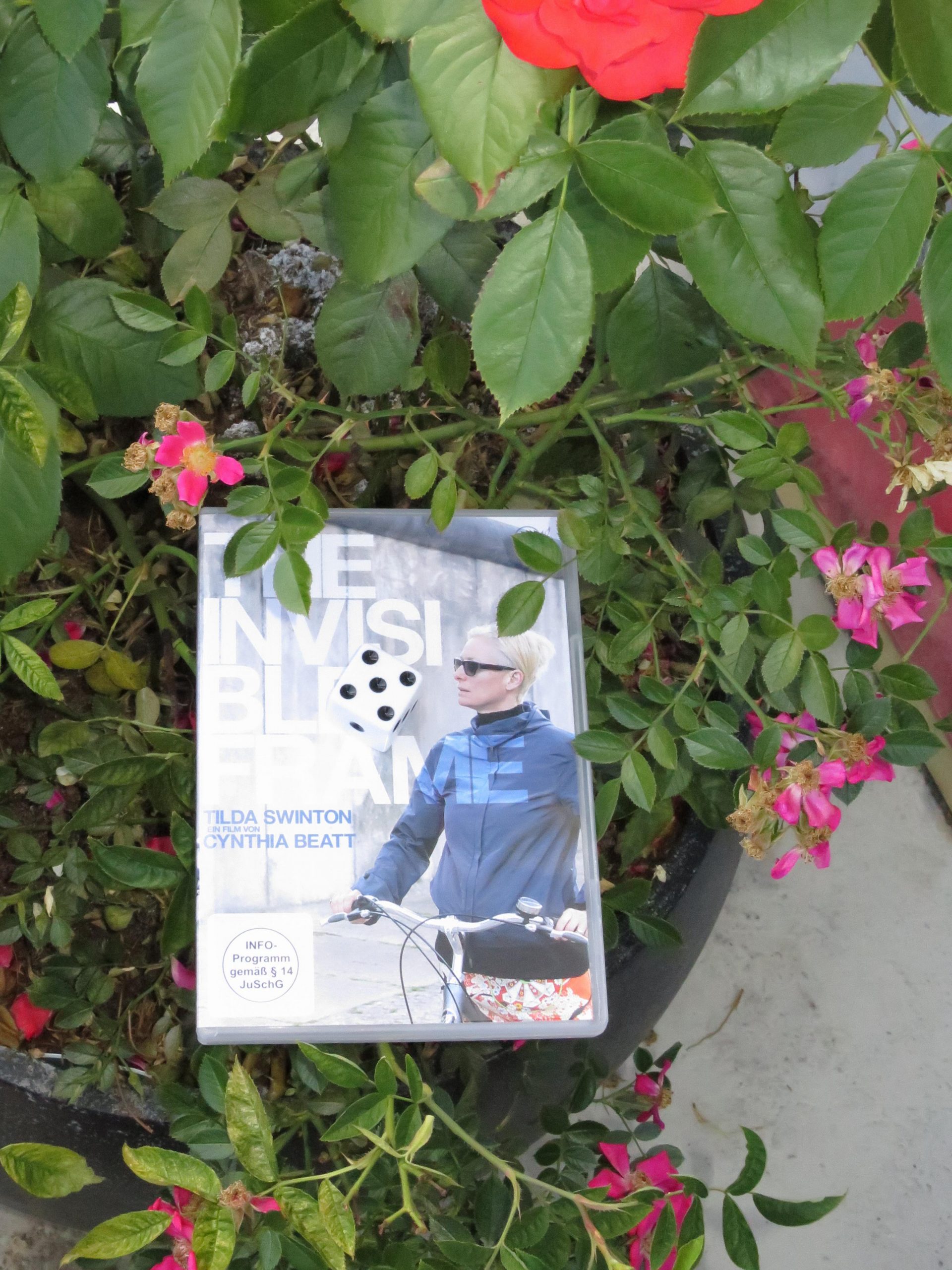I found Genevive Goes Boating, so that’s one more down.
My New Concert Blog
I got a new lens for my Blackmagick Pocket Cinema camera:
Yeah, I know. But it’s a 7-14mm lens, so I can finally get the entire stage in frame.
I don’t think I quite got peeps in focus, though. And I should have used my external microphone, because the internal microphone is awful: Whenever there’s a loud sound, everything goes CRUNCH.
TSP2011: We Need To Talk About Kevin
We Need To Talk About Kevin. Lynne Ramsay. 2011.
I remember reading about this film way back then in 2010 and thinking it sounded awful. So I was prepared for a Benjamin Button sized turd.
This is a kinda good film, and perhaps an important film, but it’s such an enormous downer. And the archer thing is just silly. Perhaps the film-makers wanted to be original, but it’s silly.
The moral is: Don’t have kids.
This post is part of The Tilda Swinton Project.
TSP2010: The Chronicles of Narnia: The Voyage of the Dawn Trader
It’s Alan Moore!!!
The Chronicles of Narnia: The Voyage of the Dawn Trader. Michael Apted. 2010.
This is much better than the second film. The only thing I remember from the book is the picture on the well, and that that annoying kid was annoying. The film certainly reflects the book in that regard, but he’s funnier than I remember.
I would have enjoyed this film hugely when I was ten, I think.
This post is part of The Tilda Swinton Project.
TSP2009: The Invisible Frame
The Invisible Frame. Cynthia Beatt. 2009.
It’s hypnotic.
It turns out that this is a sequel to a short made in 1988. imdb doesn’t list it on Swinton’s page, but they do list it here. What’s up with that? How come some short films are listed on the actors’ pages, but some aren’t?
Now my OCD is twitching. Badly!
This post is part of The Tilda Swinton Project.