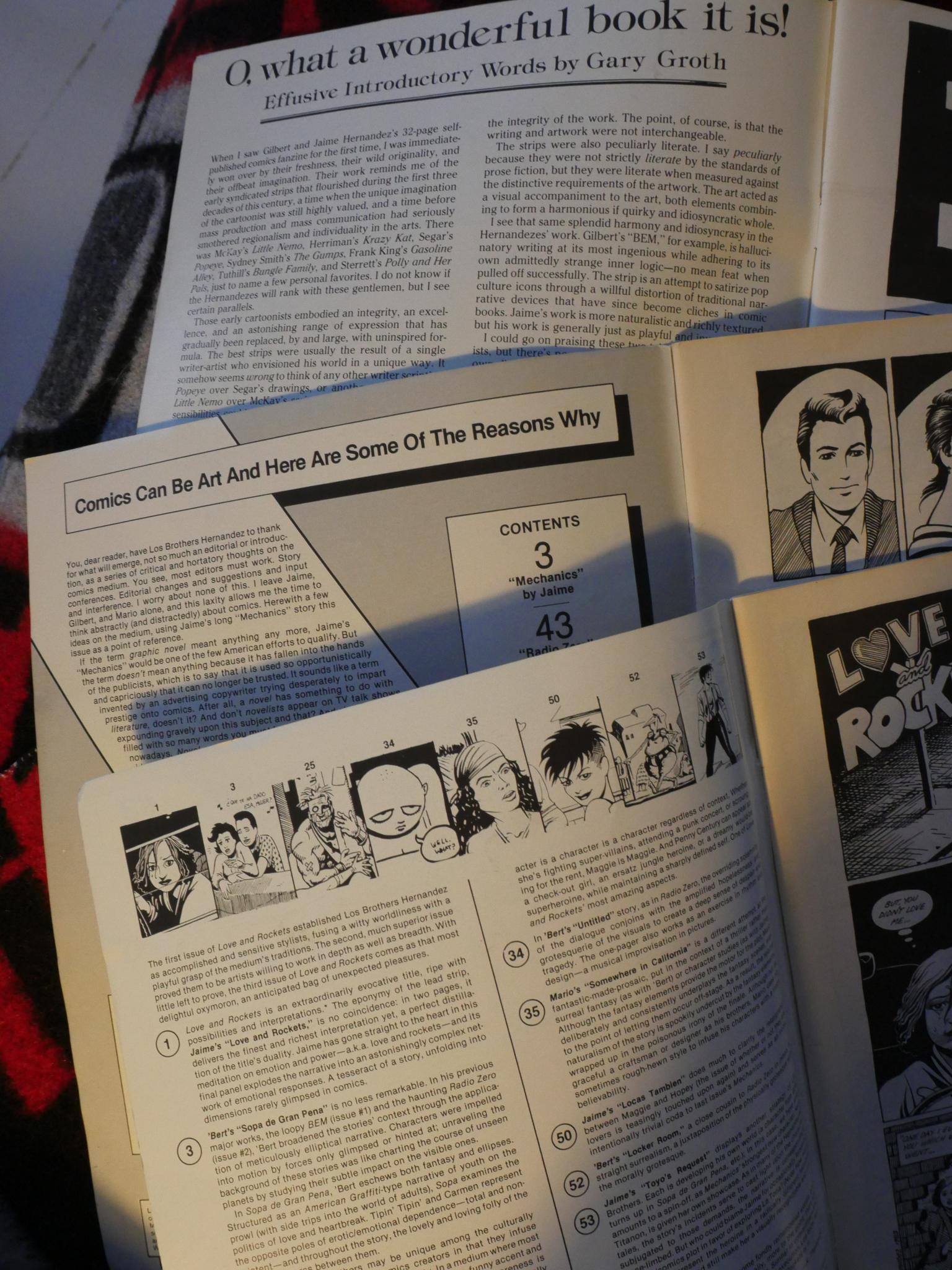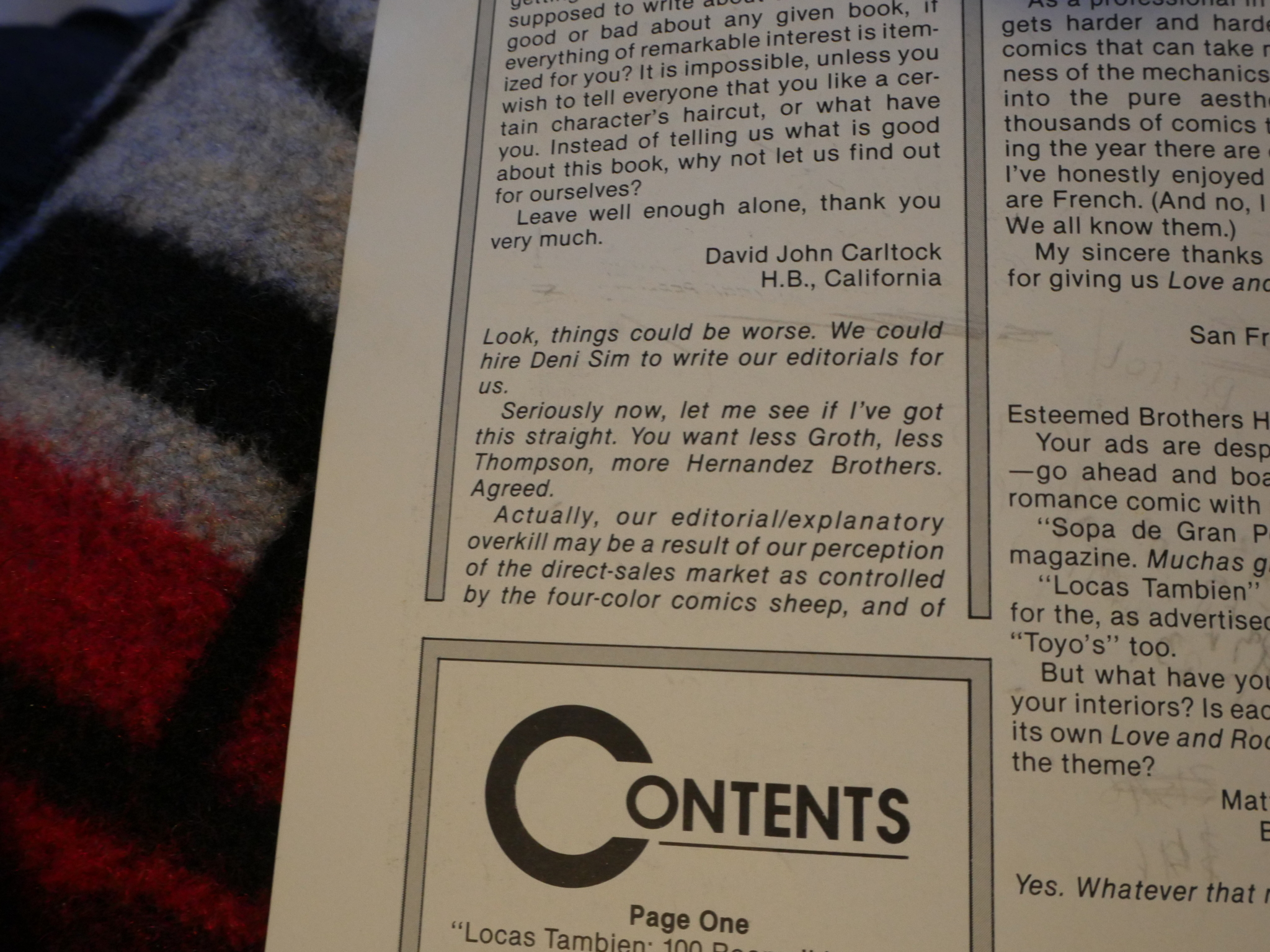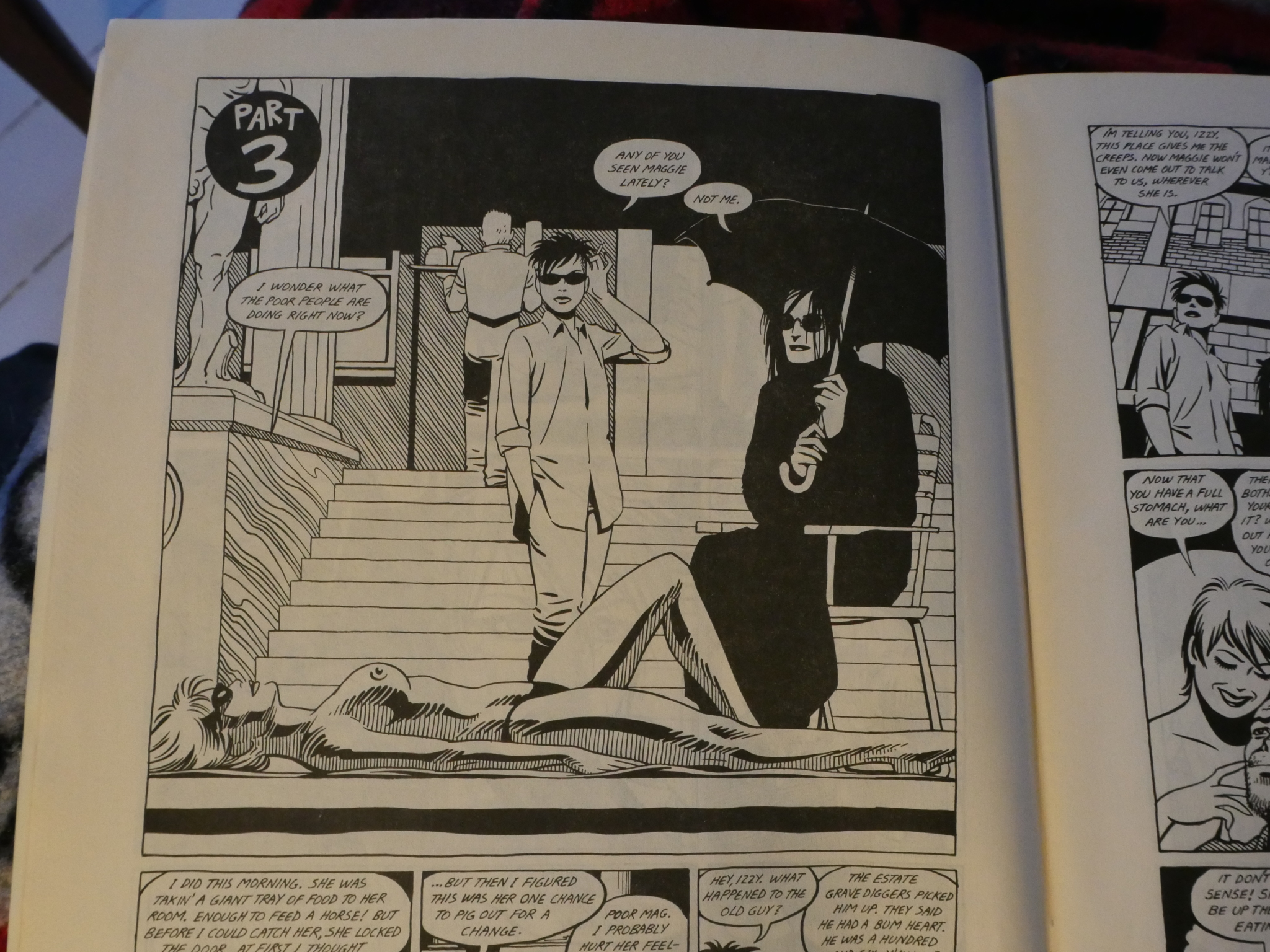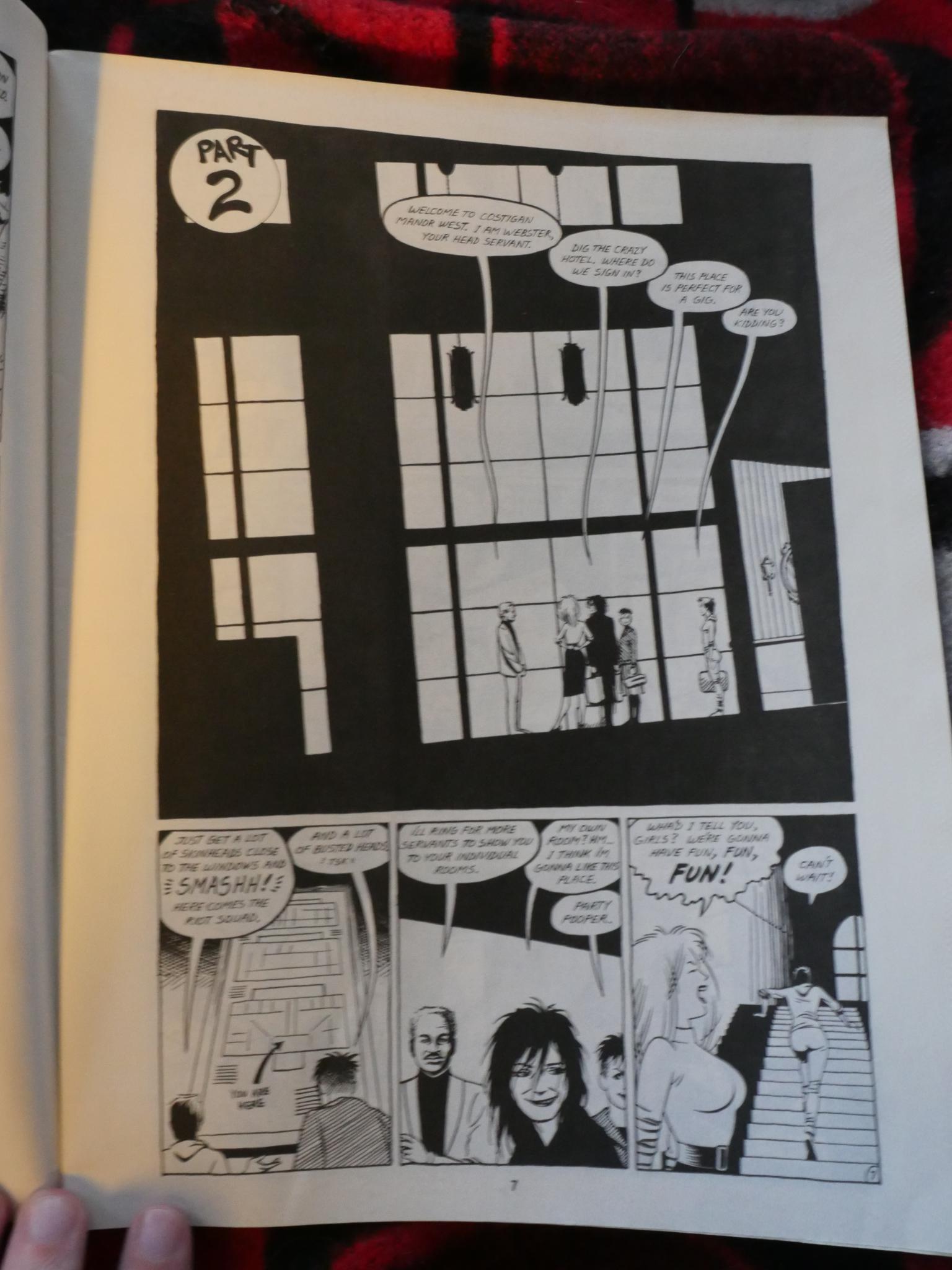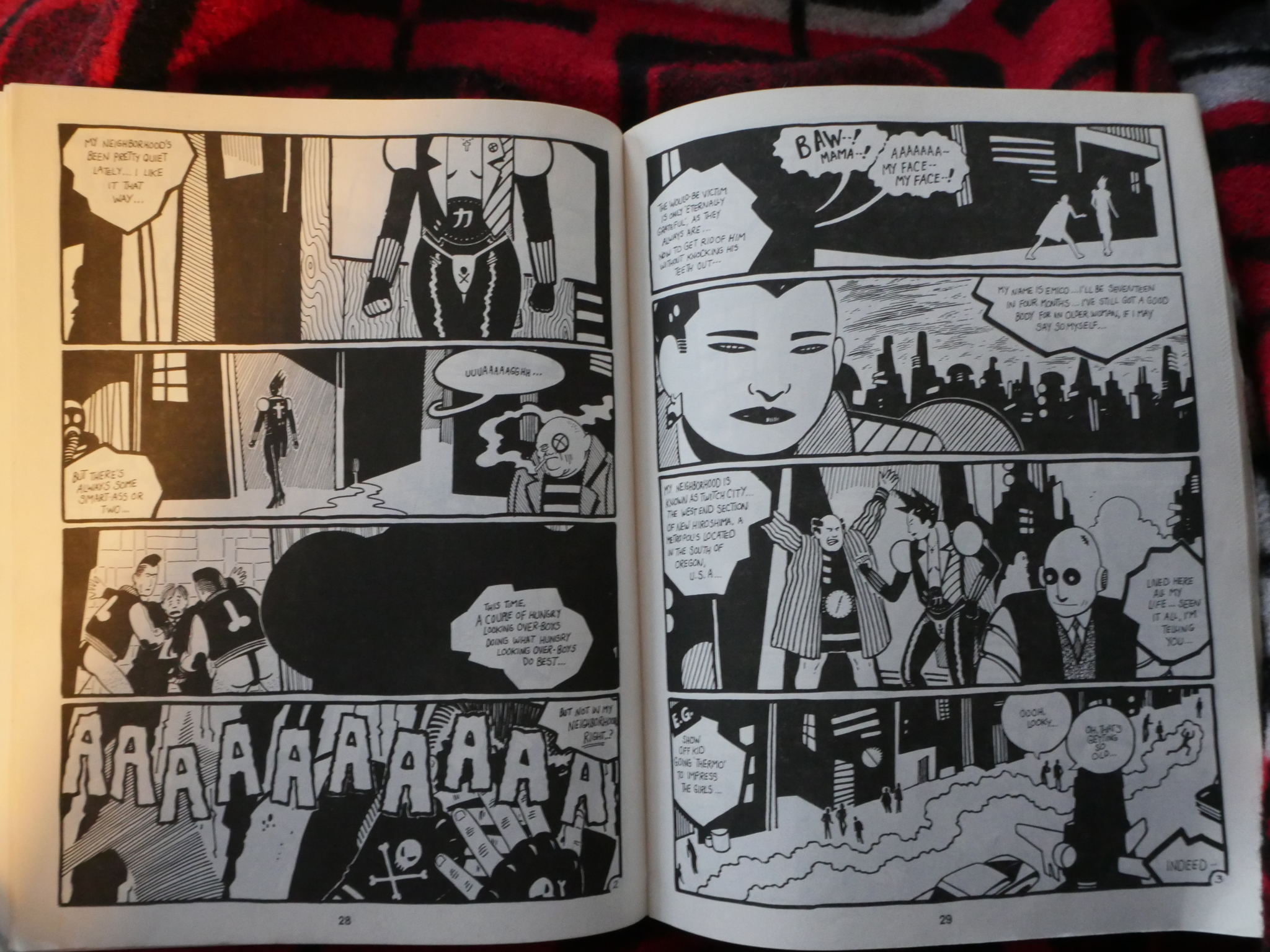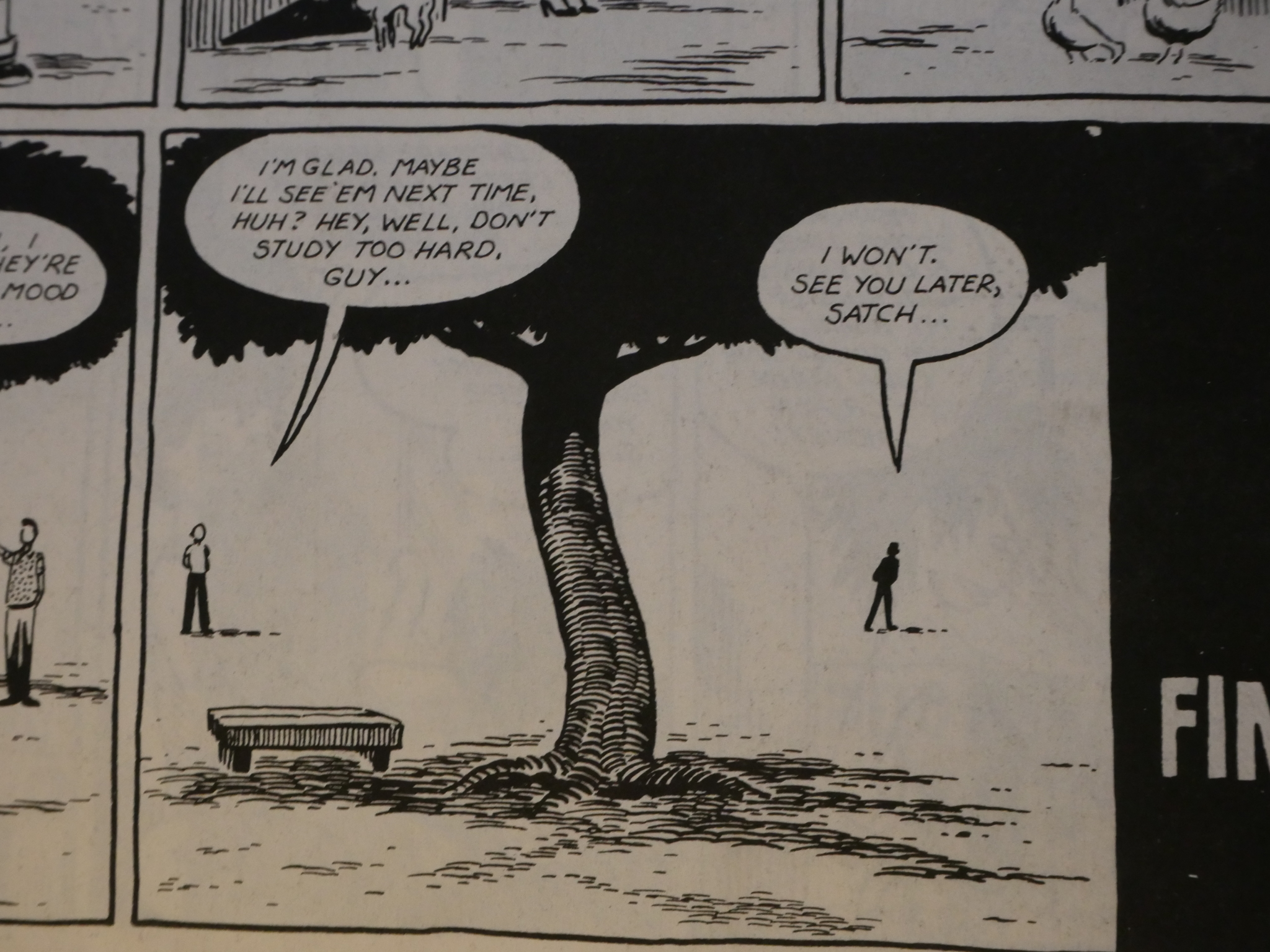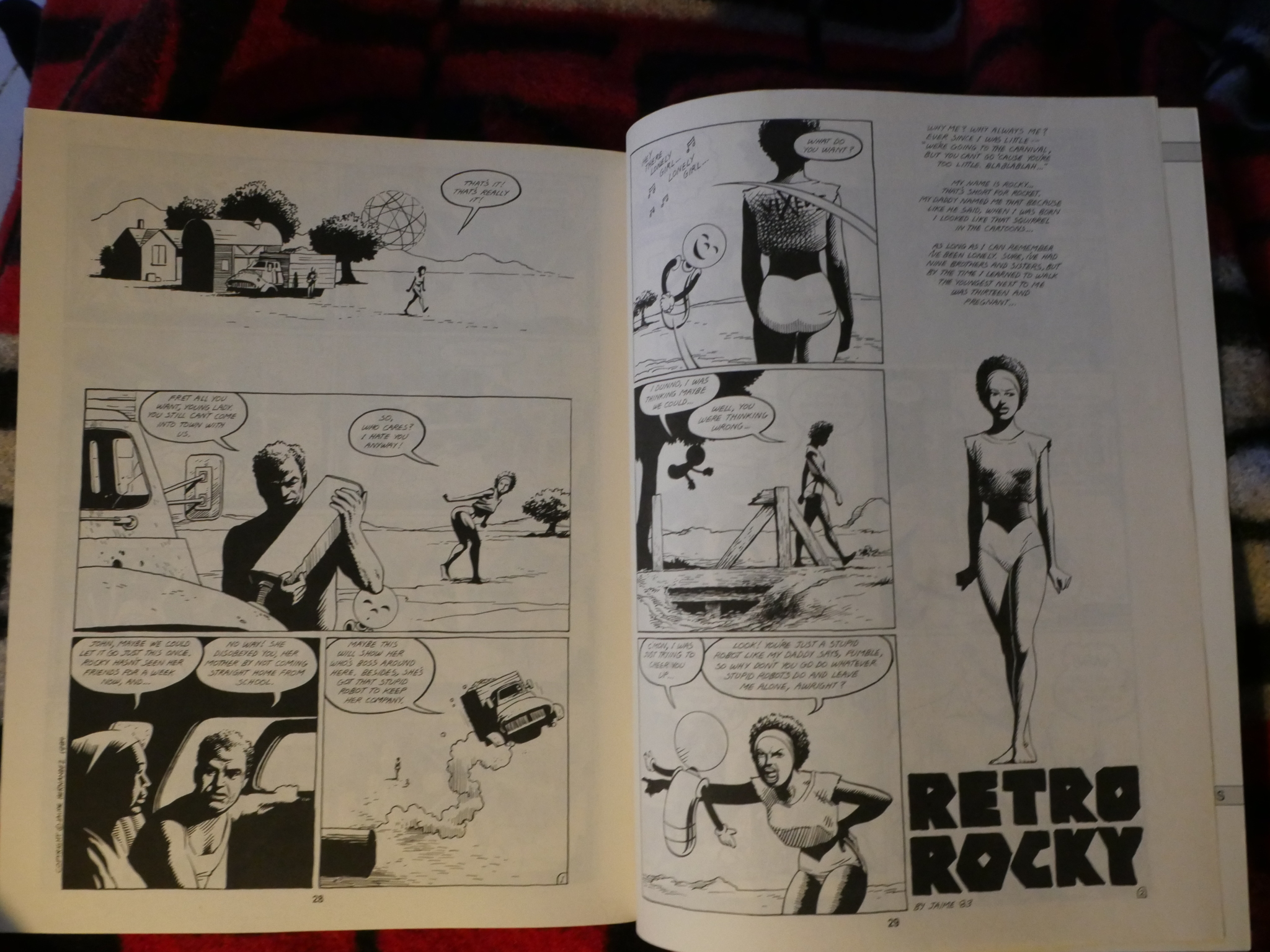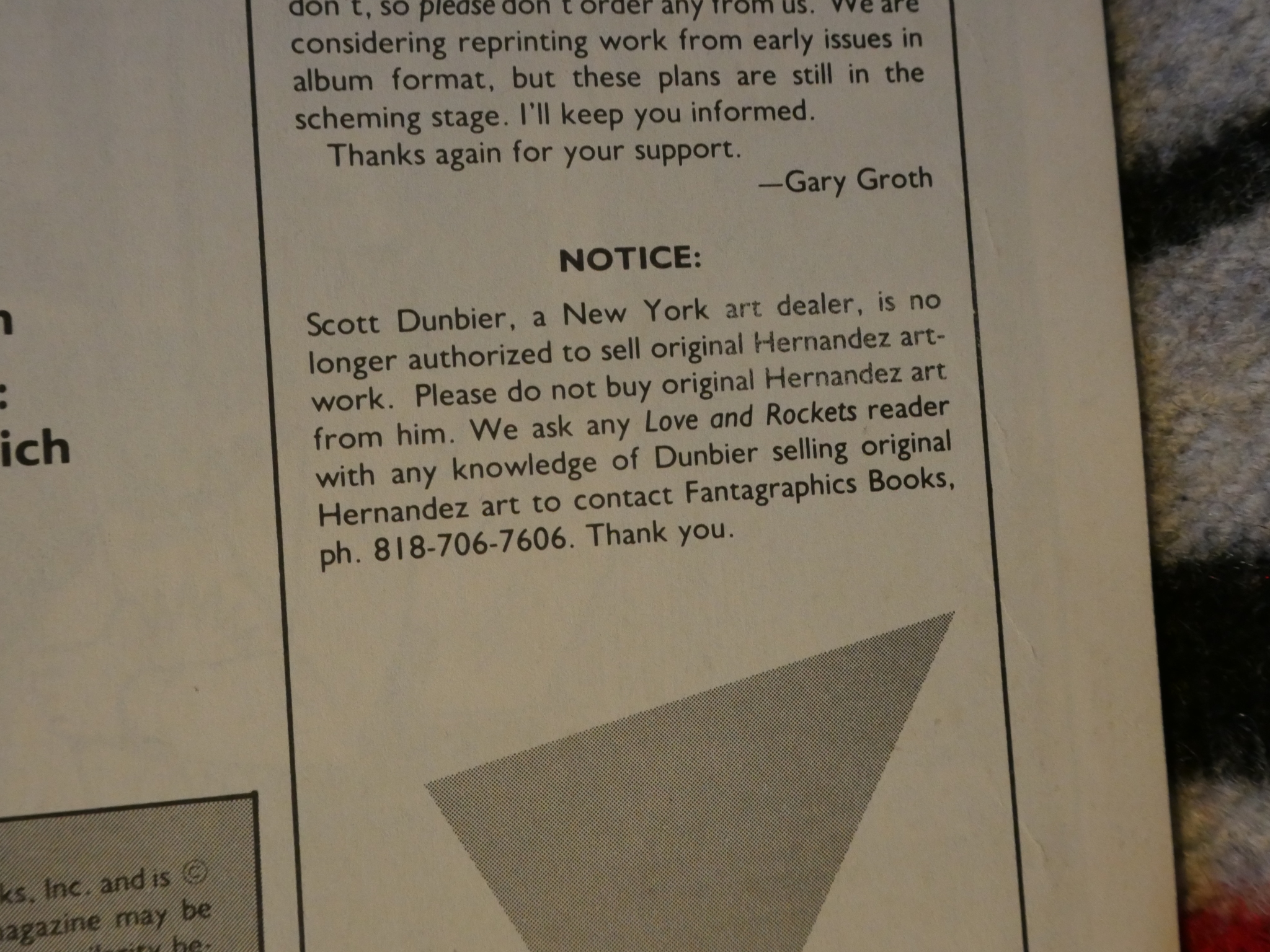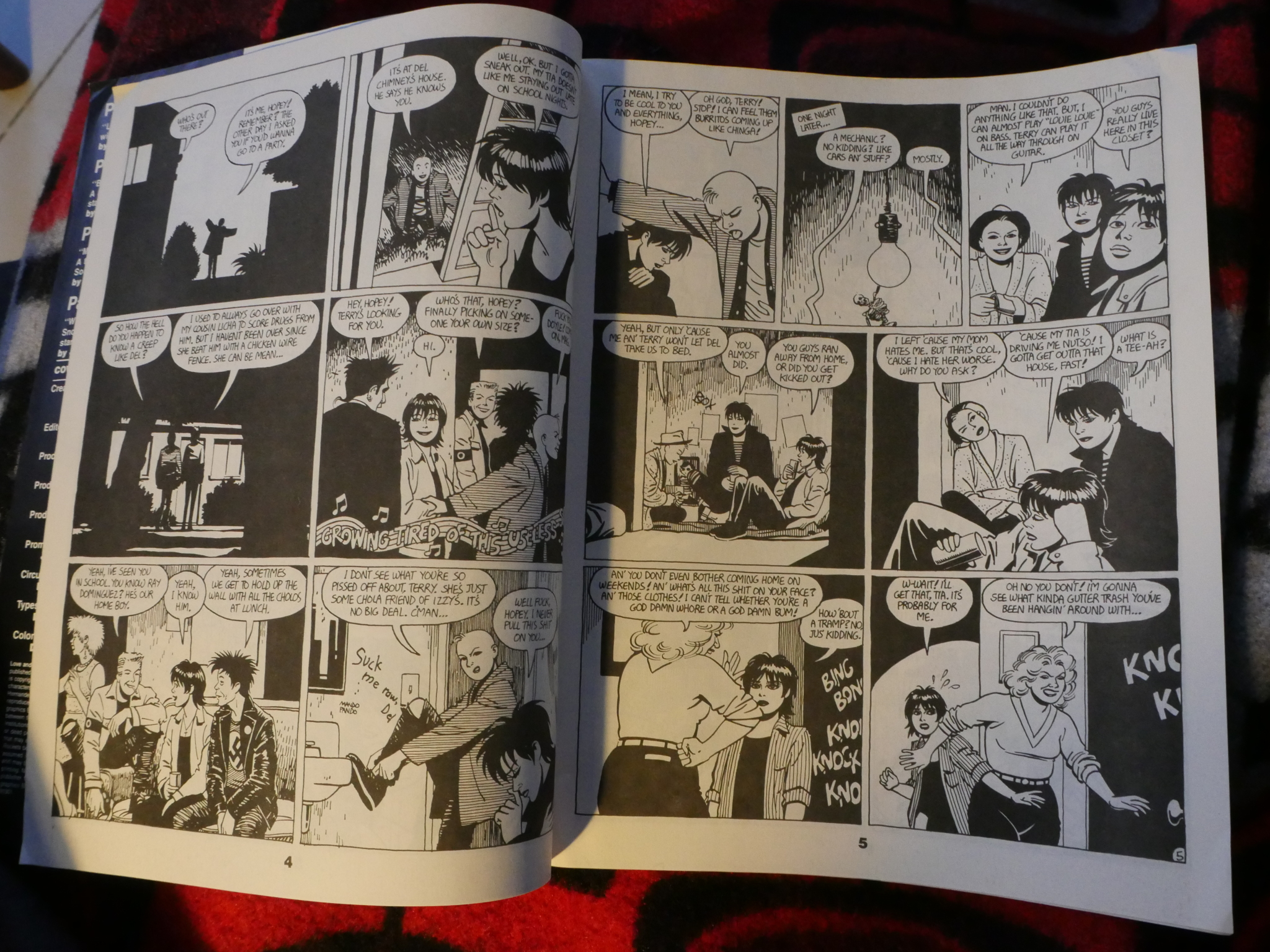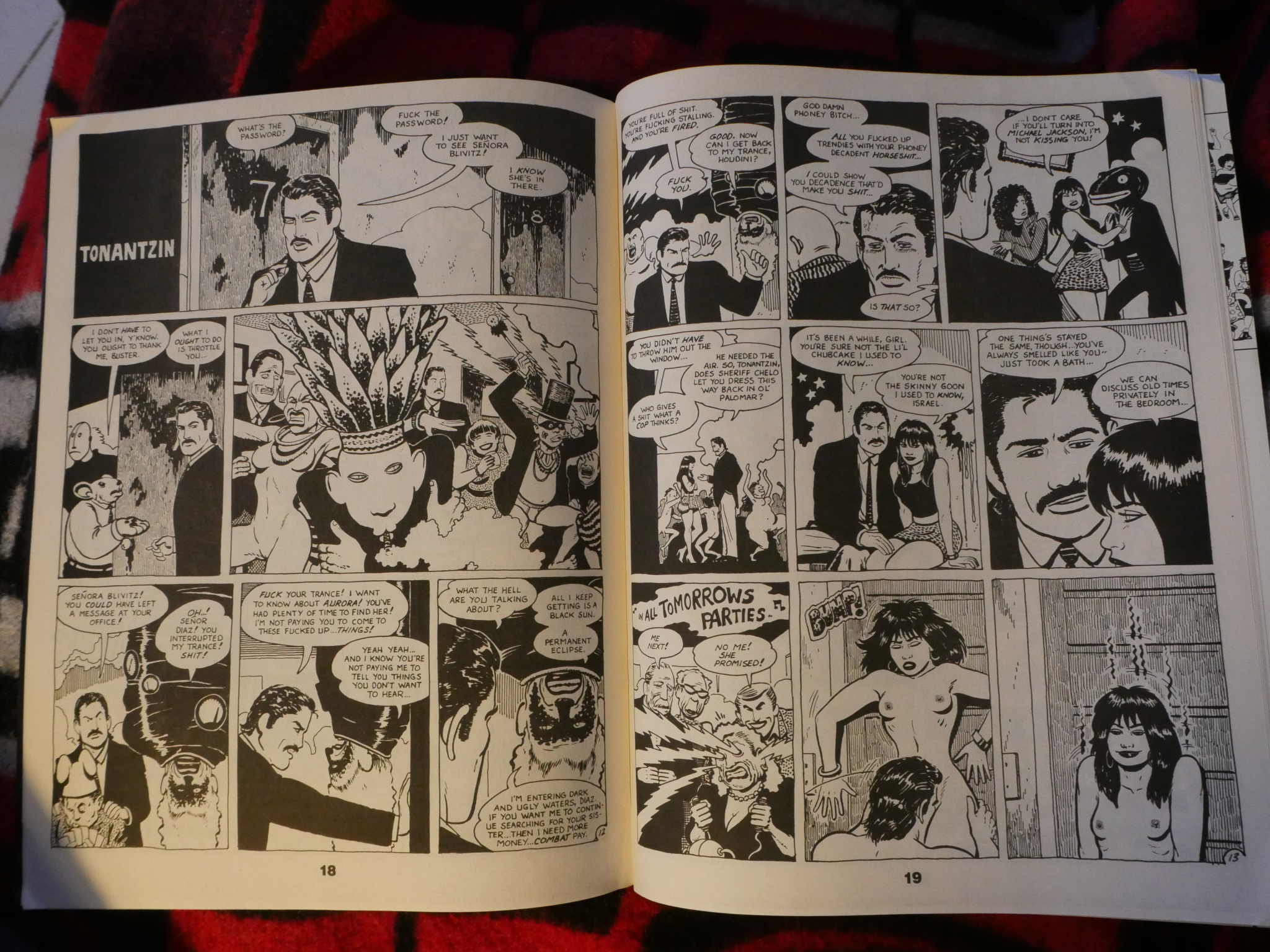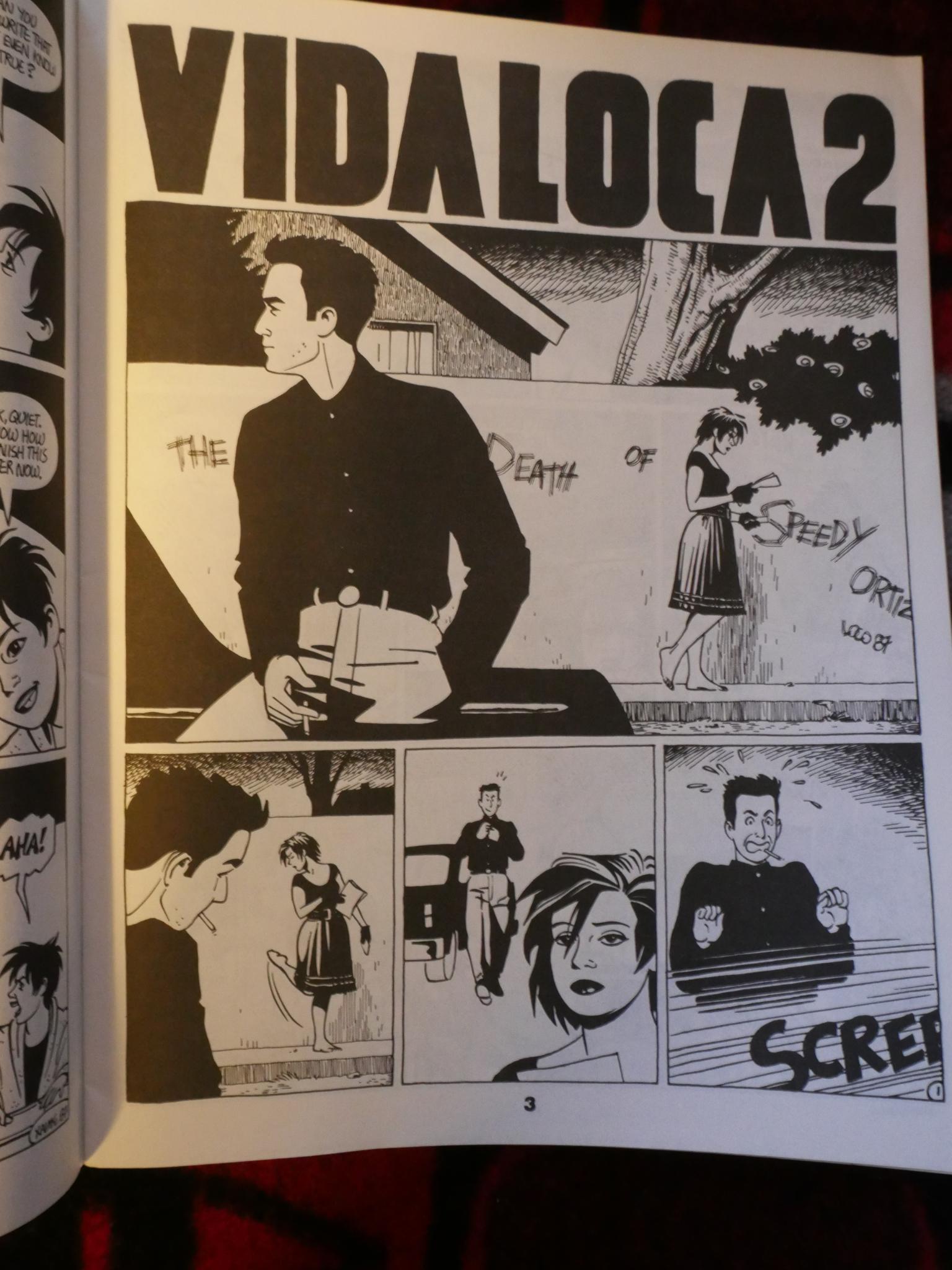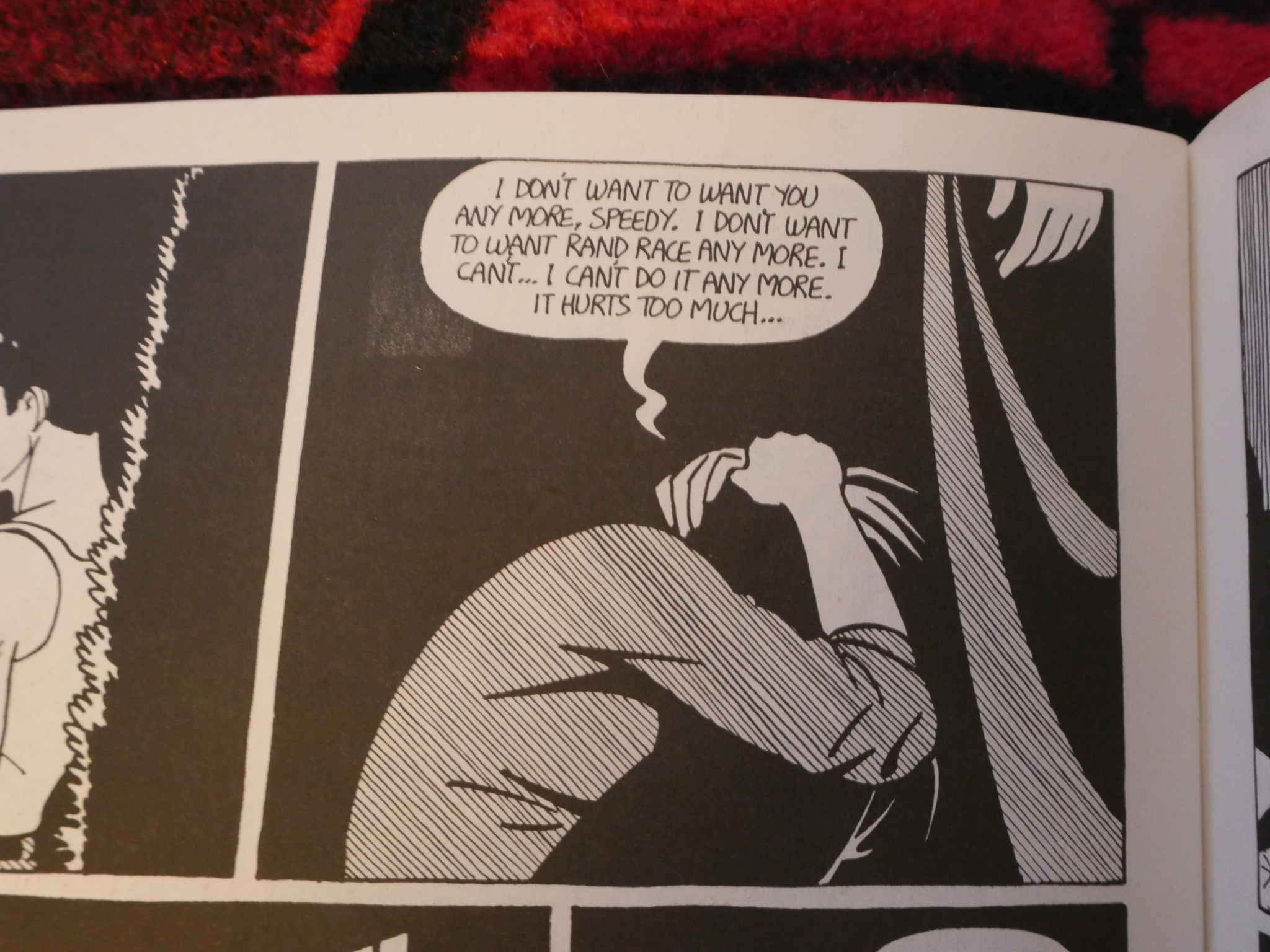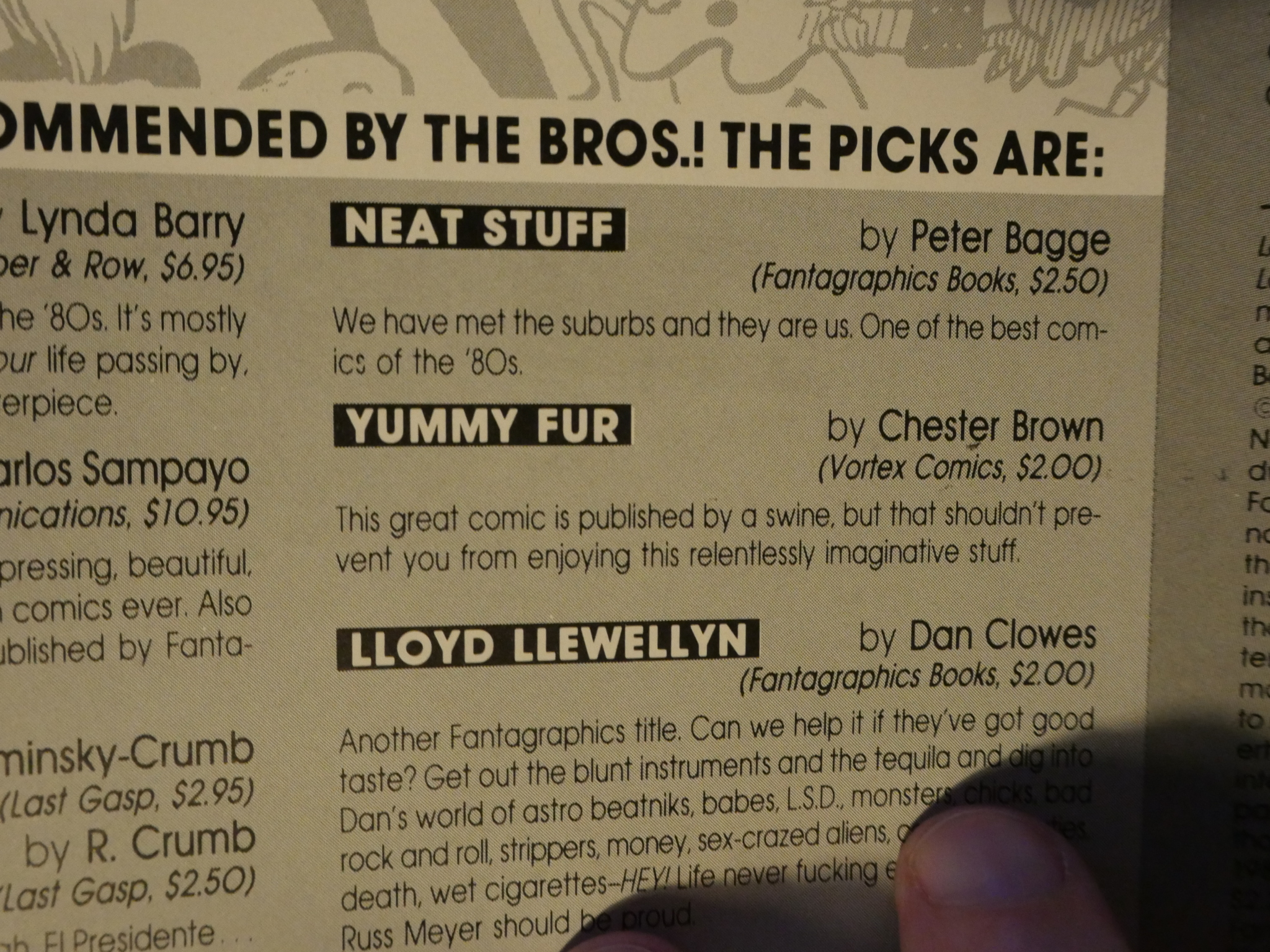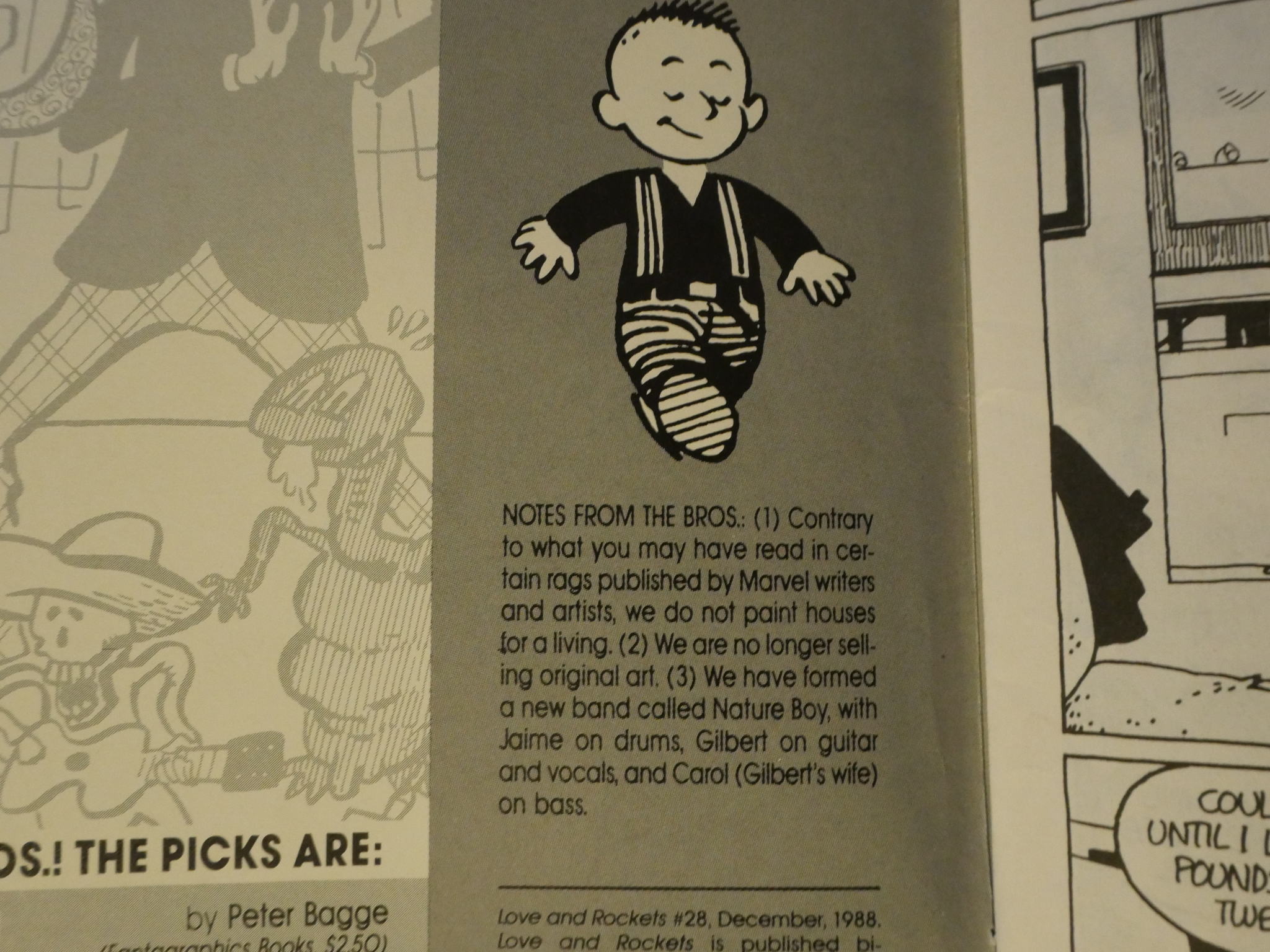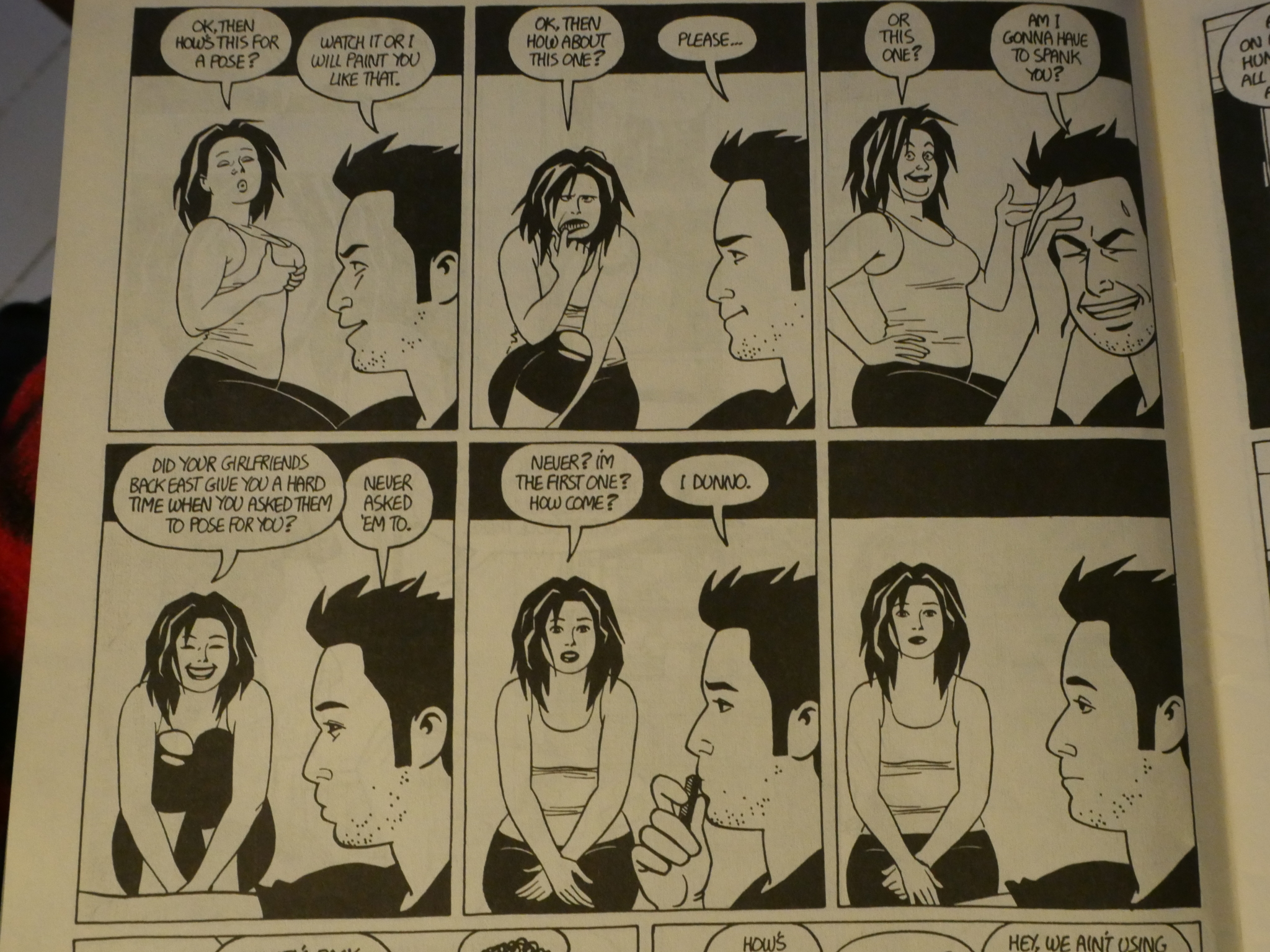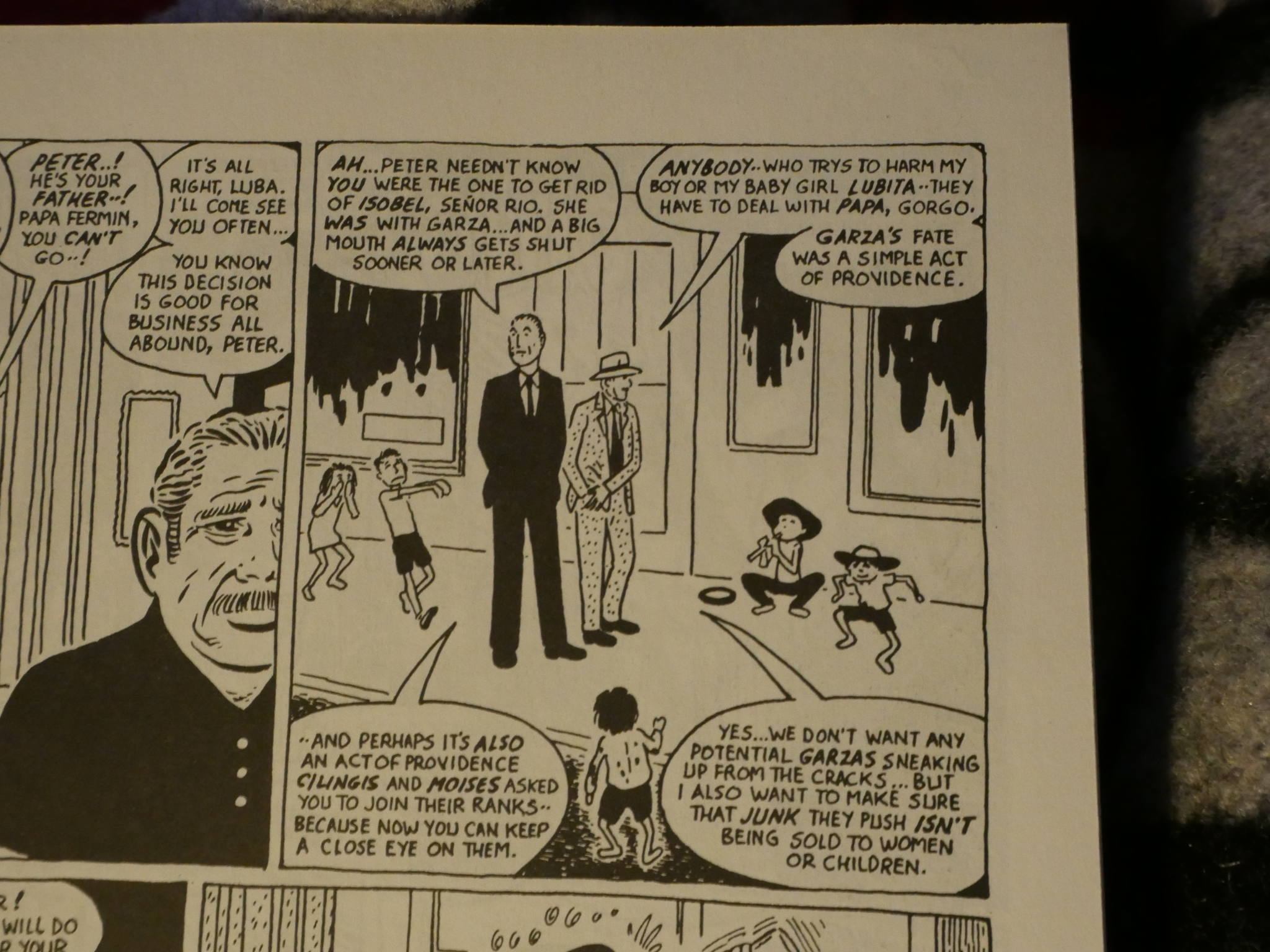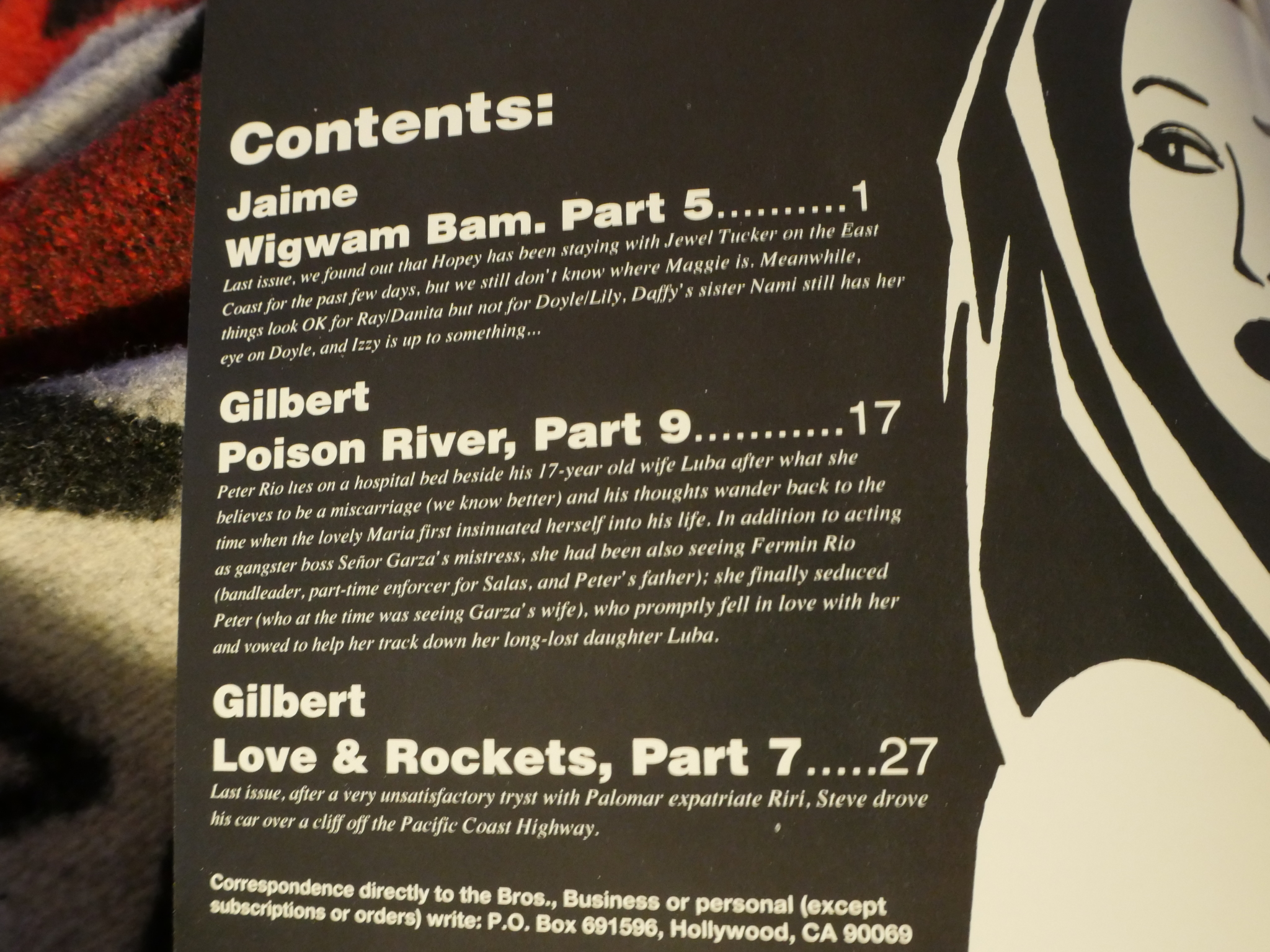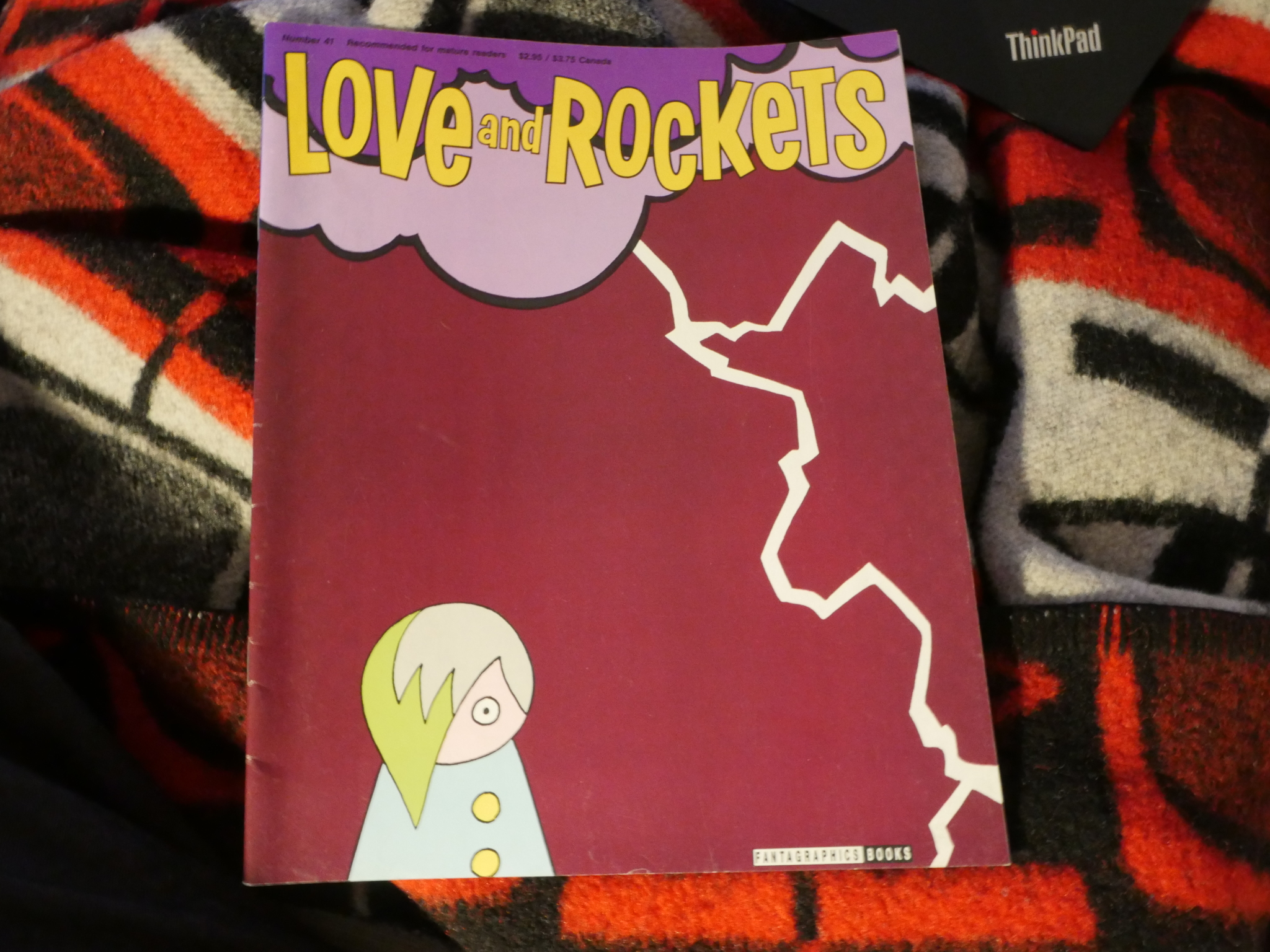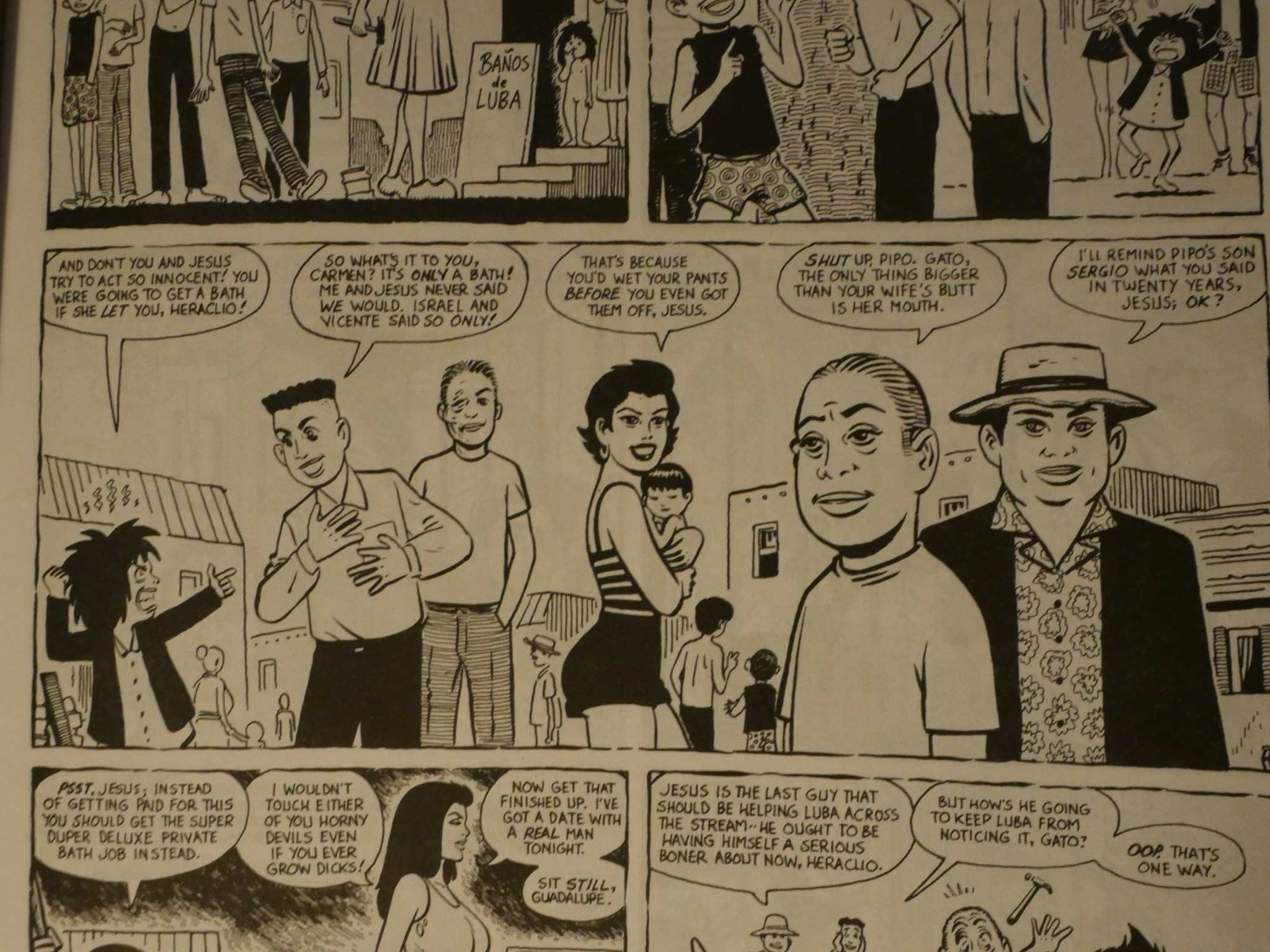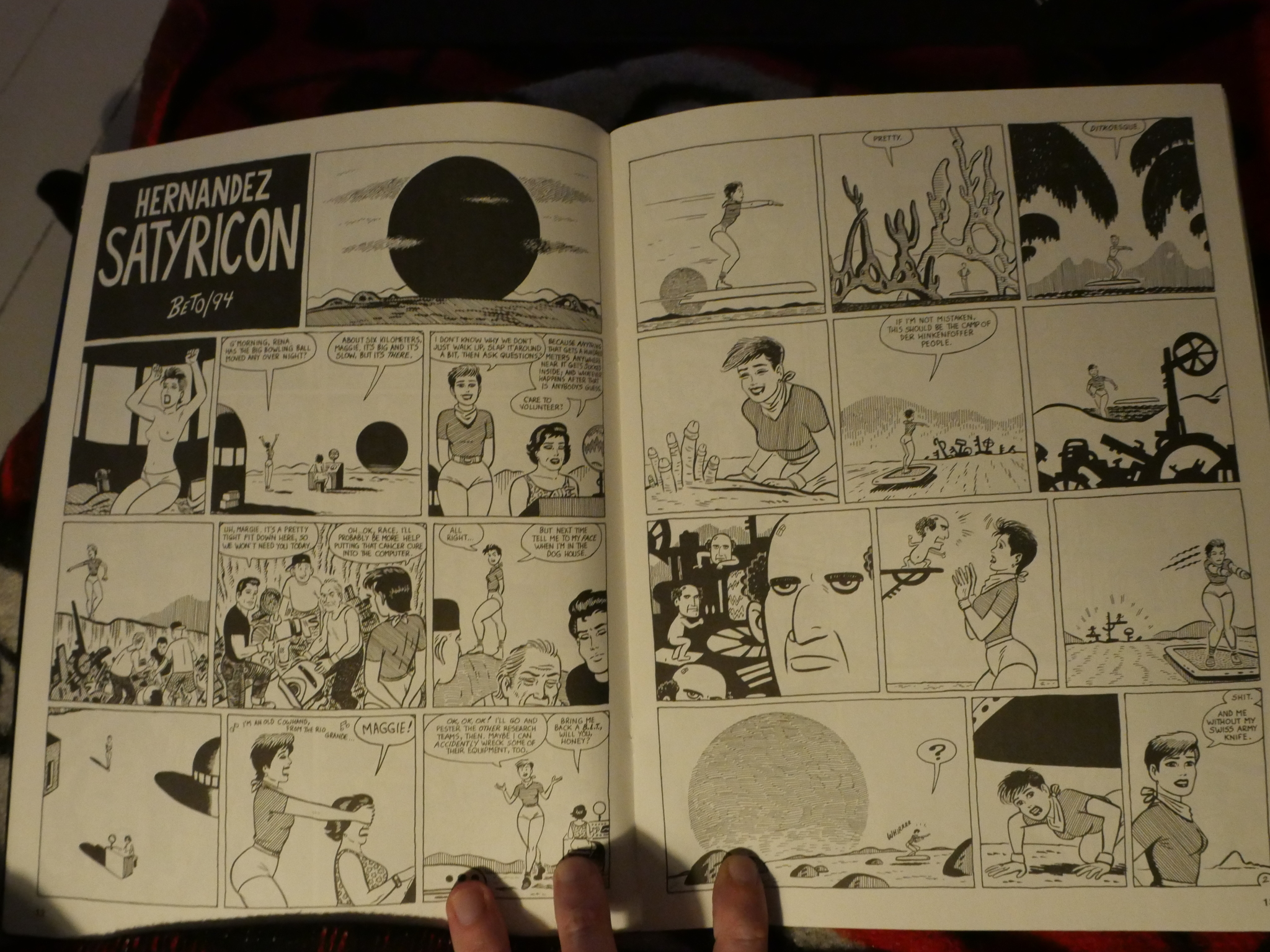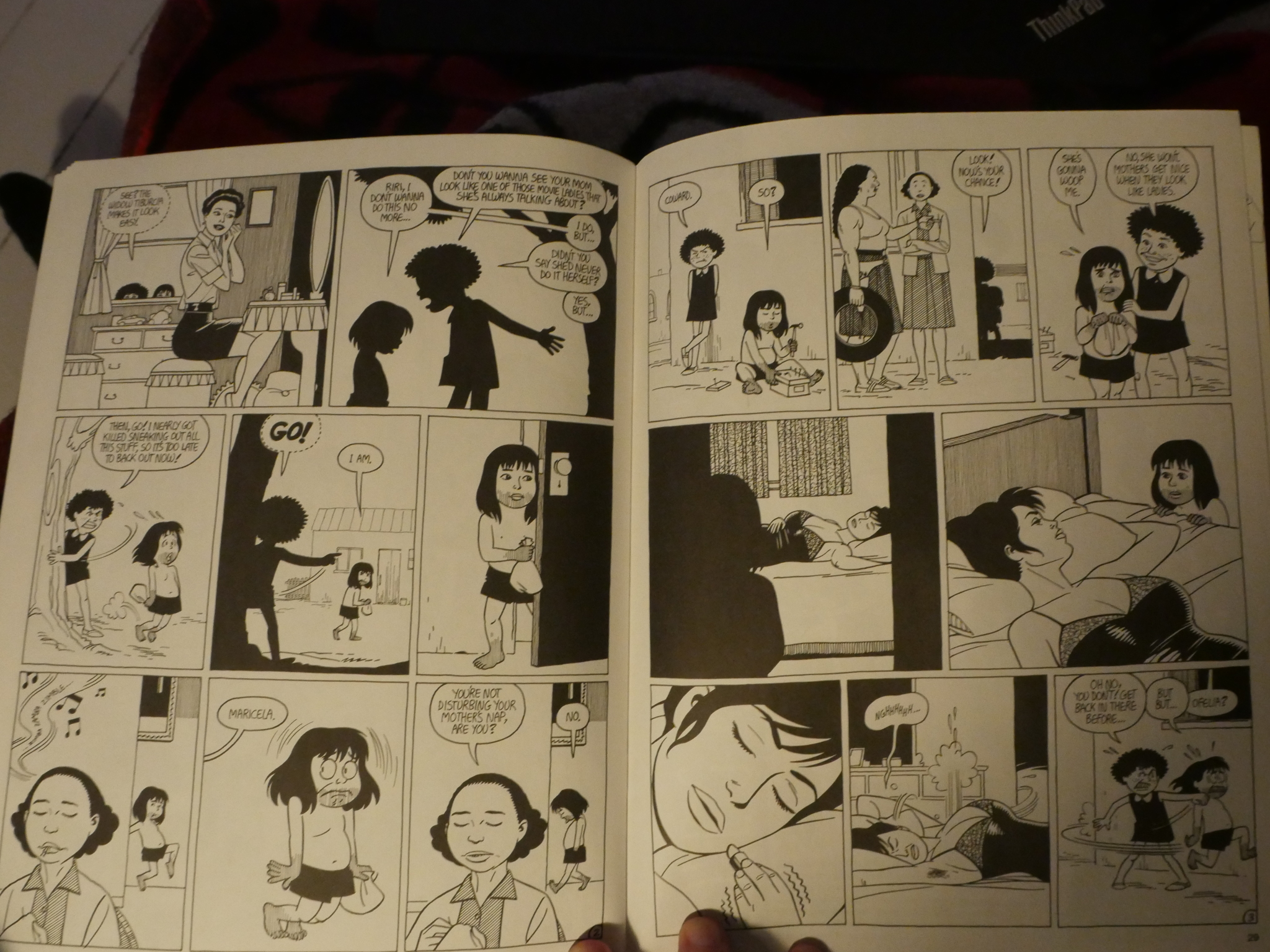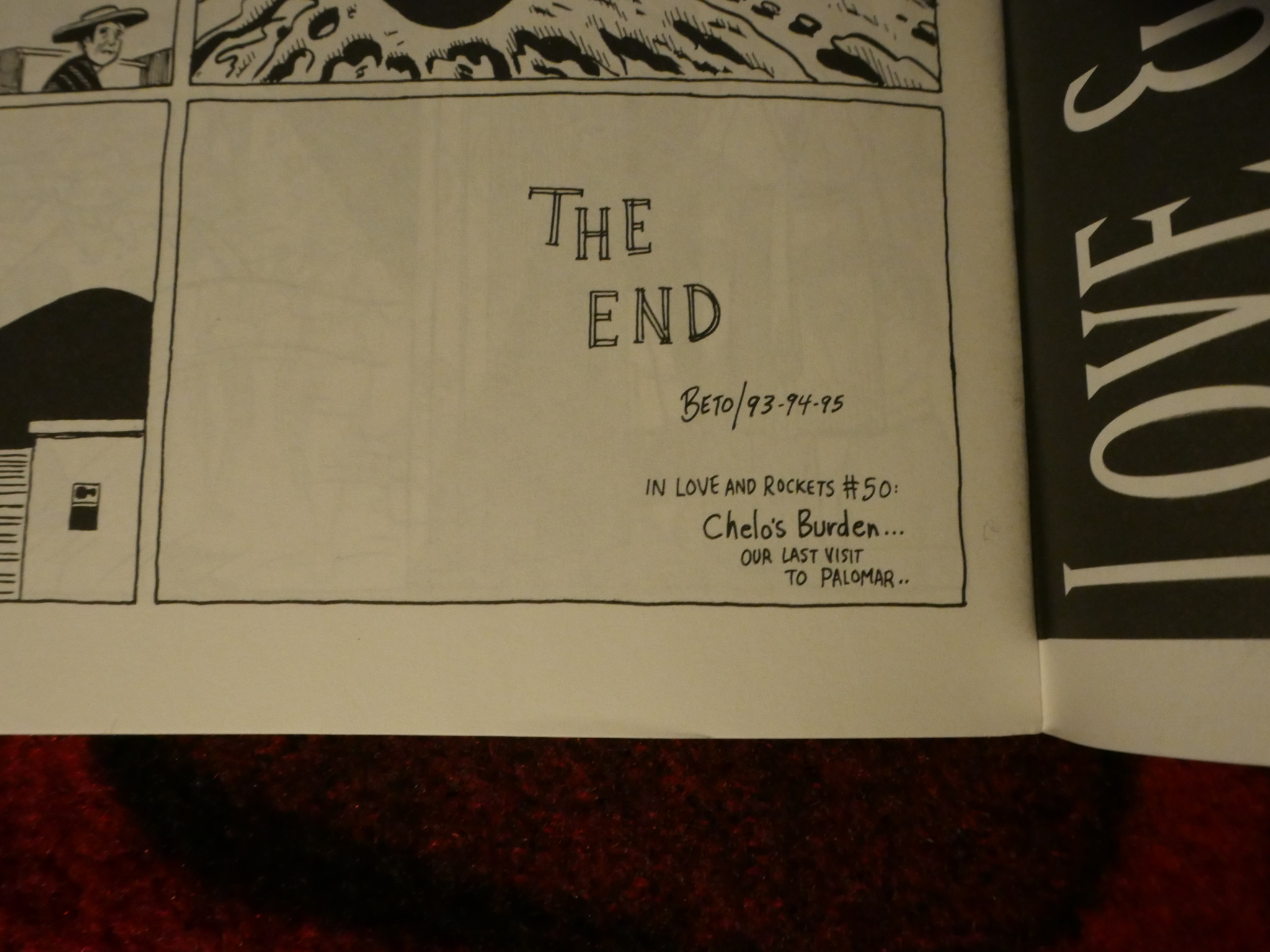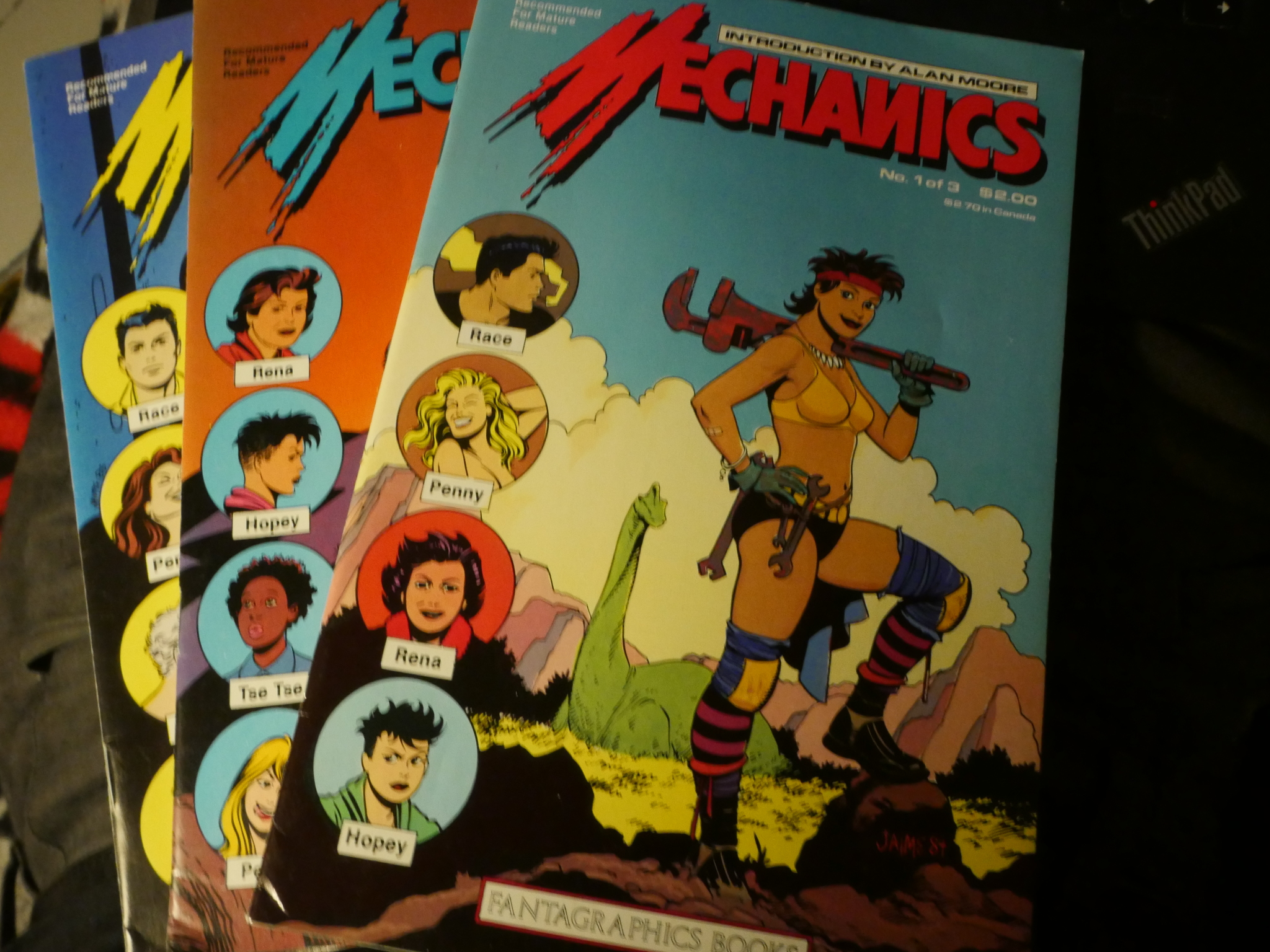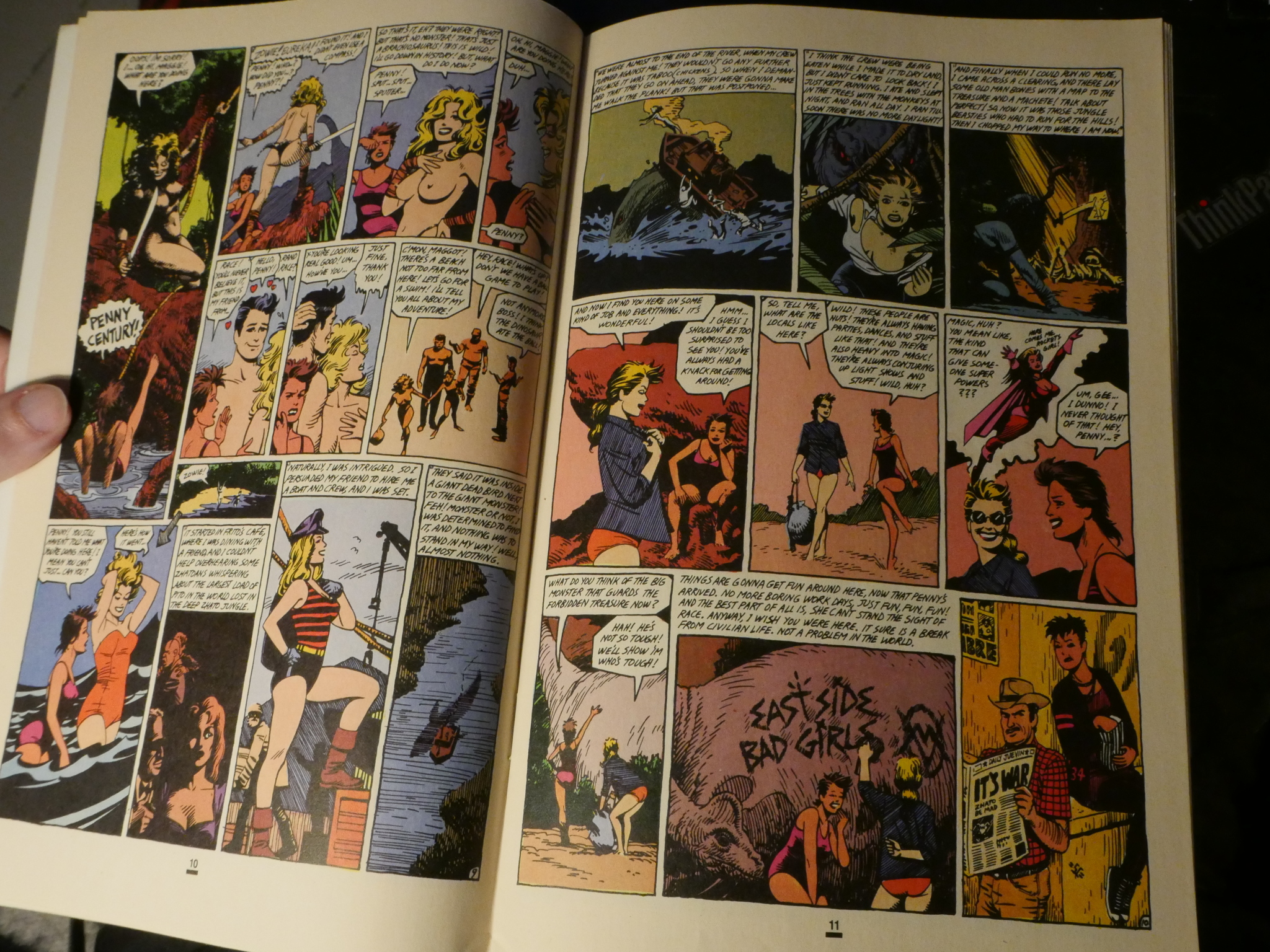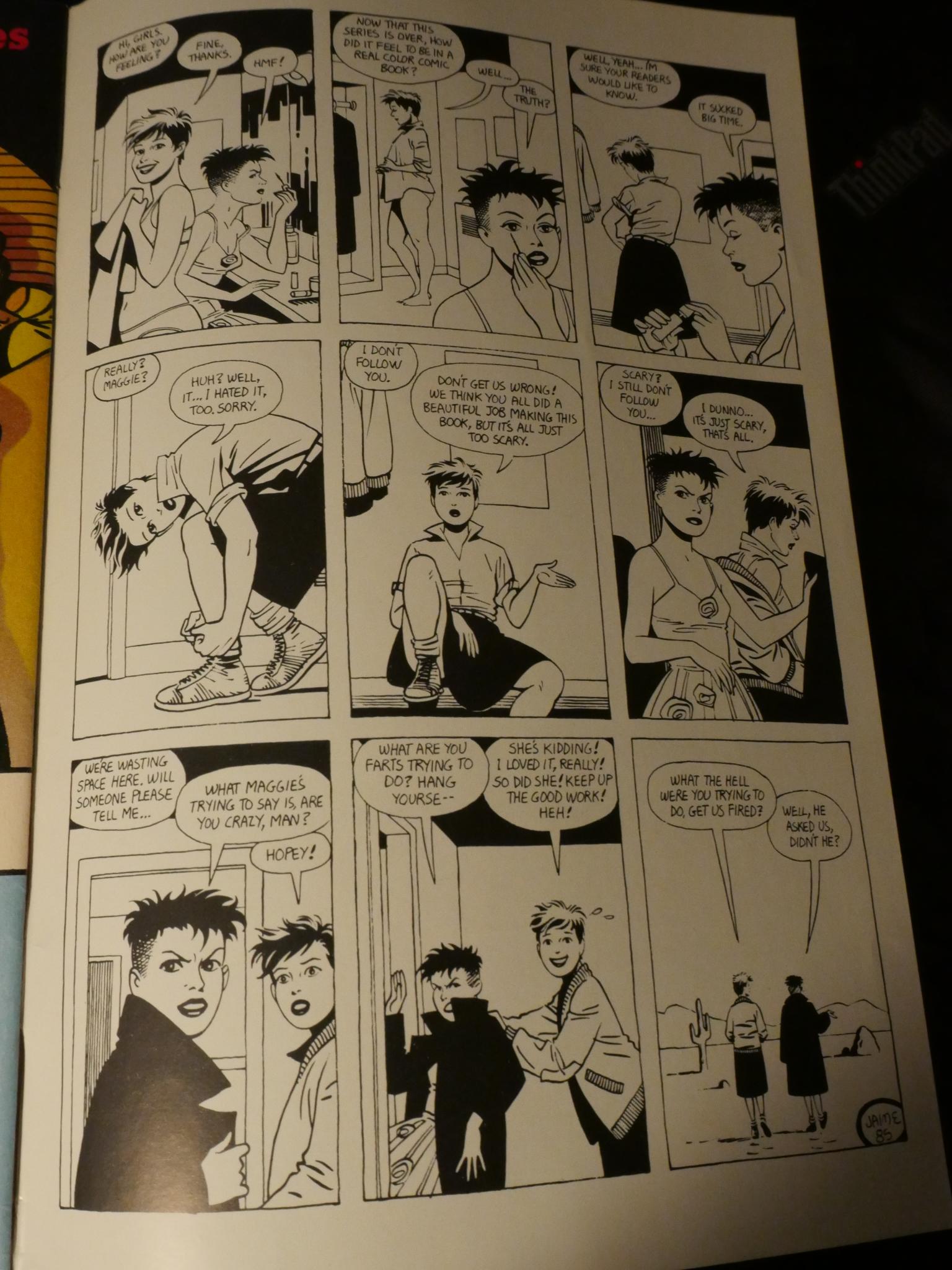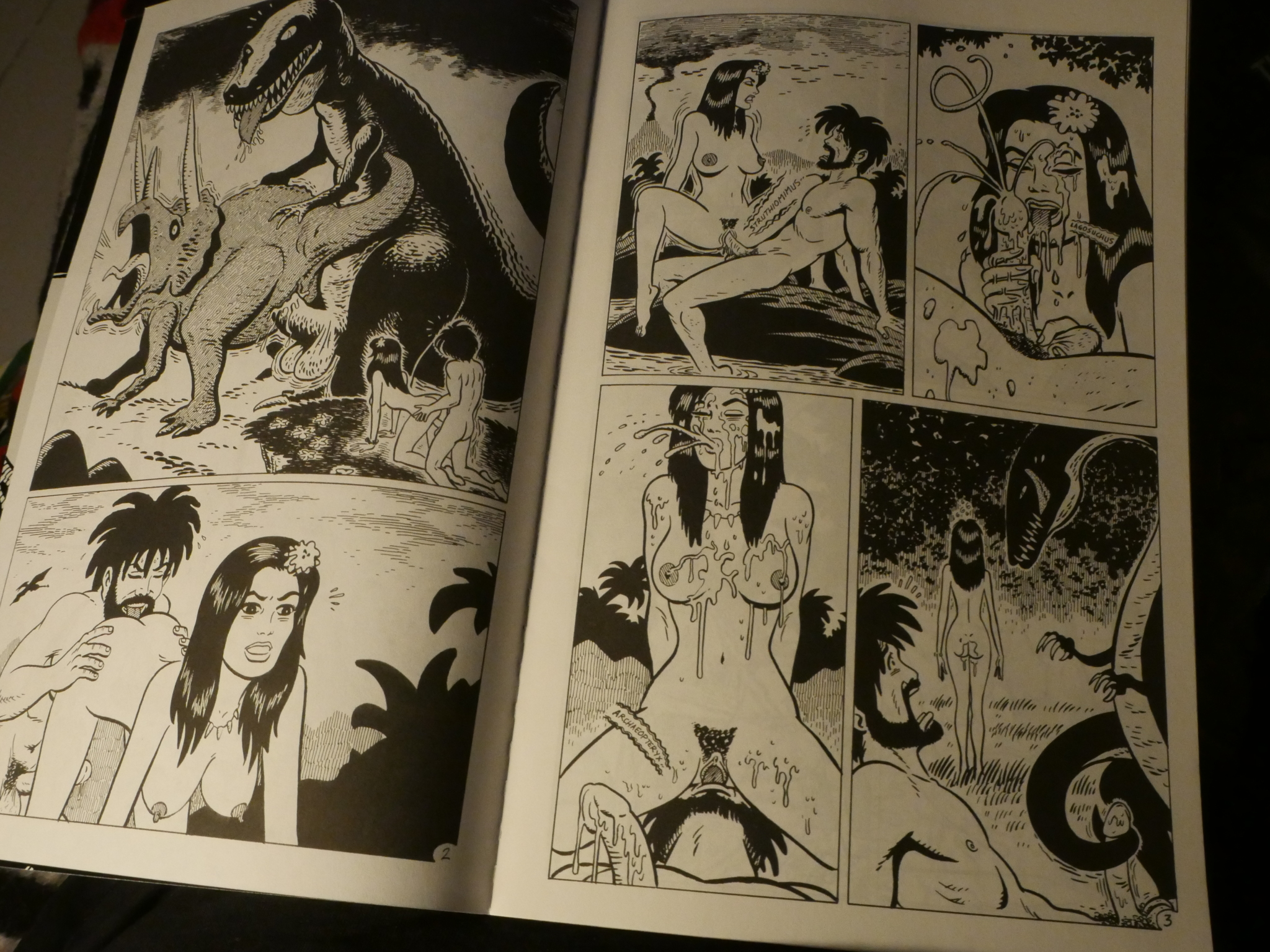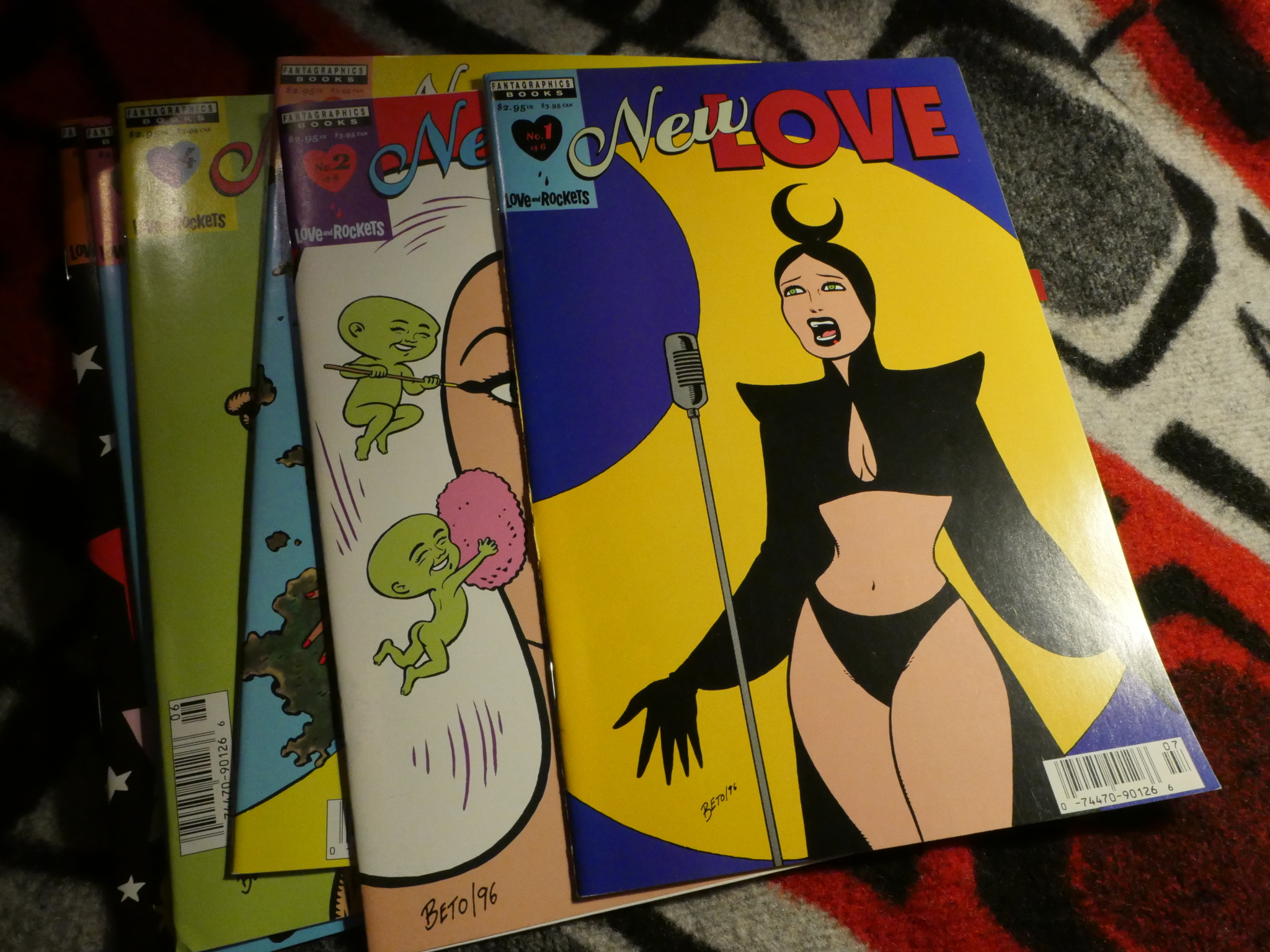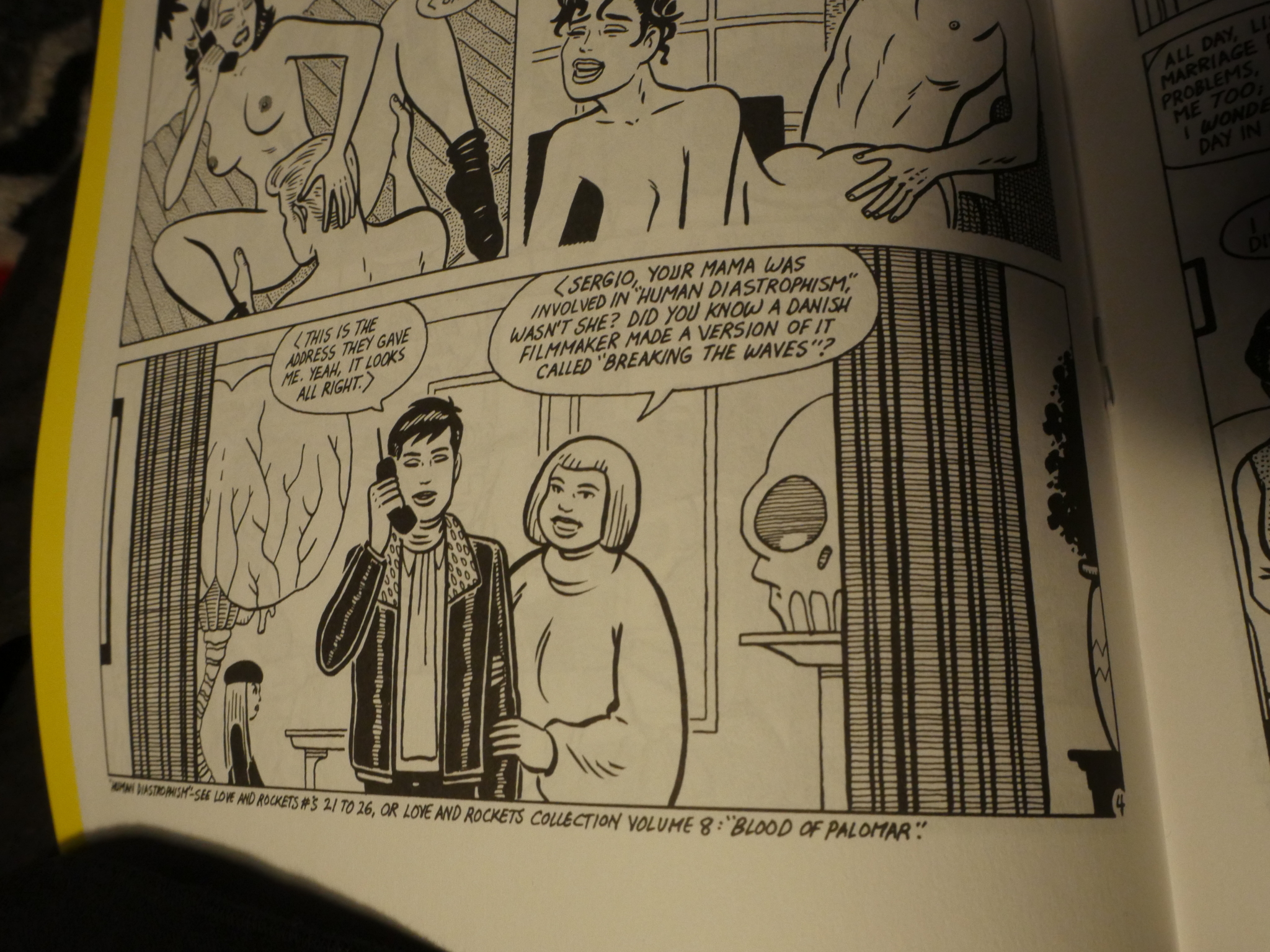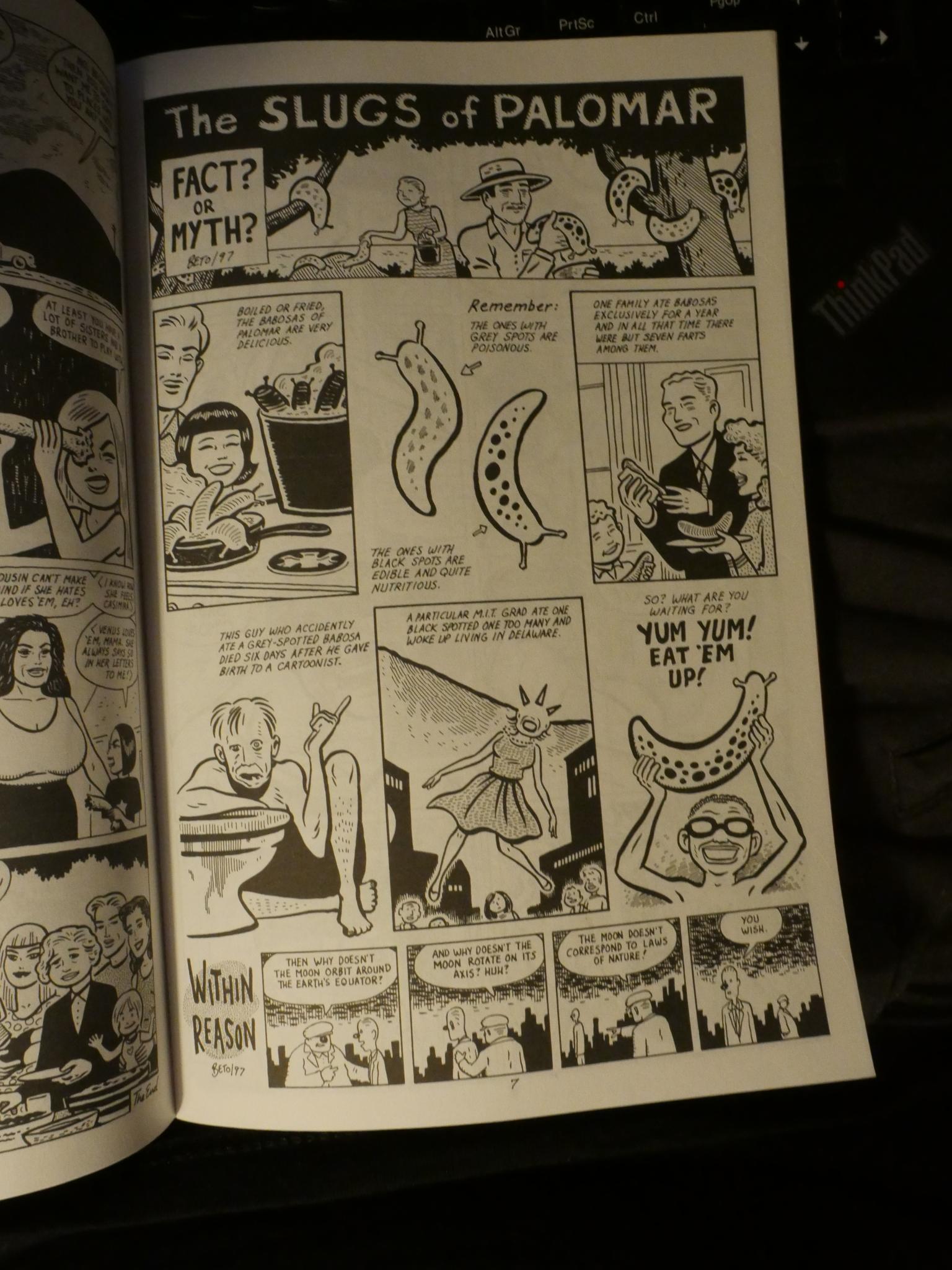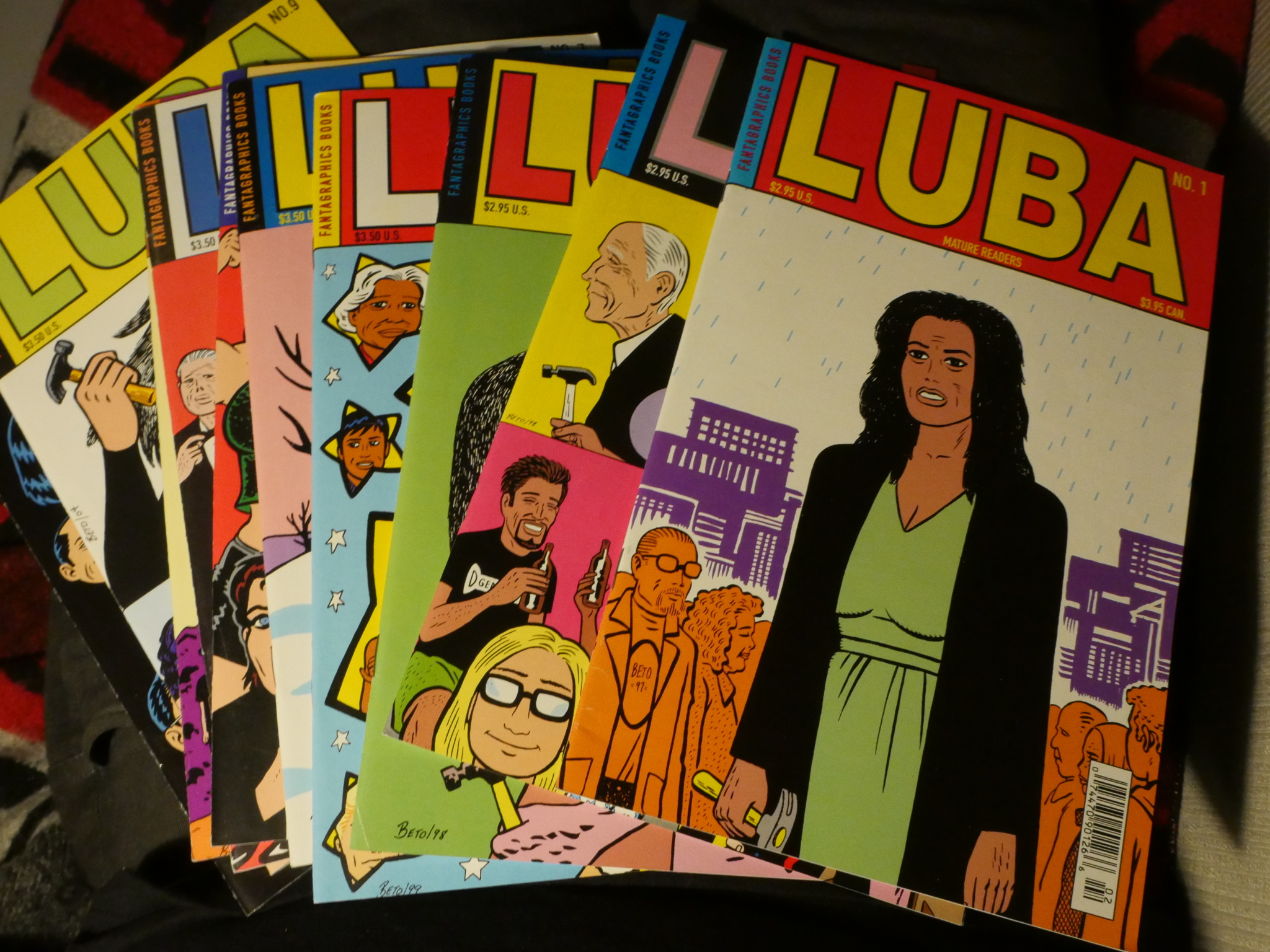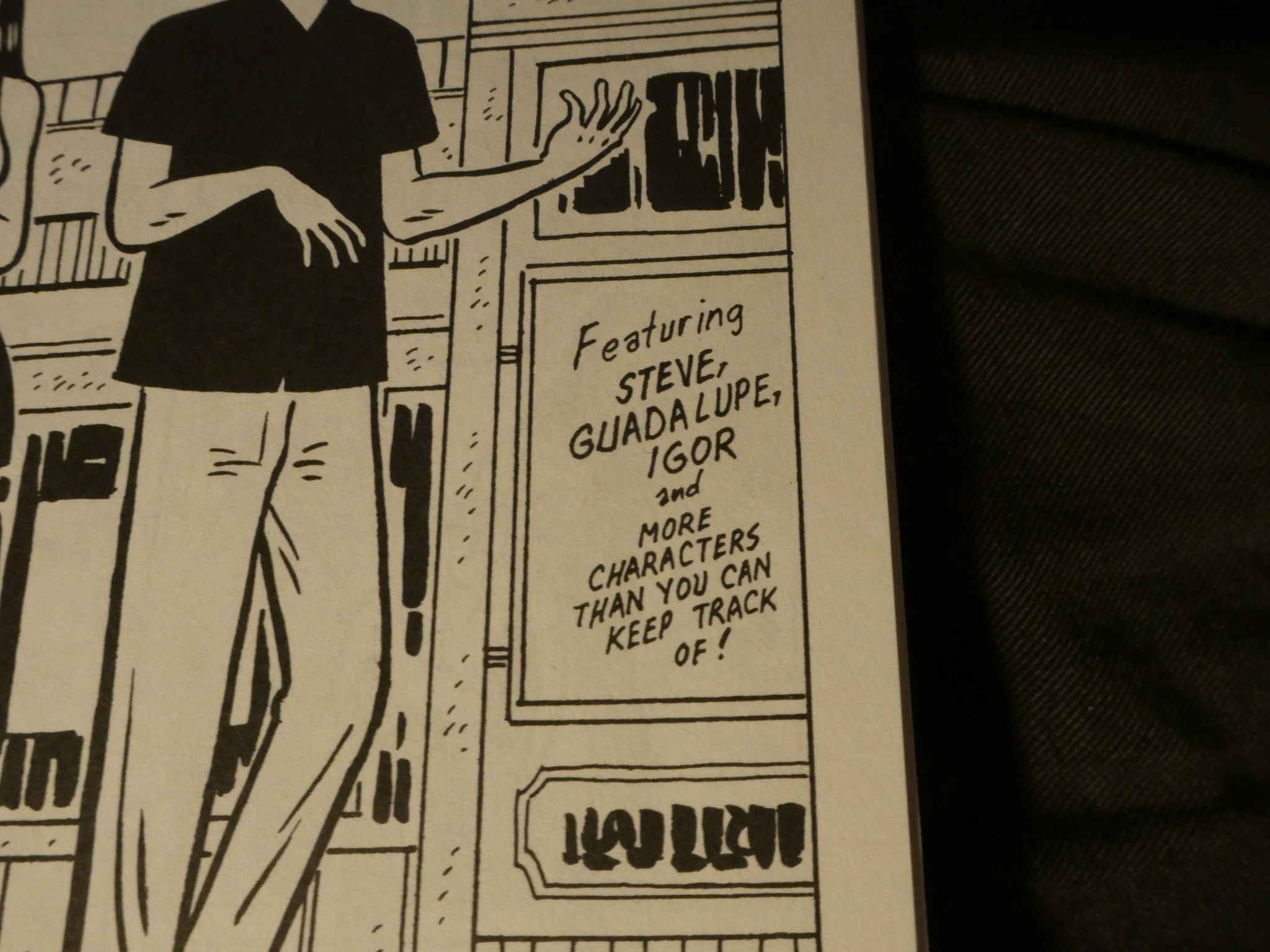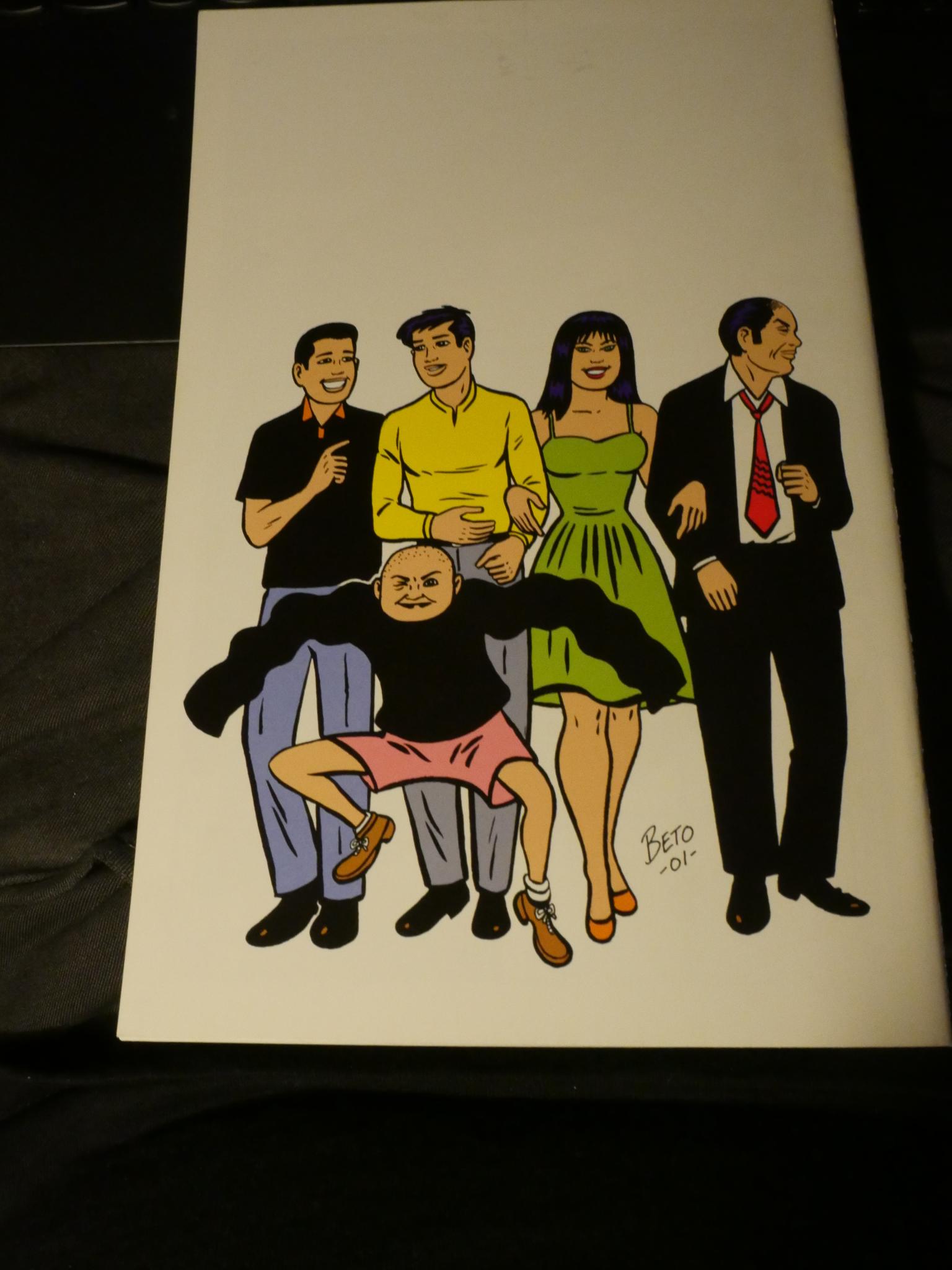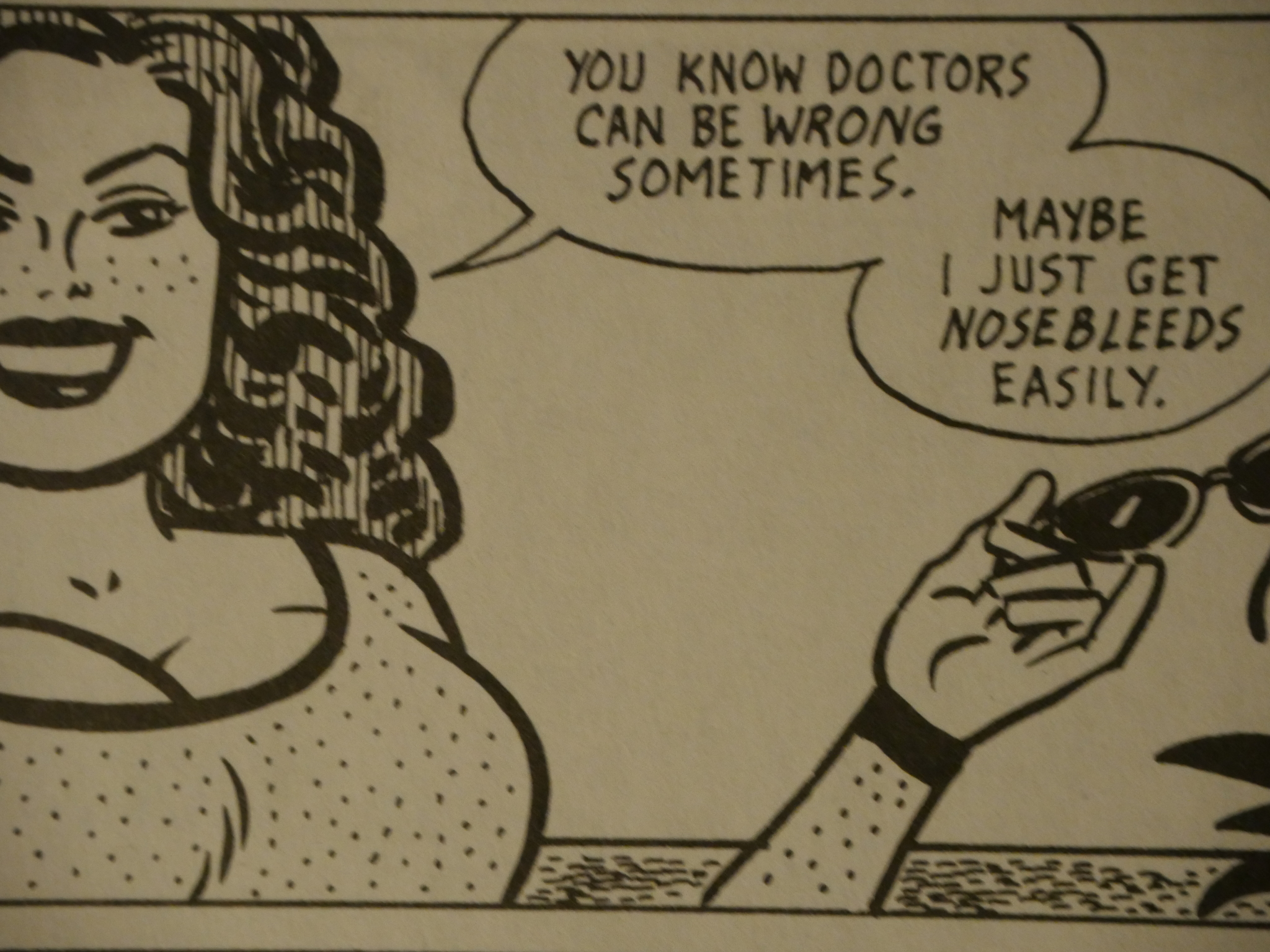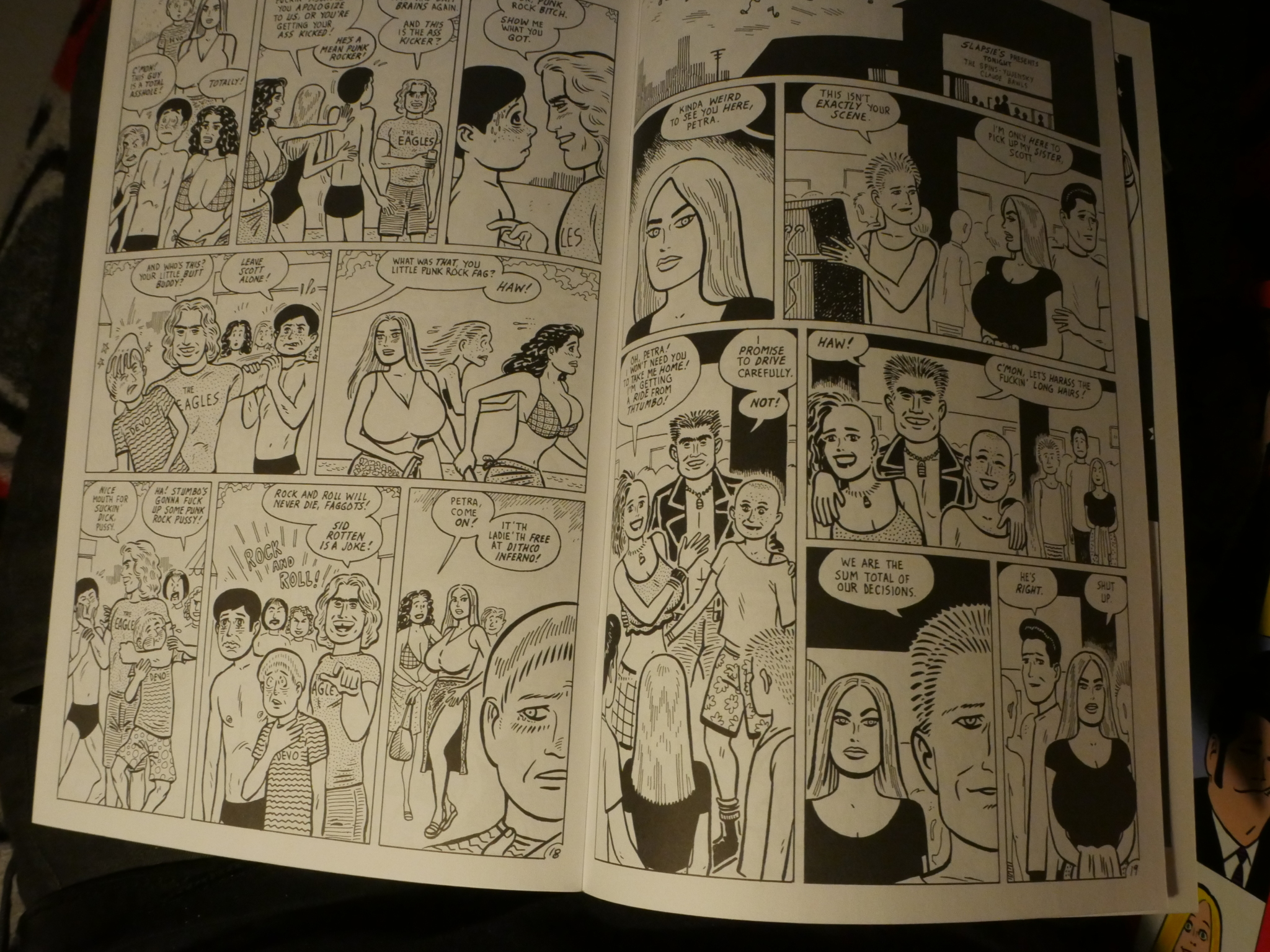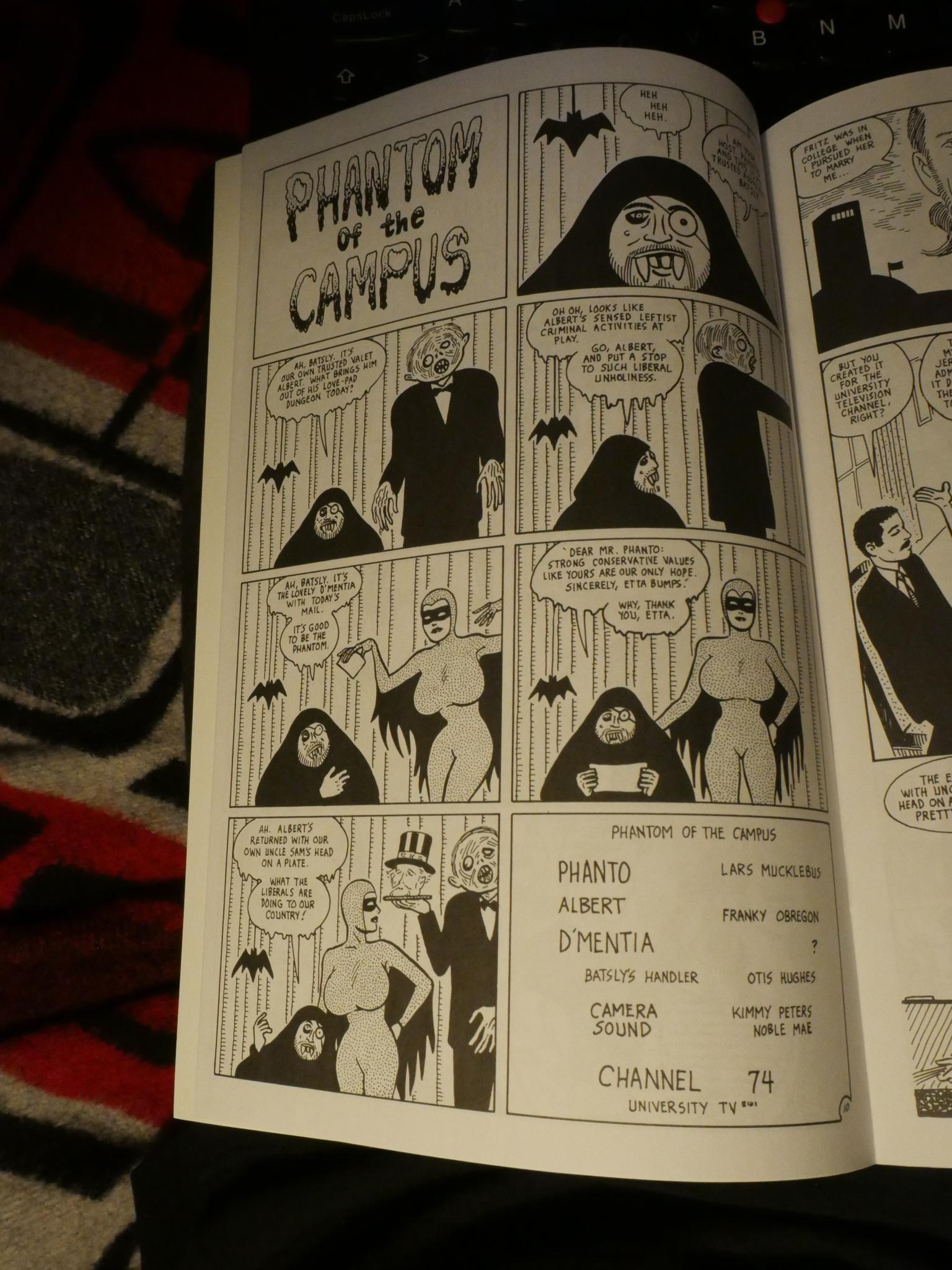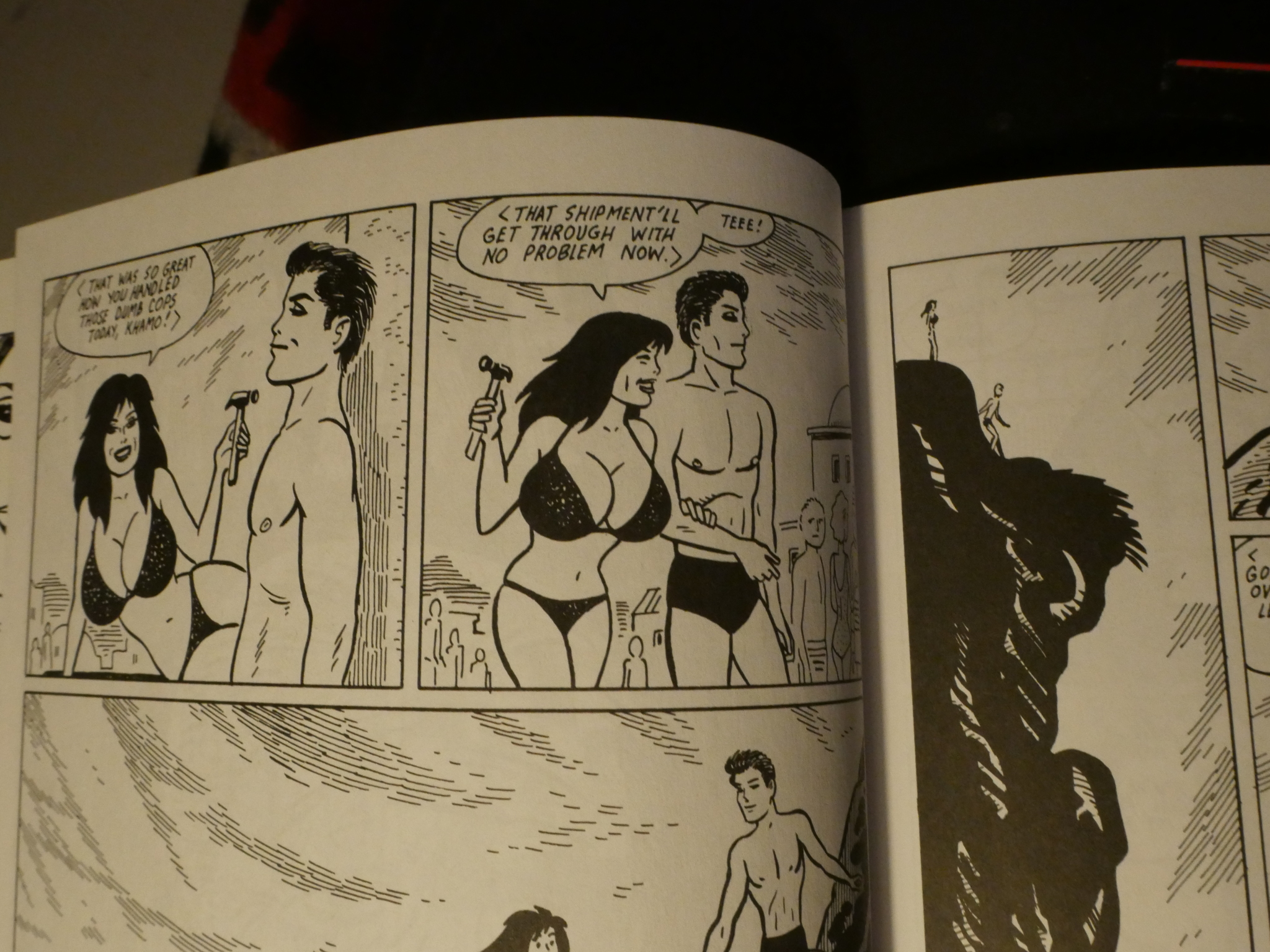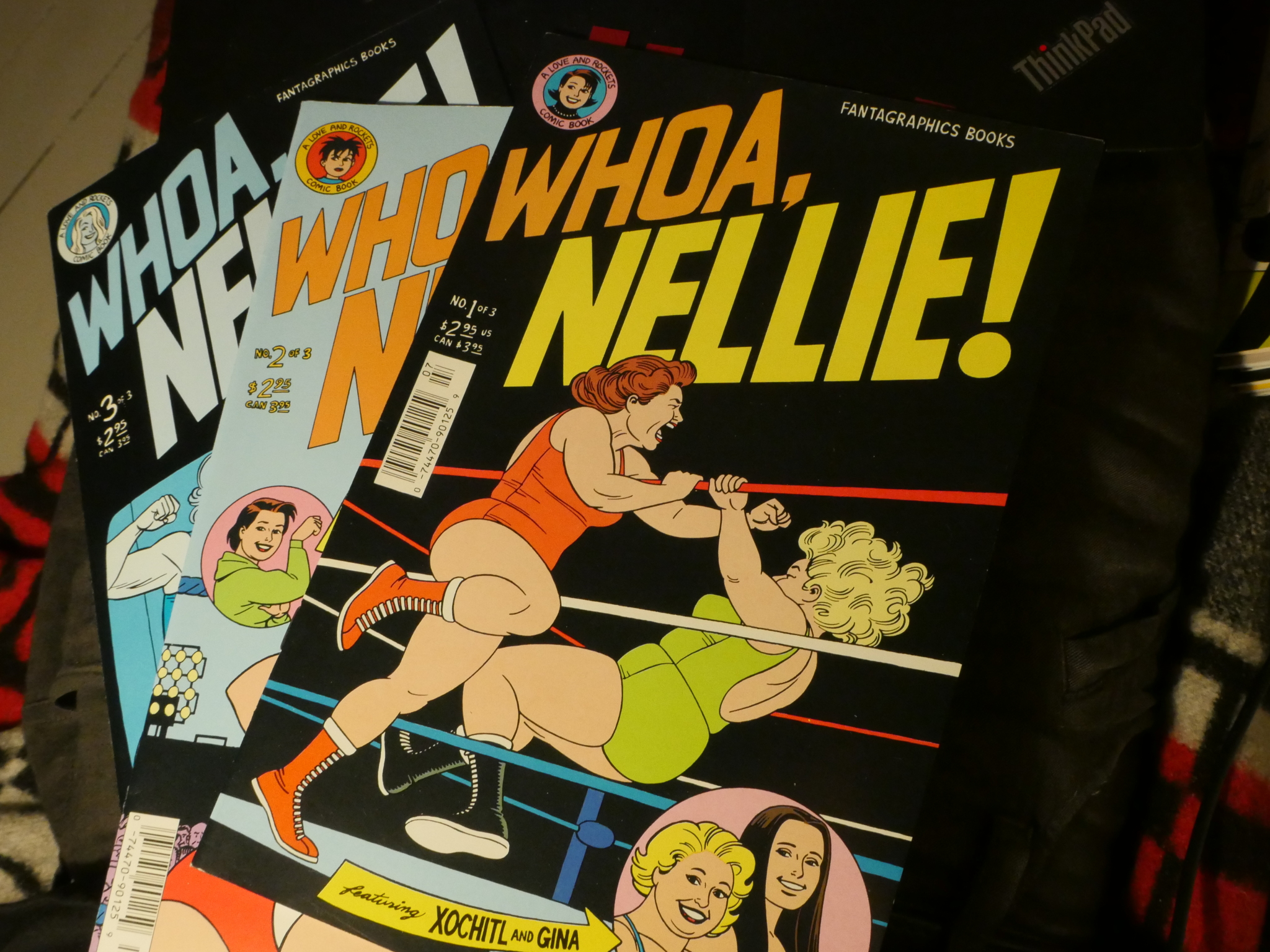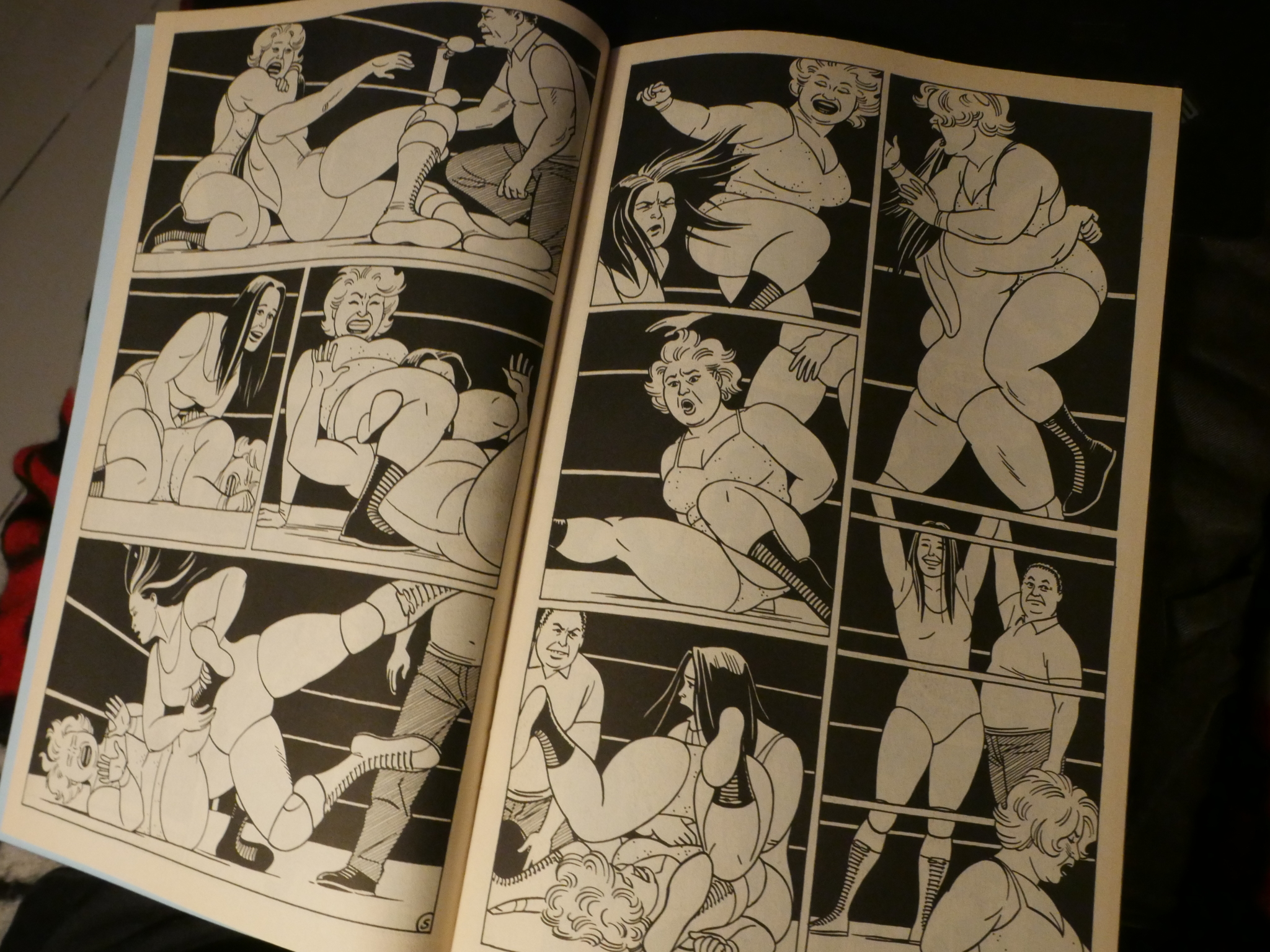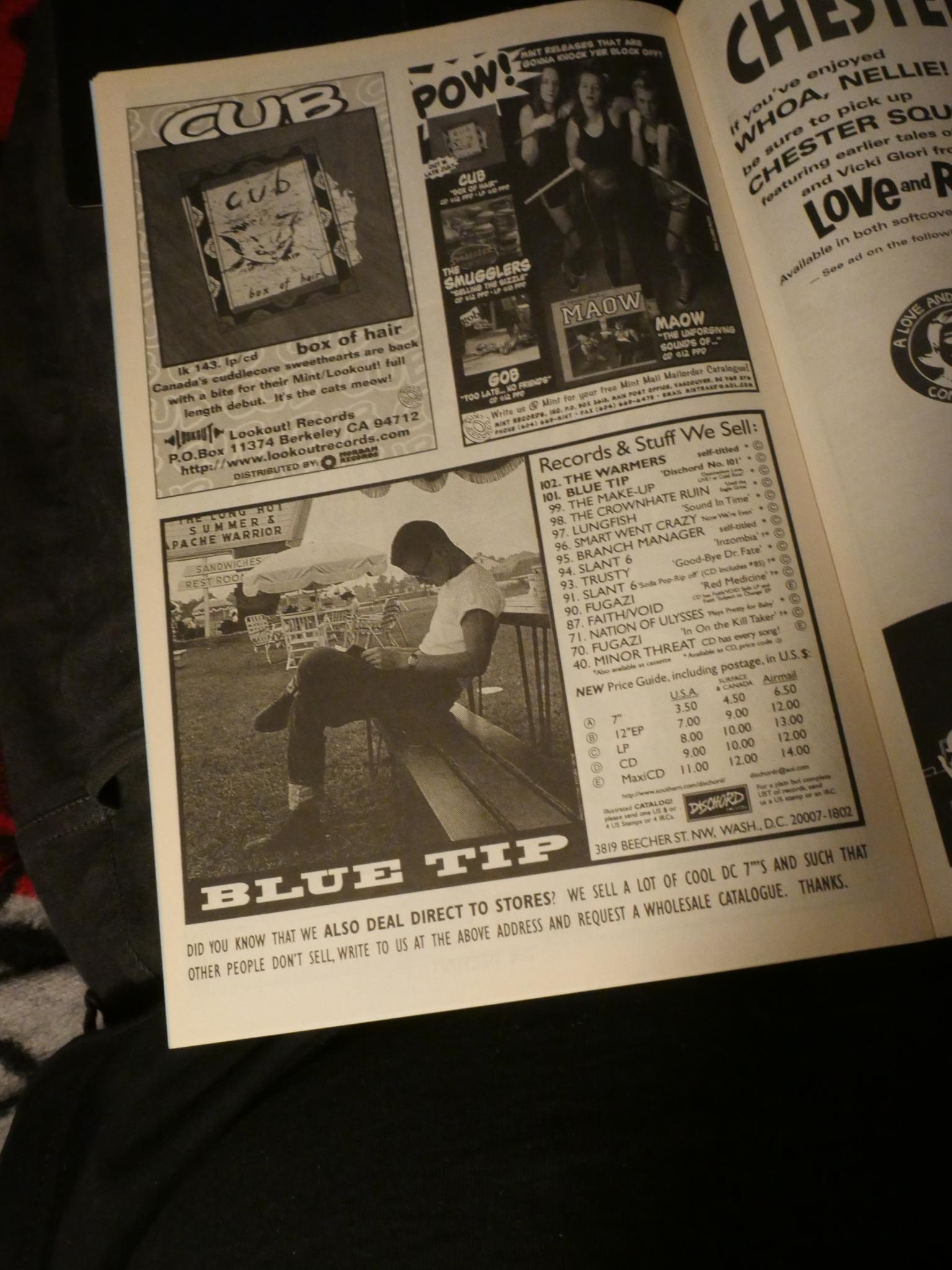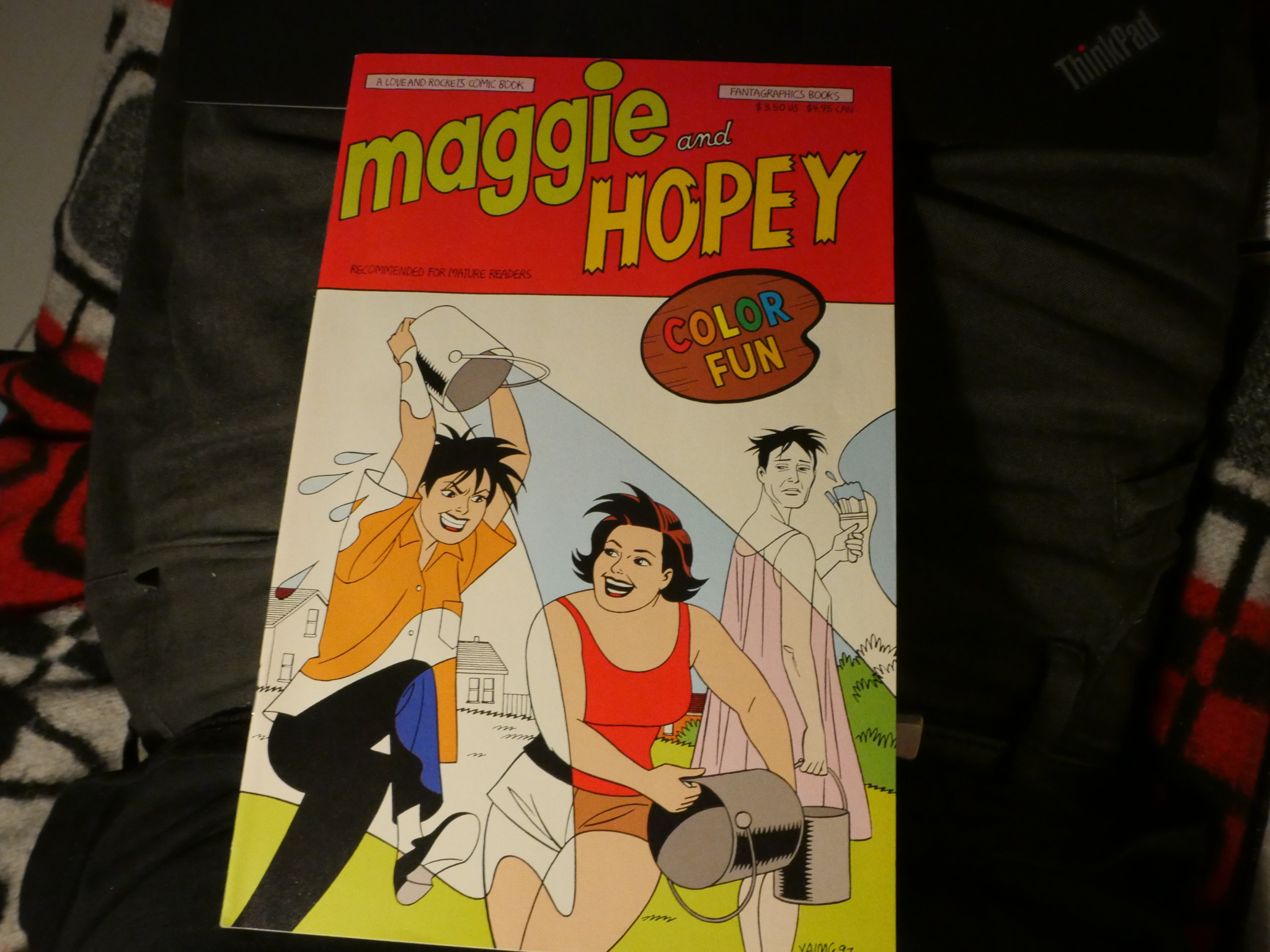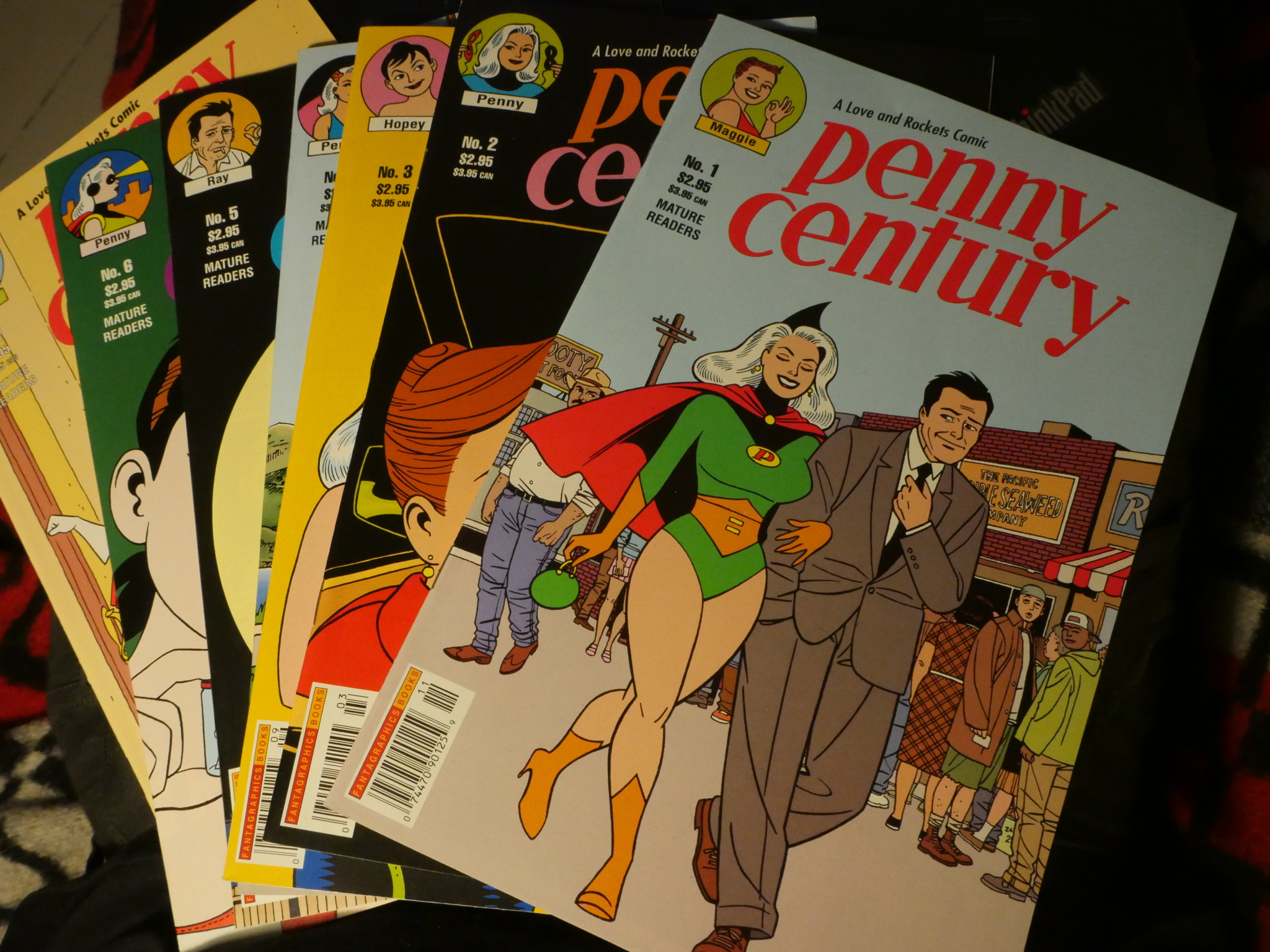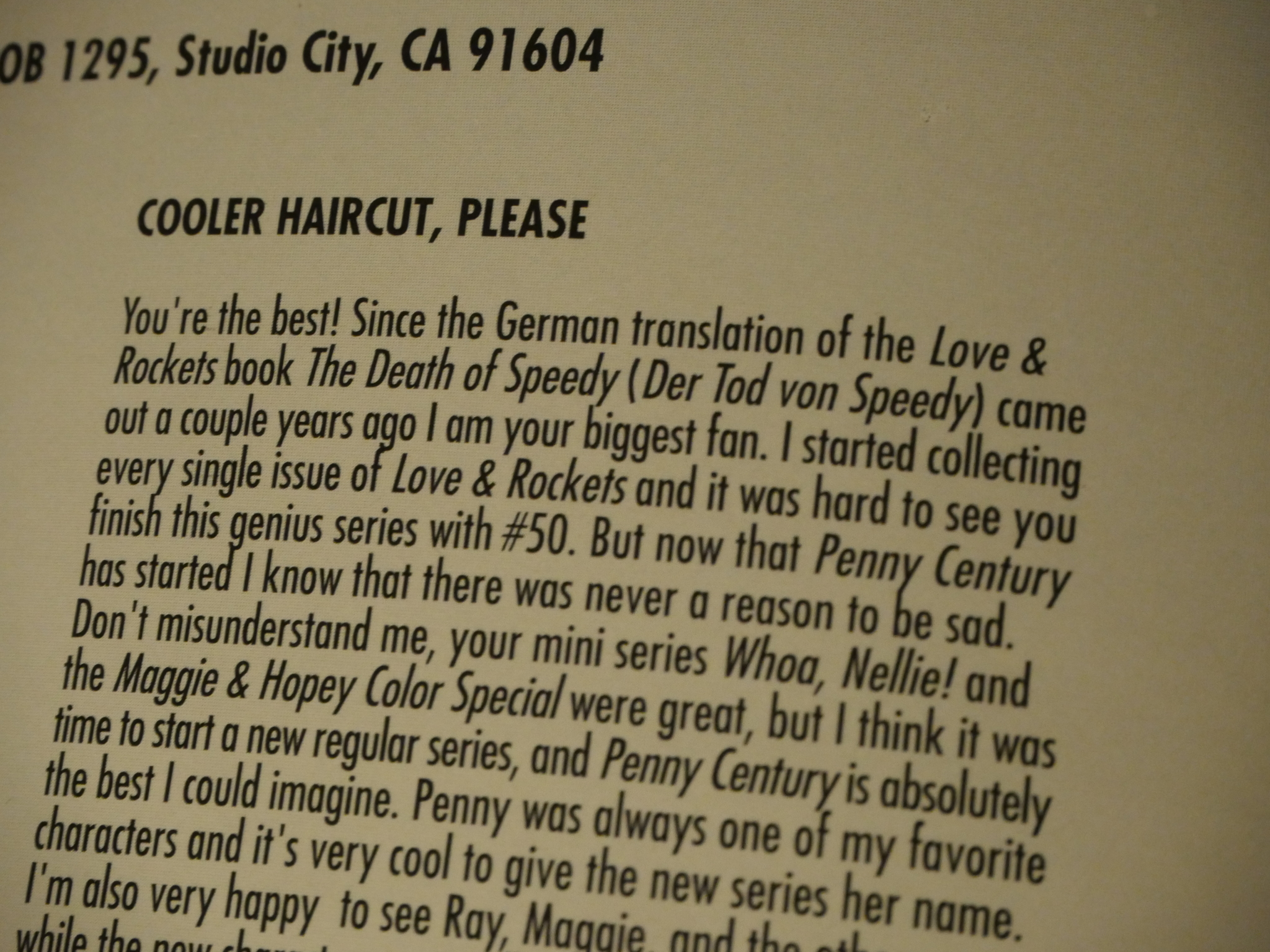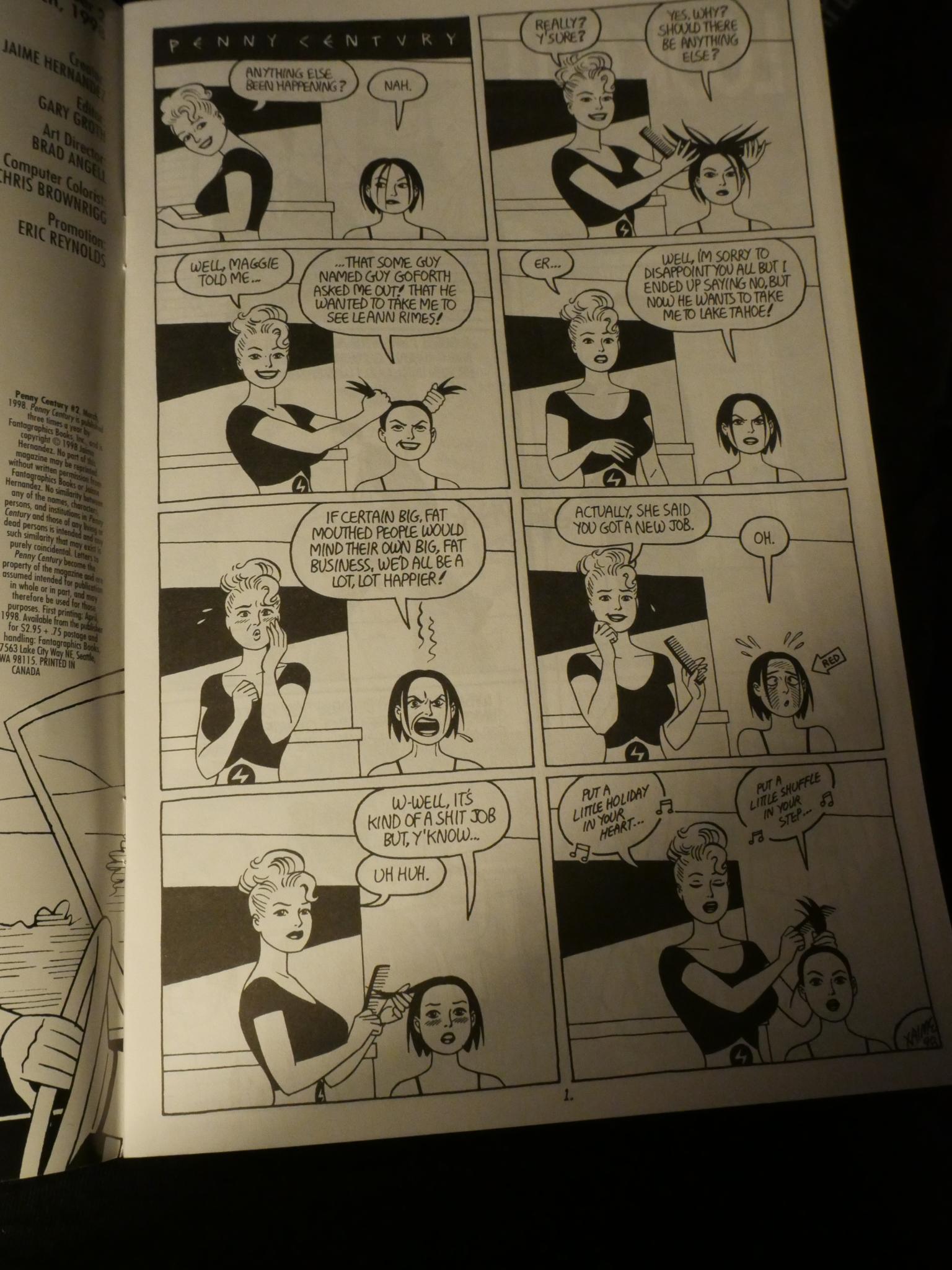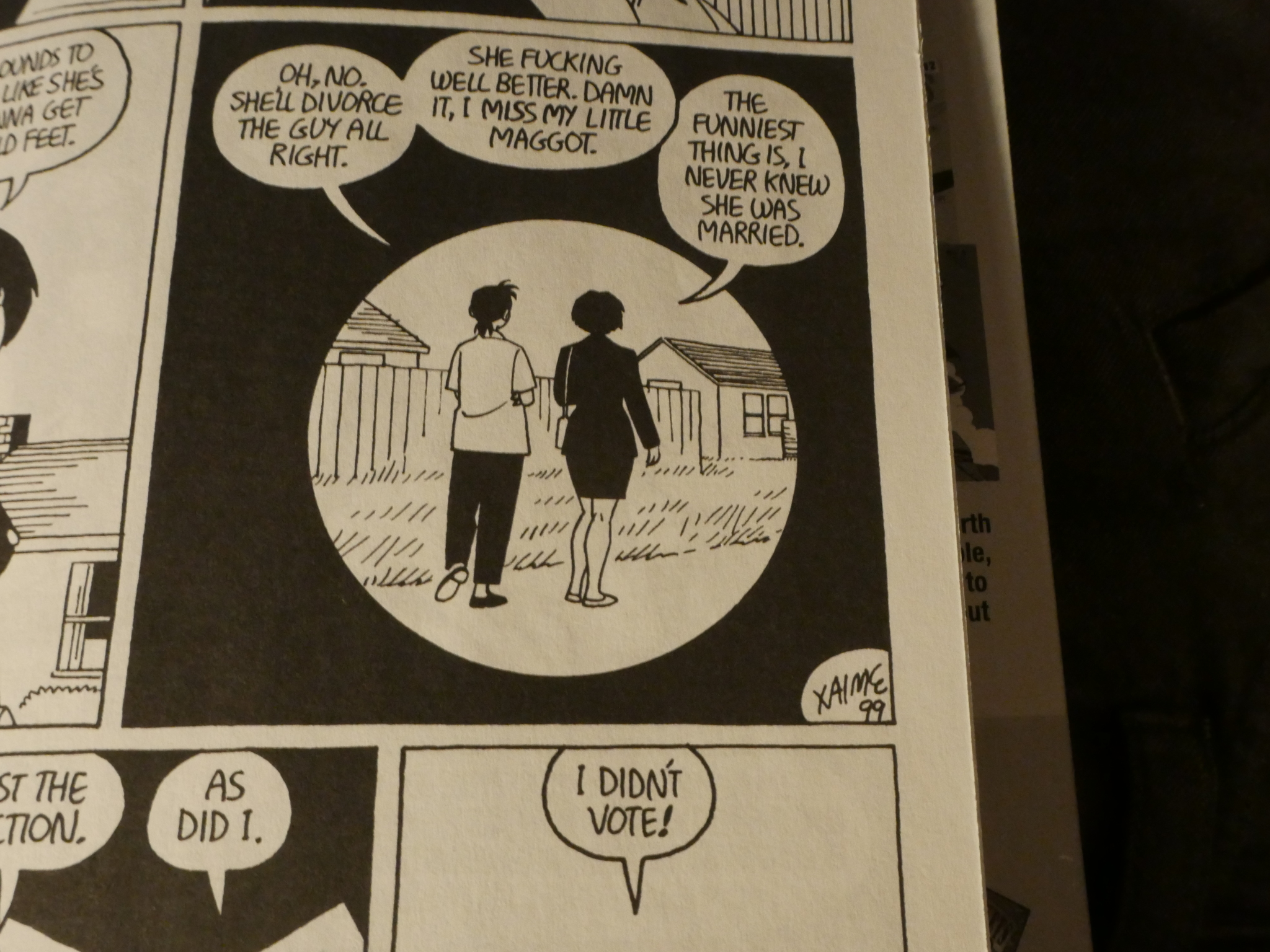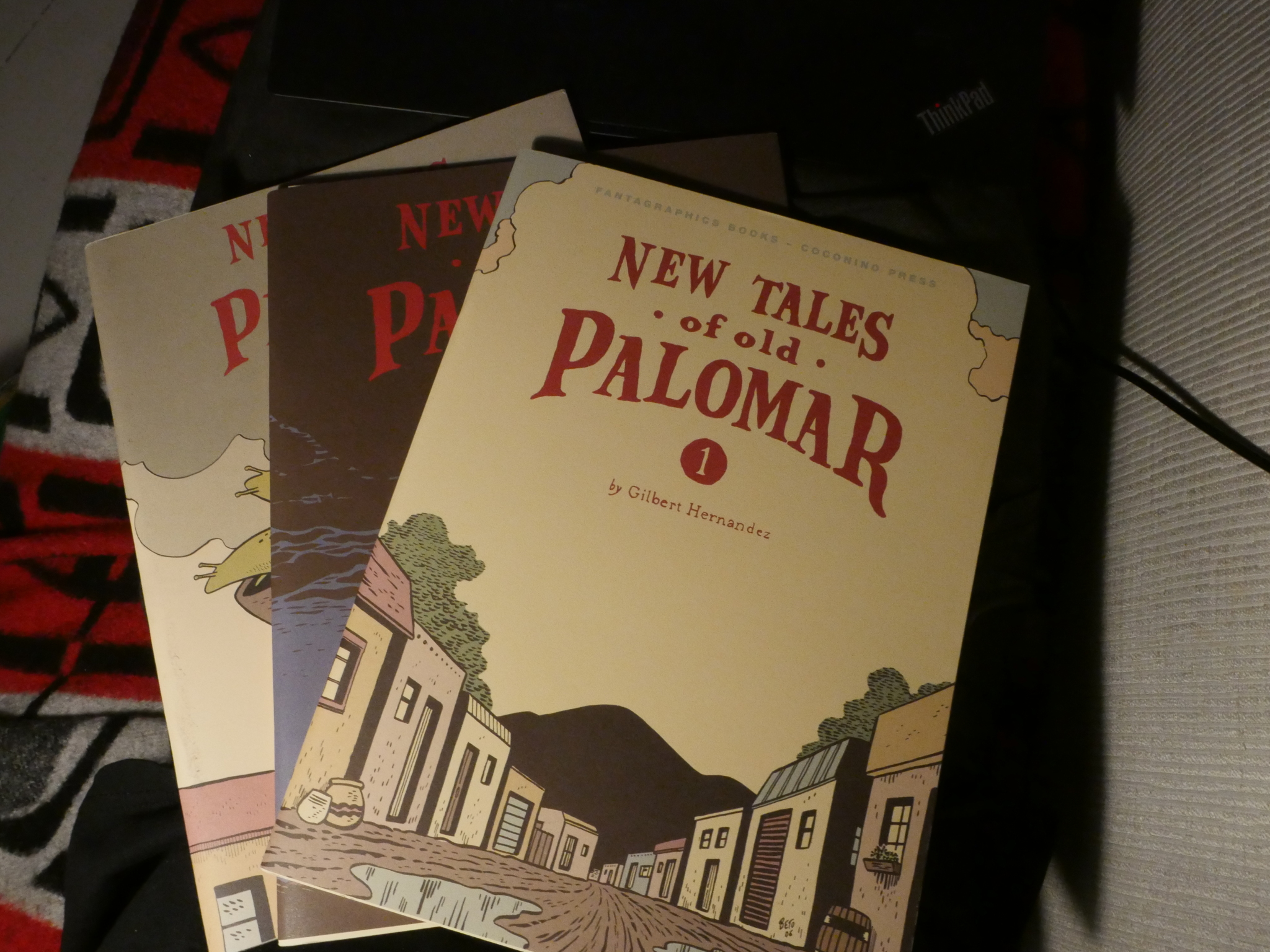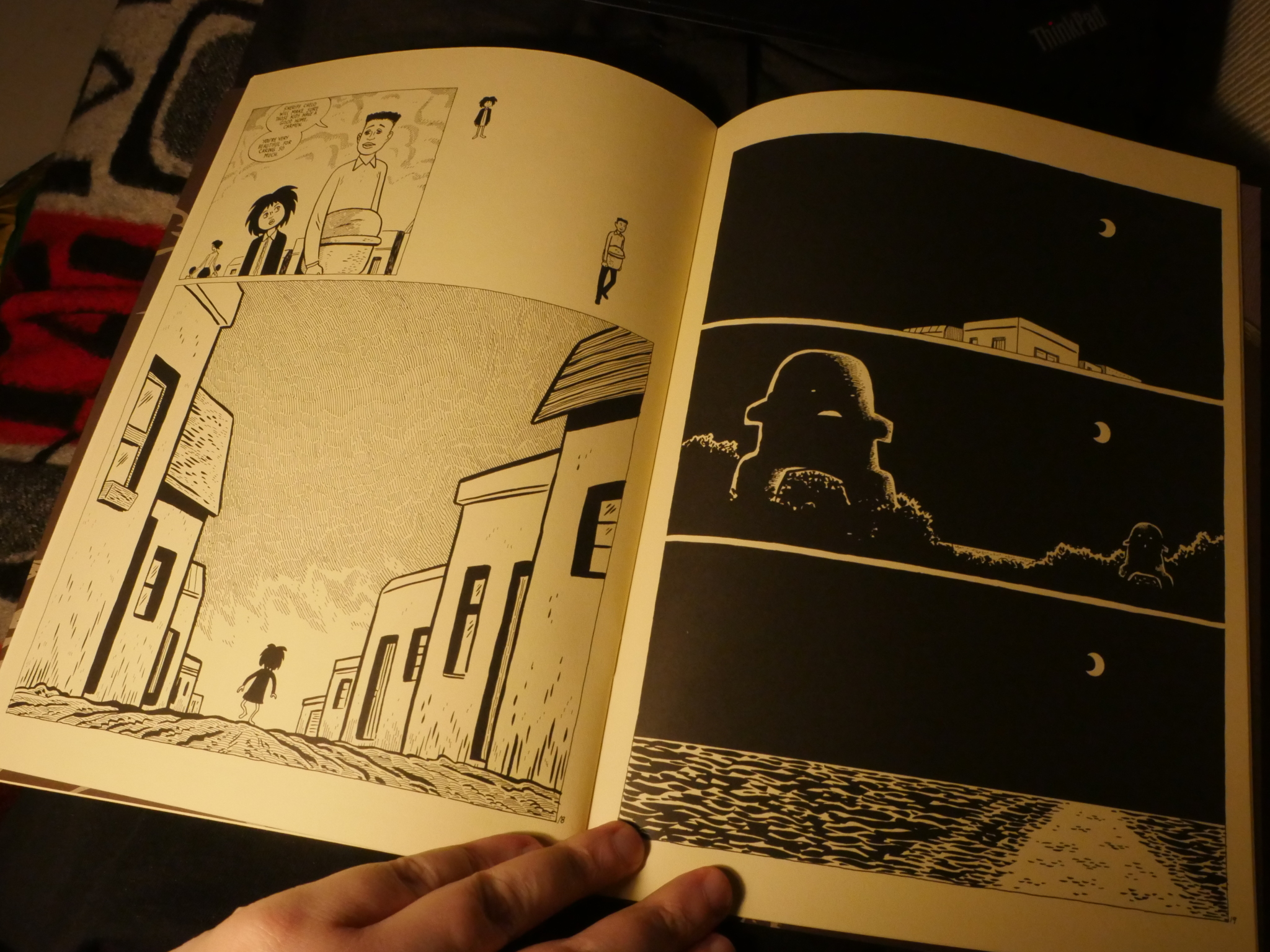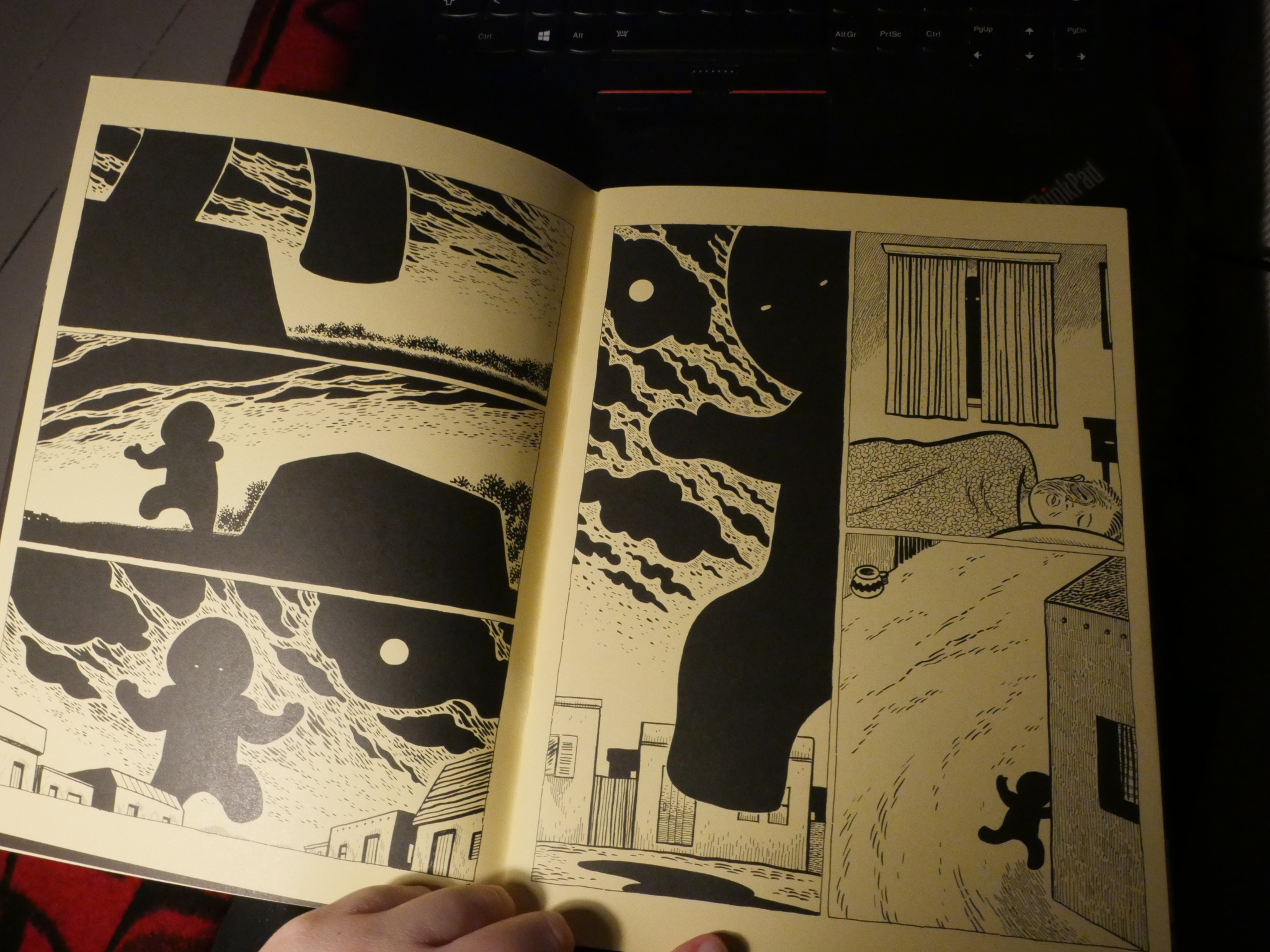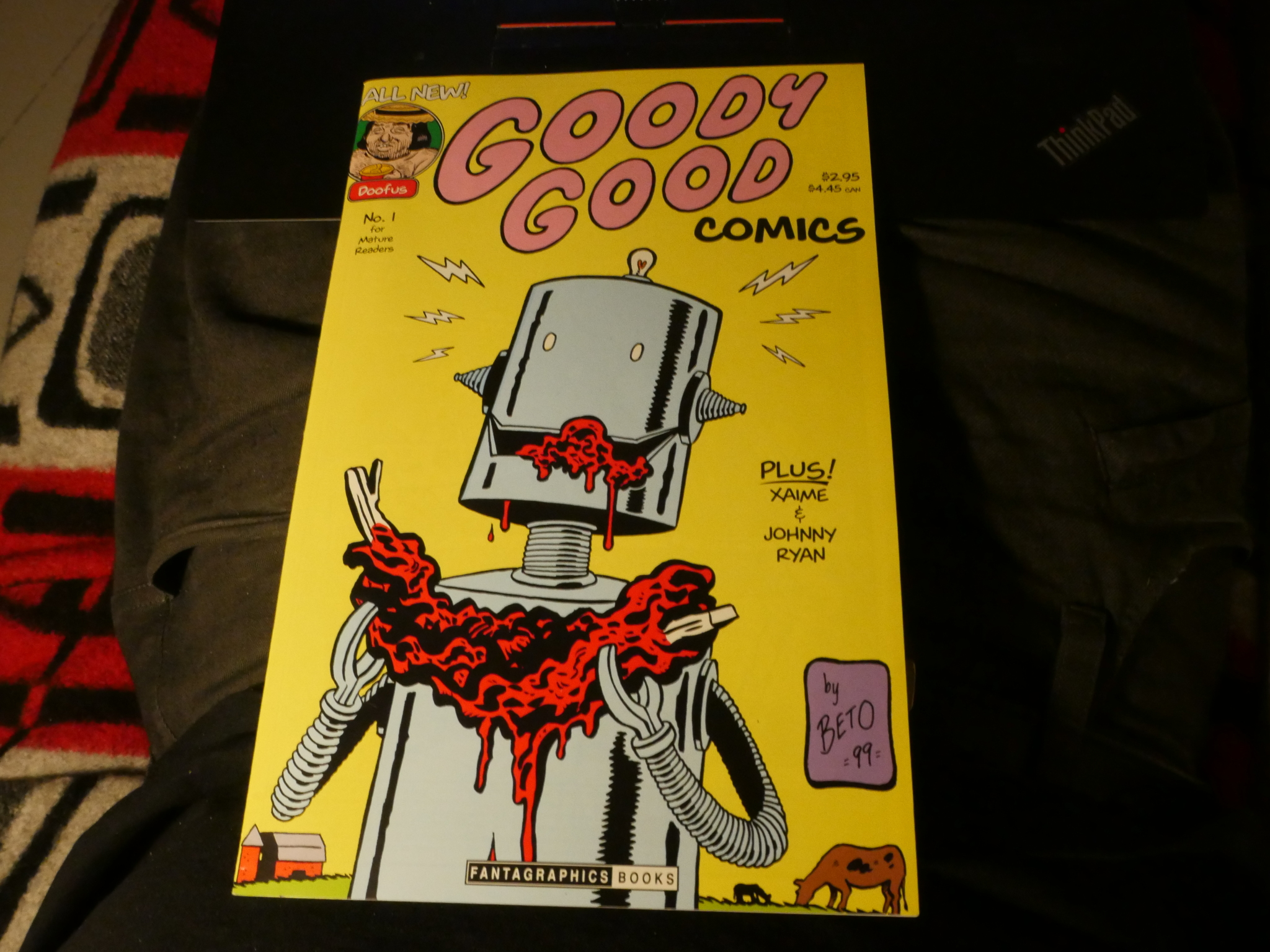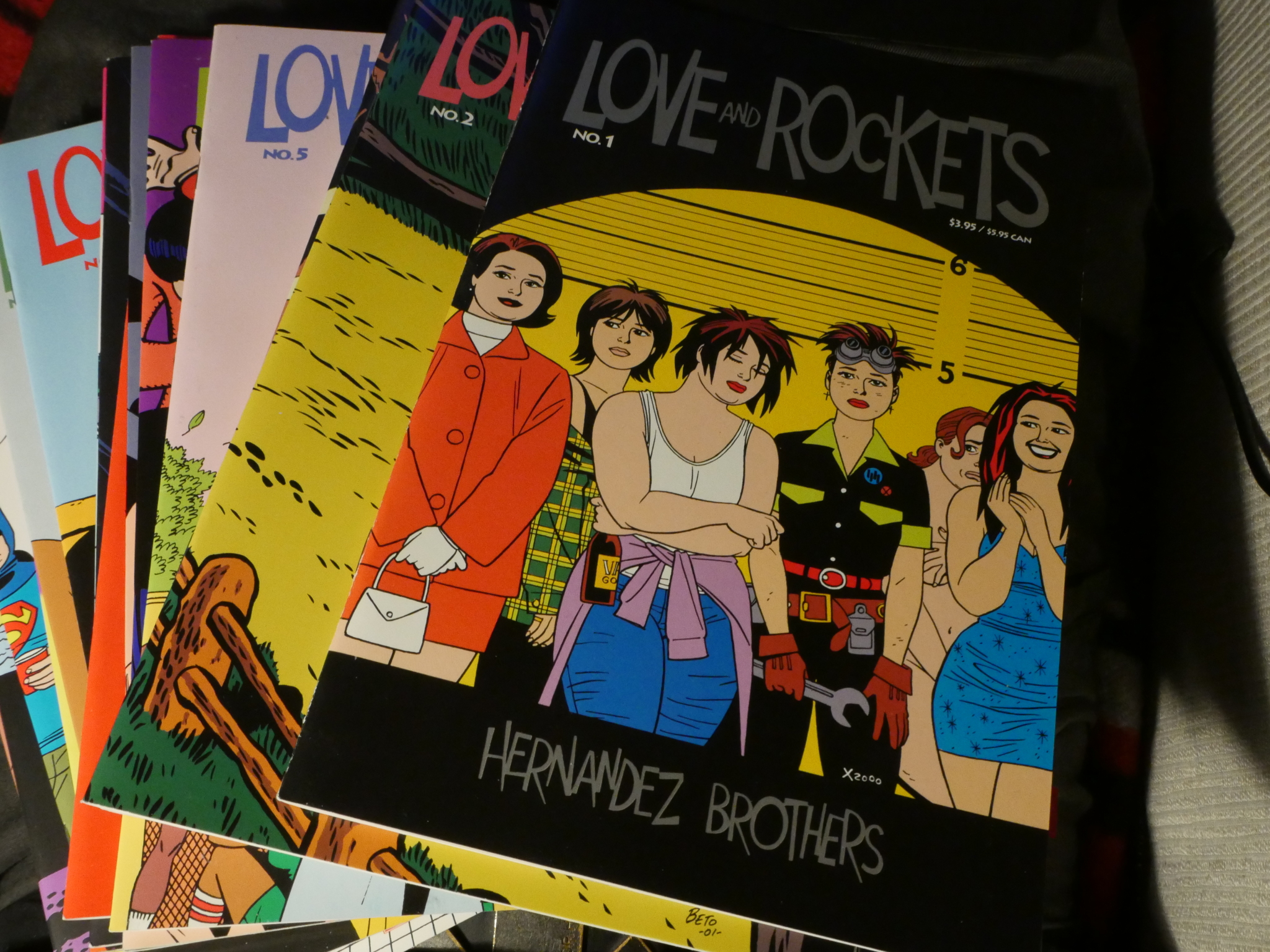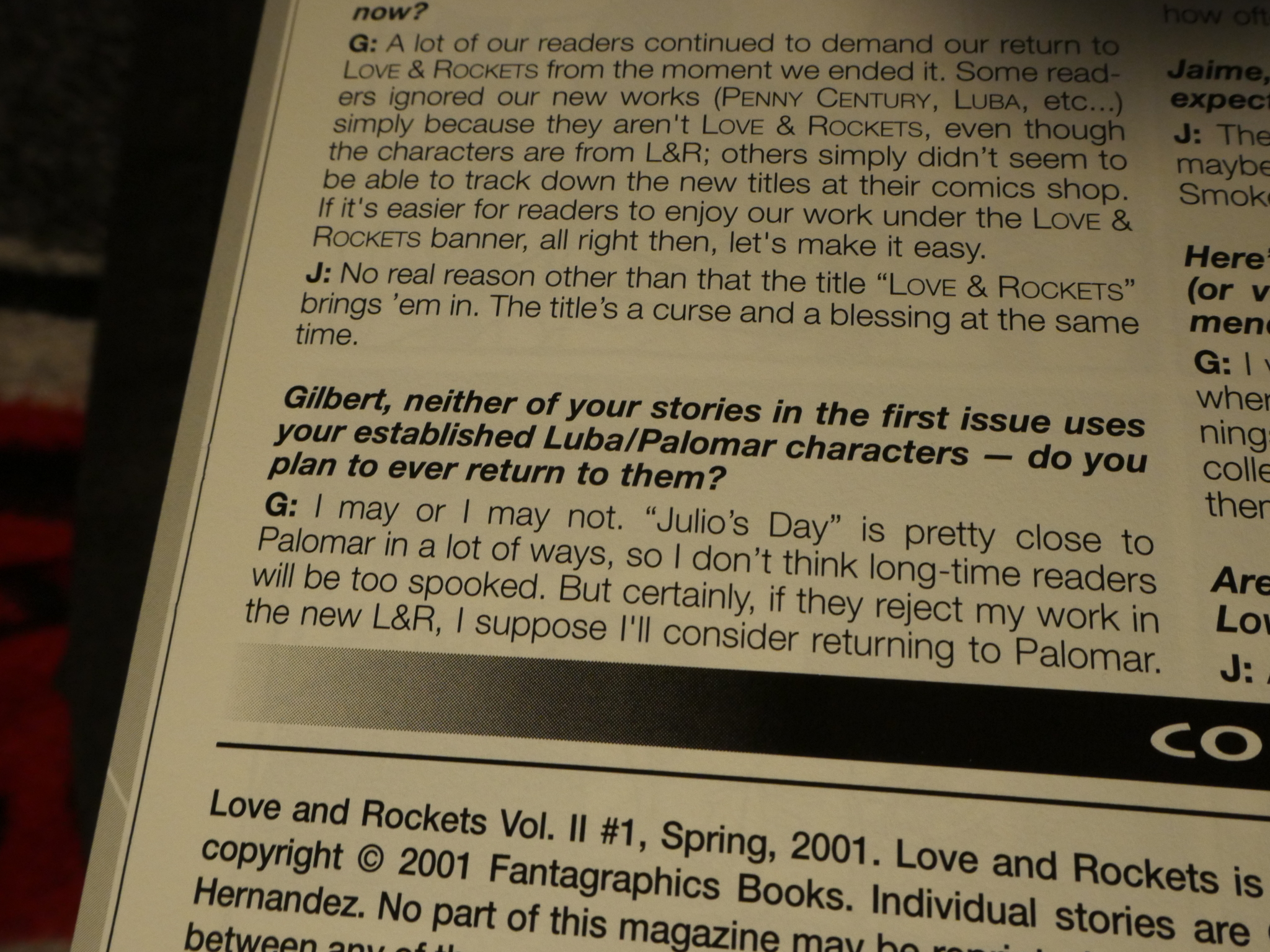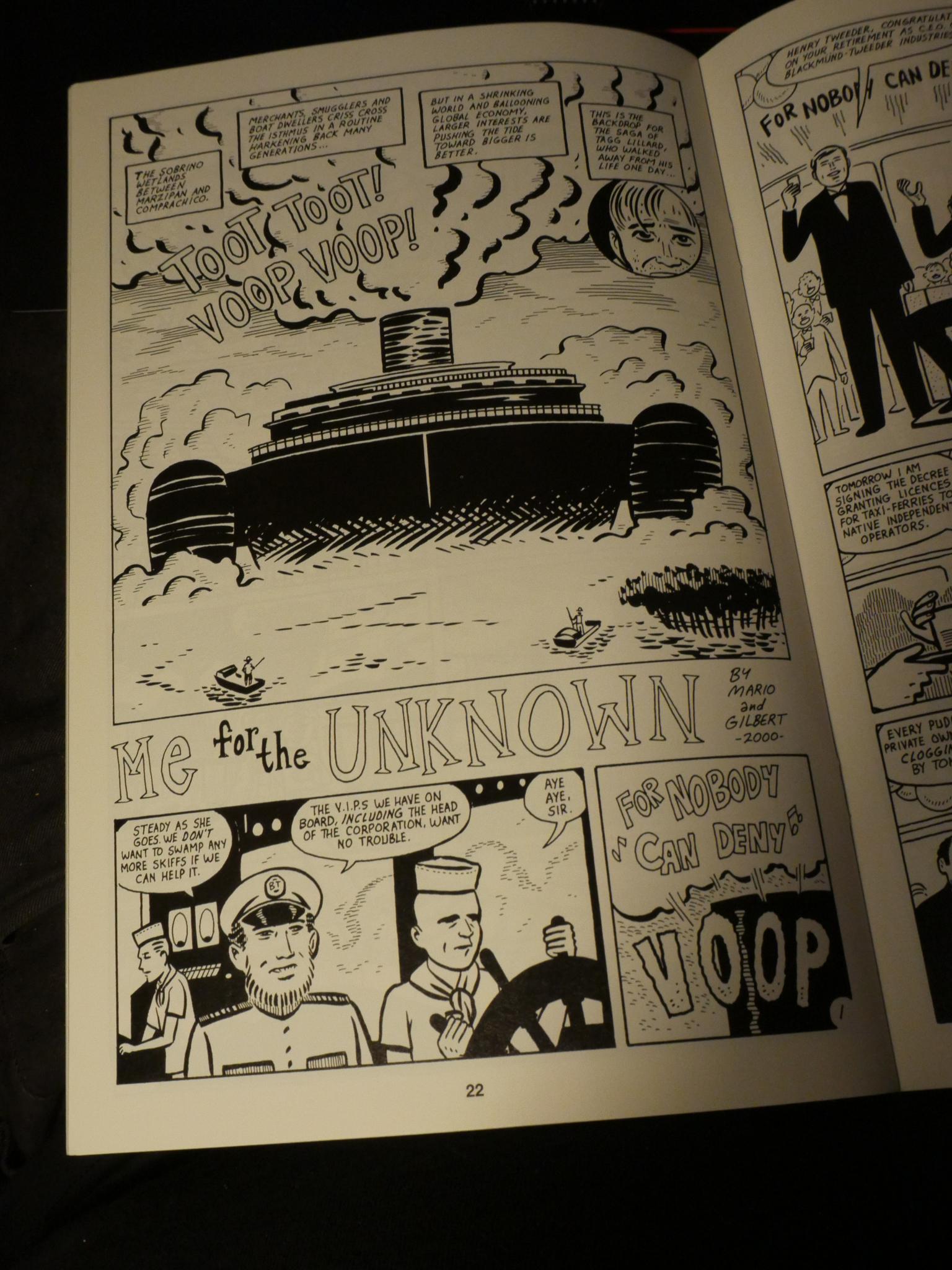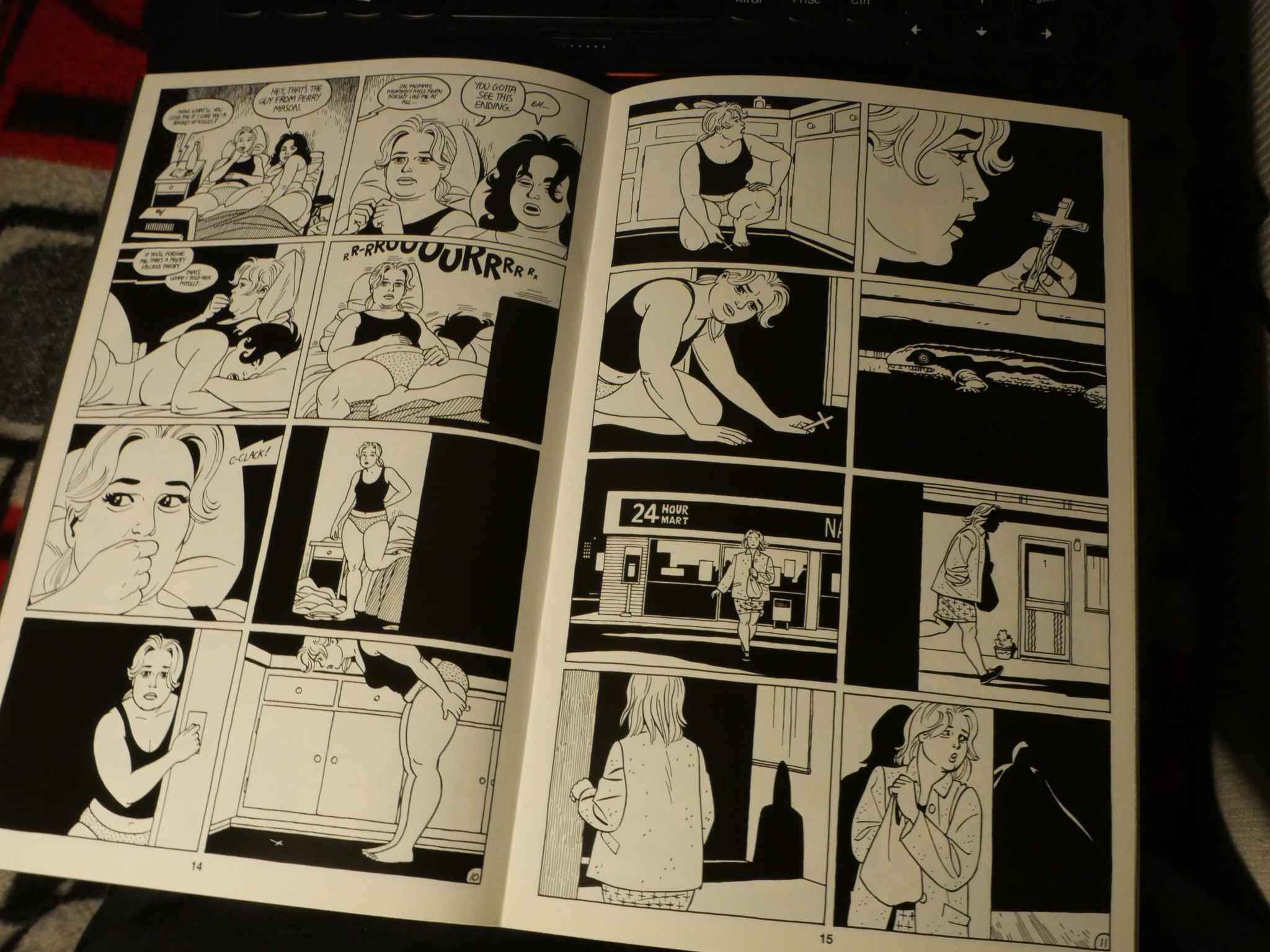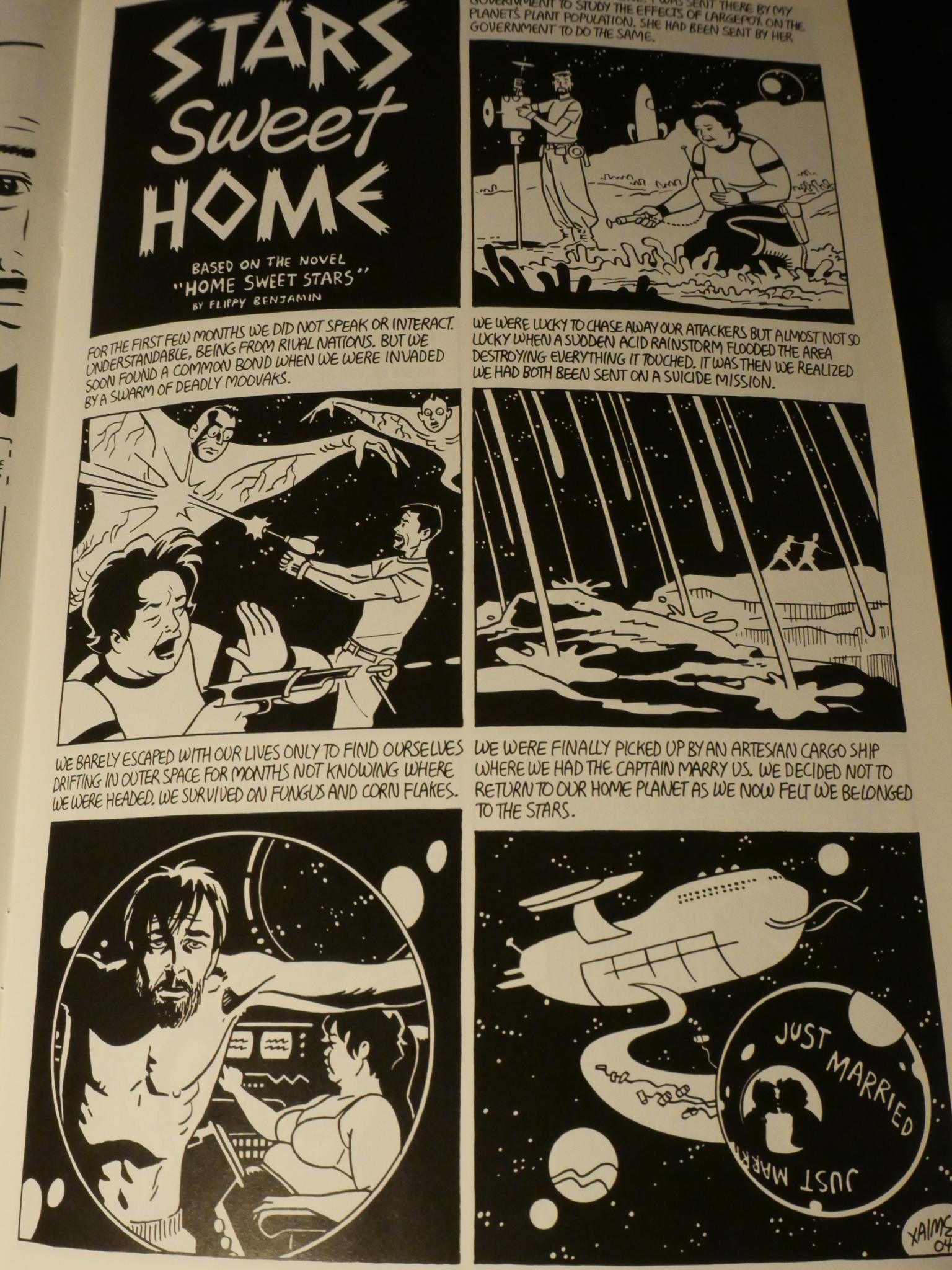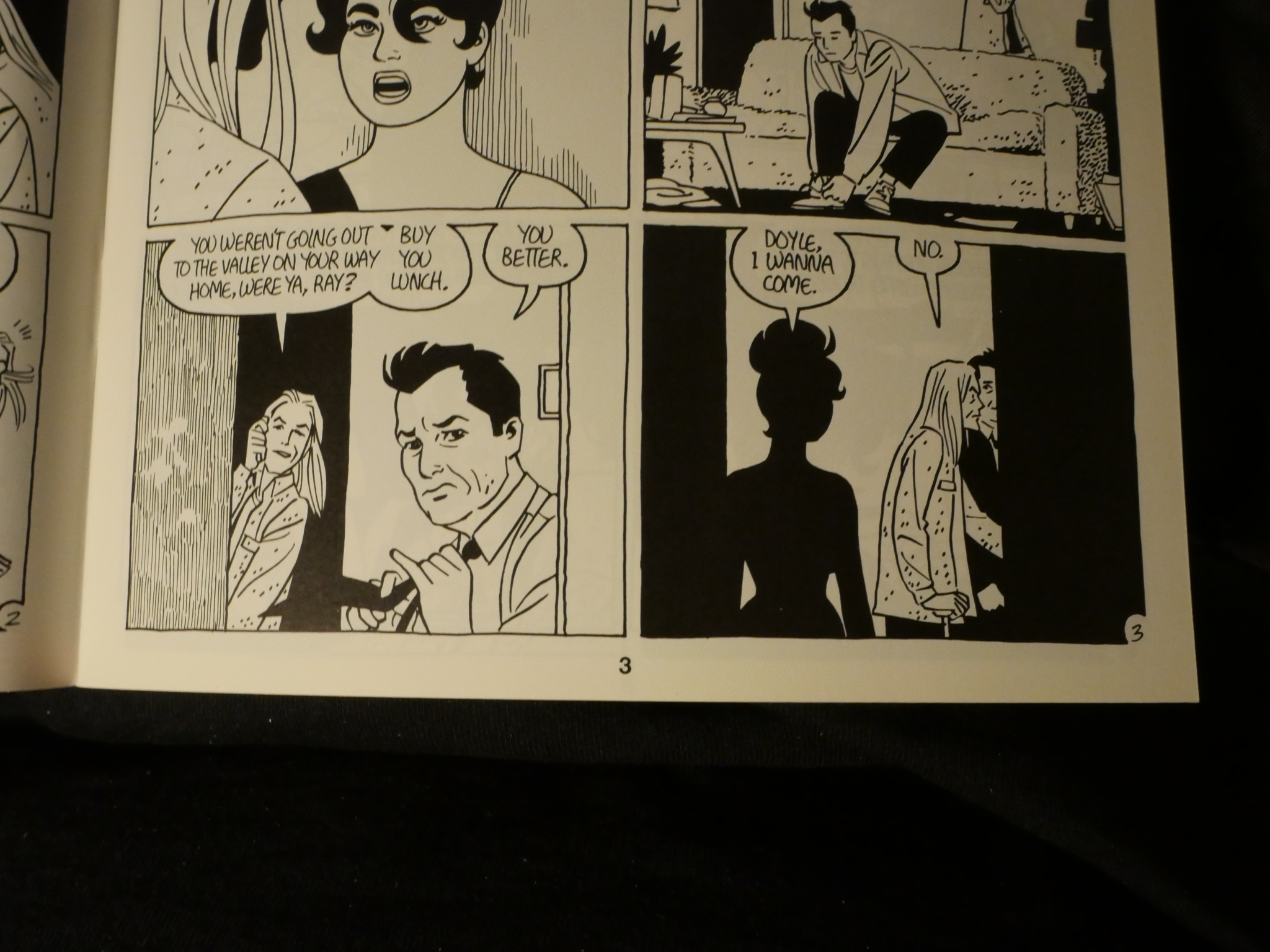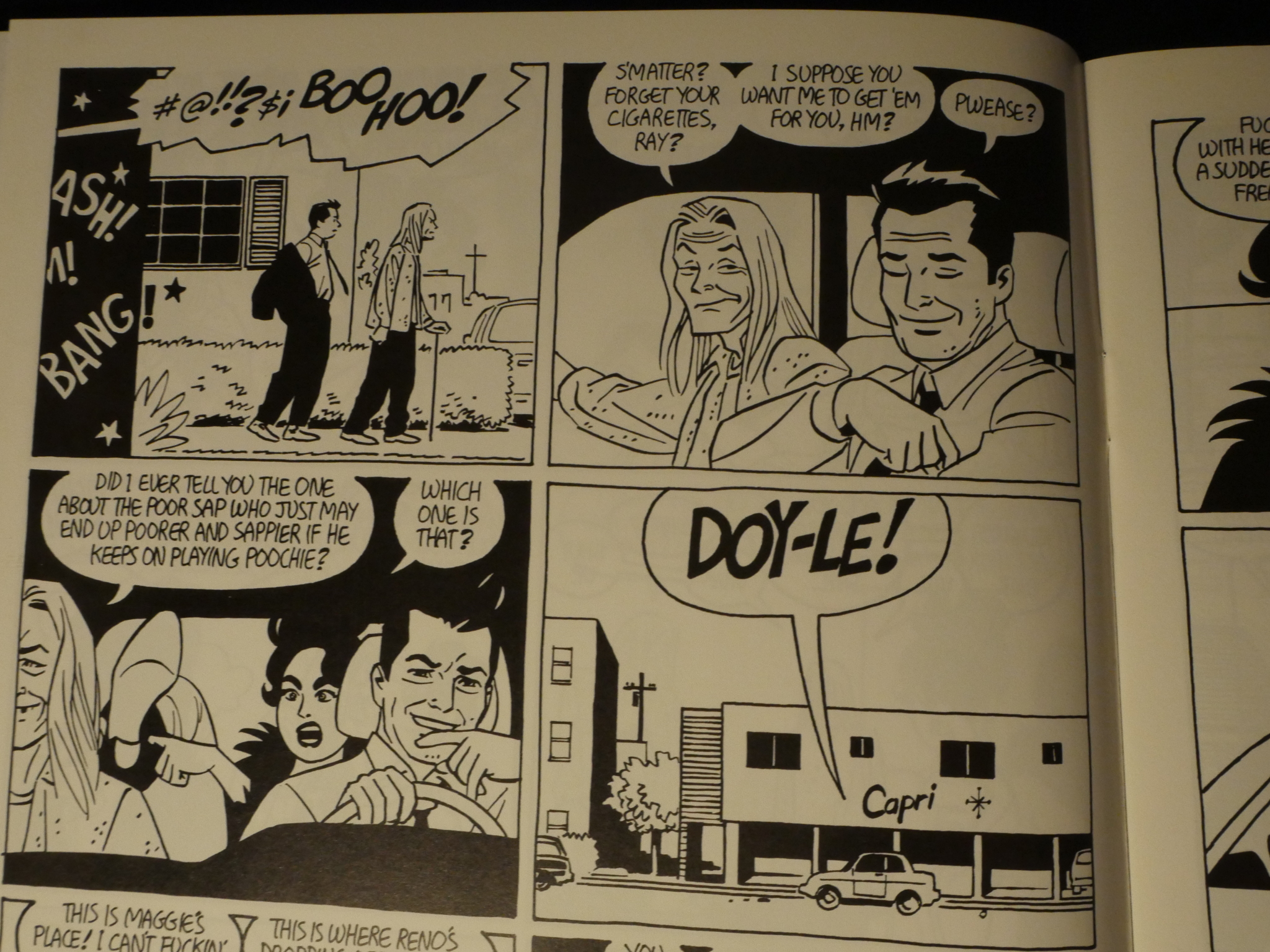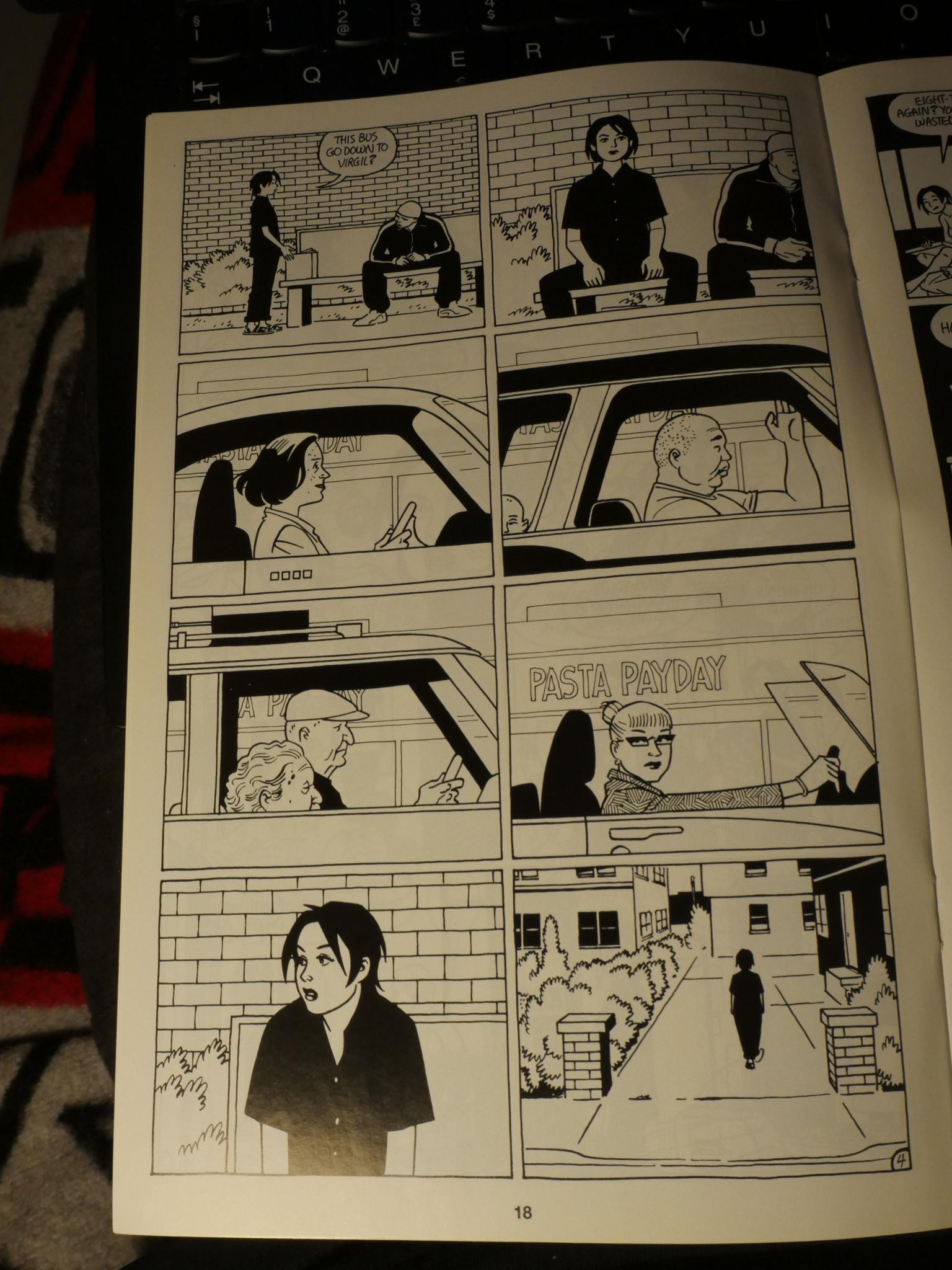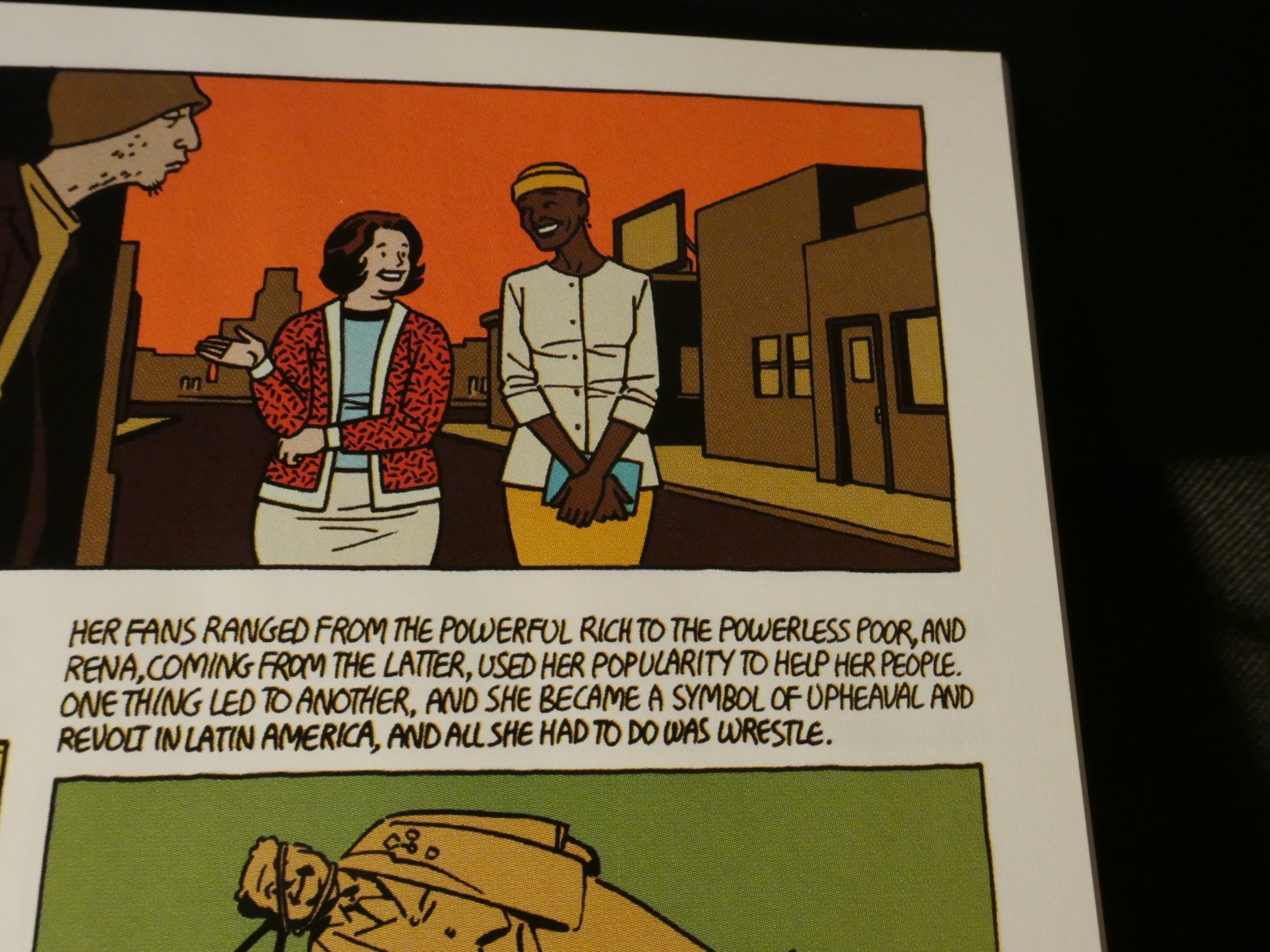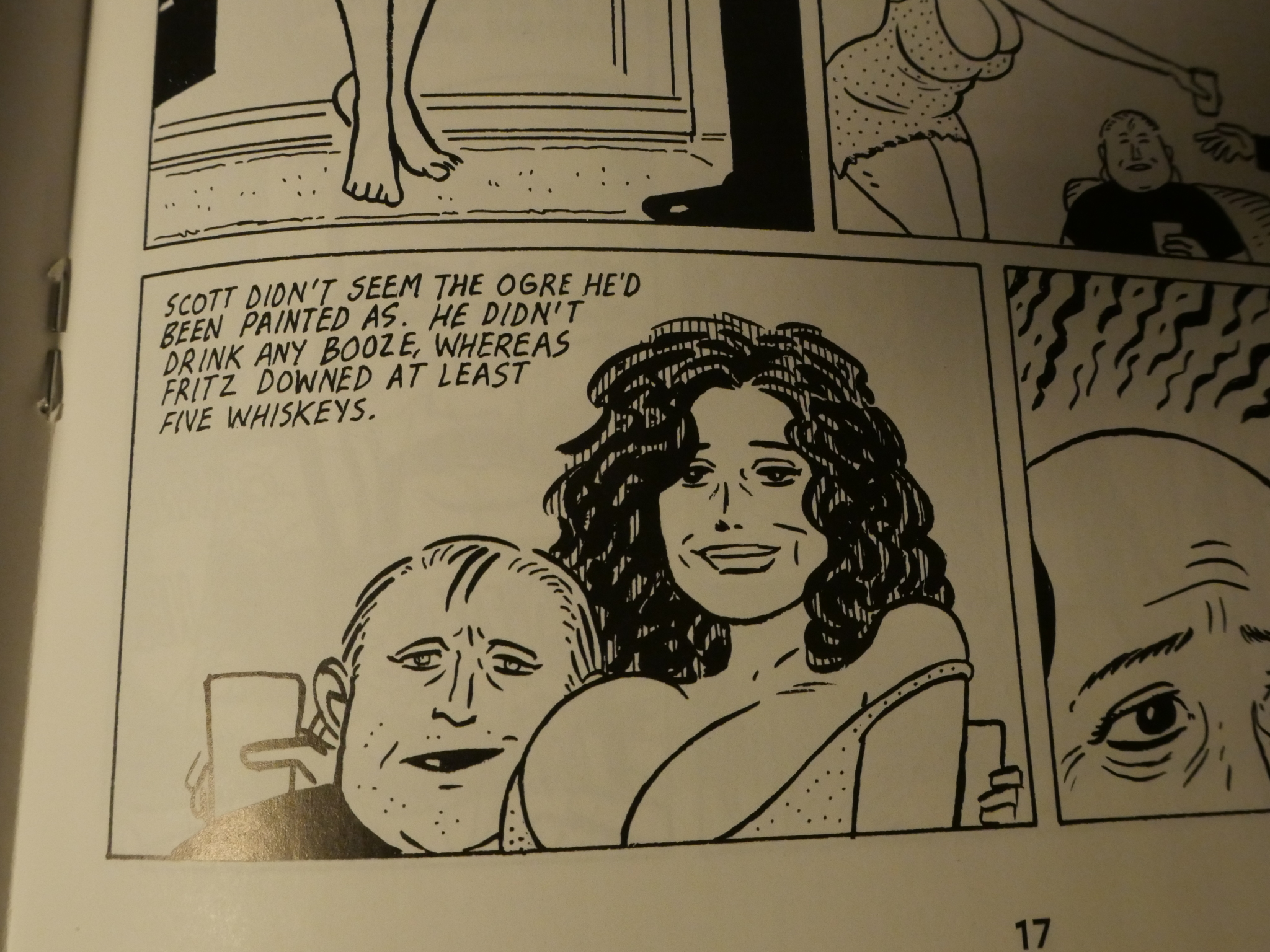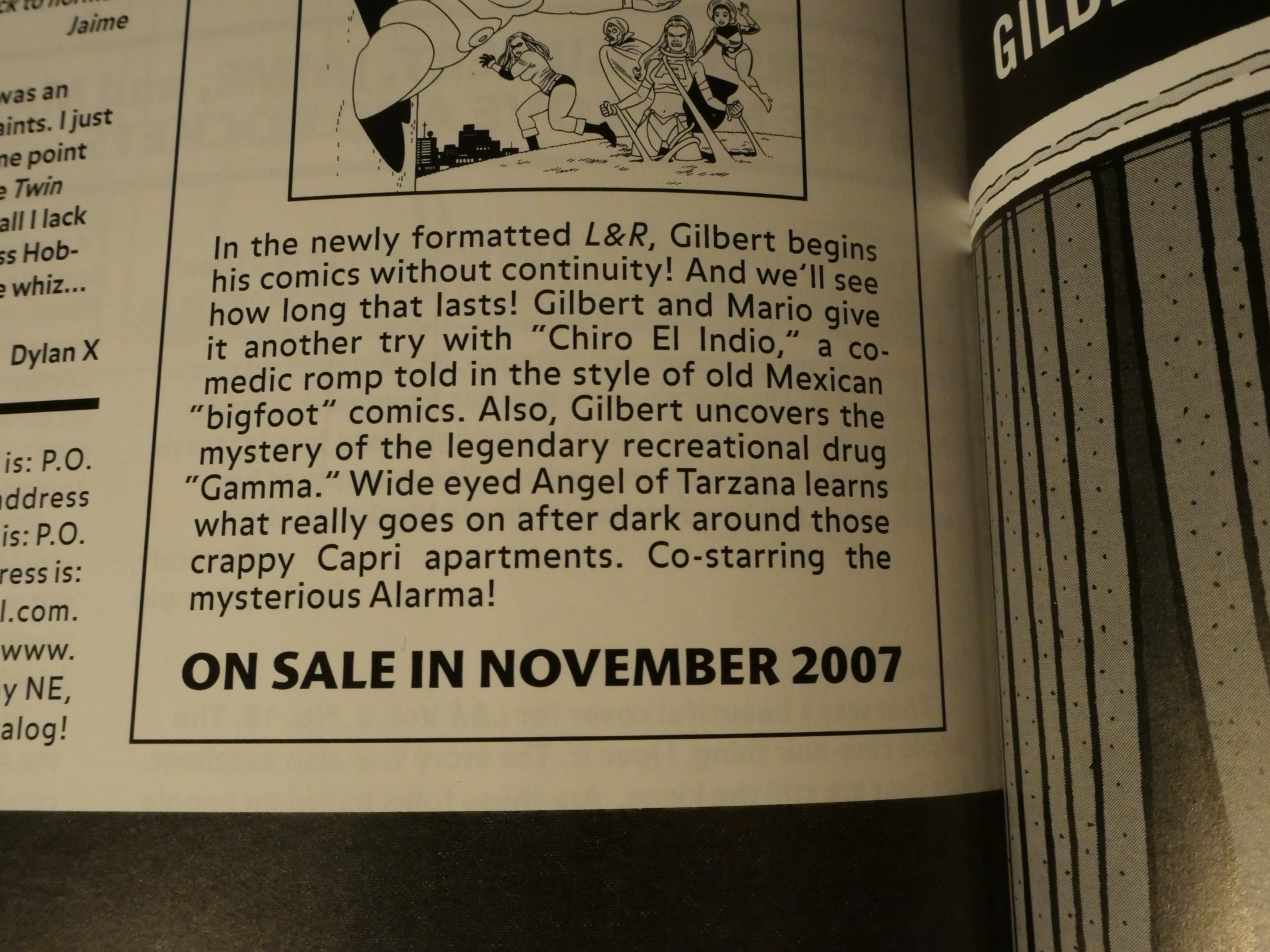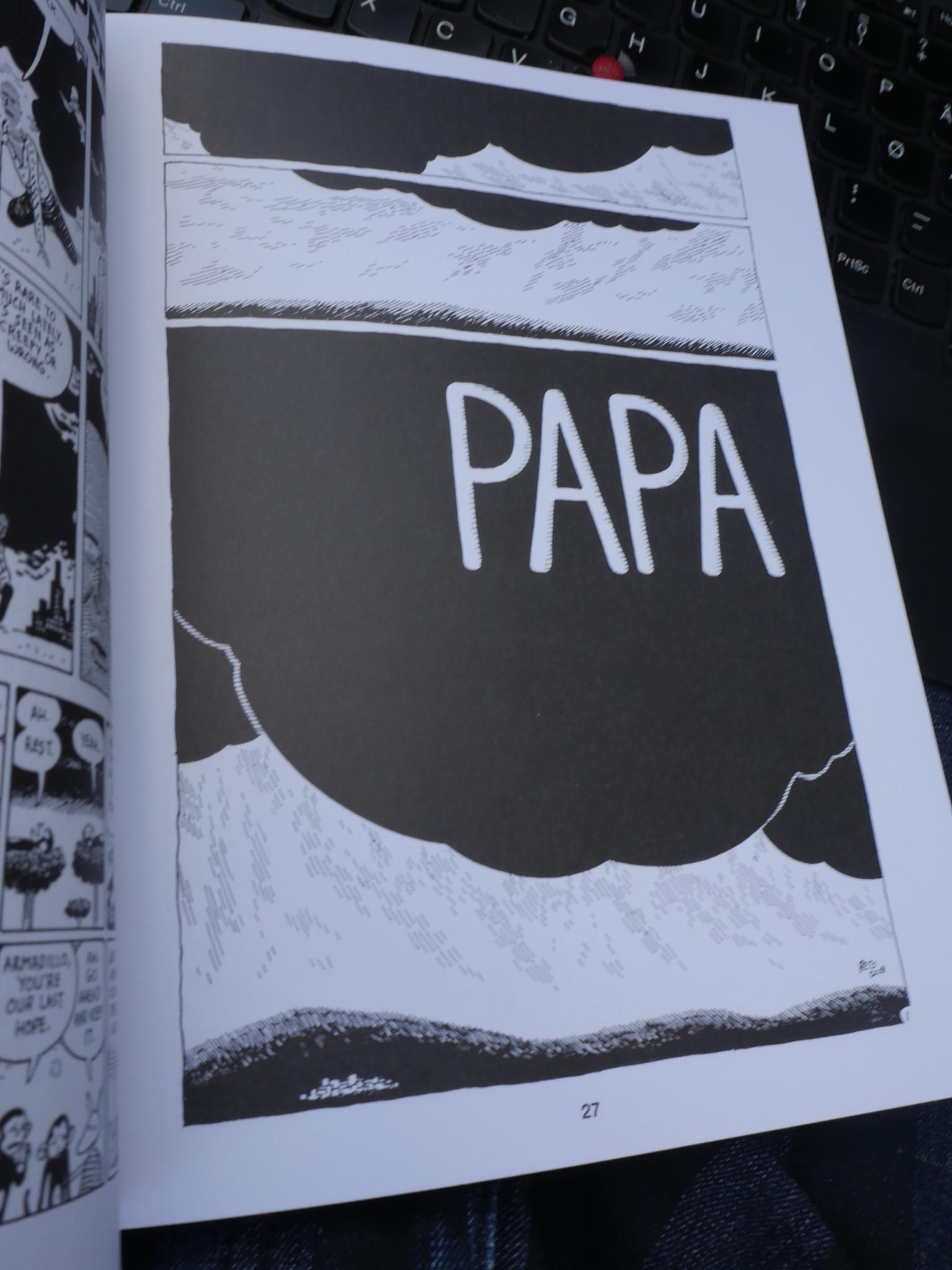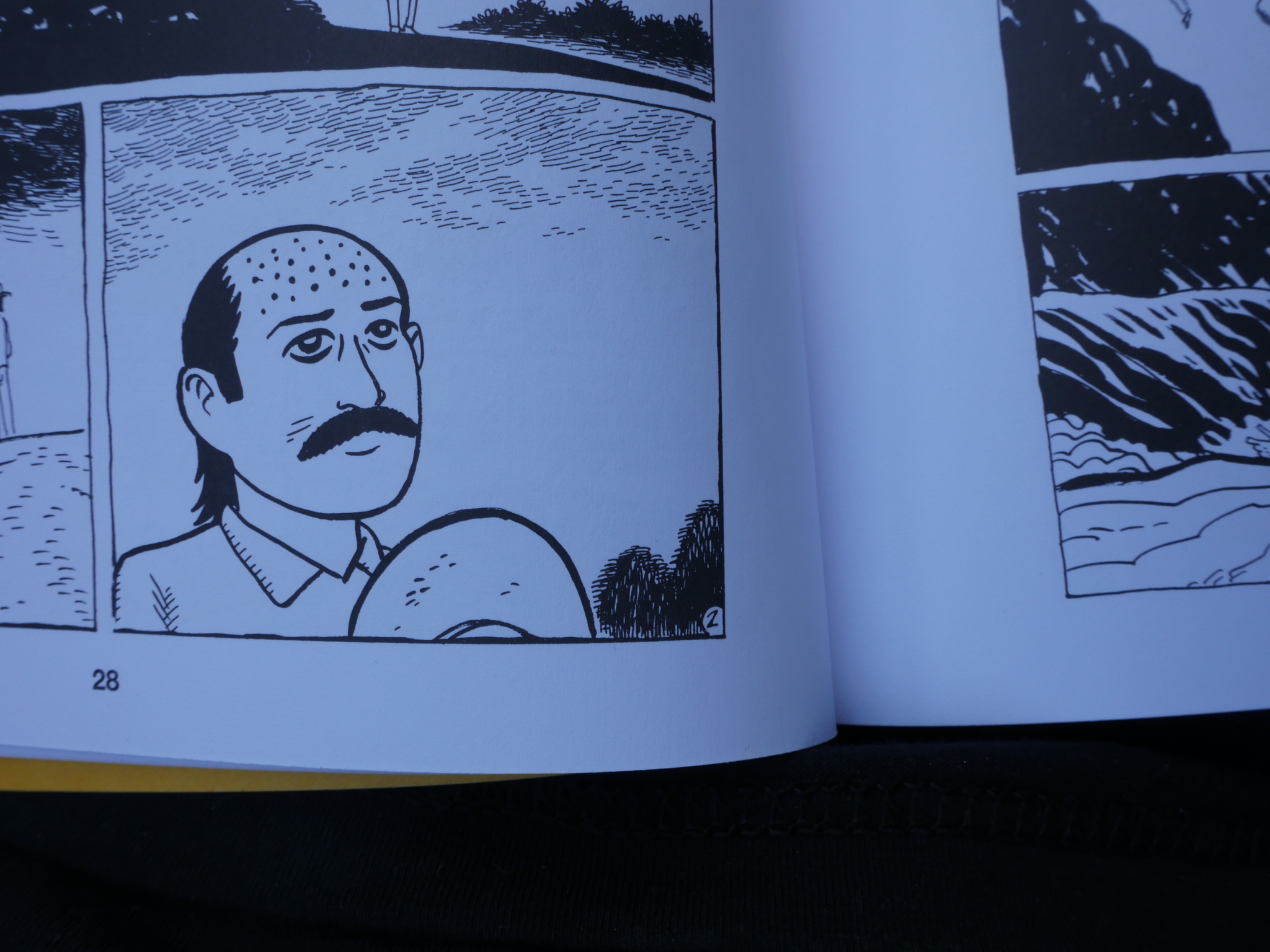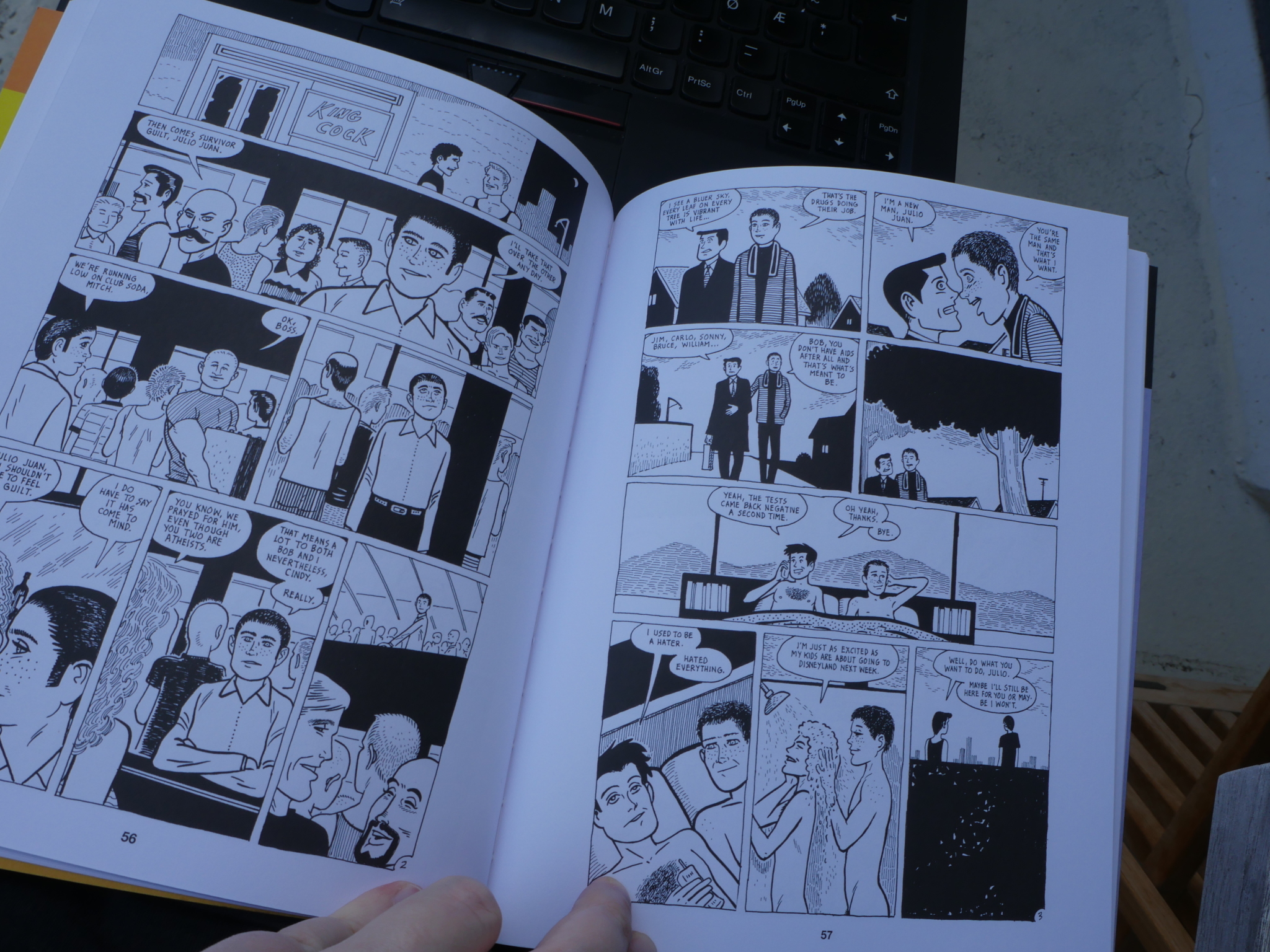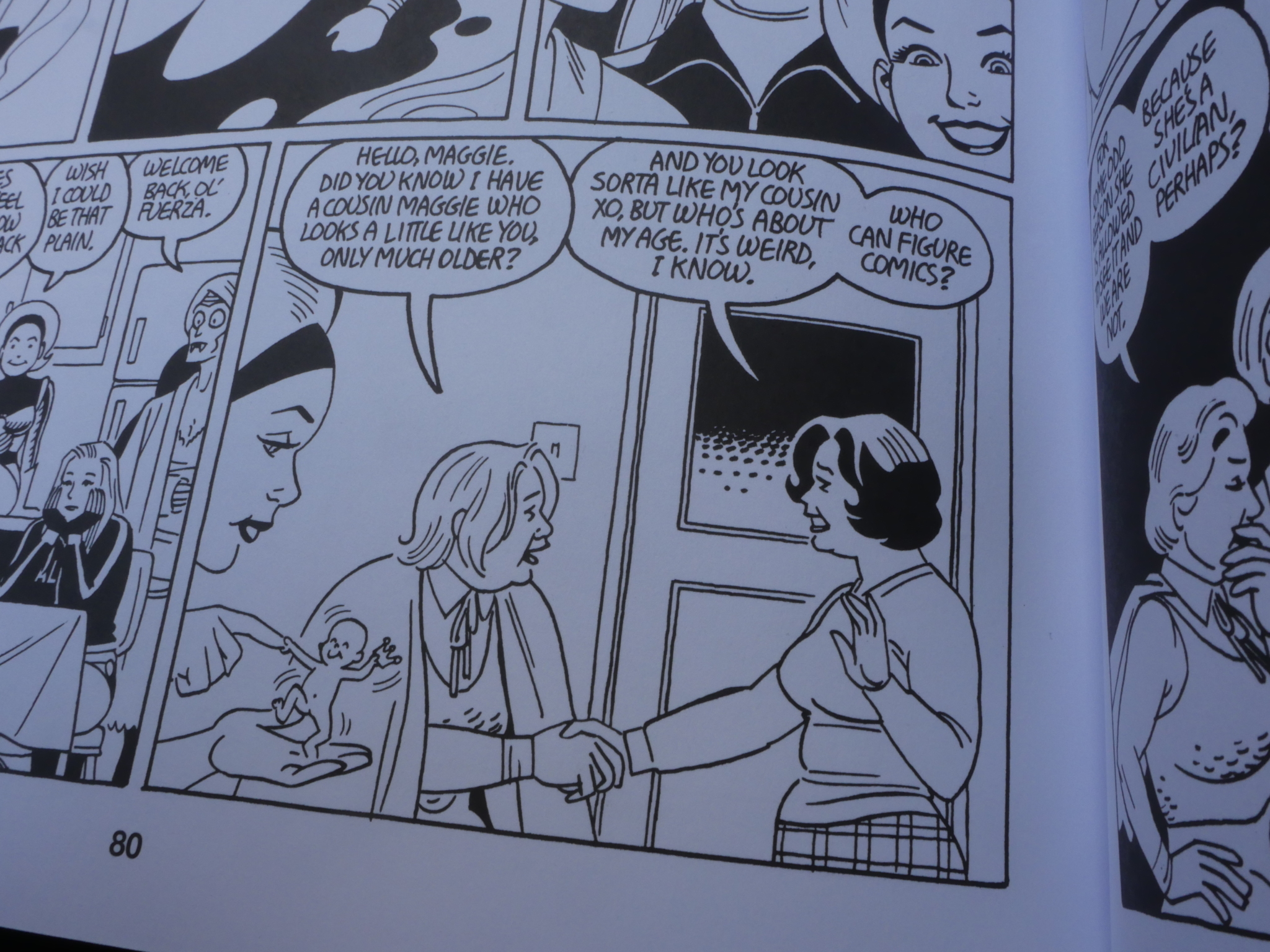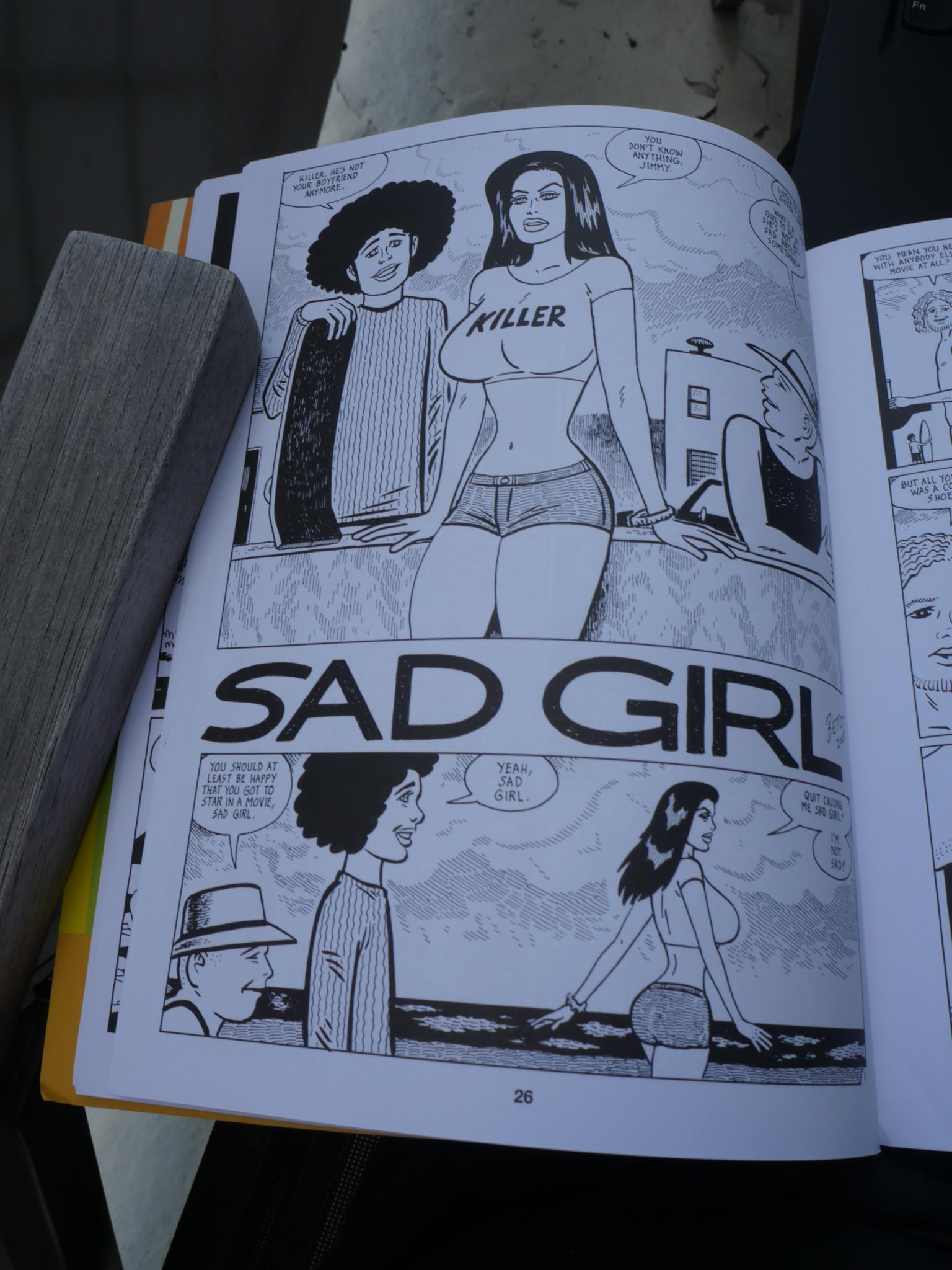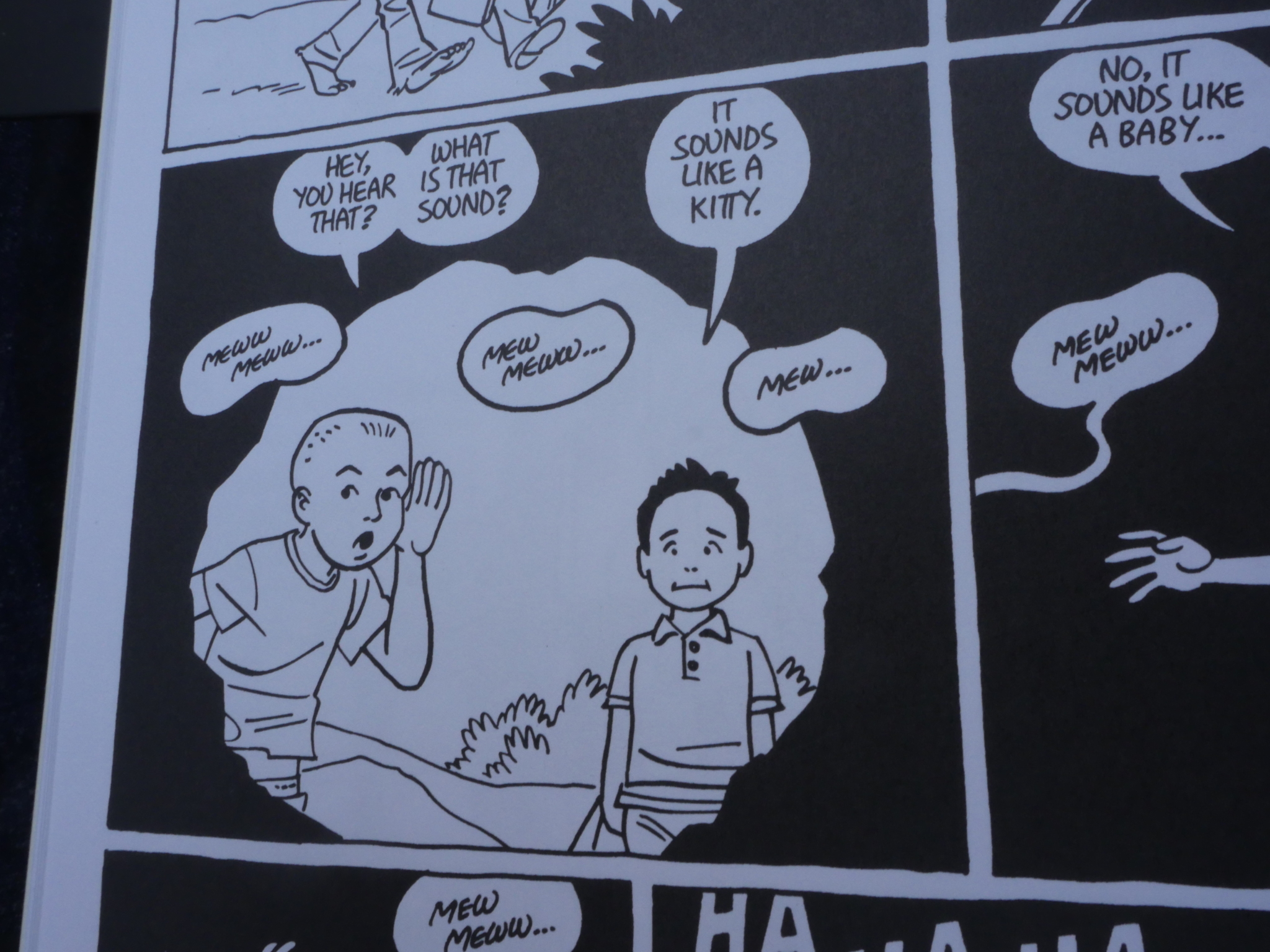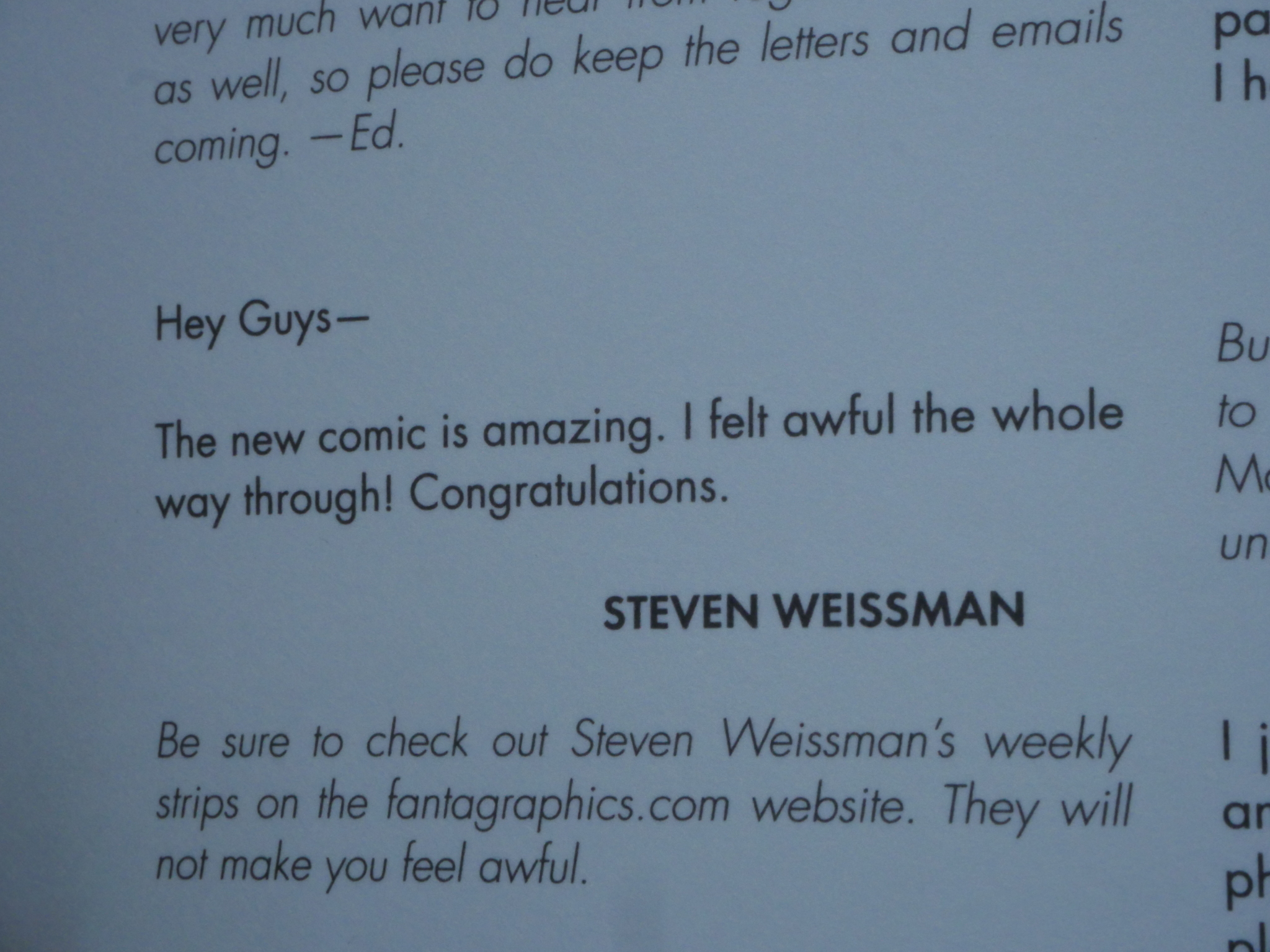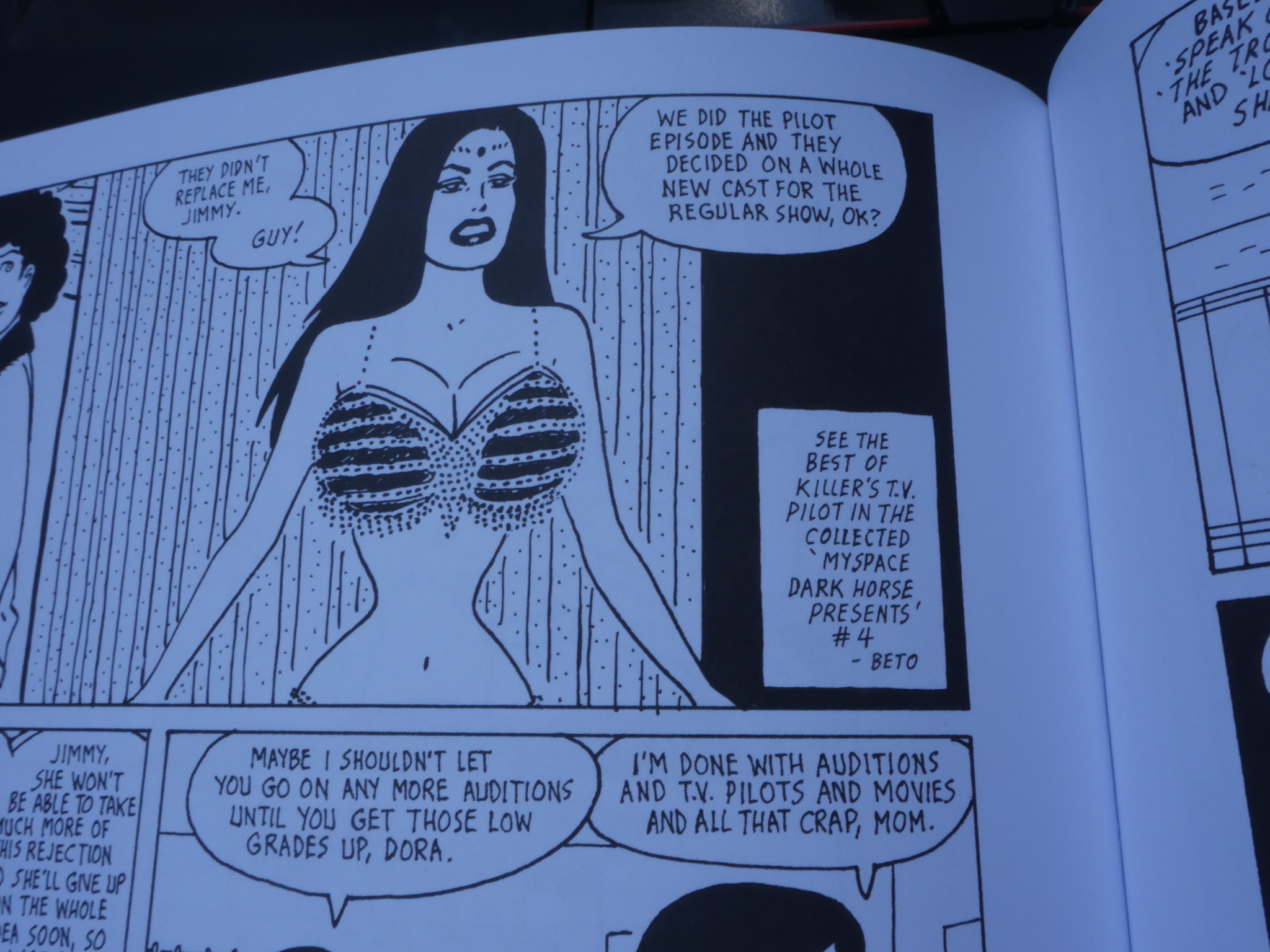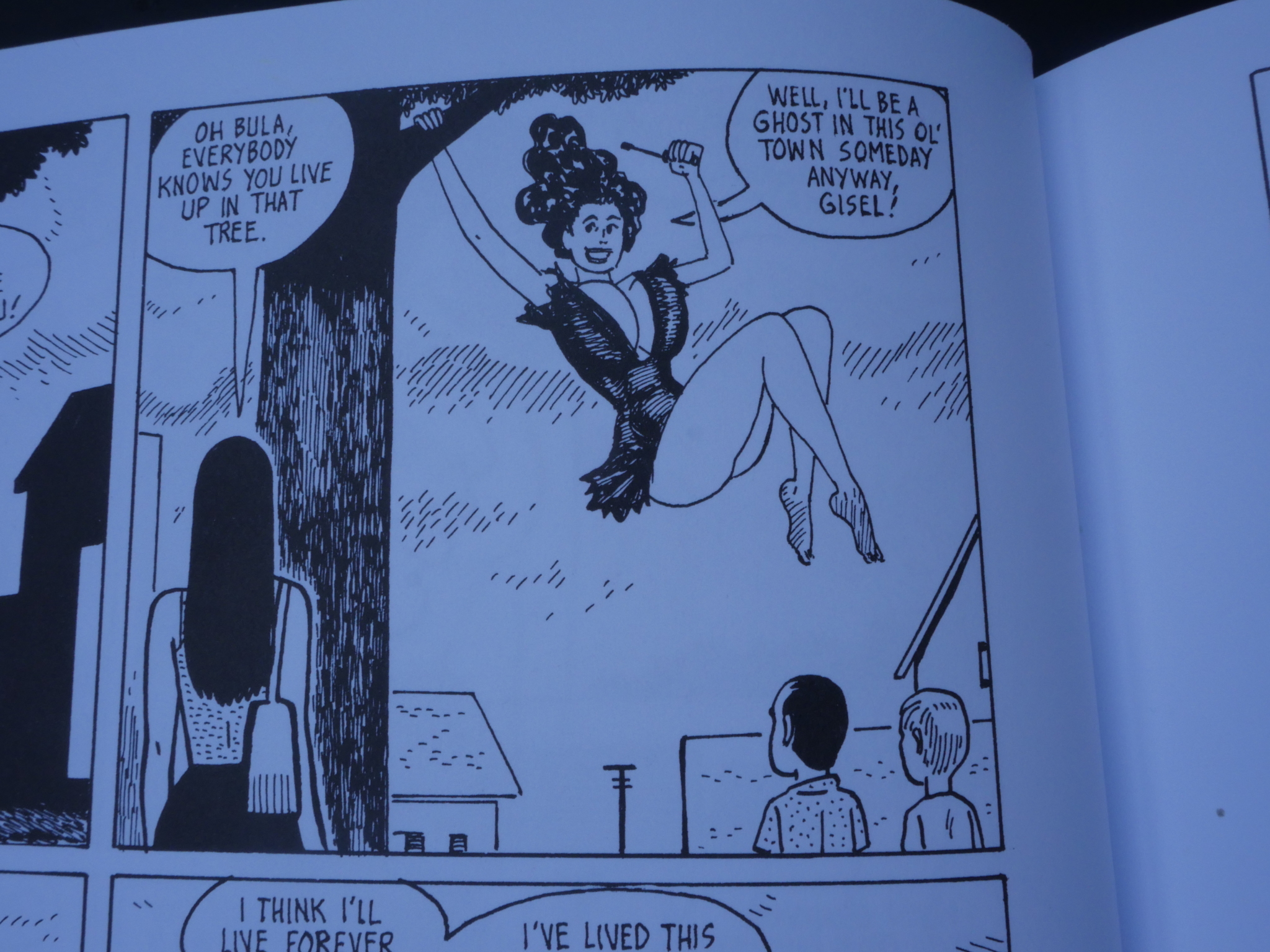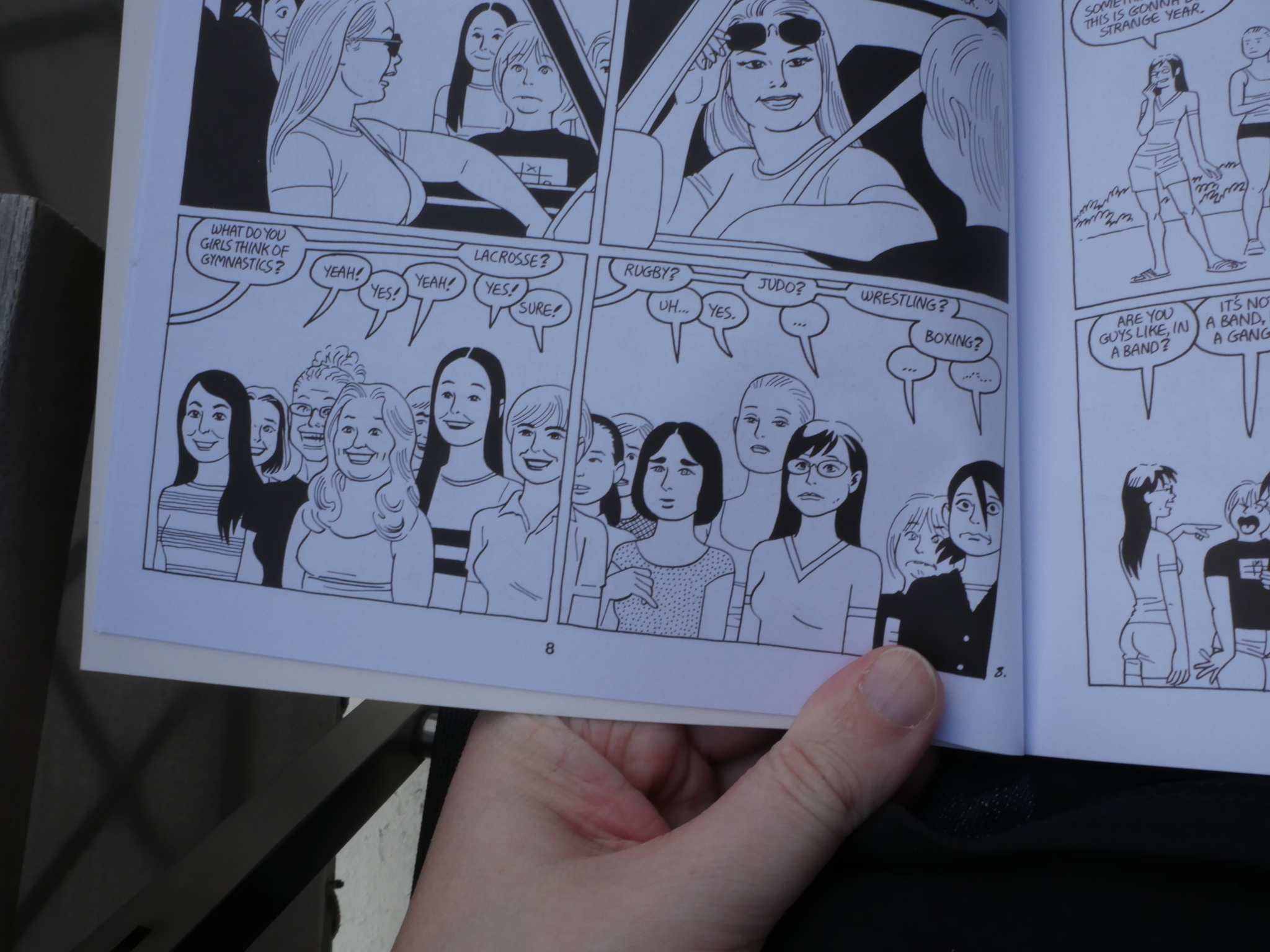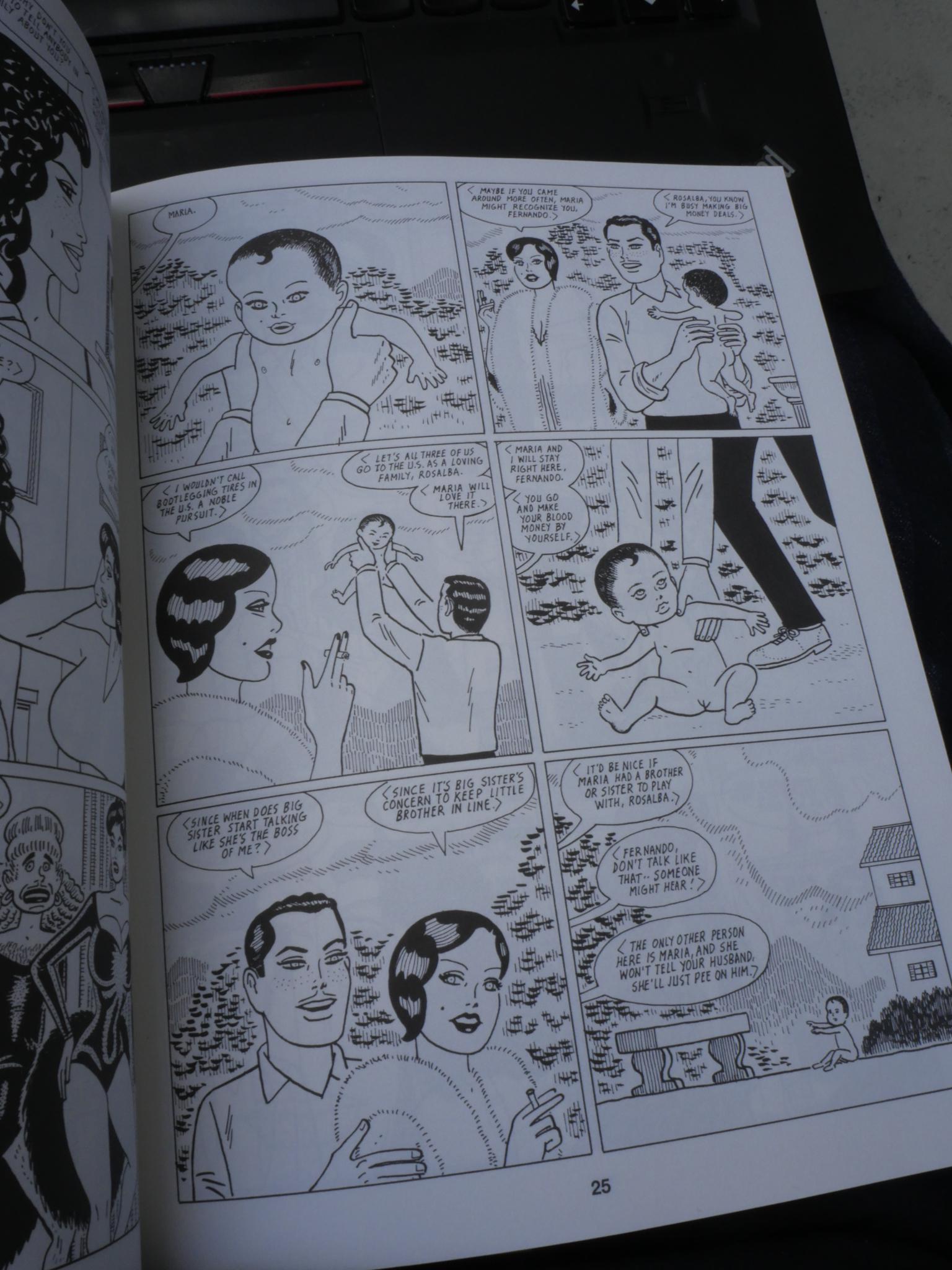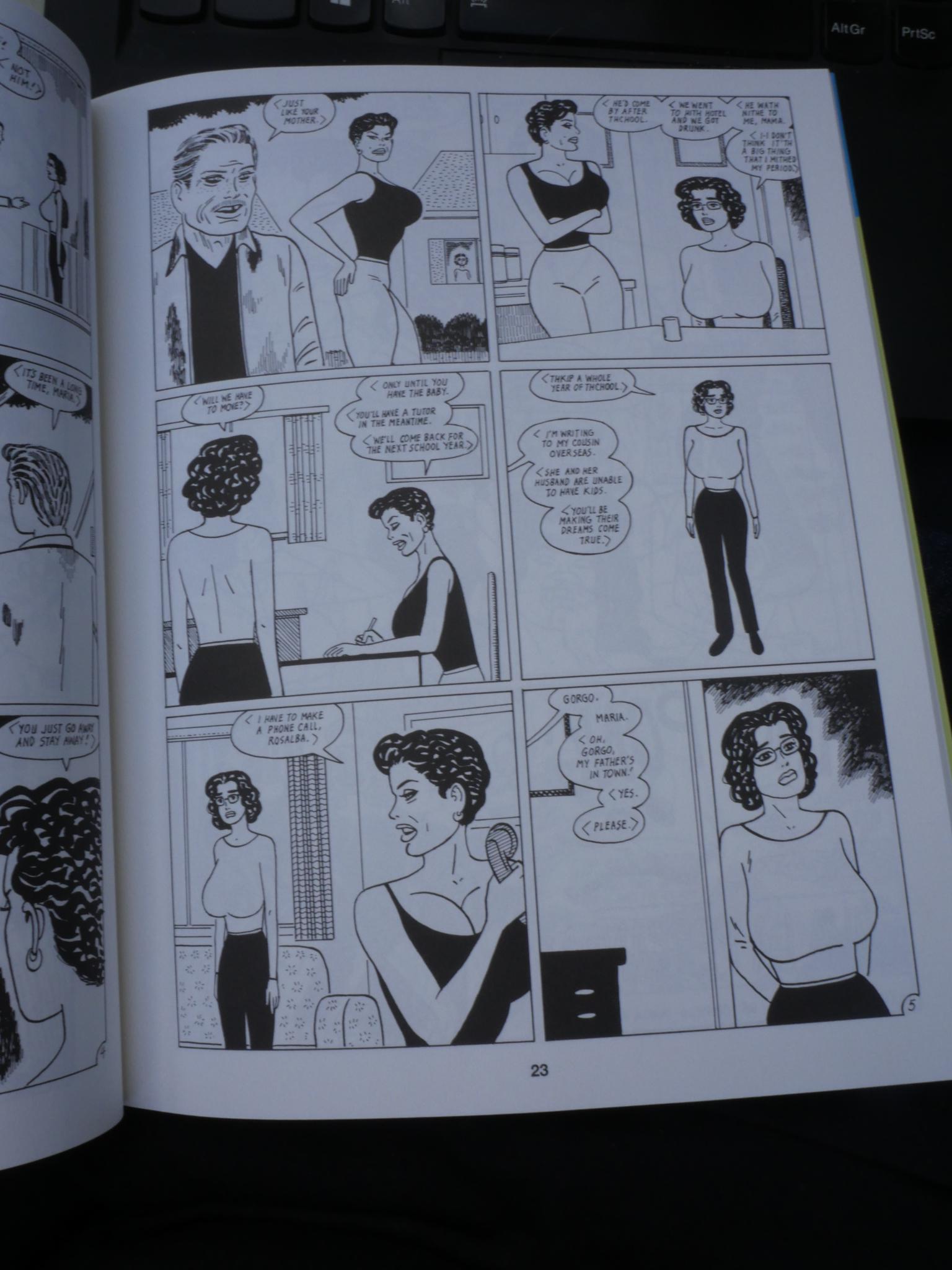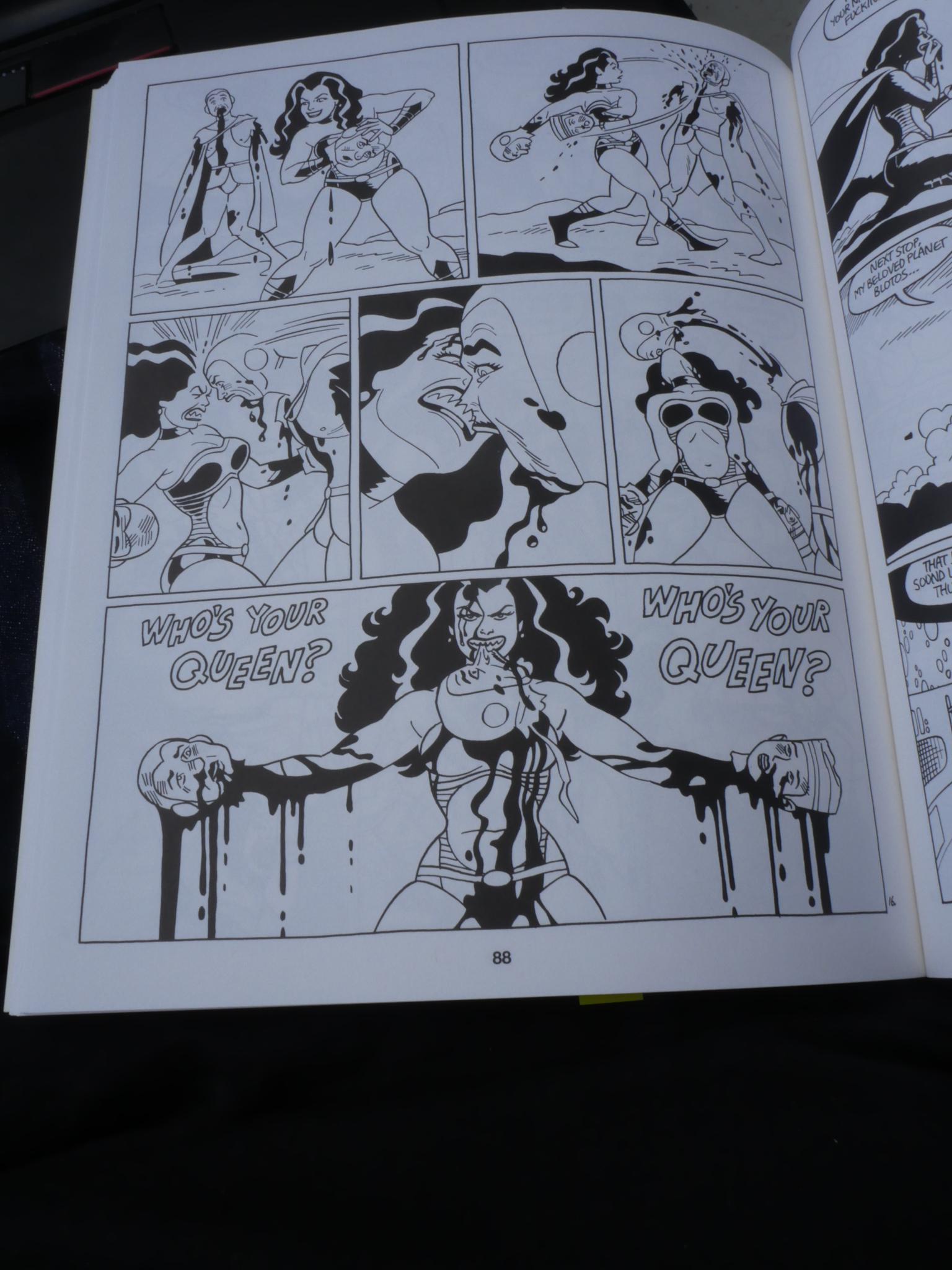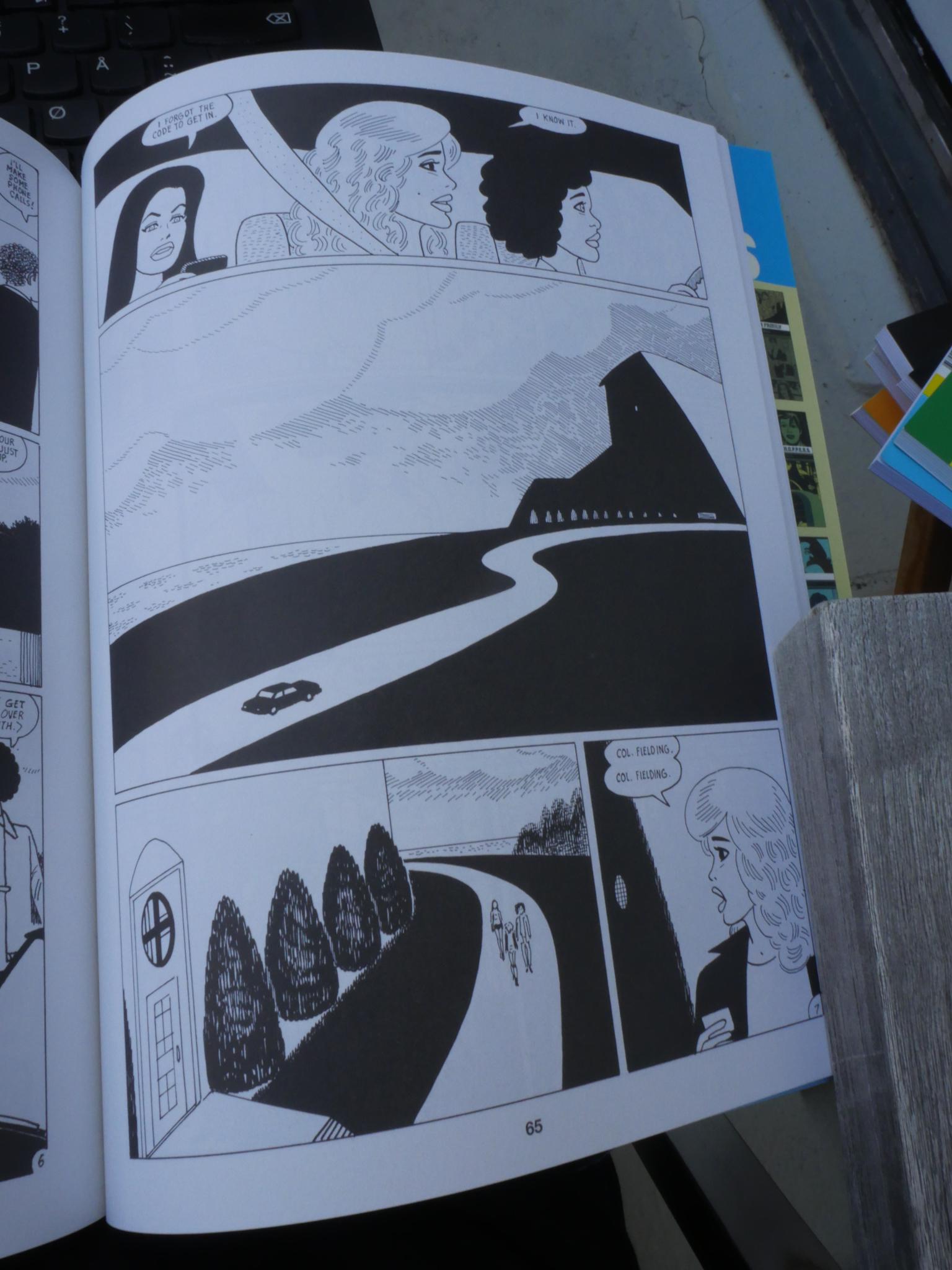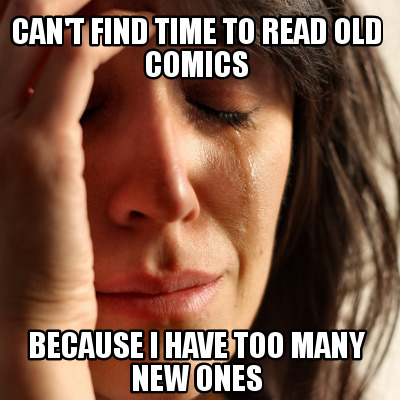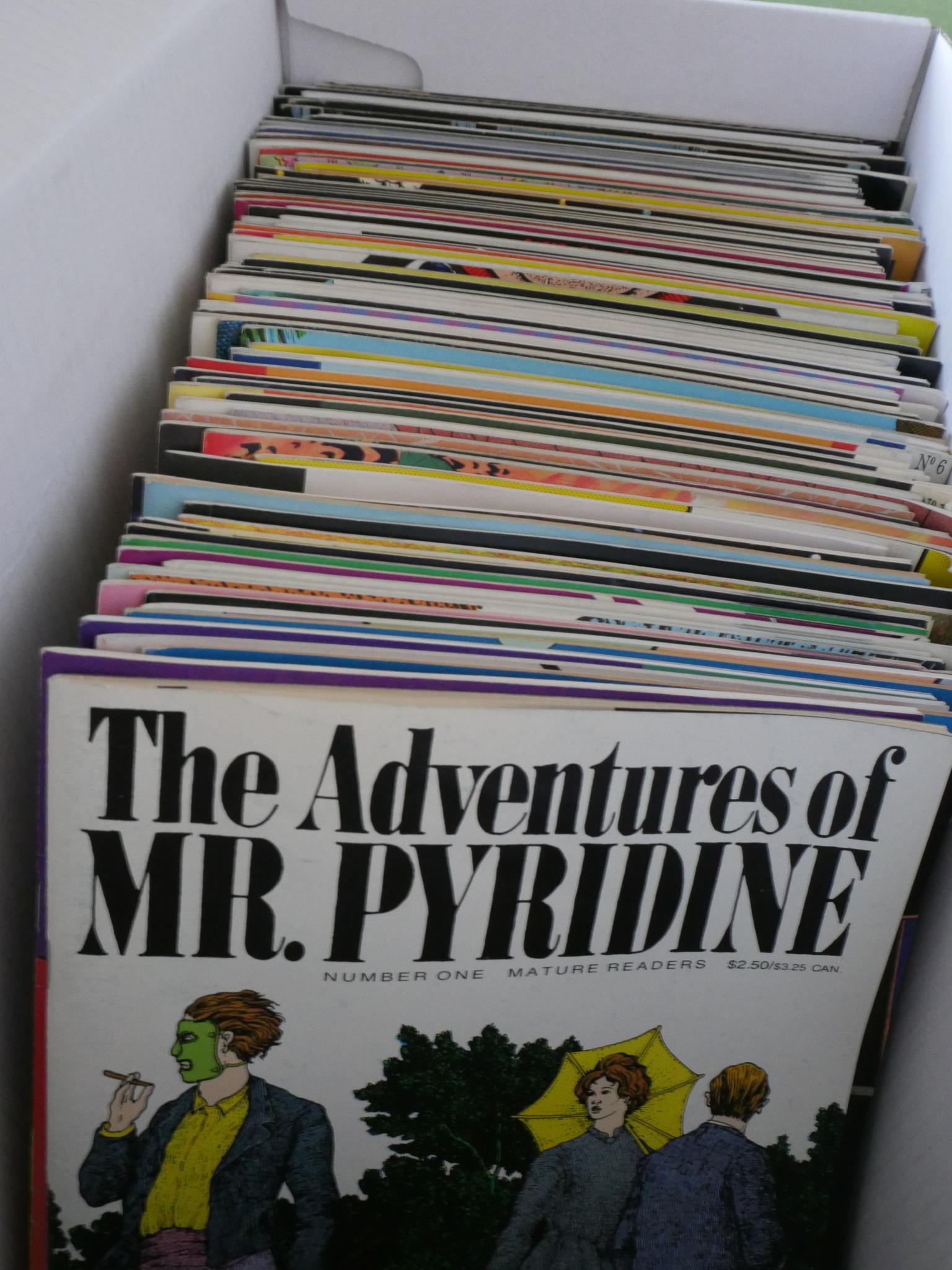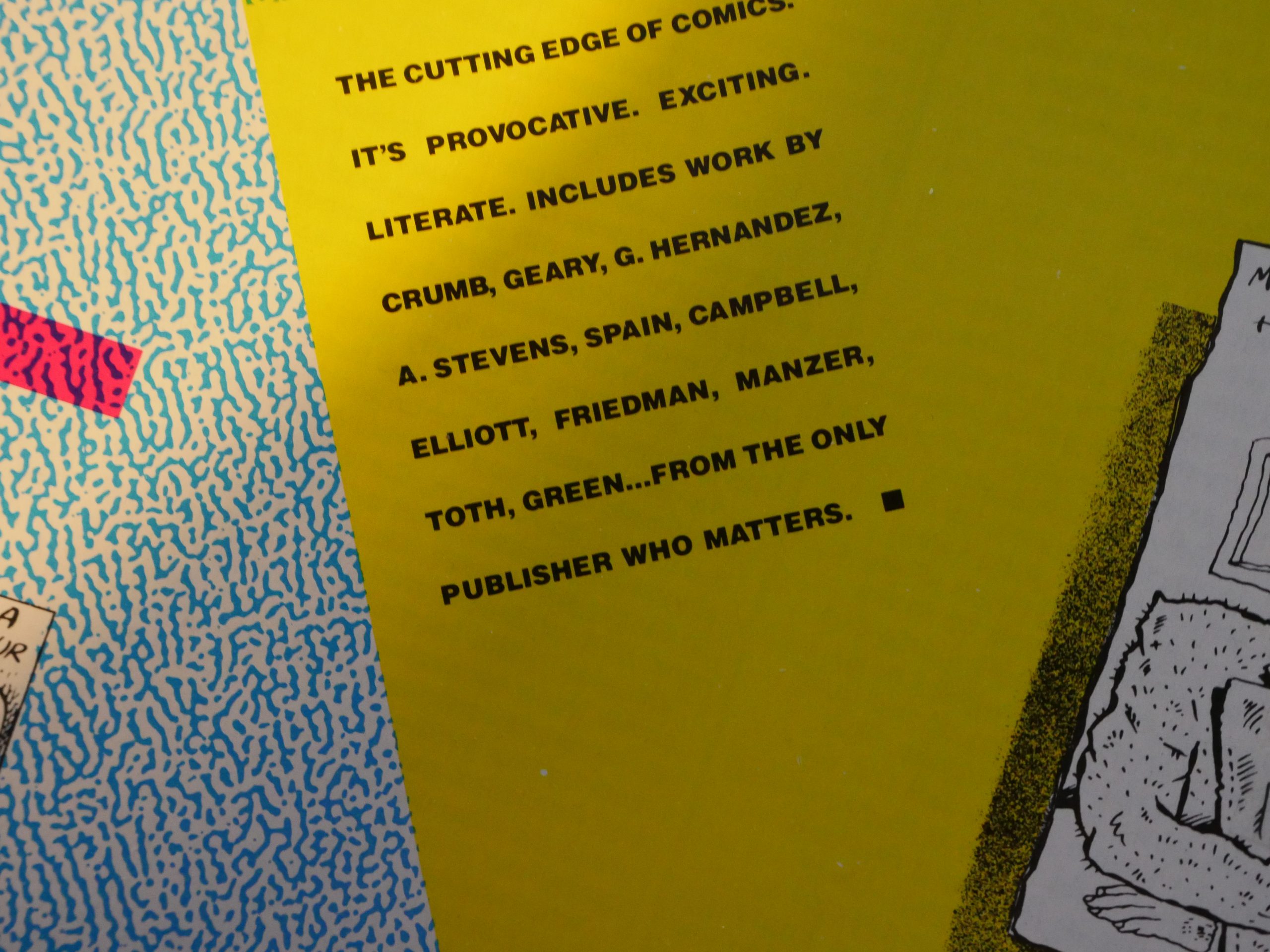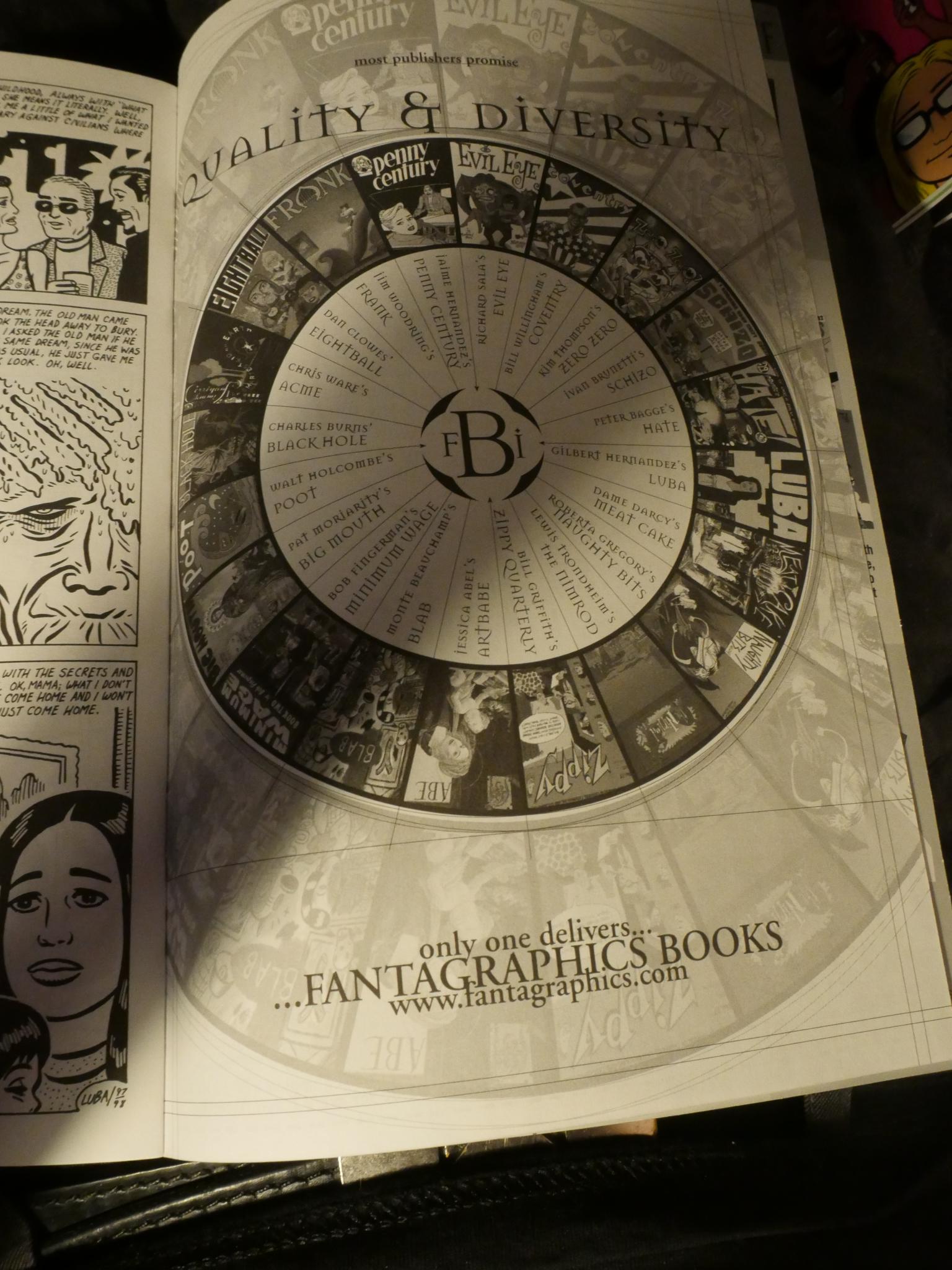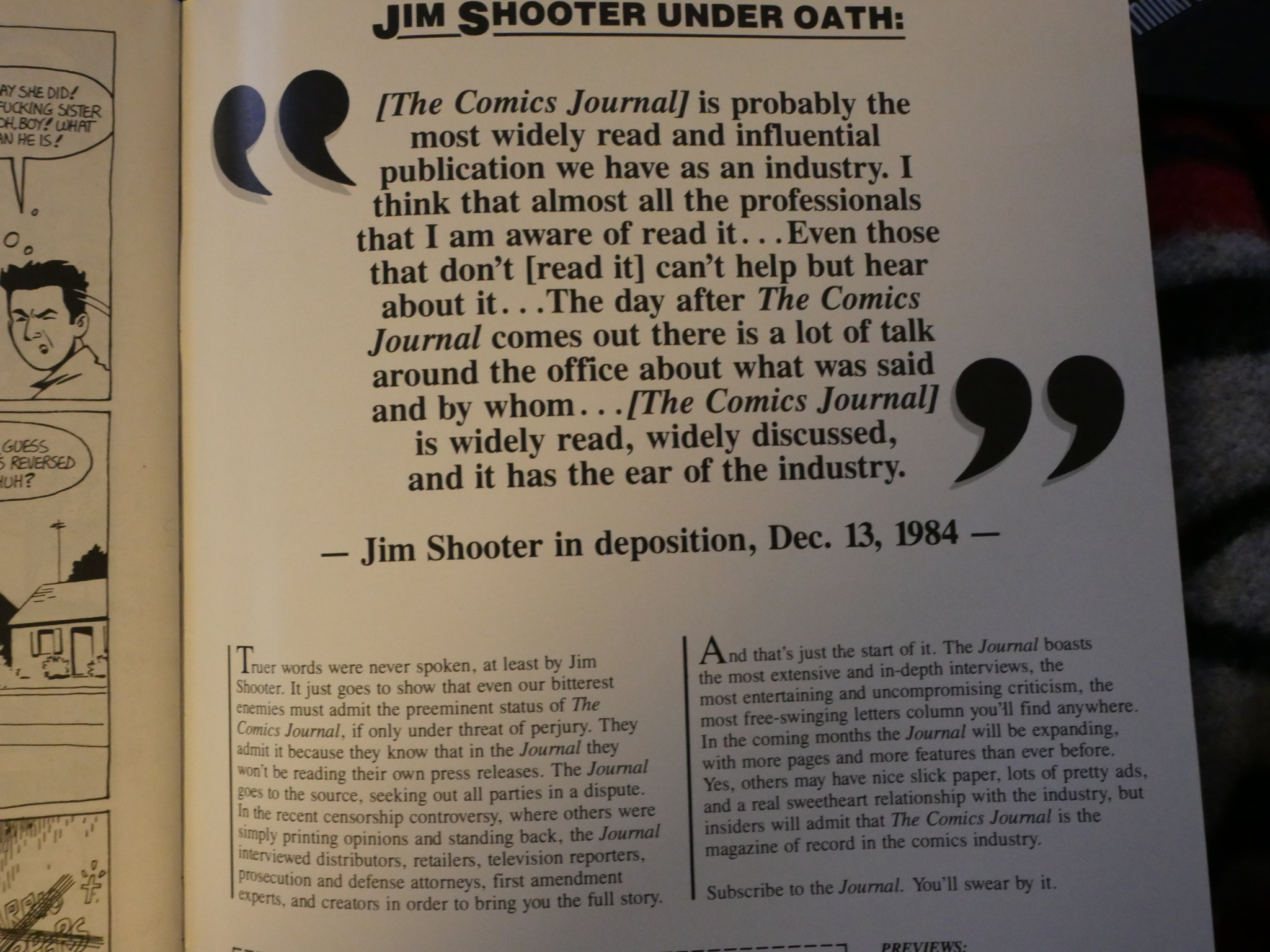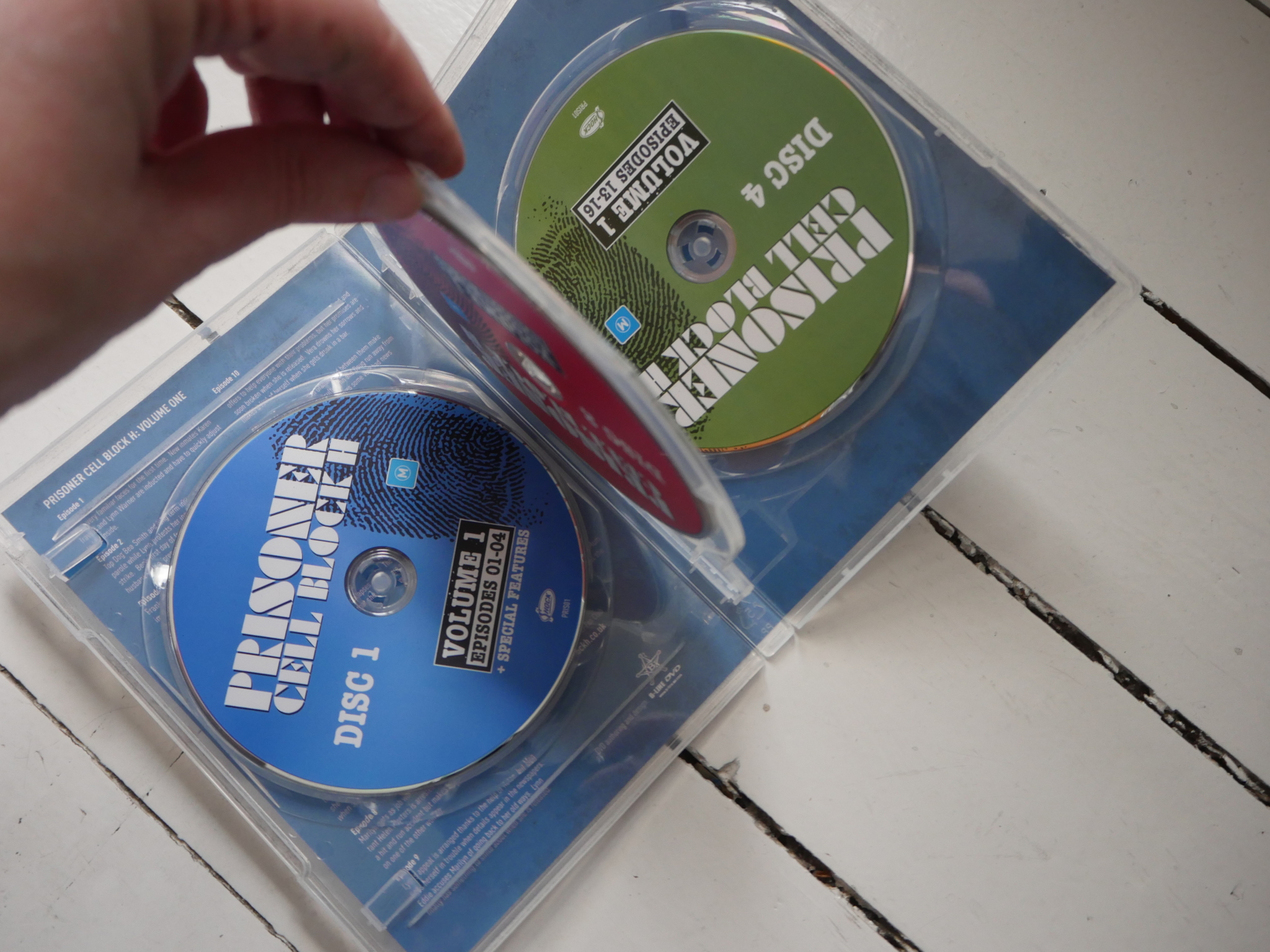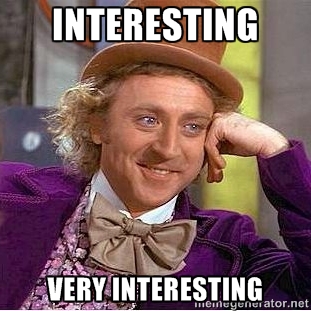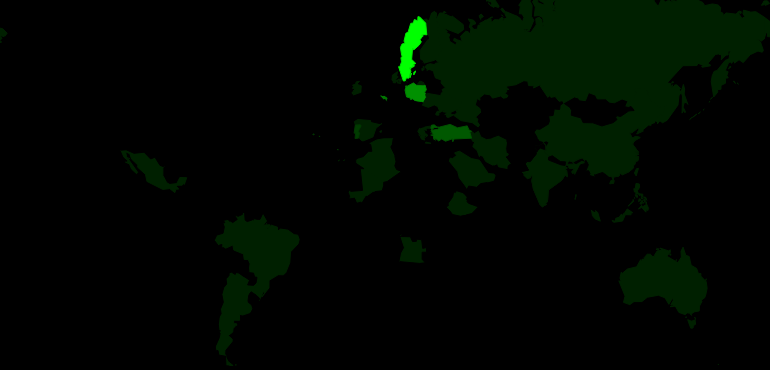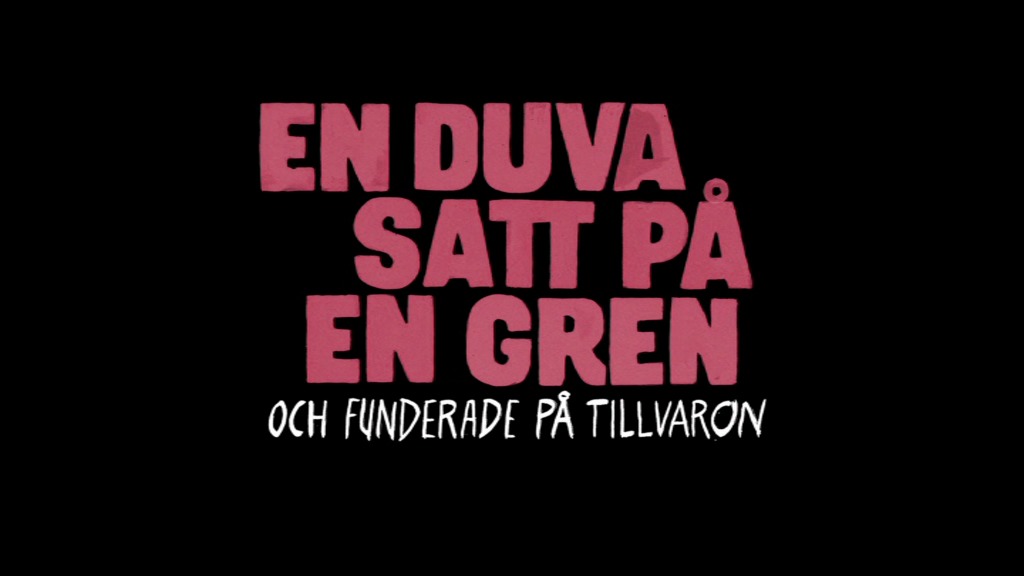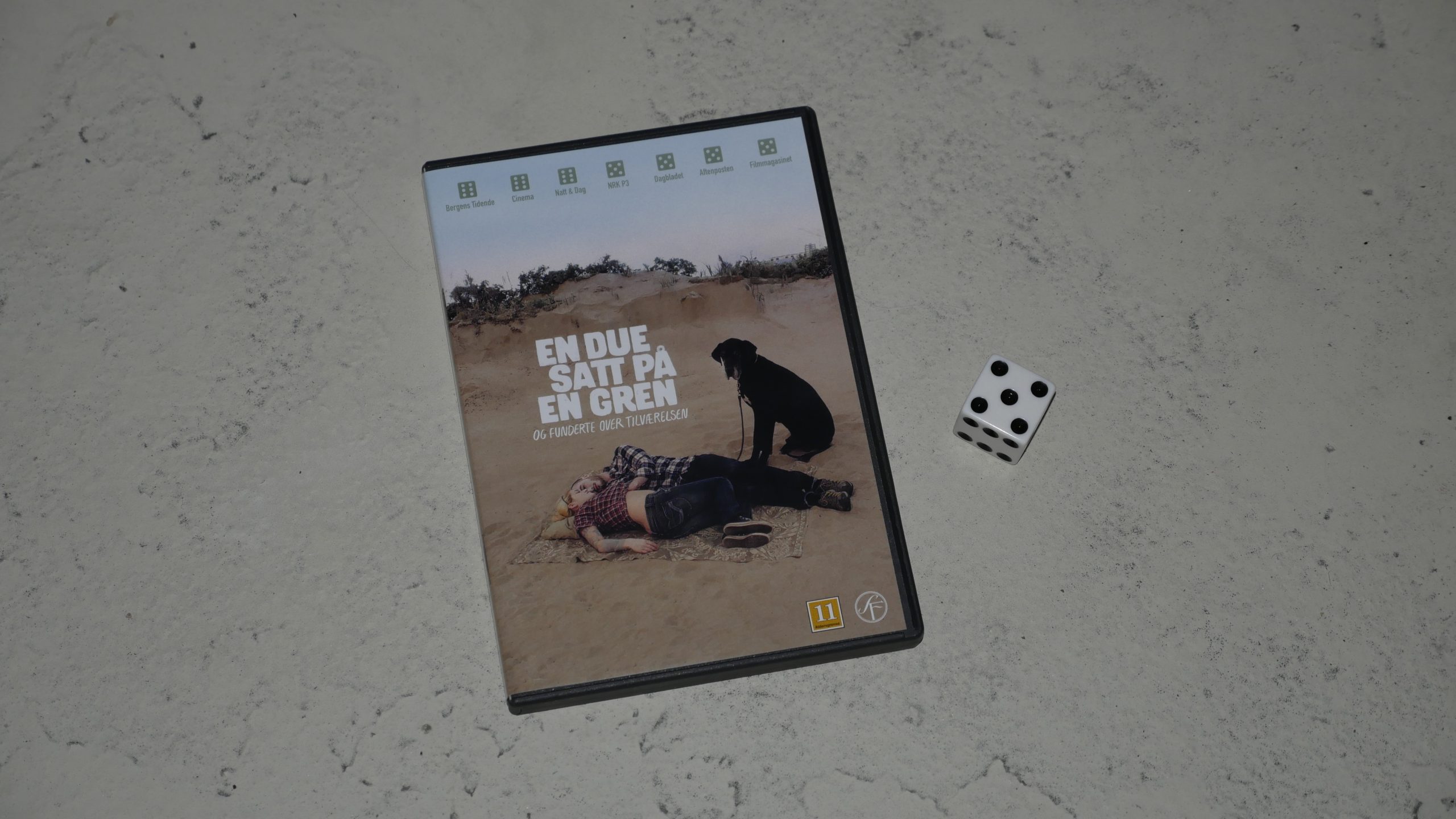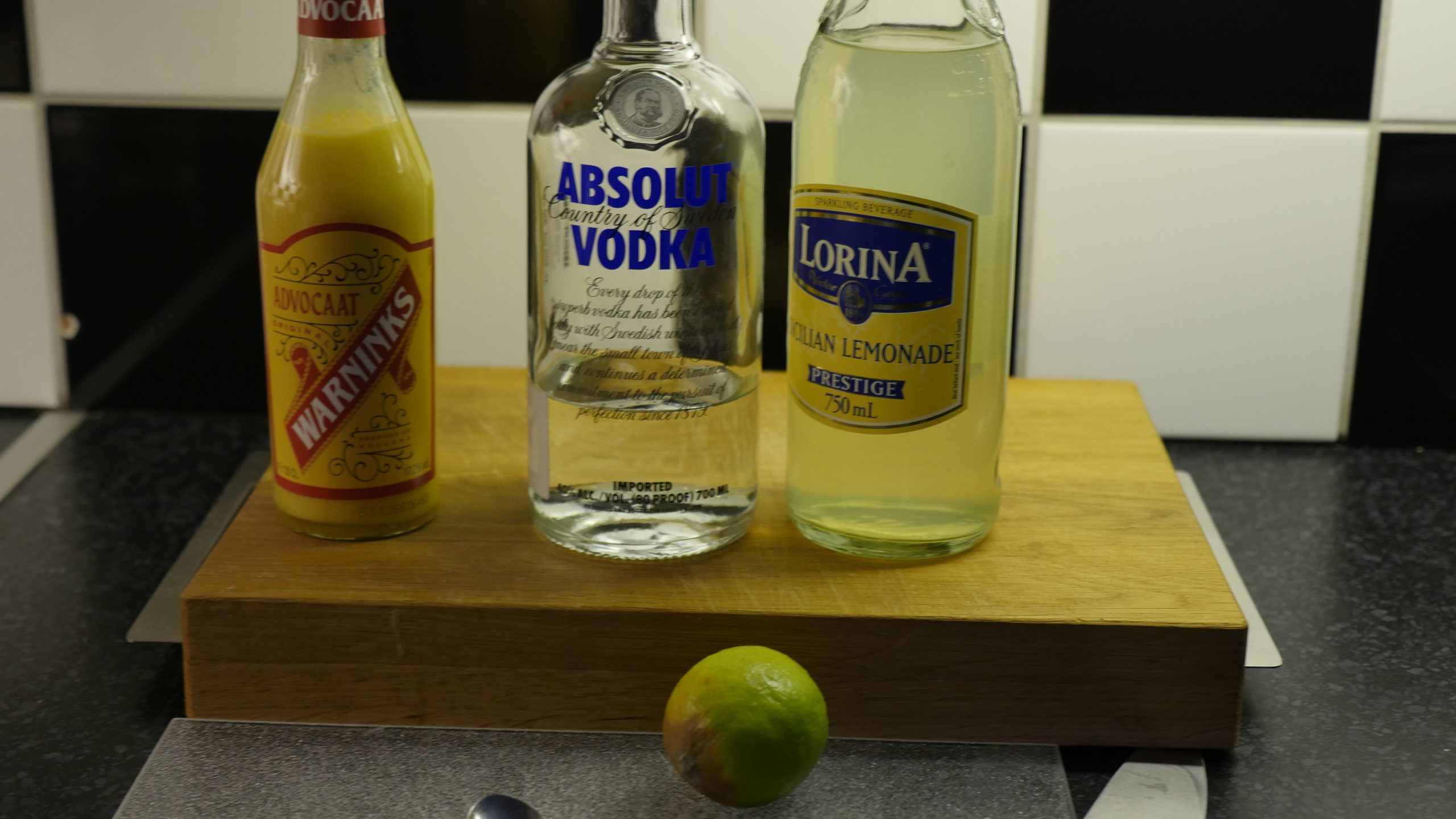Created by Jaime Hernandez, Beto Hernandez and Mario Hernandez.
Love and Rockets #1-50, Mechanics #1-3, Love and Rockets Bonanza , Whoa, Nellie #1-3, New Love #1-6, Maggie and Hopey Color Special, Penny Century #1-7, Luba #1-10, Luba’s Comics and Stories #1-8, Love and Rockets vol II #1-20, Love and Rockets: New stories #1-8, New Tales of Old Palomar #1-3, Birdland #1-3, Birdland vol II #1, Measles #1-8, Goody Good Comics #1
The first issue of Love and Rockets I read was #3. This was 1983, I was fourteen, and I was flabbergasted. I sent off an international money order to Fantagraphics and got hold of the first two issues. I was even more flabbergasted.
The first four issues were big and crazy. Over 64 pages it seemed like there was room for anything and everything to happen. Fun adventures with Maggie the Prosolar Mechanic (no, me neither), high drama in Palomar, punk adventures with Errata Stigmata, and just general fun weirdness all over.
Now, the editorials…
Two very strident editorials by Gary Groth and one by Kim Thompson. To sum them up: “SEE?! WE’VE BEEN TELLING YOU FOR YEARS THAT COMICS CAN BE GREAT! AND LOOK! HERE ARE THE GREAT COMICS WE’VE BEEN TALKING ABOUT!!! HERE! LOOK! WE WERE RIGHT!!!”
Of course they were. In the letters page of the third issue there’s some chagrin, though:
And a dig at Deni Sim. What a bunch of brats. Gotta love them.
Anyway! Back to Love and Rockets. It was the fourth issue that was the clincher for me. I remember reading 100 Rooms (the large Jaime story that issue) and forgetting that I was reading a comic. It’s never happened to me before or since. I remember just suddenly giving a start and thinking “eep! I forgot I was reading!” I was so engrossed that the world went away.
And it was just so so cool… Hopey’s punkiness… Izzy all goth and stuff…
The echoing rooms and halls… It’s just something that’s stayed in my brain ever since. (I’ve re-read it a lot.)
Beto’s brutal Twitch City is just what an angsty teenager needs. Depression is fun!
The very sentimental Heartbreak Soup rounds everything out nicely. Romance, mystery, fun…
With the fifth issue L&R went to a 32 page format, and some of the wildness went out of the package. With fewer pages, there seemed to be less room to drop in weird one-off stories. But the Locas & Palomar stories continued apace, of course, and Jaime’s artwork (already good) got really good.
One fun thing about rereading L&R is rediscovering things I had forgotten. Like Rocky:
I had completely forgotten that that series existed. Really weird, since I must have read these comics dozens of times when I was a teenager. And some of the chapters were really fun, too.
I think perhaps Jaime lost interest in it, too, because it ended kinda abruptly. It had a real ending, but it was abrupt.
Odd little note in the tenth issue… Scott Dunbier? Isn’t he an editor with IDW now?
Anyway.
(Images above from issue 19.) Both brother’s artwork continue to get richer, and the stories keep getting more complex. By this time Jaime has introduced a nice group of punks who keep getting into scrapes, and Beto has introduced his entire Palomar crew. Everything should be going great, right?
But I remember feeling that Love and Rockets had lost something around this time. It’s 1987, Jaime sends Hopey off on a tour, and introduces another new character: Ray.
Ray is, I think, the first male viewpoint character in the Locas stories. And he’s an artist and doesn’t look very dissimilar from the way Jaime draws himself. So…
And the stories take a more serious turn. When seriousness is required, you have to have the menfolk do it. And, I’m sorry that I’m excerpting this panel from a quite moving story, but dialogue of this kind is a bit hokey:
And dialogue should be more Hopey.
I’m sure I’ve alienated everybody now. If you ask somebody to name their favourite Locas story, their answer is usually this one.
Two interesting tidbits from the inside cover of #28:
“Published by a swine” presumably refers to publisher Bill Marks. The brothers had been doing Mister X for Vortex Comics, and he apparently didn’t pay them. A bit of a huckster, apparently, but Vortex still managed to publish a number of great comics.
I do not know what the “do not paint houses for a living” bit refers to.
Back to the comic. I think by this time, Jaime had basically perfected his style:
That is just such an appealing series of panels. Expressive, beautiful and conveys so much more than what they’re saying.
By the 30s, reading Love & Rockets had become a bit confusing. The magazine remained at 32 pages, but was now a quarterly. There were two Beto series (one in the Lubaverse, one seemingly not, but turned out to be Lubaverse anyway) and one Jaime. With that few pages for each long, long series, it was hard to keep interest up.
In particular, the Poison River serial was incredibly condensed.
Did you get all that? In that panel we learnt that Rio was the one who killed Isobel and was responsible for Garza being killed. Also, Gorgo joins a rival drug gang. I think. It’s been over a week since I read that page and I don’t quite remember who all these people are any more.
And that’s one panel.
Apparently, in the collected edition of Poison River, he expanded the length by 50%, and it needs it.
Representative contents page.
In addition to the structural problems, Poison River is just not as good as the preceding serials, and Wigwam Bam is perhaps the weakest Locas storyline.
The stripper milieu is just so uninspiring. It’s just not that interesting.
And even Hopey gets involved with a guy. Guy!
Something had to change, and it did.
With issue 41 the weird little stories returned! Wrestling! The (I think) first Palomar story with “farewell” (or similar) in the title!
Fun fun fun.
By the way, Beto always helpfully includes the name of whatever person is seen for the first time in a scene in the dialogue. So, Heraclio, Carmen, Pipo, Jesus and Gato. It’s not exactly naturalistic, but it gets the job done. Once you start noticing how consistent he is about doing this, it does seem a bit weird, though.
In issue 46, Beto does a very goofy story featuring Jaime’s characters:
And Jaime does a quite touching one featuring Beto’s characters:
Like I said, the 40s were fun fun fun again.
And Beto signals, once more, that perhaps he’d like to get away from Palomar and the kind of earnest stories he’d been doing there:
At least that’s how I interpreted it.
And after issue 50, Love and Rockets splintered into a number of solo titles. But first, a little peek back at two series that happened while the first Love and Rockets series was happening.
It’s a colour version of the first Locas story (with some extras). I’m not really handling reprints at all in this meta-post, but I thought this was interesting because it didn’t quite work:
The colourist is good, I think, but it was better in black and white. As Maggie and Hopey said it:
I won’t be talking much about the Eros wing of Fantagraphics much in this blog series, but Birdland does tie into Beto’s universe:
Hey, it’s porn. It’s fun. It’s absurd. It gets progressively wilder until this is what it looks like in the fourth issue:
Exactly. Young dinosaurs in love.
And with that, we’re on to the new, post #50 splinter solo series:
New Love from Beto.
I did not know that Breaking the Waves was based on Human Diastrophism.
For most of the series, Beto managed to stay away from Palomar. There’s a lot of very entertaining weirdness as only Beto can do weirdness, and stories from the new cast from the Lubaverse: Luba’s sisters Fritz and Petra and Petra’s daughter Venus.
But wouldn’t you know:
Yup. Back to Palomar in the last issue. You can try to leave, but Luba’s universe will pull you back in. So, naturally, the next series:
Yeah, yeah. Whatchagonnado.
It’s all about Luba and her relatives. A pretty complex series of stories with a weird publishing schedule. Some issues are published a few months apart, and some have a two year gap between them.
This is very true.
Both brothers have a tendency to return to the same past events and showing them from different angles. Not in a tedious Roshomon sense, but fleshing things out and making the repercussions of earlier actions clearer.
Beto does this compulsively in this series, showing how Luba and Luba’s mother’s past interconnect and intertwine. It’s both an expanding universe and one that keeps contracting, because more and more people and events connect to each other, deepening the reading experience.
When it works, it’s fascinating. And, obviously, Beto has some of these plots figured out way in advance. Here’s the back cover of the final issue of Luba, published in 2004:
It’s the back cover, and it’s apparently drawn in 2001. And if you know who these people are, seeing Sergio and Gato amongst the rest is a sucker punch that confirms what you thought was possibly happening two pages earlier.
On the other hand, there’s stuff like this:
Everybody knows that the nose is connected to the brain, so this can mean only one thing is going to happen to Doralis. Especially with what happened to her grandmother.
Ok, nobody’s perfect.
So, the next Beto series:
Luba’s Comics and Stories is about the same group of people as the Luba comic, but each issue centers more on a specific character. Mostly. But the melodrama keeps on going, perhaps picking up extra much sex stuff here…
I love the way Beto does the passage of time here, with the boy on in the last panel on the left hand page repeting the pose on the next-to-last panel on the right hand page. Tsk! Those other poseurs, though! Tsk!
I also this that we’re, perhaps, for the first time starting to see peeks into the past that don’t really seem to match up with what we’re learnt before.
For instance, Fritz had all of a sudden always been in front of the camera? Even if it’s only a college tv show, that seems like something that somebody would have mentioned before:
Eurhm…
And Luba had now always been actively involved with the drug smuggling?
Hm… Anyway, over to Jaime’s solo series:
Yes, Jaime finally goes all out on wrestling. The resulting pages are great:
And they got some grunge ads in there:
That out of the way, we’re back to Maggie & Hopey:
Jaime draws quite differently from when he draws for black and white:
Lots of open space for the colourist to fill in. Compare and contrast with the results of the colourified Machanics mini-series…
Penny Century gets the title in the next series, but it’s really just more of the normal Locas stuff. And it’s very good, of course. And Jaime seems to be having lots of fun.
Letters page:
Facing page:
Tee hee.
In issue five we learn that Maggie is divorcing her husband. It’s the kind of thing that makes you go “WHAAA? Have I been asleep?” But if you trust the storyteller and the storyteller tells you something that it seemed like you should have been aware of, but you aren’t, then you go “hm, perhaps nobody knew”. And sure enough, three pages later:
Trust reconfirmed. Things in Love and Rockets can get very convoluted, but all the information needed to interpret the events are there. You just have to pay attention. Way more attention than in most other comics. If the information isn’t there, there’s a reason for it.
Beto decided to set a new series in Palomar, and this time just tell a few stories from olden days, before everything became so complicated, I think. And instead of having everything super compressed, it quite decompressed and lovely and mysterious:
Let’s take another slight detour. Beto edited two anthologies. One ostensibly for children:
You can tell which one is not by the flesh eating robot.
Measles features Venus, Luba’s grand-daughter in every issue, and Goody Good features Roy, last seen in New Love, I think?
They don’t really work well as anthologies. There’s a too great a disconnect between Jaime, Altergott’s and Joost Swarte. And why serialise Swarte in a something that purports to be a children’s comic, anyway? I don’t really think many of these comics is something I’d be that attracted to as an eight year old.
They’re to silly and whimsical. I think I would have preferred something simpler and that took its narrative more serious, if you get what I mean.
And then the brothers decided to join forces again. Enter Love and Rockets vol II:
More Beto ambivalence towards Palomar:
Julio’s Day is what he says, though. It has the much of the same feeling, but with new, fresh characters. The story details the life of Julio, his relatives and his neighbours over a 100 year span. It pretty gripping.
Mario’s back again, this time to stay (and only as a writer).
It is a somewhat confusing story, but resolves itself pretty nicely after a while.
Just when you think Jaime’s artwork can’t possibly get any better…
The first ten issues have four serials crammed into just about every issue, but somehow it doesn’t feel as problematic as vol I did in the 30s. Which reconfirms my suspicions that whatever didn’t gel back then wasn’t a purely structural problem. Because every issue here is great.
There’s also room for goofing off between the major serials.
I love Jamie’s storytelling. His comics are full of things like this:
It’s clear what happened without it being stated explicitly. Doyle went back in, and Vivian came out with him this time. There was no need to show that scene, so Jaime didn’t; he just skipped to the end result: Vivian in the back seat of the car.
The thing I wanted to mention here:
In the first panel Hopey is carrying the box. In the second we can just barely see it poking over the panel border. Then four panels of Hopey looking at people driving past, reacting to the last (that’s Julie Wree, isn’t it?) Then seen from behind, walking to her house, with her arms positioned as if she’s carrying the box.
There’s something about the consistency here; of not showing directly, but still clearly indicating, that’s so Jaime. You can care that the box made its way back home, or you may not. But it’s there.
I don’t know whether that made any sense at all, it’s pretty late here now…
Hey! It’s Tse! Stuff like that is what I’m discovering reading these comics in a pretty short span of time. These things didn’t register at all when I read them the first time. How many years between appearances for Tse? Ten years? Fifteen?
So what’s going on on the Beto side of things?
He’s draws drunk people better than anybody.
And we’ve been getting these amusing one pagers called “The Kid Stuff Kids” about two siblings called Killer and Jimmy. And then in issue 16:
Yes, I recognised that hairdo from behind. So these kids are Luba’s grandkids and we’re back in the Lubaverse again. At this point I was starting to wonder whether Julio was going to turn out to be Luba’s long lost cousin or something…
But that didn’t happen.
On the other hand. In issue 20:
Apparently I’m not the only one sceptical that Beto is going to be able to resist interconnecting everything…
Eep! I fell asleep before I finished. And now summer’s here suddenly, so I’ll do the last part out on the balcony…
As promised in the last issue of Volume II, the next issue had a new format. Enter Love and Rockets: New Stories, which is a yearly, squarebound, 100 page package.
And there are, indeed, several non-continuity Beto stories here. At least I think they are. Like Papa:
Gorgeous opening page. But doesn’t this guy look familiar?
Perhaps I’m just imagining things… But this is definitely Julio Juan from Julio’s Day (the… grand nephew? Great grand nephew? I forget):
Meanwhile, Jaime goes all out on super-heroes in the two part Ti-Girls story. Jaime has always tip-toed around just how much super-natural stuff is taking place in his universe. We’ve been shown super-heroes and apparent aliens before, but there’s always been a plausible explanation (perhaps a fantasy, perhaps a dream, perhaps a story). Even Costigan’s horns were finally explained as calcium deposits.
Or does he go all out?
Indeed.
It’s a fun and airy story, which perhaps sets the mood for what’s about to happen in issue three. I mean, setting the mood so that he can yank the carpet from underneath you.
Anyway, in issue two, guess what. Lubaverse!
That’s Killer, all grown up. The rest of the Beto pages are an adaptation of one of Fritz’ earliest films, and this is what’s to become a thing. Beto has stipulated that Fritz played in a lot of very low budget films, and it sort of looks like he’s going to “adapt” every one of them. This time out, it’s an arty independent film without much of a plot, and it’s pleasant enough.
Issue three, with the Love Bunglers/Browntown duo of stories, was probably the most talked about stories in 2010. There were apparently thousands of reviews and articles published in every corner of the Internet. (And possibly some places off the Internet.) And it’s well deserved. Browntown, in particular, is very powerful, and I didn’t really much feel like reading it again, but I did, and it’s still just as shocking.
And it won all awards.
The Love Bunglers continues in issue four, because I guess Jamie figured that he hadn’t made absolutely everybody cry yet, so he went for another go. Definitely a three hankie book.
Meanwhile, on the Beto front, he continues with the movie adaptations. The one in issue three is OK, but the off hand cruelty of these stories was really starting to grate. I know, they’re Z movies, but it begs the question: If these are films that nobody would want to see, why would adaptations of them be worth reading?
The one in issue four is just tedious, which is the first time I’ve felt that about anything they’ve created before.
But this made me titter in a geekish way:
Myspace Dark Horse Presents. *tee hee* That’s so 2009.
After all the emotion in Jaime’s bits in the preceding two issues, the next ones pull back again, and we get funny, charming and slightly scary stories involving Vivians little sister Tonta. (It’s an expanding universe.) And Beto returns to Palomar in two different ways: Killer goes there, and we get excerpts from a film that Fritz did, playing a version of Luba.
See? “Bula.” With a screwdriver instead of a hammer.
I have to admit that the first time I read this story, I didn’t quite understand what was going on. I wondered whether Killer was imagining how things were happening in the olden days, because we’d get scenes of Killer wandering around Palomar, and then these funny, twisted versions of things that were kinda familiar.
Beto explains it all in the letters page in the next issue, though. I kinda liked my version better. 🙂
So it’s either Beto imagining what a bad movie Hollywood would have made out of the Palomar stories, or he’s making fun of himself. Either way, it’s pretty great.
I just wanted to point out how great these two panels of Jamie’s are. There’s time flowing both between the panels and inside them. As the gym teachers suggested sports get more and more out there, the girls get progressively more sceptical. Cool, man.
Like I said two meters higher up in this blog, Beto fills out the back story all the time, and like I said one meter higher up there, in recent years some of those things just don’t make much sense. And in addition, they’re too melodramatic for words. In issue 7 we learn:
That Marias parents were brother and sister (probably). And:
Maria’s daughter Fritz has a child, and the father of her child is Fritz’ grandfather.
I mean… *sigh*
Jaime also gets into the grisly movie adaptation business.
The brothers have announced that they’re ending this annual series of books and returning to a floppy format again with a more frequent publishing schedule. I’m looking forward to that. Perhaps it’ll mean fewer movie adaptations.
So! That’s the end! Unless you just scrolled down to the end, you made it all the way through! Why!
Uhm… I should probably write something to sum it all up. It’s been 35 years since I started reading Love and Rockets, and it’s a pretty unique body of work. It’s not that the brothers are super productive. (Well, Beto is much faster than Jaime and has published a number of non-L&R books.)
I estimate the number of pages, in total, to be around the 4500 mark. That’s way more than most of their peers have created (like Seth, Daniel Clowes, Julie Doucet, Chris Ware, etc). But it’s just a bit more than a page a week per brother.
But it’s been a bit more than a page a week for 35 years. While most art comic cartoonists seem to disappear for years on end and then appear out of nowhere, reminding us that they’re still alive, the brothers have always been there. And I think, perhaps, they’re less appreciated than they should be because of their reliability. ‘Oh, another great issue of Love & Rockets. “Yay.”‘ It’s hard to get that much enthusiasm worked up when it’s all so expected.
Love Bunglers/Browntown did wake people up, though, and people seem to be paying more attention now than ever before.
Many articles on Love and Rockets emphasise how difficult it is to get into this stuff, because it has such a long history. This is sort of true, but even if you have no idea who Vivian is, it’s completely possible to just start reading New Stories issue 5 and enjoy the funny adventures of Tonta.
You don’t really need to get it all, and certainly someone like me who was just reading issues as they came out had forgotten most things. It’s still a great reading experience.
It’s an even better reading experience if you do know who all these people are, as I’ve found out during the past two weeks.
It’s an unusual reading experience: Following a group of characters for so long. And these two words are (mostly) consistent over this span of time. There really is very little that can be compared directly to the L&R experience. (Comics nerds are here muttering “Cerebus” and “Gasoline Alley” under their breaths, but I disagree.)
As you may have surmised from this post, I’m not much enthused by the direction Beto’s work in Love and Rockets is going. But he’s published a number of great books outside the L&R umbrella the last few years: Bumberhead and Marble Season, for instance. It used to be that the non-L&R things he did were his minor works, and his L&R work was intricate and interesting, but it does not seem to be that way to me any more.
But it’s not all bad.
And with that…
This post is part of the Fantagraphics Floppies series.