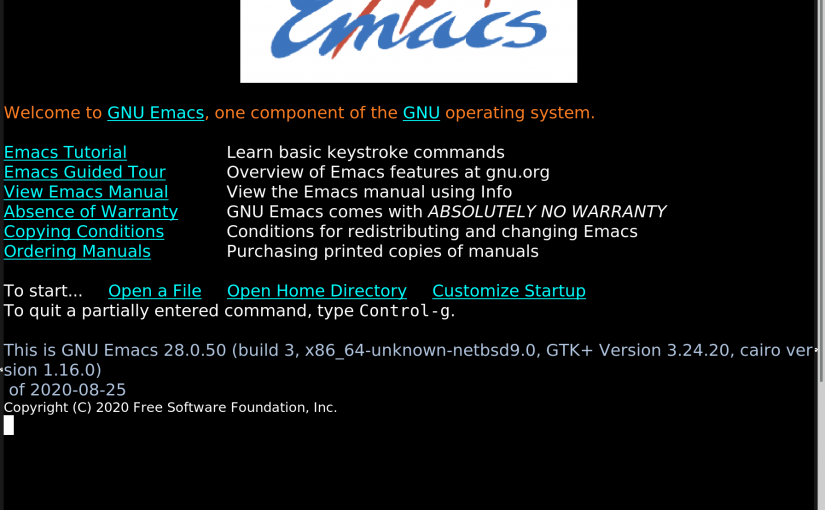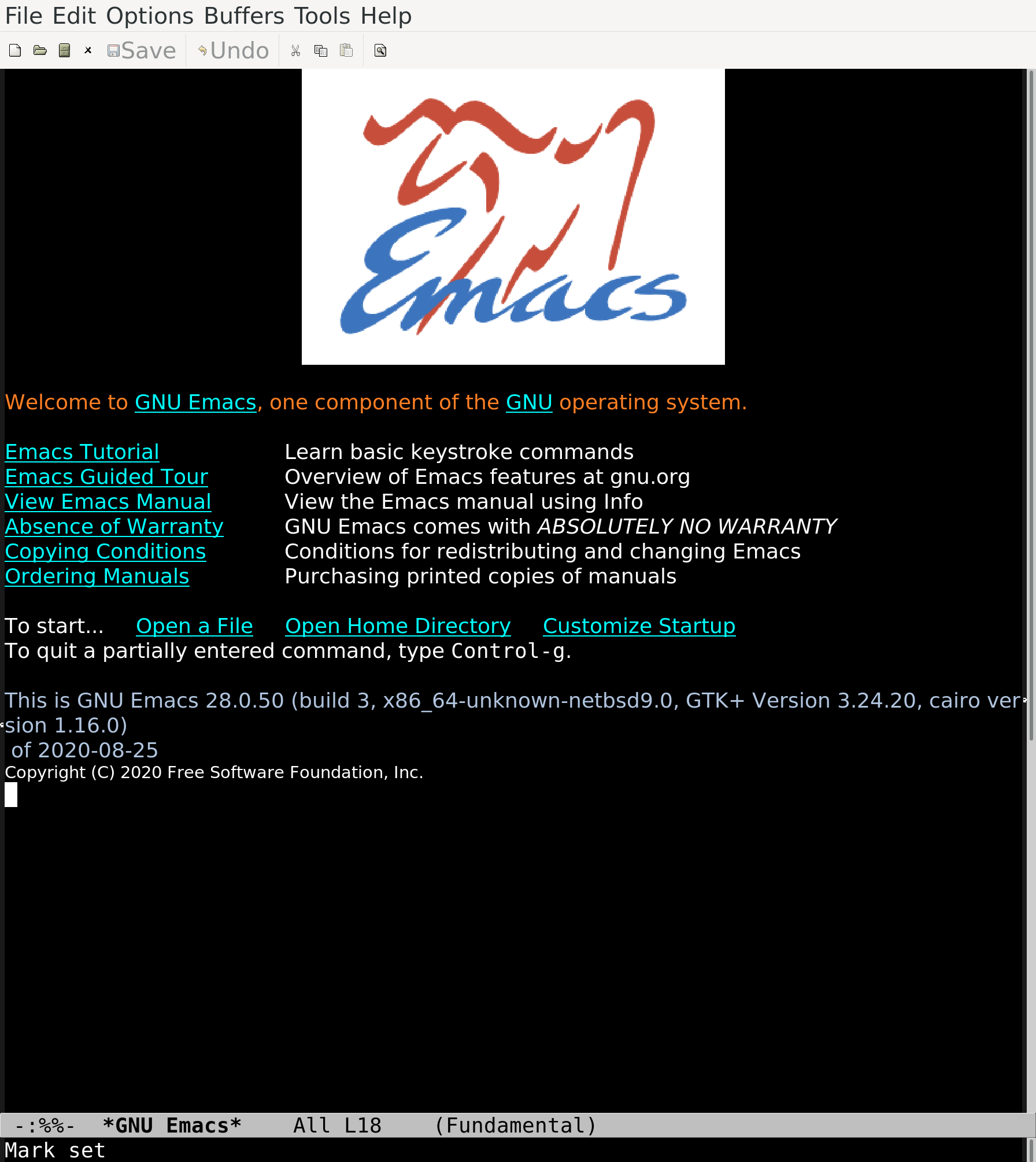I hadn’t really planned on installing a NetBSD VM (after doing all the other two BSDs), but then a NetBSD-related Emacs bug report arrived.
The first it… years?
So here I am!
Actually finding the correct .iso to install took days, but with the help of some friends I finally found the right set! Go team NetBSD!
I have absolutely no experience with NetBSD, so my build instructions here are probably more involved than necessary: They’re certainly the longest of the BSD instructions.
First, as root:
PKG_PATH=http://ftp.netbsd.org/pub/pkgsrc/packages/NetBSD/amd64/9.0/All/ export PKG_PATH pkg_add git gnutls xdg-utils dbus libxml2\ gnutls p11-kit gconfmm libXaw3d fontconfig\ libotf libXft m17n-lib tiff png gtk3+\ giflib hicolor-icon-theme desktop-file-utils\ jansson automake autoconf gmake pkg-config mozilla-rootcerts install
Then, as your own user:
git clone https://git.savannah.gnu.org/git/emacs.git cd emacs LD_LIBRARY_PATH=/usr/X11R7/lib export LD_LIBRARY_PATH sh autogen.sh LDFLAGS=-L/usr/pkg/lib CPPFLAGS=-I/usr/pkg/include\ ./configure gmake -j4 ./src/emacs
Look! It works!
Hm, I guess there’s something up with the image support, because that logo was supposed to have a black background…
But it otherwise seems to work OK.