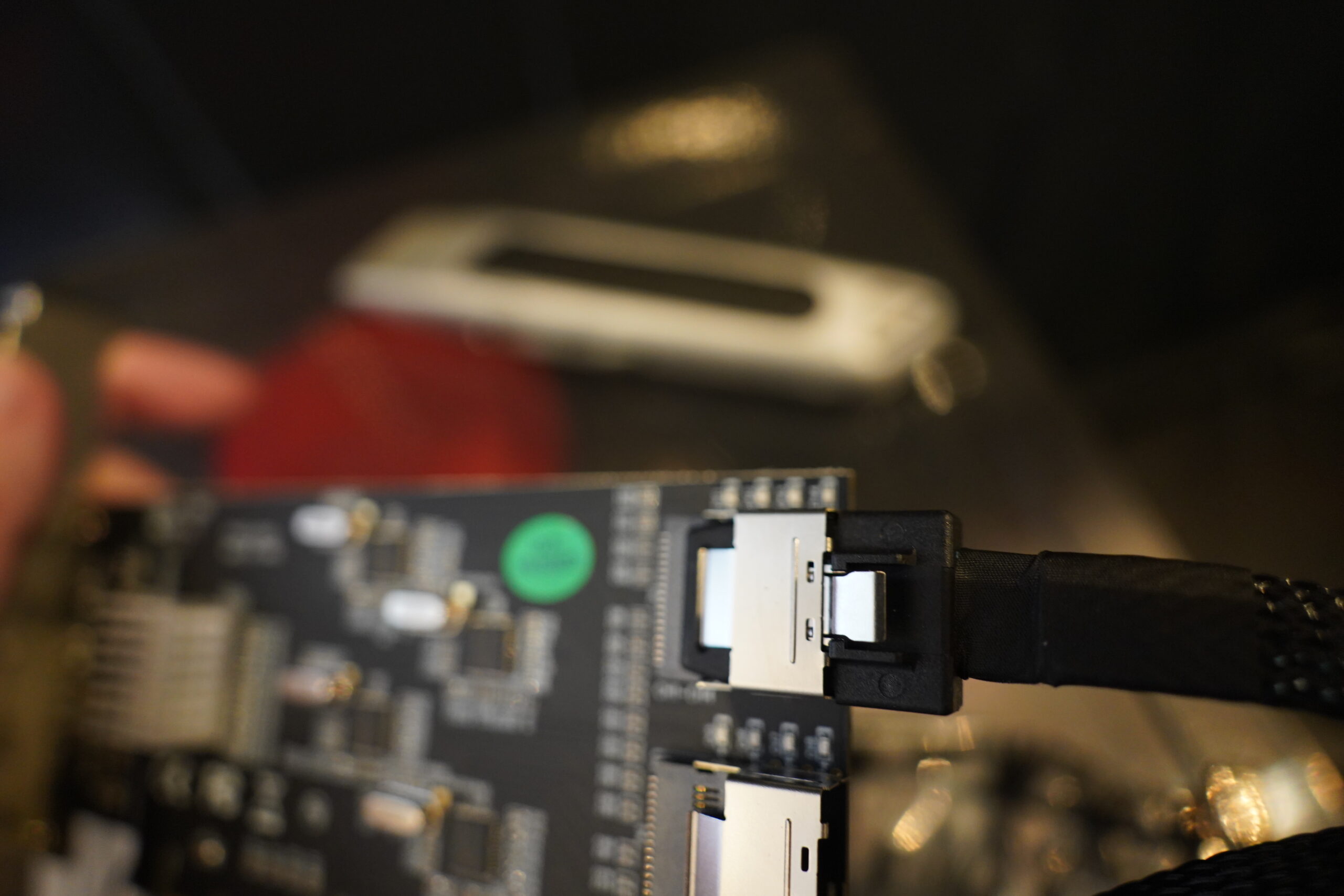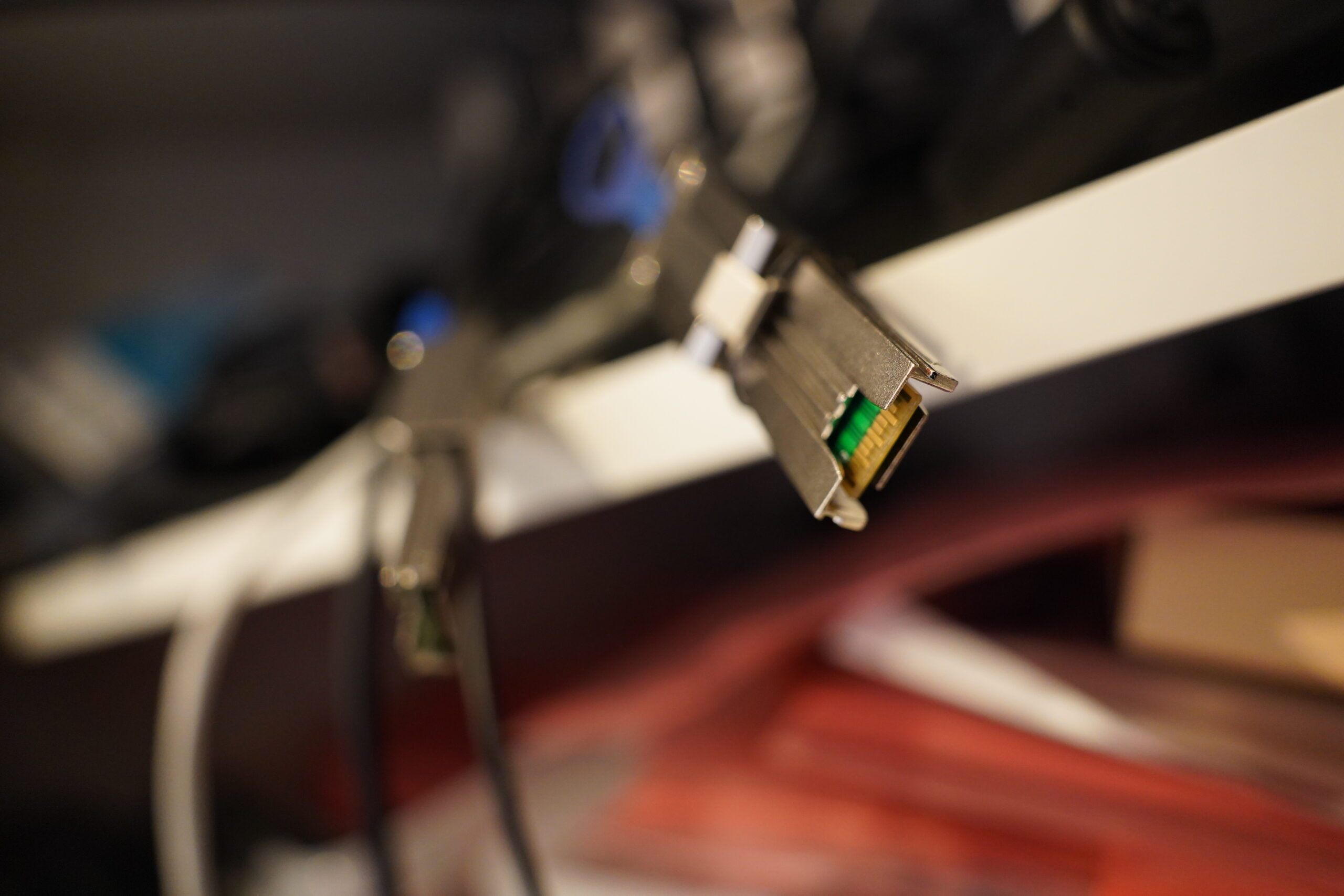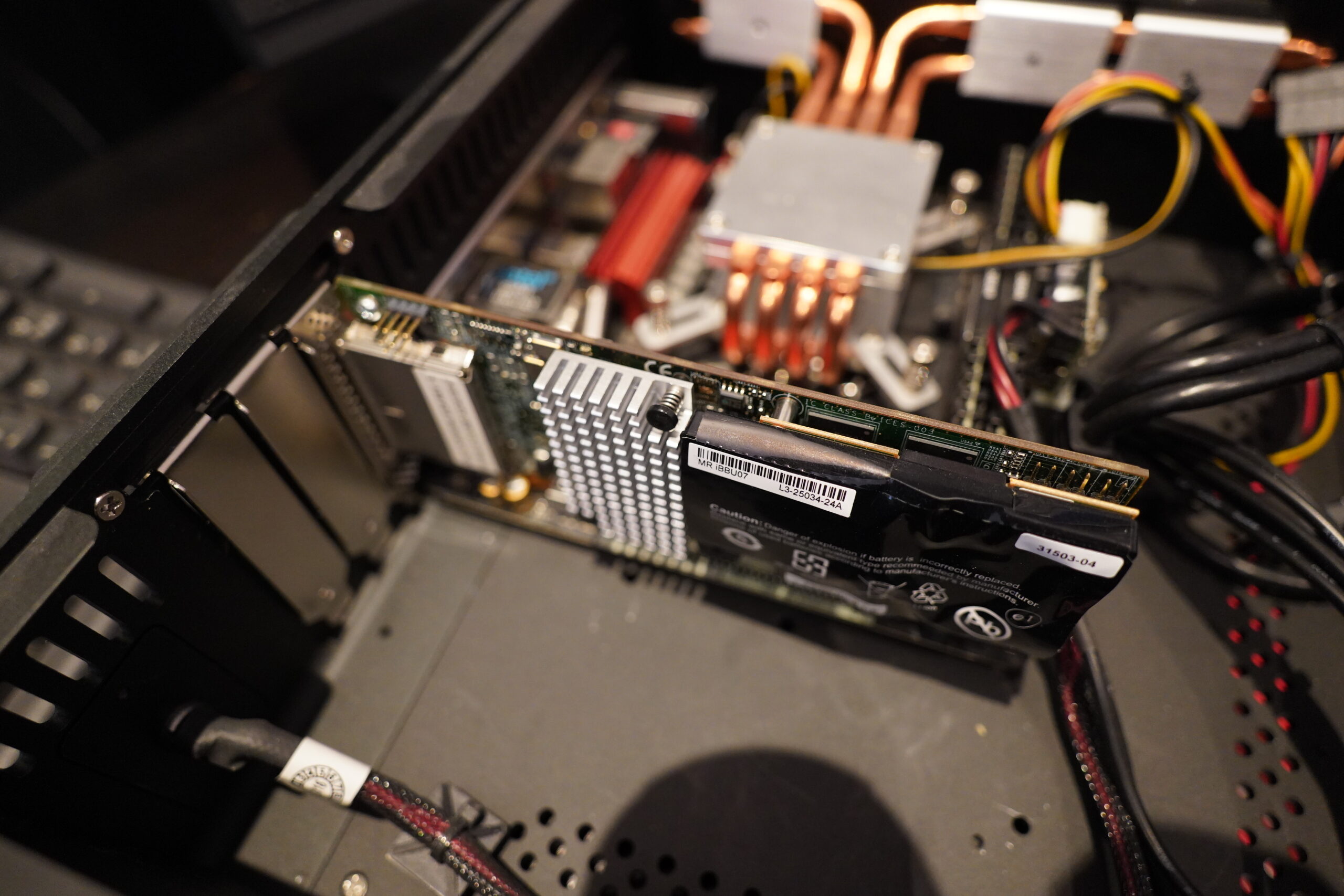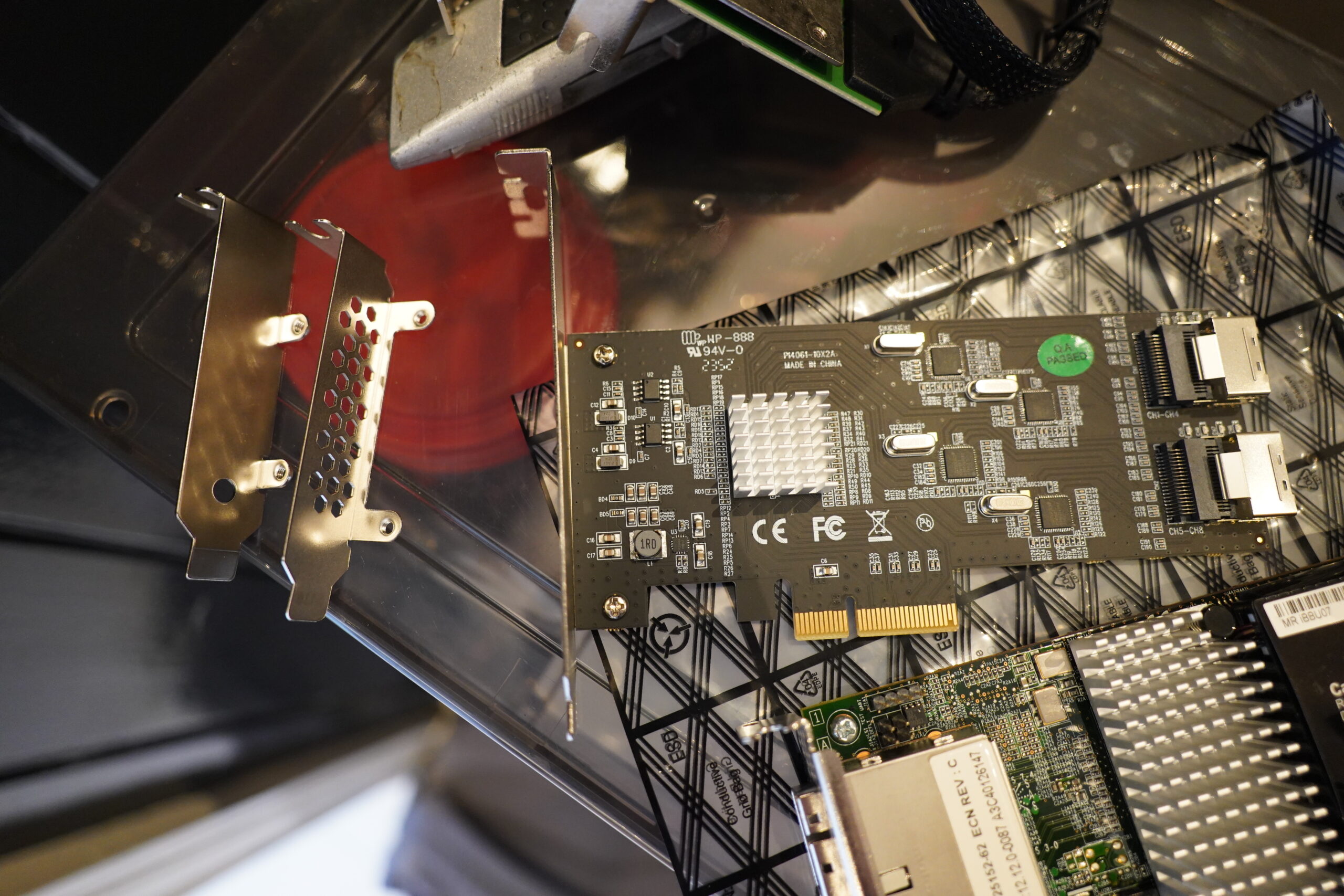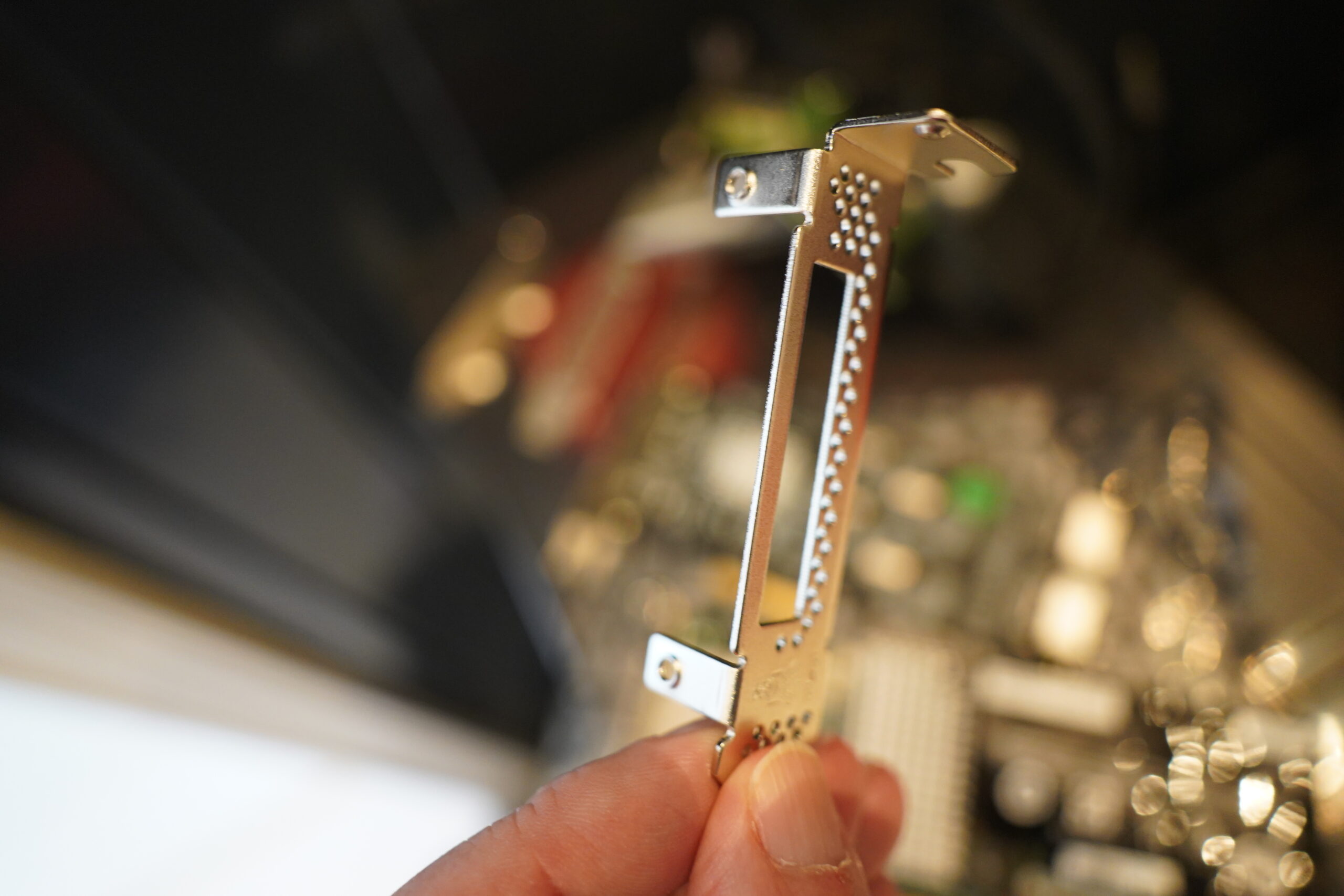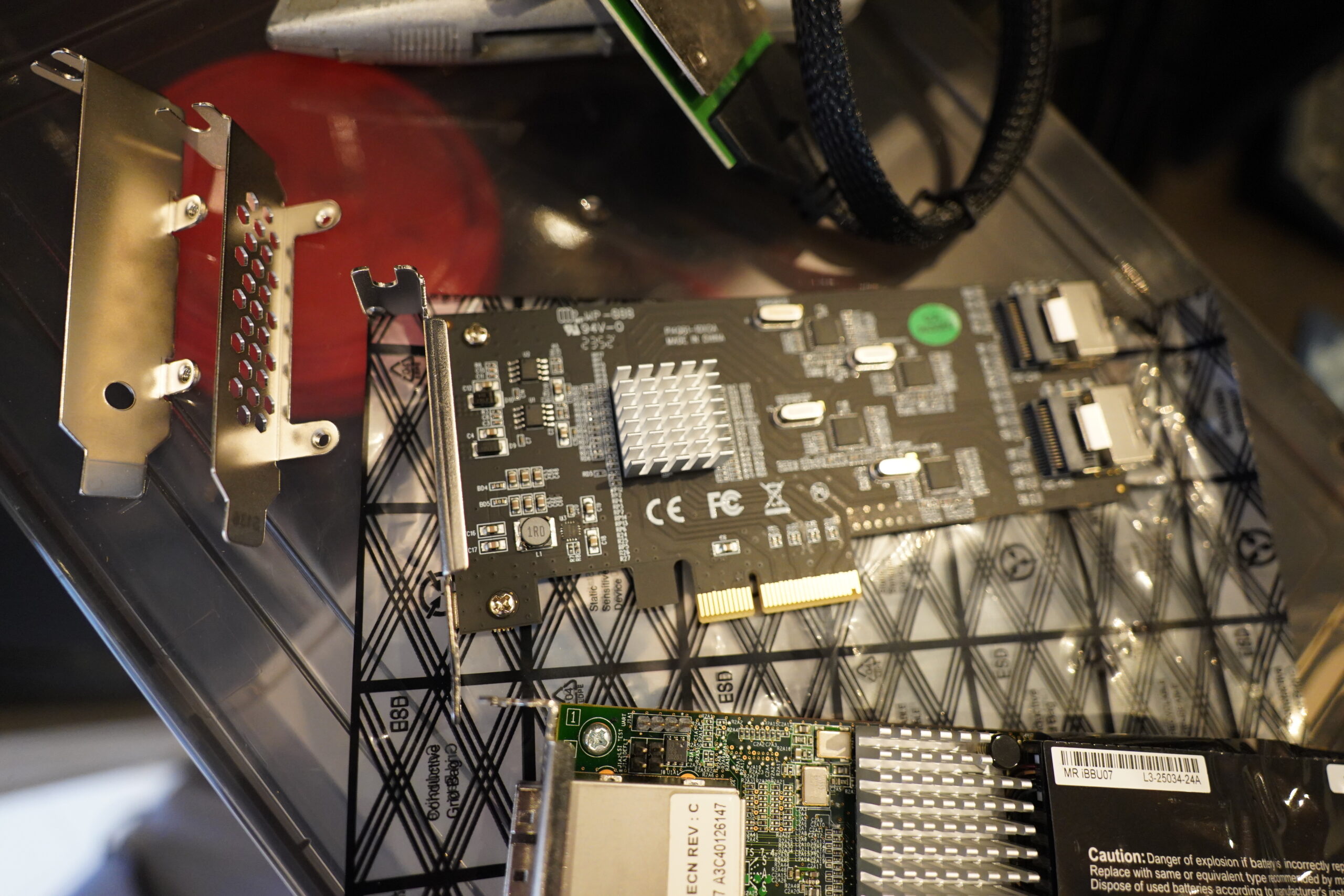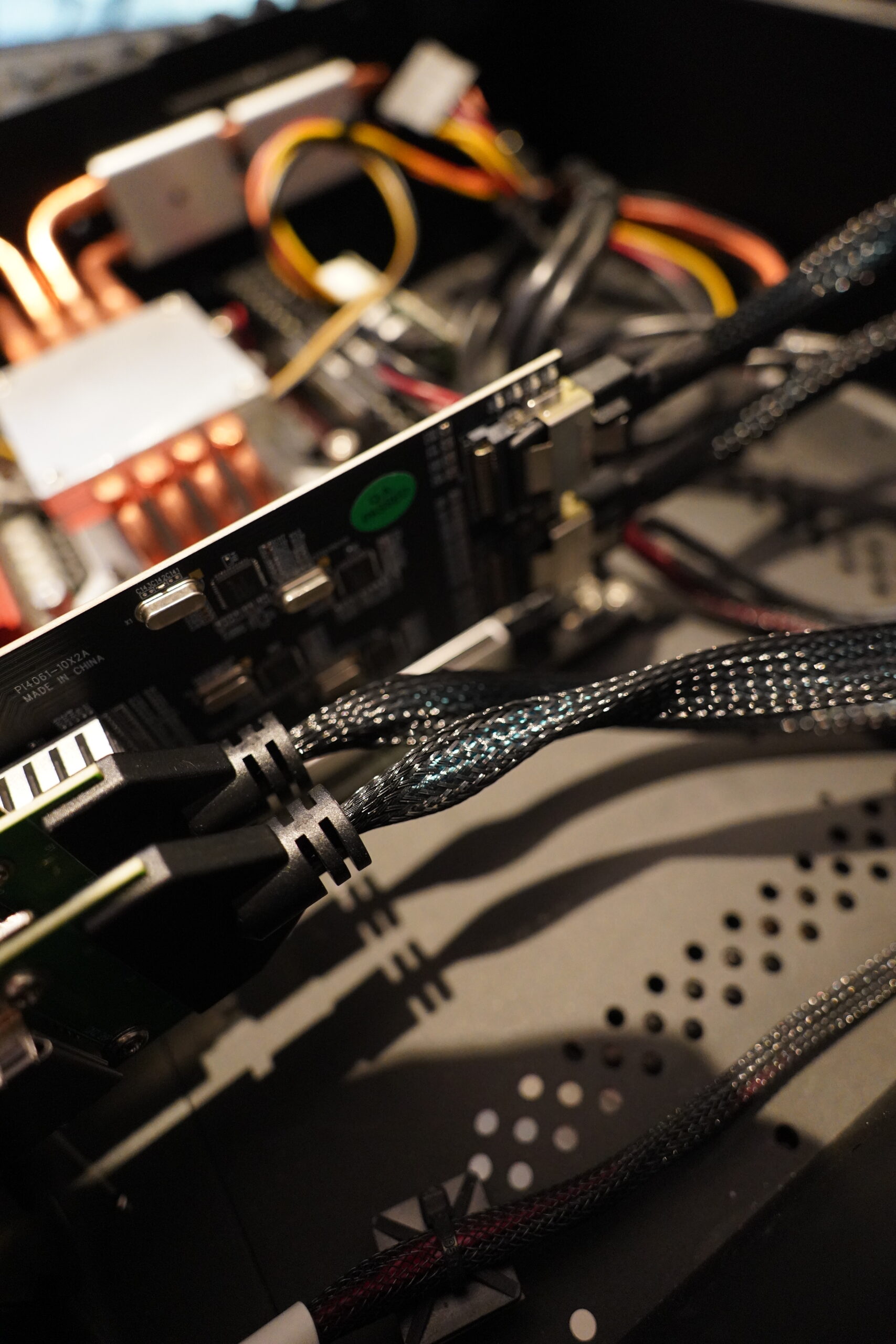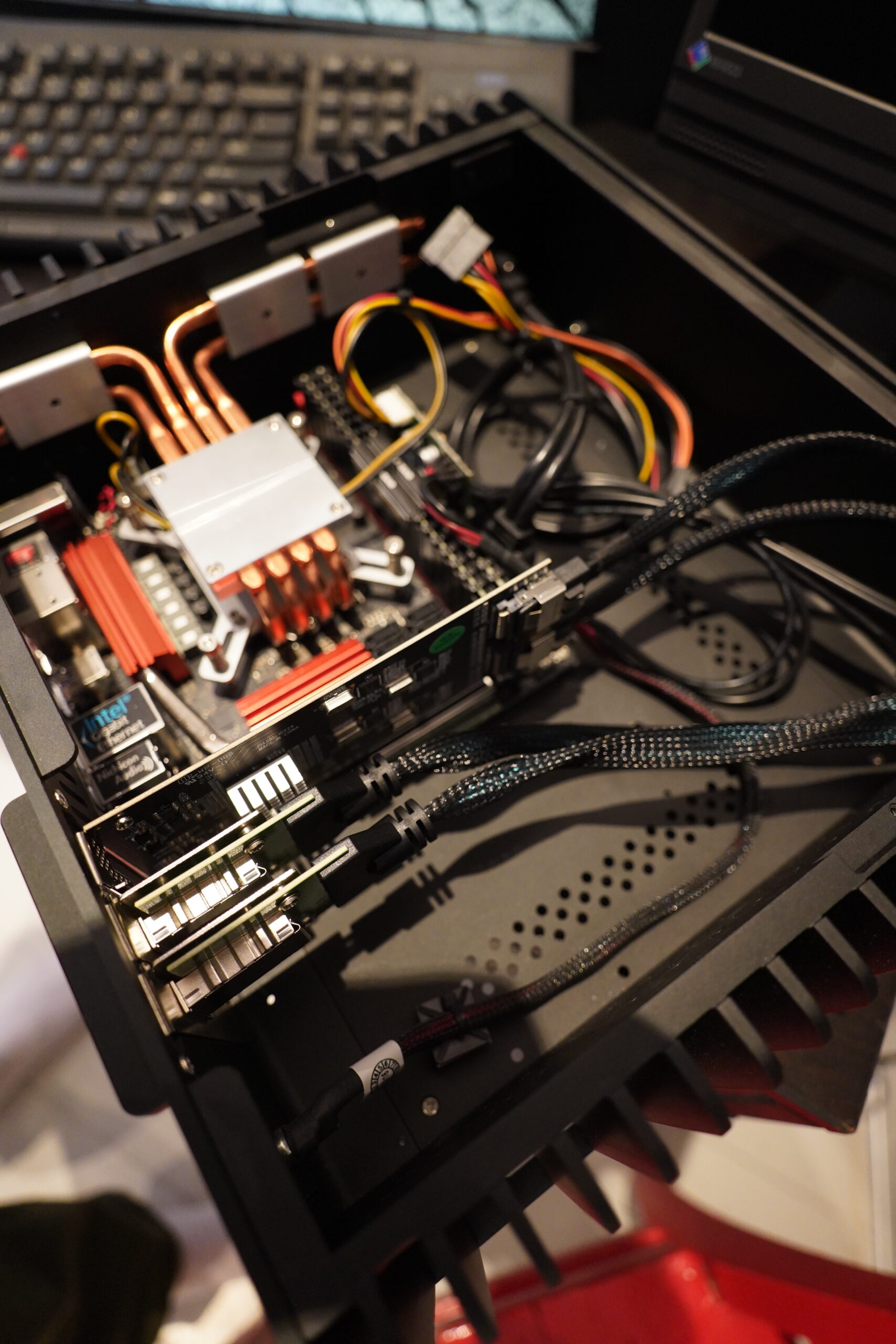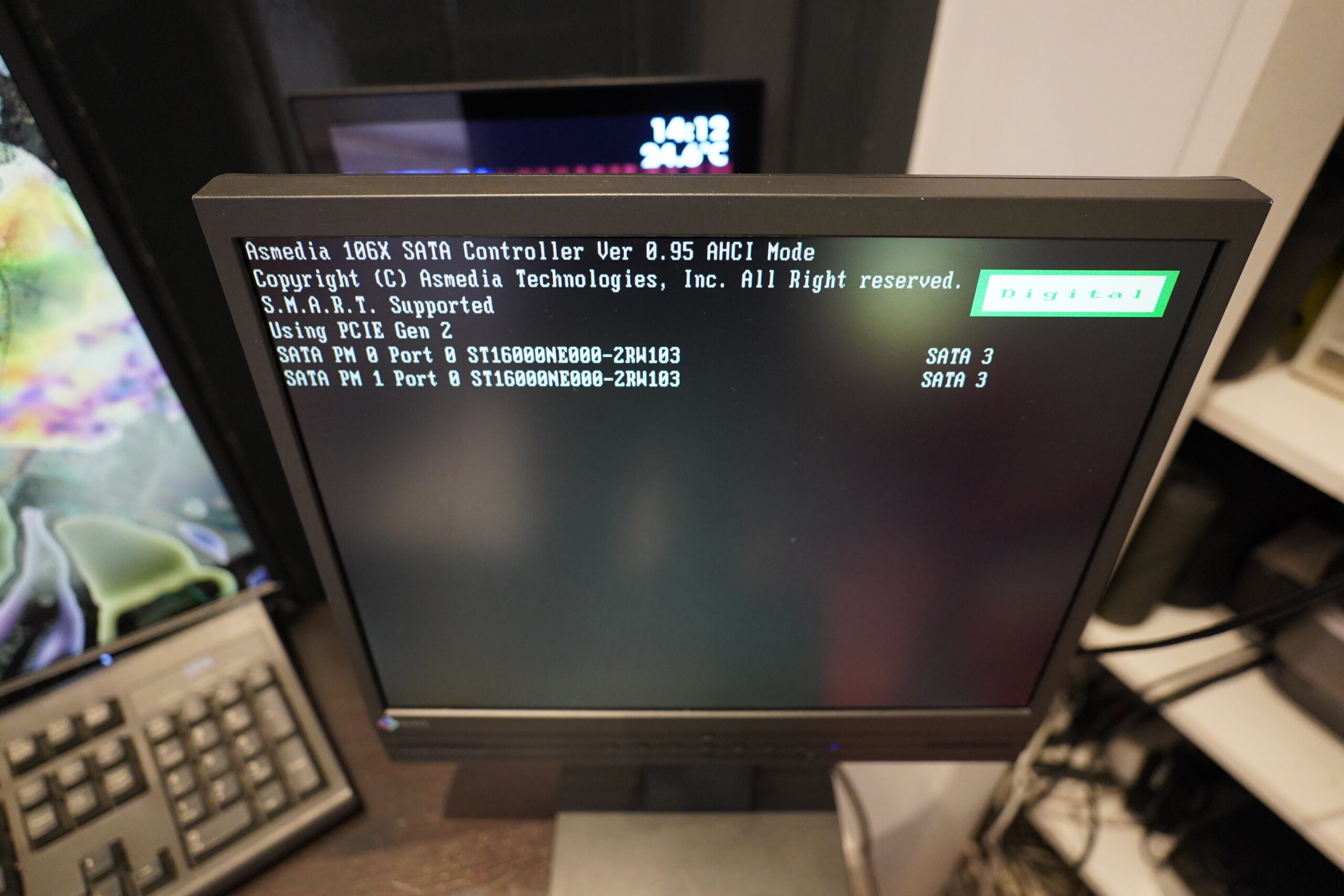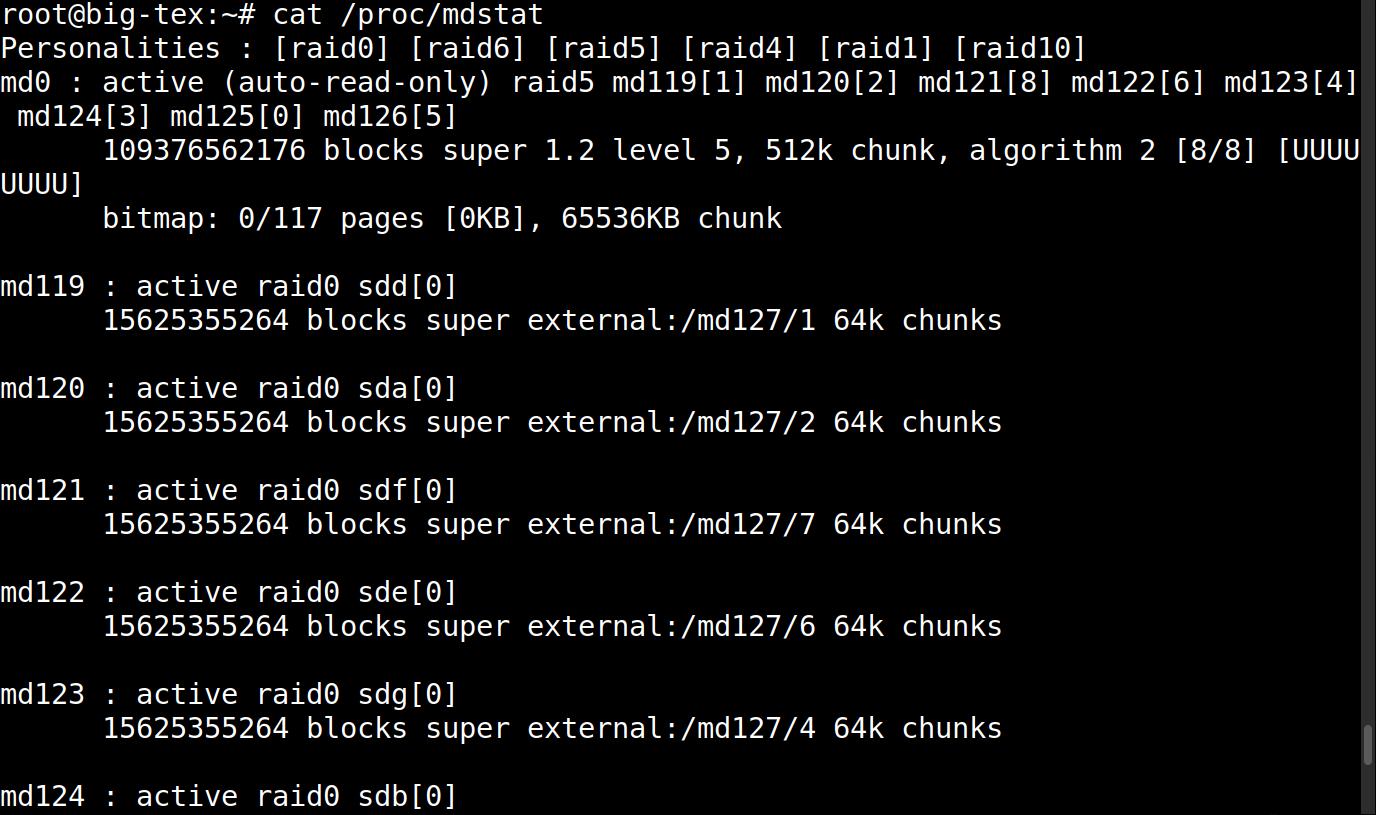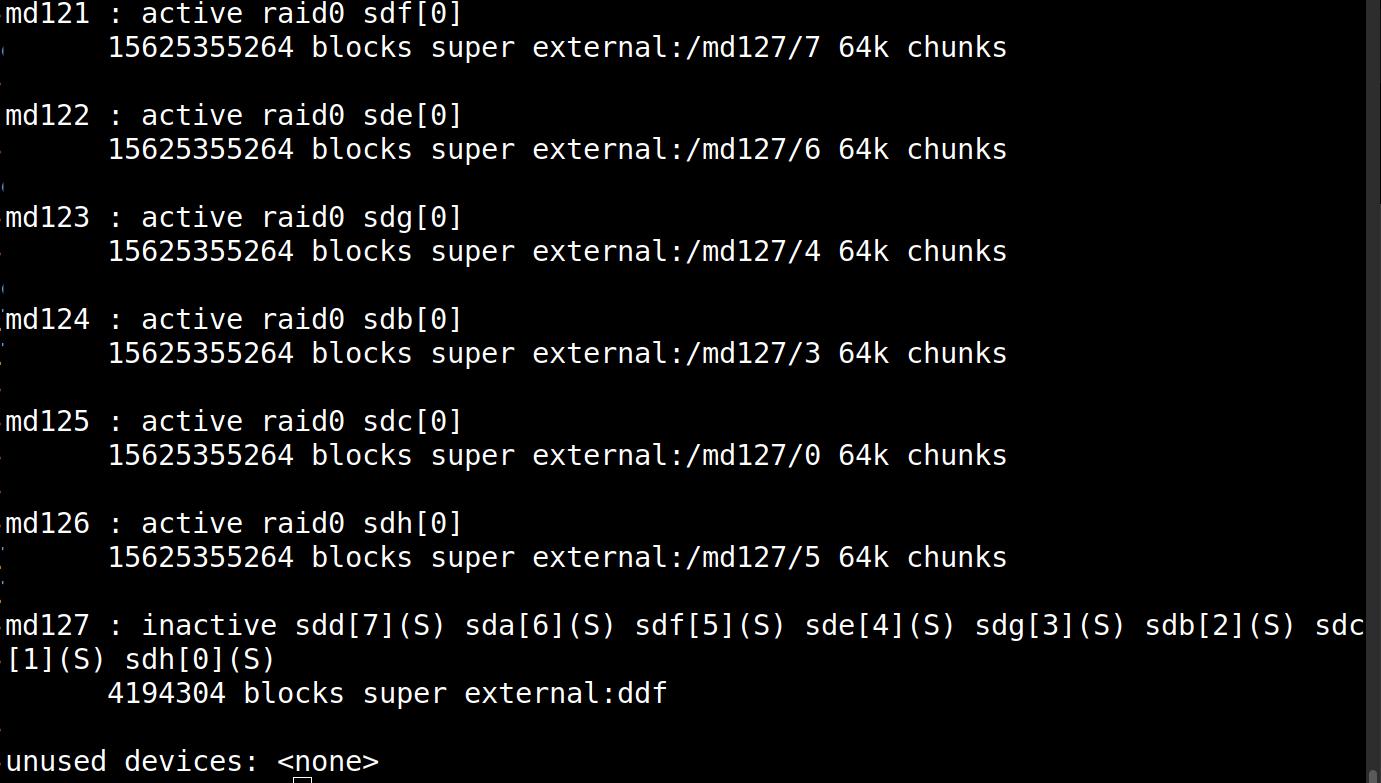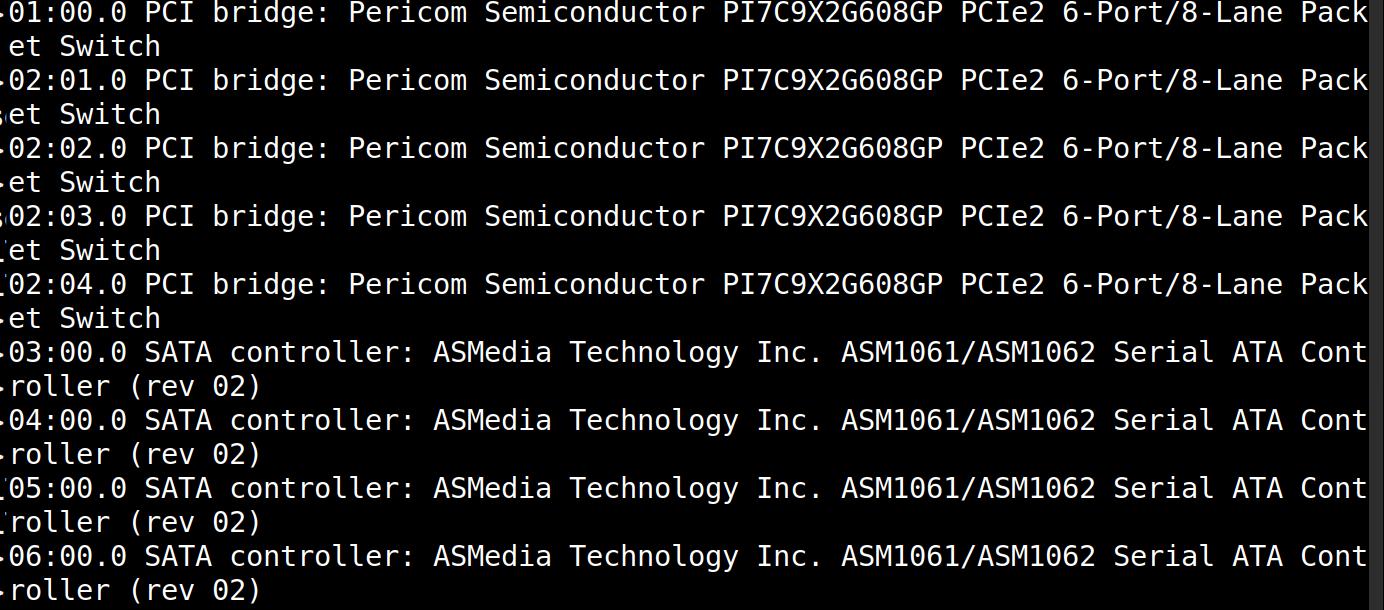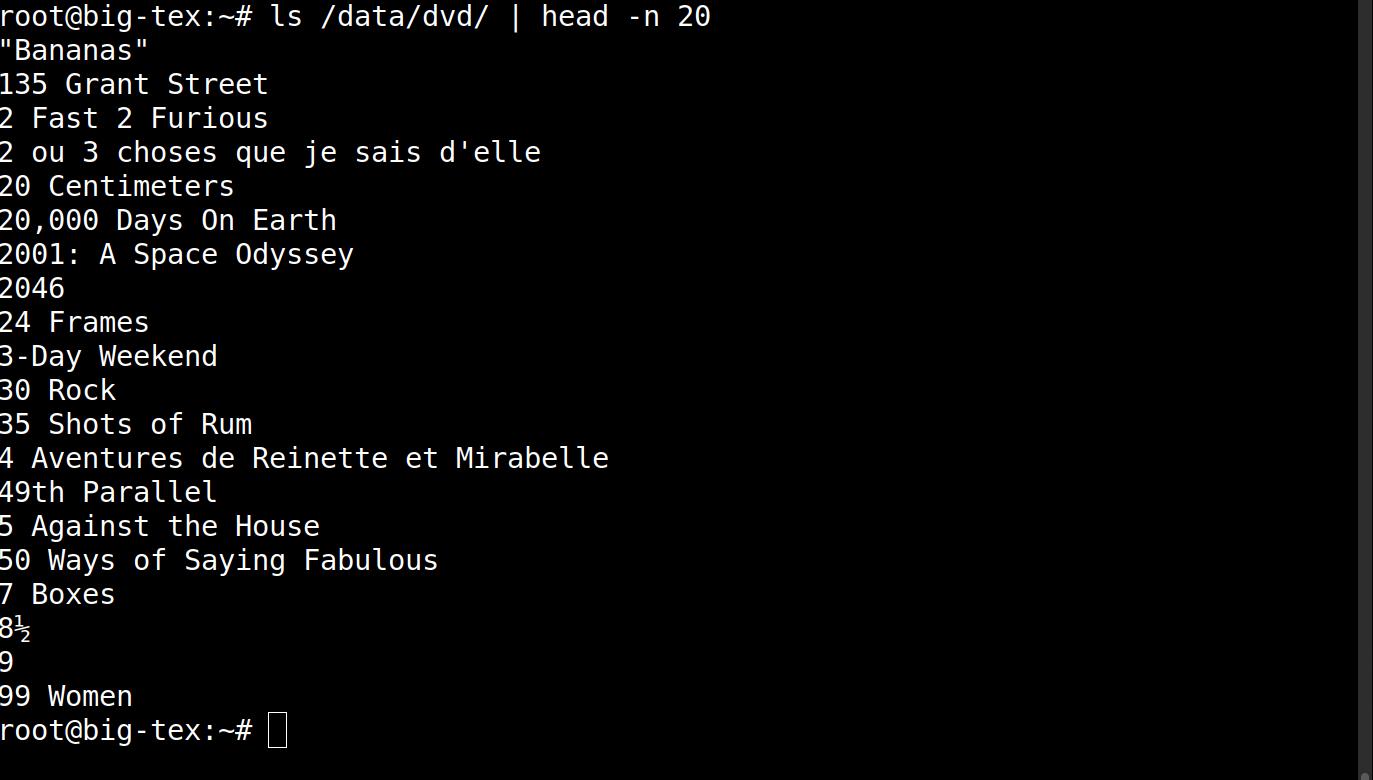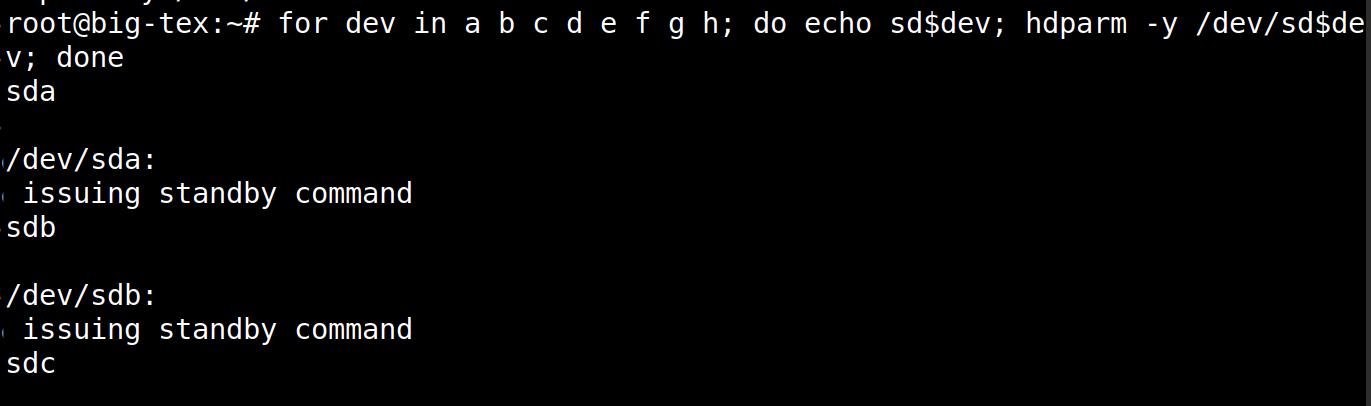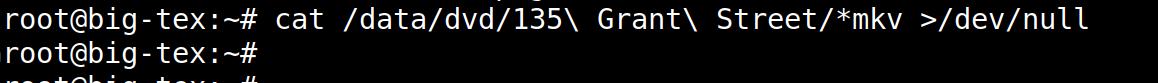As you won’t remember, I bought a new RAID system to fix a movie backup situation, but then the question became how to have it be silent the 98.7% of the time I’m not actually watching a movie. I determined that one possible way would be to get some more cables, and look! Today they arrived.
Epic unboxing sequence.
Yeah, that looks like I imagined it would look. It’s got an internal MiniSAS connector (SFF-8087) on one side, and an external Mini SAS SFF-8088 on the other side.
Because I already have an internal Mini SAS card (which didn’t fit in the new RAID machine because of space issues).
Let me just test to see whether this cable actually fits the card… Yes!
I love connectors that to “click” when I plug them in. So satisfying.
Anyway, so this is the old RAID setup. Fanless machine on top, two fanless cabinets on the bottom that have four disks each.
And this are the SFF-8088 cable that I have (they have Infiniband SAS connectors at the other end).
This is the LSI MegaRAID SAS 9280-8e that refuses to spin disks down, which is why I want to change it out. (Besides, it’s pretty old — from 2014, and while it’s rock solid while running, one out of ten boots, it refuses to come up, which is annoying.)
Oh yeah… the Mini SAS card is full height, and I need half height. Oops. Do I have some old half height plates lying around? That fit? Those three don’t…
Yes! I found one! It’s for an external card, but eh, whatever.
See? It fits.
So now we come to the eternal dilemma when installing new hardware in a machine: Should I install everything properly before even testing whether the machine boots? Or should I do a test boot without getting my screwdriver out?
If everything works, then of course it’s more efficient to just mount everything properly once. But on the other hand, nothing ever works the first time around, so you’re wasting time — almost certainly.
Eh, I went for it. No tests!
*click* *click*
Yes! Everything fits!
And then the SFF-8088 to Infiniband SAS connectors are plugged in…
Well, that’s promising — and I can hear the disks are spinning up, which is a good sign. I mean, all these various varieties of Small Form Factor SAS are new to me: I don’t really for sure know whether it’s all even electrically compatible. I now have a PCIe card that does SAS/SATA, and has SFF-8087 connectors, to a SFF-8088 female plug, to a male SFF-8088 plug, to a SFF8470 (Infiniband SAS), to normal SATA connectors…
WHAT THE!!! It booted! And the mdraid RAID came up! But it’s an inception of RAIDs: It’s a RAID5 over 8 RAID0 devices, all of which are a single disk.
I didn’t expect the RAID to come up at all, so I’m surprised — I had expected that I’d have to create a new RAID over the disks and then rsync over all the movies from the new RAID system (which would take about about two or three weeks).
But here’s the explanation: The LSI MegaRAID card is not a JBOD card — it’s totally a RAID card. You’re meant to configure it as such, but I swore that I would never, ever use consumer grade RAID hardware ever again, because they often use proprietary formats, so if it dies you can’t necessarily just get another card. And besides, these cards are often pitifully underpowered, so computing the RAID5 checksums becomes a bottleneck — which is absurd. A modern CPU can saturate the disks with data without using more than a couple percentages of CPU power (computing the checksums).
So what I did was to configure each disk as its own “RAID” on the LSI MegaRAID card, and then use mdadm to configure a RAID5 on top of it.
But then it turns out that the MegaRAID card is apparently using mdadm RAID itself? (Perhaps the LSI card itself is a Linux computer?) So Linux recognises each of those separate “RAID” volumes as a RAID0, and then automatically assembled the RAID5 on top of it.
Whodathunk! Not me! But that means that I don’t have to do anything more — I can just let it be the way it is, even though it’s weird?
It’s a bit worrying that it’s also gathered all the sdX devices into an md device — but all as single disks… but it’s inactive, so I guess it’s not… a danger?
Heh, the SAS card comes up as… five PCIe bridges and four SATA devices? But anyway:
Look! The file system mounted fine and everything.
But the point of this was to see whether I could spin the disks down (and up again)…
Yesss… the hum disappeared.
Yes! They came back up again (and it took about 25 seconds to spin up).
Hm… I should try rebooting a couple times to see whether the RAID system comes back up again reliably… *time passes* Yup. (And the SAS card boots fast — the LSI card used five minutes to boot.) So:
SUCCESS! I think I have the perfect solution (again) — I was experimenting with suspend/hibernate and Wake-on-LAN on both the new and old RAID machine, but with this, I don’t have to do anything — when I access the movie NFS-mounted disks, I have to wait 25 seconds to start watching a movie (if it’s been a while since the last time), but otherwise I don’t have to have to do anything — the disks will spin down when they’ve been idle for a few hours.
Wow, it’s nice when a badly made plan pans out.