So I was complaining about how stupid the Calendar app on Android is, and somebody (reasonably enough) asked me “but are you using Google Calendar or Samsung Calendar”?
I have no idea. I’ve got a Samsung phone, and I’ve done my best to get rid of all the Samsung apps that are installed instead of the Google apps, but it’s just difficult to say sometimes.
I long-pressed on the icon, and chose “Information”, and I got the above. As we can see, the app is called “Calendar”, and… er… that’s it. Nothing about who made it.
Scrolling down, I get a version number, and “App details in store”, which is a button I can’t press.
Isn’t that… insane? You can’t see anything about who made the app, or what the app’s “actual” name is (i.e., the Java classpath)? (The latter is allegedly possible if you install third party software.)
So I went to the Play app and typed in “google calendar”, and I saw “Google Calendar”… and pressed the first “Install” button there, because I’m a moron.
(Ignore that it says “Installed” on “Google Calendar” — I took this screenshot afterwards.)
Eeek! I didn’t mean to install that “sponsored” Calendar app! How do I get rid of it! There’s no “I didn’t mean to do that” button (that I could see, at least). So I though “hm, perhaps if I long-press that ‘open’ button, it’ll change to ‘remove’ or something”… Yes, you guessed right — that started the app.
EEEEEEEK
Presumably my entire calendar has now been uploaded to nefarious hackers in Minnesota. Hope you find it illuminating!
Anyway, I have to go to the “app search” thing by swiping upwards from not-the-bottom of the screen, and choose one of the three apps named “Calendar”, long-tap it, and remove it.
If you wanted to create a more user-hostile environment for these things, I don’t think you could have? I mean, I understand why they’re hiding the real identity of the apps — it’s so that Samsung can gaslight you on what apps you have installed, right? But man…
The whole thing is just disgusting, isn’t it?
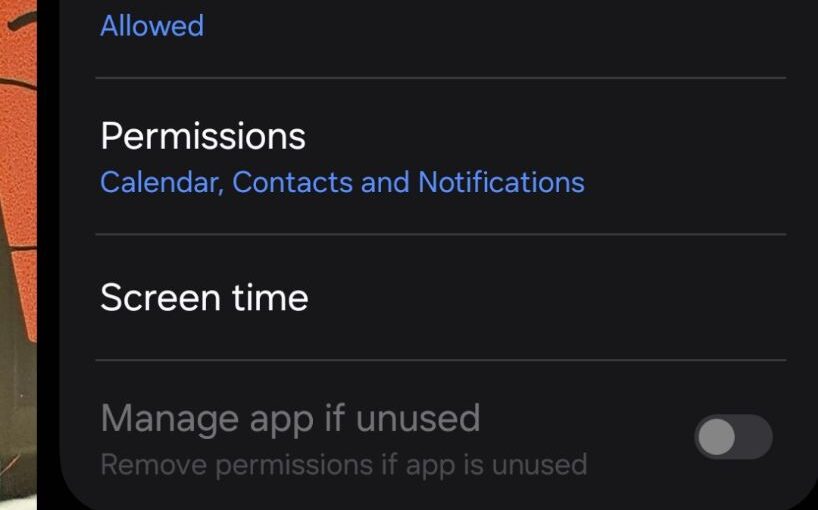
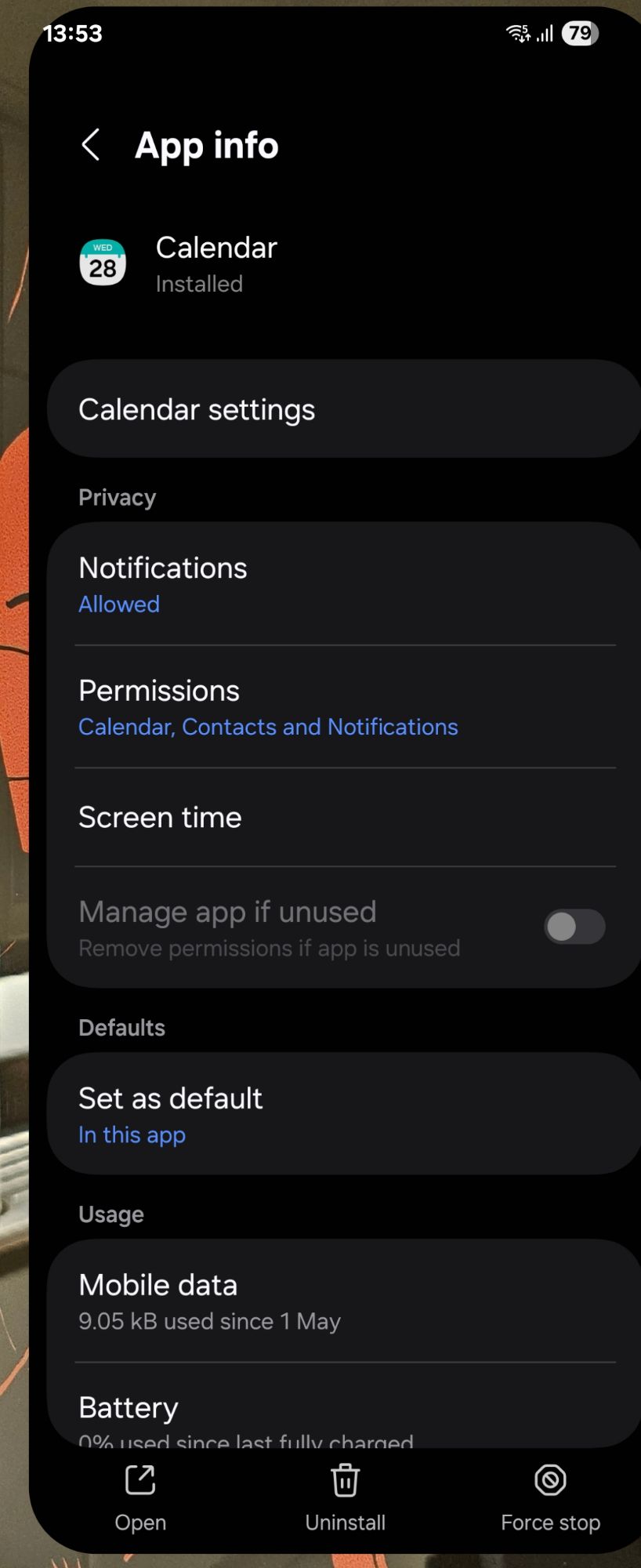
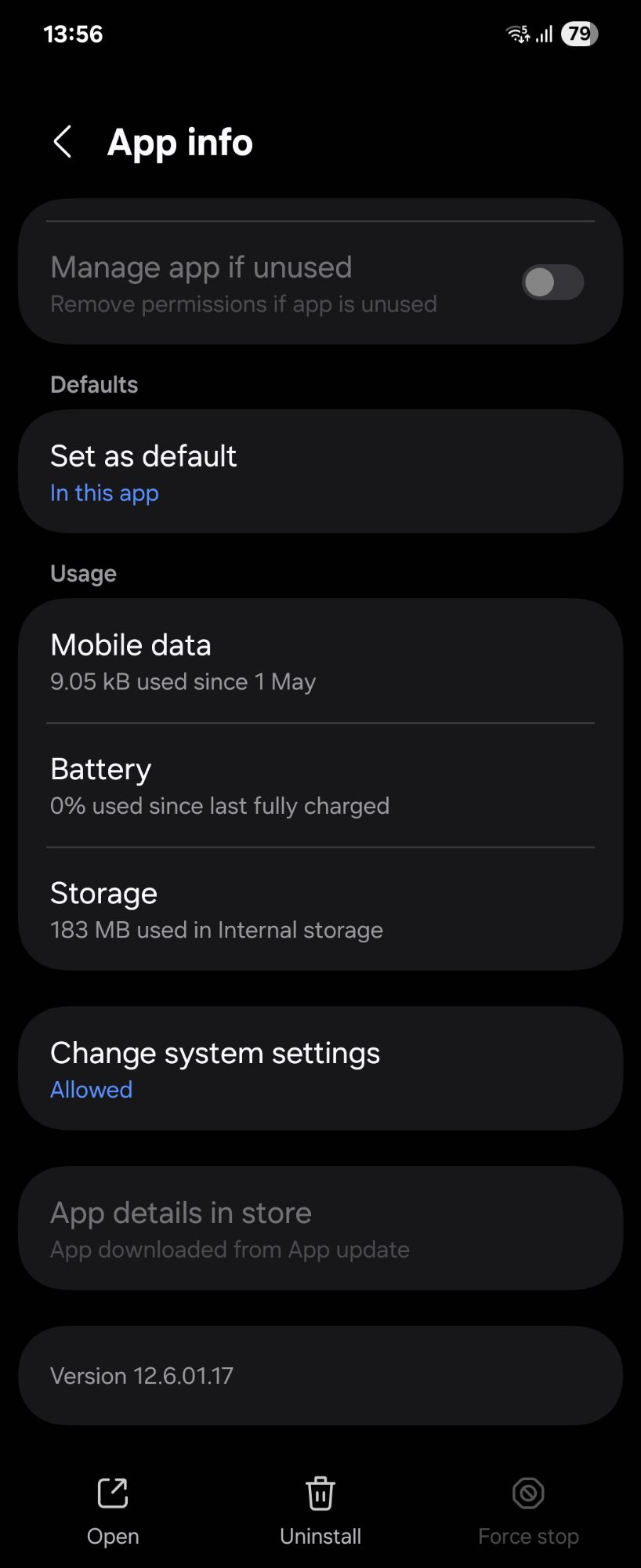
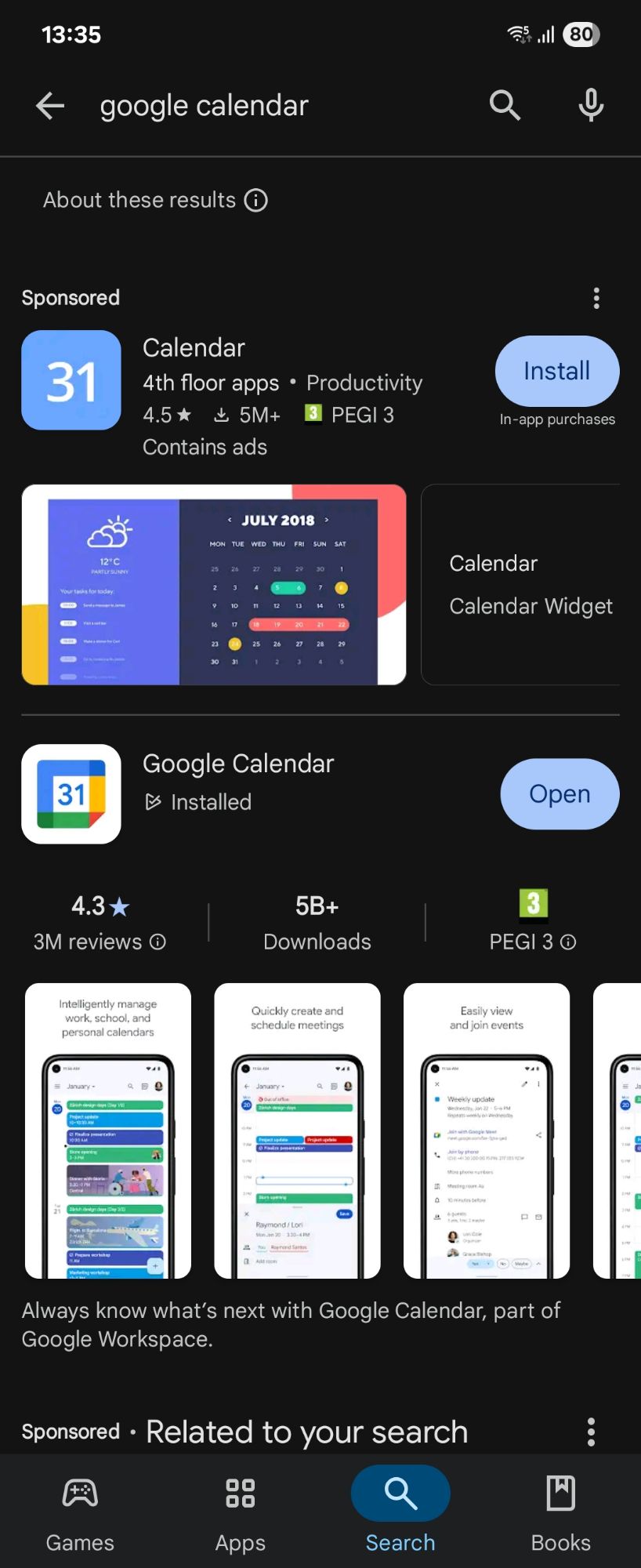
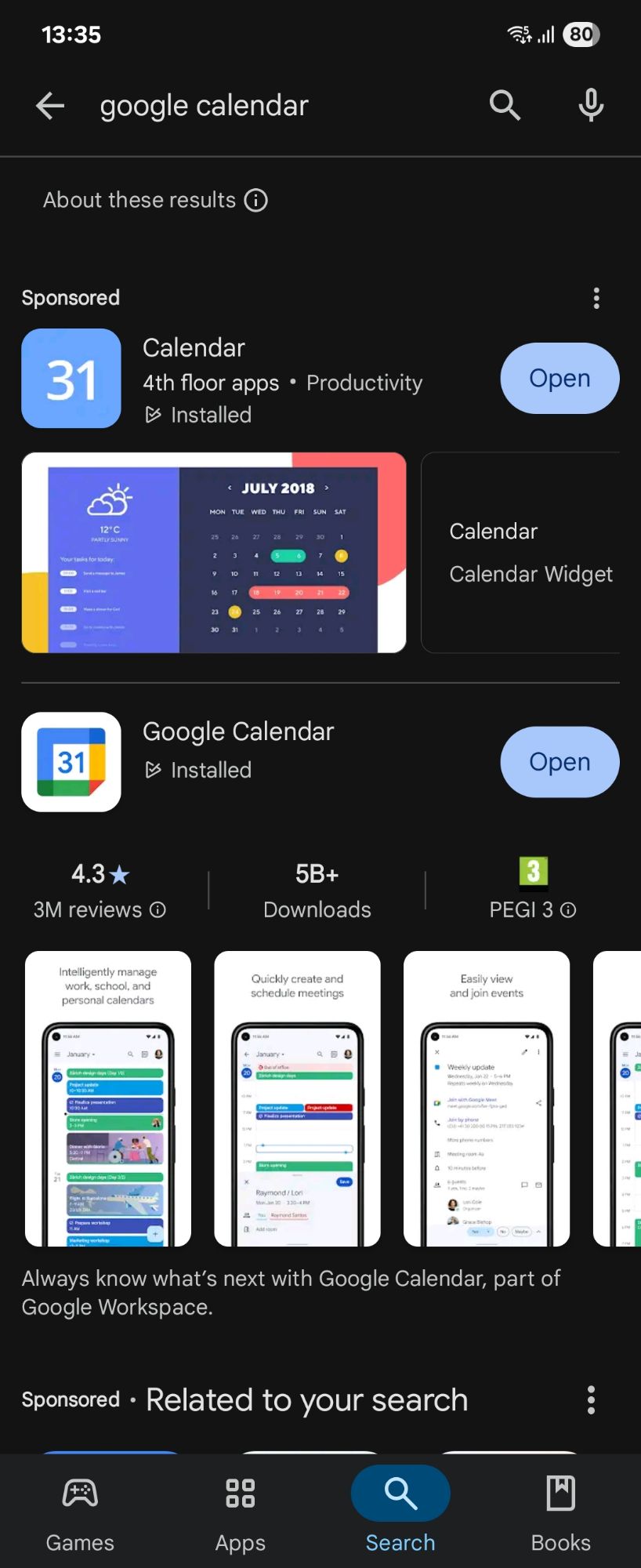
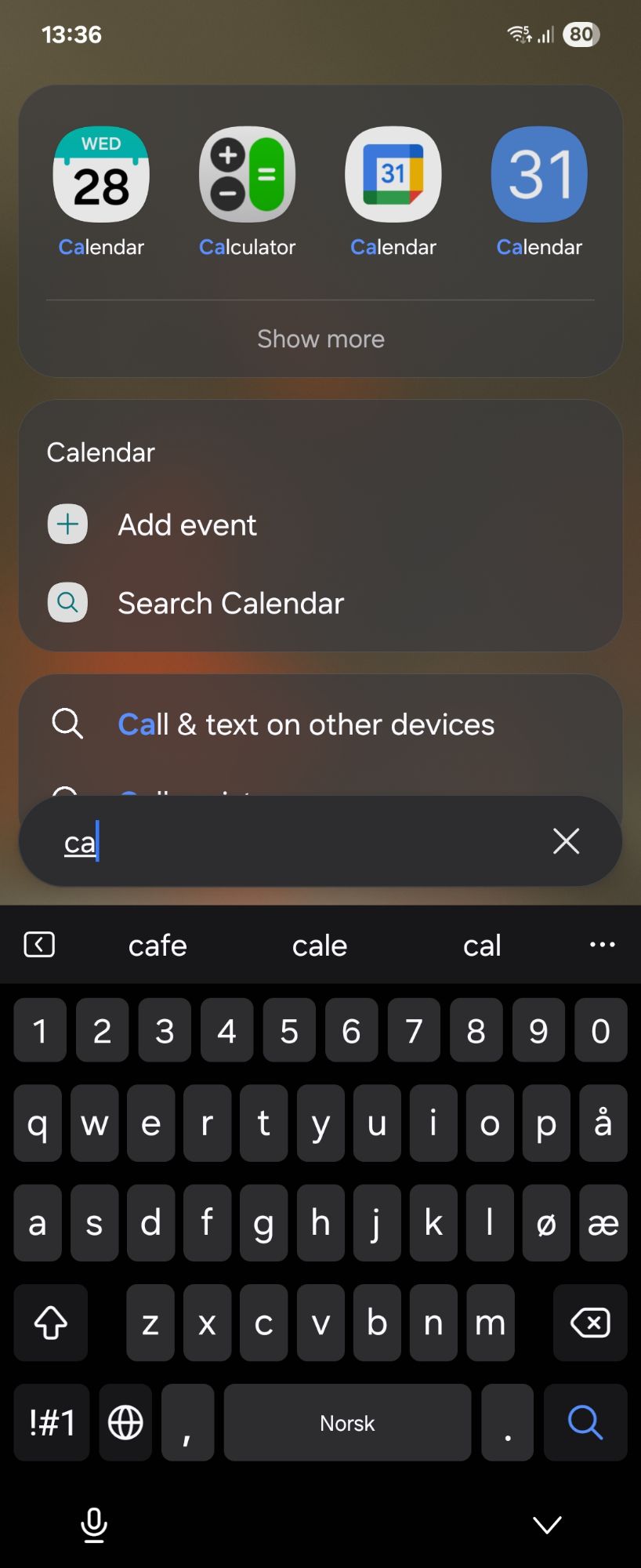
I have a Samsung phone, with both Samsung Calendar and Google Calendar installed. The fact that the icon for the mystery app includes the day-of-month is consistent with it being Samsung calendar. The graphic design for the icon is slightly different than on my phone, but maybe that’s because you’ve got a different version.
On my phone, the “App details in store” button is active. (And it does take me to a screen that identifies the app as coming from Samsung.) Mine also says “App downloaded from Galaxy Store”; yours says downloaded from “App Update”. I have no idea what “App Update” refers to, but it could be related to the button being disabled on your phone.
It certainly is annoying to have all these different apps with the same generic “Calendar” name. At least they’re not all called “Eric” (cue Monty Python skit).
The mobile ecosystems are minefields of problems of all kinds.
I have to say on the Apple side it is a bit better. The phone thingy, not the company.