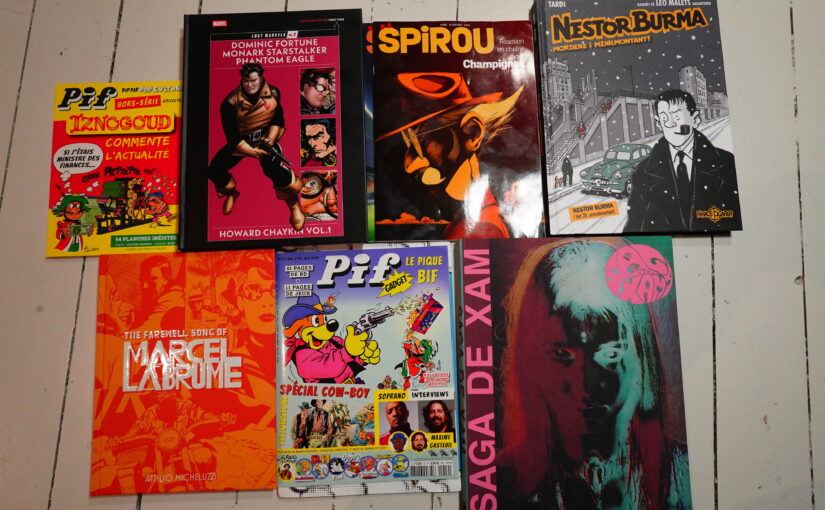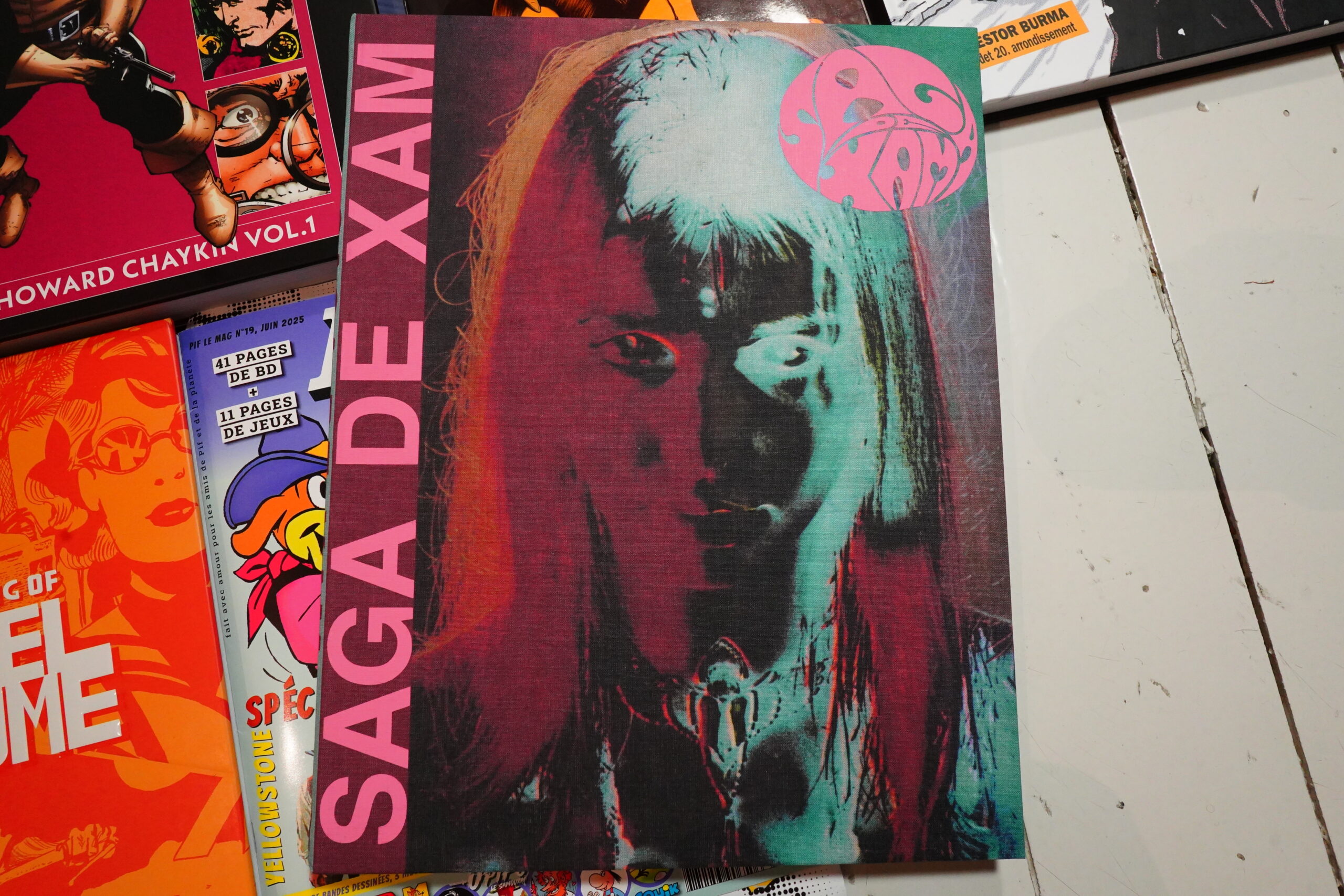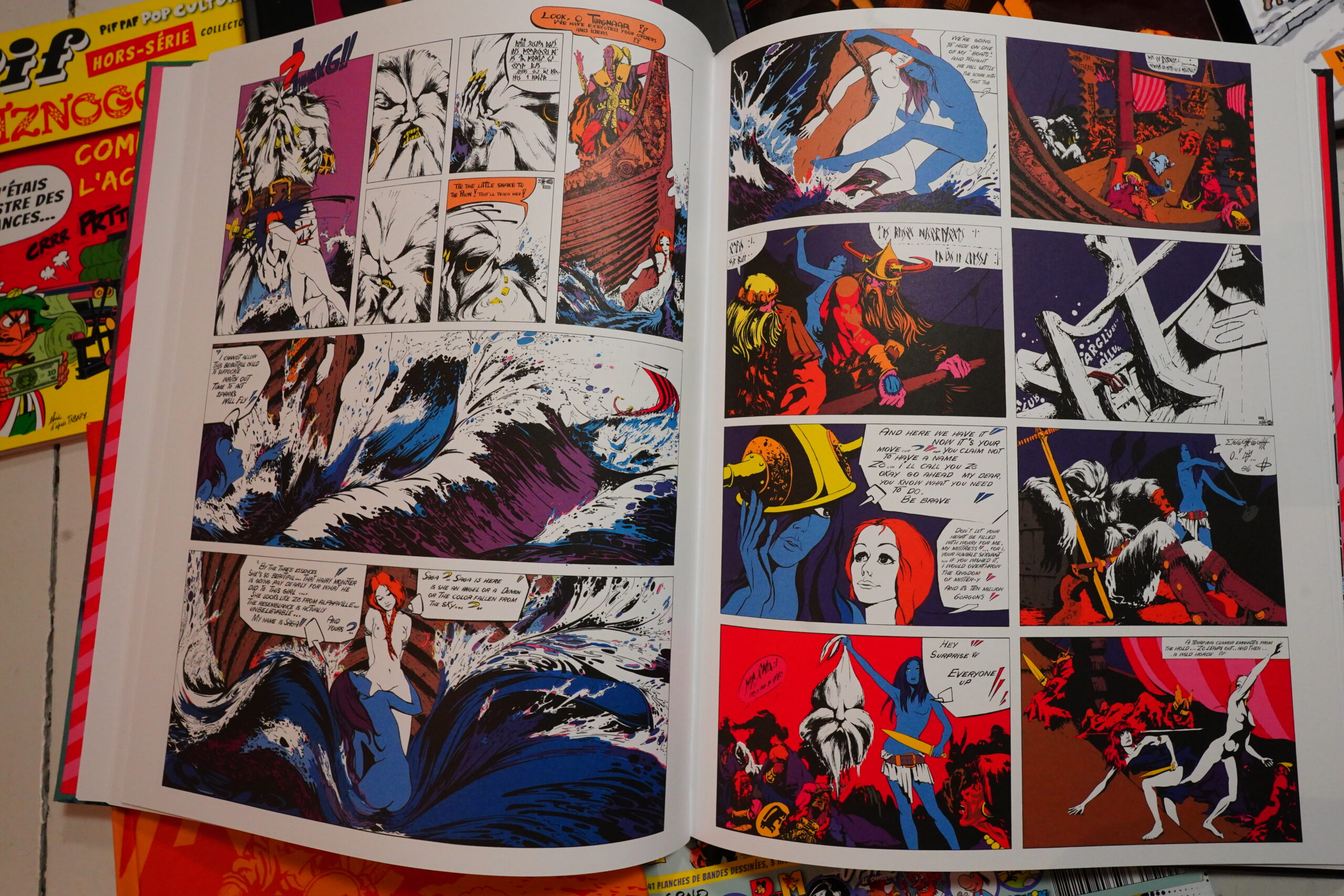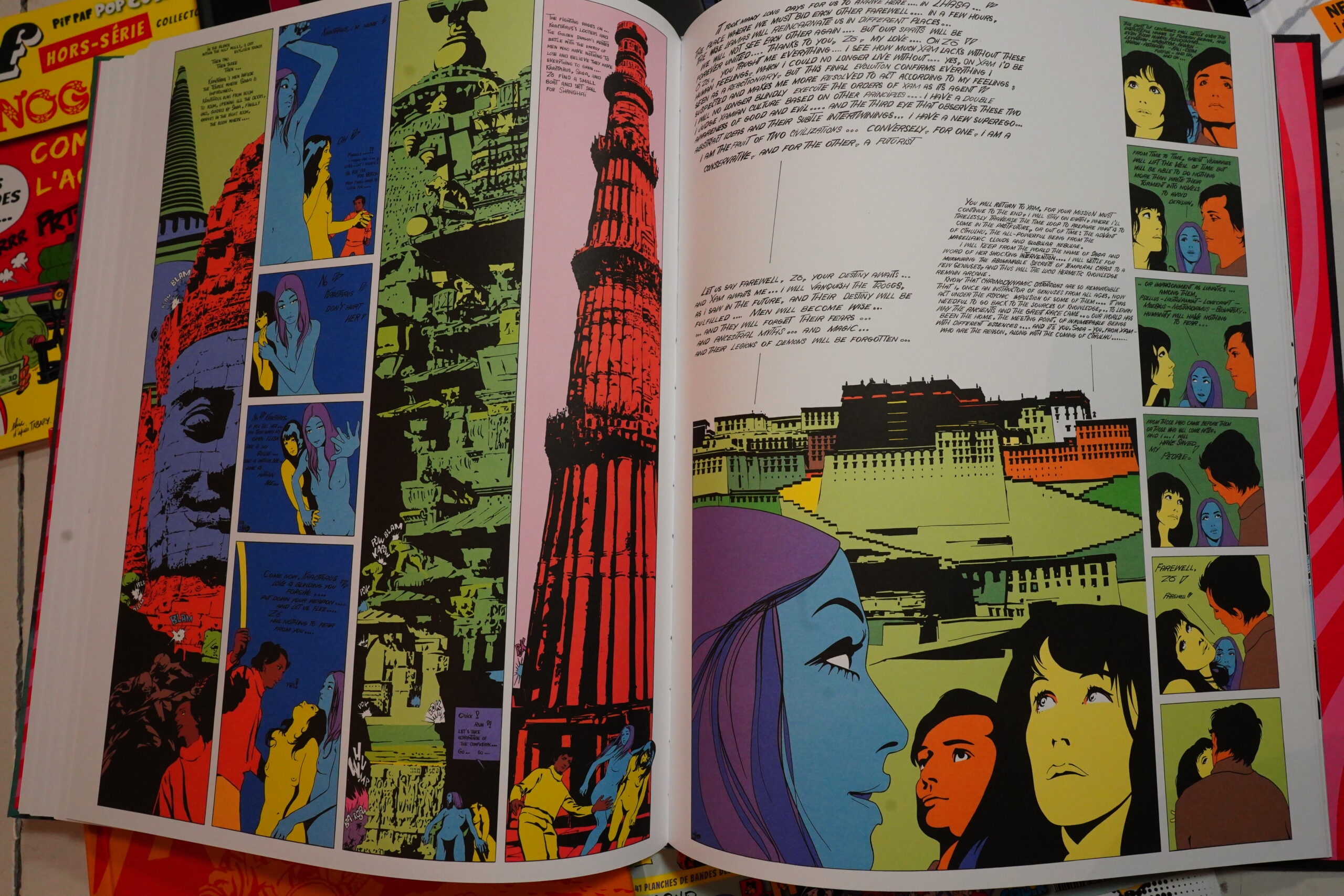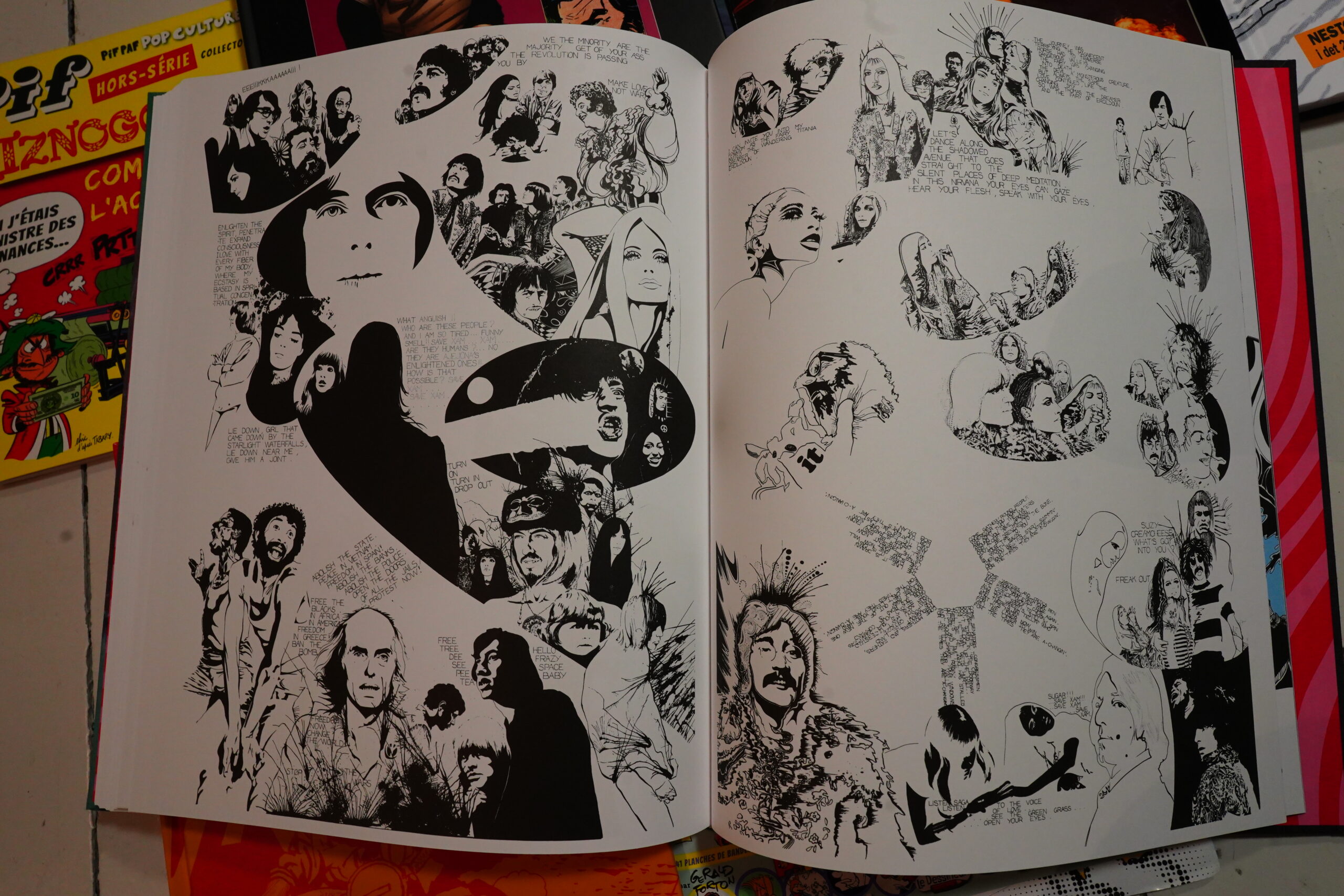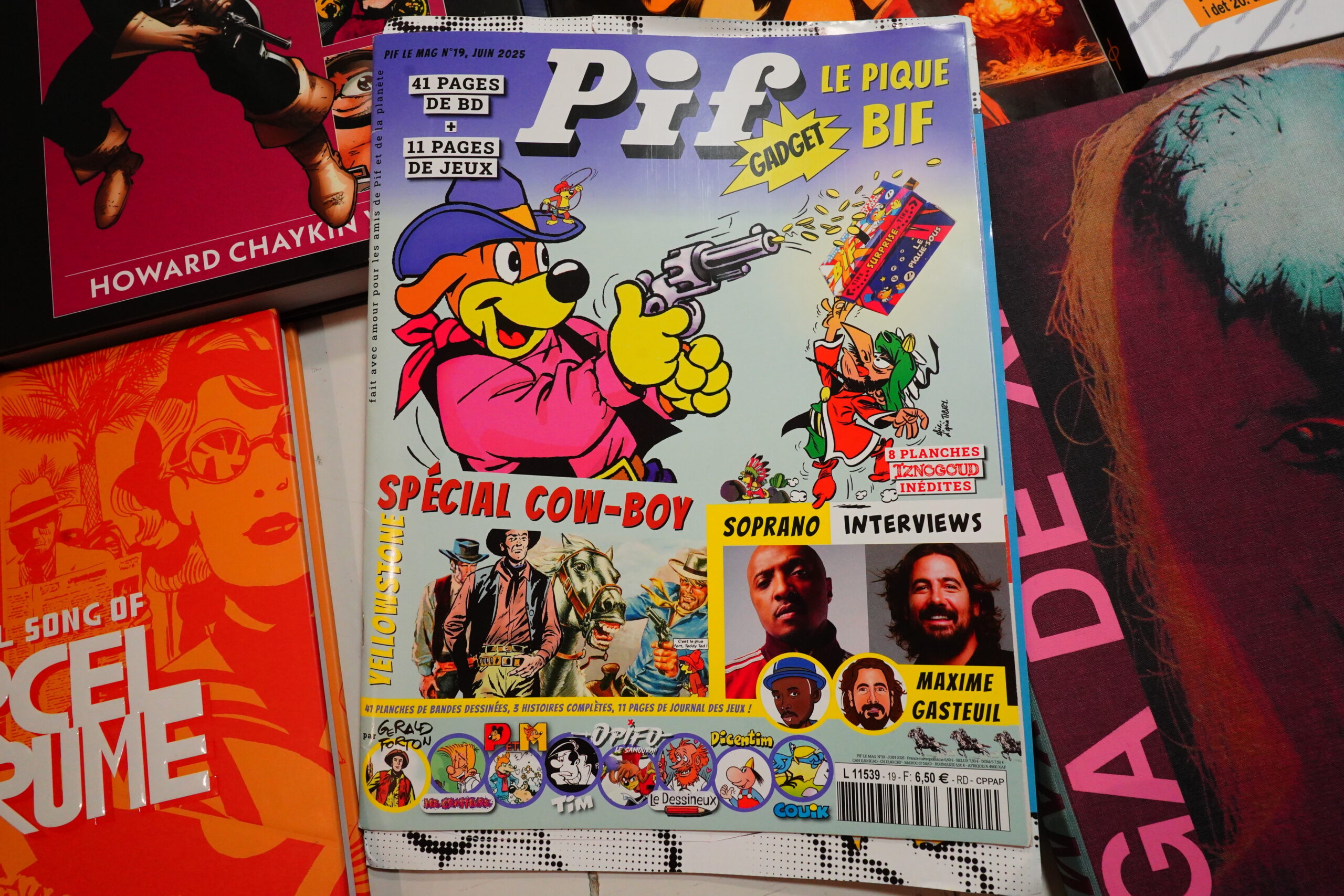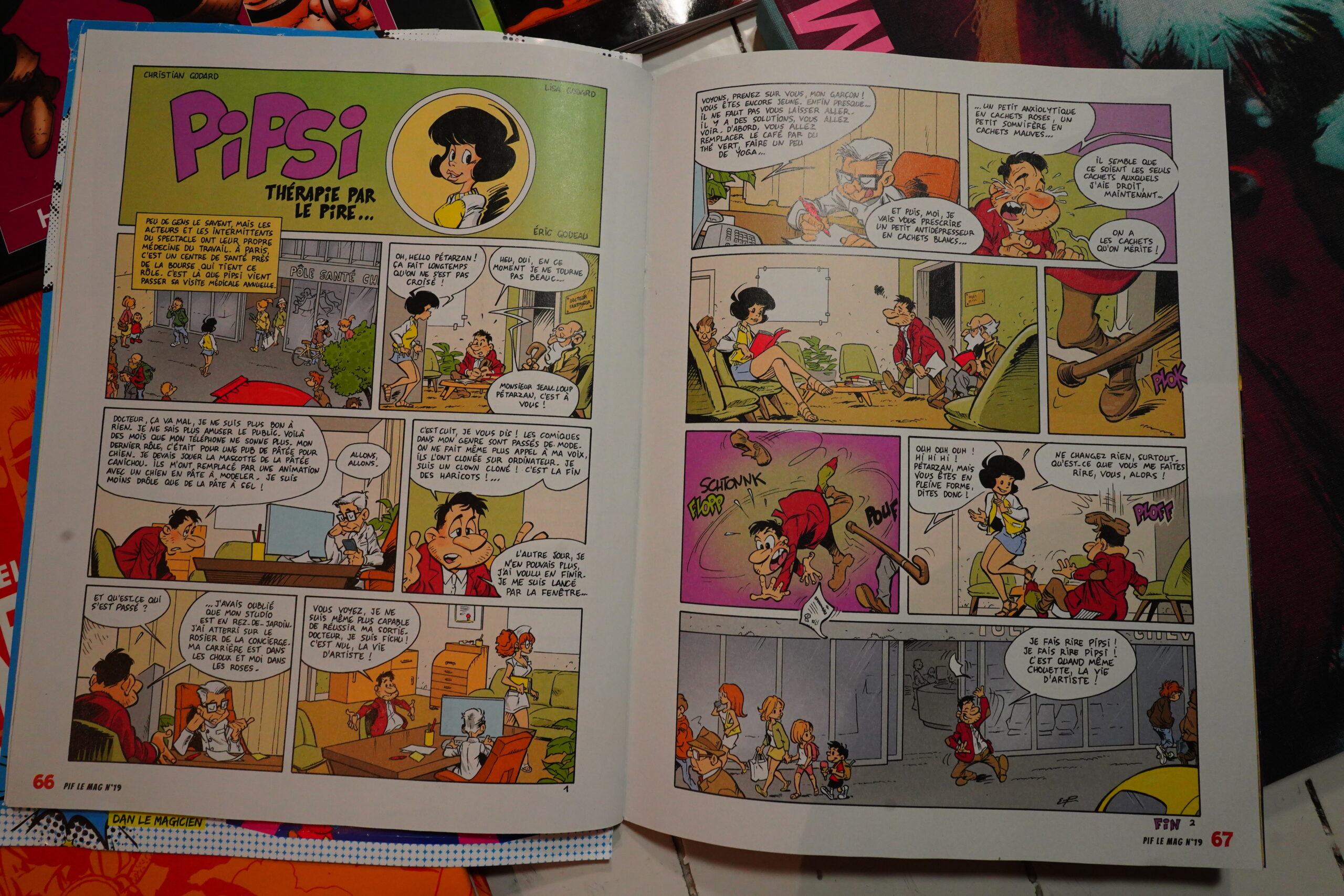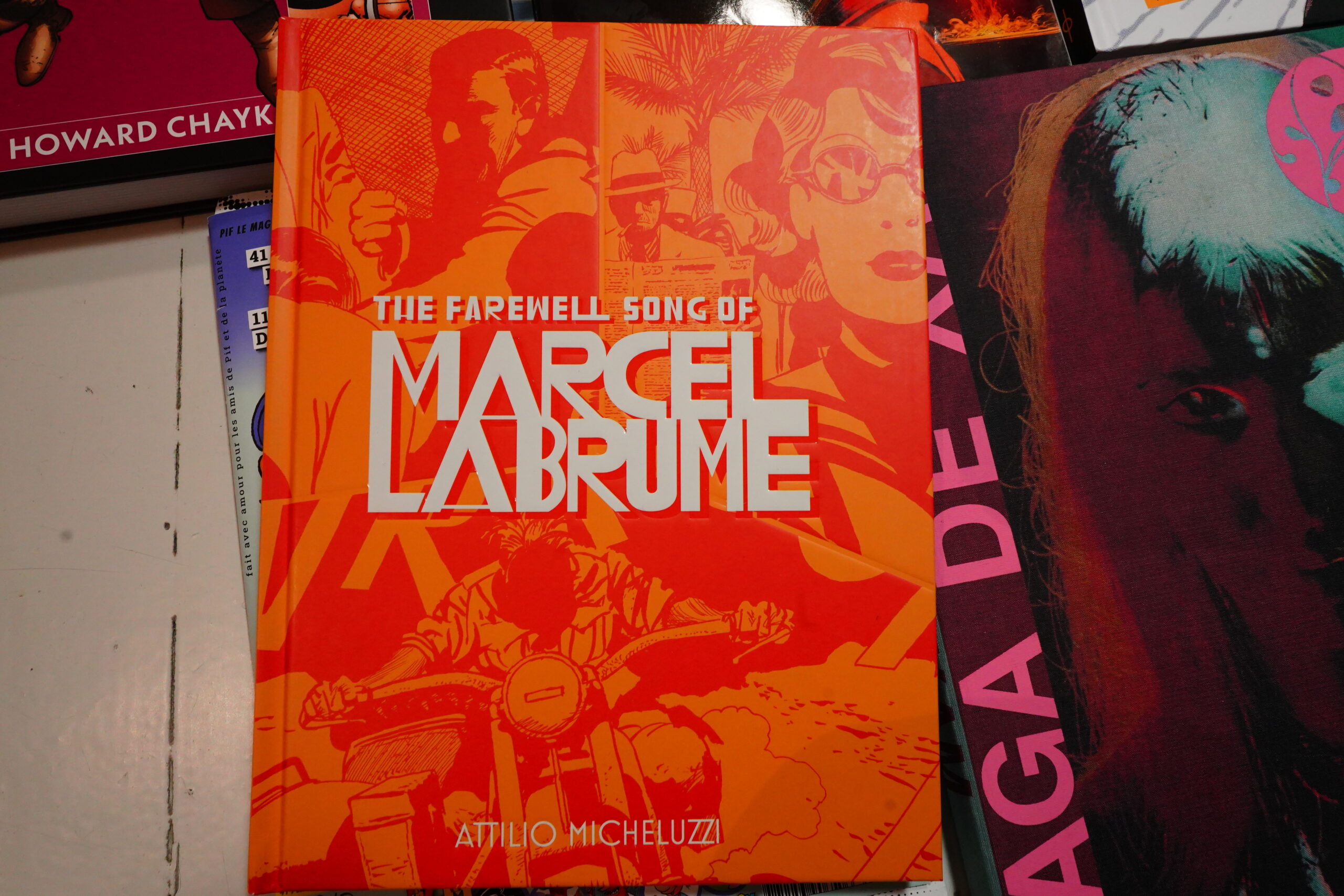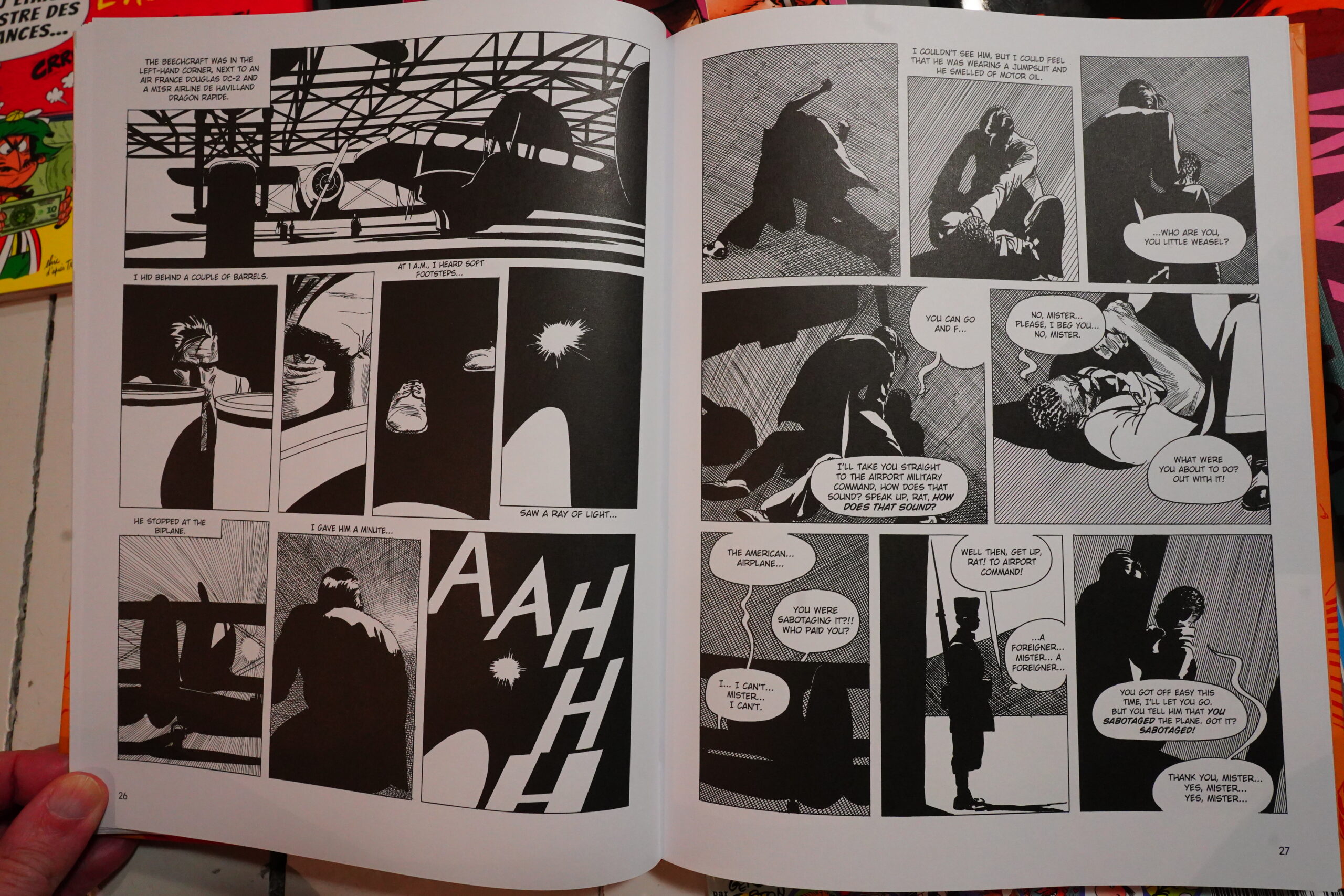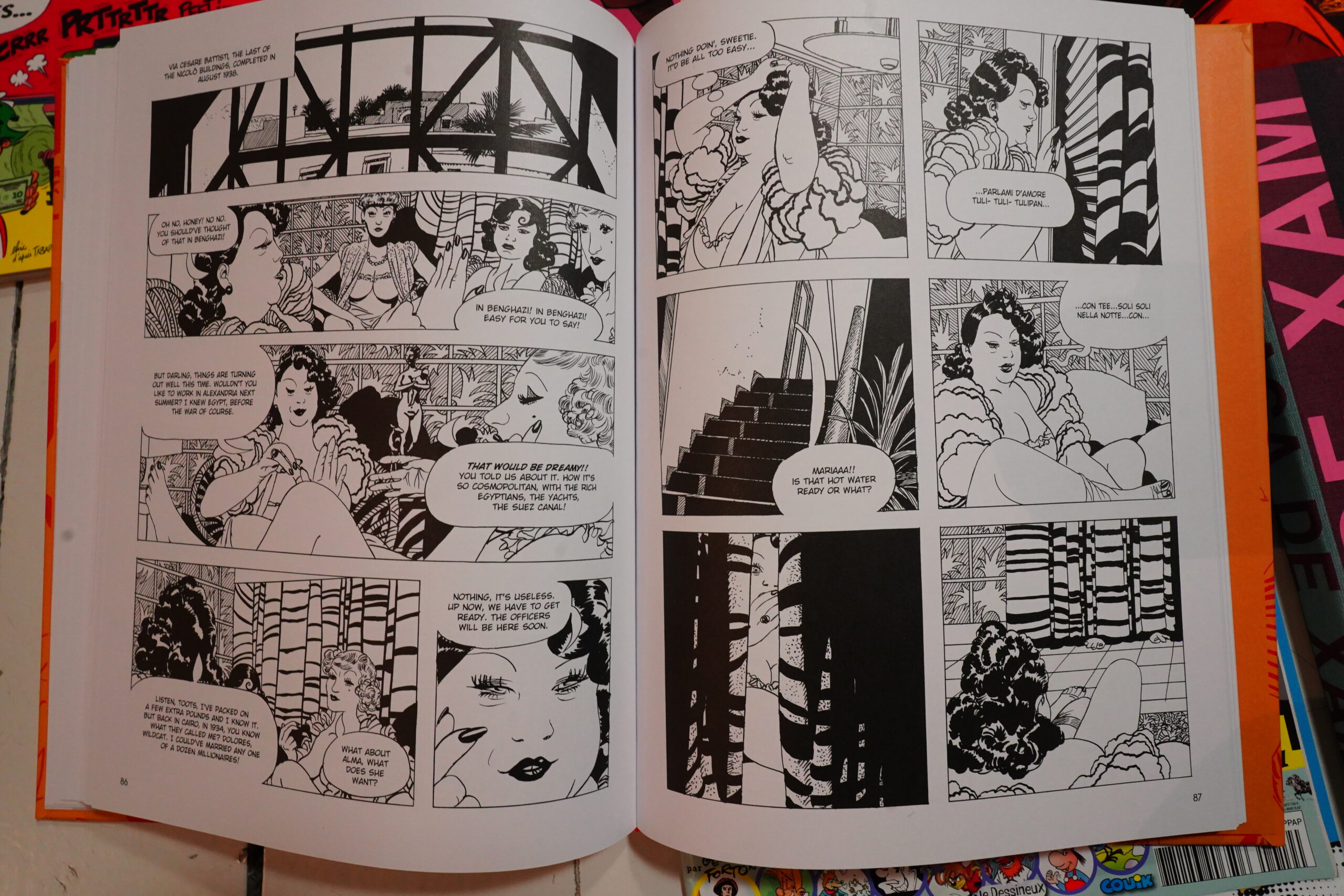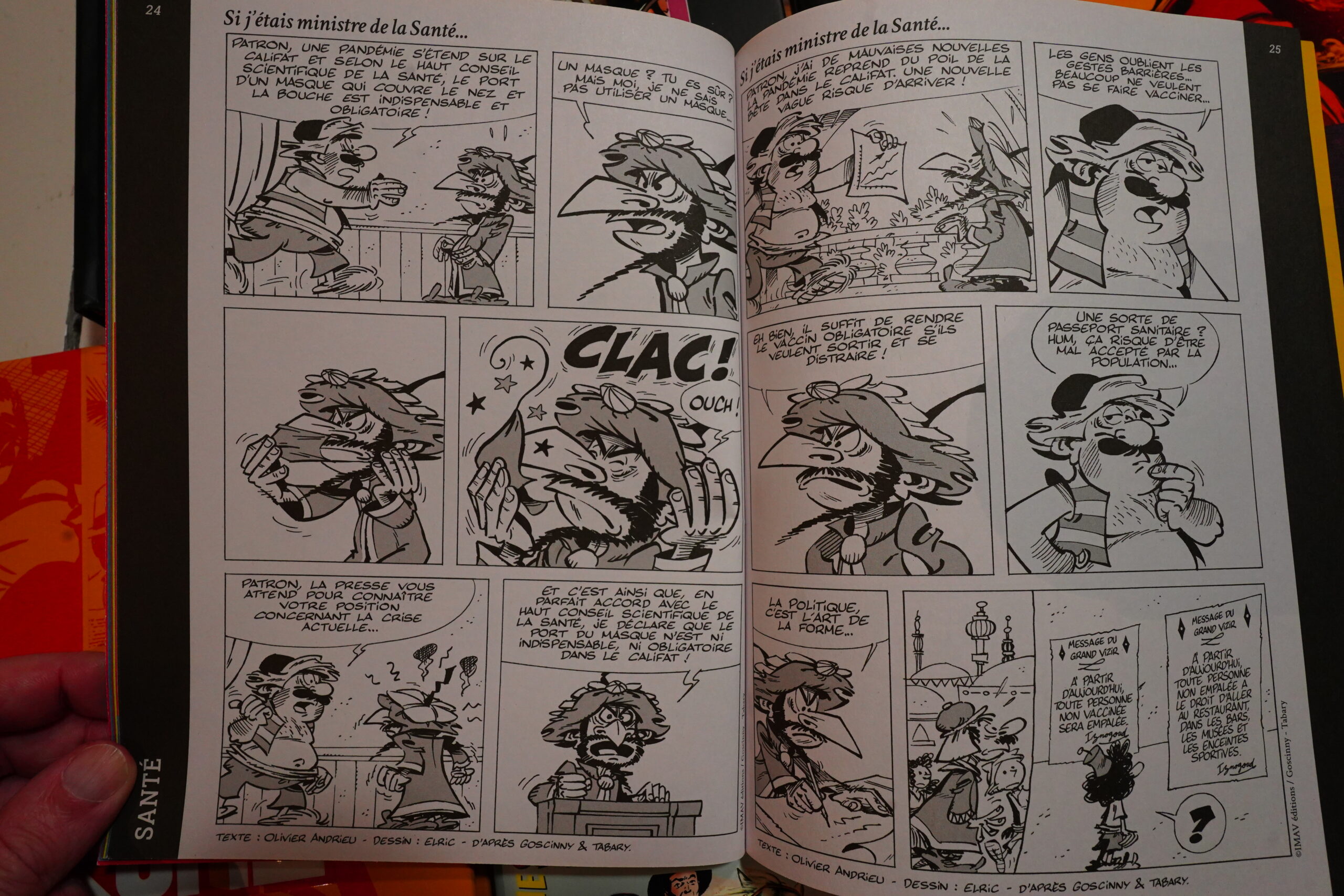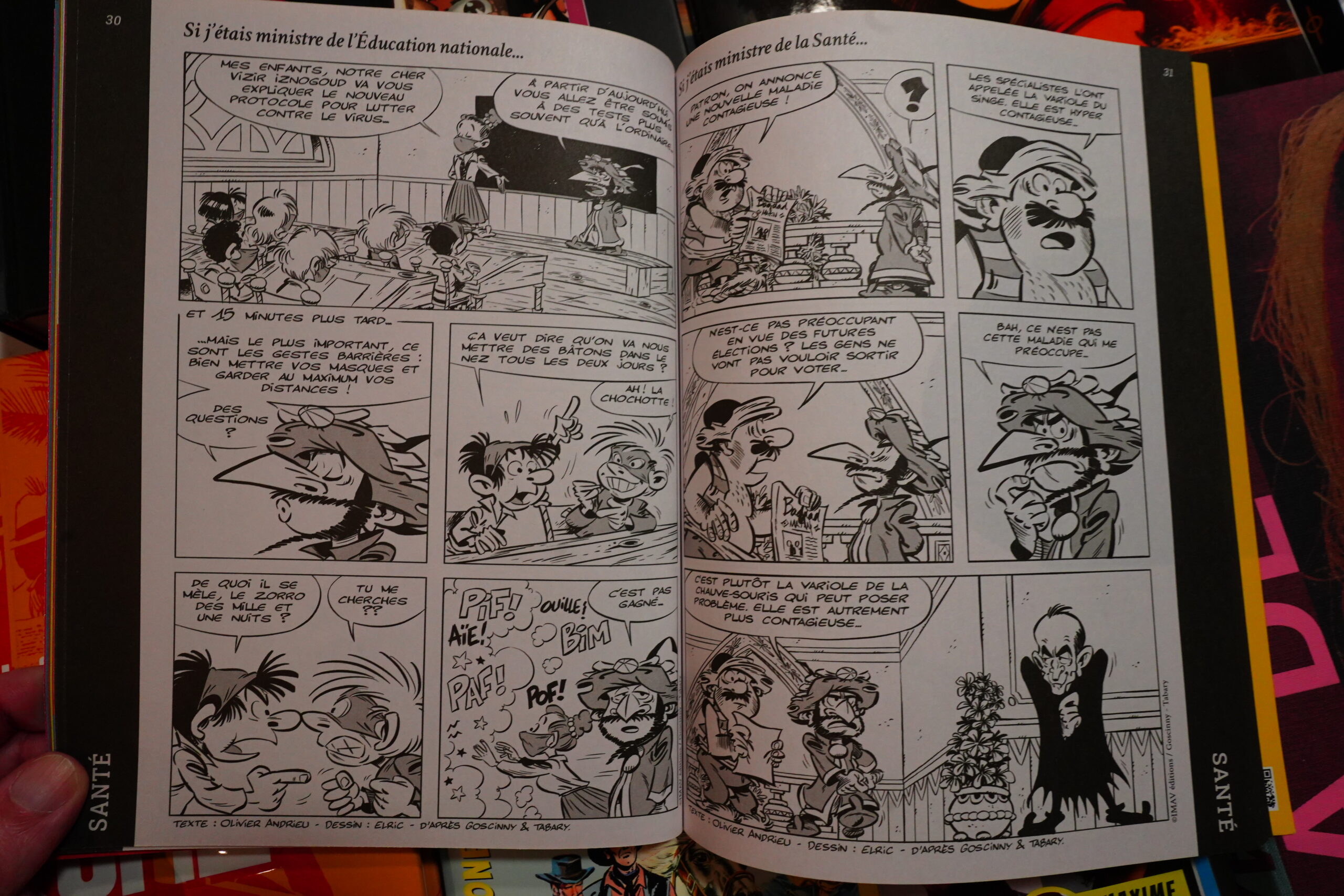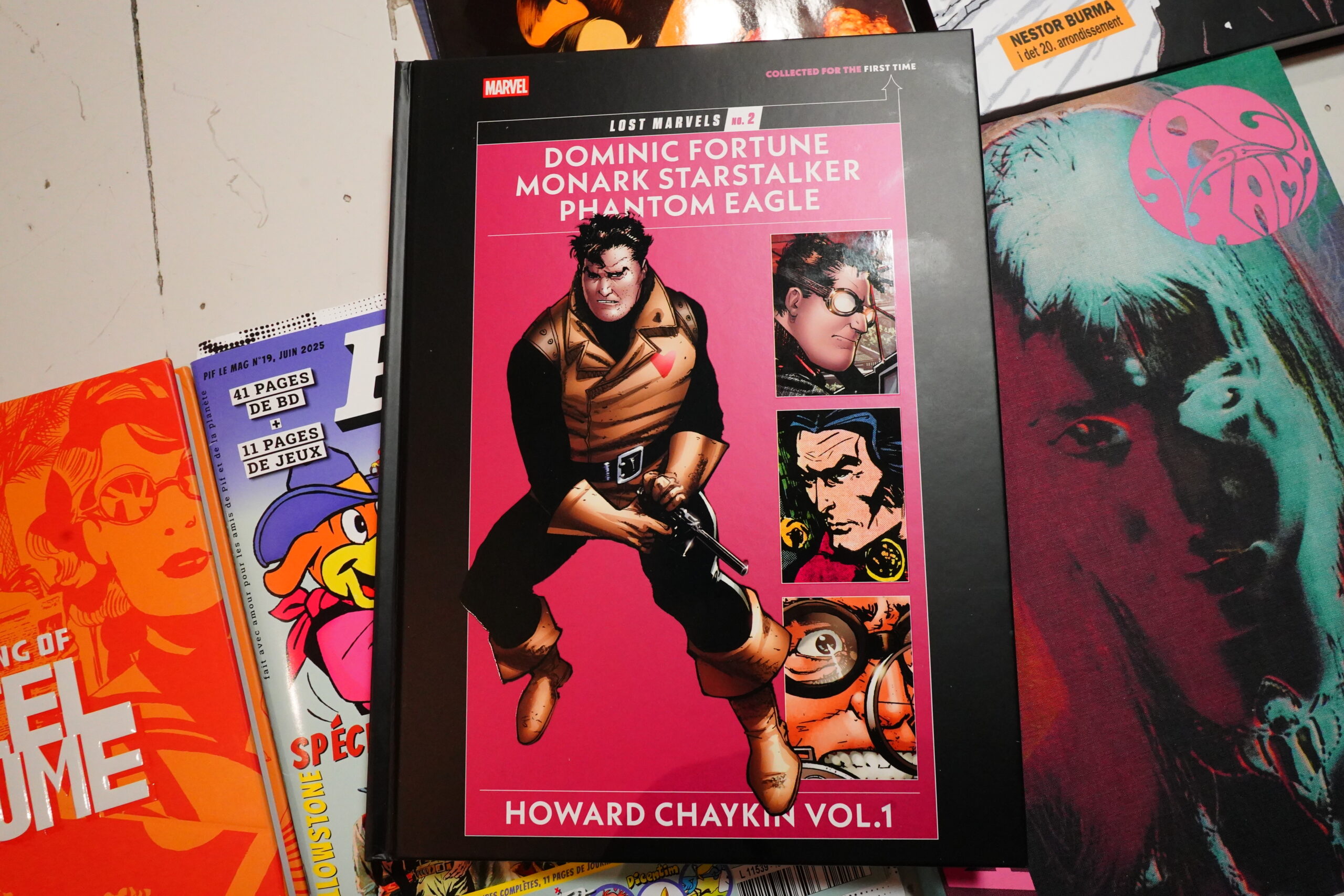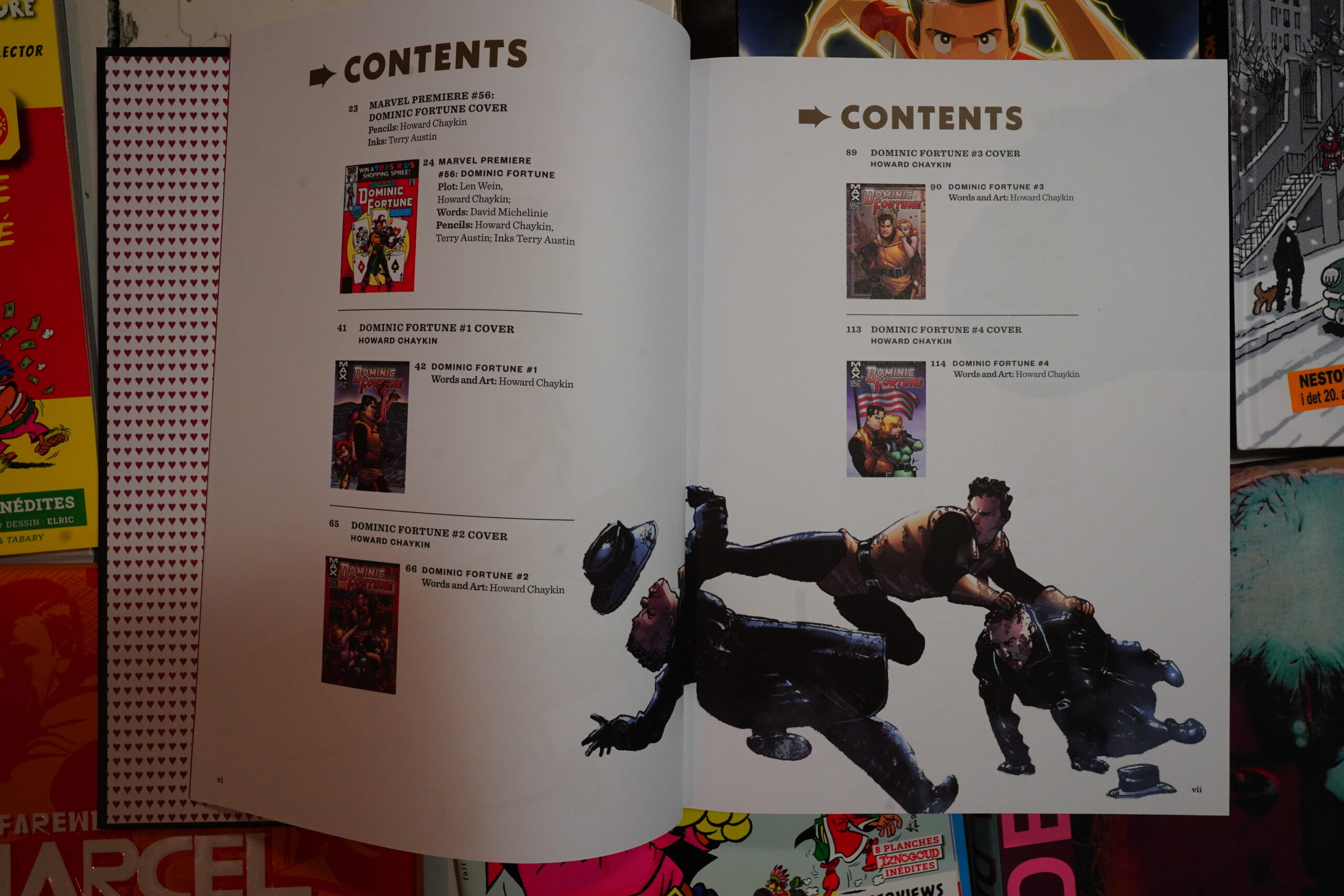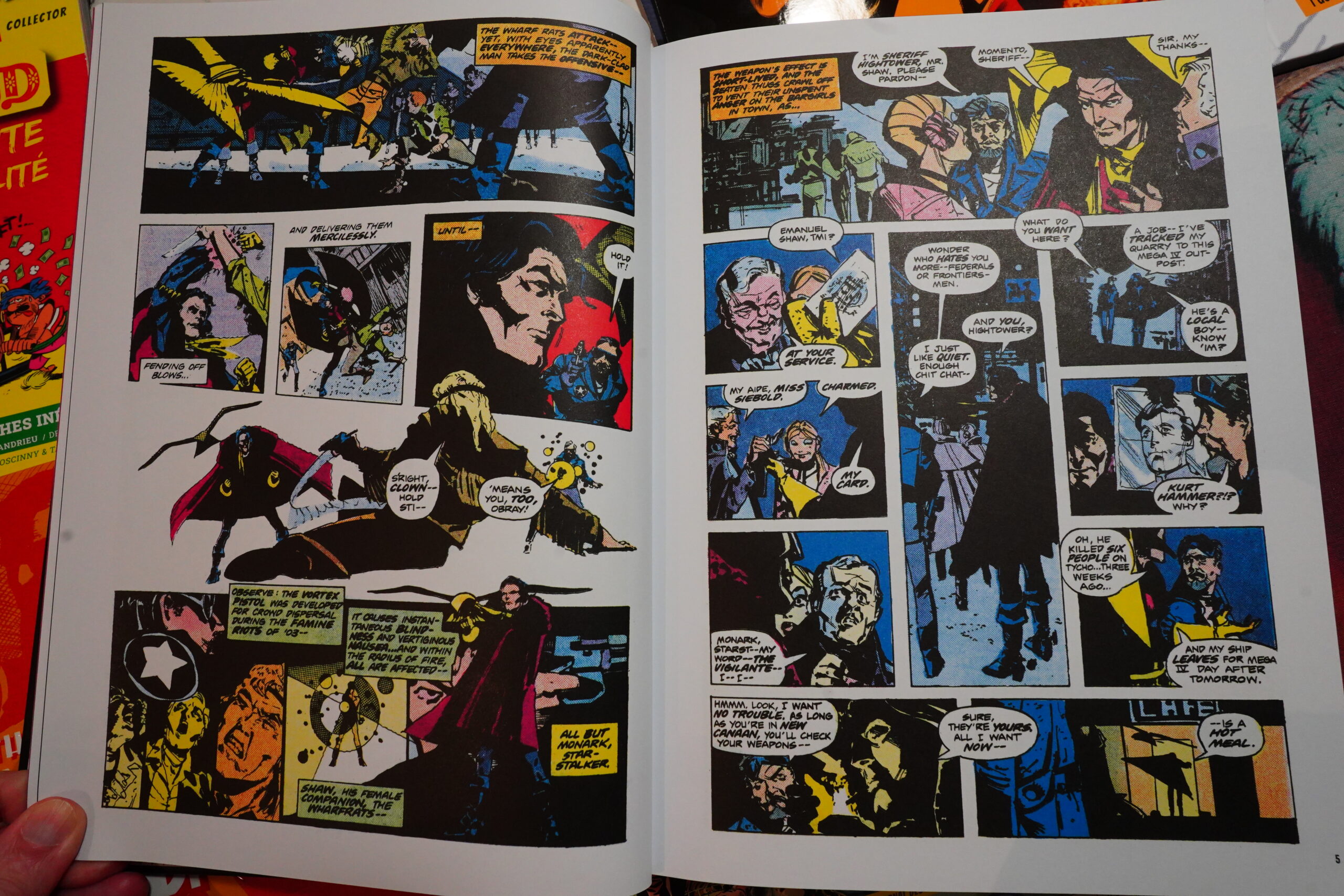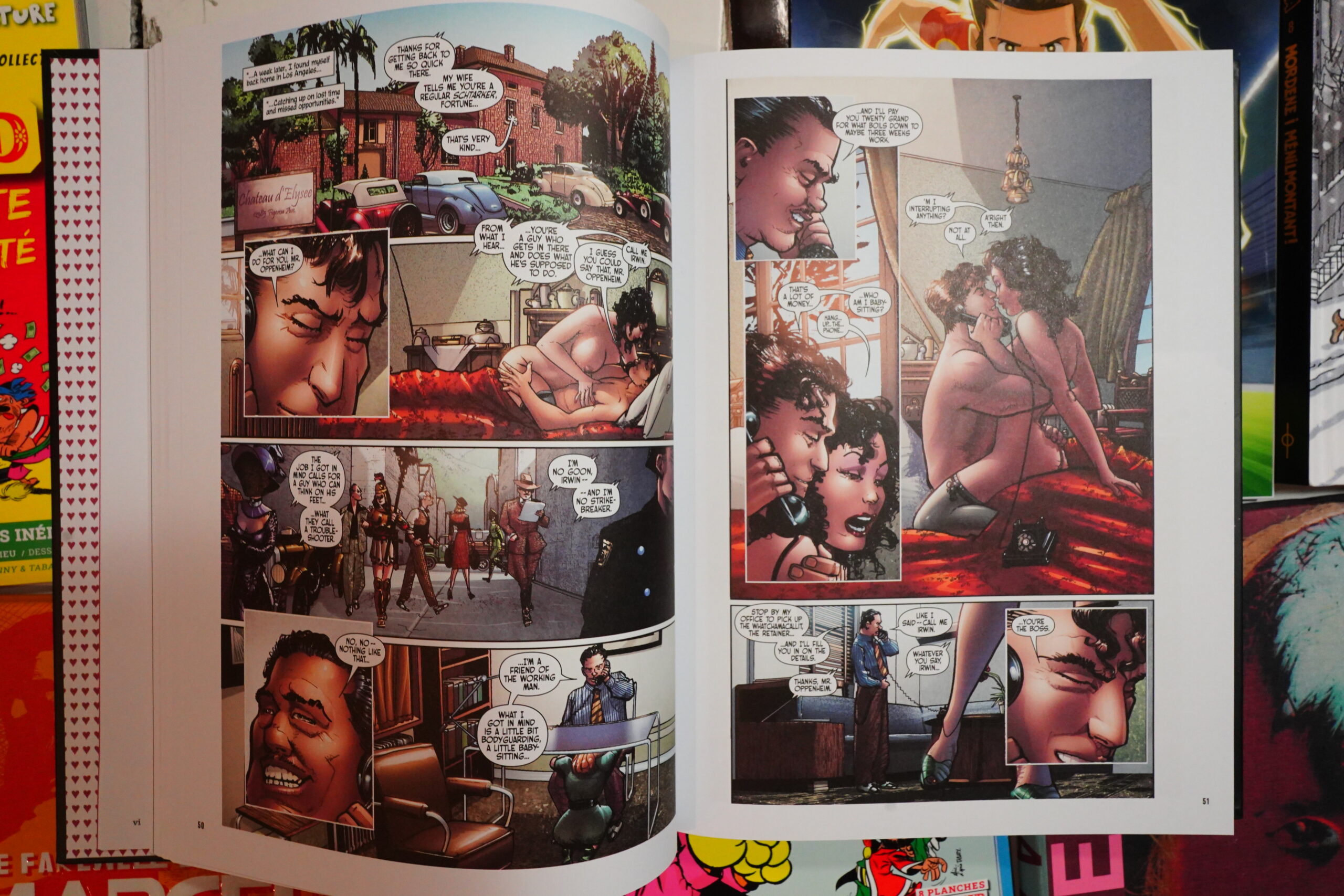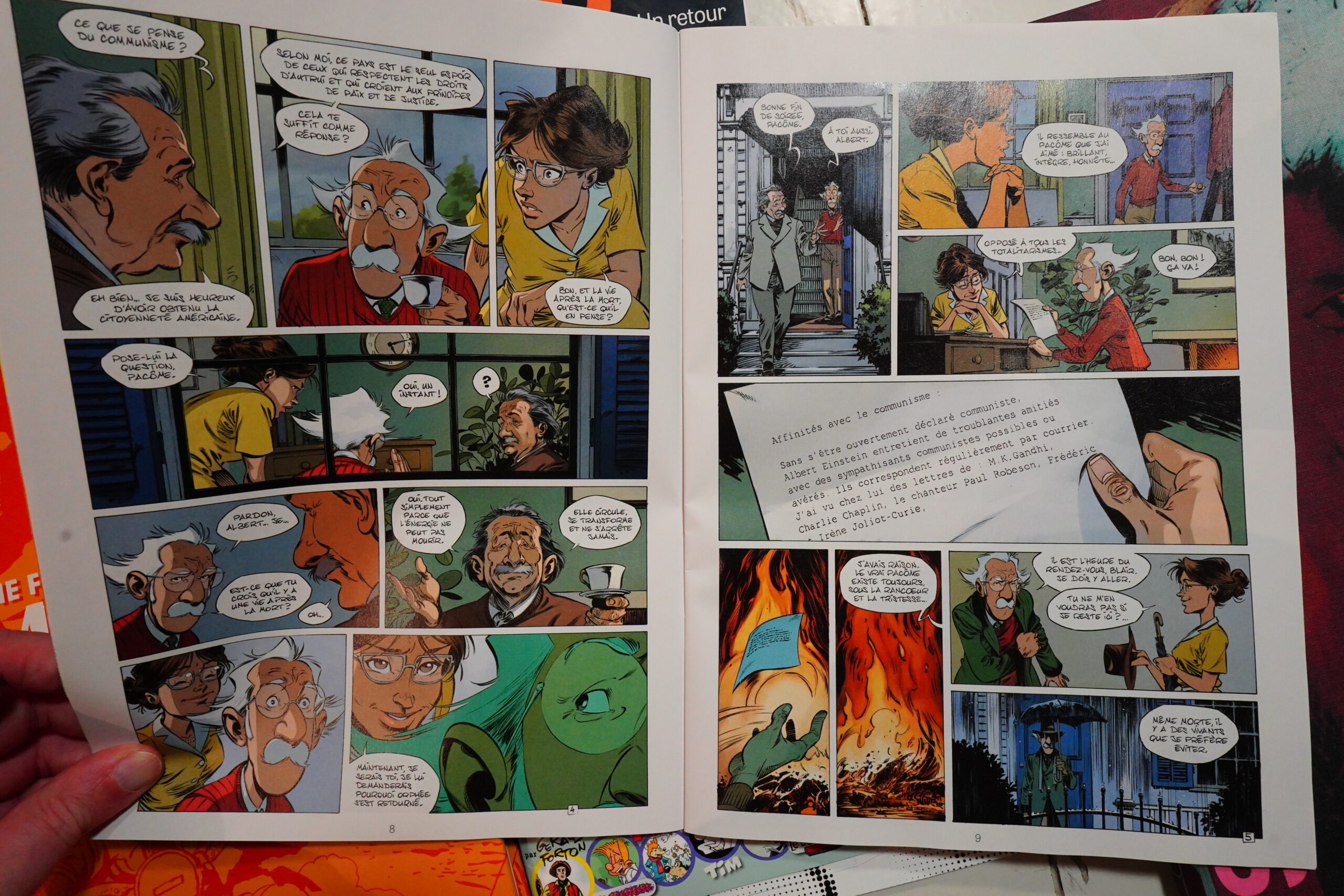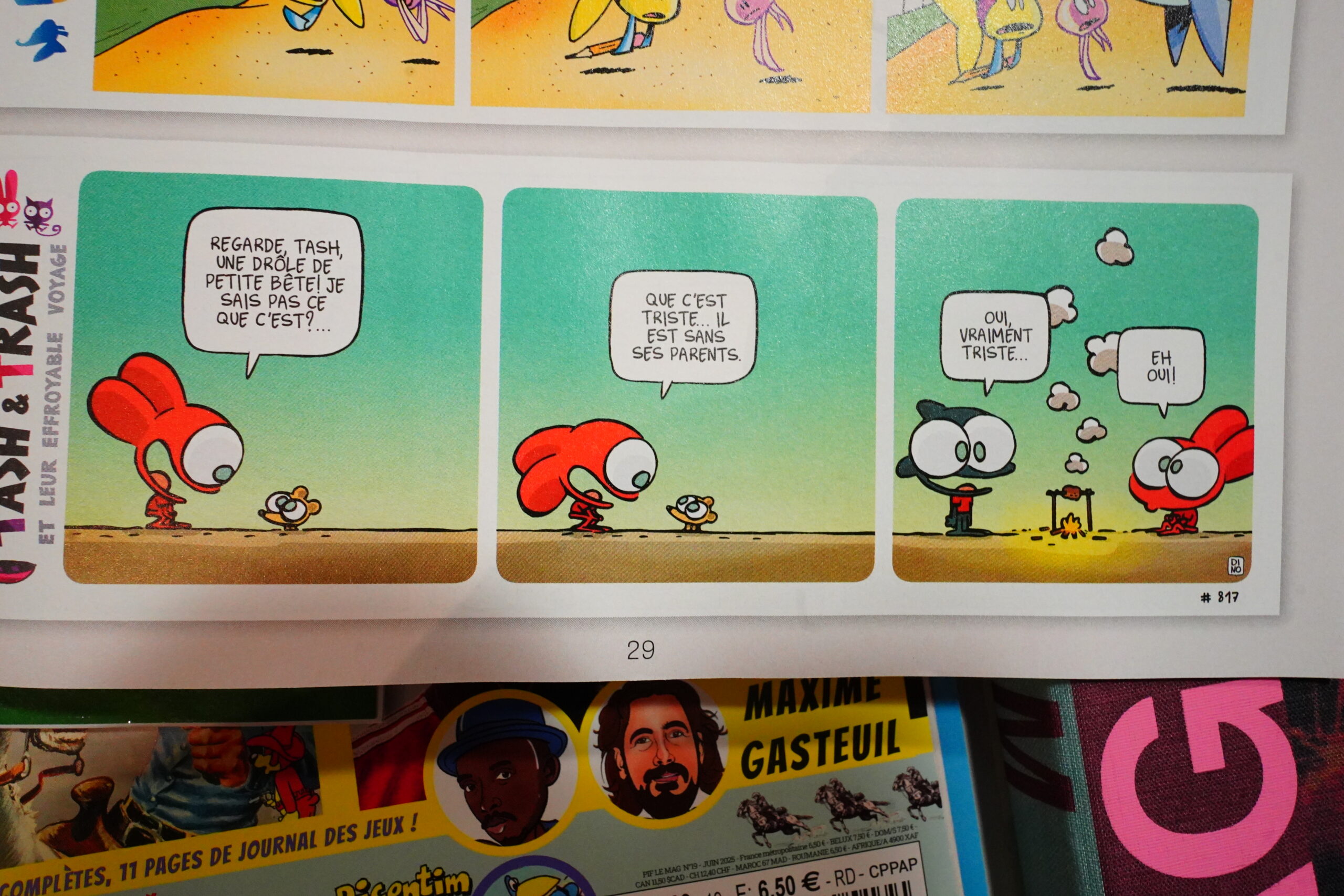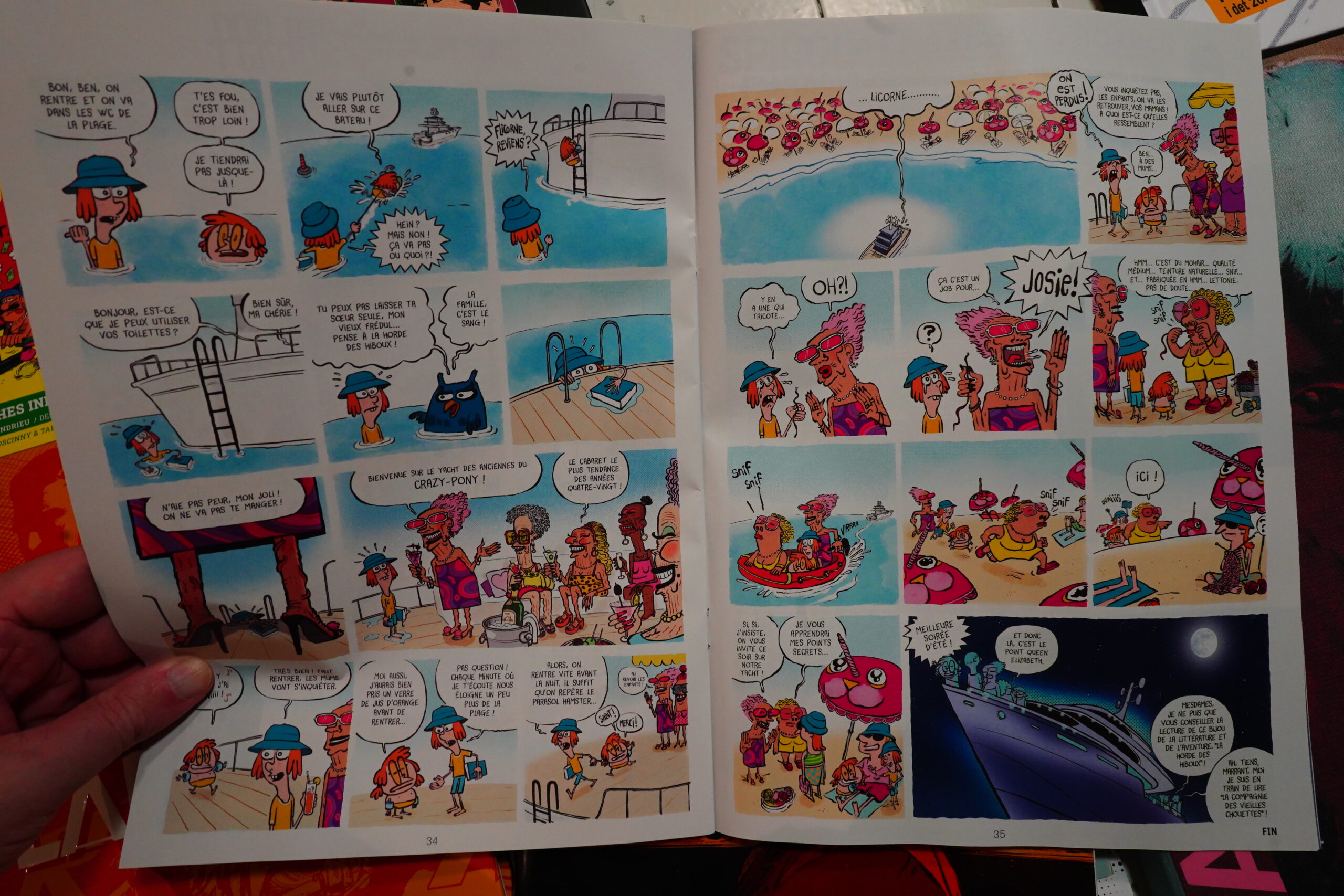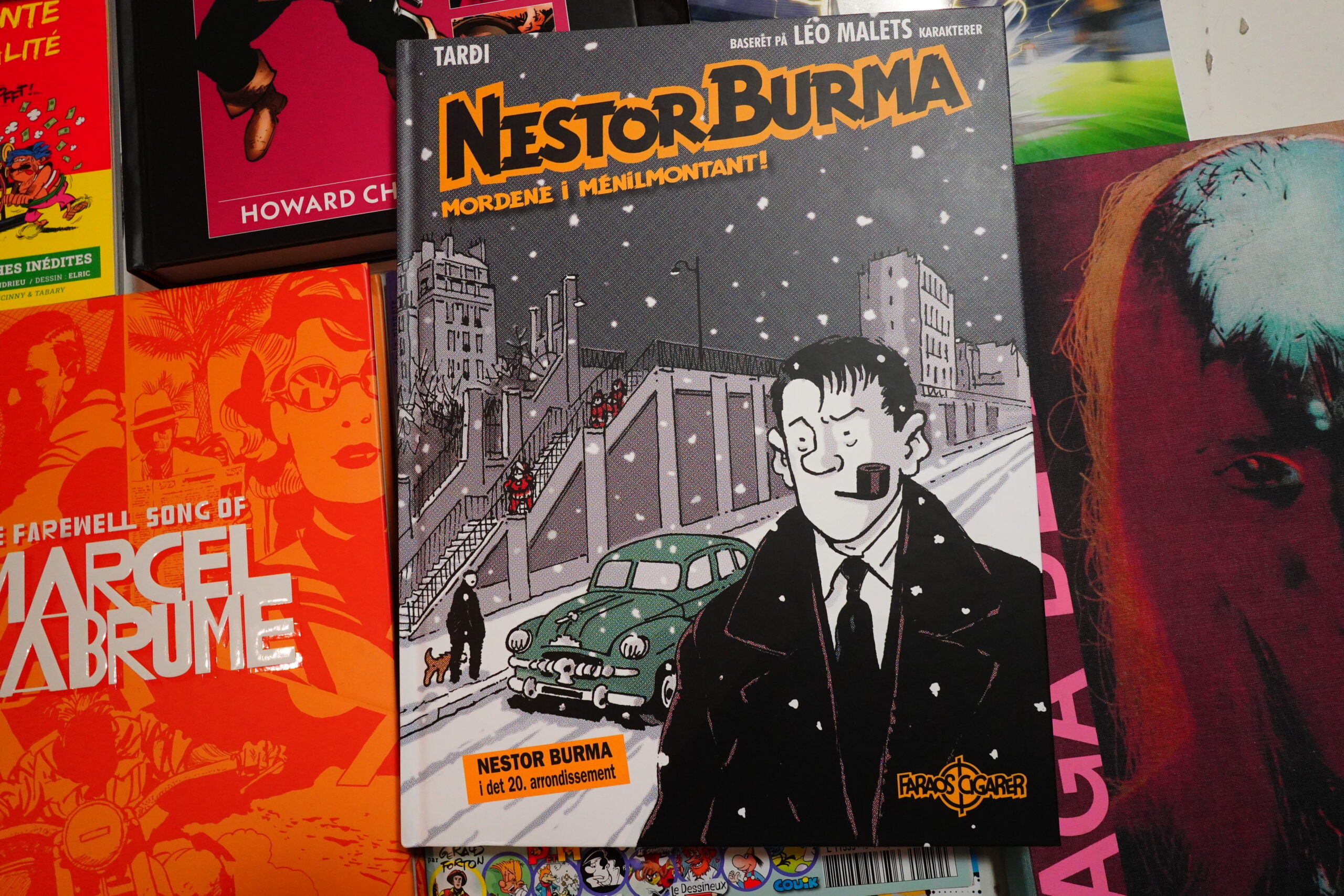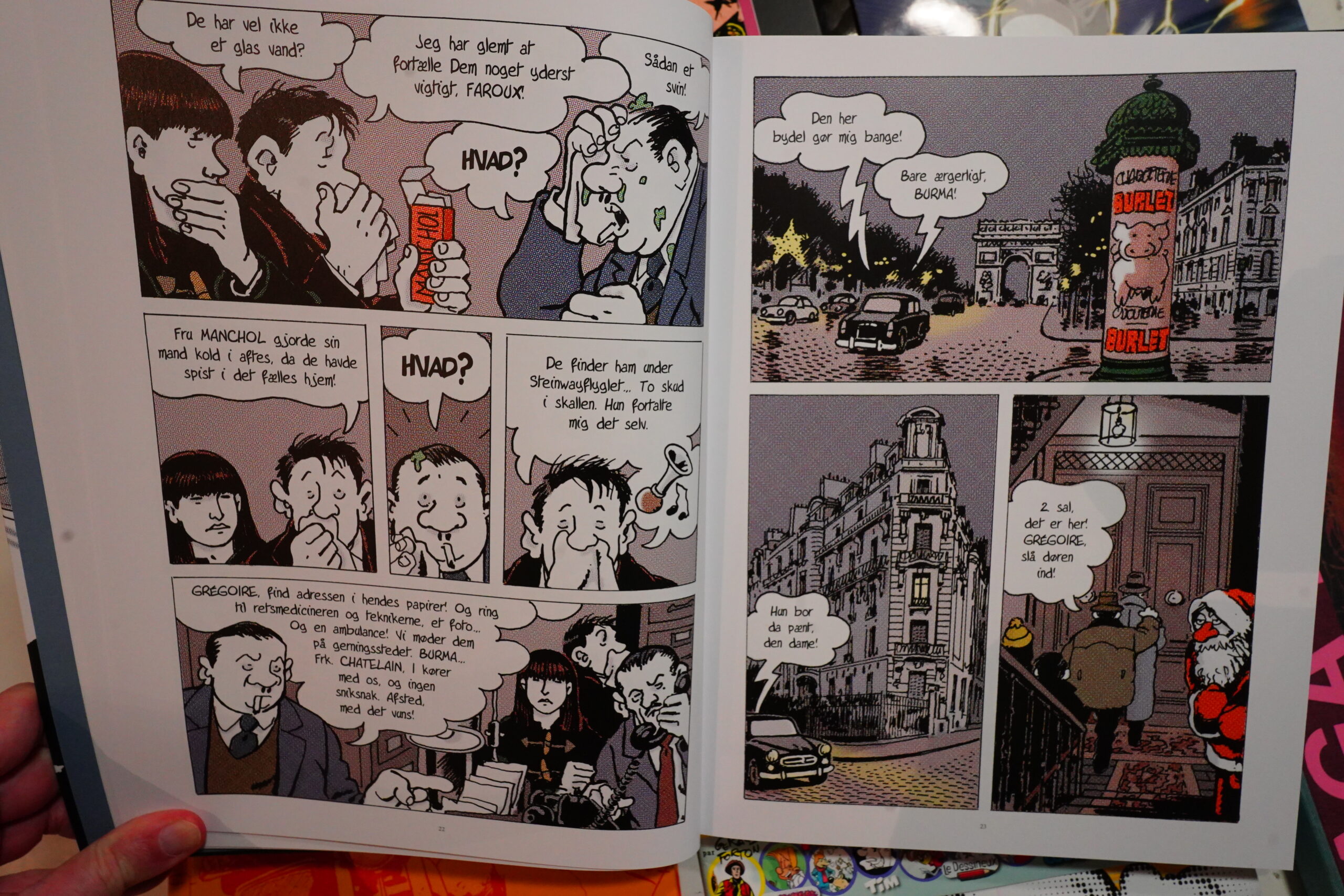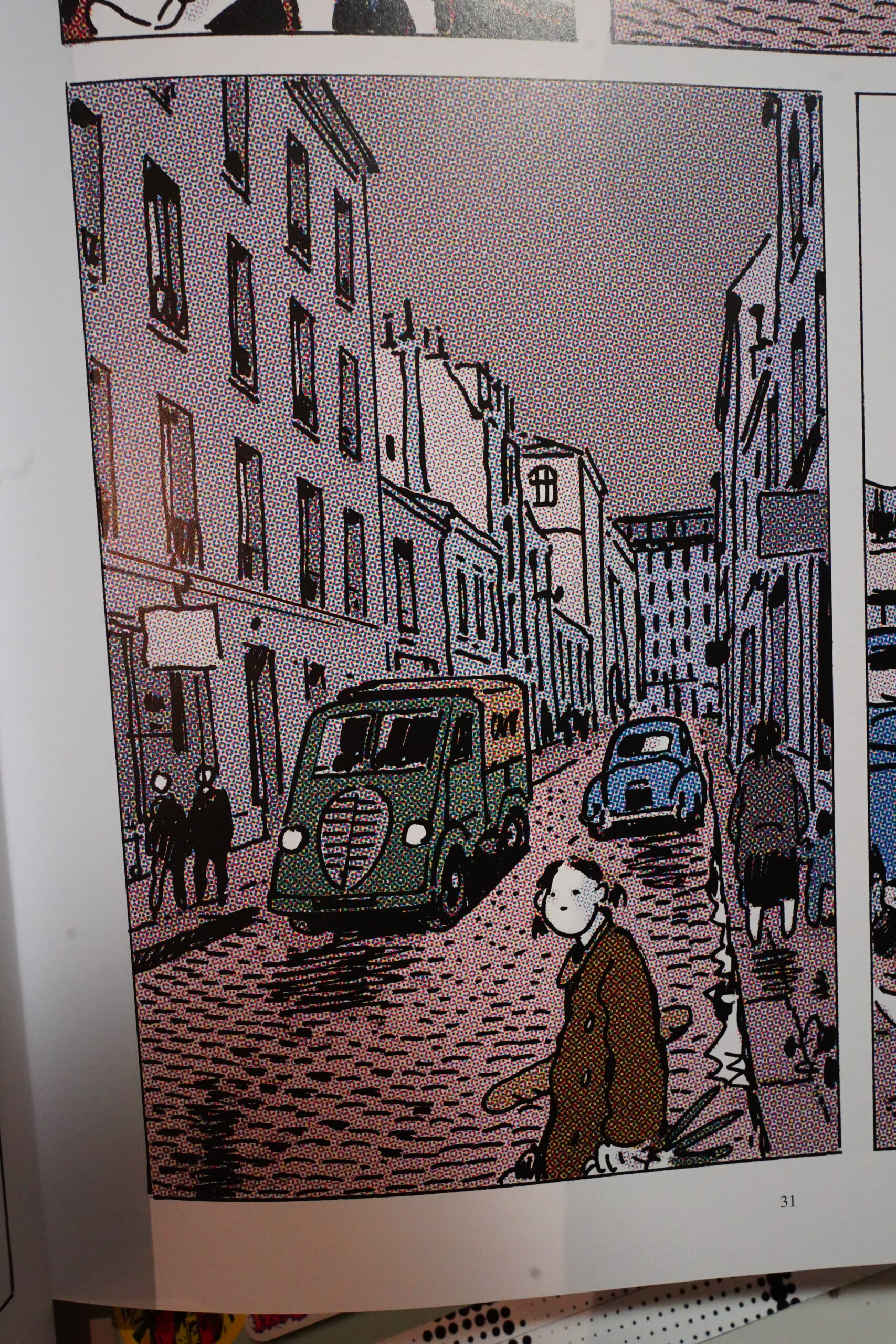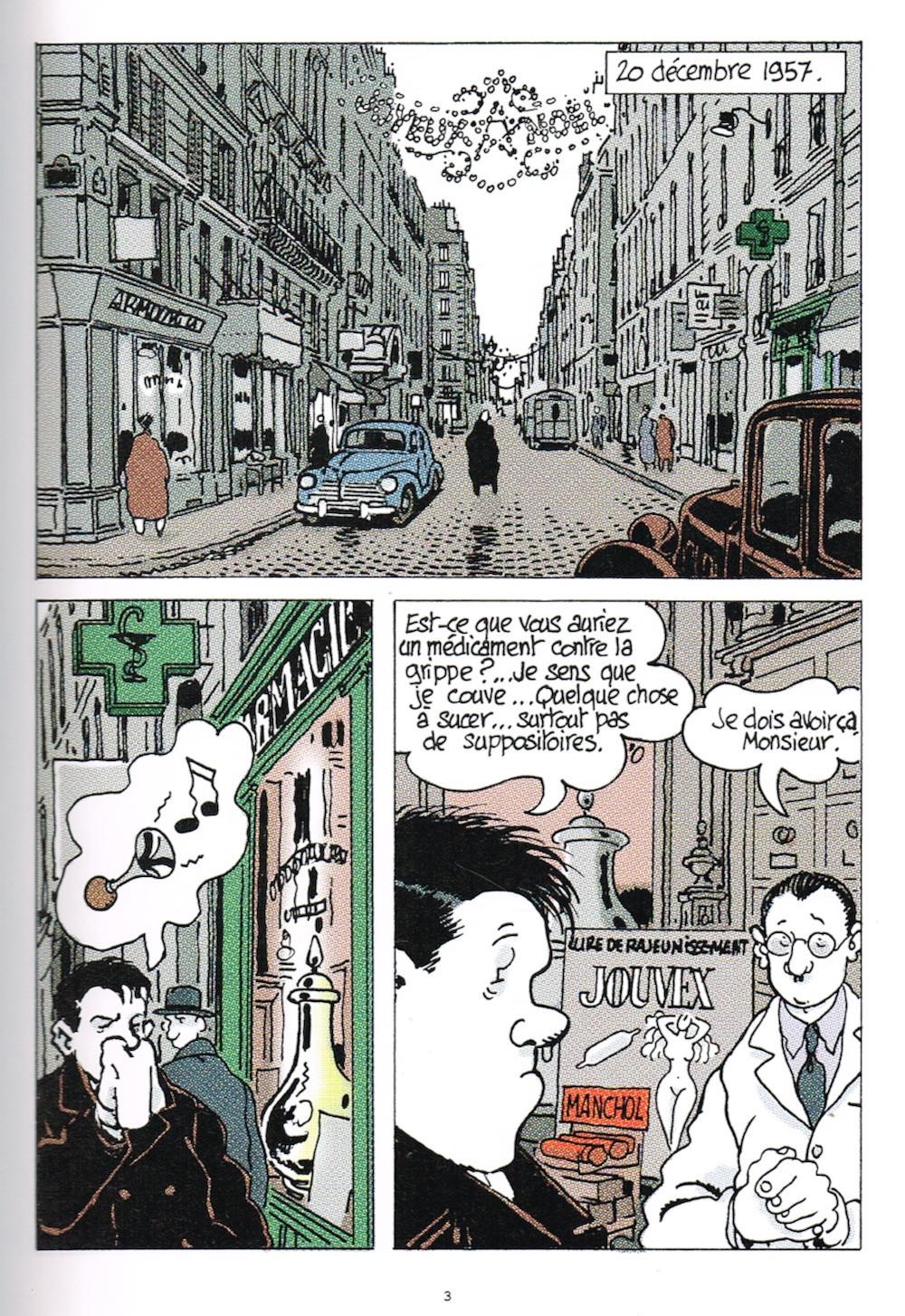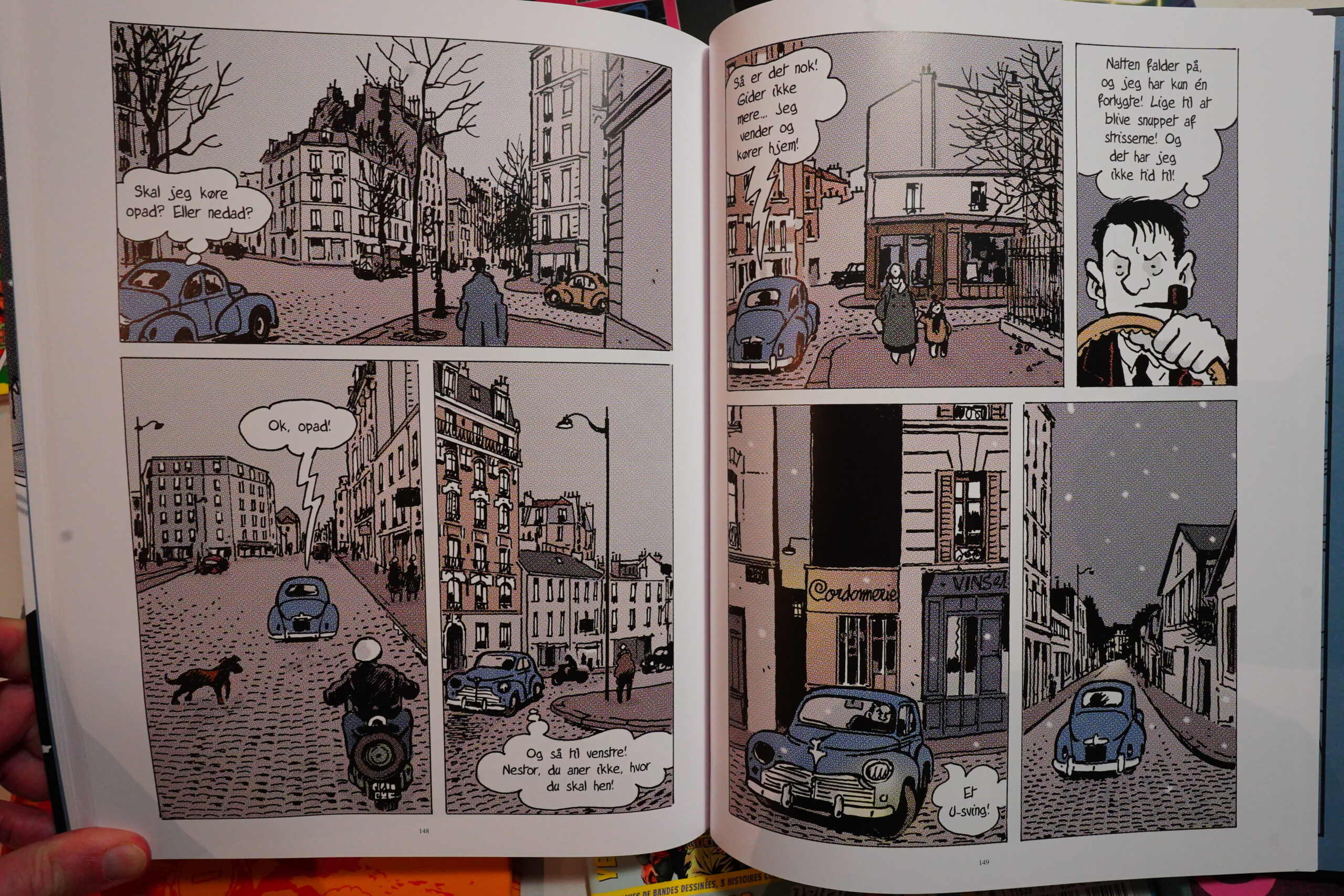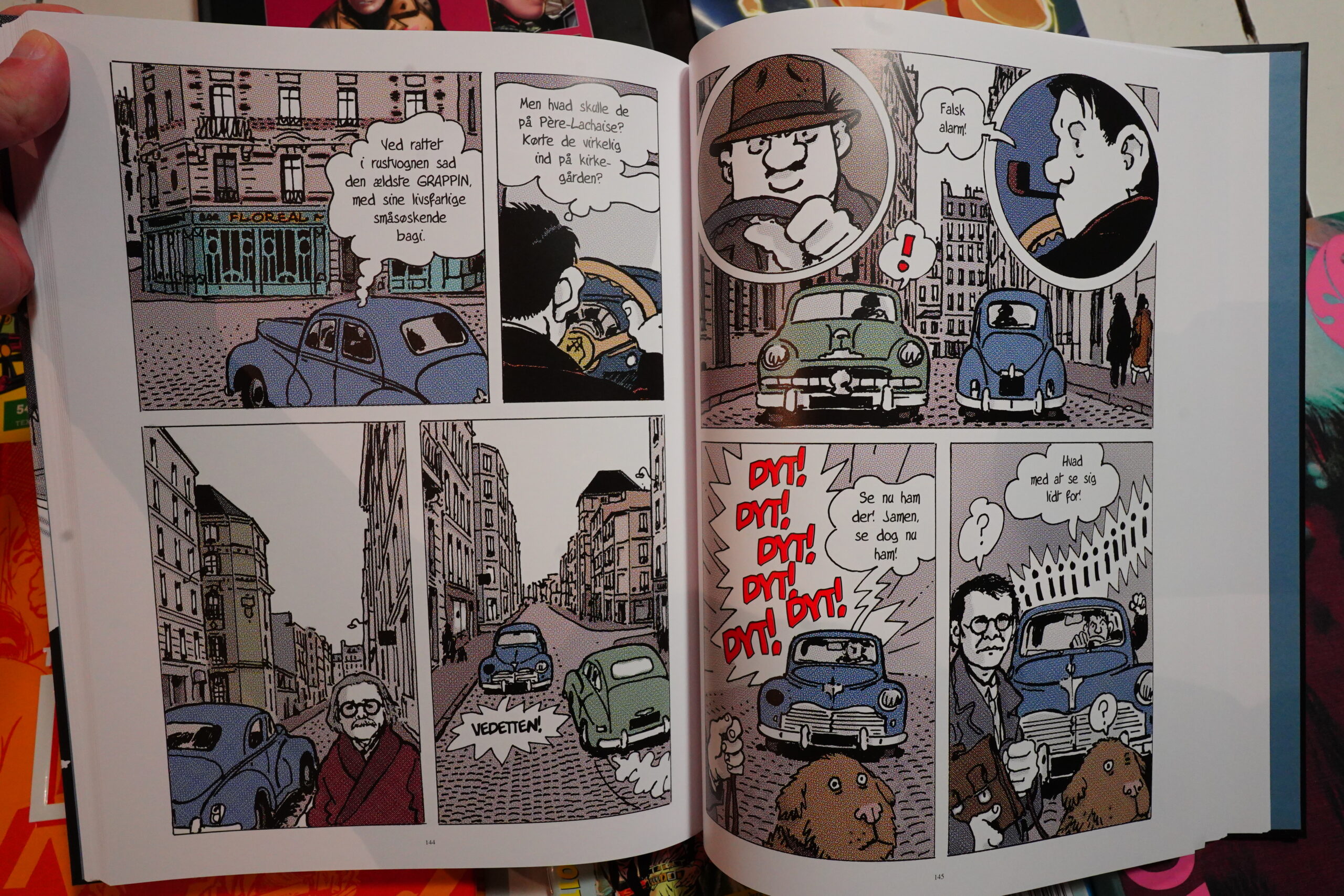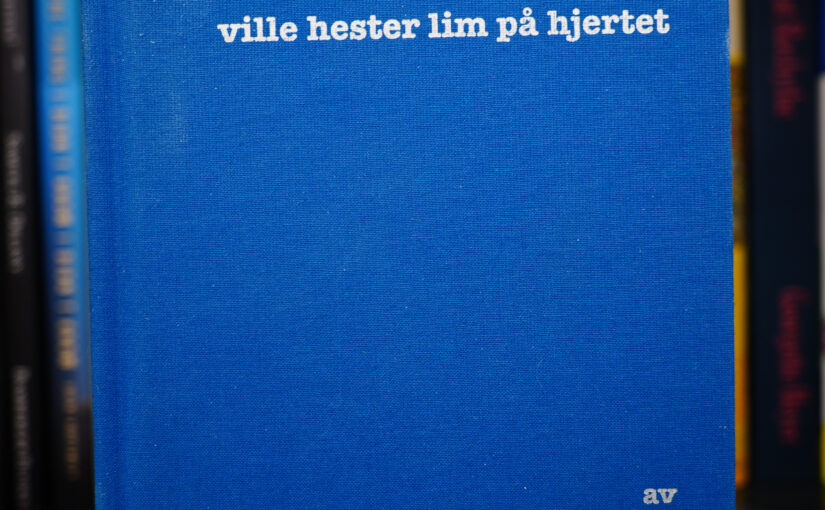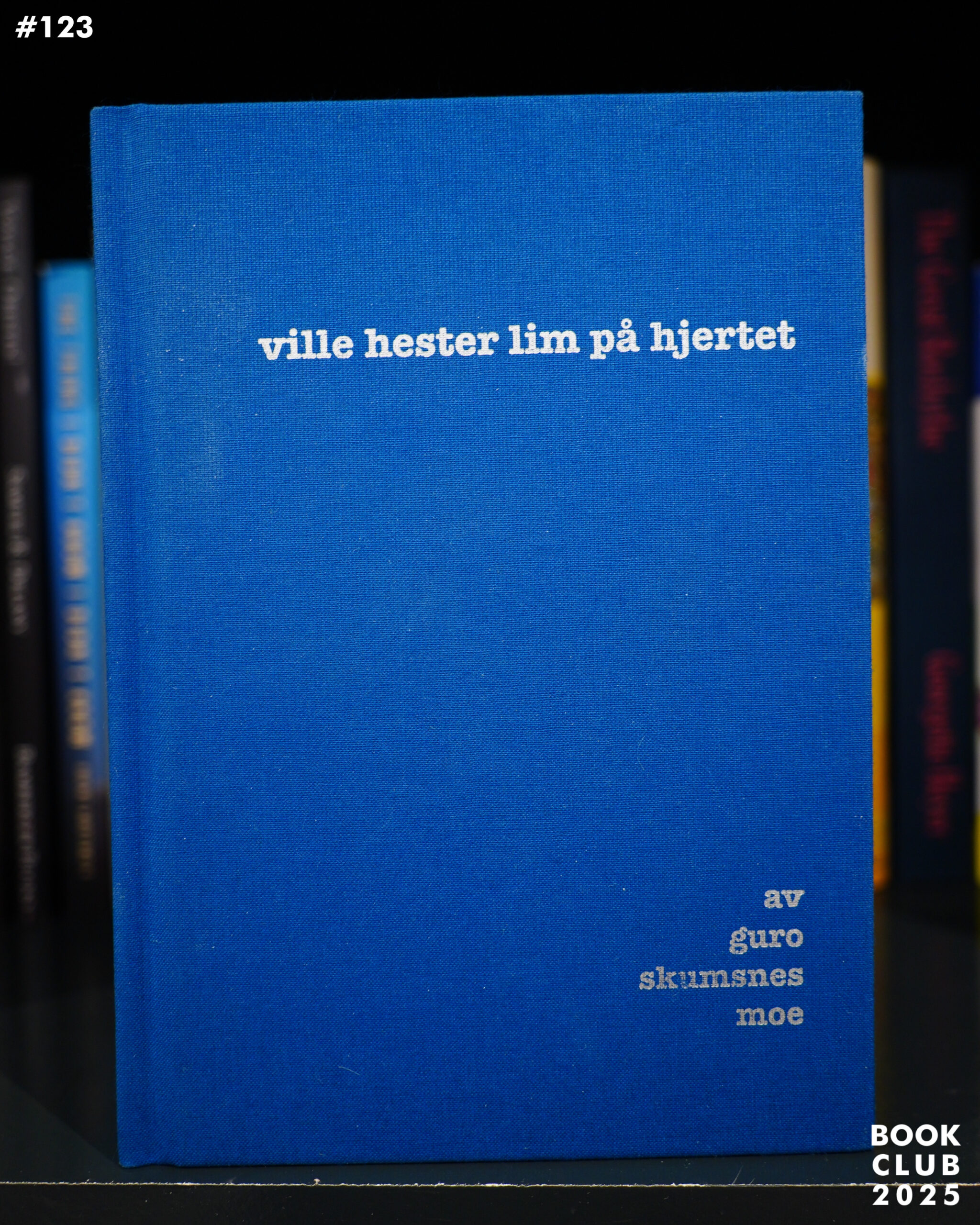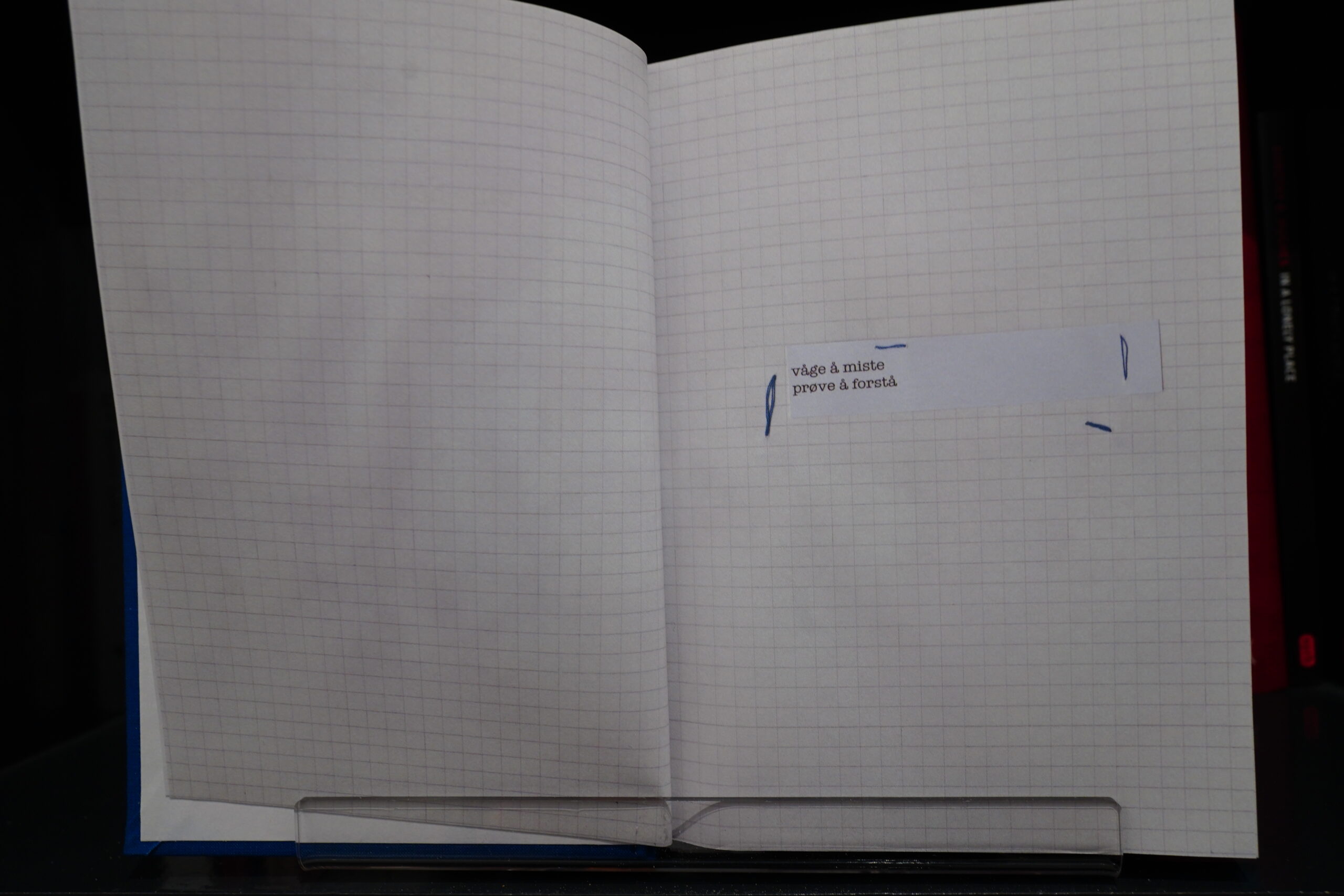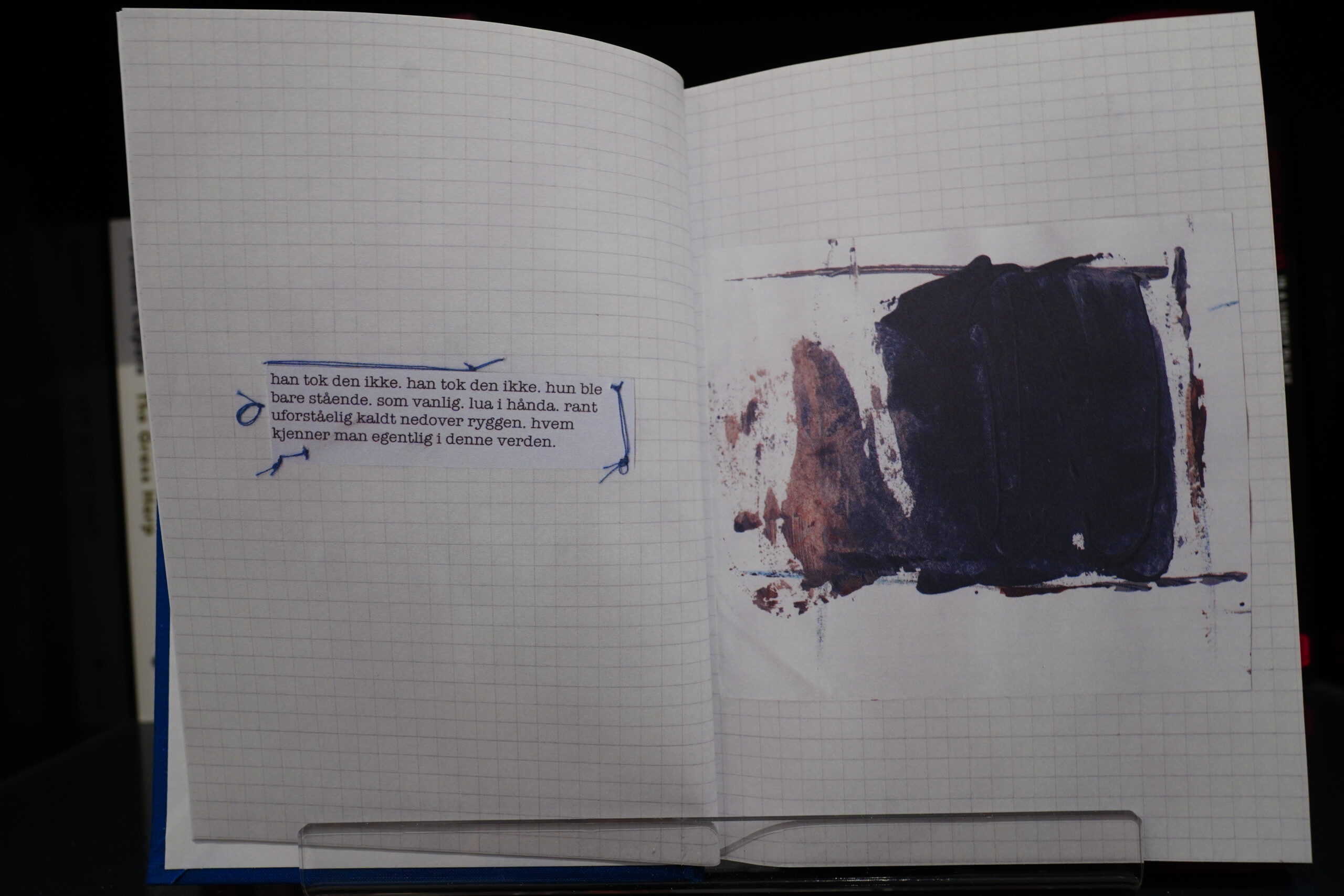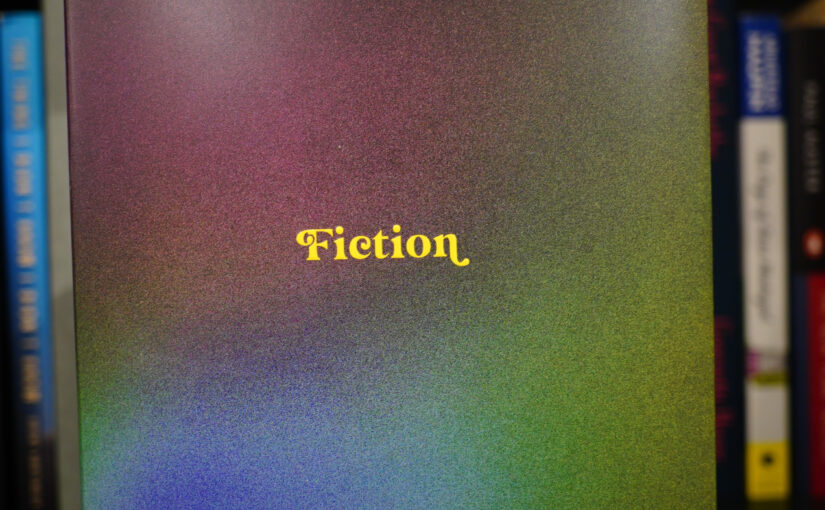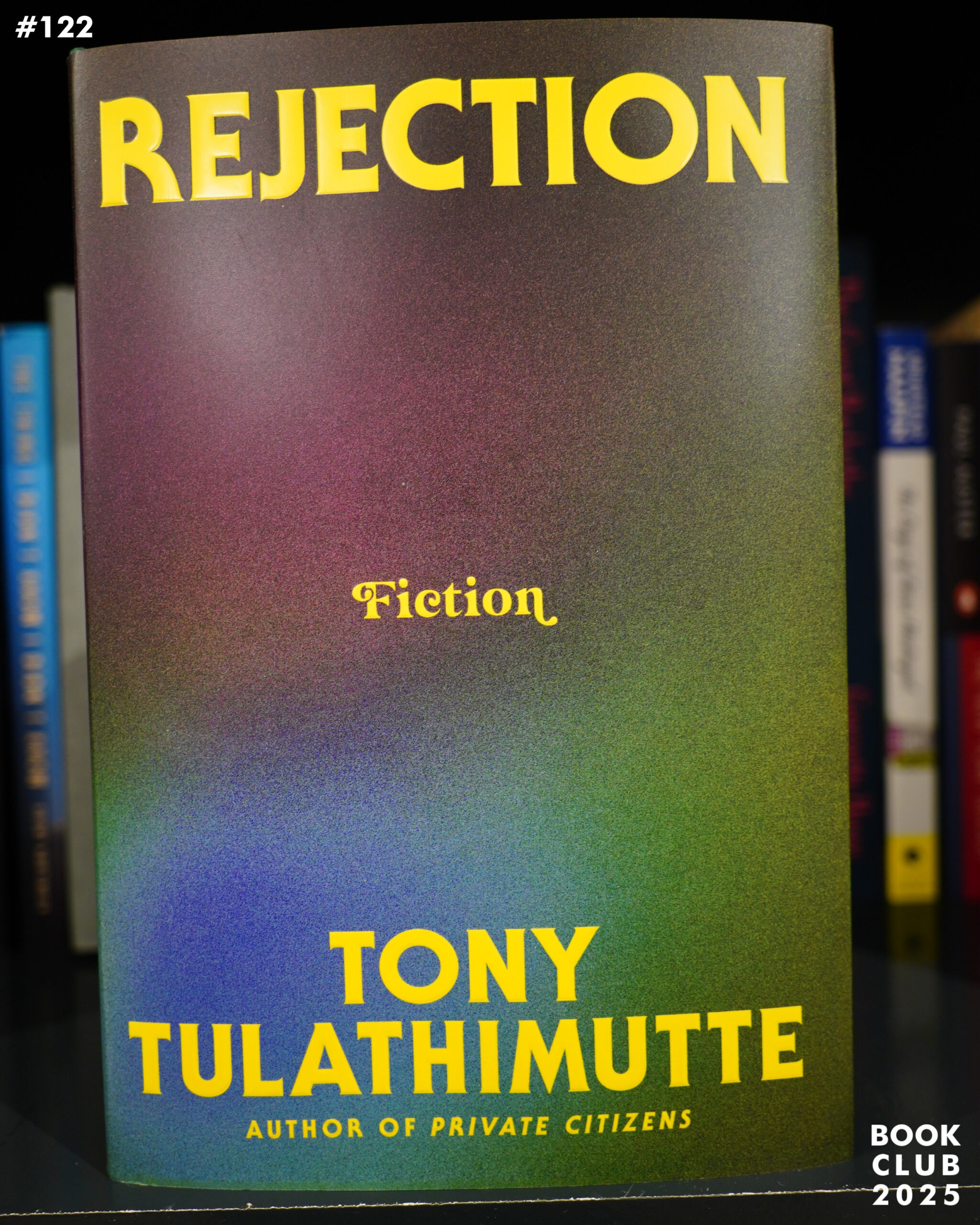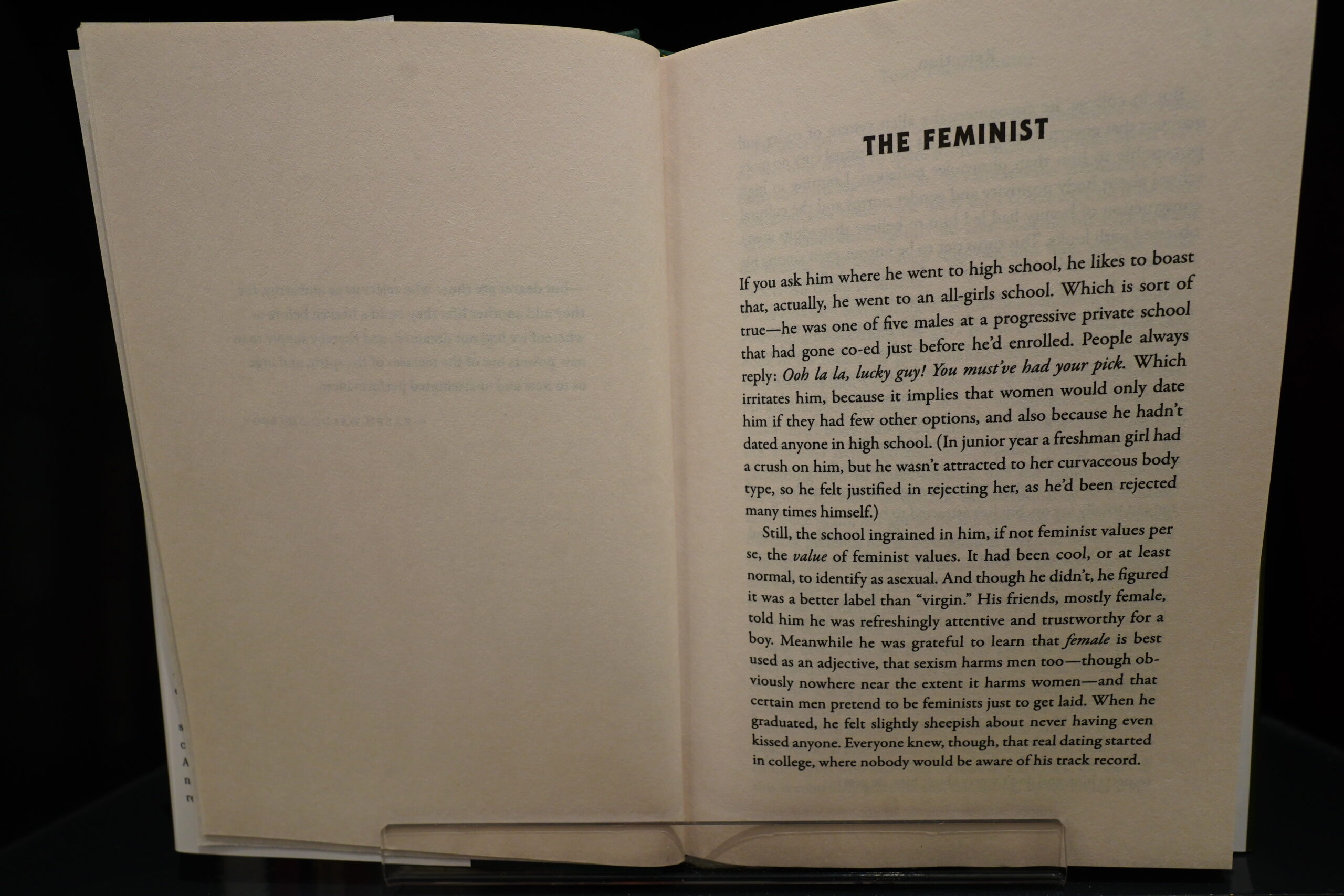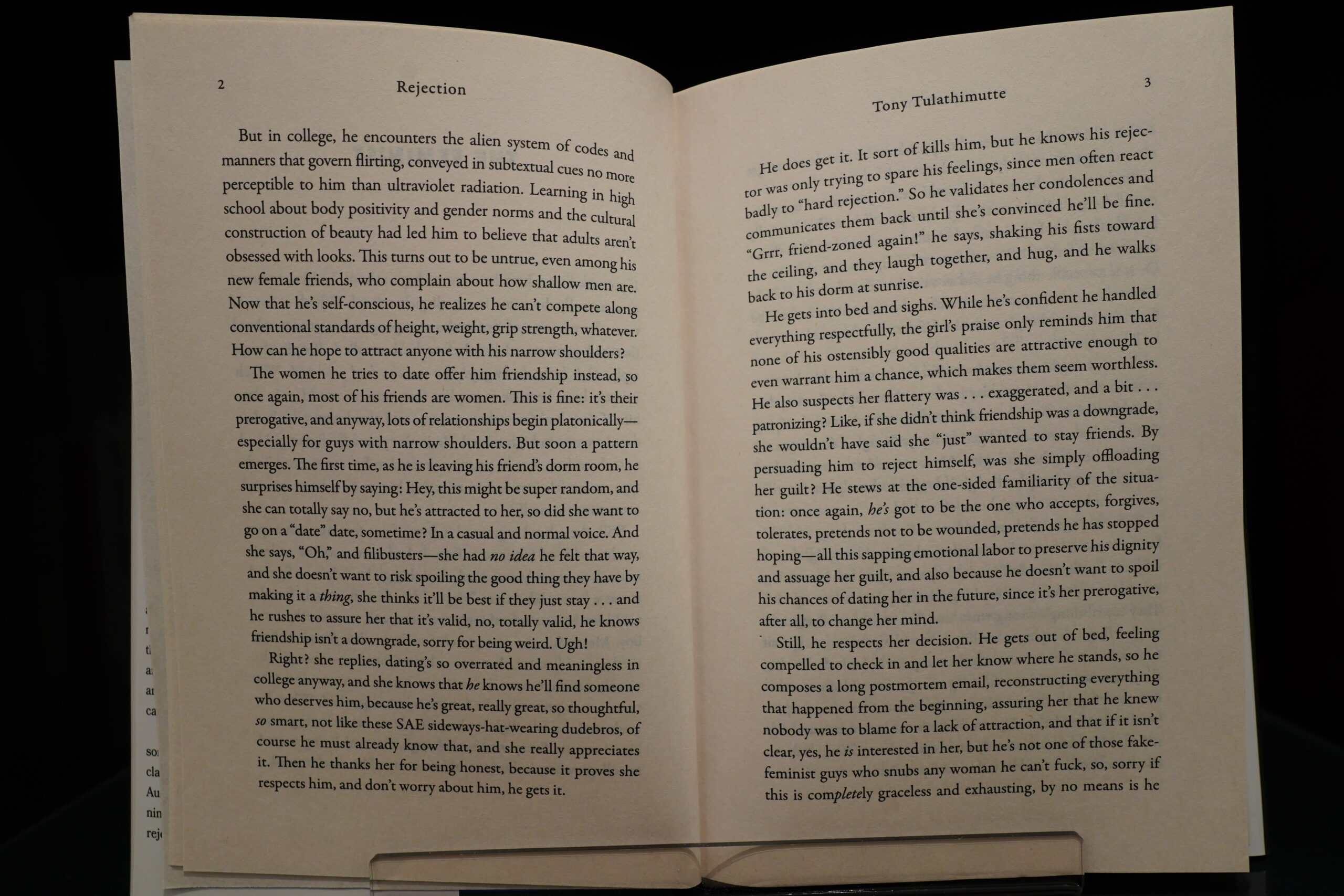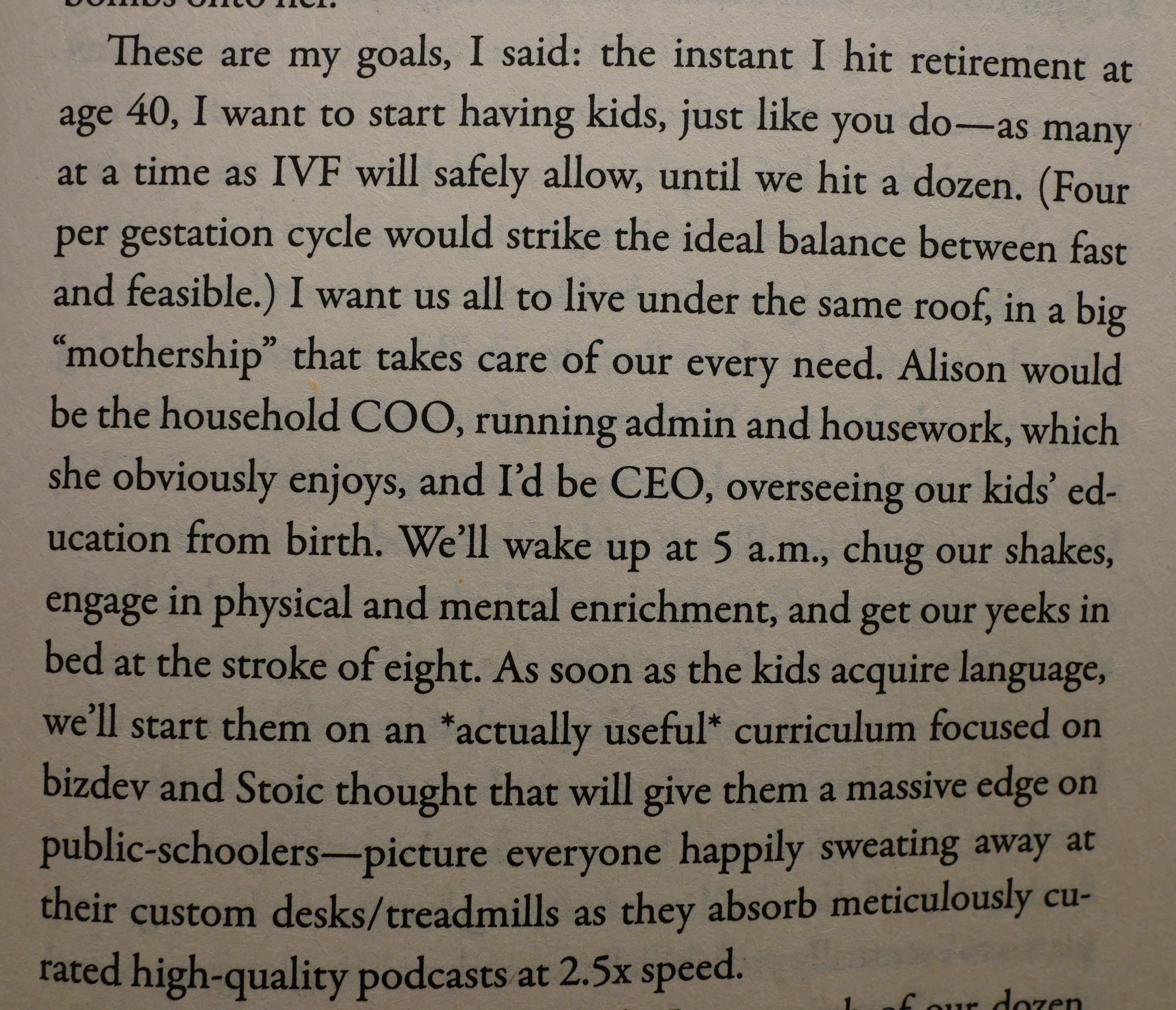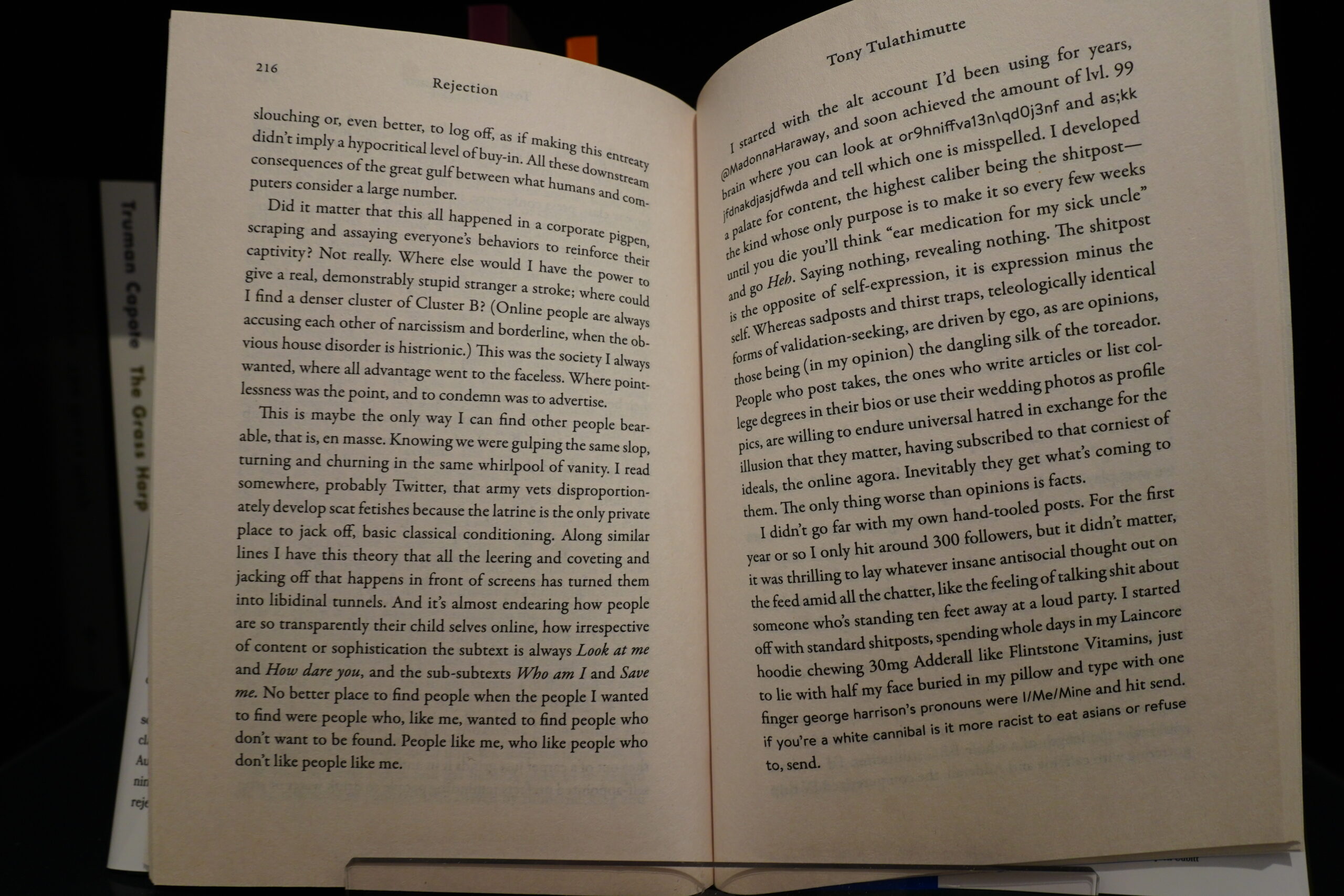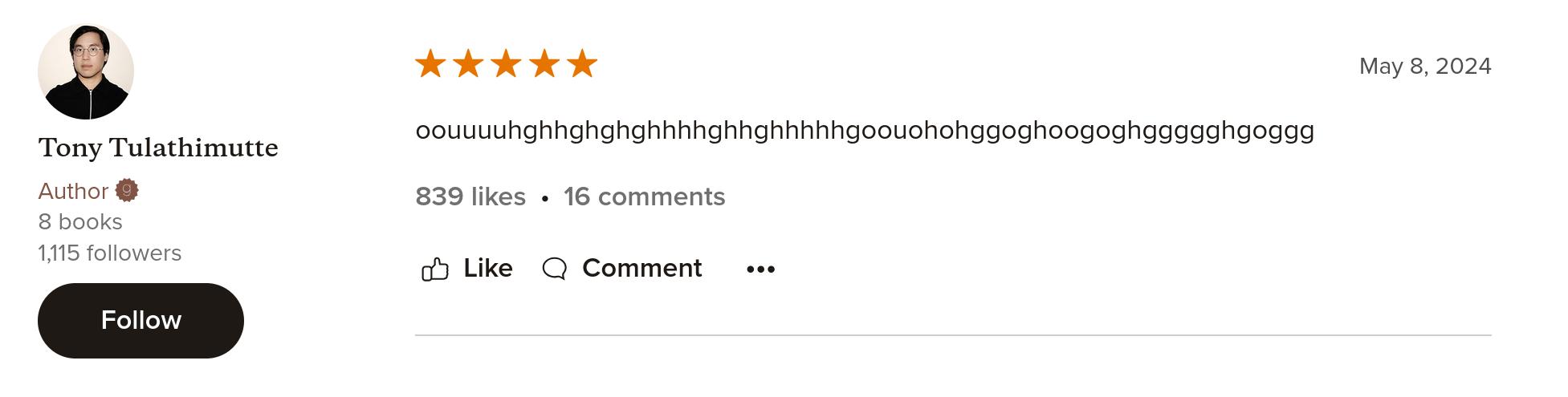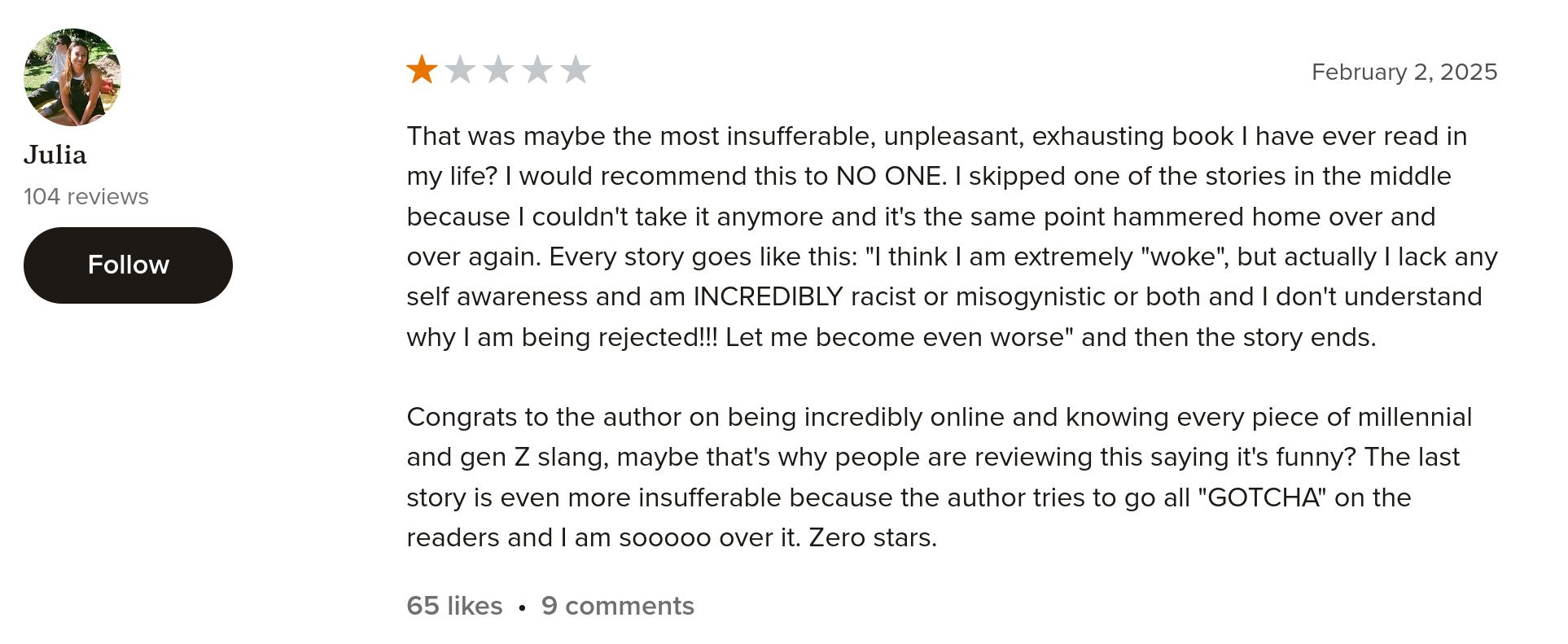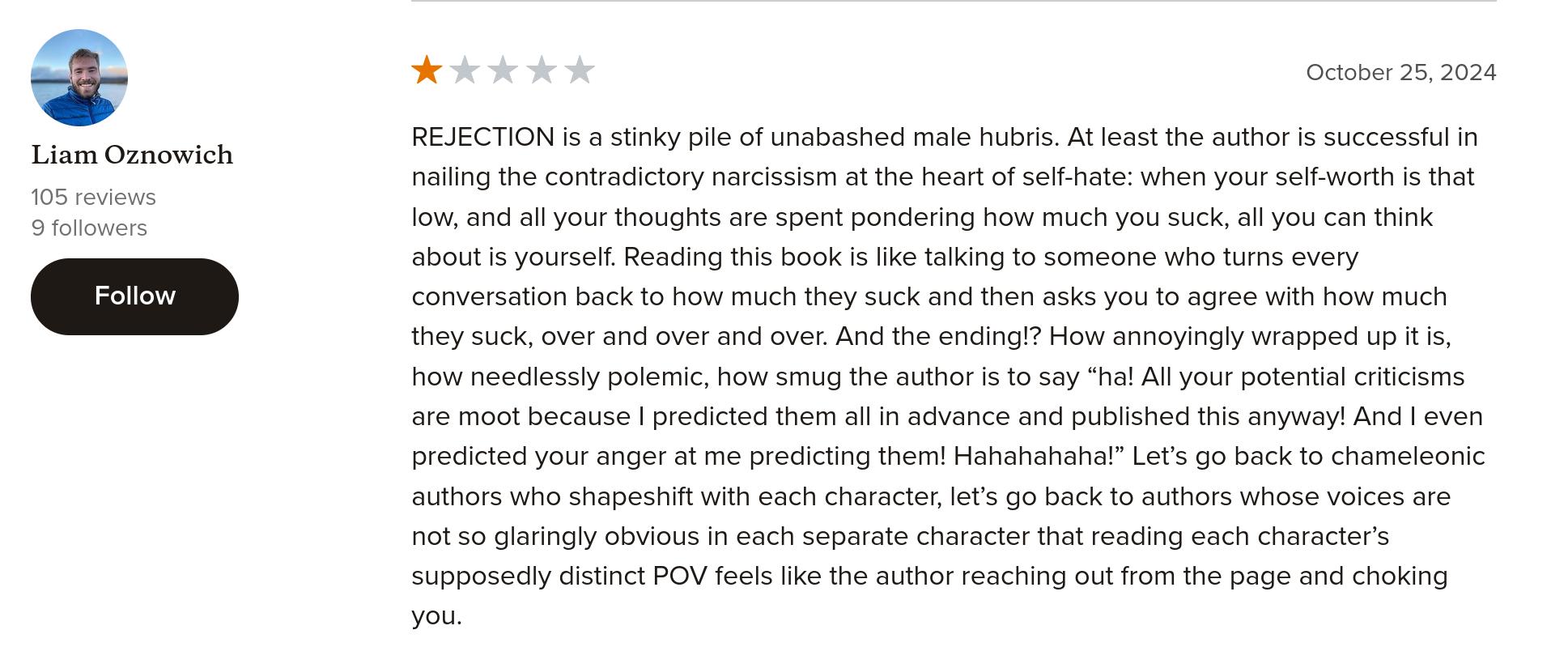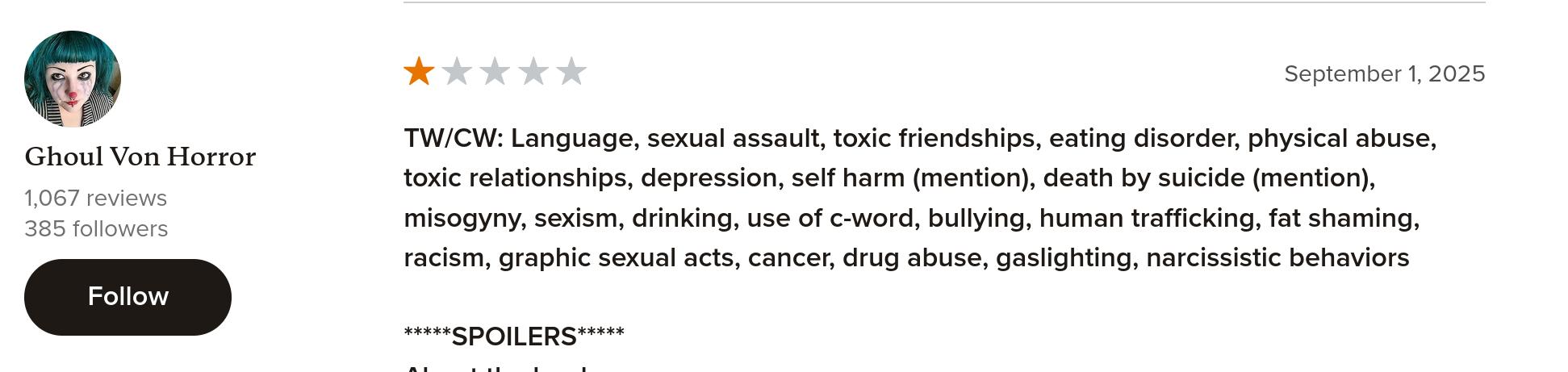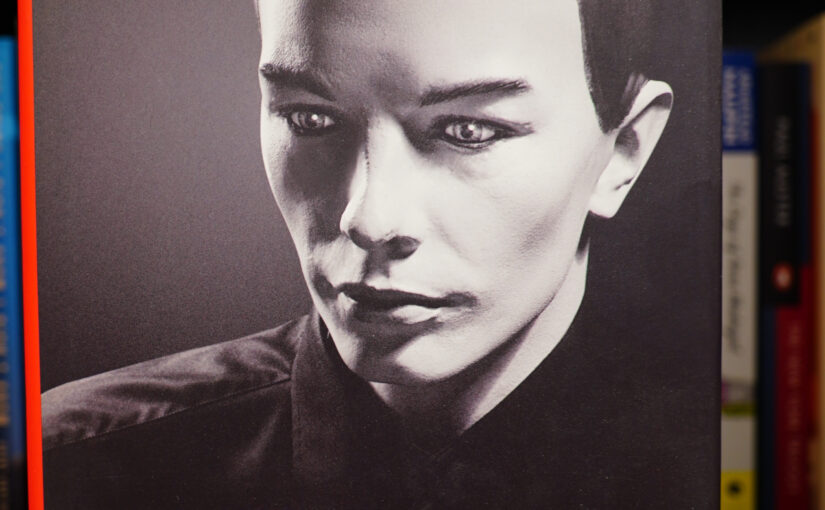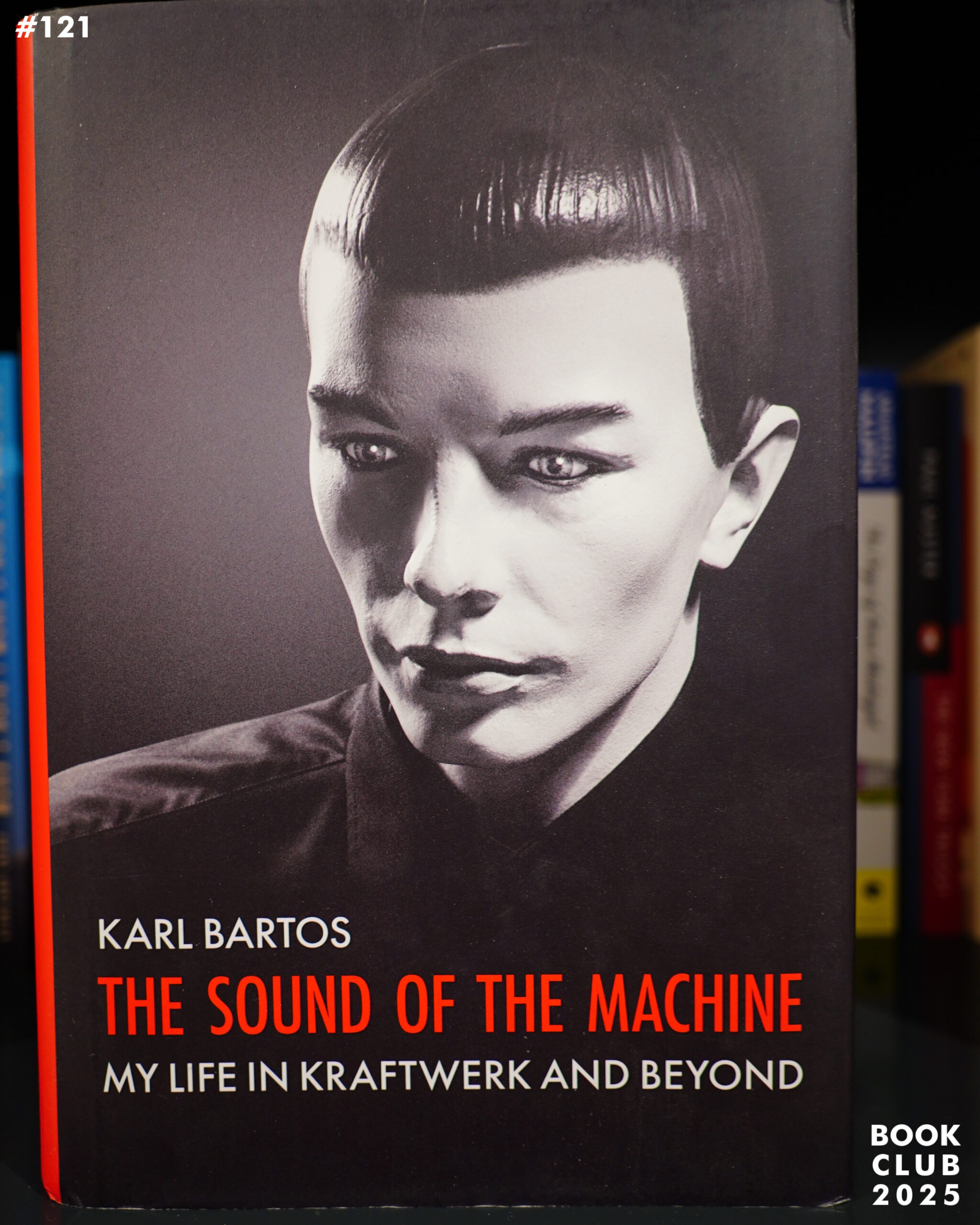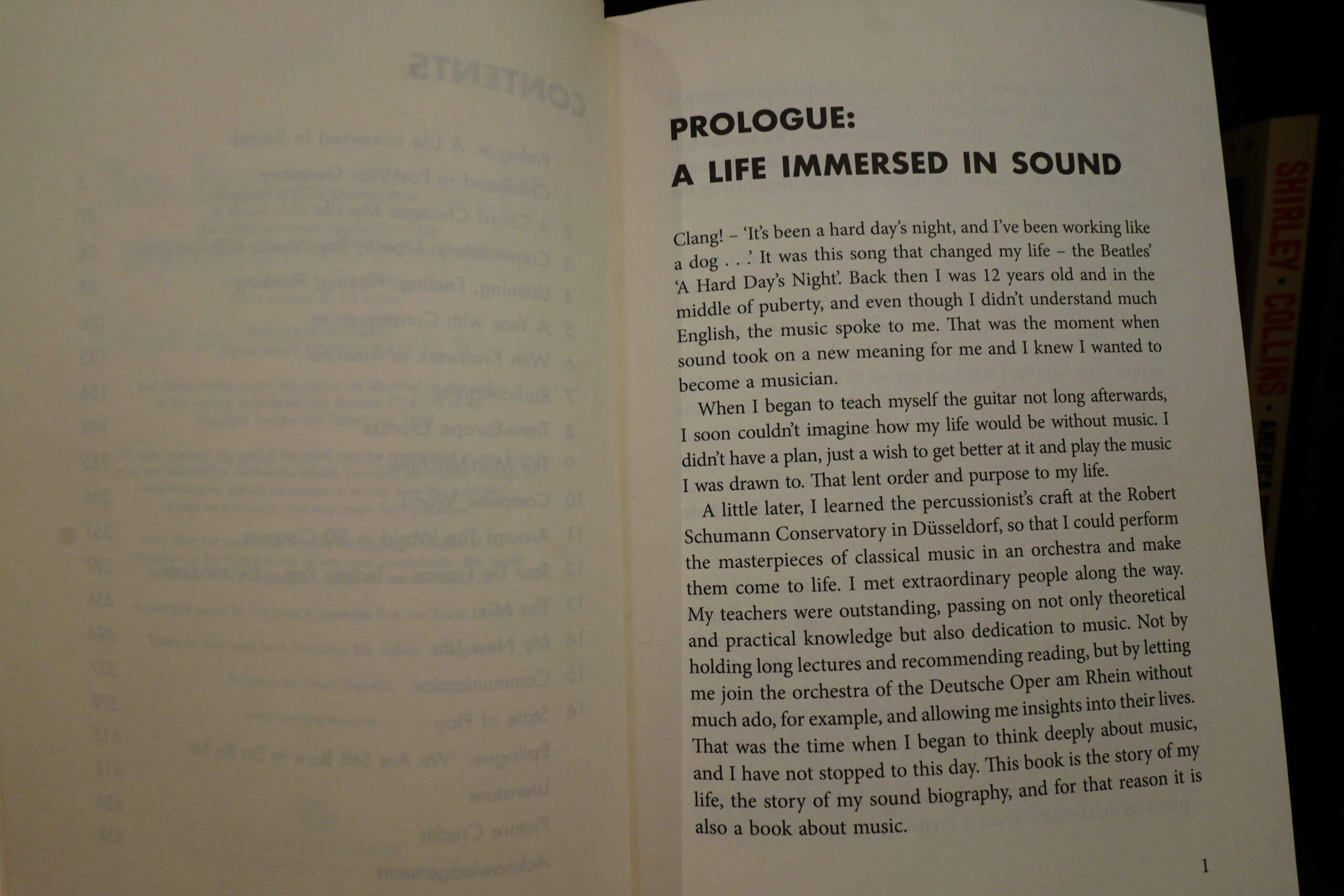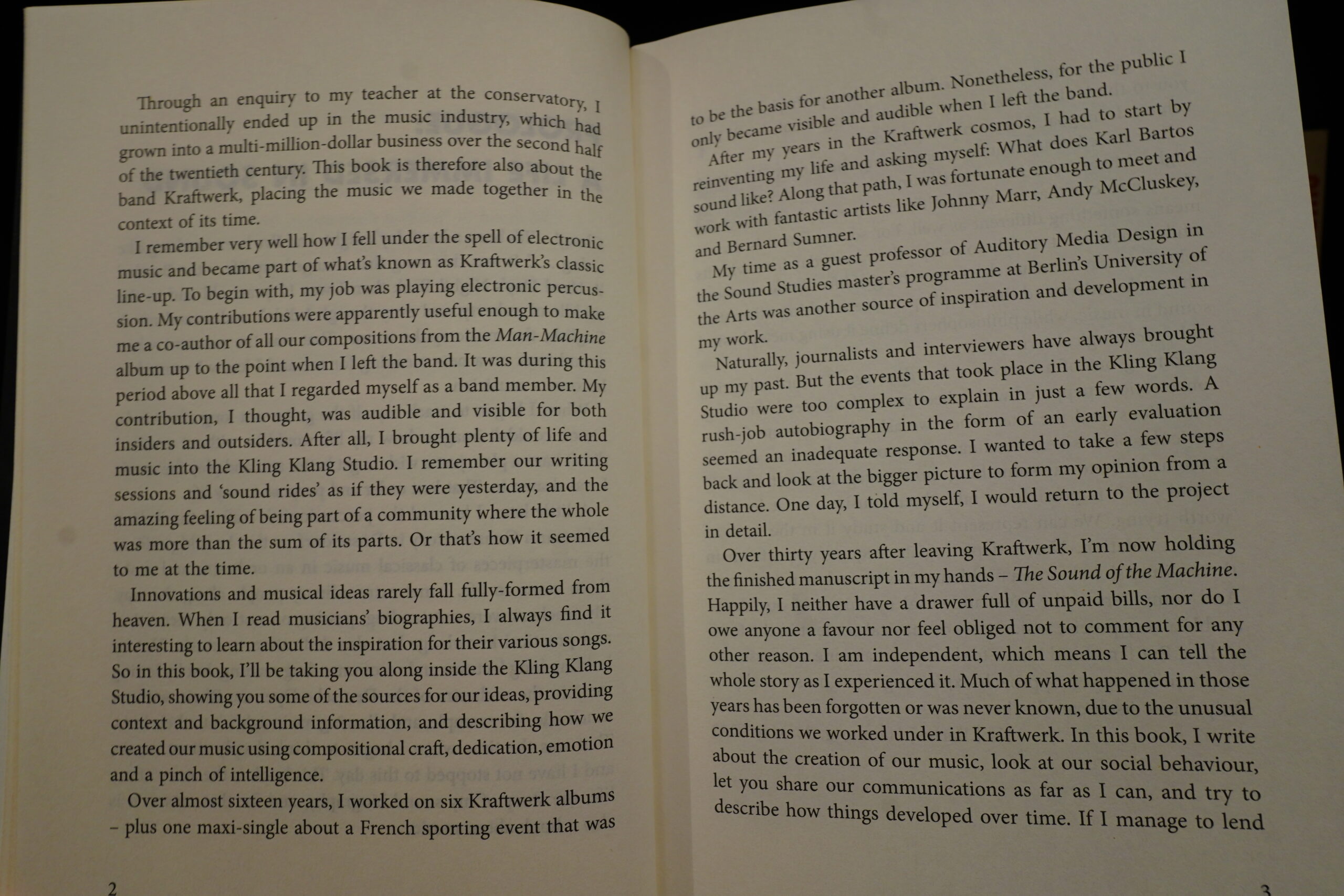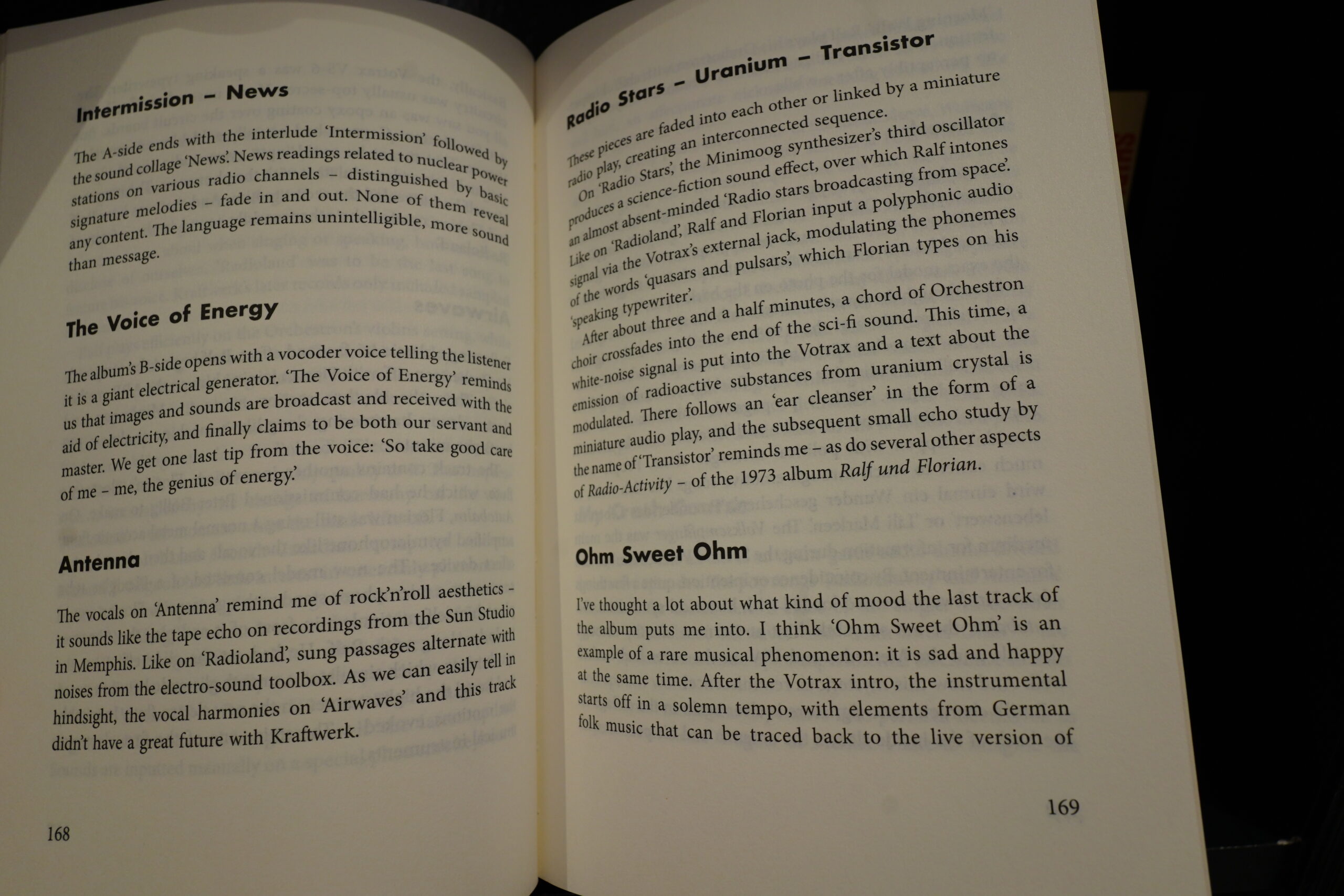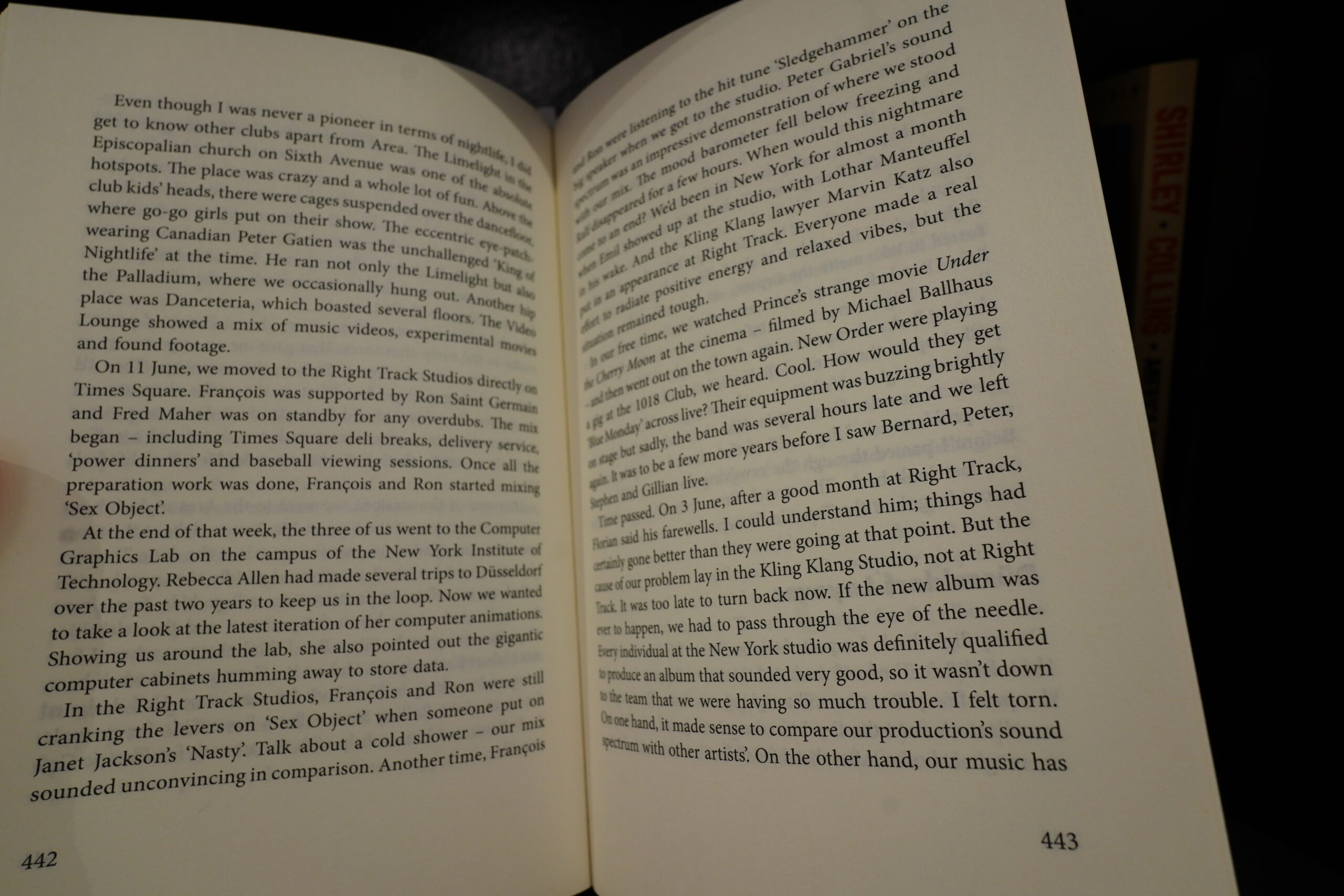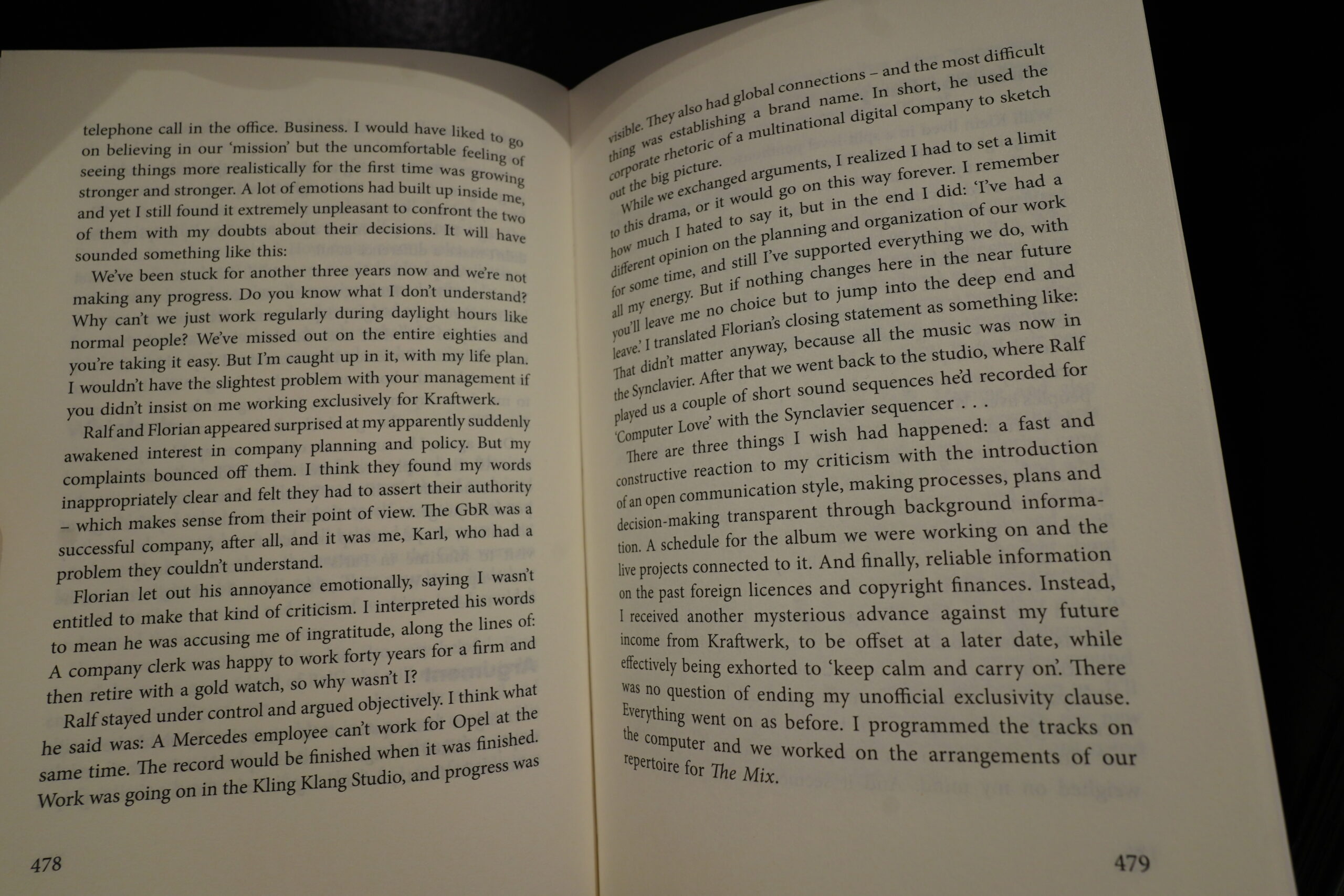Here’s some comics I’ve read over the last week.
Saga de Xam is the biggest book here, physically. It’s by Archive Editions, and it’s a really attractive book — textured cover, matte pages, oversized…
And it reprints an old French comic book, and it’s really really pop artey.
Unfortunately, even though the book is large, the lettering is so small that I can’t read it without spraining my eyeballs. I tried using a small tablet to magnify the text, and while that works, it’s not a fun way to read a book. So I gave up, and stared at the pictures instead. (And besides, the text didn’t really seem all that interesting anyway…)
So, a pretty, but pretty disappointing read.
Pif Gadget is for small children, so I guess I shouldn’t complain…
… but it just seems kinda not very exciting.
I’ve been a fan of Attilio Micheluzzi ever since I saw him in various Eclipse Comics books in the 80s. His artwork is very exciting, so I was looking forward to this.
And indeed, the artwork is very exciting. However, the storytelling is… You know how some artists go for confusion as a storytelling device? When it works, it can be incredible as a tool to draw the reader in. Here, however, I think it’s just plain confusing because it’s just confusing.
So I only read half of this book, and then found that I was putting a lot more effort into this than the material warranted. It’s not that the stories are bad, but they’re kinda standard — it’s as if you took, say, Hugo Pratt’s Desert Scorpions series and then removed all the character, the mystique and the charm.
But man, the artwork is amazing.
This is a Pif Gadget special edition with 54 pages of Iznogoud commeninting on current affairs.
There are all one-page gags — you have Iznogoud not making face masks mandatory, because he’s got a too-big nose. And that’s basically the level of the humour. It’s not awful, but it’s not laugh out loud funny, either.
Some of the gags reference things that are probably obvious to everybody in France — here they’re meeting up with a guy that’s like a vampire, and that’s probably some notorious right wing politician, but I have no idea.
One thing I have to say — the artist (who apparently goes by the name of Elric) does an amazing Tabary (the original artist). Or perhaps even better than Tabary — it’s just uncanny.
Fantagraphics continue to their “Los Marvels” series collecting a bunch of things done by Howard Chaykin for Marvel.
It’s an odd project — why give these comics this oversized “prestige” treatment? And did no designers work on this? And… notice something odd about this contents page? Yes, exactly — it doesn’t say who the colourists or the letterers are, and says nothing about the original editors, either. And Fanagraphics was all about creators’ rights, so it’s just a mystifying project all over.
The 70s stuff is reproduced from printed copies, I’m guessing.
The 2009 Dominick Fortune has a very enthusiastic Chaykin gleefully trying to shock a Marvel audience, and it apparently worked? Sold very little. Which is a shame, because while it makes absolutely no sense, and is pretty juvenile, it’s a lot of fun. Especially the way (oops spoilers) Our Hero kills off the fascists who are trying to storm the Capitol, I mean The White House — those are the two most fun pages in the history of Marvel publishing. Ever! (I’m not spoiling those here.)
The longest thing here is a thing about WWI pilots written by Garth Ennis. I’ve read very little Ennis, but this is pretty good.
So… it’s a pretty good book after all? I think it should have been printed in a smaller format, though.
Two more Spirou issues…
The Champignac serial is bizarre. He’s apparently now a spy for the FBI, and trying to find out whether Einstein is a communist? Like wat. He’s also depressed and hallucinating his dead wife? girlfried? all the time.
(And we also find out that Einstein believes in a life after death.)
This seems to have nothing at all to do with the Champignac character from the original Spirou stories, so it reads like somebody pissing on Franquin’s grave.
The humour in the short Spirou strips is kinda nasty, but is that what children like these days? “Look, Tash, here’s a funny little creature that I don’t know what is… It’s sad. He is without his parents.” “Yes, really sad…” “Yup.”
But there’s funny stuff, too. Spirou is very hit or miss.
When I saw this in the bookstore I almost fainted. A new book by Tardi!? And it’s a Nestor Burma book!?! WHERE”S MY SNIFFING SALTS
And it’s indeed a very entertaining book. Tardi finished off his Adele series the other year, and I’m wondering whether he’s doing one final Nestor Burma book, too, to, like say farewell or something. I mean, he’s not that old — “just 79” — and I hope there’s many more books to come, but you know.
But did you notice something weird about the page above?
Yes! Exactly! What the fuck’s up with the colouring! It’s horrible! I’ve never seen a comic book printed this way — it looks like the colour has been shot from a CRT screen — every “pixel” of colour is a circle filled with all the colours in the rainbow, only some are stronger than others, and that what gives you the colouring. I naturally assumed that the Danes had done something bad with the files, but nope:
The original version, according to Bedetheque, is just as bad.
So… what the actual fuck? I mean, Tardi is something of a wise ass who apparently enjoys annoying his readership. Many people were pissed off with that final Adele album. But this just seems inexplicable.
So the pages being this fugly certainly made reading the book a whole lot less fun. And while the plot is good, and there’s some great characters and snappy repartee, Burma spends half the album driving around in the 20th arondissement, which… may be a comment on something, but I’m not sure what.
And what’s up with these random people staring at the readers? Are these caricatures of people Tardi knows? (They don’t affect the plot.)
Ce nouvel opus de Tardi nourrit des avis très contrastés, certains détestent, d’autres lui trouvent quelques mérites, je fais partie de cette dernière catégorie car c’est à l’évidence une œuvre du grand Jacques et qu’il n’y a rien d’équivalent sur le marché de la planche. Je ne dis pas que c’est ce qu’il y a de mieux, ni ce qu’il a fait de mieux, je dis que c’est du Tardi et qu’il est unique dans son genre. Donc, quand on apprécie un auteur qui de surcroît produit au compte goutte, on ne boude pas son plaisir !
A la lecture de cet album, je me suis demandé si Tardi se foutait de nous, ses lecteurs, ou bien s’il devenait un peu sénile.
Anyway, I enjoyed it a lot, and it made me want to reread all of Tardi’s books again.
And that’s it.