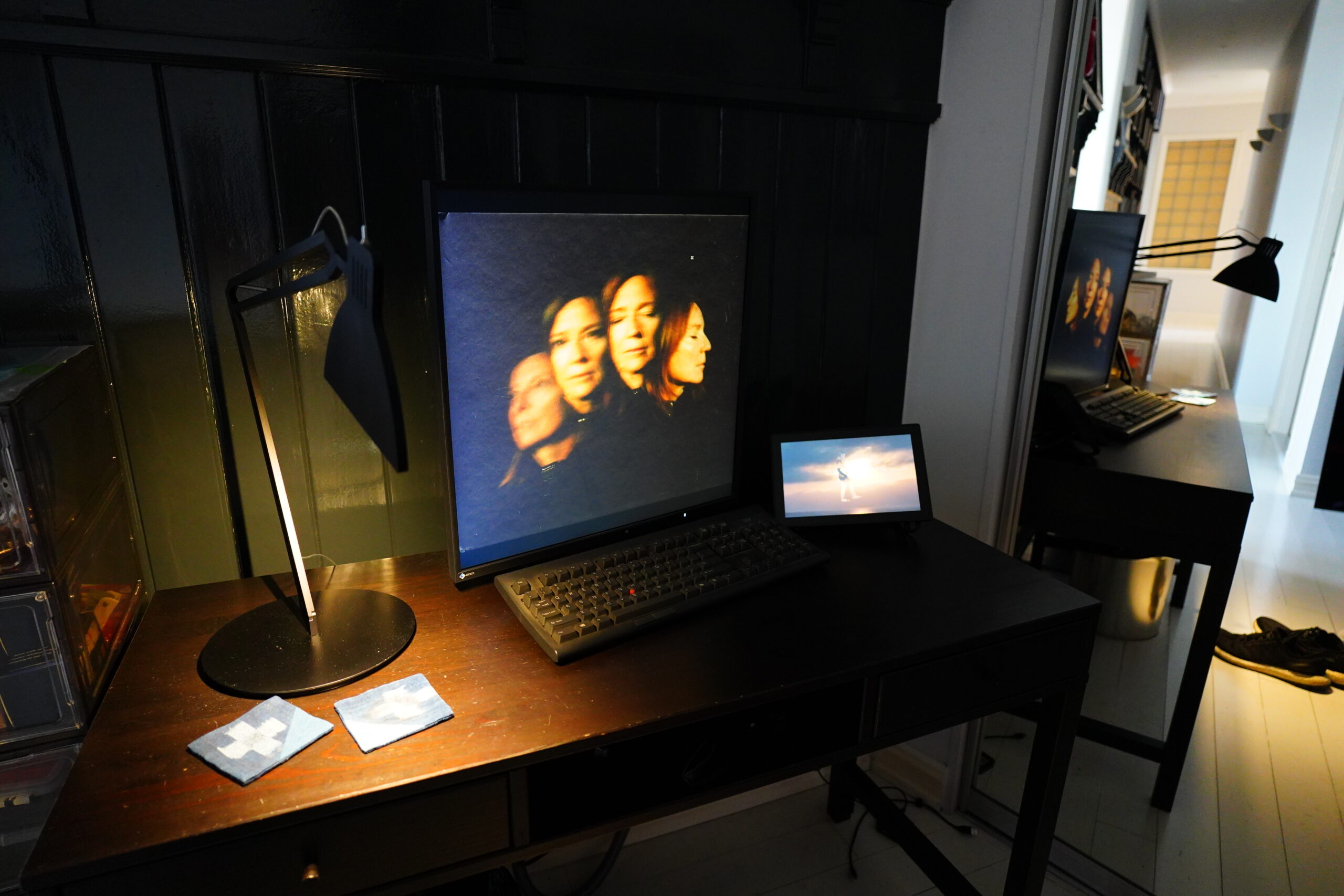For more than a decade, I’ve had a little monitor displaying Youtube videos in the hallway. Nothing super useful, ahem, but fun to watch while doing the boring trek from the hallway to the living room.
But there’s some problems. First of all, the monitor I’m using is a DisplayLink device — i.e., a bus-powered USB2 monitor. Which was a fun idea at the time: You only need a single cable, so it’s a lot less messy when setting up small auxiliary screens like this.
On the other hand, there’s real problems: If you want to use a DisplayLink screen as a “real” secondary screen, for instance, you really need it to be rendered by a GPU and not the CPU, and then you need to push all that data over USB2, which means… that it never really took off in a big way. They eventually made drivers that could make your GPU render the data, and then transfer the results over USB to the screen, but it was always more of a neat toy than something major.
As a result, support for this has waxed and waned. Whenever I upgrade Linux, it’s happenstance whether the monitors still work or not. For about a year, support dropped out before anybody noticed, and then they put it back… for some monitors.
So the writing’s on the wall: This technology is dead. Nowadays there’s DisplayPort over USB3/Thunderbolt, and that’s a “real” technology, where you can power a normal screen without any problems.
And another thing: Back in 2012, Linux supported these screens without any tearing, but look at this:
Massive tearing. So these days you have to run a compositor over it to avoid tearing, and *sigh*.
And thirdly, I have a “Home Automation” system that’s currently running on various “real” computers spread around the apt, and I want to move that stuff to micro machines that can be on all the time, and then I can switch the “real” computers off when I go on holidays and stuff. Without having the light switches stop working.
And there’s even a fourthly: Back in the days, it was trivial to have several completely separate displays that were independent: You just start several X servers on each display. These days, Linux really wants to grab all the displays it can get its hands on and morph them into one big screen area. And this makes sense for 97% of what people want to have several monitors for: They want a larger desktop. You can still tell the Desktop manager to fuck off and leave the poor little monitor alone, but it’s a struggle.
So: Move all this stuff to a small machine that has a 10″ screen built in. I originally planned on using one of these, but since it’s RaspberryPi 4-based, there’s so much screen tearing that it’s not even funny.
So: I got one of these — a Chipsee PPC-J1900-101-C, which is an Intel machine, which can hopefully do all this stuff.
And yesterday I got it in the mail. Thanks, Chipsee, for a speedy delivery.
Opening it, I was initially dismayed to see this weirdo power connection thing… did I have to go on a worldwide hunting expedition to find the right connector? (Because the ordering page didn’t say that they were including a power adapter.)
But no! They did include it. Nice.
And also… a pen?
With a nubby end? Huh. Well, it has a touch screen, and perhaps you don’t want the screen to get greasy, so you can use this pen…
Wow, the screen is super reflective.
I mean, it’s very bright in here, but that’s super duper reflective. Fun to see an American Megatrends BIOS on this thing.
Yes, it comes pre-installed with Ubuntu.
Localised to China, of course. But do I want to use an OS installation by Chipsee? I mean, I’m not paranoid — they really are out to get us! — but I don’t want to use Ubuntu, anyway. I’m a Debian sort of person.
So:
It’s wiping time!
Heh. The internal disk on this thing is 64GB. I mean, that’s more than enough, but it’s just a bit amusing, since the flash stick I’m installing Debian from is 128GB. And it looks like this:
*titters*
And look! Debian installed without a hitch. But I should have read the specs before I bought this. The CPU is:
Intel(R) Celeron(R) CPU J1900 @ 1.99GHz
Which is a model that debuted in 2013. And it’s really an Atom CPU, and these are dog slow. That doesn’t really matter much for my use case, it’s just a bit annoying when building Emacs and stuff, but whatevs.
More serious is that the network is this:
Network controller: Intel Corporation Centrino Ultimate-N 6300 (rev 35)
Which is a notoriously flaky wifi thingy, and indeed the network is flaky. And worse, all the recommendations for how to make it be less flaky don’t really work these days, because nobody uses these things any more.
So I rooted through my drawers, uhm, right, and I found a USB wifi stick. Look! It’s barely noticeable!
OK, I need an angled USB connector…
But look! No tearing! This is with Debian bookworm, Gnome Shell and Wayland.
OK, after poking at Debian for quite a few hours, I now have a working setup that starts automatically (and this includes stuff like this Gnome Shell extension). I’m still trying to get stuff like this to work under Gnome, which is a huge mistake really — but for Wayland it’s probably going to be the compositor that wins in the end, so I might as well get on board.
I should get a better mount for the screen… perhaps wall-mount it? If I can find a less-than-huge VESA mount for it (it’s just a kilo, after all).
And yes, there’s dongles to be taken into consideration — the huge WIFI dongle, and the kinda large Telldus Tellstick one, which I use to control wall sockets. I think I’ll buy a smaller WIFI dongle, and then some of these:
That should make things tidier.
I think this is gonna be OK? The screen, which looked pretty bad in a sunny room, looks fine here in the hallway.
OK, off to buy VESA mounts, USB connectors, a wifi dongle and… er… I think that’s it? Then I’m done! Success!
Oh, it looks like the Centrino Ultimate-N 6300 is a mini-PCIe card? Then perhaps I could just swap that out with a slightly more modern card… It would get rid of one USB dongle, which would be nice.
But if I’m doing something similar like this in the future, I’m not buying this model. Anybody know of a more modern 10″ all-in-one that has working wifi (but otherwise has a similar feature set)?
[Edit: Update four days later: The Chipsee machine has died hard twice, so I guess it doesn’t work well. Oops! Gotta get a different model…]