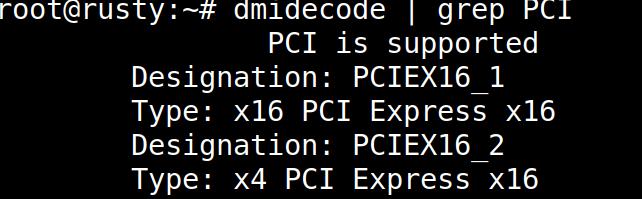So, I was randomly looking at the web page for the motherboard I’m using in the machine that I’m doing GPU-based OCR on (for the research site for magazines about comics). And…
I started wondering why one of the slots was marked with a metallic border. “Is it better because it’s closer to the CPU?”, I wondered. But… the pic says that they’re both x16?
But the manual says that while it’s physically x16, it’s electrically x4!!! *gasp* And that’s the slot I put my GPU in, because I thought the other slot was too close to the huge CPU cooler! I’m running the GPU at a quarter capacity! Or something! It cannot be!
But… it looks like it might actually fit in there? Let’s try…
YES!!! So I rebooted, and:
*gasp* It’s dead! I ruined the machine!
So I tried replugging, moving around the card, unplugging other things that use power… Yes, I’m running this mega-GPU’d machine headless (isn’t it ironic?), so I had no idea what was going on. I finally plugged in a monitor, and:
Yes, it’s that old “No keyboard detected, press F1 to run setup”.
I did so, and:
So that was why it disappeared off the net — when I moved the GPU card, the network interface chnaged name from enp6s0 to enp7s0.
Thanks, Lennart Poettering.
But does this all make a difference? Well, the 4x card OCR’d a random issue of CBG in:
-rw-r–r– 1 larsi larsi 177897681 2025-11-03 04:08:56.071143488 +0100 1204/results.json
-rw-r–r– 1 larsi larsi 169158769 2025-11-03 04:21:23.973956319 +0100 1205/results.json
That’s… 13m27s, I think.
And with x16?
12m6s. (/ (- 807.0 726) 807) => 0.10. So… 10% faster?
Oh, well. Totally worth it.
I guess it’s not all that surprising — the OCR happens on the GPU, so the only thing the PCIe bandwidth helps with is loading the model onto the card, and loading the page images (and exporting the page texts). So…
The moral here is: Always have a monitor connected, even if the machine is supposed to be a headless server.