I’ve had a Logitech diNovo Mini as my TV computer keyboard for a few years. It works as well as you’d suspect a wireless keyboard to work: It loses contact with the receiver a couple of times a month and needs to be switched off and then on again, but otherwise it’s OK. Doesn’t lose too many keystrokes.

But it’s starting to fail mechanically, I think. The larger buttons (Enter, Del, etc) now only work if I press them… just… so…
I looked around for new media keyboards, but they’re either too big, or unusably small. This was kinda just right. So I went off to eBay and got a couple of new old ones.
At least that’s what I thought I bought. Instead I got a couple of Lenovo TV730 keyboards, which is apparently also called Logitech Mini Controller.

See? Very similar.
And here my troubles began. This Logitech came with a different, smaller receiver:

The receiver works fine under Linux, but I could only get about two meters range. (That’s seven microfurloughs in Imperial measurements, I think.) But I had it plugged in like this:

After bitching about this on IRC a bit, I tried using an USB extension cord. Like this:

And then I got, like, an 11 meter range, through two (pretty light) walls! So the metal in the computer case messed up those radio signals or something? Ok, we’re on! This is doable!
And then I discovered that some of the keys don’t work in Xorg. In particular, the PgUp and PgDown keys give exactly zero X events, according to xev. That’s no fun.
I fired up the ever-useful evrouter utility:
quimbies:~# evrouter -f -d /dev/input/event* "Logitech TV730" "/dev/input/event9" none key/402 "fill this in!" "Logitech TV730" "/dev/input/event9" none key/403 "fill this in!"
key/402? That’s a suspiciously high number. And duckgoing around shows that this is a well-known ancient X problem: X can’t deal with events that has a numerical value over 255.
This was reported as a bug at least as early as 2007, and apparently they (sort of) started working on it. But they didn’t fix it. Instead this very nice person wrote a simpler fix that allows you to just remap these problematic keystrokes into other keystrokes. Yes, it’s a hack, but if you’re not going to provide a real solution in 8 years, I think it might be better to just include the hack, don’t you think?
Obviously the Xorg people didn’t, so you still have to build your own evdev_drv.so. The link up there has good instructions on how to build and install this driver into your X, so I won’t repeat that.
For my device, I put the following into my /etc/X11/xorg.conf:
Section "InputDevice" Identifier "Logitec TV730" Driver "evdev" Option "Device" "/dev/input/tv730" Option "event_key_remap" "402=112 403=117 272=89" EndSection
This remaps the weird PgUp/PgDown keystrokes into the normal ones.
To get the device to show up under that name, I put the following into my udev setup. This is with the current Debian; your mileage will vary.
quimbies:~# cat /etc/udev/rules.d/10-tv730.rules
KERNEL=="event[0-9]*", ATTRS{idVendor}=="046d", ATTRS{idProduct}=="c52b", SYMLINK+="input/tv730", GROUP="input"However, it’s not totally unproblematic. If I pull the receiver out and then put it back in again, X will sometimes not believe that it’s been inserted:
[3275248.027] (**) Logitech TV730: Applying InputClass "evdev keyboard catchall" [3275248.027] (II) Using input driver 'evdev' for 'Logitech TV730' [3275248.027] (**) Logitech TV730: always reports core events [3275248.027] (**) evdev: Logitech TV730: Device: "/dev/input/event9" [3275248.027] (WW) evdev: Logitech TV730: device file is duplicate. Ignoring. [3275248.032] (EE) PreInit returned 8 for "Logitech TV730"
So…
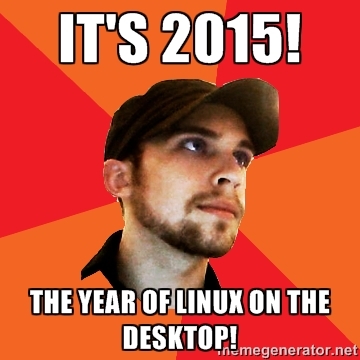
I have this keyboard with touchpad for my raspberry pi media center:
http://www.amazon.com/Logitech-Wireless-Keyboard-Multi-Touch-Touchpad/dp/B005DKZTMG
it is not as small, but I find that it has the right size to be able to still type normally and it has great reception.